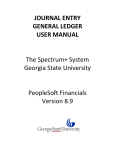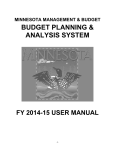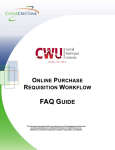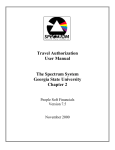Download 1 - IN.gov
Transcript
State of Indiana Version 6.0 Procurement Card and Travel Card Program Agency Program Administrator and Cardholder User Manual State of Indiana Procurement and Travel Card Program This document contains information that is confidential and proprietary and is the property of JPMorgan Chase & Co. It may not be copied, published, or used in whole or in part for any purpose other than as expressly authorized by JPMorgan Chase. PaymentNet is a registered trademark of JPMorgan Chase & Co., registered in the United States. All trademarks, trade names, and service marks appearing herein are the property of their respective owners. Copyright © 2015 JPMorgan Chase & Co. All rights reserved. J.P. Morgan PaymentNet 3949 South 700 East, Suite 400 Salt Lake City, UT 84107 United States Revision History Revision History # Revision Description Revision Date Version 1.0 Final Version 02/16/2012 Version 2.0 Update of Contract Term on page 6 08/26/2013 Version 3.0 Revised Version of details throughout document for policies, protocols, etc. 11/18/2013 Version 4.0 Incorporate new protocols and billing changes for the PeopleSoft P/T Card Module 02/23/2015 Version 5.0 Update Contract Expiration Date 04/20/2015 Version 6.0 Included New Processes in manual and as new exhibit 1: 07/15/2015 New Card Application Process, PeopleSoft Data Collection and Update Process, Closing Card Process Additional changes include: Removed Sales Tax for Lodging Facilities. 2 Table of Content Getting Started .................................................................................................. 4 Introduction .......................................................................................................... 4 General Information ................................................................................................. 5 Contract ......................................................................................................... 5 IDOA Contract Manager and Program Administrator (State PA) .......................................... 5 J.P. Morgan Contacts .......................................................................................... 5 State Agency Program Administrator (APA) ................................................................. 6 State Cardholder ............................................................................................... 6 Card Issuance ......................................................................................................... 7 Card Activation ...................................................................................................... 8 Information Changes and Requests ................................................................................ 8 Cardholder Information ........................................................................................ 8 Requesting Card Changes...................................................................................... 8 Card Usage ...................................................................................................... 10 Merchant Category Codes......................................................................................... 10 Authorized Purchases – Procurement Card ..................................................................... 11 Card Restrictions ............................................................................................. 11 Authorized Purchases – Travel Card ............................................................................. 11 Card Restrictions ............................................................................................. 12 Account Limits ................................................................................................ 12 Allowable vs. Prohibited Procurement Card Purchases ................................................. 12 Allowable vs. Prohibited Travel Card Purchases ......................................................... 14 Exceptions/Emergencies .................................................................................... 14 Transaction Processing ............................................................................................ 15 Sales and Use Tax Guidelines ............................................................................... 15 Using the Card ................................................................................................ 16 Declines ........................................................................................................ 17 Returns, Fraud, and Disputed Items ....................................................................... 17 Statement Review and Verification ............................................................................. 18 Monthly Cardholder Statements ............................................................................ 18 Reconciling an Account ...................................................................................... 18 Card Security ....................................................................................................... 19 Card Suspension Policy ...................................................................................... 19 Lost or Stolen Cards .......................................................................................... 20 Termination of Employment ................................................................................ 20 Managing Your Card Program ................................................................................ 21 Required Forms .................................................................................................... 22 Submitting a New Program Request ............................................................................. 23 Payment of Statement ............................................................................................ 24 Managing Accounts ................................................................................................ 24 Managing Roles ..................................................................................................... 24 Collection Timeline ................................................................................................ 25 Reports .............................................................................................................. 25 Audits................................................................................................................ 26 Glossary ......................................................................................................... 27 3 1 Getting Started T his manual is written for Agency Program Administrators of the State of Indiana Procurement and Travel Card Program Cardholders, and anyone affiliated with the Program practices. The manual explains the policies and procedures surrounding the program and provides valuable information for setting up and maintaining a successful card program. While the intended audience of this manual is Program Administrators, this manual also contains information that may be of value to cardholders. Introduction Welcome to the State of Indiana Procurement Card and Travel Card Program! This program is designed to assist in the management and payment of business related purchases and brings many benefits to you, your Agency, the State, and our vendors. The Procurement Card is designed to help streamline the procurement and payment process from beginning to end. Using the Procurement Card will virtually eliminate the use of traditional SDO purchases, and in most circumstances, the need for check requests or petty cash. The Procurement Card has built-in spending controls that help to minimize inappropriate purchases. The Travel Card is intended to prevent State Employees from personally paying for the higher dollar travel expenses when traveling for state business. Note: It is important to remember that the Procurement Card is not only a method of payment but is a purchasing method. All policies, procedures, and statutes governing purchasing activities for the State of Indiana must be followed. The J.P. Morgan card is for official State business only. The Procurement Card should never be used for personal purchases. The success of the Procurement Card Program, and its continued use, depends on Agency Program Administrators and cardholder participation, cooperation, and continuing training/education in understanding policies and procedures. 4 General Information Contract The current Procurement Card Program contract is with JPMorgan Chase & Co. Contract information is listed below: Contract Number: P22-7-RFP-6-82/QPA 10156 Contract Period: 04/15/2007 to 04/14/2016 IDOA Contract Manager and Program Administrator (State PA) Gina Kerr 402 W. Washington St. RM W468 Indianapolis, IN 46204 317-234-4998 (Office); 317-989-4878 (Cell); 317-232-7312 (Fax) (Primary Email) [email protected] (Secondary Email) [email protected] IDOA Credit Card Services website: http://www.in.gov/idoa/2453.htm Contact the State Program Administrator (PA) for: Getting Started Information Cardholder Applications/Requests Training Changes in Agency Program Management or Roles Changes in Agency Management Plan Disputes/Fraud Cardholder Non-Compliance/Discipline Emergency card Use Changes to Card Controls Billing Issues J.P. Morgan Contacts J.P. Morgan provides support to assist the State and cardholders. The State Program Administrator has the ability to contact J.P. Morgan Program Coordinator Team on any card related questions on behalf of an Agency Program Administrator and/or Cardholder. Customer Service may be reached 24 hours a day, 365 days a year. Cardholder Customer Service: 1-800270-7760 Cardholders are able to contact J.P. Morgan Customer Service Team for the following: Lost/stolen card reporting Emergency assistance 5 Replacement card requests Card activation Answers to statement questions Balance/credit inquiry information Specific charge inquiries (including declines) Billing disputes Account closures/card cancellations Payment information The program coordinator team handles issues associated with account management throughout your organization, such as hierarchy changes, or adjustments to vendor tables and MCC groups. Note: When contacting the program coordinator team, please have the following information available: company number, password, and cardholder account number. Program coordinator responsibilities include: Performing mass cardholder updates Monitoring user and organization credit limits Assisting with account reconciliation tasks Providing support for reporting and card management tools Acting as a liaison between you and our internal operations groups to handle disputes and technical issues Coordinating any ongoing PaymentNet training Serving as a backup for your relationship manager Program coordinators are available Monday through Friday between 6 a.m. and 7 p.m. Central Time. Program Coordinator Team: 1-800-748-9598, extension 7147 State Agency Program Administrator (APA) The Agency Program Administrator is the key contact for the Agency and performs a minimum of the following: Collection of cardholder information Ensure that the Cardholders have completed training(s) Complete all applicable APA training requirements Development of MCC group for agency (when necessary) Development of Agency Management Plan Central contact for Agency with IDOA Reconciliation of agency statement Development of agency/cardholder credit limits Reviewer of agency spend reports Card suspension policy enforcement Central contact and filter for PeopleSoft P/T Card Module questions State Cardholder Card Activation 6 Review and verify purchases in the PeopleSoft P/T Card Module (unless otherwise fulfilled by set-up Proxy) Statement reconciliation with receipts to APA Works with merchants on errors Complete Financial Disclosure Annually Ensures NO SALES TAX charged to State. Card Issuance Although the card will be issued in the cardholder’s name, their personal credit history will not affect their ability to obtain a card. The State is responsible for payment of all purchases and a cardholder’s personal credit will not be affected. As each Procurement Card and/or Travel Card is linked to a specific Agency and individual employee, the card cannot be transferred from one employee to another or from Agency to Agency with the employee. Note: A cardholder will be held liable for any purchases made with their card for personal use. In addition, they may be subject to disciplinary action up to and including termination. In order to receive a Procurement Card or Travel Card, at a minimum the applicants must: Read this manual Attend all required training Return the State of Indiana Procurement Card Cardholder Agreement or the Travel Card Cardholder Agreement (reference website: http://www.in.gov/idoa/2453.htm) to their supervisor. Note: Keep this manual and any future revisions for your use. All revisions will be posted on the IDOA Credit Card Services website: http://www.in.gov/idoa/2453.htm To apply for a card: For the New Card Application Process See Exhibit 1 titled: Exhibit 1 – New Card Application Process and PeopleSoft Data Collection Set Up; located at the end of this document. Training must be completed before submitting applications. Cardholders must complete the Program Overview PeopleSoft ELM training and the Verifier Role PeopleSoft P/T Card Module training. The State Program Administrator will extend these required training sessions to the Cardholder upon approval of the card application documents before receiving a card. All training is required to be completed within (30) days after the application is approved. If the Agency is requesting use of a Proxy for verification of chartfields and/or receipts in the PeopleSoft P/T Card Module that is not already set-up in PeopleSoft, the APA will need to complete the appropriate tab on the PeopleSoft P/T Card Module Set-up Spreadsheet to include the applicable Proxy/Proxies information. If the Proxy is new to the role, the Proxy will be required to complete the Program Overview Training and the Module Verifier Role Training. Note: Cardholders are required to complete the Program Overview PeopleSoft ELM Training every one (1) year to retain their Procurement Card use privileges. Cardholders must submit a Procurement Card and Travel Card Financial Disclosure Acknowledgement Statement. (Reference website: IDOA Purchasing & Travel Card Program) Required by Statute (4 IC 4-2-6-8 (a)(6), cardholders must submit a Financial Disclosure Statement within 60 days of completing IDOA training to the Inspector General’s Office. Cardholders are instructed at the time of training and provided all the necessary information to complete this requirement timely. If the cardholder is working for an agency where the Inspector General’s Office does not require the Financial Disclosure 7 completion, the APA of said agency is to provide the form by completing the section noting they are omitted from completing this step. Cardholders must read, understand, and sign the State of Indiana Procurement Card Cardholder Agreement, if acquiring a Procurement Card. The cardholders must read, understand, and sign the State of Indiana Travel Card Cardholder Agreement if acquiring a Travel Card (reference website: IDOA Purchasing & Travel Card Program). By signing the application and the appropriate Cardholder User Agreement, cardholders agree to: Adhere to the guidelines established in this manual, including any updates Not allow anyone to use their card Not use their card for personal use Follow all policies, procedures, and statutes governing purchasing and travel activities for the State of Indiana. Card Activation The State issued card must be activated before it can be used. Cardholders having problems activating their card should contact their APA or the State PA. To activate a card, the cardholder must: 1) Sign the card upon receipt. 2) Call the toll free number on the card activation label. 3) Enter the 16-digit Visa Procurement Card or Travel Card number. 4) Continue to follow the phone activation prompts. Note: When the cardholder is prompted to enter the last four digits of their Social Security number, they should instead enter the last four digits of their State Employee Identification number. The cardholder’s Social Security number is not provided to J.P. Morgan. Additionally, the cardholder will be asked to provide their Mother’s Maiden Name, but instead will need to provide a password that is supplied by their APA. Information Changes and Requests Cardholder Information Any changes or updates to a cardholder’s name, address, or telephone number must be submitted by email to the Agency Program Administrator. The APA will then email the State PA at [email protected] to advise of the change with the last four digits of the card and the warranted change. From that point, the State PA will notify J.P.Morgan to update the appropriate next steps. If a replacement card is warranted, the replacement card will be mailed to the State PA within 3 to 5 business days. Once received, the State PA will review and provide the card to the APA. Requesting Card Changes Any requested changes for assigned card Chartfields, Proxy set up, department, limit, or MCC group access must be submitted by e-mail to the Agency Program Administrator. The Agency Program 8 Administrator will then need to email the [email protected] inbox with the following request: IF MCC GROUP: If a permanent change to an MCC Group is being sought, the APA will need to include the types of merchants and/or services needed to warrant further review, along with further justification to request a permanent change. The State PA will evaluate the justification for approval. IF LIMITS: If a permanent change to a dollar limit is being sought, the APA will need to include the requested dollar limit (Monthly Limit and/or Single Purchase Limit), along with further justification to request the permanent change. The State PA will evaluate the justification for approval. IF CHARTFIELDS: If a permanent change to the default chartfields of a P/T Card is being sought, the APA will need to include the Employee ID, Card number, and the new set of chartfield values (Fund, Department, Program, etc). IF PROXY CHANGES: If a permanent change to the proxy security of a P/T Card is being sought, the APA will need to include the Employee ID, the Card number the change applies to, and the PeopleSoft ID of the person you want added to the card, and if the change is a removal or addition to the card. The APA will also need to provide the function the person being added will serve for the card. I.E. APA role, Reconciler Role, Proxy Role, Accounting Role. 9 2 Card Usage his chapter explains important cardholder information about using the Procurement Card and the Travel Card. It explains the controls placed on their card, allowed and prohibited purchases, how to use their card, how to review and verify their statement, provides general card security information, and provides instructions about what to do if they have a problem with their card or statement. T Agency Program Administrators are to provide the appropriate information from this chapter to their cardholders. This chapter contains the following sections: Merchant Category Codes Authorized Purchases Transaction Processing Statement Review and Verification Card Security Merchant Category Codes A cardholder may make purchases on behalf of the Agency for which he/she is authorized to purchase. Cardholders should review their Agency authorization process procedures. The J.P. Morgan Procurement Card and Travel Card Program utilizes Merchant Category Code (MCC) blocking. If a particular MCC is blocked (e.g., sporting good stores), and a cardholder attempts to use the card at such a merchant, the purchase will be declined. Management has made an effort to ensure that the vendors/suppliers used during the normal course of business are not restricted. If a card is refused at a merchant where it is believed the transaction should have been accepted, they should contact their APA. Note: Cardholders can request a temporary MCC exception by e-mailing a request, along with the justification, to their APA. The APA will then email the State PA at [email protected] with the minimum details advised within this manual for exception requests. See section Exceptions/Emergencies. 10 Authorized Purchases – Procurement Card The Procurement Card Program is intended for small purchases (SDO Account purchases) of products and supplies needed during the course of business. Consideration should be given to State of Indiana purchasing rules prior to the use of the card. These include: Buy Indiana Initiative Quantity Purchase Agreements (QPAs) PEN Products INARF Contract IDOA Streamline Policies Card Restrictions The Procurement Card is to be used for official State of Indiana purchases on behalf of the Agency for which the cardholder is authorized to purchase. The Procurement Card may be used for purchases within a cardholder’s individual account limits. All procurement cards have a single transaction purchase limit not to exceed $500. The monthly credit limit is determined by the Agency based on the purchasing needs of the cardholder job responsibilities. Each card has an approved or excluded commodity code group (Merchant Category Codes - MCC) established by the Agency and IDOA. This MCC group establishes the places and types of items the cardholder can purchase. These limits are established for each individual card by the Agency with assistance from IDOA. If any of the pre-set limits are reached the transaction will be denied. Any change in Single Purchase limit, monthly purchase limit or maximum purchase limit, as well as any deviation from the above restrictions, must be approved by IDOA. Upon approval, IDOA will notify the Auditor of State of the purchase limit change. Please note that any purchase limit change must be in line with the Authorized Purchases guidelines outlined in this section. Exceptions can be made in case of an emergency or when approved as explained later in this section. Authorized Purchases – Travel Card The Travel Card Program is intended to prevent State Employee travelers from personally paying for the higher dollar expenses when traveling on State business. Consideration should be given to State of Indiana Travel Policies, Procedures, and Rules prior to the use of the card. All travel policies and procedures for approval must be completed prior to utilizing the Travel Card. The Travel Card is only intended for travel related expenses, which include: Airfare Out-of-state car rental Bus or train tickets Conference registration fees. Lodging 11 Card Restrictions The Travel Card is to be used for official State travel for those State Employees that travel frequently or are using the Travel Card as the core source of procuring airfare and/or hotel lodging on behalf of Agency Travelers. The Travel Card may be used for purchases within a cardholder’s individual account limits. All Travel cards have a single transaction limits that is reviewed during the application time by the APA and the State PA. The single purchase limits are based on the traveler frequency, role, responsibility, and locations. The monthly credit limit is determined by the Agency based on the traveling needs of the cardholder job responsibilities and card intent for the Agency. Travel Cards utilize the MCC Group 953, which encompasses a range of travel related merchants. These limits are established for each individual card by the Agency with assistance from IDOA. If any of the pre-set limits are reached the transaction will be denied. Any changes in Single Purchase limit, monthly purchase limit or maximum purchase limit, as well as any deviation from the above restrictions, must be approved by IDOA. Upon approval, IDOA will notify the Auditor of State of the purchase limit change. Please note that any purchase limit change must be in line with the Authorized Purchases guidelines outlined in this section. Exceptions can be made in case of an emergency as explained later in this section. Account Limits The Procurement Card and Travel Card may be used for purchases within a cardholder’s account limits. As limits vary by cardholder, you should discuss each cardholder’s limits with him/her. If a cardholder believes that his/her daily/monthly limit is insufficient for his/her responsibilities, and the supervisor agrees, the supervisor must submit the limit request by e-mail to the Agency Program Administrator. The APA will review the request and, if appropriate, submit it to IDOA for approval based on the Agency’s Management Plan. Approval may require the APA to make necessary changes to their Management Plan. Allowable vs. Prohibited Procurement Card Purchases The J.P. Morgan Visa Procurement Card may be used at any vendor location that accepts Visa. Each Procurement Card is assigned specific spending limits determined by State guidelines and the Agency. These limits include both monthly spend and per transaction limits. The Program Administrator will provide the limits to the cardholder when they receive their card. Splitting charges (known as artificially dividing) to avoid exceeding the individual transaction limit is forbidden and punishable, and may result in cancellation of the cardholder’s access by the IDOA PA. Cardholders who believe that their individual transaction limits need to be adjusted should have their supervisor contact the Agency Program Administrator. The APA will then email justification to the State PA at [email protected] for review. To determine if a Procurement Card purchase is allowed: 1) Is the item on a current Quantity Purchase Agreement (QPA), provided by IN-ARF, or available through PEN Products? QPA listing: http://www.in.gov/idoa/2449.htm 12 PEN Products Catalog: https://secure.in.gov/apps/doc/penproducts/ IN-ARF Products: http://www.inarf.org/state_use/default.asp If the item is available from QPA, IN-ARF, or PEN Products, a Procurement Card should not be used, unless an exception is granted. The order must be placed through the cardholder’s procurement division. If the item is not offered from QPA, IN-ARF, or PEN Products, continue to question two. 2) Is the item prohibited? Prohibited items include, but are not limited to, the following: Travel-related expenses such as hotel charges and vehicle rentals Liquor Furs, Diamonds/Jewelry Escort Services Printing Services without proper justification. See the Streamlining Manual. (reference website: IDOA Procurement website) Vehicle expenses such as repair, parking, etc. Fuel Purchases of any kind (should use the Fuel Card) Commodities and services required to be purchased through current QPAs or contracts Capital Assets (Items with a useful life of more than one year. See Chapter 8 of the State Accounting Manual for more details) Personal items Cash advances Gift Cards Gift Certificates Awards and Prizes Utility Payments (contact Auditor of State Accounts Payable for assistance) Travel expenses (should use the Travel Card) Any items specifically identified by your Agency plan If the item is not prohibited then continue to the final question. 3) Is the transaction: A total of $500 or less? A transaction cannot be divided into multiple transactions to be under the $500 limit. (Statue IC 5-22-8-1) Not a repetitive purchase? If the same, or like items, need to be purchased on a recurring basis, the cardholder should work with their Agency Procurement Division to research other procurement methods to acquire the need. If there is a particular vendor supplying the need, the agency shall work with the Auditor of State AP Department (by sending an email to [email protected] with the details) and the vendor to complete the SF#53788 Vendor Form and add the vendor to the PeopleSoft system, resulting in providing a PO and voucher; eliminating the need for the P-card. If the good faith effort in procurement method research and vendor form acquirement has been unsuccessful warranting further review of the P-card, then the Agency PA should put forth an email to the State PA at the [email protected] inbox with justification to utilize the P-card. It is possible that the State PA may provide alternatives to fulfill the request, or approve the card usage. If the transaction does not violate any of the above criteria, the cardholder may use the Procurement Card for the purchase. 13 Allowable vs. Prohibited Travel Card Purchases The J.P. Morgan Visa Travel Card may be used at any vendor location that accepts Visa. Each Travel Card is assigned specific spending limits determined by State guidelines and the Agency. These limits include both monthly spend and per transaction limits. The Agency Program Administrator will provide the limits to the cardholder when they receive their card. Splitting charges to avoid exceeding the individual transaction limit is forbidden and punishable, and may result in cancellation of the cardholder’s access. Cardholders who believe that their individual transaction limits need to be adjusted should have their supervisor contact the Agency Program Administrator. Due to State Policy, the following are prohibited to charge on the card: Room service, internet fees or other incidental expenses. You will need to make arrangements with the hotel to pay these prior to check out so they are not on your invoice/receipt. See your Agency PA for internal policy. Restaurants or food. Luggage fees. Parking lots or garages. Entertainment No taxi/cab service Exceptions/Emergencies Per IC5-22-10-4, in the case of an emergency where there exists a threat to public health, welfare, or safety, a cardholder may purchase an item that may otherwise be obtained from a QPA, PEN Products, or IN-ARF. Any requests must be submitted, with justification, to the APA IDOA for approval; documentation must be kept with the purchase receipt for the request. Cardholders should refer to their Agency's policies and procedures for specific exceptions to this policy. For IDOA to review an Exception Request, the procedure is as follows: The Agency PA is to send an email to the [email protected] inbox and include a minimum of the following on behalf of their cardholder: A. EMERGENCY RESPONSE – Exception Protocol: If you need immediate assistance due to an emergency, the APA is to send an email to [email protected] with the word EMERGENCY in the subject line. Please email [email protected] Include the following: o Cardholder First/last name o Last 4 digits of card o Identify what is needed (example: increase in single purchase limit, monthly limit, or change to MCC); if limit, include the dollar amount total. o What timeframe (permanent or include date range) o Cause for request with detail (example: being dispatched for emergency for Tornado disaster in southern Indiana) B. TRAVEL CARD – Exception Protocol: Please email [email protected] Include the following: o Cardholder First/last name o Last 4 digits of card 14 o o o o o o o C. Identify what is needed (example: increase in single purchase limit, monthly limit, or change to MCC); if limit, include the dollar amount total. What timeframe (permanent or include date range) Cause for request with detail (example: needing to register for one-time conference, cardholder is required to travel more, etc.) If registering for a conference or training seminar, include the name of the event. Include the name of the merchant if different than the conference or training seminar event name. Is this for In-state or Out-of-State Travel? If out-of-state travel, has this been approved by the State Travel Office? PROCUREMENT CARDS – Exception Protocol: Please email [email protected] Include the following: o Cardholder First/last name o Last 4 digits of card o Advise if the card is declining. Identify what is needed (example: increase in single purchase limit, monthly limit, or change to MCC); if limit, include the dollar amount total. o What timeframe (permanent or include date range) o Cause for request with detail (example: needing to register for one-time conference, cardholder is required to travel more, etc.) o Merchant Name o For P-card request: Why is your agency looking at the P-card to resolve the purchase? (Will the vendor accept a PO or Claim voucher? If so, then why is the P-card being request? Is the vendor in the Vendor File?) o For P-card request: If over $500 on P-card, include (3) quotes or details of needing specific merchant/details from supplier. Note 1: Most exception requests are reviewed and responded to within 24 hours of receipt. If the Agency needs an immediate response, please include EMERGENCY in the subject line. Note 2: If the person is at the store, please note that in initial part of request and mark with high-importance with the word EMERGENCY in subject line. Note 3: If the request is more complex, the State PA might have additional questions in response to the APA. Transaction Processing Sales and Use Tax Guidelines The State of Indiana is exempt from paying tax on commodities or services paid for by government funds. The cardholder is to receive a copy of the Agency’s Sales Tax exempt form when they receive their card. From that point, the cardholder should indicate to the vendor at the time of purchase and/or provide the State Sales Tax exempt document to the merchant. In most cases, the tax exempt statement on the card “For Official Use Only – Tax Exempt” is the only evidence needed. However, if the vendor requests documentation, typically for tax or audit purposes, the cardholder may provide the letter (contact [email protected] for letter). State of Indiana tax identification numbers include: State Federal ID number: 35-6000158 State Sales tax number: 0003118568 15 Using the Card In general, cardholders will find that the Procurement Card and Travel Card work at the point of sale just as any other credit card. However, purchases made with the Procurement Card and Travel Card are tax exempt and may be handled slightly different (unless otherwise noted in Indiana Code). Typically, the only difference is that the cardholder must tell the vendor that the purchase is tax exempt. Note: Vendor forms (W9’s and Direct Deposits) are not required for Procurement Card or Travel Card use. To use the Procurement Card or Travel Card: 1) Cardholders must inform the merchant/vendor: They are from the State of Indiana They are making a Visa Procurement Card or Travel Card transaction That this is a tax-exempt purchase – this should be emphasized Note: The tax-exempt number may be imprinted on the card below the cardholder name. However, this information is not automatically passed to the vendor through the magnetic stripe. Tax exempt numbers are listed under “Sales and Use Tax Guidelines” on page 15. 2) 3) If the purchase is in person, the cardholder must: a. Provide the sales tax exempt status. b. Present the Procurement Card or Travel Card to the vendor for use. If the purchase is made over the phone, Internet, or through mail-order, the cardholder must: a. Provide the vendor with the account number and expiration date on their Procurement Card or Travel Card. b. Have the sales tax removed prior to the processing of the payment or, in the case of an Internet transaction, a credit provided to their card for the sales tax amount after the transaction is complete. c. Tell the vendor that the address label or packing slip must contain the following information: Cardholder Name Agency Name Street Address Building and Room Number Packages that are not labeled as described may delay the delivery of items ordered indefinitely. Important: Under no circumstances should the vendor indicate the State issued Credit Card number on the address label or packing list. Listing this information threatens the security of the State issued Credit Card. 4) Cardholders must retain all documentation pertaining to the purchase. This includes, but is not limited to: Receipts Invoices Packing slips 5) Cardholders must inspect the shipment when it is received or picked up. If the item is damaged or incorrect, the cardholder is responsible for coordinating the return with the supplier. 16 Declines Any merchant that accepts a Visa credit card can accept the Procurement Card. If a purchase is declined, the cardholder should contact their APA. The APA will verify the decline in PaymentNet® (the J.P. Morgan card management and reporting system) and take appropriate action. The APA may request that IDOA (PA) allow a one time exception to the MCC or Single Purchase Limit so the transaction may be completed with that Merchant. Note: Cardholders should contact the Program Administrator if they find merchants that do not accept credit cards. The Program Administrator will work with J.P. Morgan to set up preferred merchants to accept VISA. Returns, Fraud, and Disputed Items If an error appears on a cardholder statement, such as a charge that is not recognized or an amount that is incorrect, the cardholder is responsible for resolving the error with the vendor. Most errors and disputes can be resolved directly between the cardholder and the merchant in a timely manner. However, if the cardholder is unable to come to a resolution with the merchant, the charge must be disputed through J.P. Morgan. Returns. The vendor should issue a credit for items that the cardholder has returned. This credit will appear on a subsequent statement or cycle report. For the cardholder’s protection, J.P. Morgan recommends that cardholders keep copies of any bills, receipts, or other evidence of return shipment. If the transaction occurs at the end of the monthly billing cycle, the cardholder should attach a copy of the original receipt, along with an explanation of the refund to the transaction in the PeopleSoft P/T Card Module. Fraud. If an unauthorized charge appears on a cardholder statement, the cardholder must report it immediately to the APA. The cardholder must then complete the Dispute Form (reference website: IDOA Purchasing & Travel Card Program) and, by following the directions provided in the document, return it to J.P. Morgan. The Procurement Card will be closed and a new card will be issued. The new card will be shipped within 3-5 business days. In the event that a fraudulent transaction occurs, Central Bill amounts must still be paid in full, regardless of fraudulent transactions. Attach all fraud documentation to the transaction in the P/T Card module in PeopleSoft. Please note that recording the disputed/fraud amount in the P/T Card module is for tracking only and DOES NOT initiate an investigation with J.P. Morgan. Disputed Items. If the cardholder has a dispute and cannot reach agreement with the vendor within a timely manner, the APA, on behalf of the cardholder, has (60) days from the date of transaction to file a dispute with J.P. Morgan. A Dispute Form (reference website: IDOA Purchasing & Travel Card Program) should be completed and forward it to their APA. J.P. Morgan will intercede with the vendor on the cardholder’s behalf Central Bill amounts must be paid in full, regardless of disputed amounts. Attach all dispute documentation to the transaction in the P/T Card Module in PeopleSoft. Please note that recording the disputed amount in the P/T Card Module is for tracking only and DOES NOT initiate the dispute process with J.P. Morgan. When J.P. Morgan has completed the investigation, the cardholder will be notified of the resolution. If the dispute is settled in favor of the cardholder, the account will be credited for the disputed transaction amount. The only exception for not paying a disputed transaction is if the goods or services have not arrived within the agreed upon timeline. 17 Statement Review and Verification Monthly Cardholder Statements Each cardholder will receive a statement from J.P. Morgan on a monthly basis for all transactions posted (completed) on their card. If the cardholder has more than one card, he/she will receive a separate statement for each card. The cycle cutoff date is the 15th of each month and the statement will be to the cardholder around the 20th of each month. Cardholders are required to reconcile transactions in the PeopleSoft P/T Card module proactively throughout the billing period. Monthly statement should still be reviewed. However, all reconciliation occurs within the module. Cardholders should notify their APA if they do not receive their statement by the 20th of each month. Verification of the cardholder’s statement address will be made with J.P. Morgan and a copy can be printed from the PaymentNet system. APA’s are to ensure a minimum of the following requirements are included when providing the JPMC Travel Card Central Bill Statement to the Auditor’s Office for travel reimbursement: 1) All lodging receipts must be attached to the transaction in the PeopleSoft P/T Card module. 2) The SF#823 (or other blanket travel authorization) must be attached to the transaction in the PeopleSoft P/T Card module. 3) The State’s Travel Contractor’s Authorization must be attached to the transaction in the PeopleSoft P/T Card module. Reconciling an Account IDOA requires that cardholders shall reconcile transactions within the PeopleSoft P/T Card module within 5 days of system notification and follow the Agency Business process as advised by the Agency Program Administrator. Prompt reconciliation within the module allows for timely payment to J.P. Morgan. Please refer to the Encompass website for all PeopleSoft P/T Card documentation and User Guides: Click here for the Pcard Module Encompass Quick Guides Note: Not reconciling cardholder transactions in a timely manner may result in card revocation or suspension. If the Agency does not pay their J.P. Morgan statement timely, it may result in J.P. Morgan suspending the card until a payment has been made. To reconcile cardholder transactions: 1) The cardholder must complete the Verifier Role steps as outlined in the Verifier (Cardholder) User Guide found on the Encompass website. (See above.) If a receipt is missing, and the cardholder cannot obtain a copy from the merchant, he/she must complete the Certifications for Missing Receipt form, SF#42275 at: http://www.in.gov/icpr/webfile/formsdiv/ and attach in the PeopleSoft P/T Card module. 2) If a discrepancy is identified during the reconciliation, the cardholder should follow the procedures in the “Returns, Fraud, and Disputed Items” section on page 17, as well as recording information in the PeopleSoft P/T Card module 18 3) Each cardholder should follow his/her Agency’s specific business practices, in addition to reconciling transactions promptly in the PeopleSoft P/T Card module. Card Security The Procurement Card should always be treated with a level of care that will reasonably secure the card and account number. The Procurement Card and Travel Card should be kept in an accessible, but secure, location. Individual Agency procedures may require a specific storage method. The Procurement Card and Travel Card account number should be carefully guarded. For example, account numbers should not be posted at a desk or written in a day planner. The only person entitled to use a Procurement Card is the person whose name appears on the face of the card. A Procurement Card and Travel Card must not be loaned to another person for use. If a cardholder will be absent from the office for an extended period, their supervisor may request that a new card be issued to a different person for the duration of the absence. Only include your cardholder first/last name and the last 4 digits of the card in an email or documented correspondence. This section explains the following topics: Card Suspension Policy Lost or Stolen Cards Termination of Employment Card Suspension Policy The card suspension policy was placed into effect on 02/11/08. The most current version of the policy may be viewed at website IDOA Purchasing & Travel Card Program under the IDOA Credit Card Services Card link. A cardholder who fails to follow proper Procurement Card and Travel Card policies and procedures, including but not limited to, a cardholder’s failure to submit proper documentation to the Agency Program Administrator by the established deadlines, failure to review and verify all transactions by the established deadlines, and failure to follow all established IDOA procurement and travel policies and procedures may be subject to the following actions by the Agency PA and/or State PA: The cardholder will have proper policies and procedures review with them by the Agency Program Administrator Suspension of card privileges for a period to be determined by the Agency Program Administrator or State PA. The affected Procurement Card and Travel Card is to be surrendered to the Agency Purchasing Administrator during the suspension period. Permanent revocation of card privileges The Agency Program Administrator is responsible for documentation, tracking, oversight and enforcement. IDOA will work with each Agency Program Administrator concerning oversight and enforcement. 19 In addition, a Procurement Card and Travel Card may also be suspended for non-disciplinary reasons including: Season travel or work Maternity Leave Short/Long Term Disability Note: The suspension status can be changed back to “Active” at any time. The change takes place immediately as card status is updated in real-time. Lost or Stolen Cards Cardholders are responsible for the security of their card and any purchases made on their account. Just like a personal credit card, if a Procurement Card is lost or stolen, the cardholder must notify J.P. Morgan and/or their APA immediately. The account will be reported as lost or stolen and the last date the card was used or was in possession of the cardholder will be provided to J.P. Morgan. A new account/card will be issued immediately and the card shipped within 3-5 business days. Cardholders may report lost or stolen cards 24 hours a day, seven days a week. Lost or Stolen Cards: 1-888-307-2990 or the number on the back of the State Card. The Agency Program Administrator needs to notify the State PA via the [email protected] inbox of this change, in order for the new card number to be changed in the PeopleSoft P/T Card Module by utilizing the PeopleSoft P/T Card Module Set-up Spreadsheet. Termination of Employment Upon separation from State employment, a cardholder must surrender their Procurement Card and Travel Card to their supervisor. The supervisor will initiate a request to close the account to the APA or J.P. Morgan. Cards should be returned to the Agency Program Administrator if the cardholder: Leaves State service Moves to a new job in which they no longer require a Procurement Card Changes agencies The account is closed for any other reason A Card Termination form (reference website: http://www.in.gov/idoa/2453.htm) and all receipts should be submitted to the supervisor at the time of separation. The APA is still required to CLOSE the card in JPMorgan-Chase’s tool, PaymentNet. Additionally, the Card must be removed in the PeopleSoft P/T Card Module. In doing so, the APA, needs to send the PeopleSoft P/T Card Module Set-up Spreadsheet to [email protected] by completing the CLOSING CARD tab with the noted information. On a monthly basis, IDOA will remove closed cards from the PeopleSoft P/T Card Module. 20 3 Managing Your Card Program P rogram Administrators have the responsibility of managing the Procurement Card program for their Agency. This chapter provides information that will help you. It explains information including how to submit new program and cardholder requests, pay statements, the J.P. Morgan collection timeline, and how to run reports and audits. This chapter contains the following sections: Required Forms Submitting a New Program Request Payment of Central Bill Managing Accounts Managing Roles Collection Timeline Reports Audits Required Forms This section lists and explains the forms that are required for both setting up a new program and for program administration. Form Description Management Plan (MP) This form defines the Procurement/Travel Card program for each individual Agency. It is required even if the Agency intends to only have a card for air travel. The MP is used as a tool by IDOA to approve new cardholders and to audit current cardholder activity. All fields of the MP should be completed, remain complete, and not be altered in anyway. In accordance with FMC 2010-3, each agency must submit an updated Management Plan to IDOA and OMB on an annual basis in accordance with the implementation date for their specific agency. The MP is reviewed annually for compliance. It should be updated by the Agency if there are any changes in their Procurement/Travel Card program. Changes include variation in personnel that manage the Agency program. Card Application There are two card applications: Procurement and Travel. While the applications are identical, it is important to complete the correct application for the card type. Please complete all fields in their entirety. For example, while the middle initial field may seem unimportant, it is critical for J.P. Morgan Customer Service to assist our cardholders. The middle initial helps to narrow the search significantly for card information. The State of Indiana is not a “stand alone” program and our cardholders cannot be distinguished from any other J.P. Morgan cardholder. Important: Any incomplete forms will be returned to the Agency and will not be submitted until they are completed correctly. IDOA prefers card applications that are completed electronically as they are easier to read. If card applications are handwritten, please review them for legibility before submission. Applications are kept on file both at the Agency and IDOA levels. Financial Disclosure Statement Indiana law requires that you, as a procurement agent, file a Financial Disclosure Statement (IC 4-2-6-8) not later than February 1 of each year. This is an important deadline because the Ethics Commission is obligated to impose a fine of $10.00 for each day that the statement is late in arriving at the Office of Inspector General. Cardholders may file your disclosure online by going to www.in.gov/ig and clicking on the “Financial Disclosure” link located on the left side of the home page. New Card Spreadsheet This Excel® spreadsheet is completed by the Agency and submitted electronically to the Program Administrator. The spreadsheet is used upon initial set up of each Agency program and for additional card requests. Instructions for completing the spreadsheet are on the first tab of the workbook; required fields are highlighted. Hierarchy for PaymentNet This Excel spreadsheet provides the Agency with a tool to create levels of hierarchy for program management. Levels of hierarchy provide segregation of accounts by fiscal and/or program perspective. PeopleSoft P/T Card Module Set-Up Spreadsheet This Excel spreadsheet is required to set up and maintain cardholders in PeopleSoft/ENCOMPASS. The spreadsheet includes default chart fields for claim/travel voucher payments. There are various tabs for APA’s to complete depending upon what task is needed (I.e. New Card Set-up, Closing Cards, Chartfield Changes, etc.) Agency Operating Agreement This document explains the program and payment requirements an Agency must follow. This document is used only to obtain a signature. Discipline Form This sample form from IDOA can be edited to fit each Agency’s individual program. It should be used as each Agency Program Administrator determines. 22 Form Description Receipt Retention Form This document is signed by the Agency agreeing to maintain all receipts for all cards for ten years. It is known as State Form #54809 Submitting a New Program Request When your Agency determines that they want to participate in Procurement Card or Travel Card Program, the Head Procurement Agent or the Travel Coordinator must submit a new program request. Note: Due to the varying sizes and requirements of different Agencies, the process of setting up a new program may take several weeks to several months to complete. This process is driven by the timeline of the Agency and their responsiveness to IDOA requirements. To submit a new program request: 1) Contact the Contract Administrator (Program Administrator) at IDOA to [email protected] of your interest and justification. 2) Complete Cardholder Training. Once an APA is determined, the APA will meet with the State PA and must complete all associated trainings in the PeopleSoft ELM format. a. The Program Overview Training: This required training provides a general overview of the program and will help the Agency determine the details required to complete the Management Plan (MP). b. The PeopleSoft P/T Card Module – Verifier Role Training: This required training illustrates step-bystep tasks to fulfill verifying the transactions in the PeopleSoft P/T Card Module. c. The PeopleSoft P/T Card Module – Approver Role Training: This required training illustrates the stepby-step tasks to fulfill by the Agency Program Administrator for approving transactions and noting applicable comments, etc. d. Optional – The PeopleSoft P/T Card Module – Accounts Payable Training: This optional training illustrates the step-by-step tasks to fulfill the Accounts Payable functionality in the module. 3) Meet with the Program Administrator. The Program Administrator reviews the required forms and answers any questions the Agency may have regarding the policies and procedures of the Procurement Card or Travel Card Program. 4) Submit all required forms via email to the [email protected] inbox to the State Program Administrator for inspection. After review, the State Program Administrator submits the necessary forms and request for a new Program (Central Bill) to J.P. Morgan. By contract, J.P. Morgan is required to complete this process within fifteen days of receipt of the application. Once the program is created by J.P. Morgan: The Agency Program Administrator can send in card applications, as instructed in Exhibit 1 – New Card Application Process and PeopleSoft Data Collection Set Up. 23 Payment of Central Bill The Agency APA will complete the process for the PeopleSoft P/T Card Approver (APA) role. Please click here for the Encompass website for detail. The Central Bill is contractually required to be paid within 35 days from the billing date noted on the statement. All receipts and required documentation must be attached to each transaction within the PeopleSoft P/T Card module. This allows the Auditor’s Office to complete a thorough audit prior to authorizing payment to J.P. Morgan Chase. If a receipt is lost the agency must complete SF#42275 (Missing Receipt Certificate) and attach it to the transaction within the PeopleSoft P/T Card module. Managing Accounts The Agency Program Administrator may provide management to their Agency cardholders independent of IDOA through PaymentNet. Management tasks include: Address Correction Card Status Hierarchy Settings Manage Hierarchy Managing Roles The PaymentNet Role Setup screen, shown below, allows you to manage roles in PaymentNet. These roles are managed by the State PA and J.P.Morgan. 24 Collection Timeline The chart below explains the J.P. Morgan collection timeline process. Per the State contract, the payment terms are 35 days. See sample chart below for collection timeline. Reports This section lists and explains the reports used in PaymentNet used by the State of Indiana. Report Name Description Purpose Transaction Detail with Payment This report is used to monitor purchases and payments for each account. The report lists: This report is used to review card activity for compliance and spend analysis. Account Name Transaction Date Post Date Transaction Amount Merchant Name Merchant City and State MCC Code Payment Information to J.P. Morgan can be reported by making the purchase value less than $0. This setting ignores all purchases and provides only payment information. 25 Report Name Description Purpose Declines This report is used to monitor occurrences and reasons why purchases are declined. The report lists: This report provides insight into adjustments that may be necessary to the MCC groups or single purchase/monthly limits. Decline Code and Reason Account Name Account Number Transaction Amount Merchant Name Merchant City and State MCC Code MCC Description Date and Time of Decline Account Audit This report lists all card changes for a selected date range. This report lists: Account Number Change Date Description of the changed field Original Data New Data PaymentNet User ID of the individual who made the change Card Holder by Hierarchy This report is used to monitor the number and status of accounts in each Cost Center. The report lists: This report is also a useful tool for detecting potential misuse. For example, a cardholder may “test” the card to determine the card limits. This report provides insight into the settings of the account as well as potential misuse by the cardholder if constant or significant changes are requested. This report provides an overview of your Agency program and current credit level. Hierarchy ID Account Name Account Number Credit Limit Cycle Amount Limit Monthly Amount Limit Other Amount Limit Cash Advance Limit Single Amount Limit Status Audits To manage and audit your program, your Agency Management Plan must indicate which reports you will use for compliance and efficiency. You should conduct both a quarterly and annual review. Cardholder behavior should be monitored not only by statement reconciliation but also through this review process. Understanding of your Agency Program is gained by running reports and leveraging your credit limits at the cardholder level. IDOA will conduct an annual review of each Agency Program. Recommendations based on those findings will be made for cardholder and Management Plan changes. 26 g Glossary 1099 Reporting A federal tax law requirement that obligates organizations (i.e., payors) to report payments made to certain suppliers for certain types of purchases, typically services. It is a means for the Internal Revenue Service (IRS) to ensure unincorporated suppliers are reporting income. A 1099 could be viewed as the equivalent to a supplier's W-2. Accounts Payable (A/P) Money a business owes to others; current liabilities incurred in the normal course of business as an organization purchases goods or services with the understanding that payment is due at a later date. The department within an organization responsible for paying invoices on behalf of the organization. Association See Network. ATM Blocking A common card program control that prohibits cardholders from withdrawing cash from an automated teller machine. Audit An official examination of a card program, including, but not limited to, its procedures, financial records, transaction documentation and reporting. Automated Clearing House (ACH) An electronic payments system for clearing and settling transactions. Funds are electronically exchanged directly to/from participants’ accounts. Frequently used by end-user organizations as the payment method by which to pay their issuer. Automated Teller Machine (ATM) An electronic banking machine that dispenses cash, accepts deposits, and performs other services when a customer inserts a plastic card and follows the appropriate prompts. Business-to-Business (B2B) Commerce between businesses, as opposed to commerce between a consumer and a business. 27 Cardholder An employee to whom a Commercial Card is issued for the purpose of making designated business purchases on behalf of their organization. Central Bill The consolidated billing statement issued to an end-user organization by the issuer, reflecting the organization’s Purchasing Card accounts and the posted totals during the billing period. Commercial Card Generic term for any card product used by businesses for the purpose of making payments for various business expenses. Data Capture Electronic retrieval and transmission of transaction data from the supplier through the issuer to the end-user organization. See also Level 1, 2, and 3 Data. Electronic Funds Transfer (EFT) The movement of money between bank accounts via ACH or wire. Enterprise Resource Planning System (ERP System) Technology solution aiding multiple facets of an organization’s business activities, such as manufacturing, purchasing and receiving, sales, etc. File Transfer Protocol (FTP) The protocol for electronically transferring or exchanging data (e.g., files) from one computer to another. General Ledger (G/L) An accounting record or ledger that lists all increases or decreases of liability, reserve, capital, income and expense accounts. Issuer The financial institution issuing a credit card or account. Also referred to as a card issuer or provider. Large-ticket Interchange Typically a lower interchange fee charged to merchants for transactions exceeding a high dollar amount (e.g., $10,000) and, as applicable, meeting other requirements. Level I Data Standard transaction data including date, supplier and total purchase amount. Also written as “level 1” data. Level II Data Enhanced transaction data including Level I data plus a customer-defined reference number, such as a purchase order number, and sales tax field. Also written as “level 2” data. Level III Data Detailed transaction data including Level II data plus line item detail. Sometimes referred to as simply “line item detail.” Also written as “level 3” data. Liability Money owed; debts or financial obligations. 28 Line Item Detail Transaction data reflecting what was purchased. See also Level III Data. Mapper The electronic file of transaction data originating from the issuer and interfaced with an organization’s financial management system. Also referred to as the statement billing file (SBF). Merchant See Supplier. Merchant Category Codes (MCCs) A system of four-digit codes, maintained by the networks, used to identify merchants principal trade, profession or line of business; an MCC is assigned to a merchant by the merchant or merchant acquirer. North American Industry Classification System (NAICS) A set of numbers denoting various industries; a particular organization selects the number representing the industry to which it belongs. Replaced Standard Industry Classification (SIC) codes in 1997. Payment Cycle The length of time it takes an organization to make payment on an invoice once it has been received. Payment Terms Stipulations, typically set by the supplier, regarding settlement of an invoice. In a card program, usually refers to the requirements associated with the organization’s payment of the central bill to the issuer. Point of Sale (POS) The location at which credit card payments for goods and services are initiated. Processor Provider of back-office services on behalf of the merchant acquirer or issuer, including authorization of credit card transactions. Procurement The process of obtaining or acquiring goods and services. The department within an organization that is responsible for the development of requests for proposals (RFPs), proposal analysis, supplier market research, negotiations, buying activities, contract administration, inventory control, etc. Also referred to as purchasing, sourcing or other similar term. Program Manager (PM) A common role responsible for various strategic tasks in a P-Card program, including championing the program throughout the organization and ensuring the program’s long-term acceptance and success. Provider See Issuer. Purchase Order (PO) Written authorization for a supplier to deliver products at a specified price according to specified terms and conditions, becoming a legally binding contract upon supplier acceptance. Purchasing Card (P-Card) A credit card used for business purchases of goods and services. 29 Reconcile Process of reviewing and comparing card transactions to internal records of orders/payments and receipts, including resolving discrepancies and validating or allocating transactions to appropriate accounting codes. Requestor The person or organization initiating the order for goods or services. Requisition A formal, documented request for goods or services the organization needs. Revenue Sharing The splitting of operating profits between the issuer and the end-user organization. Site Coordinator A role typically residing in a field office of a large, geographically dispersed P-Card program, responsible for many administrative duties and having an indirect alignment to the program manager. Standard Industry Classification Code (SIC Code) See North American Industry Classification System. State Program Administrator (PA) A common role responsible for various administrative tasks in a typical P-Card program, including card issuance, account maintenance, card cancellation and reporting. Statement A document reflecting account details for the billing period including debits, credits, transaction detail and balance due. Statement Billing File (SBF) See Mapper. Supplier Merchant with whom the organization does business; P-Card suppliers accept P-Cards as payment for goods and/or services. Taxpayer Identification Number (TIN) An identification number used by the Internal Revenue Service (IRS) in the administration of tax laws. For individuals, the Social Security number (SSN); for businesses, the Employer Identification number (EIN). Vendor See Supplier. 30 Exhibit 1 – New Card Application Process and PeopleSoft Data Collection Set Up State of Indiana – Procurement Card and Travel Card Program Agency Program Administrator and Cardholder User Manual --------------------------------------------------------------------------------------New Card Applications: For Procurement Card, Travel Card, or both card type requests, APAs are to work with their cardholder applicants to ensure all information is completed, as shown below, before the APA submits for approval to [email protected] Step #1 - Documentation Completion What you Need: Application documents are located on the IDOA website under: http://www.in.gov/idoa/2453.htm Document Title If P-card Application: Complete SF#54698 (and check box for Procurement) View If P-card Application: Complete Procurement Card Agreement SF#54700 If T-card Application: Complete SF#54698 (and check box for Travel) If T-card Application: Complete Travel Card Agreement SF#54699 For both card types: Applicant to Complete OIG Financial Disclosure SF#55784 For both card types: APA to Complete for Cardholder the Master New Card Application and PeopleSoft Data Collection Spreadsheet (aka Master Spreadsheet) 31 What to Complete: Very carefully complete the required steps as noted below. Only send Applications electronically to the [email protected] inbox; no hard copies sent through interdepartmental mail unless email or scanning capability is down. For Individual State Employee Procurement Card ONLY Applications: 1) Complete SF#54698 New Card Application a. Check box for “Procurement Card” b. Ensure the commentary/justification sections are detailed and clear. c. Ensure all boxed sections are completed. d. Unless it is a Utility Purpose only card or unless granted exception by IDOA, the Single Transaction Limit Requested should be $500 or less for P-cards for Executive Branch Agencies. 2) Complete SF#54700 Procurement Card Agreement a. Ensure all agency signatures are complete before submission. 3) Complete SF#55784 OIG Financial Disclosure 4) Complete the Master New Card Application and PeopleSoft Data Collection Spreadsheet a. Complete tab titled: “NEW APP – PCARD” for all applicants with Pcard requests. b. Complete all REQUIRED columns as noted in spreadsheet notes. For Individual State Employee Travel Card ONLY Applications: 1) Complete SF#54698 New Card Application a. Check box for “Travel Card” b. Ensure the commentary/justification sections are detailed and clear. c. Ensure all boxed sections are completed. 2) Complete SF#54699 Travel Card Agreement a. Ensure all agency signatures are complete before submission. 3) Complete SF#55784 OIG Financial Disclosure 4) Complete the Master New Card Application and PeopleSoft Data Collection Spreadsheet a. Complete tab titled: “NEW APP – TCARD” for all applicants with Tcard requests. b. Complete all REQUIRED columns as noted in spreadsheet notes. For BOTH Procurement Card and Travel Card Applications: If you are submitting multiple applicant requests and different card types, all State Forms are required to be completed per card type. However, the Master New Card Application and PeopleSoft Data Collection Spreadsheet can be filled out and submitted for both cards; just complete the applicable tabs as noted in the instructions below. 1) Follow the card type instructions as noted in above section for State Forms. 2) Complete the following sections in the Master New Card Application and PeopleSoft Data Collection Spreadsheet. All REQUIRED fields must be completed. Complete all REQUIRED columns as noted in spreadsheet notes. a. Complete tab titled: “NEW APP – PCARD” for all applicants with Pcard requests. b. Complete tab titled: “NEW APP – TCARD” for all applicants with Tcard requests. Documentation Completion 32 Step #2 – Application Submission Who Submits APA’s and APA Back-ups are the approved contact to submit applications and any PeopleSoft PT Card Module changes. How to Submit Setting up or Changing Program Roles (i.e. APA, APA Back-up, Bill Payor) 1) If the Person is New to the Program, the APA will need to send the training requirements shown on TRAINING Tab to the person fulfilling the new role. 2) After Training is Complete and Certificates of Completion are collected by APA, APA to submit all Certificates of Completion for the P/T Card Trainings to [email protected]. Send one email per employee with all of that employee’s training certificates attached to the email. The subject line should read “CCC: First Name Last Name –Role Requested” to ensure the certificates can be easily tracked by IDOA team members (Note: use the employee’s name that is requesting access). 3) Then, APA to send the completed Master Spreadsheet to [email protected] 4) IDOA will update PeopleSoft to reflect the Role Change and send APA email confirmation. New Role can then access system. New Card Applications and New Proxies (i.e. new proxies due to new card application): 1) APA to send Applicant(s) and newly requested Proxies training requirements shown on TRAINING Tab. Training completion is required before APA submits application or request for proxy. 2) After Training is Complete and Certificates of Completion are collected by APA, APA to submit all Certificates of Completion for the P/T Card Trainings to [email protected]. Send one email per employee with all of that employee’s training certificates attached to the email. The subject line should read “CCC: First Name Last Name –Role Requested” to ensure the certificates can be easily tracked by IDOA team members (Note: use the employee’s name that is requesting access). 3) Then, APA to send this completed Master Spreadsheet to [email protected] 4) IDOA will review the application details, respond with confirmation and approval outcome. If approved, IDOA will send application onto Card Vendor for processing and begin uploading PeopleSoft details. 5) After cards are received and all steps are complete, the APA will receive an email from [email protected] for card(s) pick up. Proxy Changes: 1) If New Proxy to Program, APA to send Applicant(s) training requirements shown on TRAINING Tab. If Existing Proxy, see Step #4. 2) After Training is Complete and Certificates of Completion are collected by APA, APA to submit all Certificates of Completion for the P/T Card Trainings to [email protected]. Send one email per employee with all of that employee’s training certificates attached to the email. The 33 subject line should read “CCC: First Name Last Name –Role Requested” to ensure the certificates can be easily tracked by IDOA team members (Note: use the employee’s name that is requesting access). 3) Then, APA to send the completed Master Spreadsheet to [email protected]. After reviewing the Master Spreadsheet, IDOA will update PeopleSoft to reflect the Proxy Change and send APA email confirmation. Proxies can then access system the next business day. 4) If Existing Proxy to program, but adding to other cards, APA to send in Master spreadsheet after completing Tab 3A, and note in email to [email protected] list that the proxy is already on Card First/Last Name. Chartfield Changes: 1) APA to Complete Spreadsheet Tab 3B in the Master Spreadsheet. 2) Then, APA to submit the completed Master Spreadsheet to [email protected]. In Subject Line - include Submission Date, Agency Acronym, and PROXY CHANGE. Example: "07/15/2015 - IDOA - PROXY CHANGE". 3) Then, APA to submit the completed Master Spreadsheet to [email protected]. In Subject Line - include Submission Date, Agency Acronym, and PROXY CHANGE. Example: "07/15/2015 - IDOA - PROXY CHANGE" Other Key Notes: CLOSING CARDS: If the Agency has multiple cards to Close, then this tab can be used. Otherwise, send [email protected] identifying which cards need to be closed by First/Last Name, State ID and PeopleSoft ID, and last 4 digits of card. IDOA will close the cards and send email confirmation to APA. These cards will also be changed as INACTIVE in the PS Module. 34