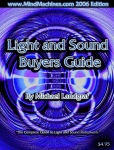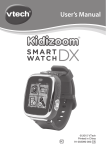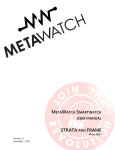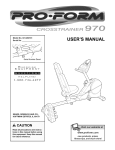Download Click here to read the User manual
Transcript
User manual Rate the music on your phone Ranking - Click on 'My Music'. - Select the song to evaluate. - In the new window, assess the emotion by successively clicking an icon for the valence (happy, sad or melancholy), Energy (calm, normal, dynamic) and intensity (light or irresistible). - The play/pause button allows you to play and stop the music. - Return to the previous screen (playlist) to evaluate another piece. Playlist - Click 'Create a playlist'. - Choose an emotion with the series of icons. - A list is offering pieces corresponding to the selected criteria, click the desired song. Binaural beats and isochronic tones, monitoring of physiology - Click on 'My Music'. - Choose a song. - In the new window, click on the icon heart or breathing. - In the new window, play or stop binaural beats using the 'play/pause' button. Setting binaural beats - Choose between binaural beats and isochronic tones with the 'Binaural/Isochronic' button. - Enter a number in the first numeric field for the value of the beat (from 15=2Hz to 120=16Hz). - Enter a number in the second numeric field for the value of the carrier frequency (50 Hz to 1000 Hz). - Enter a number in the third field to adjust the volume of sound processes. - Then press the button 'Adjust values'. Interaction with the heart - Switch on the 'Get heart rate from wearable' button if you have smartwatch. - Otherwise press 'Use camera' to take your pulse with the smartphone, and then place your finger on the camera of the smartphone. Interaction with breathing - Press 'Use breathing" then place the smartphone on your belly while lying or semi-recumbent position. Interactive music streaming - Click "Interactive Music". - In the new window, select a target emotion successively clicking on an icon for the valence (happy, sad or melancholy), Energy (calm, normal, dynamic) and intensity (light or irresistible). - Click on "OK". - Choose a style for the streaming. - Click on "OK". - In the new window, wait to hear the music. Depending on the network, initialization may take a few tens of seconds. - The 'play/pause' button allows you to play and stop the music. Interaction - Evaluate the extract successively clicking on an icon for the valence (happy, sad or melancholy), Energy (calm, normal, dynamic) and intensity (light or irresistible). The music generation algorithm saves your choice and generates a new clip in function thereof and of the target emotion previously selected. Interaction with the heart - Click on the icon of the heart. - In the new window click on 'Start sending'. - Enter a number in the first numeric field for the value of the beat (from 15=2Hz to 120=16Hz). - Or switch on the 'Get heart rate from wearable' button if you have a smartwatch AndroidWear. - Otherwise press 'Use camera' to take your pulse with the smartphone, and then place your finger on the camera of the smartphone. - The speed of the music evolves as a function of the average of the received pulse values. Suggestopedia - Click on "My Music". - Choose a song. - In the new window, the play/pause button allows you to play and stop the music. - Click on the icon of breathing. - In the new window, select or stop binaural beats using the play/pause button. - Adjust possibly binaural beats or isochronous sounds as described above. - Press 'Use breathing' - Click on "File" and select a text file of phrase separated by ';' - Click "Delay" to choose a reading rate (a sentence each breath or every two or three breaths). - Click 'Pitch on/off' to enable or disable the random change of tone and rhythm of the voice. - Click "Go", then put the smartphone on your belly while lying or semirecumbent position. - Wait 30 seconds during speech initialization.