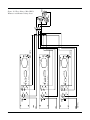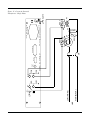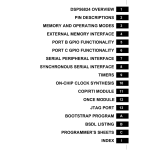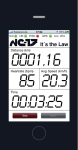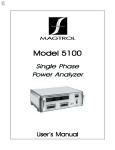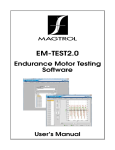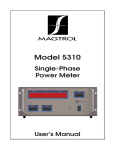Download 6510 User`s Manual
Transcript
Model 6510 Single Phase Power Analyzer User ’s Manual MAGTROL Sales and TTechnical echnical Assistance MAGTROL MAGTROL,, INC. MAGTROL SA 70 Gardenville Parkway Buffalo, New York 14224 USA Route de Moncor 4B 1701 Fribourg Switzerland Tel: (716) 668-5555 Fax: (716) 668-8705 E-mail: [email protected] Tel: +41 (0)26 407 3000 Fax: +41 (0)26 407 3001 E-mail: [email protected] ww w. magtr ol.c om w.m agtro l.co Manufacturers of: Motor Test Equipment and Hysteresis Brakes & Clutches ! Torque Transducers, Displacement Sensors, Rotar y Transmitters Table of R evisions Revisions Date Change Page Number(s) 05/21/01 02/07/01 12/13/00 Modified External Shunt Input Modified Data Output Commands Modified Connection Diagram - Single Phase AC or DC, Remote Voltage Sense Modified Connection Diagram - Three Phase, 4 Wire WYE, 3 Wattmeter with Remote Voltage Sense Modified Connection Diagram - External Shunt Connectio 9 11 17 12/13/00 12/13/00 20 24 While every precaution has been exercised in the compilation of this document, Magtrol, Inc. assumes no responsibility for errors or omissions. Additionally, no liability is assumed for any damages that may result from the use of the information contained within this publication. LabVIEW® is a registered trademark of National Instruments Corporation. RadioShack® is a registered trademark of the RadioShack Corporation. 02/01 Table of Contents TABLE OF REVISIONS .......................................................................................................................................... ii SALES AND TECHNICAL ASSISTANCE .............................................................................................................. ii 1 - INTRODUCTION ................................................................................................................................................ 1 ABBREVIATIONS ............................................................................................................................................................................ 1 UNPACKING ..................................................................................................................................................................................... 1 POWER .............................................................................................................................................................................................. 1 FUSE REPLACEMENT .................................................................................................................................................................... 1 SAFETY ............................................................................................................................................................................................. 1 CONNECTORS ................................................................................................................................................................................. 1 MAXIMUM RATINGS ..................................................................................................................................................................... 1 INSTALLATION ............................................................................................................................................................................... 2 INITIAL CHECKOUT ....................................................................................................................................................................... 2 TRANSIENT OVERLOADS ............................................................................................................................................................. 2 FIGURE 1. 6510 FRONT PANEL .............................................................................................................................................. 2 FIGURE 2. 6510 REAR PANEL ................................................................................................................................................ 2 Current Overload ........................................................................................................................................................................ 2 2 - SPECIFICATIONS ............................................................................................................................................. 3 MEASUREMENT FUNCTIONS ...................................................................................................................................................... 3 MEASUREMENT MODES ............................................................................................................................................................... 3 Continuous Mode ....................................................................................................................................................................... 3 Cycle-by-cycle Mode ................................................................................................................................................................. 3 VOLTAGE ......................................................................................................................................................................................... 3 Four DC and AC Ranges ............................................................................................................................................................ 3 CURRENT ......................................................................................................................................................................................... 3 Four DC and AC Ranges ............................................................................................................................................................ 3 Remote Current Sensing ............................................................................................................................................................. 3 IMPEDANCE ..................................................................................................................................................................................... 3 Voltage, DC or AC ..................................................................................................................................................................... 3 Current, DC or AC Ranges ........................................................................................................................................................ 3 MEASUREMENT ACCURACY ...................................................................................................................................................... 3 ACCURACY SPECIFICATIONS ..................................................................................................................................................... 3 Voltage Input .............................................................................................................................................................................. 3 Current Input .............................................................................................................................................................................. 4 External Shunt Input ................................................................................................................................................................... 4 Power .......................................................................................................................................................................................... 4 Frequency ................................................................................................................................................................................... 4 ISOLATION ....................................................................................................................................................................................... 4 TEMPERATURE COEFFICIENT .................................................................................................................................................... 4 ACCURACY CERTIFICATION ....................................................................................................................................................... 4 DISPLAY AUTO ZERO .................................................................................................................................................................... 4 3 - CONNECTING THE 6510 .................................................................................................................................. 5 SURGE PROTECTION ..................................................................................................................................................................... 5 CONNECTORS ................................................................................................................................................................................. 5 SINGLE PHASE ................................................................................................................................................................................ 5 AC or DC Connections .............................................................................................................................................................. 5 THREE PHASE ................................................................................................................................................................................. 6 3 Wire Delta Connections .......................................................................................................................................................... 6 3 Wire WYE, 2 Wattmeter Connections .................................................................................................................................... 6 4 Wire WYE, 3 Wattmeter Connections .................................................................................................................................... 6 Current & Potential Transformer Connections .......................................................................................................................... 6 4 Wire Balanced Load, 1 Wattmeter .......................................................................................................................................... 6 3 Wire Balanced Load, 1 Wattmeter .......................................................................................................................................... 6 iii 4 - OPERATION ...................................................................................................................................................... 7 GENERAL ......................................................................................................................................................................................... 7 6510 MENU NAVIGATION ............................................................................................................................................................. 7 6510 FUNCTIONS ............................................................................................................................................................................. 8 VACUUM FLUORESCENT DISPLAY (VFD) ................................................................................................................................ 8 AMPERES DISPLAY ........................................................................................................................................................................ 8 VOLTAGE DISPLAY ....................................................................................................................................................................... 8 WATTS DISPLAY ............................................................................................................................................................................ 9 MODE HOLD .................................................................................................................................................................................... 9 EXTERNAL SHUNT INPUT ............................................................................................................................................................ 9 5 - COMMUNICATION .......................................................................................................................................... 10 GPIB (IEEE-488) ............................................................................................................................................................................. 10 HARDWARE INSTALLATION ..................................................................................................................................................... 10 SOFTWARE INSTALLATION ...................................................................................................................................................... 10 PRIMARY ADDRESS ..................................................................................................................................................................... 10 SERIAL (RS-232) ............................................................................................................................................................................ 10 COMMUNICATION COMMANDS ............................................................................................................................................... 10 CONFIGURATION COMMANDS ................................................................................................................................................. 10 DATA OUTPUT COMMANDS ...................................................................................................................................................... 11 DATA OUTPUT FORMAT ............................................................................................................................................................. 11 ASCII Data Format ................................................................................................................................................................... 11 Binary Data Format .................................................................................................................................................................. 12 CALIBRATION MODE COMMANDS .......................................................................................................................................... 12 SPECIAL FUNCTIONS .................................................................................................................................................................. 12 WIRING DIAGRAMS ..................................................................................................................................................................... 12 Connector Pinout ...................................................................................................................................................................... 12 FIGURE 3. CONNECTOR PINOUT ............................................................................................................................................ 12 Serial Communications Cable .................................................................................................................................................. 12 FIGURE 4. SERIAL COMMUNICATIONS CABLE ........................................................................................................................... 12 General Purpose Interface Bus (GPIB) .................................................................................................................................... 12 FIGURE 5. IEEE-488 INTERFACE ......................................................................................................................................... 13 6 - OPERATING PRINCIPLES .............................................................................................................................. 14 AMPERES TRANSDUCING .......................................................................................................................................................... 14 VOLTAGE SENSING ..................................................................................................................................................................... 14 ANALOG PROCESSING ................................................................................................................................................................ 14 DIGITAL PROCESSING ................................................................................................................................................................ 14 7 - CALIBRATION ................................................................................................................................................ 15 GENERAL ....................................................................................................................................................................................... 15 TEST SETUP ................................................................................................................................................................................... 15 CALIBRATION ............................................................................................................................................................................... 15 VERIFICATION .............................................................................................................................................................................. 15 FIGURE 6. CALIBRATION VERIFICATION TEST SETUP ................................................................................................................ 16 APPENDIX A - CONNECTION DIAGRAMS ......................................................................................................... 17 FIGURE 7. SINGLE PHASE AC OR DC WITH REMOTE VOLTAGE SENSE ....................................................................................... 17 FIGURE 8. THREE PHASE, 3 WIRE DELTA, 2 WATTMETER WITH REMOTE VOLTAGE SENSE ............................................................. 18 FIGURE 9. THREE PHASE, 3 WIRE WYE, 2 WATTMETER WITH REMOTE VOLTAGE SENSE ............................................................. 19 FIGURE 10. THREE PHASE, 4 WIRE WYE, 3 WATTMETER WITH REMOTE VOLTAGE SENSE ........................................................... 20 FIGURE 11. CURRENT & POTENTIAL TRANSFORMER - SINGLE PHASE ........................................................................................ 21 FIGURE 12. THREE PHASE, 4 WIRE WYE, BALANCED LOAD, 1 WATTMETER ............................................................................... 22 FIGURE 13. THREE PHASE, 3 WIRE, BALANCED LOAD, 1 WATTMETER ........................................................................................ 23 FIGURE 14. EXTERNAL SHUNT CONNECTION ........................................................................................................................... 24 APPENDIX B - SCHEMATICS .............................................................................................................................. 25 INPUT BOARD ............................................................................................................................................................................... 25 MAIN BOARD - MCU SECTION .................................................................................................................................................. 26 MAIN BOARD - DSP SECTION .................................................................................................................................................... 27 MAGTROL LIMITED WARRANTY ....................................................................................................................... 29 1 - Introduction ABBREVIATIONS FUSE REPLACEMENT Remove the line cord and carefully pry up and remove the fuse holder. Use a 250 ma slow blow fuse for 120 Vrms or a 100 ma slow blow fuse for 240 Vrms power. PA Model 6510 Power Analyzer GPIB IEEE- 488 Instrument Bus Standard A Amperes V Volts W Watts PF Power Factor VA Volt Amperes D SP Digital Signal Processor CONNECTORS CM RR Common Mode Rejection Ratio VFD Vacuum Fluorescent Display For your convenience, the following connectors are supplied with your 6500 PA. PC Personal Computer SAFETY SECURELY GROUND the 6510 PA case by connecting a good earth ground at the ground stud that is located on the rear panel. Use a number 12 AWG, or larger wire. Plugs t hat mat e wit h 6510 PA connect ors ( Standard 4mm shrouded banana plugs ) Mueller PN# UNPACKING AMPS + plug, black, male BU- 31101- 0 The Model 6510 is packed in reusable, shock resistant packing material that will protect the instrument during normal handling. In the event of shipping damage, immediately notify the carrier and MAGTROL Customer Service Dept. Save all shipping materials for reuse when returning the instrument for calibration or servicing. AMPS - plug, black, male BU- 31101- 0 VOLTS - plug, black, male BU- 31101- 0 VOLTS + plug, red, male POWER The 6510 PA will accept either 120 or 240 Vrms, 50/60 Hz, power at 20 VA, max. The line cord is a detachable NEMA standard 3 wire that plugs into the rear access power entry and filter module of the 6510 PA. The line cord must be detached from the PA during servicing. NOTE: The standard 6510 is set up at the factory for 120 Vrms power. 240 Vrms can be selected by removing the line cord and carefully prying up the fuse holder. Inside the fuse compartment, reconfigure the jumper. SHUNT INPUT Isolated BNC BU- 31101- 2 BU- 5656- B- 48- 0 The following connectors / cables are not included and must be ordered separately: • EXT SYNC (BNC) - Standard BNC • GPIB (IEEE-488) - 24 Pin bus male standard • SERIAL (RS232) - 9 Pin female standard MAXIMUM RATINGS Load Voltage: 750 Vrms line to line, or 1000 Vrms line to earth. Load Current: 20 Amperes rms, continuous. 30 Amperes rms, 30 sec. max. Shunt Input: ± 10 Vrms. 1 INSTALLATION CAUTION Damage to the 6510 can result from excessive voltage transients generated by unsuppressed inductive loads. This damage is not within the scope of the normal instrument service and is not covered by the MAGTROL WARRANTY. Orientation: Electrical Load: No special requirements. Use wire and connectors rated for the maximum load current and voltage expected. IEEE-488 (GPIB): Use only high quality shielded cable conforming to the bus standards. INITIAL CHECKOUT Make sure the circuit is completely de-energized by removing all voltage sources. Plug the 6510 PA into the 50/60 Hz power mains. Switch the POWER rocker switch (red) to ON and observe that the VFD reads “MAGTROL 6510” and displays the revision of the software. After approximately 1 second the display will change to the last saved display configuration. Your 6510 PA has passed the initial check. TRANSIENT OVERLOADS Connect an appropriate transient suppressor in parallel with all inductive loads. Consult the suppressor vendor’s application literature for proper selection and sizing. CURRENT OVERLOAD NO FUSES are in the 6510 PA measuring circuits. Therefore, excessive current passed through the AMPS terminals will cause excessive internal heating and possible unit damage. CAUTION This overload abuse is not covered by the MAGTROL WARRANTY. Know your load conditions and double check all connections. If an overload should occur, immediately remove all power, locate and correct the problem before re-energizing your circuit. If a circuit breaker is installed, it must be installed on the LOAD side of the 6510 (downstream). This will keep the low impedance of the input line connected to the 6510 PA for surge suppression. If the line side must also contain a breaker, it should be delayed in operation to open after the load side breaker has opened. MODEL 6510 POWER ANALYZER ENTER AUTO AUTO FREQ SOURCE DC PEAK-CF MODE W-VA-PF HOLD SHIFT Figure 1. 6510 Front Panel EXT. SHUNT ±10 V MAX. AMPS IN HIGH (+) 20 A MAX. ON OFF CAUTION: DOUBLE POLE FUSING 20VA 50 / 60 Hz VOLTS OUT 750 V MAX. LOW (-) 1000 V MAX. EXT. SYNC. GPIB/IEEE-488 RS-232C EARTH GROUND 1000 V MAX. MAGTROL, INC. BUFFALO, NY Figure 2. 6510 Rear Panel 2 120V UL/CSA 250mA 250V SB FUSE (5 x 20mm): 240V IEC 100mA 250V T 2 - Specifications MEASUREMENT FUNCTIONS • • • • • • • • • • • • Volts RMS (AC+DC) Amps RMS (AC+DC) Volts DC Amps DC Volts Peak Amps Peak Volts Crest Factor Amps Crest Factor Watts VA Power Factor Frequency (Volts, Amps, Line, Ext.) MEASUREMENT MODES CONTINUOUS MODE REMOTE CURRENT SENSING Differential input: 110 dB CMRR. Maximum of 10 Volts RMS. IMPEDANCE VOLTAGE, DC OR AC 1.5 MegOhm load on all voltage ranges CURRENT, DC OR AC RANGES 12 mOhm shunt resistance all ranges MEASUREMENT ACCURACY Specified test conditions: Ambient temperature of 68° ± 5°F and Power Factor of 0.1 to 1.0, lead or lag. Unit allowed 10 minute warm-up time. Measurement values are determined from continuously processed and filtered V & I input values. Calibration interval is six months for specified accuracy. CYCLE-BY-CYCLE MODE ACCURACY SPECIFICATIONS Measurement values are determined from an integration of one complete input cycle. Effective Range: 10 to 110% of full range. Fundamental frequency input: Can be selected from V, A, Line, or EXT. NOTE: For V or A frequency measurement minimum input must be >10% of range setting. VOLTAGE FOUR DC AND AC RANGES 30, 150, 300 and 600 Volts DC and Volts rms, each with a crest factor of 2. CURRENT VOLTAGE INPUT Ranges 30V, 150V, 300V, 600V Crest Factor 2.0 @ full scale input Impedance 1.5 MegOhm Display Range 4 digits with 10 mV resolution Accuracy: DC ±(0.1% Reading + 0.2% Range) 5 - 500Hz ±(0.1% Reading + 0.1% Range) 500 - 100kHz ±(0.02 x F (kHz)% Reading + 0.3% Range) >100kHz N/A measurement band limited to DC- 100kHz FOUR DC AND AC RANGES 1, 5, 10, and 20 Amps DC and Amps rms, each with a crest factor of 2. 3 CURRENT INPUT Ranges FREQUENCY Source V, A, LINE, or EXT (For V or A, source input must be >10% of range setting) Accuracy 10 - 500Hz 0.05% EXT. Input BNC non- isolated, earth ground referenced Input Resistance 100 kOhm Voltage Level TTL / CMOS. 1A, 5A, 10A, 20A Crest Factor 2.0 @ max range Impedance 12 mOhm Display Range 4 digits with 1 mA resolution Accuracy: DC ±(0.1% Reading + 0.2% Range) 5 - 500Hz ±(0.1% Reading + 0.1% Range) 500 - 100kHz ±(0.02 x F (kHz)% Reading + 0.3% Range) >100kHz N/A measurement band limited to DC- 100kHz Maximum Voltage 50V ISOLATION EXTERNAL SHUNT INPUT Ranges 50 mV, 250 mV, 500 mV, 1.0 V Crest Factor 2.0 @ full scale input Impedance 17 kOhm Display Range 4 digits with 0.1 mV resolution Accuracy: DC ±(0.1% Reading + 0.2% Range) 5 - 500Hz ±(0.1% Reading + 0.1% Range) 500 - 100kHz ±(0.02 x F (kHz)% Reading + 0.3% Range) >100kHz N/A measurement band limited to DC- 100kHz NOTE: User definable scaling from 0.001 mV/Amp to 10,000 mV/Amp POWER Display Range TEMPERATURE COEFFICIENT ± 0.01% of range per degree C, maximum. ACCURACY CERTIFICATION All instruments are shipped with a CERTIFICATE of CALIBRATION from MAGTROL Inc. Magtrol policies and procedures comply with MIL-STD45662A. Measurement standards are traceable to the National Institute of Standards and Technology (NIST). Instrument calibration every six calendar months is necessary to maintain full compliance with all specifications. If a one year calibration cycle is used, all accuracy specifications are reduced by 0.1%. After one calendar year, the instrument is considered to be out of calibration. DISPLAY AUTO ZERO 6 digits with 1 mW resolution Accuracy: DC 0.4% of VA range 5 - 500Hz 0.2% of VA range 500 - 10kHz 0.6% of VA range 10kHz - 100kHz 0.6% + 0.03% x F (kHz)% of VA range >100kHz N/A measurement band limited to DC- 100kHz 4 1000 Vrms input to GND. When in continuous mode and when the A and V display indication is less than 1.0% of range, the displayed value is set to ZERO. 3 - Connecting the 6510 CAUTION Always install a properly rated circuit breaker or fuse between the 6510 Power Analyzer and the load. Also, make sure that your power source has it’s own disconnect and overload protection that has an operating time lag that insures the load breaker always operates first. Wire according to all applicable wiring codes, making sure the wire gauge and insulation ratings are adequate for your application. SURGE PROTECTION Use Metal Oxide Varistors (MOV) or other equivalent transient suppressors connected between lines at the load (across the load). These suppressors are an absolute necessity when inductive loads are used. In three phase systems, each load must have a suppressor. CAUTION If a circuit breaker is used in the input line to the 6510 PA, a circuit should be used that prevents the breaker from opening until after the load side breaker has operated. Otherwise, potentially damaging inductive transients will be applied to the 6510 PA. Damage caused by these transients are outside the scope of the MAGTROL WARRANTY. For voltage sense lines less than 25 feet in length, a twisted pair of #20 gauge (or larger) wire can be used. For lines longer than 25 feet or lines grouped with other AC conductors, shielded cable should be used. Connect the shield at the 6510 PA GND terminal. If the wires connecting the load to the 6510 PA Amps terminals are short and the resulting voltage drop is insignificant, the voltage sense connections can be made at the rear panel of the 6510 PA. CONNECTORS Use the supplied connectors. For replacement, see “Connectors” in Chapter 1 for manufacturer and part numbers. SINGLE PHASE Connect the chassis ground terminal to a good earth ground. Use at least #12 gauge insulated copper wire. AC OR DC CONNECTIONS Figure 7 This circuit utilizes the 6510 PA REMOTE VOLTAGE SENSE by measuring the voltage at the load. This increases measurement accuracy by eliminating line voltage drop from the power measurement. For safety, an overload circuit breaker (CB) removes all load voltage during an over current condition. Make sure that connections from the remote voltage sense lines are connected very close to the circuit breaker and the lines from the breaker to load are as short as possible. Drawings referred to in this chapter can be found in Appendix A Connection Diagrams. 5 THREE PHASE 3 WIRE DELTA CONNECTIONS Figure 8 Load true power is the algebraic sum of the two wattmeter readings ( W = W1 ± W2 ) regardless of load power factor or balance. The general discussion from Figure 7 applies. NOTE: For a load power factor of 0.5, one wattmeter reads zero. As the power factor goes less than 0.5, its power is negative and is subtracted in the algebraic watts summation. The 6510 PA will not display a minus sign for this condition. For power factors greater than 0.5, the polarity of both wattmeters will be the same. Therefore, true power in watts is simply the unsigned sum of the wattmeter readings. CURRENT & POTENTIAL TRANSFORMER CONNECTIONS Figure 11 Voltage and current measurement ranges can be extended by using current and potential transformers. Frequency response will be determined by the characteristics of the transformers used. T h e general discussion from Figure 7 applies. Three phase lines can be measured by using the two or three wattmeter techniques previously illustrated. 4 WIRE BALANCED LOAD, 1 WATTMETER Figure 12 With a balanced load, one wattmeter connected in one phase reads 1/3 of the total power consumed. WATTSTOTAL = 3 x WATTMETER READING The general discussion from Figure 7 applies. The three load impedances are equal for balanced loads. 3 WIRE BALANCED LOAD, 1 WATTMETER Figure 13 3 WIRE WYE, 2 WATTMETER CONNECTIONS Figure 9 True power is the algebraic sum of the two wattmeter readings regardless of power factor and degree of load balance - see NOTE for Figure 2, concerning power factors less than 0.5. Also, the general discussion from Figure 7 applies. WATTSTOTAL = 3 x WATTMETER READING An artificial neutral is formed by a star connection of three identical resistors (R). The value of these resistors should be high enough to avoid loading the lines and affecting the power measurement. The general discussion from Figure 7 applies. The three load impedances are equal for a balanced load. 4 WIRE WYE, 3 WATTMETER CONNECTIONS Figure 10 Three wattmeters are required for unbalanced loads. Total power is the algebraic sum of the three wattmeter readings. The general discussion from Figure 7 and the power factor discussion of Figure 8 applies. Drawings referred to in this chapter can be found in Appendix A Connection Diagrams. 6 4 - Operation GENERAL Using Chapters 1 and 3 as a guide, connect the 6510. Before connecting the power mains, double check all connections using an Ohmmeter. Verify that the over current circuit breaker is open and connect the power mains. Observe the 6510 front panel indicators. Turn the 6510 power switch ON and confirm proper operation - refer to “Initial Checkout” in Chapter 1. Energize the power mains and apply power to the load by closing circuit breaker CB. If improper operation occurs, immediately disconnect power mains, locate and correct the problem. 6510 MENU NAVIGATION M ENU NAVIGATION FUNCTION CURRENT RANGE: ! Increments current range " Decrements current range AUTO Selects / deselects current auto range (except in EXT ranges) VOLTAGE RANGE: ! Increments voltage range " Decrements voltage range AUTO Selects / deselects voltage auto range Selects the signal that the cycle by cycle measurement will be synchronized with. Continue to press SHIFT then FREQ SOURCE and the source toggles through: VOLT (voltage input) SHIFT then AMP (current input) FREQ SOURCE EXT (external sync input) LINE (incoming ac line) Note : Selecting SHIFT then FREQ SOURCE will automatically switch unit to cycle by cycle mode. SHIFT then DC Selects DC measurement. Note : Selecting DC will automatically set continuous mode. Selects displayed measurement. Continue to press SHIFT then PEAK- CF and the displayed values toggle through: RMS readings ( A, V ) SHIFT then PEAK - CF PEAK readings ( Apk, Vpk ) Crest Factor readings ( ACF, VCF ) MODE Selects continuous or cycle by cycle measurement mode. Selects what calculated value is to be displayed. Continue to press W- VA- PF and the displayed values toggle through: W- VA- PF W Watts VA Vrms x Arms PF Power factor HOLD Holds current value until hold is pressed again. SHIFT Used to select FREQ SOURCE, DC, PEAK Note : The up/down, left/right switches are inactive until the MENU switch is pressed. Once the MEN U switch has been pressed the left and right arrows will toggle though these ENTER functions: CURREN T SCALIN G, VO LTAGE SCALIN G, EXTERN AL IN PUT, I/O SETTINGS, AC/DC FILTER & SAVE SETUP. (These are described in further detail in the Function Table on the next page.) Pressing ENTER will select the displayed function. 7 6510 FUNCTIONS FUNCTION DESCRIPTION Scaling is turned ON by pressing the UP key and then pressing ENTER. This allows setting of the scaling factor using the arrow keys. UP and DOWN keys will increase or decrease the CURRENT selected number. LEFT and RIGHT keys change the position of the number that is selected. SCALING Pressing ENTER will enable the set scale factor. Note : This value is saved to nonvolatile ram. Scaling is turned OFF by pressing the DOWN key and then pressing ENTER Scaling is turned ON by pressing the UP key and then pressing ENTER. This allows setting of the scaling factor using the arrow keys. UP and DOWN keys will increase or decrease the VOLTAGE selected number. LEFT and RIGHT keys change the position of the number that is selected. SCALING Pressing ENTER will enable the set scale factor. Note : This value is saved to nonvolatile ram. Scaling is turned OFF by pressing the DOWN key and then pressing ENTER. Allows setting of the external shunt input scaling factor using the arrow keys. Pressing ENTER EXTERNAL will enable the set scale factor. INPUT Note : This value is saved to nonvolatile ram. Pressing left or right arrow buttons toggles through the following selections: CONTRAST: UP or DOWN keys select display contrast I/O SETTINGS BAUD RATE: UP or DOWN keys select baud rate for RS- 232 GPIB: UP or DOWN keys select GPIB address. AC / DC FILTER Pressing the UP or DOWN keys select filter value. SAVE SETUP Saves set up values to non volatile ram. VACUUM FLUORESCENT DISPLAY (VFD) The 6510 is shipped with the Contrast setting at zero (lowest) in order to prolong display life. If it is necessary to increase the contrast for improved readability, use the lowest possible setting to achieve that result. Using a setting higher than necessary may cause display segments to burn-in over a period of time, resulting in uneven illumination from segment to segment. AMPERES DISPLAY The AMPS display is a four digit, floating point display. The 6510 defaults to AUTO (auto ranging) at turn on. AUTO up-ranging occurs if the RMS current exceeds the top of the range value plus about 5% or, if a peak value exceeds full range RMS value x 1.414 plus approximately 5%. AUTO down-ranging occurs when the current is just less than full range value of the next lower range. 8 Selection of any amps range push-button activates the selected range by overriding the AUTO range selection - AUTO indication is removed from display. VOLTAGE DISPLAY The VOLTS display is a four digit, floating point display. If AC is selected, a selection can be made to display True RMS, Peak, or Crest factor. If DC is selected, a minus sign will be shown to indicate a negative number. The voltage input, between the rear panel VOLTS + (red) and VOLTS - (black) terminals, is differential (neither terminal tied to common) allowing connection at a remotely located load. This remote connection removes the voltage drop in the load connection wires from the power measurement. The AUTO and manual VOLTS range selection is identical in operation to the AMPS as described above. WATTS DISPLAY The WATTS display is a five digit, unsigned floating point display of power in WATTS, POWER FACTOR or VA as a decimal number. WATTS is the power ON default MODE; press the WVA-PF button to toggle through the three selections. Watts measurements are from milliwatts through 30 kilowatts, and Power Factors are from 0.0001 through 0.9999. The WATTS range is set by the AMPS and VOLTS active ranges. VA = Vrms xArms = V x I WATTS = V x I x cos θ = TRUE POWER Power Factor = True Power VxI MODE HOLD The HOLD push-button may be depressed at any time. When depressed, all internal machine functions are halted except auto-ranging. EXTERNAL SHUNT INPUT An external shunt may be used with the 6510. Attach the shunt to the “EXT SHUNT” BNC on the rear panel. Turn the switch to the ON position (located directly under the “EXT SHUNT” BNC). Using the front panel buttons, input the scale factor for the shunt used. See figure 14. Set the front panel current range to 50 mV EXT, or the appropriate external range for the shunt being used. 9 5 - Communication GPIB (IEEE-488) COMMUNICATION COMMANDS The IEEE-488 or GPIB (General Purpose Interface Bus) provides direct connection and control of the 6510 from any appropriately equipped computer for the purpose of data acquisition and display. MAGTROL factory assistance is available. GPIB Address: 0 - 15 Delimiter: SERIAL Baud Rate: (RS- 232) Delimiter: CR + LF 300, 600, 1200, 2400, 4800, 9600, 19.2K CR + LF HARDWARE INSTALLATION A GPIB interface requires installation of an interface card in the host computer and driver software resident on the PC's hard disk. MAGTROL can supply the National Instruments Corp. PCI-GPIB interface, for personal computers. SOFTWARE INSTALLATION Formatting and initialization assistance is available from MAGTROL Customer Service. All GPIB data acquisition systems require the use of termination characters to signal the conclusion of a data exchange. The 6510 uses the Hewlett Packard - HPIB™ standard ASCII termination characters "Carriage Return (CR) and Line Feed (LF)", in that order. On a write cycle, the 6510 looks for the CR-LF to signal completion of an instruction and transmits these characters upon conclusion of a data read cycle. CONFIGURATION COMMANDS FUNCTION Sets auto or AAm <terminator> manual range AA m = 0 : Manual range mode for the = 1 : Auto range current ranges. Sets auto or AVm <terminator> manual range AV m = 0 : Manual range mode for the = 1 : Auto range voltage ranges. Sets the input to be used as the fundamental frequency for FS cycle- by- cycle mode. FSm <terminator> "m" indicates the input to be used as the fundamental source m = 0 : Volt = 1 : Amp = 2 : EXT (external input) = 3 : LINE (50/60 Hz) Sets the AC & DC measurement mode filter. PRIMARY ADDRESS All instruments serviced on the bus have a separate primary address code. The factory setting for the6510 is twelve (12). This code can be changed by pressing the ENTER key and choosing I/O settings. Choose the GPIB parameter then increase or decrease until the desired address is obtained. SYNTAX MFm <terminator> "m" indicates the measurement filter low- pass frequency (response time) m = 2 : 1 Hz = 3 : 2 Hz MF = 4 : 5 Hz = 5 : 10 Hz = 6 : 20 Hz SERIAL (RS-232) = 7 : 50 Hz The 6510 communicates with the host computer through a DB-9 interface connector. The connector pinout is: 2-RX, 3-TX, 4-DTR, 5-GND. No other pins are connected. Important communication parameters are: • No parity • 8 Data Bits • 1 Stop Bit = 8 : 100 Hz 10 Sets the measurement mode ("m"). MM MMm <terminator> m = 0 : AC RMS (AC+DC) = 1 : DC = 2 : Cycle- by- cycle (update rate - fundamental frequency, 20Hz- 600Hz) FUNCTION Sets the peak measurment MP mode ("m"). SYNTAX MPm <terminator> = 1 : Peak RAm <terminator> m = 0 : 20 A = 1 : 10 A = 2 :5 A = 3 :1 A = 4 : 1 V External shunt input range RA = 5 : 500 mV External shunt input range = 6 : 250 mV External shunt input range = 7 : 50 mV External shunt input range Sets voltage range. RVm <terminator> "m" indicates input element m = 0 : 600 V RV FUNCTION m = 0 : Normal = 2 : Crest- Factor Sets current r. DATA OUTPUT COMMANDS = 1 : 300 V Request output of A, V, W & Freq. OB? data in binary floating- point form. Request output of currently displayed OV? Volts measurement in ASCII form. (V,Vpk,CF) OV? <terminator> * Request output of OW? <terminator> * currently displayed OW? Watts measurement in ASCII form. (W,VA,PF) Request output of OF? <terminator> * OF? Frequency in ASCII form. Sets high speed I/O HSm <terminator> mode (ON/OFF) m = 0 : Off = 3 : 30 V SAm <terminator> "m" indicates the current scaling constant in A/A, and must be set within the following range: 0 < m < 10000 OB? <terminator> * Request output of OA? <terminator> * currently displayed OA? Amps measurement in ASCII form. (A,Apk,CF) = 2 : 150 V Sets the current scaling constant (current SA transformer). SYNTAX = 1 : On (front panel display blanked for high speed I/O, ASCII output format disabled) HS m = 0 clears current scaling mode Sets the voltage SVm <terminator> scaling constant "m" indicates the voltage scaling constant in V/V, and must be (potential set within the following range: SV transformer). 0 < m < 10000 m = 0 clears voltage scaling mode Sets the external SEm <terminator> "m" indicates the external current shunt scaling constant. current sensor scaling constant in mV/A, and must be set within the following range: SE 0.001 < m < 10000 * See “Data Output Format” for response example. DATA OUTPUT FORMAT ASCII DATA FORMAT Measured data returned as an ASCII string floatingpoint number. Example: 1.000 <terminator> A, V, F = 8 bytes W = 9 bytes Note: Current input values are multiplied by this value in external shunt input current ranges. 11 BINARY DATA FORMAT WIRING DIAGRAMS Measured data consists of 4 single precision floatingpoint binary numbers. CONNECTOR PINOUT Total =16 bytes data (no <terminator> characters sent) Amps Volts Watts RX DTR TX GND Frequency 1 2 3 4 5 CALIBRATION MODE COMMANDS The following commands are accessible when the instrument is placed in calibration mode by holding in the SHIFT key while the power is turned on. “CALIBRATE” will be displayed. FUNCTION SYNTAX "m" INDICATES Sets the gain GAm calibration factor <terminator> GA of the present Amp input range. Current scaling constant in (raw A/D input value) per Amp GVm Sets the gain calibration factor <terminator> GV of the present Volt input range. Voltage scaling constant in (raw A/D input value) per Volt Sets the zero ZAm Integer offset added offset calibration <terminator> to the raw A/D ZA value of the Amp input value. present Amp input range. ZVm Integer offset added Sets the zero offset calibration <terminator> to the raw A/D Volt input value. ZV value of the present Amp input range. Writes the X <terminator> present X calibration values to EEPROM --- SPECIAL FUNCTIONS Three special functions are available at power turn on: NOTE: 12 These functions are provided for the 6510 PA performance evaluation and are not of use to the average user. 6 7 8 9 Figure 3. Connector Pinout SERIAL COMMUNICATIONS CABLE To wire your own serial communications cable, use the following wiring diagram: 9 Pin (6510) 2 3 4 5 9 Pin (Computer) 3 2 6 5 Figure 4. Serial Communications Cable You may also purchase a cable from your local electronics store. A RadioShack #26-152 cable and #26264 null modem adapter are known to work. You must use the null modem adapter on the computer end of the cable. GENERAL PURPOSE INTERFACE BUS (GPIB) Magtrol prefers to use the GPIB (IEEE-488 Standard) for computer-to-instrument interfacing because: • The GPIB parallel interface is faster than serial interfaces. • The GPIB enables testers to access up to 15 instruments on one port. Because typical motor testing requires that at least five separate parameters be synchronized, a system of easy, fast access to more than one instrument is essential. • The GPIB has rigid data formatting and hardware standards. These standards help to ensure that all functions will work properly when the hardware and software are installed. NOTE: • The GPIB interface is not standard on most computers. An interface card and driver software must be installed. Magtrol recommends National Instruments Corporation's hardware and software. An IEEE-488 cable must also be installed between the computer and the 6510. D1 1 13 D5 D2 2 14 D6 D3 3 15 D7 D4 4 16 D8 EO1 5 17 REN DAV 6 18 DAV-COM NFRD 7 19 NFRD-COM NDAC 8 20 NDAC-COM IFC 9 21 IFC-COM SRQ 10 22 SRQ-COM ATN 11 23 ATN-COM SHIELD 12 24 SIGNAL GROUND Figure 5. IEEE-488 Interface 13 6 - Operating P rinciples Principles AMPERES TRANSDUCING Current measuring is accomplished using a calibrated shunt. For all ranges, 0.012 Ohms resistance from the shunt provides a voltage to a differential input calibration amplifier. VOLTAGE SENSING The VOLTS input terminals connect a 1.5 MegOhm voltage divider providing voltage to a differential input calibration amplifier. See Figure 10. ANALOG PROCESSING Contact MAGTROL Customer Service for more information. DIGITAL PROCESSING Contact MAGTROL Customer Service for more information. 14 7 - Calibration GENERAL Example of resulting phase shift: Complete calibration of the 6510 PA is beyond the capabilities of most users. MAGTROL Inc. recommends that the 6510 PA be returned to the factory for calibration, in order to certify the instrument to full specifications. NOTE: NOTE: There are no internal adjustments. Breaking the factory CAL VOID sticker voids the MAGTROL WARRANTY - Please call the MAGTROL Service Department before you break this seal. Performing these steps VOIDS the factory CALIBRATION CERTIFICATION that comes with the 6510 PA. TEST SETUP The recommended test setup is shown by Figure 6 on the following page. The accuracy of the voltage and current standards used for calibration should be at least four times the accuracy of the 6510 PA specifications. The equipment shown in this test setup meets this requirement. To accurately measure AC power it is important t h a t the current source have a phase shifting control. With such a phase adjustment, phase shift caused by incidental circuit inductance can be compensated for by adjusting the phase of the current wave form to be exactly in phase (zero phase shift) with the voltage wave form. Sources of incidental circuit inductance include the current shunts within the 6510, output impedance of the calibrators, impedance of the load and wiring inductance. Since the current calibrator output is usually a low impedance with low compliance voltage, the 6510's current measuring shunts are the circuits major resistance. Let L = 10 µhenries (wiring, etc.) Let RSHUNT = 0.012 Ohm; RWIRING = 0.01 Ohm R = 0.012 = 0.01 = 0.022 Ohms Let F = 60 Hz ∴ 2π F L ≈ 0.004 θ = Arctan (2π FL/R) = Arctan (0.004 /0.022) θ = 10 degrees, or about 1.5 % measurement error. This error can be eliminated by adjusting the calibrators variable phase shift control. This demonstrates the need for care in making power analyzer calibration measurements. CALIBRATION Refer to Figure 6 on the next page, for the recommended test setup. VERIFICATION If other test equipment is used, appropriately modify the test steps for your equipment. Potentially lethal voltages are used in the following test steps. To avoid electrical shock, refer to your calibrator operator manual for operating instructions. These calibrators generate lethal voltages extreme care is necessary. 15 VARIABLE PHASE OUTPUT PHASE LOCK IN VOLTAGE CALIBRATOR FLUKE 5700A OR EQUIVALENT VOLTAGE CALIBRATOR FLUKE 5700A OR EQUIVALENT VOLTS, HIGH VOLTS LOW OPTIONAL - FOR AMPS >2 TRANSCONDUCTANCE AMP. FLUKE 5725A; 5205A GUILDLINE 7620A, OR EQUIVALENT LOW CURRENT HIGH UUT EXT. SHUNT ±10 V MAX. AMPS + + 20 A MAX. ON OFF CAUTION: DOUBLE POLE FUSING 20VA 50 / 60 Hz VOLTS - (REF) 750 V MAX. 1000 V MAX. EXT. SYNC. GPIB/IEEE-488 RS-232C EARTH GROUND 1000 V MAX. (REF) MAGTROL, INC. BUFFALO, NY FUSE (5 x 20mm): 120V UL/CSA 250mA 250V SB 240V IEC 100mA 250V T EARTH Figure 6. Calibration Verification Test Setup 16 HIGH LINE (BLACK) (WHITE) ON OFF - + AMPS 1000 V MAX. 20 A MAX. - + VOLTS 1000 V MAX. 750 V MAX. RS-232C MAGTROL, INC. BUFFALO, NY EXT. SYNC. FUSE (5 x 20mm) GPIB/IEEE-488 CB MOV 120V UL/CSA 250mA 250V SB 240V IEC 100mA 250V T CAUTION: DOUBLE POLE FUSING 20VA 50 / 60 Hz EARTH GROUND Figure 7. Single Phase AC or DC with Remote Voltage Sense LOW ±10 V MAX. EXT. SHUNT Appendix A - Connection Diagrams LOAD 17 18 ±10 V MAX. ON OFF EXT. SHUNT ON OFF - + - + AMPS 1000 V MAX. 20 A MAX. 1000 V MAX. 20 A MAX. - + - + VOLTS VOLTS 1000 V MAX. 750 V MAX. 1000 V MAX. 750 V MAX. RS-232C RS-232C MAGTROL, INC. BUFFALO, NY EXT. SYNC. MAGTROL, INC. BUFFALO, NY EXT. SYNC. GPIB/IEEE-488 GPIB/IEEE-488 FUSE (5 x 20mm): 120V UL/CSA 250mA 250V SB 240V IEC 100mA 250V T CAUTION: DOUBLE POLE FUSING 20VA 50 / 60 Hz CB MOV FUSE (5 x 20mm): 120V UL/CSA 250mA 250V SB 240V IEC 100mA 250V T CAUTION: DOUBLE POLE FUSING 20VA 50 / 60 Hz EARTH GROUND EARTH EARTH GROUND EARTH MOV LOAD AD LO 03 02 01 LINE ±10 V MAX. AMPS LO AD EXT. SHUNT MOV Figure 8. Three Phase, 3 Wire Delta, 2 Wattmeter with Remote Voltage Sense ±10 V MAX. ON OFF EXT. SHUNT ON OFF - + - + AMPS AMPS 1000 V MAX. 20 A MAX. 1000 V MAX. 20 A MAX. - + - + VOLTS VOLTS 1000 V MAX. 750 V MAX. 1000 V MAX. 750 V MAX. RS-232C RS-232C MAGTROL, INC. BUFFALO, NY EXT. SYNC. MAGTROL, INC. BUFFALO, NY EXT. SYNC. GPIB/IEEE-488 GPIB/IEEE-488 EARTH GROUND FUSE (5 x 20mm): 120V UL/CSA 250mA 250V SB 240V IEC 100mA 250V T LO AD EARTH MOV EARTH GROUND AD LO CAUTION: DOUBLE POLE FUSING 20VA 50 / 60 Hz CB MOV FUSE (5 x 20mm): 120V UL/CSA 250mA 250V SB 240V IEC 100mA 250V T CAUTION: DOUBLE POLE FUSING 20VA 50 / 60 Hz LOAD 03 02 01 LINE ±10 V MAX. EXT. SHUNT MOV Figure 9. Three Phase, 3 Wire WYE, 2 Wattmeter with Remote Voltage Sense 19 20 NEUTRAL 03 ±10 V MAX. ±10 V MAX. ON OFF EXT. SHUNT ON OFF EXT. SHUNT ON OFF EXT. SHUNT - + AMPS AMPS AMPS - + - + 1000 V MAX. 20 A MAX. 1000 V MAX. 20 A MAX. 1000 V MAX. 20 A MAX. - + 750 V MAX. RS-232C RS-232C EXT. SYNC. RS-232C CAUTION: DOUBLE POLE FUSING 20VA 50 / 60 Hz FUSE (5 x 20mm): 120V UL/CSA 250mA 250V SB 240V IEC 100mA 250V T CAUTION: DOUBLE POLE FUSING 20VA 50 / 60 Hz FUSE (5 x 20mm): 120V UL/CSA 250mA 250V SB 240V IEC 100mA 250V T CAUTION: DOUBLE POLE FUSING 20VA 50 / 60 Hz FUSE (5 x 20mm): 120V UL/CSA 250mA 250V SB 240V IEC 100mA 250V T GPIB/IEEE-488 GPIB/IEEE-488 GPIB/IEEE-488 MAGTROL, INC. BUFFALO, NY EXT. SYNC. MAGTROL, INC. BUFFALO, NY EXT. SYNC. MAGTROL, INC. BUFFALO, NY 1000 V MAX. 750 V MAX. 1000 V MAX. 750 V MAX. 1000 V MAX. VOLTS VOLTS VOLTS - + - + EARTH GROUND EARTH GROUND EARTH GROUND EARTH EARTH EARTH CB AD LO MOV LO AD MOV LOAD 02 01 LINE ±10 V MAX. MOV Figure 10. Three Phase, 4 Wire WYE, 3 Wattmeter with Remote Voltage Sense LINE ON OFF HIGH (BLACK) LOW (WHITE) ±10 V MAX. EXT. SHUNT - + AMPS 1000 V MAX. 20 A MAX. - + VOLTS 1000 V MAX. 750 V MAX. RS-232C CT 120V UL/CSA 250mA 250V SB 240V IEC 100mA 250V T MOV 1 MOV 2 FUSE (5 x 20mm) GPIB/IEEE-488 CB MAGTROL, INC. BUFFALO, NY EXT. SYNC. EARTH GROUND MOV 3 CAUTION: DOUBLE POLE FUSING 20VA 50 / 60 Hz PT EARTH Figure 11. Current & Potential Transformer - SIngle Phase LOAD 21 22 03 02 NEUTRAL 01 LINE ±10 V MAX. ON OFF EXT. SHUNT - + AMPS 1000 V MAX. 20 A MAX. - + VOLTS 1000 V MAX. 750 V MAX. RS-232C MAGTROL, INC. BUFFALO, NY EXT. SYNC. GPIB/IEEE-488 FUSE (5 x 20mm): CB EARTH GROUND AD LO MOV 120V UL/CSA 250mA 250V SB 240V IEC 100mA 250V T CAUTION: DOUBLE POLE FUSING 20VA 50 / 60 Hz LOAD MOV LO AD EARTH MOV Figure 12. Three Phase, 4 Wire WYE, Balanced Load, 1 Wattmeter 03 02 01 LINE ±10 V MAX. ON OFF EXT. SHUNT - + AMPS 1000 V MAX. 20 A MAX. - + VOLTS 1000 V MAX. 750 V MAX. RS-232C MAGTROL, INC. BUFFALO, NY EXT. SYNC. GPIB/IEEE-488 R FUSE (5 x 20mm): R R CB 120V UL/CSA 250mA 250V SB 240V IEC 100mA 250V T AD LO EARTH EARTH GROUND MOV CAUTION: DOUBLE POLE FUSING 20VA 50 / 60 Hz LOAD MOV LO AD MOV Figure 13. Three Phase, 3 Wire, Balanced Load, 1 Wattmeter 23 24 White Low SOURCE High Black ±10 V MAX. - + SHUNT ON OFF EXT. SHUNT AMPS 1000 V MAX. 20 A MAX. White - + VOLTS 1000 V MAX. 750 V MAX. RS-232C Black MAGTROL, INC. BUFFALO, NY EXT. SYNC. * Switch must be in the ON position. FUSE (5 x 20mm) GPIB/IEEE-488 120V UL/CSA 250mA 250V SB 240V IEC 100mA 250V T CAUTION: DOUBLE POLE FUSING 20VA 50 / 60 Hz White LOAD Black EARTH EARTH GROUND Figure 14. External Shunt Connection R1 D1 D2 100pF C12 2SEN+ 3SEN- 1% 1.5k SHUNT 0.012 1% IN+1 1.5M 1%, 750V 1.2k 0.1% R2 0 2 - 1 1 2 2 3 3 4 4 HEADER_SIP4 J5 C2 9 10 12 4 6 7 4 PD05 - BR1 C21 0.1u C3 0.1u AC2 AC1 + 1 C23 0.1u C7 0.1u 2 3 1 TX1 10uF C27 0.1u C9 0.1u U17 1000uF C33 Vbias 1 IN 0 GND 2 3 - 2 0.1u C34 10uF C35 0 GND 4 8 0 R27 1mH L1 6 0.1u C28 VOUT SHTDWN V+ 2 D U2 GND +5VA +5VA 0 3 U6 470 R8 OP262GS 4 V- V+ 14 Vbias U3A + 3 8 VREF REF-191/AD 1 OUT LM7805C U7 25 R7 7 4 OP262GS V- ZCref 6 - V+ 0 3 VSS EN VDD 0 DGND 10uF 0.1u C26 +2.5V C37 +5VD 10uF C25 +2.5V 25 25 R14 R13 49.9k 1% R16 1.2k R19 C17 1nF NPO 0 C13 1nF NPO C16 1nF NPO +5VD TP2 0 C19 0.1u C24 AD7722AS DGND 0 TP1 2 - 0.1u +5VA 0 1% +/-1.25V FULL SCALE 150.0k C18 22nF R18 +5VA 1 UNI REF1 REF2 VIN(-) VIN(+) RESET 0.1u C20 12 XTAL 11 CLKIN 17 27 CAL 30 SYNC 7 22 24 16 18 U5 0 4 OP262GS V- V+ U4A 3 + 8 2.2nF R23 +5VA 63.4k 1% R21 0 DGND +5VD C48 0.1u 1nF C29 4 V- 31 32 33 34 35 36 37 38 40 41 42 43 44 1 2 3 0.1u C45 0.1u C43 (5) 74OL6000 DGND AD7722AS 8 P/S 4 CFMT/DRDY DGND/DB15 DGND/DB14 DGND/DB13 DGND/DB12 DGND/DB11 DGND/DB10 FSO/DB9 SDO/DB8 SCO/DB7 FSI/DB6 SFMT/DB5 DOE/DB4 TSI/DB3 DGND/DB2 DGND/DB1 DGND/DB0 7 C39 DGND 0.1u ZCref NP 10uF C32 0.1u C38 100 R28 +5VD DGND OP262GS 5 DVAL/RD 29 CS DGND 6 - V+ U4B 5 + 8 330pF C31 R22 10 +5VD C30 105.0k 1% 47nF R20 63.4k 1% DGND SIG_TRANS_14A-2.5R-16 AC1 AC2 AC3 AC4 0 C15 0.1u ADG408 1 MTG_HOLE MH1 VBIAS 5.1k 0.1% +5VA U3B 5 + 8 2 ADG408 0 1 A0 16 A1 15 A2 4 S1 5 S2 6 S3 7 S4 12 S5 11 S6 10 S7 9 S8 13 C22 AGND7 26 25 AGND6 21 AGND5 19 AGND4 15 AGND3 13 AGND2 10 AGND1 9 AGND C6 0.1u U2 180pF C4 2.4k 0.1% R3 AIN R12 +5VA GAIN_1 100k 0.1% GAIN_0 R10 0pF C11 20k 0.1% R9 0pF R17 49.9k 1% 23 AVDD2 14 AVDD1 20 AVDD 6 28 C1 1 5.1k 0.1% R15 0pF +5VA DGND1 10uF 0 OP262GS 7 C10 4th Order Chebyshev 500Hz LPF DVDD U1 4 V- OP262GS 4 V- V+ U1A 3 + 8 6 - V+ C14 10k 0.1% R6 0pF 0.1% 39 +5VA +5VA U1B 5 + 8 D1N914 D1N914 +5VA 20A x .012ohm x 2.5 (crest-factor) x 2 (min gain) = 1.2Vpk AIN+ J1 2 IN-4 R4 R11 VIN C8 5.1k DGND +5VD 1.2k R25 10k R24 0 4 5 4 2 3 +5V 3 74OL6000 2 4 U10 1 5 6 4 2 U9 1 74OL6000 HCPL7100 5 6 8 7 OE 5 2 4 6 U14 1 74OL6000 6 1 3 +5V 74OL6000 5 6 3 100k C51 10uF 0 1 LM393 R26 4 V- V+ 0.1u C36 2 U11 U12 1 2 - U8A 3 + 8 +5VA zero cross detector w/ hyserisis GAIN_1 GAIN_0 SCO SYNC CLKIN 0.1u C47 SDO 3 H11L1 N/C 14 10 11 13 12 14 10 11 13 12 C44 0.1u C42 0.1u 4 5 6 3 15 1 2 3 4 5 6 7 9 0.1u C41 0.1u C40 74HC595 QA QB QC SRCLR QD SRCK QE QF SER QG QH QHP +5V 15 1 2 3 4 5 6 7 9 74HC595 G RCK U15 QA QB QC SRCLR QD SRCK QE QF SER QG QH QHP U13 INTR 1.2k R33 1.2k R31 +5V G RCK H11L1 (5) 74OL6000 +5V +5V 3 2 U16 1 N/C 2 5 4 U18 1 6 H11L1 2 N/C 5 4 DGND +5VD R30 1.2k RD FSO FREQ 10k R34 R32 10k U17 1 6 R29 FREQ D[0:15] 0.1u C50 H11L1 D8 D9 D10 D11 D12 D13 D14 D15 D0 D1 D2 D3 D4 D5 D6 D7 10k G_1 G_0 C46 0.1u 2 4 6 8 10 C49 0.1u 2 4 6 8 10 12 14 16 18 20 RD INTR FREQ G_0 G_1 HEADER_20 J6 1 3 5 7 9 11 13 15 17 19 HEADER_10 J7 1 3 5 7 9 D0 D2 D4 D6 D8 D10 D12 D14 (2) 74HC595 +5V D1 D3 D5 D7 D9 D11 D13 D15 CLKIN SYNC INPUT BOARD AIN- J3 J2 MOV MOV1 J4 1 Vbias VIN+ 1667:1 VOLTAGE DIVIDER R5 0pF C5 +5VD FID1 1 FID2 1 FID3 1 Appendix B - Schematics 3 25 26 C24 5 8 J1 1 1 1 2 2 3 3 4 4 5 5 RST 1 HEADER_SIP2 J16 1 2 1 1 2 2 3 3 4 4 HEADER_SIP4 J3 2.2k R17 +5V 2 4 6 8 10 12 14 2 3 MMBT2222 1 Q1 +5V 12 10 9 7 4 PD05 - SPKR +5V D7 D6 D5 D4 D3 D2 D1 D0 BR1 ROW_4 ROW_3 ROW_2 ROW_1 EN CLK DATA RESET~ TXD RXD A15 BEEP COL_1 COL_2 COL_3 COL_4 BUSY~ SIG_TRANS_14A-30-24 6 4 3 2.2uF C38 330 R16 COL_1 COL_2 COL_3 COL_4 CLK SPKR 1 TX1 HEADER_14 J13 1 3 5 7 9 11 13 50 48 46 44 49 47 45 43 25 24 23 22 21 20 MC68HC11A1FN PE7/AN7 PE6/AN6 PE5/AN5 PE4/AN4 PE3/AN3 PE2/AN2 PE1/AN1 PE0/AN0 4 6 16 15 14 13 12 11 10 9 E 5 PD5/SS PD4/SCK PD3/MOSI PD2/MISO PD1/TXD PD0/RXD STRA/AS STRB/R/W PC7/A7/D7 PC6/A6/D6 PC5/A5/D5 PC4/A4/D4 PC3/A3/D3 PC2/A2/D2 PC1/A1/D1 PC0/A0/D0 35 36 37 38 39 40 41 42 27 28 29 30 31 32 33 34 AC2 AC1 + AC 1 8D 9 7D 8 6D 7 5D 6 4D 5 3D 4 2D 3 1D 2 C 11 OC 1 A14 A13 A12 A11 A10 A9 A8 8Q 12 7Q 13 6Q 14 5Q 15 4Q 16 3Q 17 2Q 18 1Q 19 1 E IN U2 6 11 A12 A13 A14 A15 CE OE A14 A13 A12 A11 A10 A9 A8 A7 A6 A5 A4 A3 A2 A1 A0 VPP OUT 3 0.1uF C3 C2 10uF +5V 6 4 1 2 3 5 GND1 $G_DGND $G_DPWR C30 10uF +5V 74HC138 2 1 A0 A1 A2 A3 A4 A5 A6 A7 A8 A9 A10 A11 A12 0.01uF DQ0 DQ1 DQ2 DQ3 DQ4 DQ5 DQ6 DQ7 11 12 13 15 16 17 18 19 74HC00 0.1uF D0 D1 D2 D3 D4 D5 D6 D7 +5V W C6 MS6264 CS~_VFD CS~_IO_1 CS~IO_2 CS~_GPIB 0.1uF CS~_RAM 27C256 C15 3 MS6264L-70FC U17A 27 W 26 E2 22 G 20 E1 U4 10 A0 9 A1 8 A2 7 A3 6 A4 5 A5 4 A6 3 A7 25 A8 24 A9 21 A10 23 A11 2 A12 C29 68HC11 U19 15 14 13 12 11 CS~DSP 10 9 7 R D7 D6 D5 D4 D3 D2 D1 D0 10k 10k 10k 10k 10k 10k 10k 10k G2B Y0 Y1 A Y2 B Y3 C Y4 Y5 G1 Y6 G2A Y7 W 27C256 19 18 17 16 15 13 12 11 R1 R2 R3 R4 R5 R6 R7 R8 O7 O6 O5 O4 O3 O2 O1 O0 PWR1 $B600-$B7FF = internal EEPROM LM340-5 GND 2 74HC00 22 20 DSP_W~ U18D 8 U6 1 27 26 2 23 21 24 25 3 4 5 6 7 8 9 10 MEMORY MAP: $0000-$0FFF = internal $1000 -$2FFF = RAM $3000 = GPIB $4000 = DSP $5000 = I/O_1 $6000 = I/O_2 $7000 = VFD $8000-$FFFF = EPROM E 13 A14 A13 A12 A11 A10 A9 A8 A7 A6 A5 A4 A3 A2 A1 A0 74HC14 8 R/W U17D 12 9 U17B 74HC00 A7 A6 A5 A4 A3 A2 A1 A0 74HC00 U17C 4700uF C7 10 9 5 E A15 4 R/W 74HC573 U8 A[0:14] D[0:7] +5V DISPLAY C21 0.1uF 2 4 6 8 10 12 14 16 D6 D4 D2 D0 C20 0.1uF CS~_VFD 0.1uF C16 74HC574 +5V BUSY~ 74HC574 HEADER_16 1 3 5 7 9 11 13 15 74HC573 D7 D5 D3 D1 J4 0.1uF C42 74HC138 D0 D1 D2 D3 D4 D5 D6 D7 D0 D1 D2 D3 D4 D5 D6 D7 0.1uF 19 18 17 16 15 14 13 12 SYNC SEL_A SEL_B SEL_C GA_0 GB_0 GA_1 GB_1 19 18 17 16 15 14 13 12 0.1uF 10 U18E 74HC14 C41 XIRQ~ 74HC14 GA_2 GB_2 GA_3 GB_3 GA_4 GB_4 GA_5 GB_5 74HC574 1Q 2Q 3Q 4Q 5Q 6Q 7Q 8Q U5 74HC574 1Q 2Q 3Q 4Q 5Q 6Q 7Q 8Q 74HC00 OC CLK 1D 2D 3D 4D 5D 6D 7D 8D OC CLK 1D 2D 3D 4D 5D 6D 7D 8D C40 1 11 2 3 4 5 6 7 8 9 1 11 2 3 4 5 6 7 8 9 U9 11 C1 U3 DATA15 DATA14 DATA13 DATA12 DATA11 DATA10 DATA9 DATA8 DATA7 DATA6 DATA5 DATA4 DATA3 DATA2 DATA1 DATA0 ADDR4 ADDR3 ADDR2 ADDR1 ADDR0 RESETN RDY1 INTR C2+ C1- 0.1uF C32 XTAL_OSC C9 0.1uF V- V+ 0.1uF C28 6 2 GND C10 0.1uF 0.1uF C18 13 RX1IN 8 RX2IN 14 TX1OUT 7 TX2OUT VCC 12 RX1OUT 9 RX2OUT MAX232CSE 28 REM 23 TRIG 51 DCAS 21 TADCS 66 LADCS 98 KEYCLKN 99 KEYDQ 100 KEYRSTN +5V RXD 0.1uF 5 C2- 4 C1+ 0.1uF C31 70 79 81 82 84 85 73 76 71 74 77 80 88 89 91 92 95 XTAL0 96 XTAL1 RENN IFCN NDACN NRFDN DAVN EOIN ATNN SRQN DIO8N DIO7N DIO6N DIO5N DIO4N DIO3N DIO2N DIO1N 1 BBUS_OEN 20 ABUS_OEN 11 TX1IN 10 TX2IN C22 1 U10 0.1uF 3 TNT4882 NC PAGED SWAPN BURST_RDN FIFO_RDY MODE CPUACC C25 52 26 29 31 30 53 22 32 DRQ 33 DACKN 38 34 14 ABUSN 62 BBUSN 55 CSN 64 WRN 63 RDN 2 3 5 6 7 9 10 11 50 49 47 46 44 43 42 39 19 18 17 16 15 67 TXD +5V W R CS~_GPIB XTAL_OSC 0.1uF A4 A3 A2 A1 A0 D7 D6 D5 D4 D3 D2 D1 D0 RST~ 15 MTG_HOLE VRL 51 ROW_1 ROW_2 ROW_3 ROW_4 EN DATA VRH MODB/VSTDBY MODA/LIR 52 2 3 IRQ 19 AC1 AC2 AC3 AC4 BEEP +5V XIRQ~ XIRQ RESET XTAL EXTAL 18 17 8 7 PB7/A15 PB6/A14 PB5/A13 PB4/A12 PB3/A11 PB2/A10 PB1/A9 PB0/A8 PA7/PAI/OC1 PA6/OC2/OC1 PA5/OC3/OC1 PA4/OC4/OC1 PA3/OC5/OC1 PA2/IC1 PA1/IC2 PA0/IC3 2 MH1 +5V R11 10k +5V RESET1 RST~ 8MHz U13 D7 D6 D5 D4 D3 D2 D1 D0 16 HEADER_SIP5 IRQ1 3 VSS 2 VDD +5V OUT VDD XTAL_OSC GND IRQ~ MCP130 0.1uF U11 4 U12 1 NC/OE +5V 0.1uF C11 0.1uF C23 0.1uF C4 TNT488 2 RS_RXD RS_TXD DTR 40MHz C8 0.1uF VDD OUT 8 5 0.1uF C5 0.1uF 24 13 14 15 16 17 18 19 20 21 22 23 +5V 40MHz IEEE488 MH1 MH2 9 10 11 12 1 2 3 4 5 6 7 8 +5V C17 XTAL_OSC GND NC/OE DB9M-B MH1 MH2 1 2 3 4 5 6 7 8 9 RS232 J12 4 U1 1 J2 FID3 1 FID2 1 FID1 1 FID4 1 MAIN BOARD - MCU SECTION 3 RESET~ DSPRST1 +5V RESET~ 10k R20 +5V TIO RD~ TIO RD WR BN BR WT BG BS C35 0.1uF 7 4 C43 40 nc1 49 nc2 39 47 46 41 44 42 43 54 0.1uF X T RESET 52 DSO 53 DSI/OS0 50 DSCK/OS1 51 DR 10k 10k TIO1 2 4 6 8 CKOUT 121 MODA/IRQA 120 MODB/IRQB 119 MODC/NMI 125 R12 +5V +5V EXTAL XTAL 126 CKP 128 PCAP 130 PLOCK 131 PINIT 123 132 1 U15 R13 NPO 3300pF C34 DSPCLK1 HEADER_8 J11 1 3 5 7 INTR INTR1 +5V +5V 8MHz 0.1uF C19 7 4 118 117 115 114 112 111 109 108 107 106 104 103 101 100 96 95 94 93 91 90 88 87 85 84 83 82 80 78 77 76 74 73 72 71 68 65 64 63 61 60 33 38 31 32 35 29 28 26 25 0.1uF C33 0.01uF C37 DSP56002FC40 STD/PC8 SRD/PC7 SCK/PC6 SC2/PC5 SC1/PC4 SC0/PC3 SCLK/PC2 TXD/PC1 RXD/PC0 HACK/PB14 HREQ/PB13 HEN/PB12 HR/W/PB11 HA2/PB10 HA1/PB9 HA0/PB8 H7/PB7 H6/PB6 H5/PB5 H4/PB4 H3/PB3 H2/PB2 H1/PB1 H0/PB0 DSP_A2 DSP_A1 DSP_A0 DSP_A15 C45 0.01uF D[0:7] C36 C26 0.1uF C44 DSP_W~ DSP_D[0:15] 0.01uF A[0:14] 0.01uF D S R15 10k +5V DSP_D15 DSP_D14 DSP_D13 DSP_D12 DSP_D11 DSP_D10 DSP_D9 DSP_D8 DSP_D7 DSP_D6 DSP_D5 DSP_D4 DSP_D3 DSP_D2 DSP_D1 DSP_D0 TEST1 8 13 IRQ~ 10 CS~DSP 12 4 A2 6 A1 7 A0 14 D7 15 D6 17 D5 18 D4 19 D3 21 D2 23 D1 24 D0 59 PS 57 DS 55 X/Y D23 D22 D21 D20 D19 D18 D17 D16 D15 D14 D13 D12 D11 D10 D9 D8 D7 D6 D5 D4 D3 D2 D1 D0 A15 A14 A13 A12 A11 A10 A9 A8 A7 A6 A5 A4 A3 A2 A1 A0 C27 0.1uF +5V M E M O R Y M A P DSP_D0 DSP_D2 DSP_D4 DSP_D6 DSP_D8 DSP_D10 DSP_D12 DSP_D14 2 4 6 8 10 12 14 16 18 20 TIO 11 10 9 6 U7 I/O0 I/O1 I/O2 I/O3 I/O4 I/O5 I/O6 I/O7 COM_I/O 8 6 74HC14 5 74HC4051 U18C 7 13 14 15 12 1 5 2 4 3 INTR CLKIN SYNC GND VEE S0 S1 S2 E DSP_D1 DSP_D3 DSP_D5 DSP_D7 DSP_D9 DSP_D11 DSP_D13 DSP_D15 SEL_A SEL_B SEL_C HEADER_20 J15 1 3 5 7 9 11 13 15 17 19 RD~ 6 4 1 2 3 5 12 U14 13 15 14 13 12 11 10 9 7 4 2 1 GA_5 GB_5 RD~_5 GA_4 GB_4 RD~_4 GA_3 GB_3 RD~_3 GA_2 GB_2 RD~_2 GA_1 GB_1 RD~_1 GA_0 GB_0 3 74HC14 U18B 5 8 +5V J5 1 3 5 7 9 J6 1 3 5 7 9 J7 1 3 5 7 9 J8 1 3 5 7 9 J9 1 3 5 7 9 J10 1 3 5 7 9 D1N914 D1 D1N914 D2 D1N914 D3 D1N914 D4 +5V +5V HEADER_10 2 4 6 8 10 HEADER_10 2 4 6 8 10 HEADER_10 2 4 6 8 10 HEADER_10 2 4 6 8 10 HEADER_10 2 4 6 8 10 HEADER_10 2 4 6 8 10 RD~_0 RD~_1 RD~_2 RD~_3 RD~_4 RD~_5 RD~_0 74HC14 U18A OUT VDD XTAL_OSC GND NC/OE 74HC138 G2B Y0 Y1 A Y2 B Y3 C Y4 Y5 G1 Y6 G2A Y7 74HC14 U18F DSP_A15 DSP_A0 DSP_A1 DSP_A2 4 1 U16 0.1uF C12 0.001uF C39 +5V CLKIN 10k R9 C14 0.1uF 100k R19 1 J14 10k R10 BNC 2 C13 0.1uF AC MAIN BOARD - DSP SECTION 27 Notes Magtrol Limited W arranty Warranty Magtrol, Inc. warrants its products to be free from defects in material and workmanship under normal use and service for a period of one (1) year from the date of shipment. Software is warranted to operate in accordance with its programmed instructions on appropriate Magtrol instruments. This warranty extends only to the original purchaser and shall not apply to fuses, computer media, or any other product which, in Magtrol’s sole opinion, has been subject to misuse, alteration, abuse or abnormal conditions of operation or shipping. Magtrol’s obligation under this warranty is limited to repair or replacement of a product which is returned to the factory within the warranty period and is determined, upon examination by Magtrol, to be defective. If Magtrol determines that the defect or malfunction has been caused by misuse, alteration, abuse or abnormal conditions of operation or shipping, Magtrol will repair the product and bill the purchaser for the reasonable cost of repair. If the product is not covered by this warranty, Magtrol will, if requested by purchaser, submit an estimate of the repair costs before work is started. To obtain repair service under this warranty, purchaser must forward the product (transportation prepaid) and a description of the malfunction to the factory. The instrument shall be repaired at the factory and returned to purchaser, transportation prepaid. MAGTROL ASSUMES NO RISK FOR IN-TRANSIT DAMAGE. THE FOREGOING WARRANTY IS PURCHASER’S SOLE AND EXCLUSIVE REMEDY AND IS IN LIEU OF ALL OTHER WARRANTIES, EXPRESSED OR IMPLIED, INCLUDING BUT NOT LIMITED TO ANY IMPLIED WARRANTY OF MERCHANTABILITY, OR FITNESS FOR ANY PARTICULAR PURPOSE OR USE. MAGTROL SHALL NOT BE LIABLE FOR ANY SPECIAL, INDIRECT, INCIDENTAL, OR CONSEQUENTIAL DAMAGES OR LOSS WHETHER IN CONTRACT, TORT, OR OTHERWISE. CLAIMS Immediately upon arrival, purchaser shall check the packing container against the enclosed packing list and shall, within thirty (30) days of arrival, give Magtrol notice of shortages or any nonconformity with the terms of the order. If purchaser fails to give notice, the delivery shall be deemed to conform with the terms of the order. The purchaser assumes all risk of loss or damage to products upon delivery by Magtrol to the carrier. If a product is damaged in transit, PURCHASER MUST FILE ALL CLAIMS FOR DAMAGE WITH THE CARRIER to obtain compensation. Upon request by purchaser, Magtrol will submit an estimate of the cost to repair shipment damage. 70 Gardenville Parkway ! Buffalo, New York 14224 Phone: (716) 668-5555 ! (800) 828-7844 Fax: (716) 668-8705 Web site: www.magtrol.com ! E-mail: [email protected] MOTOR TESTING EQUIPMENT ! HYSTERESIS BRAKES AND CLUTCHES