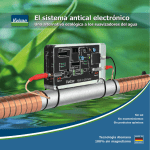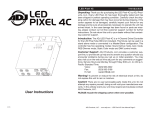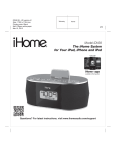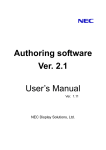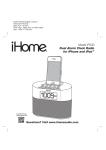Download LED STAR SKY SERIES Star Sky Pro MKII USER`S MANUAL
Transcript
Highlite International BV Star Sky Pro MKII User’s Manual Highlite International BV LED STAR SKY SERIES LED STAR SKY SERIES Star Sky Pro MKII (6x4m) USER’S MANUAL Highlite International BV Vestastraat 2 6468 EX Kerkrade The Netherlands Star Sky Pro MKII Tel: +31(0)45 5667704 Fax: +31(0)45 5667710 Http:// www.showtec.info (6X4M) USER’S MANUAL Copyright reserved Manual version: 201106014 Star Sky Pro MKII User’s Manual Highlite International BV Highlite International BV Star Sky Pro MKII User’s Manual Star Sky Pro MKII User’s Manual MEMO: ______________________________________________________________________________________ THANK-YOU ______________________________________________________________________________________ ______________________________________________________________________________________ First of all, we thank you for having chosen our LED Star Curtain Star Sky Pro MKII. This LED star curtain has ______________________________________________________________________________________ been thoroughly tested and shipped in perfect condition before shipment. This device is a great and reliable ______________________________________________________________________________________ fixture that can meet most of your requirements for entertainment markets. It can be just plug-and-play, and also can be controlled via standard DMX512 for sophisticated requirements. All of our products are made on our business philosophy: ______________________________________________________________________________________ ______________________________________________________________________________________ ______________________________________________________________________________________ • we believe that satisfied customers are the key to a successful business and that controlled growth is the only path to sustained profitability. ______________________________________________________________________________________ ______________________________________________________________________________________ • We believe that there is no point in supplying products that are substandard or inadequate. In the long run, it never pays ______________________________________________________________________________________ ______________________________________________________________________________________ You can always rely on us. ______________________________________________________________________________________ Thanks again! ______________________________________________________________________________________ Highlite team ______________________________________________________________________________________ ______________________________________________________________________________________ ______________________________________________________________________________________ ______________________________________________________________________________________ ______________________________________________________________________________________ ______________________________________________________________________________________ ______________________________________________________________________________________ ______________________________________________________________________________________ ______________________________________________________________________________________ ______________________________________________________________________________________ ______________________________________________________________________________________ ______________________________________________________________________________________ ______________________________________________________________________________________ -22-1- Highlite International BV Highlite International BV Star Sky Pro MKII User’s Manual Star Sky Pro MKII User’s Manual SPECIFICATIONS TABLE OF CONTENT Electrical Input voltage 85~132VAC, 176~264VAC, 47~63Hz Power supply 100W Power consumption Power fuse Drive current Warning 3 Safety Instructions 45W max. 3 Rigging 2A 10A max. Photometric 5 Product Overview 6 Description 6 Items included in the package 6 7 Light source 128 pcs ¢5 super bright LED, RGB 3-in-1 Controller Box – PRO-464 LED lifetime 80,000 hours Drive Box 8 Whole System Overview 10 LED Star Sky Pro Setup Effects Power Supply 10 Fast strobe (speed adjustable), sound-activated LCD Display Setup 11 10 pre-set programs, built-in color macros Menu Navigation 11 Auto run programs with speed adjustable Setup Menu 12 8 groups of LED controllable separately for various effects DMX Menu Setup 13 Dimmer Menu Setup 13 Program menu 14 Control Control mode DMX512; Auto run mode; Master/Slave mode; Sound activated Macro Menu 14 mode DMX Address Setup 14 Control panel LCD display, control panel lockable DMX Cable Requirements DMX channel Basic mode: 7 channels; Advanced mode: 28 channels; DMX Terminator DMX connector 3-pin and 5-oin XLR input/output ports Curtain size Curtain net weight Curtain color 16 16 16 Fire retardant, heavy duty cloth Master/Slave Mode 18 6,000 x 4,000 mm Auto Run Mode 18 18.5 kg Sound Activated Mode 18 Black Extruded aluminum Controller box size 271L x 178W x 61H mm Net weight 15 Operating Modes DMX Protocol Controller material Controller color 15 DMX Control Mode Physical & Construction Curtain material 10 0-100% RGB dimming Maintenance 19 Trouble Shooting 20 Specifications 21 1.2 kg Black NOTE: Due to improvement, the product specifications and this manual are subject to change without prior notice -21- -2- Highlite International BV Highlite International BV Star Sky Pro MKII User’s Manual Star Sky Pro MKII User’s Manual WARNING TROUBLE SHOOTING Safety Instructions This product guide contains important information about the safe installation and use of this device. Please This troubleshooting guide is just to help you to solve simple problems. Should problems not been solved by read and follow these instructions carefully and keep this manual in a safe place for future reference. the following solutions, DO NOT open the unit, as this may damage the unit and the warranty will become void. The correct way is to consult the dealer, or return the unit to them When unpacking and before disposing of the carton, check there is no transportation damage before using the device. Should there be any damage caused by transportation, consult your dealer and do not use the apparatus. The device is for indoor use only. Use only in dry locations. Keep this device away from rain and moisture, excessive heat, humidity and dust. Do not allow contact with water or any other liquids. The device is not The common problems that users may encounter while using this unit are listed below with solutions: Problems General low light output cloth using normal glass cleaning fluid. designed or intended to be mounted directly on to inflammable surfaces. The device is only intended for installation, operation and maintenance by qualified personnel. The device must be installed in a location with adequate ventilation, at least 50cm from adjacent wall surfaces. Be sure that no ventilation slots are blocked. Do not project the beam onto inflammable surfaces, minimum distance is 0.5m. Solutions Check if LED lenses are dirty; Clean the external optics using a soft Curtain system does not respond Check if the DMX cables are connected properly, and if the DMX to DMX control cables are wired correctly. Also check if the DMX controller box is addressed properly. One LED in an LED group not ON board. Replace LED lamp, or change the LED lamp kit; 0.5m Do not attempt to dismantle and/or modify the device in any way. 2. Return the system to the dealer. All LEDs in a LED group not ON It is essential that each device is correctly earthed and that electrical installation conforms to all relevant standards. Check if data cable are faulty, repair or change the cable if necessary; Electrical connection must only be carried out by qualified personnel. Before installation, ensure that the voltage and frequency of power supply match the power requirements of the device. 1. Check if LED lamp is broken, or becomes loose from its PC Check if the LED drive board is faulty, repair or change the drive board. All LEDs on a curtain not ON Check if the power cable and data cable are properly connected; Check if the controller box functions well; If using Master/Slave mode, check if the Master fixture is properly set up. Do not connect this device to any other types of dimmer apparatus. Make sure that the power-cord is never crimped or damaged by sharp edges. Never let the power-cord come into contact with other cables. Only handle the power-cord by the plug. Never pull out the plug by tugging the power-cord. The device should always be installed with a secondary safety fixing. A safety cord is supplied for this; it should be attached as shown in “installing the device” section. There is no user serviceable parts inside the device do not open the housing and never operate the device with the covers removed. This device is not designed for permanent operation. Consistent operation breaks will ensure that the device will serve you for a long time without defects. The maximum ambient temperature ta = 45oC must never exceeded. The relative humidity must not exceed 50% with an ambient temperature of 45oC. If this device is operated in any other way other than the one said in this manual, this device may suffer damages and thus the warranty becomes void. -3- -20- Highlite International BV Highlite International BV Star Sky Pro MKII User’s Manual Auto Run Mode The LED star curtain can operate at auto run mode to play the preset programs. Please refer to “Setup menu” in Page 12 for setup. You can select the 10 built-in programs from the control panel. Each can play Star Sky Pro MKII User’s Manual Always disconnect from the mains, when the device is not in use or before cleaning it or before attempting any maintenance work. If you have any questions, don’t hesitate to consult your dealer. separately. Program running speed is adjustable by choosing speed from the control panel. Please refer to “Menu navigation” in page 11 for how to select the programs and running speeds. Sound Activated Mode The LED star curtain system can operate to music control thanks to the built-in microphone in the PRO-464 IMPORTANT: The manufacturer will not accept liability for any resulting damages caused by the non-observance of this manual or any unauthorized modification to the device. controller box. Please refer to “Setup menu” in Page 12 for mode setup. CAUTION! EYE DAMAGES! Avoid looking directly into the light source, MAINTENANCE Meant especially for epileptics! The operator has to make sure that the safety-related and machine-technical installations are to be inspected by an expert once a year in the course of an acceptance test. The operator has to make sure that safety-related and machine-technical installations are to be inspected by a skilled person once a year. The following points have to be considered during the inspection: 1. The electric power supply cables must not show any damages or material fatigue. 2. Make sure connections are clean and totally dry before linking equipments or supplying electric power. 3. All screws used for installing the device or parts of the device have to be tightly connected and must not be corroded. Though this LED star curtain system almost requires no maintenance, however, doing maintenance such as frequent cleaning is always necessary. The LED star curtain system contains external optical lenses; users should clean the lenses periodically to optimize light output. The cleaning frequency depends on the environment in which the curtain system is installed. Damp, smoky or particularly dirty surrounding can cause greater accumulation of dirt on the curtain and the lenses. Even in a clean type of surroundings, it is suggested to clean the external optics and the cloth at least once a month. It is suggested to use a soft cloth using normal glass cleaning fluid. The following points have to be considered during the maintenance: 1. Unplug the system from main power. 2. Use a vacuum or dry compressed air and a soft brush to remove dust on the cloth. 3. Clean all external optics with a mild solution of glass cleaner or isopropyl alcohol, and a soft, lint free cotton cloth or a lens cleaning tissue. 4. Gently polish the external glass surfaces until they are free of haze and lint. -19- -4- Highlite International BV Highlite International BV Star Sky Pro MKII User’s Manual Rigging Star Sky Pro MKII User’s Manual 9 Green 000-255 Group 2, from dark to light 10 Blue 000-255 Group 2, from dark to light Concerning rigging, trussing and all other safety issues for this device, please follow the European and national guidelines. 11 Red 000-255 Group 3, from dark to light 12 Green 000-255 Group 3, from dark to light Only the qualified technicians are allowed for the device installation, 13 Blue 000-255 Group 3, from dark to light 14 Red 000-255 Group 4, from dark to light 15 Green 000-255 Group 4, from dark to light 16 Blue 000-255 Group 4, from dark to light 17 Red 000-255 Group 5, from dark to light 18 Green 000-255 Group 5, from dark to light 19 Blue 000-255 Group 5, from dark to light 20 Red 000-255 Group 6, from dark to light 21 Green 000-255 Group 6, from dark to light 22 Blue 000-255 Group 6, from dark to light Pin 23 Red 000-255 Group 7, from dark to light 24 Green 000-255 Group 7, from dark to light Fase 25 Blue 000-255 Group 7, from dark to light Red 000-255 Group 8, from dark to light The device must never be mounted for a possible swinging position. When rigging, de-rigging or doing services this device, always make sure that the surrounding area is clear. IMPORTANT: Improper installation can lead to serious damage to people and property. If the device is not supplied with a plug, and has an open power cable, when connecting the device to the mains with a power plug, please ensure that the right color cable is connected to the right place. The following table is for your reference. International EU Cable The U.K. Cable L Brown Red US Cable Yellow/ Copper N Blue Black Silver Nul 26 ⊥ Yellow/Green Green Green Earth 27 Green 000-255 Group 8, from dark to light 28 Blue 000-255 Group 8, from dark to light Master/Slave Mode This function allows you to link LED star curtain systems together to run preset programs without using a DMX console. In Master/Slave operation, one PRO-464 controller will act as the controlling unit and the rest will react to the built-in programs of the controlling unit. In this operation mode, the LED star curtain systems connected to the MASTER and SLAVE PRO-464 controller will operate synchronously. Any controller box can act as a Master or as a Slave; however, only one fixture can be programmed to act as the “Master”. IMPORTANT Please ensure that the device is always connected to the earth properly. -5- -18- Highlite International BV Highlite International BV Star Sky Pro MKII User’s Manual DMX Protocol Star Sky Pro MKII User’s Manual PRODUCT OVERVIEW This LED star curtain system has two DMX control modes: 7 DMX channels and 28 DMX channels. Description 7 DMX channel: to directly control LED star curtain for color changing and running color macros. 28 DMX channel: to directly control RGB colors in each group (8 groups in total). Star Sky Pro MKII is a full color LED star curtain system. It features 128 pcs super bright ¢5 RGB 3-in-1 LEDs. LEDs are scattered randomly on a 6X4M drape to make real star sky effects. Standard mode Extended mode 1 1 Function DMX Value Description Master 000-255 Dimming from dark to light 2 3 2 Void 010-255 Strobe 0-25Hz 000-049 RGB mode 050-059 Black 060-069 Red Pro-464 controller box has 3-pin and 5-pin XLR DMX input and output ports. The drive board is installed 070-079 Green inside the drape, it drives 8 groups LED in the drape. each group with 16 pcs RGB LED. So totally there are 080-089 Blue 128 pcs LED in the curtain. 090-099 Yellow 100-109 Cyan This LED Star Sky Pro MKII has multiple control modes: universal DMX512, Master/Slave mode, Auto run 110-119 Purple mode and Sound Activated mode. The system can be programmed to perform multiple effects via any 120-129 White standard DMX consoles. There are two DMX control modes: 7 channels for easy and simple operation and 28 130-139 Program 1 channels for sophisticated control. 140-149 Program 2 150-159 Program 3 This LED Star Sky Pro MKII has 10 pre-set effects which can be triggered separately or as one whole 160-169 Program 4 program. Built-in color macros vary from red, green, blue, white to cyan, purple, yellow and much more.... Pre-set 170-179 Program 5 LEDs are divided into 8 groups in the curtain. For sophiscated operation, you can control each group program 180-189 Program 6 190-199 Program 7 200-209 Program 8 This LED Star Sky Pro MKII can be connected one to another easily and quickly to make a larger back drape. 210-219 Program 9 Each curtain has Velcro connection at four sides for installation in any orientation. 220-229 Program 10 230-239 Color macros This LED Star Sky Pro MKII is designed for indoor applications, including back drapes for stage, theatre, TV 240-249 Music control studio, nigh club, hotel banqueting halls etc. 250-255 void 3 channel Macros 4 which users can configure the system easily. PRO-464 controller has 4 data output ports. There are three 000-009 Strobe Macro 4 This LED Star Sky Pro MK II has its own control system - STAR SKY controller box PRO-464 and one driver box. PRO-464 controller is an interface to operate the whole system. It has a two-row LCD display from dimming languages available in PRO-464 controller – English (in default), French and German. Users can select any of the languages by the LCD control panel. separately at 28-channel DMX control mode. Speed 000-004 Normal speed adjustable 010-255 Speed from slow to fast 5 Red 000-255 From dark to light 6 Green 000-255 From dark to light 2). STAR SKY controller PRO-464 Items included in the package 1). The drape Blue 000-255 From dark to light 3). Driver box 5 Red 000-255 Group 1, from dark to light 4). Power cable (1.5m long) 6 Green 000-255 Group 1, from dark to light 7 Blue 000-255 Group 1, from dark to light 8 Red 000-255 Group 2, from dark to light 7 -17- 5). Data cable (3m long) 6). This manual -6- Highlite International BV Highlite International BV Star Sky Pro MKII User’s Manual Star Sky Pro MKII User’s Manual STAR SKY Controller PRO-464 DMX TERMINATOR CONNECTION STAR SKY controller PRO-464 is designed for easy mounting, it can be mounted on a flat surface or hanged Connect a 120Ω(OHM) resistor across on a wall or truss. pins 2 and 3 in an XLR plug and insert into the DMX OUT socket on the last unit in the chain. OPERATING MODES The fixture can work in the following operating modes: z DMX control mode: this function will allow you to control individual LED star curtain system with a standard DMX 512 console. z Master/Slave mode: one PRO-464 controller will work as the Master fixture; other PRO-464 controllers in the chain will work in synchronization with the Master fixture. z Auto run mode z Sound activated mode. DMX Control Mode Operating through a DMX console gives the user the freedom to create their own programs tailored to their own individual needs. Mounting holes 1. This function allows you to control each individual star curtain system with a standard DMX 512 console. 2. This device has two DMX control mode: 7 DMX channels and 28 DMX channels. Please refer to following sections for DMX channel details. STAR SKY controller PRO-464 allows easy control of the LED star curtain. It has a built-in power supply with 3. You can configure the fixture, in case DMX signal breaks, to stop running or hold on running current on board DMX capability. PRO-464 controller has 4 data output ports that enable it to drive more than one programs or to auto run mode or go automatically to music control. Please refer to “DMX menu setup” curtain when necessary. It had 3-pin and 5-pin male and female XLRs, DMX addressable up to 512. in page 13. 4. To run the star curtain system in DMX mode, plug in PRO-464 controller box via the XLR connector to any standard DMX console. To set up DMX address, please refer to the instructions in “LCD Display Setup”. -7- -16- Highlite International BV Highlite International BV Star Sky Pro MKII User’s Manual Star Sky Pro MKII User’s Manual DMX Address Setup Each fixture must be given a DMX address so that the correct device responds to the correct control signals. This DMX address is the channel number from which the device starts to “listen” to the digital control information being sent out from the controller. Connect all your Star Sky controller PRO-464 in series using standard DMX512 data cable. Please refer to “DMX Menu Setup” in “LCD Display Setup” DMX Cable Requiremets This LED star curtain system can be controlled via standard DMX-512 protocol. It has two DMX control modes: 7 DMX channels and 28 DMX channels. You need to use a standard 3-pin or 5-pin XLR connector for data input and output. 3-pin XLR 5-pin XLR If you are using your own cables, be sure to use standard two conductor shielded cable. Your cables should be made with a male and female XLR connector on either end of the cable. Also remember that DMX cable must be daisy chained and cannot be split. To ensure proper DMX data transmission, when using several DMX fixtures, try to use the shortest cable path. The order in which fixtures are connected in a DMX chain does not influent the DMX addressing. For example, a fixture assigned a DMX address as 1 may be placed anywhere in a DMX line, at the beginning, or at the end, or anywhere in the middle. When a fixture is assigned a DMX address as 1, the DMX controller understands Driver Box to send DATA assigned to address 1 to that fixture, no matter where it positioned in the DMX chain. The driver box has 8 data input ports which connect to each of the LED groups in the curtain. DMX Terminator In DMX Controller mode, at the last controller box in the chain, the DMX output has to be connected with a DMX terminator. This prevents electrical noise from disturbing and corrupting the DMX control signals. The DMX terminator is simply an XLR connector with a 90 - 120Ω (ohm) 1/4 watt resistor connected across pins 2 and 3 of a male XLR connector (DATA+ and DATA-). This terminator is then plugged into the output socket on the last fixture in the daisy chain to terminate the line. Using a cable terminator will decrease the possibilities of erratic behavior. The connections are illustrated below. -15- -8- Highlite International BV Highlite International BV Star Sky Pro MKII User’s Manual ├Strobe 000 ├ Red 1 000 ├Green 1 000 ├ Blue 1 000 ├ Red 2 000 ├Green 2 000 ├ Blue 2 000 ├ Red 3 000 ├Green 3 000 ├ Blue 3 000 ├ 000 Red 4 ├Green 4 000 ├ Blue 4 000 ├ 000 Red 5 ├Green 5 000 ├ Blue 5 000 ├ Red 6 000 ├Green 6 000 ├ Blue 6 000 ├ Red 7 000 ├Green 7 000 ├ Blue 7 ├ Red 8 Star Sky Pro MKII User’s Manual 000 : 000 ├Green 8 000 ├ Blue 8 000 └DimmerMode ├RGB Mode └Group Mode Program Menu ├Dimmer 000 ├Strobe 000 └Speed 000 Macro Menu ├Macro Steps:08 ├Step 01 │├Program 1 │├Program 2 │ ......... │└Program 18 ├Step 02 ....... └Step 62 -9- the same as Step 01 ...... the same as Step 01 -14- Highlite International BV Star Sky Pro MKII User’s Manual ├Clear Display Highlite International BV Star Sky Pro MKII User’s Manual Whole system overview: │├Always On │└Delay Off ├Key Lock │├Lock: [On] Off │└Lock: On [Off] ├Information │├Showtec Star Sky │├[email protected] │├Soft version 1.0 │└Time: hh:mm:ss └Machine Timer ├This Time:0000M ├TotalTime:0000H └Clear Total ├ClearTotal:OK └ClearTotal:NO DMX Menu Setup ├DMX Address:001 ├Channels Select │├Sel:[7Ch] 28Ch │└Sel: 7Ch [28Ch] └DMX Break (to select how you like the fixture to run when DMX signal breaks) ├Stop Run (the fixture will black out) ├Hold Run (the fixture will hold on running current program) ├Auto Run (the fixture will star auto run mode) └Sound Run (the fixture will run sound activated mode). LED STAR SKY PRO MKII SETUP Dimmer Menu (two modes) RGB Mode: Power Supply Dimmer Menu ├Dimmer 000 ├Strobe 000 ├ Red 000 ├Green 000 ├ Blue 000 Before plugging the fixtures in, make sure that the source voltage in your area matches the required voltage for your fixtures. You should be sure that your fixture voltage matches the wall outlet voltage before attempting to operate your fixtures. Incorrect voltage input might damage the fixture seriously. └DimmerMode The power supply is assembled in the STAR SKY controller PRO-464. It matched 85~132VAC, 176~264VAC. ├RGB Mode Input voltage has been set up properly for your area before shipment. └Group Mode Group Mode: Dimmer Menu ├Dimmer 000 -13- -10- Highlite International BV Star Sky Pro MKII User’s Manual Highlite International BV LCD Display Setup Star Sky Pro MKII User’s Manual DN↓↑UP Set menu←SET← The device is equipped with an LCD display. LCD display can be set up to turn off while the device is running. LCD is set up to turn off in default 30 seconds after the last menu setup operation. LCD display can be waked Cyan →ENT→dimmer menu DN↓↑UP Set menu←SET← up by pressing any button. At DMX mode, you can also wake up the LCD display by changing DMX signal. Purple →ENT→dimmer menu DN↓↑UP Set menu←SET← LCD display is lockable. This function is set up OFF in default. You can activate this function to avoid White →ENT→dimmer menu DN↓↑UP unwanted LCD setup by other people. To unlock the LCD display, just press 1(ESC) 3(UP) 2(DOWN) 4(ENT). Set menu←SET← Program1 →ENT→dimmer menu There are 4 press buttons under the LCD display: <MENU>, <ENTER>, <UP> and <DOWN>. Set menu←SET← Program2 →ENT→dimmer menu DN↓↑UP DN↓↑UP Set menu←SET← Program3 →ENT→dimmer menu DN↓↑UP Set menu←SET← Program4 →ENT→dimmer menu DN↓↑UP Set menu←SET← Program5 →ENT→dimmer menu DN↓↑UP Set menu←SET← Program6 →ENT→dimmer menu DN↓↑UP Set menu←SET← Program7 →ENT→dimmer menu DN↓↑UP Set menu←SET← Program8 →ENT→dimmer menu DN↓↑UP Set menu←SET← Program9 →ENT→dimmer menu DN↓↑UP 【Set/Esc】 Menu selection or return to previous menu Set menu←SET← Program10 →ENT→dimmer menu 【 Up 】Scroll “UP” through the menu list to increase the value of the current function Set menu SET← DN↓↑UP Macro →ENT→Macro menu DN↓↑UP 【Down】Scroll “DOWN” through the menu list to decrease the value of the current function 【Enter】Enter the current menu or confirm the current function value Setup menu Set Menu ├Language Menu Navigation: │├English DN↓↑UP │├French Set menu←SET← DMX mode →ENT→DMX menu DN↓↑UP Set menu←SET← Black ├Reload Default →ENT→dimmer menu DN↓↑UP Set menu←SET← Red →ENT→dimmer menu DN↓↑UP Set menu←SET← Green Blue Yellow [On] Off │└ On [Off] ├Master & Alone │└ Master [Alone] ├Auto & Sound →ENT→dimmer menu DN↓↑UP Set menu←SET← │├ │├[Master] Alone →ENT→dimmer menu DN↓↑UP Set menu←SET← │└German │├[Auto] Sound │└ Auto [Sound] →ENT→dimmer menu -12-11-