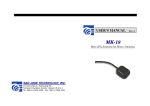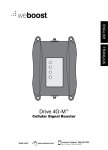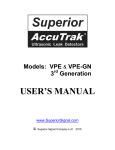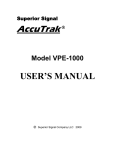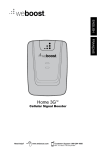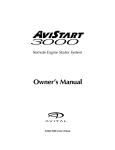Download User Manual for weBoost Drive 4G-S 470107
Transcript
ENGLISH FRANÇAIS Drive 4G-S™ Cellular Signal Booster Need help? https://cellphonesignalbooster.us Customer Support 800-501-3153 Mon.- Fri. Hours: 7 am to 6 pm MST ! IT IS VERY IMPORTANT TO POWER YOUR SIGNAL BOOSTER USING A SURGE PROTECTED AC POWER STRIP WITH AT LEAST A 1000 JOULE RATING. ENGLISH FAILURE TO DO THIS WILL VOID YOUR WARRANTY IN THE EVENT OF A POWER SURGE OR LIGHTNING STRIKE. ! THE SIGNAL BOOSTER UNIT IS DESIGNED FOR USE IN AN INDOOR, TEMPERATURECONTROLLED ENVIRONMENT (LESS THAN 150 DEGREES FAHRENHEIT). IT IS NOT INTENDED FOR USE IN ATTICS OR SIMILAR LOCATIONS SUBJECT TO TEMPERATURES IN EXCESS OF 150°F. Drive 4G-S™ operates on (Band 12/17, 13) 700 / 800 / AWS (1700 / 2100) / (Band 2) 1900 MHz Model #470007 FCC: PWO460007 IC: 4726A-460007 FCC requires to never use the cell phone in the cradle next to your ear. Contents Package Contents . . . . . . . . . . . . . . . . . . . . . . . . . . . . . . . . . . . . . . . . . . . . . . . . . . . . . . . . . . . . . . .2 Installation Options . . . . . . . . . . . . . . . . . . . . . . . . . . . . . . . . . . . . . . . . . . . . . . . . . . . . . . . . . . . . . .3 Option 1: Vehicle Installation . . . . . . . . . . . . . . . . . . . . . . . . . . . . . . . . . . . . . . . . . . . . . . . . . . .3 Option 2: In-Building Installation . . . . . . . . . . . . . . . . . . . . . . . . . . . . . . . . . . . . . . . . . . . . . . . . .4 Adjusting the Drive 4G-S Arms . . . . . . . . . . . . . . . . . . . . . . . . . . . . . . . . . . . . . . . . . . . . . . . . . . . .5 Troubleshooting Understanding the Drive 4G-S Light . . . . . . . . . . . . . . . . . . . . . . . . . . . . . . . . .5 Additional FAQ. . . . . . . . . . . . . . . . . . . . . . . . . . . . . . . . . . . . . . . . . . . . . . . . . . . . . . . . . . . . . . . . . .6 Safety and Recommendations . . . . . . . . . . . . . . . . . . . . . . . . . . . . . . . . . . . . . . . . . . . . . . . . . . . . .6 Optional Accessories . . . . . . . . . . . . . . . . . . . . . . . . . . . . . . . . . . . . . . . . . . . . . . . . . . . . . . . . . . . .7 Signal Booster Specifications . . . . . . . . . . . . . . . . . . . . . . . . . . . . . . . . . . . . . . . . . . . . . . . . . . . . .8 Warranty . . . . . . . . . . . . . . . . . . . . . . . . . . . . . . . . . . . . . . . . . . . . . . . . . . . . . . . . . . . . . . Back Cover Inside this Package Mini-Magnet Mount Antenna (301126) Drive 4G-S® DC Plug-In Power Supply & USB cable (2D9910 / 291170) Vehicle Dash Adhesive Mounting Bracket Optional Accessories AC Power Supply (2D9109) Antenna Window Mount (Used with Mini-Magnet Mount Antenna) (901128) Adjustable Desk Mount (901137) Mobile Power Supply (859984) Gooseneck Suction Cup Cradle Mount (901120) Cup Holder Cradle Mount (901130) All 3 available together in the Home Accessory Kit - 859100 Carrying case included Vehicle Dash Mounting Kit -Rugged/Screw Mount-Adhesive Mount(901134) (included in some kits) Appearance of device and accessories may vary. (This product is not marketed by Verizon Wireless or AT&T). 2 Need help? https://cellphonesignalbooster.us Customer Support 800-501-3153 Mon.- Fri. Hours: 7 am to 6 pm MST Installation Options Option 1: Vehicle Installation 1. Attach the Mounting Bracket to the vehicle’s dashboard. 4. • Peel the backing to expose the adhesive and press the bracket onto the desired location on the dashboard. NOTE: Be sure the tab is positioned vertically. The Mounting Bracket is designed to swivel for more convenient viewing angles. Once the Drive 4G-S is in place, you can adjust the angle of the bracket by loosening the knurled nut, applying gentle pressure to the top or bottom of the Drive 4G-S, and then tightening the nut when the desired angle is achieved. • Allow the adhesive to cure for 24 hours before you attach the Drive 4G-S (Step 4). 2. Attach the Drive 4G-S to the Mounting Bracket. After waiting 24 hours for the adhesive on the bracket to cure, attach the Drive 4G-S by aligning the rectangular hole on the back of the Drive 4G-S with the tab on the Mounting Bracket, grasping the sides of the Drive 4G-S, and sliding it downward approximately ¼ inch into place. ENGLISH • Clean the area where the bracket is to be mounted with the alcohol wipe included. Allow the area to dry. Install the Outside Antenna. Select a location on top of the car that is: • Near the center of the vehicle’s roof. • At least 12 inches from any other antennas. • Free of obstructions. 5. • At least 6 inches from any windows (including sunroofs). Attach the antenna to the Drive 4G-S. Connect the cable from the Outside Antenna to the antenna connector on the bottom of the Drive 4G-S. Do NOT plug in the power supply (next step) until the Outside Antenna cable is connected to the Drive 4G-S. • At least 8 inches from any people. The Outside Antenna must be installed vertically. 3. Run the Outside Antenna cable into the car. The cable is strong enough that it may be shut in most vehicle doors without damaging the cable. For a cleaner look, carefully pull down the door seal, run the cable under the seal, and push the seal back into place. This method reduces wear on the cable as the door opens and closes. Need help? https://cellphonesignalbooster.us Note: The Drive 4G-S has a convenient USB charging port located on the right side of your booster. This port allows for charging your phone or device, using your existing cable. Customer Support 800-501-3153 Mon.- Fri. Hours: 7 am to 6 pm MST 3 ENGLISH 6. Power up your Drive 4G-S. Connect the power cable to the mini-USB port on the bottom of the Drive 4G-S. Then insert the adapter into the vehicle 12V DC power source. Use only the supplied weBoost power supply. While the Drive 4G-S may remain on, leaving the Drive 4G-S on in a vehicle when it is not running may discharge the battery in a day or two. Also note that some 12V DC power sources are shut down when the vehicle ignition is turned to off. Use a Bluetooth headset, wired hands-free device or speakerphone for talking on the phone. • With the bracket in place, attach the surface of the bracket. The antenna must be mounted vertically for the best signal. 2. Option 2: In-Building Installation Note: 1. Put your Drive 4G-S in the Mounting Bracket (see instructions under Vehicle Installation) and place it in a convenient location such as a desk or table top in the room where you will use the phone. The location should be at least three feet from the Outside Antenna to avoid oscillation (feedback). Your cell phone must be in the cradle for the Drive 4G-S to amplify the signal. Use a Bluetooth headset, wired hands-free device or speakerphone for talking on the phone. separately Install the Outside Antenna to a window. For best results: • Select a window on the side of the building where you get the strongest cell signal. • Attach the suction cup bracket (sold separately) to the inside of a window so the cable will reach the location of the Mounting Bracket and Drive 4G-S. Place the bracket as high on the window as possible. pane windows use a metal coating that may decrease the strength of a cellular signal, reducing the effectiveness of the Drive 4G-S. If you have dual pane windows, consider a weBoost signal boost product that provides an option for mounting an antenna on an outside wall or roof of a building. 4 Need help? Install the Mounting Bracket and Drive 4G-S. 3. Attach the antenna to the Drive 4G-S. Connect the cable from the Outside Antenna to the antenna connector on the bottom of the Drive 4G-S. Do NOT plug in the power supply (next step) until the Outside Antenna cable is connected to the Drive 4G-S. 4. Power up your Drive 4G-S. Connect the power cable to the mini-USB port on the bottom of the Drive 4G-S. Then insert the adapter and power it on. Use only the supplied weBoost power supply. https://cellphonesignalbooster.us Customer Support 800-501-3153 Mon.- Fri. Hours: 7 am to 6 pm MST Adjusting the Drive 4G-S Arms Fixing Red Light Issues To change arms, gently lift the arm upward until the arm slides free from the Drive 4G-S. If one or more lights on the Signal Boost are red: Make sure all connections are tight. Increase the distance between the outside antenna and the Drive 4G-S, by moving them horizontally and/or vertically farther apart until the light change to green. Remember to keep the antenna at least 6 inches from any window or sunroof. 3. Follow the same steps for a green/red blinking light until the light goes solid green. 4. If more separation is not possible and the coverage of the booster is too small with a green/red blinking light indicating reduced gain, contact the weBoost Customer Support Team for assistance: 800-501-3153. ENGLISH To reposition arms, move the arm above a different slot on the Drive 4G-S and gently slide 1. 2. Lights Off 1. Check connections on the power supply 2. If using a DC power supply in your vehicle, ensure the power supply is properly inserted. Then check the 12 volt power from the car socket and the fuse. Replace the fuse if necessary. 3. If using a power strip in a building, ensure the power strip is plugged in and turned on and that power is coming from the outlet. Drive 4G-S and the power source. Troubleshooting & Understanding the Light The Signal Boost includes a indicator light on the side of the Drive 4G-S. The indicator light will either be green or red. NOTE: The Signal Booster can be reset by disconnecting and reconnecting the power supply. Green indicates that the booster is powered and operating at maximum gain. Solid Red indicates that the booster has shut off on the associated frequencies to prevent oscillation (feedback). For additional descriptions on troubleshooting, see the install video at https://cellphonesignal booster.us Green/red Blinking indicates that the booster is operating at a reduced gain to prevent oscillation (feedback). Need help? https://cellphonesignalbooster.us Customer Support 800-501-3153 Mon.- Fri. Hours: 7 am to 6 pm MST 5 Additional FAQ: ENGLISH What hours can I contact customer support? Customer Support can be reached from 7:00am to 6:00pm MST, by calling (800-501-3153), or by email, at [email protected] How does weather affect the performance of my Outside Antenna? times of heavy precipitation, you may see less performance. What’s the difference between the 800 MHz and the 1900 MHz bands? How do I know which MHz band my cell phone uses? The Drive 4G-S works with all major North American cellular providers on the 850 & 1900 MHz frequencies. Traditionally, 850/1900MHz are associated with voice and 3G data; while 700MHz and 1700/2100MHz are associated with 4G data. For more detail see below. Carrier Frequency Use We recommend visiting https://cellphonesignalbooster.us for information regarding the frequency band used by your cell serv Safety and Recommendations WARNING: Connecting the Signal Booster directly to the cell phone with use of an adapter will damage the cell phone. WARNING: Use only the power supply provided in this package. Use of a non-weBoost product may damage your equipment. WARNING: To uphold compliance with network protection standards, all active wireless devices must maintain at least 18” of separation distance from mobile inside antennas, 4’ of separation distance from desktop antennas and 6’ of separation distance from Panel and Dome antennas. WARNING: The Signal Booster unit is designed for use in an indoor, temperature-controlled environment (less than 150 degrees Fahrenheit). It is not intended for use in attics or similar locations subject to temperatures in excess of that range. WARNING: The outside antenna must be installed no higher than 10 meters (32’9”) above ground. RF SAFETY WARNING: Any antenna used with this device must be located at least 8 inches from all persons. This is a CONSUMER device. BEFORE USE, you MUST REGISTER THIS DEVICE with your wireless provider and have your provider’s consent. Most wireless providers consent to the use of signal boosters. Some providers may not consent to the use of this device on their network. If you are unsure, contact your provider. You MUST operate this device with approved antennas and cables as specified by the manufacturer. Antennas MUST be installed at least 20 cm (8 inches) from any person. You MUST cease operating this device immediately if requested by the FCC or a licensed wireless service provider. WARNING. E911 location information may not be provided or may be inaccurate for calls served by using this device. This device complies with Part 15 of FCC rules. Operation is subject to two conditions: (1) This device may not cause harmful interference, and (2) this device must accept any interference received, including interference that may cause undesired operation. Changes or modifications not expressly approved by weBoost could void the authority to operate this equipment. 6 Need help? https://cellphonesignalbooster.us Customer Support 800-501-3153 Mon.- Fri. Hours: 7 am to 6 pm MST Mobile Antennas • 800 MHz Yagi Antenna • 100’ LMR400 Cable Kit 314453-40075 • 50 Ohm Pole Mount Panel Antenna • 75’ LMR400 Cable • Yagi Directional Antenna • 140’ RG11 Cable • N-Male to F-Female adapter Outside Fixed Antennas Kit 311201-1120 50 Ohm Outside Antenna Kits • Omni Directional w/ F-Female Kit 314453-5825 12” Mag Mount w/ 12.5’ RG174 • 20’ RG11 Cable • 50 Ohm Pole Mount 75 Ohm Outside Antenna Kits • 311103 Panel Antenna Kit 311129-11110 Kit 301111-0675 • 311125 • 25’ RG58 Cable • 800 MHz Yagi Directional • Yagi Directional Antenna • 311128 • 110’ RG11 Cable Kit 314411-5825 • 75’ RG6 Cable • 311703 • N-Male to F-Female adapter • 50 Ohm Wide • N-Male to F-Female adapter • 314202 Band Directional Kit 311124-1180 Kit 311201-0620 • 25’ RG58 Cable • 1900 MHz Yagi Directional Trucker antenna w/10.5’ RG58 • Omni Directional • 80’ RG11 Cable Kit 301111-5850 • 311101 w/ F-Female • N-Male to F-Female adapter • Yagi Directional Antenna • 311701 • 20’ RG6 Cable • 50’ RG58 Cable Kit 314473-1175 Kit 311129-0660 Trucker antenna w/13.5’ RG58 • 75 Ohm Pole Mount Kit 311129-5840 • 800 MHz Yagi Directional • 311119 Panel Antenna • 800 MHz Yagi Directional • 60’ RG6 Cable • 311133 • 75’ RG11 Cable • 40’ RG58 Cable • N-Male to F-Female adapter NMO Antenna’s w/ RG174 Kit 314475-1175 Kit 311203-5820 Kit 311124-0650 • 75 Ohm Wide Kit 311104-17410 • Omni-Directional antenna • 1900 MHz Yagi Directional Band Directional • 800/1900 NMO antenna • 20’ RG58 Cable • 50’ RG6 Cable • 75’ RG11 Cable • 10’ RG174 cable Kit 311124-5830 • N-Male to F-Female adapter Kit 311141-1120 Kit 311112-17410 • 1900MHz Yagi Antenna Kit 314473-0640 • 75 Ohm Grey Brick Antenna • 800/1900 NMO antenna • 30’ RG58 Cable • 75 Ohm Pole Mount • 20’ RG11 Cable • 10’ RG174 cable Kit 314411-40075 Panel Antenna Kit 314203-17410 • 50 Ohm Wide • 40’ RG6 Cable • 800/900/1900 NMO antenna Band Directional Kit 314475-0630 • 10’ RG174 cable • 75’ LMR400 Cable • 75 Ohm Wide Kit 311130-5810 Kit 311203-40020 Band Directional • Marine Antenna • Omni-Directional antenna • 30’ RG6 Cable • 10’ RG58 cable • 20’ LMR400 Cable Kit 311141-0620 Kit 301111-400170 • 75 Ohm Grey Brick Antenna Glass Mount w/14’ RG58 cable • Yagi Directional w/ N-Female • 20’ RG6 Cable • 311102 • 170’ LMR400 Kit 301111-11140 • 311114 ( Mini Glass Mount) Kit 311124-400100 NMO Antenna’s w/ RG58 • 1900 MHz Yagi Directional Kit 311104-5810 • 100’ LMR400 Cable • 800/1900 NMO antenna Kit 311129-400100 • 10’ RG58 cable Kit 311112-5810 • 800/1900 NMO antenna • 10’ RG58 cable Kit 314203-5810 Need help? • 800/900/1900 NMO antenna • 10’ RG58 cable https://cellphonesignalbooster.us Customer Support 800-501-3153 Mon.- Fri. Hours: 7 am to 6 pm MST ENGLISH Mini-Mag • 301126 w/ 12.5 RG174 cable- SMA • 301113 w/ 12.5 RG174 cable- FME 7 Signal Booster Specifications Drive 4G-S Model Number 470007 Connectors SMA-Female ENGLISH Antenna Impedance 50 Ohms Frequency 698-746 MHz, 746-787 MHz, 824-894 MHz, 1850-1990 MHz, 1710-1755/2110-2155 MHz Passband Gain (nominal) 20 dB Bandwidth (MHz) Typical Maximum Power output for single cell phone (Uplink) dBm Power output for single cell phone (Downlink) dBm Power output for multiple received channels (Uplink) dBm No. Tones 700MHz Band12/17 20.3 700MHz Band13 18.7 800MHz 18.6 1700/2100MHz 18.4 1900MHz 17.2 700MHz Band12/17 700MHz Band13 800MHz 1700/2100MHz 1900MHz 30.0 32.6 30.4 32.6 41.8 43.4 81.5 83.9 87.6 88.0 700MHz Band12/17 700MHz Band13 800MHz 1700MHz 1900MHz 24.4 23.1 24.9 22.0 22.7 700MHz Band12/17 700MHz Band13 800MHz 2100MHz 1900MHz -26.0 -27.8 -27.3 -28.6 -26.8 700MHz Band12/17 700MHz Band13 800MHz 1700MHz 1900MHz 2 18.8 20.1 25.7 21.7 25.4 3 15.3 16.6 22.2 18.1 21.9 4 12.8 14.1 19.7 15.6 19.4 5 10.9 12.1 17.8 13.7 17.5 6 9.3 10.5 16.2 12.1 15.9 Power output for multiple received channels (Downlinklink) dBm No. Tones Noise Figure 700MHz Band12/17 700MHz Band13 800MHz 2100MHz 1900MHz 2 -22.2 -26.0 -26.2 -27.5 -27.5 3 -25.8 -29.5 -29.8 -31.0 -31.0 4 -28.3 -32.0 -32.3 -33.5 -33.5 5 -30.2 -34.0 -34.2 -35.5 -35.4 6 -31.8 -35.5 -35.8 -37.0 -37.0 3 dB nominal Isolation > 40 dB Power Requirements 5.5 V 2 A Each Signal Booster is individually tested and factory set to ensure FCC compliance. The Signal Booster cannot be adjusted without factory reprogramming or disabling the hardware. The Signal Booster will amplify, but not alter incoming and outgoing signals in order to increase coverage of authorized frequency bands only. If the Signal Booster is not in use for five minutes, it will reduce gain until a signal is detected. If a detected signal is too high in a frequency band, or if the Signal Booster detects an oscillation, the Signal Booster will automatically turn the power off on that band. For a detected oscillation the Signal Booster will automatically resume normal operation after a minimum of 1 minute. After 5 (five) such automatic restarts, any problematic bands are permanently shut off until the Signal Booster has been manually restarted by momentarily removing power from the Signal Booster. Noise power, gain, and linearity are maintained by the Signal Booster’s microprocessor. The Manufacturer’s rated output power of this equipment is for single carrier operation. For situations when multiple carrier signals are present, the rating would have to be reduced by 3.5 dB, especially where the output signal is re-radiated and can cause interference to adjacent band users. This power reduction is to be by means of input power or gain reduction and not by an attenuator at the output of the device. 8 Need help? https://cellphonesignalbooster.us Customer Support 800-501-3153 Mon.- Fri. Hours: 7 am to 6 pm MST Notes: ___________________________________________________________ ___________________________________________________________ ___________________________________________________________ ___________________________________________________________ ___________________________________________________________ ENGLISH ___________________________________________________________ ___________________________________________________________ ___________________________________________________________ ___________________________________________________________ ___________________________________________________________ ___________________________________________________________ ___________________________________________________________ ___________________________________________________________ ___________________________________________________________ ___________________________________________________________ ___________________________________________________________ ___________________________________________________________ ___________________________________________________________ ___________________________________________________________ ___________________________________________________________ ___________________________________________________________ ___________________________________________________________ ___________________________________________________________ ___________________________________________________________ ___________________________________________________________ ___________________________________________________________ ___________________________________________________________ Need help? https://cellphonesignalbooster.us Customer Support 800-501-3153 Mon.- Fri. Hours: 7 am to 6 pm MST 9 2-Year Warranty weBoost Signal Boosters are warranted for two (2) years against defects in workmanship and/or materials. Warranty cases may be resolved by returning the product directly to the reseller with a dated proof of purchase. Signal Boosters may also be returned directly to the manufacturer at the consumer’s expense, with a dated proof of purchase and a Returned Material Authorization (RMA) number supplied by weBoost. weBoost shall, at its option, either repair or replace the product. weBoost will pay for delivery of the repaired or replaced product back to the original consumer if located within the continental U.S. This warranty does not apply to any Signal Boosters determined by weBoost to have been subjected to misuse, abuse, neglect, or mishandling that alters or damages physical or electronic properties. Failure to use a surge protected AC Power Strip with at least a 1000 Joule rating will void your warranty. RMA numbers may be obtained by contacting Customer Support at 800-501-3153. Disclaimer: The information provided by weBoost is believed to be complete and accurate. However, no responsibility is assumed by weBoost for any business or personal losses arising from its use, or for any infringements of patents or other rights of third parties that may result from its use. Copyright © 2014 weBoost. All rights reserved. weBoost products covered by U.S. patent(s) and pending application(s)