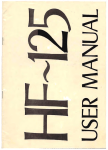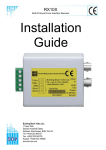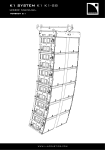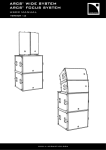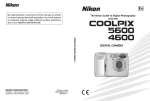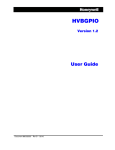Download 1. INTRODUCTION
Transcript
PROTOCOL INTERFACE TRANSLATOR (PIT) USER MANUAL – Revision 3.13 – 20th August 2001 Page 2 1. INTRODUCTION .....................................................................................................................................................3 2. OPERATION.............................................................................................................................................................3 3. SWITCH SETTINGS.................................................................................................................................................3 3.1. 3.2. 3.3. 3.4. 3.5. 3.6. ADDRESS SELECTION .............................................................................................................................................4 BAUD RATE SELECTION .........................................................................................................................................4 INPUT PROTOCOL SELECTION ................................................................................................................................4 OUTPUT PROTOCOL SELECTION .............................................................................................................................5 AUTO HOME POSITIONING .....................................................................................................................................5 WRITE PROTECTING HOME POSITION ....................................................................................................................6 4. PTZ MODE DEVICE SPECIFIC OPERATION....................................................................................................6 4.1. DIAGNOSTIC MODE................................................................................................................................................6 4.2. BETATECH / GYYR CONTROLINK ....................................................................................................................6 4.3. VCL ......................................................................................................................................................................6 4.4. MOLYNX ................................................................................................................................................................6 4.5. BAXALL ZTX3 AND ZTX4 ....................................................................................................................................6 4.6. BURLE TC7400 SERIES DOME ..............................................................................................................................6 4.7. PELCO ‘D’ AND ‘P’ ................................................................................................................................................7 4.8. DIAMOND “FAST SCAN” / “SMART SCAN”.............................................................................................................7 4.9. HITACHI CD-08 / MITSUBISHI CCD-300E CAMERAS ............................................................................................8 4.10. JAI CV-S2500 CAMERA .....................................................................................................................................8 4.11. SENSORMATIC RS422 DOME PROTOCOL .............................................................................................................9 4.12. JVC TK-C675 DOME ..........................................................................................................................................9 4.13. DENNARD RS422 DOME PROTOCOL ....................................................................................................................9 4.14. PLETTAC SVD106 / SVD106A .........................................................................................................................10 4.15. GYYR VORTEX...................................................................................................................................................10 4.14.1 Standard Operation......................................................................................................................................10 4.14.2 Tour Define Operation .................................................................................................................................10 4.14.3. Menu Access Operation...............................................................................................................................10 4.16. KOWA DOME .....................................................................................................................................................11 4.17. MIKAMI DOME|..................................................................................................................................................11 4.18. PACOM PROTOCOL .............................................................................................................................................12 4.19. PANASONIC WV-CS600, CS650 .......................................................................................................................12 4.20. VICON ................................................................................................................................................................12 5. DEVICE CONTROL INTERFACE......................................................................................................................13 5.7. ASCII STRING OUTPUT MODE ............................................................................................................................13 6. ALARM CONCENTRATOR.................................................................................................................................13 7. CONNECTIONS .....................................................................................................................................................14 7.1. 7.2. 7.3. 7.4. 7.5. 7.6. SLAVE PORT CONFIGURED AS RS422 ..................................................................................................................14 SLAVE PORT CONFIGURED AS RS232 ..................................................................................................................14 MASTER PORT CONFIGURED AS RS422 ...............................................................................................................15 MASTER PORT CONFIGURED AS RS232 ...............................................................................................................15 POWER CONNECTION ...........................................................................................................................................15 I2C EXPANSION CONNECTION ..............................................................................................................................15 8. MECHANICAL........................................................................................................................................................16 9. SPECIFICATIONS ..................................................................................................................................................17 LIST OF ABBREVIATIONS LED - Light Emitting Diode PIT - Protocol Interface Translator PTZ - Pan / Tilt / Zoom Page 3 1. INTRODUCTION The Betatech Protocol Interface Translator converts Betatech’s BossWare serial command protocol, to various protocols compatible with equipment from other manufacturers. The PIT has two serial communications ports. The RS422 / RS485 “Slave” port connects to the BossWare communications loop and interprets the telemetry control messages. The RS422 / RS485 or RS232 “Master” port connects to the other manufacturer’s equipment. The PIT may be configured to operate in various modes: • In PTZ mode, the BossWare PTZ control messages are received on the “Slave” communications port. Dependent on the DIP switch settings, these commands are then translated to serial data packets which are compatible with other manufacturer’s Pan / Tilt / Zoom telemetry receivers or integrated domes. • In device control mode, generic BossWare device control commands are received and translated into data packets compatible with other manufacturer’s VCR’s, Multiplexers, Quad’s and the like. • In Alarm Concentrator mode, alarm inputs and system outputs may be connected via the I2C expansion port on the PIT. This allows for the connection of up to 256 remote alarms into a system and also for up to 256 system outputs. In device control mode, the PIT receives generic device control commands from the system main controller. 2. OPERATION On power up, both the slave channel and the master channel LEDs, will be illuminated. The PIT unit receives serial messages from the system master controller, via it’s slave communication port. When a valid message is received, the slave port LED will flash off briefly to indicate message receipt. Only messages addressed to the unit address set up on DIP switch 2 will be received. Should DIP switch 2 be set to zero (all switches off), then messages addressed to any PTZ unit will be received by the PIT. The received PTZ control message will then be translated into the appropriate command, compatible with the PTZ equipment selected by means of DIP switch 3. This message will be transmitted out of the master port to one or more PTZ telemetry receivers / domes which may be attached to this port. When the message is transmitted, the master port LED will flash off briefly. When the PTZ unit does not support addressing (e.g. Mitsubishi RS232 camera), then one PIT is required per PTZ and the various PTZ units in a system may be individually controlled by setting the address switch on the PIT. When the PTZ unit supports addressing (e.g. VCL domes), then the PIT may be set to address zero (broadcast) and each PTZ unit on the master communication port must be set to a unique address. There is no limitation in mixing PTZ units / domes from different manufacturers as long as the above requirements are met and there is at least one PIT per translation type. Should an installation require one or more PIT units for protocol translation, this has no effect on the connection / operation of standard PTZ units, which are compatible with the “native” RS422 protocol generated by the master controller. Should it be required to use features such as auto-homing, only on specific PTZ units, then these units must be attached to a PIT which is set up for the required features. Other PTZ units which do not require this feature must be attached to the master port of a separate PIT, which has this feature disabled. In such a system, each PTZ unit must be at a unique address in order for the master controller to be able to control it independently. The PIT takes care of translating fixed speed commands into variable speed commands, which are automatically ramped from slow to high speed, when the PTZ unit supports variable speed. Similarly, variable speed commands are translated into fixed speed commands where the PTZ unit does not support variable speed. The PIT allows for I2C alarm input expansion modules to call preset positions on attached PTZ units. The I2C unit set to address 8, causes PTZ 1 to move to preset positions 1 to 16 when the corresponding inputs are activated by the closing of an external contact. I2C expansion unit address 9 operates PTZ 2 etc. I2C expansion unit address 16 operates PTZ 8, allowing for a maximum of 8 PTZ units to be controlled by the I2C expansion modules in this manner. 3. SWITCH SETTINGS To access the configuration switches, the two screws on the top cover of the PIT must be removed. The legend on the cover shows the switches as S1, S2 and S3. Each of these switch groups has 8 individual switches, marked as 1 through 8. Individual switches are referred to by the switch group, followed by the switch number. e.g. S1/8. Page 4 3.1. Address Selection Set switch 2, to the required address of the PIT. This would usually match the camera number in the system. The actual switch setting is the binary representation of the address. Certain protocols allow for the addressing of multiple devices on the master communications port (Broadcast mode). In this case, This DIP switch may be set to address zero, which will pass all received messages through from the slave to the master port. The following table shows the first few addresses: Address S2/8 S2/7 S2/6 S2/5 S2/4 S2/3 S2/2 S2/1 Switch Legend Address 7 Address 6 Address 5 Address 4 Address 3 Address 2 Address 1 Address 0 0 (B/cast) off off off off Off Off off off 1 off off off off Off Off off on 2 off off off off Off Off on off 3 off off off off Off Off on on 4 off off off off Off on off off 5 off off off off Off on off on 6 off off off off Off on on off on on on on On on on on … 255 There is one exception to input protocol. When the input address is set to 255, the PIT will receive 8 bit data and operate in broadcast mode. 3.2. Baud Rate Selection Switch 3, positions 7 and 8 are used to set the slave port baud rate as per the following table: Baud Rate S3/8 S3/7 1200 baud off off 9600 Baud off on 19.2 Kbaud on off 57.6 Kbaud on on 3.3. Input Protocol Selection Switch 3, positions 1 to 4 are used to set the protocol which the PIT expects to receive on it’s slave communications port. Input / Received Protocol Compatible With S3/4 S3/3 S3/2 S3/1 Reserved Off Off off off BossWare (first group) Off Off off on BossWare (second group) Off Off On Off Reserved Off Off on off Device Control Interface On On on Off Alarm Concentrator On On on on Reserved, binary values 3 to 14 Page 5 3.4. Output Selection Protocol Switch 1, positions 1 to 4 are used to set the protocol which the PIT will transmit on it’s master communications channel. Note that the group selection must be carried out as described under “Input Protocol Selection”. Output / Transmitted Protocol Compatible With Group S1/4 S1/3 S1/2 S1/1 Text / diagnosis output First off Off off off Betatech / GYYR Vortex First off Off off on VCL Dome (VCLTP) First off Off on off Molynx (Visilynx) First off Off on on Baxall (ZTX3 / ZTX4) First off On off off Burle TC7400 AutoDome First off On off on Pelco Intercept “D” & “P” First off On on off Diamond SmartScan First off On on on Hitachi CD-08 / Mitsubishi CCD-300E Cameras First on Off off off JAI SV-2500 First on Off off on Sensormatic RS422 First on Off on off JVC TK-C675 First on Off on on Ernitec ERNA protocol First on On off off Samsung SPP-12 First on On off on Dennard First on On on off Mark Mercer First on On on on Plettac SVD106/SVD106A Second off Off off off Teljoy Second off Off off on AD Biphase Second off Off on off Gyyr Vortex Second off off on on Kowa Dome Second off on off off Mikami Dome Second off on off on Pacom Second off on on off Panasonic CS600 / CS650 Second off on on on Vicon Second on off off off 3.5. Auto Home Positioning All PTZ units which support preset positioning, may take advantage of auto-homing when used in conjunction with the PIT. To use this feature, switch 1, positions 6 to 7 are used as follows: Auto Home Time-out S1/7 S1/6 Auto-homing disabled off Off Should an auto-home time-out value be set, then the PTZ will automatically be caused to return to preset position 1 after the expiration of the time-out. The time-out is calculated from the time the PTZ was last moved. 15 seconds off on 1 minute on off 3 minutes 45 seconds on on Page 6 3.6. Write Protecting Home Position The home position may be write protected by switching SW1/8 on. In this mode, it is not possible to modify preset position 1. 4. PTZ MODE DEVICE SPECIFIC OPERATION 4.1. Diagnostic Mode In this mode of operation, every received PTZ control command is converted into a readable text string. This string is transmitted out of the PIT master communications port at 9600 baud, no parity, 8 data bits and 1 stop bit. 4.2. Betatech / GYYR CONTROLINK In this mode of operation, the PIT generates output data which will control either the Betatech PTZC or the GYYR ControLink RD. This mode is used to convert from BossWare 9 bit mode, to 8 bit PC compatible mode, or to change the communication baud rate. Note that the additional functions such as PTZ home positioning are NOT implemented in this mode. Output Baud Rate S1/6 S1/5 1200 baud Off Off 2400 baud Off On 9600 baud On Off 19.2 Kbaud On On The output data may be in standard BossWare compatibe mode (9 bit data transmission) or 8 bit mode, which is more compatible with PCs Output Data Format S1/8 8 Bit PC compatible data Off 9 Bit BossWare compatible data On 4.3. VCL The VCL auxiliaries for this dome have been assigned the following functions by the PIT: Keyboard function VCL Function Aux 1 Operates the 180 degree turn function Aux 2 Turns auto focus on Aux 3 Recalls alarm preset position (high speed) Aux 4 Saves alarm preset position 4.4. Molynx When set for Molynx compatible protocol output, switch 1/5 is used to set fixed speed / variable speed control. When this switch is off, full variable speed control is allowed. When this switch is on, only fixed speed commands are transmitted to the Molynx telemetry receiver. The auxiliary outputs are mapped to the Molynx telemetry receiver as follows: Keyboard function Molynx Function Aux 1 Aux 1 Aux 2 Aux 2 Aux 3 Wash Aux 4 Wipe Aux 5 Lamps Aux 6 Lens slow Aux 7 Camera Aux 8 Home 4.5. Baxall ZTX3 and ZTX4 The PIT generates data for this protocol at 1200 baud. Ensure that the telemetry receiver is set for this data rate. The first 8 preset positions are supported for receivers which support this function. 4.6. Burle TC7400 Series Dome When in the Burle mode of operation, the output baud rate may be set by means of DIP switch S1/5 Master (Output) channel Baud Rate S1/5 9600 Baud Off 2400 Baud On Page 7 4.7. Pelco ‘D’ and ‘P’ In Pelco ‘D” mode of operation, 255 addresses are supported. Setting DIP 1/8 on selects Pelco ‘P’ mode. In ‘P’ mode, the adjacent table shows the selection of the valid address range. 4.8. Diamond “Fast Scan” / “Smart Scan” When in the Diamond mode of operation, only 8 cameras may be controlled by a single PIT in broadcast mode. Selection of which group of 8 cameras may be carried out by means of DIP switch S1. For any address outside of this range, a dedicated PIT per Diamond dome would be required. The auto home timeout for the diamond dome is as per the following table: Various additional functions of the Diamond dome are supported by the operation of the auxiliary outputs: Address Range S1/6 S1/5 Address 1 to 32 Off Off Address 33 to 64 Off On Address 65 to 96 On Off Address 97 to 128 On On Valid Addresses in Broadcast mode S1/7 S1/6 S1/5 Address 1 to 8 inclusive Off Off Off Address 9 to 16 inclusive Off Off On Address 17 to 24 inclusive Off On Off Address 25 to 32 inclusive Off On On Address 33 to 40 inclusive On Off Off Address 41 to 48 inclusive On Off On Address 49 to 56 inclusive On On Off Address 57 to 64 inclusive On On On Aux Output Aux Output Function 1 to 8 Operate dome aux output 9 Invvoke Smartscan Menu 10 to 19 Numeric ‘0’ through ‘9’ 20 Enter key 21 Escape key 22 Program Preset, Menu 23 Program Vectorscan, Menu 24 List Preshots 25 Run Vectorscan Once, Menu 26 Continuous Vectorscan, Menu Function 27 Go to Preshot, Menu 28 Display On / Off 29 Coord Display On / Off 31 TO 40 Continous Vectorscan 1 to 10 41 TO 50 Vectorscan Once 1 to 10 51 Key ‘E’ 52 Key ‘C’ 53 Key ‘D’ 54 Key ‘S’ 55 Key ‘N’ Page 8 4.9. Hitachi CD-08 / Mitsubishi CCD-300E Cameras Full functionality of zoom, focus, iris and preset positioning is supported when used in conjunction with the PIT. Obviously, as the camera does not incorporate a pan / tilt head, these functions are not available. 4.10. JAI CV-S2500 Camera This camera does not support preset positioning and therefore the description in 3.5 and 3.6 is not applicable. SW1/8 is used to prevent access to the camera configuration menu from the standard control keyboard. If this switch is in the off position, then the menu may be invoked by storing preset position 1. The up / down / left and right arrow keys then allow selection of various menu items. To leave the menu, store preset position 1 again. This switch being in the on position also limits the operator’s access to certain functions as described below. The following table lists the keyboard functions: Additional functions may be accessed by recalling preset positions as per the following table. These functions may also be accessed by operating the auxiliary output from the control system. Note that Aux 1 to 8 operate as described above. Keyboard function Jai Camera Function Iris [C] Selects AGC Iris [O] Selects manual gain control mode with maximum gain (255) Aux 1 Selects AGC Aux 2 Selects manual gain control mode with gain of 50 Aux 3 Selects manual gain control mode with gain of 100 Aux 4 Selects manual gain control mode with gain of 150 Aux 5 – AutoPan Selects manual gain control mode with gain of 200 Aux 6 - PTZ F1 Switches off backlight compensation Aux 7 - PTZ F2 Selects backlight compensation pattern 1 Aux 8 - PTZ F3 Selects backlight compensation pattern 1 Preset Number Access controlled by S1/8 Aux Access Jai Camera Function 1 No n/a Manual gain set to 0 2 No n/a Manual gain set to 50 3 No n/a Manual gain set to 100 4 No n/a Manual gain set to 150 5 No n/a Manual gain set to 200 6 No n/a Manual gain set to 255 7 No n/a AGC On 8 No n/a AGC fixed gain Page 9 The following functions are all accessible via auxiliary control commands: Preset Number Access controlle d by S1/8 Jai Camera Function AGC manual gain 24 Yes One push white balance No Backlight compensation off 25 Yes No Backlight compensation pattern 1 One push white balance (as per JAI K/B) 26 Yes White balance 3200K 27 Yes White balance 4600K 28 Yes White balance 5600K 29 Yes Gamma 0.45 30 Yes Gamma 0.60 30 Yes Gamma 1.0 32 Yes Negative image 33 Yes Normal (positive) image 34 Yes Down key 35 Yes Up key 36 Yes Left key 37 Yes Right key 38 Yes Menu toggle Preset Number Access controlle d by S1/8 9 No 10 11 Jai Camera Function 12 No Backlight compensation pattern 2 13 Yes Auto shutter on 14 Yes Flickerless shutter 15 Yes Auto shutter off 16 Yes Shutter speed 1/250 17 Yes Shutter speed 1/500 18 Yes Shutter speed 1/1000 19 Yes Shutter speed 1/2000 20 Yes Shutter speed 1/4000 21 Yes Shutter speed 1/10000 22 Yes Auto white balance 23 Yes Manual white balance 4.11. Sensormatic RS422 Dome Protocol Only 7 preset positions are currently supported by the PIT. 4.12. JVC TK-C675 Dome When in the JVC mode of operation, only 99 cameras may be controlled by a single PIT in broadcast mode. Selection of which group of 99 cameras may be carried out by means of DIP switch S1/5 Note that as the dome address range is limited to 99, the PIT set to control domes in the range 101 to 199 modifies the address by subtracting 100. To control a JVC dome address 101, the dome must be set to address 1 and connected to the PIT with S1/5 ON. The generated protocol may be optimised for the standard JVC protocol, or the extended model ‘B’ protocol, which allows for a greater range of variable speeds. Valid Addresses in Broadcast mode S1/5 Address 1 to 99 inclusive Off Address 101 to 199 inclusive On JVK Model S1/6 TK-C675B Off TK-C675 On Turn on DIP S1/7 to enable auto-focus. 4.13. Dennard RS422 Dome Protocol The Dennard dome allows for the display of configuration menus. This feature may optionally be disabled using S1/5. The menu may be accessed by using Aux 6 (Shown as PTZ F1 on the PCK). The accept function for this dome is “Recall preset position 1”. A shortcut to accept is via Aux 8 (Shown as PTZ F3 on the PCK). Menu Access S1/5 Access available Off Access prohibited On Page 10 4.14. Plettac SVD106 / SVD106A The Plettac dome allows for the display of configuration menus. This feature may optionally be disabled using S1/8. Menu Access S1/8 Access available On Access prohibited Off 4.15. Gyyr Vortex Output Baud Rate S1/6 S1/5 In this mode of operation, the PIT generates output data that will control the GYYR VORTEX DOME , set to the “Gyyr” protocol. Note that this is different to the GYYR Controlink protocol. Baud rates are set as per the following table. 1200 baud Off Off 2400 baud Off On 9600 baud On Off Note that the additional functions such as PTZ home positioning are NOT implemented in this mode. 19.2 Kbaud On On Menu Function S1/8 S1/7 Standard Off Off Tour Define Off On Menu Access On Off Reserved On On The auxiliaries are mapped differently depending on the settings of S1/7 and S1/8. 4.14.1 Standard Operation In this mode auxiliary 1 to 8 operate the standard auxiliary functions of the Vortex dome. Certain auxiliaries are mapped to special functions as per the following table: Standard Mode Aux Function Aux Tour 1 9* Note *: Set aux to 1 (on) to run tour. Set to 2 to end tour define. Set to 3 to start tour define. Tour 2 10 * Note **: Set the aux to the value of the keystroke which is required. Tour 3 11 * Menu Access 4.14.2 Tour Define Operation Aux 1: start tour 1 define Aux 2: end tour 1 define Aux 3: start tour 2 define Aux 4: end tour 2 define Aux 5: start tour 3 define Aux 6: end tour 3 define Aux 7: start tour 1 Aux 8: end tour 2 4.14.3. Menu Access Operation Aux 1: Menu access Aux 2: Menu key up Aux 3: Menu key stop Aux 4: Menu key down Aux 5: Menu key left Aux 6: Menu key right Aux 7: Menu key cancel Aux 8: Menu key enter Menu keystroke 12 13 ** Page 11 4.16. Kowa Dome Auxiliaries on the Kowa dome are mapped as per the following table: Kowa Dome Aux Function If SW1/5 is on, then the PIT will generate 9 different speed settings, compatible with older Kowa domes. When this switch is on, then the PIT will generate 14 different speed settings, compatible with newer domes. Menu Access 1 Menu key up 3 Menu key down 4 Menu key left 5 Menu key right 6 Set Autopan Start 9 Set Autopan End 10 Start Autopan 11 Home position 12 Remote reset 13 Autoflip on / off 14 4.17. Mikami Dome| PIT RS422 Master port Please note that the RS422 connection on this dome does not adhere to the standard. Connect as per the following table: The auxiliaries are mapped as per the following table Mikami Dome Aux Function Aux Camera Manual 1 Camera Auto 2 EC 0 3 EC 1 4 Autopan (preset 63 to 64) 5 Stop Autopan 6 Auto EC 8 Set shutter speed 9 Set Gain 10 Set white balance 11 Aux Value Autopan speed 0 1 2 3 0 1 2 3 0 1 2 3 : : : : : : : : : : : : 1/60 s 1/100 s 1/500 s 1/1000 s 0 dB +6 dB +12 dB +18 dB Auto Indoor Outdoor One push trigger Aux Mikami Dome TX[+] B TX[-] A GND GND Page 12 4.18. Pacom Protocol Address Range S1/6 S1/5 Output Baud Rate S1/8 S1/7 Address 1 to 16 Off Off 4800 baud Off Off Address 17 to 32 Off On 1200 baud Off On Address 33 to 48 On Off 2400 baud On Off Address 49 to 64 On On 900 baud On On Note that the address sent to the Pacom receiver always falls into the address range 0 to 15, which is set on the receiver. The above table specifies which range of addresses will be accepted by the PIT and mapped into the address range of the receiver. 4.19. Panasonic WV-CS600, CS650 This dome supports an address range from 1 to 96 only. Please note that although the protocol is compliant with that provided by Panasonic, there is an issue with Preset position storage. It may be necessary to store a preset position more than once for it to be functional. On the first attempt, the dome will sometimes carry out a preset restore operation. The function of the 8 aux keys are dependent on the setting of DIP S1/8. Aux # Function S1/8 Aux # Function S1/8 1 Preset Sequence Off Off 1 Menu On On 2 Preset sequence on Off 2 Menu Off On 3 Autopan Off Off 3 Menu Up On 4 Autopan On Off 4 Menu Down On 5 One push focus Off 5 Menu Left On 6 N/a Off 6 Menu Right On 7 N/a Off 7 Menu Esc On 8 N/a Off 8 Menu Enter On 4.20. Vicon The PIT generates data at 4800 baud. Set S1/8 for duplex if the Vicon telemetry is set for Duplex. The return data is not actually used and this setting affects the timing of the commands only. It is preferable to use simplex mode on the PIT and Vicon receivers / domes. Output Protocol S1/8 Certain auxiliaries are mapped as per the functions in the following table. Simplex Off To access the menu of the Vicon Surveyor 99 dome, store preset number 94. The arrow keys, joystick, autopan (aux 5) and auto-iris (aux 7) keys may be used to navigate the menus. Duplex On Aux # Function 5 Autopan 7 Auto Iris 8 Lens Speed Page 13 5. DEVICE CONTROL INTERFACE In this mode of operation, DIP switches 2 and 3 must be set up as shown in sections 3.1. through 3.3. DIP switch 1 is used to select the output protocol which is used to control the external device as per the following table: Output / Transmitted Protocol Compatible With S1/4 S1/3 S1/2 S1/1 Text / diagnosis output off Off Off off ASCII string mode On On On On Note that device operation may be achieved either by means of a serial message from a system controller, or from I2C keyboard(/s) connected to the I2C expansion port of the PIT. The I2C expansion keyboard at address 3 maps to functions F1 to F16 and that at address 4 maps to functions F17 to F32. 5.7. ASCII String Output Mode In this mode of operation, the actual text string which is to be sent to the device via the master channel is received on the slave channel. Sixteen functions have been defined (0x20 to 0x3f). DIP switch 1 positions 5 to 8, determine which function is received. The PIT will only respond to one of these functions, dependant on the settings of DIP 1. The master port baud rate for ASCII string mode is set up by S3/6 and S3/5 as per the following table. Valid Function Number S1/8 S1/7 S1/6 S1/5 0x20 Off Off Off Off 0x21 Off Off Off On 0x22 Off Off On Off 0x23 Off Off On On 0x24 Off On Off Off Master Port Baud Rate S3/6 S3/5 0x25 Off On Off On 1200 baud Off off 0x26 Off On On Off 2400 baud Off on 0x27 Off On On On 9600 Kbaud On off … 19.2 Kbaud On on 0x2f On On On On 6. ALARM CONCENTRATOR Master Port Serial Mode S1/2 S1/1 In this mode of operation, DIP switches 2 and 3 must be set up as shown in sections 3.1. through 3.3. No Message Transmitted Off Off ASCII / Text message transmitted Off On BossWare Alarm message Transmitted On Off Master Port Baud Rate S1/4 S1/3 1200 baud Off off 9600 baud Off on 19.2 Kbaud On off 57.6 Kbaud On on In ASCII / Text mode, all changes in the input state are transmitted out of the master communications port in ACSII at 8 data bits, no parity, 1 stop bit. Also all I2C expansion inputs are copied to the I2C expansion outputs. In BossWare mode all alarm input information is transmitted out of the master port in BossWare format. This allows for another alarm concentrator to be connected via RS422 and it’s (remote) outputs to mirror the (local) alarm input status. In this mode 2 PIT units may be connected “back to back”, via RS422, with each PIT I2C outputs reflecting the other PIT I2C inputs. Page 14 7. CONNECTIONS 7.1. Slave Port Configured as RS422 Control messages from the master control device, which generates the PTZ control information, are received on this port. The RS422 configuration allows for multiple PITs to be connected on a common communications line. Connections are as follows: Pin Number Pin Function 1 RS422 Receive data [-] (from BossWare master RS422 Tx[-]) 2 RS422 Receive data [+] (from BossWare master RS422 Tx[+]) 3 RS422 Transmit data [+] (to BossWare master RS422 Rx[+]) 4 RS422 Transmit data [-] (to BossWare master RS422 Rx[-]) 5 RS422 Communications common 6 n/c 7 n/c 8 n/c 9 n/c Should it be required to operate the PIT in RS485 mode, then the TX pair and the RX pair must be joined together on this connector. i.e. Pin 1 to pin 4 and pin 2 to pin 3. 7.2. Slave Port Configured as RS232 Pin Number Pin Function 1 Internally connected to pins 4 and 6 2 TXD (data to master / control device RXD) 3 RXD (data from master / control device TXD) 4 Internally connected to pins 1 and 6 5 GND 6 Internally connected to pins 4 and 6 7 CTS (from master / control device RTS) 8 RTS (to master / control device CTS) 9 n/c Page 15 7.3. Master Port Configured as RS422 Translated control messages, generated by the PIT, are transmitted on this port. The RS422 configuration allows for multiple PTZ receivers to be connected on a common communications line, should the PTZ receivers support unit addressing. Connections are as follows: Pin Number Pin Function 1 RS422 Transmit data [-] (to slave device RS422 Rx[-]) 2 RS422 Transmit data [+] (to slave device RS422 Rx[+]) 3 RS422 Receive data [+] (from slave device RS422 Tx[+]) 4 RS422 Receive data [-] (from slave device RS422 Tx[-]) 5 RS422 Communications common (from slave device communications common) 6 n/c 7 n/c 8 n/c 9 n/c 7.4. Master Port Configured as RS232 Pin Number Pin Function 1 Internally connected to pins 4 and 6 2 TXD (data to slave device RXD) 3 RXD (data from slave device TXD) 4 Internally connected to pins 1 and 6 5 GND 6 Internally connected to pins 4 and 6 7 CTS (from slave device RTS) 8 RTS (to slave device CTS) 9 n/c 7.5. Power Connection The unit is be powered by 7 to 25 VAC 50/60 Hz or 8 to 34VDC @ 1.5W. This is applied via the external power connector. 7.6. I2C Expansion Connection Pin Number Pin Function 1 VCC (+ 5VDC out to external I2C device) 2 SDA (I2C data) 3 SCL (I2C clock) 4 GND (Common) 4 5 6 7 8 1 2 3 4 5 6 7 8 74.00m m [2.91"] 8 7 6 5 4 3 2 1 R E M O V E S C R E W S TO C H A N G E E P R O M / D IP S W IT C H E S 3 S E T /C H E C K E P R O M A N D D IP S W IT C H S E T T IN G S F O R P IT F U N C T IO N A L I T Y 2 S1 1 T O F IE L D / C O N T R O L L E D D E V IC E TO M A S TER / C O N T R O L L IN G D E V IC E Page 16 8. MECHANICAL 190.90m m [7.52"] M ASTER CHANNEL 31.20m m [1.23"] Page 17 9. SPECIFICATIONS Compliance Power Requirements Mechanical Environmental Slave Communications Port Master Communications Port Connector Type PTZ Translation Options: NOTE: The transmitted data may be set to control certain functions of equipment from the listed manufacturers. No representation is made that the generated data conforms in every respect to that of the listed equipment manufacturer. Functions Other Device Control Options: Device Control functions: EN55022 for radiated and conducted emissions IEC 801-3, Class 3 for RF susceptibility 7 to 25 VAC 50/60 Hz or 8 to 34VDC @ 1.5W, requires external power adapter Dimensions: 74mm (W) X 31.2 mm (H) X 190.9mm (D) Weight: 390g Finish: Brushed stainless steel Operating Temperature: -10 to +50 deg C Storage Temperature: -20 to +65 deg C Humidity: 0 to 95% RH (non-condensing) Baud Rate: 9600 Baud, 19.2 KBaud, 57.6 Kbaud or 115.2 Kbaud Addressing range: Broadcast or 1 to 255 Protocol: BossWare. Electrical: RS422, can be wired for RS485. Baud Rate: From 1200 Baud to 57.6 Kbaud, dependent on required translation type. Electrical: RS422, can be wired for RS485. Optionally RS232. RS232 D9 Male RS422 D9 Female Power 2.0mm DC plug I2C 6 position RJ45 (4 fitted) Diagnostic / text output VCL VCLTP protocol dome Molynx (Visylinx) Baxall ZTX3 and ZTX4 Burle TC7400 series dome (9600 or 2400 baud) Pelco Intercept “D” or “P” protocol Diamond SmartScan (Address 1 to 8, 9 to 16 or single address) Mitsubishi CCD-300E camera Computar CD-08 camera Sensormatic UltraDome (RS422 dome protocol) JVC TK-C675A or B Dome (Address 1 to 99 or 101 to 199) Ernitec ERNA Protocol Samsung SPP12 RS422 Protocol Dennard RS422 Protocol Mark Mercer RS422 Protocol Plettac SVD106 / SVD106A Dome Protocol American Dynamics Bi-Phase Protocol (Can control only 1 PTZ at a time) Teljoy / Provicom RS422 Protocol Gyyr Vortex Kowa Dome Mikami Dome Pacom 2005, 2017, 2018 Panasonic WV-CS600,CS650,CS850 Vicon RS422 telemetry receiver / Surveyor 99 dome Pan, tilt, zoom, focus, iris, 64 position presets store and recall, auxiliary function control. Functions not available on selected translation target device are excluded. Switch selectable write protection of preset home position Auto homing selectable, off, 15 sec, 1 min or 3 min 45 Sec. Diagnostic / text output Configurable ASCII text strings (when used in conjunction with VideoBloX matrix) Either via serial commands or device at address 1 may have certain functions controlled via I2C expansion keyboards.