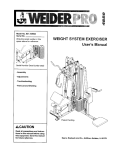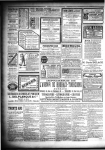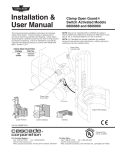Download User Manual - Zeta Alarm Systems
Transcript
Premier Emergency Broadcast System Stand Alone & Networked Systems PEBS2000 Emergency Evacuation System Operation Manual GLT.MAN-123 Issue: 2 Date: 26/10/2009 Auth: NRPJ 1 of 23 Premier Emergency Broadcast System Stand Alone & Networked Systems INDEX Caution................................................................................................................................ 3 INTRODUCTION. ............................................................................................................. 4 Basic Operation Description ............................................................................................... 4 PEBS CONTROLS & INDICATIONS .............................................................................. 5 Description of Control Keys and LED Indicators........................................................... 6 Mounting the PEBS system to a Wall................................................................................. 7 Installation and Commissioning ......................................................................................... 8 System Line Diagram ..................................................................................................... 8 Wiring a PEBS System ................................................................................................... 8 Connecting to mains. .................................................................................................. 8 Connecting the Speaker Circuits (Broadcast Area Output Terminals)....................... 9 Connecting the Remote Control Connections............................................................. 9 Connecting the Remote Microphone Input................................................................. 9 Connecting the Battery ............................................................................................. 10 CONFIGURING THE PEBS SYSTEM....................................................................... 11 Recording an Alert Message......................................................................................... 11 Recording an Evacuate Message. ................................................................................. 11 Changing the Alert tone ****NOT RECOMMENDED***** .................................... 11 Changing the EVACUATE tone ****NOT RECOMMENDED***** ....................... 12 Automatic operation of PEBS....................................................................................... 12 Message format............................................................................................................. 14 NETWORKED SYSTEMS .............................................................................................. 15 Using the Remote microphone operation button and indication light .......................... 16 Product Specifications ...................................................................................................... 17 (1) PEBS2000 Main Unit.............................................................................................. 17 (2) PEBS1000 Main Unit.............................................................................................. 18 (3) Broadcast Line Terminal Device (ESEOL) ............................................................ 19 (4) Remote Microphone (RMM2000) .......................................................................... 19 (5) 10 Way Master Microphone.................................................................................... 20 (6) Broadcast Speaker (CS3) ........................................................................................ 20 (7) Network data decode module (GXE0-2050-D) ...................................................... 21 (8) Remote control module PCB (GXE0-224E-C)....................................................... 21 (9) Remote microphone terminal .................................................................................. 22 12. Fault Analysis and Rectification................................................................................. 23 13. Storage Environment Requirements ........................................................................... 23 GLT.MAN-123 Issue: 2 Date: 26/10/2009 Auth: NRPJ 2 of 23 Premier Emergency Broadcast System Stand Alone & Networked Systems Caution Thank you for choosing our Fire Emergency Broadcast System. Please be sure to read this manual carefully before installation and use. Keep this manual nearby for reference whenever necessary. We reserve the right to make changes at any time without prior notice. 1. Be sure to familiarize yourself with this manual and perform all operations according to instructions. 2. Use of 230V AC power supply. Ground the box well to ensure the personal safety of users. 3. Keep the main set from heat source, e.g. air conditioner or heater for proper ventilation and cooling. 4. Scope of application Main set, broadcast line terminal device and speakers must be used in matched set. Damage or other unexpected consequences will be caused as a result of improper use. 5. Wait half an hour before powering up if the equipment is moved from outside into a room. 6. Avoiding from exposing main set to the sun. When the ambient temperature exceeds 50oC, permanent damage will be caused. 7. Do not install the system in areas that are damp or humid, e.g. basement and other similar places. 8. Maintenance There are no user serviceable components in this unit. Trained personnel are required for maintenance GLT.MAN-123 Issue: 2 Date: 26/10/2009 Auth: NRPJ 3 of 23 Premier Emergency Broadcast System Stand Alone & Networked Systems INTRODUCTION. The Premier Emergency Broadcast System (PEBS) is available in 2 versions:• The Original 4 channel unit with 300W total output – 75W/channel(PEBS 2000) • And the 2 Channel unit with a total of 50W total output – 25W/channel (PEBS 1000) These panels can be used in stand alone mode with a Standard Remote Microphone Unit All panels made in 2009 or later have the option to be networked. To work in Network mode, each panel has to be connected to a 10 way remote Microphone unit. There can be up to 10 units on the network, with any combination of 2 channel or 4 channel units. The total number of speakers that can be connected will depend on the model of PEBS, and also the model of speaker. Zeta Alarm Systems supply speakers from 0.5W ceiling speakers to 10W outside horn speakers. The PEBS systems have 2 pre-recorded messages that can be triggered manually or automatically. They also have a live broadcast microphone that can be used to broadcast evacuation details. Each channel needs an Emergency System End Of Line (ESEOL) unit fitted The PEBS system has a built in speaker (for monitoring what is broadcast to the speaker lines). The volume of this speaker is adjustable with the panel control buttons This system is not suitable for use in hazardous areas. Basic Operation Description The PEBS system has been designed to provide the following functions:1. 2. 3. Make a live broadcast using the inbuilt mic, or a remote microphone unit. Play back a pre-recorded message (started manually at the unit) Play back a pre-recorded message (started remotely via a fire alarm panel) The Channels to be broadcast can be selected at the panel, or via the remote inputs. If the remote channel select lines are not used, the channels should be selected by default. Each PEBS control panel can only broadcast one message at a time, because the speaker lines share a common amplifier. GLT.MAN-123 Issue: 2 Date: 26/10/2009 Auth: NRPJ 4 of 23 Premier Emergency Broadcast System Stand Alone & Networked Systems PEBS CONTROLS & INDICATIONS GLT.MAN-123 Issue: 2 Date: 26/10/2009 Auth: NRPJ 5 of 23 Premier Emergency Broadcast System Stand Alone & Networked Systems Description of Control Keys and LED Indicators No Name of Components 1 2 3 4 5 6 7 8 9 10 11 12 13 14 15 16 17 18 19 20 21 22 23 24 25 26 27 28 29 30 Reset Key Test Key Alert Message LED (Red) Alert Message Play Key Evacuation Message LED (Red) Evacuation Message Play Key Volume Down Key Volume Up Key Remote Mic Operation LED (Red) Local Mic Operation LED (Red) Microphone Open Circuit LED (Yellow) Microphone Short Circuit LED (Yellow) Broadcast Area 1 Operation LED (Red) Broadcast Area 1 Open Circuit LED (Yellow) Broadcast Area 1 Short Circuit LED (Yellow) Broadcast Area 1 Start/Stop Key Broadcast Area 2 Operation LED (Red) Broadcast Area 2 Open Circuit LED (Yellow) Broadcast Area 2 Short Circuit LED (Yellow) Power Amplifier Overload LED (Yellow) Broadcast Area 2 Start/Stop Key Mains Operation LED (Green) Mains Low Voltage LED (Yellow) Standby Power Operation LED (Green) Battery Low Voltage LED (Yellow) Charging State LED (Green) Battery Fault LED (Yellow) Mains Switch Direct Current Voltmeter Standby Power Supply Switch Function/Instruction C C L C L C C C L L L L L L L C L L L L C L L L L L L C C Stop playing alert or evacuation message Test the operation state of indicators and speakers Indicates alert message is playing Starts playing pre-recorded alert message Indicates evacuation message is playing Starts playing pre-recorded evacuation message Turn down internal speaker monitoring volume Turn up internal speaker monitoring volume Indicates the operation of remote microphone Indicates the operation of local microphone Open circuit of local or remote microphone (with microphone indicator) Short circuit of remote microphone together with microphone indicator Indicates broadcast area 1 output selected Open circuit Fault on broadcast area 1 Short circuit Fault on broadcast area 1 Select / Cancel broadcast area 1 output Indicates broadcast area 1 output selected Open circuit Fault on broadcast area 2 Short circuit Fault on broadcast area 2 Critical loading or overload protection alarm of power amplifier Select / Cancel broadcast area 2 output Indicates Mains Power present Mains Low voltage fault warning Indicates Battery Power present Battery Low voltage fault warning Indicates normal battery charging Open/short circuit fault warning of battery lead Connects mains power to unit Indicates voltage of power supply (D.C.) Connects battery power to unit C= Control Key L = LED indicator Note: The PEBS2000 has the same controls & Indicators, apart from the extra broadcast area parts for the extra areas 3 & 4. GLT.MAN-123 Issue: 2 Date: 26/10/2009 Auth: NRPJ 6 of 23 Premier Emergency Broadcast System Stand Alone & Networked Systems Mounting the PEBS system to a Wall The PEBS Main units are quite heavy (20 kg for 2 channel PEBS1000, or 34 kg for 4 channel PEBS2000). Take care to ensure that both the wall and the proposed fixing screws will be suitable. Mount the PEBS unit on firm wall with 4 steel bolts with cross-section at least 8mm. Mount the remote microphone (RMM2000, or 10 way microphone) on firm wall with 4 steel bolts with cross-section at least 6mm. GLT.MAN-123 Issue: 2 Date: 26/10/2009 Auth: NRPJ 7 of 23 Premier Emergency Broadcast System Stand Alone & Networked Systems Installation and Commissioning System Line Diagram Wiring a PEBS System Connecting to mains. The mains power connection is located in the right top side of inside box. Please connect the input line of AC power supply to the corresponding terminal according to following illustration. After ensuring that the wires are fitted to the correct terminal, and are fitted tight, replace the terminal protective cover. It is recommended that the mains connection is made with fire resistant cable, such as our Fire Defense Cable, with a core cross section of at least 1.5 mm2. GLT.MAN-123 Issue: 2 Date: 26/10/2009 Auth: NRPJ 8 of 23 Premier Emergency Broadcast System Stand Alone & Networked Systems Connecting the Speaker Circuits (Broadcast Area Output Terminals) The broadcast area output terminal is located to the left side of the mains power terminal. Please connect the wire of broadcast area that you need to the corresponding terminal according to following illustration. To ensure the transmission distance of audio broadcast signal, we suggest flame-retardant copper cord wire which cross-section is large than 1 mm2. Meanwhile, keep distance away from equipments which have the capability of generating electromagnetic interference. Connecting the Remote Control Connections. The remote control input terminal is located to the left side of broadcast area output terminal. Please connect the remote control input wire to the corresponding terminal according to following illustration. It is recommended that the remote control connection is made with fire resistant cable, such as out Fire Defense Cable, with a core cross section of at least 1.0 mm2. It is recommended to keep distance away from equipment which has the capability of generating strong electromagnetic interference. There are controls for:• Select Channel 1 • Select Channel 2 • Select Channel 3 • Select Channel 4 • Select Alert Message • Select Evacuate Message Connecting the Remote Microphone Input. The remote microphone input terminal is located to the left side of remote control input terminal. Please connect the input wire of remote microphone that you need to the corresponding terminal according to following illustration. To reduce the interference of ambient environment in audio signal, use a 2 core screened cable. Connect the metal cover to the negative electrode of DC24V power sauce, and keep distance away from equipments which have the capability of generating strong electromagnetic interference. GLT.MAN-123 Issue: 2 Date: 26/10/2009 Auth: NRPJ 9 of 23 Premier Emergency Broadcast System Stand Alone & Networked Systems 1) Remote microphone input line 2) Remote microphone shielding line 3) Remote control COMMON line 4) Evacuation message remote play control line 5) Alert message remote play control line 6) Broadcast area 1 remote control line 7) Broadcast area 2 remote control line 8) Broadcast area 3 remote control line 9) Broadcast area 4 remote control line 10) Broadcast area 1 output line 11) Broadcast area 2 output line 12) Broadcast area 3 output line 13) Broadcast area 4 output line 14) Alternating current power supply line 15) Protective earth wire Connecting the Battery Fix the 2 charging batteries of 24AH, 12V on the bottom of the box with mounting rack provided. Connect the 2 batteries in series with provided connecting wire (red). (Connect the Positive of one battery to the negative of the other one). Connect the green wire marked “BAT+” to Empty positive electrode of the linked batteries. Connect the black one marked “BAT-” to Empty negative electrode, and screw all securing bolts tightly. GLT.MAN-123 Issue: 2 Date: 26/10/2009 Auth: NRPJ 10 of 23 Premier Emergency Broadcast System Stand Alone & Networked Systems CONFIGURING THE PEBS SYSTEM 1. Connect all speakers, EOL units & remote microphone to the main panel 2. Turn on power 3. Press Test button. (panel will perform LED test) 4. Press & hold Test button for 3 seconds. The panel will now search for attached circuits & configure them. The panel will beep & light the LED of a component it has configured (Microphone or speaker circuit) 5. When the configuration is complete, press reset button Recording an Alert Message. 1. Press test button 2. Press Alert button 3. Press button 2. 4. Pick up Mic & press speak button. Wait for panel to give confirmation beep before speaking. Release button when message complete. 5. Press reset button to exit. Recording an Evacuate Message. 1. Press test button 2. Press Evacuate button 3. Press button 2. 4. Pick up Mic & press speak button. Wait for panel to give confirmation beep before speaking. Release button when message complete. 5. Press reset button to exit. Changing the Alert tone ****NOT RECOMMENDED***** 1. Press test button 2. Press Alert button GLT.MAN-123 Issue: 2 Date: 26/10/2009 Auth: NRPJ 11 of 23 Premier Emergency Broadcast System Stand Alone & Networked Systems 3. Press button 1. 4. Pick up Mic & press speak button. Wait for panel to give confirmation beep before playing new tone. Release button when complete. 5. Press reset button to exit. Changing the EVACUATE tone ****NOT RECOMMENDED***** 1. Press test button 2. Press Evacuate button 3. Press button 1. 4. Pick up Mic & press speak button. Wait for panel to give confirmation beep before playing new tone. Release button when complete. 5. Press reset button to exit. Recording messages via the panel`s microphone does not always give the best results (because of background noise etc) It is possible to pre-load messages into the panels memory. Ask your distributor about this service. There will be a small charge for this service. Automatic operation of PEBS There are 2 points to consider when the PEBS is to be automatically controlled by a fire alarm panel:1. Type of connection. The PEBs supports both a Relay (volt free) trigger and a “sounder circuit” (voltage) trigger. GLT.MAN-123 Issue: 2 Date: 26/10/2009 Auth: NRPJ 12 of 23 Premier Emergency Broadcast System Stand Alone & Networked Systems If the shorting link XS9 is open, the trigger will be via Normally Open swich (or relay) contacts. If the shorting link XS9 is closed, the trigger will be via a DC voltage signal (EG a sounder circuit). The voltage trigger can be monitored by the Fire alarm panel, so can give a fault if the connection is broken. However care must be taken if linking 2 or more control signals with different states, that the different voltages do not cause a short circuit. The relay trigger can not be monitored, because it is volt free. But as there is no voltage present, it is possible to use all remote inputs without special precautions. 2. Required operation Either:GLT.MAN-123 Issue: 2 Date: 26/10/2009 Auth: NRPJ 13 of 23 Premier Emergency Broadcast System Stand Alone & Networked Systems Leave all channels selected, and connect Fire panel alarm relay (Or I/O relay on addressable system) to the Alert or Evacuate trigger. OR Connect Relays to channel select lines & Alert & Evacuate input Program via fire alarm panel cause & effect which zones will operate, and whether they play alert or evacuate message. Message format When a pre-recorded message is broadcast, the PEBS will initially play a siren tone for 3 seconds. It will then pause for 2 seconds. It will then play back the recorded message. After a pause of 3 seconds it will repeat the cycle. This will continue until the reset key is pressed, or the microphone is activated GLT.MAN-123 Issue: 2 Date: 26/10/2009 Auth: NRPJ 14 of 23 Premier Emergency Broadcast System Stand Alone & Networked Systems NETWORKED SYSTEMS Since early 2009, it has been possible to link together up to 10 PEBS panels via a 10 way master microphone. The Master Microphone connects to the remote microphone connector of each PEBS System. Each PEBS panel will need a data decoder PCB fitted. This is usually fitted as the panels are final tested. The master microphone can now:1. 2. Select lines to transmit a live message via the master microphone. Using 24V triggering voltages, the master mic can command panels to:a. All play back their pre-recorded Alert Message b. the selected unit will play back the pre-recorded EVACUATE message. All remaining 9 units will play back the pre-recorded alert message. c. All play back their pre-recorded EVACUATE Message GLT.MAN-123 Issue: 2 Date: 26/10/2009 Auth: NRPJ 15 of 23 Premier Emergency Broadcast System Stand Alone & Networked Systems Using the Remote microphone operation button and indication light No. 1 2 3 4 5 6 7 8 9 10 11 12 13 14 15 16 17 18 19 20 21 22 23 Part name PEBS #1 connecting key PEBS #2 connecting key PEBS #3 connecting key PEBS #4 connecting key PEBS #5 connecting key PEBS #6 connecting key PEBS #7 connecting key PEBS #8 connecting key PEBS #9 connecting key PEBS #10 connecting key All main set connecting key PEBS #1 Active LED PEBS #2 Active LED PEBS #3 Active LED PEBS #4 Active LED PEBS #5 Active LED PEBS #6 Active LED PEBS #7 Active LED PEBS #8 Active LED PEBS #9 Active LED PEBS #10 Active LED Mains power on LED (green) Back up power on LED (green) Function Select No.1 main set, related light working Select No.2 main set, related light working Select No.3 main set, related light working Select No.4 main set, related light working Select No.5 main set, related light working Select No.6 main set, related light working Select No.7 main set, related light working Select No.8 main set, related light working Select No.9 main set, related light working Select No.10 main set, related light working Select all main set, related light working No.1 main set connecting selection indication No.2 main set connecting selection indication No.3 main set connecting selection indication No.4 main set connecting selection indication No.5 main set connecting selection indication No.6 main set connecting selection indication No.7 main set connecting selection indication No.8 main set connecting selection indication No.9 main set connecting selection indication No.10 main set connecting selection indication AC power supply working indication Storage battery working indication 24 Battery Fault (yellow) Storage battery low voltage indication 25 26 Main power supply switch Back up power supply switch Control the AC input Control the Storage battery input Press the relevant PEBS SYSTEM select button so select which PEBS panels to broadcast to. (EG press 1,3 & 7 to use the microphone to broadcast on panels 1,3 &7). Press the microphone to begin broadcast. To deselect a system, press that system’s number again. Press ALL to select to broadcast to all systems connected. GLT.MAN-123 Issue: 2 Date: 26/10/2009 Auth: NRPJ 16 of 23 Premier Emergency Broadcast System Stand Alone & Networked Systems Product Specifications (1) PEBS2000 Main Unit Item Parameter Input Sensitivity of Local Microphone 1mv Input Sensitivity of Remote Microphone 300 mv Signal-to Noise Ratio ≥55dB Rated Output Power Voltage Regulation Frequency Characteristics Harmonic Distortion Output Characteristics Total Number of Broadcast Areas Message Storage Time Monitoring Output Power 300W ≤2dB 63Hz-10kHz ≤1dB ≤5% 120V (Constant Voltage) 4-channel 2 minutes ≥0.25W Operation Range of Mains AC195V~253V 50 60Hz Low Voltage Alert Point of Mains AC176V~187V Range of Mains Low Voltage Protection Operation Range of Standby Power Supply Low Voltage Alert Point of Standby Power Supply Range of Standby Power Supply Low Voltage Protection AC170V DC20V 28V DC 21.5V±1V -1.6V (low voltage alert point of standby power supply) Charging Range of Standby Power Supply DC 18V Dimension: 530mm×230mm× 720mm (L×W×H) Net Weight: 34Kg GLT.MAN-123 Issue: 2 Date: 26/10/2009 Auth: NRPJ 17 of 23 Premier Emergency Broadcast System Stand Alone & Networked Systems (2) PEBS1000 Main Unit Item Input Sensitivity of Local Microphone Input Sensitivity of Remote Microphone Signal-to Noise Ratio Rated Output Power Voltage Regulation Frequency Characteristics Harmonic Distortion Output Characteristics Total Number of Broadcast Areas Message Storage Time Monitoring Output Power Operation Range of Mains Low Voltage Alert Point of Mains Range of Mains Low Voltage Protection Operation Range of Standby Power Supply Low Voltage Alert Point of Standby Power Range of Standby Power Supply Low Voltage Protection Charging Range of Standby Power Supply Parameter 1mV 300 mV ≥55dB 300W ≤2dB 63Hz~10kHz ≤1dB ≤5% 120V (Constant Voltage) 2-channel 2 minutes ≥0.25W AC195V~253V 50/60Hz AC176V~187V <AC170V DC20V~28V DC 21.5V±1V -1.6V >DC 18V Dimension: 460mm×210mm× 5500mm (L×W×H) Net Weight: 20Kg BOTH UNITS:- Operating Environment Temperature: 0℃~40℃ Moisture: ≤90%RH Air Pressure: 86~106kPa GLT.MAN-123 Issue: 2 Date: 26/10/2009 Auth: NRPJ 18 of 23 Premier Emergency Broadcast System Stand Alone & Networked Systems (3) Broadcast Line Terminal Device (ESEOL) Item Range of Operation Voltage Maximum Power Consumption Parameter 120V (Constant Voltage) 120mW Dimension: 103mm×66mm×27mm (L×W×H) Net Weight: 0.1Kg (4) Remote Microphone (RMM2000) Item Range of Operation Voltage Maximum Power Consumption Input Sensitivity of Microphone Signal Gain Frequency Characteristics Longest Distance of Wiring Parameter DC20V-28V 120mw 1mv 50dB 300Hz-3400Hz 1000 meters GLT.MAN-123 Issue: 2 Date: 26/10/2009 Auth: NRPJ 19 of 23 Premier Emergency Broadcast System Stand Alone & Networked Systems (5) 10 Way Master Microphone Item Range of Operation Voltage Maximum Power Consumption Input Sensitivity of Microphone Signal Gain Frequency Characteristics Longest Distance of Wiring Parameter DC20V~28V 120mw 1mv >50Db 300Hz~3400Hz 1000 meters Dimension: 330mm×390mm×120mm (L×W×H) Net Weight: 7.3Kg (6) Broadcast Speaker (CS3) Item Input Audio Voltage Rated Input Power Frequency Response Sensitivity Parameter 120V (Constant Voltage) 3W 120Hz~11kHz 90dB±3dB Dimension: Diameter × Height ¢230mm×125mm Net Weight: 1.3Kg GLT.MAN-123 Issue: 2 Date: 26/10/2009 Auth: NRPJ 20 of 23 Premier Emergency Broadcast System Stand Alone & Networked Systems (7) Network data decode module (GXE0-2050-D) When using this module, please use 10 WAY RIBBON CABLE to connect XS2 and the XS2 of E0-2050B (2 channel) or E0-2300B (4 channel) circuit boards (8) Remote control module PCB (GXE0-224E-C) This PCB is part of the 10 way master microphone. No. 1 3 5 7 9 11 13 15 17 19 21 23 25 Description EVAC + EVAC 1 + EVAC 2+ EVAC 3+ EVAC 4+ EVAC 5+ EVAC 6+ EVAC 7+ EVAC 8+ EVAC 9+ EVAC 10+ ALERT + CONNECTOR TO 224EB CIRCUIT BOARD No. 2 4 6 8 10 12 14 16 18 20 22 24 Description EVAC EVAC 1EVAC 2EVAC 3EVAC 4EVAC 5EVAC 6EVAC 7EVAC 8EVAC 9EVAC 10ALERT - GLT.MAN-123 Issue: 2 Date: 26/10/2009 Auth: NRPJ 21 of 23 Premier Emergency Broadcast System Stand Alone & Networked Systems The Remote Control Module works as follows:If you apply 15~30VDC to Alert Terminals, all 10 PEBS systems connected will play alert message. If you apply 15~30VDC to Evac Terminals, all 10 PEBS systems connected will play evac message. If you apply 15~30VDC to Evac1 Terminals, PEBS 1 will play Evac message, all other PEBS will play alert message. If you apply 15~30VDC to Evac2 Terminals, PEBS 2 will play Evac message, all other PEBS will play alert message. ETC If you apply 15~30VDC to Evac1 AND Evac2 Terminals, PEBS 1 & 2 will play Evac message, all other PEBS will play alert message. (9) Remote microphone terminal No. 1 3 5 7 9 11 13 15 17 19 Description LIN1A LIN2A LIN3A LIN4A LIN5A LIN6A LIN7A LIN8A LIN9A LIN10A Connect to PEBS 1 remote mic connection A PEBS 2 remote mic connection A PEBS 3 remote mic connection A PEBS 4 remote mic connection A PEBS 5 remote mic connection A PEBS 6 remote mic connection A PEBS 7 remote mic connection A PEBS 8 remote mic connection A PEBS 9 remote mic connection A PEBS 10 remote mic connection A No. 2 4 6 8 10 12 14 16 18 20 Description LIN1B LIN2B LIN3B LIN4B LIN5B LIN6B LIN7B LIN8B LIN9B LIN10B Connect to PEBS 1 remote mic connection B PEBS 2 remote mic connection B PEBS 3 remote mic connection B PEBS 4 remote mic connection B PEBS 5 remote mic connection B PEBS 6 remote mic connection B PEBS 7 remote mic connection B PEBS 8 remote mic connection B PEBS 9 remote mic connection B PEBS 10 remote mic connection B Terminals LINnA and LINnB connect to the Remote Mic Input of PEBS panel No. “n” (n=1~10) GLT.MAN-123 Issue: 2 Date: 26/10/2009 Auth: NRPJ 22 of 23 Premier Emergency Broadcast System Stand Alone & Networked Systems 12. Fault Analysis and Rectification In the event of a fault condition, the PEBS will light the appropriate fault LED & play a fault tone on it`s internal speaker. Press any key except monitoring volume key to cancel fault alarm sound. The fault indicator LEDs will stay on until the fault has been rectified. Symptom Analysis Remedy Indicator does not light Is there AC230V input voltage? Is the switch of mains on? Check the safety Fuse Check the connection of electrode of DC24V power supply (batteries) There is overloading of power amplifier. There is serious circuit fault. Link the power supply. Overload indicator lights Microphone does not work properly Broadcast area can not put through Mains low voltage indicator lights Standby power supply low voltage lights Standby power supply fault indicator lights Turn on the switch Change safety Fuse Reconnect Decrease the number of speakers and alarms. Check and remove the circuit fault Configure the system Has the system been configured? Are the wires in good condition? Has the system been configured? Are the wires in good condition? Is the end of line connected & working? The AC input voltage is too low. The battery voltage is too low. Charge the battery. Open circuit or short circuit of the connection of battery. Check and remove the circuit fault. Check and remove the fault. Configure the system Check and remove the fault. Fit or replace EOL as necessary Increase the AC input voltage. 13. Storage Environment Requirements Temperature: -10~55oC Relative Humidity: 15%~90% Air Pressure: 86~106kPa Storage Duration: 2 years Please energize power supply at least 4 hours to continue storage when the equipment has been stored for more than 1 year. GLT.MAN-123 Issue: 2 Date: 26/10/2009 Auth: NRPJ 23 of 23