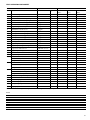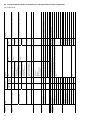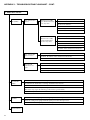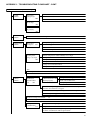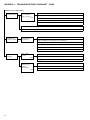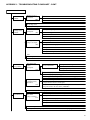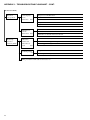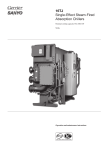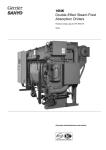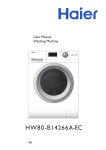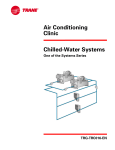Download Operation and maintenance manual
Transcript
16DJ Double-Effect Direct-Fired Absorption Chillers/Heaters Nominal cooling capacity 352-5274 kW 50 Hz Operation and maintenance manual GB/T-19001-2000 to ISO9001/2000 Notes to Users Thank you for purchasing a Carrier/Sanyo absorption chiller/heater. Read this manual carefully before operating the unit. It contains instructions for the operation and maintenance of the chiller/ heater. Please utilize the chiller/heater to its optimum performance by carrying out the recommended daily maintenance and handling instructions as well as the periodic service. If you need any information about maintenance contracts or have any other enquiries, please contact your Carrier service agent. Contents Notes to Users..................................................................................................................................................................................... 2 1 - PRECAUTIONS........................................................................................................................................................................... 4 1.1 - Safety precautions........................................................................................................................................................................ 4 1.2 - High-temperature - high-voltage caution.................................................................................................................................... 8 1.3 - Environmental requirements........................................................................................................................................................ 8 1.4 - Water treatment............................................................................................................................................................................ 8 2 - MACHINE ILLUSTRATIONS................................................................................................................................................... 8 2.1 - Typical chiller/heater detail......................................................................................................................................................... 8 2.2 - Typical control panel..................................................................................................................................................................... 2.2 - Typical burner and gas train....................................................................................................................................................... 11 2.3 - Typical control panel................................................................................................................................................................. 12 2.4 - Chiller/heater flowchart and component function description................................................................................................... 14 3 - OPERATING INSTRUCTIONS............................................................................................................................................... 17 3.1 - Self-diagnostic function............................................................................................................................................................. 17 3.2 - Description of keys and their functions..................................................................................................................................... 18 3.3 - Control board settings................................................................................................................................................................ 19 3.4 - How to change cooling/heating mode....................................................................................................................................... 21 3.5 - Cooling operation...................................................................................................................................................................... 22 3.6 - Heating operation...................................................................................................................................................................... 23 3.7 - Changing the information on the data display........................................................................................................................... 24 3.8 - Changing display and setpoint................................................................................................................................................... 24 3.9 - Maintenance message................................................................................................................................................................ 25 3.10 - Alarm indications and actions.................................................................................................................................................. 26 4 - MAINTENANCE........................................................................................................................................................................ 28 4.1 - Daily maintenance..................................................................................................................................................................... 28 4.2 - Periodic maintenance................................................................................................................................................................. 31 4.3 - Recommended schedule of maintenance and replacement of main components...................................................................... 33 4.4 - Water treatment.......................................................................................................................................................................... 34 5 - TROUBLESHOOTING............................................................................................................................................................. 36 6 - INSTRUCTIONS........................................................................................................................................................................ 38 6.1 - Absorbent sampling method...................................................................................................................................................... 38 6.2 - Concentration measurement method......................................................................................................................................... 38 7 - MAINTENANCE CONTRACT................................................................................................................................................ 41 7.1 - Annual maintenance contract..................................................................................................................................................... 41 7.2 - Inspection report........................................................................................................................................................................ 41 7.3 - Warranty..................................................................................................................................................................................... 41 8. - CHILLER/HEATER DISPOSAL/REPLACEMENT............................................................................................................ 41 8.1 - Precaution.................................................................................................................................................................................. 41 8.2 - Procedure................................................................................................................................................................................... 41 Appendix 1 - Troubleshooting flowchart........................................................................................................................................ 42 The cover photograph is for illustrative purposes only, and are not contractually binding. 1 - PRECAUTIONS 1.1 - Safety precautions • • Before operating this chiller, first carefully read the following instructions. All precautions are classified as either WARNING or CAUTION. WARNING: Failure to observe this instruction may result in serious injury or death. CAUTION : Failure to observe this instruction may cause an injury or failure of chiller/heater. Depending on circumstances, this may result in serious injury or death. 1.1.1 Safety considerations WARNINGS TURN OFF THE BREAKER BEFORE CLEANING AND CHECKING Always turn off the circuit breaker before cleaning and checking the cooling tower fan, chilled water pump, or other components linked to the chiller/heater, to provide protection from electric shock or possible injury from the rotating fan. INSPECTION This symbol denotes danger, a warning or a caution. The illustration in this symbol shows the specific description of the item. • This symbol prohibits an action. The illustration next to this symbol shows the specific description of the item. This symbol instructs an action to be done. The illustration in this symbol shows the specific description of the item. After reading this manual, it should be kept in a safe place to be available for any user at any time. STOP OPERATION IN CASE OF FIRE, EARTHQUAKE OR ELECTRICAL STORMS Stop operation in case of fire, earthquake or an electrical storm, to prevent fire or electric shock. Must be observed DO NOT TOUCH THE CONTROL PANEL SWITCH WITH WET HANDS Do not touch the switch inside the control panel with wet hands to avoid electric shock. SWITCH Do not touch DO NOT TOUCH THE WIRING INSIDE THE CONTROL PANEL Do not touch the wiring inside the control panel to avoid electric shock. Do not touch DO NOT TOUCH HIGH-VOLTAGE CABLES Do not touch high-voltage cables to avoid electric shock. Do not touch 1 - Precautions - cont. WARNINGS CAUTIONS KEEP FLAMMABLE substanceS AWAY FROM THE Chiller/heater SOLVE ALL PROBLEMS BEFORE RESTARTING THE Chiller/heater Do not place any flammable substances (e.g. gasoline, thinner) close to chiller/heater, flue, chimney and oil tank to prevent fire. Solve all problems before restarting the chiller/heater after a safety or security device is activated, to prevent fire. Must be observed Prohibited DO NOT PLACE HEAVY OBJECTS ON THE Chiller/ heater OR CONTROL PANEL DO NOT OPERATE THE Chiller/heater IF THERE IS A SMELL OF GAS Do not place heavy objects on the chiller/heater or control panel as these may fall off and cause injuries. Do not operate the chiller/heater if there is a smell of gas. Do not turn on/off any switch, as this could cause a fire. Prohibited Prohibited DO NOT CLIMB ON THE Chiller/heater DO NOT TOUCH ROTATING PARTS OF FANS Do not climb on the chiller/heater as you may fall off. Keep away from rotating part of fans or pumps to avoid possible injury. Prohibited Prohibited CALL SPECIALISTS FOR SERVICE OR MAINTENANCE Call specialists for service or maintenance. Incorrect service/ maintenance may cause electric shocks, fire or burns. Must be observed AUTHORIZED PERSONNEL ONLY A notice, "For Authorized Personnel Only" must be affixed to the chiller/heater to stop unauthorized personnel from touching it. If necessary surround the chiller/heater by a protective fence. Misuse of the chiller/heater may cause injury. Prohibited 1 - Precautions - cont. CAUTIONS DO NOT POUR WATER ON THE Chiller/heater OR CONTROL PANEL Do not pour water on the chiller/heater or control panel to avoid electric shock. OBSERVE THE SPECIFIED WAter and PRESSURE The specified chilled/hot water, and cooling water pressure must be strictly observed. Incorrect pressure may cause the water to leak/spray which can lead to short circuits or burns. Prohibited Must be observed USE THE CORRECT POWER SUPPLY This is indicated on the chiller/heater name plate. Use of an incorrect power supply may cause fire or electric shock. Prohibited DO NOT TOUCH HIGH-TEMPERATURE AREAS Do not touch high-temperature areas, as they may cause burns. These areas are indicated by caution label. What voltage? Prohibited NEVER CHANGE THE SET VALUES Never change the set values of the safety and/or protective devices. Wrong settings may damage the chiller/heater or cause fire. STOP THE PURGE PUMP TO REPLACE OIL Stop the purge pump when replacing oil to avoid possible injury by fuel spillage. Prohibited STOP Must be observed STOP THE OPERATION WHEN COmbustion smoke is BLACK Stop the operation when combustion smoke is black and call a service engineer.. Must be observed DO NOT TOUCH THE ABSORBENT Do not touch the spare or leaked absorbent, as this can cause metal corrosion or skin disease. Prohibited 1 - Precautions - cont. 1.1.2 - Safety precautions for repair, moving or disposal WARNINGS ONLY AUTHORIZED PERSONNEL SHOULD service THE Chiller/heater Only authorized personnel should service the chiller/heater. Incorrect service could result in electric shock or fire. Prohibited CAUTION ONLY AUTHORIZED PERSONNEL SHOULD REMOVE OR REPAIR THE Chiller/heater Any relocation or moving of the chiller/heater should only be done by authorized personnel. Incorrect work could result in water leaks, electric shock or fire. 1.1.3 - Operating precautions 1. Keep the purge valve tightly shut to prevent air from leaking into the chiller/heater, which may cause the failure of the chiller/heater. 2. Keep the power supply to the control panel turned on, unless carrying out maintenance or service. 3. During the chiller/heater dilution cycle the chilled-water pump (both the primary side and the secondary side) and air handling unit must be operated for the required time. The chiller/heater has some cooling capacity, even in the dilution cycle. Do not stop the air handling unit before the required time to prevent possible subcooling. 4. Before operating the chiller/heater at the beginning of the cooling or heating season, make sure that necessary cooling/ heating changeover is done. Failure in the changeover may cause damage to the chiller/heater. We recommend that you take out a maintenance contract with a Carrier service agent and leave the changeover to them. 5. Do not perform an insulation test on the control circuits of the electric controller. 6 . Use a Carrier recommended interlock system to stop/start the auxiliary equipment. The interlock system automatically stops/starts the chilled-water pump and cooling water pump. Please follow the start procedure in Figure 1 below. Fig. 1 - Auxiliary equipment start/stop sequence Start sequence Must be observed 1: Chilled/hot water pump 2: Cooling water pump 3: Cooling tower 4: Absorption chiller/heater 5: Air handling unit Stop sequence ONLY AUTHORIZED PERSONNEL SHOULD DISPOSE OF THE Chiller/heater To dispose of the chiller/heater, contact local specialists. Incorrect disposal may result in absorbent leaks and cause metal corrosion or skin disease, electric shock or fire. 1 Absorption chiller/heater 2: Cooling water pump 3: Cooling tower 4: Chilled/hot water pump 5: Air handling unit Must be observed 1 - Precautions - cont. 2 - MACHINE ILLUSTRATIONS 1.2 - High-temperature - high-voltage caution 2.1 - Typical chiller/heater detail • 2.1.1 - DJ-11 to DJ-42 • • • Do not touch the chiller/heater during operation since its surface becomes hot. Do not touch the absorbent pump, the refrigerant pump, and the purge pump during operation, since their surface becomes hot. Do not touch the junction box during operation, since it contains high-voltage wiring. Do not touch the terminal box during operation, since it contains high-voltage wiring. Fig. 2 - Water header side 1 2 3 1.3 - Environmental requirements 4 1.3.1 - Installation considerations The 16DJ absorption chiller/heater is designed for indoor installation in a machine room. The protection rating of the chiller/heater is IP40. Room temperature should be maintained between 5°C and 40°C to protect against solution crystallization during chiller/heater shutdown. The humidity in the machine room must be kept below 90%. 5 Ensure that the machine room is sufficiently ventilated. The required fresh air rate for combustion is a minimum of 0.28 l/s per kW fuel consumed. 1.3.2 - Field wiring The machines should be connected to a power source that complies with overvoltage category III (IEC 60664). All other wiring should comply with overvoltage category II. 1.3.3 - Altitude Please install the absorption chiller/heater at a maximum height of 1000 m above sea level. If the location is higher than 1000 m above sea level, please contact your local Carrier office. 11 6 7 12 8 13 9 10 Legend 1 Low-temperature generator 2 Condenser 3 Cooling water outlet 4 Chilled water flow switch 5 Chilled water outlet 6 Evaporator 7 Chilled water inlet 8 Cooling water inlet 9 Absorbent pump 2 10 Purge pump 11 Generator pressure switch 12 Absorber 13 Control panel 1.4 - Water treatment Refer to chapter 4 "Maintenance”. Fig. 3 - High-temperature generator side 1 2 3 4 Legend 1 A valve 2 Rupture disk 3 High-temperature generator 3 Burner 2.1.2 - DJ-51 to DJ-63 Fig. 4 - Water header side 10 1 2 3 4 5 6 7 8 11 9 Legend 1 Cooling water outlet 2 Purge tank 3 Low-temperature generator 4 Chilled water outlet 5 Evaporator 6 Absorber 7 Chilled water inlet 8 Low-temperature heat exchanger 9 High temperatrure heat exchanger 10 Condenser 11 C valve Fig. 5 - High-temperature generator side 3 6 7 1 2 8 9 10 4 Legend 1 Generator pressure gauge 2 Control panel 3 A valve 4 Absorbent pump 1 5 Refrigerent pump 6 7 8 9 10 5 Exhaust gas outlet Rupture disk High-temperature generator Burner Cooling water inlet 2.1.3 - DJ-71 to DJ-82 Fig. 6 - Water header side 9 10 1 2 3 4 5 6 7 8 11 12 Legend 1 Low-temperature generator 2 D valve 3 Chilled water outlet 4 Evaporator 5 Absorber 6 Chilled water inlet 7 Cooling water inlet 8 Purge pump 9 Condenser 10 Rupture disk 11 Absorber 12 C valve Fig. 7 - High-temperature generator side 1 2 3 4 5 6 Legend 1 A valve 2 Exhaust gas outlet 3 Cooling water outlet 4 Generator pressure gauge 5 High-temperature generator 6 Burner 7 Absorbent pump 2 10 7 2.2 - Typical burner and gas train Fig. 8 - Typical burner 5 2 1 3 4 6 Legend 1 Ball valve 2 Filter 3 Pressure regulator 4 Shut-off valve 5 Blower 6 Gas control valve 11 2.3 - Typical control panel Fig. 9 - Control panel (CE type) Fig. 10 - Control panel inside (CE type) 1 1 14 6 2 3 2 4 5 6 7 7 8 8 9 3 10 9 11 10 12 4 13 5 Legend 1 Fan 2 Terminal block 3 Terminal block 4 Terminal block for power supply 5 Earth terminal 6 Control board 7 Purge pump on/off switch 8 Purge/indication light 9 Cooling/heating changeover switch 10 Operating handle 12 Legend 1 Control relay 2 Circuit protector 3 Isolator 4 I/O board 5 Terminal block 6 AC reactor 7 Circuit breaker 8 Inverter 9 DC reactor 10 Main circuit breaker 11 Transformer 12 Electromagnetic contactor 13 Filter 14 Transformer 15 Terminal block 15 Fig. 11 - Interface board 1 2 3 4 STOP RUN 5 CHILLER/HEATER 6 #1ABS PUMP #2ABS PUMP REF PUMP PURGE PUMP 7 SET BACK 8 BURNER REMOTE 9 STAND BY COOLING DILUTION HEATING SAFETY CIRCUIT BUZZER STOP LOCAL COMBUSTION CHILLER/HEATER ALARM BURNER ALARM 11 OPERATION STOP 10 RUN POWER 12 13 14 15 16 Legend 1 Stop indication light 2 Operation indication light 3 Data display 4 Select key 5 Function set key 6 Back select key 7 Cooling/heating light 8 Remote/local select key with light 9 Alarm buzzer stop key 10 Combustion indication light 11 Operation select key with light 12 Alarm indication light 13 Stand by indication light 14 Dilution indication light 15 Safety circuit indication light 16 Power indication light 13 2.4 - Chiller/heater flowchart and component function description Evaporator The refrigerant is dispersed on the heat transfer tubes of the evaporator. Chilled water running through the heat transfer tubes of evaporator is cooled by the latent heat of the vaporized refrigerant. In the heating mode, the evaporator functions as a hot water heater. Hot water in the heat transfer tubes of the evaporator is heated by the refrigerant and used for heating. Absorber The concentrated solution is dispersed on the heat transfer tubes of absorber. The refrigerant vapour from the evaporator is absorbed on the heat transfer tubes of the absorber by the concentrated solution. Cooling water running through the heat transfer tubes of the absorber is heated by the absorption heat. Heat exchangers After leaving the absorber section the diluted solution passes through the low-temperature heat exchanger, where it is heated by the concentrated solution. The diluted solution then passes through the high-temperature heat exchanger, where it is further heated by the intermediate solution. The intermediate and concentrated solutions are cooled by the diluted solution. This cooling process of the concentrated solution allows for greater absorbing power due to its lower temperature. High-temperature generator The diluted solution from the heat exchangers is heated in the high-temperature generator. It releases the refrigerant vapour and is concentrated. It becomes intermediate solution. 14 Low-temperature generator The refrigerant vapour from the high-temperature generator passes through the heat transfer tubes of low-temperature generator. The intermediate solution in the low-temperature generator is heated by the refrigerant vapour. It releases the refrigerant vapour and is concentrated. It becomes concentrated solution. The condensed refrigerant in the heat transfer tubes of low-temperature generator flows to the condenser. Condenser The refrigerant vapour from the generator is condensed on the heat transfer tubes of the condenser. Cooling water from the absorber is heated by condensation heat. Purge unit The purge unit collects the non-condensable gas in the chiller/ heater and stores it in the purge tank. Refrigerant heat recovery exchanger Heat the low-temperature absorbent using the heat of the refrigerant drain condensed in the low-temperature generator. Sensors SymbolName DT1 Chilled/hot water outlet temperature DT2 Cooling water outlet temperature DT3 High-temperature generator temperature DT4 Low-temperature generator temperature DT5 Condenser temperature DT6 Chilled/hot water inlet temperature DT7 Cooling water inlet temperature DT8 Not used DT9 Not used DT10 Diluted solution temperature at absorber outlet DT11 Refrigerant temperature at evaporator DT12 Cooling water mid temperature DT13 Exhaust gas temperature E1-3 High-temperature generator solution level electrode 63GHH High-temperature generator pressure switch for cooling. 63GHL High-temperature generator pressure switch for heating (CE only) 69CH Chilled/hot water flow switch 69PR Purge tank pressure 15 Legend Valve Orifice Check valve Damper Strainer Service valve Sensor V1 SV2 SV1 V3 V2 D1: D2: D3: D4: D5: D6: SV1: SV2: SV3: SV4: SV5: SV6: SV7: SV8: 5 4 69CH DT6 DT1 8 69PR PCH 9 SV3 DT11 DT12 DT5 11 10 16 23CH SV4 DT10 17 18 14 13 DT7 15 D1 Diluted solution damper V1: Manual purge valve Diluted solution low-temperature heat exchanger damper V2: Manual purge valve Diluted solution refrigerant heat recovery exch. damper V3: Manual purge valve Intermediate solution damper Consentrated solution damper 1: Purge pump Refrigerant solution damper 2: Purge unit Charge/discharge N2 gas service valve 3: Cooling water outlet Purge unit service valve 4: D valve (cooling/heating changeover valve) Refrigerant service valve 5: B valve (cooling/heating changeover valve) Diluted solution service valve 6: Chilled/hot water outlet Intermediate solution service valve 7: Chilled/hot water inlet Concentrated solution service valve 8: Purge tank Generator pressure gauge service valve 9: Refrigerant pump Generator maintenance service valve 10: Refrigerant blow-down valve 1 2 7 6 3 DT2 12 19 22 D2 SV6 21 23 20 D5 DT4 SV5 24 D4 27 25 DT3 DT13 27: Burner 26: High-temperature generator 25: Exhaust gas SV7 63GHH 63GHL SV8 E1-3 11: Absorbent pump 1 12: Condenser 13: Low-temperature generator 14: Z valve (rupture disk isolation valve) 15: Rupture disk 16: Evaporator 17: Absorber 18: Cooling water inlet 19: Refrigerant heat recovery exchanger 20: A valve (cooling/heating changeover valve) 21: C valve (cooling/heating changeover valve) 22: Absorbent pump 2 23: Low-temperature heat exchanger 24: High-temperature heat exchanger D3 D6 Fig. 12- Flow diagram (DJ-11-42) 26 16 Legend Valve Orifice Check valve Damper Strainer Service valve Sensor V1 D1: D2: D3: D4: D5: D6: SV1: SV2: SV3: SV4: SV5: SV6: SV7: SV8: SV2 SV1 V3 V2 7 5 4 8 DT6 DT1 69CH V4 69PR PCH 9 SV3 DT11 DT12 DT5 Diluted solution damper Diluted solution low-temperature heat exchanger damper Diluted solution refrigerant heat recovery exch. damper Intermediate solution damper Consentrated solution damper Refrigerant solution damper Charge/discharge N2 gas service valve Purge unit service valve Refrigerant service valve Diluted solution service valve Intermediate solution service valve Concentrated solution service valve Generator pressure gauge service valve Generator maintenance service valve 1 2 6 3 DT2 10 11 16 23CH SV4 DT10 17 14 13 DT7 15 D1 V1: Manual purge valve V2: Manual purge valve V3: Manual purge valve V4: Manual purge valve 1: Purge pump 2: Purge unit 3: Cooling water outlet 4: D valve (cooling/heating changeover valve) 5: B valve (cooling/heating changeover valve) 6: Chilled/hot water outlet 7: Chilled/hot water inlet 8: Purge tank 9: Refrigerant pump 10: Refrigerant blow-down valve 12 19 22 D2 SV6 21 D5 23 20 DT4 SV5 24 D4 27 25 DT3 DT13 26 27: Burner 26: High-temperature generator 25: Exhaust gas SV7 63GHH 63GHL SV8 E1-3 11: Absorbent pump 1 12: Condenser 13: Low-temperature generator 14: Z valve (rupture disk isolation valve) 15: Rupture disk 16: Evaporator 17: Absorber 18: Cooling water inlet 19: Refrigerant heat recovery exchanger 20: A valve (cooling/heating changeover valve) 21: C valve (cooling/heating changeover valve) 22: Absorbent pump 2 23: Low-temperature heat exchanger 24: High-temperature heat exchanger D3 D6 Fig. 13- Flow diagram (DJ-51-82) 3 - OPERATING INSTRUCTIONS 3.1 - Self-diagnostic function The self-diagnostic function starts when the breaker inside the control panel of the chiller/heater is turned on. After selfdiagnosis is completed, the data display on the control board shows the following information. • • Data display (7-segment LED) and all LEDs light up. If there is no abnormality the data display shows the version number. If there is a power failure, H-10 is displayed after the power is restored. Fig. 14 - Control panel Note: The version number differs with each chiller/heater type. • The data display shows the high-temperature generator temperature. (120.4) If the self-diagnosis function detects an error, this will be shown on the data display. For the alarm indication, please refer to chapter 3.8. 17 3.2 - Description of keys and their functions Fig. 15 - Typical control board 8 1 2 STOP 13 RUN CHILLER/HEATER #1ABS PUMP 5 #2ABS PUMP REF PUMP PURGE PUMP SET BACK 14 9 BURNER 10 11 STAND BY COOLING DILUTION HEATING SAFETY CIRCUIT REMOTE BUZZER STOP 6 LOCAL COMBUSTION 12 CHILLER/HEATER ALARM BURNER ALARM POWER 4 OPERATION STOP RUN 7 3 Legend 1 Operation indication light: 2 Stop indication light: 3 Alarm indication light: 4 Combustion indication light: 5 Cooling/heating light: 6 Remote/local select key with LED: 7 Operation select key with LED: 8 Data display (7-segment LED): 9 Standby indication light: 10 Dilution indication light: 11 Safety circuit indication light: 12 Power indication light: 13 Data select key: 14 Alarm buzzer stop key: 18 The operation indication light is on when the chiller/heater is running. The stop indication light is on when the chiller/heater is shut down. The alarm indication light is on when an alarm occurs. Combustion indication lamps light through out burner burning. The indication light indicates cooling or heating mode. To select remote operation or local operation. Key used to run/stop the chiller/heater. The stop key is also used for alarm reset. Shows the temperature, setpoint, etc. On when the chiller/heater is waiting for the interlock signals form the chilled water and the cooling water pump. On during the dilution cycle. On when power is supplied to the control circuit. On when power is supplied to the control circuit. To change the menu and set a new value. To stop the alarm buzzer. 3.3 - Control board settings Fig. 16 - Display example (cont.) 3.3.1 -Time setting Refer to Figure 16. !!!! Press the p key to set the day. Fig. 16 - Display example Generator temperature Press the " SET " key for about 2 seconds. !!!! Press the q key. Press the q key. Press the " SET " key for about 2 seconds. !!!! !!!! !!!! Press the SET key for about 2 seconds. Press the " SET " key for about 2 seconds. !!!! Press the p key to set the hour. Press the p or qkey. !!!! Press the q key. Press the " SET " key for about 2 seconds. !!!! Press the q key. !!!! Press the SET key for about 2 seconds. !!!! Press the SET key for about 2 seconds. Press the p key to set the month. Press the q key. Press the p key to set the minutes. Press the SET key for about 2 seconds. Press the BACK key. Press the BACK key. Generator temperature 3.3.2 - Battery backup Refer to Figure 17. SW3 Connect a backup battery which is used to maintain the time setting when a power failure occurs. Turn it ON after installing the equipment. CR-2025 is used as the backup battery and has an accumulative operating period of about six months. NoteS: 1. SW3 (battery backup) is set to OFF at the factory to avoid using battery power. 2. If SW3 (battery backup) is set to OFF when a power failure occurs, F-21 (CPU alarm) or F-23 (Time set alarm) is displayed. Please reset the time setting. 3. If SW3 (battery backup) is set to ON and F-21 or F-23 is displayed, it is necessary to replace the battery. 19 20 LABEL SW3: Backup switch UP: ON DOWN: OFF Backup battery Fig. 17- SW3 backup switch and backup battery 3.3.3 - How to change the temperature unit The temperature unit can be changed as follows, even while the chiller/heater is operating. Fig. 18 - Display example Generator temperature 3.4 - How to change cooling/heating mode Purging is necessary at each changeover process. Please contact your Carrier service agent. Press the " SET " key for about 2 seconds. 3.4.1 - Cooling/heating changeover Before you change the operation mode from cooling to heating, please perform refrigerant blow down and dilution cycle. Press the q or p key. 1. Cooling ‡ heating procedure Press the SET key for about 2 seconds. Cooling operation Press the q or p key if you need. Press the SET key for about 2 seconds. Refrigerant blow down And press the q or p key. To select °C Refer to section 4.2.2 “Refrigerant blow down” To select °F Press the "SET" key to select °C mode and again to select the °F mode Press the «Stop» key on the operation board. 3.3.4 - Changing remote signal setting (continuous, pulse etc.) After wiring of the remote signal, the control board shown below should be set. Refer to field wiring diagram. Chiller/heater stops. Fig. 19 - Display example Control board setting Dilution cycle operation Remote signal type (1) (2) (3) (4) (5) free Changeover position of the chiller/heater valves free Generator temperature Press the SET key for about 2 seconds. Press the q or p key. Press the SET key for about 2 seconds. Press the q or p key. Press the q or p key. Press the SET key for about 2 seconds. Dry system Drain the cooling water from the chiller/heater. Close the cooling water inlet/outlet valve. A valve : Open B valve : Closed C valve : Open D valve : Open (refer to figure 12) Wet system Changeover of valve in the cooling water line If necessary, change the auxiliary equipment system. Change to heating mode by control board key - refer to section 3.4.2. Keep the cooling water full in the chiller/heater. Close cooling water inlet/outlet isolation valves and open D valve. If the cooling water is likely to freeze, drain the cooling water from the chiller/ heater. Then press the q or p key. Purging To select the static mode To select the pulse mode By pressing the SET key, the pulse mode is selected. By pressing the SET key, the static mode is selected. Press the SET key for about 2 seconds. Heating operation Then press the q or p key. To select the negative mode To select the positive mode Press SET key to select positive mode. Press SET" key to select negative mode. 21 Fig. 21 - Typical control board 2. Heating ‡ cooling procedure Changeover must be done with chiller/heater switched off.. A valve : Closed B valve : Open C valve : Closed D valve : Closed (refer to figure 12) Changeover chiller/ heater valves STOP RUN Change to heating mode using control board key - refer to section 3.4.2. CHILLER/HEATER #1ABS PUMP #2ABS PUMP REF PUMP SET PURGE PUMP If necessary, change the auxiliary equipment system. BURNER STAND BY COOLING DILUTION HEATING BACK REMOTE 1 2 BUZZER STOP SAFETY CIRCUIT LOCAL 5 6 COMBUSTION Refrigerant blow down (2 or 3 times at start-up) OPERATION CHILLER/HEATER ALARM RUN STOP BURNER ALARM POWER 3 4 Purging Cooling operation 3.4.2 - Change the cooling/heating mode using the key while checking the data display. Legend 1 Cooling light 2 Heating light 3 Stop key 4 Run key 5 Remote key 6 Local key Fig. 20 - Display example High-temperature generator temperature Push the " SET " key for about 2 seconds. Press the q or p key. Press the q or p key.. for about 2 seconds. Press the q or p key, if necessary. Push the " SET " key for about 2 seconds. To select heating mode By pushing the "SET" key, the heating mode is selected and the heating light comes on. The cooling light turns it off. Continue with section 3.6. And press the q or p key. To select cooling mode By pushing the "SET" key, the cooling mode is selected and the cooling light lcomeson. The heating light turns it off. Continue with section 3.5. 3.4.3 - Cooling/heating changeover switch (for CE) There are two high-temperature generator pressure switches for cooling and heating. It is possible to select the pressure switch using the cooling/heating changeover switch. The operation mode on the control board and the operation mode of the pressure switch must be the same. Otherwise the high-temperature generator high-temperature alarm (J-14) is activated, preventing the operation. Ensure that the mode on the control board is the same as that of the pressure switch. Refer to Fig. 9. 22 3.5 - Cooling operation 3.5.1 - Pre-operation check Refer to Fig. 21. Check the following items before starting operation. • Verify the operation mode. Confirm that the cooling light on the control board is on. • Check the chilled water leaving temperature setpoint. Make sure that the chilled water leaving temperature is set as specified. For the display of the set value, please refer to section 3.8. • Check the combustion equipment - Make a daily inspection. (refer to section 4.) - Check that the valve(s) is (are) open. • Check the valves on the chiller/heater. A valve B valve Closed Open D valve Closed C valve Closed Refer to Fig. 12 NOTE: If the chilled/hot water pump, cooling water pump, and chiller/heater are interlocked, each pump runs automatically when starting the chiller/heater. If not, the start sequence must be: chilled/hot water pump, cooling water pump, chiller/heater. 3.5.2 - Start cooling operation Refer to Fig. 22. Local operation mode • Press the "LOCAL" key on the chiller control board. The "LOCAL" indication light of the key is on. • Keep pressing the "RUN" key for more than a second and make sure that the "RUN" indicator lightp of the key is on. • Automatic operation starts. Remote operation mode • Press the "REMOTE" key on the chiller control board. The "REMOTE" indicaton light of the key is on. • Turn on the start switch on the remote control panel for the field supply. The indicator light of the "RUN" key on the chiller control board is on. • Automatic operation starts. NOTE: In local operation mode the signal from the remote control panel does not work. In remote operation mode the "RUN" key of the chiller control board does not work. 3.5.3 - Stop operation Refer to Fig. 22. Local operation mode • Keep pressing the "STOP" key on the chiller control board for more than a second. • Make sure that the "RUN" indication light goes off and the "STOP" indication light comes on. Remote operation mode • Turn on the stop switch on the field supply remote control panel. • Another way to stop the chiller is to press the "STOP" key on the chiller control board during remote operation. NOTE: If the chilled-water pump, cooling water pump, and chiller are interlocked, each pump stops automatically when the chiller stops. If not, the stop sequence must be: chiller, cooling water pump, chilled-water pump. The air handling unit must be stopped after the chilled-water pump is stopped. 3.6 - Heating operation 3.6.1 - Pre-operation check Refer to Fig. 22. Check the following items before starting operation. • Verify the operation mode. Confirm that the heating light on the control board is on. • Check the hot water temperature setpoint. Make sure that the hot water leaving temperature is set as specified. For the display of the set value, please refer to section 3.8. • Check the combustion equipment - Make a daily inspection (refer to section 4.) - Check that the fuel valve(s) is (are) open. 4. Check the chiller/heater valves. A valve Open D valve Open B valve Closed C valve Open Refer to Fig. 12 NOTE: If the chilled/hot water pump and chiller/heater are interlocked, the pump runs automatically when starting the chiller/heater. If not, the start sequence must be: chilled/hot water pump, chiller/heater. 3.6.2 - Start heating operation Refer to Fig. 22. Local operation mode • Press the "LOCAL" key on the chiller control board. The "LOCAL" indication light of the key is on. • Keep pressing the "RUN" key for more than a second and make sure that the "RUN" indicator lightp of the key is on. • Automatic operation starts. Remote operation mode • Press the "REMOTE" key on the chiller control board. The "REMOTE" indicaton light of the key is on. • Turn on the start switch on the remote control panel for the field supply. The indicator light of the "RUN" key on the chiller control board is on. • Automatic operation starts. NOTE: In local operation mode the signal from the remote control panel does not work. In remote operation mode the "RUN" key of the chiller control board does not work. 23 3.7 - Changing the information on the data display 3.6.3 - Stop heating operation Refer to Fig. 22. Local operation mode • Keep pressing the "STOP" key on the chiller control board for more than a second. • Make sure that the "RUN" indication light goes off and the "STOP" indication light comes on. Remote operation mode • Turn on the stop switch on the field supply remote control panel. • Another way to stop the chiller is to press the "STOP" key on the chiller control board during remote operation. NOTE: If the chilled-water pump, cooling water pump, and chiller are interlocked, each pump stops automatically when the chiller stops. If not, the stop sequence must be: Chiller, cooling water pump, chilled-water pump The air handling unit must be stopped after the chilled-water pump is stopped. Fig. 22 - Typical control board 1 STOP 2 RUN CHILLER/HEATER #1ABS PUMP 3 #2ABS PUMP REF PUMP PURGE PUMP SET BACK BURNER STAND BY COOLING DILUTION HEATING SAFETY CIRCUIT REMOTE BUZZER STOP LOCAL COMBUSTION CHILLER/HEATER ALARM BURNER ALARM OPERATION STOP POWER Legend 1 Data display 2 Select key: changes an indication of a data display 3 Back select key RUN 3.7.1 - Normal display information The data display on the control board usually shows the generator temperature as follows (refer to Fig. 22). It returns to the generator temperature display when no key is pressed for 1 minute. 3.7.2 - Changing the display Refer to Fig. 22. If you press the p key, the information on the data display changes in the correct order, and pressing the q key, it changes in reverse order. If you press the p key again when the last information is shown, the display returns to the normal display information. 3.7.3 - Typical display order Real-time data is shown in the data display (7-segment LED and 6 figures). The display shows a data code (content distinction by code number) and various operating times, on/off time, component temperatures, chilled-water temperature setpoints and alarm codes. A data code is sent in turn from the p q keys and displayed. An alarm code is only shown when one or several abnormalities occur. The alarm code is shown in order of importance, and a dotted "." is shown under the number to the right of the alarm code. When several faults occur, use the p q keys to display the additional alarm codes. If no key including the "BACK" key is pressed for 1 minute, the display returns to the generator temperature display. Fig. 23 - Typical indication flow Data code - 1. 2. 3. 4. 5. 6. 7. 8. 9. A. B. C. 10. 11. 12. 13. 14. 15. 16. 17. - Data name Display Generator temperature Chiller/heater operating hours Absorbent pump 1 operating hours Absorbent pump 2 operating hours Combustion hours Refrigerant pump operating hours Purge pump operating hours Chiller/heater on/off times Absorbent pump 1 on/off times Absorbent pump 2 on/off times Combustion on/off times Refrigerant pump on/off times Purge pump on/off times Chilled water temperature setpoint Hot water temperature setpoint Chilled/hot water entering temperature Chilled/hot water leaving temperature Cooling water entering temperature Condenser temperature Steam drain/exhaust gas temperature Purge tank pressure Generator temperature Means 135.0°C 1234 hours 1111 hours 1230 hours 1100 hours 1201 hours 107 hours 123 times 169 times 123 times 189 times 138 times 51 times 7.0°C 55.0°C 11.9°C 6.8°C 31.8°C 34.7°C 211.7°C 8.5 kPa 135.0°C 3.8 - Changing display and setpoint Setpoint display change Select the current setpoint temperature and change it as follows. 24 To change the chilled-water temperature: 7.0°C Press the "SET" key for about 2 seconds. 3.9 - Maintenance message If a problem that could affect the efficient operation of the chiller is predicted, a warning message is given. This includes a comment on the data display as shown in Fig. 24 Fig. 24 - Maintenance message A number showing the setpoint temperature blinks. Press the p or qkey. 7.5°C Press the "SET" key Data code Data name Display H-01* Operate purge pump H-03* Clean cooling water tubes H-04* Check cooling water system H-05* Clean chamber H-06** Purge tank high pressure H-07** Cooling water tube fouling H-08** Cooling water high temperature H-10 Power failure Means Operate purge pump. Fouling of cooling water tubes. Check the cooling water pump, cooling tower, etc. Fouling of combustion chamber. Purge tank pressure is high. Fouling of cooling water tubes. Cooling water temperature is high. There was power failure when the chiller/heater was operating Legend * When this appears, immediate action is required. ** When this appears, no immediate action is required, but as this might lead to a higher code, attention should be paid. Consult Carrier service personnel at the next periodic maintenance. Note: These displays disappear when the problem has been corrected. Fig. 25 - Maintenance message descriptions and actions required The setpoint change has been made. To change the hot water temperature 55.0°C Press the "SET" key for about 2 seconds. A number showing the setpoint temperature blinks. Press the p or qkey. 57.0°C Press the "SET" key Maintenance message Display Action 1 Cooling water tube fouling 2 Vacuum rate 3 High cooling water temperature 4 Combustion chamber fouling (for oil-fired type) 5 Power failure Clean cooling water tubes. Contact Carrier service agent to do the job The purge tank must be purged immediately. If this display is shown frequently, contact a Carrier service agent. Check the cooling water pump, cooling tower, etc. Clen the combustion chamber. Contact Carrier service agent to do the job See section 3.10.5. The setpoint change has been made. If no key including the "BACK" key is pressed for 1 minute, the display returns to the generator temperature. NOTES: 1. Incorrect setting may cause chiller failure. If you need to change the setpoint, always consult your Carrier service agent. 2. Setpoints become effective as soon as they have been changed. Be careful when changing setpoints during operation. 25 3.10 - Alarm indications and actions 3.10.1 - How they are shown When an alarm is detected, the alarm buzzer sounds, and the alarm message is shown on the data display. At the same time, the indication light of the "STOP" key blinks. The chiller stops for safety reasons after the dilution cycle. Depending on the alarm message it may also stop without carrying out the dilution cycle. Fig. 26 - Display example Chilled-water low temperature An alarm code is only shown when one or several abnormalities occur. If several errors have occurred, the most important one is shown with a dot ".". Chilled-water low temperature The other alarm codes are shown by pressing the p key. The high-temperature generator solution level is too low. 3.10.2 - Troubleshouting flowchart 3.10.3 - Alarm message and setpoint Fig. 27 - List of alarms and setpoints in cooling operation Purpose Action An alarm occurs. Alarm buzzer sounds (option), and the indication light of the "STOP" key blinks. The alarm message is shown in the data display. Press the "BUZZER STOP" key on the control board. The alarm buzzer stops (option). Check the alarm message and solve the problem. Press the "STOP" key on the control board after the troubleshouting is completed. The indication light of the "STOP" key stops blinking and remains lit. The alarm code on the data display disappears. NoteS: 1. If the data display still shows an alarm after the "STOP" key has been pressed, ensure that the alarm cause has definitely been removed. 2 In case of a combustion alarm, operation does not restart without pressing the reset button on the burner controller. Start operation referring section 3.5 or 3.6 Operation restarts. 26 Alarm messageSetpoint 2.5°C or below 50% or below 24°C or below for 30 minutes 50% or below 162°C or above for 10 minutes 165°C or above 101.3 kPa or above 65.0 % or above twice 65.0 % or above 300°C or above 350°C or above Rated current value or above " " " - Fig. 28 - List of alarms and setpoints in heating operation Purpose Symptoms Display Protection of Chilled water temperature is too low. chilled water Chilled water pump interlock alarm. system Chilled water flow alarm Cooling water temperature is too low. Prevention of Cooling water pump interlock alarm. crystallisation Cooling water flow alarm High-temperature generator temperature is too high. High- High-temperature generator pressure temperature is too high. generator High-temperature generator solution protection level is too low High concentration of absorbent Exhaust gas temperature is too high (gas) Exhaust gas temperature is too high (oil) Combustion Flame failure and burner failure alarm Motor Absorbent pump 1 overload alarm. protection Absorbent pump 2 overload alarm. Refrigerant pump overload alarm. Purge pump overload alarm. Absorbent pump 3 overload alarm. Others Ventilation fan interlock etc. alarm Capacity is too low. Changeover during operation: heating ‡ cooling Cooling tower fan overload alarm. Display Protection of hot water system Combustion alarm Motor protection Others Alarm messageSetpoin Hot water temperature is too high. Hot water pump interlock alarm. Hot water flow alarm High-temperature generator temperature is too high. High-temperature generator pressure is too high. High-temperature generator solution level is too low. Exhaust gas temperature is too high (gas) Exhaust gas temperature is too high (oil) Flame failure or burner failure. Absorbent pump 1 overload alarm. Absorbent pump 2 overload alarm. Refrigerant pump overload alarm. Purge pump overload alarm. Absorbent pump 3 overload alarm. Ventilation fan interlock etc. alarm. Capacity is too low. Changeover during operation: Cooling ‡ heating 70°C or above 50% or below 130°C or above 101.3 kPa or above 300°C or above 350°C or above Rated current value or above " " " - 3.10.4 - Locating and clearing an alarm Fig. 29 - List of alarm indications and their causes and remedies Display and content of alarm Display and content of alarm Alarm of the chilled/hot water and/or cooling water system Check that the discharge pressure of both Chilled/hot water temperature is too low. chilled/hot water and cooling water pumps is normal. Chilled water flow alarm ‡If not, the strainer may be the clogged or there may be an air leak in the piping, etc. Hot water temperature is too high. Is the chilled water setpoint too low? Hot water flow alarm Is the hot water setpoint too high? ‡Correct them to the specified setpoint. Cooling water temperature is too low Is the cooling water setpoint too low? Cooling water flow alarm (option) ‡Correct it to specified setpoint. (e.g. 28°C) Correct the above causes and restart the chiller/ heater. If the "ALARM STOP" continues, check the following and contact your Carrier service agent. • Entering and leaving chilled/hot water temperature • Entering and leaving cooling water temperature • High-temperature generator temperature and pressure Alarm of the high-temperature generator HEATING OPERATION High-temperature generator temperature is too high. If the chiller/heater shows "ALARM STOP" right after it starts, try to re-start it. If it occurs again, High-temperature generator contact your Carrier service agent. pressure is too high. High-temperature generator If the chiller/heater shows "ALARM STOP" during solution level is too low. operation, check the following. High absorbent concentration Exhaust gas temperature is too high. Check that the reset button(s) of the overload relay connected to electromagnetic contactor is (are) not pushed in, then contact your Carrier service agent. Check that the hot water line valve is open. ‡ Open the valve. Check that the delivery pressure of the hot water pump is normal. ‡ If not, the strainer may be clogged, or there may be an air leak in the piping etc. Alarm of the motor(s) Absorbent pump 1 overload alarm. Absorbent pump 2 overload alarm. Refrigerant pump overload alarm Absorbent pump 3 overload alarm. Alarm of the auxiliary equipment Chilled water pump interlock alarm. Cooling water pump interlock alarm. Ventilation fan interlock etc. alarm. Check that the hot water pump is rotating. ‡ Start the pump. Check that the "Heating" light is on. ‡To change heating operation refer to section 3.4. Correct the above causes and restart the chiller/ heater. If the "ALARM STOP"continues, check the following and contact your Carrier service agent. • Entering and leaving hot water temperature • High-temperature generator temperature and pressure, and exhaust gas temperature. • Is the hot water setpoint too low? ‡Correct it to specified setpoint. • Linkage between gas control valve and damper (disconnected and/or loose). • There may be the fouling of heat transfer tube in the hot water line. reset buttons Check that the chilled/hot water pump and cooling water pump are rotating. ‡Start the pumps Check the ventilation fan and/or other equipment connected to the system interlock. Correct the above causes and restart the chiller/ heater. If the "ALARM STOP" continues, contact your Carrier service agent. Cooling tower fan overload alarm. Alarm of the high-temperature generator COOLING OPERATION High-temperature generator Check that the cooling water pump is rotating. temperature is too high. ‡Start the pump. Check that the cooling water line valve is open. High-temperature generator pressure is too high. ‡Open the valve. Check that the discharge pressure of cooling High-temperature generator water pump is normal. solution level is too low. ‡If not, the strainer, may be clogged, there may be an air leak in the piping, etc. High concentration of absorbent Check that the "Cooling" light is on. ‡To change cooling operation refer to section 3.4. Exhaust gas temperature is too high. Correct the above causes and restart the chiller/ heater. If the "ALARM STOP" continues, check the following and contact your Carrier service agent. • Entering and leaving chilled water temperature • Entering and leaving cooling water temperature • High-temperature generator temperature and pressure, and exhaust gas temperature. • Is the chilled water setpoint too low? ‡Correct it to specified setpoint. • There may be the fouling of heat transfer tube in the water (especially cooling water) piping. Alarm of sensor Chilled/hot water inlet temperature sensor alarm. Cooling water inlet temperature sensor alarm. Cooling water outlet temperature sensor alarm. Cooling water intermediate temperature sensor alarm. Condenser temperature sensor alarm. Low-temperature generator's temperature sensor alarm. Refrigerant temperature sensor (Evaporator) alarm. Diluted solution temperature sensor (absorber outlet) has failure. Do the sensors measuring each area of the chiller/ heater have short-circuits or open circuits? ‡Check all the sensors of the chiller/heater and contact your Carrier service agent. NOTE: The chiller/heater automatically stops for safety reasons when either the high-temperature generator temperature sensor or the chilled/hot water temperature sensor has an alarm. It does not stop when other sensors have an alarm, but this could cause a control failure. Please contact your Carrier service agent as soon as possible. Concentrated solution temperature sensor (low-temperature heat exchanger) alarm. Chilled/hot water outlet temperture sensor alarm. High-temperature generator's temperature sensor alarm. Exhaust gas temperature sensor alarm. Purge tank pressure sensor alarm. 27 3.10.5 - Action in case of power failure 4 - MAINTENANCE 1. Flowchart of action in case of power failure 4.1 - Daily maintenance 4.1.1 - Inspection of each chiller/heater component If you find an abnormal condition, contact your Carrier service agent: • Smell of gas or oil leak around the chiller/heater • Abnormal noise at the start of the burner • Abnormal noise of absorbent pump and refrigerant pump A power failure occurs. The chiller/heater stops completely. Power returns. Power failure indication "H-10" is shown on the data display. Operation restarts Power failure indication on the data display disappears. Press the "RUN" key. 2. Actions to be taken if a power failure occurs If a power failure occurs, the chiller/heater stops completely without carrying out a dilution cycle. Special attention should be paid to the following. Operating condition at power failure Action Occurred during cooling operation, and Immediately contact Carrier service agent. power did not return for more than an hour Do not restart operation. Occurred during cooling operation, and power returned in less than an hour Contact Carrier service agent after restarting operation. Occurred during heating operation Contact Carrier service agent after restarting operation. Occurred during purging operation Immediately close the purge valve completely and turn the purge pump switch on the control panel off. After the power is restored, restart purging, and and consult your Carrier service agent. 28 For the following items please consult the system manufacturer: • Cleaning of cooling tower and cooling water line strainer • Check the condition of the cooling tower • Check for air leaks in the piping 4.1.2 - Operation data record Please record the operation data regularly, as this is useful for troubleshooting and alarm prevention. Show the record to the Carrier service personnel when they visit you for the service or the periodic inspection. On the next page you will find a sample of the operation data sheet. TEST OPERATION DATA SHEET Unit model/serial No. No. Data items Operator: Unit 1 2 3 4 5 6 7 8 9 10 11 12 13 14 15 16 17 18 19 20 21 °C/°F °C/°F °C/°F °C/°F kPa/psi kPa/psi kPa/psi l/s/gpm °C/°F °C/°F kPa/psi kPa/psi kPa/psi l/s/gpm °C/°F kPa/psi n/60 mm n/2-3/8” n/60 mm n/2-3/8” n/60 mm n/2-3/8” kPa % °C/°F % °C/°F % °C/°F °C/°F °C/°F A A A A 22 23 24 25 26 27 28 29 Ambient temperature Room temperature Chilled/hot-water entering temperature Chilled/hot-water leaving temperature Chilled/hot-water entering pressure Chilled/hot-water leaving pressure Evaporator pressure drop Chilled/hot-water flow rate Cooling water entering temperature Cooling water leaving temperature Cooling water entering pressure Cooling water leaving pressure Pressure drop in absorber & condenser Cooling water flow rate High-temperature generator temperature High-tempersture generator pressure Evaporator solution level High-temperature generator solution level Solution level in bottom of absorber Purge tank pressure Concentration of concentrated solution Relative density of concentrated solution Temperature of concentrated solution Concentration of diluted solution Relative density of diluted solution Temperature of diluted solution Concentration of refrigerant Relative density of refrigerant Temperature of refrigerant Condensed refrigerant temperature LTD * Absorbent pump 1 current Absorbent pump 2 current Refrigerant pump current Purge pump current Spec. Date: DATA-1 Time: / / DATA-2 Time: DATA-3 Time: * LTD = Condensed refrigerant temperature minus cooling water leaving temperature Notes 29 4.2 - Periodic maintenance 2. Purge procedure (DJ-51-82) Refer to Figs. 30 and 32. When the purge indication light on the control panel comes on, start purging, following the instructions below. • Turn on the purge pump on/off switch on the control panel and operate the purge pump for 10 minutes. • Close B valve and V4, and open V1 and V2. • Press the p key on the control panel once to show data code 17 "Purge tank pressure" (refer to chapter 3.7.3) and check if the indicated value drops. If it does not drop, follow the procedure described in steps 1, 2 and 3 below and contact your Carrier service agent. • Open B valve and V4, and purge for 10 minutes. Even if the purge indication light goes off before 10 minutes have elapsed, continue purging for the full 10 minutes. If the light does not go off, continue purging until it does. 1. Close V1 and V2. 2. Turn the purge pump on/off switch off. 3. Check if the valves are open/closed. To optimize performance, the chiller/heater requires purging, refrigerant blow down, absorbent control and management of the combustion equipment etc. We recommend that you arrange a maintenance contract with your Carrier service agent. 4.2.1 - Purging Non-condensable gas inside the machine not only decreases cooling/heating capacity, but also potentially shortens the life of the machine. Therefore purging must be done at cooling/heating changeover. This should be done by the Carrier service personnel under a maintenance contract. If customers carry out the purging themselves, they should take instruction from our service personnel. Purge procedure (DJ-11-42) Refer to Figs. 30 and 31. When the purge indication light on the control panel comes on, start purging, following the instructions below. Do not purge during the heating mode. • Turn on the purge pump on/off switch on the control panel, and operate the purge pump for 10 minutes. • Open V1 and V2. • Press the p key on the control panel once to show data code 17 "Purge tank pressure" (refer to chapter 3.7.3) and check if the indicated value drops. If it does not drop, follow the procedure described in steps 1, 2 and 3 below and contact your Carrier service agent. • Purge for 10 minutes. Even if the purge indication light goes off before 10 minutes have elapsed, continue purging for the full 10 minutes. If the light does not go off, continue purging until it does. 1. Close V1 and V2. 2. Turn the purge pump on/off switch off. 3. Check whether the valves are open/closed. V1 V2 V3 V4 B valve Closed Closed Closed Open Open V1 V2 V3 B valve Closed Closed Closed Open Fig. 31 Fig. 32 Purge tank Purge tank B valve V4 V2 Fig. 30 V2 B valve V3 V3 Maintenance pressure gauge Purge indication light SV2 SV1 V1 Liquid trap SV2 SV1 V1 Liquid trap Purge pump on/off switch Purge pump 30 Maintenance pressure gauge Purge pump 4.2.2 - Refrigerant blow down During cooling operation a small quantity of absorbent can mix with the refrigerant. This amount can increase over time and result in a reduced cooling capacity. Therefore refrigerant blow-down must be performed once during the cooling season. By doing this the dirty refrigerant is transferred to the absorber side and new, clean refrigerant is regenerated. Fig. 33 Refrigerant blow valve • • • Make sure the refrigerant pump is rotating and that the solution level is visible through the evaporator sight glass. Open the transfer valve completely. When the solution level is no longer visible, close the transfer valve tightly. The above blow-down procedure should be repeated a few times, as necessary. We recommend that you arrange a maintenance contract with your Carrier service agent which will include refrigerant blow-down. 31 32 X High/Low temp. heat exchanger tube X X Palladium cell X Water line packing X Other packing X X Diaphragm valve packing Smoke chamber cover X X Inverter Sight glass X Relay X X Electro-magnetic contactor Solution level relay electrode X Temperature sensor Others X Flow switch Control device (X) X Pressure gauge Purge pump Safety device (X) Refrigerant pump Flame detector X Absorbent pump Pump X X X Fuel X Absorbent Solution (X) X Cooling water line pipes High temp. generator X Chilled/hot water line pipes Main shell Periodic replacement V-belt Periodic inspection with a maintenance contract (service agent will keep spare parts) Periodic replacement ((maintaining the vacuum) Periodic inspection with a maintence contract (service agent will keep spare parts) Periodic inspection with a maintenance contract Periodic replacement (because of safety device) Customer will keep spare parts for one unit Overhaul Overhaul Overhaul Solution random inspection Visual inspection etc. Overhaul Eddy-current test/endoscope/visual inspection Eddy-current test/endoscope/visual inspection Method Pump body Pump body, impeller, bearing, coil Pump body, impeller, bearing, coil Concentration Alkalinity Inhibitor ratio Dissolved copper ratio Dissolved iron ratio Solution analysis Check fouling inside Corrosion of the surface of the heat transfer tube. Reduced metal by abrasion scale and/or slime adhesion Corrosion of the internal surface of the heat transfer tube Scale and/or slime adhesion Corrosion of the surface of the heat transfer tube Corrosion of the internal surface of the heat transfer tube Scale and/or slime adhesion Corrosion of the surface of the heat transfer tube Item Vacuum area Nonvacuum area Inspection Inspection area Name Component All inspection As necessary Every 3 years Every 3 years Every 3 years Every 3 years Every 3 years Once a year As necessary As necessary Every 3 years Once a year As necessary As necessary As necessary As necessary 6 times per year Once a year Every 3 years Once a year Every 3 years Once a year Every 3 years Interval Generator pressure gauge Inspection interval 20000 hours or more Inspection interval 20000 hours or more To be adjusted to the control standards Cleaning Random inspection from the bundle (no vacuum destruction) Random inspection from the bundle (no vacuum destruction) Remarks 4.3 - Recommended schedule of maintenance and replacement of main components Control Standards 4.4 - Water treatment Fig. 34 - Example of the effect of tube fouling These factors cause problems in the cooling water system, such as corrosion, scale and slime. Water quality standard The water quality standard is shown in the example in Figure 35. This is an extract from JRA-GL 02-1994. NoteS: 1. If any item deviates from the standard values it may cause failure due to corrosion or scale. Therefore the water quality should be checked periodically. 2. The water quality range that can be used after chemical treatment is not given here, as the range depends on the chemicals used. The appropriate water quality values should be set together with a water processing specialist and be checked periodically. Typical water treatment Even if the make-up water for the cooling water complies with water standards, the water quality will deteriorate due to its concentration. Therefore the following water treatment is necessary. Depending on the degree of deterioration, chilledwater also requires this treatment. 120 115 Decrease in cooling capacity (%) As the water and air are always in contact with each other in the cooling tower, the sulfurous acid gas, dust, sand, etc. in the atmosphere will mix with the water, further degrading the water quality. 125 A 110 105 100 5 Rise in chilled water temperature (°C) 4.4.1 - Water treatment for chilled water and cooling water The cooling water temperature in an open-type recycling cooling tower is decreased using vaporized latent heat, and the cooling water is reused. At this time, the water is evaporated, and the concentration of the remaining dissolved salts increases. This means that the water quality will gradually deteriorate. Fuel composition (%) Water treatment is very important for the chiller/heater. As this requires specialised technical knowledge, please consult your Carrier service agent. 4 C B 100 3 90 2 80 1 70 60 1 2 3 4 5 6 7 8 9 10 Fouling factor (m2 h °C/kcal) x 10-4 1 0,2 2 0,4 3 4 5 6 7 Fouling factor (m2 K/kW) x 10-4 0,6 0,8 1,0 8 9 1,2 Scale/slime (mm) For example, if 0.6 mm of scale clings to the tubes, the cooling capacity drops to 76%, the chilled-water temperature rises by 2°C and fuel consumption rises by 23%. A Increase in fuel consumption (for constant cooling capacity, ratio at rated fuel consumption) B Decrease in cooling capacity (for constant chilled water temperature) C Increase in chilled water temperature (for constant cooling capacity) If a concrete heat storage tank is used, special attention should be paid to water treatment. • Regular manual blow-down of the tower sump water • Automatic blow-down by measuring electric conductance • Addition of the anti-corrosion inhibitor • Slime control • Periodic water analysis Service the water header periodically, check the heat transfer tube and clean it as necessary. 33 34 mg SO42-/l mg CaCO3/l mg CaCO3/l mg CaCO3/l mg SiO2/l Acid consumption (pH 4.8) Total hardness Calcium hardness Ionic silica - - <= 4.0 - <= 0.4 <= 0.1 - <= 4.0 <= 0.3 <= 0.1 X X X X X X X X X X X X The 15 items listed above show typical factors of corrosion and scale problems. - <= 0.4 <= 0.3 <= 0.1 <= 0.1 X X +++ - <= 4.0 <= 0.25 <= 0.1 <= 1.0 <= 0.3 <= 30 <= 50 <= 70 <= 50 X X X City water, industrial water and ground water shall be used as source water, and demineralized water, reclaimed water, softened water, etc. shall be excluded. - <= 4.0 <= 0.3 <= 0.3 <= 0.1 <= 1.0 <= 30 <= 50 <= 70 <= 50 <= 30 <= 30 X X ++ - <= 4.0 <= 0.3 <= 0.1 Not detected <= 1.0 <= 0.3 <= 30 <= 50 <= 70 <= 50 <= 30 <= 30 <= 300 <= 30 7.0 - 8.0 For the cooling water system using a closed-type cooling tower, the water quality standard for the mid-range temperature water sysem shall be applied to the closed-circuit recirculating/spray water and its make-up water, while the water quality standard for the recirculating cooling water system shall be applied to the spray water and its make-up water, respectively. 6.0 - 7.0 <= 4.0 <= 0.3 <= 1.0 <= 0.1 <= 1.0 <= 30 <= 50 <= 70 <= 50 <= 50 <= 50 <= 300 <= 30 7.0 - 8.0 **** - Ryzner stability index <= 4.0 <= 0.3 <= 1.0 Not detected <= 1.0 <= 0.3 <= 30 <= 50 <= 70 <= 50 <= 50 <= 50 <= 300 <= 30 7.0 - 8.0 Scale-forming When temperature is high (above 40°C), corrosiveness generally increases. Especially, when iron/steel surface has no protective film and is in direct contact with water, it is desirable to take adequate countermeasures against corrosion, such as addition of corrosion inhibitor and deaeration treatment mg CO2/l Free carbone dioxide <= 0.3 <= 1.0 <= 1.0 <= 1.0 <= 30 <= 50 <= 70 <= 50 <= 50 <= 50 <= 300 <= 30 7.0 - 8.0 Corrosive *** mg Cl/l Residual chlorine <= 1.0 <= 0.1 50 <= 50 <= 300 <= 30 6.8 - 8.0 Make-up water The mark X indicates factors affecting the corrosive or scale-forming tendency. mg NH4+/l Ammonium ion Not detected <= 0.3 <= 1.0 <= 30 <= 50 <= 70 <= 50 <= 50 <= 50 <= 400 <= 40 6.8 - 8.0 Recirculating water (60<T<=90°C) ** mg S2-/l Sulfide ion <= 0.3 <= 30 <= 50 <= 70 <= 50 <= 50 <= 50 <= 400 <= 40 6.8 - 8.0 Make-up water Higher mid-range teperature water system*** Tendency** The nomenclature of items, definition of terms and units shall comply with the JIS K 0101. The units and values in ( ) are conventional ones put here for reference. mg Cu/l Copper <= 1.0 <= 50 <= 150 <= 200 <= 100 <= 200 <= 200 <= 300 <= 30 6.0 - 8.0 Recirculating water (20<T<=60°C) Lower mid-range temperature water system Mid-range temperature (20-90°C) water systems*** * NOTES mg Fe/l Iron Reference items (see footnotes) mg Cl-/l <= 800 µS/cm Sulfate ion <= 80 Electrical conductivity (25°C) Chroride ion 6.5 - 8.2 mS/m pH (25°C) Standard items (see footnotes) Make-up water Recirculating water (T 20°C) Once through water Recirculating water Make-up water Chilled water systems Cooling water systems**** Fig. 35 - Water quality standard values for cooling water, chilled water, mid-range temperature water and make-up water++ 4.4.2. Water treatment for long-term shut-down Perform the following procedure during long-term shut-down when no chilled-water or cooling water circulates in the chiller/ heater. Please consult your Carrier service agent for the details. 5 - TROUBLESHOOTING Cooling water The usual system is a wet system with the cooling water kept in the chiller/heater. If the cooling water is likely to freeze, drain it from the chiller/heater (dry system). The valve operation is different between wet and dry systems. 3.7 - Maintenance message 3.8 - Alarm indication and actions Appendix 1 - Flowchart (at the end of that document) For identifying and eliminating the causes of machine failure, please refer to the following chapters: Long-term shut-down (wet system) • Drain the cooling water from its discharge port on the cooling water outlet. • Add anti-corrosion inhibitor to the water. Check the holding water quantity and decide the inhibitor quantity so that the ratio is appropriate. • Charge the chiller/heater with cooling water. • Operate the cooling water pump until the inhibitor is evenly mixed. • Close the cooling water line inlet and outlet isolation valves. Dry system Before draining the cooling water from the chiller/heater, clean the inside of the tubes and provide a corrosion protection covering. • Drain the cooling water from its discharge port on the cooling water inlet. • Remove the scale and/or slime from the tubes with a brush. If scale and/or slime cannot be removed with a brush use chemical cleaning. • After sufficient cleaning, add anti-corrosion inhibitor to the water, and circulate the water with the inhibitor for 30 minutes or more. The inhibitor concentration should be even. • Drain the water from the discharge port on the cooling water inlet. • Keep the discharge port open during shut-down. Chilled water The usual system is a wet system with the chilled water kept in the chiller/heater. 4.4.3 - Winter season If the ambient temperature of the chiller/heater is likely to be below 0°C in winter, freeze protection is necessary. Consult your Carrier service agent for the details. 35 Fig. 36 V2 SV2 V3 1 8 SV1 9 3 V1 10 11 4 5 6 2 7 12 54 280 54 Sampling cylinder (MATERIAL : ACRYL RESIN) Attachment Valve 19 100 20 13 16 14 17 15 Legend 1 Attachment 2 Liquid trap 3 Vacuum gauge 4 Vacuum rubber hose 5 Vacuum valve 6 Sampling cylinder 7 Purge pump 8 Sampling service valve 9 Attachment 10 Vacuum rubber hose 11 Vacuum valve 12 Sampling cylinder 13 Rubber plug 14 Copper tube 15 Flare nut (brass) 16 Rubber hose 17 Steel wire 18 Copper tube 19 Flare nut (brass) 20 Copper tube 36 18 150 6 - INSTRUCTIONS 6.2 - Concentration measurement method 6.1 - Absorbent sampling method This is the procedure used to measure the absorbent and refrigerant concentration. 6.1.2 - Precautions • Because of the high vacuum condition inside the chiller/ heater, ensure that air never leaks into the chiller/heater during this work. • Handle the vacuum valve carefully so as not to damage it. • Solution (absorbent and refrigerant) is sampled at SV5, SV6 and SV3 in the same manner. • Pour the sampled solution into a container. Refer to Figure 12. 6.1.3 - Procedure • Confirm that manual purge valves (V1, V2 and V3) are closed. • Remove the flare nut and the bonnet of SV1, and connect the attachment to the service valve. • Connect the vacuum gauge to SV2 and open SV2. • Remove the flare nut and the bonnet of SV4 when absorbent is sampled, and connect the attachment to the sampling service valve. • Connect the vacuum rubber hose and the sampling cylinder to the attachment as shown in Figure 37. • Run the purge pump and open up V1. • Open SV1 and the vacuum valve. • Once the vacuum gauge shows about 0.5 kPa, close the vacuum valve. • Close SV1 and V1. • Remove the vacuum rubber hose from SV1, and connect it to the attachment connected to SV4, as shown in Figure 36. • Open the vacuum valve. • Open SV4. • When the sampling cylinder is filled with absorbent, close SV4. • Close the vacuum valve and remove the vacuum rubber hose from the attachment on SV4 . • Upon completion of this work, remove the attachment, and replace the bonnets and flare nut. Also replace the caps of both service valves after checking their packing. • Stop the purge pump. • Finally, wash all tools with water. 6.2.2 - Precautions • Take care not to damage the gravimeter and thermometer. • Be careful not to spill any solution. Do not fill the sampling cylinder more than about 80%. • Perform this measurement quickly. 6.2.3 - Procedure • Fill the sampling cylinder to about 80% with the solution to be measured. • Keep the sampling cylinder vertical, and insert the gravimeter into it. • When the gravimeter stops moving up and down, read its scale which shows the gravity of the solution. • Remove the gravimeter and put it aside. Then insert the thermometer into the sampling cylinder and stir the solution thoroughly. • When the temperature stabilizes, read the scale on the thermometer. • Remove the thermometer and put it aside. • Store the solution in another bottle. • Using the concentration diagram of the lithium bromide solution, read the concentration. • Upon completion of the measurement, wash the gravimeters, thermometer and sampling cylinder with water, and store them so that they are not damaged. Example: The horizontal axis represents temperature and the vertical axis represents relative density. The lines going down from left to right represent the fixed concentrations. For example, if the relative density is 1.77 and the temperature is 45°C, the concentration given by the point of intersection of the lines projected from these values will be 63%, as shown in Figure 37 below. Fig. 37 1.77 64 63 62 0 Concentration (%) 6.1.1. Equipment to use • Sampling cylinder and attachments for service valve • Vacuum rubber hose • Pliers • Vacuum gauge (0-1 kPa) 6.2.1 - Equipment to use • Sampling cylinder • Gravimeter Scale: 1.0-1.2 (for refrigerant) Scale: 1.4-1.6 (for diluted absorbent) Scale: 1.6-1.8 (for diluted, intermediate and concentrated absorbent) • Thermometer Relative density This instruction describes the procedure for sampling a small amount of the absorbent. 45 Temperature (°C) 37 Fig. 38a - Concentration vs temperature vs relative density 1,85 1,80 65% 1,75 1,70 60% Concentration (%) Relative density (kg/m3) x 10-3 1,65 1,60 55% 1,55 1,50 50% 1,45 45% 1,40 0 10 20 30 40 50 Temperature (°C) 38 60 70 80 90 100 Fig. 38b - Concentration versus temperature and relative density 1,50 1,45 45% 1,40 1,35 40% 1,30 1,25 30% 1,20 Concentration (%) Relative density (kg/m3) x 10-3 35% 25% 1,15 20% 1,10 15% 1,05 10% 5% 1,00 0% 0,95 0 10 20 30 40 50 60 70 80 90 100 Temperature (°C) 39 7 - MAINTENANCE CONTRACT 8. - chiller/heater DISPOSAL/Replacement To enjoy safe and efficient operation of the chiller/heater for a long time, daily maintenance and periodic inspection are essential. The main items are as follows: • Verification of the function of safety devices and their adjustment • Checking the operating conditions and recording the data 8.1 - Precaution These procedures require special tools and a special skills. 1 We offer an annual maintenance contract to users of the chiller/ heater. Under the contract we provide trained service personnel that will perform the periodic diagnosis and adjustment of the chiller/heater, using the latest technology. Consult your Carrier service agent for details. 2 Only qualified personnel should perform welding and cutting operations. 8.2 - Procedure 3 7.1 - Annual maintenance contract We offer an annual maintenance contract to our customers with periodic inspection and maintenance of the Carrier absorption chiller/heater. Under this contract your Carrier service agent will perform maintenance/inspection and adjustment works to keep your chiller/heater in its optimal condition, and you will be given priority for chiller/heater repairs, in case there is a problem. It is recommended to perform a complete chiller/heater overhaul every few years to keep it in its optimal condition. Under the maintenance contract we advise our customers of the timing and the parts to be overhauled. There is an additional contract for water quality control and cleaning of the heat transfer tubes in the water system. We recommend that you also take out this contract. 7.2 - Inspection report 4 5 6 7 8 Power supply circuit, gas piping, and oil piping of the absorption chillers/heaters are separated from each other. Chilled/hot water and cooling water remaining in heat transfer tubes should be drained by opening the water header provided for this purpose and draining it from one side of the header. Safety measures should be taken to prevent drained water from spattering. By closing the valve at the point where a purge pump of a purge circuit is connected to a service valve, the path of the purge circuit is separated from that of the purge pump. Nitrogen gas of 50 kPa should be charged through the service valve shown in Fig. 39. A hose should be attached to SV3, SV4, SV5, SV6 and SV8. Use a bottle to collect the drained absorbent. Open SV3, SV4, SV5, SV6 and SV8, and remove the absorbent. After the absorbent has been drained through each valve, the absorbent pump and the refrigerant pump should be removed to drain the absorbent remaining at the bottom of the heat exchanger. If it is difficult to remove the replaced absorption chiller/ heater due to limited space, the chiller/heater can be cut into individual components. If gas is used to separate the machine, alwways wear a protective mask and protective goggles to prevent injuries which may be caused by the gas. Dispose of the chiller/heater according to the local regulations. We issue an inspection report for the annual maintenance under the contract. The report contains a thorough description of the inspection/adjustment items and ensures that Carrier service personnel will not overlook any of the inspection items. At the time of inspection the Carrier service personnel will fill in the report, leave one copy with the customer, and take one copy back to the office to be available for future maintenance works. Fig. 39 We will not re-issue this report, so please be sure to keep it in a safe place. Show it to the Carrier service technicians when they visit you. 3 7.3 - Warranty • • • • 40 Your Carrier service agent will fill in the warranty and leave it with you. Please check the warranty period, read the document carefully and keep it in a safe place. If the chiller/heater fails within the warranty period under normal operating conditions, we will replace all necessary spare parts or repair the chiller/heater free-of-charge. After the warranty period expires, all repair costs will be charged. Consult your service agent. For all other items please read your warranty document. 1 4 2 5 Legend 1 Refrigerant pump 2 Absorbent pump 3 Service valve 4 Plate to separate the purge pump 5 Purge pump Appendix 1 - Troubleshooting flowchart Problem 1. Chiller does not run. 2. Chilled water temperature is high. 3. Generator alarm. 4. Combustion alarm (16DJ). 5. Water alarm. 6. Motor alarm. 7. System alarm. NOTE: The troubleshooting charts apply to all 16 series absorption chillers, and the service engineer should determine if the failure mode is relevant to the specific machine. 41 Appendix 1 - Troubleshooting FLOWCHART - Cont. 1 - Chiller does not run. Blower motor runs (16DJ). Gas control valve moves. Motor moves to fully open, but then does not move any more. Protection relay is defective. Check E1 of the solution level electrode. The motor is defective. Check if the air flow switch is ON. Check setting of air flow switch. Check E2 of the solution level electrode. Protection relay is defective. Motor moves to fully closed, but then does not move any more. Check E1 of the solution level electrode. The motor is defective. Check if the air flow switch is ON. Check setting of air flow switch. Check E3 of the solution level electrode. Gas control valve does not move. Protection relay is defective. Check E1, E2 and E3 of the solution level electrodes. The motor is defective. Oil solenoid valve does not open. Protection relay is defective. The solenoid valve is defective. Check if the air flow switch is ON. Check setting of air flow switch. Blower motor does not run (16DJ). Check breaker on the burner control panel. If solution level alarm exists at start-up, the blower does not run. Air flow contact is welded. Check if the motor is in fully closed position. The motor may stop in the half-way position after a power failure. Protection relay is defective. Interlock Check if chilled-water pump interlock signal goes to the microprocessor. Check if cooling water pump interlock signal goes to the microprocessor. Check if fan interlock signal goes to the microprocessor (16DJ). Fuse has blown. 42 Appendix 1 - Troubleshooting FLOWCHART - Cont. 2 - Chilled-water temperature is high. Vacuum problem Insufficient inhibitor. Generating hydrogen gas Pd cell is defective. 60% Pd cell heater is defective. Air leakage 30% Insufficient air purging. 30% Chilled water problem Chilled-water flow rate is too high. Cooling water problem Flow rate is inadequate. 30% Cooling water pump control malfunctions. Strainer is clogged. Insufficient feed water. Air in the cooling water line. Cooling water temp. is too high. 50% Ambient temperature and/or humidity are too high. Cooling water control valve malfunctions. Cooling tower water spray malfunctions. Cooling tower fan malfunctions. Cooling tower fan belt is broken. Cooling water temperature control thermostat malfunctions. 20% Partition plate in water box is removed. Absorber and condenser tubes are fouled. Solution problem Insufficient absorbent flow rate. 30% Solution flow rate is not adjusted properly. Wrong inverter setting. Check valve malfunctions. Wrong damper adjustment. Condensed refrigerant pipe connected between the low-temperature generator and condenser is clogged. Heat transfer tubes in high/low-temperature heat exchangers leak. Heat exchanger is clogged with foreign material. Insufficient refrigerant amount. 5% Insufficient octyl alcohol. 10% Refrigerant contamination 25% Cooling water entering temperature is too low. Refrigerant blow-down is needed. Heavy foaming condition in high-temperature generator due to absorbent contamination with foreign material. 43 Appendix 1 - Troubleshooting FLOWCHART - Cont. (Chilled-water temp is high.) Crystallization No.1 absorbent pump cavitation. 25% Solution flow rate is not adjusted properly. Cooling water entering temperture fluctuates strongly Vacuum condition in the chiller is poor. Insufficient absorbent solution. Insufficient octyl alcohol. Ambient temperature is too low. 5% Cooling water entering temperature is too low with insufficient air purging. 70% Combustion problem (16DJ) Gas/oil flow rate is insufficient. Rank up set too low. Air/gas/oil linkage has shifted to low combustion. Gas supply pressure fluctuates. Chilled water set too high. Temperature sensor is defective. Microprocessor is defective. Electrical problem Parts, setting position Electric parts and sensors are defective. 20% Wrong setting on microprocessor and inverter. Wrong position of select switches. Electrode surface is contaminated. Solution level electrode malfunctions. Electrode is defective. 80% 44 Teflon tube on electrode has been removed. Appendix 1 - Troubleshooting FLOWCHART - Cont. 3 - Generator alarm Vacuum problem Hydrogen gas is generated. 60% Insufficient inhibitor. Pd cell heater is defective. Pd cell is defective. Air leakage 30% Purging is inadequate. 10% Cooling water problem Flow rate is inadequate. Cooling water pump control malfunctions. 30% Strainer is clogged. Insufficient feed water. Air in cooling water line. Cooling water pump is too high. 50% Ambient temperature and/or humidity are too high. Cooling water control valve malfunctions. Cooling tower water spray malfunctions. Cooling tower fan malfunctions. Cooling tower fan belt is broken. Cooling water temperature control thermostat malfunctions. 20% Partition plate in water box is removed. Absorber and condenser tubes are fouled. Absorbent flow problem Absorbent flow rate is inadequate 75% Wrong adjustment Wrong inverter setting. Check valve malfunctions. Wrong damper adjustment. Heat exchanger(s) tubes are damaged. Heat exchanger(s) is (are) clogged. Orifice in pipe betw. LT generator + condenser is clogged (16DJ/NK). Refrigerant is contaminated by absorbent 24% Cooling water temperature is too low. Refrigerant blow-down is inadequate. Heavy absorbent foaming condition in HT generator because there is foreign material in the absorbent (16DJ/NK). LT generator tubes are damaged (16DJ/NK). 1% Crystallization Absorbent pump cavitation 25% Ambient temperature and/or humidity are too high. Cooling water control valve malfunctions. Cooling tower water spray malfunctions. Cooling tower fan malfunctions. Cooling tower fan belt is broken. Ambient temperature is too low. 5% Cooling water entering temperature is too low with insufficient air purging. 70% 45 Appendix 1 - Troubleshooting FLOWCHART - Cont. (Generator alarm) Electrical parts problem Electrical parts/ sensors malfunction 20% Microprocessor malfunctions. Cam switches malfunction. Pressure switch malfunctions. Microprocessor solution level incorrect. Temperature sensor malfunctions. Solution level electrode malfunctions 80% High-temp. generator problem (16DJ) Combustion chamber and smoke tube are sooted 90% Too much gas/oil 8% Electrode surface is contaminated. Electrode is defective. Teflon tube on electrode has been removed. Incorrect combustion adjustment. Blower suction is clogged ‡ air/gas/oil ratio is incorrect. Flue is clogged ‡ air/gas/oil ratio is incorrect. Gas pressure increases. Incorrect gas/oil linkage adjustment. Baffles provided in smoke tube are defective. 2% 46 Appendix 1 - Troubleshooting FLOWCHART - Cont. 4 - Combustion alarm (16DJ) Flame failure (spark OK) Flame failure occurs at the end of ignition spark. Protection relay is defective. Pilot burner is not properly adjusted. Pilot solenoid valve is defective. Pilot gas regulator is defective. Flame detector (UV tubes) is defective. Flame failure (pilot burner ignites) Flame failure occurs during main flame trial 50% Protection relay is defective. Pilot burner is not properly adjusted. Main gas regulator is defective. Flame detector cannot detect a flame. Main gas shut-off valve is defective. Gas supply pressure fluctuates. Flue is clogged. Pilot burner is OK. 50% Flame failure occurs after main flame was ignited for a while 30% Protection relay is defective. Gas/air linkage is not properly adjusted. Main gas regulator is defective. Gas/oil flow meter is locked. Flue is clogged. Voltage drops. Main burner does not ignite 70% Protection relay is defective. Check if test cock opens or not. Check if gas/oil/air linkage is loose. Main gas shut-off valves are defective. Flame failure (no spark) Ignition transformer is defective. Microprocessor is defective. Position of spark rod is not properly adjusted. Insulation of spark rod is defective. Ignition spark wire is removed or broken. Protection relay is defective. Flame detector is defective. Flame remains after stop of combustion. Gas pressure alarm Measure gas supply pressure 80% Check gas regulator in main gas pipe line. Check gas strainer. Check other equipment installed in main gas pipe line. Check gas regulator installed in gas train. Air flow alarm Check gas pressure switch 20% Confirm movement of the switch. Confirm air flow switch 80% Check the setting. Check the setting. Check the contact of the air flow switch. Check if the air flow switch is installed correctly. Measure pressure inside the wind box 20% Check the wind box suction side for obstruction by foreign material. Check the tube between the box and the air flow switch for obstruction by foreign material. 47 Appendix 1 - Troubleshooting FLOWCHART - Cont. 5 - Water alarm Electric system Electrical parts defective 60% Microprocessor Flow switch Temperature sensor Auxiliary relay in chiller control panel Interlock 40% Water system Temperature 40% Check wiring and electric parts of interlock wiring Leaving chilled water temperature too low 70% Temperature control function does not work properly. Wrong operating order. Holding water quantity in the chiller is too low. Entering cooling water temperature too low 20% Ambient temperature is too low. Leaving hot water temperature too low 10% Temperature control function does not work properly. Cooling water temp. control malfunctions. Wrong operating order. Holding water quantity in the chiller is too low. Flow rate 60% Check chilled-water flow switch Air in water system? Strainer in water system is clogged?. Valves in water system opened properly? 48 Appendix 1 - Troubleshooting FLOWCHART - Cont. 6 - Motor alarm Absorbent pump Measure operating current Overcurrent 90% 60% Crystallization or foreign material in the pump. Pump motor is defective. Magnetic contactor is defective. Open phase 10% Pump motor coil is defective. Primary power failure. Measure insulation resistance Motor Magnetic contactor with thermal relay. 30% Pump power wires Check the setting of thermal relay 10% Refrigerant pump Measure operating current Overcurrent 90% Foreign material in the pump Pump motor is defective. 60% Magnetic contactor is defective. Open phase 10% Pump motor coil is defective. Primary power failure. Measure insulation resistance Motor Magnetic contactor with thermal relay. 30% Pump power wires Check the setting of thermal relay 10% Blower motor (16DJ) Measure operating current Overcurrent 90% Blower motor is defective. 60% Magnetic contactor is defective. Open phase 10% Pump motor coil is defective. Primary power failure. Measure insulation resistance Motor Magnetic contactor with thermal relay. 30% Pump power wires Check the setting of thermal relay 10% 49 Appendix 1 - Troubleshooting FLOWCHART - Cont. 7 - System alarm Check if chilled water pump interlock signal goes to the microprocessor. Check if cooling water pump interlock signal goes to the microprocessor. Check if fan interlock signal goes to the microprocessor (16 DJ). 50 GB/T-24001 to ISO14001:1996 Order No.: 11618-76, 07.2006. Supersedes order No.: New Manufacturer reserves the right to change any product specifications without notice. Manufactured by: Sanyo Electric Co. Ltd., Dalian, China Printed in the Netherlands on totally chlorine-free paper.