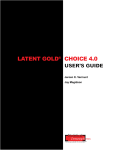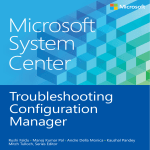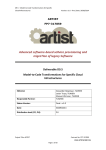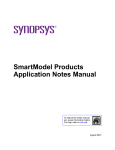Download MOFScript User Guide
Transcript
MOFScript User Guide
Version 0.9 (MOFScript v 1.4.0)
February 2011
Author: Jon Oldevik
MOFScript User Guide, version 0.9 (MOFScript v 1.4.0)
Table of contents
1
2
3
Introduction .............................................................................................. 4
Feature Overview ...................................................................................... 4
MOFScript within Eclipse .......................................................................... 4
3.1 Code completion ................................................................................... 5
3.2 Compiling MOFScript files ..................................................................... 6
3.3 Executing MOFScript files ..................................................................... 6
3.3.1 Executing with multiple input models .......................................... 7
3.3.2 The generated files ....................................................................... 8
3.4 Default repository for MOFScript ......................................................... 9
3.5 Preference page .................................................................................. 10
3.6 File properties ..................................................................................... 11
3.7 File popup menu ................................................................................. 11
3.8 New file wizard.................................................................................... 13
4
The MOFScript Language ........................................................................ 13
4.1 Texttransformation ............................................................................. 13
4.2 Imports ................................................................................................ 14
4.3 Entry point rules.................................................................................. 14
4.4 Rules .................................................................................................... 15
4.4.1 Return values .............................................................................. 15
4.4.2 Parameters .................................................................................. 16
4.5 Properties and variables ..................................................................... 16
4.6 Built-in types ....................................................................................... 16
4.7 Files ..................................................................................................... 17
4.8 Print statements.................................................................................. 17
4.9 Escaped output ................................................................................... 17
4.10 Iterators........................................................................................... 18
4.11 Conditional statements ................................................................... 19
4.12 While statements ............................................................................ 19
4.13 Select expressions ........................................................................... 20
4.14 Logical Expressions.......................................................................... 20
4.14.1
Expression grammar ............................................................... 20
4.15 Transformation inheritance ............................................................ 20
4.16 Abstract rules .................................................................................. 21
4.17 Rule overriding ................................................................................ 21
4.18 Invoking External Java Methods ..................................................... 22
4.19 Reflection operations on model elements...................................... 22
4.19.1
Reflection ops for EObjects ..................................................... 22
4.19.2
Reflection ops for EClasses ..................................................... 23
4.19.3
Reflection ops for EClassifiers ................................................. 23
4.20 Built-in operations .......................................................................... 23
4.20.1
String operations ..................................................................... 23
4.20.2
Integer operations................................................................... 25
4.20.3
List Operations ........................................................................ 25
MOFScript User Guide, version 0.9 (MOFScript v 1.4.0)
4.20.4
Hashtable Operations ............................................................. 26
4.20.5
PropertyMap Operations ........................................................ 26
4.20.6
Model Collection Operations .................................................. 26
4.20.7
Model Operations ................................................................... 27
4.20.8
OCL Operations ....................................................................... 27
4.20.9
System / utility operations ...................................................... 27
4.20.10 UML2 Operations .................................................................... 28
4.21 Unprotected Blocks ......................................................................... 28
4.22 MOFScript Aspect extension ........................................................... 29
4.22.1
The aspect ............................................................................... 29
4.22.2
Pointcuts ................................................................................. 29
4.22.3
Advice ...................................................................................... 30
4.22.4
Executing the aspect ............................................................... 30
4.23 Model to Model Transformation .................................................... 30
4.23.1
Declaring output parameters .................................................. 30
4.23.2
Using output models from transformations (in Java) ............. 31
4.23.3
Creating instances – the new operator ................................... 31
4.23.4
Setting property values ........................................................... 31
4.23.5
Adding values to collection properties ................................... 31
4.23.6
Cloning an object .................................................................... 32
4.23.7
Storing an object ..................................................................... 32
4.23.8
Obtaining and storing an EResource ....................................... 32
5
The MOFScript debugger ........................................................................ 32
6
Integrating with MOFScript Java API ...................................................... 33
MOFScript User Guide, version 0.9 (MOFScript v 1.4.0)
1
Introduction
The MOFScript tool is an implementation of the MOFScript model to text
transformation language. MOFScript was submitted to the OMG process for MOF
Model to Text Transformation (http://www.omg.org/cgi-bin/apps/doc?ad/05-1103.pdf).
MOFScript is as an Eclipse plug-in, but can also be run as a standalone Java
application. It supports parsing, checking, and execution of MOFScript
transformations.
This document is intended as a user guide for MOFScript and covers the basics of
the tool and the language facilities.
2
Feature Overview
MOFScript supports the following features:
Model to text transformations
Model to model transformation
Traceability
Multiple file output
Multiple model output
Light weight debugging
Configurable output encoding
Support for reading and writing property files
(Transformational Aspects)
3
MOFScript within Eclipse
MOFScript User Guide, version 0.9 (MOFScript v 1.4.0)
Figure 1 Eclipse after opening a MOFScript file
In the Eclipse UI, three action buttons will appear that provides the basic
functionality of the MOFScript tool: Compiling and Executing.
3.1
Code completion
The MOFScript editor supports code completion. Code completion is activated for
metamodel or variable references.
The completion selector for selecting input metamodels for a transformation is
shown below. It shows all packages registered in Eclipse EMF as well as those
located (as files) in the metamodel file directory.
MOFScript User Guide, version 0.9 (MOFScript v 1.4.0)
3.2
Compiling MOFScript files
The MOFScript code is compiled (parsed and checked) either by
(a) Changing content and saving it or
(b) By pressing the ‘Compile’ action button
.
Compilation of the MOFScript code will initiate a compile process which parses
the text, creates a MOFScript model, and checks it for errors (syntactical and
semantic errors)
Errors are presented in the ‘Problems’ pane of Eclipse. They can also be seen in
the ‘Console’ pane of Eclipse.
Figure 2 Error presentation
3.3
Executing MOFScript files
Execution of scripts can only be done if the scripts are free of errors. A
compilation is always done (by the tool) prior to execution.
MOFScript User Guide, version 0.9 (MOFScript v 1.4.0)
The result of a transformation is normally a set of files, generated to some
location on the file system.
(The Eclipse ‘Console’ pane prints what is generated in terms of output files).
Execution is started with the execution action button
previous transformation button’ (
or the ‘execute
).
The first time a transformation is executed, the user must select an input file. A
file selection dialog is launched, where the user selects the source file for the
transformation.
Figure 3 File open dialog for selecting input model
Input model selection can be chosen from Eclipse workspace – or from the file
system. A preference in the preference manager ‘Load files from workspace’
defines the preferred way of opening files. The default is load from workspace.
3.3.1 Executing with multiple input models
If a transformation has several input model declared, the user must provide
several input models when executing the transformation. For example, in the
transformation example below, two input model parameters are given.
texttransformation MultipleMetaModels (in
uml:"http://www.eclipse.org/uml2/1.0.0/UML", in
ec:"http://www.eclipse.org/emf/2002/Ecore") {
main () { // can also use module::main, which is the same
uml.objectsOfType (uml.Class)->forEach (cl) {
cl.ecoreModelTest()
}
// '\n Looking for ecore objects'
ec.objectsOfType (ec.EClass)->forEach (eccl) {
eccl.umlModelTest()
}
}
ec.EClass::ecoreModelTest () {
MOFScript User Guide, version 0.9 (MOFScript v 1.4.0)
stdout.println ("Ecore class: " + self.name)
}
uml.Class::umlModelTest(){
stdout.println ("Class: " + self.name)
}
}
The user will be prompted two times to open model files.
Figure 4 Opening multiple model files.
3.3.2 The generated files
The files generated are places on the file system where at a user specified location
(specified by the file statements).
MOFScript User Guide, version 0.9 (MOFScript v 1.4.0)
Figure 5 Executing transformation – the output
In the example in Figure 5, the transformation specifies file output to be model
element name + “html”, which is shown in the ‘Console’ during execution. In
addition, a project is generated (if it does not exist), where links to the generated
files are created (Figure 6)
Figure 6 Generated project and file links
3.4
Default repository for MOFScript
The MOFScript tool uses two logical repositories for locating metamodels. It uses
the built-in global repository in Eclipse/EMF and it uses a file-based location which
can be configured by the user.
The file-based metamodel repository path is (by default) determined by the
installation path of the MOFScript plugin (the editor plugin) + a named repository
path (“repository”).
For end users, this directory is visualized as an Eclipse project called
‘mofscriptrepository’. If you check under ‘mofscriptrepository/metamodels’, you
will find the metamodels visible for the tool. This repository also contain some
example models and transformation. This will be apparent for you as a user when
you write a new MOFScript transformation, or change the input metamodel.
As seen in Figure 7, the set of available metamodels pops up when the user is
defining the texttransformation / textmodule with parameters.
MOFScript User Guide, version 0.9 (MOFScript v 1.4.0)
Figure 7 Selecting the metamodel for the transformation
To identify the metamodel is default used the URI of the registered metamodel.
The name may also be used.
Metamodels that are registered in the global Eclipse/EMF package registry is
preferred over file-based metamodels, in case a URI/name exists both places.
3.5
Preference page
The preference page for MOFScript is available under Eclipse preference pages
Figure 8 Preferences for MOFScript
(Windows/Preferences menu) (Figure 8).
The following preferences can be controlled by using the preference settings:
-
Metamodel path: Defines the path from which the MOFScript tool fetches
the metamodels for transformations.
Model path: This path is used by the editor as the default location to look
for input models.
Transformation path: This path is currently not used.
Root generation directory: This property is used to determine the location
of output files. It is only used for output that is allocated with relative path.
Prefix for project generation: Controls the prefix given to generated Eclipse
project (the default value is mofscript-gen).
MOFScript User Guide, version 0.9 (MOFScript v 1.4.0)
-
Generate project: A boolean value which determines if an Eclipse project
should be generated or not.
Import path: Import path used for transformation parsing. This should be a
list of directories separated by semi colon.
Traceability active: Turns on / off traceability generation. Currently, the
implementation of traceability is not finalized. Turning this on will now only
result in some print messages.
Trace model generation dir: Where to store the tracemodel.
Block comment tag:
File loading preference:
Encoding:
3.6
File properties
-
Each MOFScript file has a set of MOFScript properties specific to that
transformation file, which can be changed by the user (Figure 9)
Figure 9 MOFScript properties
The properties currently available are:
-
-
3.7
Use log: Turns on/off the logger for the transformation. If on, the log
statements in MOFScript (log (“this is a log message”)) will be printed. If
off, the log statements are ignored.
Select Root Output Directory: Sets the root directory property which will
be used for this particular transformation. If not set, the global property will
be used.
File popup menu
Some MOFScript actions are available on the popup menu on MOFScript files
(Figure 10).
MOFScript User Guide, version 0.9 (MOFScript v 1.4.0)
Figure 10 MOFScript file popup
Some other actions are available for mofscript model files (with .mofscript
extensions), namely converting the model to mofscript text or executing the
model directly.
Figur 1 MOFScript model popup actions.
MOFScript User Guide, version 0.9 (MOFScript v 1.4.0)
3.8
New file wizard
In order to create a new MOFScript transformation from scratch, the MOFScript
file wizard can be used (Figure 11).
Figure 11 MOFScript file wizard
Using it will create a new skeleton transformation as a starting point.
4
The MOFScript Language
This section describes the various MOFScript language constructs.
4.1
Texttransformation
A Texttransformation defines the name of the module, which can be any name
chosen, independent of file name. (Either of the keywords texttransformation or
textmodule can be used.)
It defines the input metamodel in terms of a parameter.
texttransformation testAnnotations (in
uml:"http://www.eclipse.org/uml2/1.0.0/UML"))
A texttransformation may have several input model parameters. These should be
separated by comma.
texttransformation TransformationWithSeveralMetaModels (in
uml:"http://www.eclipse.org/uml2/1.0.0/UML", in
ec:"http://www.eclipse.org/emf/2002/Ecore") {
MOFScript User Guide, version 0.9 (MOFScript v 1.4.0)
}
4.2
Imports
A transformation module may import other transformations as libraries or for
extension.
This is done using the access library, access transformation, or import keywords.
(Currently, the semantics of these are the same. There are different syntax flavors
to select from, as illustrated below. The simples one if just ‘import “a-file.m2t”’ .
The names given to an import is currently not used.
import aSimpleName ("std/stdLib2.m2t")
import "std/stdLib2.m2t"
Imported transformations are fetched by the parser, looking first in the current
directory, then in any directory specified by the import path. In the preference
manager, the import path property can be defined. It should be on the form
path1;path2;path3. The parser will look for imported transformations in each
path given if not found.
4.3
Entry point rules
Entry point rules defines where the transformation starts execution. It is similar to
a Java main.
It may have a context (in the example uml.Model), which defines what
metamodel element type that will be the starting point for the execution. Its body
contains statements.
uml.Model::main () {
self.ownedMember->forEach(p:uml.Package)
{
p.mapPackage()
}
}
An entry point may have a context type with several instances. In that case, the
entry point will be executed for each instance of the type. An example is shown
below, where the entry point context type is the uml.Class.
uml.Class::main () {
‘class: ’ self.name
}
Rules can be specified without context type, so also entry point rules. An entry
point with no context type will be executed once. It is specified using the module
keyword or without any keyword. To retrieve model input using this approach,
the model parameter to the transformation must be used, combined with the
operation 'objectsOfType' to retrieve contained model objects.
module::main () {
uml.objectsOfType (uml.Package)
}
MOFScript User Guide, version 0.9 (MOFScript v 1.4.0)
or
main () {
uml.objectsOfType (uml.Package)
}
The objectsOfType operation may be applied to any model element to retrieve a
set of contained objects of a certain type.
4.4
Rules
Rules are basically the same as functions. They can have a context type, which is a
metamodel type. They may also have a return type, which may be a built-in type
(4.6) or a model type. The body of a rule contains a set of statements.
uml.Package::mapPackage () {
self.ownedMember->forEach(c:uml.Class)
c.mapClass()
}
uml.Class::mapClass(){
file (package_dir + self.name + ext)
self.classPackage()
self.standardClassImport ()
self.standardClassHeaderComment ()
‘
public class ‘ self.name ‘ extends Serializable { ‘
self.classConstructor()
‘
/*
* Attributes
*/
‘
self.ownedAttribute->forEach(p : uml.Property) {
p.classPrivateAttribute()
}
newline(2)
‘}’
}
4.4.1 Return values
A rule may also return a value, which can be reused in expressions in other rules.
To return a value, the result statement is used.
uml.Package::getFullName (): String {
if (self.owner != null)
result = self.owner.getFullName() + "."
else if (self.ownerPackage != null)
result = self.ownerPackage.getFullName() + "."
result += self.name.toLower().replace(" ", "_");
}
A return value may also be given by a ‘return’ statement, which immediately
terminate rule execution and returns with the given value (if any)
MOFScript User Guide, version 0.9 (MOFScript v 1.4.0)
uml.Package::getFullName (): String {
result self.owner.getFullName();
}
4.4.2 Parameters
A rule may have any number of parameters. A parameter can be of a built-in type
(4.6) or a metamodel type.
uml.Model::testParameters2 (s1:String, i1:Integer) {
stdout.println("testParameters2: " + s1 + ", " + i1)
}
uml.Model::testParameters3 (s1:String, r2:Real, b1:Boolean,
package:uml.Package) {
stdout.println("Package:" + package.name)
stdout.println ("testParameters3: " + s1 + ", " + r2 + ", " + b1 +
" " + package.name)
}
A rule may be without context type. This is declared by using the keyword module
or omitting a context type altogether (see section 4.3).
4.5
Properties and variables
Properties and variables can be defined either globally or locally within a rule or a
block (e.g. iterator block).
A property is a constant, which is assigned to a value on declaration. The type of a
property can be any of the types in 4.6, a model type, or it can be untyped in the
declaration. Its type will then be determined by the value assigned.
A variable can change its value during run time in assignments. A variable can be
type by any of the types in 4.6. It may also be defined untyped in the declaration.
Its type will then be determined by the value assigned. If no type is assigned, its
type will become a ‘String’.
property packageName:String = “org.mypackage”
var myInteger = 7
4.6
Built-in types
The built-in types in MOFScript are summarized below
-
String: The string type, which represents text values.
Integer: The integer type;
Real: The real type;
Boolean: The boolean type
Hashtable: Hashtable type;
List: The List type:
MOFScript User Guide, version 0.9 (MOFScript v 1.4.0)
-
PropertyMap: Similar to the java Properties class. Can be used to load and
store java-style properties.
Object: The object type can represent any type.
4.7
Files
-
File statements are declaration of an output device for text. It uses the keyword
‘file’. The file name and extension is given as a parameter. It may also include the
relative or absolute path of the output. If no path or a relative path is given, the
(externally defined) root directory property is used to define the absolute path of
the output.
file (c.name + “.java”)
file (“c:\tmp\” + c.name + “.java”)
file f2 (“test.java”)
f2.println (“\t\t output to file f2”)
Output statements (prints and escaped output) will be written to the latest
declared file in the runtime stack. A file declaration is active as long as the
declaring rule is active.
When a file is declared in one transformation rule, it will be target for output
provided also in rules invoked from the declaring rule, unless the invoked rules
declare their own file output. The declared file reference, however, is not visible
in invoked rules.
4.8
Print statements
Print statements provide output to an output device, which is either a file or
‘standard output’.
println (“public class” + c.name);
If no file is declared, standard output is used as output. If standard output should
be forced, a print should be prefixed with ‘stdout’.
stdout.println (“public class” + c.name);
A couple of other utility print functions are defined, to provide easier whitespace
management: newline (or nl), tab, or space, followed by an optional count
integer. Standard String escape characters (\n\t) are also legal within String
literals.
print (“This is a standard print statement “ + aVar.name)
newline (10)
tab(4) ‘ More escaped output \n\n ‘
println (“ /** Documentation output */ ”);
4.9
Escaped output
Escaped output provides a different and in some cases simpler way of providing
output to a device. Escaped output works similar to most scripting languages,
such as Java script.
Escaped output is signaled by escape characters, beginning and ending of an
escape. Basically, it is a print statement that can subsume multiple lines and be
combined with all expressions that evaluate to a string. Escaped text is signaled by
MOFScript User Guide, version 0.9 (MOFScript v 1.4.0)
the characters ‘‘’ to start an escape and ‘‘’ to end an escape. Note that all
whitespace is copied to the output device.
‘
public class ‘ c.name ‘ extends Serializable {
‘
Note that it is also possible to signal escaped output with ‘<%’ for starting and
‘%>’ signaling the end of the output (this is for historic and backward
compatibility reasons).
<%
public class %> c.name <% extends Serializable {
%>
4.10 Iterators
Iterators in MOF Script are used primarily for iterating collections of model
elements from a source model. The forEach statement defines an iterator over a
collection of something, such as a model element collection, a list/hashtable, or a
String/Integer.
A forEach statement may be restricted by a type constraint (collection>forEach (c:someType)), where the type can be a metamodel type or a built-in
type. If a type constraint is not given, all elements in the input collection applies. A
forEach statement may also have a guard (an addition constraint), which basically
is any kind of Boolean expression. A constraint is described after the type using a
vertical bar symbol (‘|’) (collection->forEach (a:String | a.size() = 2)
-- applies to all objects in the collection of type Operation
c.ownedOperation->forEach(o:uml.Operation) {
-- statements.
}
-- applies to all objects in the collection
-- of type Operation that has a name that starts with ‘a’
c.ownedOperation->forEach(o:uml.Operation | o.name.startsWith(“a”))
{
/* statements */
}
// applies to all operation elements in the collection that // has
more than zero parameters and a return type
c.ownedOperation->forEach(o:uml.Operation | o.ownedParameter.size()
> 0 and o.returnResult.size() > 0) {
/* statements */
}
Iterators for List and Hashtable variables:
Iterators may also be defined for List/Hashtable variables, as illustrated below.
var list1:List
list1.add("E1")
list1.add("E2")
list1.add(4)
list1->forEach(e){
stdout.println (e)
}
Iterators for Strings
String iterators define loops over the character contents of a string.
MOFScript User Guide, version 0.9 (MOFScript v 1.4.0)
var myVar: String = "Jon Oldevik"
myVar->forEach(c)
stdout.print (c + " ")
Iterators for Integers
Integer iterators define loops based on the size of the context integer. E.g. integer
‘3’ will produce a loop running 3 times.
property aNumber:Integer = 34
aNumber->forEach(n)
stdout.print(" " + n)
Iterators for String and Integer literals
Iterators can also be defined using String or Integer literals. These work the same
manner as iterators based on String and Integer properties/variables.
"MODELWare, the MDA(tm) project"->forEach(s)
stdout.print ("" + s)
5->forEach(n)
stdout.println (" " + n)
4.11 Conditional statements
Conditional statements are standard ‘if’-statements. They are defined by a single
‘if’-branch, followed by a set of ‘else-if’-branches, and a possible ‘else’-branch.
Arguments to the if/else-if-branches are Boolean expressions.
A conditional statement takes a logical expression as argument.
if (c.hasStereoType (“entity”)) {
// statements
} else if (c.hasStereoType(“service”)) {
// statements
} else {
// statements
}
if (c.ownedOperations.size() > 0 and c.name.startsWith(“C”)) {
// statements
} else {
// statements
}
4.12 While statements
The while statement works in the same manner as it does in e.g. Java. The
keyword is followed by a constraint which can be any kind of Boolean expression,
for instance:
var i : Integer = 10
while (i > 0){
//Statements
i -=1
}
MOFScript User Guide, version 0.9 (MOFScript v 1.4.0)
The above while loop will iterate thru the statements nine times before it
ends it execution.
4.13 Select expressions
A select expression queries a model collection (or a collection variable) and
returns a list containing the result of the query.
Select expressions can (currently) only be used in variable or property
assignments. The syntax of the select is similar to that of forEach. It takes a type
parameter and may have a constraint.
var xList:List = self.eClassifiers->select(c:ecore.EClass)
‘Number of classes: ‘ xList.size()
xList->forEach(clazz:ecore.EClass) {
'\n \t Class: ' clazz.name
}
var yList:List = self.eClassifiers->select(c:ecore.EClass |
c.name.startsWith("MOF"))
4.14 Logical Expressions
Logical expressions are expressions that evaluates to true or false and are used in
iterator statements and conditional statements.
self.ownedAttribute->forEach(p : uml.Property |
p.association != null){
// statements
}
if (self.name = ”Car” or self.name = ”Person”) {
}
4.14.1 Expression grammar
Expression = LogicalExpression | ComparisonExpression |
ValueExpression
LogicalExpression : (LogicalExpression) | not Expression
Expression and Expression |
Expression or Expression
ComparisonExpression : ValueExpression {…=<>!=…}
ValueExpression
ValueExpression: SimpleExpression | SimpleExpression +
ValueExpression
SimpleExpression: Literal | Reference | FunctionCall
|
4.15 Transformation inheritance
A transformation may extends another transformation using the extends
keyword. Only single inheritance is allowed.
The sub transformation inherits all rules of the super transformation, may
override these and call the rules of the super using the ‘super’ keyword. The
example below illustrates.
MOFScript User Guide, version 0.9 (MOFScript v 1.4.0)
import ("TestInheritanceSuper.m2t")
texttransformation TestInheritanceSub (in ecmodel:ecore) extends
TestInheritanceSuper {
ecmodel.EPackage::main() {
self.printMe()
}
ecmodel.EPackage::printMe() {
stdout.println ("TestIneritanceSub::printMe<")
super.printMe();
stdout.println ("TestIneritanceSub::printMe>")
}
}
4.16 Abstract rules
MOFScript supports definition of abstract rules. This may be useful in cases of
refinement using rule overriding. The example below defines an abstract rule for
the metamodel element Element from the uml metamodel.
abstract uml.Element::uml2ecore ()
4.17 Rule overriding
Transformation rules in MOFScript can override other rules, either from imported
transformations or within the same transformation. This has two possible effects:
-
-
-
Overriding a rule with a new rule with a different context type (the
metaclass it applies to), will have the effect that different rules with the
same name will be called depending on the metatype. This will have a kind
of polymorphic effect with respect to the context type.
Overriding a rule from an imported transformation with a new one with the
same signature. This will merely ensure that calls to that rule will be to the
overriding one.
Overriding a rule from a super transformation in a sub transformation
(inheritance overriding). The sub transformation rule will be called instead
of the super one. The specializing rule may invoke the rule of the super
transformation by using the ‘super’ keyword.
uml.Package::uml2ecore () {
‘
<ecore:EPackage name="‘self.name’">
‘
self.ownedMember->forEach(member:uml.Element)
member.uml2ecore()
‘
</ecore:EPackage>
‘
}
uml.Class::uml2ecore () {
…
}
MOFScript User Guide, version 0.9 (MOFScript v 1.4.0)
4.18 Invoking External Java Methods
MOFScript has built-in support for invoking external Java code, which enables the
integration of external (black box) operations from within MOFScript. This is done
with the java operation.
The syntax is as follows:
java (String className, String methodName,
List/Something parameters, String classpath)
The method invoked may be static or class scope. If it is non-static, the class must
have a default constructor. The parameters may be null, a single parameter (e.g. a
String, an integer etc) or a List of parameters if the method takes several
parameters.
println ("Java: " + java ("org.test.MyTestClass", "myTestString1",
null, "c:/Working/TestJava/"))
var l:List
stdout.println ("Testing Java integration")
l.add("a ")
l.add("b ")
println ("Java: " + java ("org.test.MyTestClass", "myTestString2",
l, "c:/Working/TestJava/"))
4.19 Reflection operations on model elements
4.19.1 Reflection ops for EObjects
4.19.1.1 _getFeature
In some cases, a metamodel contains features that conflicts with the keywords in
MOFScript. In these cases, a special construct can be used to gain access to that
feature, the ‘_getFeature(“feature name”)’ operation.
Using this operation, the conflicting features can be access without compilation
errors.
4.19.1.2 _setFeature (name, val)
_setFeature sets the value of a named feature to a given value
4.19.1.3 _getContainer
Gets the container of the context Eobject
4.19.1.4 _getClass
Gets the eClass of the context Eobject
4.19.1.5 _getCrossReferences
Gets the cross references of the context Eobject
4.19.1.6 _getUsages
MOFScript User Guide, version 0.9 (MOFScript v 1.4.0)
Gets the usages of the context Eobject
4.19.1.7 _getUsageFeatures
Gets the features that represent the usages of the context Eobject
4.19.1.8 _getContainingFeature
Gets the features contained within the context EObject
4.19.1.9 _delete
Attempts to delete an eobject (corresponds to EcoreUtil.delete(eobj)), which
deleted an object from its container and from any where it is referenced.
4.19.2 Reflection ops for EClasses
4.19.2.1 _getOperations
4.19.2.2 __getReferences | _getEReferences
4.19.2.3 _getEReference | _getEFeature
4.19.2.4 _getTypeParameters
4.19.2.5 _getSuperTypes
4.19.2.6 _getFeatures
4.19.3 Reflection ops for EClassifiers
4.19.3.1 _getPackage
Gets the package for a given classifier
4.19.3.2 _isInstance
Checks if an object is an instance of the classifier
4.19.3.3 _eResource()
Gets the associated EResource from an EObject.
4.20 Built-in operations
This chapter summarizes the MOFScript built-in operations.
4.20.1 String operations
-
-
substring (lower : int, upper : int) : String
o returns the substring from index lower to index upper
subStringBefore (beforeString: String) : String
MOFScript User Guide, version 0.9 (MOFScript v 1.4.0)
returns the substring of this string occurring before the
‘beforeString’
subStringAfter (afterString: String) : String
o returns the substring of this string occurring after the ‘afterString’
toLower () : String
o converts the string to lower case
toUpper () : String
o converts the string to upper case
firstToUpper () : String
o converts the first letter of the string to upper case
firstToLower () : String
o converts the first letter of the string to lower case
size () : int
o returns the size of the string
indexOf (indexStr : String) : int
o returns the index of the first occurrence of the ‘indexStr’ or -1 if it
does not exist.
endsWith (str : String) : Boolean
o returns true if the string ends with ‘str’, else false
startsWith (str : String) : Boolean
o returns true if the string starts with ‘str’, else false
trim () : String
o removes all trailing and leading white space
normalizeSpace () : String
o Trims the string and replaces all sequences of white space
characters with a single space.
replace (replaceWhat : String , withWhat : String) : String
o replaces all occurrences that matches the regular expression
‘replaceWhat’ with the ‘withWhat’ string
equals (str : String) : Boolean
o returns true if the string is equals to ‘str’, else false
equalsIgnoreCase (str : String) : Boolean
o returns true if the string is equal to the string ‘str’ ignoring casing
isUpperCase (int index) : Boolean
o returns true if character at position ‘index’ is upper case. If no
index is given, first position (index=0) is used.
isLowerCase (int index) : Boolean
returns true if character at position ‘index’ is lower case. If no index is
given, first position (index=0) is used.
charAt (int index) : String
returns the character (as a String) at position ‘index’.
forEach ()
Iterator operation for Strings. Iterates over each character in the string.
matches (regexp) : Boolean
Checks if the string matches the regular expression ‘regexp’.
first (int i) : String
o gets the first i chars of the string
last (int i) : String
o
-
-
-
-
-
MOFScript User Guide, version 0.9 (MOFScript v 1.4.0)
-
gets the last I chars of the string
strtok (String regexp) : String
returns a tokenized version of the String, like C++ strtok
strcmp (String other ): Integer
Compares two Strings
isAlpha () : Boolean
Checks if the string consists of letters
isAlphaNum () : Boolean
checks if the string consists of letters and numbers
Example:
”myString”.toLower()
c.name.size()
c.name.endsWith(”Fa”)
4.20.2 Integer operations
-
The integer operations
Standard arithmetic operations: +, -, *, /
forEach ()
o Iterator operation for integers. Iterates over the size of the
integer (from 0 to its size).
4.20.3 List Operations
The list operations
-
add (e:Object) : Boolean
adds an object to the list
remove (e:Object) : Boolean
removes an object from the list.
size () : Integer
returns the size of the list
clear () : void
empties the list
first () : Object
returns the first element of the list
last () : Object
returns the last element of the list
isEmpty () : Boolean
returns true if the list is empty (size == 0), false otherwise
forEach () [iterator operation]
iterator mechanism applied on lists.
select (x : type | condition)
selects a subset of objects from a collection
addAll (list)
appends the objects in the ‘list’ to the end of the current list
addAllFirst (list)
appends the objects in the ‘list’ to the start of the current list
MOFScript User Guide, version 0.9 (MOFScript v 1.4.0)
addBefore (item, list)
appends the objects in the ‘list’ before a given item already in the list.
addAfter (item, list)
appends the objects in the ‘list’ after a given item already in the list.
indexOf (element) : Integer
returns the index of a given element
-
4.20.4 Hashtable Operations
The Hashtable operations
-
put (key: Object, value: Object)
puts an element ‘value’ with the ‘key’ into the hashtable
get (key: Object)
returns the value associated with the ‘key’ parameter
size () : Integer
returns the size of the hashtable (i.e. number of ‘key’ elements)
clear () : void
empties the hashtable
keys () : List
returns the list of keys in this hashtable
values () : List
returns the list of values in this hashtable
first () : Object
returns the first object in the hashtable
last () : Object
returns the last object in the hashtable
isEmpty () : Boolean
returns true if the list is empty (size == 0), false otherwise
forEach () [iterator operation]
Iterator mechanism applied in the hashtable – the iterator will iterator the
values of the hashtable.
4.20.5 PropertyMap Operations
-
A PropertyMap is a specialisation of Hashtable.
In addition, it offers the following operations to load and store properties:
load (“prop-file”)
loadXML(“xml-prop-file”)
store (“prop-file”)
storeXML(“xml-prop-file”)
4.20.6 Model Collection Operations
-
size () : int
returns the size of the collection
first () : Object
returns the first object of the collection
isEmpty (): Boolean
MOFScript User Guide, version 0.9 (MOFScript v 1.4.0)
-
checks if the collection is empty
forEach () [ Iterator operation]
Iterator mechanism applied on the model collection
select (x : type | condition)
selects a subset of objects from a collection
Example:
if (c.attributes.size() = 0) {
stdout.println (“Size is 0”)
}
c.attributes->forEach (p:uml.Property | p = c.attributes.first()) {
stdout.println (“First attribute”)
}
4.20.7 Model Operations
-
objectsOfType (type) : Collection
Returns all instances of type ‘type’ within a given model object
store (file uri)
Stores the given model to the given file uri.
Example:
ec.objectsOfType (ec.EClass)->forEach (eccl) {
…
}
4.20.8 OCL Operations
-
oclIsTypeOf (type: typeRef): Boolean
returns 'true' if the type in question is exactly the same as the input type,
false otherwise.
oclIsKindOf (type: typeRef) : Boolean
returns 'true' if the type in question is the same or a subtype of the input
type, false otherwise
oclGetType () : String
returns the name of the type in question
4.20.9 System / utility operations
System and utility operations
-
position () : Integer
Returns the index counter value of context forEach loop, the position of
the current elements in the loop. Returns -1 if there is no loop.
count () : Integer
Returns the index counter value of the nearest context forEach loop, taking
filters into account. Returns -1 if there is no loop.
getenv (String property): String
Gets an environment variable. Equivalent to Java System.getProperty().
MOFScript User Guide, version 0.9 (MOFScript v 1.4.0)
setenv (String property, String value)
Sets an environment variable. Equivalent to Java System.setProperty().
time () : String
Returns the current time as a String. The only format currently supported is
HH:MM:SS
date () : String
Returns the current date as a String. The only format currently supported is
DD/MM/YY
-
4.20.10
UML2 Operations
The following operations are available when UML2 models are loaded and the
UML2 Eclipse plug-in is available.
-
Boolean hasStereoType (String stereotypeName)
List<Stereotype> getAppliedStereotypes ()
Stereotype getAppliedStereotype ()
Boolean hasValue (Stereotype stObj | String stName, String valueName)
Object getValue (Stereotype stObj | String stName, String valueName)
They are all applicable to UML 2 modelelements, such as classes. E.g:
self.ownedElements -> forEach (c:uml.Class) {
if (c.hasStereoType (“myStereoType”) {
‘Class stereotype: ’ + c.name
if (c.hasValue (“myStereoType”, “myProperty”)) {
‘\t Stereotype property: ‘ + c.getValue
(“myStereoType”, “myProperty”)
}
}
4.21 Unprotected Blocks
MOFScript supports the notion of unprotected blocks. These blocks are created
with the use of the unprotect keyword in the transformation code, as illustrated
in the transformation code for operations below.
self.ownedOperation->forEach(o:uml.Operation){
'\n 'o.visibility' void ' o.name'(){'
unprotect{
'
//User code here for operation'
}
' }\n'
}
The resulting code, shown below, represents the unprotected block as
comments containing a #BlockStart and a #BlockEnd and an identifier for
the source model element.
public void printAuthor(){
//#BlockStart number=4 id=_MeMJULEPEdu-Vepu7rgPLg
//User code here for operation
MOFScript User Guide, version 0.9 (MOFScript v 1.4.0)
//#BlockEnd number=4
}
Between the block comments, the user can insert or remove code, and the
changes will be preserved the next time the transformation is run. All the traces
that have references to the file after the block will also be generated in
accordance with their new position in the file.
4.22 MOFScript Aspect extension
A prototype implementation of aspects for MOFScript is in place. This is
preliminary implementation and by no means complete. For example, there is not
a lot of semantics checking of an aspect.
The MOFScript aspects work by inserting transformation code into (a copy of) the
target transformation, which is stored as a new transformation. I.e. the weaving is
all done compile time, not run time.
4.22.1 The aspect
An aspect is a specialization of a transformation. It contains pointcuts and advices,
and may also define ordinary MOFScript rules.
An aspect is defined as a separate aspect transformation, identified by the
keyword ‘aspect’
aspect JavaAspect {
…
}
4.22.2 Pointcuts
Pointcuts identify points of execution in the MOFScript transformation
(joinpoints).
A pointcut has a name and may have a type specification. Currently, two types of
pointcuts are defined in MOFScript:
-
call: Refers to the calling of a specific set of rules
execute: Refers to the rules themselves.
A pointcut further defines a match critera in terms of a regular expression (as a
string literal). The match critera defines what rules are matched by the pointcut.
pointcut classPrivateAttributeCall(Class) call
("classPrivateAttribute");
pointcut propertyNamedCall call ("property.*");
pointcut propertySetterExecute execute ("propertySetter")
Currently, there is no type checking of the aspects. The type passed as parameter
for a pointcut must be a model type name without any prefix.
MOFScript User Guide, version 0.9 (MOFScript v 1.4.0)
4.22.3 Advice
Advice describes the actions to be executed at when specific joinpoints (specified
by the pointcuts) occur. An advice refers to one pointcut and has three possible
modifiers: before, after, and around, which gives the semantics of what happens
to the advice actions.
-
Before: Inserts the advice code before the code identified by the pointcut.
After: Inserts the advice code after the code identified by the pointcut.
Around: Replaces the code identified by the pointcut.
aspect JavaAspect {
pointcut propertyGetterCall call ("propertyGetter");
pointcut propertySetterExecute execute ("propertySetter")
pointcut propertyNamedCall call ("property.*");
before propertyNamedCall {
log ("\n calling a property function")
}
before propertyGetterCall {
‘code inserted before call to property getter’
}
around propertySetterExecute {
'
public void set ' self.name 'Replaced('self.type.name') {
}
'
}
}
4.22.4 Executing the aspect
An aspect is executed (in the Eclipse IDE) by running just as an ordinary MOFScript
transformation. As input for the aspect is another MOFScript transformation.
The implementation of the aspect transformation is itself as a MOFScript
transformation.
4.23 Model to Model Transformation
MOFScript can be used for model-to-model transformations. This can be used to
create models from scratch, or augment existing models. The following describes
the features supporting model-to-model capabilities.
4.23.1 Declaring output parameters
A transformation can declare output parameters, implying that these represent
output models of the transformation.
texttransformation M2T2Mofscript (in m2t:"http://omg.org.MOF2Text",
out mofscript: http://org.eclipse.mofscript.model
(mofscript.MOFScriptSpecification)) {
MOFScript User Guide, version 0.9 (MOFScript v 1.4.0)
}
An output declaration has a name, a model URI, and a specification of the model
element type which is the root if the output model (in the example this is
mofscript.MOFScriptSpecification).
4.23.2 Using output models from transformations (in Java)
When a transformation is executed from Java, its output models can be accessed
with the getOutputModels() method on the ExecutionManager.
execMgr.executeTransformation();
Collection output = execMgr.getOutputModels();
Object resultModel = null;
if (output.size() > 0) {
resultModel = output.toArray()[0];
}
4.23.3 Creating instances – the new operator
New model elements can be created using the ‘new’ operator.
var newVar:mofscript.VariableDeclaration = new
mofscript.VariableDeclaration();
The new operator creates a new instance of the specified type. A commaseparated list of parameters on the form <name=value> can be sent in the create
call, which results in these properties being set on the created object.
… …new mofscript.VariableDeclaration(name=”MyVariable”);
4.23.4 Setting property values
Simple property values are set by standard assignment:
newVar.name = “YourVariable”
newVar.value = “Your Value”
4.23.5 Adding values to collection properties
Two main operations are used to add objects to feature collections: add and
addOrg.
add adds a copy of the original object to the collection
addOrg adds by reference, i.e. the reference to the original object is added.
mst.variables.addOrg (newVar)
Unless you want to add object copies, you want to use addOrg rather than add.
MOFScript User Guide, version 0.9 (MOFScript v 1.4.0)
4.23.6 Cloning an object
Objects can be cloned by calling the operation clone(). Cloning can be used on any
object structure and results in a deep copy of the object structure. This can be
used for copying an input model, modifying it, and later storing it.
4.23.7 Storing an object
Models are stored using the store("file name") operation on a model object. This
operation can be executed on either output or input models.
4.23.8 Obtaining and storing an EResource
It is possible to obtain the EResource for an EObject using the operation
o._eResource().
var res : ecore.EResource = self._eResource
The resource can be modified by using its getContents() method.
res.getContents().add(obj);
The resource can be stored by invoking store() on the resource, either with a
name, or without any parameters to replace the original resource.
res.store(“newresource.ecore”);
res.store ();
5
The MOFScript debugger
The MOFScript Debugger is a light-weight add-on to the existing MOFScript
runtime. It does not extend/use the Eclipse debugging framework.
Debugging is available through the pop-up menu. It allows to set / remove
break point and to start/stop/step debugging.
MOFScript User Guide, version 0.9 (MOFScript v 1.4.0)
Figure 12 Context Menu for Debugging
When debugging, MOFScript execution will halt at specified break points. You
can step through execution using control keys:
F6 steps one statement
F8 continues until next break point is reached.
A debug view (MOFScript Debug View) provides a simple view of variable state.
Figure 13 MOFScript Debug View
Choosing ‘Cancel Debug’ will disable the debug session and continue normal
execution.
6
Integrating with MOFScript Java API
The code below illustrates integration with MOFScript using the Java API.
import
import
import
import
import
import
import
import
import
import
import
import
import
java.io.File;
java.util.Iterator;
org.eclipse.emf.common.util.URI;
org.eclipse.emf.ecore.EObject;
org.eclipse.emf.ecore.resource.Resource;
org.eclipse.emf.ecore.resource.ResourceSet;
org.eclipse.emf.ecore.resource.impl.ResourceSetImpl;
org.eclipse.emf.ecore.xmi.impl.XMIResourceFactoryImpl;
org.eclipse.mofscript.MOFScriptModel.MOFScriptSpecification;
org.eclipse.mofscript.parser.MofScriptParseError;
org.eclipse.mofscript.parser.ParserUtil;
org.eclipse.mofscript.runtime.ExecutionManager;
org.eclipse.mofscript.runtime.ExecutionMessageListener;
MOFScript User Guide, version 0.9 (MOFScript v 1.4.0)
import org.eclipse.mofscript.runtime.MofScriptExecutionException;
import org.eclipse.uml2.uml.UMLPackage;
public class TestAPI implements ExecutionMessageListener {
private ParserUtil parserUtil = null;
private ExecutionManager execMgr = null;
/**
* Constructor
*/
public TestAPI () {
UMLPackage lePackage = UMLPackage.eINSTANCE;
ParserUtil parserUtil = new ParserUtil();
ExecutionManager execMgr =
ExecutionManager.getExecutionManager();
}
/**
* Parses a transformation
* @return numebr of parse errors
*/
protected int parse (String transformation) {
File f = new File (transformation);
MOFScriptSpecification spec = parserUtil.parse(f,
true);
int errorCount =
ParserUtil.getModelChecker().getErrorCount();
// check for errors:
Iterator errorIt =
ParserUtil.getModelChecker().getErrors(); // Iterator of
MofScriptParseError objects
System.out.println ("Parsing result: " + errorCount + "
errors");
if (errorCount > 0) {
for (;errorIt.hasNext();) {
MofScriptParseError parseError =
(MofScriptParseError) errorIt.next();
System.out.println("\t \t: Error: " +
parseError.toString());
}
}
return errorCount;
}
/**
* Executes the transformation
* @param inputModel - the name (path) of the inputmodel
*/
protected void execute (String inputModel) {
XMIResourceFactoryImpl _xmiFac = new
XMIResourceFactoryImpl();
EObject sourceModel = null;
File sourceModelFile = new File (inputModel);
ResourceSet rSet = new ResourceSetImpl ();
rSet.getResourceFactoryRegistry().getExtensionToFactoryMap().
put("*", _xmiFac);
URI uri =
URI.createFileURI(sourceModelFile.getAbsolutePath());
MOFScript User Guide, version 0.9 (MOFScript v 1.4.0)
Resource resource = rSet.getResource(uri, true);
if (resource != null) {
if (resource.getContents().size() > 0) {
sourceModel = (EObject)
resource.getContents().get(0);
}
}
// set the source model for the exeution manager
execMgr.addSourceModel(sourceModel);
// sets the root output directory, if any is desired
(e.g. "c:/temp")
execMgr.setRootDirectory("");
// if true, files are not generated to the file systsm,
but populated into a filemodel
// which can be fetched afterwards. Value false will
result in standard file generation
execMgr.setUseFileModel(false);
// Turns on/off system logging
execMgr.setUseLog(false);
// Adds an output listener for the transformation
execution.
execMgr.getExecutionStack().addOutputMessageListener(this);
try {
execMgr.executeTransformation();
// execMgr.getOutputModels();
} catch (MofScriptExecutionException mex) {
mex.printStackTrace();
}
}
/**
* Parsing and executing
*/
public void test (String transformation, String inputModel) {
int errs = parse(transformation);
if (errs == 0) {
execute(inputModel);
}
}
/**
* ExecutionMessageListener interface operations
*/
public void executionMessage (String type, String
description) {
System.out.println (type + " - " + description);
}
/**
* Main
* @param args
*/
public static void main (String[] args){
final String transformation = "UMLTest.m2t";
final String inputModel = "ServiceModel.uml";
TestAPI api = new TestAPI ();
MOFScript User Guide, version 0.9 (MOFScript v 1.4.0)
api.test(transformation, inputModel);
}
}