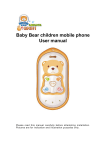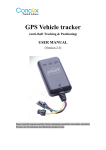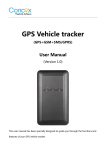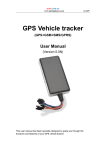Download Dowanload User Manual
Transcript
User Manual (Version V1.1) Please read this manual carefully before attempting installation and online activation. Pictures are for indication and illustration purposes only. 1. Accessories Charger Charging Cable Battery User manual Pictures are for indication and illustration purposes only. 2. Looking Mini USB port 2.1 Introduction Power on/off Parking Power indicator SOS button GPS indicator GSM indicator Power on/off Switch to power on/off; Parking Switch to arm/disarm; SOS button To send SOS alarm; Mini USB Port Charging port; 2.2. LED status indicator LED indicators will turn off automatically when there is no operation within 20 seconds. 2.2.1 Red LED(power/working status indicator) Status Quick flashing (interval 0.1s) Meaning Low battery Slow flashing (interval 2s) Full charge Slow flashing (flash 0.1s after every 2s ) Normal working Continuously in bright Charging 2.2.2 Blue LED (GPS signal status) Status Meaning Quick Flashing (interval 0.1s) Searching GPS signal Slow flashing (flash 0.1s after every 2s ) GPS signal has been acquired successfully Continuously in dark GPS stop working 2.2.3 Green LED (GSM signal indicator) Status Meaning Flashing (flash 0.1s after every 1s) Receive GSM signal normally Slow flashing (flash 0.1s after every 2s ) GPRS on line Continuously in bright Monitor function is activated Continuously in dark No GSM signal or no SIM card installed 2.2.4 Armed When red/green/blue 3 LEDs are slowly circulation flashing, it means the device is in arming process; After the device is armed successfully, the 3 LEDs will quickly circulation flashing and then 2 minutes later 3 LEDs will be off automatically. 2.2.5 When it is battery supplying and there is no operation on device buttons in 2 minutes, all LED will be automatically turned off. 3. Specification: GSM:850/900/1800/1900Mhz Quad band GPRS:Class12,TCP/IP build in GSM Module Highly sensitive GPS chipset GPS sensitivity : Tracking sensitivity:- 159dBm Acquisition sensitivity:- 144dBm GPS positioning time(open sky):Hot start:-2sec Warm start:-32sec Cold start:-38 sec GPS positioning accuracy: <10m(2DRMS) Work environment temperature: -20 °- +70 ° Work environment humidity: 20%-80% RH Dimensions:76.0(L) X 45.0 (W) X 16.0(H) mm Weight:70g 4. Operation guide 4.1 Install/Remove GSM SIM card ● Power off the device, remove the battery and external power. ● Put the GSM SIM card in the SIM card slot. 4.2 Power on Slide “ON/OFF” switch to power on. 4.3 Charging battery ● Connect the charger to power; ● This process needs 4-6 hours. ● The device can work normally when charging. ● The indicator state (please refer to 2. 2.1) Warning:Charger from the manufacturer is recommended. 5. Device functions and parameter setting 5.1 Settings of APN To set up the APN parameter, please send SMS command to the number of device. The device will reply “OK” automatically after setting successfully. The SMS command is as following:APN,APN’s name# E.g: APN,internet# (“internet” is the APN of carrier) The device will reply “OK” if setting successfully. Note: The APN of some countries have user name and password, you may need to send SMS command as following: APN,APN name,user name,password# E.g: APN,internet,CLIENTE,AMENA# 5.2 SOS numbers setting 5.2.1 Add SOS number SMS command: SOS, A,number1,number2,number3,number4#(A means add number). You could set 4 sos numbers in maximum For example: SOS,A, 13510682360,13511685136#(set 2 sos numbers) SOS, A,13510682360,13511685136,13612687248,13612683621# (set 4 sos numbers) It will reply “OK” if suceeded. 5.2.2 Delete sos numbers SMS: SOS, D,1,2,3,4# (D means delete sos number) For example: SOS, D,1# means delete the first number SOS, D,3# means delete the third number If you do not know the serial number, you can also delete number by SMS command like this: SOS, D,number# For example: SOS, D, 13527852360# means delete this sos number directly. It will reply “OK” if succeeded to delete this number. Note: Remotely arm/disarm, remotely monitor, checking location via SMS and receiving SOS ala rm from device must be functioned by SOS numbers only, which are pre-set. 5.2.3 Add SOS numbers via platform You can set sos numbers via the platform after activating the device. 5.3 Arm /Disarm Three ways to arm/ disarm 5.3.1 Via parking button Slide PK switch to “ON” to arm the device. The three LEDs will slowly circulation flashing. The device will be armed after 3 minutes. The 3 LEDs will quickly circulation flashing. Slide PK switch to “OFF” to disarm the device. 5.3.2 Via calls Any sos number calls to the device (must be the sos number), and then end up the call in 10s by the mobile side to arm the device. The device will reply a sms message “OK”. If the sos number does not end up the call in 10s, it will turn to monitoring function (please refer to 5.8 Voice monitoring). Any SOS number calls to the device (must be the sos number), and then end up the call in 10s by the mobile side to disarm the device (if the device is armed before). The device will reply a sms message “OK”. If the sos number does not end up the call in 10s, it will enter monitoring function (please refer to 5.8 Voice monitoring). 5.3.3 Via SMS command Any SOS number can send sms command“111” to arm the device (must be the sos number). And the device will automatically reply “OK” if it set successfully. Any SOS number can send sms command“000” to disarm the device (must be the sos number). And the device will automatically reply “OK” if it set successfully. 5.4 Vibration alarm When the device is in arm state, vibration will activate alarms. The device will send vibration alarm to the sos numbers in 10s. If the GPS is located, the device will send accurate address information. If GPS is not located, the device will send LBS address information. If GPS is located in 5 minutes, the device will send accurate address information. Example of GPS address information: “vibration alarm: Bao’an Road, Bao’an District, Shenzhen, Guangdong (N22.57139,E113.87710) Example of LBS address information: “vibration alarm: nearby Bao’an Road Bao’an District, Shenzhen, Guangdong (22.571,113.876)”. When vibration alarm is actived, if GPS is located successfully while there is no GPRS connection, the device will send longitude and latitude location to SOS numbers pre-set : " Vibration alarm! Location: N23.111748, E114,409215, Date&Time: 11-04-28 10:00:48". When vibration alarm is actived, if GPS is not located successfully and there is no GPRS connection, then device will not get location information and send to SOS numbers pre-set :"Vibration alarm! Please notice". Remark: The interval of vibration alarm could not be less than 5 minutes. 5.5 SOS alarm Press SOS button for more than 3s to activate sos alarm, meanwhile you could feel the vibration, and then the device will send an address information message to the sos number. If GPS is located, the device will send an accurate address information, e.g.: “Emergency call(LBS): Bao’an Road, Bao’an District, Shenzhen, Guangdong (N22.57139,E113.87710)”.If GPS is not located, the device will send a LBS location information: e.g.:“Emergency call(LBS): nearby Bao’an Road Bao’an District, Shenzhen, Guangdong (22.571,113.876)”. Then it will dial the sos numbers by cycle, if any sos number answer the call, it will stop calling. If there’s no response after all the number been dialed for three cycles, it will stop. 5.6 Geo-fence You can set a designated area as geo-fence. When the device gets in/out of this area, it will send alarm to sos numbers when the geo-fence function is ON. 5.6.1 Turn on geo-fence Geo-fence function is off as default. You can turn on geo-fence via sms command. Circular fence You can set a coordinate as the centre of the circular fence and set the radius Go in fence sms command: “FENCE,ON,0, latitude, longitude, radius,IN#” to open circular fence function e.g.: FENCE,ON,0,N22.57139,E113.87710,5,IN # It means the radius is 500 meters.(radius 1=100M,2=200M····and so on) The device will reply“OK”if set successfully. When the device is in this circular area, it will send alarm to the sos numbers. Go out fence sms: “FENCE,ON,0, latitude, longitude, radius,OUT#” to open circular fence function e.g.: FENCE,ON,0, N22.57139,E113.87710,5,OUT # It means the radius is 500 meters.(radius 1=100M,2=200M····and so on) The device will reply“OK”if set successfully. When the device is out of this circular area, it will send alarm to the sos numbers. Go in/out fence sms: “FENCE,ON,0,latitude,longitude,radius#” e.g.: FENCE,ON,0,N22.57139,E113.87710,5# It means the radius is 500 meters(radius 1=100M,2=200M····and so on) The device will reply“OK”if set successfully. As long as the device goes in or out of this circular area, it will send alarm to the sos numbers. You can also set current location coordinates as the centre of the circular fence, sms: “FENCE,ON,0,0,0,radius#” (This sms is only available when device get located) 5.6.2 Disable Geo fence If don’t need geo fence function, send sms to disable it: FENCE,OFF# After get reply “OK”, geo fence function is off. 5.6.3 Check geo fence If want to check status of geo fence, send SMS command "SEEFENCE#" to device from any number. If geo fence is not active, it will reply SMS "Switch: OFF" If geo fence is active, it will reply SMS "Switch: ON;State:IN&OUT;Lat:N22.567000;Lon:E113,890000,Ra dius:100M;FenceType:Circle;" 5.7 Low battery alarm When battery is low, device will send sms to sos numbers as following: Low battery alarm sms: “Warning! Battery is low, please charge in time!” When battery is too low to approach power off, it will send sms: Warning! Battery is too low, power off automatically 5.8 Voice monitoring When the sos number dials the device, keep ringing more than 10s, it will go to voice monitoring status. In this case, caller can monitor the sound around the device. Note: 1. Monitor function request the SIM card in device with caller ID display. 2. Only SOS numbers can monitor 5.9 View location method 5.9.1 Ask address information Sending SMS command from SOS number to device: POSITION After command is sent successfully, user will receive SMS of LBS/GPS location (depends on the situation) Only SOS number can check location of device, other numbers will get a reply “ERROR:110”. Situation: If GPS is located successfully, device will reply SMS of an accurate location. If GPS is not located, device will send LBS location first. And then if GPS located within 2mins, device will send another SMS with accurate location. Example of LBS address information: “ Current location (LBS): nearby Bao’an Road Bao’an District, Shenzhen, Guangdong (22.571,113.876)”. Example of GPS address information: “Accurate location (GPS):Bao’an Road, Bao’an District, Shenzhen, Guangdong (N22.57139,E113.87710) 5.9.2 Ask coordinates SMS command: WHERE# Apply for replying longitude and latitude from device. If GPS is located, it will reply current longitude and latitude information. If not located within 2mins, it will reply the latest longitude and latitude information. Examples of reply: Lat:N22.571285,Lon:E113.877115,Course:42.20,Speed:0.0740,DateTime:10-11-23 22:28:51 If GPS is not located at all,device will reply after 2mins:“GPS is fail to locate, no data, please try again!” 5.9.3 Ask Google link Sending SMS command from SOS number to device: URL# Apply for reply of google link, if GPS is located, it will reply google link of current longitude and latitude. If not located within 2 mins, it will reply google link of the latest longitude and latitude: examples of google link reply <DateTime:10-11-23 23:42:51> http://maps. oogle.com/maps?q=N22.571490,E113.877103 If GPS has never been located before, it will reply SMS after 10mins "GPS is fail to locate, no data, please try again!" Note: GPS can be located in the open air only; it can not be located indoor. The following conditions will be difficult for GPS acquirement: under shade of trees, high buildings and the area with much metal material. 5.9.4 Platform checking The system will register login accounts according to IMEI of device automatically after the devices located by GPS/LBS successfully first time. the website is: www.cootrack.com You can use the IMEI marked on device to login, default password is 666666 E.g: Account --- 353419032549607 Password --- 666666 If it shows “Account is invalid, Please check it!”,it means the device is failed to locate, so please take your device outdoor and make the GPS located successfully. And then try to login again. Notice: The sim card should activate GPRS function. 5.10 Factory recovery settings SMS command: FACTORY# When device gets command, it will recover parameters into default value. 5.11 Reboot device SMS command: RESET# When device gets command, it will reboot after 1 min. 6. Troubleshooting If there is trouble during using the phone, please read the solution as follow or contact provider. Common problems Bad reception cannot switch on GPS is not locating Unable to monitor cannot connect to the network cannot charge Cannot check address information Causes Solution Radio waves cannot communicate with device when it is used in a bad signal area, like basement or space beside tall building. Change to a place with good signal. Cannot talk in Call-intensive period. Avoid call-intensive period No power Change a new battery Keep the device indoor Locating in open space outdoor. Weak GPS signal Keep the upside of the phone face to sky There is metal stuff covered the phone. Move away the metal stuff. The called number is not the sos number Set up SOS number SIM card without caller ID display function Active function of caller ID display The sheet metal of SIM card is dusty. Wipe with a clean wiper. Invalid SIM card Contact your operator Out of GSM service area Move back to the GSM service covered area. weak signal Try again in a strong signal area Voltage is out of charging range of charger. Change to the proper voltage Use non-standard charger Use charger that come with the package Poor contact Check if the plug is in. Red LED is continuous dark when charging It is because the battery is used up ,keep charging after about half an hour, the LED will turn on SIM card cannot support GPRS functions Please contact the sim card operator to activate GPRS Reply “no data, please try again” all the time Please contact with your distributors It is not a sos number Please set the number as sos number ShenZhen Concox Information Technology CO.,Ltd Tel: +86 755 2912 1200 Fax: +86 755 2912 1290 Add: 4/F, Building B, Gaoxinqi Industrial Park, Liuxian 1st Road, No.67 Bao'an District, Shenzhen www.iconcox.com