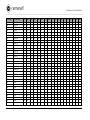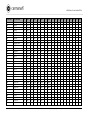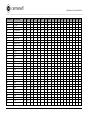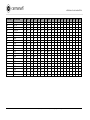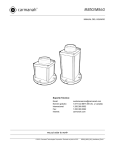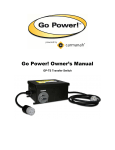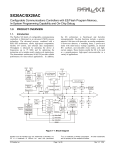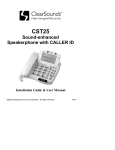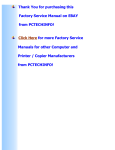Download 800 SERIES LANTERNS
Transcript
800 SERIES LANTERNS USER MANUAL Technical Support: Email: Toll Free: Worldwide: Fax: Web: we put solar to work® [email protected] 1.877.722.8877 (US & Canada) 1.250.380.0052 1.250.380.0062 carmanah.com 800 SERIES LANTERNS Warnings & Precautions Safety and Usage Precautions The following symbols indicate important safety warnings and precautions throughout this manual. They are defined as follows: WARNING indicates that serious bodily harm or death may result from failure to adhere to the precautions. CAUTION indicates that damage to equipment may result if the instructions are not followed. NOTE suggests optimal conditions under which the equipment will operate effectively and safely, or provides additional information to the reader. The lantern's Battery Pack contains lead, lead compounds, and other compounds known to the State of California to cause cancer and reproductive harm. Please handle with care and wash your hands thoroughly after handling the Battery Pack. Charge your lantern's Battery Pack periodically. Permanent damage and reduced capacity will result if the Battery Pack is not correctly maintained. Refer to page 21 for details. Lanterns that have been stored may require a top-up charge before they are put into service. The most accurate Battery Pack status reading is obtained when the lantern has been in a dark location and in Off mode for at least 24 hours. Regulatory Information This Class [B] digital apparatus complies with Canadian ICES-003. Warranty Disclaimer Cet appareil numérique de la classe [B] est conforme à la norme NMB-003 du Canada. Changes or modifications not expressly approved by the party responsible for compliance could void the user’s authority to operate the equipment. Installation work must be done by a qualified person(s) in accordance with all applicable local codes and standards. This manual will familiarize you with the features and operation standards of Carmanah’s 800 Series lantern. Failure to comply with the use, storage, maintenance, installation or placement instructions detailed in this manual could void the applicable user warranty. Equipment shall be positioned outside the 5m vicinity of a compass as per ISO 694. 2 © 2014, Carmanah Technologies Corporation. Revised July 2014. 69928_8xx_UserManual_RevB 8xx USER MANUAL TABLE OF CONTENTS Table of Contents Warnings & Precautions ....................................... 2 Regulatory Information ......................................... 2 Safety and Usage Precautions ............................. 2 Warranty Disclaimer ............................................. 2 Table of Contents ................................................. 3 Introduction.................................................... 4 Applications .......................................................... 4 Range ................................................................... 4 Common Features and Functionality ................... 4 Parts Description ........................................... 5 Programming the Lantern ............................. 6 Preparing the Lantern for Installation ................... 6 Viewing Lantern Settings...................................... 6 Summary of Lantern States and Statuses ........... 7 Using the Infrared (IR) Programmer ................... 10 Turning the Lantern On or Off ............................ 11 Setting the Flash Character................................ 11 Setting Effective Intensity ................................... 12 Setting an Intensity to Comply with Obstruction Lighting Standards...................... 12 For all other applications: ............................... 12 Activating/De-activating Automatic Light Control (ALC) ........................... 13 Setting the Calendar Function ............................ 13 To toggle the Calendar setting on or off: ....... 13 To set the date that the lantern will enter dated shutdown: ....................................................... 13 To set the date the lantern will reactivate: ..... 14 Editing the Lantern Date and Time (Non-GPS Units Only) ........................................ 15 To edit the lantern date: ................................. 15 To edit the lantern time: ................................. 15 Setting Day-to-Night Transition Level ................ 16 Setting Night-to-Day Transition Level ................ 16 Enable/Disable Tap-to-Activate LED Display Option ................................................................. 17 Viewing Firmware Version.................................. 17 Setting the GPS Synchronization Function (GPS-equipped Lanterns Only) .......................... 18 GPS Status (GPS-equipped Lanterns Only) ...... 18 3 Installing a Lantern ..................................... 19 Choosing a Suitable Location ............................ 19 Adequate Sunlight ......................................... 19 Ambient Temperature ................................... 19 Securing the Lantern ......................................... 19 Installing the Bird Deterrent ............................... 20 Charging the Lantern .................................. 21 Sunlight ......................................................... 21 External Power Source ................................. 21 Charge Indicator ............................................ 21 Charging via an External Power Source (Quick Access Charge Port) .............................. 21 Determining Battery State of Charge ................ 22 Changing the Battery ......................................... 23 Preparing the Lantern for Storage ............. 25 Storage Maintenance/Duration .......................... 25 Warranty and Customer Service ................ 26 Warranty ............................................................ 26 Additional Products............................................ 26 Customer Service .............................................. 26 Appendix A: Flash Characters ........................... 27 Appendix B: Troubleshooting ............................ 36 © 2013, Carmanah Technologies Corporation. Revised July 2013. 69928_8xx_UserManual_RevB 800 SERIES USER MANUAL INTRODUCTION Introduction Common Features and Functionality Applications The 800 Series lantern is a self-contained, highperformance, solar powered light with the following features: The 800 Series lantern has the following applications: • • • • • • Fixed and floating aids to navigation Port, marina and dock lighting Offshore platform marking Aquaculture Tower & crane marking Hazard marking and way-finding • Easily visible, “tap-to-activate” digital LED display • Latest generation, high-efficiency LEDs and optics Simplified installation & setup. No “transitioning” required prior to installation or storage. Rugged polycarbonate and aluminum enclosure for maximum durability in a lightweight, economical package Calendar function available for automatically de-activating lights during off-season periods Optional GPS synchronization for setting any number of lanterns and other Carmanah GPS-equipped lanterns to flash in unison Optional secure satellite monitoring and status reporting (M800 lanterns only) Range The 800 Series Lantern is visible from up to approximately 10 nautical miles (18.5 km) at night depending on the installation location and selected flash setting. For a detailed understanding of range and intensity capabilities at your installation location, visit our simulation tool at carmanah.com/selector. • • • • • 4 © 2014, Carmanah Technologies Corporation. Revised July 2014. 69928_8XX_UserManual_RevB 800 SERIES USER MANUAL PROGRAMMING Parts Description Bird deterrent Optics and lens Visual colour indicator LED Display Handle Solar panels Mounting holes (3 and 4-bolt patterns) 5 © 2014, Carmanah Technologies Corporation. Revised July 2014. 69928_8XX_UserManual_RevB 800 SERIES USER MANUAL PROGRAMMING Viewing Lantern Settings Programming the Lantern Please thoroughly read these instructions before proceeding with the installation. Quickly Viewing Summary Data The top-mounted LED Display provides essential summary information about your lantern. To activate the LED Display, tap very quickly three times on the left shoulder or the head of the lantern. Preparing the Lantern for Installation The 800 Series lantern has been designed with a simplified user experience in mind. Lights are ready for use on shipment and do not have to be “transitioned” from day to night before making changes to settings. Once activated, the LED Display will show in sequence: Pre-Programmed Lanterns If Carmanah or a Carmanah authorized distributor has programmed the lantern prior to you receiving it, it is ready to install. When the lantern is removed from the box and exposed to light, it will begin normal operation, activating with the next day-tonight transition. Prior to field deployment, verify that the lantern’s pre-programmed settings match your requirements using the top-mounted LED display. Refer to the following section on “Viewing Lantern Settings” for details. If you have been supplied with an IR programmer, you may modify lantern settings prior to installation if desired. Non-Programmed Lanterns If you have not requested a pre-programmed lantern, you will need to verify the lantern settings (intensity, flash pattern, calendar function & etc.) and make any required modifications using a Carmanah IR programmer. Refer to the following sections on “Viewing Lantern Settings” and “Using the Infrared (IR) Programmer” for details. If you require a Carmanah IR programmer, please contact Carmanah or your authorized distributor. 6 • • • • • • Lantern Status Battery State of Charge & Battery Voltage Lantern Flash Character Lantern Effective Intensity Automatic Light Control (ALC) On/Off Calendar On/Off Refer to the following page for a detailed description of these items. Pressing the button on the IR programmer will also provide quick access to this essential summary information. Accessing Complete Data Via the Infrared (IR) Programmer Use the IR programmer to view complete state and status details, including calendar settings and GPS settings (if applicable). Using the IR programmer, you can also customize flash patterns, adjust calendar settings and more. Refer to the following table for a complete list of visible and programmable lantern settings. © 2014, Carmanah Technologies Corporation. Revised July 2014. 69928_8XX_UserManual_RevB 800 SERIES USER MANUAL PROGRAMMING Summary of Lantern States and Statuses The following table indicates the data that can be reviewed on the lantern LED Display and, where applicable, customized via the IR programmer. Display Description Values On Off StAt bAtt FLSH 7 Lantern Mode State of Charge and Battery Voltage Lantern Flash Character Programming The lantern is in standard operating mode and will automatically transition between “daytime” (LEDs off) and “evening/night-time” (LEDs on) as ambient See “Changing light levels change. Lantern State” on The lantern is in an energy saving mode with the page 21 LEDs off. The lantern will reactivate with its last programmed settings only once turned “on” using the IR programmer and exposed to bright light. cont The lantern is in demo mode and will operate continuously until placed in another operating mode. Do not field deploy Lanterns in continuous mode. Stor The lantern is in an energy saving factory storage mode with Infrared functionality temporarily turned off. SoC Displays the current battery state-of-charge as a percent value. A value less than 10 indicates that the lantern LEDs are turned off and Low Voltage Disconnect (LVD) is engaged. Volt Indicates the real-time battery voltage 001-273 Displays the three-digit Flash Character reference number. For distributor and factory use only. If the lantern is unintentionally displaying one of these modes, consult our troubleshooting section. See “Determining Battery State of Charge” on page 22 See “Setting the Flash Character” on page 11. Appendix A includes a complete list of available options. © 2014, Carmanah Technologies Corporation. Revised July 2014. 69928_8XX_UserManual_RevB 800 SERIES USER MANUAL PROGRAMMING Display Description EInt Lantern Effective Intensity Values 1-999 cd on ALC Automatic Light Control Settings oFF CAL Calendar Enable Programming The Effective Intensity of the lantern is displayed in units of candela. This is a measure of the lantern’s apparent brightness, and is calculated internally using the Schmidt-Clausen formula. Maximum See “Setting effective Intensity may be limited by the Flash Effective Intensity” Character selected. Entering a value that is too on page 12 high will result in an error message (Err). Always consult the Carmanah lantern simulation tool at carmanah.com/selector to determine sustainable settings in your installation location. When ALC mode is set to On, the lantern monitors the battery pack’s state-of-charge and reduces the intensity level if the lantern is not receiving sufficient solar energy to maintain the battery pack. ALC is designed to prolong battery life in the event of unusually poor weather over an extended period of time, or excessive bird fouling of the solar panel. See “Activating/ Deactivating Automatic Light Control” on page 13 on Indicates if the calendar function is on or off. oFF Con Calendar ON Date mon MM day DD CoFF Calendar OFF Date mon MM day DD Indicates the date the lantern will reactivate at the end of a dated shutdown period. This field is only visible when the Calendar is enabled. date Date (displayed on non-GPSequipped units only) year YYYY mon MMM day DD For units without GPS, this indicates the userprogrammed date or factory-set UTC. In the event of a battery disconnect, review and, if required, reprogram this value. GPS-equipped units operate on Coordinated Universal Time (UTC) and this field is not visible. See "Editing the Lantern Date and Time (Non-GPS Units Only)” on page 15 Hour HH min MM For units without GPS, this indicates the userprogrammed time or factory-set UTC. In the event of a battery disconnect, review and, if required, reprogram this value. GPS-equipped units operate UTC and this field is not visible. See "Editing the Lantern Date and Time (Non-GPS Units Only)” on page 15 time 8 See “Setting the Calendar Function” on page 13 Indicates the date the lantern will enter a dated shutdown period. This field is only visible when the Calendar is enabled. Time © 2014, Carmanah Technologies Corporation. Revised July 2014. 69928_8XX_UserManual_RevB 800 SERIES USER MANUAL PROGRAMMING Display Description gPS Values Programming Good GPS Satellite signal found and locked GPS Status PAuS GPS function paused to conserve energy (For GPSequipped units only) SrcH Searching for GPS satellite signal nLoC No lock on GPS satellite signal. Search resumes every 10 minutes. GPS Synchronization on SYnC Indicates if the GPS Synchronization function is on or off. See “Setting the GPS Synchronization Function (GPSequipped Lanterns Only)” on page 18 025L400L Indicates the ambient brightness (in lux) at which the lantern LEDs will turn on in the evening. See “Setting Day to Night Transition Level” on page 16 075L450L Indicates the ambient brightness (in lux) at which the lantern LEDS will turn off in the morning. See Section “Setting Night to Day Transition Level” on page 16 1.x.x.x Displays the current firmware version. This value may be used by the manufacturer for troubleshooting purposes. See “Viewing Firmware Version” on page 17 Int The lantern is being charged by the internal solar panels. oPtn The lantern is being charged by a wall charger or other external source. (For GPSequipped units only) oFF d2n Day to Night Transition Level (D2N) n2d Night to Day Transition Level (N2D) info Firmware Version SrcE Charge Source Tap-to-Activate Enable tAP on oFF . 9 Charging See “GPS Status (GPS-equipped Lanterns Only)” on page 15 See “Charging the Lantern” on page 21 Turns on or off the “tap-to-activate” functionality of the LED display if desired. Once turned off, an Infrared (IR) programmer is required to view lantern state and status. See Enable/Disable Tap-to-Activate LED Display Option” on page 17 The lower right decimal point on the LED display will flash regularly to indicate that the lantern is charging. See “Charging the Lantern” on page 21 © 2014, Carmanah Technologies Corporation. Revised July 2014. 69928_8XX_UserManual_RevB 800 SERIES USER MANUAL PROGRAMMING Using the Infrared (IR) Programmer All functions of the 800 Series lantern are controlled by the IR programmer. Important User Notes The IR programmer uses one CR2025 battery (shipped with unit). Remove the battery tab from the back of the IR programmer on first use. Keep a minimum distance of 6” (15 cm) between the IR programmer and the lantern. The Lantern must be in “on” mode to change settings using the IR programmer. If a Lantern is in “off” mode, you may review settings using the The information key provides quick access to Lantern Status, Battery State of Charge & Battery Voltage, Lantern Flash Character, Lantern Effective Intensity, Automatic Light Control (ALC) setting, and Calendar On/Off. Use the up/down arrow keys to scroll easily through the LED Display values. The left/right arrow keys are used to navigate away from a selected menu item, or to move between digits when programming a setting. Use the number keys to directly enter numeric values. key, but you will not be able to scroll through detailed information or program the lantern. The IR programmer includes the following keys: The power key awakens the infrared sensor inside the lantern and allows the unit to accept programming commands. To conserve power, the 800 Series lantern searches for an Infrared signal on a 0.5 second cycle. You may need to press the power key multiple times to establish a connection. Typically, three steady button presses will be sufficient; however, you may need to make more or fewer connection attempts to coincide with the lantern signal. The lantern LEDs will flash to confirm that a connection has been made. Once a 10 connection has been made, all IR commands will be received and confirmed with a flash. If no IR signals are received within 60 seconds, the IR receiver will switch back to power saving mode. The (A) key allows jumps directly to the Flash Character menu to view or edit Flash Character settings. The (B) key jumps directly to the Lantern Effective Intensity menu to view or edit Effective Intensity. The set button unlocks and locks settings. Press this button to change a displayed value (editable settings only) and to lock in an updated value. When a new value is locked, the lantern LEDs and the LED display will flash three times to confirm that the new settings have been registered and are active. If a value is entered that is outside of the lantern’s acceptable parameters then “Err” (error) is displayed, the LEDs will flash two times, and the lantern will revert to the previous setting. © 2014, Carmanah Technologies Corporation. Revised July 2014. 69928_8XX_UserManual_RevB 800 SERIES USER MANUAL PROGRAMMING Turning the Lantern On or Off Setting the Flash Character The 800 Series lantern can be switched into the following two basic operating modes: A complete list of available Flash Characters is provided in Appendix A. • • 1. If you have not already done so, establish a connection to the lantern. On: The lantern is in standard operating mode and will automatically transition between “daytime” (LEDs off) and “evening/night-time” (LEDs on) as ambient light levels change. Off: The lantern is in an energy saving mode with the LEDs off. The lantern will reactivate with its last programmed settings only once turned “on” using the IR programmer and exposed to bright light. An additional “Continuous” mode is also available on distributor demo units. Contact [email protected] for the activation code for this mode. To exit continuous mode select On or Off in the Stat menu. 2. The lantern LEDs will flash to confirm the lantern is ready to receive commands. or 3. Navigate to the FLSH menu or press the (A) button to jump directly to this function 4. Unlock the existing setting 5. Use the number keys to direct enter the desired Flash Character (see Appendix A). 6. Lock the new setting 7. The lantern LEDs will flash to confirm that the new setting has been locked. To turn the lantern on or off: 1. If you have not already done so, establish a connection to the lantern. 2. The lantern LEDs will flash to confirm the lantern is ready to receive commands. 3. Press and hold the power button for approximately five seconds until the LED display changes to show “stAt On” or “byE”. The 800 Series has intelligent settings to prevent the lantern from operating with certain Flash Character and Effective Intensity combinations. Effective Intensity may be automatically lowered when you change Flash Characters. ALWAYS review Effective Intensity after changing Flash Characters. Review the online simulator at carmanah.com/selector to find Flash Character and Effective Intensity combinations that are sustainable in your installation location. 11 © 2014, Carmanah Technologies Corporation. Revised July 2014. 69928_8XX_UserManual_RevB 800 SERIES USER MANUAL PROGRAMMING Setting Effective Intensity For all other applications: The Effective Intensity of the lantern is a measure of its apparent brightness in candela. It takes into account the reduction from peak intensity caused by the Schmidt Clausen factor. 1. If you have not already done so, establish a connection to the lantern. 2. The lantern LEDs will flash to confirm the lantern is ready to receive commands. Setting an Intensity to Comply with Obstruction Lighting Standards or Users of the OL800 Series Obstruction Lights may wish to program the light to meet a specific Obstruction specification. 3. Navigate to the EInt menu or press the (B) button to jump directly to this function 4. Unlock the existing setting 5. Use the number keys to direct enter the desired Effective Intensity. If you have not already done so, establish a connection to the lantern. 6. Lock the new setting The lantern LEDs will flash to confirm the lantern is ready to receive commands. 7. The lantern LEDs will flash to confirm that the new setting has been locked. Specification Enter Key Sequence FAA L-810 (AC 150/5345-43, EB67) 6-3-3 ICAO Type A (Annex 14, Vol. 1, th 5 Ed./2009) 6-1-3 ICAO Type A (Annex 14, Vol. 1, th 6 Ed./2013) 6-2-3 ICAO Type B (Annex 14, Vol. 1 th 5 Ed./2009) 6-4-1 ICAO Type B (Annex 14, Vol. 1, th 6 Ed./2013) 6-7-2 CASA 10 cd (Part 133, Vol. 2)* 6-1-3 Transport Canada CD-810 (Std. 621) 6-6-6 The 800 Series has intelligent settings to prevent the lantern from running with certain Flash Character and Effective Intensity combinations. You may receive an error (Err) message if you are attempting to enter a value that is not compatible with your programmed Flash Character. Choose a lower value or modify your Flash Character to resolve this issue. To protect battery life, always consult the online simulator at carmanah.com/selector to find the maximum sustainable intensity for your installation location. * Code 613 satisfies the requirements of both CASA 10cd and ICAO Type A (Annex 14, Vol. 1, 5th Ed./2009). 12 © 2014, Carmanah Technologies Corporation. Revised July 2014. 69928_8XX_UserManual_RevB 800 SERIES USER MANUAL PROGRAMMING Activating/De-activating Automatic Light Control (ALC) When ALC mode is set to “on”, the lantern monitors the battery pack’s state of health and reduces the intensity level if there is insufficient solar energy to maintain the battery pack. 1. If you have not already done so, establish a connection to the lantern. 2. The lantern LEDs will flash to confirm the lantern is ready to receive commands. Setting the Calendar Function The Calendar Function allows you to specify a dated shutdown if desired. GPS-enabled lanterns will be synched to Coordinated Universal Time (UTC). For units without GPS, check the LED Display for the current date and time and, if required, update the date setting prior to programming the calendar function. 3. Navigate to the ALC menu 4. Unlock the existing setting To toggle the Calendar setting on or off: 5. Toggle between “on” and “off” 6. Lock the new setting 7. The lantern LEDs will flash to confirm that the new setting has been locked. 4. If you have not already done so, establish a connection to the lantern. 5. The lantern LEDs will flash to confirm the lantern is ready to receive commands. 6. Navigate to the CAL menu. To quickly change ALC settings, you may direct enter one of the following quick access codes: 7. Unlock the existing setting 8-0-1 (to activate) 8. Toggle between “on” and “off 8-0-0 (to deactivate) 9. Lock the new setting When ALC intervenes, the LEDs brightness is reduced. Set the ALC to off if your application demands that the lantern meets specific intensity requirements at all times. 10. The lantern LEDs will flash to confirm that the new setting has been locked. To set the date that the lantern will enter dated shutdown: Confirm that the Calendar is turned “on”. 1. Navigate to the Con menu 13 © 2014, Carmanah Technologies Corporation. Revised July 2014. 69928_8XX_UserManual_RevB 800 SERIES USER MANUAL PROGRAMMING 2. Scroll to the Month value (ΠΠon) 3. Unlock the existing setting 4. Use the number keys to enter the month when dated shutdown will begin. 5. Lock the new setting 6. Scroll to the day value (dAY) 7. Use the number keys to enter the specific day of the month when dated shutdown will begin. 8. Lock the new setting 9. The lantern LEDs will flash to confirm that the new setting has been locked. To set the date the lantern will reactivate: Confirm that the Calendar is turned “on”. 1. Navigate to the CoFF menu 2. Scroll to the Month value (ΠΠon) 3. Unlock the existing setting 4. Use the number keys to enter the month when dated shutdown will end. 5. Lock the new setting 6. Scroll to the day value (dAY) 7. Use the number keys to enter the specific day of the month when dated shutdown will end. 8. Lock the new setting 9. The lantern LEDs will flash to confirm your change. 14 © 2014, Carmanah Technologies Corporation. Revised July 2014. 69928_8XX_UserManual_RevB 800 SERIES USER MANUAL PROGRAMMING Editing the Lantern Date and Time (Non-GPS Units Only) Lantern Date and Time are used for data logging and for controlling the calendar function. The 800 Series lantern (without GPS) has an internal clock which it uses for logging activity. The lantern will be factory programmed in Coordinated Universal Time (UTC). You may re-program the lantern to local date and time if desired. In the event that the lantern battery pack is disconnected, verify the date settings and reset if required. GPS-equipped units will be synchronized to Coordinated Universal Time (UTC). The date/time settings on GPS-equipped units cannot be modified. 10. Lock the new setting The lantern LEDs will flash to confirm that the new setting has been locked. To edit the lantern time: 1. If you have not already done so, establish a connection to the lantern. 2. The lantern LEDs will flash to confirm the lantern is ready to receive commands. 3. Navigate to the Time menu 4. Scroll to the hour value (HH) 5. Unlock the existing setting 6. Use the number keys to enter the current hour (24-hour clock). To edit the lantern date: 7. Lock the new setting 1. If you have not already done so, establish a connection to the lantern. 2. The lantern LEDs will flash to confirm the lantern is ready to receive commands. 3. Navigate to the date menu 8. Scroll to the minute value (MM) 9. Use the number keys to enter the current minute 10. Lock the new setting 11. The lantern LEDs will flash to confirm that the new setting has been locked. 4. Scroll to the Month value (ΠΠon) 5. Unlock the existing setting 6. Use the number keys to enter the current month. 7. Lock the new setting 8. Scroll to the Day value (dAY) 9. Use the number keys to enter the current day. 15 © 2014, Carmanah Technologies Corporation. Revised July 2014. 69928_8XX_UserManual_RevB 800 SERIES USER MANUAL PROGRAMMING Setting Day-to-Night Transition Level The Day to Night Transition level (D2N) is the ambient brightness (in lux), at which the lantern’s LEDs will turn on in the evening. A higher value for the D2N Transition level causes the LEDs to turn on earlier; a lower value causes it to turn on later. Remember that the earlier the lantern turns on, the more battery power it consumes. Therefore, higher D2N Transition Level settings lower the Effective Intensity Limit and Projected Autonomy slightly. To set the D2N Transition Level (between 025 and 400L): 1. If you have not already done so, establish a connection to the lantern. 2. The lantern LEDs will flash to confirm the lantern is ready to receive commands. 3. Navigate to the D2N menu Setting Night-to-Day Transition Level As the sun rises, the ambient light level goes up. The night to day level (N2D) is the ambient light level (in lux) at which the lantern’s LEDs turns off in the morning. A lower N2D turns the LEDs off earlier in the day. The later the lantern turns off, the more battery power it consumes. Therefore, higher N2D Transition Level settings lower the Effective Intensity Limit and Projected Autonomy slightly. To set the N2D Transition Level (between 075 and 450L): 1. If you have not already done so, establish a connection to the lantern. 2. The lantern LEDs will flash to confirm the lantern is ready to receive commands. 3. Navigate to the N2D menu 4. Unlock the existing setting 5. Use the number keys to enter a value in lux. Once programmed, the lantern LEDs will turn on when ambient brightness decreases to this lux value. 6. Lock the new setting 7. The lantern LEDs will flash to confirm that the new setting has been locked. 4. Unlock the existing setting 5. Use the number keys to enter a value in lux. Once programmed, the lantern LEDs will turn off when ambient brightness increases to this lux value. 6. Lock the new setting 7. The lantern LEDs will flash to confirm that the new setting has been locked. The N2D Transition Level must be at least 50L greater than the D2N Transition Level. The D2N level will be automatically adjusted if required. 16 © 2014, Carmanah Technologies Corporation. Revised July 2014. 69928_8XX_UserManual_RevB 800 SERIES USER MANUAL PROGRAMMING Enable/Disable Tap-to-Activate LED Display Option With Tap-to-Activate enabled, a quick triple tap on the left shoulder or head of the lantern will activate the LED Display to list the lantern’s status, battery state of charge & voltage, Flash Character, Effective Intensity, ALC On/Off, and Calendar On/Off. In some locations where the lantern may be subject to extreme movement or jostling, this function may be disabled to minimize power consumption from unintentional activation of the LED Display. Viewing Firmware Version To determine your firmware version: 1. If you have not already done so, establish a connection to the lantern. 2. The lantern LEDs will flash to confirm the lantern is ready to receive commands. 3. Navigate to the info menu. The 4digit firmware version will scroll in from the right. To toggle this setting: 1. If you have not already done so, establish a connection to the lantern. 2. The lantern LEDs will flash to confirm the lantern is ready to receive commands. 3. Navigate to the tAP menu. 4. Unlock the existing setting 5. Toggle between “on” and “off” 6. Lock the new setting 7. The lantern LEDs will flash to confirm that the new setting has been locked. 17 © 2014, Carmanah Technologies Corporation. Revised July 2014. 69928_8XX_UserManual_RevB 800 SERIES USER MANUAL PROGRAMMING Setting the GPS Synchronization Function (GPS-equipped Lanterns Only) To activate the GPS synchronization functionality of the 800 Series lantern SYnC must be set to “on”. Once activated, GPS-equipped lanterns automatically synchronize with GPS-equipped lanterns set to the same flash character; however, it can take several minutes for lanterns to synchronize. The synchronization period is dependent on the number of satellites overhead and any obstructions from buildings or mountainous terrain. GPS-equipped lanterns will be synched to Coordinated Universal Time (UTC). The date/time settings on GPS-equipped units cannot be modified. To toggle GPS Synchronization on or off: 1. If you have not already done so, establish a connection to the lantern. 2. The lantern LEDs will flash to confirm the lantern is ready to receive commands. 3. Navigate to the SYnC menu. GPS Status (GPS-equipped Lanterns Only) GPS-equipped lanterns have the following four additional status flags: Good: GPS Satellite signal found and locked PAuS: GPS function has been paused to conserve energy. This will occur when GPS function is not in use; for example, when the lantern is in “stead-on” mode (flash code 001), or when the lantern is in dated shutdown. SrcH: The GPS unit is searching for a satellite signal nLoC: The unit was unable to find and lock a GPS satellite signal. Search will resume every 10 minutes at night and every 45 minutes during the day until a signal is found. To determine GPS state: 1. If you have not already done so, establish a connection to the lantern. 2. The lantern LEDs will flash to confirm the lantern is ready to receive commands. 4. Unlock the existing setting 5. Toggle between “on” and “off 3. Navigate to the gPS menu. The GPS state will scroll in from the right. 6. Lock the new setting 7. The lantern LEDs will flash to confirm that the new setting has been locked. 18 © 2014, Carmanah Technologies Corporation. Revised July 2014. 69928_8XX_UserManual_RevB M850/M860 USER MANUAL CHARGING Securing the Lantern Installing a Lantern Choosing a Suitable Location Adequate sunlight and suitable ambient temperature are the two most important factors to consider when choosing a location for Carmanah solar lanterns. Adequate Sunlight The 800 Series lantern is powered by solar energy stored inside the rechargeable batteries of the lantern; therefore, to operate each night it requires an adequate amount of sunlight to recharge its batteries. The following factors should be considered when installing the lantern: the amount of sunlight available in the region an unobstructed view of the sun (the lantern should not be shaded) seasonal changes in sun angle Physically modifying the 800 Series lantern will void the warranty. This includes drilling additional holes in the base or re-drilling the existing mounting holes to a larger diameter. The lantern base plate has six mounting holes intended for three or four-point mounting patterns. The use of security fasteners is recommended to prevent theft. Use 18-8 stainless steel hex head fasteners with ½ -13 UNC thread. Tighten the fasteners to 40 to 44 lbf·ft (4.5 to 5.0 N·m). Option A Ambient Temperature The temperature range of the lantern location must be between –22 to 122 °F (–30 to 50 °C). 19 Option B © 2014, Carmanah Technologies Corporation. Revised July 2014. 69928_8XX_UserManual_RevB M850/M860 USER MANUAL CHARGING Installing the Bird Deterrent The 800 Series lantern is shipped with a bird deterrent in the form of five stainless steel deterrents that screw directly into the lantern head. Stainless steel screws are included in the product package. To prevent damage to the lantern head, use only the supplied bird deterrent and screw set. Attaching the Bird Deterrent Bird Deterrent & Screw Set Supplied Bird Deterrent Installed 20 © 2014, Carmanah Technologies Corporation. Revised July 2014. 69928_8XX_UserManual_RevB M850/M860 USER MANUAL CHARGING Charging the Lantern If the lantern batteries have a charge of less than 80%, they require charging. It is recommended that you place the 800 Series lantern in Off mode for charging. When it is in Off mode, the lantern can continue to charge using light on the solar panels, but does not turn on in darkness. Charging via an External Power Source (Quick Access Charge Port) Step 1: Tilt the lantern and open the water-tight charge-port cap. To place the lantern into Off mode, follow the command sequence described on page 11, “Turning the Lantern On or Off”. Step 2: Connect the Carmanah-supplied charger accessory to the charge port. Sunlight If available, sunlight is the easiest way to charge multiple lanterns. The 800 Series lantern will typically require five to 10 days to fully charge from sunlight. Additional charging time may be required in extremely low light conditions. External Power Source The 800 Series lantern may also be equipped with a quick-access external charge port located in the base of the lantern. Alternately, the lantern housing may be removed to access an internal port. Using either of these options, the light may achieve a full state-of-charge overnight by connecting the charge port to an external power source. The wall charger is intended for indoor use only. Carmanah will supply a wall charger with adapter on request. Step 3: Align the charger cord with the cord channel at the base of the lantern. Cord Channel Charge Indicator When the battery is charging either from sunlight or from the external charger, a single point on the lower right of the lantern’s LED display will flash. If the lantern has been stored improperly, the batteries may be sulphated and will not accept a charge. A new battery may be required. 21 Step 4: Plug in the charger and let charge overnight. Wait a minimum of one hour and verify battery stateof-charge. The most accurate Battery Pack status reading is obtained when the lantern has been in a dark location and in “off” mode for at least 24 hours. © 2014, Carmanah Technologies Corporation. Revised July 2014. 69928_8XX_UserManual_RevB M850/M860 USER MANUAL CHARGING Determining Battery State of Charge Quick View: Tap-To-Activate It is important to check battery charge levels before storing a lantern and prior to deployment to ensure it will be fully operational in the field. The most accurate Battery Pack status reading is obtained when the lantern has been in a dark location and in Off mode for at least 24 hours. Battery status (bAtt) is displayed as a menu item on the lantern LED display and includes the following two data points: • • SoC: This value indicates the percent stateof-charge of the battery in real-time. We recommend that battery state-of-charge is above 90% prior to deployment. volt: This value indicates the real-time voltage of the lantern. Note that the lantern may ship with one of three battery packs (60X, 96E or 200BC). Lantern voltages varies depending on the battery pack supplied. Battery Pack 60X 96E 200BC 22 Quickly tap the left shoulder or head of the lantern to activate the LED display. The LED Display will rotate through essential summary information. Battery settings (bAtt), state-of-charge (SoC) and real-time voltage (volt) will scroll in from the right. Quick View: IR programmer 1. If you have not already done so, establish a connection to the lantern. 2. The lantern LEDs will flash to confirm the lantern is ready to receive commands. 3. Press the information key. Battery settings (bAtt), state-of-charge (SoC) and real-time voltage (volt) will scroll in from the right. Nominal Voltage 6.3V 6.3V 8.4V © 2014, Carmanah Technologies Corporation. Revised July 2014. 69928_8XX_UserManual_RevB M850/M860 USER MANUAL CHARGING Changing the Battery Battery replacement kits can be ordered directly from Carmanah or from your authorized distributor. Multiple battery sizes are available. Consult the table below to match you 800 Series lantern with an appropriate battery pack. Pack Type 60X Part No. 69954 96E 69955 200BC 69956 Suitable for: M850 OL800 Compact M850/M860, OL800 Standard M860 OL800 Large 3. Hold the lantern by the base and head and carefully return it to an upright position. 4. With the lantern in an upright position, slowly lift the housing away from the base plate. The base plate and housing alignment. Required tools: • • • • Replacement Carmanah battery pack and parts bag ¼” hex driver handle (required) Ratchet with driver adapter (required) ½” socket (required) 5. Disconnect the battery harness and place the housing to one side. Remove all jewelry including rings and bracelets. Bridging battery terminals with any metal could cause high electrical currents and severe burns. 1. Turn the light off (refer to page 11 of this manual for details). 2. Turn the lantern on its side. Use the ratchet and driver to remove the four base plate screws. 23 6. Using the ½” socket, remove the center bolt and washer. © 2014, Carmanah Technologies Corporation. Revised July 2014. 69928_8XX_UserManual_RevB M850/M860 USER MANUAL CHARGING 7. Lift out the battery pack. Remove the old black rubber gasket in the lantern base and replace it with the new one supplied. 12. Return the lantern upright. It is now ready to be turned on and programmed. Carefully check the gasket to ensure it is seated in the base plate. 8. Position the replacement pack in the lantern base. Attach the new pack to the base using the centre bolt and washer. Torque centre bolt to 40 inch lbs. 9. Place the lantern housing back over the battery pack and re-connect the battery harness. 10. Carefully turn the lantern on its side. Inspect the lantern to ensure that no wires or gaskets are pinched. 11. Re-connect all four (4) base plate screws. Tighten each screw down to 50 inch lbs using a calibrated torque wrench. 24 © 2014, Carmanah Technologies Corporation. Revised July 2014. 69928_8XX_UserManual_RevB M850/M860 USER MANUAL WARRANTY & CUSTOMER SERVICE Preparing the Lantern for Storage Storage Maintenance/Duration It is important to have a full battery charge when placing the lantern into storage. A fully charged battery ensures maximum shelf life and minimizes the possibility of battery damage due to low-charge states. Even in Storage Mode, the lantern will continue to consume a small amount of power. Elevated storage temperatures increase the rate of battery self-discharge. The optimum storage temperature for the 800 Series lantern is 68°F (20°C) or cooler. Ensure that you have fully charged your 800 Series lantern and placed it in “off” mode before placing it in storage. To ensure optimal product life complete the following steps prior to storing the lantern. 25 • Check the current battery status of the lantern. If the battery is not fully charged, follow the charging instructions in this guide. • Place the lantern in “off” mode using the IR programmer. Follow the instructions in this guide on page 11, “Turning the Lantern On or Off”. © 2014, Carmanah Technologies Corporation. Revised July 2014. 69928_8XX_UserManual_RevB M850/M860 USER MANUAL WARRANTY & CUSTOMER SERVICE Warranty and Customer Service Customer Service Warranty This product is covered by the Carmanah warranty. Visit www.carmanah.com/content/products/warranty/ for additional information. Before contacting Carmanah’s customer service department, please have the serial number of the lantern available, a brief description of the problem, as well as all details of installation and recharging efforts. To contact Carmanah’s Customer Service Department: Additional Products Carmanah offers a variety of solar-powered and energy-efficient LED lighting products and accessories. For more information visit carmanah.com. Mail: Carmanah Technologies Corporation 250 Bay Street Victoria, BC Canada V9A 3K5 Phone: 1.250.380.0052 877.722.8877 (Toll Free in U.S. and Canada) Fax: Email: Website: 26 1.250.380.0062 [email protected] carmanah.com © 2014, Carmanah Technologies Corporation. Revised July 2014. 69928_8XX_UserManual_RevB M850/M860 USER MANUAL APPENDIX A: FLASH CHARACTERS Appendix A: Flash Code Flash Characters Flash Character FL1 EC1 FL2 EC2 000 System Off Mode 0 0 001 F 60 0 002 Fl(2) 10s 0.5 1 0.5 8 003 Fl(2) 10s 0.5 1.5 0.5 7.5 004 Fl(2) 10s 0.8 1.2 0.8 7.2 005 Fl(2) 10s 1 1 1 7 006 Fl(2) 10s 1 1.5 1 6.5 007 Fl(2) 12s 0.5 1 0.5 10 008 Fl(2) 12s 1.5 2 1.5 7 009 Fl(2) 15s 1 2 1 11 010 Fl(2) 5s 0.5 1 0.5 3 011 Fl(2) 5s 1 1 1 2 FL3 EC3 012 Fl(2) 6s 0.5 1 0.5 4 013 Fl(2) 6s 0.8 1.2 0.8 3.2 014 Fl(2) 6s 1 1 1 3 015 Fl(2) 7s 1 1 1 4 016 Fl(2) 8s 0.5 1 0.5 6 017 Fl(2) 8s 1 1 1 5 018 Fl(2+1) 10s 0.5 0.7 0.5 2.1 0.5 5.7 019 Fl(2+1) 12s 0.8 1.2 0.8 2.4 0.8 6 020 Fl(2+1) 12s 1 1 1 4 1 4 021 Fl(2+1) 15s 1 2 1 5 1 5 022 Fl(2+1) 6s 0.3 0.4 0.3 1.2 0.3 3.5 023 Fl(3) 12S 0.5 2 0.5 2 0.5 6.5 024 Fl(3) 10s 0.5 1.5 0.5 1.5 0.5 5.5 025 Fl(3) 10s 1 1 1 1 1 5 026 Fl(3) 12s 0.8 1.2 0.8 1.2 0.8 7.2 027 Fl(3) 15s 0.3 1.7 0.3 1.7 0.3 10.7 028 Fl(3) 15s 0.5 1.5 0.5 1.5 0.5 10.5 27 FL4 EC4 FL5 EC5 FL6 EC6 © 2014, Carmanah Technologies Corporation. Revised July 2014. 69928_8XX_UserManual_RevB FL7 EC7 FL8 EC8 FL9 EC9 M850/M860 USER MANUAL APPENDIX A: FLASH CHARACTERS Flash Code Flash Character FL1 EC1 FL2 EC2 FL3 EC3 FL4 EC4 029 Fl(3) 20s 0.5 3 0.5 3 0.5 12.5 030 Fl(3) 9s 0.8 1.2 0.8 1.2 0.8 4.2 031 Fl(4) 10s 0.5 1 0.5 1 0.5 032 Fl(4) 10s 0.8 1.2 0.8 1.2 0.8 033 Fl(4) 12s 0.8 1.2 0.8 1.2 034 Fl(4) 15s 0.5 1.5 0.5 1.5 035 Fl(4) 15s 1 1 1 036 Fl(4) 20s 0.5 1.5 037 Fl(5) 20s 0.8 1.2 038 Fl(5) 20s 1 039 Fl(6) 15s 040 FL-* 041 042 1 0.5 5 1.2 0.8 3.2 0.8 1.2 0.8 5.2 0.5 1.5 0.5 8.5 1 1 1 1 8 0.5 1.5 0.5 1.5 0.5 13.5 0.8 1.2 0.8 1.2 0.8 1.2 0.8 11.2 1 1 1 1 1 1 1 1 11 0.5 1 0.5 1 0.5 1 0.5 1 0.5 1 5 1 1 1 FL-** 5 1 1 1 1 1 Fl 1.5s 0.3 1.2 043 Fl 1.5s 0.5 1 044 Fl 10s 0.5 9.5 045 Fl 10s 1 9 046 Fl 10s 1.5 8.5 047 Fl 12s 1.2 10.8 048 Fl 15s 1 14 049 Fl 2.5s 0.3 2.2 050 Fl 2.5s 0.5 2 051 Fl 2.8s 0.3 2.5 052 Fl 2s 0.2 1.8 053 Fl 2s 0.3 1.7 054 Fl 2s 0.4 1.6 055 Fl 2s 0.5 1.5 056 Fl 2s 0.7 1.3 057 Fl 2s 0.8 1.2 058 Fl 3s 0.3 2.7 059 Fl 3s 0.5 2.5 060 Fl 3s 0.7 2.3 28 FL5 EC5 FL6 EC6 0.5 7 © 2014, Carmanah Technologies Corporation. Revised July 2014. 69928_8XX_UserManual_RevB FL7 EC7 FL8 EC8 FL9 EC9 M850/M860 USER MANUAL APPENDIX A: FLASH CHARACTERS Flash Code Flash Character FL1 EC1 061 Fl 3s 1 2 062 Fl 4.3s 1.3 3 063 Fl 4.4s 0.4 4 064 Fl 4s 0.5 3.5 065 Fl 4s 0.8 3.2 066 Fl 4s 1 3 067 Fl 4s 1.5 2.5 068 Fl 5s 0.3 4.7 069 Fl 5s 0.5 4.5 070 Fl 5s 1 4 071 Fl 5s 1.5 4.5 072 Fl 6s 0.5 5.5 073 Fl 6s 0.6 5.4 074 Fl 6s 1 5 075 Fl 6s 1.5 3.5 076 Fl 7.5s 0.8 6.7 077 ISO 10S 5 5 078 ISO 2S 1 1 079 ISO 4S 2 2 080 ISO 5S 2.5 2.5 081 ISO 6S 3 3 082 ISO 8S 4 4 083 ISO 3S 1.5 1.5 084 LFL 10S 2 8 085 LFL 10S 3 7 086 LFL 10S 4 6 087 LFL 12S 2 10 088 LFL 15S 4 11 089 LFL 5S 2 3 090 LFL 6S 2 4 091 LFL 8S 2 6 092 LFL 8S 3 5 29 FL2 EC2 FL3 EC3 FL4 EC4 FL5 EC5 FL6 EC6 © 2014, Carmanah Technologies Corporation. Revised July 2014. 69928_8XX_UserManual_RevB FL7 EC7 FL8 EC8 FL9 EC9 M850/M860 USER MANUAL APPENDIX A: FLASH CHARACTERS Flash Code Flash Character FL1 EC1 FL2 EC2 FL3 EC3 FL4 EC4 093 MO(A) 10S 0.5 0.5 1.5 7.5 094 MO(A) 15s 0.5 1.5 2 11 095 MO(A) 6s 0.3 0.6 1 4.1 096 MO(A) 8s 0.8 1.2 2.4 3.6 097 MO(B) 15S 1.5 0.5 0.5 098 MO(U) 10S 0.3 0.7 0.3 0.5 0.5 0.5 0.5 10.5 0.7 0.9 7.1 099 MO(U) 10S 0.4 0.6 0.4 0.6 1.2 6.8 100 MO(U) 10S 0.5 101 MO(U) 15S 0.5 0.5 0.5 0.5 1.5 6.5 0.5 0.5 0.5 1.5 102 MO(U) 15S 11.5 0.6 0.3 0.6 0.3 1.4 11.8 103 104 MO(U) 15S 0.7 0.5 0.7 0.5 1.9 10.7 MO(U) 15S 0.7 0.7 0.7 0.7 2.1 10.1 105 MO(U) 15S 0.75 0.45 0.75 0.45 2 10.6 106 MO(U) 15S 1.15 0.73 1.15 0.73 3.03 8.21 107 MO(U) 15S 1.3 0.7 1.3 0.7 3.3 7.7 108 MO(U) 15S**** 0.75 0.15 0.75 0.15 1.65 11.55 109 MO(U) 15S* 0.45 0.45 0.45 0.45 1.35 11.85 110 MO(U) 15S** 0.55 0.35 0.55 0.35 1.45 11.75 111 MO(U) 15S*** 0.6 0.3 0.6 0.3 1.5 11.7 112 MO(U) 10S 0.2 0.8 0.2 0.8 0.6 7.4 113 OC 10S 7 3 114 OC 10S 7.5 2.5 115 OC 15S 10 5 116 OC 3S 2 1 117 OC 3S 2.5 0.5 118 OC 4S 3 1 119 OC 5S 3 2 120 OC 5S 4 1 121 OC 5S 4.5 0.5 122 OC 6S 4 2 123 OC 6S 4.5 1.5 124 OC 6S 5 1 30 FL5 EC5 FL6 EC6 © 2014, Carmanah Technologies Corporation. Revised July 2014. 69928_8XX_UserManual_RevB FL7 EC7 FL8 EC8 FL9 EC9 M850/M860 USER MANUAL APPENDIX A: FLASH CHARACTERS Flash Code Flash Character FL1 EC1 FL2 EC2 125 Q 1.2S 0.3 0.9 126 Q 1.2S 0.5 0.7 127 Q 1.2S 0.6 0.6 128 Q 1S 0.2 0.8 129 Q 1S 0.3 0.7 130 Q 1S 0.4 0.6 131 Q 1S 0.5 0.5 132 Q 1S 0.8 0.2 133 Q(2) 10S 0.5 1.5 134 Q(2) 10S 0.5 7.5 0.6 0.4 0.6 8.4 135 136 Q(2) 5S 0.3 0.7 0.3 3.7 Q(2) 6S 0.3 0.7 0.3 4.7 137 Q(2) 6S 0.35 0.7 0.35 4.6 138 Q(3) 10S 0.3 0.7 0.3 139 Q(3) 10S 0.35 0.65 140 Q(3) 10S 0.6 0.6 141 Q(4) 10S 0.3 142 Q(4) 12S 143 Q(4) 15S 144 Q(4) 20S 145 Q(4) 6S 0.4 0.6 0.4 0.6 0.4 0.6 0.4 2.6 146 Q(5) 10S 0.3 0.7 0.3 0.7 0.3 0.7 0.3 147 Q(5) 20S 0.3 0.7 0.3 0.7 0.3 0.7 148 Q(5) 20S 0.5 0.5 0.5 0.5 0.5 149 Q(5) 7S 0.3 0.7 0.3 0.7 0.3 150 Q(6) 10S 0.3 0.7 0.3 0.7 151 Q(6)+LFL 15S 0.3 0.7 0.3 152 Q(6)+LFL 15S 0.35 0.65 153 Q(6)+LFL 15S 0.6 0.6 154 Q(9) 15S 0.3 155 Q(9) 15S 156 Q(9) 15S 31 FL3 EC3 FL4 EC4 FL5 EC5 FL6 EC6 0.7 0.3 7.7 0.35 0.65 0.35 7.65 0.6 0.6 0.6 7 0.7 0.3 0.7 0.3 0.7 0.3 6.7 0.3 0.7 0.3 0.7 0.35 0.7 0.35 0.7 0.3 0.7 0.3 8.7 0.35 0.7 0.35 0.5 0.5 0.5 0.5 11.5 0.5 0.5 0.5 16.5 FL7 EC7 0.7 0.3 5.7 0.3 0.7 0.3 15.7 0.5 0.5 0.5 0.5 15.5 0.7 0.3 0.7 0.3 2.7 0.3 0.7 0.3 0.7 0.3 0.7 0.7 0.3 0.7 0.3 0.7 0.3 4.7 0.3 0.7 0.3 0.35 0.65 0.35 0.65 0.35 0.6 0.6 0.6 0.6 0.6 0.65 0.35 0.65 0.6 0.6 0.6 0.7 0.3 0.7 0.3 0.7 0.3 0.7 0.3 0.35 0.65 0.35 0.65 0.35 0.6 0.6 0.6 0.6 0.6 0.65 0.35 0.65 0.6 0.6 0.6 0.7 2 7 0.35 0.65 1.05 7.95 0.6 0.6 2 5.8 0.7 0.3 0.7 0.3 0.35 0.65 0.35 0.65 0.6 0.6 0.6 0.6 © 2014, Carmanah Technologies Corporation. Revised July 2014. 69928_8XX_UserManual_RevB FL8 EC8 FL9 EC9 0.7 0.3 0.7 0.3 6.7 0.35 0.65 0.35 0.65 0.35 6.65 0.6 0.6 0.6 0.6 0.6 4.8 M850/M860 USER MANUAL APPENDIX A: FLASH CHARACTERS Flash Code Flash Character FL1 EC1 FL2 EC2 FL3 EC3 FL4 EC4 FL5 EC5 FL6 EC6 FL7 EC7 157 VQ 0.5S 0.15 0.35 158 VQ 0.5S 0.2 0.3 159 VQ 0.6S 0.2 0.4 160 VQ 0.6S 0.3 0.3 161 VQ(3) 5S 0.15 162 VQ(3) 5S 0.2 0.35 0.15 0.35 0.15 3.85 0.3 0.2 0.3 0.2 163 VQ(3) 5S 3.8 0.3 0.3 0.3 0.3 0.3 3.5 164 165 VQ(6)+LFL 10S 0.2 0.3 0.2 0.3 0.2 VQ(6)+LFL 10S 0.3 0.3 0.3 0.3 0.3 166 VQ(9) 10S 0.15 0.35 0.15 0.35 167 VQ(9) 10S 0.2 0.3 0.2 168 VQ(9) 10S 0.3 0.3 0.3 169 Q(2) 7S 0.5 1 0.5 5 170 Fl(2) 5s 0.3 0.4 0.3 4 171 Fl(2) 10s 0.5 0.7 0.5 8.3 172 Fl(5) 20s 0.5 1 0.5 1 173 Fl(2) 10s 1 2 1 6 174 Fl 4s 0.4 3.6 175 Fl(2) 5s 0.4 0.6 0.4 3.6 176 Mo(A) 8s 0.4 0.6 2 5 177 Fl 2.5s 1 1.5 178 Fl(3+1) 20 s 0.5 1.5 0.5 179 Fl(3+1) 20 s 0.6 1.4 0.6 180 Fl(3+1) 20 s 0.65 1.35 181 Fl(3+1) 20 s 0.7 1.3 182 Fl(3+1) 20 s 0.8 183 Fl(2) 7s 184 185 0.3 0.2 0.3 0.2 0.3 0.2 0.3 2 5 0.3 0.3 0.3 0.3 0.3 0.3 0.3 2 4.4 0.15 0.35 0.15 0.35 0.15 0.35 0.15 0.35 0.15 0.3 0.2 0.3 0.2 0.3 0.2 0.3 0.2 0.3 0.3 0.3 0.3 0.3 0.3 0.3 0.3 0.3 0.3 0.5 1 0.5 1 0.5 13.5 1.5 0.5 4.5 0.5 10.5 1.4 0.6 4.4 0.6 10.4 0.65 1.35 0.65 4.35 0.65 10.35 0.7 1.3 0.7 4.3 0.7 10.3 1.2 0.8 1.2 0.8 4.2 0.8 10.2 0.5 1.5 0.5 4.5 Fl(3) 9s 0.5 1.5 0.5 1.5 0.5 4.5 LFL 11s 2 9 186 Fl(6+1) 15s 0.5 0.5 0.5 0.5 0.5 0.5 0.5 0.5 0.5 0.5 0.5 0.5 187 Mo (0) 12s 1.5 0.5 1.5 0.5 1.5 6.5 188 Mo (0) 15s 1.5 0.5 1.5 0.5 1.5 9.5 32 © 2014, Carmanah Technologies Corporation. Revised July 2014. 69928_8XX_UserManual_RevB FL8 EC8 FL9 EC9 0.35 0.15 0.35 0.15 5.85 0.2 0.3 0.2 0.3 0.2 5.8 0.3 0.3 0.3 0.3 0.3 4.9 2 7 M850/M860 USER MANUAL APPENDIX A: FLASH CHARACTERS Flash Code Flash Character FL1 EC1 FL2 EC2 FL3 EC3 189 Q 1S 0.25 0.75 190 Q (3) 4.6s 0.3 0.7 191 Fl 7.5s 0.5 7 192 Fl (4) 11s 0.5 193 FL (3) 21s 194 FL (3) 6s 195 0.3 2 0.3 1 1.5 0.5 1.5 0.5 1.5 0.5 1.5 0.5 4.5 0.5 13.5 0.5 0.5 0.5 0.5 0.5 3.5 FL(3)10s 0.5 0.5 0.5 0.5 0.5 7.5 196 FL(9)15s 0.5 0.5 0.5 0.5 0.5 0.5 197 OC(2)6s 3 1 1 1 198 OC(3)8s 3 1 1 1 1 1 199 OC(4)10s 3 1 1 1 1 1 200 FL(2)6s 0.5 1.5 0.5 3.5 201 FL(1)8s 0.5 7.5 202 FL(3)15s 0.3 1.7 0.3 1.7 0.3 10.7 203 FL(2)5s 0.2 0.8 0.2 3.8 204 FL(2)4s 0.5 1 0.5 2 205 FL(2)4.5s 0.3 1 0.3 2.9 206 FL(3)10s 0.5 1.5 0.5 1.5 0.5 5.5 207 FL(3)15s 0.5 1.5 0.5 1.5 0.5 10.5 208 Mo(B)16s 1.5 0.5 0.5 0.5 1.5 0.5 209 Q 1s 0.15 0.85 210 Fl(2+1) 10s 0.6 0.6 0.6 1.8 0.6 5.8 211 MO(U) 15S 0.4 0.5 0.4 0.5 1.2 12 212 Q 1.2S 0.2 1 213 Q(3) 10S 0.2 1 0.2 1 0.2 7.4 214 Q(6)+LFL 15S 0.6 0.6 0.6 0.6 0.6 0.6 215 VQ(3) 5S 0.2 0.4 0.2 0.4 0.2 3.6 216 VQ(6)+LFL 10S 0.3 0.3 0.3 0.3 0.3 217 VQ(9) 10S 0.2 0.4 0.2 0.4 0.2 218 OC (3) 12S 4.5 1.5 1.5 1.5 1.5 1.5 219 OC(4) 12S 5 1 1 1 1 1 220 FL(3) 12S 1 1.5 1 1.5 1 6 33 FL4 EC4 FL5 EC5 FL6 EC6 FL7 EC7 FL8 EC8 FL9 EC9 0.5 4.5 0.5 0.5 0.5 0.5 0.5 0.5 0.5 0.5 0.5 0.5 0.5 6.5 1 1 0.5 10.5 0.6 0.6 0.6 0.6 0.6 0.6 3 4.8 0.3 0.4 0.3 0.3 0.3 0.3 0.3 0.3 3 3.4 0.2 0.4 0.2 0.4 0.2 0.4 0.2 0.4 0.2 0.4 0.2 5 1 1 © 2014, Carmanah Technologies Corporation. Revised July 2014. 69928_8XX_UserManual_RevB M850/M860 USER MANUAL APPENDIX A: FLASH CHARACTERS Flash Code Flash Character FL1 EC1 FL2 EC2 FL3 EC3 FL4 EC4 FL5 EC5 221 FL(4) 15S 1 1.5 1 1.5 1 1.5 1 6.5 222 FL(5) 20S 1 1.5 1 1.5 1 1.5 1 223 MO(A) 1 1 3 7 224 FL(5) 20S SADO 0.5 1.5 0.5 1.5 0.5 1.5 225 FL(4) 15S 0.5 2 0.5 2 0.5 226 FL(5) 20S 0.5 2 0.5 2 0.5 227 Q(6)+LFL 15S 0.2 1 0.2 1 228 Q(9) 15S 0.2 1 0.2 229 VQ(6)+LFL 10S 0.2 0.4 0.2 230 CST1 3.273 1.091 1.091 231 CST2 6 15 232 LFL 24s 9 15 233 CST4 3 10 234 CST5 0.5 1 235 CST6 0.4 0.7 236 CST7 1.5 0.5 237 CST8 0.5 238 CST9 239 CST10 240 1.5 1 9 0.5 1.5 0.5 11.5 2 0.5 7 2 0.5 2 0.5 9.5 0.2 1 0.2 1 0.2 1 0.2 1 0.2 1 0.4 0.2 0.4 0.2 0.4 1.091 3.273 1.091 1.091 30 0.5 1 0.5 4.5 0.4 0.7 0.4 0.7 0.4 0.7 2.5 0.5 2.5 0.5 2.5 0.5 10.5 0.6 0.3 0.6 0.3 1.5 56.7 0.5 1.5 0.5 2.5 CST11 0.3 0.7 0.3 2.7 241 CST12 6 6 242 CST13 2 1 5 1 243 CST14 0.4 0.6 0.4 0.6 0.4 2.6 244 CST15 0.8 1 0.8 1 0.8 1 0.8 1 245 CST16 0.8 1 0.8 1 0.8 1 0.8 3.8 246 CST17 0.5 0.5 0.5 0.5 0.5 5.5 247 CST18 0.5 2.5 0.5 2.5 0.5 2.5 0.5 10.5 248 CST19 0.8 5.2 249 CST20 0.8 6.2 250 CST21 0.5 2 0.5 2 0.5 2 0.5 8 251 Fl 3.5s 0.7 2.8 252 Fl 3.6s 0.7 2.9 34 FL6 EC6 FL7 EC7 1 0.2 1 3 4.8 0.2 1 0.2 1 0.2 1 0.2 0.4 0.2 0.4 3 3.4 0.4 20.2 0.8 2 © 2014, Carmanah Technologies Corporation. Revised July 2014. 69928_8XX_UserManual_RevB FL8 EC8 FL9 EC9 0.2 1 0.2 5.2 M850/M860 USER MANUAL APPENDIX A: FLASH CHARACTERS Flash Code Flash Character FL1 EC1 FL2 EC2 FL3 EC3 253 Fl 5.5s 0.7 4.8 254 Fl(3) 15s 0.5 255 GpD(5) 14s 0.5 256 GpD(5) 15s 257 258 1.5 0.5 3 0.5 9 1.5 0.5 1.5 0.5 0.5 1.5 0.5 1.5 0.5 ISO 2.5S 1.25 1.25 Fl(3) 10s 0.5 1.5 0.5 0.5 1.5 5.5 259 CST22 1 2 1 2 1 2 260 CST23 0.25 2.25 261 CST24 0.5 0.7 0.5 3.3 262 CST25 0.5 1 0.5 3 0.5 9 263 CST26 1.5 0.5 1.5 0.5 1.5 264 CST27 0.5 1.5 0.5 1.5 0.5 265 CST28 1.5 0.5 0.5 0.5 0.5 4.5 266 CST29 0.5 0.5 1.5 4.5 267 CST30 0.25 0.25 268 CST31 0.25 0.25 0.25 0.25 0.25 3.75 269 CST32 0.25 0.25 0.25 0.25 0.25 270 CST33 0.25 0.25 0.25 0.25 271 CST34 0.5 0.7 0.5 2.1 272 CST35 0.5 0.7 0.5 273 CST36 0.5 1.5 0.5 35 FL4 EC4 FL5 EC5 FL6 EC6 FL7 EC7 FL8 EC8 FL9 EC9 1.5 0.5 1.5 0.5 5.5 1.5 0.5 1.5 0.5 6.5 1 2 1 7 0.5 4.5 0.5 4.5 0.5 13.5 0.25 0.25 0.25 0.25 0.25 0.25 0.25 0.25 0.25 0.25 0.25 0.25 5.75 0.25 0.25 0.25 0.25 0.25 0.5 9.7 0.25 0.25 0.25 2 5 2.1 0.5 7.7 1.5 0.5 1.5 0.5 5.5 © 2014, Carmanah Technologies Corporation. Revised July 2014. 69928_8XX_UserManual_RevB M850/M860 USER MANUAL APPENDIX B: TROUBLESHOOTING Appendix B: Troubleshooting Failure Possible Cause Recommendation The IR programmer will not connect to the lantern IR programmer battery On a new IR programmer, confirm that the protective battery tab on the bottom back of the IR programmer has been removed and that the battery is charged. For an older IR programmer confirm that the batteries are charged. The lantern searches for an IR signal on a 0.5 second cycle. The lantern’s search signal may not coincide with the push of the power button, or there may be local interference. Place the programmer close (no more than 6” or 15 cm) to the top clear lens. Press the power button on the IR programmer quickly and repeatedly over a period of two seconds. The lantern LEDs should flash when a connection has been established. A new lantern may have been shipped in factory mode and been received within two hours. Tap quickly three times on the lantern head or left shoulder to activate the LED display. If the “stat” menu item shows a status of “stor”, leave the lantern for two hours (from the time the display was activated). After a two hour period, the lantern will automatically switch from “stor” to “on”. The tap-to-activate function does not turn on the LED display Tap-to-activate has been turned off You will need an IR programmer to reactivate this function following the instructions on page 17 of this manual. The IR programmer will not edit the lantern’s settings – or all menu items are not appearing on the display. The lantern may be in “off” mode. Tap quickly three times on the lantern head or left shoulder to An Error (Err) message appears when programming a lantern The value entered is invalid activate the LED display or press several times on the IR programmer. Verify if the lantern status (stat) is “off. Follow the instructions “Turning the Lantern On or Off” as described on page 11 Turning the Lantern On or Off of this manual. An Error (Err) message appears when attempting to enter a value that exceeds the lantern’s acceptable parameters. For dates and times: Verify that the value entered is a valid calendar date. For Flash Character or Effective Intensity: Review the online simulator tool at carmanah.com/selector and confirm sustainable settings for your installation location. Lantern beam/LEDs do not turn on 36 The environment is too bright to activate the lantern The lantern automatically turns on in the dark – test it in a dark environment. Check the day-to-night transition level following the instructions on page 16 of this manual. The lantern is in low voltage disconnect state Charge the battery. If the charging indicator LED is not flashing, follow the charging instruction on page 21 of this manual. © 2014, Carmanah Technologies Corporation. Revised July 2014. 69928_8XX_UserManual_RevB M850/M860 USER MANUAL APPENDIX B: TROUBLESHOOTING Failure Possible Cause Recommendation The lantern beam/LEDs do not turn off The lantern is in a continuous demonstration mode (intended for distributor and factory use only) or the lantern is being used indoors under florescent lights. Change the lantern state to “on” or “off” following the instructions on page 11 of this manual. Lantern is dim Effective intensity setting is lower than desired. Verify the lantern’s Effective Intensity settings following the detailed instructions on page 12 of this manual. Consult the Carmanah online simulator at carmanah.com/selector to find a sustainable intensity for your installation location. The ALC function has activated Tap quickly three times on the lantern head or left shoulder to activate the LED display. Review the data on the LED display to verify if ALC is “on” and if the lantern’s battery state-of-charge (bAtt SoC) is low. Follow the charging instruction on page 21 of this manual. GPS sync not enabled Change the “SyNC: setting to “on” following the instructions on page 18 of this manual. The lantern flash codes are not the same. Verify that all GPS equipped lanterns are set to the same flash code. GPS equipped lanterns will not synchronize. 37 © 2014, Carmanah Technologies Corporation. Revised July 2014. 69928_8XX_UserManual_RevB © 2014 Carmanah Technologies Corporation carmanah.com Technical support: [email protected] Toll Free in Canada and the U.S.: 1.877.722.8877 International: 1.250.380.0052 | Fax: 1.250.380.0062 Number: 69928_8xx_UserManual_RevB we put solar to work® © 2014, Carmanah Technologies Corporation. Revised July 2014. 69928_8xx_UserManual_RevB