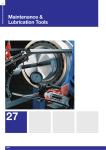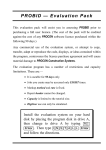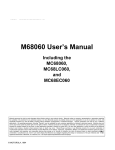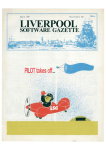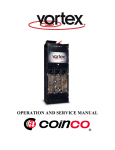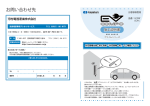Download C64 Serial IO _toolkit_
Transcript
Serial I/O Routines Serial I/O refers to the I/O (input/output) operations that occur over the serial bus. The serial port connects the 64 and VIC to the serial bus. Several I/O devices such as disk drives and printers can be connected to the serial bus. Each I/O device is an intelligent device that contains its own microprocessor and ROM control program that allows the device to know how to respond to the commands it receives over the serial bus from the 64/VIC. During serial I/O, data is transmitted one bit at a time over the serial bus with the series of bits normally representing a byte of data or a command. RS-232 communications also occur in a bit by bit serial manner, but it uses separate lines for transmitting and receiving, while serial I/O only uses one. Two other lines on the serial bus, the serial clock line and the serial attention line, are also used during serial I/O. Within the 64 and VIC, the data and clock lines are both divided into separate lines for incoming and outgoing signals: serial data input, serial data output, serial clock input, and serial clock output. Only a serial attention output line is connected from 64/VIC hardware to the serial bus attention line. The unused serial attention input line is connected to pin 9 of the user port. The serial bus has one additional signal line: serial service request input. However, the Kernal serial I/O routines do not make use of this line Another difference between RS-232 and serial I/O is in the number of bits that make up a discrete unit of transmission. With RS-232, a unit can be less than eight bits, while in serial I/O a unit is always eight bits. Each byte of serial data is transmitted and received from the low bit to high bit direction. For example, ASCII A with a bit value of 0100 0001 is transmitted in this sequence: 10000010. The tables below show which CIA data port bits are used in serial I/O for the 64 and which VIA data port bits are used in serial I/O for the VIC. Commodore 64 Serial Port CIA Map DD00: CIA #2 Data Port A Bit 3 Serial attention output Bit 4 Serial clock output Bit 5 Serial data output Bit 6 Serial clock input Bit 7 Serial data input DC0D: CIA #1 Interrupt Control Register Bit 4 FLAG IRQ—serial service request input (not used by Kernal serial I/O routines) VIC-20 Serial Port VIA Map 911F: VIA #1 Data Port A (without handshaking) Bit 0 Serial clock input Bit 1 Serial data input Bit 7 Serial attention output 9120: VIA #2 Data Port B CB1 Serial service request input (not used by Kernal serial I/O routines) CB2 Serial data output 9121 VIA #2 Data Port A (with handshaking) CA2 Serial clock output 1 The following table shows the serial I/O line functions as viewed from the serial port. Serial Port I/O Lines Pin Function 1 Serial service request input 2 Ground 3 Serial attention input/output 4 Serial clock input/output 5 Serial data input/output 6 Reset The serial I/O lines are connected to all serial devices and each serial device should have a unique address. The serial I/O lines are active low (meaning that the lines remain at +5 volts while inactive, and bus activity is indicated by pulling a line to zero voltage). Any serial device (including the 64/VIC) can bring the clock or data lines low. The serial attention line is used to tell serial devices that a command is coming. No incoming signals on the attention line of the serial port are recognized by the CIA/VIA chip—there's no serial attention input line connected to the CIA/VIA—so any attempt by another serial bus device to bring the serial attention line low will not be acknowledged by the 64/VIC. The 64/VIC is the only device that controls the serial attention line. Thus, the 64/VIC is the only controller of the serial bus. The TALK, LISTEN, UNTALK, and UNLISTEN commands are sent from the 64/VIC to one particular serial device at a time. When the serial attention line is brought low by the 64/VIC, the serial devices should then prepare for a command to arrive over the serial bus. The first five bits (the low five bits) of the command contain the address of the serial device to which this command is directed, and the last three bits specify the actual command to the serial device. With five bits, 32 possible serial devices can be addressed. However, see the caution by Michael G. Peltier in the 2542 Single Drive Floppy Disk Maintenance Manual about the maximum number of devices (five) that should be connected to the serial bus at any one time. Serial I/O can be performed either through BASIC commands or by calling Kernal routines. The Kernal serial I/O routines are described later in this chapter. No examples of serial I/O programs are included here. See the chapter on "Using Disk Storage" in Raeto Collin West's Programming the Commodore 64 and Programming the VIC for some examples of using machine language programs for serial disk I/O. Serial I/O is not interrupt-driven like I/O to tape or to an RS-232 device. Tape I/O is performed by the specific tape IRQ interrupt handling routines, and RS-232 I/O occurs from within the NMI interrupt handler. Instead of using interrupts to determine when to send data out or to sample data in, the Kernal serial I/O routines use interrupts (from timer B on CIA #1/timer 1 on VIA #2) to detect timeouts during the attention-response handshake when a device is not present, to know when to perform the EOI handshake during serial receive, to detect read timeouts, and to detect timeouts during the frame handshake at the end of each byte sent or received. So serial I/O operates on the theory that everything is going to proceed in a timely fashion, that the serial device is going to respond within a prescribed time period, and the interrupts are used to enforce these time limits. During these detections of timeouts and timing of EOI, IRQ interrupts are disabled on the 64/VIC. Thus the timer B/timer 2 interrupt that occurs just sets the interrupt flag register at DC0D/912D to indicate a timer B/timer 2 timeout has occurred. The serial routines that check for timeouts check the interrupt flag in DC0D/912D rather than letting the actual IRQ interrupt from the CIA/VIA occur. Indeed, the IRQ Interrupt Handler routine has no check for these timer B/timer 2 interrupts. Thus, the use of interrupts is quite different with serial I/O than it is with tape or RS-232 I/O. 2 Kernal Jump Table routines that specifically send or receive data to or from the serial bus (ACPTR, CHRIN, CHROUT, CIOUT) on a byte-by-byte basis, or LOAD/SAVE routines that handle multiple byte transfers, are used to initiate and control serial I/O. Although both the 64 and VIC Programmer's Reference Guides state that bringing the serial service request (SRQ) line low results in the 64/VIC servicing the device that brought SRQ low, no Kernal routines check for this condition. Of course, you could write your own routine to enable SRQ interrupts and then handle any that occurred. Another interesting item in serial I/O is that CHRIN from a serial device seems to function almost like ACPTR. CHROUT and CIOUT are also very similar. One difference between the routines is that a filename is only sent during the OPEN sequence. Another difference between these routines is that by using the OPEN sequence you are limited to secondary addresses 0-15 and device numbers 4-30. By using the TALK, TKSA, ACPTR or LISTEN, SECOND, CIOUT sequences, it should be possible to use secondary addresses from 031 and device numbers 0-30. The following tables compare some of the serial input and output routine sequences available on the 64/VIC. Serial Kernal Jump Table Input Routine Similarities TALK-TKSA-ACPTR Sequence TALK: JSR ED09/EE14 to send $4x (TALK) to the serial device. TKSA: JSR EDC7/EECE to send a secondary address command and do TALK-LISTEN turnaround. ACPTR: JMP EE13/EF19 to get the byte from the serial data input line. OPEN-CHKIN-CHRIN Sequence OPEN: JSR ED0C/EE17 to command the current serial device to LISTEN; JSR EDB9/EEC0 to send $Fx command, the secondary address for OPEN, and send the filename; JMP EDFE/EF04 to send an UNLISTEN command to the serial device. CHKIN: The X register contains the logical file number at entry. JSR ED09/EE14 to send the TALK command to the serial device. JSR EDC7/EECE to the send secondary address and do the TALKLISTEN turnaround. Store BA in 99, the current input device. CHRIN: If location 99 contains a value greater than 3, this is a serial device. If the device is not present, it returns $0D. JMP EE13/EF19 to get byte from the serial data input line. Serial Kernal Jump Table Output Routine Similarities LISTEN-SECOND-CIOUT Sequence LISTEN: JMP ED0C/EE17 to send $2x (LISTEN) to the serial device. SECOND: JMP EDB9/EEC0 to send a secondary address command to the serial device. CIOUT: JMP EDDD/EEE4 to send the buffered character on the serial data output line. OPEN-CHKOUT-CHROUT Sequence OPEN: JSR ED0C/EE17 to command the current serial device to LISTEN; JSR EDB9/EEC0 to send $Fx command, the secondary address for OPEN, and send the filename; JMP EDFE/EF04 to send an UNLISTEN command to the serial device. CHKOUT: The X register contains the logical file number at entry. JSR ED0C/EE17 to send the LISTEN command to the serial device. JSR EDB9/EEC0 to send the secondary address. Store BA in 9A, the current output device. CHRIN: If 9A contains a value greater than 3, this is a serial device. JMP EDDD/EEE4 to send the buffered character on the serial data output line. While the serial attention line is held low, bytes sent are considered to be commands. The 64 and VIC use the command values shown in the table below. 3 Serial Commands $2x 001d dddd LISTEN $3F 0011 1111 UNLISTEN all devices $4x 010d dddd TALK $5F 0101 1111 UNTALK all devices $6x 011s ssss Secondary address $Ex 1110 aaaa Secondary address for CLOSE $Fx 1111 aaaa Secondary address for OPEN $F1 1111 0001 SAVE memory to serial device* $F0 1111 0000 LOAD memory from serial device* aaaa = Secondary address (0-15) for OPEN/CLOSE s ssss = Secondary address (0-31) d dddd = Device address (0-30) for LISTEN and TALK. Device 31 is pre-empted by use for UNLISTEN and UNTALK. * As the 1541 disk drive manual states, channel numbers (secondary addresses) 0 and 1 are reserved for operating system loads and saves, 2-14 are available, and 15 is the error channel. As the above table indicates, you cannot send UNTALK or UNLISTEN commands just one serial device: these commands are sent to all serial devices. The secondary address can range from 0-31 (decimal). Notice also that there are no specific OPEN or CLOSE commands. Instead OPEN and CLOSE are combinations of commands. OPEN is a LISTEN (possible devices 4-30), followed by the $Fx OPEN secondary address, followed by the filename, followed by an UNLISTEN to all devices. CLOSE is a LISTEN (possible devices 4-30), followed by the $Ex CLOSE secondary address. Notice that OPEN for any device in its final step automatically causes all serial devices to unlisten. It seems that only devices 0-30 are valid for LISTEN and TALK, and 4-30 for OPEN, because device 31 is preempted for indicating the UNLISTEN and UNTALK commands, and devices 0-3 are screened by the 64/VIC Kernal routines for OPEN to indicate the keyboard, tape, screen, and RS-232 devices. The TALK and LISTEN routines do not screen for device numbers 0-3. Notice that you can use a secondary address of 0-31 for TKSA and SECOND, while you are limited to 0-15 for OPEN and CLOSE. The Kernal serial routines also apparently prevent secondary addresses >= 128 decimal, $80, from being sent for serial OPEN, LOAD, or SAVE. Where to Get More Information Serial I/O is a topic that could easily fill an entire book. This chapter discusses the Kernal serial I/O routines, but doesn't get into specific details about disk drives and printers. The Commodore 1541 disk drive is extensively covered in Inside Commodore DOS by Immers and Neufeld and in The Anatomy of the 1541 Disk Drive from Abacus Software, which contains an interesting program that allows spooling of files directly from the disk to the printer while your 64/VIC is busy doing other things. The program essentially commands the printer to listen and the disk to talk. The hardware aspects of the 1541 are covered in the 1542 Single Drive Floppy Disk Maintenance Manual by Michael G. Peltier. Also see the chapters about disk I/O in Raeto Collin West's Programming the VIC and Programming the Commodore 64, both from COMPUTE! Books. The Commodore VIC-1541 User's Manual and VIC-1525 User's Manual are also occasionally useful. Also, the Commodore 64 Programmer's Reference Guide contains diagrams and timings of serial I/O functions on pages 364-65. The following table illustrates how the various values for the serial attention, clock, and data lines may be set or read. These values indicate the actual setting of the line to high or low at the serial data port. 4 Reading and Setting the Serial Clock, Data, and Attention Lines Logic Value at Where Set or Line Serial Port Attention Out High — False = 1 Read: 64 DD00 bit 3 = 0 VIC 91 IF bit 7 = 0 Low = True = 0 DD00 bit 3 = 1 91 IF bit 7 = 1 Clock In High = False = 1 Low = True = 0 DD00 bit 6 = 1 DD00 bit 6 = 0 91 IF bit 0 = 1 91 IF bit 0 = 0 Data In High = False = 1 DD00 bit 7 = 1 91 IF bit 1 = 1 Low — True = 0 DD00 bit 7 = 0 91 IF bit 1 = 0 High = False = 1 DD00 bit 4 = 0 Low = True = 0 DD00 bit 4 = 1 CA2 control = 111 High = False = 1 Low = True = 0 DD00 bit 5 = 0 DD00 bit 5 = 1 CB2 control = 110 CB2 control = 111 Clock Out Data Out In examining the serial I/O routines, just looking at the code without referring to other sources is not very enlightening. Jim Butterfield's article "How the VIC/64 Serial Bus Works" (COMPUTE!, July 1983, pages 178-84) helps make the serial I/O logic comprehensible. Also, Raeto Collin West's Programming the PET/CBM (like subsequent volumes on the VIC and 64) clarifies the active low principle in which true is low (0), while false is high (1). The serial I/O routines perform various handshaking sequences between the controller (the 64/VIC), the talker (either the 64/VIC or a serial device), and the listeners (either the 64/VIC or serial devices). Whenever the controller needs to send a command to a serial device, it brings the serial attention line low. The actual transmission of a byte of data and the handshaking sequences that occur for the data byte transfer are discussed in this chapter; see the Send Serial Byte: Command or Data routine and Figure 8-3. The EOI handshake sequence is also covered there, and illustrated in Figure 8-2. The EOI sequence when the 64/VIC is the listener is also covered in the Receive Byte from Serial Device routine. The sequence called the TALK-LISTEN turnaround that converts the 64/VIC into a listener and a serial device into the talker is described in Figure 8-4. Bring Serial Bus Attention Line High EDBE/EEC5-EDC6/EECD Called by: Falls through from EDBB/EEC2 in Send Secondary Address After LISTEN, JSR at EDD0/EED7 in Send Secondary Address After TALK and Do TALK-LISTEN Turnaround, JSR at EF03/EF09 in Send UNLISTEN Command, JSR at F281/F33A in Open Serial Output Channel. This routine brings the serial bus attention line high. The serial attention output line from the CIA/VIA chip passes through an inverter before reaching the serial port. Thus, setting the CIA/VIA pin low (0) brings the serial attention line high at the serial port. No separate routine exists for the converse function of bringing the serial attention output line low. However, see the code at EDF3/EEF9 in Send UNTALK Command for a sample of how to bring the serial attention output line low. Operation: 64: AND the contents of the CIA register at DD00 with $F7 and store the result back into DD00, thus turning off bit 3 in CIA #2 data port A. Bit 3 is the serial attention output line from the CIA chip. 5 VIC: AND the contents of the VIA register at 91 IF with $7F and store the result back into 91 IF, thus turning off bit 7 in VIA #1 data port A. Bit 7 is the serial attention output line from the VIA chip. Bring Serial Bus Data Line High EE97/E4A0-EE9F/E4A8 Called by: JSRs at ED24/EE2E and ED3A/EE43 in Do Attention Handshake with Serial Device, JSRs at ED41/EE4A and ED7A/EE88 in Send Serial Byte: Command or Data, JSR at EE2A/EF26 in Receive Byte from Serial Device, JMP at EE10/EF16 in Send UNLISTEN Command. This routine brings the serial bus data line high. The serial data output line from the CIA/VIA chip passes through an inverter before reaching the serial port. Thus setting the CIA/VIA pin low (0) brings the serial data line high at the serial port. Operation: 1. 64 :LDA DD00 (CIA #2 data port A). VIC: LDA 912C (VIA #2 peripheral handshaking control register). 2. AND $DF (binary 1101 1111) to turn off bit 5. 3. 64: STA DD00 to set bit 5 of the port, serial data out, to 0. VIC: STA 912C to hold the CB2 handshaking line low. Data port bit 5 of CIA #1 of the 64 or the CB2 line of VIA #2 of the VIC then passes through an inverter to reach the serial port data output line. Bring Serial Bus Data Line Low EEA0/E4A9-EEA8/E4B1 Called by: JSR at ED75/EE83 in Send Serial Byte: Command or Data, JSR at EDCD/EED4 in Send Secondary Address After TALK and Do TALK-LISTEN Turnaround, JSRs at EE47/EF45 and EE76/EF75 in Receive Byte from Serial Device. This routine brings the serial bus data line low. The serial data output line from the CIA/VIA chip passes through an inverter before reaching the serial port. Thus setting the CIA/VIA pin high (1) brings the serial data line low at the serial port. Operation: 1. 64: LDA DD00 (CIA #2 data port A). VIC: LDA 912C (VIA #2 peripheral handshaking control register). 2. ORA $20 (binary 0010 0000) to turn on bit 5. 3. 64: STA DD00 to set bit 5 of the port, serial data out, to 1. VIC: STA 912C to hold the CB2 handshaking line high. Bring Serial Bus Clock Line High EE85/EF84-EE8D/EF8C Called by: JSR at ED2B/EE35 in Do Attention Handshake with Serial Device, JSRs at ED49/EE53 and ED7D/EE8B in Send Serial Byte: Command or Data, JSR at EDD3/EEDA in Send Secondary Address After TALK and Do TALK-LISTEN Turnaround, JSR at EE0D/EF13 in Send UNLISTEN Command, JSR at EE18/ EF1E in Receive Byte from Serial Device, JSR at FE2E in System Reset (VIC). 6 This routine brings the serial bus clock line high. The serial clock output line from the CIA/VIA chip passes through an inverter before reaching the serial port. Thus, setting the CIA/VIA pin low (0) brings the serial clock line high at the serial port. Operation: 1. 64: LDA DD00 (CIA #2 data port A). VIC: LDA 912C (VIA #2 peripheral handshaking control register). 2. 64: AND $EF (binary 1110 1111) to turn off bit 4. VIC: AND $FD (binary 1111 1101) to turn off bit 1. 3. 64: STA DD00 to set bit 4 of the port, serial clock out, to 0. VIC: STA 912C to hold the CA2 handshaking line low. Bring Serial Bus Clock Line Low EE8E/EF8D-EE96/EF95 Called by: JSR at ED37/EE40 in Do Attention Handshake with Serial Device, JSR at ED5F/EE6C in Send Serial Byte: Command or Data, JSR at EDF0/EEF6 in Send UNTALK Command, JSR at FF36 in System Reset (VIC). This routine brings the serial bus clock line low. The serial clock output line from the CIA/VIA chip passes through an inverter before reaching the serial port. Thus, setting the CIA/VIA pin high (1) brings the serial clock line low at the serial port. Operation: 1. 64: LDA DD00 (CIA #2 data port A). VIC: LDA 912C (VIA #2 peripheral handshaking control register). 2. 64: ORA $10 (binary 0001 0000) to turn on bit 4. VIC: ORA $02 (binary 0000 0010) to turn on bit 1. 3. 64: STA DD00 to set bit 4 of the port, serial clock out, to 1. VIC: STA 912C to hold the CA2 handshaking line high. Read Serial Data In and Serial Clock In EEA9/E4B2-EEB2/E4BB Called by: JSRs at ED44/EE4D, ED50/EE5A, ED55/EE60, ED5A/EE66, and EDA6/EEAC in Send Serial Byte: Command or Data, JSR at EDD6/EEDD in Send Secondary Address After TALK and Do TALK-LISTEN Turnaround, JSRs at EE1B/EF21 and EE37/EF35 in Receive Byte from Serial Device. On the 64, this routine first forces CIA #2 data port A, DD00, to stabilize, then loads the accumulator from DD00 and does an ASL. This ASL leaves the bit from the serial data input line in the carry flag of the status register and the bit from the serial clock input line in the high bit of the accumulator. On the VIC, this routine first forces VIA #1 data port A, 91 IF, to stabilize, then loads the accumulator from 91 IF and does a LSR. This LSR leaves the bit from the serial clock input line in the carry flag of the status register and the bit from the serial data input line in the low bit of the accumulator. 7 The serial data and clock input lines from the serial port to the CIA/VIA chips do not pass through any inverters. Thus, reading a value of 1 indicates the corresponding serial line is high, and reading a value of 0 indicates the corresponding serial line is low. Operation: 1. Wait for DD00/911F to stabilize by loading its value into the accumulator and comparing this value to the current value in DD00/911F until the two are the same. 2. 64: ASL to shift the bit for the serial data input line into the carry bit and the bit for the serial clock input line into the high bit of the accumulator. 3. VIC: LSR to shift the bit for the serial data input line into the low bit of the accumulator and the bit for the serial clock input line into the carry bit. Send LISTEN Command to Device ED0C/EE17-ED10/EE1B Called by: JMP from Kernal LISTEN vector at FFB1, JSR at F648/F6E0 in Send Secondary Address for CLOSE, JSR at F27A/F333 in Open Serial Output Channel, JSR at F3E3/F49F in Send OPEN, LOAD, or SAVE Command to Device, JSR at F60D/ F6A5 in Save to Serial Device. This routine prepares the accumulator, which contains the device number, to send a LISTEN command to the device. The device number should be 0-30. RS-232 interrupts are disabled, then this routine falls through to the Send Serial Control Character routine. Operation: 1. The accumulator, which contains the current device number in the low five bits, is ORed with $20 (binary 0010 0000) to set bits 5-7 to 001 to indicate a LISTEN command. 2. JSR F0A4/F160 to disable RS-232 interrupts. 3. Fall through to ED11/EE1C , which is the routine to send a serial command. Do Attention Handshake with Serial Device ED11/EE1C-ED3F/EE48 Called by: Fall through from ED10/EE1B after Send TALK Command to Device or Send LISTEN Command to Device, JSR at EE00/ EF06 in Send UNTALK Command or Send UNLISTEN Command; alternate entry at ED36/EE40 by JSR at EDBB/EEC2 in Send Secondary Address After LISTEN, JSR at EDC9/EED0 in Send Secondary Address After TALK and Do TALKLISTEN Turnaround. If the serial deferred flag indicates that a character is buffered to be sent on the serial bus, the end-or-identify (EOI) handshake and the buffered character are sent on the bus before the command (control character) is sent. Also, the serial deferred flag and the EOI flag are then turned off. The command in the accumulator at entry, which had been temporarily saved on the stack, is stored in 95, the serial buffered character. This buffered character is used later in the Send Serial Byte routine when it is sent as a command with the serial attention line held low. Next, the attention request sequence in Figure 8-1 is performed by the controller (the 64/VIC) to inform the serial devices that a command is coming. 8 If the routine is entered at the alternate point, ED36/EE40, from the routines to send a secondary address after TALK or LISTEN, only steps 3, 4, and 5 in Figure 8-1 are performed, since the serial attention line should still be low. Once step 5 in Figure 8-1 is finished, this routine falls through to the Send Serial Byte routine at ED40/EE49 where the Send Serial Byte routine expects to find that a serial device has responded to the attention request by bringing the serial data line low. If it doesn't find this condition, it assumes the device is not present. 1. 2. 3. 4. 5. Allow serial data line to go high. Bring serial attention line low. Bring serial clock line low. Allow serial data line to go high. Delay one millisecond. Listening devices must bring the data line low within this period to be recognized as present on the bus. One interesting question about the routine on the VIC is why the delay of one millisecond is done with IRQ interrupts enabled (the SEI is not until EE49). Although it probably is unlikely an interrupt would occur between the one millisecond delay and the following instruction, it is possible and could force a false device-not-present condition. Indeed, on the 64 this oversight is corrected by inserting the SEI before the one millisecond delay and also before bringing the clock line low and allowing the data out to go high. If this routine is entered from falling through from the serial send TALK command or the serial send LISTEN command, the TALK or LISTEN command is placed in the serial buffered character location to be sent on the serial data output line. Bringing the serial attention line low causes all devices on the serial bus to listen for a command. Valid device addresses for the command are 0-30. The listening devices on the serial bus can check the first five bits of the command to see if they are the device to which this command is being sent. If the device number is 31, all serial devices are being addressed for an UNLISTEN or UNTALK command. The serial device that recognizes its address then reads the command from the three high bits of the 9 command. For the alternate entry points for sending a secondary address after LISTEN or TALK, the serial device should still be listening under attention and should read a secondary address of 0-31 from the lower five bits and read the secondary address command identifier in the three high bits. Operation: 1. If the serial output deferred flag, 94, has its high bit off, branch to step 5. 2. If the serial output deferred flag, 94, has its high bit on, the Send Serial Byte Deferred routine at EDDD/EEE4 has been executed to set this flag. The flag indicates a character is waiting to be sent. If the serial device is currently listening, the flag will be set. Set the high bit of the end-or-identify (EOI) flag, A3, to 1. 3. JSR ED40/EE49 to send to the serial bus the EOI handshake and the buffered character. 4. Clear the high bits of 94 and A3 to indicate no character is awaiting transmission and the EOI handshake is not to be done. 5. Store the value from the accumulator on entry to this routine in 95, the serial buffered character. 6. 64: Disable IRQ interrupts. 7. JSR EE97/E4A0 to bring the 64/VIC serial data output line high. This will allow the serial bus data line to go high. 8. The BNE at ED29/EE33 is an unconditional branch because the previous JSR EE97/E4A0 ANDs the accumulator with $DF (binary 1101 1111). Thus, a value of $3F (0011 1111) could never remain in the accumulator upon return from the JSR, and hence the CMP $3F is never equal to the accumulator. Both the 64 and the VIC have this apparent bug. It is unclear what condition Commodore was trying to check for with this comparison for $3F, but if a match would have been found, a JSR EE85/EF84 to allow the serial clock line to go high would have been executed. 9. Set the 64/VIC serial attention output line low to bring the serial bus attention line low. On the 64, store a 1 in bit 3 of DD00, the serial attention output line. On the VIC, store 1 in bit 7 of 91 IF, the serial attention output line. Remember that the lines from the CIA/VIA chip go through an inverter before reaching the serial port. 10. ED36/EE40: Disable IRQ interrupts on the 64 only. JSR EE8E/EF8D to bring the serial clock output line low. 11. JSR EE97/E4A0 to bring the 64/VIC serial data output line high, allowing the serial bus data line to go high. 12. JSR EEB3/EF96 to delay one millisecond (1000 microseconds). On the VIC, VIA #2 timer A is used to generate an interrupt after counting one millisecond. On the 64, a delay loop of instructions that takes one millisecond to execute is used. 13. Fall through to the Send Serial Byte: Command or Data routine at ED40/EE49. Send Serial Byte: Command or Data ED40/EE49-EDAC/EEB3 Called by: JSR at ED19/EE24 and fall through from ED3D/EE46 in Do Attention Handshake with Serial Device, JSR at EDE7/EEEE in Send Serial Byte Deferred. This routine is called to send either a command or a data byte on the serial data output line. The data output line is from bit 5 of DD00 CIA #2 data port A on the 64, and from the CB2 handshaking line of VIA #2 port B on the VIC. 10 The 64/VIC first makes sure that it is not holding the data line low. The routine then tests the data line, and if it is not low, the addressed serial device is not responding and is considered not present. If the data line is low, the device has responded and a byte can be sent to it. If the EOI flag, A3, has its high bit on, indicating this will be the last data byte to be sent, the EOI handshake shown in Figure 8-2 is performed before sending the buffered character. Figure 8-2. EOI Handshake Sequence 1. The talker allows the clock line to go high when ready to send. 2. The listener allows the data line to go high when ready to receive. 3. If the talker has not brought the clock line low within 200 usec, the listener assumes this is an EOI handshake. To confirm this, the listener brings the data line low again for 60 usec, then brings it high again. 4. To confirm the EOI handshake, the talker must not bring the clock line low within 60 usec. Rather than the talker bringing the clock line low as it does when it is ready to transmit normal bytes of data, the talker just loops waiting for the data line to go high. The data line goes high when the listener is ready to receive data. The listener can hold off indefinitely allowing the data line to go high until it is finally ready to receive data. The listener must monitor the clock line, and if the talker does not bring the clock line low within 200 microseconds, it is notifying the listener that the EOI sequence is to be performed and that the next byte is the last byte of the file. The listener confirms the EOI sequence by bringing the data line low for at least 80 microseconds (for an external listener) or 60 microseconds (if the 64/VIC is the listener), then allowing the data line to go high again. This routine for the 64/VIC watches for this sequence of data line low, data line high to complete the EOI handshake. Then the final data byte is transmitted in normal fashion, as shown in Figure 8-3. 11 Figure 8-3. Serial Byte Transmission and Handshake 1. The talker allows the clock line to go high when ready to send. 2. The listener allows the data line to go high when ready to receive. If the talker does not respond within 200 usec, perform EOI handshake (see Figure 8-2). 3. The talker brings the clock line low to signal the start of transmission. 4. The talker sets the data line low for a bit value of 0 or high for bit value of 1. 5. The talker then brings the clock line high to alert the listener that a valid bit is present on the data line. The listener must read the data line before the talker pulls the clock line low again to set the next bit value. 6. The talker brings the clock line low and the data line high between bits. 7. After all eight data bits have been sent, the listener must bring the data line low within 1000 usec to assure the talker that the byte was successfully received. The talker brings the clock line low after the listener has signaled it is ready to receive data by bringing the data line high. The talker brings the clock line low within 200 microseconds if the EOI handshake is not to be done. If the EOI handshake has been sent, the talker brings the clock line low within 60 microseconds after the listener has brought the data line high to complete the EOI handshake. When the talker brings the clock line low, either for EOI or nonEOI, the talker is ready to send the actual bits for this byte of data. The routine then sets the serial byte data transfer counter, A5, to 8. The byte is sent one bit at a time from low to high . The data output line is set high for a bit value of 1 and low for a bit value of 0. Each bit has a set up time of around 70 microseconds during which time the clock line is held low by the talker. Once the talker is ready to send the bit, it releases the clock line to high to signal to the listener that the listener should sample the data line for the value of this bit. The listener typically samples the data line within 20 microseconds. However, if the listener is the 64, the 6567 VIC-II chip's cycle stealing for video matrix access or sprite access requires that a minimum of 60 microseconds be allowed for the 64 to sample the data line. Between each bit the data line should be high and the clock line held low. If the serial data input line is low between bits, this routine branches to the read/write timeout status routine. For each bit that is sent, the serial data transfer counter, A5, is decremented. It continues sending bits until all eight bits have been sent or unless a read/write timeout occurs. Once the A5 counter reaches zero, indicating all eight bits have been sent, the computer sets CIA #1 timer B/VIA #2 timer 2 to $0400. Then it loops, waiting for the serial data input line 12 to go low. The serial data input line is brought low by the listener to indicate it has accepted the byte. If the serial data input line does not go low within this countdown of $0400 (1000 microseconds), the timer B/timer 2 interrupt that occurs indicates a read/write timeout called a frame error for this byte. If the serial data input line goes low within 1000 microseconds, the listener has accepted the data. In this acceptance case, the computer will enable IRQ interrupts and RTS. During this routine IRQ interrupts are disabled. When IRQ interrupts are disabled, any IRQ interrupt that occurs will not be serviced by the IRQ interrupt handler. However, by checking the flag of the interrupt status register, you can still detect if a timer B/timer 2 interrupt occurred. By this method, even though IRQ interrupts are disabled, interrupts can still occur and be serviced. Operation: 1. Disable IRQ interrupts. 2. JSR EE97/E4A0 to bring the serial data output line high. This will allow the serial bus data line to go high. 3. JSR EEA9/E4B2 to sample the status of the serial data input line. If the serial data input line has not been brought low by the listener, BCS to EDAD/EEB4 to set the status word, 90, to indicate a device not present error condition. 4. JSR EE85/EF84 to bring the serial clock output line high. 5. If A3, the EOI flag, has its high bit off, branch to step 8. If the high bit is on, perform the EOI handshake (see Figure 8-2) as this byte to be sent will be the last data byte for a file. 6. Loop until the serial data input line is brought high by the listener. 7. Loop until the serial data input line is brought low by the listener. 8. Loop until the serial data input line is brought high by the listener. 9. JSR EE8E/EF8D to set the serial clock output line low. 10. Set the serial byte data transfer counter, A5, to $08. 11. Force DD00 (CIA #2 data port A)/911F (VIA #1 data port A) to stabilize. 12. If the serial data input line is low (0) between data bits, branch to EDB0/EEB7 to set read/write timeout status. 13. ROR 95, the serial buffered character, rotating the low bit into the carry. 14. If the carry is clear after the ROR, JSR EEA0/E4A9 to send a 0 by holding the serial data output line low. 15. If the carry is set after the ROR, JSR EE97/E4A0 to send a 1 by holding the serial data output line high. 16. JSR EE85/EF84 to set the serial clock output line high. Then delay for four NOP instructions (about eight microseconds). When you combine the time required for these NOP instructions with the time for the following LDA DD00/912C, AND $DF, ORA $10/$02, STA DD00/912C, you see that the serial clock output line is held high for about 20 cycles. These 20 cycles (20 microseconds) give the listener time to sample the data line. 17. Use the instructions just mentioned in step 16 to bring the serial clock output line low and the serial data output line high. 18. Decrement the serial byte transfer counter, A5. 19. If all the bits in this byte are not yet sent (if A5 is not 0), branch to step 11 to check for a timeout between bits (and to send the next bit if no timeout occurred). 20. After all eight bits have been sent, set CIA #1 timer B/VIA #2 timer 2 to $0400 to set a delay of approximately 1 millisecond or 1000 microseconds. For the VIC, storing the $04 in 9129, the high byte of the latch value for timer 2, will load the counter from the latch values, 13 clear the VIA interrupt register, and start the timer countdown. However, for the 64 you must separately order timer B to load its counter from the latches and start counting by storing $19 into DC0F, the control register for timer B. Also, it is necessary to LDA DC0D to clear any pending timer B interrupts. 21. If a timer B/timer 2 interrupt occurs (determined by looking at DC0D/912D, the interrupt flag register), branch to EDB0/EEB7, the Set Status Word routine, to indicate a frame error condition. 22. If the serial data input line stays high, loop to step 21. 23. If the listener brings the serial data line low before the timer B/timer 2 interrupt occurs (i.e., within one millisecond), then it is acknowledging that the byte has been received, so CLI and RTS. Send OPEN, LOAD, or SAVE Command to Device F3D5/F495-F408/F4C6 Called by: JSR at F37F/F43F in OPEN Execution, JSR at F4C8/F56A in Load or Verify from Serial Device, JSR at F605/F69D Save to Serial Device. For OPEN, LOAD, or SAVE operations to a serial device, the current device is commanded to listen, then the secondary address and the filename are sent on the serial bus. Finally, all devices on the serial bus are commanded to unlisten. The secondary address must be less than 128 (decimal) and the filename must contain at least one character. Before sending the secondary address, this routine ORs the secondary address with $F0. Thus, only secondary addresses of 0-15 are valid for OPEN, LOAD, or SAVE. A secondary address of 0 indicates a LOAD operation, and a secondary address of 1 specifies a SAVE. Secondary addresses 2-15 are available for OPEN. Entry requirements: B9 should hold the current secondary address. B7 should hold the number of characters in filename. BA should hold the current device number. (BB) should point to the current filename. (These values can be established using the Kernal SETLFS and SETNAM routines.) Operation: 1. If B9, the current secondary address, >= $80 (128 decimal), branch to step 12. Only secondary addresses < $80 (128) are acceptable for OPEN, LOAD, or SAVE. 2. If there are no characters in the filename, branch to step 12. B7 contains the number of characters in the filename. 3. 64: Store 0 in 90 to clear the I/O status indicator. 4. LDA BA, the current device number. 5. JSR ED0C/EE17 to send a LISTEN command to the current device. The serial attention output line is brought low to send the LISTEN command, and it will remain low upon return. 6. LDA B9, the secondary address, then ORA $F0 to prepare to send the secondary address for OPEN, SAVE, or LOAD. 7. JSR EDB9/EEC0 to send the secondary address to the device. The attention line is still low from step 5 when the subroutine is called. However, the serial attention output line will be set high upon return. Thus, the following filename is sent as regular bytes of data, not as a command. (This is contrary to the information about how filenames are sent as commands in 14 the article "How the VIC/64 Serial Bus Works" by Jim Butterfield, COMPUTE! 1983.) Test bit 7 of 90, the I/O status word. If bit 7 is set to 1, the preceding subroutine detected that the specified device is not present. In this case, pull the current return address from the stack so that the JMP to F707/F78A to display the DEVICE NOT PRESENT error message will RTS to the routine that called for the OPEN, SAVE, or LOAD. 9. If the device is present, see if there are any characters in the filename. If not, branch to step 11. 10. If the filename contains characters, go through a loop that gets the next character in the filename and outputs this character on the serial bus until all characters in the filename have been transmitted. JSR EDDD/EEE4 to send each character as a byte of data. 11. JMP F654/JSR EF04. At F654 (on the 64), do a JSR EDFE. These instructions on the 64 and the VIC command all devices on the serial bus to unlisten. 12. CLC and RTS. 8. Send Secondary Address After LISTEN EDB9/EEC0-EDBD/EEC4 Called by: JMP from Kernal SECOND vector at FF93, JSR at F286/F33F Open Serial Output Channel, JSR at F3EA/F4A6 in Send OPEN, LOAD, or SAVE Command to Device, JSR at F612/ F6AA in Save to Serial Device, JSR at F651/F6E9 in Send Secondary Address for CLOSE. This routine stores the secondary address passed in the accumulator in 95, the serial buffered character, and does a JSR to ED36/EE40 to send the secondary address to the serial bus as a command. Finally, it falls through to EDBE/EEC5 to bring the serial attention output line high, the setting for transmitting normal data bytes. Entry requirements: The accumulator should hold the secondary address to be sent. Operation: 1. STA 95, saving the secondary address in the serial buffered character location. 2. JSR ED36/EE40 to bring the serial clock output line low to indicate the talker is ready to send another byte, delay one millisecond, and send the character in 95 to the serial data output line. The serial attention output line should be set low when calling the subroutine, so that the character in 95, the secondary address, will be considered to be a serial command. 3. Fall through to the routine at EDBE/EEC5 to bring the serial attention output line high. Send Serial Byte Deferred EDDD/EEE4-EDEE/EEF5 Called by: JMP from Kernal CIOUT vector at FFA8, JSR at F3FE/F4BA in Send OPEN, LOAD, or SAVE Command to Device, JSRs at F61C/F6B4, F621/F6B9, and F62B/F6C3 in Save to Serial Device, JMP at F1D8/F288 in Determine Output Device. This routine to send a character to the serial bus maintains a one-byte buffer, 95. The character to be sent is stored in this buffer. This routine first tests a flag, 94, which indicates whether the buffer, 95, already contains a character. If the buffer contains a character, first it sends the buffered character in 95 to the serial bus. Then it stores the current byte in the buffer, 95. If the buffer is empty at entry, it 15 simply stores the character to be sent in the buffer, 95. Operation: 1. See if the high bit of the serial deferred flag, 94, is set. If so, branch to step 3. 2. If no character is in the buffer, set the high bit of 94 by setting the carry and rotating the carry into bit 7 (ROR 94). Then branch to step 6. 3. Push the byte to be buffered onto the stack. 4. JSR ED40/EE49 to send the byte in 95, the serial deferred character, over the serial data output line. 5. Pull the byte to be buffered from the stack. 6. Store the byte in 95, the serial deferred character. 7. CLC and RTS. Set Status Word EDAD/EEB4-EDB8/EEBF Called by: BCS at ED47/EE51 in Send Serial Byte: Command or Data; alternate entry at EDB0/EEB7 by BCC at ED6F/EE7D and BNE at EDA4/EEAA in Send Serial Byte: Command or Data; alternate entry at EDB2/EEB9 by JMP at EE44/EF42 Receive Byte from Serial Device. Set 90, the I/O status word, to indicate an error condition. The condition indicated depends on the entry point: EDA0/EEB4: device not present. EDB0/EEB7: read or write timeout. EDB2/EEB9: read timeout. Clear the carry, enable IRQ interrupts, bring the serial attention output line high, the serial clock line output line high, and the serial data output line low. Operation: 1. EDAD/EEB4: LDA $80 and fall through to step 3 by using a dummy BIT instruction. 2. EDB0/EEB7: LDA $03. 3. EDB2/EEB9: JSR FE1C/FE6A to set the I/O status word with ORA 90, STA 90. 4. Enable IRQ interrupts and clear the carry. 5. Branch to EE0E/EF09 to bring the serial attention output line high, enter a short delay loop, bring the serial clock output line high, and bring the serial data output line low. Delay One Millisecond EEB3/EF96-EEBA/EFA2 Called by: JSR at ED3D/EE46 in Do Attention Handshake with Serial Device. For the 64, a series of instructions is executed that takes approximately one millisecond. For the VIC, timer 2 of VIA #2, the timer count, is initialized to $0400. From this initial value, timer 2 takes approximately one millisecond to countdown to zero and generate an interrupt. Operation: For the 64: 1. TXA (2 cycles). 2. LDX $B8 (2 cycles). 16 3. 4. 5. 6. DEX (2 cycles X 184 times = 368 cycles). BNE to step 3 (3 cycles X 184 times = 552 cycles). TAX (2 cycles). RTS (6 cycles). The JSR to call this routine also takes 6 cycles. Thus, for the 64 the total number of cycles is 6 + 2 + 2 + 368 + 552 + 2 + 6 = 938 cycles, which when divided by the 64's clock frequency of 1,022,370 cycles per second is 917 microseconds, or approximately one millisecond. For the VIC: 1. LDA $04. 2. STA 9129, VIA #2 high byte of timer 2 counter. When this STA is done, the timer 2 interrupt flag for VIA #2 is cleared, the low latch of the counter is transferred to the low counter, and the counter begins decrementing at the system clock rate. 3. LDA 912D, VIA #2 interrupt flag register. 4. AND $20. 5. BEQ to step 3 as long as the timer 2 flag has not been set. 6. RTS. A timer 2 value of $0400 counts down at the system clock rate. $0400 = 1024 decimal, and 1024 cycles divided by 1,022,370 cycles per second is 1001 microseconds, approximately 1 millisecond. Save to Serial Device F5FA/F692-F641/F6D9 Called by: Falls through from Determine Device for SAVE routine at F5ED/F685. To save to a serial device, a filename must be specified. If no filename is given, jump to the error routine to display the MISSING FILE NAME error message and exit. Send the LISTEN command to the current serial device, send the secondary address command of $61 to indicate a SAVE operation. Then, if the device is present, send all the characters in the filename. If the device is not present, exit with the DEVICE NOT PRESENT error message. Set the pointer to the current byte to save, (AC), from the starting address to be saved. This starting address is then sent over the serial bus, first AC and then AD. The address in (AC ) is incremented after each byte is sent to the serial device. When the address in these bytes equals the address in (AE), the pointer to the end of the memory being saved + 1, the save is complete. When the save is complete, command all serial devices to unlisten and fall through to the routine at F642/F6DA to send the secondary address for a CLOSE command to the serial device. The actual operation for saving each byte is to LDA with the next byte from the save area, using (AC) as a pointer, and then send this byte over the serial bus. The routine also checks to see if the keyboard STOP key has been pressed, and if it has, the save is halted and the routine falls through to the routine to send the CLOSE command to the device. If the STOP key has not been pressed, (AC), the pointer to the save area, is incremented. If the high byte of the pointer is $00, save is halted and the routine falls through to the routine to send the CLOSE command. Thus, you can't wrap your save from FFFF to 0000. 17 Entry requirements: B7 should hold the number of characters in filename. BA should hold the current device number. (Cl) should point to start of the save area. (AE) should point to the end of the save area + 1. Operation: 1. LDA $61 and STA B9 to set the secondary address to $61 indicating a SAVE. 2. If the filename does not contain any characters (if B7 contains a 0), JMP F710/F793 to display the MISSING FILE NAME error message, set the accumulator to 8, set the carry bit to 1, and exit. 3. JSR F3D5/F495 to send the LISTEN command, send the secondary address of $61, send all the characters in the filename, and then send the UNLISTEN command. 4. JSR F68F/F728 to display SAVING and the filename. 5. JSR ED0C/EE17 to send the LISTEN command to the current device, BA. Then JSR EDB9/EEC0 to send the secondary address of $61 to the device. 6. JSR FB8E/FBD2 to set the pointer to the start of the save area, (AC), from (Cl). (Cl) was set from two bytes in page zero during the Jump to SAVE Vector routine (see chapter 5). 7. Send the low byte of the starting address of the save area, 8. AC, to the serial bus by JSR EDDD/EEE4. 9. Send the high byte of the starting address of the save area, 10. AD, to the serial bus by JSR EDDD/EEE4. 11. JSR FCD1/FD11 to compare (AC) to (AE) to see if (AC), the pointer to the save area, is greater than or equal to the pointer to (AE), the end of the save area + 1. 12. If (AC) >= (AE), branch to step 16. 13. LDA (AC),Y to get the next byte from the save area. The Y register is zero. 14. Send this byte onto the serial bus with JSR EDDD/EEE4. 15. JSR FFE1 (the Kernal STOP vector) to see if the STOP key on the keyboard has been pressed. If it has, fall through to the routine at F633/F6CB to send the CLOSE command to the serial device, load the accumulator with 0, set carry, and exit. 16. If the STOP key has not been pressed, branch to F63A/F6D2 to skip the CLOSE command, then increment the pointer to the save area, (AC), by JSR FCDB/FD1B. 17. If this pointer's high byte, AD, is 0, fall through to step 16; otherwise, branch to step 9. 18. JSR EDFE/EF04 to send the UNLISTEN command to all serial devices. 19. Fall through to the routine at F642/F6DA to send the LISTEN command to this device, send the secondary address command of $E1 to indicate a CLOSE for a SAVE. Then command all serial devices to unlisten. Stop Load or Save F633/F6CB-F639/F6D1 Called by: JMP at F4FE/F595 in Load or Verify from Serial Device, falls through from F632/F6CA in Save to Serial Device. This routine is executed if the keyboard STOP key is detected during a load or save for a serial device. JSR F642/F6DA to do the following: send the LISTEN command to this device, send secondary address command for CLOSE ($E0 for LOAD, $E1 for SAVE), send the UNLISTEN command to all devices, clear the carry, and RTS. After the JSR returns, load the accumulator with 0, set the carry, and exit. 18 Operation: 1. JSR F642/F6DA to send the CLOSE command for SAVE or LOAD ($E1 or $E0 respectively), send UNLISTEN, CLC, and RTS. 2. LDA $00. 3. SEC. 4. RTS. Send Secondary Address for CLOSE F642/F6DA-F658/F6F0 Called by: Falls through from F641/F6D9 in Save to Serial Device, JSR at F2EE/F3AE in Close Logical File for Serial Device, JSR at F52B/F5C2 in Load or Verify from Serial Device, JSR at F633/F6CB in Stop Load or Save; alternate entry at F6F4 by JMP at F406 in Send OPEN, LOAD, or SAVE Command to Device (64). If the current secondary address < $80 (128 decimal), send the LISTEN command to the serial device, send the secondary address for a CLOSE command of $Ex (x varies depending on what called this routine), send the UNLISTEN command to all serial devices, clear carry, and RTS. If the current secondary address >= $80 (128 decimal), just CLC and RTS. Operation: 1. If the current secondary address >= $80, branch to step 6. 2. JSR ED0C/EE17 to send the LISTEN command to the current serial device. 3. LDA B9, the current secondary address. Then AND $EF (1110 1111 binary) to clear bit 4 and ORA $E0 to set bits 5-7 to 1. Thus, the command for CLOSE is produced—$Ex, where x is the secondary address option. The x will be 0 for a CLOSE following LOAD, 1 for a CLOSE following SAVE, and 2-15 for a CLOSE following OPEN. 4. JSR EDB9/EEC0 to send the secondary address command to the current device. 5. JSR EDFE/EF04 to command all serial devices to unlisten. 6. CLC and RTS. Load or Verify from Serial Device F4B8/F55C-F532/F5C9 Called by: Falls through from F4B7/F55B in Determine Device for LOAD. When loading from a serial device, you must specify a filename. The routine displays SEARCHING FOR and the filename. It sends the LISTEN command to the current serial device, a secondary address of $60 indicating a LOAD, and the filename. It then sends the UNLISTEN command to all serial devices. Next, it sends the TALK command to the current serial device and the current secondary address of $60, and then receives a byte from the serial bus. Sending the TALK secondary address command of $60 performs the TALK-LISTEN turnaround sequence where the serial device becomes the talker and the 64/VIC becomes the listener. If the I/O status word indicates the byte was not returned fast enough, a read timeout has occurred and FILE NOT FOUND is displayed. The first two bytes received from the serial device are used as the pointer to the starting address of the load/verify area in (AE). However, if you set the secondary address to 0 and call 19 the load routine, the X and Y registers at entry to load are used to set the pointer to the start of the load/verify area in (AE). After initializing (AE), the routine displays the message for LOADING or VERIFYING. Next, the following loop is executed until the status word, 90, indicates EOI (end of file): • Turn off the status word read error bit. • See if the STOP key is down. If so, send the LISTEN command to the serial device, the CLOSE command secondary address of $E0, and the UNLISTEN command, then exit. • Receive a byte from the serial device; bytes being received now are actual data values loaded into memory (or verified against memory). • If the current operation is a VERIFY, compare the byte received against the byte pointed to by (AE). If no match, set the verify mismatch bit in the status word. • If the current operation is a LOAD, store the byte received in memory location pointed to by (AE). • Increment the pointer to the load/verify area, (AE). Once the EOI status is received from the serial device, the load/verify is considered complete and (AE) points to the end of the load area + 1. Any bytes sent by the device after it has indicated EOI are discarded by the 64/VIC. For EOI, the 64/VIC sends the UNTALK command to all serial devices, which thus forces the serial device to send its last buffered character. After UNTALK, the LISTEN command is sent to the serial device, followed by the CLOSE secondary address of $E0, and the UNLISTEN command to all serial devices. The final location of the pointer (AE), indicating the end of the load area + 1, is loaded into X from AE and into Y from AF, and the routine exits. Entry requirements: B7 should hold the number of characters in filename. (C3) should point to the starting address for LOAD. 93, the LOAD/VERIFY) flag, should indicate the operation: 0 for LOAD or 1 for VERIFY. 90, I/O status word, should have a value of 0. Operation: 1. If there are no characters in the filename, JMP F710/F793 to display the MISSING FILE NAME message, set the carry, set the accumulator to 8, and exit. 2. 64: LDX with the current secondary address, B9. VIC: JSR to a patch area at E4BC to LDX B9. 3. JSR F5AF/JMP F647 (from the patch area at E4BE on the VIC) to display SEARCHING FOR and the filename. 4. Set the current secondary address, B9, to $60. 5. JSR F3D5/F495 to send the LISTEN command to the current device, the secondary address of $60, the characters of the filename, and to send the UNLISTEN command to all serial devices. 6. JSR ED09/EE14 to command the current device, BA, to talk. 7. JSR EDC7/EECE to send the current secondary address in B9 of $60 and to do the TALKLISTEN turnaround. Now the serial device is the talker, and the 64/VIC (and possibly other serial devices) is the listener. 8. JSR EE13/EF19 to receive a byte from the serial bus, with the byte received returned in the accumulator. 9. STA AE, since the first byte received should be the low byte of the pointer to the end of the load area + 1. 10. If the I/O status word, 90, indicates a read timeout, branch and JMP F704/F787 to display 20 the FILE NOT FOUND error message, set accumulator to 4, set carry, and exit. 11. JSR EE13/EF19 to receive a byte from the serial bus, with the byte received returned in the accumulator . 12. STA AF, since the second byte received should be the high byte of the pointer to the end of the load area + 1. 13. 64: See if the secondary address specified when the load was called is 0. This secondary address was saved in the X register at entry to this routine. If it is 0, the starting address for the load is taken from the setting of the X and Y registers at the time load was called. If the secondary address is 0, the X and Y values (found now in C3 and C4) are stored in AE and AF. Thus, a secondary address of 0 for a load allows a relocatable load. After this, JSR F5D2 to display the LOADING or VERIFYING message. VIC: A patch is used for this test of the secondary address. JSR E4C1 to test the secondary address in the same manner as the 64 did, and then JMP F66A to display the LOADING or VERIFYING message. 14. Clear the I/O status word read error bit. 15. JSR FFE1 (the Kernal STOP vector) to test for the STOP key. If the STOP key is detected, JSR F633/F6CB to send a LISTEN command to this serial device, send the CLOSE secondary address command of $E0, send the UNLISTEN command to all serial devices, LDA $00, SEC, and exit. 16. JSR EE13/EF19 to receive a byte from the serial device. 17. If the status word, 90, indicates read timeout, branch to step 13. Thus, a read timeout for the individual bytes of data does not abort the entire load or verify. 18. If this is a LOAD operation, branch to step 19. 19. If this is a VERIFY operation, see if the last byte received from the serial device is the same as the byte pointed to by (AE). If not, set the verify mismatch bit in the I/O status word with LDA $10, JSR FE1C/FE6A. Then use a dummy BIT instruction to skip to step 20. 20. For a LOAD operation, store the byte received from the serial device at the current location pointed to by (AE). 21. Increment (AE), the pointer to the load/verify area. 22. See if the I/O status word indicates EOI. If not, branch to step 13. 23. If EOI has been detected, JSR EDEF/EEF6 to send the UNTALK command to all serial devices, JSR F642/F6DA to send the LISTEN command to this serial device, send the CLOSE secondary address command of $E0, and send the UNLISTEN command to all serial devices. 24. Clear the carry, LDX from AE, LDY from AF, and RTS. Send TALK Command to Device ED09/EE14-ED10/EE1B Called by: JMP from Kernal TALK vector at FFB4, JSR at F238/F2F1 in Open Serial Input Channel, JSR at F4CD/F56F in Load or Verify from Serial Device. The accumulator, which contains the device number, is ORed with $40, turning on bit 6 to indicate a TALK command. RS-232 interrupts are disabled. The routine then falls through to ED11/EE1C, the Do Attention Handshake with Serial Device routine, to send the serial TALK command. 21 Operation: 1. ORA $40. Use a BIT instruction to fall through to step 2, bypassing the Send LISTEN Command to Device routine's entry point at ED0C/EE17. 2. JSR F0A4/F160 to disable RS-232 interrupts. 3. Fall through to the routine to send a serial command at ED11/EE1C. Send Secondary Address After TALK and Do TALK-LISTEN Turnaround EDC7/EECE-EDDC/EEE3 Called by: JMP from Kernal TKSA vector at FF96JSR at F245/F2FE in Open Serial Input Channel, JSR at F4D2/F574 Load or Verify from Serial Device; alternate entry at EDCC/EED3 by JSR at F23F/F2F8 in Open Serial Input Channel. For the normal entry point, store the secondary address in the serial buffered character location at 95 and send the buffered character as a command (with the serial attention line held low) on the serial bus. From this point on, the normal and alternate entry points perform the same functions. Disable IRQ interrupts. Then perform the TALK-LISTEN turnaround sequence shown in Figure 8-4. Once this turnaround is complete, the device is now the talker and the 64/VIC is the listener. The talker is holding the clock low and allowing the data to go high. The listener (64/VIC) is holding the data line low. After these operations, the talker brings the clock line high to indicate it is ready to send data, just as the 64/VIC 1. After the desired device has been commanded to talk, the 64/VIC brings the data output line low. This causes no immediate change because the device will already be holding the data line low. 2. The 64/VIC brings the attention line high. 3. The 64/VIC brings the clock line high and waits for the clock line to go low again. 4. To acknowledge the turnaround, the serial device must bring the clock line low and release the data line to go high. The data line will remain low, however, because the 64/VIC is holding its data output line low. 5. The serial device is now the talker and the 64/VIC is now the listener. Transmission of bytes will proceed as shown in Figure 8-3. 22 does when it is the talker and is ready to send data. The talker (the serial device) then sends the data to the listener (the 64/VIC and any other listening serial devices) as shown in Figure 8-3. The routine enables IRQ interrupts and then exits. If the secondary address >= $80 (128 decimal) when opening a serial channel, the secondary address is not sent. Entry requirements: The accumulator should contain the secondary address. Operation: 1. STA (the secondary address) in 95, the serial buffered character. 2. JSR ED36/EE40 to send the secondary address as a command on the serial data output line. 3. EDCC/EED3: Disable IRQ interrupts. 4. JSR EEA0/E4A9 to hold the serial data output line low. 5. JSR EDBE/EEC5 to bring the serial attention output line high. 6. JSR EE85/EF84 to bring the serial clock output line high. 7. JSR EEA9/E4B2 to read the serial clock input line. Loop until the serial clock input line is brought low by the serial device. 8. Enable IRQ interrupts and RTS. Receive Byte from Serial Device EE13/EF19-EE84/EF83 Called by: JMP from Kernal ACPTR vector at FFA5, JSRs at F4D5/F577, F4E0/F582, and F501/F598 in Load or Verify from Serial Device, JSR at F1B5/F26C in Get Character from Serial Input Channel. In this routine, the serial device is the talker, while the 64/VIC is the listener. IRQ interrupts are disabled, and the serial byte data transfer counter is initialized to 0. The serial clock output line is brought high. Next, loop until the serial clock input line goes high, and then set the serial data output line low. Set a timer interrupt for 250 microseconds. If the serial clock input line does not go low within the 250 microseconds, perform the EOI handshake, which consists of bringing the serial data output line low, the serial clock output line high, then the serial data output line high. Set the EOI status bit in the I/O status word, 90. Check again to see if the serial clock input line goes low within 250 microseconds. If it doesn't, set the read timeout status. If it does, the listener is now ready to receive data. If the serial clock input line goes low before the first 250-microsecond delay has completed, the EOI sequence is not executed; the 64/VIC is ready to receive data. For receiving the byte, loop until the serial clock input line goes low and receive eight bits from the serial data input line. As the data comes in, a series of shifts builds the serial byte received into location A4. Between bits, the serial clock output line goes low. After all eight bits have been received, bring the serial data output line low. If the EOI status is true, send the UNLISTEN command to all serial devices. Exit with the accumulator containing the byte received, the carry clear, and IRQ interrupts enabled. Although IRQ interrupts are disabled during this routine, the timer interrupt can occur and still be detected by looking at the interrupt flag register in the CIA/VIA. 23 Operation: 1. Disable IRQ interrupts. 2. Set the serial byte data transfer counter, A5, to 0. 3. JSR EE85/EF84 to set the serial clock output line high. This allows the serial bus clock line to go high. 4. JSR EEA9/E4B2 to read the serial clock input line. Loop until the serial clock input line is brought high by the serial device, indicating it is ready to send. 5. 64: Set DC07, the high byte of CIA #1 timer B, to $01, preparing it for a timer count of $0100. This will generate an interrupt in about 250 microseconds. Store $19 in DC0F to load the timer B counter from the latched value and to start timing. VIC: JSR E4A0 to bring the serial data output line high indicating to the serial device that the VIC is ready to receive data. 6. 64: JSR EE97 to bring the serial data output line high indicating to the serial device that the 64 is ready to receive data. Clear any pending interrupts in CIA #1 with LDA DC0D. VIC: Set 9129, the high byte of VIA #2 timer 2, to $01 to specify a timer count of $0100. This will generate an interrupt in about 250 microseconds. 7. See if a timer B/timer 2 interrupt occurs by examining the flag bit for the timer in the interrupt flag register, DC0D/ 912D. If an interrupt has occurred, branch to step 10. 8. If no timer B/timer 2 interrupt occurs, JSR EEA9/E4B2 to read the serial clock input line. If the serial clock input line is still high, branch to step 7. If the serial clock input line is low, continue with step 9. 9. When the serial clock input line goes low before a timer B/timer 2 interrupt, the serial device is indicating that the EOI handshake should not be performed for the byte to follow, so branch to step 16. 10. When a timer B/timer 2 interrupt occurs before the serial clock input line is brought low, the serial device is assumed to be calling for an EOI handshake. If A5, the transfer counter, is 0, branch to step 12. 11. If A5 is nonzero, this is the second time an interrupt has occurred while the clock line is high. Thus, the serial device has not responded to the EOI handshake from the 64/VIC. Set the read timeout status with LDA $02, JMP EDB2/EEB9, which also exits from this routine. 12. JSR EEA0/E4A9 to bring the serial data output line low for the EOI handshake. 13. 64: JSR EE85 to allow the serial clock output line to remain high. VIC: JSR EFOC. At EFOC first enter a delay loop for about 52 microseconds, then JSR EF84 to allow the serial clock output line to remain high and JMP E4A0 to bring the serial data output line high. Both the 64 and VIC acknowledge the EOI by bringing the data output line low for at least 60 microseconds and then releasing the data line to high. The VIC performs the data low/data high operations in steps 12 and 13, while the 64 performs the data low/data high operations in steps 13 and 6. 14. Set the EOI status bit in 90, the I/O status word, with LDA $40 and JSR FE1C/FE6A. Increment A5, which will now be used to indicate that if another timer B/timer 2 interrupt occurs, it is a timeout and not an EOI. 15. Loop to step 5/step 6. 16. When the serial has indicated that it is ready to send the byte, set A5, the serial byte data transfer counter, to 8. 17. Read and stabilize the data port for the serial data input line, DD00 (CIA #2 port A)/91FF (VIA #1 port A). 18. 64: ASL to move the value of the serial clock input line to the high bit of the accumulator 24 19. 20. 21. 22. 23. 24. 25. 26. 27. 28. 29. 30. 31. and the value of the serial data input line into the carry. VIC: LSR to shift the value of the serial clock input line into the carry and the value of the serial data input line into the low bit of the accumulator. Loop to step 17 until the serial clock input line goes high. It is brought high by the serial device (the talker in this case) when the device has completed the setup of the data line and valid data exists. The valid data that exists when the clock line is brought high has already been read by the 64/VIC in step 17. VIC: LSR to shift the serial data input line value into the carry for the following ROR. ROR A4 to move the serial bit just received (now in the carry bit) into the high bit of A4, the serial byte being built. Again read and stabilize DD00/911F. 64: ASL to move the serial clock input line value to the high bit of the accumulator. VIC: LSR to shift the serial clock input line value into the carry. Loop to step 22 until the serial clock input line goes low. When it does, the data is no longer considered valid as the talker is doing the setup for the next bit. Decrement A5, the serial byte transfer counter. If A5 is not 0 after the decrement, branch to step 17 to read the next bit of data. If A5 is now 0, all eight bits of serial input have been received. JSR EEA0/E4A9 to bring the serial data output line low to indicate to the talker that the 64/VIC has accepted this byte. 64: Check 90, the I/O status word to see if the EOI status bit is set. VIC: Check 90 to see if any I/O status bits are set. If the status is not flagged, branch to step 30. If EOI (64) or any I/O status word condition (VIC) is indicated, JSR EE06/EF06 to first execute a delay loop of approximately 50-60 microseconds, JSR EE85/EF84 to bring the serial clock output line high, and then JMP EE97/E4A0 to bring the serial data output line high. LDA A4 to exit with the accumulator containing the serial byte that was built from the eight bits of serial data received. Enable IRQ interrupts, CLC, and RTS. Open Serial Input Channel F237/F2F0-F24F/F308 Called by: BCS at F221/F2DA in CHKIN Execution. The current device (with a device number > = 4) is commanded to talk. If the current secondary address < $80 (128 decimal), the secondary address is sent on the serial bus. However, a secondary address that >= $80 (128 decimal) is not sent. If the serial device is not present, the DEVICE NOT PRESENT message is displayed. If the serial device is present, the current device number, BA, is stored as the current input device number, 99. Entry requirements: The accumulator should hold the device number. B9 should hold the current secondary address. Operation: 1. TAX to preserve the accumulator value in X, then JSR ED09/EE14 to send a TALK command to the serial device whose device number was passed in the accumulator . 2. If the secondary address >= $80, no secondary address is sent. Instead, just JSR EDCC/EED3 to do the TALK-LISTEN turnaround, then JMP to step 4. 25 3. 4. 5. 6. If the current secondary address < $80, JSR EDC7/EECE to send the secondary address and do the TALK-LISTEN turnaround. Return with the attention line set high. TXA to retrieve the device number value saved in step 1, then check bit 7 of 90, the I/O status word, which indicates the device-not-present condition. If the specified serial device is not present, JMP F707/F78A to exit with the DEVICE NOT PRESENT error message, set the carry, and set accumulator to 5. If the serial device is present, BPL to F233/F2EC to set the input device number, 99, from the current device number in the accumulator. CLC and RTS. Get Character from Serial Input Channel F1AD/F264-F1B7/F26E Called by: BCS at F173/F22A in Determine Input Device. If any I/O status errors occur, load the accumulator with $0D (ASCII carriage return) and exit from the routine. If no I/O status errors occur, JMP EE13/EF19 to receive a byte from the serial device. Exit with the byte in the accumulator. Operation: 1. If any I/O status errors are indicated in 90, LDA $0D, CLC, and RTS. 2. If no I/O status errors are indicated, JMP EE13/EF19 to receive a byte from the current serial device. Exit with the carry clear and with the accumulator containing the byte received. Open Serial Output Channel F279/F332-F290/F349 Called by: BCS at F266/F31F in CHKOUT Execution. This routine opens an output channel for a serial device for subsequent CHROUTs to the serial device. It sends a LISTEN command to the serial device and, if a secondary address < 128 (decimal) was specified, the secondary address is also sent. Entry requirements: The accumulator should contain the device number. B9 should hold the current secondary address. Operation: 1. TAX to preserve the accumulator value in X, then JSR ED0C/EE17 to send the LISTEN command to the current serial device. 2. If the secondary address, B9, < $80 (decimal 128), branch to step 4. 3. If the secondary address >= $80, JSR EDBE/EEC5 to set the serial attention output line high. Branch to step 5. 4. JSR EDB9/EEC0 to send the secondary address in B9 to the current serial device. Return with the attention line set high. 5. TXA to retrieve the device number saved in step 1, then test the I/O status register, 90. If the high bit of 90 is 1, JMP F707/F78A to display the DEVICE NOT PRESENT error message, 26 6. 7. set the accumulator to 5, set the carry, and exit. If the device is present, BPL to F275/F32E to set 9A, the current output device number, from the device number value in the accumulator. CLC and RTS. Send UNTALK Command EDEF/EEF6-EE12/EF18 Called by: JMP from Kernal UNTALK vector at FFAB, JSR at F340/F400 in Clear Serial Channels and Reset Default Devices, JSR at F528/F5BF in Load or Verify from Serial Device. This routine performs the sequence necessary to send the UNTALK command to all serial devices. Operation: 1. JSR EE8E/EF8D to set the serial clock output line low. 2. Bring the serial attention output line low by storing a 1 in bit 3 of DDOO/bit 7 of 91 IF. 3. LDA $5F, the command for all devices to untalk. Use a dummy BIT instruction to fall through to EE00/EF06, step 2 of the following routine, Send UNLISTEN Command. Send UNLISTEN Command EDFE/EF04-EE12/EF18 Called by: JMP from Kernal UNLSN vector at FFAE, JSR at F339/F3F9 in Clear Serial Channels and Reset Default Devices, JSR at F4C2 in Send OPEN, LOAD, or SAVE Command to Device (VIC), JSRs at F63F/F6D7 and F654/F6EC in Save to Serial Device; alternate entry at EE03/EF09 by BCC at EDB7/EEBE in Set Status Word; alternate entry at EE06/EF0C by JSRs at EF48 (VIC) and EE7D/EF7C in Receive Byte from Serial Device. This routine performs the sequences necessary to send the UNLISTEN command to all serial devices. 1. 2. 3. 4. 5. 6. LDA $3F, the command for all devices to unlisten. JSR ED11/EE1C to do the attention handshake and send the command byte in the accumulator over the serial data output line. EE03/EF09: JSR EDBE/EEC5 to bring the serial attention output line high. EE06/EF0C: TXA to preserve the X register value in the accumulator, then LDX with $0A/$0B and DEX until it is zero to introduce a delay of approximately 50-60 microseconds. After the delay, TAX to restore the X register value. JSR EE85/EF84 to bring the serial clock output line high. JMP EE97/E4A0 to bring the serial data output line high and exit the routine. Close Logical File for Serial Device F2EE/F3AE-F2F0/F3B0 Called by: BCS at F2A5/F353 in Determine Device for CLOSE. If the current secondary address < $80 (128 decimal), send the CLOSE command to the serial device and command all serial devices to unlisten. 27 If the current secondary address >= $80 (128 decimal), do not send the CLOSE or UNLISTEN commands. Fall through to the Common Exit for Close Logical File Routines routine at F2F1/F3B1 (see chapter 5). The common CLOSE routine decrements the number of open files and removes entries for this file from the secondary address, logical file, and device number tables. Operation: 1. JSR F642/F6DA. If the secondary address < $80 (128 decimal), send the LISTEN command to the current device, convert the secondary address to $Ex to indicate the CLOSE command and send this secondary address. Then send the UNLISTEN command to all serial devices. 2. Fall through to the common close logical file routine at F2F1/F3B1. Set Serial Timeout Value FE21/FE6F-FE24/FE72 Called by: JMP from Kernal SETTMO vector at FFA2. The IEEE timeout flag, 0285, is set to the value passed in the accumulator. However, although the purpose of this Kernal routine has been described as setting a flag for timeout conditions on the IEEE bus, nowhere in BASIC or the Kernal is this flag read. Operation: 1. STA 0285, the timeout flag. 2. RTS. 28