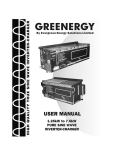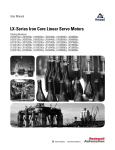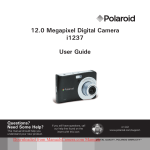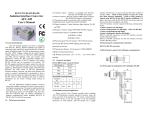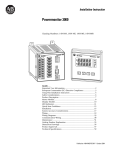Download PowerMonitor Wireless 250 Monitor User Manual
Transcript
User Manual PowerMonitor Wireless 250 Monitor Catalog Numbers 1425 Important User Information Solid-state equipment has operational characteristics differing from those of electromechanical equipment. Safety Guidelines for the Application, Installation and Maintenance of Solid State Controls (publication SGI-1.1 available from your local Rockwell Automation® sales office or online at http://www.rockwellautomation.com/literature/) describes some important differences between solid-state equipment and hard-wired electromechanical devices. Because of this difference, and also because of the wide variety of uses for solid-state equipment, all persons responsible for applying this equipment must satisfy themselves that each intended application of this equipment is acceptable. In no event will Rockwell Automation, Inc. be responsible or liable for indirect or consequential damages resulting from the use or application of this equipment. The examples and diagrams in this manual are included solely for illustrative purposes. Because of the many variables and requirements associated with any particular installation, Rockwell Automation, Inc. cannot assume responsibility or liability for actual use based on the examples and diagrams. No patent liability is assumed by Rockwell Automation, Inc. with respect to use of information, circuits, equipment, or software described in this manual. Reproduction of the contents of this manual, in whole or in part, without written permission of Rockwell Automation, Inc., is prohibited. Throughout this manual, when necessary, we use notes to make you aware of safety considerations. WARNING: Identifies information about practices or circumstances that can cause an explosion in a hazardous environment, which may lead to personal injury or death, property damage, or economic loss. ATTENTION: Identifies information about practices or circumstances that can lead to personal injury or death, property damage, or economic loss. Attentions help you identify a hazard, avoid a hazard, and recognize the consequence. SHOCK HAZARD: Labels may be on or inside the equipment, for example, a drive or motor, to alert people that dangerous voltage may be present. BURN HAZARD: Labels may be on or inside the equipment, for example, a drive or motor, to alert people that surfaces may reach dangerous temperatures. IMPORTANT Identifies information that is critical for successful application and understanding of the product. Allen-Bradley, Rockwell Software, Rockwell Automation, PowerMonitor, RSPower, RSEnergyMetrix, and TechConnect are trademarks of Rockwell Automation, Inc. Trademarks not belonging to Rockwell Automation are property of their respective companies. Table of Contents Preface Additional Resources . . . . . . . . . . . . . . . . . . . . . . . . . . . . . . . . . . . . . . . . . . . . . . . 5 Chapter 1 PowerMonitor W250 Unit Overview About the PowerMonitor W250 Unit . . . . . . . . . . . . . . . . . . . . . . . . . . . . . . . 7 PowerMonitor W250 Unit . . . . . . . . . . . . . . . . . . . . . . . . . . . . . . . . . . . . . . . . . 9 Wireless Mesh Network Components . . . . . . . . . . . . . . . . . . . . . . . . . . . . . 11 Wireless Network Description . . . . . . . . . . . . . . . . . . . . . . . . . . . . . . . . . . . . 13 Chapter 2 Hardware Installation Safety Considerations . . . . . . . . . . . . . . . . . . . . . . . . . . . . . . . . . . . . . . . . . . . . Before You Begin . . . . . . . . . . . . . . . . . . . . . . . . . . . . . . . . . . . . . . . . . . . . . . . . Network Deployment Recommendations . . . . . . . . . . . . . . . . . . . . . . . . . . PowerMonitor W250 Mounting . . . . . . . . . . . . . . . . . . . . . . . . . . . . . . . . . . PowerMonitor W250 Unit Wiring . . . . . . . . . . . . . . . . . . . . . . . . . . . . . . . . Network Commissioning . . . . . . . . . . . . . . . . . . . . . . . . . . . . . . . . . . . . . . . . . 15 15 16 22 24 32 Chapter 3 Software Interface Introduction. . . . . . . . . . . . . . . . . . . . . . . . . . . . . . . . . . . . . . . . . . . . . . . . . . . . . 35 PowerMonitor W250 Modbus Register Table . . . . . . . . . . . . . . . . . . . . . . 35 PC Receiver Modbus Registers . . . . . . . . . . . . . . . . . . . . . . . . . . . . . . . . . . . . 46 Chapter 4 Certifications UL. . . . . . . . . . . . . . . . . . . . . . . . . . . . . . . . . . . . . . . . . . . . . . . . . . . . . . . . . . . . . . 51 European Communities (EC) Directive Compliance. . . . . . . . . . . . . . . . 51 FCC, IC . . . . . . . . . . . . . . . . . . . . . . . . . . . . . . . . . . . . . . . . . . . . . . . . . . . . . . . . 52 Appendix A Specifications General and Environmental Specifications . . . . . . . . . . . . . . . . . . . . . . . . . 55 Wireless Network Characteristics . . . . . . . . . . . . . . . . . . . . . . . . . . . . . . . . . 57 Glossary . . . . . . . . . . . . . . . . . . . . . . . . . . . . . . . . . . . . . . . . . . . . . . . . . . . . . . . . . . . . . . . . . 59 Index Rockwell Automation Publication 1425-UM001A-EN-P - January 2012 3 Table of Contents Notes: 4 Rockwell Automation Publication 1425-UM001A-EN-P - January 2012 Preface The information in this manual applies to the PowerMonitor W250 wireless power monitor. Additional Resources These documents contain additional information concerning related products from Rockwell Automation. Resource Description Industrial Automation Wiring and Grounding Guidelines, publication 1770-4.1 Provides general guidelines for installing a Rockwell Automation industrial system. Product Certifications website, http://www.ab.com Provides declarations of conformity, certificates, and other certification details. You can view or download publications at http:/www.rockwellautomation.com/literature/. To order paper copies of technical documentation, contact your local Allen-Bradley® distributor or Rockwell Automation sales representative. Rockwell Automation Publication 1425-UM001A-EN-P - January 2012 5 Preface Notes: 6 Rockwell Automation Publication 1425-UM001A-EN-P - January 2012 Chapter 1 PowerMonitor W250 Unit Overview About the PowerMonitor W250 Unit The PowerMonitor W250 product family provides a cost-effective, wireless submetering solution for use with RSPower™, version 5.0 or later, data visualization and RSEnergyMetrix™, version 1.9 or later, energy monitoring, load profiling, and reporting software. The PowerMonitor W250 family includes a selection of power monitors, receivers, and routers that communicate wirelessly in a mesh arrangement designed for robust, reliable energy data collection. Figure 1 - Wireless PowerMonitor W250 System Overview Rockwell Automation Publication 1425-UM001A-EN-P - January 2012 7 Chapter 1 PowerMonitor W250 Unit Overview The PowerMonitor W250 unit consists of three main parts: • Wireless power monitor: The PowerMonitor W250 unit is a sub-meter that measures and calculates several electrical parameters. The unit is equipped with pre-wired split core current transformers or Rogowski coils and embedded wireless data transmission capabilities. Figure 2 - Wireless Power Monitor • Wireless PC Receiver: The receiver is a standalone gateway that manages the wireless network and collects data periodically sent by PowerMonitor W250 units. The receiver transmits data through its serial port to the data logging system for analysis. An optional, user-provided serial to Ethernet converter connects the receiver to your local area network. Figure 3 - Wireless PC Receiver 8 Rockwell Automation Publication 1425-UM001A-EN-P - January 2012 PowerMonitor W250 Unit Overview Chapter 1 • Wireless router: The router is a repeater that extends the distance of the wireless transmission range and can provide multiple signal paths between the PowerMonitor W250 unit and the receiver when needed. Figure 4 - Wireless Router The PowerMonitor W250 unit is a 3-phase electric meter with wireless communication. The following illustration highlights its major components. PowerMonitor W250 Unit Table 1 - PowerMonitor W250 Major Components Item Description 1. Status indicator - Operation of the status indicator is described on page 31. 2. Antenna location 3. DIN-rail mounting fixture 4. Product identification label Identification 5. Current transformer (CT) or Rogowski coil 6. Voltage input terminals Figure 5 - PowerMonitor W250 Unit 3 2 4 5 1 5 6 PowerMonitor W250 Unit with Current Transformers (CT) PowerMonitor W250 Unit with Rogowski Coils Rockwell Automation Publication 1425-UM001A-EN-P - January 2012 9 Chapter 1 PowerMonitor W250 Unit Overview PowerMonitor W250 Data Overview The PowerMonitor W250 unit sends data to the wireless receiver periodically. The meter data is split into three sections: • Cumulative Energy Consumption Metering Data: The power monitor transmits accumulated real, reactive, and apparent energy, per-phase and total, once per minute. The transmission is accompanied with the time stamp of the most recent reading. • Interval Metering Data: The power monitor sends, at the end of the userselected interval, a time-stamped record of the following data: real, reactive, and apparent energy per phase and sum; minimum voltage per phase and maximum current per phase during recording interval; frequency. • Node Identification, Configuration, and Status: Node configuration and version; recording interval time setup, command and status word. PowerMonitor W250 Model Description The following table lists the available models of the PowerMonitor W250 unit. Table 2 - Model Description Cat. No. Description Current Rating (A) Max Voltage(1) Delta/Wye Current Sensing Model Code 1425-D1002-MOD PowerMonitor Wireless, 100A, 300V Delta 100 300 Delta, 3 W CT 111 1425-D1002-MOD-480 PowerMonitor Wireless, 100A, 480V Delta 100 480 Delta, 3 W Rogowski Coil 111 1425-W1003-MOD PowerMonitor Wireless, 100A, 300V Wye 100 300 Wye, 4 W CT 000 1425-D2002-MOD PowerMonitor Wireless, 200A, 300V Delta 200 300 Delta, 3 W CT 111 1425-W2003-MOD PowerMonitor Wireless, 200A, 300V Wye 200 300 Wye, 4 W CT 000 1425-D5002-MOD PowerMonitor Wireless, 500A, 300V Delta 500 300 Delta, 3 W CT 111 1425-D5002-MOD-480 PowerMonitor Wireless, 500A, 480V Delta 500 480 Delta, 3 W Rogowski Coil 111 1425-W5003-MOD PowerMonitor Wireless, 500A, 300V Wye 500 300 Wye, 4 W CT 000 1425-D10002-MOD PowerMonitor Wireless, 1000A, 300V Delta 1000 300 Delta, 3 W CT 111 1425-W10003-MOD PowerMonitor Wireless, 1000A, 300V Wye 1000 300 Wye, 4 W CT 000 1425-D20002-MOD PowerMonitor Wireless, 2000A, 300V Delta 2000 300 Delta, 3 W CT 111 1425-D20002-MOD-480 PowerMonitor Wireless, 2000A, 480V Delta 2000 480 Delta, 3 W Rogowski Coil 111 1425-W20003-MOD PowerMonitor Wireless, 2000A, 300V Wye 2000 300 Wye, 4 W CT 000 (1) Maximum voltage on sensing terminals must not exceed the following: a.300V Delta, 3 W: 300V AC line-to-line maximum b.300V Wye, 4 W: 300V AC line-to-neutral maximum c.480V Delta, 3 W: 520V AC line-to-line, 300V AC line-to-neutral maximum 10 Rockwell Automation Publication 1425-UM001A-EN-P - January 2012 PowerMonitor W250 Unit Overview Wireless Mesh Network Components Chapter 1 The PowerMonitor W250 unit communicates by using a wireless mesh network, capable of forming multiple paths in order to increase the robustness of the network and respond to dynamic radio environments that may obstruct radio transmission. In general, mesh network nodes are positioned at the point of sensing and control to eliminate or minimize wiring. The PC Receiver is the gateway between the wireless mesh network and RSEnergyMetrix software or other client application. The wireless router extends the range of mesh network nodes to accommodate long distances between PowerMonitor W250 units, overcome physical barriers, and provide for multiple routing. Wireless PC Receiver Overview The wireless PC Receiver acts as a gateway that manages the wireless communication network, and collects data from, and transmits control commands to, the PowerMonitor W250 units that are members of the network. Table 3 - Wireless PC Receiver and Accessories Cat. No. Description 1425-GAT10 PowerMonitor Wireless PC Receiver, 10 Nodes 1425-GAT100 PowerMonitor Wireless PC Receiver, 100 Nodes 1425-GAT200 PowerMonitor Wireless PC Receiver, 200 Nodes 1425-ADR1 PowerMonitor Adapter, US 1425-ADR2 PowerMonitor Adapter, EMEA 1425-ADR3 PowerMonitor Adapter, UK Physical features of the wireless PC Receiver unit are listed below. Table 4 - PC Receiver Features Item Description 1. Status indicators 2. Power supply connector 6…30V DC 3. RS-232/485 DB-9F connector 4. Internal push button (accessible with a < 1 mm rod, such as an unbent paper clip) Figure 6 - PC Receiver 1 4 2 3 Rockwell Automation Publication 1425-UM001A-EN-P - January 2012 11 Chapter 1 PowerMonitor W250 Unit Overview Table 5 - PC Receiver Status Indicators Indicator Position Status Description Power Left Green ON Power OK OFF Power has been removed Green ON Modbus mode Amber ON Standard (MASC) mode for Meshscape Network Monitor or Meshscape programmer use Red ON Programming in progress Green ON Initialization, PC Receiver not operating Flashing Green RF activity Communication RF activity Middle Right Wireless Router Description The Wireless Router extends the range of the mesh network to accommodate longer distances between nodes, overcome physical barriers, and provide for multiple signal routing. Table 6 - Wireless Router and Accessories Cat. No. Description 1425-NOD Wireless Power Monitor Router 1425-ADR1 PowerMonitor Router Adapter, US 1425-ADR2 PowerMonitor Router Adapter, EMEA 1425-ADR3 PowerMonitor Router Adapter, UK Table 7 - Wireless Router Features Item Description 1 Status indicators (see Table 8) 2 Power supply connector 6…30V DC 3 Connector panel access cover (ON/OFF switch) Figure 7 - Wireless Router 1 3 2 12 Rockwell Automation Publication 1425-UM001A-EN-P - January 2012 PowerMonitor W250 Unit Overview Chapter 1 Table 8 - Wireless Router Status Indicators Indicator Status Description PWR ON Power ON. OFF No power. Flashing Router detects RF activity. The RF activity indicator will flash when detecting valid packets (packets destined for device) and may also flash when detecting invalid packets (packets destined for other devices) or environmental noise. Only valid packets are processed by the device. OFF No RF activity detected. ON Solid Green Device has established two or more connections with other devices. Blinking The router has established a single connection; additional routers may be needed to increase robustness. OFF The router is not on the network: additional routers are needed for this device to connect to the network. RF Activity STS Wireless Network Description The PowerMonitor W250 unit communicates with the PC Receiver node by using a self-configuring, wireless mesh network. Node IDs (addresses) are programmed at the factory and usually do not need to be changed. Please contact Rockwell Automation for assistance if you need to change the node ID of a device. In a wireless mesh network, messages may be received and retransmitted by several devices, depending on the design and layout of the network. Each wireless retransmission between the power monitor and the PC Receiver through one or more Routers is called a ‘hop’. When operating, the network automatically selects the path with the least hops through routers if it is available. Strategies to design the wireless network to increase robustness and overcome challenges presented by the environment are discussed in Chapter 2, Hardware Installation. Each PowerMonitor W250 unit and the PC Receiver are equipped with a radio module. The PC Receiver buffers in its RAM the metering values received from the power monitors. The measurement values of the PowerMonitor W250 unit are buffered in the PC Receiver's RAM. When a Modbus master station reads data from PowerMonitor W250 registers, it reads the buffered values from the PC Receiver. However, when a Modbus master station transmits a command to a power monitor, the command is forwarded to the power monitor. A delay of 2…4 minutes may occur until the PC Receiver transmits the response message. Rockwell Automation Publication 1425-UM001A-EN-P - January 2012 13 Chapter 1 PowerMonitor W250 Unit Overview Notes: 14 Rockwell Automation Publication 1425-UM001A-EN-P - January 2012 Chapter 2 Hardware Installation This chapter describes how to install the hardware to set up the Wireless Mesh Sub-meter Network. Safety Considerations ATTENTION: Only qualified personnel, following accepted safety procedures, should install, wire and service the PowerMonitor W250 unit and its associated components. Before beginning any work, disconnect all sources of power and verify that they are de-energized and locked out. Failure to follow these instructions may result in personal injury or death, property damage, or economic loss. This equipment is designed to be installed in an enclosure with access restricted to qualified personnel. Installation is to be performed in accordance with all applicable codes, regulations, laws, and standards. • The equipment must be installed in an appropriate enclosure to provide protection to personnel and is suitable for the physical installation environment. • Do not remove or change any part of the product, or cut any cables, as doing so may damage it or other equipment or cause serious injury or death. • If the equipment or any part of it is damaged, do not install it. Remove and replace any damaged equipment. Before You Begin • Check carefully that the PowerMonitor W250 model received is appropriate for the system to be monitored. Otherwise, wrong or incomplete data may be sent to the wireless PC Receiver. • Carefully read this manual and observe any notes, cautions, or warnings. Rockwell Automation Publication 1425-UM001A-EN-P - January 2012 15 Chapter 2 Hardware Installation Network Deployment Recommendations Prior to defining your network and the elements location, read the following information. We recommend you apply power to the Wireless PC Receiver before applying power to the PowerMonitor W250 unit or Router nodes. IMPORTANT ATTENTION: All devices are designed for indoor use only. Planning Your Installation Follow this information before installing your PowerMonitor W250 unit. Building Audit Mesh devices all communicate via wireless radio frequencies and are influenced by several factors (electrical wires, metal objects, heavy concrete walls, direction of installed devices, and so on). Consider the following items in network configuration: • Number of floors, layout • Network topology - dense versus spread out/serial • Type of building material • Power availability for routers and receivers not attached to meters • Any known obstacles or RF interferences (for example, heating pipes, electrical room) • ‘Bridge’ router placement • Detect other 2.4 GHz interference Walls and Floors Inside a building, radio waves deflect on walls and other objects create interference. When the PowerMonitor W250 unit or other system components are mounted on a wall or where the RF signal travels through a wall or other construction, be aware of the materials used in the construction (both sides). Note that certain materials will reduce the signal strength and maximum distance between nodes. Usually, floors are most difficult for radio frequency signals to penetrate due to materials used (for example, concrete, cement, and tiles). So, consider placing routers in stairways and other open spaces available between floors. 16 Rockwell Automation Publication 1425-UM001A-EN-P - January 2012 Hardware Installation Chapter 2 Effect of Different Materials on Signal Strength and Maximum Node-to-node Distance Glass, sheet rock, and wood have the least impact to the RF signal. Steel-reinforced concrete, brick walls, and corrugated steel surfaces are much more difficult for the RF signal to penetrate. The maximum node-to-node distance could be cut in half compared to the unobstructed maximum distance. In any case, the maximum distance between two nodes depends on the geometry of the signal path and the number, thickness, and composition of any obstructions. Metal blocks virtually all radio communication. RF transmission through metal is facilitated by openings (slits, holes, and gaps) in the metal. Network Topologies The robustness and reliability of communication between PowerMonitor W250 devices and RSEnergyMetrix software or other clients depends primarily on network RF signal strength. In turn, RF signal strength is dependent upon the topology of the network. In general, a mesh network topology that provides parallel links between devices provides better RF signal strength resulting in more robust communication. Linear topologies that offer only a single path from device to client can create bottlenecks that reduce effective RF signal strength and adversely impact communication robustness. You may add more routers to a network topology to accommodate longer distances or add parallel routes through the network in areas that present a challenging environment. Preferred Network Topology An ideal network topology is ‘Star-Mesh’, where all nodes are evenly distributed from the PC Receiver and offer multiple, parallel communication links. In such a configuration, all devices can communicate with multiple nodes, so that if one router fails or if a radio link experiences interference, the network will reconfigure itself through the remaining nodes. Having multiple routes to the gateway will also improve the estimated sampling rate. Rockwell Automation Publication 1425-UM001A-EN-P - January 2012 17 Chapter 2 Hardware Installation Figure 8 - Star Mesh Topology (Best) Alternative Topologies The network topologies shown below are not as robust as the Star Mesh topology. However, for simple installations within an environment that is favorable, these topologies may provide acceptable network performance. Figure 9 - Linear Topology (Good) Figure 10 - Star Topology (Better) 18 Rockwell Automation Publication 1425-UM001A-EN-P - January 2012 Hardware Installation Chapter 2 Constricted Topology: Not Recommended In some cases, PowerMonitor W250 devices might be located far away from the PC Receiver and all data from the network has to travel over a single path. Such a situation creates bottlenecks and increases the risk of losing data packets. We recommend avoiding such topologies by adding additional routers to provide parallel links to the PC Receiver. Figure 11 - Constricted Topology PM W250 RTR PM W250 RTR RTR RTR Bottlenecks PCR PC Receiver Location and Connection Consider these suggestions when locating your PC Receiver: • When possible, locate the PC Receiver near the geographical center of the RF network. • It may be helpful to have a notebook personal computer for startup, diagnostics, and troubleshooting. Follow these steps to connect the PC Receiver. 1. Apply power to the PC Receiver by plugging in the DC power supply adapter. We recommend that you apply power to the PC Receiver prior to applying power to any PowerMonitor W250 devices. Rockwell Automation Publication 1425-UM001A-EN-P - January 2012 19 Chapter 2 Hardware Installation 2. Connect the PC Receiver's data port (DB-9F connector) to the serial port of a host computer, a serial to Ethernet converter, or similar device. To connect to a USB port, the Allen-Bradley 9300-USBS USB to serial TIP adapter (or equivalent) is recommended. Please contact your local Rockwell Automation representative for more information. Figure 12 - Connect the PC Receiver Data Port to the Personal Computer Router Location and Connection Router location and orientation is important. The router is designed to be mounted horizontally. The radio antenna, on the router, transmits in a horizontal, circular pattern when the signal path is not obstructed. The following guidelines help you locate router devices to attain acceptable radio signal strength and system performance: • It is best to mount routers in a horizontal orientation. It is less desirable, but acceptable, to orient one router horizontally and another vertically. It is not recommended to orient all routers vertically, unless doing so intentionally to route the radio signal vertically through a stairway, chase, or elevator shaft. • Mount power monitors in a vertical orientation. • Avoid locating a router directly underneath a PowerMonitor W250 device. The internal electronic circuitry in the power monitor may obstruct the radio signal. • Avoid installing routers directly onto a horizontal metal surface. Use spacers to create a free space of 3…5 mm between the router and the metal surface. • When the radio signal must penetrate an obstruction such as a concrete wall, locate network devices (routers and/or power monitors) on opposite sides of the wall to create a short, direct signal path. Signal loss may occur if a long path exists through an obstruction. See Figure 13. 20 Rockwell Automation Publication 1425-UM001A-EN-P - January 2012 Hardware Installation Chapter 2 Figure 13 - Router Orientation Guidelines Worse Better Figure 14 - Relative Orientation of Routers Best Acceptable Not Recommended Apply power to the Router by plugging in the power supply adapter. Figure 15 - Connect the Router Power Supply Rockwell Automation Publication 1425-UM001A-EN-P - January 2012 21 Chapter 2 Hardware Installation PowerMonitor W250 Mounting WARNING: Disconnect and lock out all sources of electric power to the location in which the PowerMonitor W250 unit is to be installed and the circuit to which it will be connected. WARNING: The PowerMonitor W250 unit must be installed vertically as shown in Figure 16. PowerMonitor W250 Location Be aware of the location and orientation of the PowerMonitor W250 unit’s internal antenna when selecting an installation location. The internal antenna faces the front of the unit, in the upper left corner. The following sections provide detailed recommendations for various installation conditions. Basic Guidelines To obtain the best effectiveness of the network, apply the following recommendations: • Avoid installing the PowerMonitor W250 unit in front of or close to metallic parts. Doing so may reduce the efficiency of the embedded antenna. • Avoid installing the PowerMonitor W250 unit near sources of electromagnetic induction. • Refer to the illustrated layout for guidelines to optimize the orientation of the antenna. Inside a Metallic Cabinet Typical electrical enclosures or cabinets are never completely sealed due to openings and gaps. This permits a certain level of RF communication, although it may be highly attenuated. When the PowerMonitor W250 unit must be installed inside a metal enclosure, to get the best effectiveness, the following guidelines apply: • Avoid installing the PowerMonitor W250 unit in the center of the cabinet where most electrical cables are located. • Install the PowerMonitor W250 on one side, close to a door gap or opening if any exist. • If there are openings for cable routing in the top, bottom, or sides of the enclosure, locate the PowerMonitor W250 unit close to these openings. • Install a Router within 1 meter of the enclosure to counteract the attenuation of the RF signal. 22 Rockwell Automation Publication 1425-UM001A-EN-P - January 2012 Hardware Installation Chapter 2 Wall and Panel Mounting 1. Prepare the mounting holes to suit. 2. Secure the PowerMonitor W250 unit to the wall or the panel with 4 mm (6-32) screws. Figure 16 - Wall or Panel Mounting 42.6 mm (1.68 in.) .) 7 in 100.1 mm (3.94 in) 2 (0.1 mm 2 . x4 IMPORTANT Tighten mounting screws snugly. Maximum fastening torque is 2.8 N•m (2 lb•ft). Rockwell Automation Publication 1425-UM001A-EN-P - January 2012 23 Chapter 2 Hardware Installation DIN Rail Mounting 1. Clip the PowerMonitor W250 unit onto the DIN rail. 2. Pull up the top clip (see detail) to remove the PowerMonitor W250 unit from the DIN rail. Figure 17 - DIN Rail Mounting PowerMonitor W250 Unit Wiring 24 This section shows the types of wiring and how to connect the PowerMonitor W250 unit. Rockwell Automation Publication 1425-UM001A-EN-P - January 2012 Hardware Installation Chapter 2 Wiring Diagrams Figure 18 - Delta, 3-wire, 1425-Dxxx(x)3-MOD Unit L1 L2 L3 PowerMonitor W250 Unit L3 L2 L1 N Fuses (customer provided) CT3 CT1 Maximum voltage V(L1-L2) and V(L2-L3) is 300V AC rms. Not for use on 400V AC or 480V AC circuits. WARNING: Do not connect the N terminal to earth ground. Rockwell Automation Publication 1425-UM001A-EN-P - January 2012 25 Chapter 2 Hardware Installation Figure 19 - Wye, 4-wire, 1425-Wxxx(x)3-MOD Unit L1 L2 N L3 PowerMonitor W250 Unit L3 L2 L1 N Fuses (customer provided) CT3 CT2 CT1 Maximum voltage V(L1-N), V(L2-N) and V(L3-N) is 300V AC rms. WARNING: Do not connect the N terminal to earth ground. 26 Rockwell Automation Publication 1425-UM001A-EN-P - January 2012 Hardware Installation Chapter 2 Figure 20 - Delta, 3-wire, 480V AC, 1425-Dxxx(x)3-MOD-480 Unit L1 L2 L3 PowerMonitor W250 Unit L3 L2 L1 N Fuses (customer provided) RT3 RT1 24V DC Power (customer provided) + BRN BLK Maximum voltage V(L1-L2) and V(L2-L3) is 520V AC rms; V(L1-N), V(L2-N) and V(L3-N) is 300V AC rms. Designed for use on up to 520V AC circuits. This device is Isolation Class 1. The green/yellow wire must be connected to earth ground. The 24V DC power supply must be NEC Class 2. An example of a suitable power supply is the Allen-Bradley 1606-XLP15E, 15-watt, 24 V DC with a single-phase AC input. TIP Note that the black 24V DC - wire is internally connected to the green/yellow ground wire. Current Transformers ATTENTION: Disconnect and lock out all sources of electric power to the location in which the PowerMonitor W250 wire is to be installed and the circuit to which it will be connected. The current sensors are intended to be used only on insulated cable. Do not apply to uninsulated cable or bus bar. The current sensors are intended for no more than 50 open/close operations. Do not attempt to use them as a clamp-on meter. The current transformer mating surfaces must be kept free of particles and other contamination, otherwise accuracy may be compromised. 1. Observe the correct phase assignment of current transformers with respect to the voltage phase connections. Refer to the wiring diagram for the applicable PowerMonitor W250 model. If phase assignment and polarity are not correctly observed, the PowerMonitor W250 unit produces incorrect energy data. Rockwell Automation Publication 1425-UM001A-EN-P - January 2012 27 Chapter 2 Hardware Installation 2. Verify that the arrow (3) points in the direction of current flow from the supply (line) to the load. In the illustration, the label (6) is facing the load. 3. Close the Current Transformer around the cable (1). Be sure the clip is snapped shut. 4. Use the mounting clip (5) and a cable tie (4) to attach the Current Transformer to the cable. Figure 21 - Current Transformer Mounting Generator Generator Side Side 4 1 Load Side Load Side 2 3 28 6 Rockwell Automation Publication 1425-UM001A-EN-P - January 2012 5 Hardware Installation Chapter 2 Rogowski Coil ATTENTION: When installing a Rogowski coil, take care not to kink, pinch, twist, or sharply bend the coil. Applying such mechanical stress to the coil may reduce the accuracy of the PowerMonitor W250. 1. Observe the correct phase assignment of Rogowski coils with respect to the voltage phase connections. Refer to the wiring diagram for the applicable PowerMonitor W250 model. If phase assignment and polarity are not correctly observed, the PowerMonitor W250 unit will produce incorrect energy data. 2. Verify that the arrow (3) points in the direction of current flow from the supply (line) to the load. 3. Close the Rogowski (2) coil around the cable (1). Be sure that the coil is well locked (fully inserted until a click is heard). Figure 22 - Rogowski Coil Mounting Load Side Load Side 1 Generator Side 2 Generator Side 3 3 4 IMPORTANT The arrow indicating the current direction must be inside the loop (3) when closed as shown. The Rogowski coil can be oriented freely around the cable/conductor. It does not need to be attached. The position of the conductor within the Rogowski coil does not affect the accuracy more than 0.5%. Rockwell Automation Publication 1425-UM001A-EN-P - January 2012 29 Chapter 2 Hardware Installation Voltage Input Connection ATTENTION: A set of fuses or a circuit breaker must be installed between the main supply and the PowerMonitor W250 unit for line protection. The protection device must be installed near the PowerMonitor W250 device, be easily accessible, and be identified as the circuit protection for the PowerMonitor W250 unit. Use fuses or a circuit breaker with the following characteristics. Table 9 - Fuse and Circuit Breaker Characteristics Protection Range (A) Wiring (mm2)/AWG Single Fault Condition Max Trip Time (ms) 6.3 1 /18 30 ms 10 1.5 /16 30 ms 16 2.5 /14 30 ms WARNING: Disconnect and lock out all sources of electric power to the location in which the PowerMonitor W250 unit is to be installed and the circuit to which it will be connected. Connect voltage sensing wiring according to the applicable wiring diagram for the model. Wiring terminals will accept a single 2.5 mm2 (14 AWG) or two 1 mm2 (18 AWG) conductors. Use wire with a minimum 65° C rating. Please refer to Wiring Diagrams on page 24. For PowerMonitor W250 catalog numbers ending in -480, connect the two power supply wires to a 24V DC power supply you provide: • Brown = +24V DC • Black = V DC common The power supply output must be in the range of 21.6…26.4V DC and should not supply power to any devices except for other nearby PowerMonitor W250 units. Connect the green/yellow wire to a low impedance earth ground connection. 30 Rockwell Automation Publication 1425-UM001A-EN-P - January 2012 Hardware Installation Chapter 2 Status Indicator Description The PowerMonitor W250 status indicator indicates the unit status as follows. Figure 23 - PowerMonitor W250 Status Indicator Status Indicator Table 10 - Status Indicator Description Indicator Status Description 1 blink, wait 2 seconds Normal operation and direct serial communication mode from firmware revision 2.02. 2 blinks, wait 1 second Radio module communication error: PowerMonitor W250 unit is unable to send data. 3 blinks, wait 1 second Frequency out of range of 45…66 Hz. 4 blinks, wait 1 second Communication and frequency error together. 5 blinks, wait 1 second Device Error: Indicates a firmware checksum error. To recover, try a reset-meter command followed by an OFF/ON sequence. If this does not reset this error, the calibration memory is corrupt and the device needs to be returned to Rockwell Automation for repair. 6 blinks, wait 1 second Direct serial communication mode (factory use only) until firmware revision 2.01. 7 blinks, wait 1 second Internal hardware failure. Please contact Rockwell Automation for service. Rockwell Automation Publication 1425-UM001A-EN-P - January 2012 31 Chapter 2 Hardware Installation Network Commissioning This section describes the module identification and PC Receiver connection. Module Identification Figure 24 - Label Table 11 - Label Information Item Description 1 Group ID 2 Device ID 3 Firmware revision 4 Manufacture date code Each module has two identification numbers: Group ID and Device ID, each defined by 2 bytes. The Group ID and Device ID are printed on labels on the following: • PowerMonitor W250 unit front side • Router or PC Receiver rear side TIP All modules, including the PC Receiver, must be set with the same Group ID to communicate together on the same network. All parts are delivered from factory with default GID: 111.111. The devices are addressed at the factory, as shown in the following table. Table 12 - Device Addresses 32 Device Type Device High byte Low Byte (Modbus address) End Node Devices (high byte 1…159) PowerMonitor W250 1…30 1…216 Reserved 41…159 100 …216 Router Devices (high byte 160 …255, except 248 & 249) Reserved 160…209 1…216 Router 210…219, 240…247 217 …246 PC Receiver PC Receiver 160 …255 (except 248 & 249) 247 Rockwell Automation Publication 1425-UM001A-EN-P - January 2012 Hardware Installation IMPORTANT Chapter 2 The device ID low byte defines the Modbus network address for the module. The Modbus address of each device on the network must be unique. The PC Receiver's Device ID high byte determines the maximum number of devices supported in the network. Table 13 - Number of Devices PC Receiver ID High Byte Max Number of Devices 170 10 200 100 220 200 The Group ID and Device ID should not be modified except under exceptional circumstances. One such circumstance would be operating two or more independent PowerMonitor W250 networks in such close proximity that RF interference with each other occurs. Please contact Rockwell Automation support services for more information or if assistance is required. PC Receiver Connection This section describes the RS-232 and RS-485 connections. RS-232 Data Port Use and Configuration DB-9 style connector: RS-232 Data Port connector with standard DCE connections for transmit data, receive data, RTS input, and CTS output. The PC Receiver is factory configured with the following parameters: • Communication Rate - 115,200 • Data Bits - 8 • Parity - None • Stop Bits - 1 Rockwell Automation Publication 1425-UM001A-EN-P - January 2012 33 Chapter 2 Hardware Installation PC Receiver RS-485 Data Port Use and Configuration The RS-485 mode of the PC Receiver requires special wiring for the DB9 connection. In order to activate the RS-485 mode, please connect the data port as follows. Figure 25 - PC Receiver RS-485 Wiring Diagram 1 6 5 9 1 2 3 4 5 6 7 8 9 Inverting Signal - NC GND Non-inverting Signal + NC As soon as the PC Receiver is powered on, it will choose the serial mode RS-232 or RS-485 according to the DB9 wiring. This mode will remain until the PC Receiver will be power cycled (removing the DB9 connector will have no effect). RS-485 mode is available on the PC Receiver unit with the date code 10267 or later with firmware revision (or later) 1.5.15 (100 and 200 node) or 1.7.5.15 (10 node). Upgrade of an older PC Receiver (before date code 10267) is not possible, as it is a different hardware revision. RS-485 mode sets the device Modbus address to 247. The address may not be changed. Only point-to-point communication is supported. 34 Rockwell Automation Publication 1425-UM001A-EN-P - January 2012 Chapter 3 Software Interface Introduction This chapter describes the parameters and the registers available for software development. Data is presented using Modbus RTU protocol in Holding Registers. Modbus register addresses listed in these tables are zero-based. Modbus client applications may require that you add a constant value such as 40,000 to the Modbus register address. RSEnergyMetrix software uses the basic zero-based register addressing scheme. PowerMonitor W250 Modbus Register Table The following table reports Modbus registers specific to PowerMonitor W250 products. Table 14 - PowerMonitor W250 Modbus Register Map Modbus Register Description Type/Length Storage Unit Access 0 Real Energy Consumption, Phase 1 MSW S32 NV Wh R 1 Real Energy Consumption, Phase 1 LSW NV Wh R 2 Real Energy Consumption, Phase 2 MSW NV Wh R 3 Real Energy Consumption, Phase 2 LSW NV Wh R 4 Real Energy Consumption, Phase 3 MSW NV Wh R 5 Real Energy Consumption, Phase 3 LSW NV Wh R 6 Real Energy Consumption, Phase Sum MSW NV Wh R 7 Real Energy Consumption, Phase Sum LSW NV Wh R 8 Reactive Energy Consumption, Phase 1 MSW NV VARh R 9 Reactive Energy Consumption, Phase 1 LSW NV VARh R 10 Reactive Energy Consumption, Phase 2 MSW NV VARh R 11 Reactive Energy Consumption, Phase 2 LSW NV VARh R 12 Reactive Energy Consumption, Phase 3 MSW NV VARh R 13 Reactive Energy Consumption, Phase 3 LSW NV VARh R 14 Reactive Energy Consumption, Phase Sum MSW NV VARh R 15 Reactive Energy Consumption, Phase Sum LSW NV VARh R 16 Apparent Energy Consumption, Phase 1 MSW NV VAh R 17 Apparent Energy Consumption, Phase 1 LSW NV VAh R 18 Apparent Energy Consumption, Phase 2 MSW NV VAh R 19 Apparent Energy Consumption, Phase 2 LSW NV VAh R 20 Apparent Energy Consumption, Phase 3 MSW NV VAh R 21 Apparent Energy Consumption, Phase 3 LSW NV VAh R S32 S32 S32 S32 S32 S32 S32 U32 U32 U32 Rockwell Automation Publication 1425-UM001A-EN-P - January 2012 35 Chapter 3 Software Interface Table 14 - PowerMonitor W250 Modbus Register Map Modbus Register Description Type/Length Storage Unit Access 22 Apparent Energy Consumption, Phase Sum MSW U32 NV VAh R 23 Apparent Energy Consumption, Phase Sum LSW NV VAh R 24 Energy Counter Timestamp, Min / Sec U16 V R 25 Energy Counter Timestamp, Day / Hour U16 V R 26 Energy Counter Timestamp, Year / Month U16 V R 27 Line Frequency U16 V Hz 28 Recording Interval Timestamp, Min / Sec U16 V R 29 Recording Interval Timestamp, Day / Hour U16 V R 30 Recording Interval Timestamp, Year / Month U16 V R 31 Recording Interval Real Energy, Phase 1 S16 V Wh R 32 Recording Interval Real Energy, Phase 2 S16 V Wh R 33 Recording Interval Real Energy, Phase 3 S16 V Wh R 34 Recording Interval Real Energy, Phase Sum S16 V Wh R 35 Recording Interval Reactive Energy, Phase 1 S16 V VARh R 36 Recording Interval Reactive Energy, Phase 2 S16 V VARh R 37 Recording Interval Reactive Energy, Phase 3 S16 V VARh R 38 Recording Interval Reactive Energy, Phase Sum S16 V VARh R 39 Recording Interval Apparent Energy, Phase 1 U16 V VAh R 40 Recording Interval Apparent Energy, Phase 2 U16 V VAh R 41 Recording Interval Apparent Energy, Phase 3 U16 V VAh R 42 Recording Interval Apparent Energy, Phase Sum U16 V VAh R 43 Maximum Current in Interval, Phase 1 U16 V A R 44 Maximum Current in Interval, Phase 2 U16 V A R 45 Maximum Current in Interval, Phase 3 U16 V A R 46 Minimum Voltage in Interval, Phase 1 U16 V V R 47 Minimum Voltage in Interval, Phase 2 U16 V V R 48 Minimum Voltage in Interval, Phase 3 U16 V V R 49 PowerMonitor W250 models Configuration (current range, connection diagram) U16 NV R 50 Software Version (bits 8…15) Software Revision (bits 0…7) U16 NV R 51 Status Word U16 NV R 52 Command Word U16 V R/W 53 Recording Interval Time Setting U16 NV min R/W 70 Zero Power Detection U16 NV LSB R/W 36 Rockwell Automation Publication 1425-UM001A-EN-P - January 2012 R Software Interface Chapter 3 Table 15 - Information for Table 14 Term Description Comments NV Non-volatile Value is restored after a power cycle V Volatile Value is not restored after a power cycle S16 Signed 16-bit INT Range -32,768…32767 U16 Unsigned 16-bit INT Range 0…65,535 S32 Signed 32-bit INT Range -2,147,483,648…2,147,483,647 U32 Unsigned 32-bit INT Range 0…4,294,967,297 MSW Most Significant Word LSW Least Significant Word Comments on PowerMonitor W250 Modbus Register Tables The following sections provide comments on the Modbus register tables. Energy Usage Data (Register 0…23) These registers contain the raw, unscaled total consumed energy measured by the PowerMonitor W250 unit. The scaling factors listed in the next section must be applied to obtain energy values in the applicable engineering units of wH, VARh, and VAh. The energy counter time-stamp indicates when the data is sent to the gateway. Energy usage data increments positive for energy consumed and negative for energy generated. Real, reactive, and apparent energy consumption values are stored as 32-bit integer values using two Modbus registers. The lower register address contains the high (most significant) word (MSW), the higher register contains the low (least significant) word value (LSW). See Scaling Factors for information on scaling the raw energy values in these registers. Table 16 - Energy Counters 0, 2, …22 1, 3, …23 MSW LSW Rockwell Automation Publication 1425-UM001A-EN-P - January 2012 37 Chapter 3 Software Interface Scaling Factors To obtain correct metering results, divide the raw values obtained from the listed Modbus registers by the applicable scaling factor from Table 17 and Table 18. Table 17 - For All PowerMonitor W250 Models Except -480 Models with External 24V DC Control Power (up to 300V AC rms) Current Range 100 A 200 A 500 A 1000 A 2000 A Real Energy Wh [Intvl] 3.2 1.6 0.64 0.32 0.16 Real Energy Wh [Counter] 0.4 0.2 0.08 0.04 0.02 Reactive Energy VARh [Intvl] 3.2 1.6 0.64 0.32 0.16 Reactive Energy VARh [Counter] 0.4 0.2 0.08 0.04 0.02 Apparent Energy VAh [Intvl] 3.2 1.6 0.64 0.32 0.16 Apparent Energy VAh [Counter] 0.4 0.2 0.08 0.04 0.02 Volts rms 25 25 25 25 25 Amperes rms 60 30 12 6 3 Frequency, Hz 16 16 16 16 16 Table 18 - For PowerMonitor W250 Models Ending in -480 (24V DC powered) Current Range 100 A 500 A 2000 A Real Energy Wh (Interval) 1.6 0.32 0.08 Real Energy Wh (Counter) 0.2 0.04 0.01 Reactive Energy VARh Interval 1.6 0.32 0.08 Reactive Energy VARh (Counter) 0.2 0.04 0.01 Apparent Energy VAh (Interval) 1.6 0.32 0.08 Apparent Energy VAh (Counter) 0.2 0.04 0.01 Voltage, rms 12 12 12 Amperes, rms 60 12 3 Frequency, Hz 16 16 16 Energy and Recording Interval Time Stamps The energy counter time stamp, read from Modbus registers 24…26 and the recording interval data time stamp, read from registers 28…29, are organized as shown in Table 19. Table 19 - Time Stamp Data Syntax Register High Byte Low Byte 24 28 Minute Second 25 29 Day Hour 26 30 Year Month Frequency (register 27) The line frequency is measured on phase 1 of the line voltage. The most recent value measured within the recording interval is kept in this register. 38 Rockwell Automation Publication 1425-UM001A-EN-P - January 2012 Software Interface Chapter 3 Interval Energy Usage Data (Register 28 …48) Energy is integrated over a user-selectable recording time interval. Refer to Recording Interval Time (Register 53). The interval energy usage values are calculated over the recording interval. At the end of each recording interval, the values are stored in the interval energy registers. The recording interval timestamp indicates the time at the end of the recording interval. Interval real and reactive energy values are expressed in a signed 16-bit INT register with a raw value range of -32,768…32,767. Interval apparent energy values are similarly expressed in an unsigned INT with a raw value range of 0…65,535. The raw value is the value before the scaling factor is applied. With certain combinations of load and interval time, the interval energy may exceed the range of the registers. In this case the registers will roll over (like a car odometer) and report incorrect interval energy. The tables below list calculated interval energy register raw values at various percentages of nominal phase current (Ipn) and nominal voltage for the particular power monitor model (240V or 480V) and 100% power factor. Values in bold font in the tables indicate where a value rollover is likely to occur. We recommend that you adjust the interval to a shorter time period to avoid this issue. Table 20 lists real or reactive energy values (one phase/sum of phases) at varying percent of nominal phase currents with nominal voltage 240V or 480V for SP2 model and 100% power factor (0% power factor for reactive energy). Table 20 - Real or Reactive Interval Energy Raw Values Load Current 25% Ipn 50% Ipn 100% Ipn 120% Ipn 1600 / 4800 3200 / 9600 6400 / 19200 7680 /23,040 Interval Time (min) 5 6 1920 / 5760 3840 / 11,520 7680 / 23,040 9216 /27,648 10 3200 / 9600 6400 / 19,200 12,800 / 38,400 15,360 / 46,080 12 3840 / 11,520 7680 / 23,040 15,360 / 46,080 18,432 / 55,296 15 4800 / 14,400 9600 / 28,800 19,200 / 57,600 23,040 / 69,120 20 6400 / 19,200 12,800 / 38,400 25,600 / 76,800 30,720 / 92,160 30 9600 / 28,800 19,200 / 5,7600 38,400 / 115,200 46,080 / 138,240 Rockwell Automation Publication 1425-UM001A-EN-P - January 2012 39 Chapter 3 Software Interface Table 21 lists apparent energy raw values (one phase/sum of phases) at varying percent of nominal phase currents with nominal voltage 240V or 480V for SP2 model. Table 21 - Apparent Energy Raw Values Load Current 25% Ipn 50% Ipn 100% Ipn 120% Ipn 5 1600 / 4800 3200 / 9600 6400 / 19,200 7680 /23,040 6 1920 / 5760 3840 / 11,520 7680 / 23,040 9216 /27,648 10 3200 / 9600 6400 / 19,200 12,800 / 38,400 15,360 / 46,080 12 3840 / 11,520 7680 / 23,040 15,360 / 46,080 18,432 / 55,296 15 4800 / 14,400 9600 / 28,800 19,200 / 57,600 23,040 / 69,120 20 6400 / 19,200 12,800 / 38,400 25,600 / 76,800 30,720 / 92,160 30 9600 / 28,800 19,200 / 57,600 38,400 / 115,200 46,080 / 138,240 Interval Time (min) Maximum Current (register 43…45) The rms current is averaged over 10 cycles (200 mS in a 50 Hz system, 167 ms in a 60 Hz system). The maximum average current in each phase, measured during the recording interval, is kept in registers 43…45. Minimum Voltage (register 46…48) The rms voltage for each phase is averaged over 10 cycles. The minimum voltage value measured during the recording interval is kept in registers 46…48. Model Configuration (register 49) 15 14 13 12 11 10 09 08 07 06 05 04 03 02 01 00 Not Used Reserved Connection Diagram Voltage Range 40 0 0 300V Maximum 0 1 520V Maximum Bit Number Rated Current 0 0 0 4-wire Wye 1 1 1 3-wire Delta 0 1 0 0 100 A 0 1 0 1 200 A 0 1 1 0 500 A 1 0 0 0 1000 A 1 0 1 0 2000 A Rockwell Automation Publication 1425-UM001A-EN-P - January 2012 Software Interface Chapter 3 Firmware Revision (register 50) The firmware revision reflects the major release number of the PowerMonitor W250 firmware. The high byte of this register contains the version number. The low byte of this register contains the revision number. Status Word (register 51) The Status Word indicates through a bit map the status items shown in the diagram. 15 14 13 12 11 10 09 08 07 06 05 04 03 02 01 00 Bit Number Reserved 1 = Checksum Error 1 = Synchronized to 50/60 Hz Command Word (register 52) The PowerMonitor W250 unit is able to execute commands after a write to a command word, which is mapped to a read/write register. Setting a bit in the command word executes the command. Reserved Reserved 15 14 13 12 11 10 09 08 07 06 05 04 03 02 01 00 Reserved = Writing a 1 disables RF communication. Cycle power to the unit to restore RF communication. Bit Number 1 = Reset Meter Resets the energy usage and interval usage counters. Reset Meter This command resets the energy counters to zero in both RAM and nonvolatile RAM. This command does not affect the reporting interval values. Recording Interval Time (Register 53) The recording interval time is a configurable parameter that defines the recording interval in minutes. It can take the values 5, 6, 10, 12, 15, 20, 30. Rockwell Automation Publication 1425-UM001A-EN-P - January 2012 41 Chapter 3 Software Interface The start of such an interval is at the hour + n* interval. When writing a value other than the ones listed to this parameter, it will be discarded and the PowerMonitor W250 unit will continue to use the previous set value. Note that the PC Receiver will respond with an ‘ACK’ to a write of a valid or non-valid value as it does not check the contents of the message sent to the PowerMonitor W250 unit. IMPORTANT When changing the interval time, the PowerMonitor W250 unit will calculate the end of the next recording interval time while keeping the current interval measurements. This means that at the end of the recording interval, the timestamp will be correct with respect to the new setting, but the first interval values are not guaranteed to be integrated over the set interval time and thus should be discarded by the master application software. Zero Power Detection (register 70) This register defines a Zero Power Multiplier integer value between 0…10, with a default value of 3. The formula below utilizes this value to define a Zero Power Threshold, below which the power monitor will consider the value as zero. A value of less than 3 for the multiplier is not recommended. The Zero Power Threshold level expressed in watts, is then: (Zero Power Multiplier * 8.8) / Interval Energy Scaling Factor. For instance, considering a PowerMonitor W250-100 device. Zero power threshold = 3 * 8.8 / 3.2 = 8.25 watts. When the measured value of power is less than the zero power threshold, Real, Reactive, and Apparent Energy registers do not increment, and the Maximum Current registers are set to 0. 42 Rockwell Automation Publication 1425-UM001A-EN-P - January 2012 Software Interface Chapter 3 RF Communication Configuration and Status Modbus Register Table This table lists the common registers used by all devices (power monitors, routers, and PC receiver). Table 22 - RF Communication Configuration and Status Modbus Register Description Type/Length Storage Unit Access 201 Hop count U16 V R 202 First hop ID U16 V R 203 Last hop ID U16 V R 204 RSSI (high byte) and Supply voltage (low byte) U16 V R 220 Device ID (high byte and low byte) U16 NV R 221 Group ID (high byte and low byte) U16 NV R 222 Sampling interval U16 NV R 224 Network channel (11…26) U16 NV R 347 Device ID (high byte and low byte) U16 NV See warning below 348 Group ID (high byte and low byte) U16 NV See warning below 349 Sampling interval U16 V W 351 Network channel (11…26) U16 NV W WARNING: Do not change the value of the Device ID or Group ID, registers 347 and 348. Doing so will cause the device to drop off the network and require factory service to restore operation. Table 23 - Information for Table 22 Term Description Comments NV Nonvolatile Value is restored after a power cycle V Volatile Value is not restored after a power cycle U16 Unsigned 16-bit INT Range 0…65,535 High byte Bits 8…15 Low byte Bits 0…7 Rockwell Automation Publication 1425-UM001A-EN-P - January 2012 43 Chapter 3 Software Interface Comments on RF Communication Configuration and Status The following sections provide comments on the RF communication configuration and status tables. Hop Count (register 201) This register reports the number of network node hops taken by a packet delivered from the device to the PC Receiver. A device with a hop count equal to 1 is communicating directly with the PC Receiver. For hop counts greater than 1, the First Hop ID (register 202) and the Last Hop ID (register 203) report the device ID of respectively the first Router and the last Router on the path used by a packet to get to the PC Receiver. Radio Signal Strength Indicator, RSSI (register 204) RSSI value is stored in the high byte of Register 204 and can be either positive or negative (signed integer). When negative, the value is expressed by using 2's complement. The following table shows some examples of RSSI representation and the significance of the values. Table 24 - RSSI Register 204 RSSI Value Register 204 Low Byte in Decimal (hex) Signal Strength Category ≥-20 236 (0xEC) Strong -20…-35 236 (0xEC)…221 (0xDD) Good -35…-45 221 (0xD)…211 (0xD3) Weak < -45 211 (0xD3) Not acceptable The second byte of register 204 is the battery voltage raw data, which can be converted into voltage value in decimal as follows: Battery Voltage = (1.225*1023.0)/(blRaw+344) where blRaw is the raw value in decimal. For instance, a battery reading of 0x19 (2nd byte of register 204) would be 25 in decimal, then Battery Voltage = (1.225*1023) / (25+344) = 3.3961V. 44 Rockwell Automation Publication 1425-UM001A-EN-P - January 2012 Software Interface Chapter 3 Device and Group ID Device ID and Group ID can be directly read respectively in registers 220 and 221. They can be modified by registers 347 (Device ID) and 348 (Group ID). ATTENTION: The Group ID and Device ID should not be modified except under exceptional circumstances. One such circumstance would be operating two or more independent PowerMonitor W250 networks in such close proximity that RF interference with each other occurs. Please contact Rockwell Automation support services for more information or if assistance is required. Network Channel The Network Channel can be read in register 224 and overwritten into register 351 by any value between 11 and 26. The Network Channel should not be modified except where interference with other RF communication occurs. Please contact Rockwell Automation support services for more information or if assistance is required. IMPORTANT ATTENTION: Modifying the Network Channel may result in loss of communication between the device and the network. This will require return of the device to Rockwell Automation for factory service. Sampling Interval This interval time is the maximum period for a heartbeat to be sent by any node, when no data is transmitted within that period, in order to indicate that the device is still online. The sampling interval is expressed in tenths of seconds from 0…65,535 (65,535 = 109 minutes), read from register 222 and written into register 349. The PowerMonitor W250 unit uses a default value of 30 s (value 300). Rockwell Automation Publication 1425-UM001A-EN-P - January 2012 45 Chapter 3 Software Interface These registers hold information about the PC Receiver and the wireless network. PC Receiver Modbus Registers Table 25 - PC Receiver Register Table Modbus Register Description Storage Type Read/Write 0 Group ID V U16 R 1 PC Receiver device ID V U16 R 2…17 Online device ID list bitmap (including the PC Receiver ID) V U16 R 18 Total online device count V U16 R 19…20 Network UTC time V U16 R/W 37 PC Receiver firmware version major number V U16 R 38 PC Receiver firmware version minor number V U16 R 39 PC Receiver firmware version revision number V U16 R 40…44 Reserved for future use V U16 45 Radio channel number (11…26) V U16 R/W Comments on PC Receiver Register Table The following sections provide comments on the PC receiver register table. Active End Node List (registers 2…17) Table 26 - Online Device Matrix Register Device Modbus Address / 1 = Active, 0 = Inactive Bit # 0 46 1 2 3 4 5 6 7 8 9 10 11 12 13 14 15 2 240 241 242 243 244 245 246 247 - - - - - - - - 3 224 225 226 227 228 229 230 231 232 233 234 235 236 237 238 239 4 208 209 210 211 212 213 214 215 216 217 218 219 220 221 222 223 5 192 193 194 195 196 197 198 199 200 201 202 203 204 205 206 207 6 176 177 178 179 180 181 182 183 184 185 186 187 188 189 190 191 7 160 161 162 163 164 165 166 167 168 169 170 171 172 173 174 175 8 144 145 146 147 148 149 150 151 152 153 154 155 156 157 158 159 9 128 129 130 131 132 133 134 135 136 137 138 139 140 141 142 143 10 112 113 114 115 116 117 118 119 120 121 122 123 124 125 126 127 11 96 97 98 99 100 101 102 103 104 105 106 107 108 109 110 111 12 80 81 82 83 84 85 86 87 88 89 90 91 92 93 94 95 13 64 65 66 67 68 69 70 71 72 73 74 75 76 77 78 79 14 48 49 50 51 52 53 54 55 56 57 58 59 60 61 62 63 15 32 33 34 35 36 37 38 39 40 41 42 43 44 45 46 47 16 16 17 18 19 20 21 22 23 24 25 26 27 28 29 30 31 17 0 1 2 3 4 5 6 7 8 9 10 11 12 13 14 15 Rockwell Automation Publication 1425-UM001A-EN-P - January 2012 Software Interface Chapter 3 Each bit of the 16 registers corresponds to a Modbus slave address. The Modbus address is mapped to bit number as follows: Examples: • PowerMonitor W250 N° 25: register 16, bit 9 = 1 • PowerMonitor W250 N°16: register 16, bit 0 = 1 PC Receiver Network Channel (register 45) IMPORTANT As already stated, the Network Channel should not be modified except where interference with other RF communication occurs. Please contact Rockwell Automation support services for more information or if assistance is required. The PC Receiver indicates and permits changing the channel number through this ModBus register. If you decide to change this parameter in the PC Receiver, the routers and end devices (power monitors) will then scan for the PC Receiver and synchronize on the same channel. The process of synchronizing may take several minutes. ATTENTION: Before changing the channel number of a network, power down all devices in any other PowerMonitor W250 network within radio range, to prevent devices from the other network from synchronizing their channel to the incorrect PC Receiver. PC Receiver Network UTC Time (registers 19…20) The PC Receiver stores the reference time for the entire network in these registers. Registers: 19 (MSW) and 20 (LSW) concatenate to form a 32-bit UTC value. The value is equal to the number of seconds elapsed since January 1, 1970. Routers and PowerMonitor W250 units will synchronize their internal real time clocks after powerup, and thereafter at periodic intervals (2…4 minutes). The initial synchronisation can take up to 6 minutes, depending on the network configuration/number of hops from the PC Receiver to the PowerMonitor W250 units. The PC Receiver is not equipped with a battery, so the internal time is not kept when power is removed. It is thus necessary to set the PC Receiver time immediately after powerup. Since time drift can be up to several seconds per day, synchronizing the PC Receiver's time periodically with the Master application's time is necessary. Rockwell Automation Publication 1425-UM001A-EN-P - January 2012 47 Chapter 3 Software Interface IMPORTANT When setting the time in the PC Receiver, both UTC registers need to be written in one command. The ongoing recording intervals in the PowerMonitor W250 units will be disrupted by a change of the PC Receiver time. Modbus Command Interface The Wireless Mesh Network communicates with client devices by using the Modbus RTU protocol. Modbus ASCII is not supported. Please refer to the Modbus Application Protocol Specification, v1.1b, December 28, 2006, available from http://www.modbus.org. IMPORTANT ASCII mode is not supported. A client application acting as a Modbus RTU Master communicates through the PC Receiver to obtain data (and issue commands) to end devices (power monitors) in the wireless network. The PC Receiver may be directly addressed by using Modbus address 247. In this mode, the following commands are supported: • Read Holding Registers (0x03) • Write Multiple Registers (0x10) • Read Device Identification (0x2B/0x0E) The PC Receiver also acts as a proxy for the power monitors in the network. As described earlier, the power monitors periodically broadcast data to the PC Receiver. The PC Receiver in turn buffers the data and responds to commands issued by the Modbus Master that are addressed to the power monitors. Available Modbus commands are: • Read Holding Registers (0x03) • Write Multiple Registers (0x10) IMPORTANT Response of a write command will always be an ‘acknowledge’ response.To verify if a write command is successful, poll the register that it was written to. The PC Receiver will respond to a write command with an ‘acknowledge’ exception code 0x05. This indicates the server (or slave) has accepted the request and is processing it, but a long duration of time will be required to do so. This response is returned to prevent a time-out error from occurring in the client (or master). The client (or master) can next issue a Poll Program Complete message to determine if processing is completed. (From the Modbus Application Protocol Specification, v. 1.1b, December 28, 2006.) 48 Rockwell Automation Publication 1425-UM001A-EN-P - January 2012 Software Interface Chapter 3 Network Identification of PowerMonitor W250 Each of the PowerMonitor W250 units has a unique 16-bit Device ID, which is printed on the label in the form of [High Byte].[Low Byte]. The low byte of the Device ID is the device Modbus address. Modbus Communication Reference The PowerMonitor W250 units are seen as Modbus slaves through the PC Receiver. The maximum size of a Modbus RTU frame is 256 bytes. A Modbus request has the following general format. Table 27 - Modbus Request Format Description Slave Address Function Code Request Data CRC Byte Count 1 1 4 (typical, see below) 2 (LSB | MSB) Read Holding Registers (Function code 0x03) Table 28 - Master Request Format Description Slave Address Function Code Request Data CRC Hex 0xID 0x03 0xXX …0x7D 0xLSB 0xMSB Table 29 - Slave Request Format Description Slave Address Function Code Request Data CRC Hex 0xID 0x03 0xXX 0xYY 0xLSB 0xMSB The following is a Modbus master read request packet. A request is referred to as a packet sent from the Modbus master application to the gateway slave. This has a function code value of 0x03, Read Holding Registers. The Request Data includes a 2-byte starting address offset value and a 2-byte length value specifying the length of data to be returned in a 16-bit word (number of Holding Registers, 1…125 (0x7D). Examples Read the frequency from the PowerMonitor W250 with Modbus address 63: • Modbus address - 0x3F • Starting register - 0x1B (register 27 decimal) • Length - 0x01 [3F 03 00 1B 00 01 F0 D3] Rockwell Automation Publication 1425-UM001A-EN-P - January 2012 49 Chapter 3 Software Interface Read all current and voltage values from the PowerMonitor W250 with Modbus address 63: • Modbus address - 0x3F • Starting register - 0x2B (register 43 decimal) • Length - 0x06 [3F 03 00 2B 00 06 B1 1E] 50 Rockwell Automation Publication 1425-UM001A-EN-P - January 2012 Chapter 4 Certifications UL The power monitors are certified by UL to the following standards: UL 61010-1 and CSA C22.2 No. 61010-1. European Communities (EC) Directive Compliance If this product has the CE mark, it is approved for installation within the European Union and EEA regions. It has been designed and tested to meet the following directives. • Low Voltage Directive (2006/95/EC) • R&TTE Directive (1999/5/EC) • EMC Directive (2004/108/EC) Refer to Additional Resources on page 5 for instructions on how to get a CE DoC for this product. This equipment may be operated in AUT, BEL, BUL, CZE, CYP, DNK, EST, FIN, F, D, GRC, HNG, ISL, IRL, I, LVA, LIE, LTU, LUX, MLT, HOL, POL, POR, ROU, SVK, SVN, E, SUI, S, G, BIH, GEO, HRV, MDA, MKD, MNE, SRB, TUR. The use of this equipment requires a license in NOR, RUS, UKR. Rockwell Automation Publication 1425-UM001A-EN-P - January 2012 51 Chapter 4 FCC, IC Certifications PowerMonitor W250 units have the following approvals and certifications. Federal Communication Commission Interference Statement This equipment has been tested and found to comply with the limits for a Class B digital device, pursuant to Part 15 of the FCC Rules. These limits are designed to provide reasonable protection against harmful interference in a residential installation. This equipment generates, uses and can radiate radio frequency energy and, if not installed and used in accordance with the instructions, may cause harmful interference to radio communications. However, there is no guarantee that interference will not occur in a particular installation. If this equipment does cause harmful interference to radio or television reception, which can be determined by turning the equipment off and on, the user is encouraged to try to correct the interference by one of the following measures: • Reorient or relocate the receiving antenna. • Increase the separation between the equipment and receiver. • Connect the equipment into an outlet on a circuit different from that to which the receiver is connected. • Consult the dealer or an experienced radio/TV technician for help. FCC Caution: Any changes or modifications not expressly approved by the party responsible for compliance could void the user's authority to operate this equipment. (15.21) This device complies with Part 15 of the FCC Rules. Operation is subject to the following two conditions: (1) This device may not cause harmful interference, and (2) this device must accept any interference received, including interference that may cause undesired operation. (15.19) IMPORTANT FCC Radiation Exposure Statement: This equipment complies with FCC radiation exposure limits set forth for an uncontrolled environment. This equipment should be installed and operated with a minimum distance of 20 cm between the radiator and your body. This transmitter must not be co-located or operating in conjunction with any other antenna or transmitter. 52 Rockwell Automation Publication 1425-UM001A-EN-P - January 2012 Certifications Chapter 4 • Industry Canada statement: This device complies with RSS-210 of the Industry Canada Rules. Operation is subject to the following two conditions: 1. This device may not cause harmful interference. 2. This device must accept any interference received, including interference that may cause undesired operation. IMPORTANT Radiation Exposure Statement: This equipment complies with IC radiation exposure limits set forth for an uncontrolled environment. This equipment should be installed and operated with minimum distance 20 cm between the radiator and your body. Rockwell Automation Publication 1425-UM001A-EN-P - January 2012 53 Chapter 4 Certifications Notes: 54 Rockwell Automation Publication 1425-UM001A-EN-P - January 2012 Appendix A Specifications General and Environmental Specifications Table 30 - PowerMonitor W250, Line Powered up to 300V AC rms Attribute Value Primary nominal current 20…2000 A (depending on the model) Primary voltage, measuring range (neutral/phase) (VPN) 90…300V rms Primary voltage, nom range (N/L) (VPN) 100…272V rms Absolute min/max input voltage (N/L) 90 …300V rms Frequency 50/60 Hz Max power consumption 2W Max supply current (N-L1) 0.2 A rms Ambient operating temperature (90% rH) (TA) -10 …55 °C (14…131 °F) For indoor use only Altitude Up to 2000 m (6562 ft) Protection degree IP2X Pollution degree PD2 Isolation Isolation class II IEC 61010-1 CAT III 300V RMS Table 31 - PowerMonitor W250, External 24V DC Powered (-480 modes) Attribute Value Primary nom current (IPN) 100…2000 A (depending on the model) Primary voltage, measuring range (VPN) 180…520V rms Frequency 50/60 Hz External power supply (+/- 10%)(1) 24V DC Max supply current 50 mA DC Ambient operating temperature (90% rH) (TA) -10…55 °C (14…131 °F) For indoor use only Altitude Up to 2000 m (6562 ft) Protection degree IP2X Pollution degree PD2 Isolation Isolation class I IEC 61010-1 CAT III 300V RMS(1) (1) The product must be connected to earth (ground). Rockwell Automation Publication 1425-UM001A-EN-P - January 2012 55 Appendix A Specifications Table 32 - Accuracy and Range Parameter Accuracy in % of Reading at 25 °C (77 °F) (50/60 Hz) Nom/Range Voltage Min value in interval 1.5% D3 model: 240V 3-wire Delta/ 90…300V AC line-to-line 277V line-to-neutral 4-wire WYE/ 90…300V AC line-to-neutral 480 models: 480V 3-wire Delta/ 90…520V AC line-to-line Current Max value in interval 1.5% Depending on model, monitor load range 100…2000 A Frequency Based of Phase 1 50 or 60 Hz/ 45…66 Hz Energy functions: kWH IEC 62053-21 Class 1 ± 1% Energy functions: kVARH IEC 62053-23 Class 3 ± 3% Metering update rate kWh, kVarh, kVAh counters @ 1 minute; Interval Energy Data @ configurable 5, 6, 10, 12, 15, 20, or 30 minutes Table 33 - Input and Output Ratings Attribute Value Control power 100…277V rms AC at 50/60 Hz (line-to-neutral) 2 W max consumption 24V DC power for 480 models Table 34 - General Specifications Attribute Dielectric withstand 56 Value CT-based model 3500V Rogowski-based model 3500V Terminal blocks 2.5 mm sq. for input voltage (18…24 AWG) 0.5 N•m (0.37 lb•ft) Certifications CE, cULus (power monitors only), FCC Part 15, Industry Canada RSS-210 Rockwell Automation Publication 1425-UM001A-EN-P - January 2012 Specifications Appendix A Table 35 - General Environmental Specifications Attribute Value Temperature, operating -10…55 °C (14…131 °F) Temperature, nonoperating -25…70 °C (-13…158 °F) Humidity 90% RH max Mass 0.4 kg (0.88 lb) Protection index IP 2X Standards EN 50178: 1997 EN 61010-1: 2001 Wireless Network Characteristics • Radio standard - IEEE 802.15.4 (ISO/IEC 8802.15.4) • Protocol - Proprietary • RF Band - 2.4 GHz Table 36 - RF Power Operating Range (line of sight) Attribute PC Receiver and Router PowerMonitor W250 RF max power 100 mW (20 dBm) 10 mW (10 dBm) Operating range between PowerMonitor W250 and PC Receiver or Router 30 m (95 ft) - Operating range between PC Receiver and Routers 228 m (750 ft) - Table 37 - Wireless Communication Operating Range (line-of-sight) Attribute Value PC Receiver to Monitor 25 m (82 ft) Monitor to Router 25 m (82 ft) PC Receiver to Router 260 m (853 ft) ATTENTION: The operating range could change depending on building configuration and network layout. Rockwell Automation Publication 1425-UM001A-EN-P - January 2012 57 Appendix A Specifications Notes: 58 Rockwell Automation Publication 1425-UM001A-EN-P - January 2012 Glossary The following terms and abbreviations are used throughout this manual. For definitions of terms not listed here, refer to the Allen-Bradley Industrial Automation Glossary, publication AG-7.1. RTC Real Time Clock UTC Coordinated Universal Time. Number of seconds passed since 1.1.1970 PC Receiver Gateway device that controls the RF network and provides a serial interface for the customer Router RF router/repeater End Node RF communication module integrated in the PowerMonitor W250 Hop Count Number of network node hops taken by a packet delivered from a node to the PC Receiver For example: End Node - PC Receiver = 1 hop, End Node - Router - PC Receiver = 2 hops (each additional Router will add another hop). Modbus RTU Serial communication protocol used by the PC Receiver SELV Safety Extra Low Voltage Rockwell Automation Publication 1425-UM001A-EN-P - January 2012 59 Glossary Notes: 60 Rockwell Automation Publication 1425-UM001A-EN-P - January 2012 Index A about PowerMonitor W250 unit 7 accuracy 56 active end node list 46 additional resources 5 apparent energy value 40 B formula zero power threshold 42 frequency register 27 38 fuses 30 G general specifications 55 glossary 59 group ID 45 building audit 16 H C certifications 51 changing interval time 42 circuit breakers 30 command interface 48 command word 41 connection PC receiver 33 router 20 RS-232 33 RS-485 34 voltage input 30 connection PC receiver 19 constricted topology 19 current transformers 9, 27 hardware installation 15 hop 13 hop count 44 I IC statement 53 input ratings 56 installation planning 16 building audit 16 signal strength 17 walls and floors 16 interval energy usage data register 28 …48 39 interval time 45 L D data overview 10 device addresses 32 device ID 45 DIN rail mount 24 label 32 linear topology 18 location router 20 location PC receiver 19 loss of communication 45 E EC directive compliance 51 effects on signal strength 17 energy and recording interval time stamps 38 energy counters 37 energy usage data energy and recording interval time stamps 38 energy counter 37 frequency 38 interval energy usage data 39 register 0…23 37 scaling factors 38 environmental specifications 55, 57 F FCC rules 52 features PC receiver 11 wireless router 12 firmware revision 41 M maximum current 40 minimum voltage 40 Modbus communication reference 49 RTU protocol 48 Modbus command interface 48 Modbus register table 35 modbus register table 43 Modbus registers PC receiver 46 model configuration 40 model description 10 modifying network channel 45 Modubus register energy usage 37 module identification 32 Rockwell Automation Publication 1425-UM001A-EN-P - January 2012 61 Index mounting 22 torque 23 N network commissioning 32 network channel 45 network description 13 network identification 49 network topologies 17 node ID 13 O operating range RF power 57 wireless communication 57 output ratings 56 P PanelView W250 DIN rail mount 24 panel mounting 23 PC receiver 8 connection 19 location 19 Modbus registers 46 network channel 47 PC receiver connection 33 PC receiver netnwork UTC time 47 PowerMonitor W250 9 about 7 current transformers 9 data overview 10 location 22 location guidelines 22 location in cabinet 22 model description 10 mounting 22 Rogowski coils 9 RSEnergyMetrix 7 RSPower 7 status indicator 31 wall mounting 23 wireless PC receiver 8 wireless power monitor 8 wireless router 9 wiring diagrams 25, 26, 27 R radio signal strength indicator 44 range 56 reactive interval energy value 39 read device identification 48 read holding registers 48, 49 real interval energy values 39 recording interval time 41 62 register 0…23 37 register 19 and 20 47 register 201 44 register 204 44 register 27 38 register 28 …48 39 register 43…45 40 register 45 47 register 46…48 40 register 49 40 register 50 41 register 51 41 register 52 41 register 53 41 register 70 42 registers 2…17 46 reset meter 41 RF communication configuration 43 RF power operating range 57 RF status 43 Rogowski coil 9, 29 router 9 connection 20 location 20 orientation 21 RS-232 connection 33 RS-485 connection 34 S safety considerations 15 sampling interval 45 scaling factors 38 software interface 35 specifications environmental 55 general 55 star topology 18 star-mesh topology 17 status indicator PowerMonitor W250 31 status indicators PC receiver 12 wireless router 13 status word 41 T time stamps 38 topologies 17 constricted 19 linear 18 star 18 star-mesh 17 U UTC time 47 Rockwell Automation Publication 1425-UM001A-EN-P - January 2012 Index V voltage input circuit breakers 30 fuses 30 voltage input connection 30 W wireless communication operating range 57 wireless mesh network 11 wireless network description 13 wireless PC receiver 8 features 11 overview 11 status indicators 12 wireless power monitor 8 wireless router 9 accessories 12 description 12 features 12 status indicator 13 wiring diagrams 25, 26, 27 write multiple registers 48 Z zero power detection 42 zero power multiplier 42 Rockwell Automation Publication 1425-UM001A-EN-P - January 2012 63 Index Notes: 64 Rockwell Automation Publication 1425-UM001A-EN-P - January 2012 Rockwell Automation Support Rockwell Automation provides technical information on the Web to assist you in using its products. At http://www.rockwellautomation.com/support/, you can find technical manuals, a knowledge base of FAQs, technical and application notes, sample code and links to software service packs, and a MySupport feature that you can customize to make the best use of these tools. For an additional level of technical phone support for installation, configuration, and troubleshooting, we offer TechConnectSM support programs. For more information, contact your local distributor or Rockwell Automation representative, or visit http://www.rockwellautomation.com/support/. Installation Assistance If you experience a problem within the first 24 hours of installation, review the information that is contained in this manual. You can contact Customer Support for initial help in getting your product up and running. United States or Canada 1.440.646.3434 Outside United States or Canada Use the Worldwide Locator at http://www.rockwellautomation.com/support/americas/phone_en.html, or contact your local Rockwell Automation representative. New Product Satisfaction Return Rockwell Automation tests all of its products to ensure that they are fully operational when shipped from the manufacturing facility. However, if your product is not functioning and needs to be returned, follow these procedures. United States Contact your distributor. You must provide a Customer Support case number (call the phone number above to obtain one) to your distributor to complete the return process. Outside United States Please contact your local Rockwell Automation representative for the return procedure. Documentation Feedback Your comments will help us serve your documentation needs better. If you have any suggestions on how to improve this document, complete this form, publication RA-DU002, available at http://www.rockwellautomation.com/literature/. Rockwell Otomasyon Ticaret A.Ş., Kar Plaza İş Merkezi E Blok Kat:6 34752 İçerenköy, İstanbul, Tel: +90 (216) 5698400 www.rockwel lautomation.com Power, Control and Information Solutions Headquarters Americas: Rockwell Automation, 1201 South Second Street, Milwaukee, WI 53204-2496 USA, Tel: (1) 414.382.2000, Fax: (1) 414.382.4444 Europe/Middle East/Africa: Rockwell Automation NV, Pegasus Park, De Kleetlaan 12a, 1831 Diegem, Belgium, Tel: (32) 2 663 0600, Fax: (32) 2 663 0640 Asia Pacific: Rockwell Automation, Level 14, Core F, Cyberport 3, 100 Cyberport Road, Hong Kong, Tel: (852) 2887 4788, Fax: (852) 2508 1846 Publication 1425-UM001A-EN-P - January 2012 Copyright © 2012 Rockwell Automation, Inc. All rights reserved. Printed in the U.S.A.