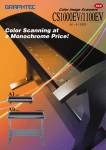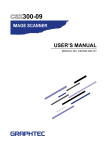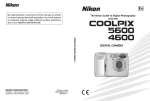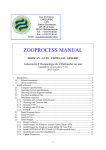Download grahtec scanner
Transcript
Products, models Specifications Express Imaging System CS600-11eN CS500-11eN PRO Document sizes IS200-11eN PRO Product PRO Maximum scanning medium width Effective scanning area OPS120 Scanning Arts ANSI E to ISO A4 Model Control touch panel installation kit EIS150-RACK Main Features Software (copy, scan, print, e-mail) Full Color Image Scanners It is necessary when using the control touch panel on the scanner stand. 1,092 mm (43 inches)( centered ) Width 1,066.8mm (42 inches ) ( centered ) Length 16 m ( maximum ) * Product Document thickness 20.32 mm (0.8 inches) or less (including the carrier sheet) Document thickness Detection process Automatic detection by ITA Optical resolution 600 dpi 24-bit Color Full color image scanners (for thick medium scanning) 1 1.5 mm (0.06 inches) or less (including the carrier sheet) - Model 42" wide 8-bit Color Image Scanners s-RGB compatible 8-bit Color 42" wide Monochrome Image Scanners 8-bit 42" wide Main Features Full color image scanner(Network-enabled) CS600-11eN 42" wide, interpolation resolution 800dpi, scanning of thick documents up to 20mm (0.8 inches), USB2.0/Network dual port connectivity Full color image scanner(Network-enabled) CS600-11eN-PRO 42" wide, interpolation resolution 4800dpi, scanning of thick documents up to 20mm (0.8 inches), USB2.0/Network dual port connectivity Full color image scanners 50 to 4800 dpi, in 1-dpi increments Interpolated resolution 50 to 800 dpi, in 1-dpi increments Main scanning system Contact image sensor system (Five A4 sensors in a zigzag pattern) Sub scanning system Document travel (sheet through) system 50 to 4800 dpi, in 1-dpi increments 50 to 800 dpi, in 1-dpi increments 50 to 4800 dpi, in 1-dpi increments 50 to 800 dpi, in 1-dpi increments Model Main Features Full color image scanner(Network-enabled) CS500-11eN 42" wide, Maximum interporated resolution 800dpi, USB2.0/Network dual port connectivity Full color image scanner(Network-enabled) CS500-11eN-PRO 42" wide, Maximum interporated resolution 4800dpi, USB2.0/Network dual port connectivity Product 8-bit color image scanner Product Scanning speed* 2 When the document thickness is 1.5 mm (0.06 inches) or less ( 400 dpi, ISO A0 ) Normal scan Monochrome Normal scan 8s - 8s - 8s - 16s - 16s - 16s - 8bit Color 32s - 32s - 32s - Product Model Main Features 24bit color 29s - 29s - - - Monochrome image scanner (Network-enabled) IS200-11eN 42" wide, Maximum interporated resolution 800dpi, USB2.0/Network dual port connectivity Monochrome 13s 13s 13s 13s 13s 13s Gray 19s 19s 19s 19s 19s 19s 8bit Color 45s 45s 45s 45s 45s - Power cable 1 24bit color 41s 41s 41s 41s - - Calibration / Color correction sheets (CS500/600:ISO0917,IS200:ISO0918) 1 set Carrier sheet (IS0907) 1 Monochrome 29s - Gray 29s - 8bit Color 29s 24bit color 29s - Monochrome 35s 35s Gray 35s 35s 8bit Color 45s 45s 24bit color 41s 41s Scanning precision * - Monochrome : Bilevel, intermediate tones (dithering, error diffusion) Gradation Gray : 256 shades, Color : 8-bit Gray : 256 shades, Color : 8-bit, 24-bit Threshold value Automatic threshold settings by DSP during monochrome mode Color space s-RGB compatible User’s Manual, Scanning Master 21+ driver 1 set Document support unit (CS600) 1 Document support wires 3 Cleaning paper 1 pack CS600 CS500 LED (RGB) Scanner stand for CS600 series and CS500 series ST0055K Scanner stand for IS200 series ST0052K Software to upgrade Scanning Master 21+ to Scanning Master Pro Color OPS115-KIT-E 36 -size carrier sheet IS0907 25 -size carrier sheet IS0908 Cleaning paper, 50 sheets EM-CP 1205 690 IS200 USB 2.0, 10BASE-T/100BASE-TX Output Image data Rated power supply 100 to 120/200 to 230 VAC –10%, 50/60 Hz Operating environment Temperature: 10¡C to 35¡C ; Humidity : 35% to 80% RH (non-condensing) Power consumption 135 VA or less (60 W or less) (12W or less in power save mode) External dimensions (approx.) Gray:256shades s-RGB compatible LED (RGB) -11eN , -11eN-PRO External Dimensions Standard Accessories CS600series CS500series 957 Light source Monochrome image scanner Options / Other Accessories –0.1% 3 Interface Main Features 42" wide, Maximum interporated resolution 4800dpi, USB2.0/Network dual port connectivity Gray When the document thickness is 1.5 mm (0.06 inches) to 20.32 mm (0.8 inches) ( 400 dpi, ISO A0 ) High-speed scan Model IS200-11eN-PRO 957 High-speed scan 8-bit color image scanner (Network-enabled) IS200series 1205 CS600/500 1,205 × 957 × 690 mm (47.4 × 37.7 × 27.1 inches ) (W × H × D) (including stand) IS200 1,205 × 957 × 650 mm (47.4 × 37.7 × 25.6 inches ) (W × H × D) (including stand) Weight (approx.) 47 kg (including stand) Conforming standard UL, FCC class A (USA), CE mark (EU) 38 kg (including stand) Operating system (OS) Windows XP Professional, Windows XP Home Edition, Windows 2000 Professional 650 37 kg (including stand) *1 Documents up to approximately 16 m in length (driver software limitation) can be scanned. However, the actual document length that can be scanned is limited by the available memory (hard disk or other data storage device) of the computer to which the scanner is connected, and also by the grade of the medium being scanned. *2 Including data transfer time Scanning system requirements (Scanning speed may decrease depending on PC specifications.) CPU : Pentium4 3.2 GHz or higher ; Memory : 1GB or more ; Interface : USB2.0 *3 Notes on scanning precision Scanning precision may vary slightly depending on the grade and thickness of the medium being scanned, and on the operating conditions. The precision figures above were measured under the operating conditions described below. Test chart used : Mylar sheet #200 Guaranteed precision conditions : Temperature 20 –3¡C ; humidity :60% –10% RH Guaranteed scanning precision range : Width: 1,066.8mm; Length: 1,508.7mm; Thickness:1.5mm or less Scanning precision at 1 meter length. Brand names and product names listed in this brochure are the trademarks or registered trademarks of their respective owners. Specifications are subject to change without notice. 503-10 Shinano-cho, Totsuka-ku, Yokohama 244-8503, Japan Tel : +81-45-825-6250 Fax :+81-45-825-6396 Email : [email protected] Brand names and product names listed in this brochure are the trademarks or registered trademarks of their respective owners. Specifications are subject to change without notice. Website http://www.graphteccorp.com EIS150 SCN200604122000AS Printed in Japan Full-color Copy System Scans thick medium up to 20.3 mm (0.8 inch) Supports a new paper pressure feeding mechanism that can "Iron out" the wrinkles on paper and ensure reliable paper feeding Scanning Arts, new age of software provides a userfriendly interface with intuitive navigation. Equipped with sliding paper guides with a right-left balancing function All series now have as standard the sliding paper guides with a right-left balancing function, a very useful mechanism when loading medium, and has proved very popular among many users. Full Color Image Scanners CS500-11eN PRO CS500-11eN 8-bit Color Image Scanners IS200-11eN PRO Graphic Arts Reprographics Photographics CS50011PRO Corporate Graphics Digital Printing CS600-11 CS500-11 Mapping Pre-Press GIS Full Color Image Scanners CS600-11eN PRO CS600-11eN IS200-11PRO Architecture Engineering CAD / GIS IS200-11 Monochrome 8-Bit Color Scanning Master series is a driver/utility software for scanning, displaying, and editing image data from a scanner. Scanning Master series consists of two versions: one is Scanning Master 21+ that is standard with all our scanners, and the other Scanning Master Pro Color that is available as an option. Scanning Master software allows you to edit and improve the scanned images according to your needs, it enables you to easily edit and manage your images immediately after purchase. Features ● Improved CS600-11PRO ※The CS600/CS500/IS200 series can be upgraded after an initial purchase. These services are the option plans in a distributor. Please ask the distributor for details. ※In the figure above, a scanning sample is loaded with its printed side facing up for clarification purposes. Note that the printed side must face downwards when you load the medium during actual operations. “Scanning Arts”software provides improved visibility for scanned image using an enlarged preview. The operator simply follows the menus on the setting area sequentially using the intuitive interface. The control buttons are designed similar to an office photocopier. These improvements provide a clear, easyto-understand user interface even for the novice. The Scanning Arts Software offers full-color copying, scanning and data transmission of large-size drawings and photographs for support of your tasks. Scanning Master 21+ Driver IS200-11eN Scanning Arts Software The Scanning Arts Software was designed for full color copies of large-size drawings and photographs with a user-friendly interface for ease of use. This software can also be used for simple document scanning, file creation and data transfer via email. CS 600/500 and IS200 adopt a new paper pressure feeding mechanism, which helps smooth out even the badly wrinkled paper and ensure optimal image reproduction. Thick medium can be securely held to guarantee correct feeding, resulting in accurate scanning. Monochrome Image Scanners EIS150 CS600 Series supports the ITA (Intelligent Thickness Adjustment) feature, allowing for scanning of thick medium up to 20.3 mm (0.8 inch). To load a medium using the ITA feature while automatically detecting its thickness, first press the ITA button to activate the function. Then gently push the top edge of the medium against the top cover, which allows the cover to rise up. After loading the medium, the cover closes to place it in position. ease-of-use with comprehensive scanning setting functions (Pro Color has incorporated new useful features including four-point skew correction.) ● Improved productivity with an enhanced Scanner driver/utility software ● Scanning functions for sharp input ● Threshold value adjustment function ● Wide range of editing functions (Pro Color includes new editing features such as area filling and image synthesis.) ● Supports a wide range of file formats (Bitmap, TIFF, PCX, JPEG, PDF and more formats) ● Supports an easy filing feature (Pro Color only) (A filing tool with a simple and easy search function that produces thumbnails) The Scanning Arts Software fulfills all your needs such as large-format color copier, scan a large-size document and transmit the data to a remote location without complicated procedures, or digitalize information from paper documents. The software includes default scanning settings that are optimized for most types of source documents for example drawings, posters, maps, photos etc. Any one of these settings can be chosen as needed. The Scanning Arts Software also provides the user programming feature, allowing the user to specify preferred settings. For full-color copying, more precise color reproduction is achieved by using improved color matching algorithm between the input device and the output device. Scanned data can be sent to a remote location via email using G-Flash, a data splitting/sending software program. With large files, you can use G-Flash to split the file for transmission. The receiving user uses G-Flash Receiver*1 to automatically restore the split data. *1 G-Flash Receiver is to be downloaded from Graphtec’s website. Features Simple copy function Versatile input and output functions Professional-level color adjustment functions Faithful reproduction of document; Copies that are better than the original 24-Bit Color fun Copy ction fun S ca n ction il fu Ema nctio n t fu Prin nctio n Setup Area Scans thick medium up to 20.3 mm (0.8 inch) Compact & Lightweight CIS vs CCD scanner Compatible with CS600 Series that supports the ITA (Intelligent Thickness Adjustment) feature to automatically detect the thickness of the medium being loaded ±0.1% Scanning Accuracy Graphtec CS500-11 Graphtec CS500-11 24Bit Color 600 dpi Optical Resolution 4800 dpi maximum interpolated resolution High Quality Mode (PRO models) Normal Mode High Speed Mode Reduces a total scanning time by high-speed interfaces High Quality Mode Normal Mode USB2.0/IEEE1394 and USB2.0/Network Connectivity interfaces are supported. High Speed Mode C company Plus Monochrome High scanning speeds Normal Mode Scanning Master 21+ Scanner Driver Turbo Mode 0 10 20 30 40 50 Scanning Speed (Second) 60 70 80 Scan to File / Scan to Print / Scan to Mail / Scan to Viewer Scan to PDF CIS : Contact Image Sensor Method CCD : Magnification Optical Method All Graphtec scanners currently use the CIS sensor system, ensuring sharp, crisp and clear image reproduction. This technical advantage is further reinforced by a very accurate paper feed and hold technology. Even deep wrinkles on paper can be smoothed to provide optimal image reproduction. Graphtec scanners provide stunning high-resolution images compared to other products in the market. Graphtec scanners (CS600/500) achieve a wider color gamut using the CIS method instead of the older CCD method. CS600/500 can produce high levels of precision and accuracy, as well as a high Optical Resolution of 600dpi. These are truly state-of-the-art scanners that not only meet the needs of industries requiring precise images such as civil engineering drawings, city planning drawings and apparel paper patterns, but also satisfy the needs of the graphic arts and printing industries. Preview Area The setting area enables optimized setting conditions for copy,print,scan and e-mail. Corona Effect CCD CIS 1:1 Displays the image with 1 dot on the screen representing 1 pixel Move Slider 6 line/mm (300dpi) 8 line/mm (400dpi) 10 line/mm (500dpi) Reduce CIS CCD Preview Displays the scanned-in image Enlarge Enlarge Area Enlarges the display of the specified area Common Area Exits the Scanning Arts program Displays the Select Mode window Confirms the scanner connection Reprints the last copied data Common Area Fit Save Saves the image Displays the Help window Displays the Setup window Confirms the printer connection Scanning Arts — Main Window — Specifies the number of copies The Execute button for each mode: Copy Print Scan Send Cancel