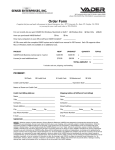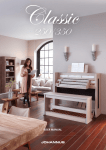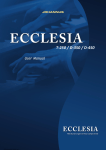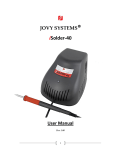Download Happy New Year 2009! - Data Business Systems
Transcript
POSi Talk DATA BUSINESS SYSTEMS (800) 868-2323 INSIDE THIS ISSUE: Q U A R T E R L Y 2 Moving Forward: iControl Web Reporting 2 Credit Cards: Protecting your Data Pay at the Table Debit or Credit 2 Software Byte: Checking for Errors in Menu Editor 3 J A N U A R Y N E W S L E T T E R 2 0 0 9 Happy New Year 2009! On behalf of our entire team at Data Business Systems, I would like to wish you a happy new year and thank you for your continued support! I know you have many choices out there for point of sale so we truly value your business. As we kick off 2009, our team has pulled together some great ways to improve communication with you and keep you informed of the many exciting things we have going on at DBS. This newsletter is one of those great things. Our entire hospitality team will be working on input throughout the year. We hope you enjoy the reading, learn a few tips and check out some of the cutting edge features and products we offer. One of my favorite sections of the newsletter is where you can meet a member of our team. It’s always fun to put a face with a name and voice. Lastly, we want to hear from you! After all, communication is a two way street. The feedback you have is important to us in all aspects of what we do for you. Please do not hesitate to call me anytime to discuss a question, concern or suggestion. I can be reached at 703-584-9700 or on my cell at 703-928-8170. Sincerely, Michelle MacKeith Director of Hospitality Solutions Meet Our Staff: 3 Randy Burn Hard Facts: How to Properly Reboot a POSitouch System 3 Inside DBS: Placing a Support Call During Normal Business Hours In order to properly shut down or reboot a POSitouch system, you must first know your hardware and how it functions within your restaurant. Most POSitouch systems will have the following computers: A Big Tip: Time 4 & Attendance in 2009 POSdriver - If the POSdriver is a dedicated computer, it is normally located next to the Backoffice computer or underneath the monitor. If the POSdriver is a non-dedicated computer, it will be located out front. Usually, a non-dedicated POSdriver will be terminal number one. The POSdriver is the brains of the system, and is responsible for running the terminals. DATA BUSINESS SYSTEMS WELCOMES ALL NEW POSITOUCH CUSTOMERS Backoffice - The Backoffice computer runs your credit card software and is also the backup. Terminals - Normally, you will find more than one terminal and they are used to place orders, take payment, etc. This is an example of a dedicated POSdriver. This is an example of a non-dedicated POSdriver. To minimize loss of data and damage to your system, it is important that you use the following steps to properly shut down your POSitouch system for troubleshooting purposes, brownouts, or blackouts. 1. Shut down all your terminals, except the POSdriver terminal if non-dedicated. 2. Shut down the Backoffice computer. 3. Shut down the POSdriver computer. 4. Turn on the POSdriver computer and make sure it is completely up and running. 5.Turn on the Backoffice and make sure it is completely up and running. 6. Turn each terminal on, one at a time, making sure the terminal boots up to the order screen. 7. Do an Immediate System Change from the Backoffice. 8. Test an order and a credit card. If you are still having issues after following these instructions, please call (800) 8682323 for additional assistance. By Firmus Conte PAGE 2 Moving Forward: i-Control Web Reporting How do I pull it all together? How can I do a better job tracking loss prevention? How can I manage by alerts and exceptions? How can I get my sales and other information in my pajamas from home? We have the answer! POSitouch is integrated with iControl Enterprise web reporting. This integration will help you see the big picture but also manage the details that make a difference. • Over 1400 sites already plug in with iControl. • • • • Give our sales team a call to ask questions or get a demonstration today. Please call 703-573-2292 to schedule an appointment or obtain more information. Web-enabled reporting. Easy to use and understand. Enhances POSitouch POS system. Completely integrated solution with QuickBooks Accounting, Digital Video Surveillance, ADP. • Affordable service and saves $1,000’s of dollars yearly. By Michelle MacKeith Above is an example of iControl’s reporting capabilities, all accessible through the internet. Credit Cards: Protecting your Data Is your credit card information secure and CISP Compliant? For those of you who have not yet been notified by your processor about the updated requirements, we recommend contacting them to determine their standards. Each day, credit card companies are enforcing stricter requirements on credit card data . The later versions of POSitouch and Transaction Plus software meet the standards set by the credit card companies and are fully compliant . If you can see full credit card numbers in your deposit batch, you may not be meeting your processor’s requirements. Be ahead of the curve and let Data Business Systems analyze your versions. Please call us as soon as possible so we can help you implement this very important software update. Please note, time related to researching your versions of software will not be charged. If upgrades to equipment or software are necessary, charges will apply. To obtain additional information please contact either Tim Fogarty 703-584-9701 [email protected] or Nancy Fritz 703-584-9706 [email protected] Pay at the Table Credit or Debit Securing credit card data is one of the most important issues facing restaurants today. Be proactive and take a necessary step in securing your credit card data by installing our new Pay at the Table solution. This technology will allow your staff to complete credit and debit card transactions at your customers’ tables, right in front of their eyes. Please contact Michelle MacKeith at 703-5849700 for more information, or to schedule a demonstration of our Secure your credit cards available options, with Pay at the Table. including electronic signature capture. By Tim Fogarty By Tim Fogarty POSI TALK QUARTERLY NEWSLETTER PAGE 3 Software Byte: Checking for Errors in Menu Editor To prevent system errors it is extremely important to ensure that your menu database is free from errors. POSitouch makes this extremely easy to monitor by having the ability to run a report, Verify Data Structures, that will list all items that need to be addressed. To run this report, go to Menu Screens - Verify Data Structures, and choose to either print or preview the report. If the report contains no data, your Verified Data Structures is clean. However, if there are any errors present you will need to proceed with correcting them. In the copied example you will see the three most common menu errors. The first is No screen title. To correct this go to Edit an Order Screen and either Here is an example of the Verify Data Structures Report. rename or delete the screen. Another type of error you may see is Missing Inventory number. To fix this you will need to add a new inventory record with that number. In the above example, add Pepsi as record number 2901 to resolve. gray check mark in front of a blank option, delete this group of modifiers and recreate so that there are no “ghost” check marks. Repeat with each line as needed. If you encounter any errors that are not covered here, please call the helpdesk at (800) 868-2323 for further assistance. The last common error, Option cell is empty, involves modifiers. In the above example go to screen number 16, cell 34, click on the first line of modifiers and select edit. If you see a By Melissa Gibbs Meet Our Staff: Randy Burn How long have you worked for Data Business Systems? [Randy Burn] 20 years What is your position at Data Business Systems? [Randy Burn] Senior Field technician Randy Burn just celebrated his 20th Anniversary with Data Business Systems. What is your favorite thing about working at Data Business Systems? [Randy Burn] Working with the Data Business Systems hardware and software teams to solve our customers’ issues. What is one thing you would like customers to know? [Randy Burn] That I am really concerned about their computer issues, and the operation of their business, and I see it as a personal challenge to solve their problems as quickly as I can. What do you like to do with your free time? [Randy Burn] I am an amateur photographer and I love to be outside taking pictures of landscapes and flowers. Inside DBS: Placing a Support Call During Normal Business Hours You may have wondered what happens when you place a support call. First, your call comes into our call center in Virginia Beach, where we have dispatch employees available to speak with you. In the event you are asked to leave a message due to a high volume of calls, please leave a voicemail, and your call will be handled in the order in which it was received. The call then gets assigned to the appropriate department. If the issue is hardware related, it will be transferred to the hardware division at which point it will be dispatched to the most well-located and available technician. Shortly after the call is dispatched, you will receive a phone call from a hardware technician with an estimated time of arrival. If the issue is software related, it will be transferred to the software division. In this situation dispatch will convey the information to the helpdesk technicians. Please note, emergency calls related to inoperable system issues, credit cards not authorizing, or anything that prevents you from taking sales will take priority. The goal of the helpdesk is to handle each and every call in a timely manner. On average, you should expect a call from a technician in five to fifteen minutes from when the call was placed. You will then be greeted by an experienced technician with a restaurant background. The technician will work with you to resolve the issue. If the issue cannot be resolved remotely, a hardware technician will be contacted to go on site and assist with the issue as soon as possible. By Clifton Johnson Innovative Solutions and a Customer-First Commitment From our beginning 32 years ago, DBS has been guided by several key principles: We focus on our customers. We value our employees. And we deliver state-of-the-art, affordable point-of-sale and IT solutions for growing retailers. Data Business Systems (800) 868-2323 3060 Williams Drive, Suite 310 Today, with more than 2,000 customers, DBS is one of the most successful POS solution providers in the United States. We take the time to listen to our customers and understand their business needs, with the idea that we are developing customers for life. Our growth is fueled by word- of-mouth from successful customers in: Fairfax, VA 22031 (703) 573-2292 Fax (703) 573-4769 • • • 156 Business Park Dr Virginia Beach, VA 23462 (757) 490-1294 Specialty Retail Table Service and Quick Service Restaurants School Districts Fax (757) 456-1115 DBS employees are the foundation for our success. We consistently attract and retain motivated, highly skilled professionals who thrive on challenges and are passionate about customer satisfaction. Solutions for retail and restaurant You can now place a service call on the web at www.1dbs.com DBS is headquartered in Virginia Beach, VA, with additional offices in the metropolitan Washington, D.C. area and Raleigh, NC. A Big Tip: Time & Attendance in 2009 New Manuals Do you have the all the latest POSitouch Manuals? Here are the current versions: POSitouch Operations Manual Jan 09 Backoffice Reference Manual Revision 5 Sample Reports December 04 Labor Scheduler 3rd Ed. Time & Attendance User Manual Ed. V Inventory Control Ed. V To order new copies please contact Mary Blanchard at 703-573-2292 or by email at [email protected]. Each manual is 25 dollars plus tax and shipping. Does your restaurant have a new logo that you would like to see as a screensaver or on your guest check? Call the helpdesk at 800-868-2323 to receive a quote for the creation of a new screensaver or guest check logo. Employee turnover in the restaurant industry can be high and as a result your Time and Attendance database can become cluttered. To start the New Year off right use the following steps to organize your employee records. Making an employee Inactive: Edit the Employee’s record as you normally do (Time and Attendance Employees - Go To Employee). Click on Empl. Status and change Empl Stat from F-Active to I-Inactive. This should be done after the employee’s last work day and will restrict the number from being used in the system. Creating Templates: Templates can be used to make adding new employees easier. When you add a new employee, you can copy standard information from a Template to the new employee. To create a Template, add a new employee (Time and Attendance – Employees – Add New Employee). Set up the user record as usual. Remember that this record will not be used for an actual employee. It is recommended that the Template be named something distinguishable, for example; set both the first and last name as “Server.” To set the record as a Template, go to Empl. Status and check on the Template flag. Save the employee. When you add a new employee, choose the Template name from the drop down menu and continue as usual. The Jobs, User Type, Pay Rate, and other information will be copied automatically onto the new employee record from the Template settings. Deleting Ex-employees: To avoid missing data, it is recommended that ex-employees are only deleted from the system after the fiscal year has ended. When deleting employees, be sure to choose Del POS prior to Del Empl to ensure database integrity. By Michael Wallace