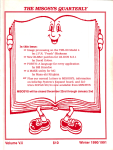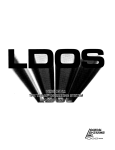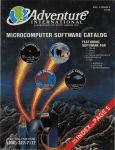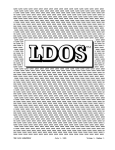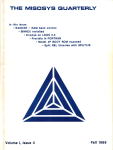Download TMQ Vol III.i - tim
Transcript
THE MISOSYS QUARTERLY
Summer 1988
Volume 111.1
Table of Contents
The Blurb ...................................... 2
New Product Announcements ........................... 6
Family Update .................................. 6
Letters to the Editor ................................. 8
DOS Subjects .................................... 21
LDOSTh and Model 3 Information ......................... 21
LS-DOS and Model 4 Information ....................... 22
MS-DOSTm Information ............................. 25
Roy's Technical Corner ............................... 27
Getting into computer math ........................... 27
Applications for the User .............................. 31
Reading NEWDOS/80 disks, by David Goben .................. 31
XMODEM in C, by David B. Lamkins ...................... 35
An LB Archival utility, by Daniel Srebnick ...................
The Programmer's Corner ............................. 41
Popup Application Window, by Roy Soltoff ................... 41
MISOSYS Products' Tidbits ............................ 52
MC C-compiler ................................. 52
EnhComp.................................... 55
Little Brother Data Manager ........................... 56
PRO-WAM Windows & Applications ...................... 57
Data sheets on UPS/SPS ...............................59
The Hardware Corner ............................... 63
International keyboards .............................
Hard drives ...................................
Notes on the XLR8er ..............................
PCB Hardware tips ................................
63
64
66
71
Index to TMQ Volume I ............................... 72
Copyright © 1988 by MISOSYS, Inc., All rights reserved
P0 Box 239, Sterling, VA 22170-0239
703-450-4181
Volume III.!
THE MISOSYS QUARTERLY-
Volume III.!
able to nothing but just -take care of orders. My. desk,
previously backlogged with work, now looks like a mountain.
I am probably two or more months behind in handling
correspondence. I am now back to the position where some
mail will not get answered. So if you sent in a letter expecting
an immediate reply, it just won't happen.
The Blurb
by
Roy Soltoff
Points to Ponder
Since this may very well be the first column you turn to when
you open up your issue of TMQ, let me first apologize in
advance if you feel this issue is a little rough behind the edges.
I wanted to make sure that this issue was completed and off to
our printer prior to going on vacation. The Blurb is the last
piece I generate for an issue. As I write this, it is Wednesday
August 3rd, and the camera ready copy for the entire issue
must be ready by tomorrow afternoon. Since I can't preprint
the remainder of the magazine because the page numbers will
depend on how long The Blurb is, final printing takes place
tomorrow morning. That's a good reason to have shifted over
to a Laser printer which takes no more than 15 minutes to
print the entire issue.
I normally would have had the issue ready for the printer by
the 19th, or 22nd; thus, I have pulled up the deadline by two
weeks. That did not allow me the time to spend a week
browsing through all of the archived messages captured from
the MISOSYS forum on Compuserve (PCS49). I usually
extract dialog which I feel is of importance to TMQ readers.
That content usually represents about 15-20 pages of material
for TMQ. So this issue will be a little slimmer; it in no way is
a trend. It gave me the opportunity of inserting the index to
TMQ Volume I which was prepared by Elmar Von Muralt.
You'll find that index at the tail end of this TMQ. I expect to
insert the index to Volume II in a later issue.
Both Brenda and I have been extremely busy over the past few
months. You recollect from the last issue that Brenda broke
her ankle some months back. That put a crimp on what I was
able to get accomplished since she was off work for two-three
weeks. With the birth of Benjamin in June (see Brenda's
Family Corner at the end of The Blurb), Brenda was again
away from MISOSYS for almost a month. Believe me, she
was really anxious to get back to work. Since MISOSYS sent
out an 11,000 piece mailing in Mid-May, sent out 850
Quarterlies at the end of May, sent out over 400 TMQ renewal
notices at the beginning of June, and took over the sale and
support of LS-DOS 6.3 June 1st, during most of June, I was
The Blurb
SUMMER 1988
I had expected in July to release a serial driver package for the
XLR8er; however that project is behind schedule. I actually
started on it. In fact, I felt that I would start out by adapting
my disassembler and my MRAS assembler to support the
64180 (or Z180) OP codes. I have completed the disassembler
but I have yet to test out the Model 3 version. So I will hold
off from making any formal announcement until next issue. I
then modified MRAS to support the 64180 OP codes as well
(via a switch option). Before I released a new version of
MRAS, I wanted to enhance the MLINK linker to support the
chain address special link item required to enable it to link
Microsoft FORTRAN-generated REL modules. That's where
I ran into a small snag. Handling the link item was very easy;
the chain address is just a subset of the chain external link
item which was already supported by MLINK. Unfortunately,
since the FORTRAN compiler is a one pass compiler, it
doesn't generate the size of each segment (code, data,
common) until the end of the code stream. The current architecture of MLINK establishes a memory block for each
module segment used to store bytes for the segment. This
requires that the segment size link item must precede any
bytes which are part of the segment. To handle FORTRAN
linking, MLINK needs to either incorporate a sophisticated
memory management scheme, or read the input module twice
to establish the segment sizes. I haven't yet decided which
way to go. I suspect that I may decide on the latter and
provide a preliminary pass under switch control. MLINK
could easily detect the condition of sensing a segment byte
before the segment was sized. So this is why I can't formally
announce a new MRAS release. I also had not planned to alter
the EDAS or PRO-CREATE assemblers, but since the code
changes have already been done for MRAS, altering EDAS
will only require me to re-groom the source code files to
incorporate all of the patches which have been applied, I now
expect to add the 64180 support to EDAS/PRO-CREATE.
As far as the XLR8er driver is concerned, that ran into a few
snags. Remember, folks, that the driver support was supposed
to be provided by H.I.Tech many months ago. MISOSYS
never had the responsibility for that. However, since we have
taken over the distribution of XLR8er boards, we have been
forced to do the work. First, I discovered that the power cables
supplied by H.I.Tech were incorrectly assembled. Next, it
appears that the CTS status line uses a voltage level for a logic
high which is of opposite sense to that normally used in the
TRS-80. Furthermore, in order to be of use as a serial port, the
64180 Asynchronous Serial Communication Interface (ASCI)
needs to be operated in a mode which at least uses the receive
character interrupt. Since the internal interrupt controller for
64180 enhanced functions operates similar to standard Z80
interrupt mode 2, it is more difficult to simultaneously support
-2-
The Blurb
Volume III.i
THE MISOSYS QUARTERLY-
My final comments are directed to Gordon Collins, of
NATGUG, a user group over in England. No Gordon, I won't
"shoot you at dawn" for reprinting some brief excerpts of
TMQ in the NATGUG NEWS. Certainly informational items
are free to reprint in any club newsletter if it helps the cause of
communicating valuable information among TRS-80 users. I
just don't want wholesale re-printing of articles.
I thoroughly enjoyed reading John Coyne's article on
"Moving Superlog 4 into the XLR8 Board" in your August
1988 issue, as Gordon uncovered the problem of using
simultaneously, both Superlog and PRO-WAM. That problem
was reported to me quite some time ago, but not being a
Superlog user (or owner), I never had the time or experience
with Superlog to investigate that operating conflict. John
uncovered the conflict to be excessive use of the system stack.
Now for some good news. I came across an interesting article
in Computer Reseller News, dated June 20, 1988. The article,
Computer Execs' Portfolios Rebound, covered the
Microcomputer executives' stock holdings and their current
value for the top 165 executives. The micro computer industry
is not that old, yet it has made multi-$milions in paper profits
for some folks, and even one billionaire. It's interesting that
Jon Shirley, an exec at Tandy a few years back who moved
over to Microsoft, now has stock holdings worth $45,507,774.
Here's the list of the top 10 Software stockholders.
1.William Gates, Microsoft ....... $1,296,620,942
2. Lawrence Ellison, Oracle ........ $153,599,909
$133,255,237
3. Charles Wang, Comp.Assoc ..
4. Paul Brainerd, Aldus ........... $75,000,000
$70,847,700
5. Anthony Wang, Comp.Assoc .
6. John Walker, Autodesk .......... $66,554,019
7, Jon Shirley, Microsoft ........... $45,507,774
8. Jim Manzi, Lotus ............. $32,553,585
9. Edward Esber, Ashton Tate ........ $29,268,000
10.John Warnock, Adobe .......... $18,625,840
.
.
.
.
.
.
.
.
.
.
.
.
I came across an article in Government Computer News, June
24, 1988, headlined, "1999 Could well be a bonanza year for
consultants". The thrust of the article was, you guessed it, all
of the software programs from micros to mainframes, which
can't deal with dating past 1999. Personally, I would like to be
apprised of any computer in use after 1999 which is currently
being used today.
My next comments are directed to Jim Whitaker, of
SYDTRUG, down in N.S.W. Australia. Yes, Jim, I read your
blurb in the July issue of SYDTRUG News. I do expect to
totally unbundle the components of our proposed hard drive
package. Thus, anyone will be able to purchase the drive,
controller, cable, drive case, host adaptor with software, etc.
individually or all together. I also double checked the power
supply in the drive case and it does have an internal
switchover for 1 15V/230V AC power. It comes with the
The Blurb
Volume III.i
typical removable power cord with the standard Americantype three-prong plug. If that helps our off-shore customers,
you folks may only need to revise the AC power cable with a
different plug. I cover a little more detail on that hard drive
package later.
the ASCI interrupts as well as the standard mode 1 interrupts
of the model 4 under the current architecture of the DOS
without some very tricky code. The internal interrupt handler
must be coded to reside in low memory, must include a 32byte region at a 32-byte boundary for internal interrupt
vectors, and must support memory management to switch in
memory bank 0 in order to handle a serial driver anywhere in
the 64K address space. I need to do some more research and
soul searching to decide on the final plan of attack. The
simplified driver I have written which doesn't use interrupts is
just not effective for general work. I expect to thoroughly
digest the IIIBANKS, FIXBANKS, and FIXALL modules to
explore a method of integrating the internal interrupt handling
within the XLR8er interfacing software. So the serial driver is
on the back burner until other matters are first dealt with.
.
SUMMER 1988
Let me put a little into perspective. When TRSDOS 6.0 was
released, the DOS had a 256-byte stack. Release 6.0.1
eliminated the restriction on a program stack being below
X'F400' by adding stack management support code to the
video and keyboard device handlers to utilize a second system
stack if the current stack pointer was above that limit during a
keyboard or video device I/O request. The limit, by the way,
stems from the use of the X'F400'-X'FFFF' address range for
imaging the keyboard and video memory maps. Since the
DOS had no unused low-memory region for a second stack, it
split the then 256-byte stack into two 128-byte segments.
When 6.1.0 was released by LSI, the low-memory requirements for added DOS routines forced the system stack to be
reduced to 128 bytes. LSI originally only provided the "second" stack to be 32-bytes below the first. Unfortunately for
some programs, that wasn't adequate so a patch was applied to
split the 128-byte stack region into two areas of 64 bytes each.
That's the famous FIXBOOT patch with PRO-WAM.
John has now found that even 64 bytes of system stack are
insufficient when both Superlog and PRO-WAM are used
simultaneously. John prepared a patch to Superlog to aid in
dealing with that problem. Another solution may be to use the
free low memory space below 1300H (the I/O driver region) if
any exists in a particular configuration. I would suggest that if
there were, say, 64 bytes available, just patch the stack switch
instruction to point to the top of that 64-byte area, and the
same for the SPOOLer patch. Then adjust the header pointer
in the immediately preceding module to point to the byte
following that 64-byte block (the pointer would have been
pointing to the first free byte which you are now using). This
technique essentially extends the last module in the low
memory region by 64 bytes and avoids the requirement for
another module header. I used that technique in my Alpha
Technology memory board patches.
-3-
The Blurb
Volume III.!
THE MISOSYS QUARTERLY-
MISOSYS Hot List
Volume III.!
camera ready copy over to the printer, I would have no further
involvement. That sounds "peachy keen" to me.
This list represents what products in our catalogs have been
the most popular in terms of sales units. The list excludes
TMQ subscriptions and DISK NOTES. I have added LS-DOS
6.3 to the list effective June 1988. Since it will probably
always be at the top of the list, I'm not sure it provides much
additional information. Let me know what you think. The
current month is July 1988; prior 3 months is Apr-Jun 1988;
and prior 12 months is Ju187-Jun88.
MISOSYS HOT List
Current Month
Prior 3 months
Prior 12 months
LS-DOS 6.3
LDOS 5.3
The Source
MRAS
Little Brother
PRO-WAM
LDOS 5.3
The Source
PRO-WAM
Little Brother
MRAS
DSMBLR
LDOS 5.3
PRO-WAM
Little Brother
The Source
diskDISK
RSHARD
Domestic Second Class rates are a little lower than Third
Class, but foreign rates are identical; a magazine still is
subject to the AO Air Printed Matter rate, even if mailed
under a Second Class mall permit. But all subscribers will
have to move to Second Class; I wouldn't want to have mixed
classes. Since the decision has yet to be made, I cannot advise
you of any impact. But I thought you should know. Most
magazines are mailed at the Second Class rates.
I also note that 3rd class postal rates went up over 25%; 1st
class and international mailing rates took a steep increase in
excess of 17% as well. For instance, mailing a ten-ounce TMQ
used to be $1.75, $3.58, and $4.72 for 1st class US, AO Air to
Europe, and AO Air to Australia respectively. Now its $2.05,
$4.22, and $5.55 respectively. In spite of that, we have no
intention of raising subscription rates.
TMQ advertising
TMQ Schedule
Our target for mailing the THE MISOSYS QUARTERLY is the
last week of the respective month as follows: Winter issue in
February, Spring issue in May, Summer issue in August, and
Fall issue in November. This schedule may place your TMQ
late in the season based on the cover date; however, it follows
from the mailing of issue I.i on August 19th, 1986.
If you are interested in reaching a dedicated TRS-80 audience,
consider THE MISOSYS QUARTERLY. If you have a TRS-80
Model 3 or 4 related product to sell, you can reach these
buyers by placing your advertisement in our publication. TMQ
is read world-wide. Our subscribers are predominantly in the
United States; however, we do have a significant number in
Canada, Europe, and Australia. Space rates are as follows:
Because of our vacation from August 6th to the 14th, this
issue was prepared early; it was off to our printer on August
4th. As I write this, I expect to place this issue in the mail by
Wednesday August 17th. That pulls up the mailing date about
1.5 weeks. We hope to continue to pull up the mailing date of
succeeding issues until the target delivery is close to the
beginning of the season.
Full page
Half page
Quarter page
$250
$150
$100
We accept only black & white ads; however, ads for our inside
covers are printed in the same color as the cover (TMQ
alternates between PMS colors: green 354, purple 266, blue
293, and red 199). If you would like to place your ad in THE
MISOSYS QUARTERLY, give me a call.
The TMQ coupon has a field for entering your receipt date. If
you are returning the coupon, please note the receipt date on
the coupon and get it back to us. Unfortunately for the last
issue, a few folks recorded "yes" instead of the date of receipt.
If you send me back the coupon, I certainly know that you got
the issue. Boy I really have to make things simple; the DATE
OF RECEIPT, folks. I have not had the time to analyze the
date of receipt recorded by those readers who returned their
coupon. As noted, I've been swamped with work.
PD Software Librarian
I am considering applying for a Second Class mailing permit
for THE MISOSYS QUARTERLY. If I do pursue that avenue, it
will actually make the distribution far easier for us. That's
because I can then make do with one imprint, worldwide, and
all postage costs are paid with a lump sum check to the USPS,
rather than individual metering. I also would have my printer
do the labeling, bundling, and trek to the post office. I would
move to a Cheshire label - the kind you see on all high volume
mailings. Thus, if I went to Second Class, once I passed the
The Blurb
SUMMER 1988
Vic McClung has volunteered to be the librarian for the
collection of TRS-80 public domain diskettes. Henceforth all
requests and contributions be directed directly to him at
-4-
Vic McClung
914 Crescent
Sikeston, MO 63801
USA
The Blurb
Volume IlLi
THE MISOSYS QUARTERLY-
Out of print TMQ's available
SUMMER 1988
Volume III.!
BC54/FIX - For EnhComp's BC/CMD
BC64/FIX - For PRO-EnhComp's BC/CMD
LDOS 53/FIX - For NEWCLOCK80 for LDOS
RD5 1/FIX - For XLR8er's Mod 3 RAMDISK/CMD
WAM23/FIX - For PRO-WAM
XLR8S 12/FIX - For SYS12/SYS (6.3)
XLR8S 1/FIX - For SYS 1/SYS (6.3)
XLR8BU/FIX - For BACKUP/CM]) (6.3)
For out of print issues, we are providing back issues of THE
MISOSYS QUARTERLY via copier reprint. The price is $12.50
plus $2.75 S&H in the U.S. and CANADA. For foreign zone
D, the S&H rate is $5.50; zone E is $6.50. The price for
regular back issues still in print is $10 + S&H. We are
currently out of print on all issues except II.iii. Here's a
synopsis of past issues:
Volume I See the index in this issue.
TMQ Index
David Hall on the 64180; Gary Phillips on
ll.i
XLR8 & 4P; Doug Tittle on sorting PRO-WAM data;
WORD with DW II.
Elmar Von Muralt came through with an index to TMQ back
issues. Oddly, Elmar used the exact tool I would have done for
the job - our LB Data Manager. The index to TMQ Volume I
is included in this issue. The format is topics sorted
alphabetically, "title" sorted with topic, issue, and page
number. I want to acknowledge Elmar's efforts and thank him
for that needed input.
Extended DATE$ of Model I LDOS 5.1.4;
ILii
Input SUBroutine for QuickBASIC; BASIC Interface to
@EXMEM; HIRES Graphics for MC; Focus on speed.
ILiii
Headline driver for 1/ifi LDOS; XLR8er
installation; CTL255 filter for PRO-WAM; FIXBANKS
for your XLR8er; 4P boot ROM disassembled; C bit
fields.
Market Research
H.iv
Tapes, Disks, and CMD files; Searching with
DSM4; EXMEM<>BASIC interfacing; Testing printer
ready; Revision to IiLBANKS; WAMDUMP: convert a
PRO-WAM /APP file to /CMD file; SYSDRV: A system
drive other than :0.
DISK NOTES 3.1
Each issue of THE MISOSYS QUARTERLY contains program
listings, patch listings, and other references to files we have
placed onto a disk. DISK NOTES 3.1 corresponds to this issue
of TMQ. If you want to obtain all of the patches and all of the
listings, you may conveniently purchase a copy.
DISK NOTES is priced at $10 Plus S&H. The S&H charges
are $2 for US, Canada, and Mexico, $3 elsewhere. If you
purchase DISK NOTES 3.1 with the coupon which
accompanies this TMQ issue, you can save $2.50; the cost
then being only $7.50 + S&H.
Fixes in this issue
I did away with The Patch Corner last issue, because the
number of patches had dwindled to a handful. This issue again
has only a handful, but here's a reference to them.
Finally, here's some feedback on our external hard drive
market research request. We were swamped with requests for
this package. The level of interest was far in excess of what
we had expected it to be. What may have helped is the query
went out to over 11,000 folks. The response level was 1-2%;
some of those looking for more than one package. Obviously,
our proposed package was considered acceptable and I now
have an expert individual exploring the design and engineering of the host adaptor, our own Joe Kyle-DiPieiropaolo.
Other than this, I have no news of a proposed availability; but
anyone providing written or aural feedback will get a mailed
announcement in addition to any posting in TMQ.
To recap the proposed hard drive package, here are the
tentative specifications: 20 megabyte half height drive
(Seagate ST225), PC-type hard disk controller (Western
Digital WDXT-GEN) with on-board MS-DOS driver &
formatter, MISOSYS designed TRS-80 host adaptor, Leadman
drive case for two half height drives e/w 60-watt power supply
(switchable 1 1SV/230V) and fan, device drivers for both
LDOS (model Ill mode) and LS-DOS (model 4 mode) along
with archive/restore utility, and our diskDISK software. Our
target price is still $495.00. We are also planning a hardware
clock on the host adaptor as a low-cost option. The beauty of
this configuration is that everything except the host adaptor is
re-usable in an MS-DOS PC environment. Thus, if you can
your TRS-80, you have a 20 Megabyte drive with controller
totally reusable in a PC.
MISOSYS is ready to ship the off-the-shelf components now
to those folks looking to acquire a hard drive, controller, or
external case. Perhaps you just want to add a 20 Megabyte
drive to your PC. Or maybe you are a hacker wanting to
The Blurb
-5-
The Blurb
Volume 111.1
THE MISOSYS QUARTERLY-
New Product Announcements
PRO-WAM Programmers' Toolkit
We are now shipping the toolkit for programming under the
PRO-WAM environment. The package includes revised
documentation which fits into your new PRO-WAM Release 2
binder, a revised WINLINK device driver which supports
programmed invocation of applications, a WINDOW/CCC
function library revised for MC, and an assembler source code
file for the PHRASE application to better illustrate how to
write a PRO-WAM application. Order M-51-225 at $29.95 +
$2S&H (US).
This issue includes data on the line of UPS' and SPS' we are
offering. Unless you are hyper-critical, I don't see a need for
an UPS over the SPS. The UPS is inherently more costly. The
PTI Turbo/2 line of SPS' we're carrying switch to backup
under 1 millisecond and also have surge protection. Most, if
not all, computer power supplies should be able to hold their
DC voltages for much longer than a millisecond when the
power is cut. So a SPS is sufficient for most folks, and
economical to boot. Our pricing on the two SPS packages
recommended by us are:
Mister ED Revised
I have made a minor change to the TED module of Mister ED.
This fixes up the screen buffer handling problem that was
corrected in LS-DOS 6.3's TED/CMD about 18 months ago.
This required re-assembling the file as it couldn't be patched
in. I had to work hard to compress the TED/APP code to allow
room for the code revision. I'll make this a free disk refresh,
but please include a return address label when you send in
your disk.
I have also revised the Mister ED documentation to 5.5" x
8.5" format. If you have a PRO-WAM Release 2 half-size
binder and want to get a Mister ED manual which fits into it,
return the Table of Contents page of your existing full-size
Mister ED manual with $5 and I'll send you the new manual.
Because of our pending development of an external hard drive
package, MISOSYS is now stocking components for its
assembly. We want to make these available separately. Here's
what we have along with your cost:
1. Seagate ST-225 hard drive, 20 Megabyte formatted,
$225 + (5 ibs) $7.50/$10.50 S&H
2. Western Digital WD-XTGEN drive controller,
$75 + (1 Ib) $4.00/$6.00 S&H
3. External hard drive case e/w 60 Wt ps; for 1 full or 2 hf ht,
$125 + (10 lbs) $13.00/$18.00 S&H
4. Items 1&2 plus connecting cable set (data & control)
$285 + (6 ibs) $8.50/$11.50 S&H
Note that S&H figures are US 48 StatesfHawaii&Alaska.
Outside US please write for shipping charges.
Standby/UPS Power Supply
MISOSYS has switched to operating three of our systems over
to a standby power system. Summertime, in our area, is
The Blurb
Volume III.i
fraught with thunderstorms which result in temporary power
outages, not to mention surges, brownouts, and other
nuisances of clean power. I finally got tired of having to shut
down when the skies darkened for fear of getting caught with
an unexpected power outage. We just couldn't operate any
longer. If your area is subject to unexpected outages, or has
problems with clean AC, I suggest you consider a standby
system or an UPS. The difference between a Standby Power
System (SPS) and an Unintemiptable Power System (UPS) is
that an UPS is always feeding your system with regulated,
battery driven power whereas the SPS "rides the line" and
switches over to the battery backup within moments of a
brownout or blackout.
upgrade your Radio Shack 5 Meg drive to a 20 Meg drive.
Check out the next section of The Blurb.
Hard Disk Drive Components
SUMMER 1988
PTI Datashield PC200A
FF1 Datashield Turbo/2 300A
FF1 Datashield Turbo/2 450A
FF1 Datashield Turbo/2 625A
$299 + S&H
$469 + S&H
$499 + S&H
$549 + S&H
These weigh about 37 pounds each so shipping will be by
UPS ground only, and only in the 48 United States. Shipping
will vary between $5 and $18. The PC200A unit is
recommended for floppy based systems; the Turbo/2 450A
will handle a bigger 286 or 386 class machine. I have one
450A unit feeding Brenda's AST Premium/286 (4OMeg drive)
and Radio Shack Line Printer V. The FF1 Datashield SS400
and SS700 systems are true UPS'; but prices are considerably
higher ($750 and $975 respectively).
Family Update
by Brenda
Roy has asked me to write the family update again. He is so
busy trying to get the rest of TMQ ready to go to the printers
before we go away on vacation. We will heading down to
Miami for a few days. Since it is getting too expensive to fly
we will be driving. On the way we will be visiting my family.
We will stop in Gainesville, Florida to see my brother and his
family. While we are there my parents will be taking three
grandchildren (our two girls and my brothers' boy) to Disney
World. We will then be on to Lake Placid to see my
grandparents and show them the new baby. After a short visit
there it will be on to Miami for a couple of day before it is
time to head home.
-6-
The Blurb
Volume III.!
THE MISOSYS QUARTERLY-
SUMMER 1988
Volume III.i
Speaking of the baby, Roy has given me the pleasure of
announcing the arrival of our son, Benjamin Charles on June
9, 1988 at 6:44 p.m. He weighed in at 7 lbs. 12 oz. The girls
are very happy with their new brother. In fact, they got to hear
him cry over the phone when he was only about 30 minutes
old.
Benjamin was born the day after Stacey's 5th birthday. When
it was getting close to June 8, I was just hoping that he
wouldn't decide to make his appearance on her birthday.
Things couldn't have gone more smoothly. I went to pick my
mother up at the airport about 11:30 a.m. Later that afternoon
we went to the hospital. Within and hour and a half after
arriving, Benjamin was born. We got the birthing room (it has
a more homey atmosphere) and the nurse midwife that I had
seen through all three of my pregnancies got there to do the
honors. Roy even got to take a more active part by cutting the
cord.
The next day when Roy brought Stacey and Stefanie to the
hospital, the first thing they did was jump up on the bed to see
Benjamin. Stefanie about grabbed him out of my hands. They
spent some time with us, then Roy took my mother and the
girls down to Georgetown for some lunch and a little shopping
trip. We went home on Saturday. One of the neighbors had
made up a banner saying "Welcome to the world, Benjamin"
and another baked a cake. Stacey and Stefanie couldn't wait to
show off their new brother.
We have now tried to get more into a routine. We will be
revising the routine come September. Stacey will be starting
kindergarten, which means she will be riding the "big yellow
bus" with some of the neighbor kids. Stefanie will be in her
second year of pre-school. I will be working on a car pooling
arrangement with some others. During my free time here, I
hope that Benjamin will cooperate so I can spend as much of
that time in the office to get my work done. That way I will
have most of the afternoon to spend with the kids. I want to
get Stacey enrolled in a dance class and Stefanie in a
gymnastics class.
Brenda and Roy SoCtoff are prowl to
announce the birth of their third clIilTcC,
Benjamin Charles,
on 7hursday1 June 9th, 1988 at 6:44 p.m.
Benjamin weighed seven pounds twelve
ounces at birth and was twenty one inches
Cong. Stacey Elizabeth aiulStefanie Diane
welcome their new brother into the family.
The timing on the mailing of the "Required Reading" flyers
was a little off. A lot of the response from that mailing hit us
just about the time I went on "maternity leave". Roy did his
best to hold down the fort. In fact, the morning of June 9 I
spent most of the time in the office getting orders written up.
All of us are looking forward to our well deserved one week
vacation. One of these years, we'll have to take a longer break.
But next week, we "rest" up, for when we return, this issue of
TMQ will be back ready to be labeled, posted, sealed,
bundled, and trekked to the post office.
The Blurb
-7-
The Blurb
Volume III.!
THE MISOSYS QUARTERLY-
SUMMER 1988
Volume III.!
would steer someone towards MRAS since that assembler (or
M80) is needed for C with our compiler.
Market Research Feedback
Fm Dave Krebs:
I received your co-op flyer yesterday and
thought I'd put in my two cents on your external RD project,
so here goes
Letters
to the
Editor
PRO-WAM, TMQ delivery, et a!
Fm Clifton Duval: Just a note to say Thank You for your
programming efforts and support of my computers.
I am enjoying PRO-WAM and Mister ED. I have a Model I
and a Model 4. PRO-WAM is replacing many of the uses of
my Mod I, which I bought in 1979 shortly after retirement. It
is still satisfying to use.
TMQ Vol II.iii arrived here [Star Lake, NY] April 6th. If it
arrives on the West Coast accordingly, the subscribers there
should get it by next Christmas. My next subscription will be
first class just to find out what difference it will make. [Note:
TMQ II.in was mailed at Sterling, VA on 2/29/88 -ed]
I would like to know how to choose between EDAS and
MRAS. I'm not yet an assembly language programmer.
Mostly need it for typing magazine listing and learning.
I am also interested in knowing how few of us there were who
were interested in a Model I LDOS 5.3.
So, that's the Model 4 users dilemma! How much do I keep
plowing into hardware and software! Do you perceive a
market for new RD users, I don't. I see your market as the
diehard users who will use their hardware 'till it croaks, but
need more storage for the RD they already have. Don't get me
wrong, If I could dump my 5 meg unit for, say, $200, I'd line
up to give you $500 for your new 20 meg, especially if I could
use it in a DOS machine, with new controller, of course, later.
As you can see, I place a limit to the value of increased
storage. Your unit sounds great ... I like the small footprint.
Would a conversion bubble for the R/S cases be a viable
product? Probably not, it sounds like a hardware hackers
project!
I hope this rambling has given you the feedback you're
looking for. Thanks for your continued support. I'm always
looking forward to the next issue of TMQ.
Perhaps these questions would be of enough interest to
address in TMQ.
Fm MISOSYS, Inc: As far as the Model I update
requests, we probably had less than 100 when we decided to
stop taking inquiries.
In the case of beginners, I think that EDAS would be easier to
utilize than MRAS. Most folks don't need to deal with
relocatable segments. That development concept is useful
when a programmer is either developing many programs
which can re-use subroutines, or when many programmers are
involved in one complex program package. However, if there
is an intent to get into the C language with our C compiler, I
Letters to the Editor
First, I can understand your desire to create a market for your
fine HI) drivers and diskDISK, but is it too ambitious a
project, too late? Let me explain my situation ... I have a R/S 5
MB HD with your RSHARD package, and your diskDISK
(mod4 only). I would like a bit more storage and although 10
MB might be enough, I've been looking at the adds for the
Seagate ST225's with controller that have been in the
magazines with controllers (MS-DOS) for $250-300. I look at
these and wonder - if I bought one of these, could I switch the
bubble for my 5 meg, have my increased capacity and transfer
it to an MS-DOS machine when I get one. Notice I didn't say
IF, but WHEN! I almost wish my old (1983 vintage) M4
would give up now, I might sweep up one of the 4D's selling
for 500 bucks. I certainly don't want to think of replacing my
software library with MS-DOS stuff! My model 4 does about
all I want even though it may not have all the bells and
whistles of the new '286' machines (I'm doing this at work on
a 70 meg Tandy 4000 with WordPerfect and a laser printer).
By the way, I have a draft of a little piece you may want to
consider for TMQ - it's a speedup for the OLD model 4's. I
ran across it a couple of years ago and finally had the guts to
try it when I had the case off installing SmartWatch. It has to
do with bending up pin 7 of U3. I got a 20% increase in a
integer loop counter. I'll send it along on a disk in a week or
SO.
Fm MISOSYS, Inc: Dave, From the feedback I have
received from that mailing so far (and its only the 3rd of
June), I will have plenty of orders to justify the hard drive
-8-
Letters to the Editor
Volume III.i
THE MISOSYS QUARTERLY-
package. The Model 4/111 is far from dead. A lot of folks have
a very large investment in software which meets their needs.
The machine works for them. If they can forecast a need for a
reasonably priced hard drive, then it keeps them operating
better for longer with no additional investment in software.
Some folks never consider the money they have invested in
software and the costs to acquire replacements on another
operating environment.
Now I recognize the concern with re-using the investment
over in the MS-DOS world. That's why my fundamental
approach is to use everything from the MS-DOS world to
build this package. Not only would the drive be re-usable, but
the controller as well! We're going to use a controller which
can plug into an IBM PC or clone. Thus, when you replace
your 4 (or add to it), you can take the drive, controller, and
connecting cables out of the external case and plug them right
in to a PC clone. The software for the MS-DOS world is in a
ROM BIOS which is part of the controller. How's that for
protecting your investment.
On the other hand, in your case you would just want to replace
your 5-meg bubble with a 20 megger. The LDOS forum
(Compuserve PCS-49) has had some info on what needs to be
done there.
It's a tough question to consider just when you stop adding to
your present machine and replace it with a "newer" model.
The same question arises when you ponder whether to trade in
your old car for a newer one or just fix up the current one.
When the water pump goes do you say let's fix that and get rid
of it, or do you say I'll continue to fix it because it served me
well. You must also look at the long term. I personally would
not want to design a dead-end peripheral. Any printer you
purchase for your 4 should be usable under MS-DOS. I feel
the same way about a hard drive.
Incidentally, we can take either Model 4 disks or MS-DOS
disks (360K, 1.2Meg, or 720K 3.5"). The important point is to
label the disk as to its configuration.
Fm Laird G. Jackson, M.D: I recently got back into the
TRS-80 support circle by being forced to install my nearly one
year old copy of LS-DOS which extends the operating system
calendar through 1999. At that time I had to call LSI about
LS-DOS 6.3 and got a look at the MISOSYS information.
This eventually led me to your announcement about 20
megabyte disc drives. That device sounds interesting at the
target price that you're guessing. We have at least a half a
dozen Model IV's or IV P's sitting around doing allwrite, PFS
file/report and other things. I did get a copy of Pro Wam and
have had a quick look at that and see how it can be useful for
us. I have sent in a subscription for the quarterly and I am
interested in both a hard drive and perhaps even that so-called
accelerator. I'd like to ask a couple of questions about the
drive. Most of the Model IV's that we have have been
converted so that they presently use half height floppy drives,
two in at least the bottom holes. Why couldn't you install the
Letters to the Editor
SUMMER 1988
Volume 111.1
hard half height drives in a similar fashion? Do these drives
need to be connected through the RS-232 port? One of my
somewhat nagging concerns is since I already use a rather
clumsy and not all together reliable external drive, I'm
wondering what I'm going to do with that data. I recently went
through an exercise of transferring a large amount of fairly
critical data off of one of the Bi-Tech's by pumping it out the
printer port in the PFS print option in file through the parallel
port and in through a parallel to serial converter and thence to
a named file in the Unix system. If your drives could be set up
internally it would make the cabinetry neater and allow easier
salvage of existing data. In any event, what would using one
of your 20 meg drives offer in terms of transferring
information out of an older hard drive. Would there be some
reasonably simple means of transferring that information or
would I have to use some Rube Goldberg arrangement or a
program such as the Powersoft version of backup/restore
which creates hard disc mirror images on a series of floppies
and then puts them back on another hard disc. I'm sorry to
trouble you with these mundane questions but not being much
of a computer expert, I get nervous when I have to transfer
data through methods that are unknown and untried to me.
Thanks for whatever information you can give me. I am
interested in your products.
Fm MISOSYS, Inc: Dr. Laird, There is no reason why a
hard drive cannot be designed to operate internally within a
Model 4 computer; folks have been doing that ever since the
early Model III days. The question is whether our initial
design should be internal; it should not. We have to assure that
sufficient business will exist to justify our presence in the hard
drive add-on market. In order to ensure our success at a
reasonable price, we must first engineer the one package
which would be in most demand. An internally mounted drive
would require either (1) an additional power supply (or
replacement of an existing supply), or (2) use of an extremely
low-power drive which is much more costly. If we get our feet
wet with the external drive and find sufficient demand exists
to justify bulk purchase of raw materials for an internal
addition, we would of course pursue that approach as well.
Hard drives are not connected through the RS-232 port
whether internal or external. They are connected via the 50pin external I/O bus.
The way to port data from one hard drive to another (since you
can really have only one connected to the I/O bus at a time),
would be to back up all files to floppies, then restore the
floppy files to the new hard drive. The software we would be
providing would include such an archive and restore facility.
Fm R H Hollenbeck: Just received your "Required
Reading" publication. Great stuff!
I would like to offer a couple of ideas regarding your request
for input about developing an external hard drive package for
the Model 111/4. Before I do I want you to know that I think of
- 9-
Letters to the Editor
Volume III.i
THE MISOSYS QUARTERLY-
MISOSYS, its officers and employees, as friends. I only wish
that we had met earlier.
As an accountant, I must question the advisability of spending
time and money to develop anything for the TRS-80. It is
doubtful that you will be able to amortize the R & D costs
under the new tax laws.
No doubt you have definitive information regarding the
number of TRS-80's that are out there. But, do you have any
feel for how many owners of those machines either already
have a hard drive, or have one full-boat on floppys and are
therefor probably not interested in acquiring a hard drive? No
doubt this is the reason for your request for input. (I am
running a 128K, 5meg Model 4, and probably wouldn't be
interested in acquiring another hard drive.)
If most of the TRS-80 owners are like me, I will keep using
my Model 4 until it gives up the ghost - but, I can't justify
spending significant amounts of money to up-grade the
system. I will continue to maintain and repair it; I may even
add an inexpensive (fun-type) peripheral or two. I think that
any major expenditure (and $500 is major to me) can be
postponed, and the money saved and put towards an MS-DOS
machine when the time comes.
Back to the old tight pockets accountant's wet blanket. I
would recommend that your break even analysis be reviewed,
and if you can't crack the nut with one half of projected sales,
leave it!
I realize that developing a new hard drive would probably be a
lot of fun. But friends, can you make a buck doing it? I don't
think so. I think that you can use your resources more
profitable in making the transition to support of the de-facto
standard.
I will continue to subscribe to the TMQ as long as you publish
it, and make an occasional purchase (I've got most of your
stuff). None of the foregoing is intended to detract from what
you folks have done; it's just that I don't want to see good
people get hurt!
Fm MISOSYS, Inc: I appreciate your concern; it's great
to have you folks looking out for my interests. Actually, I
really wasn't too sure how receptive my hard drive idea would
be; that's exactly the reason for the inquiry. I am
overwhelmed by the response to my market survey. And that
only went out to about 12,000 folks. I have more than an
ample response; some even willing to put their money down
now! Thus, I am going forward with the engineering.
To tell you the truth, there really isn't much to deal with. Most
of the components of a nard drive package are off the shelf
components. A package consists of case & power supply,
drive, controller, host adaptor, software, and cabling. Out of
the five components, the first three are standard. The host
adaptor is a minimal part of the overall package; its the only
Letters to the Editor
SUMMER 1988
Volume III.i
component which needs designing. As I have already done a
few software drivers which "talk to" the type of controller I'll
be using, I only have to make small modifications to my
existing software package. In order to manufacture connecting
cables for the XILR8er board, I have already acquired a small
cable maker device. Replaceable jigs allow it to support
various kinds of Insulation Displacement Connectors (IDC)
used in cable making. The only cable I need to manufacture is
the cable which connects the 50-pin I/O edge card connector
on the Model 111/4 to the hard drive.
So it's not a lot of work. In fact, the entry into this area of
hardware has other advantages. The Seagate ST-225 hard
drive is one of the most popular hard drives around. We
expect to also offer the drive by itself, or as a hard drive
upgrade to a floppy-based PC. Since we have to buy the drives
in quantity to support our OEM package, it makes sense to
broaden the base of potential sales by offering the drive
separately to those who want to purchase a separate drive. I
also recognize the fact that the major portion of MISOSYS'
revenue still comes from the TRS-80 market. By adding a
reasonably inexpensive hard drive package to that product
line, I also add an incremental amount of revenue and profit,
this makes us healthier as a company and extends the time
which we can stay in this business.
Fm Gary Lee Phillips: Roy, Just received your sale flyer
full of interesting news. Can't say I'll miss LSI as long as
you'll be supporting 6.3, but I am surprised that they gave up
quite this soon. Does that mean you will now be in control of
"piracy protection" policy and site licensing Policy, etc.?
All model 4 users owe you a tremendous debt of gratitude, and
I hope they will continue to support you as much as they can.
Just making the effort to pull this flyer together for us is a fine
example of your continuing contributions. It was interesting to
see who was included and who was not: have Powersoft and
Aerocomp now abandoned us officially?
With respect to your hard disk project: YES, I want at least
one if you can come in near that $495 price estimate. If it
works with a Model 3 and LDOS 5.3, I might even he able to
buy two, but in any case I can promise to take one of what I'm
sure will be the best-documented and most solidly-designed
hard disk for the IRS-80. If possible, please include the write
protect switch in your design: that was one of the best features
of the Radio Shack hard disks.
It would appear that Tandy is making model 4 Fortran hard or
impossible to get, at least from the remarks on the LDOS
Forum. I don't suppose they would consider transferring their
distribution license to you, but it might be worth asking--sales
of RATFOR could pick up if you had the Fortran available as
well.
Fm MISOSYS, Inc: Yes, Gary, MISOSYS is now in
control of site licensing. I have been much too busy to
evaluate any change in policy. I am contemplating a "Personal
_10 -
Letters to the Editor
Volume III.i
THE MISOSYS QUARTERLY-
Site License" for those folks who have a small number of
machines. I would suspect that the next TMQ would have
more on that thinking. Also note that we don't yet "own" LSDOS 6.3; our agreement with LSI only gives us the right to
sell and support the product, although Bill has given me
leeway to make any changes I deem necessary. Of course 6.3
is just one product of ours; it doesn't demand immediate
attention. I am still trying to clean up all of the little things
around here so I can concentrate on developing a new release
of our LB Data Manager.
Powersoft and Aerocomp were apprised of our flyer. I never
heard from Dennis Brent, although since he had recently sent
out a flyer to his customer list, I really didn't think he cared to
get into another one. I also assumed from the content of his
flyer that Powersoft was shifting to a very mild exposure in
the TRS-80 community. On the other hand, I spoke to John
Lancione a few times. He was contemplating taking out a few
pages of ads in our flyer. Nothing ever gelled. But I don't
think that they are leaving the TRS-80 market.
As for Tandy's FORTRAN, I wouldn't even begin to
approach Tandy about transferring their Microsoft FORTRAN
license to us. If you have ever worked with Tandy, you would
understand how futile that would be. But various folks at
Tandy do get TMQ; perhaps they will sit up and take notice.
Fm Mike Hollenbeck: I am very interested in your little
bit of market research as appeared in TMQ ll.iv, page 5. I had
toyed with the idea of building a "host interface" as you called
it for some time. I saw no reason that the IBM type controllers
would not work with just a little ingenuity.
I would like to see you offer other versions of this product.
Have you considered offering an internal kit? This would help
with your problem of getting FCC certification for the external
drive. Another thought is to offer the parts such as the host
adapter, drive and controller or enclosure a-la-cart? As a
hardware hacker, I have collected parts here and there and at
this time could make use of the host adapter only (and a little
software).
Please take these ideas into consideration when you plan to
market the product. Good luck!
Fm MISOSYS, Inc: Mike, I do expect to make available
individual components of our hard drive package. In fact, you
will see some of those prices in this issue. I also have plans to
think about an internal drive after our external package is
available and purchases are underway. Just give me time! I
also may make the entire package available as a kit of parts.
Guess what that would be for?
Fm Marc A. Williams: Roy, I got your consolidated
advertising mailer today, and I just wanted to give you some
feedback on it and on your hard disk marketing plans.
Letters to the Editor
SUMMER 1988
Volume III.!
First off, congratulations on the smashing idea of the mailer! I
have been pulling together old 80 Micros (I guess they're ALL
old now, tee hee) to see if there are any last toys I want before
the vendors turn to vapor. Your mailer provided some nice
reassurance in that regard.
I currently own a Radio Shack 5MB hard drive, to which I
have added a 20MB secondary built up from surplus parts
(drive, case, cables & power supply). Nonetheless, I would
still be interested in a $495 20MB system plus software.
Although I don't know of any at 20MB, I would suggest you
stay away from RLL controllers, however. Friends of mine
who have used them on pcs have often had data reliability
problems -- probably because the RLL system was trying too
hard to "squeeze" storage from the platters (20MB drive
pushed to 30MB, etc.).
As for other products, I would absolutely die for a reasonably
priced archival backup system. I don't know if it's just me or
what, but I find my floppies tend to be difficult to read after
they get to be 5-6 years old. Refreshing them every few years
(I have several hundred) is a bit of a chore. I don't know what
archival method would be the best over long storage times:
video tape backup, dedicated tape drive, removable hard disk,
or some variant on floppies with perhaps more redundancy,
etc. I've seen quite a few offerings for PCs, and some that
even purport to hook up to a floppy disk controller (only the
software to write for TRS-80 use! ). My primary concern is
long term storage. I have two TRS-80s (a M4 and a MIII) as
well as a third, older machine. Each has its use, or maybe I
just don't like throwing things away (I certainly can't sell
them for anything!). Each has a sizable investment in software
which I don' t want to lose.
Anyway, keep up the splendid work!
P.S. I 'm still trying to get a Seatronics speedup kit. It turns
out Sylvester Technologies does not now, nor ever has been a
distributor for them --just a satisfied customer.
Fm MISOSYS, Inc: I was very pleased with the response
of the mailer too, Marc. We expect to engineer another one in
the fall.
I stay away from RLL controllers in the MS-DOS world as
well. I don't think one would work in the TRS-80, anyway.
The problems which some MS-DOS folks have experienced
when using an RLL controller is they have tried to use just any
drive. That won't be too successful. The RLL encoding
requires a greater degree of precision on the hard drive platter,
heads, and electronics and a higher degree of quality of the
plated material making up the magnetic surface. Just any old
drive won't cut it. A drive must be designed to work with an
RLL controller. A stock ST-225 won't cut it. But many folks
have tried to use that drive with an RILL controller then
complain about losing data.
- 11 -
Letters to the Editor
Volume Ill.i
THE MISOSYS QUARTERLY - SUMMER
I do expect to explore some means of data archiving on other
than floppies. But that will not take place right away. I think
that there may be two solutions. One is a FloppyTape device
which works off of a regular floppy controller. That would
require access to the external floppy connector. One would
have to be added for a 4P. The other is a removable half height
hard drive as the second drive of the package. After I get the
hard drive package out, I'll be in a better position to
investigate these two facilities.
Fm Charles A. Ainsworth:
Roy, You ask for
suggestions regarding other products readers would like you
to offer. Here are some ideas. Note that I neither ask or expect
a personal reply to this letter which I am writing in the spirit
of helpfulness for you to pool my ideas with those you may
get from others.
One idea is the possibility of offering a ribbon reinker.
Admittedly, its a product with a relatively low price in
proportion to weight and volume but, if shown around a bit,
might generate some sales. I have one I got from Computer
Friends, 14250 NW Science Park Dr., Portland, Oregon
97229, (503)626-2291. They had an ad in 80 Micro of June
1988, p65.
About a year and a half ago I purchased a couple of Tandy
DMP430 dot matrix printers; nice job, but the price of the
ribbons! A whole new ribbon costs $15.95 and the carton says
it's good for 4 million characters. Well.., maybe. Anyhow, I
seemed to be changing ribbons quite often and it really irked
me to throw away all that chunk of hardware when all the
good I'd got from it was a thimbleful of ink. Then I
discovered that Tandy has refills at $15.95 for 3 so I tried
those. But they involve opening up the cartridge and messing
around with inked ribbons and getting oneself smeared with
ink despite the plastic glove that comes with the refill.
Besides, there again, I still didn't feel a thimbleful of ink was
worth over five dollars.
Finally I got one of Computer Friends reinkers. Beautiful!
Now I can reink a ribbon for, at a guess, five cents or so. The
device works well, but perhaps a bit slowly, but that doesn't
matter as I start it inking and go off to do something else. A
single run through a ribbon takes 21 minutes and I have found
I prefer to run it through twice, total of 42 minutes for a
reinking. The number of reinkings a ribbon can take before it
starts to wear is as yet an unanswered question. I have ribbons
I have reinked some ten times and I can't detect any signs of
wear. Naturally, as soon as wear shows, I'll have to use a
refill.
One of the points that I like is the system of applying the ink.
Some reinkers, in the past, had a revolving sponge roller,
moistened with ink, bearing against the ribbon as it went by. I
understand that this sponge roller arrangement was messy.
Now, my hiker doesn't use a roller, but the ribbon runs
tangent to a small vertical cylindrical ink container with a
Letters to the Editor
1988
Volume III.i
minute hole in it through which the ink exits onto the ribbon.
Quite neat.
I seldom or never hear of other computer users reinking their
ribbons, but I feel sure that if the product were shown around
a bit many might be interested. Maybe Computer Friends'
advertising has been a bit too low key towards the back of 80
Micro. Now, if you could get folks talking about it in TMQ as
they are talking of the XLR8er, maybe interest would be
awakened.
Another item which may interest you: A power strip with a
cord to connect to an outlet, the strip provided with several
outlets for plugging CPU, drives, printer and other
peripherals; with a main switch on the power strip to connect
and disconnect CPU and peripherals simultaneously, and
preferably with good surge/spike protection. I have been using
such a thing for several years in an area where a thunderstorm
sometimes produces enough fireworks to set off my telephone
answerer or cut off the power supply, with no problems
whatsoever from surges or spikes. Compare with a friend of
mine who operates an office nearby and has a PC, hard drive,
laser printer, etc. without any surge protection. A
thunderstorm discharge blew the electronics of his expensive
laser printer and it seems will cost him around $500 to repair.
Turning to another aspect: Your piece in TMQ says you have
dealer arrangements with a number of distributors so if a
buyer isn't in a hurry, you may be able to obtain a desired
component at a reasonable price. That sounds interesting, and
I can well believe that when you talk of a reasonable price,
you really mean it. Also, if I need something and you can
make a buck in the process, I'll be glad to cooperate.
However, the question immediately pops up in my mind: Just
what sort of items are you referring to? There is a bewildering
array of hardware out there, all the way from complete
computers and systems through small things like chips, listed
in hundreds of pages of advertising in computer magazines
and in catalogs. Perhaps some orientation for your readers
may be in order; otherwise I visualize your being deluged with
numerous inquiries about items you cannot supply.
Fm MISOSYS, Inc:
Ribbon re-lakers work well. I have
two of them. But I don't think Computer Friends is low key on
advertising. I see a card on them in practically every card deck
I get. There's also about two other outfits which make reinkers. Tandy sells a power strip. So does practically every
computer store. I have access to them. If more folks want that
item, let me know. I can start carrying power strips.
Now to give a list of the kinds of products we have access to
would take most of this issue of TMQ. But you're right, unless
I make some kind of statement, no one will have any idea
what I'm talking about. We are starting to carry an
Uninterruptable Power Supply (UPS) because I think that's a
definite item to have. As far as other things, let me provide a
sample.
- 12 -
Letters to the Editor
Volume III.!
THE MISOSYS QUARTERLY-
We can supply Western Digital controllers; Seagate and Priam
hard drives; modems from Novation, Hayes, and Anchor
Automation; Intel processors and board products; Nec
monitors; Mountain tape drives, Boca Research board
products; American Power Conversion UPS; AST computers
and board products; Acer, Televideo, Wyse, and Toshiba
computers; Products from Alps, Citizen, Dataproducts,
Diconix, Emerald Systems, Magnavox, MiniScribe, Novell,
Panasonic, Paradise, Proteon, Samsung, Star Micronics, U.S.
Robotics; also software from biggies such as Aldus
(Pagemaker), Ashton-Tate (dBASE,etc), Bedford
(Accounting), Borland (Turbo-everything), Brown Bag,
Computer Associates, Fox & Geller, Funk, Generic Software,
IMSI, Infocom, Lattice, Logitech, Lotus, Microsoft,
Micropro,Norton, Paperback, Phoenix, Polygon, Quarterdeck,
Samna, Softiogic, Software Publishing, Wordperfect, and
Zsoft. This is a sampling.
Fm R. M. Doerr: Gentlemen, Thank you for the recent
announcement folder.
My DOS 6.3 CS # is 17888; the level iS L+. I have acquired
another Mod 4; the DOS 6.3 CS # for it is 17978; it is at level
J. May I send both master disks to have them upgraded to the
latest level, and keyed alike? What is the latest level? Is it
significantly ahead of Level L+?
You ask what software readers would like for the Mod 4. I
would like:
(1) Comprehensive hardware diagnostic software.
(2) A powerful printer controller that operates from DOS and
could be used as SYS 13 - to set up the Epson FX-80 printer. I
have one that does the job, but only for a few settings, as it is
designed for the MX-80. It does the main job, setting for
condensed type.
(3) A good beginner's book on C. After having help to learn
FORTRAN in 1962, I taught myself PL/I and BASIC, so I
think I could teach myself C.
(4) Upgrades for Scripsit Pro a) to enable executing a wide
range of LIB commands from within it; b) to formfeed, rather
than do a sequence of linefeeds, at the end of each page; and
c) means to convert Scripsit Pro documents to ASCII for
communication in this world of MSDOS.
(5) Means to print a graphics file from BASIC (and GBASIC),
for example, to insert a line that is set in a fancy
(DOTWRITER) font, or to install a logo at the head of a page.
(6) an ASCII editor that would allow 132-character lines, DOS
commands, condensed printing, and a full range of ASCII
characters. (David Goben's enhancements to Disk Scripsit
may enable it to do these things.)
(7) An upgrade to enable big Multiplan sheets, using 128 K.
Letters to the Editor
SUMMER 1988
Volume III.!
I would be interested in a reliable 20-Meg hard drive for the
Mod 4. I think $595 would be OK for a ready-to-plug-in-andrun external drive, including power supply, controller board,
cable, cabinet, good, fast Seagate drive (preferably selfparking), battery-backed-up real-time clock, practical software
to boot (date and time ready) from the hard drive, good,
dependable PDS software to circumvent the 8 drive by 256
files-per-drive limitation, and any DOS enhancements needed
for the hard drive.
Fm MISOSYS, Inc: Wow, what a list. Let me put that
into perspective. Most of those items are beyond the resources
of MISOSYS. Perhaps some of our readers can render
assistance. Item (2) should be easily satisfied by one of the
public domain PRO-WAM applications you can find on our
Compuserve forum. MicroLabs may be able to shed some
light on (5) since they manufacture a graphics board. As far as
(7), I believe that Multiplan already makes use of the extra
64K to allow about a 90K spreadsheet. As far as the hard
drive, our plan was for everything but the clock at $495. No
DOS enhancements are needed; we will be bundling our
diskDISK product with the package.
Fm Jay Carman: I think it is a very good deal for
customers and you, that you now are the seller and servicer of
LS-DOS 6.3. Congratulations on this transaction.
I would be very interested in the hard drive you mentioned in
Required Reading. My used Megadisk Just conked out, and I
don't want to get another Aerocomp hard drive if I can help it.
What would be the possibilities of mounting one or two
internally in a Model 4?
Disk Disk still doesn't work very well with my Aerocomp 30
Meg drive even with the patches. I really didn't expect it to,
since I think something else is also messed up with the
controller or software. I have been unable to format the drive
any configuration other than the one it came with - 3 drives of
10 meg each. When it was shipped to me the config/sys was in
the hard drive and not on the disks sent to me. The answer I
got on the telephone was that they were not in the business of
giving hard disk tutorials. I managed to get in to the hard disk
by studying RS and Powersoft hard drive manuals and the
sheet of paper sent by Aerocomp. I filled all free space with
Disk Disks, located the good ones on the higher cylinders, left
the good ones packed by bad ones, and deleted those on the
lower cylinders. I managed to get about 8 good 180k Disk
Disk on each of the three partitions, and have access to about
2/3 of the drive. It has worked fine up to this time.
I have not had a chance to hook up XLR8er on my office
Model 4 yet, but I will let you know how it does, and the
motherboard version as soon as I do.
I will be able to transfer some of my Profile 4+ programs over
to Little Brother, but some I won't be able to at this time since
I use the data in some basic programs and don't know the fine
art of blocking and deblocking as required by Little Brother
- 13 -
Letters to the Editor
Volume 111.1
THE MISOSYS QUARTERLY-
data files. The program appears to be a very good one, and I
think I will enjoy using it. I have to delete some of my boot up
utilities to use it, but I knew that before I purchased it.
The more I use Prowam the more I appreciate the program and
its possibilities. I boot up with it as part of my configuration.
Of course when I use Profile 4+, I have to reboot afterwards.
I am still recovering from my total hip replacement, and
haven't kept up with my computer dabbling too well, but I
might as well get started with another phase. Please send me
EhnComp M-20-072 for the Model 3. My check and notice
are enclosed.
Fm MISOSYS, Inc: I suppose you could add two half
height hard drives internal to a Model 4 if you add another
power supply and a fan. We'll start on an external, first. You
may find Daniel Srebnick's article in this issue of some help
in addressing a BASIC access of an LB database. Finally, if
you remove PRO-WAM before you invoke PROFILE, you
probably wouldn't have to re-BOOT.
Fm Harry G. Maurer:
Roy, In response to your query
on whether or not I would buy an external Hard Disk the
answer is YES if the price range does not exceed the target
price of $495.00. A price of $500.00 or over would be to
much for me and I would not buy it. There is one other factor
that would enter in my decision. The unit should be designed
so that it can be a direct replacement for an existing floppy
drive.
On other products: One suggested item is a reliable and
economical external MODEM that supports the Hayes modem
command set. As an example; a 300 to 1200 baud modem in
the price range of $100.00 to $175.00; a 300 to 2400 baud
modem in the price range of $150.00 to $250.00; and for the
luxury minded customer a 1200 to 4800 modem in the price
range of $275.00 to $400.00.
Just for your own information there is a 300 to 2400 baud
modem called EMEX that is used by a few bulletin board
systems and is sold for $225.00; however, the big sales pitch
with this modem is that it is designed to be upgraded to 4800,
9600, or even 19200 baud by sending the modem in and
getting it upgraded for a price around $100.00. The catch is
-that as of this date these upgraded boards are not available. If
you are interested I can give you the name of the SYSOP and
board number that you can contact for more info.
On the distaff side I would strongly recommend that you
totally disregard any temptations to add printers to your
business. The printer market is a real boondoggle and will
cause nothing but grief.
Other ramblings from a weary soul: It would appear that
MISOSYS is becoming the rallying point around which all
TRS owners can get info. To support this group of TRS
diehards would it be possible to have the 10 companies you
Letters to the Editor
SUMMER 1988
Volume III.!
mentioned in the recent release of REQUIRED READING
supply you with patch data, new version release info and
reported problems to be included in the QUARTERLY? I
understand that to keep the noise level down for you it would
be necessary to put a disclaimer in the section to contact the
company supplying the info and not MISOSYS for
clarification or help. To help support an effort like this I
would assume that the supplier would pay for the insertion of
his info and data. The only alternate would be to raise the
subscription rates to $40.00 for first class mailings. Another
thought would be to split the costs between a rate increase and
the supplier of the data.
You are probably aware of this but I'll include it anyway.
There is another totally dedicated TRS80 support publication
called TRSTimes. Their first issue was put out in January
1988 and have published a March issue and a May issue.
TRSTimes is published bi-monthly by TRSTimes
publications, 20311 Sherman Way #221, Canoga Park,
California 91306. (Maybe another company to add to the 10
you have already rounded up).
Just a few parting words about mailing the QUARTERLY.
The postmark on the postage meter stamp was May 27, and I
received, in my mailbox, the magazine on May 31. Needless
to say I have nothing but praise for the timely arrival of the
QUARTERLY. An interesting side comment - The quarterly
was packaged in a very expensive looking and thick plastic
wrapping and for some reason the postage meter stamp was
placed inside the wrapping and as a result never got canceled.
Also the cost was $1.85 for the mailing which indicates to me
that your shipping and handling costs of $2.00 is very fair
indeed.
Here's wishing you the best in carrying the TRS80 torch and
also your family in the upcoming months.
Fm MISOSYS, Inc:
TeleTrends carries modems for the
TRS-80. Perhaps they have one to suit your needs. Also, my
statement about being able to obtain other products did not
imply that we would stock them; only that we would be able
to order them for you. Yes, printer prices seem to change daily
as new ones come on the market.
We are perfectly willing to accept various kinds of input to
TMQ; make your suggestions to the other companies as I
really don't have the time to ride honcho on that. We do the
best we can rushing things here to make the deadline. I
suppose I wouldn't be happy unless I was always two months
behind on things.
Lastly, you misunderstand the concept of postage meter
imprints; they need no further cancellation. We businesses pay
for the privilege of using a postage meter. It saves us on the
time to prepare mail, we always have the "correct" exact
postage, and the avoidance of cancellation may help get the
mail on its way a little sooner. Also, since the postal rates
- 14 -
Letters to the Editor
Volume III.i
THE MISOSYS QUARTERLY-
went up, we now charge $2.75 for shipping a single issue of
TMQ - still a bargain.
I use computers for...
Fm Henry S. Campell, M.D.: I own two model 4P
TRS-80 computers with one DMP 430 printer and one DMP
130 printer. I use Scripsit Pro, Visicaic, and Profile 4 Plus. I
know nothing about programming.
I use my computers for the following purposes:
1. As word processors since I write editorials for the
Medical Society of Virginia.
2. To keep track of my personal finances.
3. To keep track of organizational lists such as the
Democratic Party of Martinsville.
I am willing to invest $30 for a year's worth of THE
MISOSYS QUARTERLY because I Know that You will
Teach me a lot.
By the Way, where is Sterling?
Fm MISOSYS, Inc: Sterling is in Northern Virginia in
the easternmost part of Loudoun County which abuts Fairfax
County. We physically sit about 5 miles due north of Dulles
airport where the Concorde makes two trips overhead each
day. That places us along the Potomac river. We are about
fifty minutes from downtown D.C. outside of rush hour. I
wouldn't know how long it would take during rush hour
because I wouldn't venture that way at that time.
Fm L. R. Boatman: I hope Brenda has had the baby by
the time you get to read this letter. I also hope her ankle
healed well. I've been out of town and just getting around to
reading some of my backed up mail for the last three months.
Concerning your request for Market Research on a 20 Meg
Hard Drive and priced as you stated in the Quarterly ($495.00)
you have my interest and I will look forward to the availability
of the system.
A few months ago I had a problem with the XLR8er and
PROWAM. You hit the nail on the head with your reply.
Seems that I failed to install the faster Ram (150ns) in banks
1 and 2 of the 128K. I now load PROWAM into Bank 10
"PROWAM (BANK=10)" and have not encountered any
further problems. The Ram is not available in 150ns in this
area. Would you please tell me of a third party vendor who
handles these chips and has directions for their installation in
the Model N, also the price if known?
Letters to the Editor
SUMMER 1988
Volume III.i
The following is a short narrative on my use of the Model IV
(I have two (1 with XLR8er and 1 with 128K, converted
Model III). I use the machines during three months of the year
to do Taxes (JAN-APR). The addition of the XLR8er on the
DS Disk Drive Model IV and the use of MultiPlan reduced the
amount of time the customer is serviced in half. I also do
payrolls and book keeping for a number of customers. My
children and I also do a lot of our school work (Learning is a
never ending process). I keep a mailing list and copies of the
clients taxes (1000+) and a Data Base. The use of PROWAM
has been and is a valuable tool in the development of both.
The above information is sent in reference to the survey or
Market Research concerning the HD for the Model N. I don't
know how much longer the Tax software people are going to
continue to support the Model IV, but with your proposed
package and with it being reusable in a PC environment, it has
my interest.
Miscellaneous matters
Fm Ian Lange: Roy, Firstly, let me say that I have
thoroughly enjoyed all of the TMQ's, from Id on, as well as
the Notes before that. While I don't do an awful lot of serious
stuff with my Model 1 and Model 3, I do get a lot of useful
information out of the journals, and I'm glad and relieved that
SOMEONE still cares about us TRS80 users.
I trust all has gone well with Soltoff Jr. #3, which (I trust) will
be in existence by the time this letter reaches you. I have
always enjoyed those little personal bits, even when the baby
throws up on you, or similar unfortunate accidents. Being a
bachelor myself, I am very glad to keep these details at one
remove with only nieces and nephews to worry about. Keep
up all the good work! Pity the photos in TMQ ll.iv didn't
come out a bit better, but even from what I can see, they're
obviously a pair of charming devils. Hope the third matches
up the set.
I noticed in ll.iv a note from Michael Rogers about bugs in
Lescript 1.80 on a Model 1 - thank God! I had trouble with it
too, and was starting to suspect a dud copy of the program, but
then that's what I thought at first about an earlier version that I
got, too (vl.68 or thereabouts). That one only worked on a
Model 1, and crashed on a Model 3, whereas this one seems to
be the other way around. Better send the disk back for repairs,
I guess. Not that that is your concern, just thought I'd mention
it in passing.
Well, there's nothing more I can think of for now, so, with my
best wishes to all the family (Good Grief, they almost feel like
part of my family!), Best regards to all.
Fm Lee C. Rice, Ph.D.: Friends, Thanks for TMQ ll#4,
which (as always) contains a wealth of information and help.
In the past couple of issues you've mentioned that you want
articles from readers. Would you be interested in one on
- 15 -
Letters to the Editor
Volume III.i
THE MISOSYS QUARTERLY-
desktop publishing? MU Press publishes both a journal
(Philosophy & Theology) and a series of volumes
(Mediaeval Texts in Translation) which are produced on an
HP+ driven by a Model 4. We spent a couple of years setting
up the software configurations and writing our own utility
software, as well as examining a lot of MSDOS text
formatters (Word, TROFF, Word-Perfect, PC-Write, etc.)
before ending up using the Model 4. I don't know if your
readers would be interested in this sort of information or not. I
am the author of several articles appearing in other micro
journals, and would be happy to send you something IF you
think readers would be interested.
I hope that Misosys will continue to produce software, since
I'm running out of things to purchase from you. I already have
purchased just about all you have for TRSDOS and LDOS
(except the BASIC compiler, since I don't use BASIC), and
just about everything for MSDOS as well. Utilities are
probably the best prospect. MSDOS is a very kludgy DOS,
and TRSDOS users come to it rather spoiled. Things that are
easily done under TRSDOS and with the use of your utilities
are often a virtual impossibility under MSDOS.
The blurb that you are working on a version of Diskdisk for
MSDOS was good news indeed. MSDOS is profligate with
space on hard drives. I've already had to move from 20meg to
40meg, and the end is nowhere in sight. The MSDOS path
statements are clumsy, and subdirectories waste disk space,
not to mention fragmenting the hard disk. Diskdisk86 would
be a genuine blessing.
I'm also glad to see that you are getting adverts from other
vendors which still provide support for the Model 4. The
demise of 80 Micro is no real loss - I suspect that PC-View
will go next, since it cannot hold a candle to PC World (for
general info) or Dr. Dobbs Journal (for programmers).
Remind your readers regularly that, when contacting a
vendor who advertises in TMQ, they should always include
the information that the advert was seen in TMQ. Many
readers will forget if not reminded, and advertisers need and
deserve that kind of feedback.
I have been enjoying your RATFOR, which I purchased both
for TRSDOS and for MSDOS. Release 4.1 of MS-Fortran for
MSDOS just arrived, and works splendidly with Ratfor, in
addition to generating nicely optimized code. The RATFOR
Manuals (introduction) listed a User Group in California
which supports Ratfor as a language. I have written to them
twice, both times sending postpaid envelopes; but I get no
response at all (letters don't come back, so they are being
delivered).
Any ideas on where interested users can go for additional
RATFOR help and code? Our central VAX system is literally
loaded with libraries of public Fortran subroutines (many of
which I have converted to both MS-Fortran and Model 4
Fortran), and there is a RATFOR preprocessor for VAX
Letters to the Editor
SUMMER 1988
Volume 111.1
Fortran also; BUT almost no subroutine libraries. I usually
rely on subroutine libraries a great deal, since I never like to
reinvent the wheel.
Fm Ken Strickler: This letter is to thank you and all the
others who have supported the TRS-80 class (Z-80 based) of
machines over the passed ten years. Even the notorious 80MICRO covered the machine quite well until they went blind!
This list wouldn't be complete without mentioning LSI,
POWERSOFF, PROSOFF, COMPUTRONICS, MICROSYSTEMS, just to name a few. The software contributed by
these groups is mind-boggling if one just stops and considers
the complexity. I wish to extend my thanks to Hardin
Brothers, a STANDOUT PROGRAMMER, for all the
wonderful short assembly programs he tutored us with in 80MICRO.
Mother special thanks to you, ROY, for the production of the
MISOSYS QUARTERLY continuing the support of the Z-80
machines. During one of the "conversations" in TMQ, you
mention, that some of your readers do not have a link to
COMPUSERVE. I fall into that group, and would like to
thank you for all the reprinting that you do. The contributions
that I have gotten from the magazine more than pay for
themselves, even without counting the FANTASTIC deals on
software offered. I have bought all but a few of the items that
you have offered, including LDOS 5.1.4 for my model I's,
LDOS 5.3.0 for my Model III, the Mark III and Mark IV
packages, PRO-WAM, MISTER-ED, LS-DISKdisk, Little
Brother, Little Brother Maintenance Utility, PRO-CREATE,
DSM4, FASTBACK, to name just a few.
Besides the fine software products, Roy, your Programmers
Guide, and distribution of THE SOURCE offer the TRS-80 far
more insight than any of the CURRENT generation. Those
who haven't availed themselves with the above publications
would be well advised to obtain a copy while still available.
Of course, if you NEVER intend to be more than a USER,
purchase the manuals so that when you SELL your machine,
the new user could use them.
I wish to clarify "UNSUPPORTED" software! Roy, you
haven't been capable to release "UNSUPPORTED" software
in the ones that I have run! I, in the future, would desire to
replace the word "UNSUPPORTED" with "MATURE". After
all, MATURE software typically has been running so long no
one can remember the last bug that was corrected! The
aforementioned software is MATURE. It remains true that
some of the programs DON'T LIKE" one another very much,
and that I must remember that I can't run ALLWRITE with
ALTRES, I just add another BANK to my XLR8er ramdisk.
Considering the "COMPLEXITY" the fact that crashes are not
more often and more serious remains a credit to those who
offer programs for sale.
Concerning the ongoing "TIME-DATE STAMP", the UNIX
system that I worked on for a while, dropped the specific
- 16 -
Letters to the Editor
Volume III.i
THE MISOSYS QUARTERLY-
"TIME-DATE STAMP" for DATE-ONLY. After 6 months,
the year could be in field.
My background, I have been involved with computers since
1961, and have at times designed computer systems. I remain
amazed with the power of even the 8-bit machines. Consider
that the IBM System 360/30 was an 8-bit, the IBM System
360/40 was only 16-bits, and IBM System 360/50 only a 32bit machine!
I currently work for General Telephone of the Northwest, and
support as one function of my job, a digital switching system
for up to 5000 lines based on the 8080 Microprocessor. How
much power can we "UNDERUTILIZE"?
In closing, please accept MY BEST WISHES for prosperity
and CONTINUED SUPPORT OF THE TRS-80
COMPUTERS.
Fm Hans de Wolf: I have some questions about some of
the MISOSYS products, but first I must correct an error of
mine. I wrote to you that 'Lair of the Dragon'
(MEGADV1/MD3) could be made to run on the Model I by
means of a one byte patch. This is wrong; the patch adjusts the
address of the input buffer, so it must be a two byte patch
(INBUF$ is 4225H in the Model III and 4318H in the Model
I). The correct patch for MEGADV1/M])3 is
D50,91=18 43:FOO,9125 42
Now my questions: I am looking for a backup/restore program
for my Aerocomp 20MB hard disk. Is it possible to use your
RSHARD package for this, or are the backup/restore parts
written especially for the Tandy harddisk? (the /DCT files
probably will not work for the Aerocomp).
About the XLR8er board: I intend to buy an XLR8er from you
and want to run LDOS 5.3, LS-DOS 6.3, and Montezuma
CP/M. Do you sell driver software for all these environments
or must I buy that from H.I.Tech? Do programs like
SuperUtility Plus run on a XLR8'ed model 4P? (I know it is
not your software and can't be responsible for it, but maybe
you have had reports from other users).
A question about support: Do you support MISOSYS software
that was manufactured and distributed by Molimerx (United
Kingdom)? In the past I have bought from them your
LC+EDAS package, which includes the SAID editor. This
editor has become my favorite for general-purpose editing, but
does not run under LDOS 5.3 because of the renamed
keyboard driver module. The patch in the Quarterly was for a
newer version of SAID, so I would like to upgrade it. By the
way, is the name "SAID" an acronym for something? It has
been always a mystery to me!
SUMMER 1988
Volume III.i
attractive to you, but in Europe it is a problem to find the right
binders to put your software manuals in (European standard is
4-ring, and A4 size paper - just different enough to be a
(minor) problem!)
Fm MISOSYS, Inc: Hans, Sorry, but I've been really
busy here and correspondence has backed up. The
archive/restore utilities that are part of the RSHARD package
will work with any drive package - they're not driver
dependent. The driver and formatter would not work, of
course.
The XLR8er board comes with interfacing software for one
DOS. We currently have software for DOS 6, LDOS, and MM
CP/M. Each additional software set is $9.95. Once the board is
installed, it should be transparent to all software - unless you
have little low-memory available. The software interface in
DOS 6 mode needs low memory. After installation, I can't see
what problem there would be with any software unless it uses
undocumented Z80 opcodes which are not supported by the
64180. TRSDOS 1.3 was one DOS which used some 8-bit
loads into the IY index register. That was not supported by
Zilog but nevertheless Z80 chips could execute such an
instruction. The 64180 does not. TMQ had a patch a few
issues back about that.
Now speaking of TMQ, Issue I.ii (Fall 1986) advised of the
update to SAID and its cost. You could go that route, but at
this point the cost is $10 (for a disk refresh) plus S&H ($5 in
your case). Then the patches in TMQ for 5.3's KI/DYR would
work. It also shouldn't take you too long to find the
appropriate patch locations in version 1.0 of SAID. They
really shouldn't be too far away from the locations in 1.1
release. And finally on the issue of SAID, the name was
derived as a variation on the acronym of SED for Screen
EDitor. But "SED" is pronounced as "said"; thus, SAID.
On the issue of binders, we got out of the large binder
business for a number of reasons. Binders do not travel well.
They're expensive to store. They tie up capital as they have to
be purchased in sufficient volume to justify a reasonable price
for imprinted custom binders. Freight costs are then
magnified. Shipping containers are larger. You get the idea.
Now we have gotten back into the binder business in the MSDOS world. But there we use a small sized 9x7 binder which
conveniently holds 8.5"x5.5" stock. We are also using that
binder for LB and PRO-WAM. If I have the justification to
reprint a Model 4 product, then I would consider shifting that
to the smaller binder. So order PRO-WAM or LB and you can
get a MISOSYS binder. I do still have some of the MISOSYS
.75" binders (3/4") imprinted with our old address. If you want
some of them, we used to sell them for $5.95 + S&H. A single
binder weighs a little over a pound but packaged for shipping
would probably be about 2 pounds. I have probably about 40
of them.
Final question: would you reconsider about binders for the
manuals (the large size, 3-ring binders). I can understand that
you sell not enough binders to make them commercially
Letters to the Editor
- 17 -
Letters to the Editor
Volume IlLi
THE MISOSYS QUARTERLY-
SUMMER 1988
Volume III.!
manufacturers can be getting TOO much of the MARKET, as
the BIGS see it.
More printer woes
Fm Carol L. Welcomb, 11161 Edgerton NE, Rockford,
MI 49341
Now, of course, MONOPOLIES are prohibited, but who
would stop a manufacturer from buying the CHIPS he
needed? After all, it is just GOOD BUSINESS isn't it?
After reading Mark Reeds' letter (TMQ II.iii), with all his
problems with Okidata, I'm beginning to think I will have to
fix this problem by myself! I'm hoping you (or any of your
readers) will be able to help.
It seems to me, that the computer market is in for another
shake up!
I have a Tandy 4P and DWP 220 daisy wheel printer. A friend
gave us an Okidata Okimate 10 with a "Plug 'n Print" module
for Commodore 64. This is a round, six pin male socket.
Radio Shack (Linda Ebrahiem - Customer Relations in Ft.
Worth) said if I had a Centronics parallel port, the Okimate 10
would work. The problem is the "Plug 'n Print" module. I
wrote Okidata two months ago requesting a price for the
proper "Plug 'n Print" module to work with my 4P. I do have a
Centronics port!
The Okimate 10 is a quiet, color printer which will do
graphics and I would gfly like to be able to use it. I could
bypass the "Plug 'n Print" module altogether and create my
own printer cable, but Okidata ought to support its systems.
Do you have any ideas? Help!!!
On the price of DRAM...
Fm Ken Strickler: Roy, I am sure that you have heard the
difference between a "Fairy Tale" and a "True Story", but to
refresh your memory, a "Fairy Tale" begins Once upon a
time... while a "True Story" begins, "Now this is no S*it... h
well:
' -
Now this is no s*it. While I was a consultant back in 1975 for
a manufacturer of an 8080 based computer system, along with
several dozen other small manufacturers of computers, just as
the computer field really began to ROLL, all of a sudden, it
seemed that US small manufacturers seemed to be having
trouble getting MEMORY chips at a reasonable price, if at
ALL. (Sound Familiar?) I did some investigation at that time
to see what the problem could possibly be.
Much to my surprise at that time I found that a 'LARGE',
computer manufacturer, who shall remain "NAMELESS", had
approached each of the MEMORY chip manufacturers and
signed agreements to purchase their TOTAL memory chip
output for the following 30 months! (Needless to say,
COMPUTERS without MEMORY aren't your real HOT
SELLERS!) The small companies folded as "DOMINOS",
selling what assets that they had at FIRE SALE prices.
Now here we are again, MEMORY prices are climbing for no
apparent reason, except possibly the fact that CLONE
Letters to the Editor
I'm sorry, but I had to get this off my mind, and just needed to
write to someone who could possibly appreciate the gravity of
the situation!
I have just "FIRED" up my RSHARD package, (my hard disk
crushed about 2 months ago and I have just gotten it UP again)
and would like to tell you what a fine package it is. Thanks so
much for your continued support of this market.
I also see that 80 MICRO is gone, just got the last issue, and
they deserved it!
Here is hoping that You, Brenda and the kids are all in GOOD
HEALTH.
On computer mathematics...
Fm Donald W. Jones: Roy, I just got the spring issue of
TMQ and I want to respond to your question "Should a
number of articles on computer mathematics be written?" Yes.
Yes. Yes.
Please count that as 3 votes. I've always been curious about
how float and double floats are handled. I thought I saw an
article once in 80-Micro, but I couldn't find it. Are floats
handled in TRS-80 Model 4 Basic different than they are in
MS-DOS basic?
Because of your informative teaching style, I would warmly
welcome such a series.
On PRO-WAM upgrades...
Fm R. M. Doerr: What would be the cost to trade in my
PRO-NTO on PRO-WAM?
Fm Norman P. Prosser: Please send Your latest catalog
in support of the Model 3 and Model 4/4P TRS-80 computers.
I received your 'REQUIRED READING' article and wanted
to write to subscribe to your 'The MISOSYS Quarterly'. You
will find a check for $25.00 enclosed. Please send my
subscription to the address below. Also advise me on how I
may get a copy of your back issues!
- 18 -
Letters to the Editor
Volume 111.1
THE MISOS3IS QUARTERLY-
I wanted to tell you that 'Yes' I would be interested in a hard
drive system for the Model 3 and Model 4/4P computers. The
one described in your article for $495 sounds like a good
price.
I purchased a copy of PRONTO and shortly after I received
my copy I discovered that you had added enhancements and
now call it PROWAM. This left me with a bad taste in my
mouth. I know that enhancements are good and even expected
but I would have preferred to have waited another month and
received PROWAM than to have paid the same price for
PRONTO.
SUMMER 1988
Volume 111.1
into it myself. Now I'm not claiming it to be complete or
perfect, but it should come in handy all the same. I just hope
you have not spent some of your valuable time on such an
index already. It would be a shame having duplicated the
effort. Possibilities I see are:
1.Include it in an otherwise thin TMQ (unlikely - there are no
thin TMQs).
2. Post it separately together with a catalog & pricelist to all
likely customers on your list (expensive)
3. Include it with any of your software packages sold.
The last thing I wanted to ask about was LS-DOS 6.3. I
understand that there is a copy protection in this latest release
and also understand that each user is supposed to purchase a
new copy for each Model 4 or 4P that he or she may own. I
have owned a Model 4 for years and have just bought a 4P.
This is not feasible when you swap diskettes between the two
computers. Also if I purchase the hard disk you described in
your letter this would also cause problems because the LSDOS 6.3 will recognize the computer as different from the
Model 4 that I originally installed LS-DOS 6.3 on. I was told
that when LS-DOS 6.3 is installed a snap shot of your
computer is taken and if you try to run on a different
configuration or boot a different computer the operating
system will hang up. Please advise me on this issue because
this will help me make up my mind about dropping 6.3 and
going back to TRSDOS 6.2. My copy is LS-D0S63 LEVEL J
SERIAL # B740106264.
Fm MISOSYS, Inc: Norman, PRO-WAM Release 2 was
announced over a year ago in our Spring 1987 issue of THE
The name was changed from
"PRO-NTO" to "PRO-WAM" back in mid-1986! When did
you purchase your copy? And who did you purchase it from?
When announced, we offered a trade-in program good through
the end of March 1988. If you had purchased PRO-WAM 1.0
since April 1, 1987 you could have traded up to Release 2 for
$20 + $5 S&H. Purchased prior to April 1, 1987, the cost was
$24.95 + $5 S&H. We are still accepting Release 1 disks for
trading up to the Release 2 for $39.95 + $5 S&H. If you care
to take advantage of this iradein, just send your master disk
back with the appropriate fee.
MISOSYS QUARTERLY.
As far as your questions concerning LS-DOS 6.3, do not be
alarmed over rumors. Changing your configuration will not
affect the operation of the DOS.
Finally, a TMQ Index
Fm Elmar von Muralt: Roy, In my letter of the 30th
January, 1988 I suggested to you to provide an index to TMQ.
While I was browsing through all my TMQs looking for any
bits and pieces on LB and PRO-WAM, it just struck me again
how handy such an index would be. Well it was the Easter
weekend with plenty of time at hand, so I decided to get stuck
Letters to the Editor
4. Put in onto DISK NOTES in the LB file (limited
circulation).
As indicated in brackets all options have some drawbacks but
I feel it is quite handy to have this index when looking for
those "1 know I've seen it somewhere in TMQ" situations, so
why not share it around somehow. Of course I leave it up to
you if and how you are to publish this index, as it is rather
lengthy. Also I left out any patches from the Patch Corner as I
am not informed enough to establish which patches may
supersede previous ones. So you still may need to organize an
index of all current patches.
While I was working on this index I have overcome the
skipping of forms problem I mentioned in my last letter.
Originally I had set: FORMS(PAGE=70JJNES=60) to
accommodate A4 forms and 5 line top and bottom margin.
LB's printer parameters were also set to these numbers. I
suspect both LB and in turn FORMS generated their own TOF
code, i.e., 2 TOF codes were sent to the printer, thus skipping
a form with each page. The cure proved to be to set
FORMS(PAGE=70,UNES=70), so FORMS won't generate
its own TOP. (Just scanned the index to find the reference
which explained it, not under LB but under Model 4 ll.iii.p.58,
so what - can't win'em all!)
Another curious thing happened while FORMS and LB had
the same number of lines: From page 2 onwards on each line
No. 28 the first character of the first field was not printed and
the rest of the line appeared shifted left by one character
position except for the Rec.# in the most L.H.column which
was properly aligned. I checked out some other printouts I had
from my stocklistings and the same thing happened but on
some listings the error occurred on line 29, on other listings on
line 30 but consistent within the record.
Sometimes the fingers are too quick to hit the <P3> (Save)
key while adding new records to LB files. I just wonder if
Options 2 (Add) and 3 (Update/Delete) could be combined.
Alternatively is there an automatic way to initialize new
records as "empty" but accessible records? I can do it
manually by just saving a lot of records without any data
being entered in the Add mode and then Add or Edit in the
Upgrade Mode. Unfortunately this method produces
_19 -
Letters to the Editor
Volume III.i
THE MISOSYS QUARTERLY-
unsatisfactory printouts as empty records are being listed
unless all the prepared "empties" are deleted prior to printing.
In response to your invitation in TMQ II.i.p.8: "Just what do
you all do with your systems?", here is my little bit. Back in
'82 we bought an NBI System 3000 Wordproccessor with a
Ricoh RP1600 Daisy Wheel printer. It was to help us with our
invoicing with the "Stored Keystrokes" and "Stat/Maths"
package I got a System going which allowed most of our daily
tasks. Unfortunately two of my clerks who each had been sent
to Remington, the Company selling NBI in Australia, to be
trained for a week decided they get better pay in the Public
Service and quit on short notice. Well that was the
Governments gain. The next clerk was reluctant to use the WP
but came up with a very simple "manual" system which
required only single sheet Invoice/Jobcard and we purchased a
photocopier for the few cases when copies were required.
However, by the time the WP was "retired" new models had
been released and we couldn't sell it anymore for anywhere
near its worth. So we took it home and my wife Madeleine
registered her own business to do contract wordprocessing.
She done a fair few reports for consultants and generally
enjoys the type of work she gets. The only drawback with the
NBI is the lack of a spelling checker. Meanwhile Madeleine
has started a full time job at the same school where Alex and
Nathanael go to where they got MACs. Having worked on
their WP package she doesn't mind at all our good old NBI.
In 1985 I was approached by an elder of our Lutheran
congregation to become treasurer. After checking what was
involved with the previous treasurer I accepted and took that
as a good enough reason to get my own computer. A friend of
mine is the local Tandy dealer and he recommended the 4P, I
believe it was the last one he sold! Never mind, he threw in
Visicalc too, so I was quite happy and soon had the ledger and
various other reports organized to keep track of our
congregations' financial affairs. Then I heard about Multiplan,
so I bought it and set up my business ledger with it. At first I
thought it was my non familiarity with the product, but after
two years of battling with its slowness and single-key
command structure I've come to loathe it. If it weren't for the
sort capability I would have discarded it long ago. I still do the
church work with Visicalc and, antique as it is, it is a breeze
compared to the supposedly superior Multiplan. Then I wrote
my own BASIC programs to record, edit and list stock
records, however, it was a rather laborious task as nearly
every report required a separate program. LB has come in very
handy there and all my stock records are now converted to LB
files - Gee, that sort works like a breeze - Thank you! That
leaves this contraption of a "wordproccessing package"
SuperScripsit 1.01.00. It does silly things at times with just the
<Shift>-key depressed: it may delete parts or all of the current
document or add on the contents of some keystoring buffer all rather disconcerting, especially after having been spoiled
by the workings of the NBI.
Letters to the Editor
SUMMER 1988
Volume III.i
This leads me to the next question: Which wordprocessing
package can you recommend that works on LSDOS 6.31, and
doesn't drive me around the bend?
What are the requirements of a Modem which should work
now with the 4P and later on with an MS-DOS type machine?
Just a couple of comments about the presentation of the last
TMQ (II.iii): Cut down on the number of different fonts. Page
15 has at least 7 different fonts just in the text and not
counting italics, add the headers and footers and you have 10
fonts. Fantastic capabilities of your printer, but don't overdo
it, keep it to say no more than 5 fonts. Of equally low level
disturbance were some inconsistencies of upper and lower
case titles. Having said that I'm looking forward to the next
TMQ but even more to the XLR8 board which I'm ordering
today.
What's all the fuss about having to get a new DOS
(ILiii.p.11)? Thanks to the expiry of TRSDOS 6.2,1 had to get
LS-DOS 6.3, as advertised in 80 MICRO, definitely the best
thing I got out of it - I'm still waiting for back issues I had
paid for!!! Thanks to LSI I was pointed towards MISOSYS. I
don't know if that was as a matter of course or because I asked
for info about any other software they might have. Well now I
subscribe to TMQ and get patch reports, problem discussions
and much more on a regular basis and it's presented in a form
that makes me feel more like being a member of a club rather
than just a subscriber to yet another publication. As for the
new DOS, i.e. LS-DOS 6.3L, alone the changes of the editing
features in BASIC are worth the whole price. How much more
valuable is the access to SVCs for those programmers who
want to get a bit closer to the machine. Then there is TED the
ASCII Text Editor - worth the price of the whole disk - and I
haven't even mentioned BREF or DISKCOPY.
What were your reasons to choose C over PASCAL, or any
other language for that matter, as your software development
language? When comes the point when BASIC just won't do
anymore? What texts do you recommend teaching how to
program in C? When should I rather choose RATFOR as my
next language? A pity you don't sell a FORTRAN compiler to
go with it.
Enough of all that, else you might accuse me of having an
acute bout of verbal diarrhoea. All the best to you and your
family, I hope all is well with Brenda and your baby.
-20-
Letters to the Editor
THE MISOSYS QUARTERLY -
Volume 111.1
SUMMER 1988
Volume III.i
Your letter stated that in every case, you were trying to use the
<CLEAR> key, not the CONTROL key! Even though a
Model 4 has a CTRL key, unless you are using the K14/DVR
which is part of the Model 4 Hardware Interface Kit (M-12110), the LDOS KI/DVR recognizes only the <LEFT-SHIFT
DOWN-ARROW> combination as CTRL.
DOS
Subjects
Note the following text which is part of the README/TXT
file which is on the LDOS master disk. It was added back in
February of 1987.
Note: If you are using a Model 4 with clustered ARROWs
which are adjacent to the <RIGHT-SHIFT> key, you can
apply the following patch to have KIIDVR use <RIGHTSHIFT> <DOWN-ARROW> for use as the control key
instead of <LEFT-S HIFF> <DOWN-ARROW>:
PATCH KI/DVR.DRIVER
(DO1,EC=4E:FO1,EC=46)
LDOS5.3
I believe this should put you in the correct direction to make
full use of TED.
LDOS 5.3's TED editor
Fm A. J. Paszyc: I have been using your LDOS 5.3.0 for
one full year now, and generally I am well satisfied with its
performance. I noticed, however, that from about 9 p.m. the
time stamp becomes incorrect.
More recently I also found out that the TED editing
commands do not work. Specifically, I can invoke TED after
installing the KI driver by using TED [filename/txt]
command, but cannot load a file using <CLEAR L> command
after TED has been previously installed.
When the file is in the buffer, I cannot toggle "overstrike" to
"insert" mode using <CLEAR A> command, neither can I
specify "DELETE" with <CLEAR D> command.
I am using a Tandy 4D machine which has the <CLEAR> key,
but I also tried to use the <SHIFT><DOWN ARROW> as
control key but it does not work either.
The README[FXT file included on my disk shows a number
of corrections made to LDOS 5.3.0 including one or two to the
TED editor. I wonder if these corrections were inadvertently
not made on my disk. Or maybe I am doing something wrong.
Please help!
Fm MISOSYS, Inc: A.J., I believe the answer to your
question is right there on page 15 of the LDOS 5.3
documentation update. "Most of Ted's commands are entered
with the control key (<SHIFT><DOWN ARROW> under
LDOS). ... the control key will be noted by the caret character,
DOS Subjects
SuperUtility and LDOS 5.3
Fm Robert E. Murch: Roy, Does it make sense that
there is a minor incompatibility between LDOS 5.3.0
(TC0A0524) and SuperUtility 3.2 (#84308)? I think what
happened was that I repaired the lilT and OAT sectors of a
LDOS 5.3.0 data disk and did some file copying using SU and
then had a series of problems back in LDOS 5.3. I didn't
Capture all of the detail but the data disk in drive 1 wasn't
recognized from time to time and I finally discovered that
rebooting made drive 1 available.
Trying to backup with the "X" option was not successful -- a
"directory read error" was the problem most of the time. And
finally I noticed that the "time" field in the directory listing
was blank. I did a "dateconv" on the data disk and I think
things are back to normal, although I don't think the "X"
backup works yet.
Any thoughts? Necessary to do "dateconv" after using SU do
you think?
Fm MIS OSYS, Inc: Robert, I do not know what SU does
in its "repair" of the OAT and HIT sectors. Although I have
documented the changes to the directory structure of LDOS
5.3, I doubt that SU was revised. Thus, I cannot speculate on
what needs to be done after you use SU. Obviously, if the
TIME field was blank, LDOS no longer recognized that disk
as a 5.3 disk. SU probably rebuilt the configuration byte and
didn't set the "extended date" flag. Your best bet would be to
copy the files off on to another disk then re-format the "bad"
one. You can't just DATECONY because that will clear out
-21 -
DOS Subjects
Volume 111.1
THE MISOSYS QUARTERLY-
all of the extended date/time fields of each directory record
with a subsequent return ofl988 dated files tol98O.
Alpha clock patch
SUMMER 1988
Volume III.i
.Newclock80 fix for LDOS 5.1.x for the
Model III by Graham M Brown
.Allows the DATE to be read from BOOT-up
Fm Stu Martin: Roy, Here is a copy of the ALPHA clock
patch for LDOS 5.3. The only problem noted, during the last
year, was when the clock is removed from the system. When
removed and the system booted, the date and time is invalid.
(i.e. garbage). I've noted this within the patch.
I haven't had time to look into this since it works fine with the
clock installed. I have not had any problems running any
Model-Ill program to date but note that I'm running mostly
Model-IV. I hope readers of TMQ will continue with this
patch and pass along any feedback.
(Adapted from Roy Soltoff's Model I zap)
.Apply this to SYSO/SYS
DOD, 9A=3E 10 D3 EC 21 1C 42
DOD,A2=BA 01 CD CA 4E 06 03
DOD,AA=CA 4E 01 BC OF CD CA
DOD,B2=DB BB E6 07 47E6 03
DOD,BA=1B 42 21 18 44 20 23
DOD,CA=78 OD AO 07 57 07 07
DOD,D2=57 ED 78 OD E6 OF 82
DOD,DA=2B C9
.EOP
01
CD
4E
11
CB FE 18 iF ED
82
77
Thank You and best regards, (for a great publication)
P.S. I've included a copy of the original 5.1 patch for
Reference.
What's 6.3's latest Level?
.Newclock/80 fix for LDOS 5.3.x only.
.by Graham M. Brown, updated for 5.3 by
• Stu Martin .(Adapted from Roy Soltoff's
Model-I zap)
Fm Patrick H. Larkin: Roy, Enclosed please find
.Note: This is an temporary patch. It
works fine but if the ALPHA clock is
• removed from the system, this patch
• should be removed as well. If not, the
date will be invalid after .booting but
can be corrected via the date/time entry
at the LDOS Ready prompt.
:PATCH SYSO/SYS .SYSTEM LDOS53 (OPTION=OFF)
DOD, 94=3E 10 D3 EC 21 1C
DOD,A0=4E 06 03 CD D2 4E
DOD,A8=OF CD D2 4E DB BB
DOD,B0=47 E6 03 11 lB 42
DOD,B8=01 02 CB 4E 44 20
DOD,C0=FE 18 13 ED 78 OD
DOD,C8=57 07 07 82 57 ED
DOD,D0=E6 OF 82 77 2B C9
DOD,D8=00 00 00 00 00 00
DOD,F5=1A 42
DOE,25=00 00 00
eop
DOS Subjects
42
01
E6
21
17
A0
78
00
00
LS-DOS 6.3
01 BA 01 CD D2
BC
07
18
CB
07
OD
00
completed registration card for my second copy of the LDOS
5.3 upgrade kit.
I was pleased to note in your "Required Reading" cooperative
Mailing effort that you are now supporting LS-DOS 6.3. Will
you be printing the patch(es) necessary to upgrade from Level
K to Level L? (I always wondered why LSI never provided it
to you, or if they did, why you never printed it.)
Now, I have a few questions -- do you know whether Model 4
VisiCalc will utilize additional RAM provided by the XLR8er
board? I called H. I. Technology several months ago, and the
gent I talked to didn't know, but mentioned you would be
discussing it in some detail in TMQ (which you did), and
suggested I either ask you or send them a copy of the program.
I'm trying to decide whether to upgrade my old (B&W video,
separated arrow keys -- upgraded from cassette only, I
believe) Model 4 (I bought it used). I have found that many of
my VC spreadsheets expand to utilize most of the memory,
and if I have SPOOLER active I sometimes don't have enough
available memory. If additional RAM available with the
XLR8er will be utilized by Visicalc AND calculations will be
sped up, I would seriously consider upgrading with the board.
Also, according to something I saw in 80 Micro, if one
happens to get too large a VC file with SPOOLER active, it
will (can) cause a system crash. Does the 5Y58 patch on page
96, TMQ ll.ii, have some bearing on this, or does it only apply
to PRO-WAM with ALLWRITE and the SPOOLER?
-22 -
DOS Subjects
Volume 111.1
THE MISOSYS QUARTERLY-
Another Question -- do you know of a fairly decent
bookkeeping system that will run on the Model 4 (either
mode)? I tried The Home Accountant, and found it to be
VERY slow (at the time I was running my Model III with
TRSDOS 1.3 - I hadn't seen the light). I don't know whether
that was because it was written in BASIC or because it was
running under TRSDOS, but boy, did I get tired of waiting! In
that vein, do you know anything about the CASH
PROFESSIONAL by Microdex? For that matter, what
accounting system did you use before you switched to MSDOS?
Keep up the good work on LDOS and TMQ - I'm sold on
them!
Fm MISOSYS, Inc: Patrick, LSI has provided me the
input for Level K to Level L changes. But the input was in the
LSI Column printed in TMQ II.iv which was mailed on May
27th. As an aside, the very latest release of LS-DOS 6.3 is
termed "Level L+". It has been that way since February of
1988. LSI released 6.3 on January 2nd, 1987. It was then at
Level H. On February 2, 1987, LSI applied patches 1-9 and reassembled BREF. That release was designated "Level J". I
really don't know what happened to "I" maybe they omitted
that to avoid confusing it with a "1 ". The applications of
patches 10-16 brought it to "Level K"; patch 16 was dated
7/1/87. Apparently, when LSI redid their master at this point,
they posted it as "Level U. They did this to distinguish a disk
patched by you and one prepared by them. I think it just
caused more confusion. Patch 17 was applied on 11/1/87; this
changed LSI's designation to "L+". MISOSYS published
patch 17 in TMQ ll.iv as noted above.
I doubt that Model 4 Visicaic would utilize any extra RAM
even if supported through @BANK as is available via the
XLR8er board software interface. Only a very few companies
were astute enough to recognize the possibility of additional
RAM. Tandy was not!
On the other hand, you could run the spooler using a bank
higher than 2. The spooler as written will actually accept a
bank value of 1-7. Even that could be easily patched to accept
1-10 for total support of any bank available with the XLR8er.
And yes, you could crash in strange ways if that patch to
SYS8 as discussed in TMQ II.ii is not applied. It doesn't just
restrict itself to ALLWRITE and PRO-WAM.
I can't recommend a bookkeeping system for the Model 4 as I
never used one on the 4. Prior to shifting over to Bedford
Accounting on the PC, I used a very old Model III based
package which was based on Osborne & Associates General
Ledger package. A lot of string-driven BASIC programs wind
up being slow due to excessive time spent in siring space
manipulation (garbage collection). I also am unfamiliar with
Microdex's program. Perhaps I can throw the question open to
TMQ readers.
DOS Subjects
SUMMER 1988
Volume III.!
Help with Model 4 products
Fm Walter Royal Jones, Jr.: Friends, I can't tell you
how pleased I am to get your latest mailing. Enclosed in a
check ($30) for MISOSYS Quarterly.
Since I started out with Model ifi, later adding a Model 4
(128K), I have a few programs (Homeacct, Profile 111+) that
currently run very well in Model III mode, but which I would
dearly like to run in LS-DOS instead, for its faster speed and
other features. Does anyone have anything which can facilitate
such a program upgrade?
Failing that, Is there anything for Model 4 comparable to
Homeacct? And would records be transferable?
How does LB compare with Profile IV? (assuming that is still
available) Can you create your own menus? Can you scan
records in both directions? Can you transfer data to ScripsitPro? Is there an internal math package? Would it function
with Tandy's Double Duty program? (or would the demands
on RAM exceed 128K?)
The XLR8er sounds alluring, but as a soldering iron subbungler who might be capable of opening the case but that's
about all, I have misgivings. Exactly what is meant by "simple
plug-in installation"? Plug in to what? Does the Model 4 have
room for "cards"? (And what effect would such accessories
have on the Tandy service contract?)
PRO-WAM in its earlier incarnation used to include a
function which would allow use of the printer like a
typewriter. I note that this is not mentioned in the current
advertisement. What happened?
I hope all this doesn't sound too picky. What is really going
on in my mind is an unresolved question - whether to stick
with the Model 4, which I like, and with which I am familiar,
or whether to abandon all hope (not to mention software and
documents), and go MSDOS for the sake of compatibility,
more power, etc. Having looked at several MSDOS options, I
have come to realize how good the Model 4 is, and how
comfortable I am with it. But if it and its documents are soon
to become dinosaur fossils?
Fm MISOSYS, Inc: Walter, Let me try to answer
your questions, some of which actually require great
depth which I really cannot go into here.
It would take a huge amount of patching, if even
feasible, to convert PROFILE ffl+ to Model 4 mode. I
know of no one who has tried to attempt that. Actually,
if you had the PROFILE llI+HD version, it would run
under LDOS and then could be used on a 4 in Ill mode
at the faster speed. LDOS at high speed is actually faster
than DOS 6 at high speed because LDOS does NOT have
-23-
DOS Subjects
Volume III.!
THE MISOSYS QUARTERLY-
SUMMER 1988
Volume III.i
to bother with bank switching memory management.
But the HD version of PROFILE may not be available
from Tandy.
designing our Hard Drive package to be totally re-usable
under MS-DOS.
I am not familiar with HOME Accountant; thus, I cannot
advise you as to what is available on the Model 4 side
which is compatible.
Typical 6.3 Support Questions
I am enclosing a small brochure which gives some more
information on LB. Specifically, LB probably has most of
the features of PROFILE 111+; but may, in fact, be easier
to use. You cannot create "menus" but you can create
automatic job files which can then be invoked. We use
this facility to automate re-indexing a database. Finding
a record is performed sequentially when you are not
using an index. An indexed search is performed via a
binary search algorithm. At any time you can step
forward or reverse through the data base either with an
indexed sequence or straight sequential. If you call the
"single stepping" scanning, then yes, LB supports that.
Data cannot be transferred to Scripsit as part of any
procedure currently supplied with LB. But LB does have
limited form-letter capability. LB records support
calculated fields with 4-function capabilities (add, sub,
mul, and div). It could function with DoubleDuty if you
are running with either a hard drive or double-sided
drives. On a standard 2-drive 128K Model 4, LB requires
that the system drive be the Memdisk.
Fm MISOSYS, Inc: Since MISOSYS has taken over
the complete and total sale and support of the LS-DOS
6.3 product on June 1st, I have begun to reckon with the
users Bill spoke of some issues ago. Knowing how some
folks took offense at the words he used to describe these
computer "users", I will refrain from making
generalities. On the other hand, I would like to provide
you readers with a sample of the kinds of support
requests I have received of late; some reasonable, some
not so reasonable.
1.How do I gain access to drives 2 and 3?
2. I just moved up to 6.3 now SCRIPSIT won't center on
printing.
3.How do I get rid of system files? REMOVE doesn't do
it.
4.1 have 6.3 but my SuperScripsit disk doesn't accept the
new date.
The XLR8er requires no soldering. The plug-in mode
arises from the fact that it plugs into the Z80 socket. The
XLR8er replaces the Z80 CPU chip with a faster
enhanced HD64180 processor. The XLR8er board
mounts onto a new shield which is supplied by us. The
shield replaces the existing shield around the
motherboard of the 4. And no, the 4 doesn't have any
facility for plug-in cards (the 4P does have one slot for a
modem card). If you have a Tandy service contract, I
would guess that you would have to revert the machine
to "stock" before seeking repair. Tandy doesn't like to
bother with add-ons.
5.How do I format a 15 Meg hard drive?
The current PRO-WAM still includes TYPER. We just
don't have the room in an ad to mention everything
which comes with the Release 2 - it is an extensive
enhancement.
11.How can I update my Multiplan disk?
My philosophy on staying with the Model 4 or moving
to MS-DOS (or other) is simple. If your 4 is serving your
needs, don't jump to some other architecture. Move to
higher power if you must acquire it to run some
particular new application now. For instance, if you
have a need for desktop publishing (DTP), you may
have to resort to either a souped-up Macintosh or an ATclass PC (or higher, i.e. 386). Of course, you need to
evaluate additional investments to your current setup.
The best bet to consider, is to add peripherals which are
re-usable in other environments. That's why we are
DOS Subjects
6.Where is MAIILLIST/BAS?
7.FORMS filter is converting CR CR to CR LF. [Note my
statements which follow concerning this one.]
8.Are 11H errors common?
9.I'm getting a read error in copying a file.
10.Characters wave on the screen.
12.1
can't BACKUP my deskmate disk.
13.I have a problem with Scripsit.
14. VIDTEXT gives "Communications driver not
loaded".
15.I'm getting "Program not found" when typing RM.
16.How do I remove protected files?
And on and on. I think that 90% of the calls stem from
folks totally unwilling to read their user manuals. Bear
in mind too, that a lot of the above statements came after
-24-
DOS Subjects
Volume HI.i
THE MISOSYS QUARTERLY-
trying to extract an intelligent error report out of the
caller. The request I would make of my readers is to
urge all other users to to WRITE down the sequence of
steps taken and the responses displayed, if any, when a
problem is being experienced. It serves no purpose to
call the next day with a report, "I can't back up my disk",
or "my deskmate program won't work", etc. When I ask,
"Why not, what error message did you get" and you
report back, "I don't remember", I think you get the idea.
I'm sure that most readers of TMQ do not fall into this
category. But you may know of others who do. Advise
them to produce detailed trouble reports. I have a hard
time helping anyone who cannot explain their problem.
Turning now to the FORMS filter report, I had a report
from a 6.3 user who was using the FORMS filter for
some massaging of data. By ROUTING a device to a file,
then filtering that device, copying a file to the filtered
device would produce a "filtered" file. Unfortunately,
the filter was doing one thing unexpected. If two 13D
characters appeared in a row, the filter would change
them to the sequence, 13 10. In other words, a CR CR
sequence was converted to a CR LF sequence.
So I dug into the filter code to investigate that report. On
page 211 of THE SOURCE, there is some code starting at
the label "DOWNi". This code handles the case of a
return output as the first character on a line; i.e. a text
stream which consists of a blank line. Old time TRS-80
users may recollect that back in the old days, there were
some printers which would not do a line feed if a
RETURN was sent and the print head was at the first
column. There are probably still some of those printers
in use. Why did thousands of BASIC programmers code
PRllTT" when a simple PRINT was supposed to do a
line feed. Why because some printers wouldn't advance
to a new line under that circumstance. That's why the
FORMS filter is coded to convert a CR to a LF if the
character counter is zero. If you want to deactivate that
feature because you don't want CR CR sequences
changed to CR LF, just apply this little patch:
PATCH FORNS/FLT .FILTER
(D03, 31=18 :F03, 31=20)
Page View; Forget it!
Fm MISOSYS, Inc: Here's an open letter to Microsoft
which addresses our frustrations over the limitations of their
"new" PageView product.
DOS Subjects
Volume III.i
This letter is in response to hours of frustration over your
Pageview product which I purchased under the assumption
that it was going to allow me to integrate graphics into my
WORD processing. What a false assumption. Let me explain
the problems I have experienced.
I'm using an AST Premium/286 computer with MS-DOS 3.3.
The printer is a NEC LC-890 Postscript capable printer. I'm
using Microsoft WORD version 4.0 and Microsoft
WINDOWS version 2.03. Pageview is release 1.0.
First, since Pageview and WORD cannot both open the same
document simultaneously, the frustration which arises from
having to clear the document when switching from one to
another makes PageView practically unusable. But that's the
least of the problems.
I spent many hours trying to understand why what I saw on
the PageView screen was not formatted anywhere like what
was formatted by WORD. I am set up using the
POSTSCRP.PRD in WORD and am also specifying
POSTSCRIPT printer in WINDOWS. Okay there. Most of my
word processing is for a magazine which I publish. The
primary font is Times Roman. I also make use of boxes and
lines which require SYMBOL.
After much puzzling and printing, I determined that Pageview
was using Courier where I specify Times Roman in WORD.
So I called the Microsoft Support organization and was asked
if I created the PFF file for my PRD file. I stated that the
POSTSCRP.PFF file was supplied on the PageView disk. This
was a Microsoft-provided file. In any event, the support
individual suggested I examine that file for correctness!!!!! So
I did. Following the book, I brought up WINDOWS-WRITE
and wrote down the names of the supported fonts. I then
brought up WORD and wrote down the names and generic
identifications of fonts supported by WORD with the
POSTSCRP.PRD driver. I then went to the PageView
Appendix A table and correlated the PRD font numbers with
the generic font names. It's funny that the Pageview manual
states, "Type each numeric font code, a semicolon (;), and the
Write font name that corresponds to the numeric code." Yet,
the POSTSCRP.PFF file supplied on the PAGEVIEW disk is
as follows:
8;Helv,
9;AvantGarde,
0;Courier,
l;Courier,
16;Bookman,
24;TmsRmn,
10;HelveticaNarrow,
25;NewCenturySchlbk, 26;Palatino, 27;Souvenir,
50;ZapfChancery, 56;Symbol, 60;ZapfDingbats
MS-DOS
Dear Microsoft Product Support,
SUMMER 1988
Those font names are supposed to be the same as WINDOWS
Write? I see "Courier", "Helv", "Symbol", and "Tms Rmn"
showing up in the Write screen. Why are all those other names
being used in the PFF file provided by Microsoft? Under close
scrutiny, I noted that Write had "Tms Rmn" whereas
PageView provided "TmsRmn". That single SPACE was
quite important. After I edited the PFF file provided by
Microsoft, and changed "TmsRmn" to "Tms Rmn", I came
-25-
DOS Subjects
Volume III.i
THE MISOSYS QUARTERLY-
very close to seeing the PageView screen with the same
formatting as that generated by WORD.
I noticed two things which caused a difference in formatting
between WORD and Pageview. One was an extremely small
difference in the calculation of character widths. This caused
the last word on a particular line in WORD to be bumped to
the next line in PageView. The second thing I noticed was that
PageView did not separate a hyphenated word that WORD
did. This, of course, caused page formatting to differ from that
point on.
Well, I accepted slight differences and proceeded to attempt
an insertion of a picture frame - or I should say picture frames.
I first discovered that I could not insert a picture frame
immediately adjacent to another picture frame. That's one of
the things I wanted to do. Thus, another drawback. The final
blow came when I went to print the result of my labors. The
pictures didn't show up nor did the box surrounding a
heading.
How about it folks, do you have some concrete solutions to
these problems?
Here's help for the Tandy 1200
Fm David Goben: Roy, Again I write. So soon? Actually,
I did not wish to mix too much stuff up with my order, so I
chose to send this separately.
In regard to Bob Haynes on page 36 of TMQ II.iii, and
Hardin's reply. If Bob does as Hardin Suggests, and goes to
MS-DOS 3.2, then he will first have to upgrade his ROM from
2.5 to 3.0. Radio Shack supplies this service for around $35,
which includes MS-DOS 2.11.41, BASIC, and Manuals (Bob
may find that some 2.11.41 applications and utilities, such as
FORMAT, will not work properly with the 2.5 ROM). Also,
the 3.0 ROM allows the 1200 not only to continue to be fully
DOS Subjects
Volume 111.1
XT-compatible, but also fully compatible with the TANDY
3000 and 4000. Thus Bob can purchase the TANDY
3000/4000 MS-DOS/BASIC systems, such as 3.2, and operate
with them without problems.
However, using the 3000's DOS on the 1200 will cause the
floppy drive tracking to sound differently, giving a courser
sound while moving between tracks. He can smooth that out
easy enough. I don't understand why this doesn't work from a
COM file under 3.2 (it works fine under 3.1), but my method
runs OK from DEBUG:
From the DOS prompt (A> or C> or whatever), enter the
following lines (do NOT include the comments to the right):
copy con db
I am enclosing a 360K diskette which contains the
BLURB.DOC file, the associated .STY file, the picture files,
the modified .PFF file, and the POSTSCRP.PRD file. I am
also enclosing copies of the pages referenced in this letter. For
now, I find Pageview totally unacceptable. It doesn't print the
pictures, it doesn't print the boxes, it doesn't come close
enough to the formatting generated by WORD. Thus, it is
incapable of aiding me in incorporating pictures with my
.DOC files. Unless the formatting of WORD and Pageview
are identical, Pageview cannot be used.
My alternative is to dump the $50 program and hope that
Microsoft introduces a usable page display adjunct to WORD,
keep Pageview and expect to receive a free update which fixes
these problems, or shift to WordPerfect version 5 which
incorporates the page display viewing in the word processor
itself - where it belongs, not to mention adds better control
over mixing multi-column formats on a single page.
SUMMER 1988
a
<-- go into the ASSEMBLE mode
mt 13
<-- reset floppy. In this case AR is
already zero
mt 20
<-- short and dirty exit which works
well from DEBUG
<-- this is a BLANK line. Just press
ENTER
g
<-- execute the small program
q
<-- leave DEBUG and return to DOS
Close up the file by pressing F6 and then ENTER. Now
include the line DEBUG <DB in your AUTOEXEC.BAT file,
preferably as the first entry, or simply enter DEBUG <DB
from the DOS prompt. This process will smooth out disk track
stepping considerably under MS-DOS 3.1 or 3.2.
On another subject, in Bill's column, page 31: column 2,
paragraph 6, he said that MS-DOS would not accept the year
2000. This is incorrect, for it will accept dates of up to 2099.
Instead of typing 00 (zero-zero) as he demonstrated, type in
2000. MS-DOS will accept full year entries, unlike the TRS80 systems, which, will only accept the last 2 digits. The date
field reserves 7 bits for the year, relative to 1980. Although
this allows for 128 years, for some reason MS-DOS allows
only 0-119, providing for 1980 to 2099.
The SmartWatch in my 1200 will only display correct dates up
to December 31, 1999, however. After that, even though it
will show a fluky date in the year field when you invoke the
SmartWatch, it will still install it correctly in the system
storage area, so that if you typed DATE afterward, DOS will
show the correct year information.
Hope that this information can be of use.
-26-
DOS Subjects
Volume JU.!
THE MISOSYS QUARTERLY-
SUMMER 1988
Volume IlLi
that digit. What other kinds of systems are there? Well at a
minimum, there are non-positional systems. The Roman
system, which by the way is used to designate the issues of
THE MISOSYS QUARTERLY, is an example of such a system.
In that system, symbols are used to designate particular
values. The following table illustrates some of these values.
Roy's
Technical
Corner
I
V
X
L
C
D
M
1
5
10
50
100
500
1000
In this system, a number is a string of Roman numerals. The
number value is figured by adding up the values of each
symbol from left to right; if a symbol has a smaller value than
the symbol to its right, then it is subtracted from that symbol's
value and the result accumulated into the addition. For
example, the Roman number, MCMLXXXVIII, represents
the current year expressed as "1988' in decimal.
Getting into computer math
by Roy Soltoff
For quite some time now, I have dealt with reports about
inaccurate calculations in computer programs. The reports
generally relate to the use of single or even double precision
floating point numbers. Try as I could, in a few brief
statements, or even paragraphs, I had a hard time expressing
the fact that computer-processed floating point mathematics
was inherently imprecise, and that a computer could do
wonderful calculations for you once you knew and understood
its limitations, and dealt with them. That, of course, is a most
difficult topic. The error analysis of floating point math is
really beyond the scope of most folks, and certainly beyond
anything I could posture in this publication.
On the other hand, I have come to realize that perhaps its time
to expose the TMQ readers to the intricacies of computer
math. I dare not jump right in at the floating point level;
because to do that would thoroughly confuse a good
percentage of my readers. Let me then start out at ground zero.
Let me also relate that I am no expert. I just happen to have
spent some time in developing floating point routines. My
background in Engineering has exposed me to a great deal of
mathematics, and my post graduate work in Operations
Research was nothing but mathematics. Mathematics is also a
subject feared by many. But I hope to bring most of this
discussion down to earth. Bear with me. Let me know when I
go off base.
But let me get back to our number system, especially since I
just mentioned the term decimal. In any positional number
system, any number can be represented by the general
formula,
( ... a3a2alaO.a.la ..2 ... )b = ... + a3b 3 + a2b 2 + aib1 +
aOb° + a- lb- i + a-2b -2 +
In this notation, the "a's" represent positional coefficients with
the subscripts designating the position; and "b" represents the
radix or base. The period which you see between the "ao" and
"a-i" is called the radix point. The term "base" may be more
comfortable than the term "radix", but both are equally
correct; in fact, "radix" may be the term mathematicians
prefer. In any event, the "base" is the number which is raised
to a power in order to arrive at the magnitude of the position.
The superscripts indicate the power to which the base is
raised. If the base is 10, the number system is termed decimal.
Two other terms can be introduced here. The most significant
digit is the leftmost or leading digit. Conversely, the least
significant digit is the rightmost or trailing digit. The terms
arise from the fact that digits which are coefficients in
positions where the base is raised to a power greater than other
positions have more significance; they are "more important"
to the effect of the number, so to speak. For instance, If I say I
just won $10,001 in the sweepstakes, that leftmost "1"
represents $10,000 while the rightmost "1 represents $1;
certainly the $10,000 has more importance to me than the $1.
Now an approach to computer math must first come with the
assurance that we all understand the kind of mathematics we
deal with daily, and the kind of numbers we work with. Our
system is termed a positional system, because the position of
each digit in a number has something to do with the value of
Roy's Technical Corner
- 27 -
Roy's Technical Corner
Volume III.i
THE MISOSYS QUARTERLY-
20
21
22
23
24
25
26
27
hexadecimal is
properly termed
sexadecimal
Other systems commonly in use are: binary, base 2; octal
(which some say should be termed octonary or octonal), base
8; duodecimal, base 12; hexadecimal (which experts say is
properly termed sexadecimal), base 16; and sexagesimal, base
60, commonly used for calculations in geodetics (degrees,
minutes, seconds,...).
If we confme ourselves to a three-place decimal number, say
473 for no particular reason, and apply the general formula,
we have a result like this:
473 = 4 * 102 + 7 * iOJ- + 3 * iOO
= 4 * 100 + 7 * 10 + 3 * 1
= 473
I have used a "*" symbol to denote multiplication. One of the
restrictions on a number system, is that no digit can be of a
value which exceeds the base. Thus, we have the class of
symbols, [0, 1, 2, 3, 4, 5, 6, 7, 8, 91 representing the ten digits
making up the decimal system. Similarly, if we were to
consider an octal system, its eight symbols would be the class
[0, 1, 2,3, 4, 5, 6, 7). Likewise, the binary system would use
a class of two symbols: [0, 1). Hexadecimal, being base 16,
has 16 symbols. We arbitrarily use symbols of the alphabet to
indicate digits of value greater than 9; thus, [0, 1, 2,3,4,5,6,
7, 8, 9, A, B, C, D, E, F) are the class of symbols for
hexadecimal.
Very early computers actually were decimal based. I do
recollect some early work towards a ternary-based computer
using tn-state devices; however, since digital electronics
oriented towards a scheme of gates which had two distinct
"positions", computers soon switched to the binary system.
That's why its important to understand the binary number
system and binary mathematics.
The binary system is simple since there are only two symbols
in its class, (0, 1). If we want to write the number "01011011"
in our general formula construct, it would be:
SUMMER 1988
1
2
4
8
16
32
64
128
28
29
210
211
212
2 13
2 14
215
Volume III.i
256
512
1024
2048
4096
8192
16384
32768
This shows our number has a value of:
1*64 + 1*16 + 1*8 + 1*2 + 1*1 = 91D
Here I have introduced additional notation. The suffix, "D",
designates the base of the number. Without that suffix, how
would you know I wasn't talking about a hexadecimal
number? You wouldn't. Therefore, whenever we are working
with different number systems, it is important for us to
designate the base of a number by means of a suffix symbol.
We commonly use "D" for decimal, "B" for binary, "H" for
hexadecimal, and "0" for octal. We generally also assume that
a number without a base suffix is expressed as decimal.
Sometimes when writing in certain computer languages, its
acceptable to use a "Q" as a designator for octal to avoid
confusing the letter "oh" and the number "zero" when reading
the numeric value. Other problems exist when the language
assumes hexadecimal as the default and you want to write a
hexadecimal value ending in "B". Is the number "lOB"
hexadecimal or binary? To avoid even that confusion, some
languages use a "V I' to indicate binary; but that really isn't too
common.
Up to this point, you should have recognized that the way in
which we convert a number from one base to decimal, is to
add up the positional values according to our generalized
formula expressing the number. But how about converting a
decimal number to another base? We can do that easily by
repeatedly dividing the decimal number by the desired base
saving the remainder as one of the new digits, then repeating
the process with the new quotient until the quotient becomes
zero. Let's examine this in an example. Convert 247D to
binary. I'll use the notation,
0*27 + 1*26 + 0*25 + 1*24 + 1*23 + 0*22 + 1*2 1 +1*20
dividend + divisor =
quotient ' remainder
When dealing with the binary number system, a power of two
table is convenient to either have, or remember. It's quite easy
to produce by calculating (if you know how to multiply by 2
without a computer). Here's a short power of two table:
Roy's Technical Corner
- 28 -
Roy's Technical Corner
Volume III.!
THE MISOSYS QUARTERLY- SUMMER 1988
I aligned the two numbers so that the coefficients of like
positions were added. The obvious way, and less confusing
notationally, is to just align the numbers vertically and add the
columns in our head. This produces:
247 +- 2 = 123 0 1
123 + 2 = 61 0 1
61 ± 2 = 30 0 1
30 + 2 = 15 0 0
15+2 = 7 0 1
7+2=3 ° 1
3+2=1 ° 1
1+2=0 ° 1
113
+82
195
Taking the remainder digits in reverse sequence, we have
247D equals 11110111B. Another way would be to subtract
off powers of two starting from the highest power of two not
exceeding the value of the number and showing a "I" in the
position representing each power of two subtracted.
An understanding of the binary number system is basic to
understanding the concepts which follow. Therefore, if you
are confused by any of this, spend some time with pencil and
paper to practice some conversions to and from decimal.
Before I get to far astray, let me return to the subject of
calculation. Now you have all heard the statement that
computers are dumb. It's quite true. We may think that
computers can do all sorts of things. In BASIC, all you have to
do to tell the computer to calculate the square root of 9876 is
write PRINT SQR (9876). But computers really only know
how to ADD. All other mathematical operations are built up
from the lowly ADD operation! Because of this, its important
for us to get a firm grasp in adding before I go on to more
complicated operations.
But computers really
only know how to ADD
Everyone knows how to add, don't they? Probably so. But I
suspect that a lot of folks don't understand some of the finer
points of adding because they don't focus on the minutia. But
I have to focus on those finer points of the addition process to
clarify binary addition operations. So I'll begin my discussion
on adding by a review of decimal addition without omitting
any minute details.
That was an easy example; there was no "overflow" in any
one column (position). What if there were? Say we wanted to
add up 113 and 28? Aligning the numbers vertically and
adding up the columns, I calculate:
113
+28
141
Well how in the world did I get a "4" as the result of adding
the second column? What happened was that when I added up
the "3" and the "8" of the first column, the result was a value
which overflowed the column position. Adding 8 + 3 yields
11, but 11 is too big a number to "fit" into that place. If you go
back to early education addition, you may recollect that 8+3
does not equal 11; it equals "1 carry the 1"!
8+3 = 1 carry the 1
Thus in this example, we mentally say to ourselves while we
add from right to left eight plus three equals one carry the
one, two plus one equals three plus the carry equals four, and
one plus zero equals one. Experienced adders have zoomed
right through these minute details for so many years that they
have forgotten them. Notice that term, carry? That's an
important term which indicates that the positional sum
overflowed the storage capacity of the position.
Let's now switch to binary and see the same addition. Binary
has a small addition table; the smallest of any number base.
First look at positional binary column addition. It's table is:
0+0=0
0+1=1
1+0=1
1+ 1= OC
Addition is a positional operation. That's very important to
understand. If we want to add up two numbers, we have to
align their positional coefficients before we add up the digits.
Taking as an example, the addition of 113 and 82, we are
adding:
[1*100 + 1*10+ 3*1] + [8*10+2*1] =
[1*1001 + [1*10 + 8*101 + [3*1 + 2*1] =
[100] + [90] + [5] = 195
Roy's Technical Corner
Volume III.!
Where a carry results from a column addition, I have noted
that with the letter "C".
-29-
Roy's Technical Corner
Volume liii
THE MISOSYS QUARTERLY-
The binary representation of 113D is 01110001B and the
binary representation of 28D is 00011 100B. Here I have used
an eight-bit representation, i.e. I have represented the number
using eight binary digits. Bit, by the way, is a recognized
shorthand way of saying "binary digit". We align the positions
and add columns keeping track of overflow (carry),
accumulating the carry into the immediately left-adjacent
position.
01110001
+00011100
10001101
Adding right to left: 1+0=1, 0+0=0, 0+1=1, 0+1=1, 1+1=OC,
1+0+C=OC, 1+0+C=OC, 0+0+C=1. One of the finer points
about adding and overflow is that we never can have a double
carry from a single position addition regardless of the number
system base. Similarly, if we want to construct a mechanical
adder, it needs only three inputs: one for the augend, one for
the addend, and one for the carry in. It also has two outputs:
the sum and the carry out.
I cannot overemphasize the necessity of understanding this
simple binary addition. Spend some time in practicing it with
other numbers before you tackle the next topic.
How can I subtract
when all I can do is
ADD?
One of the assumptions I must now make is that the reader
understands the concept of negativity. No, that has nothing to
do with the theory of relativity, so you non-physics folks have
no excuse. Is there any distinction in calculating the difference
[5 - 31 versus calculating the summation [5 + (-3)]? The result
is the same; but the technique may be different.
Let's think of a world where there is no operation called
subtraction. In this obscure world, there is only addition. This
world does have negative numbers, but it doesn't have a
minus sign. This world, which happens to use a decimal
number system, has never had to count higher than 499; thus
they represent negative values by the numbers 50099. Now
in any number system, it is important that the addition of two
numbers having equal magnitude but opposite sense (sign)
result in a zero value. Therefore, in this special world without
subtraction, the sum of negative three and positive three must
equal zero. They represent a positive three by the sequence,
"003", therefore, a zero result would require negative three to
be represented by "997". Why? Because 003 + 997 = 000 with
a carry out of the hundreds place. That means negative one is
represented by "999", and negative five hundred by "500".
Note that the range of values represented by this system of
Roy's Technical Corner
SUMMER 1988
Volume 111.1
numbers is negative five hundred to positive four ninety nine
(or -500 to 499 in our normal world).
The number system just proposed uses what is called "tens
complement" to represent negative numbers. A mathematician,
or other ordinary person in our world, constructs the tens
complement by adding one to the nines complement. That
brings you to ask, what in the world is the nines complement?
Good question. The nines complement is easy to present;
simpler than the tens complement. To figure the nines
complement of a decimal number, simply subtract each digit
from nine. So the nines complement of 267 is 732; the tens
complement would be 733. You see, therefore, that we can't
represent a negative number by the nines complement because
the sum of a number and its nines complement is all nines.
So why discuss the nines and tens complements? Because that
should help you to understand the binary computer world
which has only addition. In a fashion corresponding to the
decimal system, a binary number has a ones complement. The
ones complement of a binary number correlates to the nines
complement of a decimal number. You just mentally subtract
each binary digit from 1 to get the ones complement. But
since 1-0=1" and "1-1=0", all you need to remember to take
the ones complement of a binary number is to invert each bit.
Change one bits to zero, and zero bits to one. That is the
operation of complementing. In fact, when we use the term
complement, we always imply ones complement.
The binary system also has a complement which correlates to
the tens complement of decimal; it is called the twos
complement. The twos complement is simply the ones
complement plus one. Most computers use a twos complement
representation for indicating negative numbers. That's because
as in the decimal case, 11111111 (negative one in twos
complement) added to 00000001 (positive one) equals zero.
To construct negative one in twos complement representation,
start with positive one, complement it, then add one. Here's
those steps in tabular form.
1. 00000001
2. 11111110
3. 11111111
positive one
complemented
one added
If we confine ourselves to a "signed" 8-bit binary number, its
range, therefore, extends from -128D to +127D. We also can
determine whether a binary number is representing a positive
or a negative value by examining the most significant bit. If it
is a "1", the number is negative; if a "0", the number is
positive. We commonly call that bit position the sign bit. So
now how do we subtract when we have no subtraction
operation? We simply take the twos complement of the
subtrahend and add it to the minuend. As easy as pie.
Well I think this is enough heavy stuff for one issue. I will
pick up where I left off this topic in the next issue of TMQ.
-30-
Roy's Technical Corner
Volume III.!
THE MISOSYS QUARTERLY-
SUMMER 1988
Volume III.!
MICRO (p. 86, 'A Disassembler for all DOSes'). Read the
section labeled 'Making Programs Transportable' on page 88.
The conflict between the disk formats is that even though the
sector naming is the same, the way that the operating systems
handle them are vastly different. NEWDOS operates in such a
way that it 'thinks' that the disk, even though it is double
density, has only 10 sectors to a track and 5 sectors to a
granule. What NEWDOS/CMD does is fool LDOS into
thinking the same thing, and operate on it accordingly. Of
course the actual communication with the disk must still be
for 18-sector cylinders, and so it maintains its own drive code
table within the filter to do the actual disk reads. However, the
low memory DCT that the system THINKS it's using is set up
for single-density disks, thus granule and cylinder calculations
done by LDOS are computed properly for NEWDOS -type
usage. What the filter does is take this calculated information,
saves it, and recalculates the sector location pointers to the
ACTUAL cylinder and relative sector.
Applications
for the
User
The following programs, although shown in their
respective source code language, are nevertheless
applications which may be directly usable by the
non-programming user. All you need do is obtain
the assembled/compiled program from the DISK
NOTES 3.1 diskette which is associated with this
issue of THE MISOSYS QUARTERLY.
Reading NEWDOS80 2.0
Disks
From LDOS and LS-DOS
To use NEWDOS/CMD, type the program listing into BASIC
on your 1/111/4 and RUN it. It win create a program called
NEWDOS/CMD. This program you must use from DOS. The
syntax for usage is
NEWDOS :d (1131Y)
where :d is the desired drive number, which must NOT be :0.
1 indicates Model I NEWDOS80 format. 3 represents the
Model III version. Y will yank (remove) the filter from the
drive and memory. If you wish to change between disk
formats, you must first yank the previous filter, unless you are
using a different drive. Notice that while the filter is installed
that you can only use the specified disk format in it. Also note
that you can only READ from the disk and not WRITE to it.
David Goben
67 Highland Rd.
Mansfield Ctr, CT 06250
If you have upgraded your system to LDOS or LS-DOS from
NEWDOS80 2.0, you have been stuck with the chore of
transferring your files from the NEWDOS80 environment to
that of LDOS. Because of the difference in disk storage
format, this normally involved saving the NEWDOS data to a
single-density disk and then copying it from that disk to the
LDOS disk. To ease this burden and remove that extra step, I
have written a NEWDOS80 disk filter called
NEWDOS/CMD. This program will operate under LDOS on
the Model I and Model III, and under LS-DOS 6 on the Model
4.1 wrote it in such a way that NEWDOS/CMD will recognize
the environment that it is working under and to operate
accordingly. For a reference on writing such transportable
programs, see my article in the August 1987 issue of 80
Applications for the User
NEWDOS/CMD is confined to single-sided, double density
disks. it is also capable of reading either Model I or Model ifi
NE WDOS 80 version 2.0 disks (I do not know if those Model I
owners who have their NEWDOS80 1.0 systems patched for
double-density can use this). It will also work with
PERCOM's DBLDOS disks.
NEWDOS/CMD is based upon a program concept created by
Roy Soltoff in Issue 11 of Notes from MISOSYS (p. 59). The
program listed there was written for the Model I and ifi
versions of LDOS. I took it further by streamlining the
initialization and adding the capability to also operate under
LS-DOS. Enjoy.
10 'NEWDOS/CMD & NEWDOS/BAS WRITTEN 1988 BY DAVID
GOBEN
20 CLS : PRINT"BUILDING 'NEWDOS/CMD' ":RESTORE
30 OPEN"O",l, "NEWDOS/CMD":
L=90 :HX$"0123456789ABCDEF"
40 CS=0:L=L+10
50 READ A$:IF A$="END"THEN CLOSE:END ELSE IF
LEFT$(A$,1)="-"THEN 80
- 31 -
Applications for the User
THE MISOSYS QUARTERLY-
Volume III.i
60 AINSTR(HX$,LEFT$(A$,1))*16 +
INSTR(HX$,RIGHT$(A$,1))-17
70 PRINT#1,CHR$(A); :CS=CS+A:GOTO 50
80 IF VAL(MID$(A$,2))=CS THEN 40 ELSE PRINT"CHECKSUM
ERROR IN LINE"L:END
90
DATA AREA
100 DATA
05, 09, 00, 00, 00, 4E, 45, 57, 44, 4F,53, 05, 09, 00, 00, -492
110 DATA
52,20,20,20,20,20,20,01,FE,00,52,CD,2,54,CD,-1219
120 DATA
CO, 54, 43, 45, 57, 44, 4F, 53, 2F, 38, 30, 20, 32, 2E, 30, -1067
130 DATA
20, 44, 49, 53, 43, 20, 46, 49, 4C, 54, 45, 52, 20, 46, 4F, -998
140 DATA
52, 20, 4D, 4F, 44, 45, 4C, 20, 31, 2F, 33, 2F, 34, 20, 4C, -869
150 DATA
44, 4F, 53, 2F, 4C, 53, 2D, 44, 4F, 53, 2E, OD, 43, 4F, 50, -996
160 DATA
59,52,49,47,48,54,20,28,43,29,20,31,39,38,38,-901
170 DATA
20, 42, 59, 20, 44, 41, 56, 49, 44, 20, 47, 4F, 42, 45, 4E, -974
180 DATA
2E,20, 41, 4C, 4C, 20, 52, 49, 47, 48, 54, 53, 20, 52, 45, -975
190 DATA
53, 45, 52,56, 45, 44, OD, 52, 45, 4C, 45, 41, 53, 45, 44,-1051
200 DATA
20, 49, 4E, 54, 4F, 20, 54, 48, 45, 20, 50, 55, 42, 4C, 49, -1015
210 DATA
43,20, 44, 4F, 4D, 41, 49, 4E,20, 46, 4F,52, 20, 46, 52, -986
220 DATA
45, 45, 20, 44, 49,53,54,52,49,42,55,54,49, 4F, 4E,-1098
230 DATA
2E, OD, OD, 00, 7E, 23,FE, 20, 28,FA,FE, 3A, 28,F6,FE, -1661
240 DATA
OD,20,1D,CD,CO 3 54,50,41,52,41,4D,45,54,45,52,-1228
250 DATA
20,45,52,52,4F,52,OD,00,CD,8E,54,C2,2D,40,3E,-1235
260 DATA
16,EF,32,BD,54,D6,30,38,DC,FE,08,30,D8,B7,28,-1871
270 DATA
D5,4F,CD,DA,54,FD,7E,00,FE,C9,20,12,CD,B3,54,-2151
280 DATA
4E,4F,54,20,41,43,54,49,01,FE,FC,52,56,45,OD,-1319
290 DATA
00,C3,CF,52,7E,23,FE,20,28,F,FE,28,C2,BB,52,-1978
300 DATA
46,23,7E,FE,OD,28,05,FE,29,C2,BB,52,78,FE,59,-1764
310 DATA
CA,D1,53,FE,79,CA,D1,53,FE,31,28,08,D6,33,C2,-2173
320 DATA
BB,52,32,43,55,CD,9A,54,20,2C,CD,CO 3 54,46,49,-1614
330 DATA
4C, 54, 45,52,20, 41, 4C, 52, 45, 41, 44,59,20, 49, 4E,-1040
340 DATA
53,41,54,4C,4C,45,44,00,cD,c0,54,20,4F,4E,20,-1223
350 DATA
00,CD,B3,54,OD,00,C3,CF,52,FD,35,E1,11,4E,55,-1852
360 DATA
01,OA,00,ED,B0,DD,21,43,55,DD,7E,03,36,07,F6,-1674
370 DATA
CO3DD,77,03,DD,7E,04,E6,OF,F6,40,DD,77,04,cD,-1990
380 DATA
E4,54,22,13,55,35,13,D5,A7,ED,52,EB,2A,28,55,-1807
390 DATA
19,22,28,55,2A,48,55,19,22,48,55,E1,D1, 01,47,-1105
400 DATA
00,ED,B8,EB,CD,FD,54,23,FD,74,02,FD,75,01,FD,-2228
410 DATA
36,07,09,FD,36,08,24,CD,CO 3 54,46,49,4c,54,45,-1274
420 DATA
52,20,49,4E,53,54,41,4C,4c,45,44,00,c3,52,53,-1146
'''
'''
Applications for the User
SUMMER 1988
Volume 111.1
430 DATA
CD,9A,54,28,19,CD,CO 3 54,46,49,4C,54,45,52,20,-1475
440 DATA
4E,4F,54,20,50,52,45,53,45,4E,54,00,C3,52,53,-1178
450 DATA
FD,66,02,FD,6E,01,E5,01,3D,01,FE,F8,53,00,09,-1607
460 DATA
E5,DD,E1,DD,46,02,DD,4E,01,FD,70,02,FD,71,01,-2002
470 DATA
CD,34,54,23,D1,A7,ED,52,28,3B,CD,CO 3 54,46,49,-1970
480 DATA
4C,54, 45, 52, 20,59, 41, 4E, 43, 45, 44, 2C,20, 42,55,-1014
490 DATA.
54, 20, 43, 41, 4E, 4E, 4F, 54, 20, 52, 45, 43, 4C, 41, 49, -1031
500 DATA
4D, 20, 48, 49, 47, 48, 20, 4D, 45, 4D, 4F, 52, 59, 20, 53, -1017
510 DATA
50,41,43,45,OD,00,C3,CF,52,EB,23,23,53,23,56,-1298
520 DATA
EB,CD,FD,54,CD,CO 3 54,46,49,4C,54,45,52,20,59,-1833
530 DATA
41, 4E, 43, 45, 44, 20, 46, 52, 4F, 4D,2D, 00,C3, 5A,53,-1095
540 DATA
35, 21, 00, 00, 7E, 47, 2F, 77,BE, 70, 28, OE, 3A,25, 01, -1077
550 DATA
FE,49,3E,02,28,01,AF,3C,32,91,54,E1,C9,C5,47,-1640
560 DATA
3E,00,B7,28,02,FE,02,78,C1,C9,FD,66,02,FD,6E,-1777
570 DATA
01,23,23,23,23,11,15,55,1A,BE,CO 3 47,13,23,1A,-823
580 DATA
BE,CO 3 10,F9,C9,CD,CO 3 54,44,52,49,56,45,20,3A,-1797
590 DATA
30,20,00,E3,7E,23,B7,28,05,CD,CD,54,18,F6,E3,-1687
600 DATA
C9,CD,8E,54,C2,33,00,C5,4F,3E,02,EF,C1,C9,CD,-2055
610 DATA
8E,54,C2,8F,47,3E,51,EF,C9,CD,8E,54,28,OA,38,-1754
620 DATA
04,2A,11,44,C9,2A,49,40,C9,C5,01,5C,F4,54,21,-1363
630 DATA
00,00,44,3E,64,EF,C1,C9,CD,8E,54,28,OA,38,04,-1404
640 DATA
22,11,44,C9,22,49,40,C9,C5,06,00,18,37,18,OA,-1184
650 DATA
00, 00, 07, 24, 43, 45, 57, 44, 4F, 53, 78,FE, OB, 3E, OF, -969
660 DATA
DO,FD,E5,D5,FD,21,4E,55,E5,D5,6A,26,00,54,5D,-2115
670 DATA
29,29,19,29,D1,16,00,19,1E,12,AF,3C,ED,52,30,-1054
680 DATA
FB,19,3D,3C,57,5D,E1,CD,4E,55,D1,FD,E1,C9,02,-20 60
690 DATA 02,00,52,-84,END
For those interested in the assembler source code for this
program, the following is the assembler source.
;NEWDOS/80 2.0 DISK FILTER
FOR MODEL 1/3/4 LDOS/LS-DOS.
;COPYRIGHT (C) 1988 BY DAVID GOBEN.
ALL RIGHTS RESERVED
RELEASED INTO THE PUBLIC
DOMAIN FOR FREE DISTRIBUTION.
USAGE:
- 32 -
Applications for the User
Volume III.!
THE MISOSYS QUARTERLY-
NEWDOS :d (1131Y)
;WHERE:
:d is the disk to use. ':' is optional.
Drive :0 is illegal.
parameter 1 = Model I Double
Density NEWDOS/80 2.0 Disk.
parameter 3 = Model III
NEWDOS/80 2.0 disk
parameter Y = YANK (remove)
Filter from system
;NOTE ON IMPLEMENTATION: To change
to ALDS format, delete the SVC
MACRO defined below, change the
ORG to PSECT, and change all DB's
;in front of message lines to DEEM.
;
CR
EQU
13
SVC
MACRO
LD
RST
ENDM
OPR
A,OPR
28H
;carriage return
start of program
ORG
5200H
;set computer model
MAIN
CALL
SETMDL
;print a message
CALL
PRINT
DB 'NEWDOS/80 2.0 DISK FILTER FOR MODEL
1/314 LDOS/LS-DOS.'
DB
CR
DE
'COPYRIGHT (C) 1988 BY DAVID
GOBEN. ALL RIGHTS RESERVED'
DB
CR
DB
'RELEASED INTO THE PUBLIC DOMAIN
FOR FREE DISTRIBUTION.'
DE
CR,CR,0
;skip over spaces and drive leader
CHK
LD
A, (HL)
INC
HL
CP
JR
Z,CHK
CP
':'
JR
Z,CHK
;carriage return?
CP
CR
JR
NZ,MAIN2
PERR
CALL
PRINT
DB
'PARAMETER ERROR'
DB
CR,0
EXIT
CALL
MODEL
JP
NZ,402DH
;exit to dos on
1/3
SVC
22
;exit on 4
MAIN2
LD
(MSG),A ;save code
SUB
'0'
;check
JR
C,PERR ; range
CF
8
JR
NC,PERR
OR
A
JR
Z,PERR
;set drive number to C
LD
C,A
;get its drive code table
CALL
GETDCT
LD
A, (IY+0)
;active?
CP
OC9H
JR
NZ,MAIN3
;yes
;display drive message
Applications for the User
SUMMER 1988
CALL
DB
DB
JP
Volume III.!
DRIVE
'NOT ACTIVE'
CR,0
EXIT
MAIN3
LD
A, (HL)
;find '
INC
ML
CP
;skip spaces
JR
Z,MAIN3
CP
'C'
JP
NZ,PERR
LD
B, (HL)
;save parameter
INC
HL
;find end
LD
A, (HL)
; of data
CF
CR
JR
Z,MAIN4
CP
')'
JP
NZ,PERR
MAIN4
LD
A,B
;get parm
CF
'Y'
;yank?
JP
Z,YANK
CP
'y'
JP
Z,YANK
CF
'1'
;Model 1?
JR
Z,MAIN5
SUB
'3'
JP
NZ,PERR
LD
(BUMP),A
;turn off INC A
;see if driver already installed
MAIN5
CALL
CKDRVR
JR
NZ,MAIN6
;not, so OK
CALL
PRINT
DB 'FILTER ALREADY INSTALLED'
DB
0
DSPON
CALL
PRINT
DB
'ON'
DB
0
DSPDRV
CALL
DRIVE
DB
CR,0
JP
EXIT
MAIN6
PUSH
IY
;set DCT to HL
POP
ML
LD
DE,LAST
;append OCT
LD
BC,10
to filter
LDIR
LD
IX,LAST
;Set up filter's
LD
A, (IX+3)
; DCT
;save time delay and step rate
AND
7
;set WP bit and indicate DDEN
OR
OCOH
LD
(IX+3),A
LD
A, (IX-f-4)
;save drive
AND
OEM
; select
OR
40H
;set DDEN
LD
(IX+4),A
; bit
CALL
GETMEM
;get highs
LD
(NEWDOS+2),ML
;into filter
PUSH
HL
;save value
;set to top of program
DEC
DE
PUSH
DR
;save addr
;reset carry flag
AND
A
;compute
SBC
HL,DE
; offset
EX
DE,HL
;to DE
'
LD
ADD
LD
LD
ADD
-33-
'
ML, (REL1)
HL,DE
(REL1),HL
ML, (REL2)
HL,DE
;apply offset to
; filter
; addresses
Applications for the User
Volume 111.1
THE MISOSYS QUARTERLY-
LD
(REL2),HL
;get top of filter
POP
HL
POP
DE
;get himem
;set length of file
LD
BC,LAST-NEWDOS+lO
;move it to high memory
LDDR
EX
DE,HL
;set new
CALL
SETMEM
himem
INC
HL
;set driver
(IY+2),H
LD
address
LD
(IY+l),L
into DCT
;set sector highname (fake it)
(IY+7),9
LD
;set fake allocation
(IY+8),24H
LD
CALL
PRINT
DO
'FILTER INSTALLED'
DB
0
JP
DSPON
SUMMER 1988
LD
B,A
CPL
LD
(HL),A
CP
(HL)
LD
(HL),B
;is ram, so ignore more tests
JR
Z,MDLX
;else test for Model III
LD
A, (125H)
CP
'I'
LD
A,3-1
JR
Z,$+3
XOR
A
INC
A
LD
(MOD+l),A
MDLX
POP
HL
RET
;
;
;set Z for Model 4,
NZ/NC for Model III,
and NZ,C for Model I
MODEL
PUSH
BC
LD
B,A
MOD
LD
A,O
OR
A
Z,$+4
JR
CP
2
LD
A,B
POP
BC
RET
Volume III.i
;save value
;change it
;set new
;Z if RAM
;old value
;init for
Model 3
;init for
Model 1
;set flag
;get
pointer
;
;
;
;
;YANK FILTER FROM DRIVE
YANK
CALL
CKDRVR
;driver
JR
Z,YANK2
present?
CALL
PRINT
DB
'FILTER NOT PRESENT'
DO
0
JP
DSPON
YANK2
LD
H, (IY+2)
;get driver
LD
L, (IY+l)
address
PUSH
ML
;save copy
;point HL to end of filter
LD
BC,LAST-NEWDOS
ADD
HL,BC
LD
IX,FIL
;into IX
LD
B, (IX+2)
;driver to
C, (IX+l)
LD
reg BC
(IY+2),B
LD
;put it to
(IY+l),C
DCT
LD
;get himem
CALL
GETMEM
;point (hopefully) to current driver
INC
ML
POP
DE
AND
A
SBC
HL,DE
;same?
JR
Z,YANK3
;yes
CALL
PRINT
'FILTER YANKED, BUT CANNOT RECLAIM
DO
HIGH MEMORY SPACE'
DB
CR,O
JP
EXIT
;filter address to OS
YANK3
EX
DE,HL
;point to old himem
INC
HL
INC
HL
LD
DE, (HL)
;get it
EX
DE,HL
;reset
CALL
SETMEM
; himem
PRINT
CALL
DB
'FILTER YANKED FROM '
DO
0
DSPDRV
JP
;
;save reg
;save regA
;Model type
;set Z for
Model 4
;
;
;
;
SUBROUTINES
***************************************************
;figure which computer we're working with
;save buffer pointer
SETMDL
PUSH
HL
;point to lowmem
LD
HL,0
A, (HL)
LD
Applications for the User
;see if driver present
CKDRVR
LD
H, (IY+2)
LD
L, (IY+l)
INC
ML
INC
ML
INC
HL
INC
HL
LD
DE,NAME
LD
A, (DE)
CP
(HL)
RET
NZ
B,A
LD
DE
CKLP
INC
INC
HL
LD
A, (DE)
CP
(HL)
RET
NZ
DJNZ
CKLP
RET
------;display drive
DRIVE
CALL
PRINT
DO
'DRIVE
DO
'0
MSG
DB
0
;get address
from DCT
;point to filter
name
;
;
;current filter
name
;match?
;no
;else set count
;point to a byte
;
;name byte
; match?
;no
;check next
;
;display a message
EX
(SP),HL
PRINT
LD
A, (ML)
INC
HL
OR
A
JR
Z,PRINTX
CALL
DSP
PRINT+1
JR
(SP),HL
PRINTX
EX
RET
; ------;display a byte
CALL
MODEL
DSP
JP
NZ,33H
PUSH
BC
- 34 -
;get a byte
;bump pointer
;done?
;display it
;and go for
; another
;display on
Model I/Ill
;save used
;
Applications for the User
THE MISOSYS QUARTERLY-
Volume III.i
LD
SVC
POP
RET
C,A
2
BC
; register
BUMP
;get DCT for drive C
GETDCT
CALL
MODEL
JP
NZ,478FH
SVC
81
RET
;get high memory
GETMEM
CALL
JR
JR
LD
RET
GET1
LD
RET
GET4
PUSH
LD
LD
GET4B
SVC
POP
RET
;put high memory
SETMEM
CALL
JR
JR
LD
RET
SET1
LD
RET
SET4
PUSH
LD
JR
REL2
LAST
MODEL
Z,GET4
C,GET1
HL, (4411H)
SUMMER 1988
ADD
DEC
INC
LD
LD
POP
CALL
EQU
POP
POP
RET
EQU
HL, DE
A
A
D,A
E,L
HL
LAST
$-2
DE
IY
END
MAIN
Volume III.i
;set
;adj
;set
;set
cyls to A
for Model I
cyl
sector
;Do function
;get regs back
$
HL, (4049H)
XMODEM/CCC
by David B. Lamkins
BC
B,H
100
BC
Fm MISOSYS, mc: David wrote me a letter
"complaining" about MC's automatic expansion of the tab
character to multiple spaces. Luckily, I had him on that one as
that particular operation is covered in the MC manual. Of
course, an index to the manual would have provided the
ability to find the reference. In any event, after informing
David that the 1oct10 function could be used to alter tab
expansion, David sent me the following. See what happens
when I'm right? I get a TMQ article! Now with David's work,
there's no excuse for not having an XMODEM file transfer
utility.
MODEL
Z,SET4
C,SET1
(4411H),HL
(4049H),HL
BC
B4 O
GET4B
NEWDOS/80 FILTER ROUTINE
FILTER
JR
DW
$-s
NAME
DB
7
DB
'$NEWDOS'
FILTER
LD
A,B
CP
OBH
;set Write Protected Disk error
LD
A,OFH
RET
NC
PUSH
IY
PUSH
DE
LD
IY,LAST
REL1
EQU
$-2
PUSH
HL
PUSH
DE
LD
L,D
LD
H,0
LD
D,H
LD
E,L
HL,HL
ADD
ADD
HL,HL
ADD
HL,DE
HL,HL
ADD
POP
DE
LD
D,0
;HL = total sector count
ADD
HL,DE
LD
E,18
XOR
A
INC
A
SBC
HL,DE
JR
NC,$-3
NEWDOS
Applications for the User
;high mem save
;get function
;not allowed
;else save regs
;pt to new DCT
;set cyl to HL
An XMODEM program is used to facilitate the transfer of
files from one computer system to another through a
communications channel - typically the serial port of a TRS80. With both the transmitting and receiving ends equipped
with an XMODEM program, a file can be sent with a modest
amount of error checking. This is one means of transferring
files to/from an MS-DOS based computer.
Fm David B. Lamkins: Thank you for your response to
my problems in using the ioctlO function from MC. I went
back and tried it again and was able to get it to work as
expected. I suspect that my original problem was due to lack
of diligence and/or sleep. Next time, I won't be so quick to
send a letter...
;set DE to same
;*2
;*10
;get cyl/sec
;DE = sectors
;now divide
; it by 18
;init counter
In apology for overlooking the obvious, I've enclosed a
diskette containing a simple XMODEM program written for
MC. The program has been tested on the Model III under
LDOS 5.3, and does indeed demonstrate the proper use of the
ioctlO function in a communications' application. You may, if
you wish, include the code in either THE MISOSYS
QUARTERLY or Disk NOTES. [-ed note: I compiled versions
for both LDOS and LS-DOS from David's source which
follows. The program works equally well on both machines
(Model III and Model 4). Both versions, as well as the source
file, are on DISK NOTES 3.1].
- 35 -
Applications for the User
Volume III,!
THE MISOSYS QUARTERLY-
#define BANNER "XMODEM by David B. Lamkins, June
1988"
#define USAGE "usage: xmodem <channel> -<sir>
<file>"
#define NOFILE "can't open file"
((define NOCHAN "can't open comm channel"
((define IOCERR "can't IOCTL comm channel"
((define NOWRITE "can't write output file"
((define STARTED "started..."
((define INTERRUPTED "aborted"
#define SUCCESS "completed"
#define GIVEUP "failed"
xmodem/ccc
Written by David B. Lamkins, June 1988
Source compiler: MISOSYS MC
Target computer: TRS-80 Model III
This program implements the XMODEM protocol for
transmission and reception of files between the
local computer and a remote system running
XMODEM.
The CRC variant of XMODEM is not implemented.
The RS232T driver must be installed for the *CL
device, using a command similar to
SET *CL RS232T (W=8,P=N,B=1200
The program is invoked using a command like
XMODEM *CL -S SENDFILE/TXT
to send a file, or like
XMODEM *CL -R RECVFILE/TXT
to receive a file-. During operation, a 1*1 will
be displayed for each successful block and a '?'
for each unsucessful block transferred.
This program may work, but has not been tested,
on other machines under other compilers.
*1
#include <stdio .h>
#include <sgtty.h>
main(argc, argv)
mt argc; char **argv;
puts (BANNER);
if (argc 1= 4) leave(USAGE);
if (! (cl = fopen(*++argv, "r+"))) leave(NOCHAN);
if (ioctl(fileno(cl), TIOCGETP, &sg))
leave (IOCERR);
sg. sq_control &= - (10_TABSTOP 110_BREAK);
if (ioctl(fileno(cl), TIOCSETP, &sg))
leave (IOCERR);
if (**++argv != '-') leave(USAGE);
switch (*++*argv)
case 'r': case 'R': dorecv(*++argv); break;
case 's': case 'S': dosend(*++argv); break;
default: leave (USAGE);
putchar (' \n');
puts(s);
exit();
como(ch) fputc(ch,cl)
comi() fgetc(cl)
comc() checkc(cl)
akey() checkc(stdin)
chatter(blk, flg)
mt blk, flg;
1* negative acknowledge */
#define NAK 0x15
#define ACK 0x06
/* acknowledge: block received
OK */
#define SOH OxOl
/* block header */
#define EOT 0x04
/ no more blocks to send */
#define CAN Ox18
/* cancel transmission *1
#define NOTIMEOUT 0
#define TIMECONST 10 /* transaction timeout *1
#define SHORTTIME 1
/* character timeout /
#defirie XBLKSIZE 128 /* data block length */
#define MODULUS 256
/* cardinality of data */
#define MODMASK (MODULUS-1)
#define TRYLIMIT 10
/* retry limit */
Applications for the User
/* Mainline code */
leave (s)
char *$;
#ifdef MC
#option REDIRECT OFF
#option ERRORMSG OFF
#endif
#define CHECKOK 0
#define CHECKBAD 1
FILE *cl, *fo, *fi;
static struct sgttyb sg = {0,0};
XMODEM assumes an 8-bit communication channel,
therefore you MUST be certain to configure the
*CL driver for 8-bit data.
#define
#define
#define
4define
Volume 111.1
#define CHECKABORT -1
#define TIMEDOUT -1
#define ACKSAME -1
David B. Lamkins
25 Sutcliffe Ave.
Canton, MA 02021
1*
SUMMER 1988
static mt col = 0;
char cvbuf[33];
putchar(flg == CHECKOK ? '' :
if (col++ == 32)
puts (itoa (blk, cvbuf));
col = 0;
1* Receive code */
dorecv (5)
char *S;
- 36-
Applications for the User
THE MISOSYS QUARTERLY-
Volume 111.1
SUMMER 1988
Volume III.i
case EOT: leave(SUCCESS);
case CAN: leave(GIVEUP);
default: if Cc == rxch) return
mt blknum, tries;
char *data;
I CHECKOK;
if (! (fo = fopen(s, 'w))) leave(NOFILE);
if (akeyO) leave(INTERRUPTED);
como (NAK);
puts (STARTED);
blknum = 1;
tries = TRYLIMIT;
while (TRUE)
if (data = recvblock(blknum % 256))
ACKSAME)
if (data
chatter (blknum, CHECKOK);
putbiock (data);
++blknum;
return CHECKBAD;
1* timeout *1
timedrecv (secs)
mt sees;
mt rxch;
long expire;
extern long time 0;
come (ACE);
tries = 10;
else
chatter (blknum, CHECKBAD);
if (--tries == 0)
como (CAN);
leave (GIVEUP);
expire = sees + time(NULL) + 1;
while (!secs H time(NULL) < expire)
if (comc(cl)) return comi(cl);
1* timeout *1
return TIMEDOUT;
1* Send code */
como (NAK);
dosend(s)
char *3;
II
putblock (data)
char *data;
mt tries, resp, blknum;
char *data;
if (!fwrite(data, 1, XBLKSIZE, fo))
leave (NOWRITE);
if (! (fi = fopen(s, "r"))) leave(NOFILE);
if (swaitfor(NAK, NOTIMEOUT) == CHECKABORT)
leave (INTERRUPTED);
puts (STARTED);
blknum = 1;
while (data = getblockU)
tries = TRYLIMIT;
do
sendblock(data, blknum % MODULUS);
resp = swaitfor(ACK, TIMECONST);
chatter (blknum, resp);
while (resp == CHECKBAD && --tries);
if (resp == CHECKABORT I !tries) break;
++blknum;
char *recvblock (blknum)
mt blknum;
static char data[XBLKSIZE];
mt i, blk, blkc, ch, csum;
if (rwaitfor(SOH, TIMECONST) == CHECKBAD) return
NULL;
TIMEDOUT)
if ((bik = timedrecv(SHORTTIME))
return NULL;
if ((blkc = timedrecv(SHORTTIME)) == TIMEDOUT)
return NULL;
if (blk != (=blkc & MODMASK)) return NULL;
if (blk == (blknum-l) % MODULUS) return ACKSAME;
if (blk
blknum) return NULL;
for (i = 0, csum = 0; i < XBLKSIZE; ++i)
ch=timedrecv (SHORTTIME);
if (ch == TIMEDOUT) return NULL;
csum += data[i] = ch;
if (data && resp)
come (CAN);
if (resp == CRECKBAD) leave(GIVEUP);
else leave (INTERRUPTED);
else
como (EOT);
leave (SUCCESS);
return ((ch=timedrecv (SHORTTIME)) == TIMEDOUT 11
(csum & MODMASK)
ch) ? NULL : data;
char *getblock()
static char block[XBLKSIZE];
mt i, c;
rwaitfor(c, secs)
char c;
mt secs;
mt rxch;
long expire;
extern long timeU;
expire = secs + time(NULL) + 1;
while (!secs II time(NULL) < expire)
if (comc(cl))
switch(rxch = comi(cl)) {
Applications for the User
fill (block, XBLKSIZE, NULL);
for (i = 0; i < XBLKSIZE && (c = getc(fi))
MOF; ++i)
block[i] =
return i == 0 ? NULL : block;
sendblock (data, blknum)
char *data; mt blknurn;
- 37 -
Applications for the User
THE MISOSYS QUARTERLY-
Volume III.i
Volume III.i
prospects; say those who have ordered within the last eighteen
months. The second list contains the names of customers who
last ordered long ago. When a customer has not ordered within
an eighteen month period, the company policy is to move that
person from the first to the second list.
mt i, csum;
como (SOH);
como (blknum);
como(-blknum & MODMASK);
for (i = 0, csum = 0; i < XBLKSIZE; ++i)
como(data[i]);
csum += data[i];
Other than manually deleting the record from the file for list 1
and then adding it to list 2, the solution to this problem is to
have a means of automating the process. Initially, it seemed as
if the MISOSYS LB Maintenance Utility would be able to
perform this automation. The Maintenance Utility will write
selected records from any database to a new file, but will not
append records to an already existing file.
como(csum & MODMASK);
swaitfor(c, secs)
char C;
lot sees;
mt rxch;
long expire;
extern long time;
I set out to design a quick and dirty program in BASIC that
would perform the following archival tasks:
expire = secs + time(NULL) + 1;
while (!secs 11 time (NULL) < expire)
if (checkc(cl))
switch (rxch = getc(cl))
case CAN: return CHECKABORT;
case NAK: return CHECKBAD;
default: if (c == rxch) return CHECKOK;
(1) Read a Little Brother index which contains the
record numbers from the input ifie that you wish to
move to the output file. This must have been
previously selected using the LB Sort and Select
Records function.
(2) Write the selected records to an output file with
matching file specifications.
if (akeyQ) return CHECKABORT;
return CHECKBAD;
SUMMER 1988
1* timeout *1
(3) Delete the copied records from the original file.
LBMOVE/BAS
An LB Archival Utility
by Daniel L. Srebnick
Roy, First off, congrats on the birth of your son. Hope that
Brenda and he are doing well. Here's the archival utility for
Little Brother. LBMOVE/BAS is the ASCII program listing.
I hope that you and your readers find my little utility to be of
help. I know that for me, it complements Little Brother quite
nicely. Perhaps when you get around to the rewrite, you might
want to consider offering this type of archival as a standard
feature. I am sure that many users want a package that
includes archival as a standard database function.
Daniel L. Srebnick
11 Brainard Avenue
Port Monmouth, New Jersey
07758
Database users often want to archive records which meet
selected criteria. For example, a mail order firm maintains two
different mailing lists. The first list contains names of likely
Applications for the User
In my efforts, I was limited by BASIC's constraint that the
maximum number of records in a file may not exceed 32,767.
This is because a record number in BASIC is represented in
integer format and may not be a negative number. 32,767 is
the largest positive integer that may be represented in signed
integer format in the two bytes allowed. This limitation makes
this program an excellent candidate for translation to C. In C,
you can declare a variable as an unsigned integer, allowing for
values up to 65535.
This program, therefore, will not support input or output files
that are in excess of 32,767 records. Unless you are dealing
with tremendous databases, this restriction will probably not
matter too much. If the number of records that you have
selected for archival will make the output ifie exceed 32,767
records, LBMOVE will move only as many records from the
first file as can fit in the second, within the specified limit. It
is also the responsibility of the user to make sure that the two
files have the same structure before running LBMOVE. It is
always advisable to have backups of the original files handy,
especially if you are not sure about what you are doing.
A particular challenge prior to writing this program was to
determine the exact structure of the Little Brother database
and definition files. I did quite a bit of peeking around with a
disk sector editor to find different data pointers and counters
and got a couple of tips from Roy Soltoff and Joe KyleDiPietropaolo online via the CompuServe LDOS Forum. My
findings are presented in table one along with documentation
on the variables in my program that use the various values.
- 38 -
Applications for the User
Volume III.i
THE MISOSYS QUARTERLY
Disk space efficiency is always a consideration when dealing
with a database application. Therefore, LBMOVE makes use
of the deleted record chain in the output file and will reuse any
record that Little Brother has marked as deleted.
One of the nice things that interpreted BASIC will do is to let
you dimension an array based upon a variable subscript. This
is necessary because the logical record length of a file is not
know until its corresponding /DEF file is read. The record
length is stored in integer variable LRL, which is then used in
the OPEN statement. Since the file field buffer must also be
dynamically declared, a loop is entered immediately after the
OPEN fielding the input and output file buffers as arrays of
one byte strings of DlMension(LRL). This is a good technique
for dealing with file records of unknown length that only
interpreted BASIC will allow. Incidentally, forget about
compiling this program, the compiler will choke at line 140!
The BASIC compilers do not take kindly to allowing
dynamically dimensioned arrays with bounds set by run time
input.
Long descriptive variable names are used throughout, with the
file buffer equivalent of a program variable differing only in
the $ suffix. The program will, of course, run faster if you
delete the comments from your run time version. Subroutines
begin at line 1000. If you delete the REM statement at the
beginning of a subroutine, be sure to correct the associated
GOSTJB statement to call the following line.
-----
BASIC should be entered with the (F=5) parameter, as
LBMOVE uses five files. Lines 20 and 30 prompt you for the
,6, inpul and output filespecs. The input file is the name of the
-f ttle Brother database from which you wish to move records.
Do not include the file exteni The output file is the name
fUldbase to which you are moving records. No
extension necessary here either. You are then prompted for the
index number. This is the number of the previously created
selection index for the input file. Make sure that all files are
online before hitting enter.
~
Lines 50 200 open and field files and load the various
pointers and counters, such as the allocated record count and
the number of the last used record in the output file, the
logical record length, and the pointer to the deleted record
chain, so that deleted records are reused before any new
records.
-
The main processing loop begins at line 220. INDEX.NIJTvI
hold the number of selected records that exist in the LB index
file. IN.REC is the record number of the next selected input
record to be moved. Line 260 makes a check for deleted
records to use. A call is made to the appropriate record
allocation subroutine at line 1000 or 2000 and in turn, these
subroutines will call the write subroutine at line 3000. If all
has gone well so far, the subroutine at 5000 will be called to
delete the moved record from the input file. The main loop
ends at line 270 and a message is printed indicating the
number of records that were successfully moved. At this point,
Applications for the User
-
SUMMER 1988
Volume III.i
closing housekeeping is conducted to update the various
altered record allocation pointers, the files are closed, and the
program is terminated.
o REM LBMOVE/BAS by Daniel L. Srebnick (c) 1988
P0 Box 434
Port Monmouth, NJ
07758
CIS 72216,520
5 ON ERROR GOTO 6000
10 CLS
15
20
30
40
45
50
DEFINT I,A,L,D,S,P
INPUT "Input fiiespec";IN.FILE$
INPUT "Output fiiespec";OUT.FILE$
INPUT "Read which index (1-5)";INDEX.NUMBER
INDEX. NUMBER=INDEX NUMBER-i
OPEN "R",1,IN.FILE$+"/si"
+RIGHT$(STR$(INDEX.NUMBER) ,1) ,2
60 FIELD 1,2 AS IN.REC$
70 OPEN "R",2,OUT.FILE$+"/def"
71 OPEN "R",5,IN.FILE$+"/def"
80 FIELD 2, 26 AS DUMMY2A$,2 AS ALLOC.REC$,
2 AS LAST.REC$,2 AS LRL$,2 AS DEL.PTR$,
55 AS DUMNY2B$,2 AS DEL.COUNT$,165 AS DUMMY2C$
81 FIELD 5,26 AS DUMMY5A$,2 AS IN.ALLOC.REC$,
2 AS IN.LAST.REC$,2 AS IN.LRL$,2 AS IN.DEL.PTR$,
55 AS DUMMY5B$,2 AS IN.DEL.COUNT$,165 AS DUMMY5C$
90 GET 2
100 ALLOC.REC=CVI (ALLOC.REC$)
110 LAST.REC=CVI (LAST.REC$)
120 LRL=CVI(LRL$)
130 DEL.PTR=CVI (DEL.PTR$)
135 DEL.COUNT=CVI (DEL.COUNT$)
136 GET 5
137 IN.DEL.PTR=CVI(IN.DEL.PTR$)
138 IN.DEL.COUNT=CVI (IN.DEL.COUNT$)
140 IF LRL=256 THEN OPEN "R",3,IN.FILE$+"/ib"
ELSE OPEN "R",3, IN.FILE$+"/ib",LRL
150 IF LRL=256 THEN OPEN "R",4,OUT.FILE$+"/ib"
.
ELSE OPEN "R", 4,OUT.FILE$+"/ib",LRL
151 IF LOF(3) > 32767 OR LOF(4) > 32767 THEN SOUND
7,0:PRINT:PRINT "This program does not support
files in excess of 32767 records.":CLOSE:END
160 DIM IN.BUFF$ (LRL) ,OUT.BUFF$ (LRL)
170 FOR SETUP=i TO LRL
180 FIELD 3,SETUP-1 AS DUMMY$,1 AS IN.BUFF$ (SETUP)
190 FIELD 4,SETUP-1 AS DUMMY$,1 AS OUT.BUFF$ (SETUP)
200 NEXT SETUP
205 GET 1
210 INDEX.NUM=CVI (IN.REC$)
'number of records to be moved
215 GET 1,3
'position to prepare to get record numbers
217 PRINT:PRINT "Working.
220 FOR LOOP=l TO INDEX.NUM
'go thru once for each record
230 GET 1 'get the next record number to process
240 IN.REC=CVI(IN.REC$)
250 GET 3,IN.REC+i 'read the selected record
260 IF NOT(DEL.PTR=0) THEN GOSUB 1000
ELSE GOSUB 2000
265 GOSUB 5000 'subroutine to delete input record
270 NEXT LOOP
300 PRINT LOOP-l" records were copied from
IN.FILE$" to "OUT.FILE$"."
310 LSET LAST.REC$=MXI$(LAST.REC)
320 LSET DEL.PTR$=MKI$(DEL.PTR)
325 LSET DEL.COUNT$=MKI$ (DEL.COUNT)
330 PUT 2,1:CLOSE 2
331 LSET IN.DEL.PTR$MKI$(IN.DEL.PTR)
- 39 -
..
"
Applications for the User
Volume III.!
THE MISOSYS QUARTERLY-
332 LSET IN.DEL.COUNT$=MKI$(IN.DEL.COUNT)
333 PUT 5,1:CLOSE 5
340 FIELD 4,2 AS ALLOC.REC$,2 AS LAST.REC$,
2 AS LRL$,LRL-6 AS DUMMY$
350 GET 4,ALLOC.REC+1
360 LSET LAST.REC$=MKI$(LAST.REC)
370 PUT 4,ALLOC.REC-f-1
380 CLOSE
390 END
1000 REM Reuse Deleted Records
1010 GET 4,DEL.PTR 'read in the deleted record
1020 PREV.DEL$=OUT.BUFF$(3)+OUT.BUFF$(4)
'get location of next deleted record
1030 PREV.DEL=CVI (PREV.DEL$)
1035 DEL.COUNT=DEL.COUNT-1
1040 IF DEL.COUNT=0 THEN PREV.DEL=0
'if no more deleted records set to zero
1050 GOSUB 3000
1060 PUT 4,DEL.PTR
1070 DEL.PTR=PREV.DEL
1080 RETURN
2000 REM Use Additional Records
2010 LAST .REC=LAST.REC+1
'pointer to next record to use
2020 IF LAST.REC > ALLOC.REC THEN ERROR 63
ELSE GOSUB 3000
2030 PUT 4,LAST.REC
2050 RETURN
3000 REM Move input record to output record
3010 FOR SETUP=l TO LRL
3020 LSET OUT.BUFF$ (SETUP)IN.BUFF$ (SETUP)
3030 NEXT SETUP
3040 RETURN
5000 REM Now delete the transferred record
5010 LSET IN.BUFF$(1)=CHR$(ASC(IN.BUFF$(1))+128)
5015 IF IN.DEL.PTR=0 THEN IN.DEL.PTR=-1
5020 LSET IN.BUFF$(3)=LEFT$(MKI$(IN.DEL.PTR),1)
5030 LSET IN.BUFF$ (4)=RIGHT$ (MKI$ (IN.DEL.PTR) , 1)
5040 PUT 3,IN.REC+1
5050 IN.DEL.E'TR"IN.REC+l
5060 IN. DEL.COUNT=IN.DEL. COUNT+1
5070 RETURN
6000 IF ERR=63 AND ERL=2020
THEN LAST.REC=LAST.REC-l:PRINT "There are not
enough records allocated in
OUT.FILE$".":RESUME 300
6001 PRINT "Unexpected error "ERR" in line "ERL
6002 END
Applications for the User
SUMMER 1988
Volume III.i
Table 1.
LB Data Pointers and Counters
All of the variables mentioned in this table exist as both
integer variables and random-access-File field variables. The
field variables are differentiated by the suffix $.
Variable
Purpose and File Location
ALLOC.REC
Contains the number of pre-allocated
records in a Little Brother Database; may
be found in sector 1, bytes 27-28 of /DEF
file and in the last sector, bytes 1-2 of the
/LB file.
LAST.REC
Contains the highest numbered record in the
/LB file that has been used to store a
database record; may be found in sector 1,
bytes 29-30 of JDEF file and in the last
sector, bytes 3-4 of the /LB file.
LRL
Contains the number of bytes in each /LB
data record; may be found in sector 1, bytes
31-32 of /DEF file and in the last sector,
bytes 5-6 of the /LB file.
DEL.PTR
Contains the number of the last record that
was deleted, or zero, if no records have been
deleted; found in sector 1, bytes 33-34 of
/LB file.
DEL.COUNT
Contains the count of delete records; found
in sector 1, bytes 90-91 of /LB file.
IN.REC
Contains the number of records that were
selected for the active index; stored in bytes
1-2 of the /SLx file.
- 40 -
Applications for the User
Volume III.!
THE MISOSYS QUARTERLY-
Volume III.i
An application has up to eight characters for its file name. I
limited the library directory to one 256-byte sector; thus, a
library can contain at most 32 applications (members); a
member name appears every eight character positions.
Therefore, a single READ can obtain the directory.
The
Programmers'
Corner
The following programs, although shown in their
respective source code language, are nevertheless
applications which may be directly usable by the
non-programming user. All you need do is obtain
the assembled/compiled program from the DISK
NOTES 3.1 diskette which is associated with this
issue of THE MISOSYS QUARTERLY.
Popup Application Window
by Roy Soltoff
This utility, which I have named "PAW", provides a single
keystroke execution of any PRO-WAM application directly
from a PRO-WAM library file. Although the utility of the
program is strictly for the PRO-WAM user, I have developed
versions of the program in three different computer languages.
The actual implementation of the program versions should be
informative in and of themselves; therefore, I will spend most
of this article discussing the implementation; the use is rather
straightforward.
Versions of PAW are programmed in ASSEMBLER using the
PRO-CREATE or PRO-MRAS assemblers; C using the PROMC compiler; and BASIC using the PRO-EnhComp compiler.
Each implementation follows more or less the same algorithm.
Because of this, it would be proper to present the algorithm
first. However, I need to at least note a few peculiarities of the
PRO-WAM environment.
A PRO-WAM library file, say WAMO/APL, has a directory
which is used by the resident PRO-WAM application loader
module to locate the name and position of each application
contained in the library. When I implemented the directory
scheme, its design had to be extremely simplified. It was
important to minimize the high memory used by the loader;
thus, the shortest possible code should be written to load a
member. That necessitates a simplified scheme.
The Programmers' Corner
SUMMER 1988
I further simplified the access by using a single member size
fixed for all applications. Each application is at most nine
sectors long (that's 8 for the code and 1 for the header). This
means that the library file position of a member is known
directly by the location of its name in the directory. The
directory is sector 0; members are at sectors 1, 10, 19, 28, etc.
This makes it easy to calculate the location of the header by
[DIRLOC + (DIRLOC/8) + 1] where DIRLOC is the offset of
the member name in the directory (0, 8, 16, 24, etc.)
I make use of the @WEXEC function which was added in
PRO-WAM release 2. This function allows you to invoke an
application under programmed control. The only information
passed to the function is a pointer to the member specification
string [mspec$]. The format of mspec$ is discussed in the
PRO-WAM user manual. It consists of an optional library
number, the member name, and an optional drive specification. The library number will default to zero if omitted. But
the drive specification will default to the drive last used to
access a PRO-WAM application. Therefore, the program
builds a complete member specification string. It does this by
using the library number you designate to open the library file,
then it examines the file control block to obtain the number of
the drive where the DOS opened the file. It then uses this
information to build the mspec$ to pass to @WEXEC.
PAW is invoked via the following command line:
PAW lib#
where "lib#" is an optional single character designation for a
library. If omitted, it will default to "0". A complete procedure
for each programmed version of PAW is presented in the 12
steps which follow:
1. Examine the command line for an argument. If none
entered, default the library requested to "0". If entered, check
for validity as PRO-WAM library files can be numbered from
"0" through "9".
2. Open the designated library file. Abort if any error is
detected on the open attempt.
3. Save the number of the drive where the file was opened.
4. Read the directory sector.
5. Close the library file.
6. Clear the screen and issue the welcome message.
- 41 -
The Programmers' Corner
Volume III.!
THE MISOSYS QUARTERLY-
7. Search through the directory and display the names of all
members. Assign each member a one-character designator to
be used to invoke that member. Display names on the screen
four to a row.
8. Issue the selection message.
9. Accept a single character which is to designate a member.
BREAK is used to exit PAW.
10. Convert the character input to upper case to ease the
procedure of matching against the character assigned in step 7.
11. If a match is found, build the member specification string
and @WEXEC the requested application.
12. Go to step 9.
In order to more easily discuss each program implementation,
I have provided a 3-digit line number for each line in the
program. The line numbering was easily added by using the
number C program which follows. Thus a simple,
Volume III.i
bler version. The fastest to code was probably the C version;
however, the assembler version was pretty close. I just happen
to be a little more expert in assembler than C. Since I rarely
code in BASIC, that version took the longest. I also had to
program more routines to extract information which was
unavailable. It was also the most frustrating because I came
across a few bugs in the EnhComp compiler which caused it
to bomb when handling some error reporting (if I had no
program errors, I wouldn't have had the bomb!). Those bugs
and the respective fixes are printed in this issue's MISOSYS
Products' Tidbits. I also had a problem with a PRO-WAM
patch I was working up. Everything seemed to go wrong. On
the other hand, I may have had the most fun with the BASIC
version since I had to learn the most while coding it.
In the following listings, I have added substantial comments to
explain the approach taken. These comments are not part of
the source files. Therefore, they are not line-numbered. In
order to avoid confusing the added comments from program
lines which may wrap around, I will prefix each comment
with a period when appearing within a block of code. Major
comments will be added external to a block of code.
PAW/ASM - Assembler version
NUMBER <PROGIN >PROGOUT
This first section defines various constants used in the
program as well as SVC assignments. The approach of using a
macro to expand SVC calls is common in assembler listings;
however, I normally use more elaborate macros in my
personal programs. The simplified macro here just simplifies
the program listing a little and gets you into the habit of
considering the use of macros in your programs.
will prefix each line with a 3-digit number starting from
followed by a colon then a space.
1* number.c *1
#include <stdio.h>
char linebuf [256]; mt line=0;
main 0
while (fgets(linebuf,255,stdin))
printf("%03d: %s",
++line, linebuf);
I choose to discuss the assembler version of PAW first only
because it is the most straightforward. There is nothing fancy
in it. In implementing the C version, I have used a structure
which documents the file control area (FCA) of MC streams.
This has never been documented before. Most of the data
obtainable from the structure can be obtained from fstatO. On
the other hand, you may want direct access to the data in the
FCA for your own reasons. In any event, that's what's special
about PAW/CCC. In implementing the EnhComp BASIC
version, I have programmed a number of statements which
merit observation. I make heavy use of the REPEAT-UNTIL
construct; I have used user-defined COMMANDS and multiline FUNCTIONS; I have used in-line assembly code; and I
have provided a technique whereby you can parse command
line parameters from the compiled program.
As a matter of interest, I coded the C version first. I then
coded the assembler version. Finally, I coded the EnhComp
BASIC version. The easiest for me was probably the assem-
The Programmers' Corner
SUMMER 1988
001:
002;
3:
4:
5:
008:
007:
008:
009:
010:
011:
012:
013:
014:
015:.
;PAW/ASM
ETX
CR EQU
LF EQU
BREAK
@DSP
@KEY
@DSPLY
@VDCTL
@ERROR
@OPEN
@CLOSE
@READ
@CLS
@WINDOW
-
Popup Application Window - 07/20/88
3
EQU
13
10
80H
EQU
2
EQU
1
EQU
EQU
10
15
EQU
26
EQU
EQU
59
60
EQU
67
EQU
105
EQU
EQU
124
This is the simplified macro prototype. It just expands the
SYC number into the two operations between the MACRO
and ENDM pseudoOPs.
16:
17:
18:
- 42 -
SVC
LD
ROT
MACRO
#OPCODE
A,#OPCODE
28R
The Programmers' Corner
THE MISOSYS QUARTERLY-
Volume III.i
019:
ENDM
033:
034:
The program origin and the resulting size of this assembler
version program allow it to execute solely within the library
memory region of the DOS. Thus, it's suitable for invocation
from LIBEXEC.
020:
ORG
SVC
JP
LD
A, (HL)
;Go on error
The seventh byte of the file control block contains the number
of the drive (in binary) containing the opened file. This value
is recovered and converted to ASCII whereby it is saved for
later use in building up the member specification.
CR
Z,NOLIB
(FAPP$+3),A
;Set possible
'0'
;
into fspec
9+1
;
check
35:
number
36:
and
037:
LD
A, (FAPP$+6)
;Get drive
OR
'0'
; where found
LD
(DRIVE$) ,A
; save in ASCII
The first sector which contains the directory is read. If an error
occurs, an appropriate branch is taken. Otherwise, the file is
then closed and the welcome message is displayed.
38:
record
39:
40:
41:
SVC
@READ
;Read the dir
JP
SVC
CALL
NZ,IOERR
@CLOSE
WELCOME
;Close the file
;Screen heading
I am using a 32-byte array [CODE$] to store the single
character code letter assigned to each application member. If a
directory position has no member assigned to it, WAMLIB
will fill that position with spaces. That's what I use to test for
an APP. The screen display sets up a maximum of four names
per row starting at the ninth column. This means I have to tab
over to column 8 (based 0) every fourth name displayed. The
tabbing routine also emits a RETURN to end the previous
line.
;Get command
NC,BADLIB
The library file is opened. A branch is taken if an error is
returned from the OPEN function.
42:
LD
table
43:
LD
start
44:
LD
for tabbing
45: SCAND
of APPNAME
46:
CP
APP there
47:
JR
48:
LD
49:
AND
50:
CALL
APP
51:
LD
30:
LD
library file
31:
LD
32:
LD
52:
SVC
53:
LD
54:
LD
this one
55:
LD
56:
SVC
The fourth character of the file specification contains the
library number either established by default or altered by a
comman line parameter. This value is saved for later use in
building up the member specification.
28: NOLIB
LIBnum for later
29:
LD
@OPEN
NZ,NOFIND
Volume IlLi
260011
When a program begins execution, the DOS sets up certain
program entry conditions. Register EL points to the first nonblank character followinii the nroram name This rinrtion first
executes; It checks the command line character. If a library
number was entered, then the character would be something
other than a RETURN (13D). Otherwise, the character is
inserted into the application library file specification and then
checked for validity. Note that a single comparison is used for
this test. Since the value under test in the accumulator need
not be preserved, it takes up less code space to test a single
range of values by adjusting the base to zero. Thus, the SUB
'0' instruction alters the valid range of character values from
'0'-'9' to 0-9. Note the former are ASCII values 30H-39H
while the latter are 0011-09H.
21: BEGIN
line char
22:
CP
23:
JR
24:
LD
libnum
25:
SUB
and
26:
CP
validity
27:
JP
SUMMER 1988
LD
A, (FAPP$+3)
;Save
(LIB),A
DE,FAPP$
HL,BUFFER
B4 O
The Programmers' Corner
;Open the
- 43 -
IX,CODE$
;Point to code
HL,BUFFER
;Point to buffer
B4 O
;Init counter
LD
'
A, (ML)
'
;Get 1st char
;If blank, no
Z,SCAND2
A,B
3
Z,TAB8
;Do we tab here?
;Tab at start of
every fourth
C,' ['
;Display '[code]
@DSP
A, (LETTER)
(IX),A
;Save code for
C,A
@DSP
The Programmers' Corner
Volume 111.1
57:
LD
58:
SVC
59:
LD
60:
SVC
61:
INC
62:
PUSH
63:
PUSH
counter
64:
LD
65: SCAND1
APP NAME
66:
INC
67:
SVC
68:
DJNZ
69:
CALL
70:
POP
71:
POP
THE MISOSYS QUARTERLYC,']'
@DSP
C,
@DSP
B
HL
BC
B, 8
LD
Preserve
HL
8 DSP
SCAND1
TAB4
BC
HL
;Display
;Now
four spaces
At this point, I have completed the processing of the current
directory "slot". Now I increment the pointer to my CODES
array for the next position. I then increment the letter value.
Since there can be up to 32 entries, I must test for when the
letter value gets past "Z"; thus, the special test switches the
codes to the numbers "0" through "5" for the six cases of slots
27-32. Note that in this assembler implementation, I have
bypassed code letters when a directory slot is vacant. As you
will discover by examining the other two implementations, I
don't skip letters because the code letter incrementing is done
only when I have found a member. Thus, the implementations
aren't exact; however, it demonstrates different ways of doing
something.
72: SCAND2
pointer
73:
LD
letter
74:
INC
75:
CP
76:
JR
77:
LD
78: SCAND3
INC
IX
A, (LETTER)
;Bump code
LD
ADD
LD
JR
CALL
;Bump code
A
'Z'+1
;Switch to 0-9
C,SCAND3
; after A-Z
A,'O'
(LETTER),A
LD
A,L
A,8
L,A
NZ,SCAND
SELECT
The Programmers' Corner
;Bump to next
slot
;
;Loop if more
84: ;***
Select application code letter
85: ;
86: ;***
87: INPUT
SVC
@KEY
;Get a
keystroke
88:
CALL
TOUPPER
;Convert to
upper case
89:
LD
B,32
;Scan code list
LD
90:
HL,CODE$
CP
BREAK
91:
;Break key?
JR
92:
Z,EXIT
93: INPUT1
CP
(HL)
;A match?
Z,INPUT2
94:
JR
95:
INC
HL
;Bump to next
code and
96:
DJNZ
INPUT1
; check further
INPUT
97:
JR
;Cops, no more
codes
Based on the value remaining in the loop counter, I can
calculate the position of the member name in BUFFER.
98: INPUT2
into
99:
SUB
100:
ADD
ADD
101:
ADD
102:
103:
LD
pointer
104:
LD
After processing for a directory entry, I advance to the next
one. When you are working with a 256-byte buffer, it is
extremely useful to origin the buffer at a page boundary
(that's a 16-bit memory address where the low-order 8 bits are
zero). Since 8-bit ADD instructions set the CARRY flag on
overflow, a simple ADD of 8 to the low-order register
containing BUFFER not only advances to the next directory
position, but also lets me know when I have reached the end
of the buffer. I loop through the thirty two entries then emit
the selection query.
079:
080:
081:
082:
083:
Volume III.!
A keystroke is accepted, converted to upper case since I have
used upper case letters for the codes, then tested for BREAK which is used to designate an EXIT of the program. I then
search through the CODE$ array for a match to the character
entered. If no match is found, I go back and accept another
character. Since the entry is not displayed, the only means of
noting your selection is when the designated application
executes.
;Bump counter
C, (HL)
SUMMER 1988
LD
A,32
B
A,A
A,A
A,A
H,.HIGH.BUFFER
;Develop index
; the APPNAME5
;x 2
;x 4
;x 8
;Set up APPNAME
L,A
Here's where I build the member specification, mspec$. The
library number has already been placed into the first position.
I now insert characters from the directory BUFFER until
either the first space is reached or eight characters have been
transferred. I then add the drive specification and terminate
the string with a NULL. Actually, PRO-WAM stops on any
character value less than a SPACE after fetching the string
with the @FSPEC SVC. Of course, @FSPEC will terminate
its scanning on any character not alphanumeric unless its a
valid file specification character so you can use RETURN,
ETX, or NULL.
105:
LD
LD
106:
chars max
107: INPUT3
either
- 44-
DE,MSPEC$+1
B,8
LD
A, (HL)
;Bypass LIBnum
;Init for 8
;Transfer until
The Programmers' Corner
THE MISOSYS QUARTERLY-
Volume III.i
108:
LD
characters or
109:
CP
has
110:
JR
111:
INC
112:
INC
113:
DJNZ
114: INPUT4
drive
115:
LD
116:
INC
117:
LD
118:
LD
119:
INC
120:
XOR
121:
LD
(DE) ,A
LD
LD
SVC
JR
135: NOFIND
found?
136:
JR
137:
LD
138:
SVC
139:
JR
until a SPACE
Z, INPUT4
HL
DE
INPUT3
LD
A,':'
(DE) ,A
DR
A, (DRIVE$)
(DE) ,A
DR
A
(DE) ,A
been sensed
HL,MSPEC$
B,12
@WINDOW
INPUT
24
;File not
NZ,IOERR
HL,NOFIND$
@DSPLY
ERREXIT
This is a standard error handling routine which uses the DOS
error service call to post the appropriate message. Most folks
tend to force the abbreviated error message which just
displays short strings. Sometimes, the message is insufficient
to get at the root of the problem because the exact file names
or drives (where appropriate) aren't displayed. Ever get a
"Parity error during read" during a BACKUP. Think it was on
the SOURCE disk? Think again! During a BACKUP
operation, reading is done on both the SOURCE and
DESTINATION. On a backup by class or reconstruct, you
will be hard pressed to note which drive was being read when
that message gets displayed. You can always override any
forced abbreviation by setting bit 6 of the system flag. That
can be done from DOS Ready simply by invoking the
command,
;Terminate mspec
MEMORY (A="S",B=64)
;Loop until
Of course, any other bits will be reset by this so you may want
to check the value first and then add 64 to it.
SVC
HL, 0
@CLS
140: IOERR
no abort
141:
LD
142:
SVC
143:
JR
C,A
@ERROR
ERREXIT
OCOH
;Mask abbrev,
;Post error
The welcome routine clears the screen, then positions the
I cursor to column 15 because that's where I calculated it to
start if the message is to be centered. I could have eliminated
the cursor positioning and added 15 spaces to the message; but
this way is shorter in memory.
144: ;***
Routine to issue welcome heading
146: ;**-*
147: WELCOME
SVC
;Clear the
@CLS
screen
148:
LD
HL,15
;Set cursor to
column 15
149:
LD
B,3
150:
SVC
@VDCTL
151:
LD
HL,HELLO$
152:
SVC
@DSPLY
153:
RET
145:
LD
A, (FAPP$+3)
(BADLIB$+9),A
HL,BADLIB$
@DSPLY
LD
HL,-1
;Indicate error
This routine processes any error code returned from DOS
when opening the application library. I specifically test for the
"File not found" error to display my own error message. Why?
No particular reason, but it shows you how to do it.
The Programmers' Corner
OR
II
This routine posts an error message when an invalid library
number is entered. It then returns to DOS. Note the return
code is set to -1 in this case which indicates an error.
129: BADLIB
130:
LD
131:
LD
132:
SVC
133: ERREXIT
exit
134:
RET
CP
;Now insert
This exit branch is taken when the input routine detects the
BREAK key. Here I just clear the screen and return to DOS.
Note the return code is set to 0 in this case which indicates no
error.
126: EXIT
127:
LD
128:
RET
Volume III.i
eight
Now invoke the requested application via the @WEXEC
function of PRO-WAM's WINDOW SVC. Then loop back to
fetch another request until BREAK is detected. Note that since
the screen is preserved by PRO-WAM, we don't have to redraw it.
122:
123:
124:
125:
BREAK
SUMMER 1988
- 45 -
;
The Programmers' Corner
THE MISOSYS QUARTERLY-
Volume 111.1
Nothing special here. Just a routine which returns twice (once
in the TAB8 routine) then issues a message spaced over to
column 8.
154:
155:
156:
157:
158:
159:
160:
161:
162:
;*=**
Routine to issue selection prompt
;
;***
SELECT
LD
C,CR
;1st a CR
SVC
@DSP
CALL
TAB8
LD
HL,SELECT$
SVC
@DSPLY
RET
These routines merit some attention. I wanted a routine to
TAB over 4 spaces and one 8 spaces. Here is a classic
example of one routine calling the trailing portion of itself to
repeat part of it then falling into the code just called. You'll
find such a routine useful for all sorts of things. The tradeoff is
slightly longer execution time caused by the CALL-RET
handling against reduced code space. When memory is a
premium, as it is with a 64K address space, it is generally
better to optimize for space than for execution unless you are
writing an interrupt task where fast timing is critical.
163:
164:
165:
166:
167:
168:
then
169:
170:
171:
172:
173:
174:
175:
;**=*
Routines
;
;***
TAB8
SVC
CALL
4 spaces
TAB4
LD
TAB4A
SVC
DJNZ
POP
RET
to tab 8 or 4 spaces
LD
@DSP
TAB4
C,CR
PUSH
B,4
LD
@DSP
TAB4A
BC
BC
Volume III.i
first. Note that I have EQUated "LIB" to MSPEC$. This
allows me to use a discrete name for the library number yet
store it as the first character of the member specification
string. I could have referred to it solely by MSPEC$, but this
way it allows the three different implementations of PAW to
use similar variable names where possible.
'OWAPPNAME:d',CR
185: MSPEC$
DB
186: LIB
EQU
MSPEC$
0
187: DRIVE$
DB
;APL drive
number
DB
;Code for APP
188: LETTER
'A'
DC
32,0
189: CODE$
'Popup application window
190: HELLO$
DB
for PRO-WAN applications',CR
DB
'Select your application;
191: SELECT$
<BREAK> to exit...
',ETX
DB
'Library ''x'' is
192: BADLIB$
invalid... 1 ,CR
DB
'Cannot locate
193: NOFIND$
application library:
DR
'WAMO/APL',CR
194: FAPP$
32 - $+FAPP$,0
;Expand FCB to
195:
DC
32
This is where I define the BUFFER to be on a page boundary.
The conditional test handles the one time out of 256 that the
program counter would be already at a page boundary. In that
case, I don't want to skip a page.
;1st a CR
196:
IF
197:
ORG
ENDIF
198:
199: BUFFER
END
200:
;Tab 4 spaces
;Tab 4 spaces
C,'
$.AND.255
$.AND.OFFOOH+256
DS
BEGIN
256
PAW/CCC - C Language version
Here's a classic routine to convert characters in the range "az'? to their upper case counterparts "A-Z". Any character value
outside the lower case range is untouched.
176: ;**=*
Routine to convert char in A to upper case
177: ;
if lower
178: ;*=**
179: TOUPPER
CP
'a'
180:
RET
C
181:
CP
'z'+l
182:
RET
NC
183:
SUB
20H
184:
RET
I start off the C language by including the header files
associated with MC library functions used in the program. The
INLIB option is designated to request a search of the IN/REL
library; that's where I installed the WINDOW support
routines.
1:
/* paw - Popup Application Window for PRO-WAM
*1
2:
3:
4:
5:
6:
I usually put my data last. Some folks put it first. If you write
code for MS-DOS, you'll make every effort to put your data
The Programmers' Corner
SUMMER 1988
#include <stdio.h>
#include <fcntl.h>
#include <sgtty.h>
#include <memory.h>
/* need for window/rel *1
#option INLIB
Here's something new for you MCers. It is a data structure of
the file control area used in MC streams. As an aside, the FCA
and its association with FILE pointers was first used in LC
and developed by Jim Frimmel - the designer of LC. At that
- 46 -
The Programmers' Corner
Volume III.!
THE MISOSYS QUARTERLY-
time, the FCA consisted of a single byte containing eight I
flags, a 32-byte region for the DOS File Control Block (FCB),
and a one byte buffer to store a single push-back character or
last error code encountered.
LC maintained a table of pointers which was called the File
Vector Table, FVTBL. When I revised the MC stream
functions to better support UNIX System V standards, it
required more space in the FCA. The ioctlO function
documents the control word added and is generally used to
access the first three bytes of the expanded FCA block. Since
all of the stream functions were written in assembler, and the
indexing of the FCA was based on the ifie pointer, it was less
error prone from a programming standpoint to just tack on two
bytes to the front of the FCA and not alter the file pointer
value. When you fopenO a file, an FCA block is allocated and
optionally a file buffer. The address of the control flag is
inserted into a vacant FVTAB slot. Note that this address is
two bytes beyond the first byte allocated. The address of the
FVTAB slot is returned as the FILE pointer. Ideally, I should
have altered the coding in all of the stream functions to keep
the FILE pointer address the same as the structure address;
however, since it was all internal, it really didn't matter. I was
more concerned with introducing coding errors (bugs!).
As another aside, MC uses the FVTAB slots as FILE
DESCRIPTORS. Recollect that DESCRIPTORS are small
numbers. By default, STDIN is usually 0, STDOUT is 1,
STDERR is 2, etc. Thus, the sequential slots in the File Vector
Table represent FILE DESCRIPTORS 0-n. A conversion
function such as fileno() simply subtracts the table origin from
your file pointer and divides the result by two to arrive at the
associated file descriptor.
7:
/* MC file control area (FILE
8:
struct fca
unsigned short
control;
9:
{
control field */
10:
char
flag;
11:
char
type;
12:
char
iostat;
status *1
13:
char
pdsmoo;
origin offset */
14:
char
*iobuf;
i/o buffer */
15:
char
nrnoff;
drive;
dec;
ernoff;
/* fca flag */
1* FCB type *1
/* input/output
The Programmers' Corner
long
equad[4];
char
cbec;
1*
/* 1-char buf
I
I
};
Here's some data declarations. Remember, when you don't
need automatic variables, its best to make them global or
static. Execution is faster when MC doesn't have to access
variables on the stack. I'm using a structure for the directory
buffer to more easily recognize the indexing. I could have
used a two dimensional array, but structures are more clear.
The code array is declared and each element initialized to
zero. That's sort of like the "CODE$ DC 32,0" in the
assembler version, but since MC doesn't know about DC, it
generates 32 DB statements. Of course, the end result in the
executable ifie is the same.
26: char *fapp = "wamo/apl";
27: char letter='A', lib='O', mspec[12], *pmspec;
28: FILE *stream;
29: struct sgttyb sg;
30: struct
31:
char name[8];
32:
} buffer[32];
33: char code[32] =
34:
{0,0, 0,0,0, 0,0,0,0,0, 0,0,0,0,0,0,0,0,0,0,0,0,0, 0,0,0
1010,010,010}1
35:
appname[9] ={0,0,0,0,0,0,0,0,0};
36: struct fca *fca;
Main is declared with the typical argc and argv arguments to
be able to gain access to any command line parameter. I then
declare the remaining variables needed by the program to be
statics - again for speed of access.
37: main(argc,argv) mt argc; char *argv[];
static mt i, appfile, appmax, currow,
38: {
curcol, drive, count;
1* PDS member
1* pointer to
If there is a parameter on the command line, it is assumed to
be the library number. Here I get that character, save it, then
test it for validity. If valid, I insert it into the application
library file specification, otherwise, I abort with an
appropriate error message.
1* NRN offset
/* logical
1*
/* ERN offset
*1
19:
char
lrl;
logical record length */
20:
unsigned mt nm;
number *1
21:
unsigned mt em;
record number *1
22:
unsigned mt sext;
extent *1
023:
extent quads *1
024:
or error code */
025:
Volume III.i
/* 16-bit
*1
16:
char
drive number *1
17:
char
directory entry code */
18:
char
SUMMER 1988
1*
1* next record
/* ending
1* starting
39:
if (argc > 1)
40:
lib = *argv[1];
41:
if (lib < 1 0' 11 lib > 1 9 1 )
42:
43:
44:
printf ("Library '%c' is
invalid... \n",lib);
45:
exit(-l);
46:
- 47 -
The Programmers' Corner
Volume III.!
47:
48:
THE MISOSYS QUARTERLY-
Volume III.!
*(fapp+3) = lib;
The library file is opened using the block I/O function and
tested for an error in opening. If an error is detected, the
program will abort with an appropriate error message
49:
if ((appfile=open(fapp,ORDONLY)) == ROE)
50:
51:
printf ("Cannot locate application
library: %s\n", fapp);
52:
exit (-1);
53:
In order to obtain the drive number directly from the FCA
structure, I have to first get the file pointer. The fpupO
function is used for this.
54:
55:
56:
57:
SUMMER 1988
/* get file pointer *1
if (!(stream = fpup(appfile)))
return ROE;
Line 59 is Rich Deglin's code to fetch the address of the fca
structure. Note the use of casts. I then capture the drive
number, convert it from binary to ASCII, and store it.
58:
/* Get struct fca pointer *1
59:
fca = (struct fca *) ((char *) *stream sizeof (unsigned short));
60:
drive = fca->drive + '0';
The directory sector is read into the buffer. Appropriate action
is taken if an error is detected, other wise the file is closed.
61:
errno = 0;
62:
if ((read(appfile,buffer,256)) =256)
* get the app directory */
63:
64:
perror("Application library read
error");
65:
exit (-1);
66:
67:
close(appfile);
Under MC, BREAK can be set to generate an EOF condition
on a stream. This next sequence of statements conditions this
behavior via the ioctl() function. Then the welcome message
is displayed.
The Programmers' Corner
1* Turn on BREAK to set ROE *1
68:
ioctl (STDIN, TIOCGETP, &sg);
69:
sg.sg control 1= 10_BREAK;
70:
ioctl (STDIN, TIOCSETP, &sg);
71:
72:
1* Headline
welcome));
73:
message *1
This loop examines the 32 directory slots. C's modulo
operator is used to help generate the RETURN TAB8
operations at every four member names displayed (as well as
prior to the first one). In this implementation, code letters will
be skipped for vacant directory slots as the loop index is used
to generate the code letter rather than the count of members
displayed. This also readjusts the range of codes to be 'A-Z',
'1-6'. After the directory has been scanned, the selection
query is posted.
for (1 = count = 0; i<32; i++)
74:
75:
if (buffer[i].name[0]
76:
' ')
77:
78:
if (!(count % 4))
fputs("\n\t",stdout); /
79:
start at column 8 */
80:
printf("[%c] %-8s
",letter+i,memcpy(appname,buffer[i] .name,8));
81:
code[i] = letter+i;
++count;
82:
83:
84:
if (i == 25)
letter = 1 1 1 -26;
85:
86:
printf("\n\n
Select your
87:
application; <BREAK> to exit... ");
The WHILE loop is forever since its conditional test is a
constant TRUE. The detection of EOF on the key request is
the means of escape. A simple for loop compares the
requested code letter against the list previously built. I have
used the memccpyO routine to perform the transfer of the
member name into the member specification. That function
will stop after the test character has been transferred or until
the limiting number of characters have been transferred. The
building up of the spec is straightforward. The application is
invoked via the wexecØ function and the "break" statement
escapes the for loop only to pass control to the beginning of
the while loop.
088:
089
092
093:
94:
95:
96:
- 48 -
while (1)
if ((letter = getchar)== EOF)
break;
letter = toupper (letter);
for (i = 0 i <= 32; i++)
if (code[i] == letter)
pmspec = mspec;
*pmspec++ = lib;
The Programmers' Corner
Volume III.i
THE MISOSYS QUARTERLY-
97:
if (! ( prospec = memccpy(
pmspec, buffer(iJ.name,' ',8)))
98:
pmspec=mspec+9;
*__pmspec='.l;
99:
100:
*++pmspecdrive;
*++pmspec_0;
101:
102:
wexec (mspec);
103:
break;
104:
105:
106:
Volume III.i
character tells the EnhComp compiler that a multiline function
call follows. The rest of the block is straightforward BASIC;
however, I have made use of the block-structured IF/ENDIF. I
think this exhibits far greater clarity than the confusing
IF/THEN/ELSE of interpretive BASIC.
A BREAK key depression generates the EOF which escapes
from the while loop. Here the screen is cleared and the
program ends. The remaining functions support mainO and do
not merit further attention.
107:
cisC);
108:
109: welcome()
cis();
110: {
iii:
cursor(15,0);
112:
puts("Popup Application Window for PRO-WAM
Applications");
113:
114: cls()
puts("\xlc\xlf");
115: {
5:
T$ = !GETARG$
6:
IF T$ <> ""
7:
IF T$ < "0" OR 1$ > "9"
8:
PRINT "Library
CHR$(27);T$;CHR$(27);
" is invalid... 11
9:
END
10:
ENDIF
11:
NID$(FAPP$,4,1) = T$:LIB$=T$
12: ENDIF
Here, the application library file is opened and fielded. Note
that I can field the complete 256-byte sector into a single
string of 256-byte length. EnhComp supports strings up to
32767 characters long which is more than sufficient for a 64K
machine.
You also see another user-defined multiline function here.
GETDRV$ is used to obtain, as a one-byte ASCII string, the
number of the drive which contains the library file just
opened. More on GETDRV$ later. Note that it does have an
argument, the file buffer number.
PAW/BAS - EnhComp BASIC version
This BASIC version of PAW was written for the PROEnhComp compiler. I at first questioned myself about writing
a BASIC version, then thought that it would shed a little more
light on the use of EnhComp. Besides, I started wondering
how I would capture some of the data referenced in the other
two versions. That gave me the impetus to work in BASIC. Of
course, I wouldn't even begin to try interpretive BASIC,
although I would suspect that it could be used as well except
for getting command line parameters.
BASIC allows a common facility for error handling. Here's
where I first establish the routine to take control if an error is
detected. Note the clarity of code evidenced by the use of line
labels in lieu of BASIC line numbers. The ALLOCATE
statement is used to establish a file buffer; EnhComp defaults
to none. The rest of this block is straight BASIC.
1:
ON ERROR GOTO "IOERROR"
2:
DEFINT A-Z:CLEAR 1000
3:
ALLOCATE i:CLS:
DIM CODE$(32):LETTER = ASC("A")
4:
FAPP$="wam0/apl 11 :LIB$="0"
After the directory sector is read, the file is closed and the
welcome message is posted.
13: 100 OPEN "R",l,FAPP$
14: FIELD 1, 256 AS BUFFER$
15: 110 GET 1,1
16: DRIVE$=!GETDRV$ (1)
17: CLOSE 1
18: PRINT TAB(15);"Popup Application Window for
PRO-WAM Applications"
This FOR-NEXT loop scans the directory buffer, builds up the
array of code letters, and displays the names of the library
members. In this example, code letters are always assigned
sequentially with no gaps because the variable used to count
the number of displayed member names is used to generate
the code letter. It's just a different way of building code
letters.
This block also uses the structured IF/ENDIF. It also uses the
integer incrementing command, INC, which would be
equivalent to the statement "COUNT = COUNT + 1".
Line 5 assigns the result of the command line argument fetch
to the variable T$. The GETARG$ function is a user defined
multiuine function defined later. We'll discuss it then. For
now, all I need say is that it returns a sting value. The "t'
The Programmers' Corner
SUMMER 1988
019: COUNT = 0
1020: FOR I = 0 TO 31
- 49 -
The Programmers' Corner
Volume 111.1
THE MISOSYS QUARTERLY-
21:
IF MID$(BUFFER$,8*I+1,1) <> "
22:
IF (COUNT AND 3) = 0
23:
PRINT:PRINT TAB(8);
24:
ENDIF
25:
PRINT
CHR$ (LETTER+COUNT) ; "J
MID$ (BUFFER$, 8*1+1,8);fl
26:
CODE$(I) = CHR$(LETTER+COUNT)
27:
INC COUNT
28:
IF COUNT = 25 THEN LETTER = ASC("1")-26
29:
ENDIF
30: NEXT I
31: PRINT:PRINT:PRINT TAB(8);
"Select your application; <BREAK> to exit...
With the directory sector scanned and displayed, I need to
establish a procedure for handling the exit escape. Since I
have used a BREAK in the other two versions for this
operation, I will use that here as well. This is a fine use for the
"ON BREAK GOTO" facility of EnhComp. How would you
do that with interpretive BASIC?
L
32: ON BREAK GOTO "EXIT"
This loop is also a forever loop with the construct "REPEAT
expression UNTIL 1 <> 1"; which rarely occurs! The
WINKEY$ function in EnhComp is similar to the repeated
INKEY$ until a non-null string results. I used another multiline user defined function here to convert the entered code
letter request to upper case. The inner REPEAT-UNTIL loop
is used to calculate the length of the member name. I could
have used a FOR-NEXT loop, but they are kind of messy in
compilers when you want to exit the loop prematurely. Note
how I set the loop index, I, to a value of 31 to cause a
premature exit of the FOR-NEXT loop in this block after the
WEXEC command is executed. That's the correct way to
prematurely terminate FOR-NEXT loops.
The "%" prefix in front of WEXEC tells the compiler that a
user command follows. And you didn't even know that
BASIC was extensible!
33: REPEAT
34:
LETTER$=WINKEY$
35:
LETTER$ = !TOUPPER$(LETTER$)
36:
FOR I = 0 TO 31
37:
IF CODE$(I) = LETTER$
38:
MSPEC$ = LIB$
39:
T$ = MID$(BUFFER$, 8*1+1, 8):MLEN=9
40:
REPEAT
41:
DEC MLEN
42:
UNTIL MID$(T$,MLEN,1) <>
MSPEC$ = LIB$ + LEFT$(T$,MLEN) +
43:
+ DRIVE$ + CHR$(13)
44:
%WEXEC (MSPEC$)
45:
1=31
46:
ENDIF
47:
NEXT I
SUMMER 1988
Volume III.!
48: UNTIL 1 <> 1
This is the routine entered on detection of the BREAK. It's a
simple labeled block which clears the screen and returns to
DOS.
49: "EXIT"
50: CLS:END
Here's the error handler. Since line numbers are not needed
for EnhComp statements, I have added line numbers only to
the lines which would expect an error which I wish to report
on. I then calculate a GOSUB index based on the line number
returned from ERL.
51: "IOERROR"
52: ON (ERL-90)/10 GOSUB "ERRi", 11 ERR2"
53: END
54: "ERRl"
55: PRINT "Cannot locate application library:
";FAPP$
56: RETURN
57: "ERR2"
58: PRINT "Application library read error"
59: RETURN
Here's the function which returns the number of the drive
associated with the file buffer passed as the argument. The
drive number is returned as an ASCII string. Astute readers
will reconize a portion of this function as being identical to the
SETEOFO function covered in an early issue of THE
MISOSYS QUARTERLY as well as included with the 2.6
release of EnhComp.
The function first establishes a one-byte string for the return
value since its far easier to let HIGH-MODE allocate the
string space. It then switches to Z80-MODE and uses
assembly language; it calls the library support routine which
obtains the address of the file buffer control area after first
testing the validity of the buffer number. The address of this
area is returned in register IX. The control structure is
documented on page 5-2 of the EnhComp manual.
I then pick up the drive number and convert it to an ASCII
character. Next, I point IX to the address of the string control
block for "T$". Register HL is then loaded with the address of
the string and the contents of that one location are loaded with
the ASCII drive number. I then switch back to HIGH-MODE
and return the value of T$ as the function value.
":"
The Programmers' Corner
60: FUNCTION GETDRV$(BUFNUM%)
61: T$="O"
62: Z80-MODE
- 50 -
The Programmers' Corner
Volume III.!
63:
64:
65:
66:
67:
68:
69:
70:
71:
THE MISOSYS QUARTERLY-
LD HL,(&(BUFNUM%)):CALL @CALADR
LD A, (IX+16+6) :ADD A,'O'
LD IX,&(T$)
LD H, (IX+3) :LD L, (IX+2)
LD (HL),A
HIGH-MODE
RETURN T$
ENDFUNC
This user-defined command performs the WEXEC function. I
immediately switch to Z80-MODE; get the string control
block and subsequently the string address into BL, place the
@WEXEC function number into register B, the @WINDOW
SVC number into register A, then issue the request. The
command then switches back to HIGH-MODE for the return.
72:
73:
74:
75:
76:
77:
78:
COMMAND WEXEC(M$)
Z80-MODE
LD IX,&(M$):LD H,(IX+3):LD L,(IX+2)
LD H,12:LD A,124:RST 40
HIGH-MODE
RETURN
ENDCOM
79:
80:
81:
82:
83:
84:
85:
86:
87:
88:
89:
90:
91:
92:
93:
94:
95:
96:
97:
98:
99:
SUMMER 1988
Volume III.!
FUNCTION GETARG$
Z80-MODE
LU HL,(@@BCSV):LD (&(ADDR)),HL
HIGH-MODE
INDEX = 0: T$'=""
REPEAT
CHAR$ = CHR$(PEEK(ADDR+INDEX))
INC INDEX
IF CHAR$ = "
REPEAT
CHAR$ = CHR$(PEEK(ADDR+INDEX))
INC INDEX
UNTIL CHAR$ <>
IF CHAR$ => "0"
T$=CHAR$
ENDIF
CHAR$=CHR$ (13)
ENDIF
UNTIL CHAR$=CHR$(13)
RETURN T$
ENDFUNC
This is a straightforward routine to convert an assumed onecharacter string to uppercase if the value is within the range
'a-z'; otherwise, the siring is returned unchanged. It would be
easy to adapt this to a generalized routine to convert an nlength siring to upper case.
This is a user-defined multiline function which obtains an
argument from the command line. When a program begins
execution, the DOS sets up certain program entry conditions.
Register BL points to the first non-blank character following
the program name. Register BC points to the beginning of the
command line. An EnhComp compiled program stores the
value of BC into a 16-bit word named "@@BCSV". This is
used by one of hte subroutine support librqry functions. Since
this label is accessible to only Z80-MODE code, I first switch
to that mode to pick up the pointer value then store it in a
BASIC variable named "ADDR" and switch back to HIGHMODE.
100:
101:
102:
103:
104:
105:
106:
FUNCTION TOUPPER$(T$)
IF T$ < "a" OR T$ > "z"
RETURN T$
ELSE
RETURN CHR$(ASC(T$)-32)
ENDIF
ENDFUNC
Although it would have been far easier (and quicker) for me to
perform the command line scanning in assembler, I chose to
do it in BASIC because that may be easier for the non-ASM
programmer to follow. Recognize, though, how easily it is to
switch back and forth between Z80 and BASIC modes.
The REPEAT-UNTIL loop continues to examine command
line characters until either a SPACE or RETURN character is
found. If a RETURN is found, a null string is returned; this
indicates no command line parameter was found. The
presence of a SPACE causes the inner REPEAT-UNTIL loop
to skip over SPACE characters until the next non-SPACE
character is detected. If that has a value greater than or equal
to a "0", it is assumed to be a parameter. The routine then sets
the test character to a RETURN so the outer REPEAT loop
can terminate.
The Programmers' Corner
- 51 -
The Programmers' Corner
Volume III.i
THE MISOSYS QUARTERLY-
SUMMER 1988
Volume III.!
I tried to find the explanation about the 'BAD BLOCK' error
in the PRO-MC manual, but I could not find any (I missed?).
I have read the short comment on 'BAD BLOCK' which
appeared in the previous issue of TMQ. The comment said
the error is a memory allocation error owing to the allocO (or
alike) function misusage. I tried to extensively use the
memory allocation functions according to a C language text,
but I still encountered the same sort of error.
MISOS Ys
Products
Tidbits
I am afraid the X1R8er board is not fully compatible with
PRO-MC, that is, too fast or like that. Since I am not an
experienced C programmer, the most doubtful reason for the
error is my illegal coding. But, I cannot understand the
unpredictable generation of the error.
My XLR8er is running with its full speed. I found my 4Ps
keyboard is fast enough to operate without the help of
FIXALL filter.
The Operating system is LS-DOS 6.3. My 4P is equipped
with 128k memory.
MC C Compiler
Fm MISOSYS, Inc: Masa-ald, First, let me explain the
MC [DOS 6.x M-21-064] [LDOS 5.x M-20-0641
If you are looking for a full C compiler, look no further. If you are looking for a
well stocked UNIX System V standard library, look no further. MC, reviewed
in the January 1987 issue of 80 MICROGOMPLITING, is a complete C compiler
which adheres to the standards established by Kemighan and Ritchie. The
library of functions is extensive and System V compatible. The compiler
generates Z80 relocatable macro assembler code (M80 or our MRAS). The
libraries are files of relocatable object modules. MC is a full-featured compiler
for the discriminating programmer!
MC supports command line I/O rodirecfion for compiled programs, wild-card file
specifications, parsing for UNIX ".' extensions in file specifications, overlay
support (requires MRAS), a full pm-processor, lots of options, and is designed
for the programmer wishing the ultimate in C compilers. The package is
supplied with the compiler, pm-processor, an optimizer, assembler macro
files, C libraries, a Job Control Language file, the header files, and a 400+
page user manual. MC requires the use of either M-80 or MRAS (available
separately), 2 disk drives, and upper/lower case.
'BAD BLOCK' errors in MC
Fm Masa-aki Kitajima: I am enjoying writing programs
with PRO-MC. Since I recently installed XLR8er board to my
4P, the 256k RAM disk greatly helped me operating the large
PRO-MC compiler system.
Unfortunately I found a problem with PRO-MC. While
compiling the source programs and running the compiled
/CMD programs, I frequently encountered the 'BAD BLOCK'
error. I am confused because the error message sometimes
appeared but sometimes not, even compiling the same source
programs.
MISOSYS Products' Tidbits
'BAD BLOCK' error. This is something generated by the
freeO function which is part of the MC library. When you
allocate memory space via the allocO function or its
derivatives, it maintains information on the allocation in a data
space which is attached to the space allocated. Each block of
allocated memory is linked to another by a chain of pointers in
this extra data space. Another linked list maintains data on
blocks which have been freed.
When you invoke the free() function, it checks on the validity
of the block being pointed to in the argument to freeO. If it
determines it to be correct, then the block is freed. But if it
determines that the attached data space is erroneous, it issues
the 'BAD BLOCK' error.
If you get such errors during compilation, then it could be a
bug in MC. We have found one case where bad source code
introduced a BAD BLOCK error during compilation when the
compiler's fixup code was bad. That has been fixed and you
probably read that in TMQ. On the other hand, frequent,
unexplainable, random BAD BLOCK errors during
compilation may be caused by memory problems.
You state that you are running the XLR8er without
FIXALL/FLT. That may be the culprit. I have recently found
that FIXALL is absolutely required in all cases - not because
of what H.I.Tech said it was for, but because of what else it
does. FIXALL also resets to bank-0 on every interrupt which
is required. If you are using Rex Basham's HEBANKS
program from TMQ, it also has a minor bug and also does not
switch in bank-0 during interrupts. This whole thing is
mentioned in TMQ ll.iv which was mailed May 27th. There is
also a revised HITBANKS on Disk Notes 2.4 which fixes the
bug and adds code to switch bank-0 in on interrupts. In the
- 52-
MISOSYS Products' Tidbits
Volume III.i
THE MISOSYS QUARTERLY-
interim, I suggest you install the FIXALL filter and see if your
problems disappear.
Also, were such problems evident before you installed the
XLR8er? I wouldn't make a statement that the XLR8er is not
compatible with MC. If you are experiencing problems in
general, perhaps the XLR8er may not be compatible with your
particular Model 4. We have found some cases where it just
doesn't work in a particular Model 4. I have no explanation at
present. But try to determine if your problems are specific to
C or random problems with everything. Does this help?
Beware of "pointers
Fm Masa-aki Kitajima: Roy, Thank you for your
response to my question about PRO-MC's BAD BLOCK
errors. I think I have understood what BAD BLOCK error is.
Because I was running the XLR8er without FIXALL/FLT, I
installed the filter according to your suggestion. Fortunately,
the BAD BLOCK error has not appeared since the installation
of the filter.
However, I encountered another error message even after I
installed the FIXALL filter. When I ran my program which
was compiled with PRO-MC, the 'error 0711' appeared. I read
the TRSDOS manual's error message section to get the
explanation about the 'error 07W, and my understanding
about the error was that the error indicates the physical disk
damage or that the DOS is incorrectly informed that the disk is
damaged by an unknown reason.
I invoked the program in the disk. The program CPR/CCC
was successfully compiled with PRO-MC without any error
messages. When I ran the program with some of its command
line parameters specified, two cases occurred. One was the
'error 0711' in the middle of the execution of CPR/CMD at
various positions every time, and the other was a simple hangup of the system on which the system sometimes rebooted.
Such erroneous results were observed whether I used the
RAM-DISK or not, and also whether I ran the XLR8er at its
full speed or not. When I ran the program without any
parameters specified, the program finished normally, however,
when any one of the parameters are specified, the program
frequently stops with or without the 'error 0711' message.
Would you help me to understand the phenomena? I doubt the
reason is in my poor coding, however I cannot understand
what kind of bad coding reasons the 'error 0711'.
A short explanation of my program CPR would help you to
understand: CPR is a 'C' source print utility. It reads the
source file and sends it both to the screen (stdout) and to the
printer. CPR has some command line parameters which
permits the user to specify 1)lines printed per page, 2)page
length, 3)line numbering switch, 4)page numbering switch,
5)left margin, 6)tab expansion. These parameters have their
defaults and need not be specified necessarily.
MISOSYS Products' Tidbits
-
SUMMER 1988
Volume III.!
My current system is: Model 4P with XLR8er, LS-DOS 6.3,
FIXBANK or HIBANK (original version appeared in TMQ
II,iii) with FIXALL filter. XLR8er is usually running in its
full speed. I do not installed any other hi-/low-memory
programs (I enclosed the list of the current system status via
DEVICE command).
1* CPR/CCC --- 'C' source print utility ver 2.0 */
<stdio.h>
4tinclude
0x20
SP
#define
*PR"
PRINTER
#define
INLIB
#option
/* file buffers for
static FILE *fpi, *fpo;
input and output *1
/* line input buffer */
static char buf[81];
1* page numbering */
static mt pagenum=l;
/* dummy counter for
static mt dummy=0;
looputc() *1
/* command line parameters defaults */
1* print lines per
static mt lines = 60;
page *1
1* page length */
static mt page=72;
1* page numbering *1
static mt pnum=FALSE;
/* line numbering
static mt lnum=FALSE;
switch */
/* left margin *1
static mt left=0;
/* tab => x spaces *1
static mt tabsp=4;
main (argc, argv)
mt argc;
char **argv;
mt line=l;
P screen and
printer-head start line */
1* program source
mt progline=l;
line number *1
mt byte, column, tab_stop;
mt i=0;
char sysdate[9],systime[9),title[80];
/* check command line arguments *1
if (argc<2 11 argc>3)
prompt();
abort("command line format error!");
else if (argc==3 && *arg.J[2] !=' (')
abort ("parameters must be in
parentheses!");
else if (argc==3 && *argv[2)=' (')
fetchprm(argc,argv); /* fetch command line
parameters *1
/* check parameter values */
if (pnum)
if (page-lines<3)
_abort ("too many lines per page to
print page number!");
else if (page<lines)
abort("too many lines per page!");
/* file open *1
if ((fpi=fopen(argv[l] , "r"))==NULL)
abort ("source file not found!");
if ((fpo=fopen(PRINTER,"w"))==NULL)
exit (1)
/ set sys_date, sys time, title, and filespec *1
strcpy(title,"Program listing of %s
printed-out %s, %s");
I source filespec uppercase *1
while (*(argv[l]+i)) {
* (argv[l)+i)=toupper(*(argv[l]+i));
i++;
53-
MISOSYS Products' Tidbits
THE MISOSYS QUARTERLY-
Volume III.i
clrscrn ;
lmargin C);
printf (title, argv [1] , sysdate (sys date) , systime (s
ystime) );
fprintf (fpo, title, argv[]j .sys date, sys_time);
looputc (4, '\n' , &line);
/* read file, send it to screen and printer *1
while (fgets(buf,80,fpi))
lmarginO;
if (lnum) {
/* line numbering *1
printf( 11 %3d ",progline);
fprintf(fpo, "%3d ",progline);
progline++;
SUMMER 1988
Volume III.i
case '1': case 'L':
setparm(&left,p
army [parmc]); break;
case 'p': case 'F':
setparm (&lines,
parmv [parmc]); break;
case 's': case
pnum=TRUE;
break;
case 't': case 'T':
setparm(&tabsp,
parmv [parmc]); break;
case 'n': case 'N':
lnum=TRUE;
break;
default: _abort ("parameter error!");
setparm (param, arg)
mt *param;
char *arg;
mt i2;
{
1* parameter format test *1
if (*(arg+l) !='=') abort("parameter format
error!");
while (*(arg+i))
if (isdigit (*arg+i)) abort ("illegal
parameter value!");
else i++;
1* set parameters *1
*paramatoi (arg+2);
if (strcmp(buf,"/**/\nI')==O)
biputs (buf); line++; nextpage (&line);
else if (strcmp(buf,fl/**\nr)==0)
biputs("/*"); hyphensO; biputc('\n');
line++;
else if (strcmp(buf,**/\n")==0)
hyphens C); biputs(*/\n); line-t-+;
else if (strcmp(buf,11/*_*/\n)==0)
biputs (fl/*fl); hyphens C);
biputs (fl*/\nfl); line++;
looputc (max, c, count)
mt max,c,*count;
inti;
{
for (i=0;i<max;i-i-+)
biputc (c); (*count) ++;
else
bytecolumn=0;
while (*(buf+byte))
if (*(buf+byte)'\tl)
tab stop=column;
looputc (tabsp(tab stop%tabsp) ,SP, &column);
lmargin ()
looputc (left, SF, &durnmy);
{
else { biputc(*(buf+byte));
column++;
nextpage (line)
mt *line;
mt j;
looputc (page_*line_ ((pagelines)/2+2) ,'\n' ,&dummy);
if (pnum)
looputc(37, SF, &dummy);
printf("- %d -",pagenum); fprintf(fpo,"- %d
-",pagenum) ;
byte++;
line++;
if (line>lines) nextpage(&line);
line--;
/* strip count for eof line */
nextpage (&line);
fclose(fpi); fclose(fpo);
puts("end of listing");
biputs("\n\n");
for (j=0;j<15;j++) fputs("----+",stdout);
biputc(' \n');
looputc ((page-lines) /2, '\n' , &dummy);
pagenum++; *linel;
fetchprm(argc, argv)
mt argc;
char **argv;
mt parmc=0;
{
mt i=0;
char **parmv;
char *allocQ;
1* fetch parameters *1
parmv[parmc]=alloc(lO);
while (*(++argv[2])!=l)l)
if (*argv[2]==',')
* (parmv [parmc] +i) =' \0'
parmc++; 1=0;
parmv[parmc]=alloc(lO);
hyphens()
looputc(75-left,'-',&dummy);
{
biputs (string)
char *string;
fputs (string, stdout); fputs (string, fpo);
biputc (c)
mt c;
putchar(c); putc(c,fpo);
{
else { *(p a rmv[parmc ]+i)*argv [2]; i++;
* (parmv [parmc] +i) =' \0';
parmc++;
1* set parameters *1
while (--parmc>=0)
switch (*parmv(parmcl)
case 'f': case 'F':
setparm(&page,pa
rmv [parmc]); break;
MISOSYS Products' Tidbits
_abort (string)
char *string;
printf ("\n%s\n", string);
exit (0);
prompt()
mt 1=0;
{
clrscrn 0;
- 54-
MISOSYS Products' Tidbits
Volume III.!
THE MISOSYS QUARTERLY-
C source print utility, ver 2.0 11 );
PUtS('CPR
puts("Masa-aki Kitajima, Jun. 1988\n");
puts ("command line format : CPR SOURCE —FILE
(pl,p2,...)" ) ;
default");
puts("parameters :
puts)" p=xx; lines printed per page 60");
puts)" f=xx; page length
72");
puts)" n;
line numbering switch off");
puts(" s;
page numbering switch off");
0");
puts(" l=xx; left margin
4 11 );
puts(" t=xx; tab expansion
puts("CAUTION : parameters must not be separated
by spaces.\n");
clrscrn ()
fputs ("\xlc\xlf", stdout);
Fm MISOSYS, Inc: Dear Masa-aki, Let me cover the
problem with CPR. I believe you have a programming error in
the fetchprm() function. You have declared a variable, char
**parmv which is a pointer to a pointer to char. According to
your code, you are breaking up the single string parameter list
into a series of strings. Essentially, you are using the parmv
variable as an array of pointers to chars. That's okay since the
two are somewhat synonymous. On the other hand, you go
about dynamically allocating space (10 bytes) to the array
elements but the array itself has never been allocated. You
either have to have a statement such as parmv =
alloc (12) or you need to define it as char
*parmv[6];. Here's why your program crashed when you
entered parameters. The statement, char * *parmv
allocates a 2-byte word on the stack; this word is not
initialized and will contain whatever was in that location of
memory when the program started. When the parameters were
parsed by your function, the un-initialized contents were used
as a pointer to the base of the "array". When the pointer to the
allocated 10-byte region was assigned to parmv(parmcj,
that could have been anywhere in memory - even in the DOS
region. That's why the crash occurred.
Changing LRL with MC
Fm Masa-aki Kitajima: Mr. Soltoff, I am a LS-DOS
(ID# 16939) /PRO-MC (ser.# 00236) user and am enjoying
developing utility programs with PRO-MC. Its well
conserved compatibility to K&R greatly helps me to
recompile and run the same C programs on the MS-DOS
machines which are popular in my company's laboratory.
Although PRO-MC system is rather big for my 4P's pretty
[small] main memory, the XLR8er's 256k RAM disk provides
a wonderful environment in which I can do source-code
writing (with SAID) /compile/link all in the memory. It's
amazingly fast. I thank you for the excellent C compiler
software.
SUMMER 1988
Volume III.!
program which generates DOS-help-text-files, I found I have
to make the LRL of the help text files to one. All the MCgenerated files I examined had the LRL of 256. Unfortunately
I failed to find a way to create files of LRL of 1 with PROMC, though I know it's simple from BASIC.
The Technical Reference Manual of the DOS says that the
LRL of files can be specified or altered only by CREATE or
COPY commands. Can I control the LRL of the files from C
programs? I understand that C's character I/O functions
provide an effect as if I were accessing the files of LRL of 1,
however, it does not help me in this case because DOS HELP
command handles the help text files which LRL is actually
one.
I expect your advice. Thank you for reading.
Fm MISOSYS, Inc: The MC stream and block file I/O
functions will always use an LRL of 256. It will ignore LRL
Fault errors on opens and will always create a file with an
LRL of 256. If you need to create a file with a record length of
other than 256 (to be used for some external processing), than
you can easily change the LRL in the directory by using the
gattrib () and sat trib () functions which are part of
the MC 1.6 upgrade. That pair of functions can also be used to
change flag attributes, and password(s).
EnhComp BASIC compiler
EnhComp [DOS 6 M-21-072] [LDOS 5 M-20-072]
This is an enhanced BASIC compiler released in 1986 and reviewed in the
March 1987 issue of 80 Microconiputing and October 1987 issue of
COMPUTER SHOPPER. This compiler has lots of great features. It handles
the bulk of Model ifi Microsoft BASIC and supports additional commands
and functions. Standard is floating point with both single and double
precision functions; random file access (X" mode for reclens to 32767),
turtle graphics, pixel graphics, keyed array sort, multi-lined functions, user
commands, IF-THEN-ELSE, REPEAT-UNTIL, printer control, sequential file
positioning, line labels and more.
A supervisor program automates the edit-compile-test phases inherent when
using compilers; this makes using EnhComp almost as easy to use as your
BASIC interpreter. You also get CED, a line editor with string search/change,
partial load/save, renumber, copy, and move.
Enhcomp has a built-in Z80 assembler. You can easily create hybrid
programs of BASIC statements and in-line assembly code which completely
eliminate contorted string packing and DATA statement high-memory
module techniques for your BASIC program to access a machine code
module. Z80-MODE accesses BASIC's variables!
You'll have to edit existing BASIC programs, but the power and completeness
of EnhComp make that an easy task.
By the way, I have a question about the logical-record-length
(LRL) of the disk files generated by the C programs which
were compiled by PRO-MC. When I was developing a C
MISOSYS Products' Tidbits
-55-
MISOSYS Products' Tidbits
Volume 111.1
THE MISOSYS QUARTERLY-
SUMMER 1988
Volume 111.1
Bug in error handling
Fm MISOSYS, Inc: As reported elsewhere in this issue, I
experienced some problems with EnhComp trapping some of
my programming errors while I was developing the
PAW/BAS program. For instance, I had neglected to put a
DEFINT A-Z statement in my program; thus, variables
without suffix modifiers defaulted to single precision type.
The INC and DEC operations are restricted to integer
variables. EnhComp correctly trapped the error; however, the
due to a programming error in the compiler, the error
reporting caused a crash. I fixed that up with a 2-byte patch.
In another example, I left off one double quote from a
structured IF statement's expression. This invalidated the IF
causing the following ELSE to be treated as an "ELSE without
IF" error. The compiler's error handling procedure was also
incorrect in that it was subject to a program stack problem
which caused a crash. A one byte patch fixed that up.
Lastly, due to a bug in the WAM22/FIX which didn't properly
handle the case of a application being invoked external to
PRO-WAM activation, I found one case of the BC compiler
not closing up the BASIC source file under an error condition.
That too was fixed up by a patch; the Model III mode version
doesn't require that fix up. Here's the two patches: BC54/FIX
for the Model III mode EnhComp and BC64/FIX for the
Model 4 mode PRO-EnhComp.
• BC54/FIX - 07/25/88
Patch to EnhComp's BC/CMD
• Patch fixes up error handling on
• INC & DEC type mismatch errors
and ELSE without IF error.
• Apply via, PATCH BC BC54
D2B,61=03 67:F23,61=97 07
D2B,81=03 67:F2B,8197 07
D2D, 3A=CC:F2D, 3A=CA
Eop
• 3C64/FIX - 07/25/88
• Patch to PRO-EnhComp's BC/CMD
Patch fixes up error handling on
INC & DEC type mismatch errors
• and ELSE without IF error. Also corrects
closing of source file after pass 2.
Apply via, PATCH BC BC64
D05,88=AF CD 42 31 3A 2B 88 C9
F05,88=00 00 00 00 00 00 00 00
D22,AD=CD 70 2F;F22,AD=3A,2B 88
D2B,70""15 3B;F23,70=AC 07
D23,9015 3B;F2B,90=AC 07
D2D, 49=CC;F2D, 49=CA
Eop
LB Database
Little Brother-M4
L-50-5 10
LB is a fiat tile data management system where ease of use is its primary goal;
you don't need to program anything or remember complicated command
sequences to manage data. Even for the most complex data management
needs, LB produces results quickly; EVERY function in LB is menu driven
and comes with complete on-line HELP information.
To set up a data base, you just define the record layout. For each field, enter a
descriptive name, type, and length. LB handles up to 65534 records; each can
contain up to 1024 characters. LB supports up to 64 fields per record; fields
may be up to 254 characters long. There are seven types of data fields
available: alpha, numeric, right justified, literal, dollar, float, and calculated
(add, sub, mul, and div); any of which may be a Protected Reid, so that its data
will not be displayed unless the proper Password is entered.
You next establish a screen, and you are ready to begin entering data! You
may view or edit any record at any time. Find information quickly. You can
even create an index to your data so any record can be accessed within
seconds.
Simply define a print format screen, and LB will print records according to
your specifications; 10 different formats can be created. You can print with
headers/footers, date, time, page numbering, totals and sub-totals if desired,
mailing labels format, and even form letters. You select what records get
printed and can use an index for printing in sorted order as well; great for
organizing your report.
For automating your processing, LB can be run in an automatic mode;
frequently used procedures (such as selecting, sorting and printing) can be
saved for future use.
LB requires a minimum of two floppy disk drives and 128K of RAM or hard
disk, 64K, and one floppy disk drive).
LB's startup drive access
Fm Tony Sowers:
There's a lot of drive access that goes
on during loading of LB. I have several drives and, even with
MISOSYS Products' Tidbits
- 56-
MISOSYS Products' Tidbits
Volume III.!
THE MISOSYS QUARTERLY-
no disks in the drives, the lights come on multiple times eating
a noticeable amount of time.
Since a simple "LW' loads with no data files, it would seem
that the actions are unnecessary (seem, I said).
Fm MISOSYS, Inc: Yes, Tony, I would suspect that you
would feel the multiple drive search would be unnecessary
when you don't even enter a data base name on the command
line. However, due to LB's operating environment, these
accesses are necessary. Let me explain what happens.
LB operates as a set of overlays. There are one or more
overlay modules which support each menu command. There's
also a root or main module which oversees the menu
processing. Communication among the various overlays is
achieved via an environment data file which is created and
updated at various stages of LB processing.
When you invoke "LB", the following sequence of events
occurs:
1. The LB/CMD file is searched for and loaded by the DOS.
This causes a drive search for LB/CM]). Under MS-DOS, that
would be the LB.EXE file. MS-DOS would search the current
directory and any PATH designated in the environment. LSDOS searches all drives.
2. LB invokes and creates the environment file, LB/ENV.
Under LS-DOS, the @INIT service call used to create or open
a file must first search all drives to see if the file exists.
There's another drive search. Under MS-DOS, the file would
be created in the current directory. The environment file is
then written with data which is later used to indicate a start up
activity; that LB has been invoked from DOS. The file is then
closed.
Volume 111.1
SUMMER 1988
So we have a number of processes at the startup of LB which
cause a global drive search. At least one of those search
procedures is guaranteed to examine all drives - that's the
initial creation of the environment file - unless one is hanging
around from some earlier LB invocation which was
prematurely terminated by some external influence (power
failure, reboot, etc.).
Now one way to speed up the process would be to force LB to
always use a particular drive for the environment file. I think
that is too severe a restriction. I recollect such restrictions in
some commercial software packages which hard coded a drive
specification. Perhaps in the next release of LB, I could make
that an option.
PRO-WAM
M-5 1-025
PRO-WAM 2.0
This desktop manager gives keystroke access to 4 memory resident pop-up
applications and disk access of others. A Function Key lets you invoke DOS
library commands. PRO-WAM turns your TRS-80 into a powerful machine
because it comes with many useful and powerful time savers and desk
organizers. Here's some of what you get:
4 An ADDRESS file data base prints cards and mailing labels. Throw away
that black book and your Rolodex file.
4 HEAD
letters.
pipes
formatted
address
data
into
your
4 BRINGUP tickler file schedules up to 12 items per day by time. New print
module. Remember those appointments.
4 CALendar gives you a month at a glance; covers 4000 years. Flags days
with BRINGUP items.
3. The LBO overlay is loaded and invoked. Under LS-DOS,
this causes a drive search. The primary LB processing loop is
executed. This loop takes control after the completion of each
LB overlay. Thus, when you complete a print, or edit/update,
or screen definition, etc., the LBO module takes control and reexecutes this loop. Assuming that the current mode is the
initial startup of LB, the following takes place in this loop:
4 A 3x5 CARD filer for a free-form scratch pad of 40 columns by 12 rows. Or
a) The LB environment file is opened. Again this causes a
drive search.
PSORT puts your PRO-WAM data files in sort order. EXPORT and IMPORT
functions allow you to move data across windows between applications and
programs. There's even an online HELP facility!
b) The first 16-bit word is read. This contains a code
which indicates the last overlay which was executing.
PRO-WAM works with all programs which use standard DOS keyboard
requests and honor the DOS high memory pointer, requires one 32K RAM
bank, about 2K of high memory, and a small piece of low RAM. If you have a
model 4, then you must have PRO-WAM!
c) A new entry code indicating LBO is written to the
environment file and then the file is closed.
d) Recognizing that the LBO entry was made from the
startup module, the command line is checked for
parameters such as data base name and password.
MISOSYS Products' Tidbits
use the new CARDX with forms capabilities. It's great for small data base.
4 PHRASE is a KSM from disk for lots of automation.
4 A telephone list and autoDIALER for Hayes modems.
4 CALCulator gives you 4-functions at your fingertips. RPNCALC gives 7-
functions in bin, oct, dcc, and hex.
@WEXEC bug in WAM221FIX
While I was engineering and developing the PAW utility for
this issue of TMQ, I happened upon a problem with the code
- 57-
MISOSYS Products' Tidbits
Volume III.i
THE MISOSYS QUARTERLY-
introduced by the WAM22/PIX. Recall from TMQ II.iv that
the WAM22 fix was designed to allow PRO-WAM to operate
properly even if the video display was in 40 character per line
mode when PRO-WAM was activated. The fix worked
correctly to deal with that problem. I also don't think anyone
who applied that fix got into any trouble. But let me elaborate.
The PRO-WAM high-memory module is a very complex
piece of code. There really are two distinct processes at play
there and two distinct entry points. One process is the
keyboard device filter which gets entered on every @KBD
service call. That means when ever any program or the DOS is
asking for a check of the keyboard. The other is the
@WINDOW service call which gets entered by those
programs requesting WINDOW services.
The PRO-WAM release 2 interface added further complexity
with the addition of the @WEXEC facility which supports the
invocation of a PRO-WAM application under program control
rather than explicit keyboard depression. That's the facility I
used in the CAL to BRINGTJP interface.
summm 1988
Volume III.!
the external I/O port was disabled; this action disabled my
hard drive. Since the hard drive was disabled, the next attempt
to invoke an application resulted in a locked up system. The
hard disk driver was caught in a never ending loop waiting for
the hard drive to get ready. The solution to all of this was to
revise the video mode handling routine to not do any cleanup
unless the environment flag was set. The small patch,
WAM23/FIX, which follows corrects for this behavior.
WAN23/FIX - 07/11/88 - Patch to PROWAN
• Revises set to 80CPL mode when
• activating PRO-WAN
as patched with WAM22/FIx
D01,61=73 47;F01,61=22 3D
DOA, DB=53;FOA,DB=72
DOA,E9=CD 72 47;FOA,E9=32 00 00
D14,42=32 00 00;F14,42CD 53 47
D16,4C=22 3D;F16,4C=73 47
Eop
Now when PRO-WAM first activates with the <CTRL-P>
request, it has to do some significant setup. It first modifies
some resident code so further filtering of keystrokes bypass
the startup code. It then passes control to code which
processes entry into the PRO-WAM environment. That code
needs to determine if PRO-WAM has just been activated and
no window is open (recursion level of 0). Under that
circumstance, other setup code needs to be executed. The
program stack has to be switched to the high memory stack,
the network flag has to be saved and the file-open bit set to
network operation, and the number of the current DOS overlay
needs to be saved. I also had previously coded the
management of the video mode to this process with the
WAM22 fix. When these things are done, an environment flag
is set. There are also some things which need to be done prior
to and subsequent to the execution of a PRO-WAM application. One is to save the current state of inverse video.
When an application completes, the window recursion level is
tested. If no windows remain open (recursion level of zero),
additional cleanup duties must take place. Since it is possible
that a WINDOW service request could be made without
activation of PRO-WAM, the exact nature of processes
performed depends on the status of the environment flag.
If an application is invoked via the @WEXEC function
without activation of PRO-WAM, the environment switch
would not be made; unfortunately, the WAM22 fix added the
code which restores the video mode to the global cleanup
process rather than the cleanup process which is executed just
when the environment flag is set. The problem was that my
PAW program was using @WEXEC external to PRO-WAM
activation, the video mode was not captured, but it was
"restored". Since the video mode is stored in the DOS
MFLAG$, which also keeps a flag for enabling the external
I/O port, whenever I exited an application invoked via PAW,
MISOSYS Products' Tidbits
- 58-
MISOSYS Products' Tidbits
r
• Under 1 ms Transfer Time
• Regulated Output
• Electronic Overload Protection
• Self Test
lull.. Battery Protection
• Sight Wiring Diagnostics for Reverse Polarity
• Rapid Battery Recharge
,
Audible and Visual Alarms
• Phase lOckto AC line return
• Full Surge and Noise Protection
•Refliote Signal interface-indicates when
system is on Battery or when Battery is low
• Shipped Battery Complete
• Average LoàdBack-up Time 15 minutes
$ 4 NEMA 5-15 A outlets
•
fl
Back up time , (average load)
:
Output RatinU
300N4, 450VA, 525VA
.
Transfer Pont
-
loputJUutpt Frqueflcy
10Ieal ReCh
1525 miiues
c
104VAC
80 Ni
Time
.4-5 hrs
1ancTIn
Less than lMS
Wave Form
Puedo Sine
Low Voltage Alarm
Buzzer & Light
Oariozd Protct1on
Weight puid :.
XJiogram$ :.
Slieinthe;
Etecimnic Shuts down
:;
_____________.
23,2527
10.4:113122
5ox1i51ae in.
Cenllrneters
15.0x29.5x47.2
Surge PmtecUon Energy absurplJon
2€!0 Joules
Power Dlsp3liou
________--
_1,00Q000watts(100 ml
Noise Pmtection Mode
Transverse & Common
Attenuation
—85db to —20db
Frequency
100 KF!z to 100 MHz
Clamping Volbge Level Peak
200 VAC
SECOND GENERATION SPS TECHNOLOGY
THE TURBO 21300, 450 AND 625 OFFER THE FOLLOWING FEATURES
Toroidal
inductor
Gas
discharge
tube
P11 Transformer
Three MOVs
Five capacitors
Typical competitors
transformer
Surge and Noise Protection:
Oversized Transformer:
Turbo 2 fully protects all incoming legs (both normal and common mode) from surges, spikes, and
tine noise. Three MOVs, five capacitors, a toroidal
inductor and gas discharge tube provide 200 joules
of surge protection and up to 85db of tine noise
attenuation
The very heart of a standby power system is the transformer. The unit output power and toad handling is directly
related to the transformer sin, quality of material and
workmanship. Our high quality heavy gauge transformer
is 27 percent larger than the typical competitors transformer for the same VA power rating.
ADVANCED TECHNOLOGY
Hard battery disconnect protects against
premature battery failure promoting SF'S reliability.
Remote Interface
Electronic overload protection
..._- Protected switches keep unit
from accidently being turned on.
111
Quality v,orkrnarmliip
throughout
f
y
r /'
Self test
switch
'P11 continues its technological leadership in the introduction of a new concept in UPS design. Previous design criteria
required large, costly transformers. Our engineers have reduced the size, weight, and expense with this revolutionary
solid-state design.
The benefit to you is an affordable UPS that does not take a fork-lift to move. The solid-state design and quality
engineering insures a level of reliability not achievable in other UPS products.
Compare the SS400 and SS700 to other UPS
currently on the market.
. ---•••
--- •
!BM
R Compare price
U Compare size
U Compare weight
U Compare quality engineering
This new SS Series is in a class by itself.
IIIIiIIIIIIIIIIII
I
DATASHIELD 55400 AND SS700 SPECIFICATIONS
INPUT VOLTAGE:
INPUT FREQUENCY:
135 VAC to 90 VAC
60Hz
SURGE PROTECTION:
200 Joules
INRUSH CURRENT
OUTPUT VOLTAGE:
300% of maximum output utilizes "Soft Start" technique to bring up fully configured IBM-AT
120 VAC ±3%. regulated
OUTPUT POWER:
SS700. 700VA: SS400, 400VA
OUTPUT FREQUENCY:
60 Hz ±0.1. Crystal controlled
OVERLOAD PROTECTION:
Current limiting electronics
TRANSFER TIME:
NONE
OPERATING EFFICIENCY:
Greater than 90%
NOISE ATTENUATION:
AUDIBLE NOISE:
Greater than 80 dB normal mode - Greater than 40 db common mode
Less than 50 dBA
BATTERY.
Industrial grade sealed lead acid
BACKUP TIME:
Minimum 5 minutes full load - 20 minutes average load
RECHARGE TIME:
STATUS INDICATORS:
One hour to 90% charge - Two hours to 100% charge
Overload (excessive output load)
Normal AC (AC line less than 104V)
Power Boost (low line supplemented)
Battery fbattery condition-LED & audible alarm)
OPERATING TEMPERATURE:
0°c - 40°c
OPERATING HUMIDITY:
95% maximum relative humidity without condensation @ 25 0c
WEIGHT
SIZE:
Model SS700 39 lbs - Model SS400 32 lbs
Height 3" x width 18" x depth 17"
D
PT! Industries • 269 Mt. Hermon Rd., Scotts Valley, CA 95066 • Telex 176841 • Fax (408) 438-0967
A Pentron Company
Data5hIeld'
xT•
_
xr300
Designed to work with all personal computers with
internal or external hard disks. Provides 300 watts of
power. Four plugs provide for any equipment that
needs protection.
PC200
Designed to work with all personal computers that are
floppy disk based such as Apple II, Apple Ill, Apple
MacIntosh, and IBM PC. It provides 200 watts of power.
Technical Data/Back-Up Power Sources
eoo
AT500
Turbo 350
X1300
PC200
15 10 25 minutes
15 to 25 minutes
15 0 25 manuals
15 to 25 minutes
15 to 25 minutes
1200 Watts
800 Watts
500 warts
350
300 Watts
200 Watts
104 VAC
187 VAC
204 VAC
104 VAC
187 VAC
204 VAC
104 VAC
187 VAC
204 VAC
104 VAC
187 VAC
204 VAC
104 \C
l'.G
204 WC
104 VAC
187 VAC
204 VAC
104 VAC
187 VAC
204 VAC
Input/Output Frequency
I2O VAC Units
2201240 VAC Units (1)
60HZ
50 HZ
60HZ
50 KZ
60HZ
50 HZ
60HZ
50 HZ
60HZ
50 HZ
60HZ
50 HZ
60HZ
50 HZ
Typical
10-12 Hours
10.12 Hours
10-12 Hours
10-12 Hours
1042 MoWS
10-12 Hours
10-12 Hours
lbenal.r Time:
Typical;
Maximum
4 MiltIsac
10 Millisec
4 Uittlesc
10 MiIIm.c
4 Mitlissc
10 MittIsac
4 MilIlsec
10 MilIlsec
S.. Now 2
1 Mitltsec
4 MillIsec
4 Mlttisec
10 MitIlsec
Wave Form
Sins
Sin.
Sins
Sins
PseudO Sins
Pseudo Sin.
Pseudo Sine
Low Voltage Alarm
Buzzer & Light
Buzzer & Light
Buzzer & Light
Buzzer & Light
Buzzer A Light
Buer & Light
Buzzer & Light
Overload Protection
Current Limiting
Inverter Circuit
and breaker
Current Limiting
Invertar Circuit
and breelrer
Current Limiting
Inserter Circuit
and 10 sing tug,
Current Limiting
Inverter Circuit
and 10 snIp time
Sties Down
4 AMP Fuse
3 AMP Fuse
Weight-Pounds
Kllogrerna
1392
63.4
133.2
60.4
72
32.8
58.5
28.5
395
172
375
174
24
10.9
Slg,.lnch.e
Centimeters
12.8x93x16.5
32.0x23.5x420
12.8x93x16.5
322s23.5x42.Q
lZxO 518x15 112
303x22.1x39.4
lbS 5l15 112
3021X394
5.5.11.SxlB.6
14Q.2
7 7TBx10 3I5x13 112
l9-9X2G3x342
7 1Mx4 11403 112
1&4x108x34.3
1000.000 Watts
100 Joule.
Transverse & Common
-40db Minimum
100KHZ to 300MHZ
20011(1201);
0V (2201240
1000.000 With
100 Joule.
brieveiss & Common
-40db Minimum
100104Z to 300MHZ
20011(1201);
31W (22012401)
1400.000 Watts
100 Joule.
flansveisa & Common
-40db Minimum
100KHZ to 300MHZ
2001 (1201);
37W (220124011)
14100.000 Watts
100 Joule.
T,atissers & Common
-40db Minimum
100KHZ to 300MHZ
20011 (1201)
31W (22012401)
10.000 W
100 toiIue
Batar..ras & Common
UMituien
10Q 0300MHZ
2001 02WE
3W
2401)
1000.000 Watts
100 Joule.
ltanaveqs. & Common
-20db MInimum
100KHZ 10300MHZ
20011(1201);
37W (22012401)
1400.000 Watts
100 JouleS
buyers. A Common
-20db MIniltien
100KHZ to 300MHZ
20011(12010;
37W (22012401)
SPECIFICATION—MODEL
ATI500
ATI200
AT
Back-up Tim.
(Average Load)
15 to 25 minutes
15 to 25 minute.
Output Rating
1500 Watts
llanstsr Points:
Nominal 120 VAC
Nominal 220 VAC (1)
Nominal 240 VAC (1)
Recharge Time
Su,.. and Nolse Protection:
Power Otealpetton
(100 Microseconds):
Energy OtasIpetlon
Mod. Note. Protection:
Attenuation:
Frsqu,ncy
Clamping Voltige Level Peak
NOTE 1: 2201240 VAC Units end with sijtttx E. e..AT800E
NOTE 2: Under 1Mg; Zenith Emulation
Volume JJI.i
THE MISOSYS QUARTERLY-
SUMMER 1988
Volume III.i
subscription form for the new Vol III was included. Is TMQ
discontinued? If not I want to subscribe to this next Volume.
In different volumes of TMQ I read about the Keyboard
confusion in the minds of different US users of the TRS80
computers. I'll try to enlighten your readers on this matter, if
you are interested. The Model I had only one version: the
American Keyboard, which we will call the QWERTY
keyboard.
The Hardware
Corner
International Keyboards
Fm Bob Hyde: Yes Lynn Sherman, there are French
keyboards, and Lescript caters for them. One types % after the
command and all is well. (well nearly well, the dictionary is a
bit bizarre. I never knew my English spelling was so bad!).
The keyboard takes some using, I sometimes transpose on the
fly, as you say.
Chorus: For A is a Q and Q is an A, We do things the
AZERTY way.
As for the directory we have funny words such as: "FOR,QT",
"RENQ,E", ",E,DISK", ",E,ORY", "IIERTW/JCL". Hoz zould
you like to hqve to zrite like this? A,ericqn.
Finally, I do think that a 3000 Franc hardisk system is a
bargain. I have started to save up.
Le TRSDOS 6.1.1 F eat un systeme d'Exploitation de Disques
a 8 bit qui vous permet d'utiliser votre Modele 4p avec un
clavier AZERTY. If you need the addendum to the manuel for
'version intemationale' just say. It is in French.
Fm Fred Pieters: Dear Mr. Soltoff, First of all, I would
like to thank you for sending my letter to Mr. Michel Houde,
Compiegne, France, who changed my LDOS 5.3 for my
French-keyboard Model IV. I also would like to order LSHOST/TERM L-35-201 for handling my Kantronics KAM
Radio Modem with my Model IV in Mod.4 mode. Kantfonics
has no terminal program available unless Pacterm, which
works in the Model ifi mode. The ordering card is included.
The only condition is that the Host-term program uses the
DOS keyboard and video drivers and not its own.
I am always delighted to receive your excellent TMQ, but
receiving Vol.11.iv, I was rather puzzled by the fact that no
The Hardware Corner
The Models III and 4 are available in Europe with three
keyboards: the QWERTY, AZERTY (French) and the
QWERTZU (German) Keyboards. The names are, as you
have noticed, related to top row of the letters. Tandy changed
the space-compression codes for the international character
set. Included are the Model 4 Keyboard layout and the Model
III AZERTY ASCII Character set. Of course the keyboard
drivers of LDOS and TRSDOS differ from the QWERTY
DOS. It is therefore that some programs, who use their own
keyboard driver, like SuperUtility + and Powertool, or
excellent wordprocessors, cannot be used and we are confined
to the bugged Superscripsit, who loses text after five pages!
There is no Belgian Keyboard, as there is no Belgian
language. In Belgium, (about ten million inhabitants), people
in the northern part of the country are called Flemings and
speak Dutch (like in the Netherlands), people in the southern
part of the country are called Walloons and speak French and
in a small eastern part of the country German is spoken.
LSDOS 6.3 has been released by Tandy in a French and a
German version in October 1987, but Tandy saw no point in
making a LDOS 5.3 French and/or German Version. I can
assure you that the job Mr. M. Houde did on the DOS is
excellent. If you are interested, you could always ask him for
his keyboard driver. I saw no harm in sending you a copy of
the Tandy LSDOS 63 version, and I would be very interested
if you had any comments on the matter or if you would find
any bugs and report on them.
Well, I think this clarifies the exotic keyboard matter. I am
available if you would want more information on this matter.
Fm MISOSYS, Inc: Thank you, Fred, for the lesson on
keyboards. Actually, although I was aware of the three
international version keyboards from my early involvement
with the LDOS release which Tandy sold, I really never knew
them by the terms "AZERTY", or "QWERTZU". Gosh, the
latter sounds like the name of some alien creature or robot
reminiscent of Gort in The Day the Earth Stood Still.
"QWER'IZU, klattu borado nicto!"
I've heard of "Flemings", but I never heard of "Waloons". To
tell you the truth, I'm not so sure I would want to be called a
"Waloon". Maybe it loses something in the translation to
English.
When I next get the chance (I'm only about two months
behind in most things), I'll see if that international 6.3 has all
- 63 -
The Hardware Corner
Volume 111.1
THE MISOSYS QUARTERLY-
of the LSI patches to 6.3 installed. Also, I would be able to
uncover the actual keyboard matrix by examining the
keyboard driver. According to my old information on the
Model Ill international keyboards, the extra keys are wired to
matrix row four (out of eight) and columns four through eight.
That's the row of the matrix where the American keyboard
only has three keys: X, Y, and Z. In looking at a facimile of
the German keyboard, I certainly can see how one can refer to
it as "QWERTZU". What I don't have is the keyboard matrix
layouts for the Model 4 international version keyboards. But I
suspect that I could take the row eight additions from the
American Model 4 keyboard and add that to the Model III
international matrix versions. Sound right?
Hard Drives
SUMMER 1988
Volume III.!
disk. As an engineer with many years experience in many
abstruse technologies, I immediately think that 3600 is one
heck of a speed to run a disk drive. What about bearings? Are
they reliable enough to keep disks properly aligned and
balanced at that speed?
3. What happens when the power company pulls the switch on
one or when there's a sudden voltage dip? Does the head
come down on the disk at, say, 1800 RPM when the air
cushion dies, but when the disk is still spinning fast enough to
create chaos by head/disk friction?
4. Is an uninterruptable power supply a must to prevent
disaster from power failure and resultant crashes? If so, that
must be added to HI) cost.
5. What happens when there is a crash? How much do repairs
cost (if the drive is repairable). To pay several hundred dollars
for a drive and have it crash creating a repair bill of another
several hundred, isn't my idea of fun!
Questions you never asked...
Fm Charles A. Ainsworth:
Roy, Your recent flyer and
the latest TMQ ask for feedback in response to your proposal
of providing 20 meg hard drives with the complete works.
6. What normal service do hard drives require, if any, and how
often? Where is it available and what, Just as a ball park
figure, does it cost on an average.
Before I get into the subject, let me clarify that I am not
writing this letter expecting any specific reply but rather as my
contribution in assisting you to consolidate my ideas with
whatever others you may receive, perhaps as an aid to all
concerned in reaching a decision on the purchase of your
drives.
7. If I were to go for hard drives, I guess I would want a pair.
Presumably the disk controller, host adaptor, drive case,
device drivers and so on, would not have to be duplicated with
a second drive, so one would need your $495 (target price)
setup plug only the additional bare drive (just as a shot in the
dark, say some $300).
I have many questions on hard drives that no one I could
really trust has ever answered. I have ruled out magazine
articles and reviews as they obviously would not criticize hard
drives too energetically as most magazines are, unfortunately,
too beholden to their advertisers.
8. Are there any typical figures available for the gain in speed
for: a) Locating a specific file on a drive and b)
Reading/writing a specific file.
I have several friends, some of which are model 4 users and
others MSDOSers. I have posed some of my questions to them
and find they don't know many of the answers themselves
even though some are hard drive users. So this letter might be
called a composite of questions and uncertainties regarding
hard drives.
As things are today, and apart from your entry into the HD
field, I am scared of hard drives. Maybe you could at some
point set my mind at rest (possibly with a general-coverage
writeup in TMQ). Here are mg points:
1. One hears of the possibility of head crashes. If you care to
look at the Tandy 1988 computer catalog, page 13, where a 20
meg disk cartridge system is offered, you will see that it
mentions "This eliminates head crashes..."
2. If the odd bits of info my friends and I have scraped
together from various sources are correct, hard drives spin at
3600 RPM with an air cushion separating the head from the
The Hardware Corner
9. Would any "surgery" have to be performed on an existing
computer to connect the drives (I would assume not) or could
the hard drive cable simply be plugged into the card edge
connector on the computer in the same way as external
floppies (I would assume yes).
10.If I connected two HD's, how many floppy drives could I
have on line at the same time?
11.Most of my work demands absolute reliability (or as close
to it as I can get) in writing to disk and reading back. On some
of my large data bases, unflagged 1/0 errors can be very
serious. When operating with my present floppies, any time
data is sent to disk, it is sent straight from RAM to two disks. I
always consider the possibility of flaws in disk coating, in
which one or more cylinders just got by when formatting but
which, might be marginal. So if I write to one disk and
unknowingly hit a marginal track, then later back up that
floppy to another, possibly the marginal information also goes
onto the backup. If I used HI)'s, I would probably use a
similar system by writing to disk in duplicate direct from
RAM.
- 64 -
The Hardware Corner
Volume 111.1
THE MISOSYS QUARTERLY-
However, from what little I know about it, there must be times
when it becomes necessary, for one reason or another, to
backup a HD to floppies. What sort of job is that, what would
be typical times for backing up and then for restoring data
from floppies to HD?
12. I have my present four floppy drives all outside the
computer (I don't use the internal drives native to the
computer); at times, either due to computer failure or any
other reason, it may be necessary to disconnect the drives and
move them over to another computer. With my setup, all that
requires is unplugging from one machine and plugging into
the other and away I go. Would it be as easy as that with
HD's? I suspect certain special precautions have to be taken
when moving HD'S to avoid head thrashing.
Roy, hard drives have, for years, tempted me and I could well
use them. But then, the fear of hardware reliability problems
has always scared the socks off me and made me chicken Out
every time. and repeating what I said above, neither I or my
friends have ever found an answer to these questions that
could be trusted. In addition, TMQ has also scared me off with
all those endless problems with drivers from firms like
Aerocomp, Montezuma et al where purchasers went through
very hard times getting it all lined up; in all probability, there
would be no such thing with your kit, but it would be nice to
have it confirmed.
But I do trust you [sounds in Misosys office of shirt buttons
popping off due to swelling with pride!! <grin>]. So I feel it
would be interesting if you addressed some of these matters. If
you satisfied me on them, you could probably count on me for
a pair of drives, with all the works, for somewhere around the
last Quarter of 1988 or the first of 1989.
Fm MISOSYS, Inc: Charles, The questions you raised
are all good ones. Rather than wait until the next TMQ to see
the answers in print, let me address them now and re-use this
letter later. I'll address your questions point by point to make
it easier to follow.
The Tandy ad which references a 20 Meg cartridge drive
which "eliminates head crashes" is referencing the Bernoulli
flexible cartridge drive. This is essentially a precision floppy
drive which uses a Bernoulli-effect read/write head rather than
one which touches the surface. The Bernoulli effect is
entrenched in a column of air which maintains the head some
small finite distance from the media. The result is similar to a
Winchester hard drive which uses the "wings" on the head to
maintain the "flying" distance above the media. Whether or
not the Bernoulli drives are "safer" than hard drives is not the
issue. For some years now, I have found hard drives
sufficiently reliable to eliminate any personal fear over their
use. I have used many drives for many years and have never
experienced any difficulty whatsoever once the drive was
working to begin with. You are more apt to find a
maintenance problem with older controllers than the drive given an adequately designed environment.
The Hardware Corner
SUMMER 1988
Volume 111.1
Hard drives do spin at 3600 RPM. Why should we consider
that excessive? Do you know the rotational speed of a dentists
air turbine drill? You trust your life to an airplane jet engine
which has considerable rotational speed. Believe me, there is
nothing to worry about that speed of rotation. A hard drive is a
precision instrument. If you left a hard drive running
continuously, the bearings would probably last 3-5 years. My
hunch is that they would be the first to go. Usually, the drive
will start getting a little noisy; that's how you can tell the
bearings are starting to go. Of course, I have yet to have that
happen. I guess I have never had any one drive operating
continuously for that long.
I also have had a number of machines in use when the power
fails. What's the difference between you turning off your
power switch and the power company having a mishap? Same
difference. If you are really concerned about that kind of
failure, you are a prime candidate for an Uninterruptable
Power Supply (UPS). I also think the head will be still flying
at 1800 RPM. I'm not sure at what speed it "takes off", but
that's not really a big worry. Another means of counteracting
that is to use one of the very fast access drives which use a
voice coil for head movement instead of a stepper motor.
When the power is cut, the voice coil retracts and positions the
head to the landing area. Some drives also use a mechanical
arm to ensure that the head never touches the surface. These
special techniques are prime contenders for portable
computers which are subject to external movement. Now an
UPS is more important when you want to ensure that the
program you are running must not be interrupted. I'm more
concerned with that than any worry over the hard drive. And
yes, I still don't have an UPS installed here yet. [Take that
back, I now have two 450VA UPS systems installed; one on
Brenda's AT compatible and one supporting my PC and 4P.1
Here's my opinion about repairing a drive which has
malfunctioned. To begin with, when a drive "breaks", you
cannot automatically attribute it to a crash. Sure, if you can
afford to attempt a re-format and all tracks on a single surface
are bad, that probably is a head crash. It's probably simpler
and cheaper to just throw the drive away and replace it rather
than fixing it. Far too much today is more costly to repair than
to fix. Also when you attempt to repair, you still wind up with
the un-repaired portion being old and subject to breakage
earlier than a new unit. The worry about a hard drive breaking
is minimized with adequate protection of the files which are
stored on it.
The normal maintenance on a hard drive package is to clean
the muffin fan's air filter if it has one. That's it. There is no
maintenance.
Some folks do consider the use of a second hard drive as a
backup medium for the first. I've never used that method. I've
always used floppies. I did consider a tape drive once; in fact,
I even have a Cipher FloppyTape drive which I was going to
write drivers for. That works off of a floppy controller. But I
never got around to that. If a second drive were in the same
- 65 -
The Hardware Corner
Volume III.!
THE MISOSYS QUARTERLY-
cabinet (our intended case holds two half-height drives), then
it would be powered along with the primary. It would be
running for the same time and be exposed to the same wear.
Even archived floppy diskettes lose their data after some
period of time.
I have a comment for Gary Phillips/Volume II.ivfFhe
Hardware Comer/ Hard Disk Intermittent:
Gary, I too experienced almost the identical problems you
described with my Model 4p coupled to an early R/S 5 Meg
hard disk drive. I cleaned, checked, replaced until I was totally
frustrated. Utilized three different drivers, and finally installed
a Seagate ST-225, in case that was the problem. No joy!
Finally with a lot of help and patience from a local sysop the
problem was resolved. As Adam Rubin surmised, the problem
lies in the Controller Board timing loop. This is almost nonexistent today, but the early controllers had a means to adjust
the timing loop. It's fairly simple, and straight forward to
accomplish. Open the R/S 5 Meg case, and leaving the wires
all attached, locate an upright capacitor in the vicinity of the
center of the board. It's the only one with a small slot in/on
the top of the capacitor. This is for adjustment of the timing
loop. Using a small slotted screwdriver, the capacitor is
adjusted in small .5 to 1 degree increments. With both units
powered up, reset the computer, observe the error message
(the hated 1 1H), make a fine adjustment (best described as
light pressure on the screwdriver), then reset again. You
should be using your normal boot up sequence, and this
procedure works best with two people. In my case turning
counter-clockwise about 1.5 to 2 degrees did the trick. Upon
resetting the hard disk booted perfectly. Since we adjusted the
capacitor, no more "Error 1 1H" messages have been
encountered: and the hard disk, functions every time. There is
only one other adjustable feature on the board, and that affects
the stepping rate. This adjustment is on the outer edge of the
board. Apparently the early Western Digital controller used in
the R/S Hard Disk drives are prone to timing loop problems.
The same controller board is utilized in the 5/12/15 Meg disk
drives. I hope this helps in solving your problem.
A hard drive plugs into the I/O expansion bus. That's the 50pin cable header on a Model 4. The only problem that would
arise is where you already have a clock board plugged into
that connector. My experience has found that two peripherals
plugged into that I/O bus create problems.
The operating system (LDOSILS DOS) supports a maximum
of eight drives. That can be any combination of floppies and
hard drives (given supporting hardware). In the case of a
standard Model 4, you can have up to four floppies and four
hard drive partitions; or two floppies and six hard drive
partitions.
What work doesn't demand absolute reliability? Do you run
with VERIFY ON? That's one way of catching an error right
when it happens. Of course, a read error can develop later
caused by some later write operation. I haven't run with
VERIFY ON for many years. I just don't think it necessary.
And the degradation in speed is something I am unwilling to
live with. I consider hard drives much more reliable than
floppies. If you had to back up a full 20 megabytes of hard
drive, you might spend 10-20 minutes doing it. Usually, you
are just backing up modified files. That time should be no
more than what you now spend in making backups - in fact it
should be less.
When moving hard drives, the only caution to observe is to
ensure that they are powered down and the platters have
stopped rotating.
XLR8er Board
Finally, one of the reasons I decided to explore the
development of a hard drive package is that I was tired of
hearing all of the problems folks were having with other
suppliers. And there are not that many other suppliers these
days. Most of the problems folks have is with drivers. Either
they are too big, or they don't work right. Well, I just got tired
of trying to refer people elsewhere. We'll do the job right or
we won't do it at all.
Bug in RAMDISK for LDOS
Fm MISOSYS, Inc: John Gelesh forwarded a problem to
me which practically caused a double take. He was trying to
install the H.I.Tech XLR8er RAMDISK utility in the Model
III mode. When he attempted to install it under LDOS 5.3, it
always crashed during the installation. When he attempted to
install it under LDOS 5.1.4, it worked perfectly. Well I
couldn't believe that. So I checked it out. Sure enough, when I
booted up a stock LDOS 5.3 and installed RAMDISK, it
crushed at the exact point where John had stated. I booted up a
LDOS 5.1.4 I had around and installed the RAMDISK; it
worked perfectly. What was the difference?
Hard disk intermittent
Fm Mike Gilien:
Roy, I just finished reading my first
issue of The MISOSYS Quarterly, and was I impressed! My
only regret is that I didn't subscribe earlier, I ordered my
subscription at the same time as LS-DiskDisk and am equally
impressed with the program. It is a definite must for hard disk
drive owners, especially those who have upgraded their hard
-
Volume III.i
disks to more then 5 Meg. Thanks a bunch for your continuing
fine support!
My gut feeling on speed increase is an order of magnitude.
That's for both access to a specific file and read/write time as
well.
The Hardware Corner
SUMMER 1988
66
-
The Hardware Corner
Volume III.i
THE MISOSYS QUARTERLY-
SUMMER 1988
Volume III.!
I knew that LDOS 5.1.4 forced the 4Meg clock speed when it
booted up; LDOS 5.3 did not. So I installed the DDT utility to
get me a disassembly display with DEBUG and then hard
zapped the resident 5.3 to simulate the way 5.1.4 starts up at
4Megs. Sure enough, when I installed RAMDISK, it worked.
operation; it uses its own floppy I/O routines. But that does
cause a problem with the M3BOOT loader which uses @GET;
after the X'FO'th byte was read from the last sector, the DOS
would return an EOF error, X' 1C'. M3BOOT ignored this and
accepted the value of 28D as a byte. It essentially locked up.
Well this had me going for weeks until I finally stumbled onto
the reason for the crash. Sometimes you can't see the forest
for the trees. It was a bug in RAMDISK! When RAMI)ISK
starts up, it first examines high memory to see if it is already
installed. If so, and inactive, it re-uses the already-in-RAM
image. Otherwise, it relocates an image of the driver into high
memory. Seems like RAMDISK never tested for the condition
of HIGH$ being at X'FFFF', i,e, nothing in high memory. It
proceeded to check 65535 bytes of memory starting at address
0. Guess what?, It found a copy. But what it found was the
copy just loaded! It then proceeded to use that driver at that
location. That just won't work. I completely missed it in all
my original testing of John's reported problem just by
happenstance. When I booted up the LDOS 5.1.4, it was an
old copy which had a configuration; the keyboard driver was
in high memory. When I booted up the LDOS 5.3, it was a
new copy without a configuration. The following patch will
correct the Model ifi mode RAMDISK.
I can't give an easy patch to M3BOOT to correct this; rather, I
have re-written M3BOOT to detect errors. Unfortunately, that
still does not get you out of the problem; you need to correct
the EOF OFFSET of the MODELA/III file in the directory.
Now since the use for that is with the Model III mode, and the
M3BOOT utility is for LDOS, and LDOS comes with FED,
you can use FED to zap the directory. Just boot up your LDOS
(without the XLR8er) and invoke FED. Specify
DIR! SYS . LSIDOS : d as the file to edit, where ":d" specifies
the drive which contains your 6.3 disk. The entry is in
DIR/SYS record 10H at offset 43H. You'll find an X'FO'
there; change it to an X'FB'. I have thousands of 6.3 disks
already duplicated here which were provided by LSI.
Therefore, it will be some time before a Level N disk gets into
being. For now, those few folks who are troubled by this error,
the procedure I outlined can rectify the situation for you.
Fm Charles A. Ainsworth:
Roy, As I told you in a
phone call on the 14th., the latest is that, when running
ALLWRITE, I sometimes get a new version of the same file
on my floppy each time I give the Save command or that
ALLWRITE does the same via the Autosave feature, which I
run at a low value of 50 inasmuch as I do a lot of sensitive
information which has to be recorded frequently. So after, say,
a total of five saves, I end up with five files of the same name
on disk. A similar problem was reported in TMQ by someone
who figured that by setting the floppies at DELAY (1 sec.) the
problem would be cured. That's how I am running.
RD51/FIX - Patch to XLR8er RAMDISK
for Model III LDOS
• Apply via, PATCH RAMDISK/DCT RD51
X'7317'=C3 46 78
x 1 7846 1 =78 Bi CA 3E 73 21 00 00 C3 1A 73
• Eop
M3BOOT & MODELA/HI of 6.3
Fm MISOSYS, Inc:
In checking out the operation of my
Revision C non-gate array Model 4 and its Model III mode
operation with the XLR8er, I came across a problem with the
M3BOOT utility provided with the H.I.Tech LDOS
interfacing software. The M3BOOT utility loads the
MODELA/III ROM image file. It essentially performs the
same operation as the Boot ROM. M3BOOT uses the byte I/O
DOS file SVC (@GET) but does no checking for error
conditions. It then continues to fetch characters from the
MODELAJIII file until it finds the transfer address record.
This would work if there was never an error in reading that
file.
Unfortunately, the MODELA/Ill file which is included on the
LS-DOS 6.3 master disk has an incorrect directory entry for
the EOF OFFSET byte. It has a value of X'FO' but the correct
value should be X'FB'. The ModelAfffl ifie was supplied by
Tandy, according to LSI. Since the COPY routine would
transfer the entire last sector, the trailing end of the file was
copied over to the LSI LS-DOS 6.3 master. The 4P boot ROM
doesn't care about the offset since it used a full-record READ
The Hardware Corner
5 files, 1 disk - Same name?
Yes, I know how to overcome that by renaming all those files,
removing the unwanted ones and keeping the wanted one (the
one with the latest time stamp) and then renaming it back to
what it should be. However, that's totally unacceptable as a
modus operandi; it's far from practical, requires constant
vigilance, uses a lot of disk space and I couldn't possibly
expect the typist who sometimes helps me, to take care of
such an arrangement. Besides, if one powers down, unaware
of the multiple file situation and then later powers up to
resume work on the same file, one has no idea which version
one is working on. No, it's hopeless, I just can't work that
way! I may be involved in a writeup on the operation of
nuclear power plants or on how certain delicate surgery should
be performed. Can you imagine getting a writeup like that
messed up?
So, right now, my three computers are taboo for any serious
word-processing, but I fear they can't stay that way for long.
- 67 -
The Hardware Corner
Volume III.!
THE MISOSYS QUARTERLY-
I have experimented with different settings of SET180, but the
faults are sneaky and elusive to pin down and reproduce, so I
have been unable to relate things to the SET180 parameters.
However, in general, I get the impression that running
SET180 at the slowest parameters, things may be slightly
better. But the lowest settings are probably giving me a slower
performance than the native 4D with the 4 M}[z CPU.
Another point I mentioned by phone: I played around casually
with the latest HIBANKS I got from disk notes. I had also
played around with the original one in the previous TMQ and
disk notes. With the latter (the original version) I noted, when
I invoked ALLWRITE and the logo came on screen with the
filename prompt, if nothing was entered for several seconds,
the logo would sort of fly to pieces and the screen would fill
with garbage, (sometimes the logo would stay but the garbage
would be generated opposite the filename prompt) so I put
EIIBANKS aside. Now, the latest revised version does
something very similar so I have also discarded that. I don't
get this particular problem with FIXALL and FIXBANK.
Fm MISOSYS, Inc: Charles, This confirms our telephone
call of the 21st. I wanted to pass along hard copy for the three
patches associated with the XLR8er speedup.
To confirm the reason for these patches, LSI changed the
@CKDRV service call starting with TRSDOS 6.2 so that it
became machine speed dependent. It previously had used an
algorithm based on the RTC interrupt timer which was
machine speed independent. Therefore, it is possible that a
machine running much faster than 4MHz may have problems
in recognizing that a diskette is in a floppy. There are three
similar patches because the CKDRV code is present in three
system files.
Incidentally, machine speed has nothing to do with control of
the RS-232 hardware timing of baud rates.
XLR8S12/FIX - Patch to SYS12/SYS
Apply via, PATCH SYS12/SYS.LSIDOS
XLR8S12
D03, 7C=12;F03,7C=09
D03, 86=40;F03, 86=20
D03, 9C=40;F03, 9C=20
• XLR8S2/FIX - Patch to SYS2/SYS
Apply via, PATCH SYS2/SYS.LSIDOS XLR8S2
D00,E4=12;F00,E4=09
D00,EE=40;F00,EE=20
DOl, 04=40;F0l, 04=20
The Hardware Corner
SUMMER 1988
Volume 111.1
• XLR8BU/FIX - Patch to BACKUP/CMD
• Apply via, PATCH BACKUP.UTILITY XLR8BU
D17,22=12;F17,22=09
D17, 28=40;F17, 28=20
D17, 3C=40;Fl7,3C=20
Now on the issue of the revised HEBANKS, I had it installed
with ALLWRITE sitting at that filespec prompt for 24 hours
(left the machine on all night and day. I didn't have any
adverse behavior the whole time. So I am at a loss to
understand the problem you are experiencing. Keep me posted
as to the results of file access with these patches installed.
Where's the RAM?
Fm W. J. Russell: Thank you for the XLR8er chip which
I ordered on the 8th April and finally arrived from
Philadelphia via my friend two weeks ago. With some
trepidation, I opened the lid on my model 4 26-1069A and
read the manual s-1-0-w-1-y. I then followed the instructions
and put the 74LS245 replacement in. (My chip had a N
termination) and then assembled the board. The only problem
was that I could not identify the memory chips. I am pretty
sure they are not 150 nsec as I could see no appended mark
but all has gone well so far. Perhaps a diagram to show where
to look would be an advantage. Having read the instructions
carefully I made sure the copper side of the support board was
outwards. (Incidentally, as another outside USA Tandy there
was no HF Shield installed around the board.) However with
two boards, the screen and the circuit board there remains two
ways to install even aligning the screw holes. On the third(?)
try, I got it right but could not insert the bottom right corner
two of the six screws as the holes were very slightly out of
alignment. However it is working and the speedup is
impressive. The only problem I have encountered so far is that
Lescript Key Macros seem to dislike it, even when FIXALL
and the filter are added. Some of the triple keys such as
CLEAR/SHIFT 0 to exit have played up putting graphic
characters on the screen instead of exiting.
Another small point which puzzled me at first was that the
new chip seems only to have drive 0 and 1 available as the
default, unlike LDOS which recognizes all three of my floppy
drives without specification. Now I seem to have to do a
SYSTEM (DRIVE=2,DRIVER="FLOPPY/DCT") to get the
third drive. My SYSGEN and AUTO DO START are now
quite busy.
I have not tried to get the hard drive going yet as this is
partitioned with LDOS 6.3 and CPIM2.23. I received an
LDOS[I'RSDOS disk for the XLR8er but from reading the
manual I think there is also a CPIM disk which should have
been there. I mentioned that I also ran CP/M in the letter.
- 68 -
The Hardware Corner
Volume 111.1
THE MISOSYS QUARTERLY-
As I mentioned in the original letter, the 15 Meg Hard drive is
used to run 5.3, 6.3 and Montezuma CP/M 2.23. The Hard
drive is split into six drives three each for Tandy's and CPJM
(with RSHard). Can I still run the LDOS 5.3 and do an install
of SET180 and FIXBANKS and FIXALL as for the LS-DOS
6.3?
A different point I would like advice on. I have Toolbelt and
the other day my son (15yrs) accidentally deleted a file from
the hard drive in LDOS. How do you UNKILL a file on the
Hard drive? There seems to be no equivalent for the floppy
UNKILL. I understand the kill is only a directory flag change.
One more request, could you please send me LBMU-M4 to
my home address as I am planning to develop a new journal
reference database and envisage regular upkeep and pruning.
One final thing - have a good vacation. Come down to
Australia some time. They say hanging upside down is good
for blood supply to the brain, although I am not sure it has
helped us all that much, and I have never seen a smart bat or
flying fox.
Fm MISOSYS, Inc: LeScript, unfortunately, does its own
keyboard scanning. It totally bypasses the DOS. That's why it
doesn't quite work with PRO-WAM (although it does poll the
keyboard so that the DOS spooler can be used and that allows
you to activate PRO-WAM but not export back to LeScript).
That's why the FIXALL filter is not effective with LeScript!
Sorry, but there's nothing I can do about that.
If the XLR8er manual were to include a diagram showing you
where to look on the motherboard for the RAM chips, it would
probably have to have a dozen diagrams. Tandy has
redesigned their board so many times, that you have to have a
book full of schematics just to do troubleshooting. The socket
numbers aren't even consistent. For the RAM, though, its
probably just as easy to look for eight identical chips in a row
which also have a second row (filled if your machine is
128K).
In the case of two drives versus four drives, you must be
referring to LS-DOS, not the "chip". For more years than I
have fingers on a hand (and I have a full set), TRSDOS 6
defaults with drives 2 and 3 disabled. Actually, you have a
simpler command to enable drive 2;
SYSTEM (DRIVE=2, ENABLE)
The boot-up drive code table has the proper information in it
for a standard drive 2 floppy (physical third). Just enable it
then SYSGEN. You could also patch BOOT/SYS to achieve
the same thing. That information was publicized some time
ago. In fact, it was published on page 61 of THE MISOSYS
QUARTERLY Volume I, Issue iii (Winter 1987).
The Hardware Corner
SUMMER 1988
Volume III.!
The XLR8er comes with interfacing software for one DOS;
we have software available for DOS 6, LDOS, and CP/M. But
you have to order each additional for $9.95 each.
As far as an UNKILL for hard drives, there's no difference in
what needs to be done over floppies. The UNKILL which is
part of our UTILITY DISK I will do the trick. Actually, there
is more done that just resetting one bit when you KILL a file.
The active bit is reset in its directory record, the directory
entry code (hash code) is removed from the hash index table,
and the space allocated to the file is deallocated from the
granule allocation table. An UNKILL facility must revers the
procedure after ensuring that all granules previously used by
the file are still unallocated.
We're also saving our money. One day we will get down
under. Until then, G'day (is that how you would write it?).
International checksums
Fm Bob Hyde: Thank you for TMQ ll.iv. It arrived on the
last day of May. I am interested in the discussion on the
XLR8er board and its compatibility. I have a Model 4P
international keyboard. It has a model number 26-1080A,
serial no.004311. It has 128K and a Tandy hires board and I
hope to keep it going with the aid of you Sterling folk. I do not
know what is inside, gate/non-gate etc., but when I run
MEMTEST/CMD (TRSDOS 1.3i with MODELF/Ill) it
suggests that all is not well. To be precise: ROM check A
should be 9639. It is 9034. ROM check B should be 407C. It
is 3FA3. ROM check C should be 3BE7 or 10A6. It is 4022.
Alternate character test is OK. Query. Is this all bad? Please
don't suggest asking TANDY, they hadn't heard of TRSDOS
last week. They recently changed staff.
Fm MISOSYS, Inc: It sounds like you have a gate array
4P; it's the "A" suffix which gives me that clue. In any event,
the XLR8er should work with any version of the 4P - even
with the hires graphics. The XLR8er mounts in the modem
slot; thus, you can't use an internal modem in that
arrangement
As far as the "ROM" checksums, I doubt that you have cause
for alarm. For one thing, there is no BASIC ROM in your
computer, only a boot ROM. The "simulated" BASIC ROM is
actually the MODEL?/llI image file you load during the
Model ifi mode startup procedure. Since you have an
international version of the MODEL?/III file, I would really
doubt that the checksums would correlate with the numbers
you are comparing against The TRSDOS 1.3 MEMTEST
probably uses checksum values that match up with a standard
ROM from a Model 4.
- 69 -
The Hardware Corner
Volume III.i
THE MISOSYS QUARTERLY-
SUMMER 1988
Thanks for the article reprint. See the following topic for that.
XLR8er & Speedup
Fm John Cerul: Roy, Pro-Enhcomp has been received,
and I am checking it out. Please ship me a copy of your MSDOS catalog. No I haven't jumped on the bandwagon, one of
my sons lost a wrestling match with a lawn-mower and lost
parts of two toes so he has decided to go back to school. He
wants to study programming, so I bought him a 1000SX to
study with.
That raised cain with my budget so I'm glad that you retained
sales of the XLR8er, I want another one, but I can't bend the
budget any more, for at least a couple of months. I am holding
back for that harddrive though.
I have installed the one XLR8er that I have in my new?
$599.00 4D and it has become my favorite. Its what I'm using
to check out Enhcomp. Listed below are various timings of
Larry Hildebrand's sieve (TMQ II.iv) run on the 4D with the
XLR8er under Enhcomp.
No switches
-NX
-NS-NX
807sec.
753sec.
726sec.
I have also installed the Smartwatch Mods in all 4 of my
machines.
The fix for my previously reported problems with the scroll
stop (left <shift><@>) is very simple. I just had to delete
(wait=1) from the line;
set *ws fixafl/flt (waitl)
in the HI-TECH SETUP/JCL file.
Model 4 Speedup
Fm MISOSYS, Inc: Coincidentally, three different
people recently sent me copies of the following article.
Perhaps because some of the TRS-80 computer clubs are
beginning to reprint it. In any event, because of this
exceptional circumstance, I thought that TMQ readers should
also be aware of it.
Fm Dave Krebs: Roy, The following is a little info on
some of the 'early' Model 4's (I have one of 'em) relating to
their true CPU speed. You probably are aware of it, but I
thought it may be of some interest to some of the TMQ
readers ... Pitch it if you think it isn't suitable for TMQ.
Quite some time ago (read years), an article appeared in the
'Micro Info Exchange', the newsletter of the Cabrillo
Computer Society. It was written by Dave Owen, CSS Tech
Specialist.
Since my Model 4 had a date on the case of FEB-83, I was
interested in the subject of speeding up my CPU. I had noticed
that mine didn't seem as fast a friend's 4P. I removed the
cover to check out the part number of U3, and not finding a
matching number, buttoned it up again. That was a couple of
years ago.
Recently, I became aware of the software and instructions to
add the SmartWatch to a Model 4, so I decided to take another
look at PAL U3. This time I ran a little BASIC for-next loop
test before and after I bent up pin 7 of U3. The following is
the routine:
I was also having problems with the PLOT statement of
Enhcomp. It would not draw a horizontal or diagonal line, and
wasn't drawing the proper length vertical lines. I had
RIBANKS installed. When I dropped back to the "stock"
setup with the RAMDISK driver, PLOT worked OK. So I'll
wait till receipt of Disknotes II.iv to reinstall HIBANKS.
I'm enclosing an item from "Northern Bytes" that I found
useful on my two old style Mod 4's. I put the mod in both and
haven't been "bitten" yet. The old style 4's are now running at
4 MHZ as close as I can tell.
DEFINT A-Z : CLS
PRINT@(10,35) ,TINE$;
FOR I = 1 TO n
FOR J = 1 TO 10000
NEXT J
NEXT I
PRINT@ (13,35) ,TIME$
END
I ran this routine with a value of 5, 10 & 20 for 'a', the results
were as follows:
Thanks for the fine service up to now. Hope you can continue
to hang in.
n=
Before
Fm MISOSYS, Inc: Yes, the II.iii issue version of
5
10
20
0:26
0:51
1:43
IIIBANKS would effect the EnhComp PLOT statement since
it uses the alternate registers for speed. That HIBANKS also
used the alternate registers during interrupt processing. The
ll.iv version should fix that up.
The Hardware Corner
Volume ffl.i
After
Diff
Improve
0:21
0:41
1:22
0:04
0:10
0:21
15%
20%
20%
So far, I have only found two small problems: (1) I have some
software with timing and/or blinking routines and now they're
- 70 -
The Hardware Corner
Volume III.i
THE MISOSYS QUARTERLY-
too fast, I had to increase the loop counters and (2) A couple
of applications have sound (beeps) and the durations were
shortened and pitch made higher and I have trouble hearing
them. The BASIC statement, SOUND 0,4 is now SOUND 0,2
for about the same beep.
The following is the original article.
FAST FIX FOR MODEL 4 SLOWS
By Dave Owen, CCS Tech Specialist
[Reprinted from the Micro Info Exchange, newsletter of the
Cabrillo Computer Society].
The Radio Shack Model 4 Computer is advertised to operate
at a two- or four- megahertz clock rate. Our investigation has
revealed the truth of this claim, the Tandy specifications do
not, however, state the fact that the master clock does not
always "tick". Because of this persistent miss, the machine
operates at approximately 3.37 MHz ... or nearly one-sixth
slower than claimed.
The pre-programmed PAL (programmable array logic in the
back panel's U3 socket), U3 logically ties the op-code fetch
signal (Ml) to the crystal oscillator output (*PCLK). The
result is that clock cycles are suppressed during each op-code
fetch on those PALs labeled with Radio Shack part number
8075166. A later version PAL has reportedly eliminated this
design feature. But most of those sold in 1983 and earlier do
run below specs.
SECONDS
I
Ml)
1Jiflf_L
This shows component Ml causing PCLK in U3 to also output
erratically, so that the missing pulses mean, on balance,
slower speed.
The clock suppressions aren't needed with the Z80A (the
computer was originally designed to operate with a ZILOG
Z800 that was never released). If you have this particular
PAL, the solution is simple: Remove IC chip U3 by prying it
up at each end with a small screwdriver. With a pair of small
The Hardware Corner
SUMMER 1988
Volume III.i
pliers, bend pin 7 horizontal so it will no longer sit in the
socket. Replug this chip back into your board. Presto, a 4 MHz
operating speed.
Does this really make a difference? Software, particularly the
operating system, is 'tuned" to certain operating speed
environments. When formatting my 8-inch drives under
TRSDOS 6.2, for example, the time required dropped from 8
minutes to just over 2 minutes. Other operations also work
more efficiently, such as mathematical calculations, We times
FOR-NEXT loops at 16% faster, try it, you'll like it, and it's
free!
Hardware Tips
Fm John P. Eich: To THE MISOSYS QUARTERLY
Editor, I submit the following tips:
#1. While installing an XLR8er board in my Model 4P, I
found that the board falls out of the modem slots. I remedy
this by stripping the insulation off of a piece of teflon
insulated stranded wire (0.080" OD., 16 gauge I believe). I
used 2 pieces, each 3.5" long, of the insulation. Tucking a
piece into each of the two plastic guides and centering each in
the modem slots. The XLR8er fits fine now, won't fall out and
the added strips stay firmly in place.
#2. While working up a program or reviewing data, I've often
wished I could look back at a screen full of information. I've
found a way! In the 4P gate array system, U82 is a 6116 static
RAM which contains the information presented on the screen.
Pin 18 on that chip is the CE (chip enable) signal and is wired
to ground such as to keep the chip always working. I piggy
backed another 6116 soldering all pins together except pin 18
(lifting pin 18 of the original out of its socket). I then mounted
a SPDT (a tiny one) in the case just below the reset switch,
there is room enough but you must measure carefully after
removing the computer face. Two wires run to the two pins 18
and a third from the throw connection of the switch to ground
on the computer board. I presume you understand the two
wires came from the outer poles of the switch. It works fine! If
you want the "second" screen clear though, on boot up
(assuming a warm system) as soon as the system clears the
screen, throw the switch and press the reset switch again - now
you can start working. When you have a few lines or a screen
full that you'd like to refer to later, throw the switch and keep
on. Remember thought that this does not reset the line or
character count so you'll be starting at the spot you left the
first screen but it will scroll, etc., normally. I should mention
that each of two pins 18 will need a pull up resistor to +5V.
One tenth or quarter waiter will do fine to a +5V trace nearby.
The switch I used has a center position (oft). I thought
(without thinking of course - it was the only switch I had
handy) this would be fine - I could use this position to blank
- 71 -
The Hardware Corner
Volume III.i
THE MISOSYS QUARTERLY-
the screen when I walk off and let the machine run - not so!
The screen fills with junk! Investigating the board, I found
that I could use either of two empty (not used) gates of U92, a
74LS00 NAND gate IC (2 highs = a low). So, I've run wires
from each of the pins 18 of the two 6116s (remember they will
be pulled up if the switch is off) to pins 4 & 5 of U92. Pin 6
will go to a third 6116 pin 18 (it won't need a pull up resistor)
and this should give me three screens with two to save. I
haven't mounted that third 6116 because I first must check
clearance. I may have to eliminate the socket.
#3. I'm a fanatic when it comes to working on circuit boards. I
run my wires on the Socket Side of the boards. When
connecting to sockets or IC pins, I desolder (using small wire
wick) the pin and straighten it (Radio Shack bends them to
hold things in when wave soldering). When attaching a wire to
a pin, I make a very small loop by taking a turn around a small
needle, cutting off more than one turn and looping the wire
around the pin. I hold the wire in place with a small lump of
auto body putty. It stays soft for ever. I've used the same
lumps for years. It's plastic and sticky enough that when
pressed over a wire, it holds it in place adequately. Of course I
remove it after it's served its purpose.
I'm fortunate enough that I still have some of the very very
small hollow rivets we use to repair circuit boards. When you
need to "surface" (bring a connection to the top of a board) a
wire, I use one of these units. The ones I use have an O.D. of
0.060" and smaller; with a flange on one end and should be
only long enough to come through the board. Hold your board
to a bright light and you can find places you can use a rivet
and miss the traces on both sides. Drill a hole just large
enough to hold the rivet in place. Take a larger drill and with
your fingers, twist it to break the sharp edge of the hole. On
the side you want to expand the rivet, make a small depression
with the drill. Insert the rivet from the other side, back it up
with the flat end of a large drill bit (or rod), held in a vice and
tap it with a center punch. It's now permanent and neat. Run
your wire (I use the so-called wire-wrap wire) to the hole,
strip the insulation, pull it tight and bend it to hold it in place.
Now for a quick disconnect. I use the pins from damaged (the
good pins that are left) "machined pin" or "high reliability"
sockets. Each of these pins have an excellent male end,
especially the gold plated fingers in the female end) and a
female end. You can stick the male end in the rivet I
mentioned above and solder it in. Don't let any solder get in
the female end. Now strip the insulation from the end of a
small stranded wire, about 1/16" will do. Insert it in the female
end of another socket pin and solder it. Slip a piece of shrink
tubing (about 0.10" O.D.) over the wire and all but the male
end of the pin. Shrink it and you now have a subminiature
disconnect.
SUMMER 1988
Volume III.i
Floppy Drives
Mixing 1 & 2 sided
Fm Gary Shanafelt:
It goes without saying that I'm
flattered to see my article on converting TRS-80 games into
CMD format printed out so nicely in the last issue of the
Quarterly. If there are any comments from readers, I will
forward them on to you if they mail them to me direct; if they
post them on CompuServe, I suppose I will read them in the
next issue.
I would like to add a word on my experiences adding a double
sided drive to my Model 4. What Joe says to John Gelesh on
page 82 is true as far as it goes; but it applies only to adding
TWO drives. I recently added just one, drive 1, when a friend
replaced his original drive in a PC-XT with a 3 1/2" unit and
gave me the old drive. I bought a new cable with all the pins
in it from Aerocomp, and pulled the pins that affect the drive
selection (pin 12 on the drive 0 connector, pin 10 on the drive
1 connector, pin 14 on both connectors). My original RS
drives have no jumpers on them; they are interchangeable
according to cable position. The PC-XT drive was apparently
already set to be drive 1; it was drive B in my friend's
computer.
Anyway, once everything was hooked up, the PC-XT drive
would still only format as a single sided drive -- even though
pin 32 was present on the cable. A call to Aerocomp tech
service solved the problem -- pin 32 is apparently used by the
RS drives as part of the drive select process, so it must be
pulled from drive 0 if I want to keep that drive standard RS
but get DD use from drive 1 where pin 32 is NOT pulled. The
resulting cable configuration, which works just as I want, is
with pins 12, 14, and 32 pulled for drive 0 (standard RS single
sided drive), and pins 10 and 14 for drive 1 (the double sided
PC-XT drive). Of course, if I ever replace drive 0 with a
double sided unit, I will have to replace that pin 32 to get full
use from it.
I want to thank Aerocomp for their help in getting this system
up and running, and if I do buy a new drive 0 it is obvious
where I will go to get it!
I think some folks can use this help.
The Hardware Corner
- 72 -
The Hardware Corner
Volume III.!
THE MISOSYS QUARTERLY
3.5" Drive
80 MICRO
80 MICRO
@CDR
@EXMEM
ADE
ADE
AlphaTech
AiphaTech
AlphaTech
Alphalech
AlphaTech
AiphaTech
ANSI
ANSI
ASSEMBLER
ASSEMBLER
ASSEMBLY
AUTO
BANKER
BANKER
BASIC
BASIC
BASIC
BASIC
BASIC
BASIC
BASIC
BASIC
BASIC
BASIC
BASIC
BINCALC
BREF
BSORT
BSORT
C
C
C
C
CAT
CATALOG
CATALOG
CIS
COMPUSERVE
COMPUSERVE
COMPUSERVE
COMPUSERVE
COMPUSERVE
COMPUSERVE
COMPUSERVE
COMPUSERVE
CONVCPM
Index to Volume 1
-
SUMMER 1988
Volume 111.1
No plans to write driver for Model 4
General Comments
Letter by Gary Phillips
A new DOS service call
Extended Memory Management
New @EXMBM SVC, etc.
Difference to diskDISK
Product Highlight
More on AT patch
Notes on the AlphaTech memory board
Problems with DOS x.3
RAMDRV/LQR - Driver for AiphaTech boards
SET2RAM and MEMPISK driver
SYSATFIX and AlphaTech board
ANSI Standards - Where to get them
What is it
Q & A
RELOCATABLE ASSEMBLERS by Roy Soltoff
8086 Assembly Language for Z80 programmers
How to AUTO with hard drive
Line 00052 of listing in I.ii p.34 is incorrect
The BANKER by Roy Soltoff
!<ENTER> as equivalent to SYSTEM,ENTER>
BASICSVC by Robert M. Connors
Cursor strangeness
Data Indexing - by Paul Wade, Vic. AUS
Enhancements
EnhComp brief description of some features
Length of array names used to pass param. to SVC
MORSE Code from a Model 4
New version of BREF which handles Line Number 0
STRIP/BAS - by James Beard, Ph.D.
UNLOCK by Peter Lengsfeld
Programmers Calculator by Bryan W. Headley
New version which can handle line number 0
Problems with 2-dimensional array
Product Highlight
GRPLIB
LC superceded by MC
SPLITLIB/CCC by Rich Deglin
The C Language. MC announced (Version 1.5)
Provision of the CAT command. under LDOS 5.3
Policy of supply
Price List effective April 1, 1987 and July 1, 87
Requests for CIS files on disk
Forum
FORUM commands
Forum policy on deleting messages
Garbage messages
Problems accessing a BBS
Requests for CIS files on disk
SIG paging
Unsqueezing a file
Product Highlight
- 73 -
I. iv 44
I.iii 23
I. iv 18
I. ii 14
I.iii 75
I. iv 17
I. ii 60
I. i 64
I.iii 109
I. i 86
I.iii 28
I. i 87
I. iv 21
I.iii 108
I. iv 15
I. iv 47
I.iii 85
I. i 52
I. iv 71
I. ii 28
I.iii 27
I. ii 33
I.iii 58
I. i 50
I. iv 40
I. iv 62
I. ii 17
I. i 22
I. iv 44
I. iv 60
I.iii 60
I. iv 59
I. i 45
I. i 81
I.iii 60
I. ii 61
I. 1 64
I.iii 22
I. ii 68
I. ii 39
I. 1 25
I.iii 67
I. ii
5
I.iii
9
I. iv 15
1.111 30
I. iv 103
I. iv 103
I. iv 103
I. iv 103
I. iv 15
I. iv 103
I. iv 104
I. i 65
Index to Volume I
Volume III.i
THE MISOSYS QUARTERLY-
CORRESPONDENCE
DD&T
DED86
DED86
DESCRIBE
DIR
DISK NOTES
DISK NOTES
DISK NOTES
diskDISK
DOS
DOS
DOSPLUS
DOUBLE PRECIS'N
Drive
Drive
Drive
DSM
DSM
ED/ASM-86
RD/ASM-86
EDAS
EDAS
EnhComp
EnhComp
ErxhComp
EnhComp
EnhComp
EnhComp
EnhComp
EnhComp
EnhComp
EnhComp
EnhComp
EnhComp
EnhComp
EnhComp
Family News
FastBack
FDC 1793
FED II
FILTER
FM
FORMAT
FORMAT
FORMS
FORTH
FORTRAN
FORTRAN
FORTRAN
GOBBLING BOX
GW BASIC
Hard Drive
Hard Drive
Index to Volume 1
SUMMER 1988
How it's dealt with
Problem when LS-diskDISK is installed as well
a disk/file/memory editor
MS-DOS based disk editor
Product Highlights
DIRectory command defaults
Cannot be ordered for shipping together with TMQ
Contents of DISK NOTES 8
What they are all about
Difference to ADE
Am I at DOS Ready
Notes from our Compuserve SIG
Incompatibility Note
The case of ACCURACY vs PRECISION
2-sided drives
FDC 1793 disk controller from Western Digital Info
TEAC FD-55BV-06 drives for IBM PC
Disk Sort and Merge
Product Highlight
80x86 assembler
MS-DOS assembler
Assembly Language: EDAS & MRAS
EDAS and PRO-CREATE
BASIC Line #'s in Z80 MODE
Bits & Pieces
Brief description of BASIC compiler
Data Table length values issued during a compile
Disabling RMARGIN in EnhComp
Incompatibility with MS BASIC interpreter
not set up to use PR/FLT
Patch to solve problem with PRINT USING
PRINT: with EnhComp
Problem with "If expression THEN"
Problem with SOUND
Program devel. almost as easy as interpretive HAS
Q & A
USING
Comments
When to use it
FDC 1793 disk controller from Western Digital Info
Product Highlight
Writing FILTERS for LSDOS 6.x by Roy Soltoff
FM - File Manager
Add 2-side prompt to TRSDOS 6.2.x FORMAT
Bug with 2-sided drives LDOS 5.1 and TRSDOS 6.2
Q & A
Licensing rights
Bug in Mod. 4 with file LRL
Enhancements by Harry G. Clayton, Jr.
Observations re ACCURACY
A game for 1,111 and Mod.4
Clear to end of frame
Hard drive problems
Harddisk Crash
- 74 -
Volume 111.1
I. ii
I. i
I. ii
I. iv
i. i
I. i
I.iii
I. iv
I.iii
I. ii
I. i
I. 1
I. 1
I. ii
I.iii
I.iii
Liii
I. iv
I. 1
I. iv
I. ii
I. i
I.iii
1.111
1.111
I. 1
I. iv
I.iii
I. iv
I. iv
I. iv
I.iii
I. iv
I. iv
I.iii
I. ii
I. iv
I. iv
I.iii
1.111
I. i
I. iv
I.iii
I. 1
I. 1
I. ii
I. 1
I.iii
I. ii
I.iii
I. ii
I. iv
I. iv
I. 1
9
65
18
78
65
16
14
4
3
60
15
16
13
28
105
108
105
78
65
79
20
21
93
95
93
22
83
95
82
80
83
94
81
80
16
61
82
17
95
108
66
64
95
16
15
26
39
15
44
15
11
47
42
16
Index to Volume I
Volume 111.1
THE MISOSYS QUARTERLY
Hard Drive
HD64180
HYPERSOFT
IFC
JCL
JCL
JCL
KILL
KSMP1us
LB
LB
LB
LB
LB
LB
LB
LCOMM
LDOS
LDOS
LDOS
LDOS
LDOS
LDOS
LDOS
LDOS
LDOS
LOOS / LSDOS
LDOS 5.1.4
LDOS 5.1.4
LDOS 5.1.4
LDOS 5.3
LDOS 5.3
LDOS 5.3
LDOS 5.3
LDOS 5.3
LDOS 5.3
LDOS 5.3
LDOS 5.3
LDOS 5.3
LDOS 5.3
LDOS 5.3
LDOS 5.3
LDOS 5.3
LDOS 5.3
LDOS 5.3
LDOS 5.3
LDOS 5.3
LDOS 5.3
LDOS 5.3
LDOS 5.3
LDOS 5.3
LDOS 5.3
LDOS 5.3
LDOS 5.3
Index to Volume 1
-
SUMMER 1988
Volume 111.1
HD Contrpllers
HD64180 Information
Model 4 Emulator for PC-compatible machines
Control Characters acceptable through @KEYIN
LCOMM problem
Problems with Ending JCL files
Provision of KILL command under LSDOS 6.3
SYSGEN KSMP1us?
Conversion of PowerNAIL to LB
Converting MailFile to Little Brother
FORMS Filter, Conversion of BASIC files
LB and LSDOS 6.3
LB and MS-DOS
Question re backup
Upgrading Little Brother to LSDOS 6.3
Problem when invoked by JCL
Backup problems with doublesided drives
Caution for Directory Tinkerers
Obscure overlay problem
SYSTEM (FAST) and the 4P MODELA/IXI
300 rpm, keyboards and other matters
KSM bug - for years!
LDOS Literary Section
LDOS on Model 4 and cursor speed
SET2RAM and MEMDISK driver
What's the version
Problem with single drive Model I
SYSGEN the CLOCK
Update Documentation
80 MICRO Review of LDOS 5.3
@DODIR
@PRT documentation error
Abbreviated README/TXT re renaming LBASIC to BASIC
BSORT51 and LDOS 5.3
Creating a NULL-length file
Date-not-current flag
Defaulting FORMAT to SIDES2
DIR (A=N) patch
DOCONFIG/CND
Double sided boot disk
DUAL - and other LINKs
Expectations
FEDing the DIR/SYS file
Future
Installing LDOS 5.3 on hard drives
KILL Command
MAX-SO ROM image
Miscellaneous Problems
MISOSYS sole authorised vendor of upgrade kit
Model 4 Hardware Interface Kit
Model III Cursor and CTL key in LDOS
NEWCLOCK and x.3
Old Passwords
-
75
-
I. ii 85
I.iii 108
I. iv 44
I.iii 95
I. ii 79
I.iii 33
I.iii 56
I.iii 67
I.iii 95
I. i 68
I.iii 69
I. i 66
I.iii 96
I.iii 96
4
I. ii
I.iii 68
I.iii 33
I. ii 25
I. i 14
I. i 18
I.iii 41
I. iv 26
I. iv 25
I. iv 19
I. iv 24
I. iv 21
I. iv 21
I. ii 24
I. i 13
I.iii 40
I. iv 20
I.iii 48
I.iii 47
I.iii 45
I.iii 93
I. iv 31
I.iii 37
I.iii 51
I.iii 38
I.iii 36
I.iii 39
I.iii 47
I. i.i
6
I.iii 48
I.iii 40
I. iv 28
I.iii 35
I.iii 38
I.iii 50
I.iii
3
I.iii
6
I.iii 42
I.iii 39
I. iv 20
Index to Volume I
Volume III.!
THE MISOSYS QUARTERLY-
LOOS 5.3
LDOS 5.3
LDOS 5.3
LDOS 5.3
LDOS 5.3
LDOS 5.3
LDOS 5.3
LDOS 5.3
LDOS 5.3
LDOS 5.3
LDOS 5.3
LDOS 5.3
LDOS 5.3
LDOS 5.3
LDOS 5.3
LDOS 5.3
LDOS 5.3
LDOS 5.3
LDOS 5.3
LDOS 5.3
LDOS 5.3
LDOS 5.3
LDOS 5.3
LDOS 5.3
LDOS 5.3
LDOS 5.3.0
LDOS 5.x
LDOS 5.x
LDOS SIG
LEAP YEAR
LEAP YEAR
LED
LED
LIE
LISP
LISP
LSDOS 6.2
LSDOS 6.2
LSDOS 6.2.x
LSDOS 6.3
LSDOS 6.3
LSDOS 6.3
LSDOS 6.3
LSDOS 6.3
LSDOS 6.3
LSDOS 6.3
LSDOS 6.3
LSDOS 6.3
LSDOS 6.3
LSDOS 6.3
LSDOS 6.3
LSDOS 6.3
LSDOS 6.3
LSDOS 6.3
Index to Volume 1
SUMMER 1988
PRFLT/FIX error and SET2RAM
Printer Control and PR/FLT
Problem with TED/C
README/TXT corrections
Reset
SLOW BACKUP and Interleave
SMOOTH What's it for
SUPERLOG and LDOS 5.3
SYNONYM adapted for LDOS 5.3
SYSGEMing other configs
SYSGEN of SMOOTH
SYSTEM (SYSTEM=d) during JCL
TED problems?
The JCL //EXIT gotcha
The TIME? prompt
Timekeeping with 50Hz
Trouble with DEVICE
UN-DATECONV
UNDATE - by Luis M. Garcia-Borro
Use of C"V .
in BASIC
What won't work on x.3
Where"d the CAT go?
Where'd @ABORT go?
Where's MODELA/Ill?
Where's the missing file?
Upgrade Kit
Caution about fixes in IA p.14
SVCs and whatnot
Q & A
Is 2000 a Leapyear?
Leap years a la 2000 revisited
Editors: LED
Problem with hanging up when encountering 00 byte
LIBrary command changes
No implementation for TRSDOS 6
Poem by Guy L. Steele, Jr.
Harddrive problem
LS-DOS 6.2 for the Model 11/12
*PR timeout
@DODIR
BASIC & @souND
Bug in TED/CMD
.."
Compliments
Correction of error in patch published in I.iii.65
Disk driver function codes
Fix for TAPE100
NEWCLOCK
One-character device names
Patches
Patches to upgrade to LSDOS 6.3.0 Level "1" or qVill
Program revisions for LSDOS 6.3
Q & A
Q & A
RaxnDrive driver & LSDOS 6.3
- 76 -
Volume III.!
I.iii 46
I.iii 35
I.iii 42
I.iii 38
I.iii 35
I.iii 35
I.iii 36
I. iv 25
I. iv 24
I.iii 46
I.iii 36
I.iii 39
I. iv 30
I. iv 30
I.iii 37
I.iii 49
I. iv 23
I.iii 48
I. iv 56
I.iii 36
I.iii 38
I.iii 37
I.iii 49
I.iii 37
X.iii 48
I. ii 13
I. ii
8
I. i 14
I. ii 29
I.iii 24
I. iv 13
I. i 39
I. ii 67
I. ii 14
I.iii 16
I.iii 28
I.iii 52
I. i 12
I.iii 52
I.iii 48
I. iv 32
I.iii 56
I. iv 13
I. iv 45
I. iv 33
I. iv 32
I.iii
I. iv 40
I.iii 65
I. iv 45
I.iii 56
I.iii 61
I.iii 56
I.iii 110
Index to Volume I
Volume III.i
THE MISOSYS QUARTERLY-
LSDOS 6.3
LSDOS 6.x
LSDOS 6.x
LSDOS 6.x
LSDOS 6.x
LSDOS 6.x
LSI
LSI
LSI
LSI Column
LSI Column
MACH2
MACHINE SENSING
MACRO
MARK III COLL.
MARK IV COLL.
MAX-80
MAX-80
MAXIMJL
MC
MC
MC
MC
MC
MC
MC
MC
MC
MC
MC
MC
MC
MC
MC
MC
MC
MC
MC
MC
MC
MC
MC
MC
MC
MC
MC
MC
MC
MC
MC
NEISK
MISOSYS
MISOSYS
MISOSYS
Index to Volume 1
SUMMER 1988
Special Characters
BASIC's EOF( ) Problem
FORMS questions
IBM PC diskettes
Keyboard Filters
Writing FILTERS for LSDOS 6.x by Roy Soltoff
More on the aquisition of LSI
Mutual funds
Policy on revisions
Suggested utility to place files in desired sector
by Jeffrey R. Brenton
Macros by Timothy Adye
2-disk collection of documented software
2-disk collection of documented software
MAXIMUL is the user group for MAX-80 users
Moving a Hard Drive's directory
Usergroup for MAX-80 users
A CC for MC by Mike Bedore
Accross the C
C compiler changes for x.3
CC/CCC on Disk Notes 6
Clarification of difference to LC
Compiling separate fields
Getchar( ) and the ROM keyboard driver
Initialisation of automatic variables
MC and #include variations
MC and bug reports/fixes
MC and C variables
MC and GREP speed
MC and separate compilation
New full-C compiler released 07.10.86 (Vers. 1.5a)
On assigning character pointers
Patch to fix Wildcard problem
Pending MC bugs
PRO-MC and EOFs
PRO-MC and variable initialisation
PRO-MC and _LINE
Problem with WIND_
OW/CCC (part of PRO-WAN)
Problems with MCOPT
Q & A
Retrieving Date/Time with MC
SIDEWAYS with MC
Speeding up MCP Preprocessor
SPLITLIB/CCC by Rich Deglin
Structures and bit fields
T.ThPEL : REL to ASM translator
Update on MC libraries
Using I/O redirection with MC for debugging purp.
SET2RAM and MEISK driver
Contributions to TMQ
Letter of appreciation from France by Miche]. Houde
Software Submissions
- 77 -
Volume III.!
I. iv
I.iii
I. iv
I. iv
I. iv
I. iv
I. i
I. iv
I.iii
I. iv
I.iii
I. ii
I. i
I. i
I.iii
I.iii
I. ii
I. i
I. ii
I. i
I. ii
I. iv
I. ii
I.iii
I.iii
I.iii
I.iii
I. iv
I. iv
I. iv
I. iv
I. iv
I. i
I.iii
I.iii
I.iii
I. iv
I. iv
I. iv
I. iv
I.iii
I. ii
I.iii
I. iv
I.iii
I. ii
I. iv
I. ii
I.iii
I. iv
I. iv
I. i
I. iv
I. i
32
53
37
34
42
64
2
45
58
44
57
27
55
44
8
8
3
13
3
30
23
83
4
88
88
90
90
92
92
89
83
84
25
88
87
92
89
85
88
96
91
68
87
88
91
39
91
11
92
64
21
5
19
5
Index to Volume I
Volume III.i
THE MISOSYS QUARTERLY-
MISOSYS
MISOSYS
Model 4
Model 4
Model 4
Model 4
Model 4
Model 4
Model 4
Model 4
Model 4
Model 4
Model 4
Model 4/4P/4D
Model 4P
Model 4P
Model 4P
Model I
Model I
Model II
Model III
Model III
Model III
Model III
Modem
MORSE
Mr ED
Mr ED
NRAS
NRAS
AS
MRAS
MRAS
MRAS
NRAS
NRAS
MS-DOS
MS-DOS
MS-DOS
MS-DOS
MS-DOS
MS-DOS
MS-DOS
MS-DOS
ORDERING
PaDS
PaDS
PaDS
PaDS
PABIR
Patch
Patch
PIRACY
PIRACY
Index to Volume 1
SUMMER 1988
Volume IlLi
Upgrading of MISOSYS Products
Where's MISOSYS been?
BOOT a Model 4 from a HARD DISK
Gate vs Non-Gate
Harddisk boot problem solved with HDBOOT/DOC
Help with RS-232 specs
Inverse Video
Megadisk driver in High Mem - Misbehaved software
Model 4 RAN upgrade - Case I
Model 4 RAM upgrade - Case II
Port control under LDOS
Stacking Commands
Top Of Form feeds
@EXMEM - Extended MEMORY Management
Double sided drives
Keybounce
The 4P BOOT ROM by Roy Soltoff
CPU Problems
re LDOS 5.3 beyond Dec.12, 1987
LS-DOS 6.2
2-sided drives
Bored of boards?
Keyboard problem with new C-ROMs
Model III Network ROMC
NULL Modem - The great Communicator
BASIC program for Morse Code practicing
Backing up Mister ED
Q & A about VED/APP
Assembly Language: EDAS & MRAS
Mixed Case + PRO-MRAS
Mixed case + PRO-AS
NRAS switches -CI and -GC
MRS510 missing in TMQ I.ii - will be in I.iii, DN7
obscure bugs to be corrected by later re-assembly
Q & A
Q & A
Getting into MS-DOS Assembly
HEX Listings for MS-DOS
SIG
ANSI - What is it?
Editor kudos
I. iv
I. i
I.iii
I.iii
I. ii
I.iii
I. £
I. ii
I.iii
I.iii
I. i
I.iii
I.iii
I.iii
I. ii
I. ii
I. ii
I.iii
I.iii
I.iii
I.iii
I. ii
I. ii
I.iii
I. ii
I. iv
I.iii
I. ii
I. i
I.iii
I.iii
I.iii
I.iii
I. iv
I. ii
I. iv
I.iii
I.iii
I.iii
I. iv
I. iv
15
4
107
105
27
105
11
28
107
107
11
52
52
75
85
86
87
106
17
53
105
87
27
111
23
60
102
80
21
96
86
86
96
95
73
94
84
31
32
47
48
HELP with EXE files
I. iv
49
LDOS/MS-DOS Utility
PC-DOS vs MS-DOS
How to go about it via Compuserve
Partitioned Data Set Utility
Product Highlights
Product Highlights
Q & A
Product Highlight
Means of getting patches
Procedure how to install
I. iv
I. iv
I.iii.
I. iv
I. ii
I. i
I.iii
I. i
I.iii
I.iii
I.iii
I. ii
48
48
31
95
78
70
97
75
26
58
22
2
Analysis of the problem
- 78 -
Index to Volume I
P
Volume III.!
THE MISOSYS QUARTERLY- SUMMER 1988
PIRACY
POKEDO
POKEPR
POKEPR
PRCTRL/APP
PRICE LIST
PRO-CREATE
PRO-CREATE
PRO-ESP
PRO-ESP
PRO-ESP
PRO-WAN
PRO-WAN
PRO-WAN
PRO-WAN
PRO-WAN
PRO-WAN
PRO-WAN
PRO-WAN
PRO-WAN
PRO-WAN
PRO-WAN
PRO-WAN
PRO-WAN
PRO-WAN
PRO-WAN
PRO-WAN
PRO-WAN
PRO-WAN
PRO-WAN
PRO-WAN
Profile 4+
Public Domain
RADIO SHACK
RANDRIVE
RANDRV/LQR
RATFOR
RATFOR-86
RATFOR-M4
RS NATIONAL PTS
P.3-232
P.3CC
RSHARD
RSHARD
RSHARD
SAID
SAID
SAID
SAID
SCRIPSIT
SET2RAM
SETEAUD
SIDEWAYS
SIG
Index to Volume I
Volume III.i
Responses to TMQ I.ii Blurb
Adaptation of POKEPR
by Roy Soltoff - Poke values to printer f. DOS Rdy
Correction of mistake in original listing
PRO-WAN Appl. customisable to ANY printer
effective April 1, 1987 and July 1, 1987
$-s
Close fault error
ALTRES
PRO-ESP's CVT324 and listing
Product Highlight
A new name for PRO-NTO
Can it be invoked by JCL? - Use PRUN/CMD instead
PDS
PRCTRL application - can be cust. to suit any pr.
PRO-WAN and "bigram"
PRO-WAN and AUTODIALER
PRO-WAN and PSORT
PRO-WAN Release 2 description of features
PRO-WAN'S BRINGUP/APP past 1987
PRO-WAN/PRO-NTO - What is it
Problems with LeScript
Removing PRO-WAN from Memory
Reusing the screen with PRO-WAN
Trade In offer for 'old' PW users (exp. 03/31/88)
Use with Alpha Memory.oard
WINCALC/APP by Bryan W. Headley
PRCTRL/APP: Appl. customisable to ANY printer
Problem with KSNP1us
PSORT in original version
single key 'hot key'
TYPEIN & Profile 4+
RAMDRIVE - PD driver on COMPUSERVE
Problems of getting Pro-WAN through Tandy/RS store
Public Domain driver on Compuserve
Driver for AlphaTech boards
Foreshadowed
RATional FORtran
RATional FORtran
Q & A re difficulties obtaining manuals
Accessing the P.3-232 port from BASIC
Pat on the back and how to send up a friend
ARCHIVE/RESTORE
RSHABD from JCL
Utility to support HD drivers use with DOS x.3
Editors: SAID
Problem with replacing double occurring characters
Product Highlights
Upgrade to 1.1
Previewing output
SET2RAM and MFVDISK driver
by Jeff Brenton - change to program
SIDEWAYS with MC
General Info on LDOS/TRSDOS6 Special Interest Grp.
- 79 -
I.iii
I. ii
I. i
I. ii
I. ii
1.111
I. iv
I.iii
I. iv
I.iii
I. i
I. 1
I. ii
I. ii
I. ii
I.iii
I.iii
I.iii
I. iv
I.iii
I.iii
I.iii
I.iii
I.iii
I. iv
I. ii
I. i
I. ii
I. iv
I. iv
I. iv
I.iii
I.iii
I. ii
I.iii
I. i
I.iii
I. iv
I. iv
I. ii
I. iv
I. iv
I. iv
I. iv
I.iii
I. 1
I.iii
I. ii
I. ii
I. iv
I. iv
I. ii
I. iv
I. 1
12
3
45
3
81
9
78
93
78
97
75
77
79
80
81
103
104
100
9
103
101
104
102
103
12
79
81
81
96
96
96
98
29
81
29
87
16
6
6
86
39
14
23
23
7
36
98
81
7
62
21
7
88
6
Index to Volume I
Volume III.!
THE MISOSYS QUARTERLY-
SOFTWARE
STRIP/HAS
TANDON
TANDY
TANDY 2000
THE GUIDE
THE GUIDE
THE GUIDE
THE SOURCE
THE SOURCE
THE SOURCE
TMQ
TRSDOS
TRSDOS
TRSDOS
TRSDOS 6
TRSDOS 6
TRSDOS 6.2
TRSDOS 6.2
TRSDOS 6.2
TYPEIN
TYPEIN
UNDATE
UNREL
UNREMOVE
VIDTEX
VIDTEX PLUS
X-FTS
X-FTS
XLR8
XLR8
XLR8
XLR8
XMODEM
XMODEM
Z-TI)1
ZAP
ZCAT
ZSHELL
ZSHELL
Index to Volume 1
SUMMER 1988
Economic factors dictating pricing and continuity
by James Beard, Ph.D. - Strip last byte of a file
Bigger bubbles for your 5-megger
1000 EX, SX, HL
Q & A
Mistake on page A-183
The Programmers Guide to LDOS /TRSDOS VERSION 6
What happened to THE GUIDE?
No reprint
THE SOURCE to TRSDOS 6.2
TMQ kudos
Accessing the RS232 port from BASIC
Caution for Directory Tinkerers
DEBUG Help
ECI's: Hints and Kinks
Q & A
Add @VDPRT SVC to TRSDOS 6.2
Caution about using unauthorised patches from BBSs
Problem with reverse video when exiting HELP
LS Utility. Q & A
TYPEIN & Profile 4-Iby Luis N. Garcia-Borro
REL to ASM translator
Recovering REMOVEd files
Downloading
Patch to change default baud rate to 1200
General info
Q & A
General bits & pieces
Notes on the H.I.Tech XLR8
SET2RAM and MEISK driver
XLR8er "Ramdisk"
General info
Q & A
Z-TIME1 Clock Board
Means of getting patches
Product Highlight
Product Highlight
Product Highlights
- 80 -
Volume HLi
I.iii 11
I. iv 59
I. i 86
I.iii 105
I. iv 47
I. i 11
I. iv
2
I. i
2
I. iv 16
I. ii
3
I.iii 98
I. iv 15
I. iv 39
I. i 14
I. iv 39
I. i 12
I. ii 24
I. i 15
I. iv 45
I. ii 67
I. ii 82
I.iii 98
I. iv 56
I. ii 11
I. iv 18
I.iii 33
I.iii 32
I. i
9
I.iii
99
I. ii 86
I. ii 89
I. iv 21
I.iii 109
I. i
9
I.iii
32
I.iii 104
I.iii 26
I. i 76
I. i 76
I. ii 83
Index to Volume I