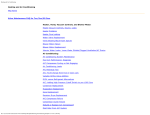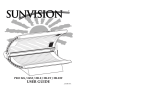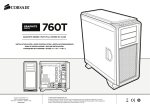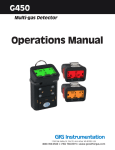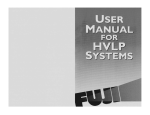Download Vacuum Infusion System - User Manual
Transcript
ABBESS INSTRUMENTS AND SYSTEMS, INC. P.O. Box 498, ASHLAND, MASSACHUSETTS 01721 Phone (508) 881-8811 Fax (508) 881-4884 E-mail [email protected] http://www.abbess.com Vacuum Infusion System User Manual Vacuum Infusion System (with optional Curing Oven) TABLE OF CONTENTS Safety Considerations – Read before operation Installation Vacuum Infusion System Description Vacuum Chamber, front loading Infusion Basket and Pneumatic Cylinder Heated Resin Reservoir Infusion Process Controller Infusion Process Control valves, vents, etc. Vacuum Pump, Fischer LAV-3 (JB DV-85N) Mobile Cart Optional Items System Operation Maintenance and Cleaning Calibration Service and Returns Shipping – Claims for Damage or Shortage Warranty Contacting Abbess Instruments Appendices SAFETY CONSIDERATIONS – READ THIS SECTION BEFORE OPERATION This equipment is designed for use in manufacturing or laboratory environments by trained technicians. Use of this equipment beyond its stated intended purpose and operating parameters is not recommended and will be the sole responsibility of the user. This equipment should not be modified or altered. Abbess Instruments assumes no liability for any misuse of or modification to this product and such misuse or modification will immediately void all warranties. This equipment should be used in accordance with the operating instructions contained in this manual. For alternative uses not covered in this manual, please contact Abbess Instrument’s technical department for product suitability, safety, and alternative operating instructions. The following are general safety guidelines recommended when using this product. Please consult your laboratory safety officer for any additional safety steps that may be necessary for your specific application or material. 1. 2. 3. 4. 5. 6. 7. 8. 9. 10. 11. 12. Make sure your operator reads and understands this manual before operating the equipment. This equipment is to be operated indoors only. This equipment is to be operated in a well-lit area. This equipment is to be operated with an ambient temperature of between 10 degrees C and 40 degrees C. This equipment is to be operated with an ambient humidity of between 20 and 85 percent. Thoroughly review your MSDS (Material Safety Data Sheets) for all chemicals to be used with this equipment. If the equipment is fitted with an optional internal thermal source (i.e. Thermal Plate) the user must ensure that temperatures do not exceed the auto ignition point(s) of materials placed in chamber. Hand and eye protection are required when using this product. Additional protection may be required with respect to the materials being used. Please consult your laboratory safety officer. This product should only be used with adequate ventilation. A trained electrical technician should conduct repairs of electrical components. Incorrect replacement parts or assembly may damage the product and create a serious safety hazard for the user. Factory repair is highly recommended. The use of samples containing ether based, fuel, munitions, or other extremely flammable or explosive materials, compounds, or residues should not be used in this equipment. Use or acidic or base material may damage this product and are not recommended unless the product was ordered with the optional protective coating in Teflon or made of Stainless steel. Installation CHAMBER LOCATION and SETUP Equipment must be installed in a LOCATION meeting the following criteria: - This equipment is to be operated indoors only. This equipment is to be operated in a well-lit area. This equipment is to be operated with Adequate ventilation This equipment is to be operated with an ambient temperature of between 10 degrees C and 40 degrees C. This equipment is to be operated with an ambient humidity of between 20 and 85 percent. Equipment must be SETUP with attention paid to the following items of concern. - This equipment is to be operated on a stable floor, deck, or platform capable of safely supporting it and the intended operation. This equipment maybe secured to the floor, deck or platform as required. Correct electrical power connections as required. Adequate ventilation for your people, process, and the vacuum pumps. All system components assembled, calibrated, tested, and secured as needed. Vacuum Infusion System Description Vacuum Infusion System Introduction The Vacuum Infusion System is used for removing air from porous structures and saturating or infusing the structure by filling the voids with resin or other liquid materials. The general process flow is a twostep process whereby the structure to be infused is first placed under vacuum to draw off all entrapped air and then submerged into a reservoir of resin or other liquid infusion material. Once submerged the chamber is vented back to atmosphere. This reintroduction of air into the chamber acts to uniformly force the resin into all voids within the structure. Because this process is carried out under vacuum, there is no air to be trapped inside the item being infused, resulting in complete infusion throughout a porous structure. The item may then be removed from the chamber for curing or further processing. The Abbess Instruments Vacuum Infusion System is also equipped with a resin tank heater to facilitate the flow of viscous resins. The Vacuum Infusion System consists of the following major components (See Fig.s 1 - 3): 1. Vacuum Chamber, front loading 2. Infusion Basket and Pneumatic Cylinder 3. Heated Resin Reservoir 4. Infusion Process Controller 5. Infusion Process Control valves, vents, etc. 6. Vacuum Pump, Fischer LAV-3 (JB DV-85N) 7. Mobile Cart 8. Optional Convection Oven 1. Vacuum Infusion Chamber The Infusion Chamber is a cube-shape chamber (Interior Dimensions: 24” high x 20” wide x 20” deep) constructed from Aluminum with a front-opening Acrylic door. A customer replaceable O-ring seal is employed to withstand repeated closings. Two draw latches on the sides are used to close door. All chambers are vacuum tested to 29.92 inches of Hg or better (10-4 torr if required) and should maintain this for its life dependent on seal condition and customer use. Installed in the bottom of the Infusion Chamber is the Resin Reservoir. This reservoir is heated by electrical heating elements attached to its bottom and sides. Electrical power and temperature control thermocouple wiring is passed through a vacuum feedthru and routed into the Vacuum Cycle Controller. Into this reservoir is placed the resin or other infusion material. WARNING NO INTERNAL PRESSURE MAY BE APPLIED TO THIS CHAMBER THIS IS A VACUUM CHAMBER PERSONNEL RESPONSIBLE FOR THIS CHAMBER SHOULD READ THE AMSE CODE WHICH IS AVAILABLE FROM ASME 345 EAST 47TH STREET, NY, NY 10017 Infusion Process Controller Pressure Gauge Infusion Basket Vacuum Chamber Resin Reservoir Fig. 1 – Vacuum Infusion System Chamber 2. Infusion Basket and Pneumatic Cylinder The “Dunking” operation of the Infusion Basket is fully automated and controlled by the Infusion Process Controller. Fig.s 2 and 3 show the Infusion Basket in the Up and Down positions. Items to be infused are placed in the basket. The Pneumatic Cylinder mounted to the top of the chamber enables automatic raising and lowering of the basket while the chamber is under vacuum. Control of the cylinder is automatically performed by the Infusion Process Controller. Fig.2 – Infusion Basket – Up Position Fig. 3 – Pneumatic Cylinder – Down Position Air Flow Controls 1 Pneumatic Air Cylinder 2 Compressed Air Lines 3 Air Flow Controls 4 Fig. 4 – Air Cylinder and Flow Controls The raising and lowering speed of the Infusion Basket can be adjusted using the (4) Air Flow Controls mounted to the Air Cylinder (see Fog. 4). All Flow Controls are factory adjusted. The reset to factory settings loosen the lock nuts and hand tighten all (clockwise). Then loosen 1 turn and re-tighten the lock nuts. The increase speed, loosen more than 1 turn as necessary. Raising/lowering is controlled as follows: Flow Controls 1 & 3 control Raise speed. Flow Controls 2 & 4 control Lower speed. Note: Factory settings for the Air Cylinder assume a regulated compressed air supply set at 80 psi. Changing this will affect the raising/lowering speeds. 3. Heated Resin Reservoir The Heated Resin Reservoir maintains the resin at the optimal working temperature. The temperature is controlled by the PID Temperature Controller (see Infusion Process Controller and Appendices). Resin Reservoir Fig. 5 – Resin Reservoir 4. Infusion Process Controller The Infusion process is controlled from the Infusion Process Controller panel mounted on the left side of the Infusion System cart (Fig. 6). Temperature Control Status Indicators Power On/Off Manual Basket Override (on side) Start/Stop Control Dry/Wet Soak Dual Timer Fig. 6 – Vacuum Infusion Process Controller Front Panel The Infusion Process Controller facilitates control of the Infusion Process via STOP and START pushbuttons, various system status indicators, PID temperature controller, cycle timer and vacuum pressure gauge controllers mounted on the front panel. Front Panel Component Descriptions – POWER Switch – Turn ON to enable power to the Vacuum Cycle Controller and vacuum pump. POWER Indicator – Indicates Power is ON to Vacuum Cycle Controller and pump. VENT Indicator – Indicates that the state of the VENT valve is Open, venting the chamber to atmosphere. VACUUM Indicator – Indicates that the state of the VACUUM valve is Open, evacuating the chamber. AT SETPOINT Indicator – Indicates that the pressure in the chamber has reached the Pressure Set Point (SP1 ON) programmed into the Pressure Gauge Controller. This also indicates that the system is ready for the Infusion Basket to be lowered into the Resin Reservoir. STOP Pushbutton – Resets the system to the initial state (VACUUM valve Closed, VENT valve Open venting the chamber to atmosphere. The Soak Timers are reset.) START Pushbutton – Initiates the Vacuum Infusion cycle by closing the VENT valve and opening the VACUUM valve. Temperature Controller – Controls the temperature of the Resin Reservoir. Displays the current temperature and set point. Dual Soak Timer – Allows control of Dry and Wet Soak times. Manual Basket Override Switch (on left side) – Use to force basket to raise/lower to test speed adjustment. Note: Do not use while process is active. Fig. 7 shows the Infusion Process Diagram. This diagram describes the overall Infusion Process based on pressure and time. Resin temperature is controlled independently. Process Complete Press Start (ATM) ~760T Start Evacuation Pressure (Torr) (SP1 OFF) 740T Raise Lower Basket ( SP1 ON) 20T (SP2 OFF) 20T Hold Pressure Window ( SP2 ON) 10T Vent Chamber 0T Dry Soak WetSoak Time (Sec) Fig. 7 – Vacuum Infusion Process Diagram Setting Target Vacuum Pressure The two set point relays in the InstruTech CVM-201 Controller are used to determine the points at which the controller starts the soak timer and closes the vacuum inlet valve. The following table describes these set points and their initial values: Set Point SP1 ON SP1 OFF SP2 ON SP2 OFF Function Trigger soak timer to start Atmosphere, trigger basket to raise Closes Vacuum Inlet Valve Opens vacuum Inlet Valve Initial Value 40 Torr ~740 Torr 20 Torr 40 Torr Note: See InstruTech Vacuum Gauge Controller User’s Manual for detailed instructions on operating the controller. Setting Target Vacuum Temperature The target temperature of the heated Resin Reservoir is accomplished using the front panel buttons on the Watlow Series SD PID Temperature Controller mounted in the Vacuum Cycle Controller. The temperature setpoint is displayed with the smaller green digits. Change the setpoint by pressing the up/down buttons directly below this display on the face of the controller. The larger red display indicates the actual temperature of the reservoir. Soak Timers Dry Soak – Once the system reaches the working pressure set point (SP1 ON) the Dry Soak timer starts. This timer allows the air to be removed from the item before being dunked into the resin. When this timer expires the Infusion Basket will lower into the Resin Reservoir. Wet Soak – The Wet Soak timer is automatically started once the Dry Soak timer expires and the Infusion Basket is lowered. This timer determines how long the item will remain submerged in the Resin Reservoir. When this timer expires the system will turn off the vacuum pump and vent the chamber back to atmosphere. Fig. 8 – Soak Timer Operation Chart GT3W Timer Scales: Time Range Selector Scale 1S 0-1 10S 10M 1S 10S 0-6 1M 10M 1H Time Range 0.1 sec - 1 sec 0.3 sec - 10 sec 15 sec - 10 min 0.1 sec - 6 sec 1 sec - 60 sec 6 sec - 6 min 1 min - 60 min 6 min - 6 hrs Note: The Scale is interlocked and replaced with the Time Range Selector. The time range is calibrated at its maximum time scale, therefore it is desirable to use the timer at a setting as close to its maximum time scale as possible for accurate time delay. Process Control Valves, Vents, etc. The physical process control of each chamber is accomplished with a pair of solenoid gate valves controlling the vacuum inlet and vent ports of the vacuum chamber. All solenoid valves are activated by the Vacuum Cycle Controller. The solenoid gate valves are normally-closed and will be closed if no system power is present. These valves can be accessed by removing one of the panels enclosing the cart’s body. Under normal operating conditions, these valves and fixtures require no user intervention. Chamber Vent Valve Vacuum Gauge Vacuum Inlet Valve Air Cylinder Control Valve Vacuum Inlet from Pump Vacuum Line Vent Valve Compressed Air Inlet (80 Fig. 9 – Infusion Process Control Valves Vacuum Pump Fischer LAV-3 (JB DV-85N) – See included documentation for maintenance and operating instructions. Important: The pump’s oil level must be checked periodically per the manufacturer’s instructions. To check the oil level open the side panel of the mobile cart and check the sight gauge on the end of the vacuum pump. Refill or replace as necessary. Oil Level Sight Gauge Fig. 10 – Interior View showing Vacuum Pump Note: The vacuum pump requires periodic maintenance to ensure long-term reliable operation. Please read “Platinum Series Vacuum Pumps – Operating Instructions” for information on checking and maintaining the pump oil. Mobile Cart The mobile cart includes casters for mobility. Optional Items Convection Curing Oven – Mounted beneath the Vacuum Chamber. System Operation Initialize System: 1) Turn the Infusion Process Controller power ON. 2) Verify controller parameter settings as necessary (see Instrutech CVM-201 User’s Manual). Note: Pressure settings have been pre-set at the factory and do not require user adjustment under normal operating conditions. 3) Verify Resin Reservoir temperature and set point. Begin Operation: 4) Load chamber, close door and secure latches. 5) Ensure that Resin is at working temperature. If not, verify Temperature Controller set point. You may have to wait for the resin to attain working temperature. 6) Press START button. 7) Process cycle begins by starting the pump, closing the Vent valve and opening the Vacuum Inlet valve. Active Indicators on the front panel indicate process the status as follows: POWER = Main power to Vacuum Cycle Controller is ON. VACUUM = Vacuum Inlet valve is Open. VENT = Vent valve is Open. AT SETPOINT indicator will be OFF. Submerge “Dunk” Infusion Basket (Automatic): 8) When the pressure reaches the preset set point, the green AT SETPOINT indicator will light and the Dry Soak Timer will begin timing. When the Dry Soak Timer expires the Infusion Basket will lower into the Resin Reservoir such that items to be infused are completely submerged and the Wet Soak Timer will start. End of Process: 9) When the Wet Soak Timer expires, the Vacuum Inlet valve will close and the Vent valve will open, venting the chamber to atmosphere. 10) When the pressure returns to atmosphere, the Infusion Basket will rise out of the reservoir. 11) Open door and remove item(s). 12) Reload chamber and press START to begin new cycle or 13) Turn the controller power OFF. Abort Process: Pressing STOP at any time will Vent the chamber to atmosphere and return the Vacuum Cycle Controller to the initial state. Manual Override for Infusion Basket: Use the toggle switch on the left side of the Infusion Process Control Panel to manually raise or lower the infusion basket. Note: This action is to be used for adjusting the speed of the Basket and should not be used while process is active. Maintenance and Cleaning Cleaning the Stainless Steel Components - The Stainless Steel components may be cleaned with a cleaner approved for use with Stainless Steel. Non-abrasive cleaners are recommended to preserve the surface finish. Non-abrasive scouring pads are recommended. Scrapers and non-metallic scouring pads may be used on heavily soiled areas. If scrapers are used caution must be used to not damage the chamber surface. Rinse all areas with water using a sponge or towel. Dry thoroughly. NOTE: DO NOT RINSE ELECTRICAL EQUIPMENT UNDER RUNNING WATER!!! Recommended Cleaning Agents Sheila Shine – Stainless Steel cleaner and polish Simple Green – All purpose cleaner Orange Clean – All purpose cleaner non-abrasive non-abrasive non-abrasive Decontamination – No hazardous materials are used in this equipment. In the event of a hazardous material spill by the user or outside source, immediately contact your laboratory safety officer or the manufacturer of the material for instructions on clean up or other decontamination procedures. Reference your Material Safety Data Sheets (MSDS) for instructions on proper clean-up and handling procedures. Calibration Calibration of all components is subject to user’s internal calibration standards. Service and Returns In the event a product purchased from Abbess Instruments needs service or must be returned please follow the outlined procedures below Contact Abbess Instruments Technical Support Department Before returning any product to Abbess Instruments for any reason, please contact Abbess Instruments at 508-881-8811. Support is available Monday through Friday from 8:30 AM to 5:00 PM EST. Support is available free of charge to customers of Abbess Instruments in good standing for all products sold by Abbess Instrument. Pack the Product for Return Shipment The product should be packaged in its original shipping carton or crate if available. If other packaging is required, use a suitable shipping container, which will allow a minimum of 2 inches clearance between the product and the walls of the shipping carton or crate. Peanuts, semi rigid foam, cardboard, and other items may be used inside for packaging. Care should be taken when packaging heavy items. Some packaging, such as peanuts, will allow the item to shift in transit and may result in damage. Insurance Most common carriers offer insurance. UPS and Federal Express automatically insure your product up to $100,000 without charge. It is highly recommended that you insure your product. Abbess Instruments is not liable for any return shipping damages. Documentation When returning items to Abbess Instruments, a packing slip or other document must be included with the following information: Contact person’s name and phone number, return address, and statement of the problem. How Will Your Return be Handled? Abbess Instruments will evaluate the returned item for damage. If the return is a repair, the product will be examined for problems and a repair estimate will be make. The contact person will be contacted, at which time a Purchase Order will be requested. After the PO is issued, the product will be repaired and return shipped. The repair will be done in an expeditious manner. The contact person will be notified immediately in the event any shipping damage has occurred. Shipping – Claims for Damage or Shortage Abbess Instruments makes a sincere effort to ensure your purchase is properly packed and all items listed on the packing slip are in fact enclosed with the shipment. In the event that your purchase is damaged or if any items are missing, please follow the procedures below. All packaging material must be retained until the issue is resolved. Thoroughly search all packing material for missing items. Review your packing list for back ordered items and the manual for a list of items affiliated with your purchase. Contact Abbess Instruments immediately at 508-881-8811. Carrier is responsible for breakage in transit! Goods shipped by Abbess Instruments were delivered to the carrier in good condition. They were packed with great care using standard approved packaging methods. If you receive damaged goods, please follow these steps so that we can ensure proper credit to you: Contact the carrier damage inspection. Hold original carton and merchandise for the inspector. Please notify Abbess Instruments immediately—(508) 881-8811. DO NOT return damaged goods to Abbess Instruments without authorization. DO NOT return goods that have not been inspected by the carrier. We are willing to assist you in every possible manner, but please be aware that if you fail to follow the above procedure, the freight carrier or Abbess Instruments may not honor your claim WARRANTY ABBESS INSTRUMENTS PRODUCT (THE UNIT) WAS CAREFULLY TESTED AND INSPECTED BEFORE LEAVING THE FACTORY. WE WARRANT THIS PRODUCT TO BE FREE FROM DEFECTS IN MATERIAL AND WORKMANSHIP UNDER NORMAL USE AND SERVICE FOR 12 MONTHS FROM THE DATE OF RECEIPT. IN THE EVENT OF DEFECT IN MATERIALS OR WORKMANSHIP, WE WILL EITHER REPAIR OR REPLACE, AT OUR OPTION, ANY PART WHICH IN OUR JUDGMENT SHOWS EVIDENCE OF SUCH DEFECT. THIS WARRANTY DOES NOT COVER WEAR AND DOES NOT APPLY IF, IN OUR OPINION, THE UNIT HAS BEEN MISUSED, ABUSED, ALTERED, TAMPERED WITH, OR USED IN LIFE-CYCLE TESTING. ABBESS WILL ONLY BE RESPONSIBLE UP TO THE COST OF THE UNIT. THIS WARRANTY DOES NOT COVER ANY CONSEQUENTIAL DAMAGES. AT THE END OF THE WARRANTY PERIOD, ABBESS SHALL BE UNDER NO FURTHER WARRANTY OBLIGATION EXPRESSED OR IMPLIED. FOR THIS WARRANTY TO BE VALID A COPY OF THE PACKING LIST MUST BE SIGNED, DATED AND RETURNED TO ABBESS WITHIN 2 DAYS OF RECEIPT OF THE UNIT. FOR THIS WARRANTY TO BE VALID CUSTOMERS MUST BE IN GOOD STANDING. FOR SERVICE PLEASE REQUEST A RETURN MATERIAL AUTHORIZATION (RMA) NUMBER FROM ABBESS BY CALLING 1-508-881-8811 AFTER AN RMA HAS BEEN ASSIGNED, SHIP THE UNIT, IN THE ORIGINAL CRATING, PREPAID, CONTACTING ABBESS INSTRUMENTS Shipping Address: Abbess Instruments and Systems, Inc. 70 Bartzak Dr. Holliston, MA 01746 USA Mailing Address: Abbess Instruments and Systems, Inc. PO Box 498 Ashland, MA 01721 USA Phone: 508-881-8811 Fax: 508-881-4884 Email: [email protected]