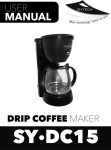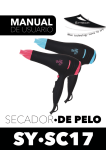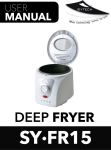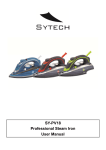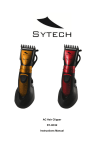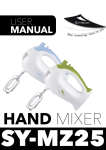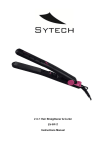Download User manual
Transcript
WELCOME Thank you for purchasing the new Shock Resistant Bluetooth Speaker SY-X210WPBT. In order to fully benefit from this product, please follow the instructions in this user manual very carefully. Store this user manual in a safe place for future reference. We are sure your new Shock Resistant Bluetooth Speaker will satisfy your needs. BOX CONTENT • Bluetooth® Speaker • Micro USB Charging Cable • 3.5 mm Line Cable • Instruction Manual LOCATION OF CONTROLS 1. [ VOL+] button Quick press = Next track Press & Hold = Volume up 2. [ MODE] button Quick Press = Play/Pause/Answer call/ End call 3. [ VOL-] button Quick press = Previous track Press & Hold = Volume down 4. LED Indicator 5. [POWER ON/OFF] switch 6. 3.5 mm Line-in Jack 7. DC 5V Charging Jack 8. Microphone 9. Volume knob: Volume up & down 10. Hook: Use to hang on bags etc. SAFETY PRECAUTIONS • Never expose this product to fire as this could result in personal injury. • Do not store the product in extremely cold or warm environments. • Never dismantle the product. • Refer all servicing to qualified personnel. Servicing is required when the unit has been damaged in any way. • Never let the children play with the product. CHARGING YOUR BLUETOOTH SPEAKER 1. Connect the small end of the micro USB charging cable into the DC 5V port on the bottom of the speaker. 2. Connect the other end of the Micro USB cable to your computer’s USB port. 3. The RED LED indicator light turns on. 4. The RED LED indicator light shuts off when the speaker is fully charged (fully charged after approximately 4 hours). Note: Make sure you charge your speaker for 8 hours before initial use. PAIRING THE SPEAKER WITH A MOBILE DEVICE 1. Make sure the Bluetooth® Speaker is turned off. 2. Keep your Bluetooth® Speaker and mobile device within 1 meter of each other during the pairing process. 3. Slide the [POWER OFF/ON] switch to the ON position, and the LED light will flash quickly 4. Quick press the [ MODE] button, the LED indicator will flash. The speaker is now in pairing mode. Note: To enter the Pairing Mode, you must turn ON the speaker, then quick press the [ MODE] button after the LED flashes quickly 5. Set your mobile device to search for Bluetooth® devices. 6. When the device finds the speaker, confirm by selecting SY-X210WPBT from the list. 7. Enter password “0000” when prompted by the mobile device. Note: Depending on which model of mobile device you are trying to connect the speaker to, it may not be necessary to enter a password. 8. Your mobile device will confirm that the pairing was completed, and prompt you to accept the connection. Please respond YES to connect the speaker to your mobile device. If the pairing was successful, the speaker’s LED light flashes BLUE every few seconds. Note: The instructions above are typical of many Bluetooth® enabled devices in the market today and are used to assist in the explanation of the pairing process. Your mobile device interaction with the Bluetooth® Speaker may slightly differ from the instructions above. Please refer to the user guide for your mobile device for further information. USING YOUR BLUETOOTH® SPEAKER Powering ON/OFF • To turn ON, slide the [POWER ON/OFF] switch to the ON position. • To turn OFF, slide the [POWER ON/OFF] switch to the OFF position. Answering/Ending a Call • To answer a call, quick press the [ MODE] button. • To end a call, quick press the [ MODE] button. Adjusting the Volume • Way 1: Rotate the Volume Knob to adjust the volume to the desired level. • Way 2: Press and hold the [ VOL+] button to volume up. Press and hold the [ button to volume down. Note: You may also adjust the volume from your mobile device’s volume control. VOL-] To Make a Call Dial the number and press the send button on your mobile device, the call is automatically transferred to the headset. • Quick press the [ MODE] button to answer a call. • Quick press once again the[ MODE] button to end the call. Playing Music To enjoy wireless music on your Bluetooth® Speaker, make sure you are connected to a Bluetooth®-enabled media device. Once connected, you can press PLAY on your Bluetooth® device or you can press the [ MODE] button on the speaker. Once the playback has begun, you can control the music or answer phone calls from the control buttons of the Bluetooth® Speaker (not all mobile devices support the control of music using the Bluetooth® speaker). Play/Pause • Press the [ MODE] button to pause the music. To resume music playback, press the [ MODE] button again. Skipping or searching tracks (depending on if your mobile device support this feature) • Press the [ VOL-] button to go to the previous track. • Press the [ VOL+] button to go to the next track. USING A WIRED SPEAKER The SY-X210WPBT can be used as a wired speaker by using the included 3.5 mm line cable. 1. Plug one end of the line cable into the Aux jack on the side of the speaker. 2. Plug the other end of the cable to headphone jack of any media device which has a 3.5 mm headphone jack (this is standard headphone-out jack). 3. Use your media device’s music controls to control the music. Only volume can be controlled when connected to a device using the line cable. Note: In order for Bluetooth® devices to communicate with one another properly, they must utilize the same Bluetooth® profile. To determine the profiles supported by your device (mobile phone, computer, tablet, mp3 player), please refer to the device’s user guide. Certain Bluetooth® features including those listed may not be supported by all compatible Bluetooth®-enabled devices, and/or the functionality of such features may be limited in certain devices. PRODUCT MAINTENANCE • Power off this product when not in use. • Do NOT use abrasive cleaning solvents to clean the Bluetooth® Speaker. • If you will not use the speaker for long periods, be sure to store it in a dry place, free from extreme temperature, humidity and dust. TECHNICAL SPECIFICATIONS Bluetooth® Version: 3.0 + EDR Operation Range: 10 meters Resistance IPX4 Battery Type: 400 mAh Li-ion Operating Time: Approx. 4-6 hours (depending on the volume level) Charging Time: Approx. 3-4 hours Charging Voltage: DC 5V Output Power: 2 x 3W DECLARATION OF CONFORMITY Manufacturer Name: Satyatrade S. L. Address: Pol.Ind.La Raya. C/ Guadalquivir, 2. Camarma de Esteruelas, 28816 Madrid Tel: 902 430 967 Fax: 91 8864285 NIF: B83254763 Manufacturing country: China Description: Shock Resistant Bluetooth Speaker Sytech® SY-X210WPBT complies with the following directives: EMC Standard: Directive 2004/108/CE R&TTE Directive: 1999/5/EC ROHS Standard: 2011/65/EC Restriction of Hazardous Substances Signed: Ajeet Nebhwani Utamchandani Sole Administrator