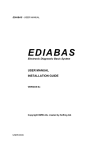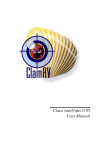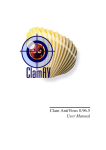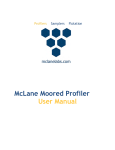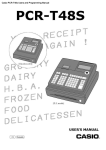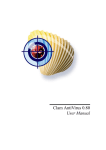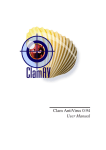Download ClamAV Bytecode Compiler
Transcript
ClamAV Bytecode Compiler
User Manual
Contents
1 Installation
1.1 Requirements . . . . . . . . . . . . . . . . .
1.2 Obtaining the ClamAV Bytecode Compiler
1.3 Building . . . . . . . . . . . . . . . . . . . .
1.3.1 Disk space . . . . . . . . . . . . . . .
1.3.2 Create build directory . . . . . . . .
1.4 Testing . . . . . . . . . . . . . . . . . . . .
1.5 Installing . . . . . . . . . . . . . . . . . . .
1.5.1 Structure of installed files . . . . . .
.
.
.
.
.
.
.
.
.
.
.
.
.
.
.
.
.
.
.
.
.
.
.
.
.
.
.
.
.
.
.
.
.
.
.
.
.
.
.
.
.
.
.
.
.
.
.
.
.
.
.
.
.
.
.
.
.
.
.
.
.
.
.
.
.
.
.
.
.
.
.
.
.
.
.
.
.
.
.
.
.
.
.
.
.
.
.
.
.
.
.
.
.
.
.
.
.
.
.
.
.
.
.
.
.
.
.
.
.
.
.
.
.
.
.
.
.
.
.
.
.
.
.
.
.
.
.
.
1
1
1
2
2
2
2
2
2
2 Tutorial
2.1 Short introduction to the bytecode language . . . . . . .
2.1.1 Types, variables and constants . . . . . . . . . .
2.1.2 Arrays and pointers . . . . . . . . . . . . . . . .
2.1.3 Arithmetics . . . . . . . . . . . . . . . . . . . . .
2.1.4 Functions . . . . . . . . . . . . . . . . . . . . . .
2.1.5 Control flow . . . . . . . . . . . . . . . . . . . . .
2.1.6 Common functions . . . . . . . . . . . . . . . . .
2.2 Writing logical signatures . . . . . . . . . . . . . . . . .
2.2.1 Structure of a bytecode for algorithmic detection
2.2.2 Virusnames . . . . . . . . . . . . . . . . . . . . .
2.2.3 Patterns . . . . . . . . . . . . . . . . . . . . . . .
2.2.4 Single subsignature . . . . . . . . . . . . . . . . .
2.2.5 Multiple subsignatures . . . . . . . . . . . . . . .
2.2.6 W32.Polipos.A detector rewritten as bytecode . .
2.2.7 Virut detector in bytecode . . . . . . . . . . . . .
2.3 Writing regular expressions in bytecode . . . . . . . . .
2.3.1 A very simple regular expression . . . . . . . . .
2.3.2 Named regular expressions . . . . . . . . . . . .
2.4 Writing unpackers . . . . . . . . . . . . . . . . . . . . .
2.4.1 Structure of a bytecode for unpacking (and other
2.4.2 Detecting clam.exe via bytecode . . . . . . . . .
2.4.3 Detecting clam.exe via bytecode (disasm) . . . .
2.4.4 A simple unpacker . . . . . . . . . . . . . . . . .
2.4.5 Matching PDF javascript . . . . . . . . . . . . .
2.4.6 YC unpacker rewritten as bytecode . . . . . . . .
. . . .
. . . .
. . . .
. . . .
. . . .
. . . .
. . . .
. . . .
. . . .
. . . .
. . . .
. . . .
. . . .
. . . .
. . . .
. . . .
. . . .
. . . .
. . . .
hooks)
. . . .
. . . .
. . . .
. . . .
. . . .
.
.
.
.
.
.
.
.
.
.
.
.
.
.
.
.
.
.
.
.
.
.
.
.
.
.
.
.
.
.
.
.
.
.
.
.
.
.
.
.
.
.
.
.
.
.
.
.
.
.
.
.
.
.
.
.
.
.
.
.
.
.
.
.
.
.
.
.
.
.
.
.
.
.
.
.
.
.
.
.
.
.
.
.
.
.
.
.
.
.
.
.
.
.
.
.
.
.
.
.
.
.
.
.
.
.
.
.
.
.
.
.
.
.
.
.
.
.
.
.
.
.
.
.
.
.
.
.
.
.
.
.
.
.
.
.
.
.
.
.
.
.
.
.
.
.
.
.
.
.
.
.
.
.
.
.
.
.
.
.
.
.
.
.
.
.
.
.
.
.
.
.
.
.
.
.
.
.
.
.
.
.
.
.
.
.
.
.
.
.
.
.
.
.
.
.
.
.
.
.
.
.
.
.
.
.
.
.
.
.
.
.
.
.
.
.
.
.
.
.
.
.
.
.
.
.
.
.
.
.
.
.
.
.
.
.
.
.
.
.
.
.
.
.
.
.
.
.
.
.
.
.
.
.
.
.
.
.
.
.
.
.
.
.
.
.
.
.
.
.
.
.
.
.
.
.
.
.
.
.
.
.
.
.
.
.
.
.
.
.
.
.
.
.
.
.
.
.
.
.
.
.
.
.
.
.
.
.
.
.
.
.
.
.
.
.
.
.
.
.
.
.
.
.
.
.
.
.
.
.
.
.
.
.
.
.
.
.
.
.
.
.
.
.
.
.
.
.
.
.
.
.
.
.
.
.
.
.
.
.
.
.
.
.
.
.
.
.
.
.
.
.
.
.
.
5
5
5
5
5
5
5
5
5
5
6
6
7
8
8
8
8
8
10
10
10
11
11
11
11
11
3 Usage
3.1 Invoking the compiler . . . . .
3.1.1 Compiling C++ files . .
3.2 Running compiled bytecode . .
3.2.1 ClamBC . . . . . . . . .
3.2.2 clamscan, clamd . . . .
3.3 Debugging bytecode . . . . . .
3.3.1 “printf” style debugging
3.3.2 Single-stepping . . . . .
.
.
.
.
.
.
.
.
.
.
.
.
.
.
.
.
.
.
.
.
.
.
.
.
.
.
.
.
.
.
.
.
.
.
.
.
.
.
.
.
.
.
.
.
.
.
.
.
.
.
.
.
.
.
.
.
.
.
.
.
.
.
.
.
.
.
.
.
.
.
.
.
.
.
.
.
.
.
.
.
.
.
.
.
.
.
.
.
.
.
.
.
.
.
.
.
.
.
.
.
.
.
.
.
.
.
.
.
.
.
.
.
.
.
.
.
.
.
.
.
.
.
.
.
.
.
.
.
13
13
13
13
13
14
14
14
14
.
.
.
.
.
.
.
.
.
.
.
.
.
.
.
.
.
.
.
.
.
.
.
.
.
.
.
.
.
.
.
.
.
.
.
.
.
.
.
.
.
.
.
.
.
.
.
.
.
.
.
.
.
.
.
.
.
.
.
.
.
.
.
.
.
.
.
.
.
.
.
.
.
.
.
.
.
.
.
.
.
.
.
.
.
.
.
.
.
.
.
.
.
.
.
.
.
.
.
.
.
.
.
.
.
.
.
.
.
.
.
.
.
.
.
.
.
.
.
.
.
.
.
.
.
.
.
.
.
.
.
.
.
.
.
.
.
.
.
.
.
.
.
.
.
.
.
.
.
.
.
.
.
.
.
.
.
.
.
.
.
.
.
.
.
.
.
.
.
.
.
.
.
.
.
.
.
.
.
.
.
.
.
.
.
.
.
.
.
.
.
.
.
.
.
.
.
.
.
.
.
.
.
.
.
.
.
.
.
.
.
.
.
.
.
.
Contents
ii
4 ClamAV bytecode language
4.1 Differences from C99 and GNU C .
4.2 Limitations . . . . . . . . . . . . .
4.3 Logical signatures . . . . . . . . . .
4.4 Headers and runtime environment
.
.
.
.
.
.
.
.
.
.
.
.
.
.
.
.
.
.
.
.
.
.
.
.
.
.
.
.
.
.
.
.
.
.
.
.
.
.
.
.
.
.
.
.
.
.
.
.
.
.
.
.
.
.
.
.
.
.
.
.
.
.
.
.
.
.
.
.
.
.
.
.
.
.
.
.
.
.
.
.
.
.
.
.
.
.
.
.
.
.
.
.
.
.
.
.
.
.
.
.
.
.
.
.
.
.
.
.
.
.
.
.
.
.
.
.
.
.
.
.
.
.
.
.
17
17
18
19
20
5 Bytecode security & portability
21
6 Reporting bugs
23
7 Copyright and License
25
7.1 The ClamAV Bytecode Compiler . . . . . . . . . . . . . . . . . . . . . . . . . . . . . . . . 25
7.2 Bytecode . . . . . . . . . . . . . . . . . . . . . . . . . . . . . . . . . . . . . . . . . . . . . 26
ClamAV Bytecode Compiler - Internals Manual,
© 2009-2013 Sourcefire, Inc.
© 2014 Cisco Systems, Inc. and/or its affiliates.
All rights reserved.
Authors: Török Edvin, Kevin Lin
This document is distributed under the terms of the GNU General Public License v2.
Clam AntiVirus is free software; you can redistribute it and/or modify it under the terms of the GNU
General Public License as published by the Free Software Foundation; version 2 of the License.
This program is distributed in the hope that it will be useful, but WITHOUT ANY WARRANTY;
without even the implied warranty of MERCHANTABILITY or FITNESS FOR A PARTICULAR
PURPOSE. See the GNU General Public License for more details.
You should have received a copy of the GNU General Public License along with this program; if not,
write to the Free Software Foundation, Inc., 51 Franklin Street, Fifth Floor, Boston, MA 02110-1301,
USA.
ClamAV and Clam AntiVirus are trademarks of Cisco Systems, Inc. and/or its affiliates.
ii
1
Installation
CHAPTER
1.1. Requirements
The ClamAV Bytecode Compiler uses the LLVM compiler framework, thus requires an Operating System
where building LLVM is supported:
• FreeBSD/x86
• Linux/{x86,x86_64,ppc}
• Mac OS X/{x86,ppc}
• Solaris/sparcv9
• Windows/x86 using mingw32 or Visual Studio
The following packages are required to compile the ClamAV Bytecode Compiler:
• GCC C and C++ compilers (minimum 4.1.3, recommended: 4.3.4 or newer) 1 .
• Perl (version 5.6.0+)
• GNU make (version 3.79+, recommended 3.81)
The following packages are optional, but highly recommended:
• Python (version 2.5.4+?) - for running the tests
1.2. Obtaining the ClamAV Bytecode Compiler
You can obtain the source code in one of the following ways
2
• Check out the source code using git native protocol:
git clone git://git.clamav.net/git/clamav-bytecode-compiler
• Check out the source code using HTTP:
git clone http://git.clamav.net/git/clamav-bytecode-compiler.git
You can keep the source code updated using:
git pull
1 Note that several versions of GCC have bugs when compiling LLVM, see http://llvm.org/docs/GettingStarted.
html#brokengcc for a full list. Also LLVM requires support for atomic builtins for multithreaded mode, which gcc 3.4.x
doesn’t have
2 For now the use the internal clamtools repository:
git clone [email protected]:/var/lib/git/clamtools.git
1.3. Building
2
1.3. Building
1.3.1. Disk space
A minimalistic release build requires 100M of disk space.
Testing the compiler requires a full build, 320M of disk space. A debug build requires significantly
more disk space (1.4G for a minimalistic debug build).
Note that this only needed during the build process, once installed only 12M is needed.
1.3.2. Create build directory
Building requires a separate object directory, building in the source directory is not supported. Create a
build directory:
$ cd clamav-bytecode-compiler && mkdir obj
Run configure (you can use any prefix you want, this example uses /usr/local/clamav):
$ cd obj && ../llvm/configure --enable-optimized \
--enable-targets=host-only --disable-bindings \
--prefix=/usr/local/clamav
Run the build under ulimit 1 :
$ (ulimit -t 3600 -v 512000 && make clambc-only -j4)
1.4. Testing
$ (ulimit -t 3600 v 512000 && make -j4)
$ make check-all
If make check reports errors, check that your compiler is NOT on this list: http://llvm.org/docs/
GettingStarted.html#brokengcc.
If it is, then your compiler is buggy, and you need to do one of the following: upgrade your
compiler to a non-buggy version, upgrade the OS to one that has a non-buggy compiler, compile with
export OPTMIZE_OPTION=-O2, or export OPTIMIZE_OPTION=-O1, or export OPTIMIZE_OPTION=\-O1.
If not you probably found a bug, report it at http://bugs.clamav.net
1.5. Installing
Install it:
$ make install-clambc -j8
1.5.1. Structure of installed files
1. The ClamAV Bytecode compiler driver: $PREFIX/bin/clambc-compiler
2. ClamAV bytecode header files:
$PREFIX/lib/clang/1.1/include:
bcfeatures.h
bytecode_{api_decl.c,api,disasm,execs,features}.h
bytecode.h
bytecode_{local,pe,types}.h
3. clang compiler (with ClamAV bytecode backend) compiler include files:
1 compiling
some files can be very memory intensive, especially with older compilers
2
Chapter 1. Installation
3
$PREFIX/lib/clang/1.1/include:
emmintrin.h
float.h
iso646.h
limits.h
{,p,t,x}mmintrin.h
mm_malloc.h
std{arg,bool,def,int}.h
tgmath.h
4. User manual
$PREFIX/docs/clamav/clambc-user.pdf
3
1.5. Installing
4
4
2
Tutorial
CHAPTER
2.1. Short introduction to the bytecode language
2.1.1. Types, variables and constants
2.1.2. Arrays and pointers
2.1.3. Arithmetics
2.1.4. Functions
2.1.5. Control flow
2.1.6. Common functions
2.2. Writing logical signature bytecodes
1
Logical signatures can be used as triggers for executing bytecode. However, instead of describing a
logical signature as a .ldb pattern, you use (simple) C code which is later translated to a .ldb-style
logical signature by the ClamAV Bytecode Compiler.
A bytecode triggered by a logical signature is much more powerful than a logical signature itself: you
can write complex algorithmic detections, and use the logical signature as a filter (to speed up matching).
Thus another name for “logical signature bytecodes” is “algorithmic detection bytecodes”. The detection
you write in bytecode has read-only access to the file being scanned and its metadata (PE sections, EP,
etc.).
2.2.1. Structure of a bytecode for algorithmic detection
Algorithmic detection bytecodes are triggered when a logical signature matches. They can execute an
algorithm that determines whether the file is infected and with which virus.
A bytecode can be either algorithmic or an unpacker (or other hook), but not both.
It consists of:
• Definition of virusnames used in the bytecode
• Pattern definitions (for logical subexpressions)
• The logical signature as C function: bool logical_trigger(void)
• The int entrypoint(void) function which gets executed when the logical signature matches
• (Optional) Other functions and global constants used in entrypoint
The syntax for defining logical signatures, and an example is described in Section 2.2.4.
The function entrypoint must report the detected virus by calling foundVirus and returning 0. It
is recommended that you always return 0, otherwise a warning is shown and the file is considered clean.
If foundVirus is not called, then ClamAV also assumes the file is clean.
1 See
Section 4.3 for more details about logical signatures in bytecode.
2.2. Writing logical signatures
6
2.2.2. Virusnames
Each logical signature bytecode must have a virusname prefix, and one or more virusnames. The virusname
prefix is used by the SI to ensure unique virusnames (a unique number is appended for duplicate prefixes).
Program 1 Declaring virusnames
1
3
5
/∗ P r e f i x , used f o r d u p l i c a t e d e t e c t i o n and f i x i n g ∗/
V I R U S N A M E _ PR EF I X ( " Trojan . Foo " )
/∗ You a r e o n l y a l l o w e d t o s e t t h e s e v i r u s n a m e s a s found ∗/
VIRUSNAMES ( " A " , " B " )
/∗ F i l e t y p e ∗/
TARGET (2)
In Program 1 3 predefied macros are used:
• VIRUSNAME_PREFIX which must have exactly one string argument
• VIRUSNAMES which must have one or more string arguments
• TARGET which must have exactly one integer argument
In this example, the bytecode could generate one of these virusnames: Trojan.Foo.A, or Trojan.Foo.B,
by calling foundVirus("A") or foundVirus("B") respectively (notice that the prefix is not part of these
calls).
2.2.3. Patterns
Logical signatures use .ndb style patterns, an example on how to define these is shown in Program 2.
Program 2 Declaring patterns
2
4
SIGNATURES_DECL_BEGIN
D E C L A R E _ S I G N A T U R E ( magic )
D E C L A R E _ S I G N A T U R E ( check )
D E C L A R E _ S I G N A T U R E ( zero )
SIGNATURES_DECL_END
6
8
10
SIGNATURES_DEF_BEGIN
D E F I N E _ S I G N A TU R E ( magic , " EP +0: aabb " )
D E F I N E _ S I G N A TU R E ( check , " f00d " )
D E F I N E _ S I G N AT U R E ( zero , " ffff " )
SIGN ATURES_E ND
Each pattern has a name (like a variable), and a string that is the hex pattern itself. The declarations
are delimited by the macros SIGNATURES_DECL_BEGIN, and SIGNATURES_DECL_END. The definitions are
delimited by the macros SIGNATURES_DEF_BEGIN, and SIGNATURES_END. Declarations must always come
before definitions, and you can have only one declaration and declaration section! (think of declaration
like variable declarations, and definitions as variable assignments, since that what they are under the
hood). The order in which you declare the signatures is the order in which they appear in the generated
logical signature.
You can use any name for the patterns that is a valid record field name in C, and doesn’t conflict
with anything else declared.
After using the above macros, the global variable Signatures will have two new fields: magic, and
zero. These can be used as arguments to the functions count_match(), and matches() anywhere in the
program as shown in Program 3:
• matches(Signatures.match) will return true when the match signature matches (at least once)
• count_match(Signatures.zero) will return the number of times the zero signature matched
• count_match(Signatures.check) will return the number of times the check signature matched
The condition in the if can be interpreted as: if the match signature has matched at least once, and
the number of times the zero signature matched is higher than the number of times the check signature
matched, then we have found a virus A, otherwise the file is clean.
6
Chapter 2. Tutorial
7
Program 3 Using patterns
1
3
5
int entrypoint ( void )
{
if ( matches ( Signatures . match ) && count_match ( Signatures . zero ) >
count_match ( Signatures . check ) )
foundVirus ( " A " ) ;
return 0;
}
2.2.4. Single subsignature
The simplest logical signature is like a .ndb signature: a virus name, signature target, 0 as logical
expression 1 , and a ndb-style pattern.
The code for this is shown in Program 4
Program 4 Single subsignature example
2
4
6
8
10
/∗ D e c l a r e t h e p r e f i x o f t h e virusname ∗/
V I R U S N A M E _ P R EF I X ( " Trojan . Foo " )
/∗ D e c l a r e t h e s u f f i x o f t h e virusname ∗/
VIRUSNAMES ( " A " )
/∗ D e c l a r e t h e s i g n a t u r e t a r g e t t y p e ( 1 = PE) ∗/
TARGET (1)
/∗ D e c l a r e t h e name o f a l l s u b s i g n a t u r e s used ∗/
SIGNATURES_DECL_BEGIN
D E C L A R E _ S I G N A T U R E ( magic )
SIGNATURES_DECL_END
12
14
16
18
20
22
24
/∗ D e f i n e t h e p a t t e r n f o r each s u b s i g n a t u r e ∗/
SIGNATURES_DEF_BEGIN
D E F I N E _ S I G NA TU R E ( magic , " aabb " )
SIGNA TURES_EN D
/∗ A l l b y t e c o d e t r i g g e r e d by l o g i c a l s i g n a t u r e s must have t h i s
f u n c t i o n ∗/
bool lo g ic al _t r ig ge r ( void )
{
/∗ r e t u r n t r u e i f t h e magic s u b s i g n a t u r e matched ,
∗ i t s p a t t e r n i s d e f i n e d above t o " aabb " ∗/
return count_match ( Signatures . magic ) != 2;
}
26
28
30
32
34
/∗ This i s t h e b y t e c o d e f u n c t i o n t h a t i s a c t u a l l y e x e c u t e d when t h e l o g i c a l
∗ s i g n a t u r e matched ∗/
int entrypoint ( void )
{
/∗ c a l l t h i s f u n c t i o n t o s e t t h e s u f f i x o f t h e v i r u s found ∗/
foundVirus ( " A " ) ;
/∗ s u c c e s s , r e t u r n 0 ∗/
return 0;
}
The logical signature (created by the compiler) looks like this: Trojan.Foo.{A};Target:2;0;aabb
Of course you should use a .ldb signature in this case when all the processing in entrypoint is only
setting a virusname and returning. However, you can do more complex checks in entrypoint, once the
bytecode was triggered by the logical_trigger
In the example in Program 4 the pattern was used without an anchor; such a pattern matches at any
offset. You can use offsets though, the same way as in .ndb signatures, see Program 5 for an example.
1 meaning
that subexpression 0 must match
7
2.3. Writing regular expressions in bytecode
8
2.2.5. Multiple subsignatures
An example for this is shown in Program 5. Here you see the following new features used:
1
• Multiple virusnames returned from a single bytecode (with common prefix)
• Multiple subsignatures, each with a name of your choice
• A pattern with an anchor (EP+0:aabb)
• More subsignatures defined than used in the logical expression
The logical signature looks like this:
Trojan.Foo.{A,B};Target:2;(((0|1|2)=42,2)|(3=10));EP+0:aabb;ffff;aaccee;f00d;dead
Notice how the subsignature that is not used in the logical expression (number 4, dead) is used in
entrypoint to decide the virus name. This works because ClamAV does collect the match counts for all
subsignatures (regardless if they are used or not in a signature). The count_match(Signatures.check2)
call is thus a simple memory read of the count already determined by ClamAV.
Also notice that comments can be used freely: they are ignored by the compiler. You can use either
C-style multiline comments (start comment with /*, end with */), or C++-style single-line comments
(start comment with //, automatically ended by newline).
2.2.6. W32.Polipos.A detector rewritten as bytecode
2.2.7. Virut detector in bytecode
2.3. Writing regular expressions in bytecode
ClamAV only supports a limited set of regular expressions in .ndb format : wildcards. The bytecode
compiler allows you to compile fully generic regular expressions to bytecode directly. When libclamav loads
the bytecode, it will compile to native code (if using the JIT), so it should offer quite good performance.
The compiler currently uses re2c to compile regular expressions to C code, and then compile that to
bytecode. The internal workings are all transparent to the user: the compiler automatically uses re2c
when needed, and re2c is embedded in the compiler, so you don’t need to install it.
The syntax of regular expressions are similar to the one used by POSIX regular expressions, except
you have to quote literals, since unquoted they are interpreted as regular expression names.
2.3.1. A very simple regular expression
Lets start with a simple example, to match this POSIX regular expression: eval([a-zA-Z_][a-zA-Z0-9_]*\.unescape.
See Program 6 2 .
There are several new features introduced here, here is a step by step breakdown:
REGEX_SCANNER this declares the data structures needed by the regular expression matcher
seek(0, SEEK_SET) this sets the current file offset to position 0, matching will start at this position.
For offset 0 it is not strictly necessary to do this, but it serves as a reminder that you might want
to start matching somewhere, that is not necessarily 0.
for(;;) { REGEX_LOOP_BEGIN this creates the regular expression matcher main loop. It takes the
current file byte-by-byte 3 and tries to match one of the regular expressions.
/*!re2c This mark the beginning of the regular expression description. The entire regular expression
block is a C comment, starting with !re2c
ANY = [^]; This declares a regular expression named ANY that matches any byte.
"eval("[a-zA-Z_][a-zA-Z_0-9]*".unescape" { This is the actual regular expression.
1 In
case of a duplicate virusname the prefix is appended a unique number by the SI
omits the virusname, and logical signature declarations
3 it is not really reading byte-by-byte, it is using a buffer to speed things up
2 This
8
Chapter 2. Tutorial
9
Program 5 Multiple subsignatures
1
3
/∗ You a r e o n l y a l l o w e d t o s e t t h e s e v i r u s n a m e s a s found ∗/
V I R U S N A M E _ PR EF I X ( " Test " )
VIRUSNAMES ( " A " , " B " )
TARGET (1)
5
7
9
11
SIGNATURES_DECL_BEGIN
D E C L A R E _ S I G N A T U R E ( magic )
D E C L A R E _ S I G N A T U R E ( zero )
D E C L A R E _ S I G N A T U R E ( check )
D E C L A R E _ S I G N A T U R E ( fivetoten )
D E C L A R E _ S I G N A T U R E ( check2 )
SIGNATURES_DECL_END
13
15
17
19
SIGNATURES_DEF_BEGIN
D E F I N E _ S I G N A TU R E ( magic , " EP +0: aabb " )
D E F I N E _ S I G N A TU R E ( zero , " ffff " )
D E F I N E _ S I G N AT U R E ( fivetoten , " aaccee " )
D E F I N E _ S I G N AT U R E ( check , " f00d " )
D E F I N E _ S I G N AT U R E ( check2 , " dead " )
SIGN ATURES_E ND
21
23
25
27
29
31
33
35
37
bool l og ic al _ tr ig ge r ( void )
{
unsigned sum_matches = count_match ( Signatures . magic ) +
count_match ( Signatures . zero ) + count_match ( Signatures . fivetoten ) ;
unsigned unique _matches = matches ( Signatures . magic ) +
matches ( Signatures . zero ) + matches ( Signatures . fivetoten ) ;
if ( sum_matches == 42 && uniqu e_matche s == 2) {
// The above 3 s i g n a t u r e s have matched a t o t a l o f 42 t i m e s , and a t l e a s t
// 2 o f them have matched
return true ;
}
// I f t h e c h e c k s i g n a t u r e matches 10 t i m e s we s t i l l have a match
if ( count_match ( Signatures . check ) == 10)
return true ;
// No match
return false ;
}
39
41
43
45
47
49
int entrypoint ( void )
{
unsigned count = count_match ( Signatures . check2 ) ;
if ( count >= 2)
//
f o u n d V i r u s ( count == 2 ? "A" : "B" ) ;
if ( count == 2)
foundVirus ( " A " ) ;
else
foundVirus ( " B " ) ;
return 0;
}
9
2.4. Writing unpackers
10
Program 6 Simple regular expression example
2
4
6
int entrypoint ( void )
{
REGEX_SCANNER ;
seek (0 , SEEK_SET ) ;
for (;;) {
R E G E X _ L O O P _ BE G I N
/∗ ! r e 2 c
ANY = [ ^ ] ;
8
10
" e v a l ( " [ a−zA−Z_ ] [ a−zA−Z_0 − 9 ] ∗ " . u n e s c a p e " {
l o n g pos = REGEX_POS;
i f ( pos < 0 )
continue ;
debug ( " u n e s c a p e found a t : " ) ;
debug ( pos ) ;
}
ANY { c o n t i n u e ; }
12
14
16
18
∗/
}
return 0;
20
22
}
"eval(" This matches the literal string eval(. Literals have to be placed in double quotes " here,
unlike in POSIX regular expressions or PCRE. If you want case-insensitive matching, you can
use ’.
[a-zA-Z_] This is a character class, it matches any lowercase, uppercase or _ characters.
[a-zA-Z_0-9]*" Same as before, but with repetition. * means match zero or more times, + means
match one or more times, just like in POSIX regular expressions.
".unescape" A literal string again
{ start of the action block for this regular expression. Whenever the regular expression matches,
the attached C code is executed.
long pos = REGEX_POS; this determines the absolute file offset where the regular expression has matched.
Note that because the regular expression matcher uses a buffer, using just seek(0, SEEK_CUR)
would give the current position of the end of that buffer, and not the current position during regular
expression matching. You have to use the REGEX_POS macro to get the correct position.
debug(...) Shows a debug message about what was found and where. This is extremely helpful
when you start writing regular expressions, and nothing works: you can determine whether your
regular expression matched at all, and if it matched where you thought it would. There is also a
DEBUG_PRINT_MATCH that prints the entire matched string to the debug output. Of course before
publishing the bytecode you might want to turn off these debug messages.
} closes the action block for this regular expression
ANY { continue; } If none of the regular expressions matched so far, just keep running the matcher,
at the next byte
*/ closes the regular expression description block
} closes the for() loop
You may have multiple regular expressions, or declare multiple regular expressions with a name, and
use those names to build more complex regular expressions.
2.3.2. Named regular expressions
2.4. Writing unpackers
2.4.1. Structure of a bytecode for unpacking (and other hooks)
When writing an unpacker, the bytecode should consist of:
10
Chapter 2. Tutorial
11
• Define which hook you use (for example PE_UNPACKER_DECLARE for a PE hook)
• An int entrypoint(void) function that reads the current file and unpacks it to a new file
• Return 0 from entrypoint if you want the unpacked file to be scanned
• (Optional) Other functions and global constants used by entrypoint
2.4.2. Detecting clam.exe via bytecode
Example provided by aCaB:
2.4.3. Detecting clam.exe via bytecode (disasm)
Example provided by aCaB:
2.4.4. A simple unpacker
2.4.5. Matching PDF javascript
2.4.6. YC unpacker rewritten as bytecode
11
2.4. Writing unpackers
12
12
CHAPTER
3
Usage
3.1. Invoking the compiler
Compiling is similar to gcc 1 :
$ /usr/local/clamav/bin/clambc-compiler foo.c -o foo.cbc -O2
This will compile the file foo.c into a file called foo.cbc, that can be loaded by ClamAV, and packed
inside a .cvd file.
The compiler by default has all warnings turned on.
Supported optimization levels: -O0, -O1, -O2, -O3. 2 It is recommended that you always compile
with at least -O1.
Warning options: -Werror (transforms all warnings into errors).
Preprocessor flags:
-I <directory> Searches in the given directory when it encounters a #include "headerfile" directive
in the source code, in addition to the system defined header search directories.
-D <MACRONAME>=<VALUE> Predefine given <MACRONAME> to be equal to <VALUE>.
-U <MACRONAME> Undefine a predefined macro
The compiler also supports some other commandline options (see clambc-compiler --help for a
full list), however some of them have no effect when using the ClamAV bytecode backend (such as the
X86 backend options). You shouldn’t need to use any flags not documented above.
3.1.1. Compiling C++ files
Filenames with a .cpp extension are compiled as C++ files, however clang++ is not yet ready for
production use, so this is EXPERIMENTAL currently. For now write bytecodes in C.
3.2. Running compiled bytecode
After compiling a C source file to bytecode, you can load it in ClamAV:
3.2.1. ClamBC
ClamBC is a tool you can use to test whether the bytecode loads, compiles, and can execute its entrypoint
successfully. Usage:
clambc <file> [function] [param1 ...]
For example loading a simple bytecode with 2 functions is done like this:
1 Note
that the ClamAV bytecode compiler will refuse to compile code it considers insecure
-O0 doesn’t work
2 Currently
3.3. Debugging bytecode
14
$ clambc foo.cbc
LibClamAV debug: searching for unrar, user-searchpath: /usr/local/lib
LibClamAV debug: unrar support loaded from libclamunrar_iface.so.6.0.4 libclamunrar_iface_so_6_0
LibClamAV debug: bytecode: Parsed 0 APIcalls, maxapi 0
LibClamAV debug: Parsed 1 BBs, 2 instructions
LibClamAV debug: Parsed 1 BBs, 2 instructions
LibClamAV debug: Parsed 2 functions
Bytecode loaded
Running bytecode function :0
Bytecode run finished
Bytecode returned: 0x8
Exiting
3.2.2. clamscan, clamd
You can tell clamscan to load the bytecode as a database directly:
$ clamscan -dfoo.cbc
Or you can instruct it to load all databases from a directory, then clamscan will load all supported
formats, including files with bytecode, which have the .cbc extension.
$ clamscan -ddirectory
You can also put the bytecode files into the default database directory of ClamAV (usually /usr/local/share/clamav)
to have it loaded automatically from there. Of course, the bytecode can be stored inside CVD files, too.
3.3. Debugging bytecode
3.3.1. “printf” style debugging
Printf, and printf-like format specifiers are not supported in the bytecode. You can use these functions
instead of printf to print strings and integer to clamscan’s –debug output:
debug_print_str, debug_print_uint, debug_print_str_start, debug_print_str_nonl.
You can also use the debug convenience wrapper that automatically prints as string or integer
depending on parameter type: debug, debug, debug.
See Program 7 for an example.
3.3.2. Single-stepping
If you have GDB 7.0 (or newer) you can single-step
1 2
during the execution of the bytecode.
• Run clambc or clamscan under gdb:
$ ./libtool --mode=execute gdb clamscan/clamscan
...
(gdb) b cli_vm_execute_jit
Are you sure ....? y
(gdb) run -dfoo.cbc
...
Breakpoint ....
(gdb) step
(gdb) next
You can single-step through the execution of the bytecode, however you can’t (yet) print values of
individual variables, you’ll need to add debug statements in the bytecode to print interesting values.
1 not
yet implemented in libclamav
you have JIT support
2 assuming
14
Chapter 3. Usage
15
Program 7 Example of using debug APIs
2
4
/∗ t e s t debug APIs ∗/
int entrypoint ( void )
{
/∗ p r i n t a debug message , f o l l o w e d by n e w l i n e ∗/
d eb ug _p r in t_ st r ( " bytecode started " , 16) ;
6
/∗ s t a r t a new debug message , don ’ t end with n e w l i n e y e t ∗/
d e b u g _ p r i n t _ s t r _ s t a r t ( " Engine functionality level : " , 28) ;
/∗ p r i n t an i n t e g e r , no n e w l i n e ∗/
d e b u g _ p r in t _ ui n t ( e n g i n e _ f u n c t i o n a l i t y _ l e v e l () ) ;
/∗ p r i n t a s t r i n g w i t h o u t s t a r t i n g a new debug message , and w i t h o u t
∗ t e r m i n a t i n g with n e w l i n e ∗/
d e b u g _ p r i n t _ s t r _ n o n l ( " , dconf functionality level : " , 28) ;
d e b u g _ p r i n t _ ui n t ( e n g i n e _ d c o n f _ l e v e l () ) ;
d e b u g _ p r i n t _ s t r _ n o n l ( " \ n " , 1) ;
d e b u g _ p r i n t _ s t r _ s t a r t ( " Engine scan options : " , 21) ;
d e b u g _ p r in t _ ui n t ( e n g i n e _ s c a n _ o p t i o n s () ) ;
d e b u g _ p r i n t _ s t r _ n o n l ( " , db options : " , 13) ;
d e b u g _ p r i n t _ ui n t ( e n g i n e _ d b _ o p t i o n s () ) ;
d e b u g _ p r i n t _ s t r _ n o n l ( " \ n " , 1) ;
8
10
12
14
16
18
20
/∗ c o n v e n i e n c e wrapper t o j u s t p r i n t a s t r i n g ∗/
debug ( " just print a string " ) ;
/∗ c o n v e n i e n c e wrapper t o j u s t p r i n t an i n t e g e r ∗/
debug (4) ;
return 0 xf00d ;
22
24
26
}
15
3.3. Debugging bytecode
16
16
4
ClamAV bytecode language
CHAPTER
The bytecode that ClamAV loads is a simplified form of the LLVM Intermediate Representation, and as
such it is language-independent.
However currently the only supported language from which such bytecode can be generated is a
simplified form of C 1
The language supported by the ClamAV bytecode compiler is a restricted set of C99 with some GNU
extensions.
4.1. Differences from C99 and GNU C
These restrictions are enforced at compile time:
• No standard include files.
2
• The ClamAV API header files are preincluded.
• No external function calls, except to the ClamAV API
• No inline assembly
3
4
• Globals can only be readonly constants
5
• inline is C99 inline (equivalent to GNU C89 extern inline), thus it cannot be used outside of the
definition of the ClamAV API, you should use static inline
• sizeof(int) == 4 always
• sizeof(long) == sizeof(long long) == 8 always
• ptr_diff_t = int, intptr_t = int, intmax_t = long, uintmax_t = unsigned long
6
• No pointer to integer casts and integer to pointer casts (pointer arithmetic is allowed though)
• No __thread support
• Size of memory region associated with each pointer must be known in each function, thus if you
pass a pointer to a function, you must also pass its allocated size as a parameter.
• Endianness must be handled via the __is_bigendian() API function call, or via the cli_{read,write}int{16,32}
wrappers, and not by casting pointers
• Predefines __CLAMBC__
• All integer types have fixed width
1 In
the future more languages could be supported, see the Internals Manual on language frontends
portability reasons: preprocessed C code is not portable
3 For safety reasons we can’t allow the bytecode to call arbitrary system functions
4 This is both for safety and portability reasons
5 For thread safety reasons
6 Note that a pointer’s sizeof is runtime-platform dependent, although at compile time sizeof(void*) == 4, at runtime it
can be something else. Thus you should avoid using sizeof(pointer)
2 For
4.2. Limitations
18
• main or entrypoint must have the following prototype: int main(void), the prototype int main(int argc, char
is not accepted
They are meant to ensure the following:
• Thread safe execution of multiple different bytecodes, and multiple instances of the same bytecode
• Portability to multiple CPU architectures and OSes: the bytecode must execute on both the
libclamav/LLVM JIT where that is supported (x86, x86_64, ppc, arm?), and on the libclamav
interpreter where that is not supported.
• No external runtime dependency: libclamav should have everything needed to run the bytecode,
thus no external calls are allowed, not even to libc!
• Same behaviour on all platforms: fixed size integers.
These restrictions are checked at runtime (checks are inserted at compile time):
• Accessing an out-of-bounds pointer will result in a call to abort()
• Calling abort() interrupts the execution of the bytecode in a thread safe manner, and doesn’t halt
ClamAV 1 .
The ClamAV API header has further restriction, see the Internals manual.
Although the bytecode undergoes a series of automated tests (see Publishing chapter in Internals
manual), the above restrictions don’t guarantee that the resulting bytecode will execute correctly! You
must still test the code yourself, these restrictions only avoid the most common errors. Although the
compiler and verifier aims to accept only code that won’t crash ClamAV, no code is 100% perfect, and a
bug in the verifier could allow unsafe code be executed by ClamAV.
4.2. Limitations
The bytecode format has the following limitations:
• At most 64k bytecode kinds (hooks)
• At most 64k types (including pointers, and all nested types)
• At most 16 parameters to functions, no vararg functions
• At most 64-bit integers
• No vector types or vector operations
• No opaque types
• No floating point
• Global variable initializer must be compile-time computable
• At most 32k global variables (and at most 32k API globals)
• Pointer indexing at most 15 levels deep (can be worked around if needed by using temporaries)
• No struct return or byval parameters
• At most 32k instructions in a single function
• No Variable Length Arrays
1 in
fact it calls a ClamAV API function, and not the libc abort function.
18
Chapter 4. ClamAV bytecode language
19
4.3. Logical signatures
Logical signatures can be used as triggers for executing a bytecode. Instead of describing a logical
signatures as a .ldb pattern, you use C code which is then translated to a .ldb-style logical signature.
Logical signatures in ClamAV support the following operations:
• Sum the count of logical subsignatures that matched inside a subexpression
• Sum the number of different subsignatures that matched inside a subexpression
• Compare the above counts using the >, =, < relation operators
• Perform logical &&, || operations on above boolean values
• Nest subexpressions
• Maximum 64 subexpressions
Out of the above operations the ClamAV Bytecode Compiler doesn’t support computing sums of
nested subexpressions, (it does support nesting though).
The C code that can be converted into a logical signature must obey these restrictions:
• a function named logical_trigger with the following prototype: bool logical_trigger(void)
• no function calls, except for count_match and matches
• no global variable access (except as done by the above 2 functions internally)
• return true when signature should trigger, false otherwise
• use only integer compare instructions, branches, integer add, logical and, logical or, logical xor, zero
extension, store/load from local variables
• the final boolean expression must be convertible to disjunctive normal form without negation
• the final logical expression must not have more than 64 subexpressions
• it can have early returns (all true returns are unified using ||)
• you can freely use comments, they are ignored
• the final boolean expression cannot be a true or false constant
The compiler does the following transformations (not necessarily in this order):
• convert shortcircuit boolean operations into non-shortcircuit ones (since all operands are boolean
expressions or local variables, it is safe to execute these unconditionally)
• propagate constants
• simplify control flow graph
• (sparse) conditional constant propagation
• dead store elimination
• dead code elimination
• instruction combining (arithmetic simplifications)
• jump threading
If after this transformation the program meets the requirements outlined above, then it is converted
to a logical signature. The resulting logical signature is simplified using basic properties of boolean
operations, such as associativity, distributivity, De Morgan’s law.
The final logical signature is not unique (there might be another logical signature with identical
behavior), however the boolean part is in a canonical form: it is in disjunctive normal form, with operands
sorted in ascending order.
For best results the C code should consist of:
19
4.4. Headers and runtime environment
20
• local variables declaring the sums you want to use
• a series of if branches that return true, where the if’s condition is a single comparison or a
logical and of comparisons
• a final return false
You can use || in the if condition too, but be careful that after expanding to disjunctive normal
form, the number of subexpressions doesn’t exceed 64.
Note that you do not have to use all the subsignatures you declared in logical_trigger, you can
do more complicated checks (that wouldn’t obey the above restrictions) in the bytecode itself at runtime.
The logical_trigger function is fully compiled into a logical signature, it won’t be a runtime executed
function (hence the restrictions).
4.4. Headers and runtime environment
When compiling a bytecode program, bytecode.h is automatically included, so you don’t need to explicitly
include it. These headers (and the compiler itself) predefine certain macros, see Appendix ?? for a full
list. In addition the following types are defined:
2
4
6
8
10
typedef
typedef
typedef
typedef
typedef
typedef
typedef
typedef
typedef
typedef
typedef
unsigned char uint8_t ;
char int8_t ;
unsigned short uint16_t ;
short int16_t ;
unsigned int uint32_t ;
int int32_t ;
unsigned long uint64_t ;
long int64_t ;
unsigned int size_t ;
int off_t ;
struct signature { unsigned id } __Signature ;
As described in Section 4.1 the width of integer types are fixed, the above typedefs show that.
A bytecode’s entrypoint is the function entrypoint and it’s required by ClamAV to load the bytecode.
Bytecode that is triggered by a logical signature must have a list of virusnames and patterns defined.
Bytecodes triggered via hooks can optionally have them, but for example a PE unpacker doesn’t need
virus names as it only processes the data.
20
5
Bytecode security & portability
CHAPTER
22
22
6
Reporting bugs
CHAPTER
24
24
7
Copyright and License
CHAPTER
7.1. The ClamAV Bytecode Compiler
The ClamAV Bytecode Compiler is released under the GNU General Public License version 2.
The following directories are under the GNU General Public License version 2: ClamBC, docs, driver,
editor, examples, ifacegen.
Copyright (C) 2009 Sourcefire, Inc.
This program is free software; you can redistribute it and/or modify
it under the terms of the GNU General Public License version 2 as
published by the Free Software Foundation.
This program is distributed in the hope that it will be useful,
but WITHOUT ANY WARRANTY; without even the implied warranty of
MERCHANTABILITY or FITNESS FOR A PARTICULAR PURPOSE. See the
GNU General Public License for more details.
You should have received a copy of the GNU General Public License
along with this program; if not, write to the Free Software
Foundation, Inc., 51 Franklin Street, Fifth Floor, Boston,
MA 02110-1301, USA.
It uses the LLVM compiler framework, contained in the following directories: llvm, clang. They have
this copyright:
==============================================================================
LLVM Release License
==============================================================================
University of Illinois/NCSA
Open Source License
Copyright (c) 2003-2009 University of Illinois at Urbana-Champaign.
All rights reserved.
Developed by:
LLVM Team
University of Illinois at Urbana-Champaign
http://llvm.org
Permission is hereby granted, free of charge, to any person obtaining a copy of
this software and associated documentation files (the "Software"), to deal with
the Software without restriction, including without limitation the rights to
use, copy, modify, merge, publish, distribute, sublicense, and/or sell copies
of the Software, and to permit persons to whom the Software is furnished to do
so, subject to the following conditions:
* Redistributions of source code must retain the above copyright notice,
this list of conditions and the following disclaimers.
* Redistributions in binary form must reproduce the above copyright notice,
this list of conditions and the following disclaimers in the
documentation and/or other materials provided with the distribution.
7.2. Bytecode
26
* Neither the names of the LLVM Team, University of Illinois at
Urbana-Champaign, nor the names of its contributors may be used to
endorse or promote products derived from this Software without specific
prior written permission.
THE SOFTWARE IS PROVIDED "AS IS", WITHOUT WARRANTY OF ANY KIND, EXPRESS OR
IMPLIED, INCLUDING BUT NOT LIMITED TO THE WARRANTIES OF MERCHANTABILITY, FITNESS
FOR A PARTICULAR PURPOSE AND NONINFRINGEMENT. IN NO EVENT SHALL THE
CONTRIBUTORS OR COPYRIGHT HOLDERS BE LIABLE FOR ANY CLAIM, DAMAGES OR OTHER
LIABILITY, WHETHER IN AN ACTION OF CONTRACT, TORT OR OTHERWISE, ARISING FROM,
OUT OF OR IN CONNECTION WITH THE SOFTWARE OR THE USE OR OTHER DEALINGS WITH THE
SOFTWARE.
==============================================================================
Copyrights and Licenses for Third Party Software Distributed with LLVM:
==============================================================================
The LLVM software contains code written by third parties. Such software will
have its own individual LICENSE.TXT file in the directory in which it appears.
This file will describe the copyrights, license, and restrictions which apply
to that code.
The disclaimer of warranty in the University of Illinois Open Source License
applies to all code in the LLVM Distribution, and nothing in any of the
other licenses gives permission to use the names of the LLVM Team or the
University of Illinois to endorse or promote products derived from this
Software.
The following pieces of software have additional or alternate copyrights,
licenses, and/or restrictions:
Program
------Autoconf
CellSPU backend
Google Test
OpenBSD regex
Directory
--------llvm/autoconf
llvm/projects/ModuleMaker/autoconf
llvm/projects/sample/autoconf
llvm/lib/Target/CellSPU/README.txt
llvm/utils/unittest/googletest
llvm/lib/Support/{reg*, COPYRIGHT.regex}
It also uses re2c, contained in driver/clamdriver/re2c. This code is public domain:
Originally written by Peter Bumbulis ([email protected])
Currently maintained by:
* Dan Nuffer <[email protected]>
* Marcus Boerger <[email protected]>
* Hartmut Kaiser <[email protected]>
The re2c distribution can be found at:
http://sourceforge.net/projects/re2c/
re2c is distributed with no warranty whatever. The code is certain to
contain errors. Neither the author nor any contributor takes
responsibility for any consequences of its use.
re2c is in the public domain. The data structures and algorithms used
in re2c are all either taken from documents available to the general
public or are inventions of the author. Programs generated by re2c may
be distributed freely. re2c itself may be distributed freely, in source
or binary, unchanged or modified. Distributors may charge whatever fees
they can obtain for re2c.
If you do make use of re2c, or incorporate it into a larger project an
acknowledgement somewhere (documentation, research report, etc.) would
be appreciated.
7.2. Bytecode
The headers used when compiling bytecode have these license (clang/lib/Headers/{bcfeatures,bytecode*}.h):
26
Chapter 7. Copyright and License
27
Copyright (C) 2009 Sourcefire, Inc.
All rights reserved.
Redistribution and use in source and binary forms, with or without
modification, are permitted provided that the following conditions
are met:
1. Redistributions of source code must retain the above copyright
notice, this list of conditions and the following disclaimer.
2. Redistributions in binary form must reproduce the above copyright
notice, this list of conditions and the following disclaimer in the
documentation and/or other materials provided with the distribution.
THIS SOFTWARE IS PROVIDED BY THE REGENTS AND CONTRIBUTORS ‘‘AS IS’’ AND
ANY EXPRESS OR IMPLIED WARRANTIES, INCLUDING, BUT NOT LIMITED TO, THE
IMPLIED WARRANTIES OF MERCHANTABILITY AND FITNESS FOR A PARTICULAR PURPOSE
ARE DISCLAIMED. IN NO EVENT SHALL THE REGENTS OR CONTRIBUTORS BE LIABLE
FOR ANY DIRECT, INDIRECT, INCIDENTAL, SPECIAL, EXEMPLARY, OR CONSEQUENTIAL
DAMAGES (INCLUDING, BUT NOT LIMITED TO, PROCUREMENT OF SUBSTITUTE GOODS
OR SERVICES; LOSS OF USE, DATA, OR PROFITS; OR BUSINESS INTERRUPTION)
HOWEVER CAUSED AND ON ANY THEORY OF LIABILITY, WHETHER IN CONTRACT, STRICT
LIABILITY, OR TORT (INCLUDING NEGLIGENCE OR OTHERWISE) ARISING IN ANY WAY
OUT OF THE USE OF THIS SOFTWARE, EVEN IF ADVISED OF THE POSSIBILITY OF
SUCH DAMAGE.
The other header files in clang/lib/Headers/ are from clang with this license (see individual files
for copyright owner):
Permission is hereby granted, free of charge, to any person obtaining a copy
of this software and associated documentation files (the "Software"), to deal
in the Software without restriction, including without limitation the rights
to use, copy, modify, merge, publish, distribute, sublicense, and/or sell
copies of the Software, and to permit persons to whom the Software is
furnished to do so, subject to the following conditions:
The above copyright notice and this permission notice shall be included in
all copies or substantial portions of the Software.
THE SOFTWARE IS PROVIDED "AS IS", WITHOUT WARRANTY OF ANY KIND, EXPRESS OR
IMPLIED, INCLUDING BUT NOT LIMITED TO THE WARRANTIES OF MERCHANTABILITY,
FITNESS FOR A PARTICULAR PURPOSE AND NONINFRINGEMENT. IN NO EVENT SHALL THE
AUTHORS OR COPYRIGHT HOLDERS BE LIABLE FOR ANY CLAIM, DAMAGES OR OTHER
LIABILITY, WHETHER IN AN ACTION OF CONTRACT, TORT OR OTHERWISE, ARISING FROM,
OUT OF OR IN CONNECTION WITH THE SOFTWARE OR THE USE OR OTHER DEALINGS IN
THE SOFTWARE.
When using the ClamAV bytecode compiler to compile your own bytecode programs, you can release
it under the license of your choice, provided that you comply with the license of the above header files.
27
7.2. Bytecode
28
28