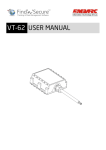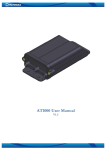Download Fleetview-XMT - Socratec Telematic GmbH
Transcript
Socratec Telematic GmbH Fleetview-XMT System-Manual We reserve all rights in this document and in the information contained therein. Reproduction, use or disclosure to third parties without express authority is forbidden. © 2011 Socratec Telematic GmbH. Guido Hollenstein SY-11-002(SystemManual-XMT).db.odt Page 1/27 Contents 1 INTRODUCTION 1.1 1.2 1.3 1.4 2 BASIC DESCRIPTION 2.1 2.2 2.3 2.4 3 ATTENTION INSTRUCTIONS OF SAFETY LEGAL NOTICE ABOUT DOCUMENT PACKAGE CONTENTS ADDITIONAL ACCESSORIES BASIC CHARACTERISTICS MECHANICAL FEATURES CONNECTION, PINOUT, ACCESSORIES 3.1 3.2 3.3 3.4 3.5 LED STATUS SOCKET 2X10 PORT1/NMEA AUDIO ACCESSORIES 5 5 5 6 6 7 7 7 7 9 12 12 13 16 16 16 4 FIRMWARE 21 5 OPERATIONAL BASICS 23 5.1 5.2 5.3 5.4 5.5 5.6 5.7 5.8 6 OPERATIONAL PRINCIPALS SLEEP MODE ACCELEROMETER VIRTUAL ODOMETER VOICE FUNCTIONALITY PROFILES PROFILE SWITCH DEPENDING ON GSM OPERATOR CODE PROFILE SWITCH DEPENDING ON I/O EVENT CONFIGURATION 6.1 CONFIGURATOR 6.2 GLOBAL PARAMETER SETTINGS 6.3 TEMPERATURE SENSORS 6.4 SYSTEM SETTINGS 6.5 GPS SETTINGS 6.6 GEOFENCE SETTINGS 6.7 GSM SETTINGS 6.8 GPRS SETTINGS 6.9 SMS SETTINGS 6.10 SEND PARAMETER SETTINGS 6.11 ACCELEROMETER 6.12 I/O SETTINGS 6.12.1 Monitoring 6.12.2 Event Generating 6.13 CAN SETTINGS 7 SMS COMMAND LIST 7.1 7.2 7.3 7.4 7.5 7.6 7.7 7.8 7.9 7.10 7.11 GETSTATUS GETWEEKTIME GETOPS GETCFGTIME GETGPS LOADPROFILE# GETVER GETSTACK GETIO GETINFO READIO # 23 23 23 24 24 24 25 26 27 27 30 30 31 32 33 35 35 35 36 37 37 40 40 42 47 49 49 49 49 50 50 50 50 50 51 51 2 7.12 7.13 7.14 7.15 8 SETDIGOUT #### GETPARAM #### SETPARAM #### # FLUSH #,#,#,#,#,#,# PARAMETER LIST 8.1 PARAMETERS VALUE TYPES 8.2 GLOBAL PARAMETERS 8.2.1 Profile switch (ID=100) 8.2.2 Microphone level (ID=101) 8.2.3 Speaker level (ID=102) 8.2.4 Call number (ID 103) 8.2.5 Call trigger (ID 104) 8.2.6 Record search (ID 105) 8.3 DATA ACQUISITION AND SENDING PARAMETERS 8.3.1 Time based acquire interval (ID=11) 8.3.2 Distance based acquire interval (ID=12) 8.3.3 Angle based coordinate acquisition (ID=13) 8.3.4 Data Send interval (ID=270) 8.3.5 Minimum records number in packet (ID=232) 8.3.6 GPRS Enable (ID=240) 8.3.7 GSM Operator list (ID=271) 8.3.8 GPRS Data send week time schedule (ID=272) 8.3.9 SMS Data send week time schedule (ID=273) 8.3.10 Schedule parameter format: 8.3.11 SMS Data send allow (ID=250) 8.3.12 SMS Send Timeout (ID=251) 8.3.13 24 Records time step (ID=274) 8.4 SMS SETTINGS AND PARAMETERS 8.4.1 SMS User login (ID=252) 8.4.2 SMS User password (ID=253) 8.4.3 Server Number (ID=260) 8.4.4 Authorized Number #1 (ID=261) 8.5 GPRS ACCESS AND ADDRESS SETTINGS 8.5.1 APN Name (ID=242) 8.5.2 APN username (ID=243) 8.5.3 APN Password (ID=244) 8.5.4 Data send protocol (ID=231) 8.5.5 Server IP address (ID=245) 8.5.6 Server port number (ID=246) 8.6 GEOFENCE ZONES SETTINGS AND PARAMETERS 8.6.1 GeoFence border width (ID=20) 8.6.2 GeoFence Zone #1 Configuration Parameter (ID=30) 8.6.3 GeoFence x1 (ID=31) 8.6.4 GeoFence y1 (ID=32) 8.6.5 GeoFence x2 (ID=33) 8.6.6 GeoFence y2 (ID=34) 8.6.7 All the rest zones 8.7 SYSTEM PARAMETERS 8.7.1 Voice Call Auto Answer after rings (ID=230) 8.7.2 Device Power mode (ID=0) 8.7.3 GPS Enable (ID=10) 8.7.4 Profile name (ID=710) 8.7.5 Sleep mode (ID=000) 8.8 IO PROPERTIES 8.8.1 IO#0 property parameter (ID=300) 8.8.2 IO#0 priority (ID=301) 8.8.3 IO#0 High level (ID=302) 8.8.4 IO#0 Low level (ID=303) 8.8.5 IO#0 logic operand (ID=304) 51 51 52 52 53 53 53 53 53 53 53 54 54 54 54 54 54 55 55 55 55 56 56 56 56 56 57 57 57 57 57 57 58 58 58 58 58 58 58 59 59 59 59 60 60 60 60 61 61 61 61 61 62 62 62 62 62 63 63 3 8.8.6 IO#0 averaging length (ID=305) 8.9 CAN (FMS) INTERFACE PARAMETERS 8.9.1 CAN Baud Rate (ID=600) 8.9.2 CAN#0 Element Id type (ID=610) 8.9.3 CAN#0 Data mask (ID=611) 8.9.4 CAN#0 Identifier ID (ID=612) 8.9.5 CAN#0 Identifier Mask ID (ID=613) 8.10 ACCELEROMETER PARAMETERS 8.10.1 Delta X (ID=281) 8.10.2 Delta Y (ID=282) 8.10.3 Delta Y (ID=283) 8.10.4 Start timeout (ID=284) 8.10.5 Stop timeout (ID=285) 63 64 64 64 64 65 65 65 65 66 66 66 66 9 DEBUG MODE 67 10 MOUNTING RECOMMENDATIONS 68 10.1 10.2 10.3 10.4 10.5 10.6 11 CONNECTING WIRES CONNECTING POWER SOURCE CONNECTING IGNITION WIRE CONNECTING GROUND WIRE CONNECTING ANTENNAS MODULE INSTALLATION CHANGE LOG 68 68 68 68 68 69 70 4 1 INTRODUCTION 1.1 Attention Do not disassemble the device. If the device is damaged, the power supply cables are not isolated or the isolation is damaged, before unplugging the power supply, do not touch the device. All wireless data transferring devices produce interference that may affect other devices which are placed nearby. The device may be connected only by qualified personnel. The device must be firmly fastened in the predefined location. The programming must be performed using a second class PC (with autonomic power supply). The device is susceptible to water and humidity. Warning! If wrong accumulator is used, the device may explode! Any installation and/or handling during a lightning storm is prohibited. Please use cables provided with FM4100 device. Teltonika is not responsible for any harm caused by using wrong cables for PC <-> FM4100 connection. 1.2 Instructions of safety This chapter contains information on how to operate FM2200 safely. By following these requirements and recommendations, you will avoid dangerous situations. You must read these instructions carefully and follow them strictly before operating the device! The device uses a 10V...30V DC power supply. The nominal voltage is 24V DC. The allowed range of voltage is 10V...30V DC, power – not more than 12 W. To avoid mechanical damage, it is advised to transport the FM4100 device in an impact-proof package. Before usage, the device should be placed so that its LED indicators are visible, which show the status of operation the device is in. 5 When connecting the connection (2x10) cables to the vehicle, the appropriate jumpers of the power supply of the vehicle should be disconnected. Before dismounting the device from the vehicle, the 1x6 connection must be disconnected. The device is designed to be mounted in a zone of limited access, which is inaccessible for the operator. All related devices must meet the requirements of standard EN 60950-1. The device FM4100 is not designed as a navigational device for boats. 1.3 Legal Notice Copyright © 2008 Teltonika. All rights reserved. Reproduction, transfer, distribution or storage of part or all of the contents in this document in any form without the prior written permission of Teltonika is prohibited. Other products and company names mentioned here may be trademarks or trade names of their respective owners. 1.4 About document This document contains information about the architecture, possibilities, mechanical characteristics, and configuration of the FM2200 device. Acronyms and terms used in document • PC – Personal Computer. • GPRS – General Packet Radio Service. • GPS – Global Positioning System. • GSM – Global System for Mobile Communications. • SMS – Short Message Service. • AC/DC – Alternating Current/Direct Current. • Record – AVL data stored in FM4100 memory. AVL data contains GPS and I/O information • AVL packet - Data packet that is being sent to server during data transmission. AVL packet contains from 1 to 25 records. 6 2 BASIC DESCRIPTION FM4100 is a terminal with GPS and GSM connectivity, which is able to determine the object’s coordinates and transfer them via the GSM network. This device is perfectly suitable for applications where location acquirement of remote objects is needed. It is important to mention that FM4100 has additional inputs and outputs, which let you control and monitor other devices on remote objects. 1-Wire® interface (for Dallas digital thermometer or IButton reader) and CAN interface integrated (for trucks FMS interface data acquisition). It also has a RS232 port for NMEA output and configuration (also it could be used for peripheral devices communication with special firmware). 2.1 Package contents The FM4100 device is supplied to the customer in a cardboard box containing all the equipment that is necessary for operation. The package contains: 1. The FM4100 device. 2. Input and output power supply cable with a 2x10 connection. 3. GPS and GSM antennas. 4. Port ½ and Port 3 cables 5. 2.2 Additional accessories There are two accessories available for FM4 that are not included in the package: 1. Temperature sensor TTJ-101 2. iButton Note: the manufacturer does not supply a SIM card in the package, which is necessary for connection to the GSM network! SIM card can be obtained from your local GSM service provider! If any of the components are not in the package, please contact the manufacturer’s representative or the vendor. (www.teltonika.eu) 2.3 Basic characteristics GSM / GPRS features: • Teltonika TM2 quad band module (850, 900, 1800, 1900 MHz) • GPRS class 10 • SMS (text, data) • Voice calling GPS features: • SirfStarIII 20 channel receiver • NMEA, GGA, GGL, GSA, GSV, RMC, WGS-84 protocol compatible • -159 dBm sensitivity Hardware features: • ARM7 TDMI processor 7 • • • • 1 MB internal Flash memory (upgradeable up to 4 MB) Built-in CAN-BUS support (J1939 / FMS protocol) Built-in 3 axis accelerometer Internal backup battery included Interface features: • Power supply: 10 – 30V • RS232 port • Audio port • 4 digital inputs • 4 analog inputs • 4 open collector outputs • Fuel counter inputs • 1Wire® temperature sensor • 1Wire® iButton • External battery input • 3 status LEDs Special features: • Any element event triggers (external sensor, input, speed, temperature, etc.) • Smart profile switching (GSM operator or any element dependant) • Highly configurable data acquisition and sending • Multiple geofence areas • Sleep mode • Real-time process monitoring • Authorized number list for remote access • Firmware update via GPRS or RS232 port • Configuration update via GPRS, SMS or RS232 port • TCP/IP or UDP/IP protocol support • 7500 record storing (upgradeable up to 30000) • Robust aluminum case (100 x 85.7 x 36.9) • CE and e-mark certified 8 2.4 Mechanical features OR 9 1 Figure FM4100 drawing & spec, two enclosures 10 Part name Navigation LED STATUS LED MODEM LED GSM GPS Socket 2×10 SIM PORT 1/NMEA AUDIO Physical specification LED LED LED GSM antenna connector SMA GPS antenna connector SMA Tyco Multi-Lock I/O MK-II C175975 GSM SIM card socket RJ45 8 pin socket RJ11 4 pin socket Technical details Power supply 12..30 V DC 12W Max Energy consumption: GPRS: 250 mA r.m.s Max., Nominal: 110 mA r.m.s.. Sleep: 45 mA r.m.s.. Operation temperature: -25°C ... +55°C Storage temperature: -40°C ... +70°C Relative humidity 5 ... 95% 11 3 CONNECTION, PINOUT, ACCESSORIES 3.1 LED status Navigation LED When GPS signal is not received or GPS signal is not accurate, the Navigation LED is blinking as follows: When accurate GPS signal is received, the Navigation LED is blinking as follows: When Navigation LED is off, that means that a short circuit occurred in GPS antenna or connector. Modem LED When device is connected to the GPRS – Modem LED is blinking every second: When device is not connected to GPRS – Modem LED is blinking every 5 seconds. Status LED When device has uploaded firmware – Status LED should blink. If LED does not blink – it means that device does not function. 12 3.2 Socket 2x10 Standard FM4100 2x10 socket pinout shown on 2 Figure Standard FM4100 2x10 socket pinout ACCUM 2 ACCUM 1 “1-Wire®” DATA CAN LOW CAN HIGH OUT 4 OUT 3 OUT 2 OUT 1 VCC (10÷30)V DC (+) 10 9 8 7 6 5 4 3 2 1 20 19 18 17 16 15 14 13 12 11 “1-Wire®” PWR (+3,3 V) DIN 4 DIN 3 DIN 2 DIN 1 AIN 4 AIN 3 AIN 2 AIN 1 GND(VCC(12÷30)V DC)(-) 2 Figure Standard FM4100 2x10 socket pinout Standard FM4100 2x10 socket pinout description: Pin Nr. Pin Name Description 1 2 1 VCC (10÷30)V DC (+) 2 3 4 5 6 7 8 OUT 1 OUT 2 OUT 3 OUT 4 CAN HIGH CAN LOW “1-Wire®” DATA 9 Ext accumulator “-“ 10 Ext accumulator “+“ 11 12 13 14 15 16 17 18 19 20 GND(VCC(10÷30)V DC)(-) AIN 1 AIN 2 AIN 3 AIN 4 DIN 1 DIN 2 DIN 3 DIN 4 “1-Wire®” PWR (+3,3 V) 3 Power supply for module. Power supply range (12...30) V DC 400 mA r.m.s Max., Nominal: 150 mA r.m.s.. Energy consumption: GPRS: Digital output. Channel 1. Open collector output. Max. 500mA. Digital output. Channel 2. Open collector output. Max. 500mA. Digital output. Channel 3. Open collector output. Max. 500mA. Digital output. Channel 4. Open collector output. Max. 500mA. SAE J1939 CAN interface High channel SAE J1939 CAN interface Low channel Data channel for Dallas 1-Wire® devices This pin is used connected with pin ACUM 2. Function of those pins is to disconnect the internal accumulator during shipment or storage. When ACUM 1 and ACUM 2 are connected, the internal accumulator is on, while disconnected – the internal accumulator is off. This pin is used connected with pin ACUM 1. Function of those pins is to disconnect the internal accumulator during shipment or storage. When ACUM 1 and ACUM 2 are connected, the internal accumulator is on, while disconnected – the internal accumulator is off. Ground pin. (10÷30)V DC ( - ) Analog input, channel 1. Input range: 0-30V DC Analog input, channel 2. Input range: 0-30V DC Analog input, channel 3. Input range: 0-30V DC. Analog input, channel 4. Input range: 0-30V DC Digital input, channel 1 Digital input, channel 2 Digital input, channel 3 Digital input, channel 4 + 3,3 V output for Dallas 1-Wire® devices. (max 20mA) 13 There is special version of FM4100 which allow to connect additional external backup battery. This device version should be purchased by special order. Contact sales manager for details. Special FM4100 version 2x10 socket pinout shown on 3 Figure Special FM4100 version pinout. Ext accumulator “-“ Ext accumulator “+“ “1-Wire®” DATA CAN LOW CAN HIGH OUT 4 OUT 3 OUT 2 OUT 1 VCC (10÷30)V DC (+) 10 9 8 7 6 5 4 3 2 1 20 19 18 17 16 15 14 13 12 11 “1-Wire®” PWR (+3,3 V) DIN 4 DIN 3 DIN 2 DIN 1 AIN 4 AIN 3 AIN 2 AIN 1 GND(VCC(12÷30)V DC)(-) 3 Figure Special FM4100 version pinout Special FM4100 2x10 socket pinout description: Pin Nr. Pin Name Description 1 2 1 VCC (10÷30)V DC (+) 2 3 4 5 6 7 8 OUT 1 OUT 2 OUT 3 OUT 4 CAN HIGH CAN LOW “1-Wire®” DATA 9 Ext accumulator “-“ 10 Ext accumulator “+“ 11 12 13 14 15 16 17 18 19 20 GND(VCC(10÷30)V DC)(-) AIN 1 AIN 2 AIN 3 AIN 4 DIN 1 DIN 2 DIN 3 DIN 4 “1-Wire®” PWR (+3,3 V) 3 Power supply for module. Power supply range (12...30) V DC 400 mA r.m.s Max., Nominal: 150 mA r.m.s.. Energy consumption: GPRS: Digital output. Channel 1. Open collector output. Max. 500mA. Digital output. Channel 2. Open collector output. Max. 500mA. Digital output. Channel 3. Open collector output. Max. 500mA. Digital output. Channel 4. Open collector output. Max. 500mA. SAE J1939 CAN interface High channel SAE J1939 CAN interface Low channel Data channel for Dallas 1-Wire® devices This pin is used for connecting external accumulator (Seal lead rechargeable 6V only). Should be connected to negative pole (-) This pin is used for connecting external accumulator (Seal lead rechargeable only). Should be connected to positive pole (+) Ground pin. (10÷30)V DC ( - ) Analog input, channel 1. Input range: 0-30V DC Analog input, channel 2. Input range: 0-30V DC Analog input, channel 3. Input range: 0-30V DC. Analog input, channel 4. Input range: 0-30V DC Digital input, channel 1 Digital input, channel 2 Digital input, channel 3 Digital input, channel 4 + 3,3 V output for Dallas 1-Wire® devices. (max 20mA) 14 Technical information: Maximum charge curent 300 mA @ 6V.Operating from backup accumulator turns on if external power supply is less then 6,5 V Accumulator is operating up to 5.2 V. If accumulator’s voltage decrease to 5,1 turns FM4 off. Attention – it is possible to start FM4100 device only from external power supply. Only after external supply is off – FM4100 is operating from backup accumulator. Charge intervals Operating time depends on temperature, data sending frequency (SMS and GPRS), and accumulator age, number of charge/discharge cycles. Approximate time of charging fully discharged 1,4 Ah accumulator (24° C temperature, external power 12 v) 10 hours. Attention! FM4100 should be connected only with 6 V Sealed lead rechargeable batteries (accumulators). Teltonika is not responsible for any harm caused by using wrong accumulator type. Power sonic Sealed lead Acid batteries 6V PS – 605 (0.5 Ah) PS – 612 (1.4 Ah) PS – 628 (2.9 Ah) External battery Operation (discharge) temperature -40° C …+60° C (check with accumulator datasheet) Operation (charge) temperature -20° C …+50° C (check with accumulator datasheet) Connecting any capacity 6V accumulator due to customer’s needs of backup operation time. Time of charging the accumulator increases while using the accumulator with higher capacity. It is recommended to use accumulators less then 11 Ah capacity. 15 3.3 PORT1/NMEA RJ-45 socket PORT 1 Pin Description Nr. 1 GPS_IN (Sirf In) 2 TX_GPS (NMEA) 3 4 GND 5 RX 6 TX 7 CTS 8 7654321 8 RTS 4 Figure RJ-45 Socket pinout This port can be used as system port (for firmware flashing, device configuration, viewing log) with cable labeled “Port1/2” and as GPS NMEA 0183 output with cable labeled “Port 3” at 4800 baud rate. 3.4 Audio RJ-11 socket 1 2 3 4 AUDIO PORT Pin Nr. Description 1 Mic_Signal 2 Speaker_Out_2 3 Speaker_Out_1 4 Mic_GND 5 Figure RJ-11 socket pinout 3.5 Accessories Note: Teltonika doesn’t provide any additional equipment like panic buttons, door sensors or other, except of 1 – wire devices: TTJ-101 thermo sensor and I-Button. These devices aren’t included in FM4100 package and can be offered by special order only. 16 1 – Wire devices One of the FM4100 features is realized 1-Wire data protocol, which enables connection of up to three thermometers (DS1820, DS18S20 and DS18B20) and I-Button DS1990A. Figures 6 and 7 show FM4100 and 1-wire devices connection schemes. Left row of pins Connected through 100 Ohm to 1 on right row (FM4100 – 20 pin) Data (to 1-Wire® Dallas) (FM4100 – 8 pin) Right row of pins 1 2 1 Vpp (+5 Volts DC) – power source for external digital sensor GND 3 Output from (FM4100 – 11 2 external digital pin) sensor Digital Input 4 6 Figure Digital thermometer DS1820 and TTJ 100 connection scheme 17 7 Figure Digital key “I-Button” DS1990A connection scheme Fuel Tank sensors A fuel tank level sensor exists in most of the cars, which shows the approximate fuel level in the driver’s indicator panel. It is possible to connect FM4100 Analog input (if sensor returns analogue signal proportional to fuel level). Figure describes the connection scheme to the FM4100 and fuel tank sensor. After the connection to the tank fuel level sensor, calibration is needed. Calibrations needed due of the fact that most fuel tank sensors are not linear. Calibration is being performing by measuring voltage dependence on volume of fuel in tank. Note: Teltonika does not provide any fuel sensors. Factory installed or other third party sensors may be used instead. Impulse counters Figure describes the connection scheme to the FM4100. Here two pulse meters are used, where one is mounted on the direct flow pipe and the other on the return flow pipe. Data from both meters is sent to the FM4100. Then FM4100 calculates DIN3-DIN4. Resulting difference equals to fuel consumption. Filter should be used on the direct flow pipe to prevent any damage caused by impurities in the liquid. The filter mounted in the meter inlet is only a safety filter and it is too small to act as a strainer. 18 8 Figure Pulse fuel meters connection scheme Alarm buttons, door sensors, etc Alarm buttons, door sensors, ignition, etc return two states: high or low voltage. Digital inputs should be used to read this information. Figure below shows how to connect alarm button, door sensor, etc. 9 Figure Panic button connection In cases when sensor output signal is negative an additional relay has to be installed to convert negative signal to positive. 10 Figure Inverting relay connection Immobilizer relay When connected a shown below, FM4 disables engine starter when output is ON. More details about relays can be found below. 19 11 Figure Immobilizer relay connection Relays A simple automotive relays is used to invert input signal or to immobilize engine starter. Note, that they are available as 12 or 24 Volt. 12 Figure Relay pinout 20 5 OPERATIONAL BASICS 5.1 Operational principals FM4100 module is designed to acquire records and send them to server. Records contain GPS and I/O information. Module uses GPS receiver to acquire GPS data and is powered with 3 data acquire methods: time-based, distance-based, angle-based methods. Method’s details are described in GPS section. All data is stored in flash memory and later can be sent via GPRS or SMS channels. GPRS mode is most preferred data sending mode. SMS mode is mostly used in areas without GPRS coverage or GPRS usage is too expensive. GPRS and SMS settings are described in GPRS section. FM4100 communicates with server using special data protocol. Data protocol is described in “FM Protocols” document. FM4100 can be managed by SMS commands. SMS Command list is described in SMS Cpmmand List section. Module configuration can be performed over TCP or via SMS. Configuration parameters and modes are described in “FM Protocols” document. 5.2 Sleep mode FM4 can enter sleep mode (standby mode) under two conditions: • FM4 does not detect movement. Accelerometer has to be configured properly, so it provides correct indication about movement. Usually most sensitive settings are used. See accelerometer settings in chapter 6 for more details. • FM4 does not send or receive any data for 5 minutes. This means that if coordinate recording interval is more frequent than 5 minutes, FM4 will never go to sleep mode. FM4 can exit sleep mode under three conditions: • FM4 detects movement. Again – accelerometer has to be configured properly. • Event or request forces FM4 to make a record While in sleep mode, FM4 sets GPS receiver to sleep mode, therefore it does not record or send any data. The power usage also decreases allowing to save vehicle battery. 5.3 Accelerometer FM4 has a built in 3 axis accelerometer which allows FM4 to indicate if vehicle is moving or not as well as measure acceleration. Accelerometer sensitivity can be configured – it has 5 ongoing parameters: Delta X, Y and Z define angles in 3D space and start/stop timeouts define time intervals in milliseconds. To indicate that vehicle is moving, FM4 constantly checks for angle change greater than the one defined in Delta X, Y or Z fields. If angle keeps changing for defined time interval in 'Start Move Timeout' field, then vehicle is considered as moving. Same settings for idle indication apply – if angle change is less than the one defined in appropriate field for time interval defined in 'Stop Move Timeout' field, then vehicle is considered as idle (not moving). For best effect it is recommended to set accelerometer to highest sensitivity – see picture below for sample values. 23 13 Figure Accelerometer settings 5.4 Virtual odometer Virtual odometer is used to calculate traveled distance in FM4 as a separate I/O element. When FM4 detects movement, it starts counting distance using GPS signal: every second it checks current location and calculates distance between current and previous point. It keeps adding these intervals until it is time to make a record, then FM4 records its location and adds odometer value, which is equal to the sum of all distances, measured every second. When record is made, odometer resets to zero and distance calculation starts all over again. Note, that FM4 does not measure distance between coordinates, that it records using time, distance or angle change intervals. Instead it uses virtual points which are established every second, and calculates distance between them. 5.5 Voice functionality FM4 has functionality to receive and make voice calls. To enable this functionality telephone handset with electret microphone and RJ-11 connector must be connected to 'Audio' port. Configuration parameters are described in 'Global parameters'. In 'GSM Settings', main configurator menu, number of rings after which FM4 will automatically answer incoming call must be set (0 – auto-answer is disabled). 'Auto Answer' must be configured in all operating profiles. When FM4 receives incoming call it triggers DOUT4 – be sure no unassociated external equipment is connected to this output. 5.6 Profiles FM4 has 4 profiles saved in Flash memory of the module. Every profile has a list of parameters, which enables FM4 to operate in different modes while using different profiles. The easiest way to understand what is profile is to compare it to a list of instructions that are written for different cases. You are allowed to setup up to 4 different module behaviors. Global parameters contain settings that are common for al 4 profiles. This means that if you set FM4 to call to predefined number, you will be able to call it while using any profile. Basic scheme of Global parameters and profiles is shown below. According to the scheme every profile has a list of parameters. Global parameters are common for all profiles. 24 Switching between profiles (changing behavior) can be performed by Profile switch depending on GSM operator code (mostly used for roaming applications), or by Profile switch depending on I/O event (on I/O value changing). 14 Figure FM4100 profile structure Profile 3 is default profile for FM4. It is always loaded on first startup and further profile switching is proceeded after operator scan or I/O element change. Profile 4 is 'panic' profile for FM4. FM4 can only switch to this profile if 'panic' priority event is detected (see event configuration). There is only one way to exit profile 4 – send a special SMS command (see SMS Command List). All records sent while using profile 4 are marked as high priority records. 5.7 Profile switch depending on GSM operator code GSM Operator code profile switching is mostly used in roaming applications, when the purpose is to have information from module both from Home and Roaming operator network for reasonable price. This method allows you to define different module behavior in Home network, Roaming network and unknown operator areas. See figure below for details. Profile 1 is configured for home network. Data acquisition and send intervals are quite frequent here. To make profile use effective, it is wise to set more optimized parameters in roaming profile (Profile 2) – this usually includes larger coordinate recording intervals, packets with greater number of coordinates sending, and in some cases GPRS context available only for certain time interval. Profile 3 should not allow GPRS transfer at all and should only send few position SMS with coordinates just to have basic idea where vehicle is located. Profile 4 is not used. 25 15 Figure Roaming application profile configuration example Find profile switching diagram below: In the example FM4 connects to operator with code 24702. It checks profile 1 operator list, but there is only one operator code entered which does not mach. The it checks profile 2 list. This code is entered there, so FM4 switches to profile 2. If profile 2 would not contain this operator code, then FM4 would switch to profile 3, which is default profile for FM4. Note, that FM4 does not read operator codes entered in profile 3, instead it uses this profile if currently used operator code is not listed in profile 1 or 2. Profile 4 is not used in this scenario and can only be used when FM4 encounters a 'panic' priority event (see event configuration for more details). 16 Figure GSM operator code based profile switching algorithm 5.8 Profile switch depending on I/O event Another profile switch method is based on I/O event. See I/O settings for information how to configure FM4 to switch profiles depending on I/O elements. 26 10 MOUNTING RECOMMENDATIONS 10.1 • • • • • Connecting Wires Wires should be connected while module is not plugged in. Wires should be fastened to the other wires or non-moving parts. Try to avoid heat emitting and moving objects near the wires. The connections should not be seen very clearly. If factory isolation was removed while connecting wires, it should be applied again. If the wires are placed in the exterior or in places where they can be damaged or exposed to heat, humidity, dirt, etc., additional isolation should be applied. Wires cannot be connected to the board computers or control units. 10.2 Connecting Power Source • • • Be sure that after the car computer falls asleep, power is still available on chosen wire. Depending on a car, this may happen in 5 to 30 minutes period. When module is connected, be sure to measure voltage again if it did not decrease. It is recommended to connect to the main power cable in the fuse box. 10.3 Connecting Ignition Wire • • • • Be sure to check if it is a real ignition wire – power does not disappear while starting the engine. Check if this is not an ACC wire (when key is in the first position, most electronics of the vehicle are available). Check if power is still available when you turn off any of vehicles devices. Ignition is connected to the ignition relay output. As alternative, any other relay, which has power output, when ignition is on may be chosen. 10.4 Connecting Ground Wire • • • Ground wire is connected to the vehicle frame or metal parts that are fixed to the frame. If the wire is fixed with the bolt, the loop must be connected to the end of the wire. For better contact scrub paint from the place where loop is connected. 10.5 Connecting Antennas • • • When placing antennas avoid easily reached places. Avoid GPS antenna placement under metal surfaces. GSM antenna must be placed with as little metal obstacles around it as possible. Avoid placing GSM antenna near car radio, speakers or alarm systems. 68 • • • GPS antenna must be placed so its state is as horizontal as possible (if antenna is leant more than 30 degrees, it is considered incorrect mounting). GPS antenna cable cannot be bent more than 80 degrees. GPS antenna must be placed sticker facing down CORRECT NOT CORRECT It is recommended to place GPS antenna behind dashboard as close to the window as possible. A good example of GPS antenna placement is displayed in a picture below (area colored green). 10.6 Module Installation • • • • Module should not be seen or easily reached. Module should be firmly fixed to the surface or cables. Module cannot be fixed to heat emitting or moving parts. SIM card should be inserted in the module while the connector is plugged off (while module has no power). 69 11 CHANGE LOG Nr. Date 1 2 3 4 5 086025 080819 080930 081007 081028 New version number 2.1 2.2 2.3 2.4 2.5 6 081031 2.6 7 081111 2.7 8 081218 2.8 9 10 090206 090505 2.9 2.10 Comments 6.2.9 chapter revised Major revision. 5.5 chapter added 4 chapter revised 8; 8.15 chapters revised 3.5 chapter revised – immobilizer relay connection scheme added. 3.5 chapter revised – added inverting relay connection scheme. Moved parameter and property list from Protocols document to User Manual. Fixed setparam and getparam command description, sleep mode conditions, voice functionality. Updated mounting recommendations. Revised chapter 1, updated firmware chapter I/O Settings updated with Monitoring 70