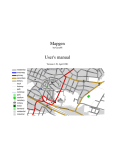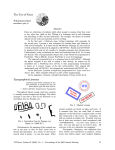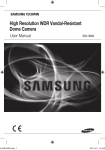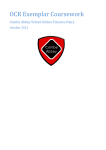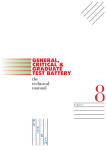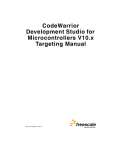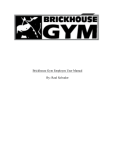Download Leeds University Union Sports Registration System William
Transcript
Leeds University Union Sports
Registration System
William Tsang
Information Systems
Session 2005/2006
The candidate confirms that the work submitted is their own and the appropriate credit has
been given where reference has been made to the work of others.
I understand that failure to attribute material which is obtained from another source may be
considered as plagiarism.
(Signature of student)______________________________
-i-
Summary
The projects aim was to design and implement a fully operational database system which had
web interaction potential. The key objective was to create a web-based system in which
authorised users were able to access details about their clubs through a remote connection.
System usability was one of the big issues in designing this system so a large proportion of
the research was based on background research into users needs.
Nielsen’s Heuristic Evaluation of Usability was used as the framework to give the project a
guideline to ensure that the end system was that of technically functional and practicable one.
Research into the user requirements was an essential part of the project. SQIRO was used to
conduct the research required and this proved a valuable tool for information gathering.
The outcome was a database driven website which satisfied the minimum requirements set
out early on in the project. The project was developed using a range of applications from
MySQL to HTML. PHP was also an important aspect of the project as it created the front end
link of the database to the website.
- ii -
Table Of Contents
Chapter
1 Introduction
1.1 Aim………………………………………………………………………………………1
1.2 Identification Of Problem……………………………………………………………….1
1.3 Solution………………………………………………………………………………….2
1.4 Objectives……………………………………………………………………………….2
1.5 Minimum Requirements………………………………………………………………..2
1.6 Deliverables…………………………………………………………………………….3
1.7 Project Schedule ……………………………………………………………………….3
2 Background Research
2.1 Introduction…………………………………………………………………………….4
2.2 System Development Methodology……………………………………………………4
2.3 Primary Research – SQIRO……………………………………………………………5
2.3.1 Sampling Documents……………………………………………………………….5
2.3.2 Questionnaires……………………………………………………………………...6
2.3.3 Interviews…………………………………………………………………………..6
2.3.4 Reading……………………………………………………………………………..7
2.3.5 Observation…………………………………………………………………………8
2.3.6 Summary of SQIRO………………………………………………………………..9
2.4 Technical Issues……………………………………………………………………….10
2.4.1 The System Architecture…………………………………………………………..10
2.4.2 Physical Hardware…………………………………………………………………11
2.4.3 Server Side Technologies………………………………………………………….11
2.5 Database……………………………………………………………………………….12
2.5.1 Microsoft Access 2003……………………………………………………………..12
2.5.2 MySQL…………………………………………………………………………….12
2.6 Nielsen’s Heuristics of Usability ……………………………………………………..13
3 Requirements Analysis
3.1 Introduction ……………………………………………………………………………14
3.2 User Requirements ……………………………………………………………………14
3.2.1 Analysis - Interview ……………………………………………………………….14
3.2.2 Analysis - Questionnaire …………………………………………………………..14
- iii -
3.2.3 Analysis – Observation ……………………………………………………………16
3.3 Feasibility Study ……………………………………………………………………...16
3.3.1 Technical …………………………………………………………………………..16
3.3.2 Economical …………………………………………………………………………17
3.3.3 Legal ……………………………………………………………………………….17
3.3.4 Operational …………………………………………………………………………18
3.4 Security ………………………………………………………………………………..18
3.5 Nielsen’s Heuristics ……………………………………………………………………19
4 Design
4.1 Introduction ……………………………………………………………………………20
4.2 Database Design ………………………………………………………………………20
4.2.1 Tables ………………………………………………………………………………20
4.2.2 Search Queries ……………………………………………………………………..21
4.3 Web Design ……………………………………………………………………………22
4.3.1 Interface Design …………………………………………………………………....23
4.3.2 Colouring …………………………………………………………………………...23
4.3.3 Navigation …………………………………………………………………………..24
4.3.4 Graphics ……………………………………………………………………………..24
5 Implementation
5.1 Introduction ……………………………………………………………………………..26
5.2 Database…………………………………………………………………………………26
5.3 Website………………………………………………………………………………….27
5.3.1 Search Page using PHP…………. …………………………………………………..28
5.3.2 Security Login Feature ………………………………………………………………29
6 Testing
6.1 Introduction ……………………………………………………………………………..32
6.2 General Testing on Compatibility ………………………………………………………32
6.3 Testing Login System for remote users – login.php…………………………………….32
6.4 Testing the main search page – index.php………………………………………………32
6.5 User Acceptance Testing………………………………………………………………..33
6.5.1 Staff Testing …………………………………………………………………………33
6.5.2 Club Captains Testing………………………………………………………………..33
- iv -
7 Evaluation
7.1 Introduction …………………………………………………….. ………………………35
7.2 User Requirements ……………………………………………………………………...35
7.3 Minimum Requirements ………………………………………………………………..37
7.4 Use of SQIRO …………………………………………………………………………..37
7.5 Use of Rapid Application Development………………………………………………...38
7.6 Use of PHP ……………………………………………………………………………..38
7.7 Use of MySQL ………………………………………………………………………….39
7.8 Limitations ………………………………………………………………………………39
7.9 Possible Future Improvements ………………………………………………………….41
References ………………………………………………………………………………….42
APPENDIX A – User Reflection
APPENDIX B – Sample of Documentation
APPENDIX C – Gantt Chart
APPENDIX D – Questionnaire
APPENDIX E – Transcript
APPENDIX F – Nielsen’s Heuristic Evaluation
APPENDIX G – Search Queries
APPENDIX H – Count Queries
APPENDIX I – Website Interfaces
APPENDIX J – Search_Result.php
APPENDIX K – Test Results Chapter 6.4
APPENDIX L – Test Results Chapter 6.5.1
APPENDIX M – USER MANUAL
-v-
1 Introduction
1.1
Aim
The aim of the project is to design and implement a fully operational database to replace an existing
and under utilised one. The key objective will be to create a 3 tier database which can be accessed by
registration staff, LUU staff and club captains. A web interface will also be created to reduce the need
of time consuming meetings between LUU staff and club captains. The database will store a diverse
range of information about students so security will be an issue that will be resolved by having access
rights. LUU staff will be able to perform basic and advanced searches that the current system is
incapable of doing.
1.2
Identification Of Problem
Every year Leeds University Union (LUU) deals with around 30000 new and current students.
Around 10000 students register and pay for their interest in joining one or more sports for that
academic year. The students pay their fee’s for one year only then they re-register the following year.
The current process for registering is filling in an A5 form which has details including name, student
ID and tick boxes for whichever sports they want to join. Such form can be seen in Appendix B.
The 10000 forms are then sent to LUU for processing. LUU hire around 10 people each year for about
3 days to input all this data. This just involves data inputting. There currently is not a system with
interface which allows staff, during registration to input details straight away. On paper this process
is time consuming and costly because the process is not managed very efficiently. Students who are
re-registering have to fill in the forms again and cannot say they want to rejoin all the sports they did
last year without specifying which ones they were again.
Once all the data is in the database server, the LUU staff are required to notify all sports club captains
of the members that have registered for their club so the club captains know how much money is
allocated to them as part of the initial registration fee. A list of members is then printed of via a basic
database query which can only search for one criteria at a time, and then given by hand to the club
captains. This process can take up to 3 weeks before Club captains receive the lists. The lists are
required for monitoring purposes so anyone who hasn’t paid their fees cannot participate in that sport.
Every time a club receives a new member, the club is notified through email and the club captain has
then got to go and collect a updated version of the members list from the Sports Office.
-2-
A new database system was in the process of being implemented 2 years ago to help combat the
problems described above. However due to unfortunate accident the hired consultant broke his back
and was unable to complete the task in hand.
1.3
Solution
Leeds University Union recognises such value in a proposed information system hence one was
scheduled to be built a couple of years ago. The proposed system would produce a efficient flow of
information between employees working in the Union as well as captains of the sports clubs. One of
the most salient aspects of the proposed system is the ability to remote access this information over
the Internet, therefore the system needs to be web-based.
1.4
Objectives
To fulfil my project and successfully implement a working database the following needs to be
addressed:
•
To analyse the current database system and identify what additional requirements are
required
•
To design a fully functional system incorporating the main requirements of the users
•
To test and implement the database within a local area network
•
To create a graphical user interface which can be applied over the Internet
•
To integrate the new database into a website so it can be used within a wide area network
1.5
Minimum Requirements
The minimum requirements must be achieved in order to meet the aims of the project. The following
are the proposed minimum requirements:
•
Allow LUU staff to register student details into the database
•
Allow club captains to view a list of members of their clubs over the Internet
•
To have a login security feature to protect student information from the public
-3-
1.6
Deliverables
There will be 3 deliverables to this project. Obviously the first is the system itself which will come in
software format. The second is a guide which will be given to users on how to access the database
over the Internet. Lastly the documentation of this project itself.
1.7
Project Schedule
A Gantt chart is a popular type of bar chart that aims to show the timing of tasks or activities as they
occur over time. Although the Gantt chart did not initially indicate the relationships between the
activities it was used because both timing and interdependencies between tasks could be identified.
This is important for a project this size because of the small time frame involved. The chart can be
seen in Appendix C
-4-
2 Background Research
2.1
Introduction
This section will explore the current system that is used by LUU. Strengths and weaknesses of the
current system will be identified by using one of a number of discussed research gathering techniques.
The system is web-based so an evaluation of website heuristics will also be identified to help create
the system. Finally technical issues regarding the system itself will be analysed. Different
technologies will be explored and an evaluation will conclude on which is most suited for this project.
2.2
System Development Methodology - RAD
Rapid Application Development was a response to non-agile processes developed in the 1970s, such
as the Waterfall model. The problem with previous methodologies was that applications took so long
to build that requirements had changed before the system was complete, often resulting in unusable
systems.
Rapid Application Development has two primary advantages: increased speed of development and
increased quality. The speed increases are due to the use of CASE tools, the goal of which is to
capture requirements and turn them into usable code as quickly as possible. Quality, as defined by
RAD, is both the degree to which a delivered application meets the needs of users as well as the
degree to which a delivered system has low maintenance costs. RAD increases quality through the
involvement of the user in the analysis and design stages.
RAD has two primary disadvantages: reduced Scalability, and reduced features. Reduced scalability
occurs because a RAD developed application starts as a prototype and evolves into a finished
application. Reduced features occur due to time boxing, where features are pushed to later versions in
order to finish a release in a short amount of time.
In terms of time scaling, this project requires a fast and effective solution. Following RAD is the ideal
solution for this project. To help with the flow of the project, I have devised a number of stages which
will help plan this project more effectively.
The sections are:
•
Background Research
•
Design
-5-
•
Implementation
•
Testing
•
Evaluation
2.3
Primary Research – SQIRO
One way of determining how the current system works is to do some primary research on it. A day to
day analysis was required to identify the user’s requirements and needs. To gain insight of the user’s
perspectives SQIRO methodology was used.
2.3.1
(S)ampling Documents
Document sampling can be used in two different ways. Firstly, the collected copies of blank and
completed documents during the course of interviews and observation sessions. These will be used to
determine the information that is used by people in their work, and the inputs to and outputs from
processes which they carry out, either manually or using an existing computer system. Ideally, where
there is an existing system, screen shots should also be collected in order to understand the inputs and
outputs of the existing system. A sample of such document can be seen in Appendix B.
Secondly, the statistical analysis of documents in order to find out about patterns of data can be
carried out. For example, many documents such as the registration forms (Appendix B) contain a
header section and a number of lines of detail. During analysis you may want to know the distribution
of the number of lines in an order. This will help later in estimating volumes of data to be held in the
system and in deciding how many lines should be displayed on screen at one time. While this kind of
statistical sampling can give a picture of data volumes, one issue to be alert about is the seasonal
patterns of activity which may vary the amount of sampling data available.
Advantages and disadvantages
+ Can be used to gather quantitative data, such as those required in Appendix B.
+ Can be used to find out about error rates in paper documents, so this can solve data inconsistency.
– If the new system is going to change dramatically, existing documents may not reflect how it will be
in future.
-6-
2.3.2
(Q)uestionnaires
Questionnaires are a research instrument that can be applied to fact finding in system development
projects. They consist of a series of written questions. The questionnaire designer usually limits the
range of replies that respondents can make by giving them a choice of options. (Appendix D shows
some of the types of question.) YES/NO questions only give the respondent two options. (Sometimes
a DON’T KNOW option is needed as well.) If there are more options, the multiple choice type of
question is often used when the answer is factual, whereas scaled questions are used if the answer
involves an element of subjectivity. Some questions do not have a fixed number of responses, and
must be left open-ended for the respondent to enter what they like. Where the respondent has a limited
number of choices, these are usually coded with a number, which speeds up data entry if the responses
are to be analyzed by computer software. If you plan to use questionnaires for requirements gathering,
they need very careful design. Appendix D shows a sample questionnaire.
Advantages and disadvantages
+ An economical way of gathering data from a large number of people.
+ If the questionnaire is well designed, then the results can be analyzed easily and also efficiently if
computerized.
– Good questionnaires are difficult to construct.
– There is no automatic mechanism for follow up or probing more deeply, although it is possible to
follow up with an interview by telephone or in person if necessary.
– Postal questionnaires suffer from low response rates.
2.3.3
(I)nterviews
Interviewing is probably the most widely used fact finding technique, it is also the one that requires
the most skill and sensitivity.
A systems analysis interview is a structured meeting between the analyst and an interviewee who is
usually a member of staff of the organization being investigated.
The interview may be one of a series of interviews that range across different areas of the
interviewee’s work or that probe in progressively greater depth about the tasks undertaken by the
interviewee.
The degree of structure may vary: some interviews are planned with a fixed set of questions that the
interviewer works through, while others are designed to cover certain topics but will be open-ended
-7-
enough to allow the interviewer to pursue interesting facts as they emerge. The ability to respond
flexibly to the interviewee’s responses is one of the reasons why interviews are so widely used.
Interviews can be used to gather information from management about their objectives for the
organization and for the new information system, from staff about their existing jobs and their
information needs, and from customers and members of the public as possible users of systems.
While conducting an interview, the analyst can also use the opportunity to gather documents that the
interviewee uses in his or her work. It is usually assumed that questionnaires are used as a substitute
for interviews when potential interviewees are geographically dispersed in branches and offices
around the world. The widespread use of desktop video conferencing may change this and make it
possible to interview staff wherever they are. Even then, questionnaires can reach more people.
Interviewing different potential users of a system separately can mean that the analyst is given
different information by different people. Resolving these differences later can be difficult and timeconsuming. One alternative is to use group interviews in order to get the users to reach a consensus on
issues. A copy of the transcript of the interview conversation is available to see in Appendix E.
Advantages and disadvantages
+ Personal contact allows the analyst to be responsive and adapt to what the user says. Because of
this, interviews produce high quality information.
+ The analyst can probe in greater depth about the person’s work than can be achieved with other
methods.
+ If the interviewee has nothing to say, the interview can be terminated.
– Interviews are time-consuming and can be the most costly form of fact gathering.
– Interview results require the analyst to work on them after the interview: the transcription of tape
recordings or writing up of notes.
– Interviews can be subject to bias if the interviewer has a closed mind about the problem.
– If different interviewees provide conflicting information, it can be difficult to resolve later.
2.3.4
(R)eading
Background reading is an essential part to developing a system. If an analyst was employed by the
actual company then the perception is different to that of an analyst that’s not. The analyst employed
by the company themselves, will have a greater insight of the way things work in the company,
whereas a outsider may need to read upon documents to help them gain that knowledge.
The kind of documents that are suitable sources of information include the following:
-8-
•
company reports,
•
organization charts, policy manuals,
•
job descriptions,
•
reports and
•
documentation of existing systems.
Although reading company reports may provide the analyst with information about the organization’s
mission, and so possibly some indication of future requirements, this technique mainly provides
information about the current system.
Advantages and disadvantages
+ Background reading helps the analyst to get an understanding of the organization before meeting the
people who work there.
+ It also allows the analyst to prepare for other types of fact finding, for example, by being aware of
the business objectives of the organization.
+ Documentation on the existing system may provide formally defined information requirements for
the current system.
– Written documents often do not match up to reality, they may be out of date or they may reflect the
official policy on matters that are dealt with differently in practice.
2.3.5
(O)bservation
Watching people carrying out their work in a natural setting can provide the analyst with a better
understanding of the job than interviews. In interviews the interviewee will often concentrate on the
normal aspects of the job and forget the exceptional situations and interruptions which occur and
which the system will need to cope with.
Observation also allows the analyst to see what information people use to carry out their job. This can
tell you about the documents they refer to, whether they have to get up from their desks to get
information, how well the existing system handles their needs.
People are not good at estimating quantitative data, such as how long they take to deal with certain
tasks, and observation with a stopwatch can give the analyst plentiful quantitative data, not just about
typical times to perform a task but also about the statistical distribution of those times. In some cases
where information or items are moving through a system and being dealt with by many people along
-9-
the way, observation can allow the analyst to follow the entire process through from start to finish.
This type of observation might be used in an organization where orders are taken over the telephone,
passed to a warehouse for picking, packed and despatched to the customer or in this case they pass
information from one organization to the other for processing. The analyst may want to follow a series
of transactions through the system to obtain an overview of the processes involved.
Observation can be an open-ended process in which the analyst simply sets out to observe what
happens and to note it down, or it can be a closed process in which the analyst wishes to observe
specific aspects of the job and draws up an observation schedule or form on which to record data. This
can include the time it takes to carry out a task, the types of task the person is performing or factors
such as the number of errors they make in using the existing system as a baseline for usability design.
Advantages and disadvantages
+ Observation of people at work provides first hand experience of the way that the current system
operates.
+ Data are collected in real time and can have a high level of validity if care is taken in how the
technique is used.
– Most people do not like being observed and are likely to behave differently from the way in which
they would normally behave. This can distort findings and affect the validity.
– Observation requires a trained and skilled observer for it to be most effective.
2.3.6
Summary of SQIRO
Paper-based documents give a good idea of what is happening in the current system. They also
provide supporting evidence for the information gathered from interviews or observation.
Questionnaires are most useful when the views or knowledge of a large number of people need to be
obtained or when the people are geographically dispersed, for example, in a company with many
branches or offices around the country or around the world. Questionnaires are also appropriate for
information systems that will be used by the general public, and where the analyst needs to get a
picture of the types of user and usage that the system will need to handle.
Interviews are appropriate in most projects. They can provide information in depth about the existing
system and about people’s requirements from a new system.
Background reading is appropriate for projects where the analyst is not familiar with the organization
being investigated. It is useful in the initial stages of investigation.
- 10 -
Observation is essential for gathering quantitative data about people’s jobs. It can verify or disprove
assertions made by interviewees, and is often useful in situations where different interviewees have
provided conflicting information about the way the system works. Observation may be the best way to
follow items through some kind of process from start to finish.
2.4
Technical Issues
2.4.1
The System Architecture
A “three system architecture” will be used for the implementation of this project. It is popular choice
among web databases because of its simplicity and effectiveness.
Client Tier
Middle Tier
Web-server
Database Tier
DBMS - Database
Figure 1. Three-tier architecture
The client tier is basically the connection of a personal desktop of some kind connecting to the
Internet. This is done via physical hardware which we will not go into too much detail. The “web
browser” however is the interface which allows the user to physically access the information they
- 11 -
require from the Internet. The web browser is usually a desktop application such as Internet Explorer
or Mozilla. Clients do not access the third-tier services directly.
The middle tier is the “connector” between the client tier and the database tier. It serves the
instructions of the client tier and retrieves the requested results from the database tier. The retrieval of
such information is usually conducted by the application of PHP, which will be explained later on.
The database tier basically consists of the actual database itself. In this layer, the database stores the
data, while the DBMS manages the storage of data as well as performing the retrieval of data.
2.4.2
Physical Hardware – the LUU Web Server
The LUU has a web server as well as their own local area network. The LUU server boasts terabytes
of disk space so there is no reason why the proposed system shall be put onto it. The LUU server is
capable of supporting all server side technologies and also has the latest database software so there
will be no complications or copyright issues when the system is installed onto it.
The system will be web-based so it can be remotely accessed, therefore a connection is required to the
Internet. Currently LUU has its own local area network but it has a 24mb bandwidth connection to the
Internet allowing users to gain access in and out of its network.
2.4.3
Server Side Technologies - Use of PHP
Hypertext Preprocessor (PHP) is a scripted programming language that can be used to create websites.
It is an open-source, reflective programming language used mainly for developing server-side
applications and dynamic web content, and more recently, a broader range of software applications.
PHP allows interaction with a large number of relational database management systems, such as
Oracle, IBM DB2, Microsoft SQL Server, PostgreSQL, Firebird and importantly MySQL which is the
DBMS we shall be using to create the actual database. PHP runs on most major operating systems,
including Unix, Linux and Windows and also it can interact with many major web servers.
Utilizing PHP allows connection to any ODBC or DBMS databases, for example Microsoft Access
and MySql. Compared to other server side technologies such as ASP and Cold Fusion, PHP is
uncomplicated and there is no need to link, compile or perform any usual labour intensive
development techniques associated with traditional programming languages.
- 12 -
Other server applications that were considered include Cold Fusion. Cold Fusion can produce results
that equal PHP. However it is far too expensive to purchase as a server side application. PHP is open
source so as well as being free, it is not subjected into any commercial demands. ASP, a Microsoft
equivalent to PHP, was also considered, but after reading reviews it is less effective in terms of speed
of searching through databases and also with it being Microsoft, it implicates too many copyright
issues.
Concluding on which server side technology to use, PHP would be the ideal candidate for this project.
2.5
Database
2.5.1
Microsoft Access
Microsoft Access is not capable of fulfilling the project criteria. It has all the tools I required to create
a successful database but it is however not capable of supporting the potential mass of data that would
be put into it. Therefore that reason alone would mean that the database would eventually clog up and
probably crash due to it not being able to support mass storage of data.
2.5.2
MySQL
MySQL is a multithreaded, multi-user, SQL Database Management System (DBMS) with an
estimated six million installations. Its popularity is undeniable as it is described as “the world’s most
popular open source database” by MySQL.com.
Some of the features of MySQL are discussed below:
•
Version Control Integration allows users to quickly check-in and check-out code from within
the editor, reducing the risk of errors
•
Macro Record and Playback records and plays back Keyboard commands, enhancing
usability and reducing manual effort
•
Database Browser reorganizes and manages objects and object types
•
Security Manager provides the administrator with the ability to permit or restrict user access
to specific features of Toad, providing better control over the system
•
SQL Editor enables users to quickly create, execute, modify and save queries, view and edit
data, and process DDL commands — all from an easy-to-use interface
•
Fast, multi-tabbed Schema Browser displays and manages database objects graphically
•
Import/Export utility facilitates the transfer of data from one MySQL database to another
- 13 -
MySQL is a relational DBMS meaning it is very similar in terms of functionality to Microsoft Access
but more importantly it is compatible to high data load. Using a previous School of Computing
module as reference (DB21), MySQL is capable of storing over 250,000 records of people. The
proposed system will have a maximum record storage of approximately 10,000 records.
2.6
Nielsen’s Heuristics of Usability
One of the minimum requirements of this project is based on Nielsen’s 10 points of Usability. These
points can be viewed in Appendix F. My own interpretation is added to identify the difference to what
a good website should include as opposed to a poorly designed one. Following Nielsen’s
recommendation, a usability study will be carried out on 5 people on the end system. Using this
information, we can calculate potentially how technically efficient and how highly usable the overall
system is.
- 14 -
3 Requirements Analysis
3.1
Introduction
This section will gain the knowledge required to implement a system. Using previously discussed
research gathering techniques, the collected data will be analysed and the user’s requirements will be
identified. This section will cover 2 aspects of the user. First will be a feasibility study of Human
Interaction referring to Nielsen’s Heuristics, in order to complete a successful website. The second
will be the user’s requirements or basically what is required of the proposed system.
3.2
User Requirements
3.2.1
Analysis - Interview
An interview was conducted with the current Leeds University Sports Officer on the 17th October
2005. The purpose of the interview was to gather as much information on the current system as
possible as well as any idea’s they may have had for the proposed system. It was an important
meeting because the Sports Officer is the one who ultimately decides whether or not a system can be
used by the LUU. The full transcript of the interview can be viewed in Appendix E. One of the
essential features a new system must have was to be able to “search, find and delete records as easily
as adding records themselves”. One of the current problems is that if a student requires a refund or
quit a club, it can take staff a long time to find the exact student record to delete it. “Being able to
immediately find out how many members a particular club has will be extremely useful!” To satisfy
this requirement a web-based system is definitely required where club captains of sports clubs can go
onto the Internet to find out this information instead of having to wait 3 weeks before the Sports
Office can publish them. Security was also an issue regarding the confidentiality of students. At the
moment approximately 80 people have access to the student records. A proposed login system which
is similar to that of logging onto a computer was to be the best solution.
3.2.2
Analysis – Questionnaire
A questionnaire was handed out to 10 of the LUU staff to establish some user requirements that may
be implemented into the proposed system. A computerized registration system is a big step forward
from the current traditional method of paper-based registration and one key element of this
questionnaire will determine if a computerized solution will satisfy the LUU staff. A sample
questionnaire and results can be seen in Appendix D.
- 15 -
The majority of LUU staff (90% - as shown on Table 1 of Appendix 3) agree on a computerized
registration system for registration week. Most are also comfortable enough with their own computer
skills to deal with the potential amount of data inputting that is required. Out of the minority, the
reasons given were that the traditional method maybe slow but it is effective. They see that a new
system may not improve things and that the process will take just as long.
The current system has 3 main functions; adding records, deleting records and updating records.
When asked if these functions were sufficient enough for the duration of registration week the answer
was backed by a total majority. There was no other function that may come of use during this period –
therefore a simple database which has the functions of adding, deleting and updating is required. The
updating of records will require the database to have a search function to allow the searching of
records in order for updating.
The decision of either having a traditional spreadsheet style layout or more advance form style layout
had a split decision (50% either way - as shown on Table 1 of Appendix 3). This suggests to me that
the layout of the database is not too important as long as it can perform to its needs.
“To be able to carry out a search with multiple search criteria’s would be very useful”. The current
database can only search for one criteria at a time. For example it can only search for either
Student_Name or Sports Club and not both. This causes many unwanted records as the search is not
specific enough. To be able to search for many criteria’s at a time will narrow down the search to
identify the exact record that is needed rather than having many records that are un-needed.
One of the proposed idea’s of the new system was to have a new “Registration_ID”. This would be a
at most 4 digit number (maximum number of registrations will not exceed 8000) that is specific to a
registration that has taken place. “Student_ID” numbers are 9 digits long and hard to remember, so if
a staff tries to search for a student using the students “Student_ID”, more than likely they are not
going to remember it unless they have their “Student_ID” cards with them. As you can imagine this is
time consuming during registration week when it can take a lot of time to search for a particular
student. A 4-digit “Registration_ID” will be like a credit card pin number and easy to remember and
because it is specific to one registration, only one search is required per query.
Lastly, All LUU staff have shown interest that it will be more convenient if the database can be made
online. It will save them a lot of time and hassle if club captains can go onto the Internet and just find
and print out their own information rather than getting LUU staff to do simple admin stuff.
- 16 -
3.2.3
Analysis – Observation
The observation of the current system lasted over a week. As I am the current Sports Exec Officer for
Leeds University, I had first hand experience with the dealings of the sports registration process
during registration week. Below are some of my personal criticisms and findings of the current
database:
•
Duplication of data is allowed. For example a student may join two or more clubs and be
entered into the system more than once – one for each club they have joined. To ensure
duplication doesn’t occur, the database must be able to hold multiple values for some fields.
•
Layout of database but is simple and effective. The layout of the database where records are
kept is similar to that of a spreadsheet. I think it is best to keep the data inputting process
simple as the staff that will be hired to input the data are not necessarily comfortable using a
different and more advanced interface.
•
The database is stored within a local area network and cannot be accessed remotely. A web
based system is the key to the success of this project. After witnessing over 70 club captains
crowd into the Sports Office all at one time, the LUU staff wasted time that could have been
spent more wisely dealing with something else. A web based database will allow the club
captains to log onto the database and not only will they not have to go to the Sports Office to
collect the their member lists, they can have a real time feed of how many members have
joined throughout the registration period.
3.3
Feasibility Study
A feasibility study is an investigation which tries to clearly establish whether a project will work and
achieve its expected results. Such a study usually evaluates in detail a project's technical design, its
costs and benefits, social and environmental aspects, institutional issues, financial aspects, etc.
Feasibility studies are usually carried-out in the preparation stages before a system goes into design. I
will evaluate what I believe as the 4 most important aspects of a feasibility study which are technical,
economical, legal and operational.
3.3.1
Technical
Before any of the proposed solutions can begin developing we need to assess whether they are
actually practical.
The LUU servers are capable of web-interaction as well as database management. All server
connected computers have the necessary software required for this project and as long as the servers
- 17 -
are not down, the system is capable of running 24 hours a day. The technology available within the
LUU is not an issue with regards to the success of this project. As for the technical side of things, I
will be designing and implementing the system myself so technical expertise is also not an issue.
Some organizations like to use state-of-the-art technologies in order to compete with competitors.
This is an important study to carry out for any project development. However because of the nature of
this project, competition is not an issue so therefore as long as we are using sufficient technologies to
fulfill the project’s minimum requirements then it satisfies this projects aim. Sections 2.4.1 and 2.4.2
state the technical issues in more detail.
3.3.2
Economical
At such an early stage of a project of this type, the question that should be raised is whether such
project is worthwhile. Appendix B, D and E underline the importance of a new system from the LUU
staff. A new system will save costs on having to hire staff to do simple data inputting and also saves
time for LUU staff doing simple admin duties.
Some cost factor’s that are similar for any system development projects of this type include costs for
hosting web servers and domains. LUU will not have this problem. They have their own web-servers
and domains. The costs for the introduction of new technologies such as computers or software can
also be out of consideration. LUU have very adequate resources to run with any new proposed
system.
3.3.3
Legal
The legality of the proposed system is now analyzed. Legal issues involved in systems development
projects are just as important as economical and technical issues. For a proposed system to be not
compatible with the legal system should not even be considered.
The main legal issue that needs emphasizing for this project is the Data Protection Act. The Data
Protection Act of 1984 – reinforced in 1998, is aimed to protect the privacy of individuals. This
ultimately means that data and information about other should be kept safe where it is secure, accurate
and not misused.
The current system the LUU uses is password protected and only a hand-full of people have access to
it. The new system should be no different but because it will be web based it will release new
challenges as web-server securities are slightly different to that of local area network securities.
Section 3.4 will talk about security in a little more depth.
- 18 -
3.3.4
Operational
The questionnaire in, Appendix D along with the results shown on Table 1 clearly identifies the full
support of a new proposed system from the LUU staff. The LUU staff will be the end users of the
system and their approval of the system is paramount to that of the Sports Officer. The transcript of
the Sports Officer’s interview can be seen in Appendix E. The Sports Officer recognizes the problem
in hand and has also given full support of a new system. The different ways of approaching a solution
for this project has been identified and discussed in Chapter 2 – Background Reading and these have
been discussed with the Sports Officer.
The current LUU system used for registration is partly paper based and partly computerized.
Therefore in the Sports Office, there is no real change in the working environment for the LUU staff.
However there will be a slight change in how the registration process for sports club will run. During
registration week, computers will be required in the frontline of registration so students can register
there and then. This should not be a problem because registration takes place in the Sports Centre of
Leeds University and they have the adequate resources to make this happen.
Other than that there are no other major concerns for operational issues. Assuming that the LUU staff
will be well trained to use the new system and that the club captains are aware of how to login to the
system through the use of the Internet, there are no immediate effect’s that will affect anyone.
3.4
Security
A security login feature will be required for the new proposed system. This will ensure that the Data
Protection Act is instated and student records are not misused by unauthorized users. MySQL has
security features which can enable databases to be password driven. For LUU staff to use the database
through their computers they will require an initial password to login to their network accounts
anyway. So a password for accessing the core database is not really required. For a club captain to
login to the database through the Internet, they will need a password. A simple login system with
username and password is most appropriate. The database they will be accessing is a centralized one
that the LUU staff will use but the club captains will only have “read only access” so they cannot
change anything. The “read only access” can be achieved by having a login system where it specifies
what a particular user has rights for. LUU staff will have full rights including “read”, “write” and
“read and write” access.
- 19 -
3.5
Nielsen’s Heuristics
The importance of the usability of a website was discussed in Chapter 2.6 and further research can be
found in Appendix F.
Using Nielsen’s Heuristic Evaluation of Usability of websites I have devised the following points in
which my website must comply with in order for it to be rated highly in terms of usability.
•
Use simple and natural dialogue
•
Minimize the user's memory load
•
Be consistent
•
Provide feedback
•
Provide clearly marked exits
•
Provide shortcuts
•
Provides good error messages
•
Prevent errors
•
Provide help and documentation
- 20 -
4 Design
4.1
Introduction
This chapter will be devised into 2 sections. The system will require a database for data management
purposes and a website to access the database.
4.1
Database Design
4.2.1
Tables
The database that is required by the LUU should be able to add, delete and update records. Given that
the current system only has one table, “Registration_Table”, there seems to be no need for any
additional tables. It simply is not required. One table may make the entire system seem very basic but
the purpose is not to create an advanced complex database. The purpose is however to meet the
minimum requirements (discussed: chapter 1.5). Appendix B shows all the required fields for the
current database. During the Requirements Analysis section (discussed: chapter 3.1) a proposed
additional field of “Registration_ID” was identified as a possible idea to prevent unwanted data
during searches.
The following demonstrates the data set for the proposed “Registration_Table”.
Registration_ID, Student_ID, First_Name, Second_Name, Date_Of_Birth, Course, Department,
Sports_Club
For each field within the dataset the Field Type is identified on the table below:
Field Name
Type
Value
Registration_ID
Int
4
Student_ID
Int
9
First_Name
Text
25
Second_Name
Text
25
Date_Of_Birth
Date
Course
Text
25
Department
Text
25
Sports_Club
Text
25
Figure 2.
- 21 -
4.2.2 Search Queries
For a LUU staff to be able to search for a user through the “Registration_ID”, a query must be devised
using Query Analyser. If all the information regarding a particular student was required then the SQL
involved will look like:
SELECT * From Registration_Table
WHERE "Registration_ID" = '&*&'
&*& = the actual registration ID number given to the student.
If the LUU staff only required specific details of the student holding “Registration_ID” the * can be
changed to “First_Name”, “Date_Of_Birth” (or any of the fields) showing only the first name and
date of birth of that particular registration ID respectively.
One of the tasks that LUU staff may still have to occasionally perform will be to print off club
members lists for club captains. To be able to do this they require a query that will show all the
members and possibly their details on a single page. Samples of the query are shown below but all the
SQL for all the clubs can be viewed on Appendix G.
To select all members that are registered with the football club:
SELECT * From Registration_Table
WHERE "Sport" = 'Football'
To select all members that are registered with the kickboxing club:
SELECT * From Registration_Table
WHERE "Sport" = 'Kickboxing
Another admin usage of this system will be to count the number of members of each clubs and all the
members of all the clubs combined.
To count the entire membership of LUU Sports Clubs:
SELECT Sport, COUNT(*) AS No_Members FROM Registration_Table GROUP BY Sport
No_Members = table that will be produced as a result of the query.
- 22 -
Below is an example of what it should look like when the query is initiated:
No_Members
68
Figure 3.
To count the number of registered users for each sports club, example below is for the Aikido club:
SELECT Sport, COUNT(*) AS NoMembers FROM Registration_Table
WHERE Sport = 'Aikido'
GROUP BY Sport
The resulting table should look like the one above. A list of all the SQL for the count of membership
for each club can be seen in Appendix H.
4.3
Website Design
This section will look at the designing of possible layouts of the website. With Nielsen’s Heuristic
Evaluation of Usability as an issue here, the website needs to be carefully designed to fulfil the
criteria’s Nielsen imposed.
- 23 -
4.3.1
Interface Design
The following will be the template that will be used for every webpage throughout the website.
Nielsen highlighted the importance of consistency and navigation and a fixed template will ensure his
demands are met.
Tabs for links to other web pages
Graphics to represent Sport
Data goes here…….
Figure 4.
Tabs that represent buttons are required on the website to ensure the easy navigation for the user.
Nielsen criticises the complex navigation of websites he perceived as “having no links”. Links to
other parts of the website are essential as it reduces the confusion for the user to find the relevant
information they require. The majority of the data will be put placed on the centre of the web page. If
data is compacted together it can be hard to read and this affects the usability therefore plenty of space
is required for the core content of each web page.
4.3.2
Colouring
Web browsers can only see 256 colours. Even that number is hindered because all browsers don't
share the same 256-color pallet. Currently web browsers only share 216 common colours. When
designing key elements for the web site, we shall stay within the 216-color pallet.
If you go outside the 216 colour pallet you start to use colours that do not exist within that browser.
The browser has to mix the colours that do not exist. In order for the browser to display the colour, it
needs to take tiny dots from the colours native to that browser to come up with an approximate colour.
This is known as dithering. Some displays will distort the tiny dots to the point where the image is so
speckled that it does not appear to be a solid colour. This makes text very hard to read if it is placed
- 24 -
over the dithered colour. You should always use a browser safe colour when using solid colour as a
design element. Some of the browser safe colours should be used with caution though.
4.3.3
Navigation
Consistent navigation makes websites easier to use because visitors don't have to learn a new
navigation scheme on each new page. Visitors are more likely to get what they need from a website if
they are familiar with its navigation scheme. The following are guidelines that I will follow when
implementing the website.
•
Navigational items that appear on every page in the same location on each page. They should
have the same appearance and wording.
•
The same layout, appearance and wording for pages that are logically grouped is used
•
The navigation works the same way from page to page. For example, if a set of pages on one
topic has subtopic links in the left navigation bar, pages on other topics should also have
subtopic links in the left navigation bar that look and behave the same way.
•
If a particular set of web pages requires specialized navigation, then special attention should
be paid to the largest possible logical grouping
4.3.4
Graphics
There are currently only two types of image formats that you can use on the web. These are GIFs and
JPGs. Generally GIFS are better for graphics, such as logos, menu bars, and buttons, and JPGs are
better for photos. This has to do with the way they are compressed. Additionally, GIFs have the
capability to have parts of them be transparent, which is very useful when creating logos. GIFs can be
used for photos if you want to cut out the image and need transparency, but this takes a lot of skill and
high-end software to do well.
Optimizing graphics means reducing the physical size of the image by compressing it. There are
always trade-offs in terms of quality, but often images can be compressed quite a bit before it
becomes noticeable. Good graphic programs will let you compare different qualities of compression
and let you choose which one you want before you save it. There are also programs and websites that
are devoted simply to optimizing existing graphics.
Adding graphics to a system can add depth to it. Graphics can help the user understand and remember
certain aspects of the website without having to rely on reading text. While considering graphics, an
- 25 -
important factor is not to populate the website with too much of it. Usability may be affected by the
distraction of such graphics.
- 26 -
5 Implementation
5.1
Introduction
In Rapid Application Development (described: Chapter 2.2), implementation is the process of
constructing an actual product from a design. In software development, this includes at least the steps
of coding, testing and debugging. The implementation defines how the services offered in the
interface are implemented. This section will describe the implementation of the database and website
and how the use of PHP was used to link the two together.
5.2
Database
Only one table was required for the success of this project (discussed: Chapter 4.2). This table was
named “Registration_Table” after the one that staff are already familiar with on the current system.
Different data types were assigned to different data fields. The Primary Key was issued to
“Registration_ID” as it needed to be unique and specific in order to minimise the need for multiple
searches (discussed: Chapter 3.2.2). Fields that required an INT value (integer specific) were
“Registration_ID” and “Student_ID”. The majority of other fields required TEXT values with
different lengths that were specific to them.
The final design of the “Registration_Table” is shown below.
Figure 5.
The resulting implementation is shown below.
- 27 -
Figure 6.
5.3
Website
During the implementation of the website, a template was created using HTML. This would be used
for every web page to keep the consistency of the website. Frames were used to structure the web
pages. The creation of a random graphic to represent a Sports Website as shown below was created
using Paint Shop Pro.
Figure 7.
Tabs were created for easy navigation as following Nielsen’s Heuristic Evaluation still was a priority
while creating the website.
Figure 8.
The data that was required for each webpage was placed centrally.
Using the template (described: Chapter 4.3.1) the first main page which was named index.html was
put together and can be seen below:
- 28 -
Figure 9.
The rest of the website was created using the same template but contained different data. Each web
page can be viewed in Appendix I.
5.3.1
Search Page using PHP
Using the school’s WWWdev server which is for development purposes, smaller PHP pages were
created to start linking the website to the database. In order to establish a connection with the database
the following code was created:
$_SESSION['user'] = "Not logged in";
$_SESSION['pass'] = "Not logged in";
$_SESSION['HTTP_USER_AGENT'] = md5($_SERVER['HTTP_USER_AGENT']);
The user is required to enter their username ($_SESSION['user'] = "Not logged in") and also their
password ($_SESSION['pass'] = "Not logged in") before being able to connect to the actual database
($_SESSION['HTTP_USER_AGENT'] = md5($_SERVER['HTTP_USER_AGENT'])).
- 29 -
Once a connection was established the next step was to start in integration of website and database.
The full extent of the code used to search through the database can be seen in Appendix J.
The resulting code produced a webpage like the one shown below.
Figure 10.
The blank text boxes are for inputting the search criteria’s that are required to conduct a search and
when the “search buttons” are activated or clicked it will result in some PHP coding (as shown:
Appendix J) to enable a search on the database.
5.3.2
Security Login Feature
The system will contain sensitive details so it is important that is secure from unauthorised users.
Therefore one of the features that would be required for the system was a login system secure enough
for users trying to gain access to the database from a remote connection. So before they even reach the
main search page (demonstrated: figure 10) a login system was required. The implementation of such
security feature began and resulted with the following code.
if (session_start()) {
session_unset();
- 30 -
session_destroy();
}
include("header.inc.php");
$_SESSION['user'] = "Not logged in";
$_SESSION['pass'] = "Not logged in";
$_SESSION['HTTP_USER_AGENT'] = md5($_SERVER['HTTP_USER_AGENT']);
?>
<form method="POST" name="sender_form" action="index.php">
<tr>
<td>
<h1>Login</h1>
<br>
<h2>Username</h2>
<input type="text" name="theUser" size="20">
<h2>Password</h2>
<input type="password" name="thePassword" size="20">
<br>
<input type="submit" value="Submit" name="B1">
<br>
</form>
<?
include("footer.inc.php");
?>
The user is required to enter their username ($_SESSION['user'] = "Not logged in") and also their
password ($_SESSION['pass'] = "Not logged in") before being able to connect to the actual database
($_SESSION['HTTP_USER_AGENT'] = md5($_SERVER['HTTP_USER_AGENT'])). From there
- 31 -
the user is diverted to the main search page (<form method="POST" name="sender_form"
action="index.php">) and is able to use the search page for their leisure.
An example of the “Login.php” is shown below.
Figure 11.
Once logged into the system it was with paramount importance that the user was able to logout
again. During the Analysis Phase (discussed: Chapter 3.5), one of the interpretations created from
Nielsen’s Heuristic Evaluation of Usability stated to “provide clearly marked exits”. As figure 12
shows below a logout button from the main search page was created.
Figure 12.
- 32 -
6
6.1
Testing
Introduction
System testing is testing conducted on a complete, integrated system to evaluate the system's
compliance with its specified requirements. Generally speaking, system testing is the first time that
the entire system can be tested primarily against the User Requirements (identified: Chapter 3.2).
System testing tends to be more of an investigatory testing phase, where the focus should be on the
attitude of the user and test not only the design, but also the behavior and even the believed
expectations of the user.
6.2
General Testing on Compatibility
The following tests where carried out to show that the web-based system was able to perform through
a variety of web browsers and screen resolutions.
1. Test the site using Internet Explorer, Netscape and Mozilla.
2. Test the site using 800x600, 1024x768, 1152x864 and 1280x1024 screen resolutions.
6.3
Testing Login System for remote users – login.php
The following tasks were carried out to ensure that the login system worked.
1. Login with correct username and correct password.
2. Login with correct username and wrong password.
3. Login with wrong username and correct password.
6.4
Testing the main search page – index.php
The following tasks where conducted to ensure that the main search page worked. Figure ? referred to
the fields that were tested. Appendix K shows the results for each of the tests.
1. Members Listing – Entered a club so it would bring up a list of members registered for it
2. Membership Count – Entered a club so it would produce a textbox with the number of
members in the club.
3. Member Search using Registration ID – Entered a Registration ID to bring up that particular
record
4. Member Search using Student ID – Entered a Student ID to bring up that particular record
- 33 -
In order for the results to show up on a separate web page in table format – search_results.php was
used. The results shown in Appendix K were derived from search_results.php but initially triggered
by the actions of index.php.
6.5
User Acceptance Testing
User acceptance testing is carried out towards the end of testing. This section requires the use of the
system by the end user. At this stage the conclusion of whether the system has fulfilled its
requirements can be identified.
6.5.1
Staff Testing
A test was conducted on 5 LUU staff. The aim of the test was to see if they could fulfil the demands
of being able to cope with the amount of data processing required for registration week. Although the
results of this test ultimately depended on the LUU staff’s computer literacy, a well designed system
that is easy to use also was a deciding factor on the result. The staff that were tested were asked to
input 20 data items into the database. They had 10 minutes to do it which usually is about the pace
they are required to data process during registration week.
The test items and results can been seen in Appendix L.
6.5.2
Club Captains Testing
A test was designed for the club captains to see how efficient it was to navigate the website and to
search for tasks designed to test the usability of the system.
At first a username and password was given to the volunteers before a user manual telling them how
to use the system was issued to them. This user manual can be found in Appendix M.
The first test was for the club captain to log on to the system via the website and then for them to
search and print a list of all the members of their club.
The second test was for the club captain to log on to the system via the website and then for them to
search and print a list of all the number of members in their club.
The last test was to test the usability of the website. They were asked to find out the name of the
current Sports Assembly Chair of Leeds University. This information was available somewhere
within the website. Using a simple observational technique, the test was conducted with the help of a
- 34 -
stop watch. Every user that was tested conducted the search within an acceptable time frame. This
concludes that the system was indeed easy to navigate.
END OF TESTING
- 35 -
7
Evaluation
7.1
Introduction
An evaluation assesses the effectiveness of the project in achieving its objectives. It also aims at ways
of improvement through modification of current operations. This chapter will analyze the project as a
whole and identify any future improvements that can be made. It will also discuss the limitations that
may have affected the outcome of the project and how these limitations can be changed.
7.2
User Requirements
Documentation of the needs and requirements of the user can be found in the analysis chapter of this
report (discussed: chapter 3.2). Without these requirements the system would be deemed as
unsuccessful. It is safe to assume that the new system has created a easier lifestyle for the staff of
LUU. Some of the key features requested about the then proposed system was that it would take away
the need for hand filled registration forms. This was achieved by creating a ready to use database
which allowed the user to add, delete and update. These 3 functions – as documented (discussed:
chapter 3.2.2) where the 3 key functions that the LUU staff saw as the most important to do their job
during registration week.
The Sports Officer in the interview conducted early on in the background research stage quoted
“search, find and delete records as easily as adding records themselves” – Appendix E. This was
achieved as demonstrated by the LUU during the testing phase of this project.
Given the task of data entering 20 records into the database in the space of 5 minutes – test results as
shown in Appendix L, every staff managed to complete this task successfully. This shows that the
database was simple but yet effective – as requested by the LUU staff (discussed: chapter 3.2.2).
Being able to enter multiple search criteria’s became less important with the introduction of a new
“RegistrationID” (documentation: 3.2.2). The purpose of a multiple search was to minimize the
number of unwanted records. If a search was done on just the name of a student, many student records
came up, each doing different sports and each being different in person. The multiple search feature
would specify the student name and the sport they did so less records came up. However, instead of
creating a complex multi-search system a specific “RegistrationID” field proved to be successful. By
entering a 4-digit pin like number into the system the exact record came up. Being able to update or
remove records of students was now a far quicker process than the old system.
- 36 -
Using Nielsen’s Heuristic Evaluation – Appendix F - I proposed 10 criteria that my website would
fulfil. These are shown below and explained how my website fulfilled these criteria.
•
Use simple and natural dialogue
This is fulfilled by using plain text English. Although the user’s where mainly educated people
either studying at the University of Leeds or worked for the LUU, using simple English makes the
website far easier too read and navigate than using complex terminology.
•
Minimize the user's memory load
Nielsen’s 3rd point in his Heuristic Evaluation of Usability specified the importance of “user control
and freedom”. One solution to combat control was for the user to be able to navigate around the
website easily. This was resolved by having tab-links to each section of the website. The “freedom”
issue was only going to be affected by advertisements and “popup windows”. This was prevented
by ensuring no other websites were linked and that advertising was purely for LUU only.
•
Be consistent
This was achieved by sticking with the same format throughout the whole website. I created a
template which was used for each webpage. Problems faced by other websites was the
inconsistency and change of scenario within their websites which can lead to harder navigation and
usability.
•
Provide feedback
The feedback section on the main website was located in the “help page” allowed users to send
their feedback.
•
Provide clearly marked exits
When a user logged onto the database, they were always able to find their way back to a new search
page through a click of a link.
•
Provide shortcuts
The main website had tabs on every webpage. These tabs allowed shortcuts to other sections of the
website.
- 37 -
Provides good error messages
•
If a user was failing to log onto the database, clear messages indicated to them as to why.
Prevent errors
•
When a user was searching for a particular sport and they spelt that sport wrong, the search was still
able to commence and the search would bring in the nearest results.
Provide help and documentation
•
The website has a help section which has a FAQ section as well as a help contact address.
7.3
Minimum Requirements
Chapter 1.5 stated that “The minimum requirements must be achieved in order to meet the aims of the
project”.
The minimum requirement where to:
•
Allow LUU staff to register student details into the database
Appendix L shows an example of this requirement being achieved.
•
Allow club captains to view a list of members of their clubs over the Internet
Appendix M shows an example of this requirement being achieved.
•
To have a login security feature to protect student information from the public
Appendix M shows an example of this requirement being achieved.
All 3 minimum objectives were achieved which means that one can argue that the project
fundamentally has met the aim.
7.4
Use of SQIRO
SQIRO was used to gain a clear insight of the work practices of the LUU. This enabled the
understanding of the problems faced by the LUU staff with the current system. It also helped with the
aim to find out the users requirements and needs of a new system. SQIRO was the most appropriate
- 38 -
research methodology to use but there are many more research methodologies that could have been
chosen, each with their own advantages and disadvantages. A combination of background research
methodologies may enhance the understanding of user’s requirements more. However SQIRO was
efficient enough to conduct the necessary research required for this project.
7.5
Use of Rapid Application Development
Rapid Application Development has two primary advantages: increased speed of development and
increased quality.
The speed increases are due to the goal of which is to capture requirements and turn them action as
quickly as possible. With the time frame available for this project as an issue, RAD reduced time
consuming processes that other methodologies could not. So even though some processes of system
development were not conducted the end result was still the same.
Quality, as defined by RAD, is the degree to which a delivered application meets the needs of users.
As stated, (discussed: chapter 7.3), the system met all the predefined minimum requirements
(discussed: chapter 1.5) as well as all user requirements. RAD has enabled the production of a system
which has in some ways has quality.
RAD increases quality through the involvement of the user in the analysis and design stages. SQIRO
was used as the researching mechanism for RAD and this proved useful in many aspects as discussed
in the Evaluation of User Requirements (discussed: chapter 7.2).
7.6
Use of PHP
The use of PHP in this project to connect the database to the website to enable a web-base system has
lead to belief that it was indeed the correct choice of technology to use.
My evaluation of PHP is summarized in 3 points.
•
Exceptionally short learning curve
•
Quick development time
•
Very high performance
With no experience of using PHP beforehand, PHP was a very easy to learn and to use language. It
was quick and concise and although there were some technical difficulties during the programming of
PHP the development time from getting the website to connect to the database was very quick.
- 39 -
One of the minimum requirements was to “allow club captains to view a list of members of their clubs
over the Internet”. This was achieved by the use of PHP and as the Testing Phase concluded, this was
done with high performance in terms of response time and usability.
7.7
Use of MySQL
The advantages of MySQL (discussed: chapter 2.5.2) were described and discussed during the
Background Research stage.
After using MySQL there are some negative outcomes for the selection of this database system. In a
scenario like that of the LUU, when your database must react to many different environments and
situations, the database administrator needs more control over the data than MySQL offers. It could
allow greater modification rights for these administrators rather than keep everything hidden until a
problem arises.
However the advantages of MySQL far weigh those that discourage its usage. These are the
evaluative points to make about MySQL.
•
Its fast
•
Its relatively easy to use
•
Its widely used
•
Its Open Source
MySQL is undeniably quick. It is a true multi-threaded database server that excels at retrieving
information. MySQL was originally designed for the purpose of querying information at an amazingly
fast pace and for this purpose of this project its expectations were never questioned as shown during
the testing stage.
MySQL is growing in popularity. If you’re looking to develop a MySQL- powered Web site, you’ll
have little difficulty finding an ISP that supports MySQL.
7.8
Limitations
At present the system has only been tested via a small proportion of data compared to what the
potential amount will be. Before the system becomes live it is suggested that the database is populated
with the potential data load just to make sure everything is functioning. This issue was identified early
on but due to time constraints to test it was not feasible.
- 40 -
7.9
Possible Future Improvements
A possible future enhancement of the system could involve the security of the database in which
outsiders can access it over the Internet. At the moment a username and password is required. As
complex as a password may be, with the number of computer literate people around rising and also
programs that can threaten security, the login system is very basic and vulnerable. For future
reference, encrypted password technology should be implemented. Passwords can be found in cookies
and in the history of a users account and they can easily be accessed by unauthorised people.
Encrypted password technology can prevent this from happening.
Encryption, or information scrambling, technology is an important security tool. Properly applied, it
can provide a secure communication channel even when the underlying system and network
infrastructure is not secure. This is particularly important when data passes through shared systems or
network segments where multiple people may have access to the information. In these situations,
sensitive data and especially passwords should be encrypted in order to protect it from unintended
disclosure or modification.
Another improvement would be an automatic mailing system where when a new member joins a
sports club an email is sent out to the club captain of that’s sports club . This alert will cancel the need
of LUU staff having to still phone or contact club captains every time they get a new member join
their clubs. The integration of such system can be implemented if more time was available. MySQL is
a Microsoft product and can be easily integrated with mail clients such as Outlook Express.
- 41 -
References
1. Holzshlag, M. XML, HTML XHTML Magic. 2005: New Rider Predd
2. Goto, K. Web ReDesign: Workflow that works. 2003: Belmont:Wadsworth
3. Krug, S. Don’t Make Me Think: Common Sense Approach to Web Usability. 1999:
Harmondsworth Penguin
4. Cederholm, D. Web Standards Solutions. 1998: unknown
5. Kroenke, D. Database Processing. Seventh ed. 2000: Prentice Hall
6. Kendall, K. System Analysis And Design. Fourth ed. 1998: Prentice Hall
7. Heathcote, P. 'A' Level Information Technology. First ed. 1998: Payne-Gallway
Publishers
8. DiJck, P. Information Architecture For Designers. 2002: RotoVision
9. Nielsen, J. Designing Web Usability. First ed. 1999: New Riders Publishing.
10. Fitzgerald, D.Information Systems Development. Third ed. 2003: McGraw-Hill
Publishing Company
8. Whatis.com. Waterfall Model. [cited 02/02/05]
9. Weaver, P. Practical SSADM 4. 1993: Pitman Publishing
10. Slater, M.G. SSADM A Practical Approach. 1995: The McGraw-Hill Companies.
11. Webopedia.com. Rapid Application Development. Available from:
http://www.webopedia.com/TERM/S/SSADM.html
12. Burns, J., HTML Goodies. 1999: Shelton – USA
13. Solutions, A. Microsoft Access Database Solutions - Entity Integrity
Available from: http://www.microsoft-accesssolutions.co.uk/entity_
14. Nielsen J. Usability Inspection Methods. 1994: John Wiley
15. Preece et al, Interaction Design: beyond human computer interaction. 2002: Wiley
16. Lane D. Web Database Applications. 2002: O’Reilly
17. Purba S. High Performance Web Databases. 2007: Auerbach
18. Gannon P. Building Database-Driven Web Catalogs. 1998: McGraw-Hill
APPENDIX A – USER REFLECTION
The joy of satisfaction shadows that of the joys of completion. After investing so much time on this
project knowing its worth I can finally reflect upon my experiences.
The initial search for a suitable project began in September where I had already faced my first
challenge. This was a sign of things to come! After meeting with my tutor and assessing my strengths
and weaknesses I chose a researching project. I am not a keen programmer or coding expert so I
thought I’d stay away from a development project. The outcome was a personal success for me having
avoided the hours of programming that many of my friends have endured throughout this whole year.
However if you like your programming then by all means do a development project, I am probably
the worst programmer in the world hence I feel so much negativity towards it. Rule number 1 is to
play by your strengths and not your weaknesses so don’t choose something you will not feel
comfortable doing knowing you’ll be doing it for months.
The skills I have developed throughout my time at this University have been tested and tried so many
times during this project. I perceived myself as being very well organised but at times I
underestimated the workload and struggled to meet my own targets. The second rule I learned was not
to leave things too late as perception of certain parts of work can change immediately when you
discover you have underestimate the amount of work required.
Being my final year and enduring all the pressures that comes with it, my motivation levels was a big
problem. There are times when you may think you cannot be bothered and you will continue doing
the project at another time. Rule number 3 is not to overestimate the time given to you. I thought that
the duration of the Easter holidays was long enough to complete the write up. How wrong was I? The
Easter holidays were the quickest holidays of my life and my work schedule suffered because I
overestimated the time that was left before the deadline.
It is essential to keep up to date with your supervisor who always offers advice to you. They have
been there and done it before many times so even if you feel they cannot help, approach them, you
have nothing to lose.
Finally try to enjoy the project. Being sad doesn’t help because just know one thing – which is you’re
there so you may as well make the most of it!!!!
APPENDIX B – SAMPLE OF DOCUMENTATION
REGISTRATION FORM
Student ID
First Name
Surname
Date Of Birth
Course
Department
Sports Club(s)
: ………..…………………….
: ………………………………
: ………….…………………..
: …………….………………..
: ….…………………………..
: …………….……………….
: ………..…...................
………..…...................
………..…...................
………..…...................
Total Fee: ………………..
RECEIPT
*******
Date:
Total Fee Paid:
Signed:
APPENDIX C – GANTT CHART
Gantt Chart For Final Year Project
Week Commencing ------------->
Oct
1-2)
(weeks
Oct
4)
(weeks 2-
Nov
(weeks 1-
2)
Nov
4)
(weeks 2-
Dec
2)
(weeks 1-
Dec
(weeks 2-
4)
Stage
Background Research
Interviews dates:
Questionnaires dates:
17th Oct
Filled and completed by 6th
Nov
Observation dates:
Observation of current system
Analysis
Design
Implementation
Testing
Interviews dates:
Questionnaires dates:
Observation dates:
Report Documentation
Mid Term Project Report Due
Jan
2)
(weeks 1-
Week Commencing ------------->
Jan
2)
(weeks 1-
Jan
4)
(weeks 2-
Feb
2)
(weeks 1-
Feb
4)
(weeks 2-
Mar
2)
(weeks 1-
Mar
(weeks 2-
4)
Apr
2)
(weeks 1-
Apr
May
(weeks 2-4)
2)
Stage
Background Research
Interviews dates:
Questionnaires dates:
Observation dates:
Analysis
Design
Implementation
Testing
Interviews dates:
Arranged for 22nd March
Questionnaires dates:
Arranged for 22nd March
Observation dates:
Arranged for 22nd March
Report Documentation
Deadline : 2nd May
(weeks 1-
APPENDIX D - QUESTIONNAIRE
Questionnaire – User Requirements & Evaluation Of Current System
The purpose of this questionnaire is to identify how the current system can be improved through
computerization. It is directed to the LUU staff who are responsible for the processing of the
registration forms during Registration Week.
The questions are related to the events after observation of the current system.
The current system is slow and time consuming. A proposed system will cancel out the need for
registration forms, and instead data will be put straight into a computer.
1a. Would this be a better way of organizing the event of Sports Registration?
YES
NO
1b. Would you be comfortable inputting data into a computer during registration period rather than
just collecting forms?
YES
NO
The current system has 3 main functions, these are adding, deleting and updating records.
2. Is this sufficient enough for data management during Registration Week?
YES
NO
Please explain what other functions may be of use if any:
……………………………………………………………………………………………………………
……………………………………………………………………………………………………………
……………………………………………………………………………………………………………
………………………
The current system for data inputting has a spreadsheet style layout.
3. Would it make it easier if it was a different layout like that of a form? (example of a form shown).
YES
NO
When trying to update records, the current search can only trace one criteria at a time. When it
brings up results it can bring up many people of the same name but do different sports.
4. Would it be useful to have more than one search criteria so that search results produce less results
and more specific?
YES
NO
The current database has 3 search categories. These are Student ID, Sport, and Name. It
appears that most of the time students don’t have or know their Student ID so a search is
conducted on their name or whatever club they joined. So when a student wants to leave a
sports club, it usually takes a while to search for the exact record.
5a. Surely it would be easier if a unique Registration ID with at most 4 digits (bit like a credit card pin
number) was issued to them it would make searching a lot easier?
YES
NO
5b. Would you propose that an extra field and search be added for Registration ID?
YES
NO
When all the forms have been processed, which usually takes 3 weeks. All club captains crowd
into the Sports Office demanding their club member’s lists.
6a. Is it an inconvenience for yourself and staff to have to deal with this?
YES
NO
6b. Would it not be better for club captains to not have to come up to the Sports Office and to be able
to access the information they need over the Internet?
YES
NO
Finally are there any issues you may have or propose the new system to have?
…………………………………………………………………………………………………
…………………………………………………………………………………………………
…………………………………………………………………………………………………
…………………………………………………………………………………………………
…………………………………………………………………………………………………
APPENDIX D – QUESTIONNAIRE RESULTS
Results Of Questionnaire - User Requirements
Question No.
Result: YES (%)
Result: NO (%)
1a.
b.
90
80
10
20
2
100
0
3
50
50
4
100
0
5a.
b.
100
100
0
0
6a.
b
90
100
10
0
Table 1. Results of Questionnaire from APPENDIX 3
APPENDIX E – TRANSCRIPT
Interview with Sports Officer
Below are the minutes taken on 17th October 2005 with the current Sports Officer of Leeds
University – Katrina O’Mahony.
Will – I’ve been observing the current system and I’ll just explain some of my findings and ask
for your opinion about them. The current system is very time consuming and some processes are
needlessly duplicated. For example during registration week the registration forms are processed
twice (once by filling in the forms and once by the staff responsible for data inputting) before
they are on the system. Do you regard this as a problem? Bearing in mind it can take up to 3
weeks for the data to be put into the database.
Kath – Yes this is definitely a problem. We have been doing this for years and it costs the LUU
quite a lot of money having to hire the workers to do the data inputting for us. But we don’t have
a system that will allow us to do it on site. I suppose that’s where you come in!
Will – It takes 3 weeks for the entire process! A system that allows immediate entry of data can
cancel this down to the 5 days that registration week uses. Will the cancelling down from 3
weeks to 5 days make a difference in any way?
Kath – That would make a huge difference. The main priority that we have after registration
week is to provide clubs with the numbers of members they have. This information determines
the budgets that we allocate to the club. The money that the LUU gives to a club depends on how
many members the club has, so if you can imagine if this is taking 3 weeks it means clubs wont
receive their budgets for 3 weeks either. Many clubs can’t function without their budgets so this
can cause problems for the running of clubs. The first month is also most important for a Sports
Club because it’s the only chance they really get to really promote their clubs. If they cant
function it means people cant participate and if people cant participate they will not join!
Will – Just to clarify, a system that will allow staff to enter details during registration week will
definitely be ideal because it will save a lot of time.
Kath – YES!
Will – A system of such kind will be continually updated. If people can access this information
over the Internet, for example – club numbers – would that be of any use?
Kath – It probably wouldn’t matter for the first 4 days because even though people are still
registering for clubs, it is only on the last day of registration week we will know exactly how
many people each club has. But on the last day when the registration desks closes, being able to
immediately find out how many members a particular club has will be extremely useful!
Will – After registration week do you usually get many more people registering?
Kath – Yes, there are usually quite a few. Bearing in mind there are also quite a few people who
want refunds.
Will - So being able to search for a member and delete them is probably as important as adding
them in the first place?
Kath – Yes.
Will – Apart from club captains how many other people are allowed to look at all these student
records? I mean the current registration forms can contain some sensitive issues such as medical
issues which surely some people aren’t allowed to view.
Kath – You are right. Keeping student confidentiality is important. At them moment only LUU
staff and club captains are allowed access to this information. Roughly around 80 people have
access.
Will – To login onto the initial database you need your own username and password anyway.
For access over the Internet, the best solution is probably the same. We’d assign each club
captain with their own username and password too. Do you think this is safe enough? Are the
club captains trustworthy enough?
Kath – The club captains have all been elected to represent their clubs so trust isn’t really an
issue. Some sort of login system would be ideal.
Will – Right that’s all I really need to know. Just needed reassurance that a system would make a
difference and clearly you agree that it would! Thanks!
Minutes Approved by Sports Officer.
Signed:
Date: 18th October 2005
APPENDIX F – NIELSEN’S HEURISTIC EVALUATION
Visibility of system status
The system should always keep users informed about what is going on, through appropriate
feedback within reasonable time.
Match between system and the real world
The system should speak the users' language, with words, phrases and concepts familiar to the
user, rather than system-oriented terms. Follow real-world conventions, making information
appear in a natural and logical order.
User control and freedom
Users often choose system functions by mistake and will need a clearly marked "emergency exit"
to leave the unwanted state without having to go through an extended dialogue. Support undo and
redo.
Consistency and standards
Users should not have to wonder whether different words, situations, or actions mean the same
thing. Follow platform conventions.
Error prevention
Even better than good error messages is a careful design which prevents a problem from
occurring in the first place. Either eliminate error-prone conditions or check for them and present
users with a confirmation option before they commit to the action.
Recognition rather than recall
Minimize the user's memory load by making objects, actions, and options visible. The user should
not have to remember information from one part of the dialogue to another. Instructions for use of
the system should be visible or easily retrievable whenever appropriate.
Flexibility and efficiency of use
Accelerators -- unseen by the novice user -- may often speed up the interaction for the expert user
such that the system can cater to both inexperienced and experienced users. Allow users to tailor
frequent actions.
Aesthetic and minimalist design
Dialogues should not contain information which is irrelevant or rarely needed. Every extra unit of
information in a dialogue competes with the relevant units of information and diminishes their
relative visibility.
Help users recognize, diagnose, and recover from errors
Error messages should be expressed in plain language (no codes), precisely indicate the problem,
and constructively suggest a solution.
Help and documentation
Even though it is better if the system can be used without documentation, it may be necessary to
provide help and documentation. Any such information should be easy to search, focused on the
user's task, list concrete steps to be carried out, and not be too large.
APPENDIX G – SEARCH QUERIES
Search queries to show all members of particular clubs.
Club: Aikido
SQL: SELECT * From Registration_Table
WHERE "Sport" = 'Aikido'
Club: Athletics
SQL: SELECT * From Registration_Table
WHERE "Sport" = 'Athletics'
Club: Badminton
SQL: SELECT * From Registration_Table
WHERE "Sport" = 'Aikido'
Club: Basketball
SQL: SELECT * From Registration_Table
WHERE "Sport" = 'Basketball'
Club: Boat
SQL: SELECT * From Registration_Table
WHERE "Sport" = 'Boat'
Club: Cricket
SQL: SELECT * From Registration_Table
WHERE "Sport" = 'Cricket'
Club: Football
SQL: SELECT * From Registration_Table
WHERE "Sport" = 'Football'
Club: Gymnastics
SQL: SELECT * From Registration_Table
WHERE "Sport" = 'Gymnastics'
Club: Hockey
SQL: SELECT * From Registration_Table
WHERE "Sport" = 'Hockey'
Club: Kickboxing
SQL: SELECT * From Registration_Table
WHERE "Sport" = 'Kickboxing'
Club: Korfball
SQL: SELECT * From Registration_Table
WHERE "Sport" = 'Korfball'
Club: Lacrosse
SQL: SELECT * From Registration_Table
WHERE "Sport" = 'Lacrosse'
Club: Netball
SQL: SELECT * From Registration_Table
WHERE "Sport" = 'Netball'
Club: Tae Kwon Do
SQL: SELECT * From Registration_Table
WHERE "Sport" = 'Tae Kwon Do'
Club: Tennis
SQL: SELECT * From Registration_Table
WHERE "Sport" = 'Tennis'
Club: Windsurfing
SQL: SELECT * From Registration_Table
WHERE "Sport" = 'Windsurfing'
APPENDIX H – COUNT QUERIES
SQL to show the total number of members registered for each club
Sport: Aikido
SQL: SELECT Sport, COUNT(*) AS No_Members FROM Registration_Table
WHERE Sport = 'Aikido'
GROUP BY Sport
Sport: Athletics
SQL: SELECT Sport, COUNT(*) AS No_Members FROM Registration_Table
WHERE Sport = 'Athletics'
GROUP BY Sport
Sport: Badminton
SQL: SELECT Sport, COUNT(*) AS No_Members FROM Registration_Table
WHERE Sport = 'Badminton'
GROUP BY Sport
Sport: Basketball
SQL: SELECT Sport, COUNT(*) AS No_Members FROM Registration_Table
WHERE Sport = 'Basketball'
GROUP BY Sport
Sport: Boat
SQL: SELECT Sport, COUNT(*) AS No_Members FROM Registration_Table
WHERE Sport = 'Boat'
GROUP BY Sport
Sport: Cricket
SQL: SELECT Sport, COUNT(*) AS No_Members FROM Registration_Table
WHERE Sport = 'Cricket'
GROUP BY Sport
Sport: Football
SQL: SELECT Sport, COUNT(*) AS No_Members FROM Registration_Table
WHERE Sport = 'Football'
GROUP BY Sport
Sport: Gymnastics
SQL: SELECT Sport, COUNT(*) AS No_Members FROM Registration_Table
WHERE Sport = 'Gymnastics'
GROUP BY Sport
Sport: Hockey
SQL: SELECT Sport, COUNT(*) AS No_Members FROM Registration_Table
WHERE Sport = 'Hockey'
GROUP BY Sport
Sport: Kickboxing
SQL: SELECT Sport, COUNT(*) AS No_Members FROM Registration_Table
WHERE Sport = 'Kickboxing'
GROUP BY Sport
Sport: Korfball
SQL: SELECT Sport, COUNT(*) AS No_Members FROM Registration_Table
WHERE Sport = 'Korfball'
GROUP BY Sport
Sport: Lacrosse
SQL: SELECT Sport, COUNT(*) AS No_Members FROM Registration_Table
WHERE Sport = 'Lacrosse'
GROUP BY Sport
Sport: Netball
SQL: SELECT Sport, COUNT(*) AS No_Members FROM Registration_Table
WHERE Sport = 'Netball'
GROUP BY Sport
Sport: Tae Kwon Do
SQL: SELECT Sport, COUNT(*) AS No_Members FROM Registration_Table
WHERE Sport = 'Tae Kwon Do'
GROUP BY Sport
Sport: Tennis
SQL: SELECT Sport, COUNT(*) AS No_Members FROM Registration_Table
WHERE Sport = 'Tennis'
GROUP BY Sport
Sport: Windsurfing
SQL: SELECT Sport, COUNT(*) AS No_Members FROM Registration_Table
WHERE Sport = 'Windsurfing'
GROUP BY Sport
APPENDIX I – WEBSITE INTERFACES
Website Overview
Index.html – URL = http://www.wills101.co.uk/
Sport – URL = http://www.wills101.co.uk/4.html
People – URL = http://www.wills101.co.uk/5.html
Events – URL = http://www.wills101.co.uk/6.html
Exec Office – URL = http://www.wills101.co.uk/7.html
Fixtures – URL = http://www.wills101.co.uk/8.html
Privacy Statement – URL = http://www.wills101.co.uk/9.html
APPENDIX J – SEARCH_RESULTS.PHP
Code used for the creation of the main search page.
<html xmlns:v="urn:schemas-microsoft-com:vml" xmlns:o="urn:schemas-microsoft-com:office:office"
xmlns="http://www.w3.org/TR/REC-html40">
<head>
<meta http-equiv="Content-Language" content="en-gb">
<meta http-equiv="Content-Type" content="text/html; charset=windows-1252">
<link rel="File-List" href="FYP_files/filelist.xml">
<title>Welcome to your Sport Leeds</title>
<!--[if !mso]>
<style>
v\:*
{ behavior: url(#default#VML) }
o\:*
{ behavior: url(#default#VML) }
.shape
{ behavior: url(#default#VML) }
</style>
<![endif]--><!--[if gte mso 9]>
<xml><o:shapedefaults v:ext="edit" spidmax="1027"/>
</xml><![endif]-->
</head>
<body>
<?php
session_start();
$_SESSION['user'] = $_POST['theUser'];
$_SESSION['pass'] = $_POST['thePassword'];
$user = $_SESSION['user'];
$pass = $_SESSION['pass'];
include("header.inc.php");
include("validate.inc.php");
if ($access == "forbidden") {
include("restricted.inc.php");
}
else {
?>
<p> </p>
<p align="center"><!--[if gte vml 1]><v:shapetype id="_x0000_t136"
coordsize="21600,21600" o:spt="136" adj="10800"
path="m@7,l@8,m@5,21600l@6,21600e">
<v:formulas>
<v:f eqn="sum #0 0 10800"/>
<v:f eqn="prod #0 2 1"/>
<v:f eqn="sum 21600 0 @1"/>
<v:f eqn="sum 0 0 @2"/>
<v:f eqn="sum 21600 0 @3"/>
<v:f eqn="if @0 @3 0"/>
<v:f eqn="if @0 21600 @1"/>
<v:f eqn="if @0 0 @2"/>
<v:f eqn="if @0 @4 21600"/>
<v:f eqn="mid @5 @6"/>
<v:f eqn="mid @8 @5"/>
<v:f eqn="mid @7 @8"/>
<v:f eqn="mid @6 @7"/>
<v:f eqn="sum @6 0 @5"/>
</v:formulas>
<v:path textpathok="t" o:connecttype="custom"
o:connectlocs="@9,0;@10,10800;@11,21600;@12,10800"
o:connectangles="270,180,90,0"/>
<v:textpath on="t" fitshape="t"/>
<v:handles>
<v:h position="#0,bottomRight" xrange="6629,14971"/>
</v:handles>
<o:lock v:ext="edit" text="t" shapetype="t"/>
</v:shapetype><v:shape id="_x0000_s1029" type="#_x0000_t136" alt="Sport Leeds"
style='width:171.75pt;height:41.25pt' fillcolor="#69f">
<v:fill src="FYP_files/image001.jpg" o:title="Denim" rotate="t" type="tile"/>
<v:shadow on="t" type="perspective" color="#c7dfd3" opacity="52429f" origin="-.5,-.5"
offset="-26pt,-36pt" matrix="1.25,,,1.25"/>
<v:textpath style='font-family:"Times New Roman";v-text-kern:t' trim="t"
fitpath="t" string="Sport Leeds"/>
</v:shape><![endif]--><![if !vml]><img border=0 width=287 height=104
src="FYP_files/image002.gif" alt="Sport Leeds" v:shapes="_x0000_s1029"><![endif]></p>
<p align="center"> </p>
<p align="center"> </p>
<p align="center"><!--[if gte vml 1]><v:shapetype
id="_x0000_t202" coordsize="21600,21600" o:spt="202" path="m,l,21600r21600,l21600,xe">
<v:stroke joinstyle="miter"/>
<v:path gradientshapeok="t" o:connecttype="rect"/>
</v:shapetype><v:shape id="_x0000_s1028" type="#_x0000_t202" alt=""
style='position:absolute;
left:363.75pt;top:132pt;width:226.5pt;height:1in;z-index:1' fillcolor="black"
stroked="f">
<v:fill opacity="33423f"/>
<v:textbox>
<table cellspacing="0" cellpadding="0" width="100%" height="100%">
<tr>
<td align="center"><font face="Tahoma" color="#FFFFFF">Welcome to your
Sport Leeds. Here you will find details regarding membership of your
clubs.</font></td>
</tr>
</table>
</v:textbox>
</v:shape><![endif]--><![if !vml]><span style='mso-ignore:vglayout;position:
absolute;z-index:1;left:485px;top:176px;width:306px;height:100px'><img
width=306 height=100 src="FYP_files/image003.gif"
v:shapes="_x0000_s1028"></span><![endif]></p>
<p align="center"> </p>
<p align="center"> </p>
<p align="left"><font face="Tahoma"></font><b><u><font face="Tahoma" color="#0000FF"
size="4">Membership Listing</font></u></b></p>
<form method="POST" action="search_results.php">
<p align="center"><font face="Tahoma"><b>Please Enter The Club</b>
<input name="query" size="20" style="font-weight: 700">
<input type="submit" value="Search" name="B1" style="font-weight: 700">
<input type="hidden" value="<?echo $user?>" name="theUser">
<input type="hidden" value="<?echo $pass?>" name="thePass">
<input type="hidden" value="listMembers" name="searchType">
</font></p>
</form>
<form method="POST" action="search_results.php">
<p align="left"><b><font face="Tahoma" color="#0000FF">
<u><font size="4">Membership Count</font></u></font></b></p>
<p align="center"><font face="Tahoma"><b>Please Enter The Club</b>
<input name="query" size="20" style="font-weight: 700">
<input type="submit" value="Search" name="B2" style="font-weight:
700"></font></p>
<input type="hidden" value="<?echo $user?>" name="theUser">
<input type="hidden" value="<?echo $pass?>" name="thePass">
<input type="hidden" value="countMembers" name="searchType">
</form>
<form method="POST" action="search_results.php">
<font color="#0000FF" face="Tahoma" size="4"><u>Member Search (enter Membership
ID.)</u></font></b></p>
<p align="center"><font face="Tahoma"><b> Please Enter Membership ID
no.</b>
<input name="query" size="20" style="font-weight: 700">
<input type="submit" value="Search" name="B3" style="font-weight:
700"></font></p>
<input type="hidden" value="<?echo $user?>" name="theUser">
<input type="hidden" value="<?echo $pass?>" name="thePass">
<input type="hidden" value="searchMemberID" name="searchType">
</form>
<form method="POST" action="search_results.php">
<p align="left"><b><font face="Tahoma" color="#0000FF"> </font><font color="#0000FF"
face="Tahoma" size="4"> <u>Member Search (enter Student ID.)</u></font></b></p>
<p align="center"><font face="Tahoma"><b>Please Enter Student ID no.</b>
<input name="query" size="20" style="font-weight: 700">
<input type="submit" value="Search" name="B4" style="font-weight: 700">
<input type="hidden" value="<?echo $user?>" name="theUser">
<input type="hidden" value="<?echo $pass?>" name="thePass">
<input type="hidden" value="searchStudentID" name="searchType">
</font></p>
</form>
<form method="POST" action="login.php">
<input type="submit" value="Logout" name="B5" style="font-weight: 700">
</form>
<?
}
?>
</body>
</html>
APPENDIX K – TEST RESULTS CHAPTER 6.4
Results of Testing from Chapter 6.4
5. Members Listing – Entered “Kickboxing” so it would bring up a list of members registered for it
6. Membership Count – Entered “Kickboxing” so it would produce a textbox with the number of
members in the club.
7. Member Search using Registration ID – Entered a Registration ID “12” to bring up that particular
record
8. Member Search using Student ID – Entered a Student ID “56465466” to bring up that particular
record
APPENDIX L – TEST RESULTS CHAPTER 6.5.1
Results of Testing from Chapter 6.5.1
The test data:
Results
Staff 1: Task completed in 8mins 38secs
Staff 2: Task completed in 7mins 58secs
Staff 3: Task completed in 9mins 44ecs
Staff 4: Task completed in 7mins 28secs
Staff 5: Task completed in 8mins 32secs
APPENDIX M – USER MANUAL
User Manual for Login to the system
Firstly connect to the website as normal and click on the Club Captains Tab.
Enter your Username and Password on the next screen that pops up.
will
**************
Next type the search u require to conduct.
kickboxing