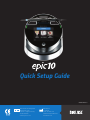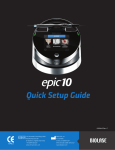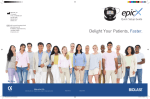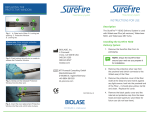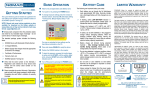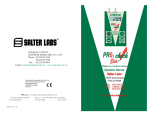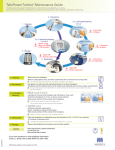Download EPIC Quick Setup Guide
Transcript
Quick Setup Guide 5400442 Rev. A MT Promedt Consulting GmbH Altenhofstrasse 80 D-66386 St. Ingbert/Germany +49 6894 581020 www.mt-procons.com BIOLASE, Inc. 4 Cromwell Irvine, CA 92618 USA 949.361.1200 | 888.424.6527 www.biolase.com For detailed instructions always refer to the EPIC™10 User Manual SYSTEM PARTS LIST 5 9 6 8 4 7 10 11 3 13 12 14 2 1 15 The EPIC 10 laser system includes the following: 1. Laser Console (lithium ion battery pack already installed) 2. Screen Protectors box (Peel-off clear screen cover - qty. 30) 3. Delivery System box 4. Tips box 5. Surgical Handpiece box (contains two (2) Surgical Handpieces) 6. Three (3) pairs of protective laser eyewear (two (2) pairs of doctor safety glasses, one (1) pair of darker patient safety glasses) 7. DC power supply and power cord (one (1) US and one (1) International) 8. User Manual 9. Welcome Kit (Welcome Letter, BIOLASE store information, Quick Setup Guide, Guide to Online Training & Product Registration Card, Tip User Guide, Limited Warranty Information) 10. Laser Warning Sign 11. Tip Initiation Kit 12. Remote Interlock cable 13. Philips-head screwdriver (for installing Footswitch batteries) 14. Footswitch 15. AAA batteries (2) CAUTION: Federal Law restricts this device to sale by or on the order of a dentist or physician or other licensed medical practitioner. 5400442 Rev. A THE LASER CONSOLE SECTION 2.3 Handpiece Holder LED Indicator LED Indicator Amber > STANDBY Green > READY Blinking Green > Lasing Activated Blinking Blue > The Laser Console arrives with the fiber already inserted into the optical access port. Control Button THE HANDPIECE AND TIPS SECTION 2.8 Fiber Shaft Protective Cap Handpiece Surgical Handpiece Fully Assembled Disconnect the Handpiece Insert Fiber Tip (turn clockwise) Remove Fiber Tip (turn counterclockwise) Seating the Fiber Tip into the Handpiece Bending the Tip Aiming Beam * * ●When the tip is straight, the aiming beam will look like a circle outlining the area where main laser energy is applied. ●When the tip is bent, the aiming beam will look more like a spot, and the main laser power (invisible infrared radiation) will be applied in the middle of the spot area. 5400442 Rev. A POWER ON 1 NOTE: Before initial use, you must charge the battery! 2 PASSWORD SECTIONS 4.1, 4.2 Power Switch Enter 888 3 TOUCH SCREEN DISPLAY Wireless Signal Strength SECTION 4.11 Laser Console Battery Strength Settings 5400442 Rev. A INITIATE THE TIP 4 SECTION 7.3 1 2 3 4 5 5 PAIRING (IF NECESSARY) SECTION 4.4 (If not paired) 1 2 3 4 5400442 Rev. A Message SECTION 11 Error 1 Thermistor Open Reason Thermistor Open Error 2 Fix Call BIOLASE Service Thermistor Shorted Thermistor Shorted Shutdown Temperature System too hot Allow 5‐10 mins for laser to cool down Laser Current High/ Low Output is out of specs Call BIOLASE Service FS shorted in Standby FS is partially pressed or is damaged Press/Release FS or call Biolase Service ON/OFF button Stuck Key stuck Press Front key Flash Corrupted Memory Corrupted Call BIOLASE Service No Fiber Fiber not inserted Plug in Trunk Fiber Lost Footswitch Communication Wireless Interference Reposition console or FS to improve communication Emergency Switch E‐Switch Pressed Press E‐Switch Again Remote Interlock Remote interlock open Check Remote Interlock closed Battery Critically Low Battery Critically Low Plug in DC supply Temp High System is hot Allow 5‐10 mins for laser to cool down Battery Low Battery is low Plug in DC supply Battery Not Connected Battery not connected Plug in Battery FS Battery Low Battery on FS low Replace FS battery Wireless Not Paired No wireless connect Re‐establish pairing (see Sec 4) System is not in READY mode Press the Control Button in any procedure screen Error 3 Error 4 Error 5 Error 6 Error 7 Error 8 Error 9 Error 10 Error 11 Error 12 Warning 1 Warning 2 Warning 3 Warning 4 Alert 1 Alert 2 System must be in READY mode to lase 5400442 Rev. A