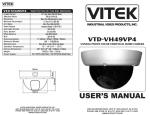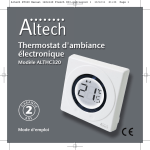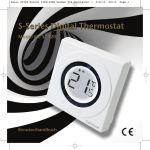Download 03-Jan-2015 17:28
Transcript
9970 Glenoaks Blvd. Suite D Sun Valley, CA 91352 818 252 0198 voice 818 252 0199 fax [email protected] www.dnfcontrols.com ST320-X SHOTBOX For ACCOM Attache, 2Xtreme Software Version: ST320......... V2.0 04288 Manual Version........................... 1.0 102398 Document No.............................. ST320-X User Manual.doc 1. INSTALLATION 1. Connect a standard 9 pin, RS422 cable from the connector labelled OUTPUT, on the rear of the SHOTBOX, to the RS422 REMOTE connector on the ACCOM DDR. 2. Connect the POWER SUPPLY to the POWER connector on the rear of the ST320 SHOTBOX. Plug the POWER SUPPLY into a wall outlet, 90 VAC to 240 VAC. Installation is complete. 2. DESCRIPTION Press the desired BANK and SHOTKEY to cause the ACCOM to search to a specific time. Press [PLAY] to play from the IN time to the OUT time and stop. Press [STOP] to stop the DDR. 1 ST320-X User Manual 3. SHOTBOX DISPLAY The top line of the display shows the BANK and SHOTKEY location of the last pressed Shotkey. The bottom line of the display shows the contents of the last selected Shotkey. For Example: Bank= 2 SW= 30 01:00:00:00 4. BANK and SHOTKEY INDICATORS The BANK key indicators show the currently selected bank. The SHOTKEY indicator shows the last Shotkey, either to Mark a time, View a time, or search to a time. For example: Press BANK 3. The BANK 3 indicator will turn on. Press Shotkey 42. The SHOTKEY 42 indicator will on. Only one BANK and SHOTKEY indicator are on at a time. Sometimes one BANK indicator will be on and all the SHOTKEY indicators will be off. The BANK and SHOTKEY indicators that are currently on, show the location of the last selected Shotkey. 5. CONTROL KEYS The [PLAY] and [STOP] keys control the ACCOM DDR Pressing the [PLAY] key puts the DDR into PLAY mode. Pressing the [STOP] key puts the DDR into STOP mode. MARK IN TIME Press and hold the [IN] key. Select the desired BANK by pressing BANK key [1], [2], [3], or[4]. Press the desired Shotkey. The display will display the marked time for 2 seconds. Release the [IN] key. 2 ST320-X User Manual MARK OUT TIME Press and hold the [OUT] key. Select the desired BANK by pressing BANK key [1], [2], [3], or [4]. Press the desired Shotkey. The display will display the marked time for 2 seconds. Release the [OUT] key. 6. ACCOM PLAY MODES NORMAL To Play Segment in NORMAL mode ( play from IN to OUT and STOP) press the [NORM] key. Key indicator will light, showing that the current play mode is NORMAL. Press the [PLAY] key to start playing. PING PONG To play Segment in Ping-Pong mode press the [PPNG] key. The key indicator will light showing that the current play mode is PING-PONG. Press the [PLAY] key to start playing LOOP To play Segment in Loop mode press the [LOOP] key. The key indicator will light showing that the current play mode is NORMAL. Press the[PLAY] key to start playing 7. VIEW SHOTKEY CONTENTS Press and hold the [VIEW] key. Select the desired BANK key [1], [2], [3], or [4]. The indicator on the selected bank will turn on. Press the desired SHOTKEY. The Shotkey indicator will turn on. The current contents (time) will be displayed. For example: SHOTBOX DISPLAY: IN: 01:00:00:00 OUT: 01:10:00:00 Press another Shotkey, to view its contents. Release the [VIEW] key, at any time when done. 3 ST320-X User Manual 8. SPECIFICATIONS ST320 (SHOTBOX) Power Size Weight Real Panel Connectors: Display: 90 VAC to 265VAC adapter supplied with IEC connector (L” x W” x H”) 12” x 6” x 1.5” (front) 3.0” (rear) 4 lbs Power.....................................................DB9M OUTPUT ..............................................DB9F Easy to read 2 line, backlit LCD display (User adjustable contrast) RS422 SERIAL CONNECTOR 9 Pin D type, female Pin # 1 2 3 4 5 Frame Ground Transmit A è Receive B ç Receive Common Spare 6 7 8 9 Transmit Common Transmit B è Receive A ç Frame Ground POWER CONNECTOR 9 Pin D type, female Pin # 1 2 3 4 5 4 +5v DC +5v DC Ground No Connection No Connection ST320-X User Manual 6 7 8 9 No Connection Ground Ground Ground