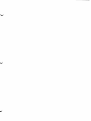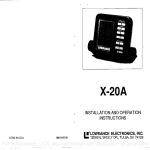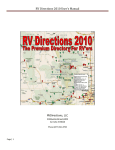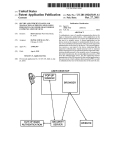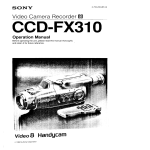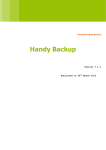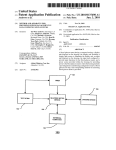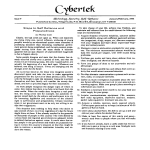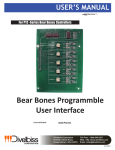Download Modicon J81015812 Remote l/O Adapter
Transcript
Modicon J81015812Remote l/O Adapter Installationand Operation Guide PI-J81 O-002 Rev. C n Merlin Gerin n Modicon n Square D W Telemecanique Modicon 581 O/J81 2 Remote I/O Adapter Installation cr’ and Operation Guide PI-J81 O-002 Rev. C November, 1991 MODICON, Inc., Industrial Automation Systems One High Street North Andover, Massachusetts 01845 Subject Instructions for installing and operating the J81O/J81? Remote I/O Adapter for use with a 584 or 984 Programmable Controller and 800 Series I/O Modules. July, 1989 Modicon, Inc., Industrial Automation Systems One High Street North Andover, MA 01845 Preface The information in this document is subject to change without notice and should not be construed as a commitment by Modicon, Inc., industrial Automation Systems. Modicon, Inc., assumes no responsibility for any errors that may appear in this document. No part of this document may be reproduced in any form without the express written permission of Modicon, Inc., Industrial Automation Systems. All rights reserved. The following are trademarks of Modicon, Inc.: Modicon Micro 84 Modbus Modvue Modway 184 384 484 584 584M 584L 884 984 P180 P190 This guide contains instructions for installing and operating the J81 O/J81 2 Remote I/O Adapter to allow remote I/O communications to exist between a 584 or 984 Programmable Controller and 800 Series I/O. Chapter 1 is an introduction to the remote I/O system. Chapter 2 covers system description. Chapter 3 provides instructions for configuring the system. Chapter 4 contains installation instructions. Chapter 5 details confidence tests. Appendix A lists the error codes and their definitions. Appendix B is a specifications table. Appendix C contains a configuration procedure. 0 Copyright 1989, Modicon, Inc. Printed in U.S.A. . .. III List of Related Publications Use the followingpublicationsin conjunctionwith this guide: ML-584A-000 584 Programmable Controller User’s Manual ML-A584USE 584 Programmable ControllerASCII Programming Guide ML-584RUSE 584 Programmable Controller Remote I/O Processing Guide PI-584B-001 584 Programmable Controller Remote I/O Installationand TroubleshootingGuide PI-584M-001 584M ProgrammableController System Planning and Installation Guide PI-584L-001 584L ProgrammableController System Planning and Installation Guide PI-884A-002 884 Programmable Controller System Planning and InstallationGuide PI-984A-004 984 Programmable Controller, ProgrammingGuide PI-984A-003 984 Programmable Controller System Planning and InstallationGuide Chapter 1 Introduction I-1 Chapter 2 System Description Chapter 3 System Configuration 291 3-l Standard Configuration 3-4 Dense Configuration 3-5 Chapter 4 Installation 4= 3 J8lO/J812 Remote I/O Adapter 4-2 Switchpack Switches 4-2 Drop Address 4-5 Communication Port Address 4-6 LED/Error Indicators 4-6 Front Panel Keyswitch 4-8 Cable Connections 4-10 Chapter 5 Confidence Tests 5-q Power-up Confidence Test 5-2 Confidence Tests 5-2 On-line Confidence Tests 5-2 Test Modes 5-3 Repeat Test Mode 5-3 Single-Step Test Mode 5-4 Appendix A Error Codes Appendix B Specifications Appendix C Configuration A-3 &I Procedure C=Y TABLE OF CONTENTS Table of Contents (cont.1 figures 2-l 2-2 J810 Subsystem J812 Subsystem 2-2 2-3 3-l 3-2 3-3 3-4 3-5 3-6 3-7 Switchpack Switches 3-2 Module Addressing Block Diagram 3-3 Standard Configuration of Multi-word Modules 3-5 Traffic Cop Information for Multi-word Standard Configuration 3-5 Dense Configuration of Multi-word Modules 3-6 Traffic Cop Information for Multi-word Dense Configuration 3-6 Position Cooperation 3-8 4-l 4-2 4-3 4-4 4-5 Switchpack Switches 4-2 J810 Front Panel LED’s 4-7 J812 Front Panel LED’s 4-7 Front Panel Keyswitch 4-9 Front Panel BNC Connector 4-10 A-l A-2 LED/Error Indicators A-2 Test Error Codes A-2 Tables 2-l Subsystem Components and Corresponding Publications 3-1 3-2 Dense Configuration 3-7 Density Switch Selections 4-l 4-2 4-3 4-4 4-5 Top Switchpack Assignments 4-3 Bottom Switchpack Assignments 4-3 J812 Communication Switchpack Assignments 4-4 Drop Address Switch Settings 4-5 Communication Port Address Switch Settings 4-6 TABLE OF CONTENTS 3-8 2-4 Chapter * Introduction This chapter provides an introduction to the J81O/J812 subsystem of a 584 or 984 Programmable Controller system. The features of the systems are listed. Introduction 1-1 The J81 O/J812 Remote I/O Adapter is designed to allow remote I/O communicationsbetween a 584 or 984 Programmable Controller and 800 Series I/O modules. This provides the capabilitiesof a large controllerwith the advantages of the compact and easy-to-install 800 Series I/O modules which can go in either rack- or panel-mounted housings. The 584/800 and 984/800 Remote I/O Systems feature the following: * The 800 Series I/O has a higher density than 200 Series I/O normally used with the 584 Controller. . Each J8lO/J812 supports 256 input points and 256 output points. . The J81 O/J812 and the P800 Power Supply plug directly into an 800 Series mainframe housing, providingan integrated package. . The drop address is selected by setting the switches in the J8lO/J812 Adapter. . LED/Error indicatorson the front panel of the adapter indicate certain J8lO/J812 status when on; if flashing, they indicate a hardware failure. . The controllercommunicationstimeout period is selectable: 300 or 1200 milliseconds.This allows support of the 584/J211 redundancy system, as applicable. . The J8lO/J812 executes confidence tests on power-up and in repeat and single-step test modes. . The J8lO/J812 executes on-line confidence tests. . The J81O/J812 Adapter can be added to an existing 584 PC system with no software changes to the 584 Controller or other drops on the line. . The 584 or 984 Controller can also use 200 Series I/O modules simultaneously,at a different drop. The 984 Controller can use 500 Series I/O as well. . The J81O/J812 periodicallysamples configured I/O modules, providing the most recent data from the input modules and the most recent health informationfor input and output modules. System Chapter 2 Description A description of the components of the 584/800 and 984/800 remote I/O systems is in this chapter along with the titles and publication part numbers for all related manuals. System Description 2-1 The Modicon J81O/J812 Remote I/O Adapter allows a 584 or 984 Programmable Controller to use 800 series I/O. Each 584 or 984 Programmable Controller (PC) system can drive up to 16 remote I/O drops. The J81O/J812 Adapter Module is the interface between the 584 or 984 system and the 800 series I/O. Figure 2-1 illustrates the components of the J810 based subsystem or remote I/O drop. - Figure 2-1 J810 Subsystem + J200 [‘I OR 984 584 CONTROLLER CONTROLLER NETWORK 4 b r---- 115 VAC OR 220 VAC --SUBSYSTEM -1 D.C. POWER / I P800 POWER SUPPLY I I L+ D.C. POWER FROM/TO FACTORY DEVICES The J812 Adapter Module has the same functions as the J810 and also supports two ASCII communication ports. This allows terminals, printers, and other peripherals to be added to the system. Figure 2-2 shows the J812 subsystem or remote I/O drop components. 2-2 System Description Figure 2-2 5812 Subsystem 115 VAC TERMINAL FROM/TO FACTORY DEVICES As shown in Figures 2-1 and 2-2, the J81O/J812 is the adapting interface between the controller and the I/O; The 584 or 984 PC communicates with remotely located I/O drops through a coaxial cable network. The subsystem address and supported I/O configuration are identified by switch settings in the J81O/J812. The subsystem components are listed in Table 2-1 with corresponding publication names and part numbers. Table 2-1 Subsystem Components Equipment and Corresponding Publications Publication Name Publication Part Number Select One 0 584A, 584M, 584L, or 984 Programmable Controller 0 584 Programmable Controller Remote I/O Processing Guide ML-584R-USE cl 584 Programmable Controller Remote I/O Installation and TroubleshootingGuide PI-584B-001 Select One 0 cl 584M Programmable Controller System Planning and PI-584M-001 InstallationGuide cl 584L ProgrammableController System Planning and PI-584L-001 Installation Guide cl 584 Programmable Controller User’s Manual cl 984 Programmable Controller System Planning and ML-584A-000 PI-984A-003 InstallationGuide Select One Cl J200 Remote I/O Interface (with 584 PC only) 0 584 Programmable Controller Remote I/O Processing Guide ML-584R-USE cl 584 Programmable Controller Remote I/O Installation and TroubleshootingGuide PI-5848-001 H819-103 and/or H827-103 Module Housing(s) 884 Programmable Controller System Planning and Installation Guide PI-884A-002 J81 O/J812 Remote I/O Adapter J81 O/J812 Remote I/O Adapter Installationand Operation Guide PI-J81O-002 584 Programmable Controller ASCII Programming Guide ML-A584-USE P800 Power Supply Module 884 Programmable Controller System Planning and InstallationGuide PI-884A-002 800 Series I/O Modules 884 Programmable Controller System Planning and InstallationGuide PI-884A-002 884 ProgrammableController System Planning and InstallationGuide PI-884A-002 BNC connector to F coaxial cable Taps and splitters W801 and W802 or W808 cables 2-4 System Description System -_ -_ Chapter 3 Configuration This chapter covers general configuration information and instructions along with more specific details for the type(s) of configuration chosen: standard slot and/or dense slot. A configuration procedure can be found in Appendix C. This appendix provides a summary of the instructions contained in this chapter and in Chapter 4 of this document. The 584/800 or 984/800 remote I/O system consists primarilyof the J81O/J812 Adapter Module and various 800 Series I/O Modules. The physical configurationof each subsystem determines the logical configurationwhich needs to be identified in the 584 or 984 Traffic Cop Table for the specified channels. The mainframe housing for each subsystem must contain a power supply in the first slot. The J81O/J812 Module is mounted in slots two and three in the mainframe housing, to the right of the power supply. All I/O modules reside in slots followingthe adapter module and in slots of connected module housings.The physical configurationor slot number for each module is determined solely by its position in the chain of module housings. Switch settings do not determine individualslot numbers (as with 200 series I/O). A switch setting does determine the size of the housings being used. There are two sizes of 800 Series module housings: 19-inch and 27-inch. It is importantfor the J81O/J812 to know the size of the housing so that all slots are read. This is done by setting switch six in the bottom switchpack inside the rear panel of the J81O/J812 Adapter (see Figure 3-l). To select 19-inch housings, seven slots each, flip the switch to the left: for 27-inch housings, eleven slots each, flip the switch to the right. Figure 3-l Switchpack Switches By selecting the size of the housings, the maximum number of housings allowed in the subsystem is determined since there is a maximum configurationof 32 slots. This configurationis obtained by using all the available slots starting with rack one, slot four and numberingthe slots 1 to 16 then 1 to 16 again. One set of 16 can be used for input only and 3-2 System Configuration the other set of 16 for output only. Each set can then be broken into two groups of eight, one group for the odd channel and one group for the even channel. This can help you to keep track of the inputs and outputs for each channel. Figure 3-2 is a block diagram of the module addressing of 1g-inch housings. Figure 3-2. Module Addressing Diagram Block I PSOO I J810/5812 ODD = Odd Channel EVEN = Even Channel POS = Position The module address, determined by the slot number, is not changed even if modules are inserted, removed, or replaced. It is important to remember the following: Each slot can contain either an input or an output module. Each channel is broken up into two groups of eight positions numbered one to eight (l-8) followed by one to eight again (i-8). The first group for inputs and the second group for outputs, if desired. Corresponding positions for the same channel cannot contain the same module type, e.g., odd channel position 1 cannot both be input modules. The corresponding slot position for a bidirectional module must remain empty. An 8-bit input or output module counts as a full 16-bit word; the controller reads it as the low order byte of the 16-bit 984 word (bits 9-16). Multi-word modules must be counted differentlywhen configuringthe point maximum for the drop. The total number of points the modules control must be added together when determining the 256 point I/O maximum. System Configuration 3-3 . Multi-word modules must be counted differently when configuring the point maximum. Multi-word modules are modules with more than 16 bits each and represent a number of 16-bit words. Each word, 16 bits, not just each module must be counted when determining the 256 point I/O maximum. Standard configuration is best for single-word modules since the I/O position is the same as the physical slot location. Dense configuration allows multi-word modules to be used without wasting housing space. A combination of standard and dense configuration is possible. The configuration information corresponding to the physical configuration must be entered in the controller Traffic Cop, whether using standard configuration, dense configuration, or both. Standard Configuration Standard configuration is used for single-word modules since the I/O position is the same as the physical slot location. This allows a visual mapping of the 584 or 984 Traffic Cop information to the housing slot location. Figure 3-2 is an example single-word standard configuration in a block format. Standard configuration is selected by setting switches two to five in the bottom switchpack to the left. The switchpacks are located in the housing backplane as shown in Figure 3-1. Multi-word modules can also be configured this way. However, you need to consider that although the module occupies only one physical slot location, the slot(s) following the module must remain empty. For example, a four-word input module occupies one physical slot but uses four positions of a channel. For this reason, the three slots following the input module must remain empty to allow for the I/O positions. The slots for this four-word input module are counted as if there are actually four one-word input modules. See Figure 3-3. Figure 3-4 is the corresponding T ‘ raffic Cop Table information. Housing space is wasted if standard configuration is chosen with multi-word modules and it is therefore advisable to choose dense configuration (see Dense Configuration in this chapter). If using a combination of standard and dense configuration, the standardly configured modules must follow the dense configuration. Standard Configuration Figure 3-3 ODD EVEN AIN AOUT = = = = Odd Even Four Four of Multi-word Modules Channel Channel word, one slot analog input module word, one slot analog output module Traffic Cop Information for Multi-word Standard Configuration Figure 3-4 EVENCHANNEL ODDCHANNEL SLOTS SLOTS 1 INPUTS OUTPUTS AIN AOUT 9 SLOTS INPUTS OUTPUTS AIN AOUT 9 4 i I 12 11 10 AIN AOUT 13 I 16 15 14 1 2 2 1. 3 4 I 5 AIN 6 8 7 SLOTS I 12 11 10 3 AOUT 13 5 I 16 15 14 6 8 7 I Dense Configuration Dense configuration allows a number of multi-word modules to be used without wasting housing space. This is done by modifying the l/O numbering scheme. Each position in a channel does not need a corresponding physical slot. For example, four channel positions, represented by a multi-word module, can be assigned to one slot. System Configuration 3-5 Slots one through fifteen can all be configuredthis way or as many slots as needed starting with slot one. The slots not allocated as dense slots remain one-word slots for standard configuration. An example dense configurationof multi-wordmodules in block format can be found in Figure 3-5. This can be compared to the standard configurationof the same module types which is shown in Figure 3-3. Dense Configuration of Multi-word Modules Figure 3-5 ODD = Odd Channel EVEN = Even Channel POS = Position AIN = four-word, one-slot analog input module AOUT = four-word, one-slot analog output module Figure 3-6 is the Traffic Cop Table informationcorrespondingto the dense configurationshown in Figure 3-5. Figure 3-6 Traffic Cop Information for Multi-word Dense Configuration ODD CHANNEL EVEN CHANNEL SLOTS 1 SLOTS SLOTS INPUTS OUTPUTS AIN i 9 1 AOUT 10 2 I 13 12 11 4 3 5 AOUT 14 SLOTS INPUTS OUTPUTS AIN 4 9 AOUT 10 3 4 2 5 I AIN 7 8 6 I 15 7 16 8 6 I AIN I I AOUT 13 12 11 14 15 16 To select dense configuration,set switches two through five in the bottom switchpack(see Figure 3-l) accordingto Table 3--l. 3-6 System Configuration Table 3-1 Switches Slots 1 through... Dense Configuration 2 3 9 5 R L L L 1 L R L L 2 R R L L 3 L L R L 4 R L R L 5 L R R L 6 R R R L 7 L L L R 8 R L L R 9 L R L R IO R R L R 11 L L R R 12 R L R R 13 L R R R 14 R R R R 15 R means flip the switch to the right; L is flip the switch to the left. Switches seven and eight of the bottom switchpack must also be set when using the dense mode of configuration. These switches are used to select the density of words per physical slot. For example, if a series of 32-bit multi-word modules is being used, it is necessary to configure a density of two words for each slot. If a mix of two-word and four-word modules is being used, the density of words per slot is two, representing the minimum density in the group. The number of dense slots needed at this density is determined by taking the total number of words and dividing it by the minimum multi-word density. For example, if a mix of three two-word and two four-word modules is used, the number of dense slots is seven: 6 + 8 (3 X 2 words) + (2 X 4 words) = (3 X 2) + (2 X 4) =-=-= minimum density of 2 2 2 14 2 7, System Configuration 3-7 Table 3-2 contains the switch settings for density and Table 3-1 contains the switch settings for the number of dense slots. Table 3-2 Density Switch Selections Switches Words per Slot L L 2 R L 4 L R 8 R R 16 It is importantto remember when using dense configurationthat the position numbers within a channel cooperate. For example, if a two-word output module is assigned positionone in an odd channel, the other positionone in the same channel cannot also have an output module assigned to it. See Figure 3-7. Figure 3-7 Position Cooperation In the same way, an even channel’s positionthree cannot have two input modules assigned to it; it can have an input module assigned to one positionthree and an output module assigned to the other position three. It is possible to have an output module in positiontwo of an odd channel and positiontwo of the correspondingeven channel. 3-8 System Configuration w Chapter 4 Installation This chapter provides instructions for installing a J81O/J812 Remote I/O Adapter and making the appropriate cable connections. For information regarding 584 PC installation and the remote l/O system consult the following: l l l 584 Programmable Controller System Planning and Installation Guide 584 Programmable Controller Remote I/O Processing Manual 584 Programmable Controller Remote I/O Installation and Troubleshooting Guide 984 installation instructions can be found in the 984 Programmable Controller System Planning and Installation Guide. Installation instructions for the 800 Series I/O Modules and Housings can be found in the 884 .Programmable Controller System Planning and Installation Guide. Installation 4-1 581 O/J81 2 Remote II0 Adapter The J81O/J812 Remote I/O Adapter is inserted into the second slot in the mainframe housing, to the right of the P800 Power Supply. Before inserting the adapter, it is necessary to set the switches inside the back of the J81OIJ812. ) CAUTION Power must be OFF when inserting or removing the 581 O/J812 Adapter. Switchpack Switches There are two switchpacks located inside the back of every J810 and J812 Adapter. The top switchpack is used to set the JSlO/J812 configuration and drop address as outlined in Drop Address in this chapter. The bottom switchpack is used to set the I/O configuration as outlined in Dense Configuration in Chapter 3. The J812 also has a third switchpack located inside the rear panel. This switchpack is used to set the address and configuration of the communication devices attached to the J812. See Figure 4-1. Figure 4-1 Switchpack Switches J812 SWITCHPACK TOP SWITCHPACK BOTTOM SWITCHPACK * 4-2 Installation All switch settings are referred to as “to the left”, “L”, or “to the right”, “R”, left being off and right being on. Tables 4-l and 4-2 outline the assignments of each of the switches common to both the J810 and J812, with Table 4-l covering the top switchpack and Table 4-2 covering the bottom switchpack. Table 4-3 outlines the switch assignments for the J812 communication switchpack. Table 4-1 lop Switchpack Assignments Switch Number 1 2 3 4 5 Table 4-2 Bottom Switchpack Assignments Description Not Used. Keep to the Left. Drop Address See Table 4-4. 6 584 or 984 Communications Timeout L = 300 milliseconds R = 1200 milliseconds 7 Confidence Test Mode L = Normal R = Repeat or Single Step (See Confidence Tests in Chapter 5) 8 Not Used. Keep to the Left. Switch Number Description 1 Not Used. Keep to the Left. 2 3 4 5 Dense Configuration See Table 3-1. 6 Housing Size L = 19-inch R = 27-inch 7 8 Density of Words See Table 3-2. Installation 4-3 Table 4-3 J812 Communication Switchpack Assignments Switch Number 1 RS-232-C Handshake for Bottom Port L = Data Terminal Ready R = X on/X off 2 RS-232-C Handshake for Top Port L = Data Terminal Ready R = X on/X off 3 4 5 6 4-4 Installation Description Communication Port Address See Table 4-5. 7 Continuous Confidence Test Mode L = Local Diagnostic R = On-Line 8 Not Used. Keep to th:2 Left. Drop Address The drop address is set by setting switches two through five in the top switchpack according to Table 4-4. The drop address refers to the channels of I/O. For example, the third drop, set as L Fi L L, represents the drop address for channels five and six. Table 4-4 Drop Address Switch Settings Switches Drop Number Drop Address Channels 2 3 !I 5 L L L L 1 1, 2 R L L L 2 3, 4 L R L L 3 5, 6 R R L L 4 7, 8 L L R L 5 9, 10 R L R L 6 11,12 L R R L 7 13,14 R R R L 8 15,16 L L L R 9 17,18 R L L R 10 19,20 L R L R 11 21, 22 R R L R 12 23,24 L L R R 13 25,26 R L R R 14 27,28 L R R R 15 29,30 R R R R 16 31, 32 Installation 4-5 The communication port address is set Communication Port Address by setting switches three through six in the communication port address switchpack in the J812 (see Table 4-5). This address is used to identify the communication ports on the J812. Each J812 Adapter is given a different pair of port addresses to identify which adapter messages are sent to or from. Table 4-5 Communication Port Address Switch Settings Communication Switches Ports 3 4 5 6 R R R R 1,2 L R R R 3, 4 R L R R 5, 6 L L R R 7, 8 R R L R 9, 10 L R L R 11,12 R L L R 13,14 L L L R 15, 16 R R R L 17, 18 L R R L 19,20 R L R L 21,22 L L R L 23, 24 R R L L 25, 26 L R L L 27, 28 R L L L 29, 30 L L L L 31, 32 LED/Error Address Indicators The front panel of the J810 Remote I/O Adapter has six LED’s as shown in Figure 4-2. The J812 has these indicators plus four others to indicate peripheral communication status as shown in Figure 4-3. 4-6 Installation Figure 4-2 5810 Front Panel LED’s READY CONFIG OK COMM ACTIVE COMM ERROR Figure 4-3 J812 Front Panel LED’s COMM ERROR installation 4-7 The followingis a list of the LED’s and what they indicate when ON: 584/984 Communications READY The J81 O/J812 is healthy and ready to communicatewith the 584 or 984. CONFIG OK The J81 O/J812 configuration completed successfully. COMM ACTIVE The 584 or 984 is controllingthe I/O modules. The J81 O/J812 is receiving read/write commands from the 584 or 984. COMM ERROR Communicationserror. J812 ASCII Communications RUN ASCII CPU and memory are healthy. COMM ERROR 584 or 984 communicationerror. COMM ACTIVE Communicationactivity with the 584 or 984. INTERFACE ERROR Serial port interface error. Power Supply Power received by J81O/J812. POWER Modem CARRIER DETECT The modem is ready, receiving messages. Four of these LED’s, the 584/984 communicationsLED’s, are also used to indicate confidence test errors. Upon detecting an error, the J81O/J812 ceases normal operation then flashes a combinationof the four LED’s to indicate which test detected the error. Appendix A covers all the possible error codes and their definitions. Front Panel Keyswitch Located on the front panel of the J81 O/J812 is a two-positionkeyswitch with the labels LEARN and RUN. See Figure 4-4. This keyswitch is used to select either LEARN or RUN mode. It is also used to select repeat or single step test mode if test mode is chosen using switch seven in the top switchpack(see Chapter 5). 4-8 Installation Figure 4-4 Front Panel Keyswitch MODE RUN LEARN WARNING When in LEARN mode, the J81O/J812 writes zeros to all output modules. Equipment which is sensitive to zero data should be disconnected prior to switching to LEARN mode. The LEARN mode should be selected upon the initial power-up of a system, when changes have been made to any of the switchpack switches, and/or when I/O module changes have been made. When the keyswitch is turned to LEARN, all the 800 Series I/O modules present are scanned. The J81O/J812 reads the module type and size, validating the physical I/O configuration. The adapter learns the current configuration from the switchpacks as well. The J81O/J812 Adapter maintains communications with the 584 or 984 Controller but does not control the I/O modules with 584 or 984 data. The J81O/J812 Adapter also reports bad health for all module slots. If the configuration is valid, the CONFIG OK LED is on. If the CONFIG OK LED does not come on, one or more modules are in conflicting positions. A quick examination of MODULE ACTIVE lights determines which modules, if any, are conflicting. The MODULE ACTIVE light on a module is off if the module is conflicting and flashing on all nonconflicting modules. After the configuration has been learned and validated, place the keyswitch in the RUN position. The 584 or 984 Controller is now controlling the 800 Series I/O Installation 4-9 NOTE If any changes are made in the switchpacks or if any I/O modules have been replaced or moved, it is very important that the keyswitch be placed in the LEARN position until the configuration is learned and validated. If this is not done, the changes are not acknowledged; it is assumed that the previous configuration is still relevant and it is still used. Cable Connections The 584 Programmable Controller is connected to the J200 Remote I/O Interface via the cable that comes with the J200. The J200 Interface is connected to its remote I/O drops via a coaxial cable. In this case, a BNC to F coaxial cable is used. This same type cable is used to connect the 984 PC directly to its remote I/O drops. Appropriate connections must be made from the coaxial cable using taps and splitters to connect it to the BNC connector on the J81O/J812’s front panel (see Figure 4-5). A graphic representation of these connections can be found in Figures 2-1 and 2-2 in Chapter 2. Figure 4-5 Front Panel BNC Connector BNC TO F COAXIAL CABLE ! 4-10 Installation BNC CONNECTOR Peripheral devices can be connected to ports 1 and 2 on the J812 front panel. These RS-232-C ports have the following pinouts: Pin 1 2 3 4 5 6 7 20 Signal Name Protective (earth) Ground Transmit Data Receive Data Request to Send Clear to Send Data Set Ready Signal Ground Data Terminal Ready The module housings themselves are interconnected by an AS-W801OXX cable and an AS-W802-OXX or AS-W808-00X cable. The W801 cable is a 37-pin flat bus signal cable and the W802 and W808 cables are 15pin power cables. The W801 and W802 cables come in one foot, six foot, and twelve foot lengths and the W808 cable comes in 1.5 foot and five foot lengths. For specific installation instructions, see the 884 Programmable Controller System Planning and Installation Guide. Installation 4-11 Chapter 5 Confidence Tests This chapter describes the various tests which the J810/5812 Remote I/O Adapter is capable of performing. These tests include the power-up confidence test, the on-line confidence tests, and the repeat and single-step test mode confidence tests. If any of the tests fail, an error code is flashed in the LED%. The error codes are given in Appendix A. Confidence Tests 5-l Power-up Confidence Test The main purpose of the power-up confidence test is checking the J81O/J812 hardware to determine whether or not the adapter is ready for proper operation. Included in this test are the following, in order of execution: 1 2 3 4 5 6 7 8 9 10 11 12 LED test PROM test RAM data test Digital loop test Analog loop test Switched RAM test RAM address test Switchpack present test EEPROM test Port test interrupt test Real time clock test If all the tests pass, the READY LED comes on and operations can proceed. If an error is detected, the power-up confidence test retains control, thereby preventing the use of defective equipment. The appropriate error code is flashed in the LED’s (see Appendix A) and a power reset is required to restart. Confidence Tests Following the power-up confidence test, there are two selectable tests and the on-line confidence tests. With switch seven in the top switchpack set to the left and the LEARN/RUN keyswitch in the RUN position, only the on-line confidence tests are performed. The repeat or single-step test modes of the confidence tests are selected by setting switch seven in the top switchpack to the right. On-line Confidence Tests The on-line confidence tests detect hardware failures in a running system. These tests are important since, without them, a hardware failure occurring after power-up could go undetected and influence system operation. This is especially important if a system is running for several months without being shut off and restarted. 5-2 Confidence Tests The on-line confidence tests consist of the following: . RAM data and address tests l PROM test . EEPROM test . Switched RAM tests . Switchpack image test l Clock ticking test l Modem Watchdog test If an error is detected, the LED’s flash the appropriate error code, the J81O/J812 Adapter ceases operation, and all outputs are driven to the safe state. Test Modes The confidence tests can be invoked in either of two test modes. These tests are used primarily for bench testing or intermittent troubleshooting. If a test mode is selected, the tests are executed in the following order: 1 2 3 4 5 6 7 8 9 10 11 12 LED test (once initially) PROM* test Switched RAM tests RAM data and address tests EEPROM test Switchpack image test Modem Watchdog Port test Switchpack present test Interrupt test Real time clock test Digital loop test Analog loop test The test modes are controlled by switch seven in the top switchpack and by the J81O/J812’s front panel LEARN/RUN keyswitch. Repeat Test Mode Repeat test mode allows the confidence tests to be executed repeatedly in sequence. If all the tests pass, the tests are executed again in sequence. If an error is detected, the LED’s flash the appropriate error code. To select this test mode, set switch seven in the top switchpack to the right and place the LEARN/RUN keyswitch in the RUN position for power-up. Confidence Tests 5-3 Single-Step Test Mode Unlike repeat test mode, single-step test mode must be prompted to execute the next sequential test. In single-step test mode, the confidence tests are executed in sequence yet each individual test is repeated until the LEARN/RUN keyswitch is either changed from LEARN to RUN or from RUN to LEARN. At this point, the next test in the sequence is performed until the keyswitch is changed again. To select single-step test mode, set switch seven in the top switchpack to the right and place the LEARN/RUN keyswitch in the LEARN position initially. 5-4 Confidence Tests W Appendix A Error Codes If an error is detected in any of the confidence tests, an error code flashes in the four LED’s on the front panel of the J81O/J812 Adapter (see Figure A-l). This appendix contains a graphic representation of the tests and the error codes (see Figure A-2). A power reset is required to restart the J810/5812. If this fails to correct the error, replace the JSlO/J812 Adapter. Error Codes A-l Figure A-l LED/Error Indicators READY CONFIG OK COMM ACTIVE COMM ERROR Figure A-2 Test Error Codes TESTS b v LED’S u READY CONFIG OK I1 COMM ACTIVE COMM ERROR COMM ACTIVE COMM ERROR 0 u n I[ r[ uuuu A-2 Error Codes 0 0 u Appendix 6 Specifications HUMIDITY 0 - 95% non-condensing SHOCK 10 G, peak l/2 sine VIBRATION .005 in. D.A., sine from 5 - 50 Hz .625 G, sine from 50 - 500 Hz DIMENSIONS (WxHxD) 3.53 in. x 10.47 in. x 8.25 in. (8.97 cm. x 26.59 cm. x 20.95 cm.) WEIGHT 5 Ibs. (2.25 kg.) OPERATING TEMPERATURE 0” to 60” C POWER REQUIREMENTS From the P800-003 Power Supply Voltage Current +5 5000 mAmps (J810) 7250 mAmps (J812) -5 100 mAmps +12 100 mAmps -12 75 mAmps Specifications B-l w ;. i Configuration i Appendix C Procedure When setting up your 584/800 or 984/800 Remote I/O System, your 584 or 984 Programmable Controller must be configuredfollowingthe standard configurationguidelines. Your J81 O/J812 Remote I/O Adapter must be configured also. This is done by setting the appropriate switches in the back of the J81O/J812 and by followingthe guidelines in Chapters 3 and 4 of this guide. The followingprocedure is designed to help you set up your configuration.For details not contained here, reference the appropriate chapter of this guide. Step 1 Determine the types of modules being used and the number of modules. Keep in mind the maximum number of 256 input points and 256 output points. Also, determine the size of the housings being used. Set switch six in the bottom switchpackto the left for 19-inch housings and to the right for 27-inch housings. Step 2 Starting with a blank block diagram of your available I/O slot locations, map out your l/O modules. Fill in the slots on the block diagram, checking for conflictinginputs and/or outputs. Follow the rules in Chapter 3 of this document. Step 3 Select the type(s) of configurationbeing used. If using a combinationof standard and dense configuration,determine the number of dense slots needed and set switches two through five in the bottom switchpackaccordingto Table 3-l. Step 4 Determine the density of words per slot and set switches seven and eight in the bottom switchpackaccording to Table 3:2. Configuration Procedure C-l Step 5 Determine the drop number/address of your J81O/J812 Adapter and I/O. The drop number represents the positionof your J81O/J812 system in the line communicatingwith a particular 584 or 984 Controller. The drop address refers to the I/O channels correspondingto a drop number. For example, channels one and two are at drop number one. Set switches two through five in the top switchpack according to Table 4-4. Step 6 Select a 584 or 984 communicationstimeout of either 300 or 1200 milliseconds.Set switch six in the top switchpackto the left for 300 millisecondsor to the right for 1200 milliseconds. Step 7 Select the confidence test mode using switch seven in the top switchpack. Set the switch to the left for normal confidence test mode. For repeat or single-step test mode, set the switch to the right. The front panel keyswitch is used to correctly operate the repeat and single-step test modes. See Chapter 5. C-2 Step 8 Select the RS-232-C handshake for each communication port. Set switch one in the J812 switchpackfor the bottom communicationport and switch two for the top port. Setting either switch to the left is for Data Terminal Ready (DTR) and to the right is for X on/X off. Step 9 Determine the communicationdrop address of your J812 Remote I/O Adapter. This address is used to identify the communicationports on the J812, thereby allowing you to determine which adapter messages are sent to or from. To select a communicationport address, set switches three through six in the J812 communicationswitchpackaccording to Table 4-5. Step 10 Select the continuous confidence test mode. Set switch seven in the J812 switchpackto the left for local diagnostic test mode and to the right for on-line test mode. Step 11 Set switches one and eight in the top switchpack, switch one in the bottom switchpack, and switch eight in the J812 switchpackto the left. Step 12 Insert the J81O/J812 Remote I/O Adapter firmly into the mainframe housing in the slot to the immediate right of the power supply. Step 13 Turn the front panel keyswitchto the LEARN positionfor power-up. Step 14 Power-up the system and allow the J81 O/J812 Adapter to learn the configuration. Step 15 Turn the front panel keyswitch to the RUN position. Configuration Procedure Index A Addressing, 3-3 B BNC Connector, 4-10 C Cable Connections, 4-l 0, 4-l 1 Communication Port Address, 4-6 Components, System, 2-4 Confidence Tests, 5-2 to 5-4 Configuration, Physical, 3-2 Configuration Procedure, C-l Connections, 4-l 0, 4-l 1 D Dense Configuration, Multi-Word, 3-5, 3-6 Dense Configuration, Switch Settings, 3-7 Dense Slots, 3-7 Density, 3-7, 3-8 Drop Address, 4-5 Drop Number, 4-5 E Error Codes, A-l, A-2 Error Indicators, 4-6 to 4-8, A-l, A-2 F Front Panel BNC Connector, 4-10 Front Panel Keyswitch, 4-8 to 4-10 H Housings, Size, 3-2 J J810 Based Subsystem, 2-2 J812 Based Subsystem, 2-2 J8lO/J812 Remote I/O Adapter, 4-2 K Keyswitch, 4-8 to 4-10 L LEARN Mode, 4-8 to 4-10 LED Indicators, 4-6 to 4-8 LED/Error Indicators, A-l, A-2 M Module Addressing, 3-3 Multi-word Modules, 3-4 0 On-Line Confidence Tests, 5-2, 5-3 P Pinouts, 4-l 1 Position, 3-8 Power-up Confidence Test, 5-2 R Repeat Test Mode, 5-3 RS-232-C Pinouts, 4-l 1 RUN Mode, 4-8 to 4-10 S Single-Step Test Mode, 5-4 Single-Word Modules, 3-4 Slot Number, 3-2 Specifications, B-l Standard Configuration, Multi-Word, 3-4 Standard Configuration, Single-Word, 3-4 Switchpack Assignments, 4-3, 4-4 Switchpacks, 3-2 Switchpack Switches, 4-2, 4-3 T Test Modes, 5-3, 5-4 Traffic Cop, Multi-Word, 3-5, 3-6 INDEX MODlCON an AEG Publications Comment Form Document Part Number PI-J81 O-007 company Rev. C Title J8101J812 Remote l/O Adapter lnstal.& Oper Guide We are constantly striving to improve the content and usability of our technical documents. You can help us by answering the questions below and mailing this form to us. Also, if you find any errors or have any suggestions for improvement, please let us know. HOW do you use this document? 0 Introduction to the product 0 Classroom resource 0 Self-study 0 Programming Procedures 0 Advanced programming techniques 0 Operating instructions 0 Reference 0 Other Ordered from MODICON How did you get this document? 0 Received with equipment q 0 Received from Sales or Customer Service Representative 0 Do not know 0 Other Please rate this document. Technical Accuracy Readability Clarity Examples - Does the system work the way it is described in the manual? - Is the manual easy to read and understand? - Are the instructions easy to follow? - Are the examples helpful and realistic? Are there enough examples? Organization - Is the organization of the manual logical? Is it easy to find what you are looking for? Illustrations - Are the illustrations clear and useful? - What did you think of the layout, Physical Attractiveness printing, binding, etc? Are there any terms or concepts that are not defined clearly? Y 0 N 0 Y q N 0 If so, what are they? After reading this document, are you able to use the equipment? What errors did you find in the manual? (Please include page numbers. Attach an extra sheet if necessary.) Do you have any comments or suggestions? Name Street Title City Dept./Mail Stop State/Country Company Zip Code Thank you for your help. Telephone NO POSTAGE NECESSARY IF MAILED IN THE UNITED STATES BUSINESS FIRST Postage CLASS PERMIT REPLY MAIL NO. 234 ANDOVER, MA will be paid by addressee: MODICON, Inc. 1 High Street North Andover, MA 018459943 Attn: Technical Publications 7-2A III ,,,,,,1ll,,l,,l,,l,l,l,l,l,,l,l,,,l,,l,,ll,l,,,ll lUlODlCON an AEG company TO ORDER BY PHONE, CALL l-800-468-5342 and ask for an Order Entry Coordinator Ship To: (if different): Bill To: Customer Contact Name: Document Part Number Telephone: Date Purchase Order No. Description Quantity Unit Price Total Price Sub Total Authorized Signature Freight Date Total Ordering Instructions Provide appropriate billing address and shipping address (if different from billing address). Please provide a contact name and phone number in case we have a auestion about your order. Indicate your purchase order number and date. (You may prepay by enclosing a check for the full amount.) Give the part number, description, and quantity for each document ordered. Delivery Unless otherwise specified, all orders are shipped best way surface, F.O.S. Andover, MA (prepay and add if UPS surface, collect for truck and air). If you specify insurance, you will be billed for these changes. MODICON will not assume any liability in connection with the shipment nor shall the carrier be construed to be an agent of MODICON. Payment Terms are net 30 days from date of invoice. Unless otherwise stated, partial shipments will generate partial invoices. Prices Prices are subject to change without notice. Individual prices can be found in the Publications Catalog or obtained by calling an Order Entry Coordinator at 1-800-466-5342. Y i \<sz ’ =l - NO POSTAGE NECESSARY IF MAILED IN THE UNITED STATES -1 -i -! BUSINESS FIRST Postage CLASS PERMIT -1 -, REPLY MAIL NO. 234 ANDOVER, MA WIII be paid by addressee: MODICON, inc. 1 High Street North Andover, MA 018459943 Attn: Order Entry 3-28 III ~~~~~,III~~I~~I~,I~l~l‘I~I~~I,I,,~l~~I~~II~I,,,II I 2’ I k I i Modloon, Square D and Tekmecamque are KC brand names from Schneider These p%doduasare sold in the US by Square D: in Canada, Labn Amaca. Europe. AInca AsiaXwlflc and Mlddls East by Schnekder; I” Germany by AEG Schneider Aufomat~~ I” Chma and Pewan Gun by Schneider Automation: m South Africa by ASA Systems Automation; in Austria by till”0 Schne,der Automaf~on Inc. One High Street North Andover, MA 01645 Tel: (1) 978-794-0800 Fax: (1) 978-795-9400 Schneider Automatmn GmbH Steinhwmer Strasse 117 O-63500 SeliQenStadt Tel: (49) 6182 61-2564 Fax: (49) 6182 81-P&l Schneider Automat!on S.A. 245. Route de Lucioles-SW47 F-06903 Sophia-Antipolis Cede% Tel: (33) 92 96 20 00 Fax: (33) 93 65 37 15