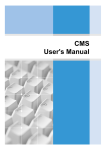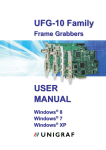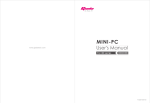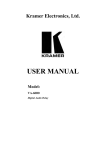Download SVP066E Six-Channel SD Video Capture Card User Manual V1.02
Transcript
SVP066E Six-Channel SD Video Capture Card User Manual V1.02 www.sysembed.com Document Title: SVP066E Six-Channel SD Video Capture Card User Manual V1.02 Version: 1.02 Date: 2012-06-18 Status: Release Document Control ID: SVP066E Six-Channel SD Video Capture Card User Manual V1.02 General Notes SYSTECH offers this information as a service to its customers, to support application and engineering efforts that use the products designed by SYSTECH. The information provided is based upon requirements specifically provided to SYSTECH by the customers. SYSTECH has not undertaken any independent search for additional relevant information, including any information that may be in the customer’s possession. Furthermore, system validation of this product designed by SYSTECH within a larger electronic system remains the responsibility of the customer or the customer’s system integrator. All specifications supplied herein are subject to change. Copyright This document contains proprietary technical information which is the property of SYSTECH copying of this document and giving it to others and the using or communication of the contents thereof, are forbidden without express authority. Offenders are liable to the payment of damages. All rights reserved in the event of grant of a patent or the registration of a utility model or design. All specification supplied herein are subject to change without notice at any time. Copyright © Systech 2012 2 V1.02 SVP066E Six-Channel SD Video Capture Card User Manual 2012-6-18 www.sysembed.com Version History Version Date Add/Del/Rev V1.00 2011-3-16 New version V1.01 2012-2-11 Add audio equipment description explanation V1.02 2012-6-18 Modify product manual according to the systech template format 3 V1.02 SVP066E Six-Channel SD Video Capture Card User Manual 2012-6-18 www.sysembed.com Contents 1 Preface......................................................................................................8 2 Product introduction.............................................................................. 8 2.1 Product Feature.......................................................................................... 8 2.2 Advanced Feature.......................................................................................8 2.3 Product Specifications................................................................................9 3 Minimum Hardware Configuration................................................... 10 4 Recommended Hardware Configuration...........................................10 5 System Requirements........................................................................... 10 6 Hardware and Driver Installation...................................................... 11 6.1 Parts List................................................................................................... 11 6.2 Install SVP066E........................................................................................ 11 7 Connection of Input..............................................................................12 7.1 SD Video Signal(CVBS)............................................................................. 12 7.2 Audio Signal................................................................................................ 12 8 Video Capture Device Instruction.......................................................13 8.1 Display "Filter Properties Dialog Window" In Common Software...... 13 8.2 “Device” Instruction...................................................................................14 8.3 Capture Device "Advanced Settings" Instruction.................................. 15 8.3.1 Capture.................................................................................................................16 8.3.2 Image Processing.................................................................................................16 8.3.3 Image Output.......................................................................................................16 9 Video Formats Setting.......................................................................... 17 9.1 Display "Filter Output Pin" In Common Software................................ 17 4 V1.02 SVP066E Six-Channel SD Video Capture Card User Manual 2012-6-18 www.sysembed.com 9.2 “Out Format” Instruction......................................................................... 17 10 Audio Capture Device Instruction....................................................18 10.1 Windows XP, Windows 2003................................................................... 18 10.2 Windows Vista, Windows 7, Windows 2008, Windows 2008 R2.......... 19 11 Compatible Software Instruction......................................................21 Appendix...................................................................................................22 A. Related Documents.........................................................................................22 Appendix 1. Cyclone IV E components serial resources..........................................22 Appendix 2. Cyclone IV E components Packaging Products.................................. 22 Appendix 3. Cyclone IV E components series of speed grade.................................23 Appendix 4. Cyclone IV components series of M9K module data width...............24 Appendix 5. Cyclone IV components series support I/O standard.........................24 Appendix 6. Cyclone IV components serial configuration solution........................24 Appendix 7. Cyclone IV components package products information.................... 25 B. Terms and Abbreviations............................................................................26 C. Safety Caution..............................................................................................27 Contact us:................................................................................................28 5 V1.02 SVP066E Six-Channel SD Video Capture Card User Manual 2012-6-18 www.sysembed.com Table Index Table 1 SVP066E Six-Channel SD Video Capture Card Product Specifications...........................9 Table 2 SVP066E Six-Channel SD Video Capture Card Parts List..............................................11 6 V1.02 SVP066E Six-Channel SD Video Capture Card User Manual 2012-6-18 www.sysembed.com Figure Index Figure 1, SD video signal connection sketch map.........................................................................12 Figure 2, Audio signal connection sketch map..............................................................................12 Figure 3, Device Properties tab......................................................................................................14 Figure 4, "Advanced Settings" page.............................................................................................. 15 Figure 5, “Properties” page............................................................................................................17 Figure 6,Windows XP/2003“VolumeControl”-“Properties” dialogue.......................................... 19 Figure 7, Windows Vista/7 recording device properties dialog windows.....................................20 7 V1.02 SVP066E Six-Channel SD Video Capture Card User Manual 2012-6-18 www.sysembed.com 1 Preface Thank you for purchasing SVP066E 6-channel audio and video capture adapter! SVP066E is featured with small and exquisite bulk, superior performance. The SVP066E can simultaneously capture six Standard-Definition video signals, and six stereo analog audio signals. The user’s guide will provide with necessary instruction for proper use of SVP066E capture adapter. 2 2.1 Product introduction Product Feature Simultaneously capture six Standard-Definition video signals, and six stereo analog audio signals. Be compatible with Video Standard PAL, NTSC. Microsoft AV Stream standard driver, support most multi-media video software or stream media software. 2.2 Smallest size: 123mm x 64.5mm, up to Low-Profile specification. Advanced Feature DMA transmission with high performance. Multi-Channel audio/video data transmission flow equalizing faction to stop drawing picture phenomenon. Deinterlace supports Vertial Blend and Motion Adaptive. Hardware color conversion, it can output RGB24,RGB32,YUY2,UYVY,I420. 8 V1.02 SVP066E Six-Channel SD Video Capture Card User Manual 2012-6-18 www.sysembed.com 2.3 The firmware can upgrade. Product Specifications Board Size 123mm x 64.5mm Host Interface PCI-Express x1, Low Profile, 200MB/s transmission bandwidth Input Interface DB25 interface(connect with six CVBS, six unbalance stereo analog audio signals ) Maximum Sampling Rate 54MHz (4x Oversampling) Video Sampling 10 bit Onboard Memory 128MB DDR2, 160 MHz of working frequency, 32bit of bit wide Output Image Format Size: 176x144-768x576, frame rate: 1-30 fps, color: YUY2, UYVY, RGB24, RGB32, I420 Operating System Support Support following operating systems (x 86 version or x64 version) : Windows® XP Professional Windows® Server 2003 Windows Vista®, Windows® Server 2008 Windows® 7 Windows® Server 2008 R2 Power Consumption <= 8W Operating Temperature 0 to 50 deg C Storage Temperature -20 to 70 deg C Relative Humidity 5% to 90% Table 1 SVP066E Six-Channel SD Video Capture Card Product Specifications 9 V1.02 SVP066E Six-Channel SD Video Capture Card User Manual 2012-6-18 www.sysembed.com [Please note]: 1. PCI-Express actual transmission bandwidth relates with the host chipsets and motherboard, it may be lower than written value here. 2. The actual output frame rate is limited by PCI-Express interface bandwidth, it may be less than setting value. 3 Minimum Hardware Configuration Intel Core Solo 1G of RAM Available PCI-Express x1 expansion slot on motherboard 4 Recommended Hardware Configuration Intel Core i5 2G of RAM Available PCI-Express x1 expansion slot on motherboard 5 System Requirements System should be one of the following systems (x 86 version or x64 version): Microsoft Windows XP Microsoft Windows Server 2003 Microsoft Windows Vista Microsoft Windows Server 2008 Microsoft Windows 7 Microsoft Windows Server 2008 R2 10 V1.02 SVP066E Six-Channel SD Video Capture Card User Manual 2012-6-18 www.sysembed.com 6 Hardware and Driver Installation Please contrast parts list and parts in package to confirm that there is no lack of any parts. 6.1 Parts List Parts Number SVP066E Capture Card 1 DB-25 to Audio/Video Breakout Cable 1 Low-Profile Baffle 1 Driver Installation CD 1 Product Manual (the document) 1 Table 2 SVP066E Six-Channel SD Video Capture Card Parts List 6.2 Install SVP066E 1. Power off the computer. 2. Discharge any static electricity build up in your body by touching a large grounded metal surface or the computers’ case (if plugged in) for few seconds; or wear an antistatic wrist strap. 3. Put SVP066E into the computer PCI-Express slot.SVP066E can be putted into PCI Express x1, x4 or x16 slot. (Note: the x16 slot in some motherboard is exclusive use for graphics card, the capture card may be not identified correctly) 4. Power on the computer to start the operating system. 5. Cancel the “find new hardware” image that the operating system prompts. 6. Insert the driver CD-ROM and run Autorun.exe in CD-ROM root directory. 7. Click the installation program and follow prompts to carry on remaining operations. 8. Run the demo program in CD to check whether success after installation. 11 V1.02 SVP066E Six-Channel SD Video Capture Card User Manual 2012-6-18 www.sysembed.com 7 7.1 Connection of Input SD Video Signal(CVBS) Figure 1, SD video signal connection sketch map 7.2 Audio Signal Figure 2, Audio signal connection sketch map 12 V1.02 SVP066E Six-Channel SD Video Capture Card User Manual 2012-6-18 www.sysembed.com [Notes]: The audio signal input is up to" Line in" level standard, if you need to connect to microphone, must connect microphone with microphone input of "microphone amplifier" or "mixer", and then "microphone amplifier" or "mixer" output is connected to the interface. 8 Video Capture Device Instruction SVP066E is based on Microsoft DirectShow interface, six video capture devices will be increased in operating system after installation: Video 1 (SVP066E Adapter x) Video 2 (SVP066E Adapter x) Video 3 (SVP066E Adapter x) Video 4 (SVP066E Adapter x) Video 5 (SVP066E Adapter x) Video 6 (SVP066E Adapter x) The Video 1 to 6(SVP066E Adapter x) is corresponding to yellow video BNC interface with the same number in breakout cable. SVP066E not only offers basic options, such as image brightness, contrast, hue, saturation, Gamma and so on, but also provides additional options for setting function. You can use "Filter Properties dialog window" in DirectShow to set options. 8.1 Display "Filter Properties Dialog Window" In Common Software AMCAP: Double click "AmCap.exe", choose SD video device "Video 1 (SVP066E Adapter1)" in "Devices" menu, then click "Video Capture Filter ..." in "Settings" menu, pop-up " Filter Properties dialog window". 13 V1.02 SVP066E Six-Channel SD Video Capture Card User Manual 2012-6-18 www.sysembed.com 8.2 “Device” Instruction Figure 3, Device Properties tab Device Number: display serial of card, the number should be accorded with the barcode on the card. Version: display related version number, versions include hardware version, firmware version, driver version, and device serial. You may request user to provide relevant version number when you solve problems. Firmware: if new features need to upgrade the firmware, we should first backup it and then upgrade the firmware. [Notes]: The different versions of the firmware and hardware cannot be mixed together, or else it will get error when upgrade. Additionally, do not power outage in the process of firmware upgrade, 14 V1.02 SVP066E Six-Channel SD Video Capture Card User Manual 2012-6-18 www.sysembed.com otherwise it will lead to upgrade firmware fail, then the capture card will not work. You have to return the capture card back to factory for being repaired. 8.3 Capture Device "Advanced Settings" Instruction Figure 4, "Advanced Settings" page 15 V1.02 SVP066E Six-Channel SD Video Capture Card User Manual 2012-6-18 www.sysembed.com 8.3.1 Capture Square Pixel Mode: image is not deformation, XY pixel and aspect ratio are both 4:3, PAL input is 768x576, NTSC input is 640x480, square pixel mode is default. Non Square Pixel Mode: image is a little deformation, PAL input is 720x576,NTSC input is 720x480. Input: dimension, model. Dim: when image is not clipped, capture dimension is the same as input, if image is clipped, it will display dimension of image clipping. Image Cutting: Through adjust up and down around the boundary to cut off image, such as, the bottom has black edging, click bottom”+” to clip. The step size of 2 pixels, if you want recovery, click top“-” . Notes: when you clip image, please set scale “Fill output image” to watch clipping effect conveniently. 8.3.2 Image Processing Generically, default value need not adjust, but in different environments if image brightness, color, noise cannot reach best, you can fine-tune to achieve best. Luma Gain: Default value is 1600, increasing or decreasing brightness according to requirement. If you choose "Auto", image brightness will be dynamically auto according to input signal. Chroma Gain: Default value is 910, adjust image to black and white, raise image color to be more and more bright. If check "Auto", image color will be dynamically auto according to input signal. Denoise: 4 is default, if image noise is more, you can raise denosie, image noise will be significantly less, but image definition is slightly worse. 8.3.3 Image Output Display output format of current image, set image zoom scale, deinterlace and image flipping. Format: display output image size, frame rate, color format. 16 V1.02 SVP066E Six-Channel SD Video Capture Card User Manual 2012-6-18 www.sysembed.com Scale: if image size is not unified with user setting, we provide three ways, full output image and keep aspect ratio, fill border to black and keep aspect ratio, clip border. Full output image and keep aspect ratio is default. Deinterlace: vertial blend, motion adaptive. Motion adaptive is better, but it takes up high CPU usage, also you can choose “disabled”. 9 Video Formats Setting Driver is redefined "Filter Output Pin" interface. Output resolution can be any size, even special resolution which is cut. 9.1 Display "Filter Output Pin" In Common Software AMCAP: Double click "AmCap.exe", choose HD video device "HD Video (SVP066E Adapter1)" in "Devices" menu, then click “Video Capture Pin ...”in "Settings" menu, pop-up " Filter Output Pin ". 9.2 “Out Format” Instruction Figure 5, “Properties” page 17 V1.02 SVP066E Six-Channel SD Video Capture Card User Manual 2012-6-18 www.sysembed.com Color Space: offer five color formats, YUYV, UYVY, I420, RGB 24 Bits, and RGB 32 Bits. Image Size: set image size of output, it can be written manually, or select output resolution from “Presets”, the bold font resolution at the top is the same as capture image, it is the best resolution. Frame Rate: set output frame rate, you can writer manually, or select from “Presets”. If application software is set output frame rate, now setting is no effect, when you open again, it will return frame rate in application software. 10 Audio Capture Device Instruction SVP066E is based on the Microsoft DirectShow interface. After installation in operating system, the relevant audio devices will be added on. Any software which is compatible with DirectSound, DirectShow can use the recording device for capturing sound. 10.1 Windows XP, Windows 2003 The name of audio capture device under Windows XP, Windows 2003: Audio 1 (SVP066E Adapter x) Audio 2 (SVP066E Adapter x) Audio 3 (SVP066E Adapter x) Audio 4 (SVP066E Adapter x) Audio 5 (SVP066E Adapter x) Audio 6 (SVP066E Adapter x) Through system "Volume Control" to adjust recording volume, detailed steps as follows: 1. In system notification icon area on right corner double-click " " button to pop-up " Open Volume Control" window. 2. Open "Options" menu, select "Properties" menu item. 3. In "Mixer", select "Audio 1 (SVP066E Adapter x)", click "OK" button. 4. Corresponding volume control project will be displayed, this time you can operate volume and "quiet" according to your requirement. 18 V1.02 SVP066E Six-Channel SD Video Capture Card User Manual 2012-6-18 www.sysembed.com Figure 6, Windows XP/2003“VolumeControl”-“Properties” dialogue 10.2 Windows Vista, Windows 7, Windows 2008, Windows 2008 R2 Under such operating systems, each capture card will show two audio capture devices: Audio 1 SVP066E Adapter x Audio 2 SVP066E Adapter x Audio 3 SVP066E Adapter x Audio 4 SVP066E Adapter x Audio 5 SVP066E Adapter x Audio 6 SVP066E Adapter x 19 V1.02 SVP066E Six-Channel SD Video Capture Card User Manual 2012-6-18 www.sysembed.com Through system "Volume Control" to adjust the recording volume, specific steps as follows: 1. In system notification icon area on right corner right-click " "button, select "Recording devices" in pop-up menu. 2. In pop-up list which displays recording device, select " Audio 1 SVP066E Adapter x ", click "Properties" button, system will pop up device properties dialog window. 3. In Properties dialog box, select "Levels" property page, then you can operate volume control and "Quiet" according to your requirement. Figure 7, Windows Vista/7 recording device properties dialog windows 20 V1.02 SVP066E Six-Channel SD Video Capture Card User Manual 2012-6-18 www.sysembed.com 11 Compatible Software Instruction SVP066E can be compatible with variety of audio and video capture software which is based DirectShow interface, and audio capture software which is based DirectSound interface, such as: Windows Media Encoder Adobe Flash Media Live Encoder Real Producer Plus Video LAN for Windows 21 V1.02 SVP066E Six-Channel SD Video Capture Card User Manual 2012-6-18 www.sysembed.com Appendix A. Related Documents Appendix 1. Cyclone IV E components serial resources [Note]: User I / O pins in pin list file include all common I / O pins, dedicated clock pins and dual- configuration pins. Transceiver pins and dedicated configuration pins are not included in the pin list. Appendix 2. Cyclone IV E components Packaging Products 22 V1.02 SVP066E Six-Channel SD Video Capture Card User Manual 2012-6-18 www.sysembed.com [Note]: (1) E144 package has an exposed substrate at the bottom, the exposed substrate connect ground ,it must be connected to the PCB ground surface. Use it for for circuit connection, rather than for temperature processing purposes. (2) that includes a dedicated LVDS pairs, including pseudo-LVDS pairs. For more information. Appendix 3. Cyclone IV E components series of speed grade 23 V1.02 SVP066E Six-Channel SD Video Capture Card User Manual 2012-6-18 www.sysembed.com [Note]: (1) C8L, C9L and I8L speed grade for 1.0 V core voltage. (2) C6, C7, C8, I7, and A7 speed grades for 1.2 V core voltage. Appendix 4. Cyclone IV components series of M9K module data width Appendix 5. Cyclone IV components series support I/O standard Appendix 6. Cyclone IV components serial configuration solution 24 V1.02 SVP066E Six-Channel SD Video Capture Card User Manual 2012-6-18 www.sysembed.com Appendix 7. Cyclone IV components package products information 25 V1.02 SVP066E Six-Channel SD Video Capture Card User Manual 2012-6-18 www.sysembed.com B. Terms and Abbreviations Abbreviation Description PAL Phase Alternating Line NTSC National Television Standards Committeer DMA Direct Memory Access 26 V1.02 SVP066E Six-Channel SD Video Capture Card User Manual 2012-6-18 www.sysembed.com C. Safety Caution In the process of use or repair any equipment by SYSTECH need to pay attention to the following safe guard. Terminal equipment shall inform the security of user information below. Otherwise, SYSTECH technology will not bear any because the user did not press these warnings and consequences. 27 V1.02 SVP066E Six-Channel SD Video Capture Card User Manual 2012-6-18 www.sysembed.com Contact us: SYSTECH Address: 702, Block A, Tsinghua Hi-Tech Park, Nanshan, Shenzhen, China Tel: 400-993-9390 Fax: 86-755-2603 0411 Post code: 518057 www.sysembed.com 28 V1.02 SVP066E Six-Channel SD Video Capture Card User Manual 2012-6-18