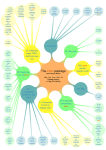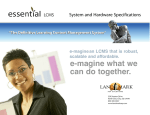Download 1.30 Release Notes - Eclipse Data Technologies
Transcript
EclipseSuite V1.30 Release Notes January 2001 The following are the new fixes/enhancements since version 1.23 of EclipseSuite. For detail information on any of the following items, please refer to the User's Manual. New Behaviors High Speed Audio Previously, EclipseSuite limited the speed of audio to 4X. With EclipseSuite version 1.30 and the Plextor 40max CD-ROM drive, you are now able to process audio images at speeds of up to 40X. The speed can be controlled through the Speed Behaviors. Prompt for CSS key floppy This behavior causes the EclipseSuite tools to prompt for the CSS key floppy before the start of a job. This will only affect DVD images that will be encrypted during mastering. The purpose of this is to verify that the correct number of keys is included in the floppy. Force ISRC to Pause area DDP 1.0 specified that ISRCs in the DDPPQ file must be stored in the index 0 (pause) pointer. Since some tracks have no index 0 points, DDP 1.01 loosened this specification to allow any index point to contain the ISRC information. Some encoders adhere to the strict DDP 1.0 specification and will not tolerate the looser usage. ImageCopy now has a new behavior to allow outputting images with ISRCs according to the stricter DDP 1.0 specification. This is accomplished by adding index 0 points of zero length to DDPPQ file for each of the affected tracks. NOTE: Many existing encoders may have trouble with zero length pauses and for this reason we discourage the use of this feature. Force DDP 2.0 ImageCopy creates the DDP files automatically when outputting to file or tape. It intelligently chooses whether to output DDP 1.0 or 2.0 based on the requirements of each particular image. For maximum compatibility, it uses DDP 1.0 whenever possible. There is a new behavior that overrides this auto-selection, and forces ImageCopy to always output DDP 2.0. Prompt to erase rewritable disc before copy ImageCopy now provides an option for erasing rewritable (i.e. RW) media when outputting to CD-R. Enhancements U-Matic/RDAT Support Support for U-Matic and RDAT drives have been added to EclipseSuite. This is an addon option and includes both software and hardware. ImageIntegrity This add-on option provides two key features for ensuring the integrity of your images: Auto-verification and file checksums. When the auto-verification is enabled, ImageCopy will automatically perform a verification pass between the source and the target. Additionally, checksums are calculated and stored with the image files. Each of the EclipseSuite programs check these checksums every time the image is processed. This allows for any subsequent file or image corruption to be detected automatically. Automatic backup of key, rul, beh and registry settings New commands have been added to the "File" menu to allow you to save & load (i.e. backup and restore) your settings. This includes the Key files (.key), Rule files (.rul), Behavior files (.beh), and registry settings. All files that exist with these extensions, and reside in the same directory as the .exe program will be backed up. Additionally, when new passwords are applied through the "Dongle Passwords" dialog, you will be prompted to make a backup. SafeDisc 2.0 Support Macrovision SafeDisc 2.0 is now supported in EclipseSuite. SafeDisc is implemented through the plug-in mechanism and is available as part of the optional ImageUtilities. DDPID in Info tab Previously only the DDPMS and DDPPQ were viewable under the Info tab. The DDPID is now available. Printing of Main Channel and Subchannel Viewer info The ImageUtilities Main and Subchannel viewers have has a print option added. This appears under the "File" menu in each of these applications. Added support for Region 8 DVD images Previously, DVD Regions 7 and 8 were reserved. If an image had either of these bits set, EclipseSuite would report that the reserved bits were being used. The DVD standard has since revised to define Region 8 for "In-Flight Entertainment." Macrovision Logging enhancements A Preference has been added to limit the logging to just discs that contain the Macrovision Analog Video Copy Protection. Previously, every DVD image would invoke Macrovision logging, stating that an image did or did not contain Macrovision. When this preference is enabled, non-Macrovision images do not cause any information to be added to this log. In addition, the "Description" field in EclipseSuite's "Media Selection" tab is now output to the Macrovision log file. Printing Enhancements ImageVerify has been enhanced to allow the user to select which pages are printed. ImageAnalysis and ImageCopy already had this option, so this new enhancement makes ImageVerify consistent with the other programs. The new ImageVerify dialog appears as: DVD Master ID editing support In ImageCopy (with ImageUtilities installed), if the ISRC/MID/UPC/EAN editor is selected, when a DVD image is processed, you are given a prompt to allow the Master ID (MID) to be changed. ISRC/MID/UPC/EAN Editor validates UPC check digit When a new UPC/EAN is entered, the both the check digit and length are validated. Invalid UPC/EAN numbers result in one of the following dialogs: Verify the zero region in Mode 1 CD CD Rom mode 1 sectors contain an 8-byte field called the "Zero Region." According to the Yellow Book specification, this field contains zeroes. Some CD writers and/or encoders incorrectly place data in this area. EclipseSuite now detects and reports this error. Display % completed when analyzing a packet written CD-R When scanning a packet written disc (i.e. Track Incremental), the message on the progress tab now includes a percentage complete. For example: "Scanning Incremental Tracks 40%." DVD-R to DVD Read Only Conversion The EclipseSuite tools are able to detect DVD-R media. In addition, ImageCopy will make the necessary changes to the image when transferred to tape or hard disk. New Peripheral Support * Pioneer DVD-ROM 304S(U04), 305S(U05) * U-Matic/RDAT * Plextor CD-R Writers 8/20, 8/2/20, 12/4/32, 12/10/32 * DLT8000 * Exabyte Mammoth Tape Drive (EXB-8900). * Yamaha CD-R Writers CRW6416, CRW8424, CRW8824, CRW2100 * Eclipse Stamper Reader * Toshiba SD-M1201, SD-M1401 DVD-ROM Support for Sony AIT format Sony DVD authoring systems output to Sony AIT tape drives and use a proprietary Sony tape format (not CMF or DDP). EclipseSuite supports the Sony format for input only. ImageCopy can be used to convert this to the CMF format. ImageVerify allows either the Source or Target to be in Sony format. The Sony format supports CSS, but a floppy containing the keys is required. Fixes Hang-up while reading Link block Under some conditions, the Plextor drives would hang (and need a power off reset) when scanning certain Track-At-Once discs. This would occur during the pre-scan, and was related to the level of corruption present in the Run-Out 1 sectors. EclipseSuite uses raw audio reads to analyze the link regions, and this command could crash the drive firmware given certain media corruption. This problem has been resolved. Disable AudioViewer for DVD images The optional AudioViewer permits examination of the signal on CD audio tracks. If a disc contains only ROM tracks, this option is disabled. Previously, on DVD discs this option was not being disabled. That has been corrected. Audio sync silence threshold increased to +/-40 The audio verification algorithm scans the beginning of each audio track to locate where the sound begins. In order to compare the main channel streams of any given source and target, it must determine the audio skew differences that exist between these images. One step in this process requires identifying the audio silence (sound below a certain threshold) and determining where the audible sound begins. Previously this threshold was set to +/-2, which under some circumstances could result in an incorrect sync-up between the two images. This would result in a false report of audio tracks mis-comparing. By increasing this threshold to +/-40, it has cured most of these problems. Create temp directory if it doesn't exist (DVD tape layer info) When EclipseSuite scans Layer 0 of a dual layer DVD image, it places temporary files in the \TEMP directory (in the root of the drive from which the EclipseSuite programs are run). This allows a subsequent scan of Layer 1 to use this information collected from Layer 0. If this directory does not exist, EclipseSuite will now automatically create it. AudioViewer problem when volume is set to 0 After setting the volume to 0, the AudioViewer would leave the volume of either the Left or Right channels at 0 even after the volume was increased. This has been corrected. Track-At-Once Audio Discs with Missing Pauses Handled Incorrectly A recent update to a popular CD-R authoring package allowed users to create TrackAt-Once (TAO) audio tracks without pauses. In general, TAO audio discs are not a good idea - and especially not with the pauses removed. When EclipseSuite encountered these discs, the link blocks were not correctly handled: 1) the ETOC tab displayed run-outs but no run-ins, and 2) the link region was not correctly bypassed, which resulted in spurious unreadable sectors or CU errors in the link region. In addition, the audio track could intermittently begin with a 24 byte skew in the main channel data, which would cause a subsequent ImageVerify pass to report comparison errors. This situation is now handled correctly. Skew check now skips sectors with Subchannel CRC errors EclipseSuite measures the skew that is present on ROM discs by comparing the subchannel and main channel ATIME differences for particular sectors. If CRC errors are present in a particular subchannel frame, then alternate adjacent frames are checked. When the alternate frames are used, the expected ATIME offsets need to be mathematically cancelled so as to not affect the skew calculation. However, EclipseSuite was incorrectly performing this math and an incorrect skew measurement would result. This has been remedied. New Rules The following rules have been added since the previous release of EclipseSuite. 'Padding pack' detected Refer to the EclipseSuite User's Manual or help system for information on this rule. SafeDisc master This rule is triggered when a CD-R contains the SafeDisc copy protection system. Error in SafeDisc module This rule is triggered when the SafeDisc option is not configured correctly in the EclipseSuite tools or if the SafeDisc master or replica was not created correctly. Error when writing SafeDisc key file - not transferred This rule is triggered when ImageCopy is unable to create the file SAFEDISC.KEY on the destination directory. This will only occur when copying a SafeDisc master to the hard disk. Assumed control data & main data region code disagree This rule is triggered on a DVD tape or file image. If the CONTROL.DAT file does not include a region code, it will be assumed to be region 0. If the MAIN.DAT file contains a region other than 0, then this rule is triggered. No Control data file found for layer 1 This rule is triggered if no CONTROL.DAT file is found on a DLT tape for a Layer 1 image. Although, this file is not required by the specifications, some authoring systems need it. Cannot copy CSS encrypted disc ImageCopy is not able to copy CSS encrypted discs. Previously, it displayed a dialog stating this. This has been changed to a rule, which allows the message to be included in the log file. Audio Comparison error Previously, any sectors that mis-compared were reported as a "Comparison error". Now, that message will be used for ROM comparison errors. Audio sectors that miscompare will be reported as "Audio Comparison error." This allows an operator to set different severities for ROM or Audio comparison errors. Checksum file exists but ImageIntegrity not enabled The ImageIntegrity option is required for EclipseSuite to both generate and validate file checksums. If an image contains checksums and ImageIntegrity is not installed, then the checksums will be ignored. This rule informs the operator of this situation. Track 1 index 0 hidden audio data EclipseSuite has always handled hidden track audio discs and displayed them correctly in the ETOC. However, previously there was no rule triggered when this type of disc was encountered. Now with the addition of this new rule, operators can control the severity and reporting of this. Sector tagged for scrambling on non-encrypted VTS This rule is triggered when the EclipseSuite tools detect that a DVD sector is scrambled (or is tagged for encryption) but the sector belongs to a file that is not supposed to be encrypted. Format error in SSCRST1 Key table (invalid VTS id) This rule is triggered when a DVD image with SSCRST type 1 is used and the key table in the CONTROL.DAT file contains an invalid VTS ID for one of the entries. Format error in SSCRST1 Key table (invalid VTS order) This rule is triggered when a DVD image with SSCRST type 1 is used and the order of the VTS entries in the key table in the CONTROL.DAT file is incorrect. Format error in SSCRST1 Key table (invalid VTS VMGM number) This rule is triggered when a DVD image with SSCRST type 1 is used and the key table in the CONTROL.DAT file contains an invalid VTS VMGM number. CU at track 1 index 1 A certain professional CD Writer commonly corrupts the main channel audio data at track 1 index 1. Although ImageCopy automatically cleans this up, it still reports the CU's that exist. By adding this rule, you may now set different severities for a CU at this particular location versus other places in the image. Invalid leadout track index Some CD-R writers were writing index 0 for the Lead-out track. The EclipseSuite tools trigger this rule when the index point for the Lead-out track is not 01. RDAT DDP Burst detected Refer to the User's Manual or the help system for more information on this rule. DAG320 PQ Burst detected Refer to the User's Manual or the help system for more information on this rule. Audio stream late buffer detected (underrun?) Refer to the User's Manual or the help system for more information on this rule. Audio stream buffer underrun detected Refer to the User's Manual or the help system for more information on this rule. Macrovision VCD (main channel) copy protection applied Refer to the User's Manual or the help system for more information on this rule. Macrovision VCD (subchannel) copy protection applied Refer to the User's Manual or the help system for more information on this rule. Invalid DVD Part Version for Read Only Disc The Part Version describes whether a DVD is a DVD-R or DVD-ROM. This rule is triggered if the part version is describing a DVD-R but the image is from tape, file or DVD-ROM. Invalid DDP Data Stream Start for OTP layer 1 (not a multiple of 16 (-1)) The starting sector for Layer 1 of an OTP image must be an even number multiple of 16, as required by the specifications. The EclipseSuite tools will trigger this rule if they detect the number not to be a multiple of 16. Only one CPU is present in system Only ImageEncoder uses this new rule (although the rule appears in EclipseSuite rules display. ImageEncoder uses a dual CPU configuration, and in the event of a CPU failure, the BIOS will shut off the offending CPU. If this occurs, this rule is triggered. Audio/Rom sector mode compare error In ImageVerify, if an audio track is compared against a ROM track, this rule will be triggered. Sony DVD Format 1.0 and Sony DVD Format 1.00 There are two versions of the Sony AIT tape format: version 1.0 which supports CSS, and version 1.00 which does not. When either of these two formats is encountered, the appropriate rule will be triggered to indicate which format is present on the source media.