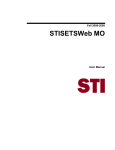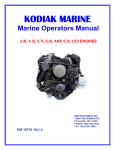Download Winter 2012
Transcript
WINTER 2012 SOUTHWEST WASHINGTON RISK MANAGEMENT INSURANCE COOPERATIVE SOUTHWEST WASHINGTON WORKERS’ COMPENSATION TRUST SOUTHWEST WASHINGTON UNEMPLOYMENT COMPENSATION POOL Professional Boundaries and Social Networking Technology does not expand the boundaries of what is regarded as generally accepted professional boundaries between employees and students. Technology merely presents new causes for concern and reminders to employees about what constitutes professional boundaries with students. In 1900, teachers did not take students on buggy rides into the country alone; in 1925 through 1985, teachers did not make personal phone calls to students to socialize; and today, there is no reason for teachers or other school employees to engage in social networking with students of a personal nature. Parents have a reasonable expectation that their children’s teachers will not be sending personal text-messages or Facebook messages to their children at 11:00 at night or any other time of day. Sexual predator experts describe such behavior as inappropriate boundary invasions akin to touching a child. Administrators should consider social networking by staff with students of a personal nature to be “electronic touching” and deal with it through written discipline. Inappropriate electronic communications with students include emails of a personal nature, text messaging, instant messaging, and use of social networking online services and platforms such as Facebook, Myspace, Twitter, Second Life, YouTube, Blogs, LinkedIn, and Google+. Except in rare and infrequent situations, there is no valid educational or business reason for such electronic communications or social networking containing private and personal communications between a school employee and a student. There are narrow exceptions to this rule. Some school sponsored electronic communications with students should be allowed: on-line classes or schools; class communications posted through a school websites; as well as special class or school Facebook pages. The common denominator for these exceptions is transparency. They should be governed by written rules which the employee must follow. School administration should have access to all postings. All postings should be for the educational purposes of the particular class, and not for social or personal purposes. Most importantly, parents should be able to monitor the communications too. In order to allow this to occur, parents need to be informed as to how they may monitor these sites. The Washington State School Directors Association has propounded the first boundary invasion model board policy in the nation, BP 5253 and 5353P. Every three years schools are required to train employees about mandatory child abuse reporting duties. When such training takes place, it would be useful to also train employees concerning professional boundaries and what constitutes an inappropriate boundary invasion. Social networking with students is now high on the list of what constitutes an inappropriate boundary invasion against students. School administrators would do well to remind their staffs of this fact at the beginning of each school year. Thank you to Donald F. Austin, MAT, JD, with the law firm of Patterson Buchanan Fobes Leitch & Kalzer for this article. The firm has offices in Seattle (206) 462-6700 and Portland (800) 722-3815. INSIDE Working Alone............................ 2 Fight! Fight! Fight!...................... 3 Safe Work Place........................... 3 Facility Use................................... 4 Bus Accident Response............... 5 News and Notes.......................... 6 Q & A Corner................................ 6 Sports Concussions...................... 7 Working alone There are some high-risk activities where at least one other person should to be present. Lone employees are those who work by themselves without close or direct supervision; cannot be seen or heard by another person; or cannot expect a visit from another co-worker. In a school district the lone worker might be the custodian who works alone after normal school hours, the maintenance and grounds employee or the delivery truck driver. While working alone is not always hazardous, it can be in certain circumstances. There are some high-risk activities where at least one other person should be present. Examples include when working: • in a confined space • at heights • at or near exposed live electricity conductors • with hazardous materials or substances • in extreme weather conditions Whether a situation is a high or low risk will depend on the location, type of work, interaction with the public, or the consequences of an emergency, accident, injury, etc. This wide variety of circumstances makes it important to assess each situation individually. Employers need to investigate the potential hazards faced by lone workers and assess the risks involved both to the lone worker and to any person who may be affected by their work. Involve staff when undertaking the risk assessment process. School districts should identify situations where staff work alone and ask questions such as: • Does the workplace present a special risk to the lone worker? PAGE 2 • Can all the machinery and goods involved in the workplace be safely handled by one person? • Are there any chemicals or hazardous substances being used that may pose a risk to the worker? • Does the work involve lifting objects too large for one person? • Is more than one person needed to operate essential controls for the safe running of equipment or workplace transport? • Is there a risk of violence? • Do employees have medical conditions that may make them unsuitable for working alone? Seek medical advice if necessary. • Are young, pregnant or disabled workers particularly at risk if they work alone? • Are there any other reasons why the individual (for example a trainee) may be more vulnerable than others? • If the lone worker’s first language is not English, are suitable arrangements in place to ensure clear communication, especially in an emergency? Assessment should also take account of normal work and foreseeable emergencies, such as fire, equipment failure, illness and accidents. Lone workers should be capable of responding correctly to emergencies. Emergency procedures should be established and employees trained in them. Information regarding a facility’s emergency procedures and danger areas should be given to lone workers. They should have access to adequate first-aid facilities, and mobile workers should carry a first-aid kit suitable for treating minor injuries. Risk assessment may indicate that lone workers need first aidtraining. Once these questions have been answered and the risks identified, risk control measures may be necessary. Control measures may include training, supervision, protective equipment, and communication devices. To help ensure the safety of the lone worker: • Assess the hazards of your workplace. • Talk to employees about their work. Get their input about the work they do and possible solutions. • Avoid having a lone worker whenever possible, especially for jobs with a recognized risk. • Take corrective action to prevent or minimize the potential risks of working alone. • Provide appropriate training and education. • Report all situations, incidents or ‘near misses’ where being alone increased the severity of the situation. Analyze this information and make changes to procedures where necessary. • Establish a check-in procedure. Make sure that regular contact is kept with all employees. Establish ways to account for people (visually or verbally) while they are working. • Schedule higher risk tasks to be done during normal school hours, or when another worker capable of helping in an emergency is present. Lone workers need to be sufficiently experienced and fully understand the risks and precautions associated with their assigned tasks. School districts should set the limits to what can and cannot be done while working alone. They should ensure employees are competent to deal with circumstances that are new, unusual or beyond the scope of training. RISK MANAGEMENT MATTERS - WINTER 2012 Fight! Fight! Fight! These are frightening words that can make any educator cringe upon hearing them during a school day. School staff may encounter situations in which their attempts to intervene in breaking up a student-on-student fight may lead them to sustain an injury or be struck by a student. School staff members are not usually trained in law enforcement or physical restraint techniques, but more and more frequently find themselves confronting students involved in fighting. If an argument between students escalates • Quickly move toward the scene of violence because a teacher’s presence can often stop the aggressive behaviors. • Summon assistance and ask someone to report the situation to the office immediately. Do not leave the scene if possible. • Evaluate the situation. How many students are involved? How big are they? Is there anyone around who can assist you? Are weapons present? • Most fights can be stopped by a calm yet stern, authoritative voice. Identify and erupts into a fight, school staff must know how to intervene in order to stop the fighting and take necessary steps to properly deal with aggressive student behaviors. It is important that staff follow the school district procedures addressing its expectations of staff members in such situations. If the district has not instituted such procedures, it may be time to do so. yourself; call students by name (if possible). Give specific commands; tell students to stop fighting. Do not yell. • Pay attention to the surrounding onlookers and disperse those who may be encouraging the fight. • Stay within your capabilities to protect. Do not become another victim. • Do not get between students who are fighting. Approach the students from the side or from behind, with your hands out in front of you to block any flailing limbs from hitting you. • Separate the participants when it can be done safely. Move participants to a neutral location; dismiss the audience. • Support the victim(s) in the best way you can and get proper medical assistance if necessary. • Document the incident immediately and notify parents. Do not ignore aggressive behavior, since it can quickly grow into a violent situation. Preventing student fights begins with addressing bullying and student aggressive behavior. Follow school policy and procedures on the prevention of bullying, harassment and intimidation. Encourage dialog among students to help reduce the number of conflicts that might lead to physical confrontations. The following are tips on proper ways in handling student-on-student confrontation: • Always follow your school’s established procedures for intervening in student fights. Is your work area a safe place? Despite common beliefs that school offices and classrooms are safe work environments, hazards do exist that cause injuries to school employees. Every employee needs to stay alert to potential safety hazards and whenever possible, correct the hazard themselves. Otherwise bring hazards to the attention of a supervisor to have them addressed. The following tips will assist school staff deal with these hazards and help create a safer school environment. • Keep the floor and walkway clear of electrical, telephone and computer cables, boxes, etc. They are tripping hazards waiting to happen. If not possible, use cord covers to reduce the hazard. • Secure carpet and rugs to prevent slipping and tripping. • Check your office equipment to be sure that extension cords are not being used as permanent wiring. Each power strip or surge protector should be plugged directly into a floor or wall outlet. Each three-prong plug should have its ground prong present. Check the electrical outlets and the power cord plugs for damage and replace if damaged. Don’t overload wall sockets. • Check electrical outlets near the sink. These outlets should have a ground fault circuit interrupter (GFCI). Test the GFCIs to ensure that they trip properly by pressing the test button and then after it trips, pushing the reset on the GFCI to put it back into service. • Keep the area in front of the electrical panel clear so that in an emergency the circuit breakers can be reached quickly to kill the power to a given circuit. • Portable space heaters if allowed should be plugged directly into a floor or wall outlet. No combustible materials should be stored near the heater and the heater should have a tip over switch that will automatically shut the heater off if it is knocked over. Continued on page 4 RISK MANAGEMENT MATTERS - WINTER 2012 PAGE 3 School facilities and public use expectations School districts support use of school facilities by the community as long as the use is lawful and doesn’t interfere with the conduct of the district’s educational programs. A common request by community members is for the use of gymnasiums, weight rooms and rooms for public gatherings. The potential for injuries, property damage or inappropriate activities exists when outside users utilize school facilities and the school district may incur financial liability when these incidents occur. Gone are the days when school district facilities are simply open to the public anytime for any activity. Districts have a duty to protect its property as it has been provided and paid for by taxpayers. Districts also have a duty to protect their financial assets which are intended to provide educational services to students. The use of district facilities beyond the established educational programs of the district may be granted to responsible persons, groups or organizations as long as steps are taken to protect the district and its resources. Individuals or groups that request use of district facilities should expect to enter into a Facilities Use Agreement with the district. This will include information about the use of the school facilities, schedule of activities, responsible person or group and the availability of insurance coverage. Districts have procedures for outside users to follow. Planning for an event on a school district property includes: • Identifying the activity • Inquiring if a facility is available • Identifying who will be using the facility • Clarifying dates and times so the district can schedule and monitor activities • Determining who is in charge of the activity and providing contact information • Deciding if a key is needed to access the facility and when it should be picked up and returned PAGE 4 Paperwork: • Expect to fill out a district facility use form • Clarify the what, where and when of the activity • Identify the expected numbers of participants • Clarify additional needs such as garbage cans, custodial service etc. • Understand and agree to follow district policies and procedures Insurance expectations include: • Hold harmless agreements- the users agree to hold the school district harmless from the liabilities associated with the hazards of the user’s activity or venture. • A minimum amount of insurance coverage; $1,000,000 is the minimum recommended for a non-school sponsored activity (Sources of insurance coverage are available through ESD 112) • The district should be added as an additional insured The district may waive the insurance requirement where such requirement would represent an undue hardship on the individual, group or organization or if the requirement is determined not to be in the best interest of the district. In those cases the district should directly supervise the activity. The district also has the option to train volunteers to supervise non-school sponsored activities. Volunteers need to be identified, approved, trained and clearly understand their role in representing the district’s interests which is to protect participants and the district’s property. Key control is essential. Districts are encouraged to tightly control school building keys and access cards. Keys should be provided to non-employees only for specified and pre-approved purposes, and be returned to the school after use. A monetary deposit for a school key may be required to encourage its timely return. Safe work place, continued from page 3 • Paper cutters should have a finger guard in front of the blade arm cutting area to prevent the fingers from getting under the blade and a blade lock for when the cutter is not in use. • Promptly clean up spills on the floor that may create a slipping or tripping hazard. • Close desk drawers and file drawers after retrieving what you need from them so people don’t walk into an open drawer. • When loading file cabinets place heavier items in the bottom drawer(s). Do not leave file cabinet drawers standing open. Close one drawer in a filing cabinet before opening another to prevent the file cabinet from tipping over on you. • Make sure that materials kept overhead are stored in a secured manner. Place heavy items in lower drawers or on low shelves. Storage shelving should be secured to the wall or other means to prevent it and its stored materials from falling over onto a person. • Limit the amounts of paper, decorations or other combustible materials on interior walls and doors. • Review the school’s emergency action plan or evacuation plan so you know where to go if a building evacuation alarm is sounded. Exit routes must be kept free and clear of any obstacles or obstructions. Practice the following behaviors to keep yourself safe: • Don’t lean back in your chair. Keep all legs on the floor. Take time to reach out and hold on to the chair as you sit down so that the chair is beneath you and doesn’t roll away. • Look where you are going. Don’t block your view by carrying loads higher than eye level. • Don’t read or text while walking. It doesn’t save enough time to justify the risk. • Don’t climb on chairs, desks or boxes. Use a step ladder instead. • Hold onto handrails when using stairways. RISK MANAGEMENT MATTERS - WINTER 2012 Castle Rock School District successfully responds to a bus accident What happened? A school bus stopped in the southbound lane of a rural road to drop off two students. The bus lights were flashing and the stop sign out. Another vehicle had come to a full stop in the northbound lane. Two students were beginning to exit, waiting for the driver’s signal to walk in front of the bus and across the road to where their father was waiting. One student was off the bus and one was exiting when a third vehicle, heading north, quickly approached. When the third vehicle tried to avoid hitting the stopped car, it ran partially off the road, around the stopped car, overcorrected, veered back onto the road and hit the front of the bus. The student who had exited the bus was able to jump off the road to avoid being struck. Had this incident occurred just seconds later, the two departing students would have likely been in the direct path of the car. The vehicle was totaled but the bus experienced minor damage. District response was immediate and appropriate: The bus driver, who experienced minor injuries, quickly began assessing the students. A district teacher who was on his way to an appointment and stopped behind the bus immediately called his assistant principal before offering support to the bus driver and students. The assistant principal and another employee arrived at the scene soon after. The district superintendent, Susan Barker and transportation supervisor were immediately contacted. A second bus was dispatched to the scene of the accident. Students were identified on the spot and a roster made as they exited the damaged bus through the front and emergency exit, were re-loaded to the RISK MANAGEMENT MATTERS - WINTER 2012 back-up bus and transferred to the nearest school location, Castle Rock High School. One student, accompanied by the assistant principal, was transported by ambulance to a medical facility for examination. District employees used the roster to contact parents of the students involved to inform them of the bus accident. Parents were asked to retrieve their child at the high school so that students could be delivered safely to a parent or guardian and accurate information about the incident presented. Every student was picked up by 4:30 PM, approximately 1 ½ hours after the occurrence. The next day the school district debriefed all employees involved in the incident and the district’s response and emergency procedures were reviewed and evaluated for effectiveness. District response demonstrated good judgment: The bus driver, during all the chaos, would not allow the first school staff responders to assist her with the students until they had produced district identification since they were from another building and unknown to the driver. This was commendable given the potential confusion of the moment. She also verified actual student presence on the bus instead of referring to a pre-existing roster and assuming that all students were riding that day. The assistant principal who arrived on the scene was a former assistant fire chief and trained emergency medical technician. Another district employee was able to accompany the student in the ambulance, providing comfort and reassurance to the child. Susan Barker, Superintendent, requested that district personnel follow established district procedures including that building staff remain in their building to call affected parents instead of rushing to the scene of the incident. The intention was to avoid the risk of too many well-intentioned people responding to an incident already under the control of law enforcement, medical response and district personnel. Effective procedures: 1. All students were quickly accounted for and assessed for immediate medical concerns. 2. District staff responded professionally to keep students calm and safe at the site of the accident and in the high school until they could be reunited with a parent. 3. Personnel at the high school were able to disseminate accurate information about the accident to parents. 4. The district followed up by contacting parents the next day to be sure their student was unharmed. The district is thankful that no serious injuries occurred during this incident. Castle Rock personnel acted professionally and appropriately to ensure the safety of the students. Susan Barker couldn’t be any more grateful for the way staff, students, parents and emergency personnel responded to an unexpected but prepared for event. PAGE 5 News & Notes Pain in the App Q & A Corner Question: I know we need to have first aid supplies available in our district, but what supplies do we need to keep in the kits, where do we need to keep them, and what are the requirements for maintaining them? Answer: First aid kits must contain the basic supplies necessary to address the typical hazards at your workplace. This means that you can decide what you need in your kit based on accident experience and what is likely to be needed to treat the injuries that are likely to occur. Following this reasoning, a first aid kit located in the kitchen should contain materials used in treating burns. Additionally the contents may depend on the response time of your emergency response provider. If response time could be 30 minutes, like for some districts, then you need to consider providing additional supplies. Keep your first-aid kits where it is easily accessible in an emergency. Kits should be in a highly visible area and be identified by either a sign or recognized marking that designates it as a first aid kit. Kits also need to be portable, that is, they need to be able to be moved to the victim’s location (so don’t bolt them to the wall too tightly). Also remember to inspect your first aid kits regularly to ensure they are full, in their proper location and the contents have not expired. PAGE 6 Would you believe that there are over an estimated 300 million mobile phones in the United States and that about 90 percent of households in the United States now have at least one? Of that 300 million, it is estimated that maybe as many as 100 million are smartphones. About 65 percent of the U.S. population, or over 200 million people, will have a smartphone and/or tablet in 2015, according to the research firm In-Stat. The frequency of phone use is also on the rise. In 2010, there were 187 billion text messages sent. American teen users send/ receive over 3300 texts a month on average. If you add playing games, using apps and connecting on Twitter and Facebook, you are talking about a lot of activity. Unfortunately all of this use can contribute to a variety of physical problems for users. All of these high-frequency precision movements can lead to sore hands or fingers from typing, sore thumbs from navigating through screens and sore necks from flexing our neck for long periods of time. In fact there are names for some of these conditions (Blackberry Thumb and iPad Neck). Repetitive and awkward postures in the hands, wrist, shoulders and neck may lead to various aches and pains. To reduce the incidence of these conditions, consider following some of these recommendations: »» Limit texting to small doses and keep your messages brief. »» Maintain an upright posture while texting. Bring the phone up to your line of sight rather than tilting your head down. »» Avoid using only one hand while texting (when possible). Rest the thumb by using alternative fingers. »» Use a neutral grip when holding the device. A neutral grip is when the wrist is straight, not bent in either direction. »» When possible, take advantage of word prediction or auto complete tools which can be used on your phone. »» Use shortcuts. Shortcuts not only help you quickly get things done, but also reduce the need to scroll. You can find these shortcuts by referring to your user manual. »» Rest as needed. Any sign of discomfort, soreness or pain should be considered an immediate reason to take a break. »» Stretch. Healthy Vision at the Computer Computer vision syndrome, a condition with symptoms including headaches, eyestrain, blurred vision and dry eyes, can occur in any work setting that requires the viewing of a computer monitor for extended periods. To help alleviate these symptoms the American Optometric Association suggests: Have a thorough eye exam. Even people who do not wear glasses or contacts for reading or driving may need a mild prescription for computer work. For those who already wear glasses or contact lenses an exam will ensure that you have the correct prescription. Be certain to tell your optometrist about your job tasks and time spent looking at the computer monitor. Some lenses are specifically designed to function comfortably at the computer. Give your eyes a rest. To prevent eyestrain, try to rest your eyes for 15 minutes after every two hours of computer work. Also, for every 20 minutes of computer viewing, look into the distance for 20 seconds to allow your eyes a chance to refocus. To minimize dry eyes, make an effort to blink frequently. Blinking helps keep the eye moist. Adjust your work environment. The monitor should be 18 to 28 inches (or about an arm’s length) from the eyes with the top of the screen slightly below horizontal eye level. Position the monitor to avoid glare from overhead lighting or windows. You may need an anti-glare filter added to your monitor. Office lighting for computer work should be about half that used in most offices. Reduce interior lighting by using fewer bulbs or fluorescent tubes, or use lower intensity bulbs and tubes. Adjusting your monitor’s resolution, contrast and brightness can result in greater clarity and comfort. If using printed reference pages, try using a document holder placed adjacent to the monitor so you don’t have to move your head to look from the document to the screen. RISK MANAGEMENT MATTERS - WINTER 2012 What Administrators and Board Members should know about sports concussions and head injuries Football head injuries are in the news and national awareness of the risks of sports concussions is greater than it ever has been before. This means that school administrators and board members must know how concussions and head injuries in athletics are supposed to be addressed in Washington schools. The following “Q & A” provides the questions parents and staff may be asking and the answers school leaders must know. QUESTION: Where may one go to become well informed about sports concussions and how they should be handled in Washington K-12 schools? ANSWER: The WIAA website’s section entitled “Concussion Management Guidelines.” http://www.wiaa.com/ ardisplay.aspx?ID=453. There are resources on WIAA’s website for parents, athletes, coaches, and schools relating to head injuries. WIAA keeps its information up to date through its medical committee of Sports Medicine doctors. QUESTION: Is there a law about sports concussions that we must follow? ANSWER: Yes, the Lystedt Law, RCW 28A.600.190. The Washington State School Directors’ Association (WSSDA) has provided a model board policy to comply with the Lystedt law. QUESTION: What does the Lystedt Law require? ANSWER: (a) Coaches and athletic trainers must be trained in recognizing sports concussions. (b) If they believe an athlete has experienced a concussion, the athlete may not return to play “until the athlete is evaluated by a licensed health care provider trained in the evaluation and management of concussion and receives written clearance to return to play from that health care provider.” QUESTION: Does Red Cross First Aid Training accomplish this training requirement? ANSWER: Presently, no. Head injury training through Red Cross has a different focus. QUESTION: Must school districts have a board policy and procedure on how to handle sports concussions? ANSWER: Yes. It is recommended to rely upon WSSDA’s model board policy and procedure which refers school districts to the WIAA website and return-to-play protocol. This policy and procedure is based on WIAA recommendations and current sports medicine information regarding head injury prevention. QUESTION: May an athlete go back into a game after experiencing a concussion? ANSWER: If the athlete has experienced a concussion, under current head injury protocol, this would not be allowed. The brain requires time to recover. Going back into play too soon increases the risks of a traumatic brain injury. QUESTION: Should school districts design their own returnto-play protocol for addressing what to do after a student experiences a head injury? ANSWER: Absolutely not. It is presently best to rely on WIAA’s information. WIAA is informed as to what the latest in head injury protocols are by trained sports medicine doctors in Washington State as well as the National Federation of State High School Associations. No school district can replicate this expertise and keep current. In order to maintain up to date return-to-play protocol and trainings, it is best to rely upon WIAA. Thank you to Donald F. Austin, MAT, JD, with the law firm of Patterson Buchanan Fobes Leitch & Kalzer for this article. The firm has offices in Seattle (206) 462-6700 and Portland (800) 722-3815. Concussion materials free from CDC The Centers for Disease Control and Prevention (CDC) offers free materials for coaches, athletes and parents related to concussion awareness. Specific information is available for Heads Up: Concussion in High School Sports at http://www.cdc.gov/concussion/headsup/high_school.html and Heads Up: Concussion in Youth Sports at http://www.cdc.gov/concussion/HeadsUp/youth.html. These sites provide access to fact sheets, videos, posters, quizzes, clipboards and magnets and share up-to-date information on the identification of and response to concussions. RISK MANAGEMENT MATTERS - WINTER 2012 PAGE 7 SW WA Risk Management Insurance Cooperative Executive Committee Jerry Lynch, Chair Klickitat School District Mike Nerland, Camas School District John Schieche East Valley School District Teena McDonald Stevenson-Carson School District Dr. Mark Mansell La Center School District SW WA Unemployment Compensation Pool Executive Committee Art Edgerly, Chair Ridgefield School District Mike Lindhe, Centerville School District Larry Mayfield Longview School District Dawn Tarzian Washougal School District Robert MacGegor Kelso School District SW WA Workers’ Compensation Trust Executive Committee Jim Sutton, Chair Kalama School District Mike Merlino Evergreen School District Michael Green Woodland Public Schools Susan Barker Castle Rock School District Contact Insurance Programs Doug Dearden Trout Lake School District During normal business hours, Monday ESD 112 Insurance Program Staff call (360) 750-7504, or 1 (800) 749-5861. Loy Dale, Executive Director Shaun Mettler, Assistant Fiscal Officer Jenni Hahn, Insurance Specialist Jeff Boydston, Senior Risk Claims Adjuster Tracey Usher, WC Claims Adjuster Trista Greenwood, WC Claims Adjuster Karla Moody, WC Specialist Lisa Alexander, WC Specialist Peggy Sandberg, Director, Risk Management Scott La Bar, Senior Loss Control Specialist Sharon Irwin, Loss Control Specialist Susan Rahl, Administrative Assistant The objective of Risk Management Matters is to provide useful information to our member districts. Your contributions and comments are welcome! Please call Loy Dale, Executive Director, with comments. Printing ESD 112 Print Center Julie Gaetze, Print Center Manager Distribution An effort is made to distribute this publication to districts appropriately. If someone in your district did not receive a copy who should have one, please call (360) 750-7504 to have them added to the mailing list. Contact us via the internet at: www.esd112.org/insurance/staff.html Emergency Paging Member districts need to report emergencies at the time of the event. Off Hours Access to ESD Insurance Programs is available by paging (360) 408-1000. Objective ESD 112 Insurance Programs 2500 NE 65th Ave. Vancouver, WA 98661-6812 PH (360) 750-7504 FAX (360) 750-9836 through Friday, 8:00 a.m. to 5:00 p.m., 2500 NE 65th Ave. Vancouver, WA 98661-6812