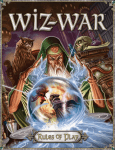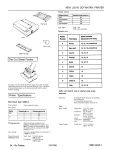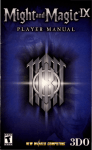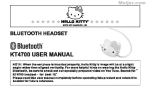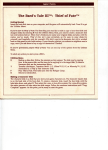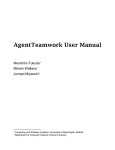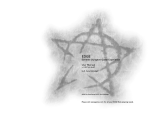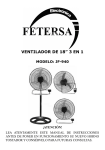Download bt1aus-manual
Transcript
THE BARD'S TALE
The Manual
About Fantasy Role Playing Games
The Bard's Tale is a fantasy role-playing game.
First in a series of Tales of the Unknown, this one is
set in the city of Skara Brae.
Like other fantasy role-playing games, there are
three objectives you will be trying to accomplish.
How you do this is up to you ...
Your most important goal is to complete the quest
built into the game. In The Bard's Tale the city of
Skara Brae is threatened by an evil mage called
Mangar. You must find Mangar and "persuade"
him to release the once-harmonious city from his
evil control.
Table of Contents
A Qu ick Overview
Characters
Places
The Combat System
The Magic System
Conjurer Spells
Magician Spells
Sorceror Spells
Wizard Spells
Bard Songs
Spell Key Glossary
Tips from the Underground
Items
But Mangar is protected by layers of obstacles,
mazes and evil henchmen. Your second goal is to
develop characters capable of surviving these
barriers. These characters are your alter ego in
The Bard's Tale. They act according to your
commands, but over the course of the game they
change, much as real people do over a lifetime.
They improve their skills in magic, combat, stealth,
etc. They amass wealth and treasured objects.
And they worry about dying too soon.
Your third goal is to explore the entire world of
The Bard's Tale. There are numerous goodies,
puzzles, and special places in Skara Brae. Part of
the fun is finding them, and discovering the layout
of this fantasy world. How do you get into the
waned off towers? What's in the castle? Where are
the legendary catacombs of Skara Brae?
l
page
page
page
page
page
page
page
page
page
page
page
page
page
2
4
8
10
12
14
16
18
20
21
21
22
23
So turn the page and get started. Skara Brae
awaits.
A QUICK OVERVIEW
3. Use the Pre-Built Party
For your convenience, you will find a pre-built party
already waiting for you when you enter the Guild
for the first time. The party is called· A Team. They
are even outfitted with weapons and armer
affordable to characters of their humble stations.
For more about characters and party selection see
pages3-6.
An orientation for beginners,
a quick start guide for experts.
How to Use This Manual
This manual has three parts. This overview is
designed to give first -time adventure gamers a
quick sense of the overall gameplay and give
experienced fantasy role-players all they need to
know to start quickly.
For more information see "The Combat System·
on pages 9-10.
i
I
The rest of the manual is reference material about
how various parts ofThe Bard's Tale operate ,
including character building and development ,
places and mapping, the combat system and the
magic system. There is also a listing and
description of all the magic spells and the
beginning items available in The Bard's Tale.
Finally, there are hints and clues interspersed
throughout the manual.
4. Use City Map on the Package
On the inside of your "album cover" is a map of
Skara Brae. You'll need it. Nolice :
-2 walled-off towers (wonder what's in Ihere?).
-A castle protected by Guardian Statues.
-Temples for healing , Equipment Shop
for purchasing more weapons, Taverns for drink
and gossip, Roscoe's for more spell energy.
-You'll have to find lhe Review Board (where levels
are awarded and magic is taught) on your own.
1. Command Summary Card
Inside the front flap of your album cover is a
Command Summary Card, which lists keystroke
commands, disk utilities and step-by-step
If you are an
instructions for starting up.
experienced adventurer, this card gives you most
of what you need to know: the rest is covered in
this section .
Mapping the dungeons and mazes is up lo you
You even have to figure out how to get into the
mazes on your own . One clue: each of the 16
mazes is set up on a 22 by 22 grid North is to the
top of lhe screen, East is to the right Be sure to
go to every square: there are lols of specials .
For more about the City of Skara Brae see
"Places" on pages 7-8.
,,
,,,
5. Combat
Only your first 3 characters and the first 2 rows of
monsters can attack in hand-to-hand combat.
2. Adventurer's Guild
The ADVENTURER'S GUILD is where you start
each time . This is the ONLY spot a party can be
formed, characters created, or characters saved to
disk.
There are several new combat commands,
including Party Attack , for fighting between
party members: Bard Song, tor making magic by
playing music: Hide in Shadows , to avoid
combat.
2
the City in the daytime, and may also be
regenerated in Roscoe's Energy Emporium, or
special "Regen" squares in some dungeons.
6. Magic
There are 4 classes of Magic Users, each with
unique magical capabilities:
For more information see "The Magic System on
page 11. Magic spells are listed on pages 13-20.
Conjurers can create objects and heal
adventurers :
Magicians can bestow magical effects on
common items:
Sorcerers can create illusions and heighten
awareness:
Wizards can summon and control supernatural
creatures.
7. The Bard
The Bard makes magic by playing music. He
needs an instrument, of course. He can play in
combat or during exploration, with different effect.
Only one tune at a time . And one tune for every
experience level. Then he needs to get a drink
from any nearby tavern.
Sorcerer and Wizard classes are not available to
tirst level adventurers. To create one of these , you
must change class of a Magic User who has
achieved 3rd level magic spells in one (for
Sorcerer) or two (for Wizard) other magical arts.
Class change takes place in the Review Board. A
Magic User who successfully learns all 7 levels of
spells for each of the 4 Magic Classes is an
Archmage , one of the most powerful character in
The Bard's Tale. Once a Magic User leaves a
class, he can never return to it.
You can listen to his music or not.
COMMAND SUMMARY card for details.
By the way, the Bard is not too shabby as a fighter.
8. Time
Time waits for no one . Even without keystrokes,
time passes, from day to night and back again.
Nighttime is especially nasty. The really evil
monsters hit the city streets at night, looking for
characters just like you . And, what's worse , you
use up spell points faster, because spell points
only regenerate in daylight.
Magic Users qualify to learn next level spells based
on their experience levels, but it takes gold to
actually learn the new spells.
I
\ ll
See the
Casting spells uses spell points in different
amollnts depending on the spell. Spell points are
regenerated automatically when a Magic User is in
3
Now you know enough to get started, if you are an
experienced adventurer. By the way, the tavern
on Rakhir Street is the only tavern that serves
wine. And that wine "goes down" easily. You may
wish to drop by to wet the whistle of your Bard.
Goodluck!
I
CHARACTERS
RACES
Humans are not the only race in the world of The
Bard's Tale. Others are more magically inclined,
stronger and smarter. Part of the fun of a fantasy
role-playing game is getting to know these
different races, and fanning your party accordingly.
The races and their descriptions are:
Bards were once warriors, and can still use most
warrior weapons. Bui they turned to music instead
and now play songs with an almost magical effect
on other characters . Bards don't get the warrior's
advantage of extra attacks in combat anymore--but
their magic is so unique, ii is almost impossible to
survive in Skara Brae without one.
CHARACTER CLASSES
In fantasy role-playing games, characters choose
different ·classes" or professions. There is no
single best class; each has its own strengths. Your
characters rrust use teamworl< to succeed.
Class selection is the most important aspect of
creating a character in The Bard's Tale. There are
ten different classes of characters, but only 8 can
be selected for a newly generated character. Class
types carry with them different abilities and
limitations, as are roughly covered below:
HUMAN : While possibly being of hardier stock,
this character is nonetheless like you or me.
ELF: Patterned after the Tolkien elf, the elf is
slight of build, frequently taller than a human, and
very inclined to magic.
HOBBIT: Hobbils are slightly smaller than Dwarves
but are nimble and dexterous. Just the right
make-up for a rogue.
HALF-ELF: These cross breeds are usually blond
and fair-skinned, like elves, and gel some added
size and strength from their human ancestry.
PALADIN: Paladins are fighters who have swam to
abstain from all evil and lo uphold honor and purity
in all places. They can use most weapons and
even some that no other fighters can. They get
rruftiple attacks at higher levels. They also have a
greatly increased resistance to evil magic.
HALF-ORC: An ore is a large, goblin-like creature
often found worl<ing for evil wizards. The Half-ore,
being haH human, is not quite as despicable as his
ore parent, but you wouldn't want to date one.
ROGUE : a professional thief with so-so combat
ability, the rogue can hide in shadows, search for
traps and disarm them. Without a rogue your party
will pay very dearty for the booty ii wins.
MONK: a martial artist, an almost inhuman fighting
machine trained to fight without weapons or armor.
The monk can use them , but , al higher levels
particularly, often does better without.
CONJURER : one of the 4 classes of Magic Users,
Conjurers deal in the physical creation and
manifestation of real things (like fire, light, healing).
Any true Bard has 6 tunes on his lips, though lo
play them he must have an instrument equipped.
A song played as the party is exploring is
long-lasting and continues even after the party
returns from combat mode , even if other songs
were played during combat . Any songs played
during combat are abbreviated and so create
different magical effects than the full non-combat
versions . The shorter combat versions don't
endure as long either, only one round of fighting.
WARRIOR : the base fighter-type in The Bard's
Tale , warriors can use nearly every weapon there
is. For every 4 levels of experience after the 1st
Warriors get an extra attack ability in corrbal.
DWARF: The Dwarven people are short and stout,
extremely strong and healthy, but not amazingly
intelligent (i.e. ,excellent fighters) .
HUNTER: an assassin, a mercenary, a ninja. The
hunter can use most weapons, and has the ability
(which grows with experience) to do critical hits in
combat (i.e .,to attack a nerve center or other vital
area and instantly kill an opponent) . A good skill.
BARD : The Bard is a wandering minstrel. You'll
see him with a tankard of ale in front of him in the
less reputable taverns- the rowdier the better.
GNOME: Gnomes closely resemble dwarves, but
have less hair and even shorter tempers. They are
also more magically inclined, as a rule.
MAGICIAN : another of the 4 classes of Magic
Users, Magicians deal with magic as it affects
physical objects (i.e ., enchanting a sword, making
annor stronger, making a dungeon wall disappear).
SORCERER: Sorcerers are Magic Users who deal
with the creation and manipulation of illusion. Due
to the power of sorcerer spells, this class is not
available to newly created characters.
Only one Bard tune can be played al a time. If a
second one is played while the first is still playing
(by the same or a different Bard), the first will end.
A Bard can play as many tunes as he has
experience levels before his throat gets dry. Then
it's off to a tavern for a drink to rejuvenate his voice.
Tough duty, but someone has to do ii.
WIZARD: Wizards are Magic Users who are
dedicated to the summoning and binding of
various supernatural creatures. These creatures
are not friendly to humankind and trying to control
them is extremely hazardous. The Wizard-class is
not available to new characters either.
For more on magic classes, see page 11.
Bard songs vary according to the difficulty of the
dungeon. When the going gets tough, the Bard
goes drinking.
5
4
:
I'
I
I
I
CHARACTER ATTRIBUTES
Each character you create has five basic attribules
which define his physical and mental prowess .
When you create a character each attribute is
randomly assigned a value from 1 to 18, with the
higher number reflecting higher capability.
armer class starts at 1 O for a totally unprotected,
unarmored character with low dexterity, and goes
down to -10 (called LO) as his protection improves
by armer, spells, or other means.
I
I
HIT POINTS ("HITS") : Hit Points measure the
damage a character can take before he is killed.
The "Hits" stalistic shows his potential at fullest
health, rather than current status.
·sr
STRENGTH (Shown as
on the screen) :
Slrength is physical power and chiefly affects the
amount of damage a character can do to an
opponent in hand-to-hand combat. Make sure
your fighting characters are strong.
CONDITION ("COND") : Condition shows th e
character's present number of hit points . For
example , if a character with 10 Hit Poir.ts is
wounded for 7 hit points, his Condition will drop to
3. Another wound of 3 or more hit points will kill
him. II he is fully healed, his Condition will return to
the full 1O again . (Even though his Condition
score changes, his Hit Points stay at 10.)
INTELLIGENCE ("IQ"): Intelligence is mental
power. A high intelligence rating will enable your
Magic Users to get bonus spell points.
DEXTERITY (" DX1: Measures agility & nimbleness.
A high score makes your characters harder to hil
and helps them strike th&firsl blow in combat.
SPELL POINTS ("SP PT") : This shows current
spell point status . Points are used up with each
cast of a magic spell. If a Conjurer has 20 spell
points and casts a Mage Flame spell at a cost of 2
spell points, his new total would be 18. A
character's maximum spell points are lisled in his
view-character mode.
CONSTITUTION ("CN"): Measures healthiness. It
takes more damage to kill a character with a high
constitution score. This is reflected in bonus "hit
points," the character's life span.
LUCK ("LK") : Luck is an ambiguous attribute , as it
has a number of unseen effects on gameplay. For
example, lucky characters are more likely to resist
evil magic and avoid nasty traps.
EXPERIENCE POINTS: This measures abilities
gained by experience, the higher the number, the
better the character. Characters get experience
points for successful combat . according to the
difficulty of the fight and the number of characters
who survive. The amount is indicated after every
successful combat. A character's running total of
experience points is indicated in view -mode .
OTHER CHARACTER STATISTICS
ARMOR CLASS ("AC") : This statistic reflects the
level of protection a character has from physical
attack. In classic fantasy role -playing style , the
6
'
I
•
GOLD: Gold is the unit of currency in this world.
Your characters start with just barely enough gold
to buy the armer and weapons they need to
survive. There are two ways to get rich enough to
buy better equipment : taking gold from the
monsters you defeat in combat or selling items
you find in dungeons. The first way is more fun.
To change class to Sorceror. a Magic User must
first have learned Spell Level 3 (or higher) in at
least one magical art. To change to Wizard, a Magic
User must first have learned Spell Level 3 (or
higher) in two other magical arts.
ITEMS: Items fall into 10 categories : Weapons,
shields , arrnor, helms, gloves, musical instruments,
figurines, rings, wands, and miscellaneous. Only
one item of each type can be equipped for use
at any one time . For example, two different shields
cannot be used at once to protect a character,
though the spare shield could be toted around.
LEVEL ("LV 1") : Level is a general measure of
achievement within a character's class. Level 1 Is a
novice , Level 13, for example , is required to
become a Master of a Magic User class.
The Review Board will promote a character to
higher levels based on his experience points, but
only upon the character's in-person request. An
advance in level is very important because it
generally means an increase in attribute scores, hit
points, spell points and other abilities.
Some items can only be used by specific
characters . For example , only Bards can use
musical instruments. An item which can never be
used by a character is marked with a 9 when he
examines it in his view mode or in the Equipment
Shoppe. An item which has been equipped Is
marked wlh a 6 .
SPELL LEVELS (e .g., "MAGI 1") : This shows the
highest group of magic spells a character can use
in any of the 4 classes of Magic Users. There are 7
groups of magic spells for each different class.
A character can carry up to 8 different items.
How To Create a Character
1. While in the Adventure(s Guild, select a race.
2. Character attribute numbers displayed are a
combination of genes and luck. For each different
race !here is a lowest possible number for each
attribute (the "genes"). The computer th'!n adds a
random number (the "luck") to each attribute.
3. If you are satisfied with the "roll of the dice·,
choose a character class , then name this
character. ~you aren~ satisfied "reroll the dice."
3. After being named, the character will be saved
to disk, ready to adventure.
To learn a new group of magic spells (a "spell
lever), a Magic User rrust advance two experience
levels. (NOTE : spell levels and experience levels
are not the same thingl) For any of the four magic
classes, a Magic User advances as follows:
Experjence Leyel Spell Leyel
1
1
2
1
3
5
7
2
3
4
9
5
11
6
13
14 and up
7 maxirrum
7
7
I
PLACES
GARTH'S EQUIPMENT SHOPPE
Garth is one of yesterday's almost lorgotten
heroes , now retired from active adventuring to
supply tomorrow's would-be greats. At Garth's
Shoppe characters can buy armor and weapons,
sell items, have items identified, or pool all the
party's gold for buying expensive items. Due to a
deal with the city blacksmith, Garth has an infinite
supply of basic armor and supplies. But unique
Items lound in labyrinths, even if sold to Garth ,
remain in his inventory only until they are sold.
THE CITY MAP
There is a map of Skara Brae on the inside of the
album cover your program disk came in. Notice
that there are several important looking places that
are blocked off. Like the castle , and the two
towers protected by locked gates. There must be
a way to gel in there , wouldn't you think?
Use your map to guide you In Skara Brae. If you
ever get lost just press the "?" key and the program
will tell you where you are and what time of day it is.
Occasionally an item won in combat will remain
unidentified. This means that its general type
might be apparent (e .g.,shield, ring) , but not which
exact type (e .g., Dragon shield, Ring of Power).
Garth can identify this Item for you .. .for a price.
UNMARKED BUILDINGS
Most buildings in Skara Brae are unmarked. But
some of them are inhabited by the corrupt
creatures who have skulked into Skara Brae. So
kick in a few doors and find them. Remember that
fighting is good for you ; it's the only way to build up
enough experience to challenge Mangar. You
should be disappointed when you kick in a door,
screaming a battle cry, and find ~ empty. No fun.
THE REVIEW BOARD
The Review Board is a group ol high level
representatives from all ten different classes .
Upon your request in person , the Board will
determine whether a character has accumulaled
enough experience points for advancement to
higher levels. The Board teaches new spells to
Magic Users who qualify lor higher spell levels.too,
but charges for this training. It pays the rent.
When you exit a building and enter the street, the
building will be behind you, and you will be facing
the building or landmark across the street.
You may have to do a bit ol exploring to locate the
Review Board. And it's closed at night.
THE ADVENTURER'S GUILD
The Guild is like a union hall where adventurers
"hang out" hoping to join a party. This is where
you form a party. and where all adventures begin.
8
TAVERNS
Taverns are the Bard's favorite places for gossip
and relreshment. There's even a tavern named
after him. Watch him carefully though ; the Bard
has a tendency to overtip the bartender.
DUNGEON DELVING
The term "dungeon" refers to any indoor labyrinth,
designed for mapping, combat and puzzle
interaction. They take a variety of lorms, from
towers to catacombs, and have a varied number of
levels for each. You can go up or down to levels
higher and lower than the one you're on via
stairways, portals, and teleportation.
Stairways are not visible from a distance. But when
you move onto one you will be asked ff you wish to
ascend or descend.
Portals are holes in the floors and ceilings, and are
visible from a distance. You will not go through a
portal merely by standing on it; you must first
command your character to do so . If he jumps
down through a portal , he will be damaged from
the fall unless he is using a levitation spell. The
only way to go up through a portal is by levitation.
The locations of dungeon entrances are well-kept
secrets, but there are plenty of hints in Skara Brae.
ROSCOE'S ENERGY EMPORIUM
If your spell points aren't recharging fast enough,
go see Roscoe. But be prepared for electrifyingly
high fees.
9
TEMPLES
Temples are divine places of resurrection and
complete healing. In fact, this is the only place to
cure characters who have been withered or turned
to slone. A resurrected characler retains all the
~ems , gold and experience points he had before
dying , but he comes to life with only 1 htt point.
When he finds out how much It costs to be
resurrected, he may tum over in his grave.
Tips from the Underground: Places
1. Your first three dungeons should be the
sewers, the catacombs and the castle (in that
order) . Each is progressively tougher. Don't
attempt the catacombs without a party of level 9 or
higher characters.
2. Explore and map every square in every maze.
There are "Magic Mouths" that give hints. There
are 1-of-a-kind magic ttems and spell regeneration
zones . Good maps will show you the logical spots
for secret doors and secret rooms, too.
3. Avoid traps. Higher level rogues are excellent
at opening chests, but when in doubl use the
"T rapzap" spell. TRZP is guaranteed to work with
no harm to the party, unless, of course, the trap is
protected by even more powertul magic. In fact,
you can use TRZP to disarm any traps you
encounter. Gas Cloud traps have doomed many
brave but fool ish adventurers. If you set off a trap
and nothing happens, you were lucky not good .
You could have been killed.
4. Be sure that your party is fully healed before
entering a new dungeon.
5. When you are finding your bearings in a maze ,
remember that each succeeding level goes UP in a
tower or castle and DOWN in a dungeon.
-THE COMBAT SYSTEM
The rate of scrolling of the combat messages can
be speeded or slowed . See the Command
Summary list of keystrokes for details.
Defend: Do not interact this round - reduces
chance of being hit .
The Bard's Tale is a game of fighting. It's the only
way to build experience. Fortunately, Mangar and
his gruesome creatures are very evil , so don't
worry about their feelings. Kill them, tt you can.
Combat with "monsters" (the generic term for all
opponents) occurs both randomly and at set
locations. You can also initiate intra-party combat at
almost any time, in case one of your members is
turned to the dark side. At the outset of combat a
list of foes will be given, broken down into the
number of foes in each group. The maximum is 99
monsters per group, with up to four groups.
Combat is divided into a series of "rounds," like a
boxing match. At the start of each round , each of
your characters must decide what action he will
undertake in the upcoming melee , unless , of
course, your party decides to run away. A menu of
possible selections will appear for each character.
These options are as follows.
Attack foes: To physically assault foes in the
first or second group of monsters.
Party attack: To assault another member of the
party, including special members.
10
Use an Item: Make use of a magical item held in
the character's inventory and currently equipped.
This may require specifying a target for the effect .
I
Bard Song: Bards can play a short tune to
affect the party or the foremost group of monsters
in some fashion .
Al the end of combat , treasure and experience
points will be split among the battle's survivors.
Cast a spell : Cast a spell at the party or a group
of foes. The spell code must be entered , and a
target identified.
SPECIAL MEMBERS
The special slot (marked "S") is for monsters
who can become part of your party. They can join
by :
1) Being summoned or created as an illusion , or
some other artilice related to a cast spell , or
2) Introducing themselves to the party and
offering their services as a comrade.
Hide In shadows: A rogue can try to avoid
combat altogether by hiding and, tt successful , will
be skipped as a target of attack in the upcoming
combat round .
The first three characters in your party can be
attacked physically by monsters, and can attack
back. The last three characters can only be struck
by magical attacks, and can only attack back with
magic. This simulates your first three characters
being up on the front line of attack, with the last
three characters acting as backup in case one of
the first three is killed . The first two groups of
monsters are in a similar position ; they are the only
monsters who can attack or be attacked physically.
Once all the choices for your characters have been
entered, the round begins. The most dexterous
characters or monsters usually make the first strike,
but luck, character level and character class also
affect this . In evenly matched fights, the outcome
often depends on which side gets in the first blow.
At the end of a combat round , dead monsters will
be removed from the ranks of your foes , and dead
characters will be shuffled back to the end of your
party. A fresh group of monsters may also advance
into the first two ranks to give their fellow monsters
a breather.
I
I
Specials cannot be controlled in battle ; they
choose their own attack mode and generally go
after the primary group of monsters the party is
facing . Specials are cleared out of the S slot when
killed. Illusionary specials (created by a sorcerer)
are cleared out if any foes disbelieve them.
If a non-illusionary special is attacked by another
member of the party for any reason , it will turn
immediately hostile and fight until defeated!
11
Tips from the Underground : Combat
1. Usually the highest dexterity character attacks
first . For particularly nasty monsters (like blue
dragons) attack with your highest dexterity
characters first. Your less dexterous characters
may not survive long enough to get in a firsl strike.
2. Use your spells and Bard songs to lower the
armer class of your entire party . The lower the
better.
3. If you are attacked by more than 2 groups of
monsters, concentrate on Magic Users first. If you
cannot kill off all the magic-using monsters, you
may want to cast anti-magic spells to protect
against illusions, possessions and other spells.
4. You can minimize damage by killing off all but
one monster in either of the first two attacking
groups. As a general rule, attack groups with only
one monster last, unless it is a deadly monster.
5. Many of the undead monsters are capable of
draining experience levels, turning characters old
and gray or even turning characters to stone. Treat
the undead with respect . In other words, kill them
quickly.
6. Be prepared to die a lot with level 1 and 2
characters. Especially at night. Especially when
you don't have any weapons and are just walking
to Garth's Shoppe. It might even be a good idea to
stay close to a Temple at night , so you can quickly
heal any wounds.
7. Fill the special slot quickly. Conjure or summon
a monster or create an illusion, if necessary. The
special member will take a lot of heat off your
fighters. Monsters tend to attack special members
first.
8. Monsters are smart. They usually attack your
most vulnerable characters first, unless one of your
members represents a significant threat.
J
THE MAGIC SYSTEM
Magic is power. It can make the difference
between success and failure in The Bard's Tale.
It is not always necessary or wise to rely on magic,
though, because magic is by no means foolproof.
There are some places where magic never
functions, and some monsters who are highly
resistant to spells . Sometimes you just have to
wade in with fists flying and get dirty.
The best way to tell that your party has wandered
into an anti-magic zone is that all residual spells
except light spells are cancelled.
Residual spells are magic spells that keep working
for more than just an instant. Light spells, trap
detection, secret door detection and magical armor
are some examples. Most residual spells cause a
graphic symbol to appear in the central blank strip
on the screen, to keep the player aware that the
duration hasn't yet expired.
All spells have a point cost. In other words, all
spells cost the mage casting them a bit of his
internal energy.
This energy is returned
automatically in direct sunlight , and may be
regenerated at Roscoe's Energy Emporium or in
special regeneration zones you have to discover.
12
There are magical items hidden in the dungeons
and carried by the monsters of The Bard's Tale.
Magical weapons do extra damage. Magical armor
gives extra protection. Other magical ttems radiate
special energies. There are even magic keys and
talismans necessary to get into certain important
parts of the game. The most powertul magic ttems
are secreted in the most challenging dungeons
and are guarded by ferocious monsters. When
you win one, you should be very proud and very
happy. They can be the key to success against
the wickedest opponents.
To cast a spell, you type in 4-letter codes which
are a rough abbreviation of the spell name. The
entire list of spells, codes and spell points required
begins on page 13.
All Magic Users, even Level 1 novices, start the
game with knowledge of all level 1 spells in their
magical art. Rather than learning one spell at a
time , Magic Users always learn whole groups
("spell levels") of spells at once. It's the closest
tHng to mass production in Skara Brae. Here is a
description of the four magical arts.
CONJURING
Conjuring deals with the instantaneous creation of
objects and eflects through the channeling of a
mage's power. Conjurer spells are potent , but not
unlimited in eflect, since the exercise of creation
takes a large amount of energy to produce even a
moderate eflect.
A conjurer can also produce eflecls that distort
non-solid things to produce new effects, like the
distortion of space and time required to teleport
human bodies to a new location.
A sorcerer, with the aid of his art, can also perceive
certain special things hidden from view.
MAGIC
Wizardry deals with the summoning and control of
supernatural creatures . The wizard has fewer
spells than the other three classes, but his are by
far the most potent.
Magic (meaning the art practiced by a magician)
deals with bestowing magical effects on common
objects . The items do not become magical, but
radiate fields of power for the duration of a spell
(which is usually the length of combat).
The gist of Magic is that ii can increase an item's
capability , give it a totally new capability, or change
its form to something totally diflerent.
Some examples : making a sword do greater
damage, making dungeon walls glow with a magical
light, or causing a wall to totally vanish lor 1 move
SORCERY
The byword ol sorcery is, "seeing is believing.·
Sorcery does not deal with a physical
manilestation, but rather a creation of illusion and a
tapping into a heightenend sense of awareness.
An illusion is an image envisioned by the spell
caster, which he then lays over the retinas of all
who watch , augmenting this with appropriate
stimulation of nerve endings to fool the other four
senses. The human mind, believing an illusionary
creation to be real , can be hurt or even killed by it,
unless it is somehow disbelieved.
13
WIZARDRY
The creatures he can summon come from another
plane of existence, called the Negative plane .
They join the special slot in the party, and will fight
until defeated.
The wizard has some ability to trap and control
normal monsters, as well.
Mages who have learned al least 3 spell levels in
an art may elect to change to another mage class al
any time . Thus, a level 5 conjurer could choose to
become a level 1 magician. His experience points
would be reset to 0, but he would retain his
previous attributes, hit points, spell points, and all
knowledge of his conjurer spells. He would be
unable to learn any higher conjurer spells,
however: once a mage leaves a magic art, he
cannot return to tt.
A mage can become a conjurer, mag1c1an, or
sorcerer as a second class. A mage can become a
conjurer, magician, sorcerer, or wizard as a third
class. A mage who has knowledge of all 7 levels of
spells in all 4 classes is called an Archmage, and is
one of the most powertul personages in the world
of The Bard's Tale.
CONJURER SPELLS
KEY (see page 20 for glossary)
CODE
I SPELL NAME/Description
I
I
MAFL
2
View
Medium
ARC FIRE A fan of blue flames will
shoot from the caste(s fingers,
doing 1-4 hits of damage to a select
opponent, times caster's level.
ARFI
3
1 Foe
SORCERER SHIELD The mage is
protected by an invisible "shield"
of magic, that turns aside many
blows that would otherwise hit him.
SOSH
3
Self
Combat
TRAP ZAP This spell will disarm
any trap within 30 feet, in the
direction the party is facing. It
will also disarm traps on chests.
TRZP
2
30'
KIEL'S MAGIC COMPASS A
Compass at shimmering magelight
appears above the party, telling
the directi<?n they face.
MACO
3
BATILESKILL This spell increases
one of your party member's skill
with weapons, increasing the
accuracy and ferocity of his attacks.
BASK
4
Char
Combat
WORD OF HEALING With the
utterance of a single word the
spell caster can ru re a party
member of minor wounds,
healing 2-8 points of damage.
WOHL
4
Char
Medium
Level 3
Level 2
FREEZE FOES This spell binds
your enemies with a magical force,
slowing their movements and
making them easier to hit.
LERE
5
View
Long
WRATH OF VALHALLA Makes a
member of your party fight with the
strength and accuracy of ancient
Norse heroes tor the entire combat.
WROV
LEVITATION Partially negates the
effect of gravity on the party,
causing them to float over traps
or up through portals .
LEVI
4
Party
Short
SHOCK-SPHERE A large glove
of intense electrical energy
envelops a group of enemies,
doing 8-32 hits of damage.
SHSP
WARSTRIKE Causes a spray of
energy to spring tram the caster's
extended linger, sizzling a group
of opponents for 4-16 hits damage.
WAST
5
Group
Level 6
Pt. Cost
Range
Duration
CONJURER SPELLS
Level 1
MAGE FLAME A small, mobile
"torch" will appear, and float above
the spell caster·as he travels.
LESSER REVELATION This is an
extended "Mage Flame" spell
which also reveals secret doors.
FRFO
3
Group
Combat
14
ARCYNE'S MAGESTAR A bright
flare will ignite in front at a group
of your enemies, temporarily
blinding them and causing them
to miss the next combat round.
MAST
5
Group
7
Char
Combat
7
Group
INOO
ELIK'S INSTANT OGRE This
incantation will cause a real ogre
to appear and join the party.
9
MALE
8
Party
lndef.
Special
Level 4
ELIK'S INSTANT WOLF With this
spell the caster can make a real wolf
appear and join the party, fighting
in its detense.
INWO
6
Special
MAJOR LEVITATION This will
make the party levitate as does
the level 3 spell, but its effects
will last until dispelled.
FLESH RESTORE This powerful
healing spell will restore 6-24 hit
points to a party member and cure
poisoning and insanity.
FLRE
6
Char
Level 7
POISON STRIKE This spell hurls
porcupine-sharp needles from the
mages finger into a selected
monster, poisoning it.
POST
6
Foe
Level 5
GREATER REVELATION This
spell tunctions like a "Lesser
Revelation" spell, oriy l
iliminates a wi:ler area
FLESH ANEW This spell behaves
like the "Flesh Restore" spell,
except that it will affect every
member of the party.
FLAN
12
Party
APPORT ARCANE Allows the
party to teleport anywhere within a
dungeon, except for places
protected by teleportation shields .
APAR
15
Party
GRAE
7
V'eN
Long
15
MAGICIAN SPELLS
MITHRIL MIGHT Increases the
armer protection of each party
merrber by enhancing their armer's
nalural strength by magic.
Level 1
VORPAL PLATING This spell
causes lhe weapon (or hands) of a
party member to be covered wtth a
magical field, which causes him to
do an addttional 2-8 points of damage
AIR ARMOR This spell will make
the air around the spell caster
bind ttsett into a weightless sutt
of ·armer.·
SABHAR'S STEELIGHT SPELL
Causes all metal near the party
to glow wilh a magical light, illuminaling the surrounding area.
SCRY SITE The walls themselves
will speak, under direction of this
spell, revealing to lhe spell easier
his location in the labyrinlh.
VOPL
WITHER STRIKE Any foe at whom
this spell is cast is likely lo be turned
old, thus reducing his ability to
attack and defend in combat.
7
Party
Combal
AKER'S ANIMATED SWORD
A magical sword will appear and
fight like a summoned monster
in defense of lhe party.
ANSW
8
Spee
Combat
3
STARFLARE The air surrounding
a group of your enemies will
instantly ignite, causing them to
be burnt for 6 to 24 damage points.
Char
Combat
STFL
6
Group
STONE TOUCH This spell will often
turn an enemy to stone, or a slone
monster from living stone to dead
stone. But tt doesn1 always work.
STTO
8
1 Foe
AIAR
Level 4
3
Self
Combat
STLI
2
View
Short
SCSI
2
Party
Level 2
HOLY WATER A spray of water
will emanale from the mage's
fingers, doing 6-24 points of
damage to any undead foe
( e.g . skeleton, zombie, vampire)
MIMI
HOWA
4
1 Foe
WIST
MAGE GAUNTLETS Makes a party
member's hands (or weapon) more
deadly, adding 4-16 points of
damage to every wound he inflicls.
Level 6
MAGA
5
Char
Combat
SPECTRE TOUCH This spell will
drain a single enemy of 12 to 48
points of damage, as if touched
SPTO
8
1 Foe
by a spectre.
AREA ENCHANT This spell will
cause the dungeon walls wilhin
30 feet of a stairway to call cul,
~ the party is travelling toward it.
PHASE DOOR This incantation
will alter the structure of almost any
wall directly In front of the party,
turning tt to air for exactly 1 move.
PHDO
9
1 Wall
1 Move
AREN
5
30'
Short
DRAGON BREATH Allows the
mage to breathe fire at a group of
foes, doing 8 to 32 points of
damage to each.
DRBR
7
Group
YBARRA'S MYSTICAL COAT OF
ARMOR Causes an effect like
·Air Armor" to cover every member
of the party, lasting indefinttely.
SABHAR'S STONELIGHT SPELL
Makes all stone and earth within
range of lhe party glow with magical
light, revealing even secret doors
STSI
Level 7
YMCA
10
Party
lndef.
Level 3
YBARRA'S MYSTIC SHIELD
The air in front of lhe party will
bind ttself into metallic hardness,
and will accompany the party when
ii moves, as a sort of invisible "shield."
MYSH
6
Party
Medium
OSCON'S OGRESTRENGTH
Allows a member of your party to
damage monsters as if he were
as incredibly strong as an ogre.
OGST
6
Char
Combal
5
1 Foe
16
7
View
Medium
Level 5
ANMA
ANTI-MAGIC Causes lhe
8
ground to absorb a portion of the
Party
magical energies cast at lhe
Combat
party, frequenlly allowing the
merrbers to escape all damage.
Also aids in disbelieving illusions and in turning
back magical fire , like a dragon's brealh.
RESTORATION Makes all wounds
disappear as your entire party is
reforged into unflawed bodies.
Also cures poisoning and insantty.
REST
12
Party
DEATHSTRIKE This incantation
is very likely to instantly kill one
selecled enemy, big or small .
DEST
14
1 Foe
17
SORCEROR SPELLS
Level 1
SECOND SIGHT The mage will
experience heightened awareness
and be able to sense stairways ,
special encounters, spell negation
zones , and other unusual occurrences .
MANGAR'S MIND JAB The mage
casts a concentrated blast of
psychic energy at one opponent
doing 2-8 hits of damage for each
experience level of the mage.
MIJA
3
1 Foe
PHASE BLUR The entire party
will seem to waver and blur in the
sight of the monsters, making the
party very difficult to strike.
PHBL
2
Party
Combat
LOCATETRAPS In a state of
magically-heightened awareness.
the spell caster will be able to sense
a trap within 30 feel, tt he faces It.
LOTR
2
30'
Short
HYPNOTIC IMAGE If successfully
cast, this spell will make a group of
your enemies miss the following
attack round.
HYIM
3
Group
MANGAR'S MIND FIST A higher
power "M ind Jab," does 3-12 hits
of damage to one foe , times the
experience level of the mage.
MIFI
4
1 Foe
WORD OF FEAR This incantation
will make a group of your enemies
shake in fear, reducing their ability
to attack and do damage.
FEAR
4
Group
Combat
Level 3
WIND WOLF This spell creates an
to join the party.
illusionary
This and other illusions are only
effeciive as long as an enemy
"believes" them. Depending on
power and location, the monster may
see through the illusion, and cause It
to vanish.
won
Level 2
DISBELIEVE This spell will reveal
the true nature of any illusion
attacking the party, causing It to
inslardly vanish.
DISB
4
Party
TARGET-DUMMY A magical illusion
appears in the party's special slot.
Unable to attack, It will serve to
draw enemy attacks to himseH.
TADU
4
Spee
Combat
18
KYLEARAN'S VANISHING SPELL
The mage casting this spell will turn
nearly invisible in the eyes of his
enemies, who will hav~ ')reat
difficulty in striking him.
CURSE Causes a group of your
enemies to fear you greatly,
lessening their morale and their
ability to hit and damage you .
SESI
6
30'
Medium
CURS
5
Group
Combat
Level 4
Spee
MANGAR'S MIND BLADE A sharp
explosion of psychic energy that
inflie1s1 O - 40 hits to each and
every enemy you face .
•
Diil
8
Party
Combat
MIBL
8
All Foes
Level 6
CAT EYES The members of the
mage's party will all receive perfect
night-vision, which will last
indefinitely.
CAEY
WIND WARRIOR This spell will
create the illusion of a battleready warrior that joins your party.
WIWA
7
View
lndef
6
WIND DRAGON This incantation
will create an illusionary red dragon
to fight with your party.
WIDR
10
Spee
MIND WARP This spell will make a
member of your party go totally
insane . Useful for possessions.
9
MIWP
Char.
Spee
Level 7
WIWO
5
DISRUPT ILLUSION This spell will
destroy any illusion fighting the
party, and any new illusions created
later in the combat. It will also point
out any dopplegangers in the party.
KYLEARAN'S INVISIBILITY SPELL
This invocation will perform a
Vanishing Spell on the entire
party.
INVI
7
Party
Combat
WIND GIANT This spell will create
an illusionary storm giant, to join
with, and fight for, your party.
WIGI
12
Spee
SORCERER SIGHT This spell
functions the same as lhe Seco1~d
Sight spell, but it will last
indefinitely.
SOSI
11
30'
lndef
Level 5
VANI
6
Self
Combat
WIND OGRE This spell will create
the illusion of an ogre. which will
accompany and fight with your
party.
WIOG
7
Party
19
Level 6
WIZARD SPELLS
Level 1
SPELL SPIRIT This spell will gate
in a higher-level undead creature
to fight for the party.
SPSP
15
Spee
BEDE
18
Char
SUMMON DEAD This spell will
gate into our universe a zombie
or skeleton to fight for the party .
SUDE
6
Spee
BEYOND DEA TH This spell will
restore lije and one hit point to a
character.
REPEL DEAD This spell will do
16 to 80 points of damage to a
REDE
4
Group
Level 7
group of undead creatures.
GREATER SUMMONING This
spell will gate a greater demon into
our universe and bind him to the
party.
Level 4
Level 2
GRSU
22
Spee
LESU
8
Spee
PRIME SUMMONING This spell
gates in a medium level elemental
or demon, to fight with the party.
PRSU
12
Spee
BARD SONGS
DEMON BANE This spell will do
32 to 128 points of damage to a
single demon. The power to
summon is the power to destroy.
DEBA
8
1 Foe
ANIMATE DEAD Gives a dead
character undead strenglh, making
him attack your enemies as though
he were truly alive.
ANDE
11
Char
1. FALKENTYNE'S FURY
This tune increases the damage your party will do
in combat, by driving them inlo a berser1<er rage.
Level 3
SUMMON PHANTOM This spell
will bring a medium level undead
creature into the party.
SUPH
10
Spee
BAYLOR'S SPELL BIND This spell
ij successful possesses the mind of
any enemy, forcing him to join your
party and fight in its defense.
SPBI
14
1 Foe
DISPOSSESS This spell will make
any possessed party member
return to his normal state.
DISP
10
Char
DEMON STRIKE This spell works
like Demon Bane, but it will affect
an entire group of demons
DMST
14
Group
20
toM.
6. LUCKLARAN
This song sets up a partial ·anti-magic" field, which
gives party members some increased protection
against spell casting.
SPELL KEY GLOSSARY
LESSER SUMMONING This spell
will gate into our universe a lower
power elemental or demon, who
will (under protest) join the party.
Level 5
5. THE TRAVELLER'S TUNE
This melody makes the members of your party
more dexterous and agile , and thus more difficult
2. THE SEEKER'S BALLAD
This song will produce light when exploring ,
and during combat it will increase the party's
chance of hitting a foe with a weapon.
3. WAYLAND'S WATCH
This song will sooth your savage foes, making
them do less damage in combat.
4. BADH'R KILNFEST
This is an ancient Elven melody, which will heal the
Bard's wounds during traveling, and heal the
party's wounds during combat.
Range Terms
- spell"atlects line of sight.
View
- spell affects a single monster,
1 Foe
regardless ol how many you face
- spell affects all monsters you face
All Foes
- spell affects 1 of 4 monster groups
Group
Se~
- spell affects spellcaster only
30'
- 3 squares in the direction you face
- one of 6 party members or special
Char
- spell affects all 6 party members
Party
and special
- spell affects "S" slot only;
Special
summoned crea!Ure erters combal
next round
Duration Terms
- spell lasts until all monsters or all
Combat
party members are kiled, or unti
party l\JrlS aNaY
- spell lasts ony a few mirutes
Short
- spell lasts a little longer
Medium
spell lasts twice as long as "Short"
Long
- spell lasts until party.enters the
lndef.
Adverture(s Guild or an arti-magic
zore
21
TIPS FROM THE
UNDERGROUND
Characters
1. Don1 be concerned about losing a Level 1
character. Just make another one. But when your
characters reach the 3rd level , back them up
regularly using your favortte disk copy program.
2. If your favorite character gets killed, there are
several things you can do. You can resurrect him
by magic or in a temple by spending spell points or
gold . You can turn off the computer and reboot ,
and your entire party will be restored , but without
the experience, gold and magic items they have
won since the last time you saved game. Or you
can load the character from your back-up disk onto
the main disk, after first deleting the dead character
from your main disk. NOTE: you can only restore a
character by rebooting if you have previously
saved your party by exiting the game when in the
Adventurer's Guild.
3. In "rolling " a character's attribute numbers , 17s
and 18s can often make a big difference, as
follows : Intelligence gives Magic Users bonus
spell points ; Dexterity gives fighters (but not
Bards) bonus armor protection and first strike
capability ; Strength allows fighters to do extra
damage in combat ; Luck allows Rogues to survive
even if they accidentally set off a trap ; and
Constitution gives all characters bonus hit points .
4. Most character races have at least one attribute
they are particularly high in. Pay close attention to
starting attributes when designing your party .
22
5. Develop a Sorcerer fast. They are very useful in
dungeons. Wizards are extremely important in
advanced levels ; they can summon demons,
extremely powerful specials.
Develop an
Archmage, too . You'll need one; you'll want more .
6. Your pre-built party, excellent for beginning
levels , may not be the best group for advanced
levels. You may want to experiment with a hunter,
because his "critical hit" capability can vanquish
superior monsters, and the monk, who is perhaps
the best fighter of all after he reaches the 6th level.
7. Warriors and other fighters often play less of a
role against higher level, magic-using monsters .
But without the protection of their armor and
strong arms, your Magic Users would not survive
long enough to learn the higher level magic spells.
8. Beware the Doppelganger monster. It enters
your party and looks just like one of your members.
Magic
1. Don't venture too far into any dungeon without
your maximum spell points. A good rule is to leave
a dungeon when you are down to one quarter of
your maximum spell points.
2. Manage your spell points carefully. Don1 waste
a spell if you can accomplis~ the same thing
without magic. Torches, for example, often work
as well as magic light spells. On the other hand,
don1 be shy about using magic in combat. When
in doubt, blast 'em wtth magic.
3. Locate traps, second sight and sorcerer sight
spells all identify traps within 30 feet. Trapzap spell
disarms all traps within 30 feet.
4. Cast a long-lasting Bard spell right before
entering a tavern. It's like getting a free spell.
ITEMS
These are the basic items found in Garth's
Equipment Shoppe in unlimtted quantity:
Torch
Lamp
Broadsword
Short Sword
·· for light in dungeons
-- longer duration than a torch
-· most damaging non-magic
sword , only usable by fighters
- a lighter sword, usable by all but
Item Abbreviations
FGN is an abbreviation for Figurine, a magical
statuette which can come to ltte.
MTHR is an abbreviation for Mithril, an elven metal
with magical qualities.
ADMT is an abbreviation for Adamant, another
magical metal.
DMND is an abbreviation for Diamond , one of the
hardest substar)Ces known to man or monster.
mages
-· usable by all, not too effective
-- a heavy, damaging weapon, not
usable by bards, rogues, or
magic users
- a combination battle axe and
Halbard
pike , the most damaging
non-magical weapon
-- the most powerful weapon a
Mace
rogue can use; an armor crusher
- a simple, non-magical cudgel
Staff
Buckler
-- a small round shield
- a larger shield
Tower Shield
-- the lightest armor, wearable by
Leather Armor
all but magicians and conjurers
-- light metal mesh armor, best
Chain Ma~
against light weapons
-- better still, difficult to pierce
Scale Armor
Plate Armor
- strongest non-magical armor
- will dull old knives, but that's it
Robes
Helm
·· covers the head and saves the
adventurer's good looks
Leather Gloves -- some protection for the hands
Gauntlets
- metal gloves
Mandolin, Harp, Flute -- musical instruments for use
Dagger
War Axe
Tips from the Underground: Items
1. Generally, the more expensive the item is, the
better tt works. Almost like real ltte.
2. There are no cursed or bad ttems, unlike real life.
3. Don't be stingy. Equip your fighters with the
best armor, weapon, shield , helmet and gauntlets
money can buy. After all, he can1 take ~with him.
4. Experiment with all items you find to determine
their capabilities. Magical items are key to success.
Remember that an item may only be magical for
certain characters and classes , so trade items
around tt you have to.
5. Make sure some of your characters carry less
than 8 ttems, or else the party will never be able to
pick up new magical ttems in the dungeons.
6. Whenever your party captures an especially
interesting or powerful magic ttem, save the party as
soon as possible. That way, even tt disaster strikes,
you will never lose that powerful armor, weapon ,
talisman or whatever.
7. This manual is not protected by magic shields or
air armor. Don1 let your dog eat it.
by Bards
23
COMMAND
•
SUMMARY
THE BARD'S TALE
COMMODORE 64/128
Getting Sterted - Note: M•k• eure your Shift Lock I• OFF, end there ere no
joystick• or certrldg•s plugged Into your system. If you have a Convnodore 64,
insert the Boot disk and type Loed "EA" ,8, 1. If you have a Commodore 128, insert Boot disk
and turn on the computer. Press the Speceber to leave the title page. When the prompt
"Insert Character Disk" appears, insert Side 2 of the boot disk, and press a key.
Meklng • Cherecter Disk - Before you begin playing, you will need to create your own
character disk, a disk the computer can write to as you play, lo keep track of your fortunes and
misfortunes. Use the following steps lo make a copy of the character disk which contains a
completely outfitted and ready-to-go band of adventurers named "ATEAM; that you will find on
the flip side of your boot disk. Get a blank disk, or one which contains information you no
longer need, to use as your character disk. Select M)ake a disk lo make a copy of your
Character disk. The entire copy process takes about 5 disk swaps; follow the onscreen
instructions until you see the message, ·copy Complete.• This process can be time consuming
and you may want lo use another copy utility instead of M)ake a disk. Do not write protect
your copy of the character disk because the program writes information on the disk during
game play. After copying the character disk, reboot the system following the steps outlined
above .
NOTE: The Commodore 64/128 version of Bard's Tale does not accept
characters from Ultima Ill.
When the prompt appears asking for your character disk, insert the copy you made, then press
any key. {Again, make sure your joysticks are unplugged). The Utilities menu which appears
contains 3 choices. To ent8f the Adventurer's Guild so you can start playing, just press S for
S{lart) game. For information about the other 2 choices, see "Utilities Menu• inside.
The *ATEAM - The character disk you made above already contains a good beginning
party of adventurers who are equipped and ready lo go. To use them, just type A lo A(dd) Q
character, and then type *ATEAM lo load the entire party. Type E lo E(xit) the Guild and
enter the town of Skara Brae. To learn how lo create your own characters, form your own
parties, remove characlers ·or rearrange their order, see the inside of this card . .1:1..Ltil: The first
dungeon is the wine cellar in the only tavern in town which serves wine. It's on Rakhir street.
SAFETY AND DEATH
Face it. The sort of streets where you run into wandering Kobolds, Werewolves and Ores are
dangerous. And the streets of Skara Brae are especially dangerous al night. Beginning
parties, therefore, should not be shy about spending the night in the Adventurer's Guild. When
you leave the Adventurer's Guild the clock is always set ahead to the next morning.
Don't despair if you lose a favorite "ATEAM member. First delete him from your Character disk
(with the Delete command from the Disk menu in the Adventurer's Guild) . Then use the Copy
characters command in the Utilities menu (described inside) lo copy the original from the back
of the Boot disk or the most recently saved version from a backup of your Character disk.
Finally, add him to your party.
MOVING ABOUT
I or Retum--move forward.
K-«ick a door open.
J or left Arrow--4um left.
L
°' Right Am>w--tum ri!j\t.
VIEWING CHARACTERS
Press the number (1-6) of the character whose statistics you want to view . In the sub menu,
Press :
E lo E(quip) a character with an item. You will be prompted for the item number (1-8) . Press 0
to unequip all of a character's items.
T lo T(rade) an Item. Type the item numb8f al the prompt. To trade gold, type G. Then type the
numb8f of the character you want to give the item to.
D to D{rop) an item. Type the Item number at the prompt.
P to P{ool) all gold. This gives all the party's gold to the character being viewed.
Press the Spaceb•r lo leave the View Character mode.
COMBAT COMMANDS
II monsters attack, press F to F(ight) or R to R(un) . (Note, you don't always get to run just
because you want to.) Or you can press P for P(arty attack) at any lime to voluntarily enter
intra-party combat. In combat, press :
A to A(ttack) monsters in the first 2 ranks, hand-to-hand. Available to the first 3 party
members.
D to D(efend). This lessens the chance of damage from a monster in that round.
U to U(se) a magical item. The character must have been equipped with the item in advance.
B lo sing one of the 6 B(ard's) tunes for one combat round. Available only lo Bards.
C lo C(asl) a spell. Type in the code letters for the spell at the prompt. Available to magic
users only.
H to H(ide) in the shadows. Available only lo rogues.
CRSR Left and CRSR Right to speed up or slow down the combat message scrolling rate.
OTHER ADVENTURING COMMANDS
C to C(ast) a spell when not in combat. Al the prompt, type the number of the character who will
cast the spell, then type the code letters for the spell.
P lo start intra-party combat at any time with a P(arty attack).
B lo sing one of the 6 B(ard's) tunes while wandering. Available only lo Bards.
E to go up a portal. The party must have a levitation spell in operation. Works in dungeons
only.
D to go down a portal. Works in dungeons only.
? lo learn the name of the street your party is on, and the time of day.
N to establish a N(ew order) for the party members. Al the prompt, type the numbers of the
members in the order you want them to march.
U lo U(se) an item. Some items, like torches, must be activated with this command in order to
work. Type the character number who has the item al lhe prompt, then pick the item (by typing
ils number) from the list which will appear. Some items run out of power alter only one use.
V to turn sound on/off.
Use the Left-arrow key in the upper-left comer of the keyboard lo pause, and the
Specebar to resume.
.t
J
HOW TO FORM PARTIES AND CREATE NEW CHARACTERS
Characters can be created and parties t9rmed only in the Adventurer's Guild. When you're
ready to leave the Guild, type E for E(xit). Here are the other commands available to you there.
Press :
c to C(heck) the roster of characters and party names contained on the Character disk. Party
names are indicated with an •. The characters that belong to a party may be anywhere in the
list.
A to load a party or A(dd) a character to an already loaded party. Type either a character name
or a party name at the prompt. Party names must begin with an• (e.g., *ATEAM). A party can
contain up to 6 adventurers and must contain at least one adventurer to use the E(xlt)
command.
·
R to R(ernove) a character from a party. This saves all current character status information to
disk.
N to establish a N(ew) marching order tor a party.
D to bring up a set of additional D(lsk) options so you can create a new character, save a party
name, delete a character from the disk or leave the game, saving the current character status
to disk.
After pressing D lo bring up the disk options, press:
C to C(reate) a new character. Select the race and class for the character as prompted, then
type in a character name up lo 15 letters and spaces. Press Return to enter the name. A disk
can hold up to 30 characters.
S to S(ave) a party name. IMPORTANT: This command does not save the characters
themset11es. It only saves a .roster of the currently loaded characters under the name you type
in. When you use this command, the program will automatically add an asterisk lo the name to
mark it as the name of a party. You must type the asterisk first when you want lo load the party
again.
D lo D(elete) a character from a character disk to make room for another character.
L to L(eave) the game, saving all current character status information to disk.
E to E(xit) the disk options menu and return to the Guild.
THE BARD'S TALE
lfnLmES MENU
To produce this menu, start your system with the Bard's Tale Boot Disk and insert a Character
disk when prompted lo do so. When the menu appears, press:
S to S(tart) playing the game.
C lo C(opy) characters from one character disk to another. Just follow the prompts as they
appear. The disk you are copying from is the source disk, the one you are copying to is the
target disk.
M to M(ake) a new Character disk.
MANUAL ADDENDA
On page 21, item number 3, whars said about intelligence and spell points is true as far as ii
goes: the higher the Intelligence of your magic user, the faster the rate of increase in spell
points through experience. Bui the beginning number of spell points is randomly bestowed at
creation.
On Page 21, item number 2, the manual uses the words •save• and •exir in connection with
•game." They were meant there as common verbs rather than as command names. The Save
command in the Adventurer's Guild Disk menu does only one thing: ii saves a roster of the
currently loaded characters under a party name. To write the current status of a single
character lo disk, use the Remove command to remove him lrom the party. To write the current
status of all loaded characters lo disk, use the Leave game command in the main Adventurer's
Guild menu . If you turn off the power without using the Leave command, ll1I. currently loaded
characters will lose llll. lheir gold, regardless of when they acquired it.
Making a Otaracler Disk
Before you 1tart playing The Bord's T•l< for the lint time, you need to make 1 char1cter disk on which to 1tore your
games. To make a character di1k, put an Initialized blank disk In your disk drive. Click the new disk icon to aelect It,
then choose Rename from the Worlcbench Menu and na""' the disk :
BARDS TALE OiARACTER DISK
(Be sure to uu thla end wording!>
After you\oe renamed the character disk, put the Workbench disk back Into the drive. Double click the Preferences icon,
then tum on the CU gadget and select Save. Open the System drawer and double-click the CU icon there. Type:
Copy from BARDSTALf,Memben to RAM:
and preH return. A series of prompts asks you to switch disks. When the copy is complete, put the Workbench disk back
In the drive and type:
Copy from RAM:'7 to "Bardo Tale O.aracter oi.Jc•
Agaln, the program prompts you to swllch disks. When the copy Is oomplete, so Is your character disk. To 1tart playing
The Bard's Tale, put your program disk ln the drive 1nd reboot the Amiga by pre11lng Control/R-Amig1/L-Amlga
1imultaneously. If you have two cir!ves, put the character disk In drive 2.
Getting Started
If you've already created your character disk, you can use Kickstart 1.2 to start your Amiga. When the Workbench
prompt screen appean, eject Klcksrart and ln1ert the Bard'• Tale program disk. Of your computer It already on, reboot by
pressing Control/R-Amiga/L-Amiga 1imult1neowly, 1nd Insert the Bard'• Tale ditk.) The program load1 automatically:
click. the Jeh mouse button when the title screen appuirs, 1nd ln • moment, you'll find youneU at the Adventurer'• Guild
In Skara Brae.
Your Bard.'1 Tale character disk now contains a completely outfitted. and ready· to-go band of adventurers named
• ATEAM In addition, you can create other partlea and 1tore them on the character disk. To Ule the 'ATEAM, aelect Add
a member .from the Main Menu. The list that appears shows all parties and charactera 1tored on the disk . Click on
'ATEAM. When the party Is loaded, the Main Menu reappean.
Because your Bard'• Tale disk It copy-protected, you cannot make backup or worklng coplea of the disk. Be sure to always
keep the disk write-protected.
During Play
Several oonvention1 apply throughout the game:
Olck the left mouse button to make selections and give command•. The right mouse button Is your Help key: Ule It to view
a summary of keyboard oommands.
Viewing Ota.racters
Game lnfonnotlon 1nd menu1 1ppear In the white requeater In the upper right of the acreen. To aelect from thl1 acreen,
click on the option you w1nt, or type the lint letter. You m1ke ill g1me dectslon1 -<!Xcept direction of t!'llvel - from thla
box.
lnform1tlon 1bout your cha!'llcten 1ppean In the cut llat 11 the bottom of the screen. When the white requester askl you
to aelect 1 cha!'llcter for 1ny ,...son, move the pointer to the ch11"11cter'1 name 1nd click - or type the lint letter of the
name.
Note: Infrequently, you may get 1 reed/write error during play. If this happens, click Retry. The Amlg1 DOS 1ereen
1ppe1r1 (though you ire 1tlU In the Bard'1 Tile prognm). Oick the front-back g1dget In the upper right comer to move
the Amlg1 DOS 1ereen to the background, 1nd the Bard'1 Tale ,...ppean where you left off.
Main Menu
You only hive 1ccea1 to the M1ln Menu while you're In the Adventurer's Guild. Your options ue:
Add 1 member - Add1 memben from other portlea on your disk to the current perty. You can 100 use It to recombine
chuacten lnto entirely new putles. The requester that •ppean rontaln1 ill the parties 1nd characters uved to the
dlslc,; pirty namea ire preceded by 1n •. Click on the name of the pirty or ch1!'11cter you w1nt to use.
Remove 1 member- Removea 1 member from your current party 1nd uves him to disk.
CrHte a member - <:re.tee a new cha1'8der. The prompts that follow this mnunand 11k you for the new chan.cter'1 nu::e,
cla11, 1nd name (up to 15 chl!'llcten). An1wer the prompb either by clicking your aelectlon or typing the aelectlon number.
Delete 1 member - Deleteo 1 chl!'llcter from your party. Cautioru when you uae this comm.and, the chuacter disappears
forever!
S1ve Party - S.vea the el\tlre perty to disk under 1 11ngle pirty n1me. P1rty namea are preceded by 1n • on the disk
To view a chlracter, point to hl1 name on the caat list and click, or type the number thlt correapond1 to hl1 place In the
man:hlng order (1~). Ch11"11cter Information appears In the white requester, along wlth the option• to Trade Gold, Pool
Gold or Continue. The Continue comm.and Is followed by the equipment list, from which you can (T)rade or (D)rop ltema,
or (E)qulp the character. Pre11 T, D, or E, or click on the desired option.
Combat Commands
During battle, your characten' action• and option• appear in the white information requester. You can
respond by clicking the option you want, or pressing:
f to Fight
R toRun
p to start Intra-Party combat at any time.
A to Attack monstera In the lint two rankl, hand -to-hand. (Av1ilable to the ftnt three pirty members.)
D to Defend. This leaoens the chance of damage from a roonster In that round .
U to Use 1 magical Item. The character must be equipped with the Item In advance.
B to sing one of six Bard's tunes for one combat round. You can also press the function key that correspond•
to your Bard's character number. (Available only to Bardo.)
c to Cast 1 spell. Type the first letter of (or click on) the 1pellcaster'1 name, then select the •pell code
from the llst that appean. You an also press the the function key that corresponds to your
apellcuter'1 character number, then type the 1pellcode and preso Return. (Av11lable to magic uaen
only.)
H to Hide In the shadow1. (Avalllble only to roguea.)
> to speed up message 1erolllng rate
< to slow down mesuge scrolling rmte
Other Adventuring Commands
mlllU.
Le1Ve Game - Ex!t1 the Bard'1 Tale. When you aelect thla option, you're offered a "yea/oo" choice before you 1ctu1lly
leave the game. A ·no" 1n1wer returns you to the Main Menu. II you want to uve your ch.aracten, make sure you do it
before you give thl1 comm.and. A "yes" answer takes you to the Amlgl DOS acreen, II you want to re-enter the g1me from
here, type BARDSTALE 1nd prea1 return.
Enter the Oty- Leave1 the Adventurer'• Guild 1nd 1tart1 plly.
Safety and Death
F1ce IL The aort of 1met1 where you run Into wandering Kobold1, Werewolvea and Ores are dangerou1 - especially at
night. Don't be shy about 1pendlng the night In the Adventurer's Guild. When you leeve the Guild, the clock 11 alway1
set ahe1d to the next morning.
Moving About
When you pllce the pointer In the view window In the upper left of the screen, It turns Into a directional arrow. As you
move the 1rrow, It point• out the various direction• you can tnvel: 1he1d, 1round comers, Into buildlngs, through doon.
Qlck to Indicate that you want to go In the direction currently Indicated by the arrow. You can 1lao control your motion
with the keyboard arrow1.
The foUowlng command• ire available while you're peacefully exploring the 1treet1 of Ska!'ll Brae:
c to Cast 1 spell. Type the lint letter of (or click on) the 1pellcuter'1 n1me, then select the spell cod~
from the list that 1ppean. You can also preu the function key that corresponds to your 1pellcaster I
character number, then type the 1pellcode and press Return. (Available to magic user! only.)
P to start Intra-Party combat at 1ny time.
B to alng one of alx Bard's tunes whlle traveling. You can 1110 press the function key that corresponds to
your bard's character number. (Available only to Bards.)
E to Elevate up 1 portal. The party must have a levitation spell In operation. Works only In dungeona.
D to go Down a portal Worb only In dungeons.
1 to learn the name of the street your party 11 on, and the time of day.
N to establish 1 New m1rchlng order for your party. Click on the name of character you want to move.
Cilek again on the position ln the cast list you want the character to occupy. All other characten will
move up or down to accomodate the new placement.
T to Pause and Resume the g1me.
u to Use an ltem. Some Items, Hke torches, don 't work until you activate them with this command; others
run out of power after only one we.
V to tum IOUnd on or off.
Creating and Saving Otaracters
You can create cha racters and fonn parties only 1 t the Adventurer's Guile!. To create ch~racten, form your own parties,
remove characters, or reanange their marching order, u se the Ma in Menu conunands descnbcd above.
COMMAND
•
The Bards Tale
SUMMARY
Atari ST
Information about your characters appears in the cast list at the bottom of the screen.
When the white requester asks you to select a character for any reason, move the
pointec to the character's name and click, or type the number that corresponds to
character's place in the marching order (1-6).
Making a Character Disk
Main Menu
Before you start playing The Bard's Tale for the first time, you need to make a
character disk. Prepare a blank, formatted diskeue. Insert your Bard's Tale PICTIJRE
disk in the drive, and boot your computer. When instructed to do so, insert your
bl~k formatted disk in the drive. Follow the on-screen prompts . When you have
finished, your new character disk will have a completely outfitted and ready-to-go band
of adventurers named •ATEAM. To use the •ATEAM, select (A) dd a member from the
Main Menu.
You only have access to the Main Menu while in the Adventurer's Guild. Your options
are:
Add a member - Adds members from other parties on your disk to the current party.
You can also use it to recombine characters into entirely new parties. The
requester that appears contains all the parties and characters saved to the disk;
party names are preceded by an •. Click on the name of the party or character you
want to use.
Remove a member - Removes a member from your current party and saves that
character to disk.
Create a member - Creates a new character. The prompts that follow this command
ask you for the new character's 1 • .!, class, and name (up to 14 characters). Answer
the prompts either by clicking your selection or typing the selection number. If
you are not satisfied with your character stats, feel free to "re-roll."
Delete a member - Deletes a character from your party. Caution: when you use this
command, the character disappears forever.
Save Party - Saves the entire party to disk under a single party name. Party names
are preGcded by an • on the disk menu. Caution : this docs not save character
information, it only saves the party name.
Leave Game - Exits the Bard's Tale. When you select this option, you're offered a
"yes/no" choice before you actually leave the game. A "no" answer returns you to
the Main Menu. A "yes" answer takes you to the GEM screen.
Enter the City - Luves the Adventurer's Guild and starts play.
Because your Bard's Tale disks are copy-protected, you cannot make backup or working
copies of the disks . Be sure to keep the PROGRAM and PICTURE disks
write-protected. Make sure your newly created character disk is always write-enabled.
To Start Playing The Bard's Tale
If you are playing with a mouse, plug it into port #0. Insert your Bard's Tale
PROGRAM Disk in Drive #1 and tum on your computer. (Important : you must tum
on the computer with the program disk already inserted any time you want to play the
game.) If you have 2 disk drives, insert your PICTIJRE disk in drive #2 before turning
on your computer. When the GEM screen appears, it contains an icon named Bard
PRG. Double click on this icon to load the program.
Game information and menus appear in the white requester in the upper right of the
screen. To select from this screen, click on the option you want, or type the option's
first letter. You make all game decisions (except direction of travel) from this box.
Safety and Death
A to Attack: monsters in the first two ranks, hand-to-hand. (Available to the first
Face it. The sort of streets where you run into wandering Kobolds, Werewolves and
Ores are dang~rous . -- especially at night. Don't be shy about spending the night in
the Adventurers Guild. When you leave the Guild, the clock: is always set ahead to the
next morning.
D to Defend. This lessens the chance of damage from a monster in that round.
Moving About
~en Y?° p~ace the pointer in the view window in the upper left of the screen, it turns
mto a directional arrow. As you move the arrow, it point~ out the various directions
~o~ can travel: ahead, around comers, into buildings, through doors. Click: to
111d1cate that you want to go in the direction currently indicated by the arrow. You can
also control your motion with the keyboard arrows.
Viewing Characters
To view a character, point to the name on the cast list and click:, or type the number
that corresponds to the character's place in the marching order (1-6). Character
information appears in the white requester, along with the options to Trade Gold Pool
Go~d or Continue. The Continue command is followed by the equipment list.' from
which ~ou can (1_)~ or CT?)rop items, or (E)quip the character by pressing the number
of the Item or clicking on 11 and then selecting the desired option.
Combat Commands
During battle, your characters' actions and options appear in the white information
requester. You can respond by clicking the option you want, or pressing:
F to Fight
R to Run
P to start intra-Party combat at any time.
three party members.)
U to Use a magical item. The character must be equipped with the item in advance.
B to sing one of six Bard's tunes for one combat round. You can also press the
function key thal corresponds to your Bard's character number. (Available only to
Bards.)
C to Cast a spell. Click: on the spellcaster's name, then select the spell code from the
list that appears. You can also type the number that corresponds to the character's
place in the marching order or you can press the function key that corresponds to
your spellcaster's character number, then type the spell code and press Return.
(Available to magic users only.)
H to Hide in the shadows. (Available only to rogues.)
> to speed up message scrolling rate
< to slow down message scrolling rate
Other Adventuring Commands
The following commands are available while you're peacefully exploring the streets
and dungeons of Sk:ara Brae:
C to Cast a spell. Click: on the spellcaster's name, then select the spell code from the
list that appears. You can also type the number that corresponds to the character's
place in the marching order, or you can press the function key that corresponds to
your spellcaster's character number, then type the spell code and press Return.
(Available to magic users only.)
P to start intra-party combat at any time.
B to sing one of six Bard's tunes while travelling. You can also press the function
key that corresponds to your Bard's character number. (Available only to Bards.)
A to ascend up through a port.al. The party must have a levitation spell in operation.
Works only in dungeons.
D to go Down a portal. Works only in dungeons.
? to learn the name of the street your party is on, and the time of day.
N to establish a New marching order for your party. Click on the name of character
you want to move. Click again on the position in the cast list you want the
character to occupy. You can also type the number that corresponds to the
character's p.lacc in the marching order and then the the position in the marching
order you wish the character to occupy. All other characters will move up or down
to accomodatc the new placement.
T lo Pause and Resume the game.
U to Use an equipped item. Some items, like torches, don't work until you activate
them with this command; others run out of power after only one use.
V to tum sound on or off.
Using the Pull-Down Menus
Y~u can access the pull-down menus by clicking once on the right mouse button.
Chck once on a picture with the left mouse button to choose a command. Once
chosen, the pull-down menu commands work like the keyboard menu commands.
Creating and Saving Characters
You can create characters and form parties only at the Adventurer's Guild. To create
characters, form your own parties, remove characters, or rearrange their marching
order, use the Main Menu commands described above.
Programming: Mike Quarles
lllustrations: Todd Camasta
Music: Dave Warhol
Data Compression: Jay Patel
Additional Testing: Tom Norwood
COMMAND
The Bards Tale
• SUMMARY
IBM, Tandy and Compatibles
Getting Started
Never try to play The Bard's Tale using the master disks. Boot your computer with a
PC-DOS disk (version 20 or later) and make copies of both your Program and Picture
disks.(See your PC-DOS User's Manual for copy instructions). After you have copied both
disks, put the master disks away. Do not write-protect your copy of the Program disk or
you will not be able to set your screen configuration.
Playing from Floppy Disk
To load The Bard's Tale, insert the Program Disk in drive A and at the A prompt type bard
<return>. The program will load automatically.
Playing from a Hard Disk
To install The Bard's Tale on your hard disk, place your Program disk in drive A and at the
A prompt type a:install c: <return>, then follow the on-screen prompu. Your character disk
will automatically be created in the bardtale subdirectory. If this is your first time booting
Bard's Tale, type setup when prompted and choose a display mode (refer to Game
Configuration below for details). To play The Bard's Tale, type the DOS command
cdlbardtale <return> bard <return>.
Making a Character Disk
Before you start playing The Bard's Talc for the first time, you need to make a character
disk. Prepare a blank formatted disk. If you have a two drive system place your blank disk
in drive "B" and your Picture disk in drive A. At the A prompt type "copychar" <return> . If
you have a, one drive system, at the A prompt insert your Picture disk in drive A and type
"copychar" <return>. When instructed to do so, insert your blank formatted disk in the
drive and follow the on-screen prompu.
Note: . On a one-drive system you may be prompted to place your disk in drive B -- please
Main Menu
u_s~ dnve A at that prompt throughout the character disk creation routine. When you have
You only have access to the Main Menu while in the Adventurer'• Guild. Your optioru arc:
Add a member - Adds members from other parties on your disk to the cunenl
party. You can also use it to recombine characters into entirely new parties.
The requester that appears contains all the parties and characters saved to the
disk; party names are preceded by an • . Click on the name of the party or
character you want to add or use the up/down arrow keys to highlight the name
and press <return>.
Remove a member - Removes a member from your cunent party and saves that
character to disk.
Create a member - Creates ~ new character.
The prompts that follow this
command ask you for the new character's race, class, and name (up to 14
characters). Answer the prompts either by clicking your selection or typing the
selection number. If you are not satisfied with your character's statistics, feel
free to "re-roll."
Delete a member - Deletes a character from your party. Caution: When you use
this command, the character disappears forever.
Save Party - Saves the entire party to disk under a single party name. Party
names arc preceded by an • on the disk menu. Caution: This docs not save
character information, it only saves the party name.
Leave Game - Exits the Bard's Talc. When you select this option, you're offered a
"yes/no" choice before you actually leave the game. A "no" answer returns you
to the Main Menu. A "yes" answer takes you to the DOS screen.
Enter lhe City - Leaves thC Adventurer's Guild and starts play.
fllUshed, your new character disk will have a completely outfiued and ready-to-go band of
adventurers named •ATEAM. To use the •AIBAM, select (A) dd a member from the Main
Menu.
Game Connguratlon
The Bard's Talc can be played with the keyboard, mouse, or joystick. If you wish to use a
mouse make sure that your mouse driver is loaded before loading The Bard's Tale (See the
?1an~al '!1at came with your mouse for instructions). On a Tandy computer, to use the
~oystJck 1l must be p_lugged into the right hand port. When you are ready to start play,
msert the program duk and type "setup" <return> and you will be presented with the
Display Config~rati°'.' menu .. Use this menu to specify the type of g,.aphic card and display
your computer 11 equ 1pped w11Ji. The four choices are:
1. Composite or TV monitor
2. RGB monitor
3. EGA monitor
4. Tandy computer with RGB monitor
Choose the appropriate monitor display by selecting #1-4. This docs not need to be done
again unlc11 you change your system set-up.
Note: If you have a Tandy with a composite monitor, try #4. If it doesn't work, try #1.
Game Play
When the game begins you'll find yourself at the Adventurer's Guild. Game information and
menus appear in the white requester in the upper right of the screen. To select from this
scr~'.1- click on th~ op~on you want, or type the option's first letter. You make all game
dec1s1ons (except direction of travel) from this box.
Information about your characters appears in the cast list at the bottom of the screen.
When the white requester asks you to select a character for any reason, move the pointer to
the character's name and click, or type the number that corresponds to the character's place
in the marching order (1-6).
Safety and Death
Face it The sort of streets where you run into wandering Kobolds, Werewolves and Ores
are dangerous -- especially at night. Don't be shy about spending the night in the
Adventurer's Guild. When you leave the Guild, the clock is always set ahead to the next
morning .
Moving About
When you place the pointer in the view window in the upper left of the screen, it turns into
a directional arrow. As you move the arrow, it points out the various directions you can
travel: ahead, around corners, into buildings, through doors. Click to indicate that you
wan.t to go in the direction currently indicated by the arrow. You can also control your
motion with the keyboard arrows.
Viewing Characters
To view a character, point to the name on the cast list and click, or type the number that
correspo~ds to the .character's place in the marching order (1-6). Character information
appe~s m the whn.e requester, along with the options to Trade Gold, Pool Gold or
Continue. The Co~tmue command is followed by the equipment list, from which you can
Cl}ra_de or <.D)rop items, or (E)quip the character by pressing the number of the item or
clicking on 1t and then selecting the desired option.
Combat Commands
During battle, your characters' actions and options appear in the white information
request~. You can respond by clicking the option you want, or pressing:
F to Fight
R to Run
P to start intra-Party combat ar any time.
A to Attack monsters in the first two ranks, hand-to-hand. (Available to the first
three party members.)
D to Defend This lessens the chance of damage from a monster in that round
U to ~se a magic~ item. The character must be equipped with the item in adv-ance.
B to sing one of 11x Bard's tunes. (Available only to Bards.)
C lo Cast a spell. Click on the spell code from the list that appears . You can also
type tyJ:>C the spell code and press Return. (Available to magic users only.)
H to Hide m the shadows. (Available only to rogues.)
> to speed up message scrolling rate
< to slow down message scrolling rate
Other Adventuring Commands
character's place in the marching order, or you, can pre11 the function key that
corresponds to your spellcaster'1 character number, then type the spell code and
preu Return. (Available to magic users only.)
P to start intra-party combat at any time_
B to sing one of six Bard's tunes while travelling. You can allo pre11 the function
key that corresponds to your Bard's character number.
(Available only to
Bards.)
A to ascend up through a portal. The pany must have a levitation spell in
operation. Works only in dungeons.
D to go Down a porul. Work• only in dungeons.
? to learn the name of the street your party ia on, 111d the time of day.
N to establish a New marching order for your party. Click on the name of character
you want to move. Click again on the position in the cast list you want the
character to occupy. You can also type the number that corresponds to the
character'• place in ihe marching order and then the position in the marching
order you wish the character to occupy. All other characters will move up or
down to accomodate the new placemenL
T to Pause and Resume the game.
U to Use an item. Some items, like torches, don't work until you activate them
with this command; others run out of power after only one use.
V to tum sound on or off.
Spacebar You can speed up a message display by preuing the 1pacebar after the
first part of a menage. The next message or window display will promptly
appear.
Creating and Saving Characters
You can create characters and form parties only at the Adventurer'• Guild. To create
characters, form your own parties, remove characters, or rearrange their marching order, use
the Main Menu commands described above.
The following commands are available while you're peacefully exploring the streets of
Skara Brae:
c
to Ca~t a spell.
Click on the spellcaster's name, then select the spell code from
the lut that appears . You can also type the number that corresponds to the
Programming: Troy Worrell
Illustrations: Todd Camuta
Music: Dave Warhol
Data Compre11ion: Jay Patel
THE BARD'S TALE™
HOW TO START
1. Before you begin playing , you need to create your own Character disk-a disk
th.e computer ea~ write to as you play , to keep track of your fortunes and
misfortunes. Here s how to make a Character disk which contains a completely
outfitted and ready-to-go band of adventurers named • ATEAM . Get a blank disk
or one which contains information you no longer need. Use your DOS 3.3 disk to
start your computer, then create a Character disk by using your DOS copy
program to make a .copy of the back side of the Bard's Tale Boot disk. (Refer to
your DOS manual if you need help with this step. For information about the
"Make" command in the Bard's Tale Uti lity menu , see "Utilities Menu" inside.)
~ · Now restart your computer using Side 1 of the Bard's Tale Boot Disk. When the
title screen appears, you. may press Return at any time to begin the game. When
~he prompt ~ppears asking for your Character disk , remove the Boot Disk and
insert the disk you made in step 1, then press any key. (APPLE lie AND llc
OWNERS, BE SURE YOUR CAPS LOCK KEY IS DEPRESSED.)
3. The Utilit ies menu wh ich appears contains 4 choices .
To enter the
~dventu.rer's Guild so you can start playing , just press S for S(tart) game. For
information about ~he other 3 choices (including the option that lets you transfer in
characters from Wizardry™ and Ultima Ill••), see "Utilities Menu" inside.
4. The Character disk you made in step 1 already contains a good beginn ing
party of adventurers who are equipped and ready to go. To use them , just type A
to A(dd). a charac~er, and then type *ATEAM to load the entire party . You can
then E(x1t) the Guild and enter the town of Skara Brae by typing .E . To learn how
to create yo~r own characters , form your own parties , remove characters or
r~arrange t~e1r order, see the inside of this card . HINT: The first dungeon is the
wine cellar in the only tavern in town which serves wine. It's on Rakhir street.
-<:ontinued inside-
SAFETY AND DEATH
Face it. The sort of streets where you run into wandering Kobolds, Werewolves
and Ores are dangerous. And the streets of Skara Brae are especially dangerous
at night. Beginning parties should not be shy about spending the night in the
Adventurer's Guild. Leaving the Adventurer's Guild always sets the clock ahead
to the next morning. Also, don't despair if you lose a favorite •ATEAM member.
First delete him from your Character disk (with the Delete command available in
the Disk menu in the Adventurer's Guild). Then use the Copy characters
command ih the Utilities menu (described inside) to copy the original from the
back of the Boot disk or the most recently saved version from a backup of your
Character disk. Finally , add him to your party.
MOVING ABOUT
Lor .B.e.1.u.m-move forward.
K-kick a door open.
J_or left arrow-turn left.
1._or right arrow-turn right
VIEWING CHARACTERS
Press the number (1.:.§) of the character whose statistics you want to view. In the
sub menu , Press :
.E to E(quip) a character with an item. You will be prompted for the item number
(1-8). Press 0 to unequip all of a character's items.
Lto T(rade) an item. Type the item number at the prompt. To trade gold , type G.
Then type the number of the character you want to give the item to.
.O. to D(rop) an item. Type the item number at the prompt.
to P(ool) all gold. This gives all the party's gold to the character being viewed.
Press the Spacebar to leave the View Character mode .
e.
IF YOU HAVE TWO DISK DRIVES
From time to time as you play, you will be prompted to put a Character disk or a
Dungeon disk in the drive. If you want to play with the character disk in drive 2
and the Dungeon disk in drive 1, type a 2 after inserting the Character disk when
first prompted to do so. You can then play the game without doing any disk
swapping .
COMBAT COMMANDS
If m?nsters attack, press E1o F(ight) or B.Jo R(un). (Note, you don't always get to
run Just .because ~ou want to.) Or you can press f. for P(arty attack) at any time to
voluntarily enter intra-party combat. In combat, press:
A.to A(ttack) monsters in the first 2 ranks, hand-to-hand. Available only to the first
3 party members.
12..to D(efend). This lessens the chance of damage from a monster in that round
~to U(se) a magical item. The character must have been equipped with the it~m
in advance.
.El.to sing one of the 6 B(ard's) tunes for one combat round. Available only to
Bards.
~to .c(ast) a spell. Type in the code letters for the spell at the prompt. Available to
magic users only.
H to H(ide) in the shadows. Available only to rogues.
Left ~rrow and right arrow to speed up or slow down the combat message
scrolling rate.
OTHER ADVENTURING COMMANDS
~ to C(ast) a s~ell when not in combat. At the prompt, type the number of the
HOW TO FORM PARTIES AND CREATE NEW CHARACTERS
Characters can be created and parties formed only in the Adventurer's Guild .
When you're ready to leave the Guild, type .E for E(xit) . Here are the other
commands available to you there. Press:
.C. to C(heck) the roster of characters and party names contained on the
Character disk. Party names are indicated with an •. The characters which belong
to a party may be anywhere in the list.
A to load a party or A(dd) a character to an already loaded party. Type either a
character name or a party name at the prompt. Party names must begin with an •
(e .g., •ATEAM) . A party can contain up to 6 adventurers and must contain at least
one adventurer to use the E(xit) command.
B. to R(emove) a character from a party. This saves all current character status
information to disk.
li to establish a N(ew) marching order for a party.
12. to bring up a set of additional D(isk) options so you can create a new
character, save a party name, delete a character from the disk or leave the game,
saving all current character status to disk.
character.who will cast the spell, then type the code letters for the spell.
f. to st.art intra-party combat at any time with a P(arty attack).
1i to sing one of the
6 B(ard's) tunes while wandering. Available only to Bards.
.E to go up a portal. The party must have a levitation spell in operation. Works in
dungeons only.
.12. to go down a portal. Works in dungeons only.
1...to learn th~ name of the street your party is on , and the time of day.
ff to establish a N(ew order) for the party members. At the prompt type the
numbers of the members in the order you want them to march.
'
.U. ..to U(se/ an item . Some items, like torches, must be activated with this
command 1n o~der to "."erk. Type the character number who has the item at the
promp!, then pick the item (by typing its number) from the list which will appear.
Some items run out of power after only one use.
Y-.to turn sound on/off.
l l i to pause/resume the game.
After pressing .12 to bring up the disk options, press:
to C(reate) a new character. Select the race and class for the character as
prompted, then type in a character name of up to 15 letters and spaces. Press
Return to enter the name. A disk will hold up to 30 characters .
S. to S(ave) a party name . IMPORTANT. This command does not save the
characters themselves. It only saves a roster of the currently loaded characters
under the name you type in . When you use this command, the program will
automatically add an asterisk to the name to mark it as the name of a party. You
must type that asterisk first when you want to load the party again.
12. to D(elete) a character from a character disk to make room for another
character.
L to L(eave) the game, saving all current character status information to disk.
.E to E(xit) the disk options menu and return to the Guild.
~
UTILITIES MENU
To produce this menu, start your system with the Bard's Tale Boot Disk and insert
a Character disk when prompted to do so. When the menu apptlars, press:
S to S(tart) playing the game.
.C. to C(opy) characters from one character disk to another. Just follow the
prompts as they appear. This disk you are copying from is the source disk, the
one you are copying to is the target disk.
M to M(ake) · a new Character disk. The disk you plan to use for your new
Character disk must have been formatted with DOS before you use this
command. This command does not put any characters on the disk. It simply
prepares the disk for a new game of the Bard's Tale, i.e., it places all objects
where they belong at the start of a game, etc.
I to T(ransfer) characters to a Character disk from a Wizardry character backup
Qis!s or an Ultima Ill player disk At the prompt type Yi. for Wizardry or .U...for Ultima
Ill. If you are transfering characters with a Wizardry character backup disk, type 1
for Wizardry I and II characters and 2 for Wizardry Ill characters. Follow the
prompts as they appear. NOTE: Character data will not be changed in any way
on your Wizardry or Ultima Ill disks . Just to be safe, though, you may wish to
write-protect those disks before using the Transfer command.
THE BARD'S TALE..
R uett· T1tt. &mi's T.U i1f oru of lM Most 9t1phia.ticaJU S-"'t!S •ocil.dh for )OM' AoPJ'lt llGS. Wt -1: tls.t yo11 kb .atN ." "' to
eq 0 . t. - ' tJt.t. 'rutr11ctiort11 tJiorowgJsly
'''"""' any PW1ll procr,urc, .,., 4.oMbk-dt«k to llld:t nn: yro11 rt w11ng IM
iNtnu:lt.' to; yo11r COMpwtn nury rracl
•lnotgdy. Wt hopt )OM mjoy yowr IOJOWrN '" Sbr. B'fW:I
befor~
A Special
~~':;" :u7.~"'u!' :~1t.i ~"''· ~ .. pleat."'"'' rt.NIOH tM g•Mt '~ 4wri"g play wnlul yow'rc
Gritlng Suited
Your &r4 '.s T.k disk ls oopy-protected: you cannot make backup or working copies. Be sure lo alw1y. keep th? disk
thla, move the tab in the comer of your d!M. 80 the hole 19 opai.
To do
UGS hook
dis.k. drl.w. you plan to UM. U you use more than one drlvt!, atring them in a
O.,k Orin• - Before you tum on your Apple
•
~ the
,__ _..
t the MCOnd drive to the flnt one. H you plan to transfer charaden
·c:haln·· that i. connect the lint 3 1n· drive to your mmpu-, llUlQ connec
ller cud
&om ."nother Apple n fantuy game, .dd • 5 114· floppy diak drive •t the end oi your chain of drtva (or, lf you Nve. C'Ontro
• connect
lhe cud to tlot 6 .net hook the drive dlNcdy up to the cud).
s,.,, ..
•
lhe drl
tum on the ''"''pu'"'· Belo"' you begin playing n..
T.U, make sure your Control
duringv: gone. p,.., ControlJOpen A.pplel&caJN to enter Oak A.a:euories . Now select
::::'1 then Slob YS.. the Startup Slot to 5, .net Slot 5 to Smart Port. The computer automatically ualgN the lint drt.;,: to tlotdS,dd;"• 11
(from ' here on, ~e'll c•ll tht. your ,m,,..ry 'riw.). If you'ra chaWng a MCOnd 3 1 ~r drive from the flnt one,
11«on
r ve •
•utomatlcalJy asalgned to &lot 5, ddn 2 (which we1J be referring to u your~ iiMN).
C.on~ ~a:~~;:;:.:-:e~~
Co~trol
ou've hooked u a 51/t• flo PY dbk drive, the drive ia •uto1Ntk.11.lly aaal.gned to •lot 6, drl•• t . If the 5 ttt• drive ii part of• chain
!~ected to your c!'ru, set alot 6~o Diik Port; 1f the51/t• drivet. hooked dinictly to a rontn>Uer card, Mt aJot6 to Yow Card .
Mak•• Chu-=tn Disk_ Belo~ you play TM .s.N't T.J.~ for the fin:t time, you n.d to make• chanc:ter d~) wNch llO Hore your games.
Be at.U"e you have a blank, fOrtNtted dJak on hand '19« to your
MANUAL ADDENDA
On page 21, item number 3, what's said about intelligence and spell points is true
as far as it goes: the higher the intelligence of your magic user, the faster the rate
of increase in spell points through experience. But the beginning number of spell
points is randomly bestowed at creation.
On Page 21, item number 2, the manual uses the words "save" and "exit" in
connection with "game." They were meant there as common verbs rather than as
command names. The Save command in the Adventurer's Guild Disk menu does
only one thing : it saves a roster of the currently loaded characters under a party
name. To write the current status of a single character to disk, use the Remove
command to remove him from the party. To write the current status of all loaded
characters to disk, use the Leave game command in the main Adventurer's Guild
menu . If you turn off the power without using the Leave command , .all currently
loaded characters will lose .all their gold, regardless of when they acquired it.
wri~protected.
ProlX)S manual to 8.nd out how to fonNt •
·
i,,..i your Apple IIGS Syo- Diak:
• To lo.d froa.'t the Program Launcher, doubl.d.ick a.ic.Sya-.. on the Main Menu.
To &olld from the dmktop, dick the S71'1nn DJ1k Icon, then double-dick the Buk.Sy1tnn folder.
Wheli the drive ato 1 lnn1.n remove the Syst.m [)ill and repl•ce it with the .,,., Talc program disk: Type nan snake.playu, pres.s
lletvm, and
prompt.. Whal the new character dlJk Is done, replace it with the
T..U program
and press
IW!um. The game loads aulomadealJy.
follow~~
dis~,
Bar'•
to.d U.. Cllll'I• _ U our computer 11 on, and you've .a.dy IN<ie your chu1ctll!r dl.k, put '[ouz program disk ln your primary drive. Press
ControV Open Appi: /Ra•! llllnul-uoly lo nboot your compu..,. lf you have two 31/2 c1r1-, put the chanctor dlok In thll t«0ndary
drive.
n.. IJaN' T.U t d U by llllnply putting the p!Ognm dU.k In lhe primary drive ond turning on
~tt hen ~title•:::;•ap..!..n._ From the Tra111fer Screen; dkk: Start Sard•a Tale GS (or press Son the
01'1 w
r- the d
• G Ud in Skar Brae.
keyboard), and follow the ta'9ell prompts - in a moment, you 1J find younelf at
A ve!lturer • u
•
, U your computs Is off, you canbu
the oomputer. Click the tnOUR
tfltted. and ready to-go band of .dventunn named •ATEAM. In addition, you can
pl etel
(A)dd a memb.-r &om the Main Menu. The list that appears
Your Bard's Tale character db:k cothentchains • co~•-L Ty ou the •ATEAM •
a..te and atore other partia on
uacter Ulaa . o uae
,
Ma M
thoww all part!• and chllnc- timed on the dllk. Oldr. on •ATEAM. WI.... the party U. loaded, the
In enu
,_PP""'"·
Tranafnring 0...raden from Apple ll Gamu
Conned a S 1/4• diU drive to your •)"Item. and let the Ccwltrol Panel according to the inatructiona under Cctting Stanad (above). Load T1u
.,,., T.U. Wl'8'\ the title KNml appmn, pt'l!IN Return: the next tcreen you aee la the Transfl!!I' Screen. Type one of the foUowlng letten.:
/Jor''•
9 to lood charad. . from
T.U I
W to IN<! characi-. from l\fur'ry I/II
L to lood chancWw from t.,..y of Uyll""'Y"
Moving About
When you put the polnter ln the view window ln the upper left of the ICl"8B\, it tu.ml into• dlrecdonal arrow. M you mow the anow, It
points out the varioUI d..lnctiona you an travel: an.et, around comert, into building•, through doon. Clkk when you want to go ln the
lndk:at.S direction. You CU\ also cootrol your motioo with the keyboard arrows.
u
tolN<l~&omw,;-m
A no• about Garth'• EquJprnient Shopp« Whm you Yi.w Garth's bwattory lilt, aome lteml appmr in grem,; othen appear tn black. You can
buy any ltom on the U.t, but the <Wftlltly Mloct.d chal'Ktor can only - the black 1-.0. (Soled •"""- charader, and - how the llat
S
to SWt playing Batd'o Tale GS
changa.)
Piii the 51/4" d\ancl• dlolr. In the Ooppy dlok drive. and yours.,,., Tai•/ Apple DGS character disk In a 3 1/2 ·drive. To indicate the
eowa: d1ak that tN chuactss are coming &om.. doubl..dkk alot 6, drive t on the menu ln the white window. When the window asks for the
dealinltton dlak, douw.dlck the alot numbs that a>nwponda to the drive your new charads disk la In (olot 5, drlH 1 lor the primary drive;
O< olot 5, driH 2 for the _,,ndary dri""-)
-
1ht menu liata all the Apple U game d\anu:t•• that .,.,., T.U/ Apple UGS can tra.Nf« to la own character disk. Select each character you
want to tranelo<, and doubl~ or prwa R.tum. Pr-. the ESC koy or click ESC orecre.t to cocnpl•• the tnnafer, then prwa S to begin the
DurlngPlay
S..anl conv.. tloaa apply throughout the game
Viewing Charaden
To vtew a ch.vacter polnt IO the n.urw: oo the CMt Utt and cllck. or type the characts'• nul!Oer in the march1ng order. Char8cta' information
appean in the whit~ window, along with the optklrla to Trwle Gold, Pool Gold or Conttnue - and the oqwpcnent llat, from which you can
(Tirade or (l))rop 1..... , 0< (E)qulp the chara-. Pr-. T, D, 0< E, or click on the delllred optton.
Combat Commando
During battle, your charad.,' adlona and optlona appear in the white window. R•pond by clicking the optton you wan~« l"9"
I
to Fight
to Run. (Vou won't always be able to pull th1I off!)
~
: ~':ci,in::.-;: :':!:~1~0~, hand-1<>-hand.
F
(AvaUablo IO the flnl thrw party memben)
IO Demd. Thla loaaona the chance ol demage fro"' • monaler in that round.
IO Uee a magical Item. The chan- ...1111 be oqwpped with tho !loin in advanoe.
I011ng oneol llx Bard's tunes for one coamt round. You can allo pre. your Bard's dwacWnumbm'. (Availaba.only to Barda)
,
c IO Cast a spell Click on the spellcoaler'• nuno, then Mied a spell cla• and spell &om the llats that •P1'4'r. Or, type the spellcaster •
number In the marching order, and then the low-I- opellcode. Spellcod• an u...d in the manual
(A vallable only to magic ....,.)
H IO Hide in the shadows (Avallablo only to "'I!"•)
Laft Anow to opem up ..-ge oaolllng
aight Ano• to Mow down ~r aaoWng ra•
D
Game lnlonnatton and ...., ... appear In the whilo window in the uppar right ol the acr-. To aolect from thla acr..,, clldt on the option you
wan~ or type the llnt · You make all g...,. dedalona - exapt dlnlctlon ol travel - &om thla box.
lnlonnadon about your chuactss ap,,_,.. iJ'I thl CMt 11.a at the bottom of the~ - When the program uka you to aeled a character for any
reuon. move the po(nt• to tht chuac.t..'• nan. and cilck- or type the chandler'• nlllnbi.r 1n the m.uching order.
MAln Menu
U
I
n•
You only have aa:ms to tht Main M.nu whlleyou'n .b'l the AdYWttw•"• Guild. Owoee optlona by dkking on the command you want, or prea:
from ott.. put69 c.-. your dJM: to the C\U'T8\t puty. You can also UM th1I corru:nand to rwo:xnbtne chancten into entirely new
put!•. The window ahows oil the i-Jt1oa and characws aawd to the disk; party nama are preceded by an•. Cllclr. on the name of the
puty or c.harac:W you want to Mid.
(ll)o-ft.U ..... t..nfromyourcunwttporty and aaveU-.todlolr..
(C)nolo a_,,,.__ A of prompts ub you for the,_ charader'• ratt, clasa, and name (up to IS charaders). R•pond by clicking your
ool.ection or typing the aeloctlon nwrber.
(l))el... a
&om your party. C...no.. whon you uae thla command, the charadw dloappoon f...-1
(S)H• the party f'Olll• to d1&k und« a single party name. Party Ntnm an preca::la::I by an •on the disk menu . Wunin1: nu. doe. not aave the
c.ha.ract... th.nMlva; UM the t-ve Game·or it.now Ma:nbw optiona to u.ve the chancten and their 1tahu to d•k.
(L)uff C...e. Exits TM S.N'• T.k and MVW the 1tatu1 of your chanc:WI on diak. Before you actually 1-ve the game, a prompt offen IO
Ntum you to the ProDQ; Ml«tor program. U you want to f'eo-411\llW the same. p.-.. F.SC. To uw your characten and L.ve the game. prees
R.<tum. To quit 71w - · , T.U without aavlng your charad. ., almply .-.ove the game dllka and tum olJ the computw.
CA)dd a
Mftllber
•-bor
(E)ntor
the Cl!J. Lave the Ad..,turer'• Guild and •tart explaringl
Safety and Death
F.ce It. TI.e aort of 1treltl where you run into wandering Kobold1, Werewolves and Ora a.re danprou• - •pa:Lally at night. Don't be shy
about apeindlng the night In the Ad...,turer'a Gulld. Whm you leove the Guild, the cloc.lr.11 always set ahead lo the next cnorning.
Olher Advenlurlng Commancla
The following comm.an.di are avallabLe whill: you're pmcefully ecpk>ring the 1treea of Sbn BcM. Okk the option you want, or pna:
c
IO Cut a spell Click on the spellcoater'a nacna, then Nied a spell cla• end spell lro"' the llats that •1'1'4"· Or, type the spellculer's
numbs In the marchlng ord«, and then the lour-letter spellcode. Spellcod• are u...d in the manual.
(Avallable only to magic UMn)
P IO start intn-Party combat •I any time
9 IO a1ng one of sJx 9ard '• 11Jna while travellng. You can also pr.- your bard's character number. (Avallable only lo Bards)
E IO Et.vate up a portal The party mual have• levtlatton spell in operation. Worka only in dungeona.
D to go Down a por1al. Wori<a Ollly In dunpona.
7 IO loom the name ol the your party la on, and the lime ol day.
N to~• New auud>lng order lor your party. Ranange characUn by typing lholr old nwnb.. in the new marching order, or click on
a character'• name and drag him to h1a new poaltion on the l.isl All other characten wW move up or down to accomodate the new
placsnent.
~c:J:.': ~:i,::;:::: :.::..~n't worlr. until you activate than with thla command; oth-.""' out of pow. after only one use.
V to 1\1111 aound on« off. (l)oa not work whon you're In the Guild.)
NOTICE
ELECTRONIC ARTS RESERVES THE RIGHT TO MAKE IMPROVEMENTS IN THE
PRODUCT DESCRIBED IN THIS MANUAL AT ANY TIME AND WITHOUT NOTICE.
THIS MANUAL IS COPYRIGHTED. ALL RIGHTS ARE RESERVED . NO PART OF THIS
MANUAL MAY BE COPIED. REPRODUCED . TRANSLATED OR REDUCED TO ANY
ELECTRONIC MEDIUM OR MACHINE READABLE FORM WITHOUT THE PRIOR WRITTEN
CONSENT OF ELECTRONIC ARTS. 2755 CAMPUS DRIVE. SAN MA TEO, CALIFORNIA
94403.
ELECTRONIC ARTS MAKES NO WARRANTIES. EITHER EXPRESS OR IMPLIED, WITH
RESPECT TO THIS MANUAL OR WITH RESPECT TO THE SOFTWARE DESCRIBED IN
THIS MANUAL, ITS QUALITY, PERFORMANCE, MERCHANTABILITY OR FITNESS FOR
ANY PARTICULAR PURPOSE . THE PROGRAMS ARE PROVIDED "AS 1s··.
ELECTRONIC ARTS MAKES CERTAIN LIMITED WARRANTIES WITH REGARD TO
DEFECTIVE RECORD ING MEDIA. PLEASE SEE THE ELECTRONIC ARTS LIMITED
WARRAmY ENCLOSED WITH THIS PRODUCT.
SOFTWARE C 1985 INTERPLAY PRODUCTIONS.
MANUAL BY MICHAEL CRANFORD AND BING GORDON, C 1985 ELECTRONIC ARTS.
MANUAL ILLUSTRATIONS BY AVRIL HARRISON.
M~ael Cranford wishes kJ acknow~ :
the great illustrator David Lowery , tor fantastic monsler pictures, city buUdings and
dungeon walls ; my buddy Lawrence Holland, for such great music; the devious Brian
Fargo, for Iha treacherous design of Harkyn's Casde and Mangar's worst rwo levels; Bill
Heineman, tor data compression routines that allowed me to pack so much graphics and
animalion; and the loUowing play-teslers wtio helped this program be its very best: Caren
Edelstein, Jay Patel, Philip Ybarra, Ayman Adham, Carl Ybarra. Mike Easting.
~
ELECTRONIC ARTS"
l755 CAMM.'S DRIVE
AN MATl:O CA 9+f() ) 141 51 S7 1·7 171