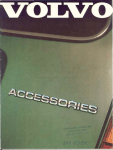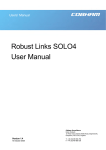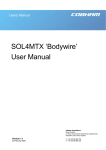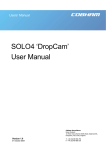Download User`s Manual VETA Transmitter (VT-2W)
Transcript
User’s Manual The most important thing we build is trust. VETA Transmitter (VT-2W) 100-M0088X1 06/02/09 Cobham Surveillance GMS Products 1916 Palomar Oaks Way Ste 100 Carlsbad, CA 92008 T: 760-496-0055 F: 760-496-0057 www.cobham.com/gms REVISION HISTORY Version Date X1 06-16-08 100-M0088X1 Author Nathan Moore & Ruzanna Manvelyan Comments Initial release. 2 of 33 www.cobham.com/gms Table of Contents 1.0 ACRONYMS................................................................................................................................................................................... 5 2.0 INTRODUCTION......................................................................................................................................................................... 5 2.1 Key System Features .......................................................................................................................................................... 6 2.2 Warranty.................................................................................................................................................................................. 7 2.3 Safe Operating Procedures .............................................................................................................................................. 7 3.0 GENERAL SYSTEM INFORMATION .................................................................................................................................... 7 3.1 Getting Started...................................................................................................................................................................... 7 3.2 Initial Checkout..................................................................................................................................................................... 7 4.0 HARDWARE OVERVIEW.......................................................................................................................................................... 9 4.1 VT Standard LED and Push Button Panel................................................................................................................... 9 4.1.1 MODE Button.................................................................................................................................................................... 9 4.1.2 RF Button ............................................................................................................................................................................ 9 4.1.3 Range Mode LED-s....................................................................................................................................................... 10 4.1.4 CONFIG Button ............................................................................................................................................................. 10 4.1.5 Green Config LED-s 1 to 8........................................................................................................................................ 10 4.1.6 RF LED ............................................................................................................................................................................... 10 4.1.7 LOCK LED ......................................................................................................................................................................... 10 4.1.8 ALARM LED ..................................................................................................................................................................... 10 4.2 VT Interface Connectors ............................................................................................................................................... 10 4.2.1 RF Out................................................................................................................................................................................ 10 4.2.2 Power, 4 Pin Lemo Connector ................................................................................................................................ 11 4.2.3 Audio and Composite Video, 5 Pin Lemo Connector................................................................................... 11 4.2.4 Control, Data and S-Video, 16 pin Hirose Connector................................................................................... 12 5.0 SOFTWARE OVERVIEW ........................................................................................................................................................ 13 5.1 System Requirements ..................................................................................................................................................... 13 5.2 Software Installation ....................................................................................................................................................... 13 5.3 VETA Configurator Functions...................................................................................................................................... 13 5.3.1 Function Buttons.......................................................................................................................................................... 15 5.3.2 Field Definitions............................................................................................................................................................ 15 5.3.3 Pull-Down Menu Definitions ................................................................................................................................... 17 6.0 SERIAL CONTROL PROTOCOLS ......................................................................................................................................... 22 6.1 RS232 Control .................................................................................................................................................................... 22 6.2 Packet Structure Sending (from PC) ......................................................................................................................... 22 6.3 Packet Structure Reply (from controlled device) ................................................................................................ 22 6.4 Transmitter Command List ........................................................................................................................................... 23 7.0 VETA CHAINING FEATURE................................................................................................................................................. 28 7.1 VETA Digital Repeater (VDR)........................................................................................................................................ 28 7.2 Compact Surveillance Modem (CSM)...................................................................................................................... 28 7.3 UDP Transmitter................................................................................................................................................................ 28 8.0 FAULT FINDING ...................................................................................................................................................................... 28 9.0 SPECIFICATIONS .................................................................................................................................................................... 29 9.1 COFDM RF Output............................................................................................................................................................ 29 9.2 Modulation .......................................................................................................................................................................... 29 9.3 Video Encoding.................................................................................................................................................................. 29 9.4 Audio Encoding.................................................................................................................................................................. 29 9.5 RS232 Data Input ............................................................................................................................................................. 30 9.6 Security Option.................................................................................................................................................................. 30 100-M0088X1 3 of 33 www.cobham.com/gms 9.7 9.8 9.9 9.10 Physical.................................................................................................................................................................................. 30 Environmental .................................................................................................................................................................... 30 DC Power .............................................................................................................................................................................. 30 Control................................................................................................................................................................................... 30 List of Tables Table 1: RF Connector........................................................................................................................................................................ 10 Table 2: Lemo Connector (4 Pins) ................................................................................................................................................. 11 Table 3 Lemo Connector (5pin) ..................................................................................................................................................... 12 Table 4: Hirose Connector................................................................................................................................................................ 12 Table 5: VETA Field Definitions...................................................................................................................................................... 16 Table 6: Default Settings................................................................................................................................................................... 19 Table 7: Indicated Faults................................................................................................................................................................... 28 List of Figures Figure 3.1 Basic VDL Setup.................................................................................................................................................................. 8 Figure 4.1 VT Control Panel ................................................................................................................................................................ 9 Figure 4.2 VT Interface Connectors............................................................................................................................................. 11 Figure 5.1 VETA Configurator......................................................................................................................................................... 14 Figure 5.2 VETA Configurator Main Screen.............................................................................................................................. 14 Figure 5.3 Special Set up................................................................................................................................................................... 17 Figure 5.4 HELP screen....................................................................................................................................................................... 18 Figure 5.5 Configuration Menu ...................................................................................................................................................... 20 Figure 5.6 Scrambling window ....................................................................................................................................................... 21 List of Appendices Appendix A Power Cable....................................................................................................................................................31 Appendix B Control Cable .................................................................................................................................................32 Appendix C A/V Cable .........................................................................................................................................................33 100-M0088X1 4 of 33 www.cobham.com/gms 1.0 Acronyms This section lists and describes the various acronyms used in this document. Name 16QAM A/V AES ABS COFDM CVBS D/C FEC GUI I/O KBaud Kbps Mbps MER MPEG NTSC PAL QPSK RF RX S/N THD TX UDP VDC VDL VNA VR VT Meaning 16-state Quadrature Amplitude Modulation Audio/Video Advanced Encryption System Basic Encryption System (8 bit) Coded Orthogonal Frequency Division Multiplexing Composite Video Down-Converter Forward Error Correction Graphical User Interface Input/ Output Kilobaud per second Kilobits per second Megabits per second Modulation Error Rate Moving Picture Experts Group National Television System Committee Phase Alternation Line Quadrature Phase Shift Keying Radio Frequency Receiver Signal-to-Noise Ratio Total Harmonic Distortion Transmitter User Datagram Protocol Volts (Direct Current) VETA Digital Link VETA Network Adapter VETA Receiver VETA Transmitter 2.0 Introduction GMS’ Very Efficient Transmission Apparatus (VETA) product line enables the user to build wireless digital microwave video systems. The product line provides several key features that enable highquality and low-latency wireless Audio/Video (A/V) transmission for the most demanding short or long distance point–to–point or point to multipoint transmission applications. VETA transmitters are suitable for applications where size, weight, latency, security and power consumption are critical. VETA uses a digital modulation system known as Coded Orthogonal Frequency Division (COFDM) that provides a robust link immune to multipath interference and provides crisp, clear pictures in the most difficult of terrains. The VETA product line employs the standard DVB-T 2K 100-M0088X1 5 of 33 www.cobham.com/gms carriers COFDM technology. Additionally, an optional 1.25MHz and 2.5MHz RF bandwidth with 400 carriers may be user selected that allow a larger quantity of simultaneous A/V links to operate in the same frequency band. The 2.5MHz and 1.25MHz bandwidth technology demonstrates better propagation for longer range links. One of the biggest problems encountered in the transition from analog to digital A/V systems has been the inherent digital coding/decoding delays that in some digital systems are 400ms or more. The VETA Transmitters & Receivers employ internal MPEG-2 or MPEG-4 (User Selectable) Encoders and Decoders with specially designed ‘low-delay’ coding technology, which provides an end to end latency of down to 44ms without the introduction of any further MPEG encoding artifacts. This is crucial for certain applications, where personnel are reacting to real-time events. The VT-2W is a VETA Transmitter that has been designed to have a rugged housing that can survive the harshest field environment. The VT-2W includes a simple control panel that allows the selection of up to 8 set-up (frequency & modulation) configurations, Encryption Enable/Disable and selection of 4 power modes. Status indicators are provided for the presence of input Video and RF output. Companion compact, Power Amplifiers are also available to boost the output power of the VT-2W up to 10W! The VT-2W accepts a composite or S-Video input, analog stereo audio inputs and a RS232 user data input. The video is compressed according to MPEG 2 or MPEG-4 specifications. The audio is sampled and compressed. The audio, video and data packet streams are multiplexed with basic service data to indicate the service name. Security of transmission is ensured by the use of Standard ABS encryption or, for greater security, the optional AES 128 or 256 bit scrambling algorithms. The transport stream is sent for FEC pre-processing and COFDM modulation. The modulated signal is amplified and output through a SMA-F connector. This manual provides information on how to operate the VT-2W (VETA Transmitter) as well as pertinent technical information related to the overall system. 2.1 Key System Features • • • • • • • • • COFDM Modulation : 2K or 400 (1) (optional) Carriers Bandwidths: 6 MHz, 7 MHz or 8 MHz (1.25 & 2.5 MHz optional) Output Frequency: 0.34 to 7.2 GHz (In-Bands) Output Power: Programmable up to 2W (Up to 10W with external PA) Built-in MPEG-2/4 Encoder Low End to End System Latency (2) (down to ~44mS) Rugged Compact Design: 2.8” x 3.1” x 1.1” (7.1cm x 7.9cm x 2.8cm) Local Control Interface Secure – ABS and AES(3) (1) 400 carriers is optional with the 1.25 or 2.5MHz RF bandwidths With DVB-T standard BWs. ~120mS system latency in 1.25 & 2.5 MHz Bandwidths depending on modulation parameters (3) AES 128 or 256 bit encryption is optional (2) 100-M0088X1 6 of 33 www.cobham.com/gms 2.2 Warranty GMS offers a 12 month standard product warranty. During this period, should the customer encounter a fault with the equipment we recommend the following course of action: Check the support section of the website for information on that product and any software/firmware upgrades. If fault persists call our support line and report the fault. If fault persists and you are informed to return the product, please obtain an RMA number from the GMS support department or website and ship the equipment with the RMA number displayed and a description of the fault. Please email the support section the airway bill/consignment number for tracking purposes. Depending on the nature of the fault GMS endeavor to repair the equipment and return it to the customer within 14 days of the item arriving at our workshops. Obviously it is impossible to cater for all types of faults and to manage 100% replacement part availability, and delays are sometimes inevitable. Please contact GMS for details of packages that can be tailored to meet your individual needs, whether they are service availability, technical training, local geographic support or dedicated spares holdings. 2.3 Safe Operating Procedures • Ensure that the power supply arrangements are adequate to meet the requirements of VETA product. • Operate within the environmental limits specified for the product. • Only authorized, trained personnel should open the product. There are no functions that required the User to gain access to the interior of the product. 3.0 General System Information 3.1 Getting Started The VT is pre-configured by GMS prior to shipment (based on customer requirements), thus is ready to work “right out of the box”. NOTE: Additional cables and antennas may be delivered by GMS based on customer application. Contact GMS for further information 3.2 Initial Checkout Prior to installing a VT unit into the desired target environment, an initial checkout should be performed to ensure proper operation of the unit. The initial checkout consists of configuring a basic VDL (Veta Digital LINK) wireless link. 100-M0088X1 7 of 33 www.cobham.com/gms (VT) (VR) Figure 3.1 Basic VDL Setup Install Omni-directional antennas (or ones best suited for the application) onto the RF IN A and RF IN B ports on the Veta Receiver (or equivalent DVB-T receiver) and one on the SMA RF connector on the Veta transmitter. Attach the VT (VETA transmitter) power cable and apply +12VDC to the red pigtail and GND to the black pigtail. Ensure power supply can supply at least 1.5A at +12VDC. Attach a composite video source to the BNC video input cable that is located on the VT breakout cable. If the TX receives the source video signal, the Red Alarm LED will turn off. Note which VT Configuration LED 1 through 8 is lit (above the CONFIG button); this number must match the receiver configuration, assuming all configurations have matching parameters. See section 5.3 for details. Press the RF button on the VT so that one and only one of the Signal Strength LED-s (above MODE button) is green. This sets the VT to its lowest RF power setting. Attach a video cable from BNC VID output port on the VR (Veta Receiver) to the composite input of the video monitor. Apply +12Vdc to the VR, pins 1, 2, +12V and 3, 4 ground to the J2 dB connector (if using provided cable use the red (+12V) and black (GND) pigtails. Power supply must be able to source 2 AMP at 12VDC. Turn on the video source and video monitor equipment. Turn on the VR with the PWR switch on the front panel (up is ON). Ensure the selected green LED1 through 8 (above the CONF button) matches the same configuration LED as the transmitter. If not use the CONF button to select the correct configuration, select the same number as the transmitter, assuming that both TX and RX have the default configuration settings. Once the VR has powered-up, ensure that the Config LED is light solid green. If not, press the RF button on the front keypad (this action provides power to the internal down converters) so that corresponding Config LED is solid green. Press the MODE button to turn on the diagnostic OSD (on screen display). After approximately 5 seconds, the link should be established and video provided by the source should be displayed on the monitor. On the Receiver side the green RF LED should light as well as the Signal Strength indicators. 100-M0088X1 8 of 33 www.cobham.com/gms If the red Alarm LED lights it may be an indication that the receiver is unable to lock to a signal. Check the following: Ensure the receiver and transmitter lit configuration green LED (1 through 8) located above the CONFIG button is the same. Ensure the PWR switch for the VR is ON and that the Ensure the transmitter RF LED is green, if not press RF button. If the TX and RX are physically too close to each other, the RX may overload causing distorted Video. You may reduce the power of the TX (Use RF button) or move the TX & RX further apart. The initial checkout described above is simply to check the basic video operation of the VT unit. For further details on the connectors, monitoring and controlling the VT read thoroughly through this manual starting with section 5, hardware overview and then section 6, software control and monitoring. 4.0 Hardware Overview The VT consists of a push button panel with LED indicators along with interface connectors. The push button panel and the LED status indicators are explained in the following section. The interface connectors are explained in section 5.2. 4.1 VT Standard LED and Push Button Panel The LED status indicators and standard push button panel are explained in this section. Figure 4.1 VT Control Panel 4.1.1 MODE Button Pressing the MODE button toggles encryption ON/OFF. The Lock LED (Key) lights up yellow when Encryption turned ON. In order for the Link to work properly the Encryption type and the encryption key in the TX and RX should match (see software section). 4.1.2 RF Button The RF button turns the RF output ON and OFF and also controls the RF level transmitted. Pressing the RF button toggles through the following states: • RF ON – Full Power (LVL 4) • RF ON – Medium High (LVL 3) 100-M0088X1 9 of 33 www.cobham.com/gms • • • RF ON – Medium Low (LVL 2) RF ON – Low (LVL 1) RF OFF Note that the levels (LVL) are user defined and set through Output Pads in the Control GUI. Refer to section 5.3.3.2 on how to set the Output Pads, using GMS PC control software. 4.1.3 Range Mode LED-s The Range Mode LED-s (next to the Antenna icon above the MODE button) indicate the output power level corresponding to LVL 1 through LVL 4 (see section 5.1.2 under RF button describing levels). LVL 4 lights all four LED-s, LVL 3 lights three LEDS (starting from the bottom), LVL 2 lights two LED-s and LVL 1 lights only the bottom LED. If no LEDS are lit, then the RF output is OFF. 4.1.4 CONFIG Button The CONFIG button when pressed selects the next configuration from memory. The 8 configurations in memory define all potential variables including center frequency and modulation BW. The parameters stored in Configurations are listed in Table 6. 4.1.5 4.1.6 4.1.7 4.1.8 4.2 Note that the modulation parameters within the configuration selection (1 through 8) must match the receiver configuration selection for the link to work properly. Green Config LED-s 1 to 8 The LED-s, located above the CONFIG button, indicate which one of the eight stored configurations is currently selected. Refer to Table 6 for default parameters. RF LED The RF LED, located above the RF button, indicates that the RF output is active when ON. LOCK LED The LOCK LED (located above the RF button next to the key icon) indicates that Encryption is active when ON, see software PC control section on how to enter encryption key. Encryption can be enabled through the GMS PC control software or by pressing MODE button. ALARM LED The ALARM LED (located above the RF button) when ON indicates a fault condition (faulty equipment) or an alarm. It usually means that the transmitter encoder is not locked to the incoming video (there is no video source attached to the transmitter). VT Interface Connectors The VT interface connectors consist of RF SMA, two LEMO connectors and a Hirose 16 pin connector. They are described in this section. 4.2.1 RF Out The RF output consists of a female SMA connector. Table 1: RF Connector Connector Name Connector Type Comments J3 SMA (F) Antenna connects here 100-M0088X1 10 of 33 www.cobham.com/gms Figure 4.2 VT Interface Connectors 4.2.2 Power, 4 Pin Lemo Connector A four (4) pin Lemo connector is provided for power connections. Nominal voltage is +12VDC. Voltage input range is +9 to +32VDC. Reverse polarity as well as over voltage protection is provided. Note: Lemo connectors are keyed. The small red dot on top of the mating connector helps in alignment when inserting the connector. To release (to pull connector out) pull back on the sleeve and at the same time pull connector out. Table 2: Lemo Connector (4 Pins) Connector Connector PIN Function Name Type J1 Lemo 4-PIN (F) 1 +12 VDC nominal J1 Lemo 4-PIN (F) 2 +12VDC nominal J1 Lemo 4-PIN (F) 3 GND J1 Lemo 4-PIN (F) 4 GND 4.2.3 Audio and Composite Video, 5 Pin Lemo Connector A five (5) pin Lemo connector is provided for audio and composite video. The details for the connections are shown below in Table 3. Audio is single ended. Input audio levels, from microphone to line level, and sample rates (32 KHz, 16 KHz, etc.) are set and adjusted through the PC control software (see section 5.3.2. for details). Microphone power is provided on the audio connectors at approximately 2V (suitable for “Electret” microphones). The composite video input is 75 ohm impedance, PAL or NTSC selectable using the PC control software (see section 5.3.2.). Note: Lemo connectors are keyed. The small red dot on top of the mating connector helps in alignment when inserting the connector. To release (to pull connector out) pull back on the sleeve and at the same time pull connector out 100-M0088X1 11 of 33 www.cobham.com/gms Table 3 Lemo Connector (5pin) Connector Connector Name Type J2 Lemo 5-PIN (F) J2 Lemo 5-PIN (F) J2 Lemo 5-PIN (F) J2 Lemo 5-PIN (F) J2 Lemo 5-PIN (F) PIN Function 1 2 3 4 5 Audio right channel Audio left channel GND for Audio Composite video GND for composite video 4.2.4 Control, Data and S-Video, 16 pin Hirose Connector A 16 pin Hirose connector provides for the Control TX and RX lines (used by the GMS PC control software to change and monitor all transmitter parameters.), the Data TX and RX lines (used to send RS232 data through the link), a common ground for the Control and Data lines, S-Video connections (Y & C) and its ground connection. This connector also contains connections for the “Chaining” interface which is a proprietary Transport Stream (TS) interface used for special functions like forming a Repeater using a VR and VT together. These connections are detailed in Table 4 below. 100-M0088X1 Table 4: Hirose Connector Connector Connector Name Type J4 Hirose 16-pin (F) J4 Hirose 16-pin (F) J4 Hirose 16-pin (F) J4 Hirose 16-pin (F) J4 Hirose 16-pin (F) J4 Hirose 16-pin (F) J4 Hirose 16-pin (F) J4 Hirose 16-pin (F) J4 Hirose 16-pin (F) J4 Hirose 16-pin (F) J4 Hirose 16-pin (F) J4 Hirose 16-pin (F) J4 Hirose 16-pin (F) J4 Hirose 16-pin (F) J4 Hirose 16-pin (F) PIN Function 1 2 3 4 5 6 7 8 9 10 11 12 13 14 15 J4 16 NC GND for CTRL and DATA CTRL - TX CTRL - RX DATA - TX DATA - RX GPIO Chaining CLK In GND Chaining Data In Chaining CLK Out GND Chaining Data Out GND – for S-Video Y Luminance component S(Video) C Chroma component S (Video) Hirose 16-pin (F) 12 of 33 www.cobham.com/gms 5.0 Software Overview Configuration, control and monitoring of the VETA units are done by using GMS’ optional (sold separately) MS Windows-based VETA Link Configurator software program. This Graphical User Interface (GUI) program provides the end user with a straightforward way to interface with the VETA TX unit. During normal operation, once a VETA link is established, the VETA Link Configurator GUI does not need to be active and can be disconnected from the VETA unit. 5.1 System Requirements The VETA Configurator program has been developed and tested on Windows 2000, Windows XP and Windows NT. Although the VETA Link Configurator program may work properly on other operating systems, only the Windows 2000, Windows XP and Windows NT environments have been used at GMS and no support or assistance can be provided concerning other operating systems. 5.2 Software Installation The following instructions outline the installation process for the VETA Configurator program: 1. Insert provided CD-ROM into computer. 2. Click on ‘setup.exe’ file. This will launch the GMS_VETA Setup program and several initial setup files will begin to be copied onto the computer. 3. After the initial setup files are copied over, the GMS_VETA Setup program will prompt the user to close any applications that are running. Once all other programs are exited, click on the ‘OK’ button. 4. The GMS_VETA Setup program will prompt the user to click on the ‘computer icon’ button to begin installation. If desired, the user can change the destination directory from the default. Click on the ‘computer icon’ button. 5. The GMS_VETA Setup program will then prompt the user to ‘Choose Program Group’. If desired, the user can change the program group from the default. Click on the ‘Continue’ button. 6. After quickly installing the VETA Configurator program, the GMS_VETA Setup program will put up a window indicating that setup was completed successfully. Click ‘OK’. 5.3 VETA Configurator Functions The VETA Configurator program provides the user access to many different configurations, control and monitoring options. When the VETA Configurator program is launched, the screen shown in Figure 5.1 is displayed. The user should first select the serial port their computer is connected to via the Serial Port Selector and Status region. If the selected serial port is valid, the gray-colored status box will show ‘Ready’. The Device Selector region allows the end user to choose to interface to VETA TX unit. To configure VETA, select the ‘VETA’ box in the Device Selector region. Once it is selected, the screen shown in Error! Reference source not found. is displayed. The VETA Configurator program contains function buttons and all the configurable settings available on a VETA. The following sections explain, in detail, the various options. 100-M0088X1 13 of 33 www.cobham.com/gms Figure 5.1 VETA Configurator Figure 5.2 VETA Configurator Main Screen 100-M0088X1 14 of 33 www.cobham.com/gms 5.3.1 Function Buttons • “Enable All” Button: Clicking on this button enables all the check boxes on the screen. This operation is done to prepare all the fields to be written to (or read from). Alternatively, the end user can individually select a given field by using the mouse and clicking its corresponding check box. • “Disable All” Button: Clicking on this button disables all the check boxes on the screen. This operation is done to inhibit all the fields to be written to (or read from). Alternatively, the end user can individually deselect a given field by using the mouse and clicking its corresponding check box. • “Query” Button: Clicking on this button performs a read operation on all the fields that have their check box enabled. Once clicked, all the selected fields will be read back reflecting their current configuration. • “Update” Button: Clicking on this button performs a write operation on all the fields that have their check box enabled. Once clicked, all the selected fields will be written to with the value denoted in their respective field. • “CLR” Button: Clicking on this button clears out all fields on the screen, regardless of whether the fields’ check boxes are selected or not. This button proves useful when the end user wants to verify that a write operation has been correctly performed. An example scenario would be to 1) enable all fields, 2) change desired fields, 3) perform ‘Update’ (write) operation, 4) perform a ‘CLR’ operation and 5) perform a ‘Query’ operation. As a result of the ‘Query’ operation, the fields on the screen should all update to those values that were written during the ‘Update’ operation. 5.3.2 Field Definitions There are several different fields that can be configured by the VETA Configurator. The fields located in the main screen (see Figure 5.2) and their associated values are defined in Table 5 below. Also noted in the table is whether the field is readable or readable and writeable. Note: Changes can be made to the configuration using drop down and data entry fields. Changes only are applied when Update button is clicked. Current values can be read using Query button. Parameters that are status information appear grayed. Every time the Update button is clicked, all the current parameters will be saved in the selected configuration. Load Config VETA TX features eight user selectable and programmable configurations. By default, all 8 configurations are set to the values which are listed in Table 6. The settings in each CONFIG can be changed by user. The configuration that is currently active is indicated in Load Config pull- down menu (upper right corner of GUI). To activate different configuration select desired configuration in the Load Config menu and then click Update button in the lower right corner of the GUI. Warning: If a configuration group is changed, it may not match the receiver configuration group and the digital link may no longer work. Keep in mind the receiver and transmitter configuration groups settings must match. 100-M0088X1 15 of 33 www.cobham.com/gms Table 5: VETA Field Definitions Field Device Address (1 – 9998) 100-M0088X1 R/W R/W Load Config R/W RF Freq (MHz) R/W COFDM Bandwidth R/W Output Mode R/W COFDM Mode R/W Modulation Guard Interval R/W Modulation FEC R/W Spectrum Inversion R/W Output Power Level R/W Video Locked Status R Video Input R/W Audio Encoder R/W Audio Sample Rate R/W Audio Input Level R/W Data On/Off R/W Description Allows the user to assign a unique address to the VETA. Value can range from 1 to 9998. Allows the user to select one of eight stored configurations. Value can range from 1 to 8. RF output frequency. Desired frequency is entered in MHz. Determines the BW of transmit signal. Desired bandwidth is selected from the following values: 6, 7, 8, 2.5 or 1.25 MHz. 2.5 and 1.25MHz BW are optional and may not be selectable. Output Mode controls power to the Power Amplifier / RF portion of the Transmitter and allows the following values: Off or On. [NOTE: If ‘OFF’ is selected, the transmitter can still be configured] COFDM modulation type. Desired COFDM modulation type is selected from the following values: QPSK or 16QAM. Desired modulation guard interval size is selected, values are COFDM Mode dependable: 1/32, 1/16, 1/8 or ¼. For Narrow Band Modes: 1/16, 1/8 Desired modulation FEC rate is selected, values are COFDM Mode dependable: ½, 2/3, ¾, 5/6, 7/8 For Narrow Band Modes: 1/3, 2/3 Desired inversion is selected, Normal or Inverted Output power level. Desired output level of VETA is selected: Low, Medium Low, Medium High or Full Power Indicates that the VETA has line-locked onto the analog video input signal. Desired video input format is selected from the following values: Off, PAL, NTSC with Pedestal, NTSC, S-Video NTSC or S-Video PAL. Desired mode of operation of the audio encoder is selected from the following values: Off, Stereo or Mono. Desired sampling rate of the Audio signal is selected from the following values: 32KHz/12bit, 32KHz/8bit, 16KHz/8bit and 8KHz/8bit This control is used to define the audio gain to be applied to the audio input signal. 0dB is used for line level audio and various options up to 48dB of gain can be applied for microphone inputs. With this ON / OFF control the user can select 16 of 33 www.cobham.com/gms Field R/W Input Data Baud Rate R/W Channel Rate R Description whether the transmitter passes serial RS232 data across the RF link to the receiver. Desired mode of operation of the external data port is selected from the following values: Off, On, Even or Odd. Desired Baud Rate of external data port is selected from the following values: 1200 baud, 2400 baud, 4800 baud, 9600 baud, 19200 baud or 38400 baud. Note: COM Port should be set with 1 Stop bit, Flow control-none. Displays channel rate depending on Modulation parameters. Note: Changing a configuration turns off the RF output to prevent accidental transmission and potential interference. The RF output must manually be re enabled by pushing RF Button once the user is confident that the correct configuration has been selected. Modifying the default configurations is done from the PC control application. 5.3.3 Pull-Down Menu Definitions There are several different pull-down menus that are included in the VETA Configurator program. Each of these pull-down menus contains further user-configurable options or commands. The following sections describe these menus in detail. Figure 5.3 Special Set up o Front Panel Lock (locked or unlock) when On the Front Panel buttons are inoperable. o MPEG Mode: the default encoding mode is MPEG2. MPEG4 is only available for VETA TX if the Ultra Narrow Band upgrade has been purchased. It is recommended that MPEG4 be employed when the unit is operating at low bitrates (2.5MHz bandwidth FEC1/3 or 1.25MHz bandwidth FEC1/3). 100-M0088X1 17 of 33 www.cobham.com/gms o MPEG4 Frame Rate option is only available on VETA products installed with the Ultra Narrow Band Upgrade. This option allows the user to select lower frame rate encoding (1/2 frame rate, ¼, 1/8 etc) It is recommended that MPEG4 reduced frame rates be employed when the unit is operating at low bitrates (1.25MHz bandwidth FEC1/3). o MPEG4 Video Sharpness: Sharpness is related to the clarity of detail and edge definition of an image. Encoding of video information may remove some higher-frequency content in the original video information. The decoded information may appear smoothed and/or somewhat fuzzy when displayed. To improve video image quality additional algorithms might be implemented by setting this parameter to Sharp. o MPEG4 Encoding Mode is only available on VETA TX with the Ultra Narrow Band Upgrade. The default is low delay interlace. Other modes are available but advice should be sought before selection. Factory Setup: This selection is password protected and reserved for factory use. 5.3.3.1 Help This pull-down menu contains information about the VETA firmware and the VETA Configurator software. This information is outlined below: FW version: This selection pulls up a window that displays the VETA Software Version, FPGA Version and Serial Number. About: This selection pulls up a window that displays the Version Number of the GMS VETA Configurator program. Figure 5.4 HELP screen 100-M0088X1 18 of 33 www.cobham.com/gms 5.3.3.2 Default Setting The VETA Transmitters are shipped with the following default settings in all 8 configurations: Table 6: Default Settings Setting Device Address RF Frequency COFDM BW Output Mode COFDM Mode Modulation GI Modulation FEC Spectrum Inversion Output Power Level Video Input Audio Encoder Audio Sample Rate Audio Input Data ON/OFF Input Data Rate Scrambling Chaining Output Pads Horizontal resolution Sleep Mode Sleep in no Video Front Panel Lock MPEG Mode MPEG4 Frame Rate Sharpness Encoding Option 100-M0088X1 Value 0001 Middle of the Band 8MHz OFF QPSK 1/32 1/2 Normal Full Power NTSC OFF 32KHz, 12 Bit Line Level OFF 38400 Baud OFF OFF Factory set such that back off PWR levels are 30dBm,23dBm, and full power back off ~10dBm 704 No Normal Unlocked MPEG-2 Full Normal Standard Delay Interlaced 19 of 33 www.cobham.com/gms Figure 5.5 Configuration Menu 5.3.3.3 File This pull-down menu is used solely to exit the VETA Configurator program. Alternatively, the ‘X’ box in the upper right hand corner of the window can be used to exit the program. 5.3.3.4 Configuration This pull-down menu contains several different configuration options (see Figure 5.5). These are outlined below: Scrambling: This selection pulls up a window that allows the user to apply a scrambling scheme to the transport stream prior to modulation. The choices for this option are: OFF, ABS, AES128 or AES256. When any scrambling option is selected the user is prompted to enter an encryption key. The difference between scrambling modes is the length of the key (8, 32 and 64 characters respectively). In order for the Receiver to be able to unscramble encrypted signal it has to be in the descrambling mode and have the same key as the incoming signal. The key also can be entered from a text file. Scrambling key is limited to Hex-Decimal characters. 100-M0088X1 20 of 33 www.cobham.com/gms Figure 5.6 Scrambling window Option Card Type: RESERVED / TBD Chaining: This selection pulls up a window that allows the user to chain multiple digital streams together and send them over a single RF channel. The choices for this option are: On, Off or Relay. When the Chaining is “On” it is necessary to assign a chain number to the unit from drop-down list. Special Setup: This selection has the following sections. o Output pads: values determine the Power level of output RF signal for each level. The default settings are such that for 2 Watt unit the subsequent levels correspond to 1 Watt, 200 milli-Watt and full back off level. User can change these values by changing the values of the proper PAD-s. The following is the default values of the Output power levels in dBm: Full (green LED4) 33dBm Medium High (green LED3) 30dBm Medium Low (green LED2) 23dBm Low (green LED1) ~5dBm o Horizontal resolution can be selected from 704, 528, 480 and 352 pixels. Changing the horizontal resolution to lower values will make the coded picture softer. Care should be taken to match the horizontal resolution to the resolution of the camera connected to the transmitter; this will give best image results. The rest of the selections are related to Video Encoding Format. o Sleep Mode (i.e., Yes/No): VETA transmitters can be placed in a low current consumption standby mode by pressing and holding the RF button for one second. The LED-s will go out indicating that the unit is in standby mode. Pressing and holding the RF button for one second brings the unit back out of Sleep mode. o Sleep in no Video Lock: If YES is selected, then the TX will go in to Sleep mode if no Input Video input is present. 100-M0088X1 21 of 33 www.cobham.com/gms 6.0 Serial Control Protocols The following section describes the control protocol employed on the RS232 link for controlling the VETA transmitters. Normally, this interface is only used when the VT is incorporated into a system that contains an integrated System Controller. 6.1 RS232 Control The physical interface is RS232. Normal operation involves sending a packet from the control device (normally a PC) to the device being controlled. If the packet satisfies an address integrity check, then the controlled device will action the command and send a reply. For compatibility with modems an ASCII style protocol is used. Ports are set for 115200 Baud, 8 bits, No parity, 1 stop bit, Flow Control: None. 6.2 Packet Structure Sending (from PC) ASCII STX 0-9 R I ABC ; PQR ; X ETX 6.3 Value 02h 30h-39h 20h-7Eh 20h-7E 20h-7Eh 3Bh 20h-7Eh 3Bh 20h-7Eh 03h Start byte 4 byte unit address. In range 0-9999 1 byte command type. r read, w write or m misc 1 byte indicator of internal data block Command –three byte mnemonic Separator Data –Optional, variable length Separator Sum Check End byte Packet Structure Reply (from controlled device) ASCII STX 0-9 Z PQR ; X ETX Value 02h 30h-39h 20h-7Eh 20h-7E 20h-7Eh 3Bh 20h-7Eh Start byte 4 byte unit address. In range 0-9999 Status Byte Data –Optional, variable length Separator Sum Check End byte The Sum check byte is the summation of all bytes in the packet, not including the start and end bytes. Higher order bytes are ignored and the final byte result is modified to prevent ASCII control characters being sent. Bit 7 (highest) is forced high. Status byte will indicate command performed OK, or indicate an error. ASCII 1 E 100-M0088X1 Meaning All OK General error, Command could not be actioned. 22 of 33 www.cobham.com/gms Typically E will be returned if the message is formatted incorrectly (separators in wrong place) or if commands are in upper case, or if commands do not match against the allowed list of commands, or if the checksum is wrong. Addresses in the range 0001 to 9998 are for general use. Address 0000 is reserved and 9999 is a broadcast address. I.e. any device will reply to this address. Its reply will contain its own specific address. All data in the transmitter and receiver is stored as one of 5 data types: Double, String, List, Integer or Hex Integer. The data type dictates the contents of the data section of the reply. 6.4 • List – 1 byte for sending. Value is hexadecimal coded as ASCII. 2 byte reply. Reply represents index into original choice list. E.g. Reply 02 indicates entry 2 in original list. • Double - variable length. Reply always contains decimal point and 4 decimal places, can have 1 to 3 digits before decimal. • Integer - 6byte reply. Integer value with stuffed with preceding zeros. e.g. GOP reply 000012 = GOP length 12 • String - Variable length. Reply is string excluding null terminator • Hex Integer – 8byte Hex reply Transmitter Command List Type ‘o’ messages for Modulation commands Function Set Modulation IF output R/W r/w Block o Command out Set Narrow Band Modulation FEC r/w o fec Set Narrow Band Modulation Guard Interval Set Narrow Band COFDM Mode r/w o gua r/w o mod Set Modulation Frequency Spectrum Inversion r/w o fre r/w o spe COFDM Bandwidth r/w o wid 100-M0088X1 DATA 1 byte 0 OFF 1 COFDM 1 byte 1 = 2/3 2 = 1/3 1 byte 1 = 1/16 2 = 1/8 1 byte 0 = QPSK 1 = 16 QAM Set Frequency in MHz, decimal point allowed 1 byte 0 = Normal 1 = Inverted 0 = 6 MHz 1 = 7 MHz Type Int Int Int int double Int list 23 of 33 www.cobham.com/gms Output Attenuation Low Power Output Attenuation Med-Low Power Output Attenuation Med-High Power Output Power Switch r/w o llv r/w o lml r/w o lev r/w o hls DVB-T FEC r/w o dfe DVB-T Guard Interval r/w o dgu DVB-T mode r/w o dmo 2 = 8 MHz 3 = 2.5 MHz 4 = 1.25 MHz Default level is 32 Value 0 to 32 in 0.25dB steps Value 0 to 32 in 0.25dB steps Value 0 to 32 in 0.25dB steps 0 = Low Power 1 = Medium Low Power 2 = Medium High Power 3 = Full Power Int Int Int int 0=½ 1 = 2/3 2=¾ 3 = 5/6 4 = 7/8 0 = 1/32 1 = 1/16 2 = 1/8 3=¼ 0 = QPSK 1 = 16QAM 2 = 64QAM Type ‘z’ messages for Scrambling commands Function Scrambling R/W r/w Block z Command scr AES Key Lower 128 w z kez AES Key Upper 128 w z kex Encryption Key for AES upper 128 ABS key w z key Encryption key for ABS 100-M0088X1 DATA 1 byte 0 = Off 1 = ABS 4 = AES128 6 = AES256 Encryption Key for AES lower 128 Type Int Hex String (32 Characters) Hex String (32 Characters) Hex String (12 Characters) 24 of 33 www.cobham.com/gms Type ‘v’ or ‘e’ messages for Video commands Function Video Input R/W r/w Block v Command inp Video Locked r v loc Video Bitrate (Only applicable when chaining In Enabled) Video Horizontal Resolution r/w e vid r/w e hor Sleep if no Video lock r/w v sle MPEG Mode r/w e enc MPEG4 frame rate r/w e frm MPEG4 encoding option r/w e cmd MPEG4 video sharpness r/w e sha 100-M0088X1 DATA 1 byte 0 = Off 2 = PAL 3 = NTSC 4 = NTSC No Pedestal 5 = PAL S-Video 6 = NTSC S-Video 7 = NTSC S-Video No Ped. 1 byte 0 = No 1 = Yes Value in Mbps Type Int 1 byte 0 = 704 1 = 528 2 = 480 3 = 352 0 = normal 1 = sleep if no video 0 = MPEG2 1 = MPEG4 0 = Full 1=½ 2=¼ 3 = 1/8 4 = 1/24 Int 0 = low delay interlaced 1 = standard delay interlaced 2 = low delay progressive 3 = standard delay progressive 0 = normal 1 = sharp Int double Int int int Int 25 of 33 www.cobham.com/gms Type ‘a’ messages for Audio commands Function Audio Encoder R/W r/w Block a Command enc Audio Input Level r/w a lev DATA 1 byte 0 = Off 1 = 32KHz, 12cbit, Stereo 2 = 32KHz, 12cbit, Mono 3 = 32KHz, 8cbit, Stereo 4 = 32KHz, 8cbit, Mono 5 = 16KHz, 8cbit, Stereo 6 = 16KHz, 8cbit, Mono 7 = 8KHz, 8cbit, Stereo 1 byte 0 = 0dB (line level) 1 = 12dB (mic level) 2 = 24dB (mic level) 3 = 36dB (mic level) 4 = 48dB (mic level) Type Int Int Type ‘g’ messages for Unit Level commands Function Software Version FPGA Version Serial Number License Code R/W r r r w Block g g g g Command ver fpg ser lic Type Hex String Hex String Hex String Hex String nam DATA Software Version Number FPGA Version Number Hex Based Serial Number License Number for Software Facilities Unit Name String Narrow Band Service Name Set Unit Address Load Configuration Number Sleep Mode r/w g r/w r/w g g add lod Unit Address Config Number int Int r/w g sle Int Front Panel Lock r/w g fpl DVB-T Service Name Heart Beat Enable r/w r/w g g dna blo 1 byte 0 = No 1 = Yes 0 = unlocked 1 = locked Unit String Name 0 = Off 1 = On 100-M0088X1 String Int String Int 26 of 33 www.cobham.com/gms Type ‘d’ messages for Data commands Function Data On/Off R/W r/w Block d Command inp Input Data Baudrate r/w d bau DATA 1 byte 0 = Off 1 = On 2 = On (Even Parity) 3 = On (Odd Parity) 1 byte 0 = 1200 baud 1 = 2400 baud 2 = 4800 baud 3 = 9600 baud 4 = 19200 baud 5 = 38400 baud 6 = 57600 baud (Note not supported in DVB-T modes) 7 = 115200 baud Type int int Type ‘c’ messages for Chaining commands Function Chaining Input R/W r/w Block c Command Inp Chaining Output r/w c out Chaining Loop r/w c hio Chaining Status – describes if chaining input is active r c sta Chain Number r/w c cha 100-M0088X1 DATA 1 byte 0 = Off 1 = On 2 = Relay 1 byte 0 = Off 1 = On 1 byte 0 = Off 1 = output loop to input for external encryption 1 byte 0 = Not Active 1 = Active 2 = Overflow 0-9 Type Int Int Int Int Int 27 of 33 www.cobham.com/gms 7.0 VETA Chaining Feature The VETA series of products use a Proprietary Transport stream protocol called ‘Chaining’ to create the VDR (VETA Digital Repeater), the CSM (Compact Surveillance Modem) or a UDP Tx. This is all available by utilizing the chaining feature which comes standard on all VETA Tx, VR and VNA. Contact factory for more information about the Chaining feature and the variety of applications it can be employed with. 7.1 VETA Digital Repeater (VDR) An In band or cross band repeater can be made very simply with the VETA series Transmitter (VT-2W, VT-C, or VT-L) in conjunction with a VETA Receiver (VR). The user simply has to connect the ‘Chaining Out’ of the VR into the ‘Chaining In’ of a VETA Tx. 7.2 Compact Surveillance Modem (CSM) The VETA Compact Surveillance Modem is much like the VDR with the addition of the VETA NETWORK ADAPTOR (VNA). The VNA allows for IP streaming of video, or with a complement CSM a LAN Bridge (CSB) can be created across the link. 7.3 UDP Transmitter A UDP transmitter can easily be employed using the Chaining Out of a VNA into the Chaining In of a VETA TX. UDP can be sent to the VNA via the RJ45 connector which is converted to Chaining within the VNA and delivered to the VETA Tx through the Chaining interface. On the receiver Side, a VR will send its Chaining Out to the Chaining In of a VNA. The VNA can be connected to a router or simply another computer to distribute the UDP data. 8.0 Fault Finding Table 7: Indicated Faults Condition 100-M0088X1 Meaning No LED-s are On Unit is in asleep mode Alarm LED lit permanently Likely no Video input Push Button Panel is not operable Likely Front Panel is locked Action Push and hold for a few seconds RF button Ensure video input corrected and of correct standard Unlock Front Panel through Control SW (Configuration/Special Set up) 28 of 33 www.cobham.com/gms 9.0 Specifications 9.1 COFDM RF Output Output Frequency: 0.34 to 7.2 GHz (In-Bands) Bandwidth: Selectable 6, 7, 8 MHz (1.25 & 2.5 MHz Optional) RF Output Power: Programmable up to 2 W (Optional PA boosts PWR up to 10 W) Connector: SMA-F Frequency Stability: +/-10 ppm, -10˚ to +70˚ C Output Impedance: 50Ω, unconditionally stable, open & short circuit protected Spurious and Harmonics: <-60 dBc 9.2 Modulation Modulation Type: COFDM 2K: QPSK, 16QAM FEC: 1/2, 2/3, 3/4, 5/6 Guard Intervals: 1/32, 1/16, 1/8, 1/4 Optional Narrow Band (1.25 & 2.5 MHz BW) Modulation Type: COFDM 400: QPSK, 16QAM FEC: 1/3, 2/3, Guard Intervals: 1/16, 1/8 9.3 Video Encoding Video Input: Composite or S-Video Standards: NTSC or PAL Connector: Lemo 5 pin 0B, 75 Ω input impedance Compression Standard: MPEG-2 or MPEG-4 Part 2 Chrominance Profile: 4:2:0 Line Standard: 525 and 625 Horizontal Resolution: 704, 528, 480 or 352 pixels Vertical Resolution: 576 (625 line) and 480 (525 line) Veta Systems Latency end to end delay: Down to ~44 ms for DVB-T mode Video Frequency Response: 10 Hz to 4 MHz +/-1.0 dB 9.4 Audio Encoding Analog Audio Inputs: Dual, Line Level or Mic Level, Single Ended, Clip Level 12 dBm (Mic connection via breakout cable) Compression Type: MPEG Layer I (Musicam) or NICAM (User Selectable) NICAM Bits per Sample: 12 or 8 Sampling Frequency: 32 KHz, 16 KHz or 8 KHz MPEG Layer I Compression Standard: ISO/IEC 13818-3 Bit rates: 256 kbit/s/ch Sampling Frequency: 32 kHz Audio Frequency Response: 20 Hz to 15 KHz +/- 1.0 dB Mic Bias: 2V 100-M0088X1 29 of 33 www.cobham.com/gms 9.5 RS232 Data Input Baud Rate: Up to 115 KBaud. 9.6 Security Option ABS is standard. The VT-2W can optionally be provided with Advanced Encryption System (AES) 128/256 for protecting the signal in sensitive applications. 9.7 Physical Dimensions: 2.8” wide x 3.1” long x 1.1” high 7.1 cm x 7.9 cm x 2.8 cm Weight: 0.5 lbs 0.227 grams 9.8 Environmental Operational Temperature: -20 to 70 deg C Humidity: Up to 95% non-condensing 9.9 DC Power DC Voltage Range: 9 V - 32 V Reverse Polarity Protection up to 30 V Power Consumption: Depends on Output Power 15.6 W @ 2 W output 12.0 W @ 1 W output 9.8 W @ 200 mW output Connector: Lemo 4 Pin 0B 9.10 Control Local – Easy to use local control and status panel allows up to 8 user-defined operating modes covering most programmable parameters including center frequency, 4 power settings, Encryption ON/OFF, status of Video in and RF Power Level Remote (User Interface) – VT-2W can be controlled through its RS-232 control port via an optional MS Windows-based control application. Connector: Miniature shielded 16 pin Hirose 3500 series 100-M0088X1 30 of 33 www.cobham.com/gms Appendix A Power Cable REVISIONS NOTES: 1. REFERENCE BOM 780-C0349X3, AND OR LATEST MINOR REVISION FOR REFERENCE DESIGNATIONS AND PART DESCRIPTIONS . 2 LABEL FINAL CABLE ASSEMBLY WITH PART NUMBER 780-C0349X3 USING BEST COMMERCIAL METHOD. 3 LABEL CONNECTOR WITH REFERENCE DESIGNATOR AND DESCRIPTION AS SHOWN USING BEST COMMERCIAL METHOD. LABEL TO BE WITHIN 3.0 OF CONNECTOR. P100 ECO REV DESCRIPTION DATE E0823 X1 INITIAL RELEASE 08/13/07 E1028 X2 UPDATE TO CORRECT ERRORS 08/07/08 E1167 X3 ADD A HEATSHRINK 03/10/08 APPROVED J1 1 2 3 4 5.9-16VDC GND DC POWER RED BLK RED BLK 3 W1 J2 FIGURE 1 CABLE WIRING DIAGRAM TOLERANCES UNLESS OTHERWISE SPECIFIED DIMENSIONS ARE IN INCHES DO NOT SCALE DRAWING LINEAR X.X = ± 0.5 X.XX = ± 0.125 X.XXX = ± 0.020 ENG/TECH Nathan M. gnd/shield DRAWN Ruzanna M. ENG PROD QC DWG TITLE GMS Products CABLE, VETA TX, POWER SIZE DATE DWG NO B 04/02/09 100-C0349X3 SCALE: NONE 31 of 33 SHEET REV X3 1 OF 3 Appendix B Control Cable REVISIONS GENERAL NOTES: 1. REFERENCE BOM 780-C0350X1 AND OR LATEST MINOR REVISION FOR REFERENCE DESIGNATIONS AND PART DESCRIPTIONS . ECO REV E0823 X1 2 LABEL FINAL CABLE ASSEMBLY WITH PART NUMBER 780-C0350X1 USING BEST COMMERCIAL METHOD. DESCRIPTION DATE INITIAL RELEASE 11/27/07 APPROVED 3 LABEL CONNECTOR WITH REFERENCE DESIGNATOR AND DESCRIPTION AS SHOWN USING BEST COMMERCIAL METHOD. LABEL TO BE WITHIN 3.0 OF CONNECTOR. 4 REFERENCE MANUFACTURING INSTRUCTION 100-MI0112 IF NEEDED. W1 P100 1 2 3 4 5 6 7 8 9 10 11 12 13 14 15 16 P1 NC GND CTRL-TX CTRL-RX DATA-TX DATA-RX NC NC NC NC NC NC NC BLK RED WHT RED WHT BLK W2 BLK RED 5 2 WHT 3 RED WHT 2 3 BLK 5 CTRL 3 P2 DATA 3 W3 GND Y C P3 Y (Luminance) P4 C (Chroma) 3 3 W4 FIGURE 1 CABLE WIRING DIAGRAM TOLERANCES UNLESS OTHERWISE SPECIFIED DIMENSIONS ARE IN INCHES DO NOT SCALE DRAWING LINEAR X.X = ± 0.5 X.XX = ± 0.125 X.XXX = ± 0.020 ENG/TECH DRAWN ENG PROD QC DWG TITLE Nathan M gnd/shield NLM GMS Products CABLE, VETA TX,CONTROL/USER DATA/S-VIDEO SIZE DATE DWG NO REV B 07/10/08 100-C0350 X1 SCALE: NONE 32 of 33 SHEET 1 OF 4 Appendix C A/V Cable REVISIONS NOTES: 1. REFERENCE BOM 780-C0351X4 AND OR LATEST MINOR REVISION FOR PART REFERENCE DESIGNATIONS AND DESCRIPTIONS . 2 LABEL FINAL CABLE ASSEMBLY WITH PART NUMBER 780-C0351X4 USING BEST COMMERCIAL METHOD. 3 LABEL CONNECTOR WITH REFERENCE DESIGNATOR AND DESCRIPTION AS SHOWN USING BEST COMMERCIAL METHOD. LABEL TO BE WITHIN 3.0 OF CONNECTOR. ECO REV DESCRIPTION DATE E0823 X1 INITIAL RELEASE 08/13/07 NLM 12/04/07 E0887 X2 CHANGE LEMO CONNECTOR E0973 X3 UPDATE LEMO CONNECTOR 05/21/08 E1167 X4 UPDATE ALL CABLES/CONN 03/31/2009 APPROVED W1 AUDIO RIGHT P1 3 P100 W2 1 AUDIO R 2 AUDIO L GND 3 4 5 AUDIO LEFT P2 P3 CVBS/Y GND 3 CVBS 3 W3 FIGURE 1 CABLE WIRING DIAGRAM TOLERANCES UNLESS OTHERWISE SPECIFIED DIMENSIONS ARE IN INCHES DO NOT SCALE DRAWING LINEAR X.X = ± 0.5 X.XX = ± 0.125 X.XXX = ± 0.020 ENG/TECH DRAWN ENG PROD QC DWG TITLE R. Manvelyan gnd/shield RM GMS Products CABLE, VETA TX, AUIDO/VIDEO SIZE DATE DWG NO B 08/13/07 100-C0351X4 SCALE: NONE 33 of 33 SHEET REV X4 1 OF 4