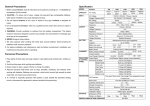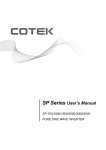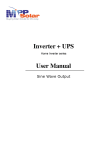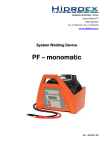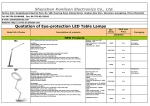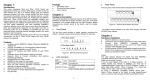Download USER`S MANUAL
Transcript
USER'S MANUAL Inverter / Charger IP-Inverter-13 (P/N: 41NE-IN100000-A00) General Precautions Specification 1. Before using Inverter/Charger, read all instructions and cautionary markings on : (1) MODEL Inverter/Charger (2) the batteries (3) this manual 2. CAUTION --To reduce risk of injury, charge only lead-acid type rechargeable batteries. CAPACITY VA / Watts INPUT AC Voltage Other types of batteries may cause damage and injury. Voltage Tolerance (DC) OUTPUT 3200VA / 2000W 115VAC / 230VAC, 1 Phase + Neutral 90~135VAC / 187~264VAC 12VDC Ʋ4% 24VDC 10VDC ~ 14VDC 20VDC ~ 28VDC 47Hz ~ 53Hz / 57Hz ~ 63Hz Ʋ7% 50Hz or 60Hz Ʋ3Hz in Battery Mode Maximum 10 milliseconds Voltage Waveform BATTERY Modified Sinewave Type Maintenance free dry type (suggested) Capacity batteries could cause an explosion. Up to 1000Ah Battery Low Level 8. For battery installation and maintenance: read the battery manufacturer’s installation and Battery Cut-off Level Battery house CHARGER Personnel Precautions Battery Charge Voltage 10.8V 10V INDICATORS Control Panel & CONTROL Indicators Line Mode PANEL Battery Mode Ʋ0.2V Ʋ0.2V 21V Ʋ0.5V 20V Ʋ0.5V External; Rack or Cabinet (Optional) 27.5V Ʋ0.3V 13.6VDC Ʋ0.2VDC Charge Capacity Over Charge Protection 2. Avoid touching eyes while working near batteries. 2000VA / 1200W Frequency Transfer Time eyes. 900W 115VAC / 230VAC Frequency Tolerance 1. Have plenty of fresh water and soap nearby in case battery acid contacts skin, clothing, or 1500VA / 600W Voltage Tolerance at the top of the compartment. maintenance instructions prior to operating. 1000VA / Voltage enclosure should be designed to prevent accumulation and concentration of hydrogen gas 7. Be extra cautious when working with metal tools around batteries. Short-circuiting the IN3200 Frequency 5. WARNING: Provide ventilation to outdoors from the battery compartment. The battery 6. NEVER charge a frozen battery. IN2000 DC Voltage designed for indoor. repair is required. IN1500 Voltage Tolerance (AC) 3. Do not expose Inverter/Charger to rain, snow or liquids of any type. Inverter/Charger is 4. Do not disassemble Inverter/Charger. Take it to a qualified service center when service or IN1000 14.5VDC 40A max. (Adjustable) 29V Ʋ0.5VDC Line-On LCD lighting Back-Up LCD lighting Over Load O-Load LCD lighting 3. Never smoke or allow a spark or flame in vicinity of a battery. Over Temp. O-Temp LCD lighting 4. Remove personal metal items such as rings, bracelets, necklaces, and watches when UPS Off Cut-Off LCD lighting working with batteries. Batteries can produce a short-circuit current high enough to make metal melt, and could cause severe burns. PROTECTION 5. If a remote or automatic generator start system is used, disable the automatic starting circuit or disconnect the generator to prevent accident during servicing. Load Level 5-Step LCD lighting Battery Level 5-Step LCD lighting Full Protection Over load, Short circuit, Over charge, Over temperature, Input & Output fuse Noise Level Less than 45 dBA (at 1 meter) Operating Temperature 0ɗ ~ 40ɗ Storage Temperature -20ɗ ~ +70ɗ Relative Humidity Maximum 0-90% (non-condensing) Type of Cooling Forced with fan Installation Height PHYSICAL <3000 meters, elevation Dimension, D*H*W Weight, w/o Battery DESIGN, MANUFACTURE, SERVICES Ʋ0.5V On/Off button, Battery charge current adjustment 11kgs 420*160*218mm 16kgs 14kgs ISO 9001 20kgs Operation Back Panel Description Front Panel Controls and LCD Indicators Shown below are the components on the back of Inverter/Charger. Shown below are the controls and indicator lights on the front of Inverter/Charger. 1. Input Breaker 2. AC Input Connector 1. Power On: Please make sure the battery connection before you turn on the 3. Output Receptacle(s) Inverter/Charger 4. DC Input Connector (Battery Terminal) 2. UPS Off 5. Output Breaker 3. Charger Only Battery Connection 4. UPS Test Switch: When UPS is working under AC mode, it also activates the UPS’s Step 1. Connect to 12V(24V) battery. “+” is positive, “-“ is negative. Reverse polarity self-test by press the bottom. connection will blow internal fuse and may damage inverter permanently.(See 5. Line-On: AC Normal Specification) 6. O-Temp. : If the UPS is over temperature, the light will turn on and the alarm will sound Step 2. DC to AC inverters require high amperage / low voltage DC power to low amperage / continuously. high voltage AC power. To operate properly connect inverter DC input terminals 7. Back-Up: Battery in back-up direct to battery with heaviest wire available (no more than 100cm), see chart 8. Over Load: If the UPS is overloaded, the light will turn on and the alarm will sound below: continuously Model 9. UPS Cut-Off: Overload or Cut-off 10. Battery Level: A bar graph showing how much of the UPS battery is being used. 11. Load Level: A bar graph showing how much of the UPS power is being used. DC Input Voltage Max. Watts Out Approx. Amps Req’d Wire Gauge IN1000 12V 600W 85A 8AWG*2 IN1500 12V 900W 125A 4AWG*2 IN2000 24V 1200W 85A 8AWG*2 IN3200 24V 2000W 140A 2AWG*2 Introduction Step 3. Connect battery cables to your batteries ¾ Single battery connection: When using a single battery, its voltage must be equal to The Device is a DC-to-AC inverter with auto line-to-battery transfer and integrated charging system, serving as an extended run UPS, a standalone power source or an automotive the voltage of Inverter/Charger Nominal Input Voltage (see specs) inverter. Inverter/Charger supplies power from AC power and DC source. When AC cable is ¾ Series battery connection: When using multiple batteries in series, all batteries must be equal in voltage and amp hour capacity, and the sum of their voltages must be equal to the voltage of Inverter/Charger Nominal Input Voltage (see specs) connected to a wall socket, utility power goes to connected equipment(s) and/or charges the battery set via charging system. In UPS mode, Inverter/Charger automatically convert battery energy into AC power for backing up the connected devices. Features: 9 30Amp built in powerful smart charger for long backup time and extended battery life. 9 High efficiency and low idle current to keep low operating costs. ¾ Parallel battery connection: When using multiple batteries in parallel, each battery’s 9 Quiet operation, heavy duty reliability. voltage must be equal to the voltage of Inverter/Charger Nominal Input Voltage (see 9 Ecologically smart and user friendly. 9 Back-up, on-line, battery status, power status by LCD display. 9 Short circuit and overload protection. 9 Cold start (DC power on). 9 Advanced battery management (ABM). 9 Charging current can be adjusted by selector. specs) Step 4. Ɉġ Charger Current Switch: You can adjust the position of Dip Switch to adjust charging currency of battery. 30Amp(40Amp) 20Amp(30Amp) 10Amp(20Amp) 5Amp(10AMP)