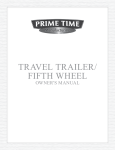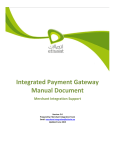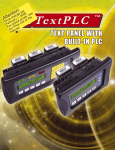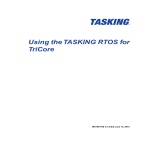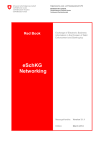Download agentMom User`s Manual
Transcript
July 2000
agentMom User's Manual
Scott A. DeLoach
GRADUATE SCHOOL OF ENGINEERING AND MANAGEMENT
AIR FORCE INSTITUTE OF TECHNOLOGY
WRIGHT-PATTERSON AIR FORCE BASE, OHIO
Approved for public release; distribution unlimited
agentMom
USING AGENTMOM.........................................................................................................................................................3
Introduction – What is agentMom ............................................................................. 3
How to use agentMom............................................................................................. 4
Agent Class ......................................................................................................... 4
Conversation Class............................................................................................... 4
Message Class ..................................................................................................... 6
Message Handler ................................................................................................. 7
Sorry Class ......................................................................................................... 8
Step By Step Construction ....................................................................................... 8
APPENDIX A ....................................................................................................................................................................1
agentMom Source Code ........................................................................................... 1
Agent ................................................................................................................ 1
Conversation..................................................................................................... 2
Message ............................................................................................................ 4
MessageHandler................................................................................................ 5
Sorry................................................................................................................. 6
APPENDIX B ....................................................................................................................................................................1
agentMom Example Source Code .............................................................................. 1
ClientAgent ....................................................................................................... 1
ServerAgent ...................................................................................................... 4
Client_Register ................................................................................................. 7
Client_Unregister.............................................................................................. 8
Server_Register ................................................................................................ 9
Server_Unregister............................................................................................10
Registration .....................................................................................................11
Tester ..............................................................................................................12
WindowDestroyer ............................................................................................13
2
agentMom
Using agentMom
Introduction – What is agentMom
agentMom is a framework upon which distributed multiagent systems can be developed. It
is implemented in Java and provides the basic building blocks for building agents,
conversations between agents, and the message that are passed in the conversations.
An overview of how agentMom works is shown in Figure 1. An agent allows itself to speak
with other agents by starting a message handler that monitors a local port for messages.
All agent communication is performed via conversations, which define valid sequences of
messages that agents can use to communicate. When one agent wants to communicate
with another agent, it starts one of its conversations as a separate Java thread. The
conversation then establishes a socket connection with the other agent’s message handler
and sends the initial message in the conversation. When the message handler receives a
message, it passes the message to the agent’s receiveMessage method that compares the
message against its known list of allowable message types to see if it is the start of a valid
conversation. If the conversation is valid, the agent starts its side of the appropriate
conversation, also as a separate Java thread. From that point on, all communication is
controlled by the two conversation threads. Conversations send messages to each other
using built in readMessage and sendMessage methods.
message
handler
message
handler
receive
message
receive
message
agent1
method
calls
agent2
make connection &
send initial message
conversation
method
calls
conversation
send/read message
Thread/subobject creation
Figure 1. agentMom
While conversations handle the message passing back and forth between agents, they still
must have a way to communicate with their parent agents. This is accomplish using
method calls from the conversation back to their parents.
3
agentMom
How to use agentMom
The afit.mom package, which makes up the basics of agentMom, is shown in Figure 2. It
consists of two abstract classes, Agent and Conversation, and three concrete classes
MessageHandler, Message, and Sorry. The actual source code associated with these classes
are in Appendix A.
Conversation
Agent
Message
Handler
Message
Sorry
Figure 2. agentMom Object Model
Agent Class
The Agent class is an abstract class that defines the minimum requirements for an agent to
use agentMom. It must be runnable as a separate thread, which requires a run method. It
also has two required parameters that must be set for each agent, the name of the agent
and the port number on which it’s message handler will listen for incoming messages. Also,
the agent must implement the receiveMessage method. This is the method that will be
called by the message handler when the agent has received a connection starting a new
conversation. Each agent must implement this method by reading the message from the
connection and determining if it is a valid conversation. Two agents that implement these
methods, ClientAgent and ServerAgent, are shown in Appendix B. The receiveMessage
method for the ServerAgent is shown in Figure 3. In this case, after the receiveMessage
method reads the message using the “m = (Message) input.readObject();” method call,
the performative of the message is checked to see if it is either register or unregister. In
the case of the ServerAgent, these are the only two performatives the agent can recognize
that start conversations in which it can participate. If it is either of these performatives, its
creates a new conversation object as a new thread, sends it the initial message, and starts
it running using the conversation’s run method. If the message received does not start with
a recognizable performative, the agent starts the default Sorry conversation, which simply
sends a sorry message in reply to the performative. Therefore, all good conversations
should be able to respond to a sorry performative when it tries to start a conversation.
Conversation Class
The Conversation class is an abstract class that actually carries out the message passing
between agents. There are two methods in the Conversation class, readMessage and
sendMessage that actually pass the messages back and forth over the socket connection.
4
agentMom
There are really two types of
Conversation class, one for the
respondent. The basic difference
abstract run method, which must
Conversation class.
conversation classes that can be derived from the
conversation initiator and one for the conversation
lies in which constructor is used and the details in the
be implemented in the concrete class derived from the
/**
* receiveMessage method comment.
*/
public void receiveMessage(Socket server, ObjectInputStream input, ObjectOutputStream output) {
int i;
Message m;
Server_Register s;
Thread t;
try {
m = (Message) input.readObject();
this.theText.append("Received message " + m.performative + " from "+m.sender+"\n");
if (m.performative.equals("register")) {
t = new Thread(new Server_Register(server, input, output, this, m));
t.start(); // start new thread
} else
if (m.performative.equals("unregister")) {
t = new Thread(new Server_Unregister(server, input, output, this, m));
t.start(); // start new thread
} else {
System.out.println(" ** Invalid Attempt to start new conversation with performative " +
m.performative + " from " + m.sender);
t = new Thread(new Sorry(server, input, output, this, m));
t.start(); // start new thread
}
} catch (ClassNotFoundException cnfex) {
System.out.println(" ** ClassNotFoundException ");
} catch (IOException cnfex) {
System.out.println(" ** IOException on port (ServerAgent.receiveMessage)");
}
}
Figure 3. receiveMessage Example
An example of an initiator conversation class is the Client_Register class in Appendix B. To
initiate this conversation, the ClientAgent creates a new Client_Register object (as a
separate thread) using the Client_Register constructor. This constructor does not need to
send a socket, input stream, or output stream (see second Conversation constructor in
Appendix A) since, as an initiator, the conversation creates a new socket and opens an input
and output stream with a second agent’s message handler. When the ClientAgent starts the
Client_Register conversation class, the Client_Register run method is started. This method
controls the conversation. It creates a new connection using the following commands.
connection = new Socket(connectionHost, connectionPort);
output = new ObjectOutputStream(connection.getOutputStream());
output.flush();
input = new ObjectInputStream(connection.getInputStream());
After the connection is made, the method enters a while loop that iterates until the
conversation is completed. Inside the while loop is a simple switch statement that has a
case for each possible state of the conversation. Actually the state in the run method may
or may not correspond one-to-one with the states of the conversation as defined in a MaSE
5
agentMom
conversation diagram. Actually, it is possible to have one state for each state in the
diagram plus a state for each transition out of a state. In a simple conversation such as the
Client_Register conversation, this could be modeled as a simple sequence of statements;
however, in the general case, conversations may have loops and many branches out of a
single state, thus the switch within a loop provides the most general mechanism for
modeling conversation states. The loop and switch statement are shown below.
while (notDone) {
switch (state) {
case 0 :
m.performative = "register";
m.content = service;
sendMessage(m, output);
state = 1;
break;
case 1 :
m = readMessage(input);
if (m.performative.equals("reply"))
notDone = false;
else
parent.write("** ERROR - did not get reply back **");
break;
}
}
In the code above, the state variable starts at state zero. In state 0, the message
performative is set to register and the message content is set to a string sent to the
conversation by the ClientAgent when it was initialized. Actually the content of a message
can take any Java object type. After sending the message, the state variable is set to 1 and
the break statement takes us out of the switch statement. Since notDone is still true, we
stay in the loop, this time entering the case 1 option of the switch statement. At this point,
we wait at the readMessage call until a message comes in from the other agent. Then, if it
is what we expect (a reply performative), we process it, otherwise we print an error
message. In this case, we do nothing with the reply and simply set the notDone variable to
false so that we will exit the while loop.
After exiting the conversation, we close the connection with the other agent using the
sequence of close statements shown below.
input.close();
output.close();
connection.close();
Message Class
The message class defines the field used in the message passed back and forth between
agents. It is fairly straightforward and consists of the following attributes.
public
public
public
public
public
public
public
public
public
public
public
String host = null;
int port = 0;
String sender = null;
String receiver = null;
String performative = null;
String force = null;
String inreplyto = null;
String language = null;
String ontology = null;
String replywith = null;
Object content = null;
6
agentMom
Not all of these fields need to be used. They were derived from the fields in a KQML
message and only some of them are necessary.
When a conversation calls the
sendMessage method, it automatically fill the sender, host, and port fields using the parent
agent’s name and port attributes and automatically gets the host name from the system.
The other fields of interest in an agentMom message are the performative and content
fields. As seen above, the performative field describe the action that the message intends
and is used in the agent and conversation classes to (1) determine the type of conversation
being requested and (2) to control the execution of a conversation in the run method.
agentMom does have any specific performative types. The user define any performative
they feel are necessary. The content of an agentMom message is also very general.
Basically, the message passes any valid Java object type. This can be as simple as a string,
or a more complex object that encapsulates a number of attribute types. These complex
objects can be used to pass multiple parameters in a single message as shown in the
registration class below.
public class ComplexObject implements Serializable {
String agent;
String host;
int port;
String service;
public ComplexObject(String a, String h, int p, String ser){
agent = a;
host = h;
port = p;
service = ser;
}
}
This class encapsulates four parameters (three strings and an integer) that can be assigned
to message content field. Note that in order to pass an object across a socket connection,
it must implement the interface Serializable.
Message Handler
The message handler class (MessageHandler) is very simple to use. When an agent is
created, it simply creates a new message handler thread as shown below.
MessageHandler h = new MessageHandler(this.port, this);
h.start();
The two required parameters are simply the port number and a pointer to the parent agent
object. When started, the message handler starts a socket server on the indicated port and
waits for a connection from another agent. When a connection is received, the message
handler simply calls the parent agent’s receiveMessage method with the connection and the
input and output streams. As described above the agent does the rest. The code for the
main message handler run method is shown below.
public void run() {
Socket connection;
int counter = 1;
ObjectOutputStream output;
ObjectInputStream input;
System.out.println("Server Running on " + portNo);
while (true) {
try {
connection = server.accept();
System.out.println("Connection " + counter++ + " received from "
+ connection.getInetAddress().getHostName());
7
agentMom
output = new ObjectOutputStream(connection.getOutputStream());
output.flush();
input = new ObjectInputStream(connection.getInputStream());
parent.receiveMessage(connection, input, output);
} catch (IOException cnfex) {
System.out.println(" ** IOException on port " + portNo);
}
}
Sorry Class
The Sorry class is simply a default conversation class that sends a sorry message when a
performative is received that is not expected by either the receiveMessage method of the
parent agent or within the flow of a conversation.
Step By Step Construction
To build an application using the agentMom framework, you need to perform the following:
1) Get a copy of agentMom classes as described in Appendix A.
2) Define your agent classes and conversations according the MaSE (Multiagent Systems
Engineering) methodology. An environment, agentTool, is available to help you with
this.
3) For each agent class in your system, extend the agentMom Agent class.
a) Define the receiveMessage method to handle all conversations for which the agent is
a respondent (may be automatically generated by agentTool).
b) For each action defined in the set of conversations in which this agent may
participate, define a method in the agent class. This will be your interface to the
conversation.
c) Implement the run method as the main procedure of the method. If your agent
initiates any conversations, this is where they will originate.
d) If you want to run your agent as a stand alone application, create a main method to
initialize the agent running.
4) For each conversation in your system design, create two conversation classes, in
initiator and a respondent class.
a) For each initiator class, define a constructor that includes as parameters any
parameters in the first message sent.
b) For each respondent class, define a constructor that includes as a parameter the
message read by the parent receiveMessage method before the conversation thread
was started.
c) Implement the run method (may be automatically generated by agentTool).
i)
Define a state variable initialized to state 0.
ii) If it is an initiator conversation, create a connection with the agent of interest.
8
agentMom
iii) Create a switch statement within a while loop where each case in the switch
statement corresponds to a state or a transition. Ensure at least one of the
states exits the while loop.
iv) Close the connection.
5) Create any supporting classes for things such as
a) Objects that combine multiple parameters into a single object.
b) System setup/testing routines.
c) Components of intelligent agents.
9
agentMom Appendix A
Appendix A
agentMom Source Code
Agent
package afit.mom;
/**
* This type was created in VisualAge.
*/
import java.net.*;
import java.io.*;
import java.awt.*;
public abstract class Agent implements Runnable {
public String name;
public int port;
/**
* This method was created in VisualAge.
*/
protected Agent(String n, int p) {
this.name = n;
this.port = p;
}
public abstract void receiveMessage(Socket server, ObjectInputStream input,
ObjectOutputStream output);
/**
* This method was created in VisualAge.
*/
public abstract void run();
/**
* This method was created in VisualAge.
*/
private void write(String s) {
System.out.println(s);
}
}
A-1
agentMom Appendix A
Conversation
package afit.mom;
/**
* This type was created in VisualAge.
*/
import java.net.*;
import java.io.*;
public abstract class Conversation extends Thread {
protected Agent parent;
protected Socket connection;
protected ObjectInputStream input;
protected ObjectOutputStream output;
protected Message m;
protected String connectionHost;
protected int connectionPort;
/**
* Conversation constructor comment.
*/
public Conversation(Agent a) {
super();
parent = a;
}
/**
* Server_Register constructor comment.
*/
public Conversation(Agent a, String hostName, int portNum) {
super(a);
parent = a;
connectionHost = hostName;
connectionPort = portNum;
}
public Conversation(Socket s, ObjectInputStream i, ObjectOutputStream o, Agent a,
Message m1) {
super(a);
parent = a;
connection = s;
input = i;
output = o;
m = m1;
}
public Message readMessage(ObjectInputStream input) {
Message m = null;
try {
m = (Message) input.readObject();
} catch (ClassNotFoundException cnfex) {
System.out.println(" ** ClassNotFoundException ");
} catch (IOException cnfex) {
System.out.println(" ** IOException on port ");
}
return m;
}
A-2
agentMom Appendix A
/**
* receiveMessage method comment.
*/
public abstract void receiveMessage(Message m);
/**
* This method was created in VisualAge.
*/
public abstract void run();
/**
* This method was created in VisualAge.
*/
public void sendMessage(Message m, ObjectOutputStream output) {
try {
m.sender = parent.name;
m.host = connection.getInetAddress().getLocalHost().getHostName();
m.port = parent.port;
output.writeObject((Object) m);
} catch (IOException e) {
System.out.println(" ** Exception: " + e);
}
}
}
A-3
agentMom Appendix A
Message
package afit.mom;
import java.lang.*;
public class Message implements java.io.Serializable {
public String host = null;
public int port = 0;
public
public
public
public
public
public
public
public
public
String
String
String
String
String
String
String
String
Object
sender = null;
receiver = null;
performative = null;
force = null;
inreplyto = null; // the expected label in a reply
language = null; // name of language used in the content
ontology = null; // name of the ontoloty used in the content
replywith = null; // label user expects for reply
content = null;
public Message() {
super();
}
public Object getContent() {
return content;
}
public String getPerformative() {
return performative;
}
public String getReceiver() {
return receiver;
}
public String getSender() {
return sender;
}
public void setContent(Object cont) {
content = cont;
}
public void setContent(String cont) {
content = cont;
}
public void setPerformative(String perf) {
performative = perf;
}
public void setReceiver(String name) {
receiver = name;
}
public void setSender(String name) {
sender = name;
}
}
A-4
agentMom Appendix A
MessageHandler
package afit.mom;
/* agentMOM message handler */
import java.net.*;
import java.io.*;
import java.lang.*;
public class MessageHandler extends Thread {
public int portNo;
public ServerSocket server;
public Agent parent;
public String endToken = "END";
public MessageHandler(int port, Agent p) {
super("MessageHandler");
parent = (Agent) p;
if (port <= 1024)
throw new IllegalArgumentException(
" ** Bad port number given to Listener constructor for agent " + p.name);
// Try making a ServerSocket to the given port
try {
server = new ServerSocket(port);
} catch (IOException e) {
System.out.println(" ** Agent " + p.name
+ " Failed to start ServerSocket on port " + port);
System.exit(1);
}
// Made the connection, so set the local port number
portNo = port;
System.out.println("Agent " + p.name
+ " messageHandler Started on port " + port);
}
/**
* This method was created in VisualAge.
*/
public void run() {
Socket connection;
int counter = 1;
ObjectOutputStream output;
ObjectInputStream input;
System.out.println("Server Running on " + portNo);
while (true) {
try {
connection = server.accept();
System.out.println("Connection " + counter++ + " received from "
+ connection.getInetAddress().getHostName());
output = new ObjectOutputStream(connection.getOutputStream());
output.flush();
input = new ObjectInputStream(connection.getInputStream());
parent.receiveMessage(connection, input, output);
} catch (IOException cnfex) {
System.out.println(" ** IOException on port " + portNo);
}
}
}
}
A-5
agentMom Appendix A
Sorry
package afit.mom;
/**
* It defines a general purpose conversation to reply "Sorry"
* to any unknown type of conversation.
*
*/
import java.net.*;
import java.io.*;
public class Sorry extends Conversation {
protected Agent parent; // override parent
/**
* Server_Register constructor comment.
*/
public Sorry(Socket s, ObjectInputStream i, ObjectOutputStream o,
Agent a, Message m1) {
super(a);
parent = a;
connection = s;
input = i;
output = o;
m = m1;
}
/**
* This method was created in VisualAge.
*/
public void run() {
int state = 0;
boolean notDone = true;
//set up conversation
try {
while (notDone) {
switch (state) {
case 0 :
m.setPerformative("sorry");
m.setContent("unknown conversation request");
sendMessage(m, output);
notDone = false;
break;
}
}
input.close();
output.close();
connection.close();
} catch (UnknownHostException e) {
System.out.println(" ** Unknown Host exception.");
} catch (EOFException oef) {
System.out.println(" ** Server terminated connection.");
} catch (IOException e) {
System.out.println(" ** IO Exception.");
e.printStackTrace();
}
}
}
A-6
agentMom Appendix B
Appendix B
agentMom Example Source Code
ClientAgent
package afit.momtest;
import java.awt.*;
import java.awt.event.*;
import java.io.*;
import java.net.*;
import afit.mom.*;
/**
* This type was created in VisualAge.
*/
public class ClientAgent extends Agent implements ActionListener {
private TextArea theText;
private Panel textPanel;
private TextField Tname;
public String serverHost;
public int serverPort;
/**
* ClientAgent constructor comment.
*/
public ClientAgent(String agentName, int agentPort,
String sHost, int sPort) {
super(agentName, agentPort);
this.serverHost = sHost; // the Host to connect to
this.serverPort = sPort; // the Port to connect to
/* server initialization */
MessageHandler h = new MessageHandler(this.port, this);
h.start();
/* window initialization */
setSize(400, 300); // set default size & height of new window
addWindowListener(new WindowDestroyer());
setTitle(this.name); // name the window
setBackground(Color.red);
setLayout(new BorderLayout());
// text panel
textPanel = new Panel();
theText = new TextArea(12, 50);
theText.setBackground(Color.white);
theText.setForeground(Color.black);
textPanel.add(theText);
add(textPanel, "Center");
// top label
Panel namePanel = new Panel();
namePanel.setForeground(Color.white);
B-1
agentMom Appendix B
Label nameLabel = new Label("Enter text of your choice: ");
namePanel.add(nameLabel, "Center");
add(namePanel, "North");
}
/**
* This method was created in VisualAge.
*/
public void actionPerformed(ActionEvent e) {
if (e.getActionCommand().equals("Exit")) {
System.exit(0);
} else
theText.setText("Error in memo interface!");
textPanel.repaint();
}
/**
* This method was created in VisualAge.
*/
public String get_service() {
if (this.name.equals("Client-1"))
return "Laundry";
if (this.name.equals("Client-2"))
return "Dry Cleaning";
if (this.name.equals("Client-3"))
return "Drill Press Operator";
else
return "Unknown";
}
/**
* This method was created in VisualAge.
*/
public static void main(String[] args) {
String serverHost;
int serverPort = 5000;
try {
serverHost = InetAddress.getLocalHost().getHostName();
ClientAgent s =
new ClientAgent("Client", 3000, serverHost, serverPort);
s.run();
} catch (UnknownHostException e) {
System.out.println(" ** Host Exception when starting ClientAgent");
}
}
/**
* receiveMessage method comment.
*/
public void receiveMessage(Socket server, ObjectInputStream input,
ObjectOutputStream output) {
int i;
Message m;
Server_Register s;
Thread t;
/* define all possible conversations receivable here */
try {
m = (Message) input.readObject();
System.out.println(
" ** Invalid Attempt to start new conversation with performative "
+ m.performative + " from " + m.sender);
B-2
agentMom Appendix B
t = new Thread(new Sorry(server, input, output, this, m));
t.start(); // start new thread
} catch (ClassNotFoundException cnfex) {
System.out.println(" ** ClassNotFoundException ");
} catch (IOException cnfex) {
System.out.println(" ** IOException on port (ServerAgent.receiveMessage)");
}
}
/**
* This method was created in VisualAge.
*/
public void run() {
Thread init;
theText.append("Starting Client \n");
setVisible(true);
init = new Thread(new Client_Register(this, serverHost, serverPort,
get_service())); // start conversation
init.start();
int j;
for (int i = 0; i < 10000000; i++)
j = i - 1;
init = new Thread(new Client_Unregister(this, serverHost, serverPort,
get_service())); // start conversation
init.start();
}
/**
* This method was created in VisualAge.
*/
protected void write(String s) {
this.theText.append(s + "\n");
}
}
B-3
agentMom Appendix B
ServerAgent
package afit.momtest;
import
import
import
import
import
import
java.util.*;
java.awt.*;
java.awt.event.*;
java.net.*;
java.io.*;
afit.mom.*;
/**
* This type was created in VisualAge.
*/
public class ServerAgent extends Agent implements ActionListener {
private TextArea theText;
private Panel textPanel;
private TextField Tname;
private Vector registrants = new Vector(25);
/**
* ServerAgent constructor comment.
*/
public ServerAgent(String n, int p) {
super(n, p);
MessageHandler handler;
/* server initialization */
handler = new MessageHandler(port, this);
handler.start();
/* window initialization */
setSize(500, 300); // set default size & height of new window
addWindowListener(new WindowDestroyer()); // create listener
setTitle("Server");
// name the window
setBackground(Color.blue);
setLayout(new BorderLayout());
// text panel
textPanel = new Panel();
theText = new TextArea(12, 60);
theText.setBackground(Color.white);
theText.setForeground(Color.black);
textPanel.add(theText);
add(textPanel, "Center");
// top label
Panel namePanel = new Panel();
namePanel.setForeground(Color.white);
Label nameLabel = new Label("Enter text of your choice: ");
namePanel.add(nameLabel, "Center");
add(namePanel, "North");
setVisible(true);
}
/**
B-4
agentMom Appendix B
* This method was created in VisualAge.
*/
public void actionPerformed(ActionEvent e) {
if (e.getActionCommand().equals("Exit")) {
System.exit(0);
} else
theText.setText("Error in memo interface!");
textPanel.repaint();
}
/**
* This method was created in VisualAge.
*/
protected void add_service(String agent, String service, String host, int port) {
this.registrants.addElement(new Registration(agent, host, port, service));
}
/**
* This method was created in VisualAge.
*/
public static void main(String[] args) {
ServerAgent s = new ServerAgent("Server", 5000);
s.run();
}
/**
* This method was created in VisualAge.
*/
protected void printRegistrants() {
java.util.Enumeration enum = this.registrants.elements();
Registration v;
enum = this.registrants.elements();
while (enum.hasMoreElements()) {
v = (Registration) enum.nextElement();
this.theText.append("< " + v.agent + ", " + v.service + ", " + v.host + ", "
+ v.port + "> \n");
}
}
/**
* receiveMessage method comment.
*/
public void receiveMessage(Socket server, ObjectInputStream input,
ObjectOutputStream output) {
int i;
Message m;
Server_Register s;
Thread t;
/* define all possible conversations receivable here */
try {
m = (Message) input.readObject();
this.theText.append("Received message " + m.performative
+ " from "+m.sender+"\n");
if (m.performative.equals("register")) {
t = new Thread(new Server_Register(server, input, output, this, m));
t.start(); // start new thread
} else
if (m.performative.equals("unregister")) {
t = new Thread(new Server_Unregister(server, input, output,
this, m));
t.start(); // start new thread
B-5
agentMom Appendix B
} else {
System.out.println(
" ** Invalid Attempt to start new conversation with performative "
+ m.performative + " from " + m.sender);
t = new Thread(new Sorry(server, input, output, this, m));
t.start(); // start new thread
}
} catch (ClassNotFoundException cnfex) {
System.out.println(" ** ClassNotFoundException ");
} catch (IOException cnfex) {
System.out.println(" ** IOException on port (ServerAgent.receiveMessage)");
}
}
/**
* This method was created in VisualAge.
*/
protected void remove_service(String agent, String service,
String host, int port) {
java.util.Enumeration enum = this.registrants.elements();
Registration v;
while (enum.hasMoreElements()) {
v = (Registration) enum.nextElement();
if (v.agent.equals(agent) && v.service.equals(service)
&& v.host.equals(host) && v.port == port)
this.registrants.removeElement(v);
}
}
/**
* This method was created in VisualAge.
*/
public void run() {
theText.append("Starting Server \n");
setVisible(true);
}
/**
* This method was created in VisualAge.
*/
protected void write(String s) {
this.theText.append(s + "\n");
}
}
B-6
agentMom Appendix B
Client_Register
package afit.momtest;
/**
* This type was created in VisualAge.
*/
import java.net.*;
import java.io.*;
import afit.mom.*;
public class Client_Register extends Conversation {
ClientAgent parent; // override parent
String service;
public Client_Register(ClientAgent a, String hostName,
int portNum, String theService) {
super(a, hostName, portNum);
parent = a;
service = theService;
}
public void run() {
Message m = new Message();
int state = 0;
boolean notDone = true;
parent.write("Starting Client_Register conversation.");
//set up conversation
try {
connection = new Socket(connectionHost, connectionPort);
output = new ObjectOutputStream(connection.getOutputStream());
output.flush();
input = new ObjectInputStream(connection.getInputStream());
while (notDone) {
switch (state) {
case 0 :
m.performative = "register";
m.content = service;
sendMessage(m, output);
state = 1;
break;
case 1 :
m = readMessage(input);
if (m.performative.equals("reply"))
notDone = false;
else
parent.write("** ERROR - did not get reply back **");
break;
}
}
input.close();
output.close();
connection.close();
} catch (UnknownHostException e) {
parent.write("** Unknown Host exception in Client_Register.");
} catch (EOFException oef) {
parent.write("** Server terminated connection in Client_Register.");
} catch (IOException e) {
parent.write("** IO Exception in Client_Register.");
}
}
}
B-7
agentMom Appendix B
Client_Unregister
package afit.momtest;
/**
* This type was created in VisualAge.
*/
import java.net.*;
import java.io.*;
import afit.mom.*;
public class Client_Unregister extends Conversation {
ClientAgent parent; // override parent
String service;
public Client_Unregister(ClientAgent a, String hostName,
int portNum, String theService) {
super(a, hostName, portNum);
parent = a;
service = theService;
}
public void run() {
Message m = new Message();
int state = 0;
boolean notDone = true;
parent.write("Starting Client_Unregister conversation.");
//set up conversation
try {
connection = new Socket(connectionHost, connectionPort);
output = new ObjectOutputStream(connection.getOutputStream());
output.flush();
input = new ObjectInputStream(connection.getInputStream());
while (notDone) {
switch (state) {
case 0 :
m.setPerformative("unregister");
m.content = service;
sendMessage(m, output);
state = 1;
break;
case 1 :
m = readMessage(input);
if (m.performative.equals("reply"))
notDone = false;
else
parent.write("** ERROR - did not get reply back ** \n");
break;
}
}
input.close();
output.close();
connection.close();
} catch (UnknownHostException e) {
parent.write("** Unknown Host exception in Client_Unregister.");
} catch (EOFException oef) {
parent.write("** Server terminated connection in Client_Unregister.");
} catch (IOException e) {
parent.write("** IO Exception in Client_Unregister.");
e.printStackTrace();
}
}
}
B-8
agentMom Appendix B
Server_Register
package afit.momtest;
/**
* This type was created in VisualAge.
*/
import java.net.*;
import java.io.*;
import afit.mom.*;
public class Server_Register extends Conversation {
ServerAgent parent; // override parent
public Server_Register(Socket s, ObjectInputStream i, ObjectOutputStream o,
ServerAgent a, Message m1) {
super(s, i, o, a, m1);
parent = a;
}
public void run() {
int state = 0;
boolean notDone = true;
parent.write("Got >>" + m.getPerformative() + " - " + m.getContent()
+ " from " + m.getSender());
//set up conversation
try {
while (notDone) {
switch (state) {
case 0 :
parent.add_service(m.sender, (String) m.content, m.host, m.port);
parent.printRegistrants();
state = 1;
break;
case 1 :
m.setPerformative("reply");
m.setContent("OK");
sendMessage(m, output);
notDone = false;
}
}
input.close();
output.close();
connection.close();
} catch (UnknownHostException e) {
parent.write("** Unknown Host exception.");
} catch (EOFException oef) {
parent.write("** Server terminated connection.");
} catch (IOException e) {
parent.write("** IO Exception. (Server_Register)");
e.printStackTrace();
}
}
}
B-9
agentMom Appendix B
Server_Unregister
package afit.momtest;
/**
* This type was created in VisualAge.
*/
import java.net.*;
import java.io.*;
import afit.mom.*;
public class Server_Unregister extends Conversation {
ServerAgent parent; // override parent
public Server_Unregister(Socket s, ObjectInputStream i, ObjectOutputStream o,
ServerAgent a, Message m1) {
super(s, i, o, a, m1);
parent = a;
}
public void run() {
int state = 0;
boolean notDone = true;
parent.write("Got >>" + m.getPerformative() + " - " + m.getContent()
+ " from " + m.getSender());
//set up conversation
try {
while (notDone) {
switch (state) {
case 0 :
state = 1;
break;
case 1 :
parent.remove_service(m.sender, (String) m.content, m.host, m.port);
parent.printRegistrants();
state = 2;
break;
case 2 :
m.setPerformative("reply");
m.setContent("OK");
sendMessage(m, output);
notDone = false;
break;
}
}
input.close();
output.close();
connection.close();
} catch (UnknownHostException e) {
parent.write("** Unknown Host exception.");
} catch (EOFException oef) {
parent.write("** Server terminated connection.");
} catch (IOException e) {
parent.write("** IO Exception.");
e.printStackTrace();
}
}
}
B-10
agentMom Appendix B
Registration
package afit.momtest;
/**
* This type was created in VisualAge.
*/
public class Registration {
String agent;
String host;
int port;
String service;
/**
* Registration constructor comment.
*/
public Registration(String a, String h, int p, String ser) {
agent = a;
host = h;
port = p;
service = ser;
}
}
B-11
agentMom Appendix B
Tester
package afit.momtest;
/**
* This type was created in VisualAge.
*/
import java.net.*;
public class Tester {
/**
* Tester constructor comment.
*/
public Tester() {
super();
}
/**
* Starts the application.
*/
public static void main(java.lang.String[] args) {
int NUMCLIENTS = 3;
int cPort = 3000; // starting port address
int sPort = 5000;
String host;
Thread server;
Thread clients[] = new Thread[NUMCLIENTS];
//
try {
host = InetAddress.getLocalHost().getHostName();
System.out.println("Starting Server Agent on host " + host);
server = new Thread(new ServerAgent("Server", sPort), "Server");
server.start();
for (int i = 0; i < clients.length; i++) {
System.out.println("Starting Client Agent" + (i + 1));
clients[i] = new Thread(new ClientAgent("Client-" + (i + 1),
cPort + i, host, sPort), "Client-" + (i + 1));
clients[i].start();
}
while (true);
} catch (UnknownHostException e) {
System.out.println(" ** Unknown Host Exception when starting ClientAgent");
}
}
}
B-12
agentMom Appendix B
WindowDestroyer
package afit.momtest;
import java.awt.*;
import java.awt.event.*;
/**
* This type was created in VisualAge.
*/
public class WindowDestroyer extends WindowAdapter
/**
* This method was created in VisualAge.
*/
public void windowClosing(WindowEvent e) {
System.exit(0);
}
}
B-13
{