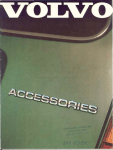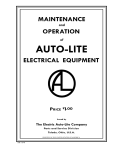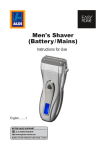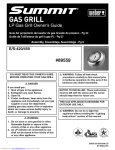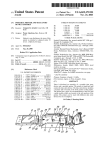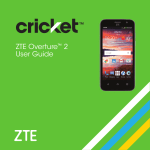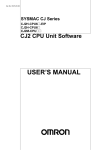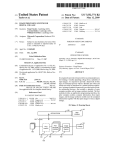Download Vol 1 No 2, Aug 1977
Transcript
August 1977
$1.50
rnwDrn
~rnDrnoo~D[]D[]:r~ "
[SMALL SYSTEMS JOURNALvo,uM£l lin']"
features
page
Get the most out of BASIC, Part 1
by Mike Cheiky
.
special uses of the PEEK and POKE functions, with its applications for PIA initialization,
serial port programming, video display, and dumping memory, including a program for
hexadecimal-decimal conversion.
4.
Memory technologies for small computers: Mass storage devices
a comparison of the different kinds ·of storage devices used in microcomputers, covering
the range from paper tape to hard disks, with a special report on Ohio Scientific's new
74 -megabyte disk.
9
Halllurabi for Tiny BASIC and 8K BASIC
a game to test your ability to be an ancient despot
13
Constructing a fool-proof end u.ser system
by Marcel Meier
means to protect your programs from being damaged by inadvertant mishandling
15
departments
Bugs & Fixes
notes on Ohio Scientific's OS-65D's Assembler and Control-C Flag, and how to correct
problems you·may encounter.
12
Odds & Ends
includes a listing of kit-builder trouble-shooting hints, and news of the availability of
·FOCAL for the 6502 system.
.
19
lK Corner
Mini-graphics for the 440 Alpha video display, with a listing of the memory dump and the
vector control keys.
20
Product news
a report on the new Ohio Scientific Challenger III with three processors that allow you
to change programs at the flip of a switch.
20
The magazine for 6502 computer·enthusiasts!
(
. :,
.
:
,".
Scielltific adVancas
the state·of·thll-art-~·
of small CDliiPII.rs.':·
!,
...
• Challenger II with our ultra-fast 8K BASIC i" ROM.
Now you can' own a computer with full BASIC and plenty Qf '
user workspace for as little as $288.00.
And th.'
BASIC ' .'
.
.u.
Is there the Instant you turn the machine onl'
,11
,'rl ,
• Challenger III Is the remarkable computer whlc~~ has 6502A,
6800, and Z-80 processors. This computer system alloYis
you to run all software published In the small computer Journals,
yet, It costs only about 10% more than comparab.le single '.
processor computers.
.
J r ',
~5.
.
',w'
• Challenger Single ~nd Dual Drive Floppy Disks. These full size
floppy disks are available In kit form or assembled at about
the same prices as our competitors'minl flopple •• Yet~ they
store three times as much data as the minies.
' ', ,
. ..
"
• Ohio Scientific's new 9 digit precision business BASIC Is only
slightly slower than our ultra-fast 8K BASIC! ,Stll":fas~er . : :' ,
and: more powerful than anyone else's 6 digit pre~lslon ,BASIC.
.
~.
.
.• : ... r~: .-:
•
• Ou'rlncredlble new 74 miltion byte dlsk,drlve. That's rig .....~~·.,
"
74',~1111~~ ,byte. Is available for as little as $8~OOO~'OO'
.complete' with interface for any Ohio Sc.lentiflc ·compute,r. "
. Thi~ new disk Is quite possibly the world's highest performance
data storage device., It features an unbelievable 34 milll. second average access time and .n. ultra-fast dat& ..tran,s.fer. rate •.
•
"
"
..
.,
.
~.:,-j::' ~
'..
• Now is the time for you to dumpyour"1974 design:vi~tage$.~100
computer and move up to the state-~f-the-.rtl ,', ,"', ,', - '
For more specifics, send
. $1.00
for,'~u,'" new
.
..
Fail Catalog.'
,
.. ,
~
..
~
.
11679 Hayden
Hiram, Ohio 44234
<'r..
~
.' "
....
. '; :~
,
'~"
."
"
~.
. :'
"
~..
.
1~
Introduction'
Kits
Ohio",Scientific uses only 100% pre-tested com-,
ponents iri' ki ts, which shoul d facil itate trouble,;.free
assembly. We are willing to answer specific questions
concerning trouble-shooting problems.phonedin during
business hours. We cannot afford to spend time jawboning about your computer system or OSI's' latest
developments.
.
.
Generally, if the problem cannot be cleared
up in one or two telephone calls, we recommend ~hat
you send the board back for repair. Repair charges
are $15.00 per hour for labor. We charge .only for ,
components damaged by improper hook-ups or other user
induced fail ure.
, Thi s, iss ue of Ohi 0 Sc i entific' s Small Systems
Journa 1 wi 11 br1 ng' you answers to many of your mos t
urgent questions on our latest products. To all of
you who have been eager to have a way to protect your
carefully written programs from damage due to the actions of uninitiated keyboard operators, we refer you
to our story on the end user system modifications on
page 9. There you will see just which contents to
change in which locations, in order to add a foolproof safeguard to your' p'rogramsus.ing the OS,..65D.
If you have been perplexed,by the various mass storage
devices available, 'you will be pleased,to see a clearcut breakdown of the advantages and disadvantages of
each of the popular media in our article (part one of
a three-part series) on page 15. As a postscript to
this article, we are presenting an enlightening description of our new 74 million-byte disk drive for
all those of you who have an interest in it. Our
openi ng story offers you certai n poi nters on the PEEK
and POKE functions in BASIC, a feature many of you
have asked about. Here you will find a means to add
considerably to your system's capabilities. You should
find our descriptions of the Hamurabi and Mini-Graphics
programs both amusing and challenging. In particular,
in this issue, we are giving noticecof a revised customer service policy below.
<.
The splendid response from you, our readers,
to the first issue of Ohio Scientific's Small Systems
Journal was heartening, to say the least. We are endeavoring to live up to your expectations, and cordially invite you to let us hear from you. Send all
correspondence and articles for publication to:
Fully Assembled Computer and Boards
OSI fully-assembled products carry a 60-day
limited warranty on materials and workmanship and a
l-year limited warranty on components. This warranty
does not apply to items such as tape recorders and
video monitors which are not manufactured by OSI. We
recommend that the user contact OSI and discuss the '.
,problem before sending the unit back for repair.
'Generally, we would prefer that the user not attempt
a repai r himself. Out-of-warranty tepai rCCllarg~s are, .
currently $15.00 per hour and parts (where applicable).
All returns require a return authorization number.
.
OSI cannot be responsible for any items received without an R.A. number.
-'·-·--·----------~"---------~T
'I
Ii
,
I
I
Ohio Sdentific, Inc.
Small Systems Journal
Box 36
Hi ram, OH 44234
)
I
"
J'
New policI for
Customer Service.
.
.
.
•
.f
.•
\
OSI now has several thousandhobbyi st customers. Most of these customers are very reasonable
peopl e who real ize that we must· make a profit (however
small) to stay in business. However, we are getting
(as can be expected) a small number of customers who
expect the unreasonable, particularly in the area of
repair and trouble-shooting service of bare board~
which they purchase from us, and populate from their
junk boxes and the "surplus" component vendors. This,
situation has forced us to specify a new customer service pol icy.
Bare Boards and Manuals
Boards are sold at a very low profit margin,
which does not support customer servi~e. Furthermore, since our fully assembled products are so inexpensi ve, bare boards shoul d only, be consi,dered ,for
custom appl ications. Si nce we h~ve, no control over, ,
the quality of the parts used on the board, we' cannot
provide service in repairing the board. In other
words, when you buy a board, you are on your ownL
Page 3 .
'. j
The Model C-D74 is the newest disk available
from Ohio Scientific. ' It features a 74-million byte
storage capacity with an average access time of 35
milliseconds. The. unit is shown here mounted in a
stan'daro equipment ,r~ck(22" deep). which OSI will
offer, at a,latertime. A general description of
'Ohio 'Sclentific's new big disk begins on page 11.
Ohio Scientific's Small Systems Journal
August 1977
. ..
;,
~
..
par"
'
Get the most out of 8K BASIC
BASIC's performance and versatility can reach
far beyond what is implied in the 8K BASIC User's
Manual, by effective use of the machine language reference instructions PEEK. POKE. and USR(X). In this
article we will discuss the use of the PEEK and POKE
instructions to program I/O operations on standard
Ohio Scienti,fic systems.
The POKE command can be executed in immediate
or prOgram mode of operation. The syntax is: POKE
I.J where I is a location (decimal) between 0 and
65.535 and J is a val ue (decimal) between III and 255.
The location I specifies the actual memory or I/O
location which will be POKEd. The value J is a numerical value which will be inserted into that location.
Numbers used in this function are automatically truncated to integers. If numbers out of the range specified are utilized. an error message will occur. The
, arguments of the POKE command I.J may be numbers.
variables. or expressions.
The PEEK function should only be executed in
program mode and must be equated to an expression or
variable. The proper syntax is X=PEEK(I) where X is
a variable and I is a location (decimal) between 0 and
65.535. and again. may be a numeric value. variable.
or expression.
It is totally safe to use the PEEK function.
However. extreme caution must be used with the POKE
command. since it is possible for the user to inadvertently POKE a location in BASIC or the operating
system. and effectively "POKE his system to death."
causing a crash. and requiring a complete reload of
the computer.
. PEEK and POKE in conjunction with support FORNEXT loops. and other operations, can be executed at
the rate of about 100 operations a second. That means
that PEEK and POKE can be used to perform I/O operations. adequately fast for human input. such as keyboard typing. and servicing of mechanical devices.
such as relays. etc. PEEK and POKE operations are
not fast enough to service high-speed I/O operations.
For that. the USR(X) function must be used in conjunction with an Assembler language or machine code,subroutine. We w~ll discuss the servicing of high-speed
I/O with the USR(X) function in a later issue of the
journal.
To effectively utilize PEEK and POKE. one must
know the locations in memory corresponding to the I/O
ports of the computer. Since it is more common to use
these I/O locations with Assembler and machine code.
all standard documentation specifies these locations
and the values residing there in hexadecimal. rather
than decimal. notation. Therefore. the I/O programmer in BASIC must be aware of the method of conversion
between these two notations.
The BASIC program on the following page performs the conversion of decimal to hexadecimal and
'v{ce versa' with a numeric range adequate for PEEK
and POKE functions. Following the program is a sample
execution. This program can be used in conjunction
with anY of our kit manuals to convert the hexadecimal addresses and desired values into decimal for use
in BASIC. The common OSI system ports which we will
discuss are listed in the following table. This is
not intended to be a complete list of I/O ports on .
standard OSI systems. but it does present a majority
of ports usable with a low-to-medium speed I/O handler.
Page 4
430 I/O Board
In
Out
A/D
D/A
D/A
hex
FBOl
FB02
FBOO
FBOO
FBOl
dec
64257
64258
64256
64256
64257
in only
out only
in only
out only
out only
,'Ports of Interest
PIA
hex
500 CPU F700
510 CPU F700
450 PROM FOOO
455 PROM EFOO
ACIAat FCOO
440 Video Board
hex
Al pha
OOOO-D3FF
Graphics D400-DBFF
Keyboard DFFF
dec
63232
63232
61440
61184
dec
53248-54271
54272-56319
57343
The simplest I/O ports to service are those
on the 430A and 4308 Super I/O Board. This board
can optionally have an eight-line parallel input
located at FBOl (hex). and an eight-line parallel output at FBIIl2. an A/D'converter at FBIIlIil. a D/A conver~
ter at FBIIlIil. and a D/A converter at FBI/ll. The ports
on the 430 Board are uni-directional. i.e .• there is
an output address and an input address for the same
location. That is why an A/D and a D/A converter
share the same address. One is a Read Only Port.
and the other is a Writ,e Only Port.
The 430's parallel input can be simply read
with a BASIC line such us:
21/l1/l:
X=PEEK( 64257)
,When this line is executed. the current bit
patterns present on the pins of the parallel input
port will be transported to the variable X in the
,BASIC program.
Outputs are serviced or generated by the POKE statement. for instance:
j
21l/lPOKE 64258.X
This will place the binary pattern corresponding to
,the value of X on the output port at FBI/l2. which is
latched so that that value will be maintained until
it is changed by the program. By simply adding an
additional line. such as:
2211l
I
GO TO 21/l1/l
yoU continuously monitor' the input at FBI/ll. and place
these results at FBIIl~. The user can acquire the
digital value of an analog input if an A/D converter
is present by simply' reading the A/D converter 10-'
cated at FBIIlIil (hex) 64256 (dec) in the same manner.
Analog outputs can be generated by using the D/A converter at FBIIlI/l and optionally the second D/A conver-
Ohio Scientific's Small Systems Journal
August 1977
10 REM HEX-DECIMAL CONVERSION
20 REM
30 DIM CH$(16)
32 PRINT" --BASE 10, BASE 16 CONVERSIONS--" : PRINT
PRINT
40 FOR I=1 TO 19 : CH$(I)=CHR$(I+47) : NEXT I
50 FOR I=11 TO 16 : CH$(I)-CHR$(I+54) : NEXT I
60 INPUT "CONVERT TO HEX OR DEC"IA.
61 IF A.C)"HEX" AND A$C)"DEC" THEN GOTO 6e
62 PRINT
65 INPUT "THE NUMBER"INUM.
70 IF A$="DEC" THEN GOSUB 1000 : GO TO 90
se IF A'="HEX" THEN GOSUB 2eee
90 IF FLAG=0 THEN PRINT "IS"IC'I" IN "lB.
100 GOTO 62
1090 B.="DECIMAL"
1005 FLAG=0
1019 ANS~0
1020 FOR I=1 TO LENCNUM.)
1030 FOR J=1 TO 16
1049 IF CH.CJ)=MID.CNUM., I, 1) THEN GOTO 1070
1050 NEXT J
1060 PRINT "ILLEGAL CHARACTER!" : FLAG=1 : RETURN
1970 ANS=ANS.16+J-1
10e0 NEXT I
1ge5 C.=STR.(ANS)
1990 RETURN
2000 B'=~HEXDECIMAL"
2010 FLAG-0
2020 C.=" "
2025 CC.=""
2027 IF LENCNUM.»5 THEN FLAG-1 : PRINT "TOO LARGE"
RETURN
2028 FOR I=1 TO LENCNUM.) : D'=MID'(NUM',I,1)
2029 IF D'C"0" OR D')"9" THEN PRINT "ILLEGAL CHA~ "
FLAG"'1 :RETURN
2030 NEXT I
2035 V-VALCNUM.)
2940 D=4096
2059 FOR I=1 TO 4
2060 ANS=INTCV/D)
2065 V=V-ANS.D
2070 D=D/16
2080 CC$=CC'+CH$(ANS+1)
2090 NEXT ,I
2100 FOR 1-1 TO 4
2195 II=I.'
2110 IF MID'(CC',I,1)C)"0" THEN GOTO 2130
2120 NEXT I
2130 C.-C$+MID$CCC., II)
2140 RETURN
2150 END
Of(
RUN
--BASE 10, BASE 16 CONVERSIONS--
RUN
--BASE 10, BASE 16 CONVERSIONS-CONVERT TO HEX OR DEC? DEC
CONVERT TO HEX OR DEC? HEX
THE NUMBER? F700
IS 63232 IN DECIMAL
THE NUMBER? 16684
IS 412C IN HEX DECIMAL
THE NUMBER? FC00
IS 64512 IN DECIMAL
THE NUMBER? 129
IS 81 IN HEX DECIMAL
THE NUMBER? D223
IS 537.95 IN DECIMAL
THE NUMBER?
THE NUMBER?
Of(
ter at FB01. These outputs are latched just as the
parallel output is, so that the D/A will acquire the
analog output value associated with its digital input
by simply POKE-ing the desired value into that 10cation. That value will remain ther.e until changed by
the program. Most applications of A/D and DIA's. such
as voice recording, voice generation, music generation,
Page 5
,.Of(
etc., requlre high-speed servicing Of these I/O's, but,
~here are some low-speed applications. such as driving
a chart recorder. monitoring weather instruments. or
driving small motors at different speeds. that can be
serviced by the low-to-medium speed operation of BASIC.
The standard parallel interface used .bythe .'
6502 and 6800 systems is the PIA (pe,riphera1 interface
Ohio Scientific's Small Systems Journal
August 1977
r.
adapter}. Several ma nufac turers
produce this part as a 6520,
6820. 6821. or any of various
other versions of the chip.' The
PIA has two ,eight-line bi-directiona1 ports. p1 us additional
hand-shaking lines and interrupt control lines. Each of the
1~ I/O lines on the PIA' can be
an input or an output under program control. One eight~line
port is referred to as the APort. and the other as the BPort.
,PIA Initialization
There is a total of six internal registers in the PIA. four
of which must be set up before
the PIA can be used for any speific tasks. This setup is,c~11ed PIA initialization. In 'a
dedicated application such as an
industrial controller. the PIA
would be set up on system powerup by code stored in a PROM or
ROM. In a general purpose computer. the setup of undedicated
ports 'is the responsibility of
the user. Thus the user must
set up the PIA. or initial ize
it. whenever he wants .to use it.
The fo 11 owi ng program in
BASIC is a PIA exerciser containing a general purpose subroutine starting at line 1000
for initializing PIAs for user
programs. There are as stated
above. six internal registers
in the PIA. but only four can be
accessed as memory locations at "
a given time. These registers .
normally occupy four consecutive,
memory locations. We consider
the address of the PIA to be X.
as it is stated in the program.
Thus location X is the address
of the peripheral interface register A. or its corresponding
data direction register. Address X+1 is the status register
in conjuncti on wi th the A-Port
of the PIA. A bit in the status
register specifies whether the
data direction register of the
peri phera 1 interface regi ster is
available to the bus location.
X+2 is the address of the peripheral interface register or its
corresponding data direction
register as specified by a bit
in its corresponding control. or
status register at location X+3.
A logical 1 in a bit location in
the data direction register specifies that the corresponding pin .
on its port will be an output.
A 0 in that location specifies
that that pin will be an input.
The BASIC program further
demonstrates the use of the PIA
in a simple application. The
program goes to line 1000. which
inputs the base address of the
PIA into the variable X. It
then asks if the A-side will be
an input or an output. asks the
same of the B-side. and stores
the responses as strings A$ and
B$.It then performs an initi":'
5 REM' PIA INITIALIZATION SUBROUTINE AT 1000
10 GOSUB 1000.
20 INPUT "SIDE (A OR B)";C$
30 IF C$","A"GOTO 100
40 IF C$="B"GOTO 200
50 GOTO 20
100 IF A$",UI"GOTO 150
110 INPUT "OUTPUT TO A";K
120 POKE X.K
130 GOTO 20
150 PRINT"INPUT TO A IS ";PEEK (X)
160 GOTO 20
200 IF B$="I"~OTO 250
210 INPUT "OUTPUT TO B";K
220 POKE )(+2.K
230 GOTO 20
250 PRINT"INPUT TO B IS ";PEEK (X+2)
260 GOTO 20
1000 INPUT "STARTING ADDRESS OF PIAU; X
1010 INPUT "ASIDE I OR 0";A$
1020 INPUT "B SIDE I OR 0";B$
1030 POKE X+1. 0: POKE X+3.0
1040 IF A$"'"I~ THEN POKE X.0:GOTO 1050
1045 POKE X.255
1050 IF B$="I" THEN POKE X+C!.0:GOTO 1060
10S5 POKE X+C!.C!55
-1060 POKE X+1. 04: POKE X+3.4
1070 RETURN
OK
Page 6
Ohio Scientific's Small Systems Journal
'" •
~
ali zation
of the"P.I!t by setti rig,
the PIA's control regi sters' to
tL These control registers 'are
located at X+l and X+3. .By set~
ting these registers completely
to 0. the data direction:registers
for Ports A and Bare acc'essib1e .
at addresses X.and X+2.' respecti ve1y . The user must:,then :speci. fy whether he wants thep'ch-t's to .
be inputs or outputs.L i ne .1040
will set the data, direction register' lines all 10w'ifA$=I •.or if
the user specifies I'for input.
Otherwise. it sets.the .data direction register lines'a11 high.
specifying that Port A will be
an output (see line 1045). Lines
1050 and 1055 perform the same
function for PortB. Line 1060 '
then POKEs ~4 into the'contro1
register for both Port A and' .
Port B. located at X+1,and,X+3.
Thi s switches the peri pheral j nterface regi sters into addresse's ,
X and X+2. The peripheral inte'rface registers are the registers '
which actuallyi nput or output: "
data to the pins on ~he portonc,e
the PIA is configured by the sub· ~
ro'utine .. This subroutine at 1000 .
to 1070 thus initiafizes"the PIA'"
by setting the control .re'gisters '
to ~. then specifies the data ,'.,
direction of both Port AaridPor:C
B. and finally restores the, peri"- '
phera1 interface register :to ad,:':" .'
dresses X' and' X+2. so that the ' .
PIA can be 'used as a 'simple 'I/O
device.
'
The mainline program:is then'
at 1i nes 30 to 260. ,The program
then as ks whether you WQu1 d 1i ke .
to'work with Port 'A'or'Port B:
It checks on the entry at A$ and
B$ to find out whetherAor B is
an input or an output. If th~
port you have selected is an in,.
put. it then reports the'current
value on the input pins.' If :the
port you se1 ect is an output. it,
asks you for the bit pattern ',>
variable K. and then outputs that
bi t pattern. When the output , '
occurs. it is latched' by"the' P'IA '
and will not change until ,the' program changes it or the PIA, is . .
reset. One important featur.e,of
.PIAs is that they must' be"reset
on. or inmediate1y afterj powerup by a master reset . and then
co nfi gured by softwa re .",The 'norma' configuration fora 'P<IA, immediately after power-up'shows,
all lines as inputs.·h~vi~g gen~'
erally drifted to a logical high ,
state. Thus
if the PIA is
read',mmediately ·after initia1i-.
zation. with nothing connected
to its inputs. it will generally
report all highs. and the data
direction registers will specify'
that all lines a're inputs. , This
program is very useful for test. Au§ust 1977
ing,PIAports ,in various portions
system. and can also be
used to test I/O devices which
you connect to,the PIA.
A simple'test procedure for
tlie' 'PIA outp'ut' is to' connect a
di gita 1. vol tmeter or VOM between
gro'und and,the output pin.a~d via
this program toggle that pln
(or' the entire port. for that
matter) high and then low. and,
observe the voltage swing on the
voltmeter. ' One PIA port can be '
used as a signal source to check"
'inputs of anoth~r PIA port. For~"
example Port A can be configured
as an' output. and then alligator
clips from its connector can be ;.
joined to Port B which could
then be configured as an input.
You 'could then attempt to write ;'
a bit pattern out on Part A and
observe the same bit pattern
coming back on Port B. These
ports. of course. can be used
for simple,applications such
as a switch register and 1ight .~\
reglster for games.
The PIJ\ actuaJ ly has many ';,'
more features than are used here '0'
For exampl e. the 6820 PIA has
"
complete interrupt controls for ~;
both Ports A and B, pl us hand- .)~
shakingli.nes and several other t
status bits in its control reg- r,
•
t c·
isters.'. A complete descriptlon~:
of the PIA'operation is in the
ftbtorola M6800' Microcomputer
Sys tem DeS; gn' Data Book. '
of your
:Sei'i~1 Port Programming
7
LIST
5 Y=64512
18 X=PEEK(Y)
28 IF X(131 GOTO 18
38 2=PEEK(Y+1)
48 PRINT Z.CHR$(Z)
43 IF 2=24 THEN STOP
58 GOTO 18
OK
LORD
81T
R*N81
R*RB
OK
RUN
212
T
72
H
281
,I
83
I
~3
S
168
63 ,
168
212
197
T
E
83
S
212
24
T
BREAK IN
OK
LOAD
81T
A*N81
tfi
AotiR~
OK
"r;
S
168
281
iJ
It ;can.be very advantageous or
to be, able, to ,program, inputs from'!:;
a serial 'port. The standard
,f'
(6850) ACIA po'rt on the 400. 500.
or 510 CPU Board is located at
address FC0tL,It .is, very' simple
to read the 6850 ACIA in'BASIC
for specialized.inpot applicatiori~~ particularly when an input character is desi~ed but
cannot be obtainedthroughthe
normal INPUT statement. For
example, no control characters
are'echoed'into BASIC on the normal INPUT statement .. They must
be brought in bY,a special input
statement. The following .program ,is an example of a programmed input from 'the ACIA port.
The output of thi s program is
both the'decimal val ue. of the
ASCiI code inputted, as well as
the actual ASCII code. It is
necessary to disable the ControlC break-test function on the input routi rie if the ACIA' port is
also, being used as the system input port, i .e.~ if you are using
P8g~
the same seri a: 1 te'rioi na 1 to exe':'
cute the programs in BASIC as you
are using to run this program.
A
45
lfi1s is necessary because the
Control-C test will interfere
with your normal program,input
and will cause this program to
mi ss cha racters someti mes . It
is easy to disable. a Control-C
function on disk systems under
OS-65D. Change the I/O Distributor' Input Flag from 81 to 01 by
usi ng an N01 command in the OOS.
Unfortunately. it is impractical to attempt to disable
the Control-C in paper tape systems, and of course. impossible
in ROM versions. There a USR(X)
function will be necessary to perform input character functions.
This program assumes that the
ACIA has already been initialized by the operating system.
If another ACIA is used, then the
user must also initialize the
port. For a complete description
of the ACIA operation, consult
the Motorola M6800 manual, as
mentioned above. Note that in
the operation of the program,
Control-C was disabled by the
statement A*N01, and then after
the run, it was enabled by the
Ohio Scientific's Small Systems Journal
statementA*N81. Al so note that
. the program has a test of whether
the input is 24. Line 45 in the
program is a test for,Control-X,
which allows you to exit the program. If this line were not
present there would be no way to
get out of the program without
resetting the computer.
.
440 Video Display
The 440 Video Display is
very eas ily progranTned for i nteresting displays via the POKE instruction in BASIC. This allows
you to write customized CRT routines as well as to perform a
random access of the display for
video games, etc. The following
program .is a simple routine that
draws a box on the screen. The
113 Y=53496
28 R=4e
413 F(1)=-1
42 F(2)=32
43 F(3)=1
44 F(4)=-32
513 FOR Z=1 TO 4
613 FOR )(=1 TO 28
913 POKE Y,A
1813 Y=Y+F(Z)
H8,NEXT X
128 NEXT Z
138 A=A+1
148 IF A>255 ,THEN A=e
159 GOTO 50
OK
box rotates'counter-c10ckwise by
changing the character used to
construct,the box. This simple
example shows how to draw l·ines
of characters on any of four axes.
Diagonal lines can easily be
drawn by incrementing or decrementing the address pointer by ~1
or 33. instead of 32. Incrementlng
or decrementing by different
values will yield different
slopes on diagonal lines. A
moving poi nter can be easily generated by placing the pointer on
the screen, then writing its new
location and replacing its old
location with a space after it
moves. BASIC is fast enough to
produce high-speed video displays
on alphabetic screens" but not
quite fast enough to produce
real-time graphics, because many
more bit-level operations are required to produce a dot within
the graphics memory; also, the
graphics memory is much larger,
bei ng 128 dots by 128 dots. '
The ,next example is a modification of the box program to
produce a more e1aborat~ patte~n.
By adding statements WhlCh modlfy
August 1977
..
pointers each time through the
loop. this same BASIC program
can produce a wide variety of
interesting repetitive patterns
on the screen.
keyboards with a short pulse
will not work satisfactorily
with thi s program. They wi 11
require a USR(X) subroutine for
proper operation.
LIST
18 Y-S3496
5 3 S~6
28 A-48:B-8
38 a-1:H-28
48 F(1)--1
42 F(2)-32
43 F(3)-1
44 F(4)--32
58 FOR Z-1 TO 4
68 FOR )(-a TO H
98 POKE Y,A
188 Y-Y+F(Z)
118 NE)(T )(
128 NE)(T Z
127 H-H-1
12B IF H)a aOTO 58 .>::.
138 B-B+. 5
132 IF A-32 THEN A-B:aOT0148
134 A-32
148 IF A)2SS THEN A-8
158 aOTO 38
OK
It is possible under so~e
circumstances to input characters
by a simple PEEK statement by
means of the 440 keyboard. This
is totally dependent on the
actual configuration of the keyboa rd i tse 1f . The fo 11 owing example is a program that inputs a
character from the 440 keyboard
and displays it in reverse order
on the 440 screen for a total of
20 characters across. Thi s pro- .
gram will only work if you have
a momentary keyboard strobe long
enough to be caught by the polling routine of lines 10 and 15.
Continuous strobe keyboards arid
Dumping Memory
The PEEK a~J~OKE functions
are also very useful for examining, changing, and testing
memory. For example, it is very
simple to write memory test programs which are somewhat slow
but nevertheless are conven~
iently generated with the PEEK
and POKE functions. It is also
p·os·s i"bre to· ·wrlte-memt)ry compare programs, checksum programs,
and a machine level monitor
simihr to Ohio Scientific's
Extended Monitor in BASIC. A
simple example of a program is
shown here. This program lists
memory within the range specified
by the FOR-NEXT loop and prints
ASCII values of the memory loca-
LIST
18
20
38
40
FOR )(=638 TO 920
Z=PEEI«)()
PRINTCHR$ (Z) J
NE)(T
01<
tions .. It has been set here to
dump the reserved word table of
8K BASIC. The entries in this
table define which ASCII string$
perform which functions and
statements.
On page 19 we advi se changi ng
the reserve word entry "LIST." so
that other users cannot access
your program and possibly damage
it. This is another of many
practical applications of the
P.EEK and POKE functi ons.
We have briefly touched on
some speci fic exampl es of how
the use of the PEEK and POKE .
features of BK BASIC can greatly
expand your programming capabilities. We must warn you
again. however, that extreme
caution must be exercised when
POKE-ing into memory, since
POKE-ing a location in BASIC or
operati ng system can cause a
'system crash, requiring a complete reload of the programs into the computer. The information
here will allow you to write in
BASIC interesting programs such
as video games using switches
on a parallel input port for
control. Ohio Scientific would
1.1 ke to see exampl es of user programs utilizing the PEEK and POKE
capabilities of BASIC and will
consider publishing these in the
journal.
RUN
ENDFORNE)(TDATAINPUTDIMREADLETCOTORUNIFRESTOREGOSUBRETURNREMST
OPONNULLWAITLOADSAVEDEFPOKEPRINTCONTLISTCLEARNEWTAB(TOFNSPC(T
HENNOTSTEP+-*~~ANDOR)=CSCNINTABSUSRFRE~OSSQRRNDLOCE)(PCOSSINTA
NATNPEEI<LENSTR$VALASCCHR$LEFT$RICHT$MID$NFSNRGODFCOVOMUSBSDD~
0IDTMOSLSSTCNUF ERROR IN
01<
5 Y-S3496
18 )(-PEEK(S7343)
1S·IF )()127 aOTO 18
28 POKE Y,)(
38Y-Y-1
48 IF Y)S3476 aOTO 18·
58 aOTO 5
OK
t,·
!
.
Ohio Scientific's Small Systems
Journal is publ ished monthly by Ohio··
Scientific Inc .• P.O. Box 36. Hiram.
Ohio 44234. The subscription rate is
six dollars for six issues. Individual
·copies are $1.50. Published at Twinsburg. "Ofl1o .. by the Twinsburg Bulletin.
~I
I
I
Vol. 1. No.2
Editor-in-Chief
Production Manager
Contr1.buting Editors
Production Assistant
I
August 1977
Gary Deckant
ROb Spademari
Mike Cheiky
Eric Davis
Marcel Meier
Cindy Warrick
The Model 520 16K RAM Board
Page 8
Ohio Scientific's Small Systems Journal
August 1977
Mass storage devices
.
Memory technologies for
small computers
Every computer system requires a mass storage
device to hold programs and data. Mass storage devices are necessary because the computer's main memory, RAM, has two disadvantages. It "forgets" once
the power is turned off, and it has a small capacity,
both because of the high cost of RAM memory, and the
small address range of a computer (16 to 20 bits).
In most applications the performance of the
mass storage device is actually much more critical
than that of the computer itself. That is, the system
performance is generally 1imited by the mass storage
peripheral, and not by the CPU or RAM memory,etc.
The mass storage peripheral is actually the most important part of most computer systems, but seldom receives that level of consideration when a computer is
purchased.
Small computers generally have only one mass
storage device. Devices and storage media available.
for use on small systems are shown in Table I, below.
TABLE I
. Type
Media
Paper tape
Audio cassette
Digital cassette
Mini-Floppy disk
Floppy disk
Hard disk
sequential
sequential
sequential
random access
random access
ra ndom acces s
OSI Product Number
CA:6
C-Dl , C-D2
C-D74
The first three are sequential storage devices, that is, all data on the tape must be read until the desired data or program of interest is re- .
ached. Disk drives are at least partially random
access, i.e., data on the diskette is accessible without the necessity of reading all data prior to its
position on the diskette. The following is a brief
discussion of each storage device.
I. Sequential devices
Paper Tape'
Paper tape was one of the earliest forms of
mass storage devices and is by far the most primitive.
Paper tape systems require both a reader and a punch.
The medium (paper tape) is not reusable and is very
difficult and time-consuming to handle. Paper tape
punches are very trouble-prone mechanical devices
which are quite noisy and subject to high wear .. They
are also rather expensive. Some people have the mistaken impression that paper tap~ is more reliable and
more permanent than other recording means because they
can see the holes. In practice, paper tape ~eaders
and punches are far less reliable than any other mass
storage device, and paper tapes wear out much faster
than any other storage medium. Paper tapes are also
easily destroyed by humidity, dust, oil, and mishandling. Actually, paper tape is being mentioned here
Page 9
only as a warning to uninformed hobbyists of its inferiority and low reliability.
Audio Cassette
By far the least expensive mass storage device.
for a computer is an audio cassette system. The most
popular audio cassette systems use the "Kansas City.
Standard." This format uses two tones. 2400Hz and
1200Hz, to record data at about 30 bits per second on
tape. Audio cassette systems generally can use very
inexpensive cassette recorders and recording tape,
and are generally very reliable. The severe limitation of audio cassette mass storage is that it is slow
and requires manual operation of the cassette transport, i.e., rewind. fast .forward. etc. Because of
this. audio,cassette systems should only be considered as an economical "starter" system for beginners.
Cassettes can be used slowly but effectively for program storage and recall. but are not practical for
data storage,'although they are still much better than
paper tape systems.
Digital Cassette
Digital cassettes store information on· cassette tape as magnetic transitions instead of audio
tones. This facilitates a much higher data density
on the tape, which also allows much faster data transfer (4800 bits per second and up). However. this feature requires the use of expensive special recorders and tape. Most digital cassette systems also have remote transport control. so the computer can rewind
the tape, run it on fast forward, etc. Digital 'cassettes can load and save programs in only a few seconds. but are as impractical as audio cassettes for
data storage unless the transport has computer control. Digital cassette systems with remote transport controls are as expensive as floppy disk systems
which have much hi gher performance. Manual control
digital cassettes offer little advantage over much
less costly audio cassettes, and computer control
digital cassettes offer no cost advantages to the
disk systems. which have higher performance.
II. Random access devices (disk systems)
Computer systems with disk are far more usable in virtually all applications of computers than
systems using other mass storage devices. The important feature of disk systems is that the position of
programs and data .on the disk can be identified and
used to access data very quickly.
Disk systems are available in two basic forms.
floppy disks and hard. or "conventional." disks.
Floppy disks are so called because the floppy
diskette is somewhat flexible. It is a disk of magnetic recording film eight or five inches in diameter,
sealed in a permanent protective non-rotating jackette. The diskettes are placed in floppy disk drives
which rotate the diskette and position and load the
record/playback head. The drive is generally operated
by a floppy disk controller board in the computer.
Ohio Scientific's Small Systems Journal
August 1977
Typical floppy diskettes
are shown i:n Diagram,l,r.ight.
Data is stored on floppy disks as magnetic transitions. The data is arranged'~n concentric ~ircles
called tracks. The start of
each track is specified by
the index hole which is optically read as the disk rotates. ,'Tracks can be further'subdivided into sectors, either by additional
holes (sector holes or hard
sectoring) or by software
and data on the disk itself
(soft sectoring). Ohio Scientific uses soft sectoring
'because it provi des the
flexibil ity to vary sector
lengths on tracks to match
the user's file size requirements, and therefore,
offers much higher performance than hard-sectored or
"fixed" sector systems.'
Data is accessed by moving
the head over the proper
track., loading the head,
checking for index, and
then reading or writing on
that track. If the track is
further divided into sectors,
the read/write ope~ation is
delayed until the proper
sector rotates under the
head. A functional diagram
of a typical floppy is shown
in Diagram 2, at the right.
Disk perfo~ance is
specified by the, total storage capacity of a'disk (excluding ,additional capacity
produced by flipping the
disk or changing disk), the
data transfer rate, the ro,..
tational time in revolutions
per minu~e' (RPMS), the time
the head takes to move from
one track, to another (step
time), ,the, head-setting
time, and the, number of
tracks on a disk.
DRIVE HUB ACCESS
r---+..;.",.-+---......,r-,
PLASTIC
'
ENVELOPE
0
/
/
8,0 IN.
t
"
I
,
0
\,j/f',
'1""
.
I .." "
rry
~
......_---8,0 IN.
WRITE,PROTECT
' • HOLE (OPTIONAL)
\
\
r - - - ' \ ','I
'-----I
//
/
",/ i
• 1
OPTIONAL
SECTOR HOLES
0,100 DIA ,
1,5IN. R
INDEX
HOLE
TRACK 76
Diagram 1'!
':,1
WAITE PROTECT LED
WAITE PROTECT DETECTOR
READ DATA
SEP DATA
READ
HEAD
READ
LOGIC
SEP CLOCK
DRIVE S',;;.El~E,;.,CT--I..._...
WAITE DATA
WRITE GATE
WRITE PROTECT (OPTION)
POWER ON
RESET
STEP'
ACTiVITY
INOACATOR
DIRECTION SELEcr
DRIVE SELECT (4 LINES)
TRACK 00
CONTROL
lOGIC
INDEX·
TRACK 00 LED
TRACK 00 DETECTOR
READY
STEP 01
SECTOR
STEP 02
ALTERNATE 1/0 (9 LINES)
STEP 03
INDEX DETECTOR
INDEX LED
The important parameters specify how much data
the disk holds and how long it typically takes, to access any data. This parameter is usually specified at
one-half the slowest access time, wh1chis the amount
of time required for the head to step all the tracks,
load. and wait almost one complete revolution.
There are two types of floppy disks available
for small computers--mini-floppies and full-size floppies. Mini-floppies use a 5.25" diskette and store
almost 80,000 bytes per diskette. Full-size floppies
use an8" diskette'and store about 250,000 bytes.
'Full-size floppies access data about twice as fast
and transfer data twice as fast as minis. Minifloppy disk drives cost only about forty dollars
less than full-size drives, which is fairly insignificant compared to the retail cost of full-size
floppy d1.sk systems ($600 for the· kits, or $1,000
fully assembled). Why would any engineer sacrifice
Page 10
r /,. ---. ,
I
READ/WRITE
HEAD ACCESS
Diagram 2. '
a factor of 2 in speed and 3 in storage capability
for a $40 savings on a product which sell s for $60q
or more?
The answer is 'that mini-floppies transfer
data at only 125K bits per second (which is all the
faster a 6800 or 8080 system can handle Qr process).
On the other hand, only the 6502 system is capable of ..
handl ing the 250K bits per second rate at which the
full-size floppies transfer data. ConsequentlY,,8080
and 6800 users can use only mini-floppies while 6502
users can enjoy the benefits of a full-size floppy at
about the same retail cost.
.
Floppy disk systems provide extremely rapid
program and data storage and retrieval for small computers. In most situations they operate about as fast
as the user can type commands. Floppies are generally'
available as single-drive or dual drive units. A,
'
sin~le-drive floppy disk is an excellent mass storage
, Ohio Scientific's Small Systems Journal
August 1977
device for a personal computer1st. industrial development system or educational system. Small business
users can U$e single flop·pies. but dual floppies are
more convenient when large data 'files are required.
They provide 500.000 bytes ,of disk storage, fast diskette copying and fast file sort, pack and merge capabilities.
.
.
Big disks
,
,Until now. the f.loppy disk was' the' ultimate
storage device' for a sma'll computer .. Recent technological developments have made big system disk technology affordable and reliable enough for the small
system which is not under maintenance contract.· Hard
disks have been in use much longert~an floppies in
big comp'uter installations. but have. been out of the
realm of most small computer users6ecause'of their
high cost ($20.000 and up)' and low, reliability .. The
new IBM "Winchester" technology disk drives solve
"
these problems. .
. , Hard disks are quite different fram floppies.
The actual disk is one or more precisely machined
'
al uminum platters coated with ,magnetic material.
There are one or more heads perpla~ter' side. and
there can be as many as twelve heads in the disk
drive. The heads areposit1c)ned"with a linear motor
or voice coil (much like a speaker) or rotary positioner which steps the head ,from track to track much
faster than the stepping motor.drives of floppies.
Also because there are usually several heads. several
tracks are in position simultaneously. Each head
position is called a cylinder. There'are usually as
many tracks per cylinder. as there are. heads. (On floppies cylinders are the same as 'tracks. because there
is only one head.)
.
.
The disks are generally 12" to 18" in diameter
and are rotated about ten 'times faster than floppies '
(3000-3600 RPM). Because of the high surface velocity
of the disk under the heads. the ·.hea~~ are designed. to
ride on the thin layer of air generated by the hH~h .
velocity of the disk surface.
The performance of the big ·C!.fsks depends on
several features: their size.results in a large storage capacitYi their ultra-fast access is due to their
multiple heads,. fast head ac'tuators'~(no head loading).
high rotational speed. and virtuany nO'disk wear because the disk or heads never touch,~nything (while
in floppies. the head is in contact with the diskette.
which i~ co~s~antly in contact ~ith its stationary
jackett~): 'In·,theory. lar:gedisks,would run forever
H theyweren.' t, turned off ." ' , '
..
The' expensive problem' with big disks has been
head crashes and disk damage (sometimes destroying 'invaluable data). A head crash is,the act of the head
touching the disk surface. This can occur if dust or
other forei gn matter gets' on the' di sk. or if the heads
are not properly retracted during a' power outage.
High density disk drives (50 megabytes and above) also
have had head alignment problems with disk cartridges.
particularly when. a cartridge at room temperature is
installed in a warm drive.
These problems have been sol ved iilthe so-called "Winchester" technology first developed by IBM
(which also developed the floppy disk) • This tech- ,
nology is used in the 3340. the IBM system 32 and
IBM's newest drive for the 370. the 3350.
The technology uses disks which are housed in
a sealed clean-air environment with the heads. eliminating the major cause of crashes--:contamination.
The heads are always precisely ali gned to the di sk allowing ultra-high density formats; The disks have .
special1an~ing and launching areas for the heads so'
that when the power is off. the heads deliberately
come to rest on the disk surface. As the disk comes'
"r','
('
'
up to speed. the heads lift off the disk by their natural. air cushion and are moved into position over the
magnetic area of the disk. This feature eliminates
power cycling head crashes and the costly and le~s
precise head retractors of other disks.
.'New 'Big Disk from
OSI
Ohio Scientific proudly announces the first
Winchester technology disk fOr small computers. the
Model C-074.
S'pec i ficat ions
74 million bytes storage (unformated)
18.560 bytes per track
12 tracks per cy1 i nder
339 cyli nders
10 millsec. single track seek
35 mill sec. average access
75 millsec. maximum access
7.3 megabits/sec data transfer rate
7" X 17 3/4" X 23 1/2" Rack fttlunt
110VAC 5amps running
30amps starting
Drive. cable. interface for OSI Challenger
and OS-74 operating system software .
$6.000 F.O.B •• Hiram. OH
The C-074 uses a new non-removable sea led
chamber drive with a unique rotary arm positioner·to
provide the highest performance disk drive available ..
Besides providing an unbelievable 35 millsec. average
access time to any of 74 milli on bytes.' thi sis the
first drive to offer twelve tracks. on a cylinder without reseeking. That means that any of 220.000 bytes
can be accessed typically in 5 millisecondsl
.
The C-074 interface and controller are designed with the same philosophy as our floppy disk controller. That is. as much of the interface as possible consists of software and not hardware. The main
controller difference between the big disk and the
floppy is that the C-074 has a 7 million-bit-per-second transfer rate. which is much top hi gh for any' "
mic rocomputer to ha nd1 e, whereas the floppy uses,cpro,-'
grarmned data transfers. One possible approach would
be to have the big disk load and read memory by oMAt' .
(Direct Memory Access). but this would require that'·
'the processor be stopped during transfers.' which is
undesirable. Therefore. OSI has developed·a new dual
port memory board for use with the C-074. Thi snew
16K static board. ,the fttlde1 525 has two standard 48line buses. the main system bus and a memory channel.
The on-board memory can be operated on from either
port. so that the·disk can transfer data without stopping the processor. This high-speed data channel or
memory channel is a well-established feature on large
computers. such as the IBM 370s.' as well as large
.
minis such as the POP-11/45 and,ll/70. The processor
'specifies cylinder. track, and sector. and specifies
the limits of the memory transfer. It then activa'tes
:the hardware that performs the transfer between disk
and memory. After transfer. the memory can be ac,cessed by the processor. nonnally to 'retrieve data.
C-074 comes complete with OS-74. a named file oper'ating system which maintains both a table and a
1inked list for reliability. and incl udes our. nine-,~
digit precision BASIC and Assembler. 'OS-74 also supports one or two standard floppy drives primarily for
archi va 1 storage and transferr'i ng programs between '
machines.
The recommended minimum hardware for the C-074
Ohio Scientific's Small Systems Journal
August 1977
,•.. ,
is an 051 Challenger with 32K RAM and at least 8K on
a Dual Port 525 board, and a single or dual-drive
floppy disk.
.
"!"he C-D74 must be mounted in a 22"-deep standard equlpment rack. 051 Challengers and floppy disks
are 17" wide and conveniently fit on rack she1 ves.
051 will be offering a complete rack mount system in
the· future.
"
The C-D74 costs $6.000. which includes a oneday'user orientation at the plant. The price is F.O.B.
Hiram and the delivery is 120 tb 150 days A.R.O.
The C-D74 has important applications in both
business computing and research in computing itself.
It makes small computers practical for much larger
jobs than formerly thought feasible, particularly
since most business computing is disk-bound and not
compute-bound. The C-D74 can store all the records
of a medi um-s be company for instant access. The
Winchester technology of the C-D74 means that the
drive can be run 24 hours a day without worry ot
disk wear. And the sealed chamber and non-removable
medium protects data against operator errors.
t
The huge storage capabilities and fast access
open up new areas of computer research, even to those
on a very limited budget. Image recognition, voice
reco~nition ~nd playback, and English language processlng are Just a·few areas of exploration possible
with the C-D74.
To summarize this entire article on mass
storage devices, consider the following comparison
tables.
.
Tab1 e II compares the data or program transfer rate for the six mass storage devices discussed
above, and the time required to find a. specific entry
in a 100,000-byte-long file.
.
Tab 1e I II compares' the performance of the
three disk drives discussed here. The performance
factor was obtained by dividing the storage capacity
by the average access time and then normalizing the
result such that the mini-floppy has a performance
factor of 1. The table shows that the C-D74 is rated
10,000 times more powerful than a mini-floppy at about
seven times the cost!
Table IV is a cost comparison for fully assembled units, including the cost of the interface in
. the computer.
Table II
media
bit rate per second
average random access
time for lOOK byte file
Paper Tape
Audio Cassette
Digital Cassette
Mi ni -Floppy Di sk
Floppy Disk
Hard Di sk
. 100 to 3000
300
4800
125K
250K
7.33M
manual to 250 sec.
manual to 2500 sec.
manual to 160 sec.
.55 sec.
.286 sec.
.038 sec.
Tab1 e II I
random access
storage devices
formated capacity
per disk
average seek time
for entire disk
70-90 Kbytes
.55 sec.
250 Kbytes
70 Megabytes
.286 sec.
.038 sec.
Mini-Floppy Disk
Floppy Disk
(051 C-Dl, C-D2)
Hard Disk (051 C-D74)
performance
factor
5
10,000
Table IV
cost
media
Paper Tape
Audio Cassette (OSI CA-7 plus cassette recorder)
Digital Cassette
Mini-Floppy Disk (partially assembled)
Floppy Disk (single-drive OSI C-D1
(dual-drive OSI C-D2)
Hard Disk (OSI C-D74)
.
Bugs&Fixes
ManY OS-65D users are overlooking the fact
that the Contro1-C Flag bit of.the input distributor
must be set high on serial systems in BASIC. The
proper flag code for serial input with Control-C
enabled is 81 (hex) 129 (dec) and not 01. Remember
that the high order bit specifies Contro1-C test
from either the ACIA port (if high) or the 440 keyboard (if low).
Page 12
up
up
up
up
Users of the Assembler under OS-65D may have
noticed that after printing sixty lines, the Assembler prints six blank lines. This is the paging
feature designed for use with line printers. Users
may wish to change these to suit their own uses.
Location 034C contains the number of lines on a
page [preset to 42(hex) which is 66(dec)J. Location 12E~ contains the number of lines to be printed on a page [preset to 3C(hex) which is 60)]. For
example, no lines will be skipped if location 12E0
is set to 42.
Ohio Scientific's Small Systems Journal
r
$ 485.00
128.00
410.00
877 .00
990.00
1,590.00
6,000.00
August 1977
I
,
Hamurabi for Tiny BASIC and 8K BASIC
be sure to .omit the colon (:) from the. statements
The following version of the popular computer
such·as line 217. The colon is the escape character
·game Hamurabi was written on a paper tape system in .
for audio cassette in Tiny BASIC •
.Tiny BASIC. This is an unusually long program in Tiny
:' .. ,. "'8K BASIC users must change the RND statements,
BASIC. It demonstrates one feature of Tiny BASIC,
since 8K BASIC always returns a number between 0 and 1.
namely, memory efficiency. This program will run in
For example, line 310 should be changed to:
a 12K computer only if it is run with Tiny BASIC
since the 8K BASIC takes. up too much space. If you
LET C=INT(ll*RND(l»
are using an audio cassette based Tiny BASIC system,
75 PRINT
80 PRINT "TRY GOVERNING ANCIENT SUMERIA"
85 PRINT "SUCCESSFULLY FOR A 10-YEAR TERM, "
86 PRINT
91 LET 0=0
92 LET T=0
100 LET 2=0
101 LET P=95
102 LET S=2800
103 LET H=3000
104 LET E=H-S
110 LET Y=3
111 LET A=H/Y
112 LET I=5
113 LET Q=1
210 LET D=0
215 PRINT
216 PRINT
217 PRINT "HAMURABI: I BEG TO REPORT TO YOU,"
218 LET 2=2+1
220 PRINT "IN YEAR ",2;", ",D;" PEOPLE STARVED, ",I," CAME TO THE CITY."
225 LET P=P+I
227 IF Q)0 GOTO 230
228 LET P=(P/2)
229 PRINT "A HORRIBLE PLAGUE STRUCK! HALF THE PEOPLE DIED. "
230 PRINT "POPULATION IS NOW ",p
232 PRINT "THE CITY NOW OWNS ", A," ACRES. "
235 PRINT "YOU HARVESTED ";Y;" BUSHELS/ACRE. "
250 PRINT "RATS ATE ";E," BUSHELa"
260 PRINT "YOU NOW HAVE "IS;" BUSHELS IN STORE."
261 PRINT
270 IF 2=11 GO TO 860
310 LET C=RND(11)
311 LET Y=C+17
312 PRINT "LAND IS TRADING @ ", y," BUSHELS/ACRE. "
320 PRINT "HOW MANY ACRES WILL YOU BUY";
321 INPUT Q
322 IF Q(0 GOTO 850
323 IF Y*Q(=S GOTO-330
324 GOSUB 710
325 GOTO 320
330 IF Q=0 GOTO 340
331 LET A=A+Q
332 LET S=S-Y*Q
333 LET C=0
334 GOTO 400
340 PRINT "HOW MANY ACRES FOR SALE ";
341 INPUT Q
342 IF Q(0 GOTO 850
343 IF Q(A GOTO 350
344 GOSUB 720
345 GOTO 340
350 LET A=A-Q
351 LET S=S+Y*Q
352 LET C=0
400 PRINT
410 PRINT "HOW MANY BUSHELS FOR YOUR FOOD H;
411 INPUT Q
412 I~~OTO 850
420 I Q(=S OTO 430
421 GO fi)
10
Page 13
Ohio Scientific's Small Systems Journal
August 1977
!.:...
422
43e
431
432
44e
441
442
443
445
446
GOTO 410
LET S-S-Q
LET 'Cal
PRINT
PRINT "HOW MANY ACRES DO YOU WANT TO SOW "J
INPUT D
IF D-e GOTO 511
IF D(e GOTO 85e
IFD(aA GOTO 45e
GOSUB 72e
4~7 GOTO 44e
~5e IFCD/2)(S GOTO 455
452 'GOSUB 71e
453 GOTO 44e
455 IF D(le*p GOTO 51e
46e PRINT "BUr YOU HAVE ONLY "JPJ" FIELDHANDS YOU MORON. NOW THEN. "
47e GOTO 44e
51e LET S-S-CD/2)
511 GOSUB 8ee
515 LET Y-C
516 LET H-D*Y
517 LET E-e
521 GOSUB 8ee
525 LET E-CS/C)
53e LET S-S-E+H
531 GOSUB 8ee '
533 LET I-CC*C2e*A+S)/P/lee+l)
54e LET C-CQ/2e)
542 LET Q-CRND(21»-3
·55e IF P(C GOTO 21e
552 LET D-P-C
553 IF CD*lee»CP*45) GO TO 56e
554 LET T-CCZ-l)*T+D*lee/P)/Z
555 LET paC
.
556 LET'O-O+D
557 GOTO 215
568 PRINT
561 PRINT "YOU STARVED "JDJ" PEOPLE IN ONE YEAR!"
565 ,PRINT "DUE TO THIS EMBARRASSING BOO-BOO YOUR PEOPLE"
566 PRINT "CIN A SINGLE PATRIOTIC ,GESTURE)"
567 PRINT "NOW REFER TO YOU AS THE 'LATE' HAMURABI. "
568 GOTO 975
71e PRINT "HAMURABI: THINK AGAIN YOU GRUT-GRUT. "
711 PRINT "YOU HAVE ONLY "JSJ" BUSHELS OF GRAIN. NOW THEN... ",
712 RETURN
713 GOTO 418
72e PRINT "HAMURABI: THINK AGAIN. YOU ONLY OWN "JAJ" ACRES. NOW THEN... "
73e RETURN
8ee LET C-RND(6)+1
8el RETURN
84e PRINT "WEREN'T WE JUST A BIT HEAVY-HANDED THIS TIME ?"
85e PRINT
851 PRINT "HAMURABI: I CAN'T DO IT. "
855 PRINT "GET YOURSELF ANOTHER STEWARD!"
857 GOTO 975
86e PRINT "IN' YOUR le-YEAR TERM OF OFFICE "JTJ" PERCENT OF THE"
862 PRINT "POPULATION STARVED/YEAR ... ON A·VERAGE A TOTAL OF "
865 PRINT OJ" PEOPLE DIED!"
866'LET L-A/P
87e PRINT "YOU STARTED WITH le ACRES/PERSON AND ENDED WITH "
875 PRINT LJ" ACRES/PERSO~ "
876 PRINT
88e IF T)33 GO TO 565
885 IF L(7 GOTO 565
8ge IF T)le GOTO 94e
'892 IF L(9 GOTO 94e
895 IF T)3 GOTO 96e
896 IF L(le GOTO 96e
gee PRINT "WELL. WELL. WELL •... THAT DESERVES A FOUR STAR RATING:"
ge5 PRINT "») * * * * «("
9e6GOTO 975
94e PRINT "THE PEOPLE (REMAINING')" FIND YOU AN UNPLEASANT RULER. AND."
95e PRINT "FRANKLY. HATE YOUR GUTS!"
955 GOTO 975
Pege 14
Ohio Scientific's Small Systems Journal
./\
August 1977 '
960
965
970
975
990
999
PRINT
PRINT
PRINT
PRINT
PRINT
END
"YOUR PERFORMANCE COULD HAVE BEEN SOMEWHAT BEtTER, BUT"
"REALLY WASN'T TOO BAD AT ALL "
"75~ OF THE PEOPLE WOULD LIKE TO SEE YOU AS A ~LOOD SPLAT!"
"TO ERR IS HUMAN, TO REALLY LOUSE UP ... "
"LOSE AT 'HAMURABI'. "
Constructing a fool-proof"end user system
OS-650 is principally a developmental operating system, that is, it enables a programmer to
write software for an end user who mayor may not be
an experienced computer programmer. The most important consideration in producing an end user system is
to make it fool-proof and easy to use. The user
should only be required to turn on the computer and
the disk drive, press the reset button, type a 0
to execute the programs which have already been
·written. It is essential that the user be prevented
from getting into immediate mode and listing or changing the program, or corrupting the disk with OS-650.
With certain modifications, OS-650 can be converted
.
into just such a fool-proof system.
A typical end user system may consist of a
set of business programs written in BASIC. In order
to create an end user system, the programmer must do
the following:
'
1. Prevent the user from typing a Control-C
or Control-O to BASIC. Doing so would get the user
into BASIC, where he could list the program or change
it, or even get BASIC to suppress all of its output.
In order to disable the Control-C and Control-O functions, you must change the contents of two locations,
one inside BASIC and one inside OS-650. These changes
can be made with BASIC via the POKE command or directly from machine language. The following table
illustrates these changes.
Location
Contents
Contents
enabling it
disabling it
hex dec
hex dec
hex dec
7E3 2019
4C
76
60
96
315 8981
FF 255
III
0
For example the following '1 ine of BASIC disables Control-C and Coritrol-O:
250 POKE 2019,96: POKE 8981 ,0
2. Use some form of input device other than
the INPUT statement. If you were to input commands
or information via the INPUT statement, then it would
be possible for the end user to go to immediate mode
inerely by typing (return> .. In order to avoid this,
use a machine language program such as Listing 1,'
below, which inputs a character using the I/O distributor of OS-650. This program will be used as a
USR(X) subroutine call from BASIC (seeOSI 6502 8K
BASIC User's Manual, pp. 9-10).
The machine
language subroutine passes back the.character·inputted to the variable X.
.
To use this means of input, you must set up
the address of the subroutine. As the 8K BASIC User's
~'anual states, this address is at locations 23E and
23F. Place the address of the machine language program of Listing 1 in that location by using the POKE
instruction. Then call' the USR(X) function. The following code places the ASCII code value of the character typed in the va riab 1e I us i ng the mac hi ne 1anguage
subroutine:
;0 POKE. 574,236:POKE 575,63
20 I=USR(X)
.
By using this code and BASIC's string handling
instructions you can do all possible forms of input
with the USR(X) function rather than the INPUT stateListing 1
ASSEM
10
20
J0
40
50
60
70
80
90
100
110
1.20
:1.30
140
1.50
160
170
180
190
200
Page 15
0000
0000
0000
0000
0000
0000
0000
0000
0000
3FEC
JFEC
JFEF
3FF0
3FF2
JFF5
JFF7
3FFA
3FFC
JFFF
4000
,INPUT TO BASIC VIA THE USR(X) FUNCTION SO BASIC
, DOESN'T TRAP IrO ERRORS. THUS, YOU MUST 00 THAT!
,
; INPUT: X=USR(X) . . .. _
PLACES THE ASCII VALUE (INTEGER) IN X OF THE
NEXT CHARACTER INPUTTED THROUGH THE IrO
DISTRIBUTOR.
.
20F921
A8 •
A508
eDFD3F
R509
8DFEJF
A900
200000
60
INPUT
PASS
CALL
*=$3FEC
3SR $21F9
INPUT A CHARACTER TO AC
TAY NOW, PASS THE RESULT BACK
LOA 8 SEE PAGES 9-10 OF 8K BASIC MANUAL
STA CALL+1
LDR 9
STA CALL+12
CALL SUBROUTINE POINTED TO
LOA 10
BY e AND 9 WITH THE'
3SR $0000
HIGH PART IN AC AND LOW IN Y
RTS
. END
Ohio Scientific's Small Systems Jo~rnal
August 1977
ment: For example, the following code will ask forand input an integer and place it i,n X.
LIST
5 PRINT "A NUMBER PLEASE";
1e POKE 574,236
POKE 575,63
e8 A.-""
3e A"USR(A)
48 IF A-13 THEN GOTO ee
GOTO 5
se IF A<4e OR A>57 THEN PRINT "?"
6e A$="A$+CHR$(A)
'7e GOTO 3e
ee X-YRL(R$)
OK
There must be more error-checking than this,
of course, but this is enough to illustrate the fundamental principal of using POKE and USR functions to
avoid the use of the INPUT statement.
Another technique would be to have BASIC print
an error message "REOO FROM START", if you type a return. This will also prevent a user from getting back
to the command mode. This change can be made by the
following patch:
01 d Contents
hex dec
FF 255
07
7
Location
hex dec
B12 2834
B13 2835
New Contents
hex dec
El
225
fJA
10
These changes can be made by using the POKE
commarid in BASIC.
3. Make sure that the bootstrap process
brings you up in the BASIC program, and not in BASIC's
ASSEM
1e eeee
ee eeee
3e eeee
4e eeee
5e eeee
6e eeee
7e eeee
8e eeee
ge eeee
1ee eeee
11e eeee
1ee eeee
13e eeee
14e eeee
1Se eeee
168 eeee
17e eeee
18e 3FC1
1ge 3FC1
e8e.3FC1
218 3FCJ
ee8 JFC5
eJ8 JFC7
e4e 3FCA
eS8 JFCC
e6e JFCE
e78 JFD8
e88 JFD2
2ge JFDS
J8e JFD7
J18 JFDA
J28 3FDC
JJe 3FDF
J4e JFE1
3Se 3FE4
368 JFE6
378 JFE9
3ee 3FEC
Page 16
immediate mode.
In order to. modify OS-650 so
that the program is loaded and executed on reset, you
must place a patch inside OS-650. When the user types
a 0, this tells the software in the PROM to place the
contents of track 0 into memory. This track is recorded ina very simple format, so that all the bootstrap software will fit in 256 words of a 1702 PROM.
For OS-650, track fJ contains 2560 bytes which consists
of the BASIC Oisk I/O subroutines and a power-up initialization package. After this block of data is
loaded, execution is' started at 22¢~ (hex). The code
here will load the rest of OS-650 and 8K BASIC, initialize all the I/O devices, and then cold start BASIC.
At this point, your patch is inserted. One of
the tracks loaded will overlay (that is, over-write)
this code, which starts to run on power-up. You will
then change this track so that after it is loaded. you
can load one of your own tracks instead. which will
. include your patch. Suppose the patch is located from
3F00 to 3FFF. and that it is on track 43, sector 1. and
it starts at 3FC1. The source code for the patch is
shown in Listing 2 below. To load this file off track
43, sector 1, you must make the changes illustrated
in Listing 3 below. First load the file of OS-650 o~~
track 5 into 3200. Note that this is not the location
where it is intended to execute. We then must enter
the Extended Monitor and make several. changes. At 34C6,
place a 43, indicating that you want to load track 43
instead of track 06(track numbers are BCO). Track 06
must now be loaded by our patch at 34CB to 34CF.Change
the low and high address where your track is to be
loaded into, namely, track 43 into 3F00. instead of
track 06 into 2B30. Finally, after the call to the subroutine which loads the file, place a jump to your patch.
; POWER-UP INITIALIZATION FOR END USER SYSTEM
; TO LOAD SOFTWARE AND AUTO EXECUTE IT,
;
; DEFINITIONS OF CLOBALS:
;
LOCL=$CB
LOCH .. $CC
SECT=$CF
;
INFLAG=$22e3
OTFLRG=$22e4
INPNTL=$2E67
INPNTH=$2E6e
,
SEEK"$26D6
CALL=$29AC
Listing 3
;
A981
85CF
A986
28D626
A938
eSCB
A92B
85CC
28AC29
A98e
8D8J22
Age8
8D8422
A93F
8D6e2E
A988
eD672E
4C3F1F
PATCH
LDA Ii LOAD TRACK 6 OF OS-65D
STA SECT
LDA 16
JSR SEEK
LDA I$J8
STA LOCL
LDA 1$2B
STA LOCH
JSR CRLL
LDA 1~1888 SET INPUT TO BE FROM INDIRECT
STA INFLAG FILE IN MEMORY AT JF80
LDA 1~10000000
STA OTFLRG
LDR I$JF
STA INPNTH
LDA I"
STA INPNTL
JMP $1F3F COLD START BASIC
. END
Ohio Scientific's Small Systems Journal
1\
Listing 2, at left
A*VA
A*CJ2ee-eS,1
A*RE
:134C6/e64J
:IJ4CB/J888
:IJ4CF/2B JF
:IJ4D5/AD 4C
:IJ4D6/81 C1
:IJ4D7/FE JF
:D
R*S85,1=J288/J
August 1917
"NOW that you have finished the patches, write the mOdified program back onto track 5, sector 1.
Now refer to the patch you loaded off of track
43, sector 1 (Listing 2). On 1ines 200 to 280, load
track ~6 which should have been loaded when you loaded
this program. Now set the file at 3F00 (lines 290 ,to
360). This will prevent the user from issuing commands
from the keyboard and insures that you, the programmer,
are in control of the dialog at the start. Listing 4,
right, shows what you are to place in memory at 3F00.The
fne,gives~theanswerto "MEMORY SIZE?" which is 16128.
This allots to BASIC all of memory up to 3EFF. The last
page of your 16K machine is your domain for this softwa re. It" then types <return") in response to "TERMI NAL
WIDTH?" The file then types lOAD as a command to BASIC.
this gets you out to OS-650 where the file loads the
program on track 45 (See Listing 5 below) into BASIC.
Finally, it returns to BASIC and runs the program. This
was done without anY operator intervention after
typi ng O.
Listing 6, p.18 , shows what you have loaded from
3F00 to 3FFF from track 43, sector 1.
The followinq is a breakdown of the contents:
3F"~-3F14
3F15-3FC0
3FCl-3FEB
3FEC-3FFF
Indirect file of commands
Nothing
Power-Up Patch to OS-650
USR(X) Subroutine for Input
Listing 4
10 0000
20 0000
30 0000
40 0000
50 0eee
6e 3Fee
7e 3Fee
ae 3Fee 31
ae'3Fe136
ae 3F02 31
ae 3F03 32
ae 3Fe4 3a
ae 3Fes eo
90 3Fe6 00
10e 3Fe7 4C
100 3Fea 4F
10e 3Fe9 4~
10e 3FeA 44
1ee 3FeB 00
110 3Fec 4C
110 3F0D 34
11e 3F0E 3S
12e 3FeF 52
12e 3F1e 42
13e 3F11S2 '
13e 3F12 S5
13e 3F13 4E
130 3F14 eo
14e 3F1S
JGENERATE AN INDIRECT
,COMMAND FILE THAT TAKES'
,CONTROL AFTER THE USER
,TYPES A "0" TO DIM?
· BYTE ' 1612a' •• 0
· BYTE .0
· BYTE 'LOAO' •• D
· BYTE 'L4S'
· BYTE 'RB'
· BYTE 'RUN' •• D
· END
Listing 5
L:IST
~0 REM F:IRST DISABLE CONTROL-C AND CONTROL-O
20 REM
30 POKE 20~9.96 : POKE 89a~.0
40 REM
50 REM THEN ASK WHICH PROGRAM TO LOAD
60 REM
65 POKE a707.1 : POKE a70a.1
70 PRINT : PRINT : PRINT
a0 PRINT "THERE ARE 4 PROGRAMS AYAILABLE:"
90 PRINT TAB(?)J "1. ACCOUNTS PAYABLE"
100 PRINT TAB(?)J "2. ACCOUNTS RECEIYABLE"
110 PRINT TAB(?)J"3. INYENTORY"
120 PRINT TAB(7)J"4. LEDGER"
130 PRINT
~40 PRINT "TYPE THE NUMBER WHICH :IS BEFORE THE PROGRAM YOU WANT: "s
150 POKE 574.236 : POKE S75.63
170 X=USR(X) : PRINT
1a0 IF X<49 OR X>52 THEN GOT070
~90 X-X-4a
200 ON X GO TO 1000.2000.3000.4000
1000 REM
1010 REM ACCOUNTS PAYABLE IS ON TRACK 51
1020 REM
1030 TRAK-51
1040 GOSUB 10000
1050 END
2000 REM
2010 REM ACCOUNTS RECEIYABLE IS ON TRACK S2
2020 REM
2030 TRAK-52
2040 GOSUB 10000
2050 END
3000 REM
3010 REM INYENTORY IS ON TRACK 53
3020 REM
3030 TRAK-53
3040 GOSUB 10000
3050 END
4000 REM
4010 REM LEDGER IS ON TRACK 54
Page 17
Ohio Scientific's Small Systems Journal
_August 1977
I,
4920 REM
Listing 5. continued
4030 TRAK a 54
4040 GOSUB 10000
4050 END
10000 REM
10010 REM GENERATE THE INDIRECT COMMAND FILE TO LOAD THE PROGRAM
10020 REM
10030 POKE 8708,16
10040 POKE 11860,0 : POKE 11861,63
10050 PRINT "LOAD"
.
.10060 PRINT "L" s MID$ (STR$ (TRAK), 2) s
10070 PRINT "RB"s
10080 PRINT "RUN"
10090 POKE 11879,0 : POKE 11880,63
10100 POKE 8707,8 : POKE 8708,128
10110 RETURN
OK
'.;
/'
Listing 6
U3F00,3FFF
o
1
36
52
00'
00
00
00
00
00
2
31
55
00
00
00
00
00
00
3
32
4E
00
00
00
00
00
00
4
38
00
00
00
00
00
00
00
5
00
00
00
00
00
00
00
00
6
00
00
00
00
00
00
00
00
7
4C
00
00
00
00
00
00
00
8
4F
00
00
00
00
00
00
00
9
41
00
00
00
00
00
00
00
ABC
44 00 4C
00 00 00
00 00 00
00 00 00
00 00 00
00 00 00
00 00 00
00 00 00
0
34
00
00
00
00
00
00
00
E
35
00
00
00
00
00
00
00
F
52
00
00
00
00
00
00
00
3F00
3F10
3F20
3F30
3F40
3F50
3F60
3F70
31
42
00
00
00
00
00
00
3F80
00 00 00 00 00 00 00 00 00 00 00 00 00 00 00 00
3F90 00 00 00 00 00 00
3FA0 ,00 00 00 00 00 00
3FB0 00 00 00 00 00 00
3FC0 00 A9 01 85 CF A9
3FD0 85 CC 20 AC 29 A9
3FE0 3F 80 68 2E A9 00
3FF0 A5 08 80 FD 3F A5
00
00
00
06
08
80
09
00
00
00
20
80
67
80
00 00
00 00
00 00
06 26
03 22
2E4C
FE 3F
00 00
0000
00 00
A9 30
A9 80
3F ~F
A9 00
00
00
00
85
80
20
20
00
00
00
CB
04
F9
00
00
00
00
A9
22
21
00
00
00
00
2B
A9
A8
60
, The subroutf ne sets the I/O Di stri butor to i nput from the file which it just outputed through the
I/O Distributor. Notice -that these commands are put
also at 3F~~ and upwards in memory. The subroutine
returns and an END statement is encountered.' Control',
is now returned to BASIC'. which gets a L.OAD cormnand.
which exits to OS-65D. This receives'the cOll1l1and L5l
which loads the program of interest over the original •
program. The RB cOll1l1and then returns to BASlt • which
gets a RUN instruction. starting the program execution.
, . U sti ng 7 ill ustrates what the program shoul d ,
do on entry and exit .• The I/O Distributor must ffrst
be set, back to the ACIA input. and the program of in- ,
teres~ 'inay then continue (this example happens to show,
a por~ion of an Accounts Payable program); When, it is
time for 'the program to' exit. it must make use of an
indirect fj~e to load and ,start the supervisory program shown, ln, Listing 5. and then set the I/O DiStribuListing 7,
Examine now the program on 'track 45. sector 1.
by referring to Listing 5. Control-C and Control-O ,are
dfsabled on line 30. The I/O Distributor is set to the
ACIA teletype tenninal on line 65. The user is then
told which programs are available. and is asked for
program 1. Since program 1 is on track 51 (see Listing
7. below) you must set the variable TRAK=51. The subroutine at line 10000 generates the same sort of an
indirect command file that was used to load this program. to reload the same program on track 51. The subroutfn~ generates the following set of commands:
•
LCiAD
L51
RB '
RUN
Page 18
I
10 REM ACCOUNTS PAYABLE (TRACK 51)
20'REM
"30 POKE 8707,1 : POKE 8708,1
40 PRINT : PRINT : PRINT
50 PRINT "--ACCOUNTS PAYABLE--"
10000 REM
10010 REM GENERATE THE INDIRECT FILE TO LOAD THE DISTRIBUTOR
10015 PRINT " NOW EXITING. . . "
10020 'REM
10030 POKE 8708,16
10040 POKE 11860,0
POKE 11861,63
10050 PRINT "LOAD"
10060 PRINT "L45"s
10070 PRINT "RB" s
10080 PRINT "RUN"
10090 POKE 11879,0 : POKE 11880,63
10100 POKE 8707,8 : POKE 8708,128
10110 END
Ohio Scientific's Small Systems Journal
.:.
.'
,.
<1:""
August 1977
tor to input from that indirect file. The program then ,
'exits. .
When you are developing a similar system yourself. be sure that when a program (BASIC source file
in the LIP format) is loaded. it doesn't wipe out the
The pri ce 1is t a rid product offeri ngs 11 sted '
indirect file or the USR(X) machine language subroutine
in our July issue are still current. For more dewhich yOU have created. Source files in the LIP format
tails see the catalog in this issue, beginning on
start at 3179 and are saved in chunks of B pages
page''''.'
2.75K). Always allot only so much memory to BASIC as
is not used for indirect files or machine language sub*
*
*
*
*
*
*
*
.routines. The LIP format Loads and Puts memory regardless of what is assigned to BASIC. Therefore, when
We have access to a high performance FOCAL· for
'you Put a file and it is certain that your indirect
the 6502 complete with floating point and transcen~
file area will be over-written, you must move your indental functions. If there is interest in FOCAL we'
direct file to a higher memory address so that this
will offer it for approximately $40. Please send a
doesn't occur. Notice that in the example given here,
note to the journal if you are interested.
the BASIC LIP format files were loaded into 3179 to
3C78.
*
*
*
*
*
*
*
*
One final change you could make when developKit Builder Trouble-Shooting Hints
ing an end user system, would be to change the command'
to list a program to some word other than LIST.
Change it, for example, to a random group of characters, The main causes of trouble are:
'such as TBZA, with which the end user will not be"
1. Solder bridges. 90% of all malfunctions
acquainted. This will allow the listing of the proare due to solder bridges or component failures ingram. but not in the usual way, thus it serves as •
duced by "powering up" with solder bridges.
another protective feature. To change the command.
2. Junk components. There is a tremendous
place the four new ASCII characters at the locations
amount of scrap TTL being peddled by mail order elecwhere the word LIST was stored in BASIC. However, you
tronics companies and at least one large electronics
must use 7-bit ASCII and set the most significant bit
retailer. As a rule of thumb, "relabeled" TTL will
high on the fourth character. The following table
not work in computer circuits. Most of this TTL is
shows where. the word LIST is located, and the characfrom ,"lot rejects" where a large percentage'of the
ters by wh)ch it is replaced,to.change the command to
components were bad, indicating a process problem.
TBZA.
or. a sl i ghtly di fferent unpopul ar component reNew Contents
Old Contents
Location
labeled as a popular one. Example: 74H20s relabeled
hex ,dec
hex dec
hex' dec
as 7420s!
4C 76
54 84
2DF" 735
3. Misplaced com~onents and jumpers and PC
42 66
2EO 736
49 73
board shorts. These pro lems are less prevalent than
5A 90
201 '737
53 83
problems 1 and 2. but are significant. PC boards
Cl 193
04, 212
2E2 738
should be carefully inspected before assembly and
after assembly. At least 99.9% of all problems can
be corrected or avoided by careful visual inspection
and the use of high quality components.
Odlls&.!sEn[f]S
,
Ito
I
I
~-------~
,I enclose six dollars for a one year srihs,cri:.e tion
Oh~o Scienti.fic's Small SystemsJournal.
I~~
Address
Cityc-,_ _ _ _ _ _ _ _ _ _ _ _ _-'_ _ _ _ _ _ Zipc...,_ __
I
Page 19
Ohio Scientific's Small Systems Journal
OSI's Model· 500 CPU Board
August 1977
TI~~
U8288,82B1
8 1
8288 08 A9
8218 28 99
8228 3F 81
8238 08 C9
8248 59 F8
82S8 42 F8
8268 99 82
8278 10 B8
8288 A9 iF
8298 28 99
82Ae 38 87
82B8 FE 68
Mini-graphics
forttie 440
.Alpha display
Memory Requirements:
177 (dec) bytes; located from 0200 (hex) to
·02B1 (hex) zero page locations FO. FE. and FF. OSI
65V Monitor located at FE00 (hex); OSI 440 Video Board
at OXXX.
Program Control Functions:
When the program is initialized. the screen is
cleared and a ? is set at the lower left hand corner
of the screen. Typing any ASCII character will replace the? with that character. The ASCII symbol
is the mini-graphic "pen" and may be moved in any
direction on the screen by pressing any of the following keys: T.Y.U.G.J.8.N.M. Considering H as the
Home Key. the control vectors are best described by
this diagram:
In addition to the vector control keys. the
program will also recognize the following command keys;
Carriage return: asks fo·r a new pen (?) at the
pen's current location. Any ASCII may be used.
# (number sign): re-1n1t1a11zes the screen
when the program is in the vector control mode.
,,(up arrow): replaces the pen at its current
location with an ASCII space. i.e •• blanks the pen.
Program Modification:
The location of the? on the screen at program
initialization may be changed by changing memory location 021C (hex) from 65 (hex) to another hex value.
If. for example. your screen is under-scanned. 83 (hex)
or even A3 (hex) may be more desirable. However. it
is not possible to move the initialization location
out of the lower part of. the screen with this modification.
If this program is to be called as a subroutine from another program. make the following
changes:
. location (hex)
0295
0296
0297
0298
data
current
A9
20
10
80
new
EA
EA
EA
60
(up arrow will now cause a return from subroutine.
The pen lift function may be replaced with CARRIAGE
RTN followed by SPACE. The four locations from 0295
(hex) to 0298 (hex) may. of course. be used for any
other function that you wish to control with A. subroutine calls. etc.
Page 20
2
88
82
FE
3E
21
20
18
A9
28
82
98
08
3 4
AA 83
A9 04
28 EO
F868
C9 55
C9 4E
C6 A9
FF 28
99 02
18 95
82 E6
83 23
3
FE
CS
FE
C9
F8
F8
E8
99
18
A9
FF
4C
6
A9
FF
83
80
24
38
28
02
A3
28
4C
79
7
08
08
FO
F8
C9
C9
99
18
A9
18
AD
11
8
83
FS
81
E6
47
40
82
B1
28
80
82
B1
9
FF
C6
FE
29
F8
F8
18
A9
28
18
B8
24
ABC
A9 28 83
FF A9 65
28 EO FE
7F C9 54
27 C9 4A
33 08 CO
BF A9 E1
81 28 99
99 82 18
48 63 FE
82 C6 FF
AA A8 68
0
FO
83
C9
F8
F8
A9
20
82
9C
83
A5
83
E
A9
FE
23
1E
2A
OF
99
10
A9
FE
FO
24
F
81
A9
F8
C9
C9
28
02
AA
21
68
81
~e
Program Relocation:
.
As stated in the memory requirements section.
the ASCII Mini-Graphics resides at 0200 (hex to 02B1
(hex). However. by changing nine subroutine calls
and one Jump Absolute. the program may reside at any
location. All affected Subroutine calls are "20 99
02". Their locations are (hex) 0210, 025F. 0266, 0260,
0274. 0278. 0282. 028,9. and 0290. The Jump Absolute.
"4C AD 0~' is located at 02A6 (hex). For example t . if
this program were relocated starting at 0700 (hex).
the Subrouti ne calls wou1 d become "20 99 07" and the
Jump Absol ute waul d become "4C AD 07". Note that
regardless of program location. zero page FO. FE. FF
will still be used.
PA[][]UCTnews
i
The Ohio Scientific Challenger III contains a
revolutionary new triple processor CPU board that can
run virtually all published software available today
for microprocessors at a very small cost increase over
comparable single processor computers. Equipped with
three microprocessors, Challenger III runs 6800. 6502,
8080 and Z-80 programs.
Challenger III comes· standard with the OS-650
Disk Operating System and is ideal for educational
applications. Students can study the three microprocessors for programming and engineering analysis.
Small business application is an ideal use
for the Challenger III. Businessmen can utilize software packages written for and of the three ,microprocessors while conducting everyday business functions
on the computer.
Industrial development is another area where
Challenger III can be utilized for the investigation
and comparison of the three processors. A 74 megabyte
disk option makes mass data storage a reality for the
experienced user.
Still another app1 ication of the Chall enger
III is for personal computing. The Personal Computing
enthusiast can experiment with the three processors
to no limit with software programs of all three types.
Personal finances. strategic games, home and business
applications are just a few of the Challenger III
appl ications.
Ohio Scientific's Small Systems Journal
August 1977
BASIC in ROM Computers
by Ohio Scientlic .
If you're just getting into personal computing and are buying your first machine, you're probably confused by the myriad
of companies and products available.
However, there is one simple guideline you should follow
when choosing your first computer. Be sure that it is capable
of giving you full floating-point BASIC the instant you turn
it on. Machines with full 8K BASIC in ROM cost as little as
$298.00. Why should you settle for anything less?
Challenger UP
The Challenger liP from Ohio Scientific is the ideal
personal computer complete with BASIC in ROM and
plenty of RAM (4K) for programs in BASIC.
Complete with an audio cassette interface, the Challenger liP uses a full computer keyboard, not a calcu.
lator keyboard.
In addition, the Challenger liP comes complete with a
full· 64 character-wide video display, not a 40 character
display. The user simply connects a video monitor or
home TV set via an RF converter. (not supplied) and
optionally, a cassette recorder for program storage.
The Challenger liP comes complete with a 4 slot
backplane and case for only $598.00. Fully Assembled.
Model SOD
The Model 500 is a fully populated 8 x 10 P. C.
Board with 8K BASIC in ROM, 4K RAM, serial port
and Ohio Scientific Bus compatibility for instant expansion. All you need is a small power supply (+5
at 2 amps and - 9 at 500 MA) and an ASCII terminal
to be up and running in BASIC. And all for only
$298.00.
11679 Hayden· Hiram, Ohio 44234
Super Kit
The Super Kit is a 3 board set with a 500 board
(like the Model 500)withouttheserialinterface.
The ROMs are configured for use with the included, fully assembled 440 video board to provide
a full BASIC computer and terminal.
The Super Kit also includes a fully assembled 8
slot backplane board which gives you 6 open slots
for expansion.
To be up and running in BASIC simply plug the
boards together, supply power (+5 at 3 amps and
- 9 at 600 MA), add an ASCII parallel keyboard
plus a video monitor or TV set via an RF converter
(not supplied).
Total price for the "kit" $398.00.
Disk Based Co
·bOhio
,
.
.
,
.
.
~
"
,.
'
',:'"
.
.
Any serious application of a computer demands a Floppy disk or hard
disk because a disk allows the computer to access programs and data
almost instantly instead of the seconds or minutes required with cassette
systems. In real';',world application, of computers, such as small business
accounting, a cassette based' computer simply takes too long to do the job.
Ohio Scientific offers a full line of disk based computers utilizing full
size floppy dis~s with, 250;000' bytes of formatted us'er work space per disk.
That's 3 to 4 times the: work space of mini-floppies.
.C~~!~~a!ble
~
with
single or dual floppy disk and
a minimum of 16K of RAM instead of ROM BASIC. The disk
BASIC is automatically loaded
into the computer so there is no
need for ROMs.
Ohio Scientific's powerful disk
operating'systems allow the computer to function like a big system with
features like rando'm access, sequential, and index sequential files in BASIC
and I/O distributors which support multiple terminals and industry-standard line printers. ,
Challenger II's with disks can have the following optional features: '
• 16 to 192K of RA~ memory. Single or qual drivefloppys • Serial
and/or video I/O ports. Up to 4 independent users simultaneously
• Two standard line printer options. Optionai 74 ~ega;byte Hard, disk
• Much more
. ,,'
,
Challenger II disk systems are very economical.. For example a 16K
Challenger II computer with serial interface, single drive floppy disk, BASIC
and DOS costs only $1964.00 fully assembled .
. .
. . .'. . .
;
'",'
,
,
"
,
...
"
'
mputer, .
Scientific
/'
.
ChaDangarm
Ohio Scientific proudly announces the r--------~----~-~~~~-I
o Send, me the Fall '77 Catalog: I enclose $1.' ~
ultimate in small computer systems, the Chal- o I would like to order directly from this ac:tvertlsement.
(Please allow
up to 60 days ..for delivery)
lenger III. This computer has a 3 processor
,....
__________
____
________
cpu board equipped with a 6502A, 6800, and AOORESSI_ _ _..:..-__-'--_ _--,---;--_ _ _ _ _ __
'Z-80, ,
.
CITY
STATE
ZIP'_ _
This system allows you to run virtually all To,order: Payment by:
,
BAC (Vlsa)_ _ MC___ ' Money, Order_'_
software publishe9 in the small computer
Credit Card Account # _ _ _ _ _ _ _ _ __
magazinesl
Interbank # (Master C~arge) _ _ _ _ __
The Challenger III is fully software and ____ Model 500 Boards@$298.00_'________
'hardware, compatible with Ohio Scientific _ _ _ Challenger liP @'$598.00 __-.-:.._:.....-____
products and can run virtually all software for _ _ _ Super Kit @ $398.00 ____-'--________
_ _ _ 16K Challenger II complete with, serial interface,
the 6800, 8080 and Z-80 including Mikbug®
single drive floppy disk, BASIC ,and DOS
@ $1964.00' _ _ _ _ _ _-,,--,_ _ _ _ __
dependent'6800 programsl
.
Challenger III with serial interface, a dual
, Incredible as this is, Challenger III costs _ _ _ 32K
drive floppy disk (500,000 bytes of storage)
@ $3481.00 _______-,--_ _ _ __
only about 10%' m,or.e th,an conventional
Ohio Residents add 4% sales tax _ _ __
single processor microcomputers,' For
.TOTAL CHARGEO OR ENCLOSEO _ _ _ _ __
example a 32K Challenger III with a serial
Order directly from: Ohio Scientific, 11679 Hayden St.,
Hiram, Ohio 44234 or your local OSldealer:
interface and a dual drive floppy disk (500,000
LAII~e~hippe~~:~PS~~soth~r~ise~u~~~
bytes of storage) costs only $3481.00. Fully
Assembled, complete with software. Terminal
not included.
,
NAME:~~
11679 Hayden· Hiram, Ohio 44234
~~
~
Ohio ScientifiC11679HaydenHiram, 'n~I~L":."
SMALL SYSTEMS JOURNAL
,/"
f
.
--
""'"
-~ ~
---.-
~-
,
,;
,
~"
.
.
i
".
'
, .. _-------/
...
.~
;~$i
.\
~ •.L
cot
•
a
•
.
..... _}