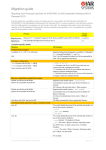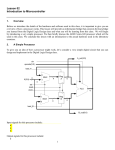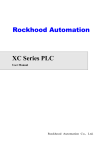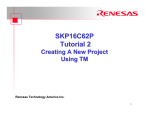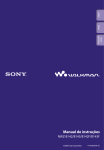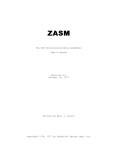Download AS30 V.5.00 User`s Manual
Transcript
AS30 V.5.00
Relocatable Assembler for R8C/Tiny,M16C/60,30,20,10 Series
User’s Manual
Rev. 1.0
Sep 1, 2003
REJ10J0226-0100Z
Keep safety first in your circuit designs!
Renesas Technology Corporation and Renesas Solutions Corporation put the maximum effort into making semiconductor products
better and more reliable, but there is always the possibility that trouble may occur with them. Trouble with semiconductors may lead to
personal injury, fire or property damage. Remember to give due consideration to safety when making your circuit designs, with
appropriate measures such as (i) placement of substitutive, auxiliary circuits, (ii) use of nonflammable material or (iii) prevention
against any malfunction or mishap.
Notes regarding these materials
These materials are intended as a reference to assist our customers in the selection of the Renesas Technology product best suited
to the customer's application; they do not convey any license under any intellectual property rights, or any other rights, belonging to
Renesas Technology Corporation, Renesas Solutions Corporation or a third party.
Renesas Technology Corporation and Renesas Solutions Corporation assume no responsibility for any damage, or infringement of
any third-party's rights, originating in the use of any product data, diagrams, charts, programs, algorithms, or circuit application
examples contained in these materials.
All information contained in these materials, including product data, diagrams, charts, programs and algorithms represents information
on products at the time of publication of these materials, and are subject to change by Renesas Technology Corporation and
Renesas Solutions Corporation without notice due to product improvements or other reasons. It is therefore recommended that
customers contact Renesas Technology Corporation, Renesas Solutions Corporation or an authorized Renesas Technology product
distributor for the latest product information before purchasing a product listed herein. The information described here may contain
technical inaccuracies or typographical errors. Renesas Technology Corporation and Renesas Solutions Corporation assume no
responsibility for any damage, liability, or other loss rising from these inaccuracies or errors. Please also pay attention to information
published by Renesas Technology Corporation and Renesas Solutions Corporation by various means, including the Renesas home
page (http://www.renesas.com).
When using any or all of the information contained in these materials, including product data, diagrams, charts, programs, and
algorithms, please be sure to evaluate all information as a total system before making a final decision on the applicability of the
information and products. Renesas Technology Corporation and Renesas Solutions Corporation assume no responsibility for any
damage, liability or other loss resulting from the information contained herein.
Renesas Technology semiconductors are not designed or manufactured for use in a device or system that is used under
circumstances in which human life is potentially at stake. Please contact Renesas Technology Corporation, Renesas Solutions
Corporation or an authorized Renesas Technology product distributor when considering the use of a product contained herein for any
specific purposes, such as apparatus or systems for transportation, vehicular, medical, aerospace, nuclear, or undersea repeater use.
The prior written approval of Renesas Technology Corporation and Renesas Solutions Corporation is necessary to reprint or
reproduce in whole or in part these materials.
If these products or technologies are subject to the Japanese export control restrictions, they must be exported under a license from
the Japanese government and cannot be imported into a country other than the approved destination. Any diversion or reexport
contrary to the export control laws and regulations of Japan and/or the country of destination is prohibited.
Please contact Renesas Technology Corporation or Renesas Solutions Corporation for further details on these materials or the
products contained therein.
Precautions to be taken when using this product
This product is a development supporting unit for use in your program development and evaluation stages. In mass-producing your
program you have finished developing, be sure to make a judgment on your own risk that it can be put to practical use by performing
integration test, evaluation, or some experiment else.
In no event shall Renesas Solutions Corporation be liable for any consequence arising from the use of this product.
Renesas Solutions Corporation strives to cope with the issues given below at some charge or without charge.
(1) Repairing or replacing a flawed product. There can be instances in which a product cannot be repaired if more than one year
have passed since the discontinuance of its marketing.
(2) Renovating or providing a workaround for product malfunction. This does not necessarily mean that Renesas Solutions
Corporation guarantees the renovation or the provision under any circumstances.
This product has been developed by assuming its use for program development and evaluation in laboratories. Therefore, it does not
fall under the application of Electrical Appliance and Material Safety Law and protection against electromagnetic interference when
used in Japan.
For inquiries about the contents of this document or software, fill in the text file the installer generates in the following directory and
email to your local distributor.
¥SUPPORT¥Product-name¥SUPPORT.TXT
Renesas Tool homepage
http://www.renesas.com/eng/tools
AS30 Contents
AS30 Contents ........................................................................................................................................3
Manual Writing Conventions .................................................................................................................8
Specifications of AS30.............................................................................................................................9
Character Set.......................................................................................................................................9
Precautions using the entry version of NC30WA.............................................................................10
Outline of Function...............................................................................................................................11
Configuration.....................................................................................................................................11
Functions ...........................................................................................................................................12
Outline Processing by AS30 ..............................................................................................................13
Structure of as30 ...............................................................................................................................14
Outline of as30 functions ..................................................................................................................16
Outline of ln30 functions...................................................................................................................17
Outline of lmc30 functions ................................................................................................................18
Outline of lb30 functions...................................................................................................................19
Outline of xrf30 functions .................................................................................................................20
Outline of abs30 functions ................................................................................................................21
AS30 Functions .....................................................................................................................................22
Relocatable Assemble ........................................................................................................................22
Unit of Address Management (Section)............................................................................................22
Rules on Section Management..........................................................................................................24
Label and symbol...............................................................................................................................26
Management of Label and Symbol Addresses..................................................................................27
Library File Referencing Function ...................................................................................................28
Management of Include File .............................................................................................................30
Code Selection by AS30 .....................................................................................................................31
Optimized Code Selection .................................................................................................................31
Outline of Mnemonic Description .....................................................................................................31
Optimized Selection by AS30 ............................................................................................................31
SB Register Offset Description .........................................................................................................34
Special Page Branch..........................................................................................................................34
Special Page Subroutine ...................................................................................................................34
Special Page Vector Table .................................................................................................................35
Macro Function..................................................................................................................................36
Conditional Assemble Control ..........................................................................................................39
Structured Description Function......................................................................................................40
Source Line Information Output ......................................................................................................40
Symbol Definition..............................................................................................................................40
Environment Variables of as30.........................................................................................................41
Output messages ...............................................................................................................................43
Support the M16C/62's extended area .............................................................................................44
Input/Output Files of AS30 ..................................................................................................................45
Relocatable Module File....................................................................................................................45
Assembler List File ...........................................................................................................................46
Assembler Error Tag File..................................................................................................................49
Absolute Module File ........................................................................................................................49
Map File.............................................................................................................................................50
Link Error Tag File ...........................................................................................................................52
Motorola S Format ............................................................................................................................52
Intel HEX Format .............................................................................................................................52
ID File ................................................................................................................................................53
Library File........................................................................................................................................53
Library List File ................................................................................................................................53
Cross Reference File..........................................................................................................................54
Absolute List File ..............................................................................................................................55
3
Starting Up Program ............................................................................................................................56
Precautions on Entering Commands................................................................................................56
Structure of Command Line .............................................................................................................56
Rules for Entering Command Line...................................................................................................57
Method for Operating as30...................................................................................................................58
Command Parameters ......................................................................................................................58
Rules for Specifying Command Parameters ....................................................................................58
Include File Search Directory ...........................................................................................................59
as30 Command Options ....................................................................................................................59
-. ......................................................................................................................................................60
-A ....................................................................................................................................................60
-C ....................................................................................................................................................61
-D ....................................................................................................................................................62
-finfo ...............................................................................................................................................62
-F.....................................................................................................................................................63
-H ....................................................................................................................................................63
-I .....................................................................................................................................................63
-L.....................................................................................................................................................64
-M....................................................................................................................................................64
-M60/-M61/-M62E ..........................................................................................................................65
-N ....................................................................................................................................................65
-O ....................................................................................................................................................66
-P.....................................................................................................................................................66
-PATCH(6N)_TA/-PATCH(6N)_TAn ..............................................................................................67
-R8C................................................................................................................................................68
-S.....................................................................................................................................................68
-T.....................................................................................................................................................69
-V ....................................................................................................................................................69
-X ....................................................................................................................................................69
Error Messages of as30 .....................................................................................................................70
Warning Messages of as30 ................................................................................................................77
Method for Operating ln30 ...................................................................................................................79
Command Parameters ......................................................................................................................79
Rules for Specifying Command Parameters ....................................................................................79
Command File ...................................................................................................................................80
Command Options of ln30.................................................................................................................81
-. ......................................................................................................................................................81
-E ....................................................................................................................................................81
-G ....................................................................................................................................................82
-L.....................................................................................................................................................83
-LD..................................................................................................................................................84
-LOC ...............................................................................................................................................85
-M....................................................................................................................................................86
-M60/-M61 ......................................................................................................................................86
-MS/-MSL .......................................................................................................................................86
-NOSTOP .......................................................................................................................................87
-O ....................................................................................................................................................87
-ORDER..........................................................................................................................................88
-R8C................................................................................................................................................88
-T.....................................................................................................................................................89
-U ....................................................................................................................................................89
-V ....................................................................................................................................................90
@ .....................................................................................................................................................90
Error Messages of ln30 .....................................................................................................................91
Warning Messages of ln30 ................................................................................................................93
Method for Operating lmc30 ................................................................................................................95
Command Parameters ......................................................................................................................95
4
Rules for Specifying Command Parameters ....................................................................................95
lmc30 Command Options ..................................................................................................................95
-. ......................................................................................................................................................96
-A ....................................................................................................................................................96
-E ....................................................................................................................................................97
-F.....................................................................................................................................................97
-H ....................................................................................................................................................98
-ID...................................................................................................................................................99
-L...................................................................................................................................................100
-O ..................................................................................................................................................100
-protect1 .......................................................................................................................................100
-protect2 .......................................................................................................................................101
-protectx .......................................................................................................................................101
-R8C..............................................................................................................................................102
-V ..................................................................................................................................................102
Error Messages of lmc30 .................................................................................................................103
Warning Messages of lmc30............................................................................................................104
Method for Operating lb30 .................................................................................................................105
Command Parameters ....................................................................................................................105
Rules for Specifying Command Parameters ..................................................................................105
Command Options of lb30...............................................................................................................106
-. ....................................................................................................................................................106
-A ..................................................................................................................................................106
-C ..................................................................................................................................................107
-D ..................................................................................................................................................107
-L...................................................................................................................................................108
-R ..................................................................................................................................................108
-U ..................................................................................................................................................109
-V ..................................................................................................................................................109
-X ..................................................................................................................................................109
@ ...................................................................................................................................................110
Error Messages of lb30.................................................................................................................... 111
Warning Messages of lb30...............................................................................................................112
Method for Operating xrf30................................................................................................................113
Command Parameters ....................................................................................................................113
Rules for Specifying Command Parameters ..................................................................................113
Command Options of xrf30 .............................................................................................................114
-. ....................................................................................................................................................114
-N ..................................................................................................................................................114
-O ..................................................................................................................................................114
-V ..................................................................................................................................................115
@ ...................................................................................................................................................115
Error Messages of xrf30 ..................................................................................................................116
Method for Operating abs30...............................................................................................................117
Precautions using abs30 .................................................................................................................117
Command Parameters ....................................................................................................................117
Rules for Specifying Command Parameters ..................................................................................117
Command Options of abs30 ............................................................................................................118
-. ....................................................................................................................................................118
-D ..................................................................................................................................................118
-O ..................................................................................................................................................118
-V ..................................................................................................................................................119
Error Messages of abs30 .................................................................................................................120
Warning Messages of abs30 ............................................................................................................120
Rules for Writing Program .................................................................................................................121
Precautions on Writing Program ....................................................................................................121
Character Set...................................................................................................................................121
5
Reserved Words ...............................................................................................................................121
Names ..............................................................................................................................................122
Lines.................................................................................................................................................124
Line concatenation ..........................................................................................................................128
Operands..........................................................................................................................................128
Operators .........................................................................................................................................130
Character String..............................................................................................................................132
Directive Commands...........................................................................................................................133
List of Directive Commands ...........................................................................................................134
..FILE ...........................................................................................................................................138
..MACPARA..................................................................................................................................139
..MACREP ....................................................................................................................................140
.ADDR ..........................................................................................................................................141
.ALIGN .........................................................................................................................................142
.ASSERT ......................................................................................................................................143
.BLKA...........................................................................................................................................144
.BLKB...........................................................................................................................................145
.BLKD...........................................................................................................................................146
.BLKF ...........................................................................................................................................147
.BLKL ...........................................................................................................................................148
.BLKW..........................................................................................................................................149
.BTEQU........................................................................................................................................150
.BTGLB ........................................................................................................................................151
.BYTE ...........................................................................................................................................152
.CALL ...........................................................................................................................................153
.DEFINE ......................................................................................................................................154
.DOUBLE .....................................................................................................................................155
.EINSF..........................................................................................................................................156
.ELIF ............................................................................................................................................157
.ELSE ...........................................................................................................................................158
.END.............................................................................................................................................159
.ENDIF .........................................................................................................................................160
.ENDM .........................................................................................................................................161
.ENDR ..........................................................................................................................................162
.EQU.............................................................................................................................................163
.EXITM.........................................................................................................................................164
.FB ................................................................................................................................................165
.FBSYM ........................................................................................................................................166
.FLOAT.........................................................................................................................................167
.FORM ..........................................................................................................................................168
.GLB .............................................................................................................................................169
.ID.................................................................................................................................................170
.IF .................................................................................................................................................171
.INCLUDE ...................................................................................................................................173
.INSF ............................................................................................................................................174
.INSTR..........................................................................................................................................175
.LEN .............................................................................................................................................176
.LIST.............................................................................................................................................177
.LOCAL ........................................................................................................................................178
.LWORD .......................................................................................................................................179
.MACRO .......................................................................................................................................180
.MREPEAT...................................................................................................................................182
.OPTJ............................................................................................................................................183
.ORG .............................................................................................................................................184
.PAGE ...........................................................................................................................................186
.PROTECT ...................................................................................................................................187
.SB ................................................................................................................................................188
6
.SBBIT..........................................................................................................................................189
.SBSYM ........................................................................................................................................190
.SECTION ....................................................................................................................................191
.SJMP ...........................................................................................................................................192
.STK..............................................................................................................................................193
.SUBSTR ......................................................................................................................................194
.VER .............................................................................................................................................195
.WORD .........................................................................................................................................196
? ....................................................................................................................................................197
@ ...................................................................................................................................................198
Structured Description Function .......................................................................................................199
Outline .............................................................................................................................................199
Structured Description Statement .................................................................................................199
Reserved Variables ..........................................................................................................................201
Memory Variables............................................................................................................................203
Memory Bit Variables .....................................................................................................................206
Structured Operators ......................................................................................................................207
Structure of Structured Description Statement ............................................................................209
List of Structured Description Commands.....................................................................................210
IF Statement ................................................................................................................................211
FOR-STEP Statement .................................................................................................................213
FOR-NEXT Statement ................................................................................................................215
SWITCH Statement.....................................................................................................................216
DO Statement ..............................................................................................................................218
BREAK Statement.......................................................................................................................219
CONTINUE Statement ...............................................................................................................220
FOREVER Statement..................................................................................................................221
Assignment Statement ................................................................................................................222
Structure of Structured Description Commands ...........................................................................225
Syntax of Statements ......................................................................................................................227
7
Manual Writing Conventions
The following explains the conventions used in writing AS30 User's Manuals and the
discrimination between uppercase (capital) and lowercase (small) letters used in these manuals.
Uppercase English letters (A to Z)
Indicate the character strings such as mnemonics, directive commands, and reserved words
you may write in source programs and command lines without modifying the written character
strings.
Lowercase English letters
Indicate the character strings you can replace with your desired character string. For
example, these indicate label names you can enter as you want. However, the AS30 program
names and file extensions cannot be replaced with other character strings.
\
Indicates separation between directories. The AS30 manuals use the MS-DOS notation to
show command input examples unless otherwise noted.
[]
Indicates that descriptions in [
] can be omitted.
[a|B]
Indicates that you can select one of two items separated by | in [
Terms Used in Manuals
The following explains the terms used in AS30 User's Manuals.
] as you write a program.
AS30
Collectively refers to the programs included in the AS30 system or denotes the AS30 software
package for the M16C family.
as30, mac30, pre30, asp30, ln30, lmc30, lb30, xrf30, abs30
Refer to the executable program names included with AS30.
lowercase letters unless otherwise noted.
Program names are written in
AS30.EXE, MAC30.EXE, PRE30.EXE, ASP30.EXE, LN30.EXE, LMC30.EXE, LB30.EXE, XRF30.EXE,
ABS30.EXE
Refer to the execution program names on MS-DOS.
Mnemonic
Refers to assembly language instructions for the M16C family.
Instructions
Collectively refer to the mnemonics and AS30 directive commands.
Source program
Refers to program descriptions that can be processed by AS30.
Assembly source file
Refers to files that contain a source program.
8
Specifications of AS30
AS30 is designed based on the following specifications.
within the scope of these specifications.
Please make sure that AS30 is used
Item
Specification
Number of simultaneously opened files
Maximum 9 files
Number of characters in a file
128 bytes (characters)
Number of characters in acommand line
128 bytes (characters)
Number of characters in environment variable setup
256 bytes (characters)
Number of characters in a name
255 bytes (characters)
Total number of names
Depends on the memory capacity of the host
machine with which tasks are processed.
Numbler of macro definitions
65535
Character Set
You can use the following characters when writing an assembly program to be assembled by AS30.
Uppercase alphabets
ABCDEFGHIJKLMNOPQRSTUVWXYZ
Lowercase alphabets
absdefghijklmnopqrstuvwxyz
Numerals
0123456789
Special characters
"#$%&'()*+,-./:;[\]^_
|~
Blank
(Space) (Tab)
New paragraph or line
(Carriage return) (Line feed)
Precaution
Always be sure to use 'en'-size characters when writing instructions and operands.
cannot use multi-byte characters (e.g., kanji) unless you are writing comments.
9
You
Precautions using the entry version of NC30WA
as30 command options
If you are using the entry version of NC30WA, you can not use the following command options.
Command option
Function
-finfo
Generates inspector information.
-M
Generates structured description command variables in byte type.
-P
Processes structured description command.
lb30
The lb30 is not included in the entry version of NC30WA.
Structured description command
If you are using the entry version of NC30WA, you can not use the structured description
command.
10
Outline of Function
AS30 is a software system that assists you at the assembly language level in developing control
programs for the M16C family of single-chip microcomputers.
It converts source programs written in assembly language into files of source level debuggable
format. AS30 also includes a program that converts source programs into files of M16C family
ROM programmable format. Furthermore, AS30 can be used in combination with the C
complier(NC30) of separate product.
Configuration
AS30 consists of the following programs.
Assembler driver (as30)
This program starts up macro processor ,structured processor and assembler processor in
succession. The assembler driver can process multiple assembly source files.
Macro processor
This program processes macro directive commands in the assembly source and performs
preprocessing for the assembler processor to generate an assembly source file.
Precaution
The assembly source files generated by macro processor are erased after assembler
processor finishes its processing. This does not modify the assembly source files written by
the user.
Structured processor
This program processes structured directive commands in the assembly source and generates
an assembly source file.
Assembler processor
This program converts the assembly source file preprocessed by the macro processor
relocatable module file.
into a
Linkage editor (ln30)
This program links the relocatable module files generated by the assembler processor to
generate an absolute module file.
Librarian (lb30)
This program reads in a relocatable module file and generates a library file and manages it.
Load module converter (lmc30)
This program converts the absolute module file generated by the linkage editor into a machine
language file that can be programmed into ROM.
Cross referencer (xrf30)
This program generates a cross reference file that contains definitions of various symbols and
labels in the assembly source files created by the user.
Absolute lister (abs30)
This program generates an absolute list file that can be output to a printer.
generated based on the address information in the absolute module file.
11
This file is
Functions
Relocatable programming function
This function allows you to write a program separately in multiple files. A separately written
program can be assembled file by file. By allocating absolute addresses to a single file, you
can debug that part of program independently of all other parts. You can also combine
multiple source program files into a single debug file.
Optimized code generation function
AS30 has a function to select the addressing mode and branch instruction that are most
efficient in generating code for the source program.
Macro function
AS30 has a macro function to improve a program's readability.
Source level debug information output in high-level language
AS30 outputs source level debuggable high-level language information for programs developed
in M16C family's high-level languages.
File generation
Each program in AS30 generates a relocatable module file, absolute module file, error tag file,
list file, and others.
IEEE-695 format file generating function
The binary files generated by AS30 are output in IEEE- 695 format. Therefore, AS30 can be
shared with other M16C family development tools using formats based on the IEEE-695
format.
IEEE (Institute of Electrical and Electronics Engineers, USA)
12
Outline Processing by AS30
The diagram below schematically shows assemble processing by AS30.
Assembly source file
as30
Assembler list file
Relocatable module file
lb30
xrf30
Library file
Cross reference file
ln30
Output file
Input file
Absolute module file
abs30
Absolute list file
lmc30
Motorola S format file
13
Intel HEX format file
Structure of as30
The as30 assembler consists of a program to processing macro descriptions a program to processing
structured descriptions and a program to convert an assembly source file into an relocatable
module file. The name as30 represents a program to control these two programs.
Precaution
AS30 uses the assembler driver to control the macro processor structured processor and
assembler processor.
Therefore, neither macro processor structured processor nor
assembler processor can be invoked directly from your command line. Program operation is
not guaranteed if the macro processor, structured processor or assembler processor is
invoked directly.
Outline of macro processor functions
●
●
This program processes macro directive commands written in the source file.
The processed file is available in a file format that can be processed by structured processor
or assembler processor.
Outline of structured processor functions
●
●
This program processes structured directive commands written in the source file.
The processed file is available in a file format that can be processed by assembler processor.
Outline of asp30 functions
●
This program converts the assembly languages written in the source file and those that derive
from processing by macro processor or structured processor into a relocatable module file.
14
Outline Processing by as30
●
After interpreting the input command lines, as30 activates each program of macroprocessor,
structured processor, and assembler processor.
● as30 controls the command options added when each program starts up and the file names to
be processed.
● Each program is started up sequentially in the following order:
1
Macro processor
2
Structured processor
3
Assembler processor
The chart below shows a flow of processing performed by as30.
Multiple files can be specified simultaneously.
Assembly source
file B
.a30
Assembly souce
file A
.a30
as30
When -L is specified
Basic function
Assembler list
file A
.lst
Relocatable
module file A
.r30
Assembler list
file B
.lst
When error
occurs
+
-T is specified
Relocatable
module file B
.r30
Assembler error
tag file
.atg
ln30
lb30
15
Outline of as30 functions
●
●
Generates relocatable module files
Generates assembler list files
Assembly
source file
.a30
Internal processing
as30
Assembler driver
While controlling macro processor, structured
processor and assembler processor, it generates a
machine language file.
Macro processor
Macro directive command prossesing.
File include.
Condition assemble.
Structured processor
Processing structured directive
command.
Relocatable
module file
.r30
Assembler processor
Processing for conversion into
machine language code.
16
Outline of ln30 functions
●
●
●
●
Generates an absolute module file
Generates an map file
Assigns sections
Utilizes relocatable modules in library file
Relocatable module
file A
.r30
Library file
.lib
Relocatable module
file B.r30
Relocatable modules
quoted in global symbols
are searched.
Address can be specified
for each section.
ln30
Option -M is specified
Basic function
Map file
.map
When error
occurs
+
-T is specified
Absolute module file
.x30
Link error tag file
.ltg
lmc30
17
Outline of lmc30 functions
●
●
Generates Motorola S format file
Generates Intel HEX format file
Absolute module
file
.x30
lmc30
Basic function
-H is specified
Motorola S format file
.mot
Intel HEX format file
.hex
18
Outline of lb30 functions
● Generates a new library file
● Renewal a library file
● Generates a library list file
Precaution
The lb30 is not included in the entry version of NC30WA.
Relocatable
module fileA
.r30
Library file
.lib
Relocatable module
fileB
.r30
Manages existing library files.
lb30
Creates new library file.
Updates existing library files.
Extracts modules to be entered.
Relocatable module
file C
.r30
Library file
.lib
Relocatable module
file D
.r30
ln30
19
Outline of xrf30 functions
●
●
Generates a cross reference file
Controls output information of symbol
Assembly source
file
.a30
Assembler list
file
.lst
Specifiy either of two.
xrf30
Basicfunction
Cross reference
file
.xrf
20
Outline of abs30 functions
●
Generates absolute list files
Absolute list file
.x30
Assembler list file
.lst
abs30
Basic function
Absolute list file
.als
21
AS30 Functions
The as30 assembler converts an assembly source file into a relocatable module file that can be read
in by the linkage editor. It therefore allows you to process assembly source files that include
macro directive commands.
Relocatable Assemble
●
The as30 assembler is capable of relocatable assembling necessary to develop a program in
separated multiple files. It generates a relocatable module file from assembly source files
that contains the relocatable information necessary to link multiple files.
● The ln30 editor references section information and global symbol information in the relocatable
module file generated by as30 while it determines the addresses for the absolute module file
section by section.
Precautions
Regarding hardware conditions, consider the actually used system as you write source
statements and perform link processing. Hardware conditions refer to (1) RAM size and its
address range and (2) ROM size and its address range.
Programs as30 and ln30 have no concern for the physical address locations in the actual
ROM and RAM of each microcomputer in the M16C family. Therefore, sections of the DATA
type may happen to be allocated in the chip's ROM area depending of how files are linked.
When linking files, be sure to check the addresses in the actual chip to ensure that sections
are allocated correctly.
Unit of Address Management (Section)
AS30 manages addresses in units of sections.
Separation of sections are defined as follows:
●
An interval from the line in which directive command ".SECTION" is written to a line preceding
the line where the next ".SECTION" is written.
● An interval from the line in which directive command ".SECTION" is written to the line where
directive command ".END" is written.
Precautions
Sections cannot be nested by definition.
.SECTION
work: .BLKB
ram,DATA
10
Range of ram section
.SECTION
JSR
program
sub1
Range ofo program section
.SECTION
NOP
MOV.W
RTS
.END
sub1
Range of sub1 section
#0,work
22
Type of Section
You can set a type for a section in which units addresses are controlled by AS30.
that can be written in a section vary with its type.
The instructions
CODE (program area)
● This area is where a program is written.
● All commands except directive commands to allocate a memory area can be written here.
● Specify that CODE-type sections be located in a ROM area in the absolute module.
Example:
.SECTION program,CODE
DATA (variable data area)
● This area is where memory where contents can be modified is located.
● Directive commands to allocate a memory area can be written here.
● Specify that DATA-type sections be located in a RAM area in the absolute module.
Example:
.SECTION mem,DATA
ROMDATA (fixed data area)
● This area is where fixed data other than programs is written.
● Directive commands to set data can be written here.
● All commands except directive commands to allocate a memory area can be written here.
● Specify that ROMDATA-type sections be located in a ROM area in the absolute module.
Example:
.SECTION const,ROMDATA
Section Attributes
Attribute is assigned to a section in which units addresses are controlled by AS30 when assembling
the source program.
Relative
●
●
Addresses in the section become relocatable values when assembled.
The values of labels defined in a relative-attribute section are relocatable.
Absolute
●
●
●
Addresses in the section become absolute values when assembled.
The values of labels defined in an absolute-attribute section are absolute.
If you want to assign a section an absolute attribute, specify its address with directive
command ".ORG" in a line following the line where directive command ".SECTION" is written.
Example:
.SECTION program,CODE
.ORG
1000H
23
Rules on Section Management
This section describes how AS30 converts the source program written in multiple files into a single
executable file.
Section Management by as30
●
●
Absolute-attribute section have their absolute addresses determined sequentially beginning
with the specified address.
Relative-attribute section have their (relocatable) addresses determined sequentially beginning
with 0, section by section. All start addresses (relocatable) of relative-attribute sections are 0.
Address value determined by as30
file1
.SECTION
A
.SECTION
B
.SECTION
C
00000
:
Operand value of .ORG
:
0000
0
:
: Absolute-attribute section
file2
.SECTION
A
.SECTION
B
24
0000
0
:
0000
0
:
Section Management by ln30
●
●
●
●
Sections of the same names in all files are arranged in order of files specified.
Absolute addresses are determined sequentially beginning with the first section thus sorted.
Start addresses of sections are determined sequentially beginning with 0 unless otherwise
specified.
Sections that differ each other are located at contiguous addresses unless otherwise specified.
file1
.SECTION
A
.SECTION
B
.SECTION
C
= Absolute-attribute section
file2
.SECTION
A
.SECTION
B
Addresses determined by
ln30 (if addresses are not
specified as ln30 starts up)
Absolute module file
.SECTION
A
.SECTION
A
.SECTION
B
.SECTION
B
.SECTION
C
00000
:
Operand value of .ORG
:
Rules for section allocation by ln30
●
●
●
●
●
●
●
Sections of the same name are allocated in order of files specified.
Sections are allocated in the order they are entered in the file that is specified first.
If an attempt is made to allocate an absolute attribute after another absolute attribute, ln30
outputs a warning.
For section type "DATA", if addresses overlap in two or more sections, ln30 outputs a warning.
Sections will be allocated overlapping each other.
For section type "CODE" or "ROMDATA", if addresses overlap in two or more sections, ln30
outputs an error.
If an attempt is made to allocate an absolute attribute after a relative attribute in sections of the
same name, ln30 outputs an error.
If section names are the same and information on section attribute or type is inconsistent, ln30
outputs a warning.
25
Example of section allocation by ln30
The following shows an example of how sections are actually allocated.
Example: Three relocatable module files are linked by entering the command below.
the generated absolute module file is named "sample.x30".
In this case,
>ln30 sample1 sample2 sample3
Result of section allocation
Sequence of section description in sample1
program
subroutine
vector
sample1
program in
sample2
sample3
Sequence of section description in sample2
program
subroutine
interrupt
sample1
subroutine in
sample2
sample3
Sequence of section description in sample3
subroutine
interrupt
program
vector in sample1
sample2
interrupt in
sample3
Alignment of sections
Relative-attribute sections can be adjusted for alignment so that their start addresses always fall
on even addresses as addresses are determined when linked. If you want sections to be aligned
this way, specify "ALIGN" in the operand of directive command ".SECTION".
Example:
.SECTION program,CODE,ALIGN
Label and symbol
The as30 assembler determines the values of labels and symbols defined in the absolute attribute
section. These values are not modified even when linking. Furthermore, the label and symbol
information of the following conditions are output as relocatable information:
Global label and global symbol
Information on global labels and global symbols are output to relocatable information.
Local label and local symbol
Information on local labels and local symbols are output to relocatable information providing
that they are defined in the relative attribute section. However, if command options (-S and
-SM) are specified when assembling, information on all local labels and local symbols are
output to a relocatable file.
26
Management of Label and Symbol Addresses
This section describes how the label, symbol, and bit symbol values are managed by AS30.
AS30 divides the label, symbol, and bit symbol values into global, local, relocatable, and absolute
as it handles them.
The following explains the definition of each type.
Global
●
●
●
●
The labels and symbols specified with directive command ".GLB" are made the global labels
and global symbols, respectively.
The bit symbols specified with directive command ".BTGLB" are made the global bit symbols.
The names defined in a file, if specified to be global, are made referencible from an external
file.
The names not defined in a file, if specified to be global, are made the external reference
labels, symbols, or bit symbols that reference the names defined in an external file.
Local
●
●
●
All names specified with neither directive command ".GLB" nor ".BTGLB" are made the local
names.
Local names can be referenced within the file in which they are defined.
Local names can have the same label name used in other files.
Relocatable
●
●
The values of local labels, symbols, and bit symbols in a relative-attribute section are made
the relocatable values.
The values of the externally referencible global labels, symbols, and bit symbols become
relocatable values.
27
Absolute
●
The values of the local labels, symbols, and bit symbols defined in an absolute-attribute
section become absolute values.
The diagram below shows the relationship of labels explained above.
file1.a30
.GLB
ver,sub1,port
.SECTION
device
.ORG
40H
port: .BLKW 1
.SECTION
program
.ORG
8000H
main:
JSR
sub1
.SECTION
str,ROMDATA
ver:
.BYTE "program version 1"
.END
Global declaration of label (essential)
Absolute label in file1
port
main
Relocatable label in file2
ver
sub1
file2.a30
.GLB
ver,sub1,port
.SECTION
program
.ORG
0C000H
sub1:
LDM.B
loop_s1:
LDM.B
INC.W
CMP
JNZ
.END
#0,A0
Global declaration of label (essential)
Absolute label in file2
sub1
loop_s1
Relocatable label in file2
ver
port
ver[A0],port
A0
ver[A0],0
loop_s1
Converting Relocatable Values
The ln30 editor converts the relocatable values in the relocatable module file into absolute values
in the following manner.
●
●
Addresses determined after relocating sections are made the absolute address.
In the following cases, ln30 outputs a warning.
If the determined actual address lies outside the range of branch instructions and addressing
modes determined by as30.
Library File Referencing Function
If all of the following conditions are met, ln30 links relocatable modules entered in a library file.
Condition 1
Library file reference was specified on the command line.
Condition 2
After all specified relocatable module files have been allocated, some global labels remain
whose values are depending determination.
Precaution
The ln30 editor links the entire relocatable module where necessary global labels are defined.
28
Rules for referencing library modules
The ln30 editor determines the relocatable modules to be linked in the order described below. A
relocatable module that has been determined to be linked is relocated section by section. Sections
are relocated in the same way as sections are relocated in a relocatable module file.
1
2
3
The ln30 first searches the global label information of relocatable modules entered in a library
file. Relocatable modules are referenced in the order they are entered in the library file.
The labels searched from the library file are compared with the labels whose values are
pending. If any labels match, ln30 links this relocatable module in the library file to the
absolute module file.
After going over the relocatable modules in the library file, if there remains any global label
whose value is pending (i.e., a relocatable module in the library file contains an external
reference label), ln30 again searches modules in the library file in the order they are entered.
Example of referencing library modules
The following shows an example of how modules in a library file are referenced.
Example: Two relocatable files are linked by entering the command below.
library file "lib1.lib" is referenced as necessary.
In this case,
>ln30 sample1 sample2 -L lib1.lib
sample1.r30
sym1 External reference
sym2 External reference
sample2.r30
sym3 External reference
Specified relocatable module files are linked in
the order they are specified.
Undefined symbols are searched from
the library file in the following order.
Procedure for determining library module
linking sequence
1.Global symbol 1 is searched.
2.Global symbol 2 is searched.
3.Global symbol 3 is searched.
4.Global symbol 4 is searched.
lib1.lib
moduleA
sym4 definition
moduleE
sym1 definition
sym4 External reference
Determined linking sequence
sample1.r30
sample2.r30
moduleB
moduleC
moduleD
moduleA
moduleC
sym2 definition
moduleD
sym3 definition
Caution: ln30 allocates sections according to the linking sequence thus determined.
29
Management of Include File
The as30 assembler can read an include file into any desired line of the source program.
facility can be used to improve the legibility of your program.
This
Rules for Writing Include File
To write an include file, follow the same rules that you follow for writing a source program.
Precautions
Directive command ".END" cannot be written in an include file.
Reading Include File into Source Program
Write the file name you want to be read in the operand of directive command ".INCLUDE".
All contents of the include file are read into the position of this line.
Example:
.INCLUDE initial.inc
Example of source file (sample.a30)
.SECTION
work: .BLKB 10
flags: .BLKW 1
.SECTION
.INCLUDE
.SECTION
main:
:
.END
Example of include file (initial.inc)
loop:
memory,DATA
MOV.B
MOV.B
INC.B
JNZ
MOV.W
init
initial
program,CODE
After source file is assembled
.SECTION
00000 work: .BLKB 10
0000A flags: .BLKW 1
.SECTION
00000
.INCLUDE
loop:
00000
MOV.B
00002
MOV.B
00006
INC.B
00007
JNZ
00009
MOV.W
.SECTION
00000 main:
:
.END
Address output by as30
30
memory,DATA
init
initial
#10,A0
#0,work[A0]
A0
loop
#0,flags
program,CODE
#10,A0
#0,work[A0]
A0
loop
#0,flags
Code Selection by AS30
The as30 assembler is designed to choose the shortest code possible from the M16C family's
addressing modes. This section outlines the M16C family's addressing modes and explains how to
write mnemonics in the source program.
Optimized Code Selection
The as30 assembler optimizes code selection when one of the following conditions applies:
●
●
Operands that have a valid value when assembling in which however, no addressing mode is
specified
Operands in which symbols declared in ".SBSYM" or ".FBSYM" are used.
Outline of Mnemonic Description
The M16C family allows you to write the specifiers listed below and an addressing mode in its
mnemonics and operands. The specifiers and addressing modes you can specify differ with each
mnemonic. Refer to the "M16C Family Software Manual" for details on how to write mnemonics.
Size specifier
Specify the size of the data to be operated on by the mnemonic.
specifier; it must always be entered.
You cannot omit this
Jump distance specifier
Specify the distance to the jump address of a branch instruction or subroutine call instruction.
(You normally do not need to specify this.)
Instruction format specifier
Specify the format of op-code. The code lengths of op-code and operand differ with each
op-code format. (You normally do not need to specify this.)
Addressing mode
Specify the addressing mode of operand data. You can omit this specification. The section to
specify the address range of relative addressing in AS30 is referred to as an addressing mode
specifier.
Here, ':16' and ':8' are the addressing mode specifiers.
MOV.W
work1:16[SB],work2:8[SB]
Optimized Selection by AS30
The as30 assembler generates optimum-selected or most suitable code for the source statements
shown below.
●
●
●
●
When jump distance specifier is omitted
Precautions
The jump distance specifier cannot be omitted if the operand is indirect addressing.
error is generated if this specifier is omitted.
When instruction format specifier is omitted
When addressing mode specifier is omitted
Precautions
For an addressing mode with displacement, be sure to specify the displacement.
Combination of the above
The following explains optimum selection by as30 for each case listed above.
31
An
When jump distance specifier is omitted (normally omitted)
The as30 assembler performs optimum selection when all of the following conditions are met:
●
●
When the operand is written with one label.
When the operand is written with an expression that contains one label.
Label + value determined when assembled
Label - value determined when assembled
Value determined when assembled + label
● When operand labels are defined in the same section.
● The section where the instruction is written and the section where the operand label is defined
both are absolute-attribute sections and are written in the same file.
Precautions
If conditions to perform optimum selection are not met, as30 generates code as directed by
directive command ".OPTJ".
The following shows instructions selected by as30.
●
Unconditional branch instruction
The shortest instruction possible to branch is selected from jump distances '.A', '.W', '.B', and
'.S'.
Precautions
Size '.S' is selected only when the branch instruction and the jump address label are present in
the same section.
● Subroutine call instruction
The shortest instruction possible to branch is selected from jump distances '.A' and '.W'.
● Conditional branch instruction
Jump distance '.B' or alternative instruction is generated.
Precautions
The source line information in a list file is output directly as written in the source lines. Code
of alternative instruction is output to the code information section.
The 'ADJNZ' and 'SBJNZ' instruction are equally to the conditional branch instruction
optimized.
When instruction format specifier is omitted (normally omitted)
The instruction format specifier normally is omitted.
The as30 assembler performs optimum selection for mnemonics where instruction format specifiers
are omitted.
If instruction format specifiers are omitted, as30 first determines the addressing mode before it
selects the instruction format.
32
When addressing mode specifier is omitted
If addressing mode specifiers are omitted, as30 selects the most suitable code in the following
manner:
●
●
In cases of addressing with displacement, if the displacement value is determined when
assembled, the most suitable addressing mode is selected.
If directive command ".SB" or ".FB" is defined, an 8-bit SB relative addressing mode (hereafter
called SB relative) or 8-bit FB relative addressing mode (hereafter called FB relative) is
selected depending on condition.
The following shows the condition under which one of the two addressing modes above is selected.
Selection of SB relative
SB relative is selected when the following conditions are met.
Precautions
The SB register value must always be set using directive command ".SB" before SB relative
addressing can be used.
● When an operand value is determined when assembling the source program and the
determined value is in an addressing range in which SB relative can be selected.
The SB relative selectable address range is a range in the 64-Kbyte address space and range
in the result added -0 to +255 to value of the 16-bit register (SB).
Precautions
Optimization is not performed unless the SB register value is defined by an expression in
which it will be determined when assembling the source program.
● When the symbol declared by directive command ".SBSYM" is written in the op-code.
● When the following expression that includes a symbol defined by directive command
".SBSYM" is written in the op- code.
(symbol) - value determined when assembled
(symbol) + value determined when assembled
Value determined when assembled + (symbol)
For 1-bit operation instructions, the addressing mode is selected in the following manner:
●
●
When the mnemonic has a short format in its instruction format...
Short format SB relative is selected.
When the mnemonic does not have a short format in its instruction format...
A 16-bit SB relative addressing mode is selected.
Selection of FB relative
FB relative is selected when the following conditions are met.
Precautions
The FB register value must always be set using directive command ".FB" before FB relative
addressing can be used.
● When an operand value is determined when assembling the source program and the
determined value is in an addressing range in which FB relative can be selected.
This address range is a range in the 64-Kbyte address space and range in the result added
-128 to +127 to value of the 16-bit register (FB).
● When the symbol declared by directive command ".FBSYM" is written in the op-code.
● When the following expression that includes a symbol defined by directive command
".FBSYM" is written in the op- code.
(symbol) - value determined when assembled
(symbol) + value determined when assembled
Value determined when assembled + (symbol)
33
Example of Optimization Selection by as30
The examples below show the addressing modes optimum selected by as30 and how they are
written in the source file.
Address register relative with 8-bit displacement
Example:
sym1
ABS.B
.EQU
11H
sym1+1[A0]
SB relative
Example 1:
sym2
sym3
.SB
.SBSYM
ABS.B
.EQU
2
.EQU
3
0
sym3
sym3-sym2
Example 2:
.SB
sym4
ABS.B
100H
.EQU
sym4
108H
SB Register Offset Description
Programming with AS30 allows you to enter a description to specify an offset address from the SB
register value.
Function
●
●
Operation is performed on the address value specified by the directive command ".SB" plus a
specified offset value.
Code is generated in SB relative addressing mode.
Rules for writing command
●
●
This description can be entered for an operand where the SB relative addressing mode can be
written.
A label, symbol, or numeric value can be used to write the offset.
Description example
sym1
.EQU
1200H
.SECTION P
.SB
1000H
MOV.B #0,sym1[SB]
MOV.B #0,sym1[-SB]
.END
Special Page Branch
The M16C family assembly language allows you to branch at a special page using a special page
vector table by writing a "JMPS" mnemonic.
Special Page Subroutine
The M16C family assembly language allows you to call a special page subroutine using a special
page vector table by writing a "JSRS" mnemonic.
34
Special Page Vector Table
The following outlines the special page vector table:
●
●
●
●
The special page vector table is allocated in addresses 0FFE00H to 0FFFDBH.
One vector table consists of two bytes.
Each vector table is assigned a special page number.
The special page number decreases from 255 to 254, and so on every 2 bytes beginning with
address 0FFE00H.
Precaution
For details about the special page vector table, refer to the "M16C Family Software Manual."
This manual only shows how to set and reference the special page vector table.
Setting Special Page Vector Table
The special page vector table is used to store the 16 low-order bits of an address in the special
page.
Rules for writing command
● Always be sure to define a section.
● Use the directive command ".ORG" to define the absolute address.
Precautions
The address you set here must be an even-numbered address.
● Use the directive command ".WORD" to store the 16 low-order bits of an address in the
special page in ROM.
Description example
.SECTION sp_vect,ROMDATA
.ORG
0FFE00H
sub1:
.WORD label_0 & 0FFFFH ; Special page number 255
sub2:
.WORD label_1 & 0FFFFH ; Special page number 254
sub3:
.WORD label_2 & 0FFFFH ; Special page number 253
;
.ORG
0FFFDAH
sub238:
.WORD label_237 & 0FFFFH
Referencing Special Page Vector Table
There are two methods to reference the special page vector table as described below.
●
●
Specify your desired special page number.
Specify the address of your desired special page vector table.
Rules for writing command
●
●
When specifying a special page number, always be sure to write "#" at the beginning of the
number.
When specifying the address of a special page vector table, always be sure to write "\" at the
beginning of the address.
35
Description example
.SECTION p
main:
JSRS
\sub1
JSRS
\sub2
JSRS
\sub3
.SECTION special
.ORG
0F0000H
label_0:
MOV.B
#0,R0H
RTS
label_1:
MOV.B
#0,R0L
RTS
label_2:
JMP
main
.END
The content of ".SECTION p" in the above example can be written differently, like the one shown
below.
.SECTION p
main:
JSRS
#255
JSRS
#254
JMPS
#253
Macro Function
This section describes the macro functions that can be used with AS30.
macro functions available for AS30:
The following lists the
Macro function
To use a macro function, define it with directive commands ".MACRO" and ".ENDM" and call
up the defined macro.
Repeat macro function
To use a repeat macro function, use directive commands ".MREPEAT" and ".ENDR" to define
it.
Each macro function is described below.
Macro Function
●
●
●
A macro function can be used by defining a macro name (macro definition) and calling up the
macro (macro call).
A macro function cannot be made available for use by macro definition alone.
Macro definition and macro call have the following relationship.
36
Macro Definition
●
●
●
●
●
●
●
●
●
●
●
●
Macro definition means defining a collection of more than one line of instructions to a single
macro name by using directive command ".MACRO".
Macro names and macro arguments are case-sensitive, so that lowercase and uppercase
letters are handled differently.
End of macro definition is indicated by directive command ".ENDM".
Lines enclosed with directive commands ".MACRO" and ".ENDM" are called the macro body.
Macro definition can have formal parameters defined.
Recursive definition is allowed for macro definition.
Macros can be nested in up to 65,535 levels including both macro definition and macro call.
Macros of the same name can be redefined.
Macro definition can be entered outside the range of a section.
Any instructions you can write in source programs can be written in the macro body.
Macro formal parameters (up to 80 arguments) can be written.
Macro local labels can be written for up to a total of 65,535 labels in one assembly source file.
mac
Macro definition
.MACRO
Body
.ENDM
p1,p2,p3
Formal parameter
p1 and work correspond
one for one.
0 and p2 correspond one
for one.
Macro call
mac
work,#0
Real parameter
In this example, a warning message is output because there is no real argument
corresponding to p3.
Macro Local Labels
●
●
●
●
The labels defined with directive command ".LOCAL" are made macro local labels.
Macro local labels can be used in only macro definition.
The label names declared to be macro local labels are allowed to be written in places outside
the macro with the same name.
The labels you want to be used as macro local labels must first be declared to be a macro
local label before you define the label.
37
Macro Call
●
●
●
●
●
●
Macro call can be accomplished by writing a macro name that has been defined with directive
command ".MACRO".
Code for the macro body is generated by macro call.
Macro names cannot be forward referenced (i.e., you cannot call a macro name that is defined
somewhere after the line where macro call is written). Always make sure that macro
definition is written in places before the macro call line.
Macro names cannot be externally referenced (i.e., you cannot call a macro name that is
defined in some other file). If you want to call the same macro from multiple files, define the
macro in an include file and include it in your source file.
The content of the macro-defined macro body is expanded into the line from which the macro
is called.
Actual parameters corresponding to macro-defined formal parameters can be written.
Example of source program
mac
.MACRO
Body
.ENDM
.SECTION
After expansion
Macro definition
program
.SECTION
main:
:
mac
.END
program
main:
:
Body
.END
Macro call
Expanded macro
position
Repeat Macro Function
●
The macro body enclosed between directive commands ".MREPEAT" and ".ENDR" is
expanded repeatedly into places after the specified line a specified number of times.
● Repeat macros are expanded into the defined line.
● Labels can be written in repeat macro definition lines.
Precautions
This label is not a macro name. There is no macro call available for repeat macros.
38
Conditional Assemble Control
The as30 assembler allows you to specify whether or not you want a specified range of lines to be
assembled by using conditional assemble directive commands.
Configuration of Conditional Assemble Block
The diagram below shows the configuration of a conditional assemble block.
.IF
CE
Body
.ELIF
Conditional
assemble
block
CE
Body
Conditional assemble
block can be written.
Nest
.IF
Body
.ELIF
Conditional assemble
block can be written.
Can be omitted.
Can be written for
multiple instances.
CE
CE
Body
.ELSE
Body
.ENDIF
.ELSE
Body
Conditional assemble
block can be written.
Can be omitted.
.ENDIF
CE=Conditional expression
Executing Conditional Assemble
The following shows examples of how conditional assemble is executed after selecting from
three messages. Here, the assembly source file name is "sample.a30".
Conditional assemble execution examples are shown below.
Assebly Source File)
.SECTION outdata,ROMDATA,ALIGN
.IF
TYPE==0
.BYTE
"PROTO TYPE"
.ELIF
TYPE>0
.BYTE
"MASS PRODUCTION TYPE"
.ELSE
.BYTE
"DEBUG MODE"
.ENDIF
.END
Command Input 1)
>as30 sample -Dtype=0
Assembled Result 1)
.SECTION outdata,ROMDATA,ALIGN
.BYTE
"PROTO TYPE"
.END
Command Input 2)
>as30 sample -Dtype=1
39
Assembled Result 2)
.SECTION outdata,ROMDATA,ALIGN
.BYTE
"MASS PRODUCTION TYPE"
.END
Command Input 3)
>as30 sample -Dtype=-1
Assembled Result 3)
.SECTION outdata,ROMDATA,ALIGN
.BYTE
"DEBUG MODE"
.END
Next, the following shows an example of how to set a value to "TYPE" in the assembly source file.
TYPE
.EQU
0
.SECTION outdata,ROMDATA,ALIGN
.IF
TYPE==0
.BYTE
"PROTO TYPE"
.ELIF
TYPE>0
.BYTE
"MASS PRODUCTION TYPE"
.ELSE
.BYTE
"DEBUG MODE"
.ENDIF
.END
Structured Description Function
Programming with AS30 allows you to enter structured descriptions using structured description
commands.
Precaution
If you are using the entry version of NC30WA, you can not use the structured description
command.
The following lists the functions of AS30's structured description:
●
●
●
●
The assembler generates assembly language branch instructions corresponding to the
structured description commands.
The assembler generates labels indicating the jump address for the generated branch
instruction.
The assembler outputs the assembly languages generated from the structure description
commands to an assembler list file. (When a command option is specified)
A structured description command allows you to select a control block that is made to branch
by a structured description statement and its conditional expression. A control block refers to
a program section from some structured description statement to the next structured
description statement except for assignment statements.
Source Line Information Output
The as30 assembler outputs to a relocatable module file the information that is necessary to
implement source debugging of "NC30" and "Macro description of AS30."
Symbol Definition
The as30 assembler allows you to define symbols by entering command option (-D) when starting
up the program. This function can be used in combination with a condition assemble function,
etc.
40
Environment Variables of as30
The as30 assembler references the environment variables listed below.
Environment Variables
Program
AS30COM
as30
BIN30
as30
INC30
as30
LIB30
ln30
TMP30
as30,ln30,lb30
AS30COM
The as30 assembler adds the command options set in the environment variables as it processes a
file.
The command options set in this environment variable can be nullified by using two consecutive
hyphens (--).
The command options listed below can be set to this environment variable.
How to set up AS30COM
PC version
SET AS30COM=-L -N -S -T
Workstation version
setenv AS30COM '-L -N -S -T'
Precaution
When setting a character string containing spaces to this environment variable while operating
on a workstation, always be sure to enclose the character string with quotations as you enter
it.
How to clear the settings on AS30COM
PC version
SET AS30COM=
Workstation version
unsetenv AS30COM
Example for using AS30COM
When environment variable AS30COM is set, as30 sets the command options in the following
order.
1 as30 first sets the command options set in AS30COM.
2 as30 sets the command options entered from a command line.
The following shows an example for setting an option to AS30COM, an example for entering a
command option from a command line, and an example of a valid command option.
Example for setting up AS30COM
SET OPT30=-L -N -S -L
Command input example -1
as30 -Dsym=0 --N
Option that becomes valid when executing as30
-1
as30 -Dsym=0 -L -S -T
Command input example -2
as30 -O\tmp --T -SM -LM
Option that becomes valid when executing as30
as30 -O\tmp -N -SM -LM
41
-2
BIN30
The assembler driver (as30) invokes the macro processor ,the structured processor and assembler
processor residing in the directory you have set.
If this variable is set, always make sure that macroprocessor, structured processor and assembler
processor are placed in the directory you have set. Multiple directories can be specified. If
multiple directories are specified, as30 searches the directories sequentially from left to right in
the order they are written.
INC30
The assembler as30 retrieves include files written in the assembly source file from the directory set
in INC30. Multiple directories can be specified. If multiple directories are specified, as30
searches the directories sequentially from left to right in the order they are written.
LIB30
The ln30 retrieves library file to link from directory that is set in thes environment variable.
Multiple directories can be specified. If multiple directories are specified, as30 searches the
directories sequentially from left to right in the order they are written.
TMP30
Programs generate a work file necessary to process files in the directory that is set in this
environment variable.
The work file normally is erased after as30 finishes its processing.
Example of setting environment variable.
Personal computer version
Separate the directory names with a semicolon as you write them.
SET INC30=C:\COMMON;C:\PROJECT
Workstation version
Separate the directory names with a colon as you write them.
setenv INC30 /usr/common/:/usr/project
42
Output messages
The programs are included this products output information of process to screen.
Error Messages
This chapter describes the error messages output by each AS30 program.
Types of Errors
There are following two types of error messages.
Error message
This refers to an error encountered during program execution that renders the program
unable to perform its basic function.
Warning message
This refers to an error encountered during program execution that presents some problem
even though it is possible to perform the basic function of the program.
Precaution
Please try to solve all problems that have caused generation of a warning message. Some
warnings may result in a fault when operating your system on the actual chip although no
problem might have been encountered during debugging.
Return Values for Errors
When terminating execution, each AS30 program returns a numeric value to the OS indicating its
status at termination.
The table below lists the values that are returned when an error is encountered.
Return value
Content
0
Program terminated normaly.
1
Program was forcibly terminated by input of control C.
2
Error relating to the OS's file system or memory system occured.
3
Error attributable to the file being processed occured.
4
Error in input form the command line occured.
43
Support the M16C/62's extended area
The AS30 programs generate code for M16C/62's extended area. When you use this function,
specify as30's command option -M62E.
Example)
>as30-M62E sample
Overlap tests by ln30
The ln30 program tests to overlap of extended area in relocatable module files which were
generated by as30 with command option -M62E.
The overlap test is executed according to the rules below.
The memory area checked by ln30
●
04000H ~ 2FFFFH
Rules of memory overlap check
Section type
RAM
CODE
ROMDATA
RAM
Error
OK
Error
CODE
OK
Error
OK
ROMDATA
Error
OK
Error
Support the M16C/62's extended area by lmc30
The lmc30 program generates the following files from absolute module file whitch were generated
by as30 with command option -M62E.
Format of generated file
Section type
Extension
Intel HEX
CODE
.hcd
ROMDATA
.hdt
CODE
.mcd
ROMDATA
.mdt
Motorola S
44
Input/Output Files of AS30
The table below lists the types of files input for AS30 and those output by AS30. Any desired file
names can be assigned. However, if the extension of a file name is omitted, AS30 adds the
extension shown in ( ) in the table below by default.
as30
Input Files
Output Files
Source file (.a30)
Relocatable module file (.r30)
Include file (.inc)
Assembler list file (.lst)
Assembler error tag file (.atg)
ln30
Input Files
Output Files
Relocatable module file (.r30)
Absolute module file (.x30)
Library file (.lib)
Map file (.map)
Linkage error tag file (.ltg)
lmc30
Input Files
Output Files
Absolute module file (.x30)
Motorola S format file (.mot)
Intel HEX format file (.hex)
ID file (.id)
lb30
Input Files
Output Files
Relocatable module file (.r30)
Library file (.lib)
Relocatable module file (.r30)
Library list file (.lls)
xrf30
Input Files
Output Files
Source file (.a30)
Cross reference file (.xrf)
Assembler list file (.lst)
abs30
Input Files
Output Files
Absolute module file (.x30)
Absolute list file (.als)
Assembler list file (.lst)
Relocatable Module File
A relocatable module file is one of the files generated by as30.
generate an absolute module file.
45
This file is linked by ln30 to
Format of relocatable module file
The relocatable module file generated by as30 is based on the IEEE-695 format.
Precaution
Since this file comes in a binary format, it cannot be output to a display screen or printer; nor
can it be edited. Note that if you open or edit this file with an editor, file processing in the
subsequent stages will not be performed normally.
File name of relocatable module file
The file name of the relocatable module file is created by changing the extension of the
assembly source file (.a30 by default) to "r30." (sample.a30 --> sample.r30)
Directory for relocatable module file generated
If you specified the directory with command option (-O), the relocatable module file is
generated in that directory. If no directory is specified, the relocatable module file is
generated in the directory where the assembly source file resides.
Assembler List File
Only when you specified command option (-L or -LM), as30 generates source line information and
relocatable information as a file in text format that can be output to a display screen or printer .
Format of assembler list file
The information listed below is output to an assembler list file. The output format of this
assembler list file is shown in Example of Assembler List File -1.
(1) List line information : SEQ.
Outputs the line numbers of the assembler list.
(2) Location information : LOC.
Outputs the location addresses of a range of object code that can be determined when
assembling.
(3) Object code information : OBJ.
Outputs the object code corresponding to mnemonics.
(4) Line information : 0XMSDA
Outputs information on the results of source line processing performed by as30.
Specifically, this information contains the following:
0
X M S D A Contents
0-9
Indicates the include file's nest rebel.
x
Indicates that this line was not assembled in condition assemble.
M
Indicates that this is a macro and structured statement expansion line.
D
Indicates that this is a macro definition line.
S
Indicates that this is a macro expansion line when pre30 does not execute.
S
Indicates that jump distance specifier S was selected.
B
Indicates that jump distance specifier B was selected.
W
Indicates that jump distance specifier W was selected.
A
Indicates that jump distance specifier A was selected.
Z
Indicates that zero form (:Z) was selected for the instruction format.
S
Indicates that short form (:S) was selected for the instruction format.
Q
Indicates that quick form (:Q) was selected for the instruction format.
*
Indicates that 8-bit displacement SB relative addressing mode was selected.
(5) Source line information : ....*....SOURCE STATEMENT....
Outputs the assembly source line.
46
Information in assembler list file
The following information is output to an assembler list file.
● Header information
The information listed below is output at the beginning of each page of the assembler list file.
* R8C/Tiny,M16C FAMILY ASSEMBLER *
002
SEQ. LOC.
●
OBJ.
Address definition line
Indicates the line in which location addresses are defined using the directive command
".ORG" .
.SECTION RAM,DATA
.ORG
000400h
Area definition line
Indicates the line in which areas are defined using the directive commands ".BLKB", ".BLKW",
".BLKA", ".BLKL", ".BLKF", and ".BLKD".
55
56
57
58
59
●
.SECTION
ram1,data
work1: .BLKB 1
work2: .BLKB 1
work3: .BLKW 1
work4: .BLKW 1
00000(000001H)
00001(000001H)
00002(000002H)
00004(000002H)
Comment line
This line is where only comment are described.
12
13
●
;----------------------------------; Macro define
Symbol definition line
Indicates the line in which symbols are defined using the directive command ".EQU".
65 00000001h
66 00000002h
67 00000003h
●
sym1
sym2
sym3
1
2
sym1 + sym2
flag1
flag2
.BTEQU 1,0
.BTEQU 2,0
Constant data definition line
Indicates the line in which data are set in the ROM area using the directive commands
".BYTE", ".WORD", ".ADDR", ".DWORD", ".FLOAT", and ".DOUBLE".
175
176
177
178
●
.EQU
.EQU
.EQU
Bit symbol definition line
Indicates the line in which bit symbols are defined using the directive command ".BTEQU".
62 1,00000000h
63 2,00000000h
●
Tue Nov 18 12:02:53 1997 PAGE
0XMSDA ....*....SOURCE STATEMENT....7....*....8
11
12 00400
●
SOURCE LIST
0003E
0003F
00040
00041
41
42
43
44
M
M
M
M
.BYTE
.BYTE
.BYTE
.BYTE
"A"
"B"
"C"
"D"
Macro definition line
This line is where macros are defined.
46
47
48
49
50
mac5
D
D
D
D
.MACRO p1
.MREPEAT .LEN{'p1'}
.BYTE .SUBSTR{'p1', ..MACREP,1}
.ENDR
.ENDM
●
Label definition line
This line is where only label name are described.
●
Mnemonic statement line
This line is where mnemonics of the M16C Family are described.
70 00000
71 00000 4100
72 00002 4200
samp_start:
S*
S*
BCLR
BCLR
47
flag1
flag2
●
Condition assemble information line
Indicates the line that was condition assembled.
specified command option (-LI , -LMI or -LMSI).
74
75
76
77
78
79 00004 B4
80
●
X
X
Z
mac5
F800A
F800A C154
F800C 680B
for A0 < A1
..fr0000:
CMP.W A1,A0
JC
..fr0002
[ WORK_W ] = [ A0 ]
S
MOV.W [A0],WORK_W
[ A0 ] = [ A1 ]
S
MOV.W [A1],[A0]
A0 = ++A0
S
INC.W
A0
A1 = --A1
S
DEC.W A1
next
SB
JMP
..fr0000
S
..fr0002:
S
S
S
F800E 736F0104
F8012 7376
F8014 B2
F8015 FA
F8016 FEF3
F8018
Include file indication line
This line is where the read-in include file is indicated.
65
66
67 00000(000008H)
68 00008(000004H)
69
70 00000 3031323334353637
3839
●
ABCD
Structured description line
This line is where program are described in structured directive command.
42
43
44
45
46
47
48
49
50
51
52
53
54
55
56
●
.IF
MODE == 1
MOV.B #sym1,R0L
.ELIF MODE == 2
MOV.B #sym2,R0L
.ELSE
MOV.B #0,R0L
.ENDIF
Macro call line
This line is where a macro is called. If you specified command option (-LM), this line outputs
assembly source lines derived as a result of macro expansion.
173
●
This information is output only when you
1
1
1
1
1
1
.INCLUDE
.SECTION
work8: .BLKD
work_4: .BLKF
.SECTION
num_val:.BYTE
sample.inc
ram,DATA
1
1
constdata,ROMDATA
"0123456789"
Assemble result information
Outputs a total number of errors, total number of warnings, and a total number of list lines
derived as a result of assemble processing.
Information List
TOTAL ERROR(S)
TOTAL WARNING(S)
TOTAL LINE(S)
●
00000
00000
00181
LINES
Section information
Lists the section types, section sizes, and section names.
Section List
Attr
DATA
CODE
Size
0000006(00006H)
0000066(00042H)
Name
ram1
prog1
48
File name of assembler list file
The file name of the assembler list file is created by changing the extension of the assembly
source file (.a30 by default) to ".lst" (sample.a30 --> sample.lst)
Directory for assembler list file generated
If you specified the directory with command option (- O), the assembler list file is generated in
that directory. If no directory is specified, the assembler list file is generated in the directory
where the assembly source file resides.
Assembler Error Tag File
Only when you specified command options (-T and -X), as30 outputs to a file the errors that were
encountered when assembling the assembly source file.
Format of assembler error tag file
The assembler error tag file is output in a format that allows you to use an editor's tag jump
function.
This file is output in order of the assembly source file name, error line number, and error
message as shown below.
sample.err 21 Error (asp30): Operand value is not defined
sample.err 72 Error (asp30): Undefined symbol exist "work2"
File name of assembler error tag file
The file name of the assembler error tag file is created by changing the extension of the
assembly source file (.a30 by default) to ".atg" (sample.a30 --> sample.atg)
Directory for assembler error tag file generated
If you specified the directory with command option (- O), the assembler error tag file is
generated in that directory. If no directory is specified, the assembler error tag file is
generated in the directory where the assembly source file resides.
Absolute Module File
The ln30 editor generates one absolute module file from multiple relocatable module files.
Format of absolute module file
This file is output in the format based on IEEE-695.
Precaution
Since this file comes in a binary format, it cannot be output to a screen or printer; nor can it be
edited. Note that if you open or edit this file with an editor, file processing in the subsequent
stages will not be performed normally.
File name of absolute module file
The file name of the absolute module file normally is created by changing the extension ".r30"
of the relocatable module file that is entered first from the command line into ".x30".
(sample.r30 --> sample.x30)
If you specify a file name using command option (-O), the file is generated in specified name.
Directory for absolute module file generated
The absolute module file normally is generated in the current directory.
If you specify a path in the file name of command option (-O), the absolute module file is
generated in the directory of that path.
49
Map File
Only when you specify command option (-M, -MS or -MSL), ln30 outputs link information on last
allocated section address, and symbol information to a map file. Symbol information is output only
when you specify command option (-MS or -MSL).
Format of map file
The information below is output to a map file sequentially in a list form. The output format
of a typical map file is shown in Example of Map File.
(1) Link information
This information includes command lines, relocatable module file names, and the dates when
the relocatable module files, directive command “.ID”, “PROTECT” and “.VER” were created.
(2) Section information
This information includes the relocated section names, attributes, types, store addresses,
section sizes, whether or not sections are aligned, and module names (relocatable module file
names).
(3) Global label information
This information includes global label names and addresses. This information is output only
when you specify command option "-MS/-MSL".
(4) Global symbol information
This information includes global symbol names and numeric values. This information is
output only when you specify command option "-MS/-MSL".
(5) Global bit symbol information
This information includes global bit symbol names, bit positions, and memory addresses.
This information is output only when you specify command option "-MS/-MSL".
(6) Local label information
This information includes module names (relocatable module file names), local label names,
and addresses. This information is output only when you specify command option
"-MS/-MSL".
(7) Local symbol information
This information includes module names (relocatable module file names), local symbol names,
and numeric values. This information is output only when you specify command option
"-MS/-MSL".
(8) Local bit symbol information
This information includes module names (relocatable module file names), local bit symbol
names, bit positions, and memory addresses. This information is output only when you
specify command option "-MS/-MSL".
50
Example of Map file
##########################################
# (1) LINK INFORMATION
#
##########################################
ln30 -ms smp
# ID CODE DATA
ID “Code”
# ROM CODE PROTECT DATA
PROTECT 12H
# LINK FILE INFORMATION
smp (smp.r30)
Jun 27 14:58:58 1995
##########################################
# (2) SECTION INFORMATION
#
##########################################
# SECTION
ATR TYPE
START LENGTH ALIGN MODULENAME
ram
REL DATA
000000 000014
smp
program
REL CODE
000014 000003
smp
# Total ------------------------------------------------------------------DATA
000014(0000020) Byte(s)
ROMDATA
000000(0000000) Byte(s)
CODE
000003(0000003) Byte(s)
##########################################
# (3) GLOBAL LABEL INFORMATION
#
##########################################
work
000000
##########################################
# (4) GLOBAL EQU SYMBOL INFORMATION
#
##########################################
sym2
00000000
##########################################
# (5) GLOBAL EQU BIT-SYMBOL INFORMATION #
##########################################
sym1
1 000001
##########################################
# (6) LOCAL LABEL INFORMATION
#
##########################################
@ smp ( smp.r30 )
main
000014 tmp
00000a
##########################################
# (7) LOCAL EQU SYMBOL INFORMATION
#
##########################################
@ smp ( smp.r30 )
sym3
00000003
##########################################
# (8) LOCAL EQU BIT-SYMBOL INFORMATION #
##########################################
@ smp ( smp.r30 )
sym4
1 000000
File name of map file
The file name of the map file is created by changing the extension ".x30" of the absolute
module file into ".map". (sample.x30 --> sample.map)
Directory for map file generated
The map file is generated in the directory where the absolute module file resides.
51
Link Error Tag File
Only when you specify command option (-T), ln30 outputs link error information to a file.
case, locations in error are output with the assembly source lines.
In this
Format of link error tag file
This file is output in the same format as an assembler error tag file. An editor's tag jump
function can be used.
The link error tag file is output in order of the assembly source file name, error line number,
and error message as shown below.
smp.inc 2 Warning (ln30): smp2.r30 : Absolute-section is written after the absolute-section 'ppp'
smp.inc 2 Error (ln30): smp2.r30 : Address is overlapped in 'CODE' section 'ppp'
File name of link error tag file
The file name of the link error tag file is created by changing the extension ".x30" of the
absolute module file into ".ltg". (sample.x30 --> sample.ltg)
Directory for link error tag file generated
The link error tag file is generated in the directory where the absolute module file resides.
Motorola S Format
The lmc30 generates a Motorola S format file that can be programmed into EPROM.
Format of Motorola S file
The following can be specified when generating a Motorola S format file.
● Set the length of one data record to 16 bytes or 32 bytes.
● Set the start address of a program.
File name of Motorola S file
The file name of the Motorola S file is created by changing the extension ".x30" of the absolute
module file into ".mot". (sample.x30 --> sample.mot)
Directory for Motorola S file generated
The files are generated in the current directory.
Intel HEX Format
Only when you specify command option (-H), lmc30 generates an Intel HEX format file that can be
programmed into EPROM.
Format of Intel HEX file
The following can be specified when generating an Intel HEX format file.
● Set the length of one data record to 16 bytes or 32 bytes.
Precaution
IF the address value exceeds 1Mbytes of machine language file, the file of Original HEX
format for microcomputers is generated. This file can not be program into EPROM.
File name of Intel HEX file
The file name of the Intel HEX file is created by changing the extension ".x30" of the absolute
module file into ".hex". (sample.x30 --> sample.hex)
Directory for Motorola S file generated
The files are generated in the current directory.
52
ID File
Only when you specify command option (-ID), lmc30 outputs ID code to a file.
Format of ID file
This file is output in a text format that can be output to a screen and printer. By referencing
thisfile, confirm ID code of ID code function.
The ID file is output in order command option information, ID code store address.
-IDCodeNo1
FFFFDF :43
FFFFE3 :6F
FFFFEB :64
FFFFEF :65
FFFFF3 :4E
FFFFF7 :6F
FFFFFB :31
File name of ID file
The file name of the ID file is created by changing the extension ".x30" of the absolute module
fileinto ".id". (sample.x30 --> sample.id)
Directory for ID file generated
The files are generated in the current directory.
Library File
The lb30 librarian generates one library file from the relocatable module files generated by as30 by
integrating them as modules into a single file.
Format of library file
The library file is based on the IEEE-695 format.
Precaution
Since this file comes in a binary format, it cannot be output to a screen or printer; nor can it be
edited. If you open or edit this file with an editor, file processing in the subsequent stages will
not be performed normally.
File name of library file
The library file is generated using the file name specified on the command line.
extension is ".lib". A library file name cannot be omitted on the command line.
The
Directory for library file generated
If a path is specified on the command line, the library file is generated in that directory.
path is specified, the library file is generated in the current directory.
If no
Library List File
The lb30 librarian generates a list file indicating library files and the relocatable modules entered
in each library file.
Format of library list file
This file is output in a text format that can be output to a screen and printer. By referencing
this file, it is possible to get approximate information about the relocatable modules entered in
the library file. The format of a typical library list file is shown in Example of Library List
File.
The following shows the information output to a library list file.
53
(1) Library file information
This information is output one for each library file. The library file information contains the
following:
● Library file name (Library file name:)
Indicates the library file name.
● File update date and time (Last update time:)
Indicates the date and time the library file was updated last.
● Number of modules (Number of module(s):)
Indicates the total number of modules entered in the library file.
● Number of global symbols (Number of global symbol(s): )
Indicates the total number of global labels and global symbols entered in the library file.
(2) Module information
This information is output one for each module entered in the library file. The module
information contains the following:
● Module name (Module name:)
Indicates the module names entered in the library file.
● Version information (.Ver: )
Indicates a character string that is specified by the directive command ".VER".
● Entered date and time (Date:)
Indicates the date and time when each module is entered in the library file.
● Module size (Size:)
Indicates the code and data sizes of the modules entered in the library file.
Precaution
These sizes differ from the file sizes of the relocatable module files.
● Global symbol name (Global symbol(s):)
Indicates the global symbol and global label names defined in the modules.
● External reference symbol name
Indicates the global symbol and global label names externally referenced by the module.
Example of Library List file
Librarian (lb30) for M16C Family Version 1.00.00
Library file name:
libsmp.lib
Last update time:
1995-Jul-7 15:44
Number of module(s):
1
Number of global symbol(s): 12
Module name:
.Ver:
Date:
Size:
Global symbol(s):
sample
.VER
"sample program file"
1995-Jul-7 15:43
00894H
btsym5 btsym6 btsym7
btsym8 btsym9 sub1
sub2
sym5 sym6
sym7
sym8
sym9
Cross Reference File
The xrf30 generates from the assembly source file a file that contains summary information on
lines where symbols and labels are defined and referenced.
Format of cross reference file
This file is output in a text format that can be output to a screen and printer. Therefore, you
can print this file to a printer during debugging and check positions in the assembly source file
where symbols are defined. The format of a typical cross reference file is shown in Example
of Cross Reference File.
Information in cross reference file
The following explains the information that is output to a cross reference file.
(1) Label name
This indicates a label name.
(2) File name
54
This indicates a file name in which the above label is written.
(3) Reference line number and classification symbol
This indicates a line number in which the label is defined and declared and a symbol denoting
its classification as follows:
:d
Definition line
:j
Reference line for branch instruction
:s
Reference line for subroutine call instruction
Example of Cross Reference File
btsym0
sample.a30
00023:d
btsym1
sample.a30
00024:d
btsym2
sample.a30
00025:d
btsym20
sample.a30
00033:d
File name of cross reference file
The file name of the cross reference file is created by changing the extension of the assembler
list file (.lst) or assembly source file (.a30) to ".xrf". (sample.lst --> sample.xrf; sample.a30 -->
sample.xrf)
However, if multiple file names are specified, the cross reference file name is derived from the
first specified file name by changing its extension to ".xrf."
Directory for cross reference file generated
If a path is specified on the command line, the cross reference file is generated in that
directory.
If a directory is specified with command option (-O), the cross reference file is generated in
that directory.
If a directory is not specified in neither way, the file is generated in the current directory.
Absolute List File
The absolute list files generated by abs30 are output in a format that can be output to a screen or
printer.
Format of absolute list file
The absolute list file is the same format as that of the assembler list file except that location
information is converted into absolute address information.
File name of absolute list file
The file name of the absolute list file is derived by changing the extension of the assembler list
file (.lst) to ".als". (sample.lst --> sample.als)
Directory for absolute list file generated
If command option (-O) is specified, the absolute list file is generated in that directory.
Otherwise, the file is generated in the current directory.
55
Starting Up Program
This section explains the basic method for operating each program included with AS30.
To operate any program included with AS30, always input a command from the prompt of your
personal computer or workstation.
Precautions on Entering Commands
●
●
●
When using Windows, be sure to use the MS-DOS prompt to input a command.
Although personal computers do not discriminate between uppercase and lowercase letters
you input from the prompt, workstations are case sensitive. Therefore, when starting up each
AS30 program on a workstation, always be sure to input program names using lowercase
letters.
Workstations discriminate between uppercase and lowercase letters in file names as they
process files.
Structure of Command Line
Input the following information on a command line.
Program Name
This is the name of a program you want to use.
Precaution
When operating on a workstation, always be sure to input a program name using lowercase
letters.
Command Parameter
All information necessary to execute a program correctly is called "command parameters."
For example, command parameters include the file names to be processed by the program you
are going to start up and the command options that indicate program functions using symbols.
Command parameters include the following information:
● File name
This means the name of a file to be processed by the program started up.
Precaution
When operating on a workstation, use uppercase and lowercase letters correctly as you input
a file name.
● Command option
Specify command options on the command line to use the functions of AS30 programs.
56
Rules for Entering Command Line
When starting up each AS30 program, observe the rules for entering a command line described
below.
Number of Characters on Command Line
●
The number of characters that can be entered on a command line is 128 characters (bytes) for
the PC version or 512 characters (bytes) for the workstation version.
Precaution
The number of characters may be limited below the above specification depending on the
operating environment (type of OS) of AS30.
Method for Entering Command Line
●
●
Always be sure to enter space between the startup program name and the file name.
Always be sure to enter space between the file name and each command option.
File Name
●
The maximum length of a file name is 128 characters (bytes) including directory specification
for the PC version or 512 characters (bytes) including directory specification for the
workstation version. However, the number of characters on a command line must not exceed
the above- mentioned size including the startup program name and all command options.
● Descriptions of file names are subject to the naming conventions of the PC and workstation
OS in addition to the above rules. Refer to the user's manual of your OS for details.
Precaution
Although workstations permit you to use a file name that is separated by the period (.) in two
or more places, this does not apply when using AS30. AS30 allows use of the period in only
one place of a file name. Furthermore, some AS30 programs restrict file name extensions
(characters following the period) also. Refer to the method for starting up each AS30
program for details.
Command Options
●
●
Command options are not case sensitive regardless of whether you are operating on a PC or
workstation. Therefore, they can be entered in either uppercase or lowercase.
Always be sure to add a hyphen (-) when entering a command option.
57
Method for Operating as30
This section explains the method for operating as30 to utilize its functions.
as30 is to generate a relocatable module file from the assembly source file.
The basic function of
Command Parameters
The table below lists the command parameters of as30.
Parameter name
Function
Source file name
Source file name to be processed by as30.
-.
Disables message output to a display screen.
-A
Evaluates mnemonic operand.
-C
Indicates contents of command lines when as30 has invoked mac30, pre30 and
asp30.
-D
Sets constants to symbols.
-finfo
Generates inspector information. (Note 1)
-F
Fixes the file name of ..FILE expansion to the source file name.
-H
Header information is not output to an assembler list file.
-L
Generates an assembler list file.
-M
Generates structured description command variables in byte type. (Note 1)
-M60
Generates code that conforms to the M16C/60 group.
-M61
Generates code that conforms to the M16C/61 group.
-M62E
Generates code that conforms to the M16C/62's extended memory area.
-N
Disables output of macro command line information.
-O
Specifies a directory to which the generated file is output.
-P
Processes structured description command. (Note 1)
-PATCH(6N)_TA
Generates code to escape precautions on the timer functions for three-phase motor
control
-PATCH(6N)_TAn
-R8C
Generates code that conforms to the R8C/Tiny series.
-S
Specifies that local symbol information be output.
-T
Generates an assembler error tag file.
-V
Indicates the version of the assembler system program.
-X
Invokes an external program as a tag file argument.
(Note1): If you are using the entry version of NC30WA, you can not use this command option.
Rules for Specifying Command Parameters
Follow the rules described below to specify the command parameters of as30.
Order in which to specify command parameter
●
Command parameters can be specified in any desired order.
as30 (assembly source file) (command option)
58
Assembly source file name (essential)
● Always be sure to specify one or more assembly source file names.
● A path can be specified for the assembly source file name.
● Up to 80 assembly source file names can be specified.
Precaution
If any of the multiple assembly source files thus specified contains an error, that file is not
processed in the subsequent processing stages.
● Assembly source files with extension ".a30" can have their extensions omitted when you
specify them.
Command options
● Command options can be omitted.
● Multiple command options can be specified.
● Some command options allow you to specify a character string or a numeric value.
Precaution
Do not enter a space or tab between the command option and the character string or numeric
value.
● If you want a subsequent command option to be nullified, add two consecutive hyphens (--)
when entering that command option.
Precaution
Command options can only be nullified in as30. Therefore, this function cannot be used
when starting up any other program.
Example:
● Option L only is valid.
>as30 sample -L
●
Option S only is valid.
>as30 sample -S
●
Option S
only are valid.
>as30 sample -L -S --L
●
Options L
only are valid.
>as30 sample -S -L --S
Method for specifying numeric value
●
●
Always be sure to use hexadecimal notation when entering a numeric value.
If a numeric value begins with an alphabet, always be sure to add 0 to the numeric value when
you enter it.
Example:
55
5A
0A5
Include File Search Directory
Include files do not need to be specified from the command line. If a path is described in the
operand of the directive command ".INCLUDE", the software searches that directory to find the
include file.
If the directive command operand does not have a path specification, the software searches the
current directory. In this case, if the specified file cannot be found in the current directory and
environment variable "INC30" is set, the software also searches the directory that is set in INC30.
as30 Command Options
The following pages describe rules you need to follow when specifying command options.
59
-.
Disables Message Output to Screen
Function
●
●
The software does not output messages when as30 is processing.
This command option disables unnecessary messages such as copyright notes from being
output to the screen when executing as30 in batch processing.
Error messages, warning messages, and messages deriving from the directive command
".ASSERT" are output, however.
●
Description rule
●
This command option can be specified at any position on the command line.
Description example
>as30 -. sample
If processing of sample resulted in generating an error, the following output will be obtained.
>as30 -. sample
sample.a30 2 Error (as30) : Section type is not appropriate
-A
Evaluate Mnemonic Operand
Function
●
The software outputs a warning if for a mnemonic where both immediate and address values
can be written, the symbol '#' to indicate that the operand is an immediate is not written in it.
Precautions
The warning is output if the operand is a numeric value except labels or a symbol whose value
is fixed when assembled.
Description rule
●
This option can be specified at any position of the command line.
Description example
>as30 -A sample
60
-C
Indicates Command Invocation Line
Function
●
In cases when a command option is specified in environment variable (AS30COM), if this
option is specified you can confirm the command options set when invoking macroprocessor,
structured processor and assembler processor from as30 as the software indicates them on
the screen.
Description rule
●
This option can be specified at any position on the command line.
Description example
●
If '-L -T' is set in AS30COM, the following output will be obtained.
>as30 -C -N sample
●
This information is displayed beginning with the next line following "All Rights Reserved." that
is output when AS30 starts up normally.
>as30 -C -N sample
( sample.a30 )
mac30 -L -T sample.a30
macro processing now
asp30 -L -T sample.a30
assembler processing now
TOTAL ERROR(S)
00000
:
>as30 -. -C -N sample
●
If this command option is combined with an option to disable message output to a screen, the
following output will be obtained.
>as30 -. -C sample
mac30 -L -T sample.a30
asp30 -L -T sample.m30
61
-D
Sets Symbol Constant
Function
● The software sets values to symbols.
● The value is handled as an absolute value.
Precaution
The symbols defined by this option are processed in the same way as those symbols that are
defined in the start positions of the source program. However, these symbols are not output
to an assembler list file.
● The symbols defined by this option are handled in the same way as the symbol definitions
described in the assembly source file. Namely, if a symbol definition of the same name is
described in the assembly source file, it means that the symbol is redefined at that description
position.
● If multiple files are specified on the command line, the symbols defined by this option are
handled as being defined in all of these files.
Description rule
●
●
●
●
Specify this option in the form of -D (symbol name) = (numeric value).
This option can be specified at any position on the command line.
Do not enter a space or tab between the command option and the symbol name.
Values can be defined to multiple symbols. When defining values to multiple symbols,
separate each symbol with the colon while you enter them in a form like -D (symbol name) =
(value): (symbol name) = (value): and so on.
No space or tab can be entered in front or after the colon.
●
Description example
●
This example sets 1 to symbol name.
>as30 -Dname=1 sample
●
This example sets 1 to symbols name and symbol.
>as30 -Dname=1:symbol=1 sample
●
This example defines a symbol named name for files sample1 and sample2.
>as30 -Dname=1 sample1 sample2
-finfo
Generates inspector information
If you are using the entry version of NC30WA, you can not use this command option.
Function
●
Outputs either each item of information generated by the '-finfo' option in NC30 or inspector
information described in assembler directives to a relocatable module file.
Note
With a TM in use, this option is chosen by default.
Description rules
●
●
You can put this option anywhere in a command line.
Use lowercase letters only, since uppercase letters and lowercase letters are discriminated.
Description example
> as30 -L -S -finfo sample
62
-F
Controls ..FILE Expansion
Function
●
This option fixes the file name to be expanded by the directive command ..FILE to the
assembly source file name that is specified from the command line.
Description rule
●
This option can be specified at any position on the command line.
Description example
>as30 -F sample
The file name to be expanded by the directive command "..FILE" described in the "include.inc"
file that is included by the sample.a30 assembly source file is fixed to "sample". If this option
is not specified, the file name to be expanded by "..FILE" becomes "include".
-H
Disable header output to an assembler list file
Function
● Header information is not output to an assembler list file.
Precautions
When generating an assembler list file to be processed by as30, do not specify this option.
Description rule
●
●
This option can be written at any desired position in a command line.
Specify this option simultaneously with the command option '-L.'
Description example
●
Header information is not output to the sample.lst file.
>as30 -L -H sample
-I
Specify an include file search directory
Function
●
The include file specified by ".INCLUDE" that is written in the source file is searched from a
specified directory.
Description rules
●
●
●
This option can be written at any desired position in a command line.
Specify a directory path immediately after "-I."
No space or tab can be inserted between this option and a directory path name.
Description example
●
The include file written in the operand of a directive command ".INCLUDE" is searched from
the \work\include directory.
>as30 -I\work\include
63
-L
Generates Assembler List File
Function
●
●
●
The software generates an assembler list file in addition to a relocatable module file.
The generated list files are identified by the extension ".lst".
If a directory is specified by command option -O, the assembler list file is generated in the
specified directory.
Description rule
● This option can be specified at any position on the command line.
● This option allows you to specify the 'I' ,'M' and 'S' file format specifiers.
● No space or tab can be entered between the file format specifier and -L.
● Multiple file format specifiers can be specified simultaneously.
● File format specifiers can be entered in any desired order.
● This option can be set in environment variable "AS30COM".
Format specifier
Function
C
Line concatenation is output directly as is to a list file.
D
Information before .DEFINE is replaced is output to a list file.
I
Even program sections in which condition assemble resulted in false conditions are
output to the assembler list file.
M
Even macro description expansion sections are output to the assembler list file.
S
Even structured description expansion sections are output to the assembler list file.
Description example
>as30 -LIM sample
>as30 -CDLSMI sample
-M
Generate Structured Description Command Variables in Byte Type
If you are using the entry version of NC30WA, you can not use this command option.
Function
●
The software processes variables in structured description commands whose types are
indeterminate as the byte type.
Description rule
●
●
This option can be specified at any position of the command line.
Make sure this option is specified along with a command option "-P."
Description example
>as30 -P -M sample
>as30 -M -P sample
64
-M60/-M61/-M62E
Control code generation
Function
●
Option
The spftware processes the following description:
content
-M60
The mnemonic ‘NOP’ is added after the line witch is written mnemonics 'SHL','SHA' and 'ROT'.
The mnemonic ‘JMP.B’ is added before the line witch is written the mnemonic 'JMP.A' and
‘JSR.A'.
-M61
The as30 does not process. Refer to the ln30's processing.
-M62E
Code is generated that conforms to the M16C/62 group's expanded memory area.
Precaution
“-R8C” option cannot be specified at the same time as this option.
Description rules
●
This option can be written at any desired position in a command line.
Description example
>as30 -M61 sample
-N
Disables Line Information Output
Function
● The software does not output C language source line information to a relocatable module file.
● The size of the relocatable module file can be reduced.
Precaution
Absolute module files generated from the relocatable module file that was generated after
specifying this option cannot be debugged at the source line level.
Description rule
●
●
This option can be specified at any position on the command line.
This option can be set in environment variable "AS30COM". Refer to "Example for using
AS30COM" for details on how to set.
Description example
as30 -N sample
65
-O
Specifies Generated File Output Directory
Function
●
This option specifies the directory to which the relocatable module file, assembler list file, and
assembler error tag file that are generated by the assembler are output.
The directory name can be specified including a drive name. It can also be specified by a
relative path.
●
Description rule
●
●
Write this option in the form of -O (directory name).
No space or tab can be entered between this option and the directory name.
Description example
●
The relocatable module file is generated in the \work\asmout directory on drive c.
>as30 -Oc:\work\asmout sample
●
The relocatable module file is generated in the tmp directory that is the parent directory of the
current directory.
>as30 sample -O..\tmp
●
The relocatable module file, assembler error tag file, and assembler list file are generated in
the \work\asmout directory on drive c.
>as30 -Oc:\work\asmout sample -L -T
-P
Process Structured Description Command
If you are using the entry version of NC30WA, you can not use this command option.
Function
●
The software processes the structured description commands written in the assembly source
file.
Description rule
●
●
This option can be specified at any position of the command line.
When using structured description commands, be sure to specify this option.
Description example
>as30 -P -LS sample
The software processes the structured description commands written in the assembly source
file and outputs the expanded sections to an assembly list file.
66
-PATCH(6N)_TA/-PATCH(6N)_TAn
Escaping precautions on the timer functions for three-phase motor control
Function
Generates code to escape precautions on the timer functions for three-phase motor control.
Precaution
Refer to “TECHNICAL NEWS” for details about the precautions discussed here.
The escape code is generated only when a value is written to the address indicated by the
Timer A1-1 Register (TA11), Timer A2-1 Register (TA21) or Timer A4-1 Register (TA41) by
using the MOV instruction (word length). (The above address refers only to one that is fixed
when assembled.)
Option specifier
Object address
-PATCH_TA, -PATCH_TAn
TA11 is 302H address
TA21 is 304H address
TA41 is 306H address
-PATCH6N_TA, -PATCH6N_TAn
TA11 is 1C2H address
TA21 is 1C4H address
TA41 is 1C6H address
Precaution
“-R8C” option cannot be specified at the same time as this option.
Description rule
This command option can be specified at any position in the command line.
Any decimal number from 0 to 99 can be specified for “n” in “–PATCH_TAn”.
This option must always be specified in uppercase letters.
Description example1
source file description example)
.section prg,code
MOV.W #7E,TA11
.end
-PATCH_TA specification, the list file output example)
1
2 00000
75CF42037E00
75CF42037E00
3
.section prg,code
MOV.W #7E,TA11
; This is a line which AS30 output.
.end
The same MOV mnemonic written here is generated as escape code.
Description example2
source file description example)
.section prg,code
MOV.W #7E,TA11
.end
-PATCH_TA2 specification, the list file output example)
1
2 00000
3
75CF42037E00
0404
75CF42037E00
.section prg,code
MOV.W #7E,TA11
; This is a line which AS30 output.
; This is a line which AS30 output.
.end
Two or more of the NOP mnemonic specified by “n” and the same MOV mnemonic written
here are generated as escape code.
67
-R8C
Control code generation
Function
Generates a code that conforms to the R8C/Tiny series.
Processes in the memory space of 64 K bytes.
Precaution
Symbol setting option “-D__R8C__=1" is added.
“-M60”, “-M61”, “-M62E”, ”-PATCH(6N)_TA” and “-PATCH(6N)_TAn” option cannot be specified
at the same time as this option.
Description rules
This option can be written at any desired position in a command line.
Description example
>as30 –R8C sample
-S
Specifies Local Symbol Information Output
Function
●
●
The software outputs local symbol information to a relocatable module file.
System label information can also be output a relocatable module file by adding 'M' to this
option.
● Absolute module files generated from the relocatable module file that was generated after
specifying this option can be symbolic debugged even for local symbols.
Precaution
The map file (.map) output by ln30 provides information on symbolic debuggable symbols and
labels so you can confirm.
Description rule
●
●
●
If you want system label information and local label information to be output simultaneously, be
sure to input this option as "-SM".
This option can be specified at any position on the command line.
This option can be set in environment variable "AS30COM". Refer to "Example for using
AS30COM" for details on how to set.
Description example
●
Local symbol information in sample.a30 is output to sample.r30.
>as30 -S sample
●
Local symbol information and system label information in sample.a30 is output to sample.r30.
>as30 -SM sample
68
-T
Generates Assembler Error Tag File
Function
● The software generates an assembler error tag file when an assembler error is found.
● The file is output in a format where you can use an editor's tag jump Function.
● Even when you have specified this option, no file will be generated if there is no error.
● The software does not generate a relocatable module file if an error is encountered. However,
it does generate a relocatable module file in cases when only a warning has occurred.
● The error tag file name is created from the assembly source file name by changing its
extension to ".atg".
Description rule
●
●
This option can be specified at any position on the command line.
This option can be set in environment variable "AS30COM". Refer to "Example for using
AS30COM" for details on how to set.
Description example
●
The software generates a "sample.atg" file if an error occurs.
>as30 -T sample
-V
Indicates Version Number
Function
●
When this option is specified, the software indicates the version numbers of all programs
included with AS30 and terminates processing.
Precaution
All other parameters on the command line are ignored when this option is specified.
Description rule
●
Specify this option only and nothing else.
Description example
>as30 -V
-X
Invokes External Program
Function
●
●
After generating an assembler error tag file, the software invokes an execution program
specified following the option '-X'.
If this option is specified, the software generates an assembler error tag file when an error
occurs regardless of whether or not you specified the option '-T'.
Description rule
●
●
●
Input this option using a form like -X (program name).
No space or tab can be entered between this option and the program name.
This option can be specified at any position on the command line.
Description example
●
The 'edit' is name of editor program.
>as30 -Xedit sample
69
Error Messages of as30
'#' is missing
?
'#' is not entered.
!
Write an immediate value in this operand.
')' is missing
?
')' is not entered.
!
Write the right parenthesis ')' corresponding to the '('.
',' is missing
?
',' is not entered.
!
Insert a comma to separate between operands.
'.B' or '.W' is not specified
?
Neither .B nor .W is specified.
!
Neither .B nor .W can be omitted. Write .B or .W in mnemonic.
'.EINSF' is missing for '.INSF'
?
.EINSF, used with .INSF in a pair, is missing.
!
Check where .INSF is put.
'.ID' is duplicated
?
.ID is specified more than once in the file.
!
.ID can be written only once in a file. Delete extra .ID's.
'.IF' is missing for '.ELIF'
?
.IF for .ELIF is not found.
!
Check the position where .ELIF is written.
'.IF' is missing for '.ELSE'
?
.IF for .ELSE is not found.
!
Check the position where .ELSE is written.
'.IF' is missing for '.ENDIF'
?
.IF for .ENDIF is not found.
!
Check the position where .ENDIF is written.
'.INSF' is missing for '.EINSF'
?
.INSF, used with .EINSF in a pair, is missing.
!
Check where .EINSF is put.
'.MACRO' is missing for '.ENDM'
?
.MACRO for .ENDM is not found.
!
Check the position where .ENDM is written.
'.MACRO' is missing for '.LOCAL'
?
.MACRO for .LOCAL is not found.
!
Check the position where .LOCAL is written. .LOCAL can only be written in a macro
block.
'.MACRO' or '.MREPEAT' is missing for '.EXITM'
?
.MACRO or .MREPEAT for .EXITM is not found.
!
Check the position where .EXITM is written.
'.MREPEAT' is missing for '.ENDR'
?
.MREPEAT for .ENDR is not found.
!
Check the position where .ENDR is written.
'.PROTECT' is duplicated
?
.PROTECT is specified more than once in the file.
!
.PROTECT can be written only once in a file. Delete extra .PROTECT's.
'.VER' is duplicated
?
.VER is specified more than once in the file.
!
.VER can be written only once in a file. Delete extra .VER's.
'ALIGN' is multiple specified in '.SECTION'
?
Two or more ALIGN's are specified in the .SECTION definition line.
!
Delete extra ALIGN specifications.
'BREAK' is missing for 'FOR' , 'DO' or 'SWITCH'
?
BREAK is used in an inappropriate location.
!
Make sure the BREAK command is written within the FOR, DO, or SWITCH statement.
70
'CASE' has already defined as same value
?
The same value is written in the operands of multiple CASE statements.
!
Make sure the values written in the operands of CASE are unique, and not the same.
'CONTINUE' is missing for 'FOR' or 'DO'
?
CONTINUE is used in an inappropriate location.
!
Make sure the CONTINUE command is written within the FOR or DO statement.
'DEFAULT' has already defined
?
There are multiple instances of DEFAULT in SWITCH.
!
Remove unnecessary DEFAULT statements.
'JMP.S' operand label is not in the same section
?
Jump address for JMP.S is not specified in the same section.
!
JMP.S can only branch to a jump address within the same section. Rewrite the
mnemonic.
']' is missing
?
']' is not entered.
!
Write the right bracket ']' corresponding to the '['.
Addressing mode specifier is not appropriate
?
The addressing mode specifier is written incorrectly.
!
Make sure that the addressing mode is written correctly.
Bit-symbol is in expression
?
A bit symbol is entered in an expression.
!
Bit symbols cannot be written in an expression. Check the symbol name.
Can't create Temporary file
?
Temporary file cannot be generated.
!
Specify a directory in environment variable 'TMP30' so that a temporary file will be
created in some place other than the current directory.
Can't create file 'filename'
?
The 'filename' file cannot be generated.
!
Check the directory capacity.
Can't open '.ASSERT' message file 'xxxx'
?
The .ASSERT output file cannot be opened.
!
Check the file name.
Can't open file 'filename'
?
The 'filename' file cannot be opened.
!
Check the file name.
Can't open include file 'xxxx'
?
The include file cannot be opened.
!
Check the include file name. Check the directory where the include file is stored.
Can't read file 'filename'
?
The 'filename' file cannot be read.
!
Check the permission of the file.
Can't write '.ASSERT' message file 'xxxx'
?
Data cannot be written to the .ASSERT output file.
!
Check the permission of the file.
Can't write in file 'filename'
?
Data cannot be written to the 'filename' file.
!
Check the permission of the file.
CASE not inside SWITCH
?
CASE is written outside a SWITCH statement.
!
Make sure the CASE statement is written within a SWITCH statement.
Characters exist in expression
?
Extra characters are written in an instruction or expression.
!
Check the rules to be followed when writing an expression.
Command line is too long
?
The command line has too many characters.
!
Re-input the command.
71
DEFAULT not inside SWITCH
?
DEFAULT is written outside a SWITCH statement.
!
Make sure the DEFAULT statement is written within a SWITCH statement.
Division by zero
?
A divide by 0 operation is attempted.
!
Rewrite the expression correctly.
ELSE not associates with IF
?
No corresponding IF is found for ELSE.
!
Check the source description.
ELIF not associates with IF
?
No corresponding IF is found for ELIF.
!
Check the source description.
ENDIF not associates with IF
?
No corresponding IF is found for ENDIF.
!
Check the source description.
ENDS not associates with SWITCH
?
No corresponding SWITCH is found for ENDS.
!
Check the source description.
Error occurred in executing 'xxx'
?
An error occurred when executing xxx.
!
Rerun xxx.
Format specifier is not appropriate
?
The format specifier is written incorrectly.
!
Make sure that the format specifier is written correctly.
Function information is not defined
?
Function information, which is inspector information, has not been defined.
!
Define the function information as required.
Illegal directive command is used
?
An illegal instruction is entered.
!
Rewrite the instruction correctly.
Illegal file name
?
The file name is illegal.
!
Specify a file name that conforms to file name description rules.
Illegal macro parameter
?
The macro parameter contains some incorrect description.
!
Check the written contents of the macro parameter.
Illegal operand is used
?
The operand is incorrect.
!
Check the syntax for this operand and rewrite it correctly.
Include nesting over
?
Include is nested too many levels.
!
Rewrite include so that it is nested within the valid levels.
Including the include file in itself
?
An attempt is made to include the include file in itself.
!
Check the include file name and rewrite correctly.
Invalid bit-symbol exist
?
An invalid bit symbol is entered.
!
Rewrite the bit symbol definition.
Invalid label definition
?
An invalid label is entered.
!
Rewrite the label definition.
Invalid mnemonic which isn’t supported in ‘-R8C’
?
The mnemmonic which isn't supported in R8C/Tiny is described.
!
Specify the mnemonic correctly again.
72
Invalid operand(s) exist in instruction
?
The instruction contains an invalid operand.
!
Check the syntax for this instruction and rewrite it correctly.
Invalid option 'xx' is in environment data
?
The environment variable contains invalid command option xx.
!
Set the environment variable correctly back again. The options that can be set in
environment variables are L, N, S, and T.
Invalid reserved word exist in operand
?
The operand contains a reserved word.
!
Reserved words cannot be written in an operand. Rewrite the operand correctly.
Invalid symbol definition
?
An invalid symbol is entered.
!
Rewrite the symbol definition.
Invalid option 'xx' is used
?
An invalid command option xx is used.
!
The specified option is nonexistent. Re-input the command correctly.
Location counter exceed xxx
?
The location counter exceeded xxx.
!
Check the operand value of .ORG. Rewrite the source correctly.
NEXT not associates with FOR
?
No corresponding FOR is found for NEXT.
!
Check the source description.
No 'ENDIF' statement
?
No corresponding ENDIF is found for the IF statement in the source file.
!
Check the source description.
No 'ENDS' statement
?
No corresponding ENDS is found for the SWITCH statement in the source file.
!
Check the source description.
No 'NEXT' statement
?
No corresponding NEXT is found for the FOR statement in the source file.
!
Check the source description.
No 'WHILE' statement
?
No corresponding WHILE is found for the DO statement in the source file.
!
Check the source description.
No '.END' statement
?
.END is not entered.
!
Be sure to enter .END in the last line of the source program.
No '.ENDIF' statement
?
.ENDIF is not entered.
!
Check the position where .ENDIF is written. Write .ENDIF as necessary.
No '.ENDM' statement
?
.ENDM is not entered.
!
Check the position where .ENDM is written. Write .ENDM as necessary.
No '.ENDR' statement
?
.ENDR is not entered.
!
Check the position where .ENDR is written. Write .ENDR as necessary.
No '.FB' statement
?
.FB is not entered.
!
When using the 8-bit displacement FB relative addressing mode, always enter .FB to
assume a register value.
No '.SB' statement
?
.SB is not entered.
!
When using the 8-bit displacement SB relative addressing mode, always enter .SB to
assume a register value.
No '.SECTION' statement
?
.SECTION is not entered.
!
Always make sure that the source program contains at least one .SECTION.
73
No ';' at the top of comment
?
';' is not entered at the beginning of a comment.
!
Enter a semicolon at the beginning of each comment. Check whether the mnemonic or
operand is written correctly.
No input files specified
?
No input file is specified.
!
Specify an input file.
No macro name
?
No macro name is entered.
!
Write a macro name for each macro definition.
No space after mnemonic or directive
?
The mnemonic or assemble directive command is not followed by a blank character.
?
Enter a blank character between the instruction and operand.
Not enough memory
?
Memory is insufficient.
!
Divide the file and re-run. Or increase the memory capacity.
Operand expression is not completed
?
The operand description is not complete.
!
Check the syntax for this operand and rewrite it correctly.
Operand number is not enough
?
The number of operands is insufficient.
!
Check the syntax for these operands and rewrite them correctly.
Operand size is not appropriate
?
The operand size is incorrect.
!
Check the syntax for this operand and rewrite it correctly.
Operand type is not appropriate
?
The operand type is incorrect.
!
Check the syntax for this operand and rewrite it correctly.
Operand value is not defined
?
An undefined operand value is entered.
!
Write a valid value for operands.
Option 'xx' is not appropriate
?
Command option xx is written incorrectly.
!
Specify the command option correctly again.
Questionable syntax
?
The structured description command is written incorrectly.
!
Check the syntax and write the command correctly again.
Quote is missing
?
Quotes for a character string are not entered.
!
Enclose a character string with quotes as you write it.
Reserved word is missing
?
No reserved word is entered.
!
Write a reserved word [SB], [FB], [A1], [A0], [SP], or [A1A0].
Reserved word is used as label or symbol
?
Reserved word is used as a label or symbol.
!
Rewrite the label or symbol name correctly.
Right quote is missing
?
A right quote is not entered.
!
Enter the right quote.
Same items are multiple specified
?
Multiple same items of operand are specified.
!
Check the syntax for this operand and rewrite it correctly.
Same kind items are multiple specified
?
Multiple operand items of the same kind are specified.
!
Check the syntax for this operand and rewrite it correctly.
74
Section attribute is not defined
?
Section attribute is not defined. Directive command ".ALIGN" cannot be written in this
section.
!
Make sure that directive command ".ALIGN" is written in an absolute attribute section or
a relative attribute section where ALIGN is specified.
Section has already determined as attribute
?
The attribute of this section has already been defined as relative. Directive command
".ORG" cannot be written here.
!
Check the attribute of the section.
Section name is missing
?
No section name is entered.
!
Write a section name in the operand.
Section type is multiple specified
?
Section type is specified two or more times in the section definition line.
!
Only one section type "CODE", "DATA", or "ROMDATA" can be specified in a section
definition line.
Section type is not appropriate
?
The section type is written incorrectly.
!
Rewrite the section type correctly.
Size or format specifier is not appropriate
?
The size specifier or format specifier is written incorrectly.
!
Rewrite the size specifier or format specifier correctly.
Size specifier is missing
?
No size specifier is entered.
!
Write a size specifier.
Source files number exceed 80
?
The number of source files exceeds 80.
!
Execute assembling separately in two or more operations.
Source line is too long
?
The source line is excessively long.
!
Check the contents written in the source line and correct it as necessary.
Specifies option that can’t use with ‘xx’
?
The option which can not be specified simultaneously with ‘xx’ is specified.
!
Specify the command option correctly again.
Statement not preceded by 'CASE' or 'DEFAULT'
?
CASE or DEFAULT is preceded by a command line in the SWITCH statement.
!
Always be sure to write a command line after the CASE or DEFAULT statement.
String value exist in expression
?
A character string is entered in the expression.
!
Rewrite the expression correctly.
Symbol defined by external reference data is defined as global symbol
?
The global symbol used here is a symbol that is defined by external reference data.
!
Check symbol definition and symbol name.
Symbol definition is not appropriate
?
The symbol is defined incorrectly.
!
Check the method for defining this symbol and rewrite it correctly.
Symbol has already defined as another type
?
The symbol has already been defined in a different directive command with the same
name. You cannot define the same symbol name in directive commands ".EQU" and
".BTEQU".
!
Change the symbol name.
Symbol has already defined as the same type
?
The symbol has already been defined as a bit symbol. Bit symbols cannot be redefined.
!
Change the symbol name.
Symbol is missing
?
Symbol is not entered.
!
Write a symbol name.
75
Symbol is multiple defined
?
The symbol is defined twice or more. The macro name and some other name are
duplicates.
!
Change the name.
Symbol is undefined
?
The symbol is not defined yet.
!
Undefined symbols cannot be used. Forward referenced symbol names cannot be entered.
Check the symbol name.
Syntax error in expression
?
The expression is written incorrectly.
!
Check the syntax for this expression and rewrite it correctly.
Temporary label is undefined
?
The temporary label is not defined yet.
!
Define the temporary label.
The value is not constant
?
The value is indeterminate when assembled.
!
Write an expression, symbol name, or label name that will have a determinate value when
assembled.
Too many formal parameter
?
There are too many formal parameters defined for the macro.
!
Make sure that the number of formal parameters defined for the macro is 80 or less.
Too many nesting level of condition assemble
?
Condition assembling is nested too many levels.
!
Check the syntax for this condition assemble statement and rewrite it correctly.
Too many macro local label definition
?
Too many macro local labels are defined.
!
Make sure that the number of macro local labels defined in one file are 65,535 or less.
Too many macro nesting
?
The macro is nested too many levels.
!
Make sure that the macro is nested no more than 65,535 levels . Check the syntax for
this source statement and rewrite it correctly.
Too many operand
?
There are extra operands.
!
Check the syntax for these operands and rewrite them correctly.
Too many operand data
?
There are too many operand data.
!
The data entered in the operand exceeds the size that can be written in one line. Divide
the instruction.
Too many temporary label
?
There are too many temporary labels.
!
Replace the temporary labels with label names.
Undefined symbol exist
?
An undefined symbol is used.
!
Define the symbol.
Value is out of range
?
The value is out of range.
!
Write a value that matches the register bit length.
WHILE not associates with DO
?
No corresponding DO is found for WHILE.
!
Check the source description.
76
Warning Messages of as30
'.ALIGN' with not 'ALIGN' specified relocatable section
?
Directive command ".ALIGN" is written in a section that does not have an ALIGN
specification.
!
Check the position where directive command ".ALIGN" is written. Write an ALIGN
specification in the section definition line of a section in which directive command
".ALIGN" is written.
'CASE' definition is after 'DEFAULT'
?
CASE is preceded by a DEFAULT description.
!
Make sure all DEFAULT commands are written after the CASE statement.
'CASE' not exist in 'SWITCH' statement
?
No CASE description is found in the SWITCH statement.
!
Make sure the SWITCH statement contains at least one CASE statement.
'.END' statement is in include file
?
The include file contains an .END statement.
!
.END cannot be written in include files. Delete this statement. The software will
ignore .END as it executes.
Actual macro parameters are not enough
?
The number of actual macro parameters is smaller than that of formal macro parameters.
!
The formal macro parameters that do not have corresponding actual macro parameters
are ignored.
Addressing is described by the numerical value
?
Addressing is specified with a numeric value.
!
Be sure to write '#' in numeric values.
Destination address may be changed
?
The jump address can be a position that differs from an anticipated destination.
!
When writing an address in a branch instruction operand using a location symbol for
offset, be sure to write the addressing mode, jump distance, and instruction format
specifiers for all mnemonics at locations from that instruction to the jump address.
Fixed data in 'CODE' section
?
Found directive command(.BYTE, .WORD, .ADDR, .LWORD) in the section type is CODE.
!
Specify ROMDATA type the section written any directive
command(.BYTE, .WORD, .ADDR, .LWORD).
Floating point value is out of range
?
The floating-point number is out of range.
!
Check whether the floating-point number is written correctly. Values out of range will be
ignored.
Invalid '.FBSYM' declaration, it's declared by '.SBSYM'
?
The symbol is already declared in '.SBSYM'. The '.FBSYM' declaration will be ignored.
!
Rewrite the symbol declaration correctly.
Invalid '.SBSYM' declaration, it's declared by '.FBSYM'
?
The symbol is already declared in '.FBSYM'. The '.SBSYM' declaration will be ignored.
!
Rewrite the symbol declaration correctly.
Mnemonic in 'ROMDATA' section
?
Found mnemonic in the section type is ROMDATA.
!
Specify CODE type to the section written mnemonic.
Moved between address registers as byte size
?
Transfers between address registers are performed in bytes.
!
Rewrite the mnemonic correctly.
Statement has not effect
?
The statement does not have any effect as a command line.
!
Check the correct method for writing the command.
Too many actual macro parameters
?
There are too many actual macro parameters.
!
Extra macro parameters will be ignored.
77
Too many structured label definition
?
There are too many labels to be generated.
!
Divide the file into smaller files before assembling.
Unnecessary BREAK is found
?
Found two or over BREAK statement in a SWITCH block.
!
Check the source program.
78
Method for Operating ln30
This section describes how to use the functions of ln30. The basic function of ln30 is to generate
one absolute module file from two or more relocatable module files.
Command Parameters
The table below lists the command parameters available for ln30.
Parameter name
Function
File name
Relocatable module filename to be processed by ln30
-.
Disable message output to screen.
-E
Specifies start address of absolute module.
-G
Outputs source debug information to absolute module file.
-L
Specifies library file to be referenced.
-LOC
Specifies section allocation sequence.
-LD
Specifies directory of library to be referenced.
-M
Generates map file.
-M60
Generates code that conforms to the M16C/60 group.
-M61
Generates code that conforms to the M16C/61 group.
-MS
Generates map file that includes symbol information.
-MSL
Generates map file that includes full name of symbol more than 16 characters.
-NOSTOP
Outputs all encounters errors to screen.
-O
Specifies absolute module file name.
-ORDER
Specifies section address and allocation sequence.
-R8C
Generates code that conforms to the R8C/Tiny series.
-T
Generates link error tag file.
-U
Outputs a warning for the unused function names.
-V
Indicates version number of linkage editor.
@
Specifies command file.
Rules for Specifying Command Parameters
Follow the rules described below when you specify command parameters for ln30.
Order in which to specify command parameters
●
Relocatable module file names and command options can be specified in any desired order.
>ln30 (command options) (relocatable module file)
>ln30 (relocatable module file) (command options)
Relocatable module file name (essential)
●
●
●
Always be sure to specify at least one relocatable module file name.
A path can be specified in the file name.
When specifying multiple relocatable module files, always be sure to insert a space or tab
between each file name.
Absolute module file name
●
Normally ln30 creates the file name of an absolute module file from the relocatable module file
79
●
that is specified first as it generates the absolute module file.
Use command option (-O) to specify an absolute module file name.
Library file name
●
●
Use command option (-L) to specify the library file to be referenced. A path can be specified
in the file name.
Library files are searched from the directory that is set in environment variable (LIB30). If the
relevant file cannot be found, ln30 searches the current directory. Or if a directory is specified
by command option (-LD), ln30 searches it and if no relevant file is found in this directory, ln30
searches the current directory.
Command option
●
When you specify a command option, always be sure to insert a space or tab between the
command option and other specifications on the command line.
Address specification
●
The ln30 editor determines absolute addresses section by section as it generates an absolute
module file.
● When invoking ln30, you can specify the start address of a section from the command line.
● Use hexadecimal notation when specifying address values. If an address value begins with
an alphabet, add 0 to the value as you specify it.
Example:
7fff
64
0a57
Command File
The ln30 editor allows you to write command parameters in a file and execute the program after
reading in this file.
Method for specifying command file name
● Add @ at the beginning of the command file name as you specify it.
Example:
ln30 @cmdfile
●
●
A directory path can be specified in the command file name.
If no file exists in the specified directory path, ln30 outputs an error.
Rules for writing command file
The following explains the rules you need to follow when writing a command file to ensure
that it can be processed by ln30.
● The name of the command file's own cannot be written in the command file.
● Multiple lines of command parameters can be written in a command file.
● The comma (,) cannot be entered at the beginning and end of lines written in a command file.
● If you want to write specification for section allocation in multiple lines, be sure to enter the
"-ORDER" option at the beginning of each new line.
● The maximum number of characters that can be written on one line in the file is 2047
characters. If this limit is exceeded, ln30 outputs an error.
● Comments can be written in a command file. When writing comments, be sure to enter the
symbol "#" at the beginning of each comment. Characters from # to Carriage Return or Line
Feed are handled as comments.
Example of command file description
sample1 sample2 sample3
-ORDER ram=80
-ORDER prog, sub, datasub, and data
-M
80
Command Options of ln30
This section explain how to specify command options when using ln30.
-.
Disables Message Output to Screen
Function
●
●
The software does not output messages when ln30 is processing.
Error messages are output to screen.
Description rule
●
This option can be specified at any position on the command line.
Description example
ln30 -. sample1 sample2
-E
Specifies Start Address of Program
Function
●
●
This option sets the entry address of an absolute object module. This address is used to
indicate the start address to the debugger.
Numeric values or label names can be used to specify an address value. However, local
label names cannot be specified.
Description rule
●
●
●
●
●
Input this option using a form like -E (numeric value or label name).
Always be sure to insert a space between this option and the numeric value or label name.
Always be sure to use hexadecimal notation when entering a numeric value.
If the numeric value begins with an alphabet ('a' to 'f'), always be sure to add 0 at the
beginning of the value as you enter it.
This option can be specified at any position on the command line.
Description example
●
The address value in global label "num" is specified for the entry address of "sample1.x30".
ln30 sample1 sample2 -E num
●
f0000 is specified for the entry address of "sample1.x30".
ln30 sample1 sample2 -E 0f0000
81
-G
Outputs Source Debug Information
Function
●
The software outputs information on C language or macro description source lines to an
absolute module file.
● The absolute module files generated without specifying this option cannot be debugged at the
source line level.
Precaution
If the absolute module file is derived by linking the relocatable module files that were
generated by specifying option (-N) to disable line information output when executing as30, it
cannot be debugged at the source line level even when you have specified this option (-G)
when executing ln30.
● Source debug information is output to an absolute module file.
Description rule
●
This option can be specified at any position on the command line.
Description example
ln30 -G sample1 sample2
82
-L
Specifies Library File Name
Function
●
●
Specify the library file name to be referenced when linking files.
The ln30 editor reads global symbol information from the specified library file as it links the
necessary relocatable modules.
Description rule
●
●
●
●
●
Input this option using a form like -L (library file name).
Always be sure to insert a space between this option and the file name.
This option can be specified at any position on the command line.
A path can be specified in the file name.
Multiple library files can be specified. When specifying multiple library files, separate each file
name with the comma as you specify file names. There must be no space or tab before or
after the comma.
Note:
With two or more library files appointed, Linker references them in sequence as appointed.
Thus errors occur due to undefined symbols if the conditions given below are met.:
(1) The relocatable file (sample.r30) references a global symbol registered in the library file
(A.LIB).
(2) A relocatable module within the library file (A.LIB), which you attempted to link in step (1),
references a global symbol registered in another library file (B.LIB).
(3) With the -L option chosen, you appoint the library file (B.LIB) in advance of the library file
(A.LIB) mentioned in step (1) above (Description example 1).
Description example 1:
>ln30 sample.r30 -L B.LIB A.LIB
Appointing the library files as given below causes no error that results from an undefined
symbol (Description example 2).
Description example 2:
>ln30 sample.r30 -L A.LIB B.LIB
Description example
>ln30 sample1 sample2 -L lib1
The "lib1.lib" file in the current directory or the directory specified in environment variable
(LIB30) is referenced as necessary.
>ln30 sample1 sample2 -L work\lib1
The "lib1.lib" file in the "work" directory that resides below the current directory.
>ln30 sample1 sample2 -L lib1,lib2
The "lib1.lib" and "lib2.lib" files in the current directory or the directory specified in
environment variable (LIB30) are referenced as necessary.
83
-LD
Specifies Library File Directory
Function
●
●
●
●
Specify the directory name in which you want a library file to be referenced.
Even when you specify this option, you need to specify the library file name.
The directory name specified by this option remains valid until another directory is specified by
this option next time.
If you have specified a path in the library file name, the directory in which library files are
referenced by ln30 is one that is located by linking the library file path to the directory specified
by this option.
Description rule
●
●
●
Input this option using a form like -LD (directory name).
Always be sure to insert a space between this option and the directory name.
This option can be specified at any position on the command line.
Description example
●
The \work\lib\lib1 file is referenced.
>ln30 sample1 sample2 -LD \work\lib -L lib1
●
The \work\lib\lib1 and \work\tmp\lib2 files are referenced.
>ln30 sample1 sample2 -LD \work\lib -L lib1 -LD \work\tmp -L lib2
●
The \work\lib\lib1 file is referenced.
>ln30 sample1 -LD \work -L lib\lib1
84
-LOC
Specify the assignment of section
Function
Specifies the address in which the specified section is written.
Value of symbols in specified section are generated from the address specified by directive
command ".ORG" or specified by command option "-ORDER".
This option is for applications that run a program on the RAM.
Precaution
1. It is possible that the program relocated by specification of ALIGN will not operate
normally. Therefor, when using the "-LOC" option, relocate a section whose beginning
address is even to an even address, and one whose beginning address is odd to an odd
address.
2. The only function of the -LOC option is to register the defined program to the specified
address. It does not send the program to the address area during execution of the
application.
Description rule
This command option can be specified at any position in the command line.
A space is required between the option name and parameter.
No space is allowed before and after the "=".
The address cannot be omitted.
When writing multiple section names and location addresses, separate each entry with a
comma (,).
Description example
This example shows a case where as depicted in the diagram below, the section name
PROG1 stored in the ROM at the address FE000h is transferred to the RAM at the address
00400h before being executed in the RAM (address 00400h).
In this case, specification for ln30 is written as shown below.
>ln30 -ORDER PROG1=00400 -LOC PROG1=0FE000
00400h
PROG1 section is executed
after moved it address
0FE000h
PROG1
85
-M
Generates Map File
Function
●
●
The software generates a map file that contains address mapping information.
The file name of the map file is created by changing the extension of the absolute module file
to ".map".
Description rule
●
This option can be specified at any position on the command line.
Description example
●
Files "sample1.x30" and "sample1.map" are generated.
>ln30 -M sample1 sample2
-M60/-M61
Control code generation
Function
●
The spftware processes the following description:
content
Option
-M60
If ‘JMP.S’ instruction exist at end of bank when linking, warning message is output. In
this case, cope with the warning by directive command ‘.SJMP’.
-M61
If ‘JMP.S’ instruction exist at end of bank when linking, warning message is output. In
this case, cope with the warning by directive command ‘.SJMP’.
Precaution
“-R8C” option cannot be specified at the same time as this option.
Description rules
●
This option can be written at any desired position in a command line.
Description example
>ln30 -M60 sample
-MS/-MSL
Outputs Symbol Information to Map File
Function
●
●
●
The fullname of symbolmore than 16 characters are output to mapfile when -MSL is specified.
The software generates a map file that contains address mapping information and symbol
information.
The file name of the map file is created by changing the extension of the absolute module file
to ".map".
Description rule
●
This option can be specified at any position on the command line.
Description example
>ln30 sample1 sample2 -MS
A "sample1.x30" and "sample1.map" files are generated.
86
-NOSTOP
Outputs All Errors
Function
●
●
The software outputs all encountered link errors to the screen.
If this operation is not specified, the software outputs up to 20 errors to the screen.
Description rule
●
This option can be specified at any position on the command line.
Description example
>ln30 sample1 sample2 -NOSTOP
-O
Specifies Absolute Module File Name
Function
●
●
This option allows you to specify any desired name for the absolute module file generated by
ln30.
If you do not specify an absolute module file name using this option, the file name of absolute
module file is created by changing to ".x30" the extension of the relocatable module file name
that is specified first on the command line.
Description rule
●
●
●
●
Input this option using a form like -O (file name).
Always be sure to insert a space between this option and the file name.
The extension of a file name can be omitted. If omitted, the extension is ".x30".
A path can be specified in the file name.
Description example
●
A "abssmp.x30" file is generated.
>ln30 sample1 sample2 -O abssmp
●
A "abssmp.x30" file is generated in the "\work\absfile" directory.
>ln30 -O \work\absfile\abssmp sample1 sample2
87
-ORDER
Specifies Section Address and Relocation Order
Function
● Specify the order in which you want sections to be allocated and the start address of sections.
Precaution
If the start address is specified for an absolute section, ln30 outputs an error.
● If you do not specify the start address, ln30 allocates addresses beginning from 0.
● If sections of the same name exist in the specified relocatable files, sections are allocated in
the order the files are specified. In this case, if a section with absolute attribute is arranged
after a section with relative attribute, an error results.
Description rule
●
Input this option using a form like -ORDER (section name), (section name) or -ORDER
(section name) = (start address).
Always be sure to insert a space between this option and the section name.
Separate between two section names or between an address value and a section name with a
comma as you specify them. There must be no space or tab before or after the comma.
This option can be specified at any position on the command line.
●
●
●
Description example
●
Sections are allocated in order of main, sub, and dat beginning from address 0H.
>ln30 sample1 sample2 -ORDER main,sub,dat
●
Sections are allocated in order of main, sub, and dat beginning from address 0f000H.
>ln30 sample1 sample2 -ORDER main=0f0000,sub,dat
-R8C
Control code generation
Function
Generates a code that conforms to the R8C/Tiny series.
Processes in the memory space of 64 K bytes.
Precaution
“-M60” and “-M61” option cannot be specified at the same time as this option.
Description rules
●
This option can be written at any desired position in a command line.
Description example
>ln30 –R8C sample
88
-T
Generates Link Error Tag File
Function
●
●
●
The software generates a link error tag file when a link error occurs.
This file is output in a format that allows you to use an editor's tag jump Function.
Even when you specify this option, this error file will not be generated if no error is
encountered.
The error tag file name is created from the relocatable module file that is specified at the
beginning of the command line by changing its extension to ".ltg". If an absolute module file
name is specified with command option "-O," the tag file name is derived from the specified file
name by changing its extension to ".ltg."
Error information in the link error tag file is output with the number of assembly source lines.
●
●
Description rule
●
This option can be specified at any position on the command line.
Description example
●
A "sample1.ltg" file is generated if an error occurs.
>ln30 sample1 sample2 -T
-U
Outputs a warning for the unused function names.
Function
Outputs a warning for the unused function names that are written in the C language source
file.
Precaution
1. Before deleting the unused functions, check to see that they really are unnecessary
functions.
2. This option is effective when the “-finfo” option of NC30 and AS30 is specified.
3. When calling any assembler function from a C language program, always be sure to write
the assembler directive “.INSF” and “EINSF” for the assembler function.
4. If any interrupt function is written with an assembler function, it will be alerted as an unused
function by outputting a warning. (This applies when the assembler directive “.INSF”and
“.EINSF” is written.)
5. The names listed below are outside the scope of search for unused functions.
Assembler function name : start
C language function name : main, Run-time and standard library functions
Description rule
This command option can be specified at any position in the command line.
Description example
>ln30 –U sample
89
-V
Indicates Version Number
Function
The software indicates the version number of ln30.
Precaution
All other parameters on the command line are ignored when this option is specified.
Description rule
Specify this option only and nothing else.
Description example
>ln30 -V
@
Specifies Command File
Function
The software starts up ln30 by using the contents of the specified file as the command
parameters.
Description rule
Input this option using a form like @ (file name).
No space or tab can be entered between this option and the file name.
No other parameters can be written on the command line.
Description example
>ln30 @cmdfile
90
Error Messages of ln30
'-loc' section 'section' is multiple defined
?
The section name specified by the -loc option here has already been defined before .
!
Check the section name.
'-loc' section 'section' is not found
?
The section specified by the -loc option cannot be found.
!
Check the section name.
'-order' section 'section' is multiple defined
?
The section name specified with -order is defined twice or more.
!
Make sure that sections are defined only once.
'-order' section 'section' is not found
?
The section specified with -order cannot be found.
!
Check the section name and re-run.
'CODE' section 'section-1' is overlapped on the 'section-2'
?
The CODE sections 'section-1' and 'section-2' are overlapping.
!
Relocate the sections so that they will not overlap.
'ROMDATA' section 'section-1' is overlapped on the 'section-2'
?
The ROMDATA sections 'section-1' and 'section-2' are overlapping.
!
Relocate the sections so that they will not overlap.
'section' is written after the same name of relocatable section
?
A relative attribute section is followed by an absolute attribute section of the same name
'section'.
!
Make sure that relative attribute is located after absolute attribute.
'symbol' is multiple defined
?
The symbol 'symbol' is defined twice or more.
!
Check external symbol names.
'symbol' value is undefined
?
The value of the symbol 'symbol' is not defined yet.
!
The program will be processed assuming values = 0. Check the symbol values.
Absolute section 'section' is relocated
?
Absolute section 'section' is going to be relocated.
!
Correct the section locating specification.
Address is overlapped in 'CODE' section 'section'
?
Addresses are overlapping in a CODE section named 'section'.
!
Relocate the section so that its addresses will not overlap.
Address is overlapped in 'ROMDATA' section 'section'
?
Addresses are overlapping in a ROMDATA section named 'section'.
!
Relocate the section so that its addresses will not overlap.
Can't close file 'file'
?
The file 'file' cannot be closed.
!
Check the directory information.
Can't close temporary file
?
The temporary file cannot be closed.
!
Check the remaining storage capacity of the disk.
Can't create file 'file'
?
The file 'file' cannot be created.
!
Check the directory information.
Can't create temporary file
?
A temporary file cannot be created.
!
Check to see if the directory is write protected.
Can't open file 'file'
?
The file 'file' cannot be opened.
!
Check the file name.
Can't open temporary file
?
The temporary file cannot be opened.
!
Check the directory information.
91
Can't remove file 'file'
?
The file 'file' cannot be deleted.
!
Check the permission of the file.
Can't remove temporary file
?
The temporary file cannot be deleted.
!
Check the permission of the file.
Can't registered symbol in the list
?
Symbols cannot be registered in a list.
!
If this error occurs, please contact tool support personnel.
Command-file line characters exceed 255
?
The number of characters per line in the command file exceeds 255.
!
Check the contents of the command file.
Command line is too long
?
The command line contains too many characters.
!
Create a command file.
DEBUG information mismatch in file
?
Some file whose format version of relocatable module file does not match that of other file
is included.
!
Redo assembling using the latest assembler.
Directive command '.ID' is duplicated
?
.ID is specified more than once in the file.
!
.ID can be written only once in a file. Delete extra .ID's.
Directive command '.PROTECT' is duplicated
?
.PROTECT is specified more than once in the file.
!
.PROTECT can be written only once in a file. Delete extra .PROTECT's.
Illegal file extension '.xxx' is used
?
The file extension '.xxx' is illegal.
!
Specify a correct file extension.
Illegal format 'file'
?
The format of the file 'file' is illegal.
!
Check to see that the relocatable file is one that was created by as30.
Illegal format 'file' :expression error occurred
?
The format of the file 'file' is illegal.
!
Check to see that the relocatable file is one that was created by as30.
Illegal format 'file' :it's not library file
?
The format of the file 'file' is illegal. That is not a library file.
!
Check to see that the library file is one that was created by lb30.
Illegal format 'file' :it's not relocatable file
?
The format of the file 'file' is illegal. That is not a relocatable file.
!
Check to see that the relocatable file is one that was created by as30.
Invalid option 'option' is used
?
An invalid option 'option' is used.
!
Specify a correct option.
MCU information mismatch in file 'file'
?
The MCU information in the file 'file' does not match the actual chip ??.
!
Check to see that the relocatable file is one that was created by as30.
No input files specified
?
No input file is specified.
!
Specify a file name.
Not enough memory
?
Memory capacity is insufficient.
!
Increase the memory capacity.
Option 'option' is not appropriate
?
The option 'option' is used incorrectly.
!
Check the syntax for this option and rewrite it correctly.
92
Option parameter address exceed xxx
?
The address specified with an option exceeds xxx.
!
Re-input the command correctly.
symbol type of floating point is not supported
?
Floating-point representation of the symbol type is not supported.
!
If this error occurs, please contact tool support personnel.
Wrong value is specified by option "-loc".
?
There is a wrong in the address which was specified by "-loc"
!
Confirm the precaution of "-loc".
Zero division exists in the expression
?
Expression for relocation data calculations contain a divide by 0 operation.
!
Rewrite the expression correctly.
Warning Messages of ln30
'-e' option parameter 'symbol' is undefined
?
The symbol 'symbol' specified with -e is not defined yet.
!
Define 'symbol' in the source program. The program will be processed assuming values =
0.
'CODE' section 'section-1' is overlapped on the 'section-2'
?
The CODE section 'section-1' overlaps 'section-2.' The sections have been allocated
overlapping each other.
!
Check to see if these sections are allowed to overlap.
'DATA' section 'section-1' is overlapped on the 'section-2'
?
The DATA sections 'section-1' and 'section-2' are overlapping. Sections are located
overlapping each other.
!
Check to see if the sections can be located at overlapping addresses.
'ROMDATA' section 'section-1' is overlapped on the 'section-2'
?
The ROMDATA section 'section-1' overlaps 'section-2.' The sections have been allocated
overlapping each other.
!
Check to see if these sections are allowed to overlap.
'label' value exceed xxx
?
The value of the label 'label' exceeds xxx.
!
Check the allocated addresses of sections.
'section' data exceed xxx
?
The section data exceeds address xxx.
!
Check the allocated addresses of sections.
16-bits signed value is out of range -32768 -- 32767 address ='address'
?
Relocation data calculation resulted in the address exceeding the range of -32,768 to
+32,767.
!
Overflow is discarded. Check whether the value is all right.
16-bits unsigned value is out of range 0 -- 65535 address='address'
?
Relocation data calculation resulted in the address exceeding the range of 0 to 65,535.
!
Overflow is discarded. Check whether the value is all right.
16-bits value is out of range -32768 -- 65535 address='address'
?
Relocation data calculation resulted in the address exceeding the range of -32,768 to
+65,535.
!
Overflow is discarded. Check whether the value is all right.
24-bits signed value is out of range -8388608 --8388607 address='address'
?
Relocation data calculation resulted in the address exceeding the range of -8,388,608 to
+8,388,607.
!
Overflow is discarded. Check whether the value is all right.
24-bits unsigned value is out of range 0 -- 16777215 address='address'
?
Relocation data calculation resulted in the address exceeding the range of 0 to 16,777,215.
!
Overflow is discarded. Check whether the value is all right.
93
24-bits value is out of range -8388608 -- 16777215 address='address'
?
Relocation data calculation resulted in the address exceeding the range of -8,388,608 to
16,777,215.
!
Overflow is discarded. Check whether the value is all right.
4-bits signed value is out of range -8 -- 7 address='address'
?
Relocation data calculation resulted in the address exceeding the range of -8 to 7.
!
Overflow is discarded. Check whether the value is all right.
8-bits signed value is out of range -128 -- 127 address='address'
?
Relocation data calculation resulted in the address exceeding the range of -128 to 127.
!
Overflow is discarded. Check whether the value is all right.
8-bits unsigned value is out of range 0 -- 255 address='address'
?
Relocation data calculation resulted in the address exceeding the range of 0 to 255.
!
Overflow is discarded. Check whether the value is all right.
8-bits value is out of range -128 -- 255 address='address'
?
Relocation data calculation resulted in the address exceeding the range of -128 to 255.
!
Overflow is discarded. Check whether the value is all right.
Absolute-section is written after the absolute-section 'section'
?
The absolute attribute section 'section' is followed by an absolute attribute of the same
name. The source program may be allocated at noncontinued addresses.
!
Linkage will be executed. Check the address specification of the source program.
Absolute-section is written before the absolute-section 'section'
?
The absolute attribute is concatenated before the absolute attribute section 'section'.
!
Concatenation will be executed. Check address specification in the source program.
Address information mismatch in file 'file'
?
The address information in the relocatable file 'file' does not match the addresses
information.
!
Check to see that the relocatable file is one that was generated by as30.
Address is overlapped in the same 'DATA' section 'section'
?
Addresses are overlapping in the DATA sections of the same name 'section'. The sections
are located overlapping one another.
!
Check to see if the sections can be located at overlapping addresses.
Global function ‘xxx’ is never used
?
The global function ‘xxx’ is not used once.
!
Check to see if it is a necessary function.
JMP.S instruction exist at end of bank(address xxxxx)
?
The jump address of a short-jump instruction overlaps a bank boundary.
!
Use the directive command '.SJMP' to control code generation so that short-jump
instructions will not be generated at such a position.
Local function ‘xxx’ is never used
?
The local function ‘xxx’ is not used once.
!
Check to see if it is a necessary function.
Object format version mismatch in file 'file'
?
The version information in the relocatable file or library file 'file' does not match the
version information.
!
Check to see that the relocatable file or library file is one that was generated by the AS30
program. Regenerate the file as necessary. If this error occurs, please contact tool
support personnel.
Section type mismatch 'section'
?
Sections of the same name 'section' have different section types.
!
Check the section types in the source file.
94
Method for Operating lmc30
This section explains how to operate lmc30. The primary function of lmc30 is to generate a
machine language file in the Motorola S format from the absolute module files generated by ln30.
Command Parameters
The table below lists the command parameters available for lmc30.
Parameter name
Function
File name
Absolute mdoule file name to be processed by lmc30.
-.
Disables message output to screen.
-A
Specifies an address range of output data.
-E
Sets the starting address.
-F
Sets data in a space area.
-H
Converts file into Intel HEX format.
-ID
Set ID code for ID check function
-L
Selects maximum length of data record area.
-O
Specifies output file name.
-V
Indicates version of load module converter.
-protect1
Set levet1 for ROM code protect function
-protect2
Set level2 for ROM code protect function
-protectx
Set the ROM code protect control address
-R8C
Generates code that conforms to the R8C/Tiny series.
Rules for Specifying Command Parameters
Follow the rules described below when you specify the command parameters for lmc30.
Order in which to specify command parameters
Always be sure to specify command parameters in the following order:
1 Command option
2 Absolute module file name (essential)
>lmc30 (command option) (absolute module file name)
Absolute module file name (essential)
●
●
●
●
Specify the absolute module file generated by ln30.
Specify only one absolute module file name.
The file extension (.x30) can be omitted.
No file names can be specified unless their extension is ".x30".
Command options
●
●
●
Specify command options as necessary.
Multiple command options can be specified.
When specifying multiple command options, the command options can be entered in any
order.
lmc30 Command Options
This section explains how to specify the command options of lmc30.
95
-.
Disables Message Output to Screen
Function
The software does not output messages when lmc30 is processing.
Error messages are output to screen.
Description rule
Always be sure to specify this option before the file name.
Description example
>lmc30 -. debug
-A
Specifies an address range of output data
Function
Specifies an address range for machine-language data to be output to a file generated.
You can use one of two ways given below to choose this option.
1. You specify the starting address and the ending address of the output.
2. You specify the starting address of the output only.
Description rules
Specify this option either in the form of "-A (starting address: ending address)" or "-A (starting
address)".
Put at least one space between this option and the starting address.
Be sure to give an address in hexadecimal.
Specify this option ahead of specifying a file name.
With the starting address of the output only specified, the maximum address of the data
registered in the absolute module file becomes the ending address.
If the starting address exceeds the ending address, an error occurs.
As for a specified address range in which no data are present, the specified data will be output
if the option -F, which is an option for setting data in a space area, is chosen, or nothing will be
output if this option is not chosen.
An error results if the start address value is greater than the maximum address for data that is
registered in the absolute module file.
An error results if the end address value is smaller than the minimum address for data that is
registered in the absolute module file.
An error results if the start address and the end address values are the same.
Description examples
>lmc30 -A 1000:11FF sample
The starting address of a specified address range is set to 1000H, and the ending address
to 11FFH.
>lmc30 -A 1000 sample
In the specified range of addresses, 1000H is the start address value, and the maximum
address for data that is registered in the absolute module file sample is the end address
value.
96
-E
Sets the Starting Address
Function
●
●
●
Set the starting address.
Output to a Motorola S format file beginning with the address you have set.
The Motorola S format file is output with the setting starting address.
Description rule
●
●
●
●
Input this option using a form like -E (address value).
Always be sure to insert a space between this option and the value.
Always be sure to use hexadecimal notation when specifying an address value.
If the address value begins with an alphabet ('a' to 'f'), always be sure to add 0 at the
beginning of the value as you enter it.
Precaution
This option cannot be specified simultaneously with "- H".
Description example
>lmc30 -E 0f0000 debug
A "debug.mot" file is generated that starting address is 0f000H.
>lmc30 -E 8000 debug
A "debug.mot" file is generated that starting address is 8000H.
-F
Sets data in a space area
Function
Outputs arbitrary data to addresses holding no data within a specified absolute module file.
Following three specifications are possible for this option:
1.
Specification of only the data value that is to be set in a free area
2.
Specification of the data value that is to be set in a free area and the start
address
value of that area
3.
Specification of the data value that is to be set in a free area and the start
address
and end address values of that area
Description rules
This option must be specified in the form like “–F (free-area set data value)”, “–F (free-area set
data value: start address value)” or “–F (free-area set data value: start address value: end
address value).”
Put at least one space between this option and the data.
Be sure to give an address in hexadecimal.
Specify this option before of specifying a file name.
An error results if the start address value is greater than the end address value.
When using this option in combination with the “–A” option, an error will result unless the
output range of the free-area set data is within the address range specified by the “–A” option.
It is only when the start address value is greater than the maximum address for data that is
registered in the absolute module file and the start address and end address values both are
specified that the free-area set data is additionally output to the specified address range. An
error results if the start address value only is specified.
If the end address value is smaller than the minimum address for data that is registered in the
absolute module file, the free-area set data is additionally output to the specified address
range.
An error results if the start address and the end address values are the same.
97
Description example
>lmc30 -F FF sample
Data “00H” is output to a free area within the specified address range starting from
1000H and ending with 11FFH.
>lmc30 –A 1000:11FF -F 00:1000:10FF sample
Data “00H” is output to a free area from address 1000H to address 10FFH within the
specified address range starting from 1000H and ending with 11FFH.
>lmc30 -F 00:1000:11FF sample
Data “00H” is output to a free area from address 1000H to address 11FFH. If the data
area registered in the absolute module file sample does not exist within addresses 1000H
through 11FFH, the data registered in sample and data “00H” are output to addresses
1000H through 11FFH.
>lmc30 -F 00:1000 sample
Data “00H” is output to a free area in an address range starting from 1000H and ending
with the last data address registered in the absolute module file sample. An error results
if the last data address registered in the absolute module file sample is smaller than
1000H.
-H
Converts File into Intel HEX Format
Function
●
●
The lmc30 generates an Intel HEX format file.
The lmc30 generates an Original HEX format for microcomputers if the address value exceeds
1Mbytes.
Description rule
●
●
Specify this option before entering a file name.
This option cannot be specified simultaneously with option "-E".
Description example
>lmc30 -H debug
98
-ID
Set ID code for ID check Function
Function
●
●
●
●
●
●
For details on the ID code check, see the hardware manual of the microcomputer.
The specified ID code is stored as 8-bit data in ID store addresses. And FF is stored in ROM
code protect control address(Refer to -protect1).
option
Address for ID Code Stored
Non
FFFDF,FFFE3,FFFEB,FFFEF,FFFF3,FFFF7,FFFFB
-R8C
FFDF,FFE3,FFEB,FFEF,FFF3,FFF7,FFFB
When options (-protect1, -protect2,-protectx) to use ROM code protect function is specified,
the following protect code is filled in protect code store address.
-ID
-protect
Protect code
Specify
Specify
ROM code protect function setting value
Specify
Non
FF
Non
Specify
ROM code protect function setting value
Non
Non
Value filling in source program
If you filled in ID store addresses with value in your source prograam, when this option is
specified, the data of ID store addresses are always changed. Without this option, the filling
data are output.
When this option alone is specified, ID code is FFFFFFFFFFFFFF.
An ID file (extension .id) is created to display ID codes set with this option.
The specified ID code is stored as an ASCII code.
Description rule
● Always specify this command option in capital letters.
● Add "-ID" to the ID code.
● To directly specify an ID code, specify "-ID#" followed by a number.
Example 1) -IDCodeNo1
ID code: 436F64654E6F31
Address
FFFDF
FFFE3
FFFEB
FFFEF
FFFF3
data
43
6F
64
Example 2)-IDCode
ID code: 436F6465000000
Example 3)-ID1234567
ID code: 31323334353637
Example 4)-ID#49562137856132
ID code: 49562137856132
Example 5)-ID#1234567
ID code: 12345670000000
Example 6)-ID
ID code: FFFFFFFFFFFFFF
99
65
4E
FFFF7
FFFFB
6F
31
-L
Selects Maximum Length of Data Record Area
Function
●
●
The data record length of the Motorola S format is set to 32 bytes.
The data record length of the Intel HEX format is set to 32 bytes.
Description rule
●
Specify this option before entering a file name.
Description example
>lmc30 -L debug
-O
Specifies Output File Name
Function
●
●
●
Specify the file name of the machine language file generated by lmc30.
A path can be specified in the file name.
The extension of the file name can be specified. A default extension is used for the
generated file: ".mot" for the Motorola S format and ".hex" for the Intel HEX format.
An output file is output in the directory which is the same as the specified absolute module file.
●
Description rule
●
●
●
Input this option using a form like -O (file name).
Always be sure to insert a space between this option and the file name.
Specify this option before entering a file name.
Description example
>lmc30 -O test debug
A "test.mot" file is generated.
>lmc30 -O tmp\test debug
A "test.mot" file is generated in the "tmp" directory.
-protect1
Set levet1 for ROM code protect Function
Function
●
●
For details on the ROM code protect function, see the hardware manual of the microcomputer.
3F is stored in ROM code protect control address.
If you filled in protect code sotre address with value, when this option is specified, the protect
code is changed. When this option is not specified, filling value is output.
Precaution
When assembler directive command ".ID" or ".PROTECT" is described, this option isn't
processed.
Description rule
●
●
Always specify this command option in small letters.
“protect2” and “-protectx” option cannot be specified at the same time as this option.
Description example
>lmc30 -protect1 sample
100
-protect2
Set levet2 for ROM code protect Function
Function
●
●
For details on the ROM code protect function, see the hardware manual of the microcomputer.
F3 is stored in ROM code protect control address.
If you filled in protect code sotre address with value, when this option is specified, the protect
code is changed. When this option is not specified, filling value is output.
Precaution
When assembler directive command ".ID" or ".PROTECT" is described, this option isn't
processed.
Description rule
●
●
Always specify this command option in small letters.
“protect1” and “-protectx” option cannot be specified at the same time as this option.
Description example
>lmc30 –protect2 sample
-protectx
Set the ROM code protect control address
Function
●
●
●
For details on the ROM code protect function, see the hardware manual of the microcomputer.
A specified value is stored in ROM code protect control address.
If you filled in protect code sotre address with value, when this option is specified, the protect
code is changed. When this option is not specified, filling value is output.
Precaution
When assembler directive command ".ID" or ".PROTECT" is described, this option isn't
processed.
Description rule
●
●
●
Always specify this command option in small letters.
“protect1” and “-protect2” option cannot be specified at the same time as this option.
Specify this option either in the form of "-protectx (protect code).
Put at least one space between this option and the data.
Be sure to give an address in hexadecimal.
The range of 0 to FFH can be written in the operand.
Description example
>lmc30 –protectx FF debug
101
-R8C
Generates code that conforms to the R8C/Tiny series
Function
Generates a code that conforms to the R8C/Tiny series.
Processes in the memory space of 64 K bytes.
Description rule
●
Specify this option before entering a file name.
Description example
>lmc30 –R8C debug
-V
Indicates Version Number
Function
● The software indicates the version number of lmc30.
Precaution
If this option is specified, all other parameters on the command line are ignored.
Description rule
●
Specify this option only and nothing else.
Description example
>lmc30 -V
102
Error Messages of lmc30
'-A' Option Illegal format '-A StartAddr:EndAddr
?
The start and end addresses are not correctly set.
!
Check the start and end addresses.
'-e' option is too long
?
The array of -e option parameters is excessively long.
!
Check the syntax for this option and rewrite it correctly.
'-F' Option Illegal format '-F Data:StartAddr:EndAddr
?
The start and end addresses are not correctly set.
!
Check the start and end addresses.
'xxx' option multiple specified
?
The option 'xxx' is specified twice or more.
!
Check the syntax for this option and rewrite it correctly.
Address specified by '-A' option exceed output address
?
The specified address is outside the range of data addresses registered in the absolute
module file.
!
Make sure the address you specify is within the range of data addresses registered in the
absolute module file.
Address specified by '-e' option exceed xxx
?
The address specified with -e option exceeds xxx.
!
Rewrite the address value correctly.
Address specified by '-F' option exceed output address
?
The specified address is outside the range of data addresses registered in the absolute
module file.
!
Make sure the address you specify is within the range of data addresses registered in the
absolute module file.
Can't close file 'filename'
?
The file 'filename' cannot be closed.
!
Check the directory information.
Can't create file 'filename'
?
The file 'filename' cannot be created.
!
Check the directory information.
Can't open file 'filename'
?
The file 'filename' cannot be opened.
!
Check the file name.
Command line is too long
?
The character string on the command line is excessively long.
!
Re-input the command correctly.
Illegal file format 'filename' is used
?
The file format of 'filename' is incorrect.
!
Check the file name. Regenerate the file.
Invalid option 'option' is used
?
An invalid option 'option' is specified.
!
Specify the option correctly again.
Not enough memory
?
Memory is insufficient.
!
Increase the memory capacity.
Option 'option' is not appropriate
?
The option is used incorrectly.
!
Check the syntax for this option and rewrite it correctly.
Unknown file extension '.xxx' is specified
?
The specified file extension '.xxx' is incorrect.
!
Check the file name.
Value is out of range
?
The value is out of range.
!
Write a value that matches the register bit length.
103
Warning Messages of lmc30
'-ID' option isn't processed.
?
'-ID' option isn't processed..
!
Assembler directive command ".ID" or ".PROTECT" is described.
'-protect' option isn't processed.
?
'-PROTECT' option isn't processed..
!
Assembler directive command ".ID" or ".PROTECT" is described.
'filename' does not contain object data
?
The specified file does not contain object data.
!
Check the file name.
Address exceed xxx
?
The address exceeded xxx.
!
Check the written contents of the source program. Check to see how sections are located.
Original HEX format for microcomputers is generated
?
Microcomputers exclusive use file was generated.
!
Confirm that microcomputers exclusive use file is not in the problem.
104
Method for Operating lb30
This section explains the method for operating lb30 to utilize its functions. The primary function
of lb30 is to manage multiple relocatable module files as a single library file.
Precaution
The lb30 is not included in the entry version of NC30WA.
Command Parameters
The table below lists the command parameters available for lb30.
Parameter name
Function
File name
Relocatable module file name to be processed by lb30.
-.
Disable message output to screen.
-A
Adds module to library file.
-C
Creates new library file.
-D
Deletes modules from library file.
-L
Generates library list file.
-R
Replaces modules.
-U
Updates modules.
-V
Indicates version of librarian.
-X
Extracts modules.
@
Specifies command file.
Rules for Specifying Command Parameters
Follow the rules described below when you specify command parameters for lb30.
Order in which to specify command parameters
Always specify the command parameters for lb30 in the following order. If the command
parameters are specified in an incorrect order, lb30 cannot process files correctly.
1 Command option
2 Library file name
3 Relocatable module (file) name
lb30 (command option) (library file name) (relocatable module file name)
Library file name (essential)
●
●
●
Always be sure to specify the library name.
A directory path can be specified in the file name.
The extension (lib) can be omitted on the command line.
Relocatable module file name (relocatable module name)
●
●
●
●
Always be sure to specify a relocatable module file name.
The extension of a relocatable module file name is '.r30'. The extension can be omitted on
the command line.
Multiple relocatable module files can be specified. In this case, always be sure to insert a
space between each file name.
A directory path can be specified in the file name. If no directory is specified, the files
residing in the current directory are processed.
105
Command options
●
●
Command options are not case sensitive. They can be entered in uppercase or lowercase.
At least one of the command options '-A', '-C', '-D', '-L', '-R', '-U', or '-X' must always be
specified when executing the librarian. If none of these options is specified on the command
line or two or more of them are specified simultaneously, lb30 outputs an error.
Command File
●
The librarian allows you to specify a command file name that contains description of input
parameters.
Refer to the Method for Operating ln30 for details on how to specify a command file.
●
Command Options of lb30
The following pages explain the rules for specifying the command options of lb30.
-.
Disables Message Output to Screen
Function
●
●
The software does not output messages when lb30 is processing.
Error messages are output to screen.
Description rule
●
●
This option alone can be specified in combination with some other options.
This option and other options can be specified in any order.
Description example
>lb30 -. -A new sample2
-A
Adds Modules to Library File
Function
●
●
●
●
The software adds a relocatable module to an existing library file.
If the specified library file is nonexistent, lb30 creates a new library file.
If a relocatable module bearing the same name as one you are going to add is already entered
in the library file, lb30 outputs an error.
If the relocatable module file you are going to add contains a definition of the same global
symbol name as in the module that is already entered in the library file, lb30 outputs an error.
Description rule
●
●
Input this option using a form like -A (library file name) (relocatable module file name).
Always be sure to insert a space between this option and the library file name and between
the library file name and the relocatable module file name.
Description example
>lb30 -A new.lib sample3.r30
A "sample3" module is added to the "new.lib" file.
106
-C
Creates New Library File
Function
● The software creates a new library file.
Precaution
If a library file of the same name as one you have specified in this command option already
exists, the contents of the old library file are replaced with those of the new library file.
Description rule
●
●
Input this option using a form like -C (library file name) (relocatable module file name).
Always be sure to insert a space between this option and the library file name and between
the library file name and the relocatable module file name.
Description example
>lb30 -C new sample1 sample2
A new library file named "new.lib" is created that contains sample1 and sample2.
-D
Deletes Modules from Library File
Function
●
●
The software deletes a specified relocatable module from the library file.
Once deleted, the module is nonexistent anywhere.
Description rule
●
●
●
Input this option using a form like -D (library name) (relocatable module name).
Always be sure to insert a space between this option and the library file name and between
the library file name and the relocatable module name.
Multiple relocatable modules you want to be deleted can be specified. In this case, always be
sure to insert a space between each module name.
Description example
>lb30 -D new sample2
A relocatable module "sample2" is deleted from the "new.lib" library file.
107
-L
Generates Library List File
Function
●
The software generates a library list file that contains information on a specified library file.
The extension of generated library list file is ".lls".
A library list file can also be generated that contains information on only the necessary
modules in the library file.
If a library list file of the same name already exists, this existing file is overwritten by a new
library list file.
●
●
Description rule
●
●
Input this option using a form like -L (library file name) [(relocatable module name]).
Always be sure to insert a space between this option and the library file name and between
the library file name and the relocatable module file name.
Multiple relocatable module names can be specified. In this case, always be sure to insert a
space between each module name.
●
Description example
>lb30 -L new
Information on all modules entered in a library file named "new.lib" are output to a library list
file named "new.lls".
>lb30 -L new sample1
Information on module sample1 entered in the "new.lib" library file is output to a "new.lls" list
file.
>lb30 -L new.lib sample1 sample3
Information on modules sample1 and sample3 entered in the "new.lib" library file are output
to a "new.lls" list file.
-R
Replaces Modules
Function
●
The software updates a relocatable module in the library file by replacing it with the content of
a specified relocatable module file. The module that is updated in this way is one that has the
same name as the specified relocatable module file name.
Description rule
●
●
●
Input this option using a form like -R (library file name) (relocatable module file name).
Always be sure to insert a space between this option and the library file name and between
the library file name and the relocatable module file name.
Multiple relocatable module file names can be specified. In this case, always be sure to
insert a space between each module file name.
Description example
>lb30 -R new sample1
The content of module sample1 in the "new.lib" library file is replaced with the content of the
"sample1.r30" file of the same name.
108
-U
Updates Modules
Function
●
The software compares the created date of a relocatable module in the library file with that of a
relocatable module file with which you want to be updated. Then if the date of the relocatable
module file is newer than that of the module, the software updates it.
Description rule
●
●
Input this option using a form like -U (library file name) (relocatable module file name).
Always be sure to insert a space between this option and the library file name and between
the library file name and the relocatable module file name.
Multiple relocatable module names can be specified. In this case, always be sure to insert a
space between each module name.
●
Description example
>lb30 -U new sample1
Only when the created date of module sample1 in the "new.lib" file is older than that of the
"sample1.r30" file of the same name, the content of sample1 is updated with the content of the
"sample1.r30" file.
-V
Indicates Version Number
Function
● The software outputs the version number of lb30 to the screen.
Precaution
If this option is specified, all other parameters on the command line are ignored.
Description rule
●
Specify this option only and nothing else.
Description example
>lb30 -V
-X
Extracts Module
Function
●
●
●
●
The software extracts a relocatable module from the library file as a relocatable module file.
The library file is not modified by this operation.
The created date of the relocatable module file thus extracted is the date when it was
extracted from the library file.
If a file of the same name as the extracted relocatable module file already exists, the existing
file is overwritten.
Description rule
●
Always be sure to insert a space between this option and the library file name.
Description example
>lb30 -X new sample3
Module sample3 is extracted from the "new.lib" library file to generate a relocatable module
file named "sample3.r30".
109
@
Specifies Command File
Function
●
The software uses the contents of a specified file as command parameters as it invokes lb30.
Description rule
●
●
●
Input this option using a form like @ (file name).
No space or tab can be entered between this option and the file name.
No other parameters can be entered on the command line.
Description example
>lb30 @cmdfile
110
Error Messages of lb30
'filename' is not library file
?
The file 'filename' is not a library file.
!
Check the file name. Check to see that the file is one that was generated by lb30.
'filename' is not relocatable file
?
The file 'filename' is not a relocatable file.
!
Check the file name. Check to see that the file is one that was generated by as30.
'module' already registered in 'filename'
?
The module 'module' has already been registered in the library 'filename'.
!
Check the library file name and the relocatable file name.
'module' does not match with 'filename'
?
The module name 'module' and the relocatable file name 'filename' do not match. The
module name has been modified.
!
Check the relocatable file name.
'module' is multiple specified
?
Multiple modules of the same name 'module' are specified.
!
Specify the module name correctly again.
'module' is not registered in 'filename'
?
The module 'module' is not registered in the library file 'filename'. Specified processing
(to delete or update module) cannot be performed.
!
Check the module name.
'symbol' is multiple defined at 'module1' and 'module2' in 'filename'
?
Externally defined symbols of the same name 'symbol' are defined in two places of the
library 'filename', one in 'module1' and another in 'module2'.
!
Check the relocatable file name.
'symbol' is multiple defined in 'filename'
?
The symbol 'symbol' is defined twice in the file 'filename'.
!
If this error occurs, please contact tool support personnel.
'symbol' is multiple defined in 'module1' and 'module2'
?
Externally defined symbol 'symbol' is defined in two places of the library 'filename', one in
'module1' and another in 'module2'.
!
Check the relocatable file name.
'xxx' and 'xxx' are used
?
The option 'xxx' and the option 'xxx' are used simultaneously.
!
Options cannot be specified simultaneously. Re- input the command correctly.
Can't close file 'filename'
?
The file 'filename' cannot be closed.
!
Check the directory information.
Can't close temporary file
?
The temporary file cannot be closed.
!
Check the directory information.
Can't create file 'filename'
?
The file 'filename' cannot be created.
!
Check the directory name.
Can't create temporary file
?
The temporary file cannot be created.
!
Check the directory information.
Can't open file 'filename'
?
The file 'filename' cannot be opened.
!
Check the file name.
Can't open temporary file
?
The temporary file cannot be opened.
!
Check the directory information.
Can't write in file 'filename'
?
Data cannot be written to the file 'filename'. Memory is insufficient.
!
Increase the memory capacity.
111
Command-file is include in itself
?
An attempt is made to include the command file in itself.
!
Check to see if the command file is written correctly.
Command-file line characters exceed 255
?
The number of characters per line in the command file exceeded 255 characters.
!
Check the contents of the command file.
Command line is too long
?
The character string on the command line is excessively long.
!
Create a command file.
Illegal file format 'filename'
?
The file format of 'filename' is incorrect.
!
Check the file name.
Invalid option 'option' is used
?
An invalid option 'option' is used.
!
Specify the option correctly again.
No public symbol is in 'filename'
?
There is no public symbol in the file 'filename'.
!
Check the contents of the relocatable file.
Not enough memory
?
Memory is insufficient.
!
Increase the memory capacity.
Symbol-name characters exceed 500
?
The symbol name consists of more than 500 characters.
!
Divide the library file.
Too many modules
?
There are too many registered modules.
!
Divide the library file into two or more files.
Unknown file extension '.xxx' is used
?
The file extension '.xxx' is incorrect.
!
Check the file name.
Warning Messages of lb30
'module' is not registered in library
?
The module 'module' is not registered in the library. Therefore, no modules of the
specified name were extracted.
!
Check the module name.
'module' is not registered in library, can't output list-file
?
The module 'module' is not registered in the library. Information on this module was not
output to a list file.
!
Check the module name.
'module' was created in the current directory
?
The module 'module' was created in the current directory.
!
Check the directory name you have specified.
Can't replace, 'module' is older than module in library
?
The module 'module' is older than the module in the library. Therefore, the library
module was not replaced with it.
!
Check the created date of the relocatable file.
112
Method for Operating xrf30
This section explains the method for operating xrf30 to utilize its functions. The basic function of
xrf30 is to generate from the assembly source file or assembler list file a cross reference file that
contains a list for referencing branch instructions and subroutine call instructions.
Command Parameters
The table below lists the command parameters available for xrf30.
Parameter name
Function
File name
Source or assembler list file name to be processed by xrf30.
-.
Disables message output to screen.
-N
Specifies that system label information be output.
-O
Specifies directory in which to output a file.
-V
Indicates version of cross referencer.
@
Specifies command file.
Rules for Specifying Command Parameters
Follow the rules described below when specifying the command parameters of xrf30.
Order in which to specify command parameters
The command parameters of xrf30 can be specified in any order.
>xrf30 (file name) (command option)
>xrf30 (command option) (file name)
Assembly source file name or assembler list file name
●
●
●
●
●
●
Always be sure to specify at least one file name.
A path can be specified in the file name.
Up to 600 files can be specified.
Always be sure to enter the file extension.
Always be sure to specify assembler list file whose extension is ".lst".
When specifying multiple files, insert a space or tab to separate between file names.
Command options
●
Multiple command options can be specified.
Command File
●
●
The xrf30 referencer allows you to specify a command file name that contains input
parameters.
Refer to the Method for Operating ln30 for details on how to specify a command file.
113
Command Options of xrf30
The following pages explain the rules for specifying the command options of xrf30.
-.
Disables Message Output to Screen
Function
●
●
The software does not output messages when xrf30 is processing.
Error messages are output to screen.
Description rule
●
This option can be specified at any position on the command line.
Description example
>xrf30 -. sample.a30
-N
Specifies Output of System Label Information
Function
●
●
Information on system labels output by as30 also is output to a cross reference file.
System labels are one that begins with two periods (..).
Description rule
●
This option can be specified at any position on the command line.
Description example
>xrf30 -N sample.lst
A "sample.xrf" file is generated from a "sample.lst" file.
>xrf30 -N sample.a30
A "sample.xrf" file is generated from a "sample.a30" file
-O
Specifies File Output Directory
Function
●
Specify a directory in which you want the cross reference file to be output.
Description rule
●
●
●
Input this option using a form like -O (directory name).
No space or tab can be entered between this option and the directory name.
This option can be specified at any position on the command line.
Description example
>xrf30 -O\work\list sample.a30
A "sample.xrf" file is generated in a \work\list directory.
>xrf30 -O\work\list sample.lst
114
-V
Indicates Version Number
Function
● The software indicates the version number of the cross referencer.
Precaution
If this option is specified, all other parameters on the command line are ignored.
Description rule
●
Specify this option only and nothing else.
Description example
>xrf30 -V
@
Specifies Command File
Function
●
The software uses the contents of a specified file as command parameters as it invokes xrf30.
Description rule
●
●
No space or tab can be entered between this option and the file name.
No other parameters can be entered on the command line.
Description example
>xrf30 @cmdfile
115
Error Messages of xrf30
Can't create temporary file
?
The temporary file cannot be created.
!
Check the directory information.
Can't open file 'xxxx'
?
The 'xxxx' file cannot be opened.
!
Check the file name.
Command-file is included in itself
?
An attempt is made to include the command file in itself.
!
Check the written contents of the command file.
Command-file line characters exceed 255
?
The number of characters per line in the command file exceeds 255 characters.
!
Check the contents of the command file.
Command line is too long
?
The character string on the command line is excessively long.
!
Create a command file.
Input files exceed 80
?
The number of input files exceeds 80.
!
Re-input the command. Divide the contents of the command file.
Invalid option 'xxx' is used
?
An invalid option 'option' is specified.
!
Specify the command option correctly again.
No input files specified
?
No input file is specified.
!
Specify a file name.
Not enough memory
?
Memory is insufficient.
!
Increase the memory capacity.
Option 'xxx' is not appropriate
?
The command option is specified incorrectly.
!
Check the syntax for this command option and specify it correctly again.
116
Method for Operating abs30
This section explains the method for operating abs30 to utilize its functions. The primary
function of abs30 is to generate an absolute list file from a specified assembler list file.
Precautions using abs30
●
●
●
If two or more same section declarations exist and the section is not output to the assembler
list file by the directive command ".LSIT OFF" in one assembly sourcefile, a correct actual
address might not be generated.
Specify command option "-LM" when the assembler as30 processed the source file that
contains macro directive com-mand.
Specify command option "-LS" when the assembler as30 processed the source file that
contains structured directive command for AS30.
It is needed that header lines are output to assembler list file. Operate as30 without command
option -H.
Command Parameters
The table below lists the command parameters available for abs30.
Parameter name
Function
File name
Assembler list or absolute modulefile name to be processed by abs30.
-.
Disables message output to screen.
-D
Specifies directory in which to search files.
-O
Specifies directory in which to output files.
-V
Indicates version of absolute lister.
Rules for Specifying Command Parameters
Follow the rules described below when specifying command parameters.
Order in which to specify command parameters
●
Always be sure to specify command parameters in the order given below:
1 Command option
2 Absolute module file name
3 Assembler list file name
>abs30 (command option) (absolute module file name) (assembler list file name)
File name of absolute module file (essential)
●
●
●
Always be sure to specify the absolute module file name.
A path can be specified in the absolute module file name.
The extension (.x30) can be omitted.
File name of assembler list file
●
●
●
●
Multiple assembler list files can be specified by separating them with a space or tab.
A path can be specified in the assembler list file name.
The file attribute can be omitted.
The assembler list file name can be omitted.
Command options
●
●
Command options are not case sensitive, so they can be entered in uppercase or lowercase.
Always be sure to enter a space or tab between the command option and its argument.
117
Command Options of abs30
This section describe the rules for specifying the command options of abs30.
-.
Disables Message Output to Screen
Function
●
●
The software does not output messages when xrf30 is processing.
Error messages are output to screen.
Description rule
●
This option can be specified at any position on the command line.
Description example
>abs30 -. sample.a30
-D
Specifies File Search Directory
Function
●
●
Specify the directory in which you want assembler list files to be searched.
If this directory is not specified, abs30 searches assembler list files from the current directory.
Description rule
●
●
Input this option using a form like -D (directory name).
No space or tab can be entered between this option and the directory name.
Description example
>abs30 sample -Ddir
Assembler list files in "dir" under the current directory are searched.
>abs30 sample -Ddir list1
File "list1.lst" is searched in "dir" under the current directory is searched.
-O
Specifies File Output Directory
Function
●
●
Specify the directory in which you want the absolute list file to be generated.
If this directory is not specified, the absolute list file is generated in the current directory.
Description rule
●
●
Input this option using a form like -O (directory name).
No space or tab can be entered between this option and the directory name.
Description example
>abs30 sample -Oabslist
The absolute list file is generated in the "abslist" directory under the current directory.
118
-V
Indicates Version Number
Function
● The software indicates the version number of the absolute lister.
Precaution
If this option is specified, all other parameters on the command line are ignored.
Description rule
●
Specify this option only and nothing else.
Description example
>abs30 -V
119
Error Messages of abs30
Can't create file 'filename'
?
The file 'filename' cannot be created.
!
Check the directory information.
Can't open file 'filename'
?
The file 'filename' cannot be opened.
!
Check the file name.
Can't write in file 'filename'
?
Data cannot be written to the file 'filename'.
!
Check the permission of the file.
Command line is too long
?
The command line contain too many characters.
!
Re-input the command correctly.
Error information is in 'filename'
?
The file 'filename' contains error information.
!
Regenerate the assembler list file.
Illegal file format 'filename'
?
The file format of 'filename' is illegal.
!
Check the file name.
Input files number exceed 80
?
The number of input files exceeds 80.
!
Re-input the command.
Not enough disk space
?
Disk capacity is insufficient.
!
Check the disk information.
Not enough memory
?
Memory capacity is insufficient.
!
Increase the memory capacity.
Section information is not appropriate in 'filename'
?
The section information in 'filename' is incorrect.
!
Check the file name.
Warning Messages of abs30
Address area exceed 0FFFFFH
?
The address range exceeds 0FFFFFh.
!
Check the absolute module file name.
File 'l-filename' is missing corresponding to module in 'a-filename'
?
The file 'l-filename' corresponding to the module in 'a-filename' cannot be found. The
absolute list file for this module was not created.
!
Regenerate the assembler list file. Check the directory where the assembler list file
resides.
Lines 'num-num' are relocatable address in 'filename'
?
The lines 'num-num' in 'filename' not converted to absolute addresses.
!
Check to see if the directive command ".LIST OFF" is written in the assembly source file.
No information of 'l-filename' in 'a-filename'
?
The file 'a-filename' does not contain information on 'l-filename'.
!
Check the file name.
No section information of l-name in x-name
?
x-name doesn't have the section information of l-name.
!
Absolute-list file can't be generated from l-name.
Overwrite in 'filename'
?
The file 'filename' will be overwritten.
!
The contents of the old file are not saved anywhere.
120
Rules for Writing Program
This section describes the basic rules you need to follow when writing a source program that can be
assembled by AS30.
Precautions on Writing Program
Pay attention to the following when writing a program to be assembled by AS30:
●
●
●
Do not use the reserved words of AS30 for names in your source program.
The character strings consisting of AS30 directive commands which have had the periods
removed can be used for names without causing an error. However, avoid using these
character strings because some of them affect processing performed by AS30.
System labels (the character strings that begin with "..") written in your source program may
not result in generating an error. However, avoid using system labels because some of them
may be used for AS30 extension in the future.
Character Set
You can use the following characters when writing an assembly program to be assembled by AS30.
Uppercase alphabets
ABCDEFGHIJKLMNOPQRSTUVWXYZ
Lowercase alphabets
abcdefghijklmnopqrstuvwxyz
Numerals
0123456789
Special characters
"#$%&'()*+,-./:;[]\^_|~
Blank
(Space)
(Tab)
New parabraph or line
(Carriage retrn)
(Line feed)
Precautions
Always be sure to use 'en'-size characters when writing instructions and operands.
cannot use multi-byte characters (e.g., kanji) unless you are writing comments.
You
Reserved Words
AS30 handles the same character strings as directive assemble commands and mnemonics as
reserved words. These reserved words are not case-sensitive, so they are not discriminated
between uppercase and lowercase. Consequently, "ABS" and "abs" are the same reserved words.
Precautions
The reserved words cannot be used in the "names" described later.
Types of Reserved Words
Directive assemble commands
All directive assemble commands explained in this manual and all character strings that begin
with one period are the reserved words.
Mnemonic
All assembly language mnemonic of M16C Family are the reserved word.
121
Operators
All operators and structured operators explained in this manual are the reserved word.
Structured directive command
All structured directive commands explained in this manual are the reserved word.
System labels
The system labels are generated by assembler.
AS30 handles all character strings that begin with two period as system labels.
Names
Any desired names can be defined and used as such in your source program.
Names are classified into the following types, each with a different range of descriptions that can
be entered in the program.
Label
This name has an address as its value.
Symbol
This name has a constant as its value.
Bit symbol
This name has a constant (bit position) and address as its values.
Location symbol
This name has an address as its value.
This symbols are output by as30.
Rules for Writing Names
Length of name
A character string can be entered as a name in up to 255 characters.
Determination of name
Names are case-sensitive, so they are discriminated between uppercase and lowercase.
Therefore, "LAB" and "Lab" are handled as different names.
Precautions
You cannot use any name that is identical to one of AS30's reserved words. If this rule is not
followed, program operation cannot be guaranteed.
The following describes the types of names you can define in your program.
Label
Function
●
This is a name assigned to a specific address in the range of addresses that can be accessed
by the CPU.
Rules for writing
●
●
●
Alphabets, numerals and the underline can be used for this name.
Numerals cannot be used at the beginning of this name.
When defining a name, always be sure to add the colon (:) at the end of the name.
Defining method
● There are two methods to define a label.
1 Allocate a memory area with a directive command.
Example:
flags:
work:
.BLKB
.BLKD
1
1
122
2 Write a name at the beginning of a source line.
Example:
name1:
_name:
sym_name:
Referencing method
● Write a name in the operand of a mnemonic.
Example:
JMP
sym_name
Symbol
Function
●
This is a name assigned to a constant.
Rules for writing
●
●
●
●
Numeric values must be a determined value when assembling the source program.
Alphabets, numerals and the underline can be used for this name.
Numerals cannot be used at the beginning of this name.
This name can be defined outside the range of sections.
Defining method
● To define a symbol, use a directive command that is used for defining numeric values.
Example:
value1
value2
.EQU
.EQU
1
2
Referencing method
● Write a symbol in the operand of an instruction.
Example:
value3
MOV.W
.EQU
R0,value1
value2+1
Bit symbol
Function
●
●
●
This is a name assigned to a specific bit position in specific memory.
If this name is assigned to each individual bit in 8-bit long memory, one-byte memory can have
8 pieces of information.
The bit position thus specified is offset from the least significant bit of memory specified in the
address part by a value specified in the bit number part.
Rules for writing
●
●
●
●
Numeric values must be a determined value when assembling the source program.
Alphabets and the underline can be used for this name.
Numerals cannot be used at the beginning of this name.
This name can be defined outside the range of sections.
Defining method
● To define a bit symbol, use a directive command that is used for defining bit symbols.
Example:
flag1
flag2
flag3
.BTEQU
.BTEQU
.BTEQU
1,flags
2,flags
20,flags
123
Referencing method
● A bit symbol can be written in the operand of a 1-bit operation instruction.
Example:
BCLR
BCLR
BCLR
flag1
flag2
flag3
Location symbol
Function
●
●
This symbol indicates the address of a line you wrote.
By writing the dollar mark ($) in the operand, you can indicate the address of the first byte of
op-code in the line you wrote.
Rules for writing
● Write this symbol in the operand of a mnemonic.
● The dollar mark ($) cannot be written at the beginning of a name or reserved word.
● A location symbol can be written in a term of an expression.
Precautions
When writing a location symbol, make sure that the value of the expression is a valid value
when your program is assembled.
Description example
JMP.B
$+5
Precautions
When writing an address in a branch instruction operand using a location symbol for offset, be
sure to write the addressing mode, jump distance, and instruction format specifiers for all
mnemonics at locations from that instruction to the jump address.
Lines
The as30 assembler processes the source program one line at a time. Lines in the source program
are classified into the following types depending on the contents in that line.
Directive command line
● This line is where as30's directive command is written.
● Only one directive command can be written in one line.
● Comments can be written in the directive command line.
Precautions
You cannot write a directive command and a mnemonic in the same line.
Assembly source line
● This line is where a mnemonic is written.
● Comments can be written in the assembly source line.
●
A label name can be written at the beginning of the assembly source line.
Precautions
You cannot write two or more mnemonics in one line.
You cannot write a directive command and a mnemonic in the same line.
Label definition line
●
This line is where only a label is written.
Comment line
●
This line is where only a comment is written.
Blank line
●
This line contains only space, tab, or line feed code.
124
Rules for Writing Lines
Separation of lines
Lines are separated by the line feed character, and an interval from a character immediately
after a line feed character to the next line feed character is assumed to be one line.
Length of line
Up to 255 characters can be written in one line. The as30 assembler does not process the
characters in any line exceeding this limit.
Precautions
When writing lines of statements, make sure that your description is entered within each line.
The following describes rules on each type of line you need to follow when writing statements.
Directive command line
Function
●
Directive command of assembler can be written in this line.
Rules for writing
●
●
●
●
●
●
●
Always be sure to insert a space or tab between the directive command and its operand.
When writing multiple operands, always be sure to insert a comma (,) between each operand.
A space or tab can be inserted between the operand and comma.
Some directive commands are not accompanied by an operand.
Directive commands can be written starting immediately from the top of a line.
A space or tab can be inserted at the beginning of a directive command.
When writing a comment in the directive command line, insert a semicolon (;) after the
directive command and operand and write your comment in columns following the semicolon.
● Comments are output to an assembler list file.
Precautions
The as30 assembler processes anything written in columns after the semicolon (;) as a
comment. Consequently, the assembler does not generate code for the mnemonics and
directive commands written in columns after the semicolon. Therefore, be careful with the
position where you enter the semicolon. If a semicolon is enclosed with double quotations (")
or single quotation ('), AS30 does not assume it to be the first character of a comment.
● A space or tab can be inserted between a directive command's operand and a comment.
Description example
sym
work:
.SECTION area,DATA
.ORG
00H
.EQU
0
.BLKB
1
.ALIGN
.PAGE
"newpage"
.ALIGN
; Comment
125
Assembly source line
Refer to the "M16C Family Software Manual" for details on how to write mnemonics. Here, the
following explains rules you need to follow to write the assembly source lines that can be processed
by as30.
Function
●
Mnemonics available for the M16C family can be written in this line.
Rules for writing
●
●
●
●
●
●
●
Always be sure to insert a space or tab between the mnemonic and its operand.
When writing multiple operands, always be sure to insert a comma (,) between each operand.
A space or tab can be inserted between the operand and comma.
Some mnemonics are not accompanied by an operand.
Mnemonics can be written starting immediately from the top of a line.
A space or tab can be inserted at the beginning of an assembly source line.
When defining a label in the assembly source line, always be sure to write the label name in
columns preceding the mnemonic.
● Be sure to enter a colon before and after the label name.
● A space or tab can be inserted between the label name and the mnemonic.
● When writing a comment in the assembly source line, insert a semicolon (;) after the
mnemonic and operand and write your comment in columns following the semicolon.
● Comments are output to an assembler list file.
Precautions
The as30 assembler does not generate code for the mnemonics or directive commands
written in columns after the semicolon. Therefore, be careful with the position where you
enter the semicolon. If a semicolon is enclosed with double quotations (") or single quotation
('), AS30 does not assume it to be the first character of a comment.
● A space or tab can be inserted between a mnemonic's operand and a comment.
Description example
MOV.W
RTS
main:
RTS
#0,R0
MOV.W
#0,A0
; End of subroutine
Label definition line
Function
●
Any desired name can be written in this line.
Rules for writing
●
●
●
●
●
Always be sure to enter the colon (:) immediately after a label name.
Do not write anything between the label name and the colon (:).
Label names can be written starting immediately from the top of a line.
A space or tab can be inserted at the beginning of a line.
When writing a comment in the label definition line, insert a semicolon (;) after the directive
command and operand and write your comment in columns following the semicolon.
● Comments are output to an assembler list file.
Precautions
The as30 assembler does not generate code for the mnemonics or directive commands
written in columns after the semicolon. Therefore, be careful with the position where you
enter the semicolon. If a semicolon is enclosed with double quotations (") or single quotation
('), AS30 does not assume it to be the first character of a comment.
● A space or tab can be inserted between a label and a comment.
126
Description example
start:
label:
main:
loop:
.BLKB
nop
1
; Comment
Comment line
Function
●
Any desired character string can be written in this line.
Rules for writing
●
●
●
Always be sure to insert a semicolon (;) at the beginning of a comment.
A space or tab can be inserted at the beginning of a comment.
Any desired characters can be written in a comment.
Description example:
; Comment line
MOV.W
#0,A0
; Comment can be written in other lines too.
Blank line
Function
●
Nothing apparently is written in this line.
Rules for writing
●
●
Lines can be entered that do not contain any meaningful characters as may be necessary to
improve the legibility of your source program.
No characters other than the space, tab, return, and line feed characters can be written in a
blank line.
Description example:
loop:
:
JMP
loop
JSR
sub1
127
Line concatenation
●
●
If a line is ended with "\\," the next line is concatenated to the position where the "\\" is written.
A comment can be written in a line where "\\" is written. However, no comment is output in
the result of concatenation.
● If an error occurs in a line where "\\" is written, the error is output in the last line concatenated.
Precautions
The upper limit for the maximum number of characters in all lines that are concatenated is 512
characters. However, this limit does not include the spaces and tabs at the beginning of
concatenated lines.
If a "\" is written immediately after a 2-byte code character, it may be mistaken for "\\." So be
careful.
● Description examples for line concatenation and concatenation results are shown below.
Example 1:
.BYTE
1,\\
2, \\
3
,4
\\
Concatenation result
.BYTE
1,2, 3
,4
1,\\
2,
3
;comment
;comment \\
;comment
Example 2:
.BYTE
Concatenation result
.BYTE
1,2,
3
;comment
;comment
Example 3:
.BYTE
1,\\
2,\\
3,
4
\\
Concatenation result
.BYTE
1,2,3,
4
Operands
Operands can be written in a mnemonic or directive command to indicate the object to be operated
on by that instruction. There are following types of operands.
Precautions
Some instructions do not have an operand. If you want to know whether or not the instruction
has an operand, please refer to the rules for writing each command.
Numeric value
A numeric value includes an integral and a floating- point number.
Name
A label name and symbol name can be used.
Expression
An expression with its terms containing a numeric value and a name can be entered.
Character string
Characters or a character string can be handled as ASCII code.
128
Rules for Writing Operands
Position to write an operand
Always be sure to insert a space or tab between the operand and the instruction that has the
operand.
The following describes rules on each type of operand you need to follow when writing an
operand.
Numeric value
A numeric value includes an integral and a floating- point number.
Integer
An integer can be written in decimal, hexadecimal, binary, or octal notation. The table below
shows how to write each type of integer.
● Binary
Write a number using numerals 0 to 1 and add 'B' or 'b' at the end of the number.
Example)
10010001B
10010001b
●
Octal
Write a number using numerals 0 to 7 and add 'O' or 'o' at the end of the number.
Example)
60702O
60702o
●
Decimal
Write a number using numerals 0 to 9.
Example)
9423
●
Hexadecimal
Write a number using numerals 0 to 9 and alphabets A to F and add 'H' or 'h' at the end of the
number. However, if the number begins with an alphabet, be sure to add a zero '0' at the
beginning of the number.
Example)
0A5FH
5FH
0a5fh
5fh
Floating-point number
The following range of values can be entered that are represented by a floating-point number:
FLOAT (32 bits long): 1.17549435 x 10-38 to 3.40282347 x 1038
DOUBLE (64 bits long): 2.2250738585072014 x 10-308 to 1.7976931348623157 x 10308
Precautions
Floating-point numbers can only be entered for the operands of directive commands
".DOUBLE" and ".FLOAT".
Example:
3.4E35
3.4e-35
-.5E20
5e-20
3.4*1035
3.4*10-35
-0.5*1020
5.0*10-20
129
Expression
An expression consisting of a combination of numeric value, name, and operator can be entered.
●
●
●
A space or tab can be inserted between the operator and numeric value.
Multiple operators can be used in combination.
When writing an expression as a symbol value, make sure that the value of the expression will
be a valid value when your program is assembled.
● The range of values that derive from an expression as a result of operation is -2147483648 to
2147483648.
Precautions
Even if the operation results in exceeding the range of -2147483648 to 2147483648, the
assembler does not care whether it is an overflow or underflow.
Floating-point numbers cannot be written in an expression.
Character constants cannot be used in any terms of an expression.
Operators
The table below lists the operators that can be written in as30's source programs.
Precautions
When writing operators "SIZEOF" and "TOPOF", always be sure to insert a space or tab
between the operator and operand.
Relational operators can only be written in the operand of directive commands ".IF" and
".ELIF".)
Unary operators
Operator
Function
+
Handles value that follows as a positive value.
-
Handles value that follows as a negative value.
~
Logically NOT's value that follows.
SIZEOF
Handles section size(bytes) specified in operand as value.
TOPOF
Handles start address of section specified in operand as a value.
Binary operators
Operator
Function
+
Adds values on left and right sides of operand together.
-
Subtracts value on right side of operand from value on left side.
*
Multiples values on left and right sides of operand together.
/
Divides value on left side of operand by value on right side.
%
Handles remainder derived by dividing value on left side of operand by value on right side.
>>
Bit shifts value on left side operand to right as many times as the value on right side.
<<
Bit shifts value on left side operand to left as many times as the value on right side.
&
Logically OR's values on left and right side of operand for each bit.
|
Logically AND's values on left and right sides of operand for each bit.
^
Exclusive OR's values on left and right sides of operand for each bit.
130
Relational operators
Operator
Function
>
Evaluates that value on left side of operator is greater than value on right side. This
operator can only be written in operand of directive commands .IF and .ELIF.
<
Evaluates that value on right side of operator is greater than value left side. This operator
can only be written in operand of directive commands .IF and .ELIF.
>=
Evaluates that value no left side of operator is equal to or greater than value on right side.
This operator can only be written in operand of directive commands .IF and .ELIF.
<=
Evaluates that value no right side of operator is equal to or greater than value on left side.
This operator can only be written in operand of directive commands .IF and .ELIF.
==
Evaluates that value on left side and right side of operator are equal. This operator can
only be written in operand of directive commands .IF and .ELIF.
!=
Evaluates that value on left side and right side of operator are not equal. This operator
can only be written in operand of directive commands .IF and .ELIF.
Operators to priorities operation
Operator
Function
()
Operation enclosed with ( ) is performed first befor any other operation. If oneexpression
contains multiple parentheses, leftmost pair is giben priority. Parenthesezed operations
can be nested.
Operation Priority in Expression
The as30 assembler follows the order of priority shown below as it performs arithmetic operation
on the expression written in an operand and handles the value resulting from this operation as an
operand value.
1
2
3
Operation is performed in order of operator priorities, highest priority first. Operator priorities
are listed in the table below. The smaller the value shown in this table, the greater the
priority.
Operators of the same priority are operated on sequentially beginning from the left side.
The priority of operation can be changed by enclosing a given operator with parentheses.
Priority
Type Operator
Operator
1
Operator to change priority (, )
2
Unary operator
+,-,~,SIZEOF,TOPOF
3
Binary operator 1
*,/,%
4
Binary operator 2
+,-
5
Binary operator 3
>>,<<
6
Binary operator 4
&
7
Binary operator 5
|,^
8
Rlational operator
>,<,>=,<=,==,!=
131
Expression and Its Value
The following shows a description example of an expression and the value that results from
operations performed by as30.
Expression
Result of operation
2+6/2
5
(2+6)/2
4
1<<3+1
16
(1<<3)+1
9
3*2%4/2
1
(3*2)%(4/2)
0
8|4/2
10
(8|4)/2
6
8&8/2
0
(8&8)/2
4
6*-3
-18
-(6*-3)
18
-6*-3
18
Character String
A character string can be entered in the operand of some directive commands. This character
string can be comprised of 7-bit ASCII code characters.
When writing a character string in the operand of a directive command, be sure to enclose it with
single or double quotations unless otherwise specified.
Example:
"string"
'string'
132
Directive Commands
AS30 allows you to write directive commands in addition to the M16C-family mnemonics in the
source programs that can be assembled by AS30. There are following types of directive commands
available.
Address control directive commands
These commands allow you to specify address determination when assembling the source
program.
Assemble control directive commands
These commands allow you to specify how operation is executed by as30.
Link control directive commands
These commands allow you to define information necessary to control address relocation.
List control directive commands
These commands allow you to control the format of list files generated by as30.
Branch optimization control directive commands
These commands allow you to specify that as30 selects the most suitable branch instruction.
Conditional assemble control directive commands
These commands allow you to select blocks for which code is generated according to conditions
set when assembling the source program.
Extended function directive commands
These commands allow you to control the operations that are not listed above.
Directive commands output by M16C-family tool software
These directive commands and operands all are output by the M16C-family tool software.
Precautions
The directive commands output by the M16C-family tool software cannot be written in a source
program by the user.
133
List of Directive Commands
The table below lists the directive commands available with AS30.
The following pages explains rules for writing directive commands for each type of directive
command.
Address control
.ORG
Declares address.
.BLKB
Allocates RAM area in units of 1 bytes.
.BLKW
Allocates RAM area in units of 2 bytes.
.BLKA
Allocates RAM area in units of 3 bytes.
.BLKL
Allocates RAM area in units of 4 bytes.
.BLKF
Allocates RAM area in units of 4 bytes.
.BLKD
Allocates RAM area in units of 8 bytes.
.BYTE
Stores data in ROM in 1-byte length.
.WORD
Stores data in ROM in 2-byte length.
.ADDR
Stores data in ROM in 3-byte length.
.LWORD
Stores data in ROM in 4-byte length.
.FLOAT
Stores data in ROM in 4-byte length.
.DOUBLE
Stores data in ROM in 8-byte length.
.ALIGN
Corrects odd addresses to even addresses.
134
Assemble control
.EQU
Defines symbol.
.BTEQU
Defines bit symbol.
.END
Declares end of assemble source.
.SB
Assigns temporary SB register value.
.SBSYM
Selects SB relative displacement addressing mode.
.SBBIT
Selects SB relative displacement addressing mode for bit symbol.
.FB
Assigns temporary FB register value.
.FBSYM
Selects FB relative displacement addressing mode.
.INCLUDE
Reads file into specified position.
Link control
.SECTION
Defines section name.
.GLB
Specifies global label.
.BTGLB
Specifies global bit symbol.
.VER
Transfers specified information to map file.
List control
.LIST
Controls outputting of line data to list file.
.PAGE
Breaks page at specified position of list file.
.FORM
Specifies number of columns and lines in 1 page of list file.
135
Branch instruction optimization control
.OPTJ
Controls optimization of branch instruction and subroutine call instruction.
Extended Function Directive Commands
.ASSERT
Outputs a character string written in the operand to a standard error output device or file.
?
Specifies defining and referencing a temporary label.
..FILE
Indicates the assembly source file name being processed by as30.
@
Concatenates character strings entered before and after @ into a single character string.
.ID
Transfers specified information to map file and ID file.
.PROTECT
Transfers specified information to map file.
Control instructions for outputting inspector information
The following are the directive instructions for controlling the output of inspector information.
.INSF
Defines the start of a function (subroutine) in inspector information.
.EINSF
Defines the end of a function (subroutine) in inspector information.
.CALL
Defines where to call a function (subroutine) in inspector information.
.STK
Defines a stack in inspector information.
Conditional Assemble Control
.IF
Indicates the beginning of a conditional assemble block.
.ELIF
Resolves the second and the following conditions.
.ELSE
Indicates the beginning of a block to be assembled.
.ENDIF
ndicates the end of a conditional assemble block.
136
Conditions are resolved.
Macro directive commands
.MACRO
Defines macro name.Indicates beginning of macro body.
.EXITM
Stops expansion of macro body.
.LOCAL
Declares local label in macro.
.ENDM
Indicates end of macro body.
.MREPEAT
Indicates beginning of repeat macro body.
.ENDR
Indicates end of repeat macro body.
Macro symbols
..MACPAR
Indicates number of actual parameter of macro call.
..MACREP
Indicates how many times repeat macro body is expanded.
Character string functions
.LEN
Indicates length of specified character string.
.INSTR
Indicates start position of specified character string in specified character string.
.SUBSTR
Extracts specified number of characters from specified character string beginning with
specified position.
137
..FILE
Indicates the assembly source file name being processed by as30.
Function
●
This command expands a file name into the one that is being processed by as30 (i.e.,
assembly source file or include file).
Precautions
The file name that can be read in by this directive command is a file name with its extension
and path excluded.
If command option "-F" is specified, "..FILE" is fixed to an assembly source file name that is
specified in the command line. If this option is not specified, the command denotes the file
name where "..FILE" is written.
Description format
..FILE
Rules for writing command
●
This command can be written in the operands of directive commands ".ASSERT" and
".INCLUDE".
Description example
.ASSERT
"sample" > ..FILE
If the assembly source file name is "sample.a30", a message is output to the "sample" file.
.INCLUDE
[email protected]
If the assembly source file name is "sample.a30", the "sample.inc" file is included.
.INCLUDE
"sample" > [email protected]
If the above line is written in "incl.inc" that is included with the "sample.a30" file, a character
string normally is output to "incl.mes".
If command option (-F) is specified, a character string is output to the "sample.mes" file.
138
..MACPARA
Indicates number of actual parameter of macro call
Function
● This command indicates the number of macro call actual parameters.
● This command can be written in the body of a macro definition defined by ".MACRO".
Precautions
If this command is written outside the macro body defined by ".MACRO", its value is made 0.
Description format
..MACPARA
Rules for writing command
●
This directive command can be written as a term of an expression.
Description example
●
The assembler checks the number of macro actual parameters as it executes conditional
assemble.
name
.GLB
.MACRO f1,f2
.IF
ADD
.ELSE
ADD
.ENDIF
.ENDM
:
name
:
.ELSE
ADD
.ENDIF
.ENDM
mem
..MACPARA == 2
f1,f2
R0,f1
mem
R0,mem
139
..MACREP
Indicates how many times repoeat macro body is expanded
Function
● This command indicates how many times the repeat macro is expanded.
● This command can be written in the body of a macro definition defined by ".MREPEAT".
Precautions
If this command is written outside the macro body, its value is made 0.
● This command can be written in the conditional assemble operand.
Description format
..MACREP
Rules for writing command
●
This directive command can be written as a term of an expression.
Description example
.MREPEAT
3
MOV.W R0,..MACREP
.ENDR
:
MOV.W R0,1
MOV.W R0,2
MOV.W R0,3
mclr
.GLB
mem
.MACRO value,name
.MREPEAT
value
MOV.W #0,name+..MACREP
.ENDR
.ENDM
:
mclr
3,mem
:
.MREPEAT
3
MOV.W #0,mem+1
MOV.W #0,mem+2
MOV.W #0,mem+3
.ENDR
.ENDM
140
.ADDR
Stores data in ROM in 3-byte length
Function
●
●
This command stores 3-byte long fixed data in ROM.
Label can be defined at the address where data is stored.
Description format
(name:)
.ADDR
.ADDR
(numeric value)
(numeric value)
Rules for writing command
●
●
●
●
●
●
Write an integral value in the operand.
Always be sure to insert space or tab between the directive command and the operand.
A symbol can be written in the operand.
An expression can be written in the operand.
When writing multiple operands, separate them with a comma (,).
A character or a string of characters can be written in the operand after enclosing it with single
quotations (') or double quotations ("). In this case, data is stored in ASCII code representing
the characters.
Precautions
The length of a character string you can write in the operand is less than three characters.
● When defining a label, be sure to write the label name before the directive command.
● Always be sure to insert a colon (:) after the label name.
Description example
.SECTION value,ROMDATA
.ADDR
1
.ADDR
"dat","a"
.ADDR
symbol
.ADDR
symbol+1
.ADDR
1,2,3,4,5
.END
.ADDR 1
01
00
00
.ADDR "dat"
74
61
.ADDR "a"
64
61
00
00
141
.ALIGN
Corrects odd addresses to even addresses
Function
●
●
●
●
This command corrects the address to an even address at which code in the line immediately
following description of the command is stored.
If the section type is CODE or ROMDATA, the NOP code (04H) is written into an address that
has been emptied as a result of address correction.
If the section type is DATA, the address value is incremented by 1.
Address correction is not performed if the address in which this command is written is an even
address.
Description format
.ALIGN
Rule for writing command
● This directive command can be written in a section that falls under the conditions below:
A relative-attribute section in which address correction is directed when defining the section
.SECTION program,CODE,ALIGN
An absolute-attribute section
.SECTION program,CODE
.ORG
0e000H
Description example
.SECTION program,CODE,ALIGN
MOV.W #0,R0
.ALIGN
.END
.SECTION program,CODE
.ORG
0f000H
MOV.W #0,R0
.ALIGN
.END
142
.ASSERT
Output a character string written in the operand
Function
●
●
●
This command outputs a character string written in the operand to a standard error output
device when assembling the source program.
If a file name is specified, the character string written in the operand is output to the file.
If the file name does not have directory specification, the assembler generates the file in the
current directory.
Description format
.ASSERT
.ASSERT
.ASSERT
"(character string)"
"(character string)" > (file name)
"(character string)" >> (file name)
Rules for writing command
●
●
●
●
●
●
●
Always be sure to insert space or tab between the directive command and the operand.
Always be sure to enclose the character string in the operand with double quotations.
If you want the character string to be output to a file, specify the file name after ">" or ">>".
The symbol > directs the assembler to create a new file and output a message to that file. If
there is an existing file of the same name, that file is overwritten.
The symbol >> directs the message is added to the contents of the specified file. If the
specified file cannot be found, the assembler creates a new file in that name.
Space or tab can be inserted before and after ">" or ">>".
Directive command "..FILE" can be written in the file name.
Description example
.ASSERT "string" > sample.dat
Message is output to file sample.dat.
.ASSERT "string" >> sample.dat
Message is added to file sample.dat.
.ASSERT "string" > ..FILE
Message is output to a file bearing the same name as the currently processed file except the
extension.
143
.BLKA
Allocates RAM area in units of 3 bytes
Function
●
●
This command allocates a specified bytes of RAM area in units of 3 bytes.
Label name can be defined at the allocated RAM address.
Description format
(name:)
.BLKA
.BLKA
(numeric value)
(numeric value)
Rules for writing command
●
●
●
●
●
●
●
This directive command must always be written in a DATA-type section.
Section types can be made the DATA type simply by writing ",DATA" following the section
name when you define a section.
Always be sure to insert space or tab between the directive command and the operand.
Write an integral value in the operand.
A symbol can be written in the operand.
An expression can be written in the operand.
The expression in the operand must have its values determined when assembling the source
program.
When defining a label name in the allocated area, be sure to write the label name before the
directive command. Always be sure to insert a colon (:) after the label name.
Description example
symbol
work1:
work2:
.EQU
1
.SECTIONarea,DATA
.BLKA
1
.BLKA
symbol
.BLKA
symbol+1
144
.BLKB
Allocates RAM area in units of 1 bytes
Function
●
●
This command allocates a specified bytes of RAM area in units of 1 byte.
Label name can be defined at the allocated RAM address.
Description format
(name:)
.BLKB
.BLKB
(numeric value)
(numeric value)
Rules for writing command
●
●
●
●
●
●
●
This directive command must always be written in a DATA-type section.
Section types can be made the DATA type simply by writing ",DATA" following the section
name when you define a section.
Always be sure to insert space or tab between the directive command and the operand.
Write an integral value in the operand.
A symbol can be written in the operand.
An expression can be written in the operand.
The expression in the operand must have its values determined when assembling the source
program.
When defining a label name in the allocated area, be sure to write the label name before the
directive command. Always be sure to insert a colon (:) after the label name.
Description example
symbol
work1:
work2:
.EQU
1
.SECTION area,DATA
.BLKB
1
.BLKB
symbol
.BLKB
symbol+1
145
.BLKD
Allocates RAM area in units of 8 bytes
Function
●
●
This command allocates a specified bytes of RAM area in units of 8 bytes.
Label name can be defined at the allocated RAM address.
Description format
(name:)
.BLKD
.BLKD
(numeric value)
(numeric value)
Rules for writing command
●
●
●
●
●
●
●
This directive command must always be written in a DATA-type section.
Section types can be made the DATA type simply by writing ",DATA" following the section
name when you define a section.
Always be sure to insert space or tab between the directive command and the operand.
Write an integral value in the operand.
A symbol can be written in the operand.
An expression can be written in the operand.
The expression in the operand must have its values determined when assembling the source
program.
When defining a label name in the allocated area, be sure to write the label name before the
directive command. Always be sure to insert a colon (:) after the label name.
Description example
symbol
work1:
work2:
.EQU
1
.SECTION area,DATA
.BLKD
1
.BLKD
symbol
.BLKD
symbol+1
146
.BLKF
Allocates RAM area in units of 4 bytes
Function
●
●
This command allocates a specified bytes of RAM area in units of 4 bytes.
Label name can be defined at the allocated RAM address.
Description format
(name:)
.BLKF
.BLKF
(numeric value)
(numeric value)
Rules for writing command
●
●
●
●
●
●
●
This directive command must always be written in a DATA-type section.
Section types can be made the DATA type simply by writing ",DATA" following the section
name when you define a section.
Always be sure to insert space or tab between the directive command and the operand.
Write an integral value in the operand.
A symbol can be written in the operand.
An expression can be written in the operand.
The expression in the operand must have its values determined when assembling the source
program.
When defining a label name in the allocated area, be sure to write the label name before the
directive command. Always be sure to insert a colon (:) after the label name.
Description example
symbol
work1:
work2:
.EQU
1
.SECTION area,DATA
.BLKF
1
.BLKF
symbol
.BLKF
symbol+1
147
.BLKL
Allocates RAM area in units of 4 bytes
Function
●
●
This command allocates a specified bytes of RAM area in units of 4 bytes.
Label name can be defined at the allocated RAM address.
Description format
(name:)
.BLKL
.BLKL
(numeric value)
(numeric value)
Rules for writing command
●
●
●
●
●
●
●
This directive command must always be written in a DATA-type section.
Section types can be made the DATA type simply by writing ",DATA" following the section
name when you define a section.
Always be sure to insert space or tab between the directive command and the operand.
Write an integral value in the operand.
A symbol can be written in the operand.
An expression can be written in the operand.
The expression in the operand must have its values determined when assembling the source
program.
When defining a label name in the allocated area, be sure to write the label name before the
directive command. Always be sure to insert a colon (:) after the label name.
Description example
symbol
work1:
work2:
.EQU
1
.SECTION area,DATA
.BLKL
1
.BLKL
symbol
.BLKL
symbol+1
148
.BLKW
Allocates RAM area in units of 2 bytes
Function
●
●
This command allocates a specified bytes of RAM area in units of 2 bytes.
Label name can be defined at the allocated RAM address.
Description format
(name:)
.BLKW
.BLKW
(numeric value)
(numeric value)
Rules for writing command
●
●
●
●
●
●
●
This directive command must always be written in a DATA-type section.
Section types can be made the DATA type simply by writing ",DATA" following the section
name when you define a section.
Always be sure to insert space or tab between the directive command and the operand.
Write an integral value in the operand.
A symbol can be written in the operand.
An expression can be written in the operand.
The expression in the operand must have its values determined when assembling the source
program.
When defining a label name in the allocated area, be sure to write the label name before the
directive command. Always be sure to insert a colon (:) after the label name.
Description example
symbol
work1:
work2:
.EQU
1
.SECTION area,DATA
.BLKW
1
.BLKW
symbol
.BLKW
symbol+1
149
.BTEQU
Defines bit symbol
Function
●
●
●
●
●
This command defines a bit position and memory address. The symbol defined by this
directive command is called a bit symbol.
By defining a bit symbol with this directive command you can write a bit symbol in the operand
of a 1-bit operating instruction.
The defined bit position is a bit whose position is offset from the LSB of a specified address
value of memory by a value that indicates the bit position.
Bit symbols can be used in symbolic debug.
Bit symbols can be specified as global.
Description format
(name)
.BTEQU
(bit position), (address value)
Rules for writing command
●
●
Always be sure to insert space or tab between the directive command and the operand.
Separate between the bit position and the bit's memory address with a comma as you enter
them.
● Always be sure to write the bit position first and then the address value.
● An integer in the range of 0 to 65535 can be written to indicate the bit position.
● Always make sure that the value you specify for the bit position is determined when
assembling the source program.
● A symbol can be written to specify the address value of an operand.
● A label or symbol that is indeterminate when assembled can be written to specify the address
value of an operand.
Precautions
No bit symbols can be externally referenced (written in the operand of directive command
'.BTGLB') that are defined by a symbol that is indeterminate when assembled.
● A bit symbol can be written in the operand.
Precautions
However, a bit symbol name in the operand cannot be forward referenced. Also, for the
operand bit symbol, be sure to write a bit symbol name whose value is fixed when assembled.
● An expression can be written in the operand.
Description example
bit0
bit1
bit2
bit3
bit4
.BTEQU
.BTEQU
.BTEQU
.BTEQU
.BTEQU
0,0
1,flag
2,flag+1
one,flag
one+one,flag
150
.BTGLB
Specifies global bit symbol
Function
●
●
●
This command declares that the bit symbols specified with it are global symbols.
If any bit symbols specified with this directive command are not defined within the file, the
assembler processes them assuming that they are defined in an external file.
If the bit symbols specified with this directive command are defined in the file, the assembler
processes them to be referencible from an external file.
Description format
.BTGLB
.BTGLB
(bit symbol name)
(bit symbol name) [,(bit symbol name)...]
Rules for writing command
● Always be sure to insert space or tab between the directive command and the operand.
● Write a bit symbol name in the operand that you want to be a global symbol.
Precautions
No bit symbols can be specified for external reference that are defined by a symbol that is
indeterminate when assembled.
● When specifying multiple bit symbol names in the operand, separate each symbol name with a
comma (,) as you write them.
Description example
.BTGLB
flag1,flag2,flag3
.BTGLB
flag4
.SECTION program
BCLR
flag1
151
.BYTE
Stores data in ROM in 1-byte length
Function
●
●
This command stores 1-byte long fixed data in ROM.
Label can be defined at the address where data is stored.
Description format
(name:)
.BYTE
.BYTE
(numeric value)
(numeric value)
Rules for writing command
●
●
●
●
●
●
●
●
Write an integral value in the operand.
Always be sure to insert space or tab between the directive command and the operand.
A symbol can be written in the operand.
An expression can be written in the operand.
When writing multiple operands, separate them with a comma (,).
A character or a string of characters can be written in the operand after enclosing it with single
quotations (') or double quotations ("). In this case, data is stored in ASCII code representing
the characters.
When defining a label, be sure to write the label name before the directive command.
Always be sure to insert a colon (:) after the label name.
Description example
.SECTION value,ROMDATA
.BYTE
1
.BYTE
"data"
.BYTE
symbol
.BYTE
symbol+1
.BYTE
1,2,3,4,5
.END
.BYTE
.BYTE
01
64
1
"data"
61
74
61
152
.CALL
Defines where to call a Function in inspector information
Function
●
Defines where to call a Function (subroutine) in inspector information.
Format
CALL (called Function (subroutine) name), (storage class)
Description rules
● Be sure to put a space or a tab between this directive instruction and the operand.
● Be sure to give a called Function (subroutine) name and a storage class.
● Separate a storage class by use of a comma.
● As for the storage class, give either G (global label) or S (local label).
Notes
Give this directive instruction within a range from the start of a Function in inspector
information to its end.
This directive instruction turns effective when the command option -finfo has been chosen.
Description example
.INSF glbfunc, G, 0
:
jsr glbsub
.CALL glbsub, G
:
jsr locsub
.CALL locsub, S
:
.EINSF
153
.DEFINE
Defines string symbol
Function
● This command defines a character string to a symbol.
● A symbol can be redefined.
Precautions
The symbols defined by this directive command cannot be specified for external reference.
Description format
(symbol name) .DEFINE (character string)
(symbol name) .DEFINE '(character string)'
(symbol name) .DEFINE "(character string)"
Description rules
●
When defining a character string that includes a space or tab, be sure to enclose the string
with single (') or double (") quotations as you write it.
Description example
data1:
flag
.SECTION ram,DATA
.BLKB
1
.DEFINE
"#01H, data1"
.SECTION program
CLB
flag
154
.DOUBLE
Stores data in ROM in 8-byte length
Function
●
●
This command stores 8-byte long fixed data in ROM.
Label can be defined at the address where data is stored.
Description format
(name:)
.DOUBLE
.DOUBLE
(numeric value)
(numeric value)
Rules for writing command
●
●
●
●
●
Write a floating-point number in the operand.
Refer to "Rules for writing operand" for details on how to write a floating-point number in the
operand.
Always be sure to insert space or tab between the directive command and the operand.
When defining a label, be sure to write the label name before the directive command.
Always be sure to insert a colon (:) after the label name.
Description example
constant:
.DOUBLE 5E2
.DOUBLE 5e2
155
.EINSF
Defines the end of a Function in inspector information
Function
●
●
Defines the end of a Function (subroutine) in inspector information.
Defines the extent from .INSF to the end of a Function (subroutine) as a single function
(subroutine).
Format
.EINSF
Description rules
●
●
●
In using this directive instruction, be sure to use the directive instruction .INSF.
This directive instruction is for exclusive use with the assembly language. Using this directive
instruction in the asm Function in NC30 results in an error.
This directive instruction turns effective when the command option -finfo has been chosen.
Description example
.INSF glbfunc, G, 0
:
.EINSF
156
.ELIF
Rexolves the second and the following conditions
Function
●
●
●
Use this command to write a condition in combination with ".IF" if you want to specify multiple
conditions for conditional assemble to be performed.
The assembler resolves the condition written in the operand and, if it is true, assembles the
body that follows.
If condition is true, lines are assembled up to and not including the line where directive
command ".ELIF", ".ELSE" or ".ENDIF" is written.
Description format
.IF
body
.ELIF
body
.ENDIF
{conditional expression}
{conditional expression}
Rules for writing command
●
●
●
Always be sure to write a conditional expression in the operand of this directive command.
Always be sure to insert space or tab between the directive command and the operand.
This directive command can be written for multiple instances in one conditional assemble
block.
Description example
.IF
.byte
.ELIF
.byte
.ELSE
.byte
.ENDIF
TYPE==0
"Proto Type Mode"
TYPE>0
"Mass Production Mode"
"Debug Mode"
157
.ELSE
Indicates the biginnig of ablock to be assembled
Function
●
●
When all conditions are false, this command indicates the beginning of the lines to be
assembled.
In this case, lines are assembled up to and not including the line where directive command
".ENDIF" is written.
Description format
.IF
body
.ELSE
body
.ENDIF
{conditional expression}
.IF
body
.ELIF
body
.ELSE
body
.ENDIF
{conditional expression}
{conditional expression}
{conditional expression}
Rules for writing command
●
●
This directive command can be written less than once in a conditional assemble block.
This directive command does not have an operand.
Description example
.IF
.byte
.ELIF
.byte
.ELSE
.byte
.ENDIF
TYPE==0
"Proto Type Mode"
TYPE>0
"Mass Production Mode"
"Debug Mode"
158
.END
Declares end of assemble source
Function
●
●
This command declares the end of the source program.
The assembler only outputs the contents written in the subsequent lines after this directive
command to a list file and does not perform code generation and other processing.
Description format
.END
Rules for writing command
● There must always be at least one of this directive command in one assembly source file.
Precautions
The as30 assembler does not detect errors in the subsequent lines after this directive
command either.
Description example
.END
159
.ENDIF
Indicates the end of a conditional assemble block
Function
●
This command indicates the end of the conditional assemble block.
Description format
.IF
body
.ENDIF
{conditional expression}
Rules for writing command
●
●
Always make sure that there is at least one instance of this directive command in a conditional
assemble block.
This directive command does not have an operand.
Description example
.IF
.byte
.ELIF
.byte
.ELSE
.byte
.ENDIF
TYPE==0
"Proto Type Mode"
TYPE>0
"Mass Production Mode"
"Debug Mode"
160
.ENDM
Indicates end of macro body
Function
●
This command indicates that the body of one macro definition is terminated here.
Rules for writing command
●
Always make sure that this command corresponds to directive command ".MACRO" as you
write it.
Description format
(macro name)
body
.MACRO
.ENDM
Description example
lda
MOV.W
.ENDM
:
lda
:
MOV.W
.MACRO value
#value,A0
0
#0,A0
161
.ENDR
Indicates end of repeat macro body
Function
●
This command indicates the end of a repeat macro.
Description format
[(label):]
body
.ENDR
.MREPEAT
(numeric value)
Rules for writing command
●
Always make sure that this command corresponds to directive command ".MREPEAT" as you
write it.
Description example
rep
.MACRO
.MREPEAT
.IF
.EXITM
.ENDIF
nop
.ENDR
.ENDM
:
rep
:
nop
nop
nop
num
num
num > 49
3
162
.EQU
Defines symbol
Function
●
●
This command defines a value in the range of signed 32-bit integers (-32768 to 32767) to a
symbol.
Symbolic debug Function is made available for use by defining symbols with this directive
command.
Description format
(name)
.EQU
(numeric value)
Rules for writing command
●
The value that can be defined to a symbol must be determined when assembling the source
program.
● Always be sure to insert space or tab between the directive command and the operand.
● A symbol can be written in a symbol-defined operand.
Precautions
However, symbol names cannot be entered that are forward referenced.
● An expression can be written in a symbol-defined operand.
● Symbols can be specified as global.
Description example
symbol
symbol1
symbol2
.EQU
.EQU
.EQU
1
symbol+symbol
2
163
.EXITM
Stop expansion of macro body
Function
●
This command stops expanding the macro body and transfers control to the nearest ".ENDM".
Description format
(macro name)
body
.EXITM
body
.ENDM
.MACRO
Rules for writing command
●
Make sure that the command is written within the body of a macro definition.
Description example
data1
.MACRO value
.IF
.EXITM
.ELSE
.BLKB
value
.ENDIF
.ENDM
:
data1
0
:
.IF
.EXITM
.ENDIF
.ENDM
value == 0
0 == 0
164
.FB
Assigns temporary FB register value
Function
●
●
●
●
This command assigns a provisional FB register value.
When assembling the source program, the assembler assumes that the FB register value is
one that is defined by this directive command as it generates code for the subsequent source
lines.
FB relative addressing mode can be specified in the subsequent lines.
The assembler generates code in FB relative addressing mode for the mnemonics that use
labels defined by directive command ".FBSYM".
Description format
.FB
(numeric value)
Rules for writing command
● Always be sure to insert space or tab between the directive command and the operand.
● Always make sure that this command is written in the assembly source file.
● Always be sure to write this command before you use the FB relative addressing mode.
● An integer in the range of 0 to 0FFFFFH can be written in the operand.
Precautions
This directive command only directs the assembler to take on a provisional FB register value
and cannot be used to set a value to the actual FB register. To set an FB register value
actually, write the following instruction immediately before or after this directive command.
Example: LDC #80H,FB
● A symbol can be written in the operand.
Description example
.FB
LDC
80H
#80H,FB
165
.FBSYM
Selects FB relative displacement addressing mode
Function
●
●
The assembler selects the FB relative addressing mode for the name specified in the operand
of this directive command.
The assembler selects the FB relative addressing mode for the operand in absolute 16-bit
addressing mode that includes the name specified in the operand of this directive command.
Description format
.FBSYM
.FBSYM
(name)
(name)[,(name)...]
Rules for writing command
●
●
●
●
Always be sure to insert space or tab between the directive command and the operand.
Always be sure to set the FB register value with directive command ".FB" before you write this
directive command.
When specifying multiple names, be sure to separate the names with a comma as you write
them.
Be careful that the symbol you specify with this directive command is not a duplicate of the
symbol specified by ".SBSYM".
Description example
.FB
LDC
.FBSYM
80H
#80,FB
sym1,sym2
166
.FLOAT
Stores data in ROM in 4-byte length
Function
●
●
This command stores 4-byte long fixed data in ROM.
Label can be defined at the address where data is stored.
Description format
.FLOAT
(numeric value)
(name:)
.FLOAT
(numeric value)
Rules for writing command
●
●
●
●
●
Write a floating-point number in the operand.
Refer to "Rules for writing operand" for details on how to write a floating-point number in the
operand.
Always be sure to insert space or tab between the directive command and the operand.
When defining a label, be sure to write the label name before the directive command.
Always be sure to insert a colon (:) after the label name.
Description example
.FLOAT
constant:
5E2
.FLOAT
5e2
167
.FORM
Specifies number of columns and lines in 1 page of list file
Function
●
●
●
●
This command specifies the number of lines per page of the assembler list file in the range of
20 to 255.
This command specifies the number of columns per page of the assembler list file in the range
of 80 to 295.
The contents specified by this directive command become effective beginning with the page
next to one where the command is written. However, if this directive command is written in
the first line of the assembly source file, the specified contents become effective beginning
with the first page.
If this directive command is not specified, the assembler list file is output with the number of
lines = 66 and the number of columns = 140.
Description format
.FORM
.FORM
.FORM
(number of lines),(number of columns)
(number of lines)
,(number of columns)
Rules for writing command
● This command can be written for multiple instances in one assembly source file.
● A symbol can be used to describe the number of lines and the number of columns.
Precautions
Symbols cannot be used that are forward referenced.
● An expression can be used to describe the number of lines and the number of columns.
● If you specify only the number of columns in the operand, be sure to enter a comma (,)
immediately before the numeric value you write for the number of columns.
Description example
.FORM
.FORM
.FORM
.FORM
20,80
60
,100
line,culmn
168
.GLB
Specifies global label
Function
●
●
●
This command declares that the labels and symbols specified with it are global.
If any labels or symbols specified with this directive command are not defined within the file,
the assembler processes them assuming that they are defined in an external file.
If the labels or symbols specified with this directive command are defined in the file, the
assembler processes them to be referencible from an external file.
Description format
.GLB
.GLB
(name)
(name) [,(name)...]
Rules for writing command
●
●
●
●
Always be sure to insert space or tab between the directive command and the operand.
Write a label name in the operand that you want to be a global label.
Write a symbol name in the operand that you want to be a global symbol.
When specifying multiple symbol names in the operand, separate each symbol name with a
comma (,) as you write them.
Description example
.GLB
name1,name2,name3
.GLB
name4
.SECTION program
MOV.W #0,name1
169
.ID
Set ID code for ID check Function
Function
●
For details on the ID code check, see the hardware manual of the microcomputer.
The specified ID code is stored as 8-bit data in ID store addresses. And FF is stored in ROM
code protect control address(Refer to -protect1).
The specified value is output the map file and ID file.
Description format
.ID
.ID
"(ID code character string)"
“#(ID code numeric value )”
Rules for writing command
●
Always be sure to insert space or tab between the directive command and the operand.
The specified ID code is stored as an ASCII code.
Specify ID code character string within 7 letter.
Specify after the ID code value adds '#' to the head.
ID code value is stored as the numerical value.
Specify ID code value by the integer value within 14 digits.
This directive command can be described in the assembly sauce file only in 1 degree.
Precautions
When this directive command is described in more than one assembly sauce file, it becomes
warning with the linkage editor.
Description example(ID code character string)
; fixed vector section
;--------------------------------------------------------------.org 0FFFCh
RESET:
.lword start
.id “Code” ; Sets ID code "Code"
Description example(ID code numeric value)
. ; fixed vector section
;--------------------------------------------------------------.org 0FFFCh
RESET:
.lword start
.id “#20030401”
; Sets ID code "20030401"
170
.IF
Conditional assemble control
Function
●
●
●
●
This command indicates the beginning of a conditional assemble block.
The assembler resolves the condition written in the operand and, if it is true, assembles the
body that follows.
If condition is true, lines are assembled up to and not including the line where directive
command ".ELIF", ".ELSE" or ".ENDIF" is written.
Any instructions that can be written in a as30 source program can be written in the conditional
assemble block.
Description format
.IF
body
.ENDIF
{conditional expression}
Rules for writing command
●
●
Always be sure to write a conditional expression in the operand of this directive command.
Always be sure to insert space or tab between the directive command and the operand.
Function of conditional expression
●
Conditional assemble is performed based on the result of the conditional expression.
Rules for writing conditional expression
● Only one conditional expression can be written in the operand of the directive command.
● Always be sure to write a relational operator in the conditional expression.
● The operators listed below can be used.
Relational operators
Contents
>
True if value on left side of operator is greater than value on right side.
<
True if value on right side of operator is greater than value on left side.
>=
True if value on left side of operator is equal to or greater than value on right side.
<=
True if value on right side of operator is equal to or greater than value on left side.
==
True if values on left and right sides of operator are equal.
!=
True if values on left and right sides of operator are not equal
● Arithmetic operation of a conditional expression is performed in signed 32 bits.
Precautions
The assembler does not care whether the operation has resulted in overflow or underflow.
● A symbol can be written in the left and right sides of the relational operator.
Precautions
Symbols cannot be forward referenced (only the symbols that are defined after this directive
command are referenced). Forward referenced symbols or undefined symbols written here
are assumed to be 0 in value as the assembler resolves the conditional expression.
● An expression can be written on the left and right sides of the relational operator. To write an
expression, follow the "rules for writing expression" in Section 1, "Rules for Writing Program".
● A character string can be written on the left and right sides of the relational operator. Always
be sure to enclose the character string with single quotations (') or double quotations (") as you
write it. Which character string is larger or smaller than the other is resolved by the value of
character code.
"ABC" < "CBA" -> 414243 < 434241; therefore, condition is true.
"C" < "A" -> 43 < 41; therefore, condition is false.
171
●
●
Space or tab can be written before or after the relational operator.
A conditional expression can be written in the operands of directive commands ".IF" and
".ELIF".
Description example of conditional expression
sym<1
sym < 1
sym+2 < data1
sym+2 < data1+2
'smp1'==name
Description example
.IF
.byte
.ELIF
.byte
.ELSE
.byte
.ENDIF
TYPE==0
"Proto Type Mode"
TYPE>0
"Mass Production Mode"
"Debug Mode"
172
.INCLUDE
Reads file into specified position
Function
●
●
●
●
This command reads the content of a specified file into a line of the source program.
With either an absolute path given to the name of a file to include, AS30 searches the given
directory for the file. If the file is not found, an error occurs.
With either an absolute path or a relative path given to the name of a file to include, AS30
searches the given directory for the file. If the file is not found, an error occurs.
With no path included in the name of a file to include, AS30 searches for the file in the
sequence given below:
1 In an instance in which no directory is designated for the file name designated in the
command line at the time of starting up AS30:
AS30 searches for a file name designated by the inclusion-directing instruction.
In an instance in which a directory is designated for a file name designated in the
command line at the time of starting up AS30:
AS30 searches for a file name resulting from adding a directory name specified in the
command line to a file name specified by the inclusion-directing instruction.
2 AS30 searches the directory designated by the command option -I.
3 AS30 searches the directory set in the environment variable INC30.
Description format
.INCLUDE
(file name)
Rules for writing command
● Always be sure to insert space or tab between the directive command and the operand.
● Always be sure to write a file extension in the operand file name.
● A character string that includes directive command "..FILE" or "@" can be written.
● Nesting level of include files is within 9.
Precautions
Do not specify INCLUDE the file itself within the include file.
Description example
.INCLUDE initial.a30
.INCLUDE . [email protected]
173
.INSF
Defines the start of a Function in inspector function
Function
*
*
Defines the start of a function (subroutine) in inspector inFormation.
Defines the extent from the start of a Function (subroutine) to the directive instruction .EINSF
as a single function (subroutine).
Format
.INSF (Function (subroutine) start label), (storage class), (frame size)
Description rules
*
Be sure to put a space or a tab between this directive instruction and the operand.
*
Be sure to give a Function (subroutine) start label, a storage class, and a frame size.
*
Separate a storage class and a frame size by use of a comma.
*
As for the storage class, give either G (global label) or S (local label).
*
Use an integer to give a frame size.
Notes
In using this directive instruction, be sure to use the directive instruction .EINSF.
This directive instruction is for exclusive use with the assembler language. Using this directive
instruction in the asm Function in NC30 results in an error.
This directive instruction turns effective when the command option -finfo has been chosen.
Description example
glbfunc:
.INSF glbfunc, G, 0
:
.EINSF
locfunc:
.INSF locfunc, S, 0
:
.EINSF
174
.INSTR
Detects specified character string
Function
●
This command indicates a position in the character string specified in the operand at which a
search character string begins.
● A position can be specified at which you want the assembler to start searching a character
string.
Precautions
The value is rendered 0 if a search character string is longer than the character string itself.
The value is rendered 0 if a search character string is not included in the character string.
The value is rendered 0 if the search start position is assigned a value greater than the length
of the character string.
Description format
.INSTR
{"(CS)","(SC)",(SP)}
.INSTR
{'(CS)','(SC)',(SP)}
CS=character string
SC=search character string
SP=search start position
Rules for writing command
●
●
●
Always be sure to enclose the operand with { }.
Always be sure to write the character string, search character string, and search start position.
Separate the character string, search character string, and search start position with commas
as you write them.
● No space or tab can be inserted before and after the comma.
● A symbol can be written in the search start position.
● If you specify 1 for the search start position, it means the beginning of the character string.
● The 7-bit ASCII code characters including a space and tab can be used to write a character
string.
Precautions
Kanji and other 8-bit code are not processed correctly. However, the as30 assembler does
not output errors.
● Always be sure to enclose the character string with quotations as you write it.
Precautions
If you want a macro argument to be expanded as a character string, enclose the parameter
name with single quotations as you write it. Note that if you enclose a character string with
double quotations, the character string itself is expanded.
● This directive command can be written as a term of an expression.
Description example
top
.EQU
1
point_set
point
.ENDM
.MACRO source,dest,top
.EQU
.INSTR{'source','dest',top}
:
point_set japanese,se,1
:
point
.EQU
7
This example extracts the position (7) of the character string "se" from the beginning (top) of
the specified character string (japanese).
175
.LEN
Indicates length of specified character string
Function
●
This command indicates the length of the character string that is written in the operand.
Description format
.LEN
.LEN
{"(character string)"}
{'(character string)'}
Rules for writing command
●
●
●
Always be sure to enclose the operand with { }.
Space or tab can be written between this directive command and the operand.
The 7-bit ASCII code characters including a space and tab can used to write a character
string.
Precautions
Kanji and other 8-bit code are not processed correctly. However, the as30 assembler does
not output errors.
● Always be sure to enclose the character string with quotations as you write it.
Precautions
If you want a macro parameter to be expanded as a character string, enclose the macro name
with single quotations as you write it. If enclosed with double quotations, the character string
length of the formal parameter written in macro definition is assumed.
● This directive command can be written as a term of an expression.
Description example
bufset
buffer@f1:
.ENDM
bufset
bufset
buffer1
buffer2
buf
buffer:
.ENDM
buf
buffer
.MACRO f1,f2
.BLKB
.LEN{'f2'}
:
1,Printout_data
2,Sample
:
.BLKB
13
.BLKB
6
.MACRO f1
.BLKB
.LEN{"f1"}
:
1,data
:
.BLKB
; data is not expanded.
2
176
.LIST
Controls outputting of line data to list file
Function
●
●
●
●
This command allows you to stop (OFF) outputting lines to the assembler list file.
Lines in error are output to the list file regardless of whether they are within the list output
disabled range.
This command allows you to start (ON) outputting lines to the assembler list file.
All lines are output to the list file if you do not specify this directive command.
Description format
.LIST
[ON|OFF]
Rules for writing command
●
●
●
Always be sure to insert space or tab between the directive command and the operand.
To stop outputting lines, write 'OFF' in the operand.
To start outputting lines, write 'ON' in the operand.
Description example
.LIST
.LIST
ON
OFF
Example of source file
Example of assembler list file output
MOV.B
#0,R0L
MOV.B
#0,R0L
MOV.B
#0,R0L
MOV.B
#0,R0L
.LIST
OFF
.LIST
OFF
MOV.B
#0,R0L
MOV.B
#0,R0
MOV.B
#0,R0L
MOV.B
#0,R0
MOV.B
#0,R0L
MOV.B
#0,R0L
.LIST
ON
.LIST
ON
MOV.B
#0,R0L
MOV.B
#0,R0L
MOV.B
#0,R0L
MOV.B
#0,R0L
MOV.B
#0,R0L
MOV.B
#0,R0L
Line in error
177
Error message
.LOCAL
Declares local label in macro
Function
●
●
This command declares that the label written in the operand is a macro local label.
Macro local labels are allowed to be written for multiple instances with the same name
providing that they differently macro defined or they are written outside macro definition.
Precautions
If macro definitions are nested, macro local labels in the macro that is defined within macro
definition are not allowed to be used in the same name again.
Description format
.LOCAL
(label name)[,(label name)...]
Rules for writing command
●
●
●
Always make sure that this directive command is written within the macro body.
Always be sure to insert space or tab between this directive command and the operand.
Make sure that macro local label declaration by this directive command is entered before you
define the label name.
● To write a macro local label name, follow the rules for writing name in Section 1, "Rules for
Writing Program".
● Multiple labels can be written in the operand of this directive command providing that they are
separated with a comma. In this case, up to 100 labels can be entered.
Precautions
The maximum number of macro local labels that can be written in one assembly source file
including the contents of include files is 65,535.
Description example
name
m1:
NOP
JMP
.ENDM
.MACRO
.LOCAL m1;'m1' is the macro local label.
m1
178
.LWORD
Stores data in ROM in 4-byte length
Function
●
●
This command stores 4-byte long fixed data in ROM.
Label can be defined at the address where data is stored.
Description format
(name:)
.LWORD
.LWORD
(numeric value)
(numeric value)
Rules for writing command
●
●
●
●
●
●
Write an integral value in the operand.
Always be sure to insert space or tab between the directive command and the operand.
A symbol can be written in the operand.
An expression can be written in the operand.
When writing multiple operands, separate them with a comma (,).
A character or a string of characters can be written in the operand after enclosing it with single
quotations (') or double quotations ("). In this case, data is stored in ASCII code representing
the characters.
Precautions
The length of a character string you can write in the operand is less than four characters.
● When defining a label, be sure to write the label name before the directive command.
● Always be sure to insert a colon (:) after the label name.
Description example
.SECTION value,ROMDATA
.LWORD 1
.LWORD "data"
.LWORD symbol
.LWORD symbol+1
.LWORD 1,2,3,4,5
.END
.LWORD
1
01
00
00
00
.LWORD "data"
61
74
61
64
179
.MACRO
Defines macro name and beginning of macro body
Function
●
●
This command defines a macro name.
This command indicates the beginning of macro definition.
Description format
●
●
Macro definition
(macro name) .MACRO [(formal parameter) [,(formal parameter)...]]
body
.ENDM
Macro call
(macro name) [(actual parameter)[, (actual parameter)...]]
Rules for writing command
●
●
●
●
●
Always be sure to write a macro name.
To write a macro name, follow the rules for writing name in Section 1, "Rules for Writing
Program".
Formal parameters can be defined in the operand.
Always be sure to insert space or tab between this directive command and the macro formal
parameter.
Space or tab can be written between this directive command and the macro name.
Rules for writing formal parameter
●
To write a macro formal parameter name, follow the rules for writing name in Section 1, "Rules
for Writing Program".
● When defining a macro formal parameter, use a name that is unique including nested macro
definitions.
● When defining multiple formal parameters, separate the formal parameters with a comma (,)
as you write them.
● Always make sure that the formal parameters written in the operand of directive command
".MACRO" are written within the macro body.
Precautions
All character strings enclosed with double quotations indicate the character strings themselves
and nothing else. Therefore, do not enclose the formal parameters with double quotations.
● Up to 80 formal parameters can be entered.
Precautions
This means that you can enter up to 80 formal parameters within the range of the number of
characters that can be written in one line.
Rules for writing actual parameter
●
●
●
●
●
Always be sure to insert space or tab between the macro name and the actual parameter.
Make sure that the actual parameters you write are corresponded one for one to the formal
parameters when the macro is called.
When using a special character to write a actual parameter, be sure to enclose the character
with double quotations as you write it.
Labels, global labels, and symbols can be used to write actual parameters.
An expression can be entered in a actual parameter.
Expanding actual parameter
●
●
●
Formal parameters are replaced with actual parameters sequentially from left to right in the
order they are written.
If no actual parameter is written in macro call that corresponds to a defined formal parameter,
the assembler does not generate code for this formal parameter part.
If there are more formal arguments than the actual arguments and some formal arguments do
180
not have the corresponding actual arguments, the assembler does not generate code for this
formal argument part.
● If a formal parameter written in the body is enclosed with single quotations ('), the assembler
encloses the corresponding actual parameter with single quotations as it is output.
● If one actual parameter contains a comma (,) while at the same time the argument is enclosed
with parentheses "( )", the assembler converts the argument along with its parentheses.
● If there are more actual parameters than the formal parameters, the assembler does not
process the actual parameters that do not have the corresponding formal parameters.
Precautions
If the number of actual parameters does not match that of formal parameters, the as30
assembler outputs a warning message.
Example of actual parameter expansion
Example of macro definition
name
.MACRO string
.BYTE
'string'
.ENDM
Example of macro call -1
name
:
.BYTE
"name,address"
'name,address'
Example of macro call -2
name
:
.BYTE
(name,address)
'(name,address)'
Description example
mac
.IF
.ELIF
.MACRO p1,p2,p3
..MACPARA == 3
.IF
'p1' == 'byte'
MOV.B
#p2,p3
.ELSE
MOV.W #p2,p3
.ENDIF
..MACPARA == 2
.IF
'p1' =='byte'
MOV.B
p2,R0L
.ELSE
MOV.W p2,R0
.ENDIF
.ELSE
MOV.W
.ENDIF
.ENDM
:
mac
:
.IF
R0,R1
word,10,R0
3=3
.ELSE
MOV.W
#10,R0
.ENDIF
.ENDIF
.ENDM
181
.MREPEAT
Indicates beginning of repeat macro body
Function
●
●
●
●
●
This command indicates the beginning of a repeat macro.
The macro body is expanded repeatedly a specified number of times.
The maximum number of repetitions that can be specified is 65,535.
Repeat macros can be nested in up to 65,535 levels.
The macro body is expanded into the line in which this directive command is written.
Description format
[(label):]
body
.ENDR
.MREPEAT
(numeric value)
Rules for writing command
● Always be sure to write the operand.
● Always be sure to insert space or tab between this directive command and the operand.
● A label can be written at the beginning of this directive command.
● A symbol can be written in the operand.
Precautions
Forward referenced symbols cannot be used here.
● An expression can be written in the operand.
● Macro definition and macro call can be written in the body.
● Directive command ".EXITM" can be written in the body.
Description example
rep
.MACRO num
.MREPEAT
num
.IF
num > 49
.EXITM
.ENDIF
NOP
.ENDR
.ENDM
:
rep
3
:
NOP
NOP
NOP
182
.OPTJ
Controls optimization
Function
●
●
●
●
This command controls optimization of unconditional branch instructions.
A jump distance can be specified for unconditional branch instructions or subroutine call
instructions where the jump distance specifier is omitted and the operand is not subject to
optimization processing.
The specified contents become effective beginning with the line following one in which this
directive command is written.
Optimization specification by this directive command can be entered for multiple instances in
one assembly source file.
Description format
.OPTJ
[OFF|ON], [JMPW|JMPA], [JSRW|JSRA]
Rules for writing command
●
The following three parameters can be written in the operand of this directive command:
1 Optimization control of branch instruction
2 Selection of unconditional branch instruction excluded from optimization processing
3 Selection of subroutine call instruction excluded from optimization processing
● The following contents can be written in each parameter:
Kind of parameter Parameter
Function
1
2
3
●
●
OFF
Branch instructions are not optimized.
ON
Branch instructions are optimized. (Default)
JMPW
Unconditional branch instructions not subject to optimization processing
are generated with "JMP.W".
JMPA
Unconditional branch instructions not subject to optimization processing
are generated with "JMP.A". (Default)
JSRW
Subroutine call instructions not subject to optimization processing are
generated with "JSR.W".
JSRA
Subroutine call instructions not subject to optimization processing are
generated with "JSR.W". (Default)
Each parameter can be specified in any desired order.
Each parameter can be omitted. If any parameter is omitted, the jump distance does not
change beginning with the default value or previously specified content.
Description example
A combination of operands shown below can be entered:
.OPTJ
.OPTJ
.OPTJ
.OPTJ
.OPTJ
.OPTJ
.OPTJ
.OPTJ
.OPTJ
.OPTJ
OFF
ON
ON,JMPW
ON,JMPW,JSRW
ON,JMPW,JSRA
ON,JMPA
ON,JMPA,JSRW
ON,JMPA,JSRA
ON,JSRW
ON,JSRA
183
.ORG
Specifies address value
Function
● Sections in which this directive command is written are assigned absolute attribute.
Precautions
Absolute-attribute sections cannot have their addresses relocated when linking programs.
● The addresses of a section in which this directive command is written take on absolute values.
● The addresses where code is stored for mnemonics that are written in the lines immediately
following this directive command are determined.
● The memory addresses to be allocated by an area allocating directive command that is written
in the lines immediately following this directive command are determined.
Description format
.ORG
(numeric value)
Rules for writing command
●
This directive command must always be written immediately after a section directive
command.
Precautions
If directive command ".ORG" is not found in the line immediately following description of
".SECTION", the section is assigned relative attribute.
● This directive command cannot be written in relative-attribute sections.
● Always be sure to insert space or tab between the directive command and the operand.
● The values that can be written in the operand are a numeric value in the range of 0 to
0FFFFFH.
● An expression can be written in the operand. However, this expression must have its values
determined when assembling the source program.
● A symbol can be written in the operand. However, this symbol must have its values
determined when assembling the source program.
● This directive command can not be written in sections that are specified to be relative attribute.
● This directive command can be written for multiple instances within an absolute-attribute
section.
184
Description example
.SECTION value,ROMDATA
.ORG
0FF00H
.BYTE
"abcdefghijklmnopqrstuvwxyz"
.ORG
0FF80H
.BYTE
"ABCDEFGHIJKLMNOPQRSTUVWXYZ"
.END
The following statement results in an error.
.SECTION value,ROMDATA
.BYTE
"abcdefghijklmnopqrstuvwxyz"
.ORG
0FF80H
.BYTE
"ABCDEFGHIJKLMNOPQRSTUVWXYZ"
.SECTION
.ORG
program
8000H
main:
NOP
:
NOP code (04H) is stored at address 8000H.
8000
ROM
04
.SECTION
.ORG
work: .BLKB
3-byte area is allocated beginning with
address 800H.
RAM
work
185
ram,DATA
800H
3
800
801
802
.PAGE
Breaks pages at specified position of list file
Function
●
●
This command causes pages in the assembler list file to break.
The character string written in the operand is output to the header section in the new page of
the assembler list file.
Precautions
The maximum number of characters that can be output to the header is value subtracted 65
from the number of columns in the list file. Use directive command ".FORM" to set the
number of columns in the list file.
Description format
.PAGE
.PAGE
"(character string)"
'(character string)'
Rules for writing command
●
●
●
Always be sure to insert space or tab between the directive command and the operand.
Enclose the operand with single quotations (') or double quotations (") as you write it.
The operand can be omitted.
Description example
.PAGE
.PAGE
.PAGE
"strings"
'strings'
186
.PROTECT
Set the ROM code protect control address
Function
●
For details on the ROM code protect function, see the hardware manual of the microcomputer.
The specified value is stored in ROM code protect control address.
The specified value is output the map file.
Description format
.PROTECT
(numeric value )”
Rules for writing command
Always be sure to insert space or tab between the directive command and the operand.
● AN integer in the range of 0 to 0FFH can be written in the operand.
● A symbol can be written in the operand.
This directive command can be described in the assembly sauce file only in 1 degree.
Precautions
When this directive command is described in more than one assembly sauce file, it becomes
warning with the linkage editor.
Description example
. ; fixed vector section
;--------------------------------------------------------------.org 0FFFCh
RESET:
.lword start
.protect 0FFH
; Sets protect code 0FFH
187
.SB
Assigns temporary SB register value
Function
●
●
●
●
This command assigns a provisional SB register value.
When assembling the source program, the assembler assumes that the SB register value is
one that is defined by this directive command as it generates code for the subsequent source
lines.
SB relative addressing mode can be specified in the subsequent lines.
The assembler generates code in SB relative addressing mode for the mnemonics that use
labels defined by directive command ".SBSYM".
Description format
.SB
(numeric value)
Rules for writing command
● Always be sure to insert space or tab between the directive command and the operand.
● Always make sure that this command is written in the assembly source file.
● Always be sure to write this command before you use the SB relative addressing mode.
● AN integer in the range of 0 to 0FFFFH can be written in the operand.
Precautions
This directive command only directs the assembler to take on a provisional SB register value
and cannot be used to set a value to the actual SB register. To set an SB register value
actually, write the following instruction immediately before or after this directive command.
Example: LDC #80H,SB
● A symbol can be written in the operand.
Description example
.SB
LDC
80H
#80,SB
188
.SBBIT
Selects SB relative displacement addressing mode for bit symbol
Function
●
●
●
The SB relative displacement addressing mode is selected for the name that is specified in the
operand of this directive command.
If the 1-bit manipulate command takes on a short format, a 11-bit SB relative displacement or
16-bit relative displacement addressing mode is selected.
If the 1-bit manipulate command does not have a short format, an 8-bit SB relative
displacement or 16-bit relative displacement addressing mode is selected.
Description format
.SBBIT (name)
.SBBIT (name) [, (name)...]
Rules for writing command
●
●
●
●
●
Always be sure to enter a space or tab between the directive command and operand.
A bit symbol defined by '.BTEQU' or '.BTGLB' can be written in the operand.
A forward referenced bit symbol can be written in the operand.
Before writing this directive command, be sure to set the SB register value by directive
command ".SB".
When specifying multiple names, separate them with a comma (,).
Description example
.SB
LDC
.SBBIT
BCLR
BAND
80H
#80H,SB
bitsym
bitsym
; Selects a 11-bit SB relative.
bitsym
; Selects a 16-bit SB relative.
189
.SBSYM
Selects SB relative displacement addressing mode
Function
●
The assembler selects the SB relative addressing mode for the name specified in the operand
of this directive command.
● The assembler selects the SB relative addressing mode for the expression in absolute 16-bit
addressing mode that includes the name specified in the operand of this directive command.
● The SB relative addressing mode can be selected for the operand that contains a relocatable
value.
Precautions
The SB relative addressing mode is not selected for the symbols that are defined by using the
label name specified by this directive command.
Description format
.SBSYM
.SBSYM
(name)
(name)[,(name)...]
Rules for writing command
●
●
●
●
Always be sure to insert space or tab between the directive command and the operand.
A label and symbol can be written in the operand.
Always be sure to set the SB register value with directive command ".SB" before you write this
directive command.
When specifying multiple names, be sure to separate the names with a comma as you write
them.
Description example
.SB
80H
LDC
#80H,SB
.SBSYM sym1,sym2
●
In the following case, the SB relative addressing mode is not selected for sym2.
sym2
.SBSYM sym1
.EQU
sym1+1
190
.SECTION
Defines section name
Function
●
●
●
●
●
This command defines a section name.
This command defines the beginning of a section. An interval from one section directive
command to the next section directive command or directive command ".END" is defined as
one section.
This command defines a section type.
If 'ALIGN' is specified, ln30 allocates the beginning of a section to an even address.
Directive command ".ALIGN" can be written in a ALIGN-specified section or an
absolute-attribute section.
Description format
.SECTION
.SECTION
.SECTION
.SECTION
(section name)
(section name),(section type)
(section name),(section type),ALIGN
(section name),ALIGN
Rules for writing command
●
●
●
●
●
●
●
Always be sure to write a section name when you define a section.
When you write an assembly directive command to allocate a memory area or store data in
memory or you write a mnemonic, always use this directive command to define a section.
Write the section type and ALIGN after the section name.
When specifying a section type and ALIGN, separate them with a comma as you write.
Section type and ALIGN can be specified in any desired order.
Section type can be selected from 'CODE', 'ROMDATA', and 'DATA'.
The section type can be omitted. In this case, as30 assumes section type CODE as it
processes assembling.
Description example
.SECTION program,CODE
NOP
.SECTION ram,DATA
.BLKB
10
.SECTION dname,ROMDATA
.BYTE
"abcd"
.END
191
.SJMP
Controls generation of a short-jump instruction
Function
●
●
●
This command controls generation of a short-jump instruction.
No short-jump instruction is generated in lines after one in which ".SJMP OFF" is written.
Short-jump instructions are generated in lines after one in which ".SJMP ON" is written.
Description format
.SJMP
.SJMP
ON
OFF
Description rules
●
Be sure to insert a space or tab between this directive command and 'ON' or 'OFF.'
Description example
:
.SJMP
JMP
NOP
.SJMP
JMP
NOP
lab:
:
ON
lab
OFF
lab
; Generation of short jump is enabled.
; Generation of short jump is disabled.
192
.STK
Defines a stack in inspector inFormation
Function
●
Defines a stack in inspector information.
Format
.STK
stack size
Description rules
● Be sure to put a space or a tab between this directive instruction and the operand.
● Be sure to give a stack size.
● Use an integer to give a stack size.
Notes
Use this directive instruction within a range from the start of a function in inspector inFormation
to its end.
This directive instruction turns effective when the command option -finfo has been chosen.
Description example
.INSF glbfunc, G, 0
:
.STK 2
;2-byte push
jsr glbsub
.STK -2
;2-byte pop
:
.EINSF
193
.SUBSTR
Extracts specified number of characters
Function
●
This command extracts a specified number of characters from the specified position of a
character string.
Precautions
The value is rendered 0 if the extract start position is assigned a value greater than the length
of the character string itself. The value is rendered 0 if the number of characters to be
extracted is greater than the length of the character string itself. The value is rendered 0 if
you specify 0 for the number of characters to be extracted.
Description format
.SUBSTR {"(CS)",(ES),(NC)}
.SUBSTR {'(CS)',(ES),(NC)}
CS=character string
ES=extract start position
NC=number of characters to be extract
Rules for writing command
●
●
Always be sure to enclose the operand with { }.
Always be sure to write the character string, extract start position, and the number of
characters to be extracted.
● Separate the character string, extract start position, and the number of characters to be
extracted with commas as you write them.
● A symbol can be written in the extract start position and the number of characters to be
extracted.
● If you specify 1 for the extract start position, it means the beginning of the character string.
● The 7-bit ASCII code characters including a space and tab can be used to write a character
string.
Precautions
Kanji and other 8-bit code are not processed correctly. However, the as30 assembler does
not output errors.
● Always be sure to enclose the character string with quotations as you write it.
Precautions
If you want a macro argument to be expanded as a character string, enclose the parameter
name with single quotations as you write it. Note that if you enclose a character string with
double quotations, the character string itself is expanded.
Description example
name
.MACRO data
.MREPEAT
.LEN{'data'}
.BYTE
.SUBSTR{'data',..MACREP,1}
.ENDR
.ENDM
:
name
ABCD
:
.BYTE
"A"
.BYTE
"B"
.BYTE
"C"
.BYTE
"D"
●
●
The length of the character string that is given as actual parameter of the macro is given to the
operand of ".MREPEAT".
".MACREP" is incremented 1 -> 2 -> 3 -> 4 each time the ".BYTE" line is executed.
Consequently, the character string that is given as actual parameter of the macro is given
successively to the operand of ".BYTE" one character at a time beginning with the first
character in that character string.
194
.VER
Transfers specified information to map file
Function
●
●
●
This command outputs the specified character string to a relocatable module file so it will be
output to a map file when it is generated by ln30.
All of the specified character strings are output to a map file.
The user-specified information can be output to a map file for each relocatable module file.
Description format
.VER
.VER
"(character string)"
'(character string)'
Rules for writing command
●
●
●
●
●
Always be sure to insert space or tab between the directive command and the operand.
Write the character string in the operand that you want to be output to a map file after
enclosing it with single quotations (') or double quotations (").
Make sure that the operand is written within the range of one line.
This command can be written only once in one assembly source file.
This command can be written in any desired line providing that it is entered before directive
command ".END".
Description example
.VER
.VER
'strings'
"strings"
195
.WORD
Stores data in ROM in 2-byte length
Function
●
●
This command stores 2-byte long fixed data in ROM.
Label can be defined at the address where data is stored.
Description format
.WORD
(numeric value)
(name:)
.WORD
(numeric value)
Rules for writing command
●
●
●
●
●
●
Write an integral value in the operand.
Always be sure to insert space or tab between the directive command and the operand.
A symbol can be written in the operand.
An expression can be written in the operand.
When writing multiple operands, separate them with a comma (,).
A character or a string of characters can be written in the operand after enclosing it with single
quotations (') or double quotations ("). In this case, data is stored in ASCII code representing
the characters.
Precautions
The length of a character string you can write in the operand is less than two characters.
● When defining a label, be sure to write the label name before the directive command.
● Always be sure to insert a colon (:) after the label name.
Description example
.SECTION value,ROMDATA
.WORD 1
.WORD "da","ta"
.WORD symbol
.WORD symbol+1
.WORD 1,2,3,4,5
.END
.WORD 1
01
00
.WORD "da"
61
64
196
?
Temporary label
Function
●
●
This command defines a temporary label.
The assembler references a temporary label that is defined immediately before or after an
instruction.
Precautions
The labels that can be referenced are only the label defined before or after an instruction.
● A temporary file can be defined and referenced within the same file.
● Up to 65,535 temporary files can be defined in a file. In this case, if ".INCLUDE" is written in
the file, the maximum number of temporary files you can enter (= 65,535) includes those in the
include file.
● The temporary labels generated by the assembler are output to a list file.
● The temporary labels are changed into "tl0001","tl0002" ... and "tlFFFF".
Description format
?:
(mnemonic)
(mnemonic)
?+
?-
Rules for writing command
●
●
Write "?:" in the line where you want it to be defined as a temporary label.
If you want to reference a temporary label that is defined immediately before an instruction,
write "?-" in the instruction operand.
If you want to reference a temporary label that is defined immediately after an instruction, write
"?+" in the instruction operand.
●
Description example
?:
JMP
JMP
?+
?-
JMP
?-
?:
Denotes a temporary label indicated by the arrow.
?:
JMP
JMP
?+
?-
JMP
?-
?:
197
@
Concatenates character strings
Function
●
This command concatenates macro arguments, macro variables, reserved symbols, expanded
file name of directive command "..FILE", and specified character strings.
Description format
(character string) @ (character string)
(character string) @ (character string) [@ (character string)...]
Rules for writing command
●
Spaces and tabs entered before and after this directive command are concatenated as a
character string.
● A character string can be written before and after this directive command.
● When you use @ for character data (40H), be sure to enclose @ with double quotations (").
When a string including @ is enclosed with single quotation, strings before and after @ are
concatenated.
● This command can be written for multiple instances in one line.
Precautions
If you want a concatenated character string to be a name, do not insert spaces and tabs
before and after this directive command.
Description example
If the currently processed file name is "sample1.a30", a message is output to the sample.dat
file.
.ASSERT
●
"sample" > [email protected]
A macro definition like the one shown below can be entered:
mov_nibble .MACRO
p1,src,p2,dest
MOV@p1@p2
src,dest
.ENDM
:
mov_nibble
L,R0L,H,[A0]
:
MOVLH R0L,[A0]
198
Structured Description Function
Outline
Programming with AS30 allows you to enter structured descriptions using structured description
commands.
Precaution
If you are using the entry version of NC30WA, you can not use the structured description
command.
The following lists the functions of AS30's structured description:
●
●
●
●
The assembler generates assembly language branch instructions corresponding to the
structured description commands.
The assembler generates labels indicating the jump address for the generated branch
instruction.
The assembler outputs the assembly languages generated from the structure description
commands to an assembler list file. (When a command option is specified)
A structured description command allows you to select a control block that is made to branch
by a structured description statement and its conditional expression. A control block refers to
a program section from some structured description statement to the next structured
description statement except for assignment statements.
Structured Description Statement
The following outlines a structured description statement.
Types of Structured Description Statements
AS30 allows you to write the following nine types of statements:
Assignment statement
The left side is substituted for by the right side.
IF ELIF ELSE ENDIF statement (hereafter called the IF statement)
The IF statement changes the flow of control to two directions.
branches is determined by a conditional expression.
The direction in which control
FOR NEXT statement (hereafter called the FOR-NEXT statement)
The FOR-NEXT statement controls repetition of operation. The statement is executed
repeatedly as long as the specified conditional expression is true.
FOR TO STEP NEXT statement (hereafter called the FOR- STEP statement)
The FOR-STEP statement controls the number of repetitions by specifying the initial value, an
increment, and the final value.
DO WHILE statement (hereafter called the DO statement)
The DO statement executes the statement repeatedly as long as the conditional expression is
met (true).
SWITCH CASE DEFAULT ENDS statement (hereafter called the SWITCH statement)
The SWITCH statement causes control to branch to one of the CASE blocks depending on the
value of the conditional expression.
BREAK statement
This statement causes the relevant FOR, DO, or SWITCH statement to stop executing,
transferring control to the statement to be executed next.
199
CONTINUE statement
This statement transfers control to a statement in the least repeated FOR or DO statement
that determines repetition.
FOREVER statement
This statement executes the control block repeatedly assuming that the conditional expression
of the relevant FOR and DO statements are always true.
Types of Variables
In AS30's structured description, the microcomputer registers and memories are referred to as
variables. There are following types of variables:
Register variable
This refers to the registers in the M16C family microcomputers.
Flag variable
This refers to the function flags of the M16C family.
Register bit variable
This refers to each bit position of a register variable.
Memory variable
This refers to an arbitrary label or symbol.
Memory bit variable
This refers to an arbitrary bit symbol.
Details on how to write each variable are explained in other sections of this manual.
200
Reserved Variables
In AS30's structured description, the register, flag, and register bit variables are processed as
reserved variable names. Therefore, you cannot use a memory variable name or symbol name for
the names used in these variables. For details about the register and flag functions, refer to the
"M16C Family Software Manual."
Register Variables
The table below lists the register variables available for the M16C family. The as30 assembler
does not discriminate register variable names between uppercase and lowercase letters.
Consequently, "R0L" and "r0l" refer to the same register variable.
Variable Name
Register Name
Variable Type Name
R0L,R0H,R1L,R1H
Data register
Byte type
R0,R1,R2,R3
Data register
Word type
A0.B,A1B
Address register
Byte type
A0,A0.W,A1,A1.W
Address register
Word type
[A0.B],[A1.B]
Address register indirect
Byte type
[A0],[A0.W],[A1],[A1W]
Address register indirect
Byte type
[A0.A],[A1.A]
Address register indirect
Address type
[A0.L],[A1L]
Address register indirect
Long word type
FB
Frame base register
Word type
PC
Program counter
Address type
INTBH,INTBL
Interrupt table register
Word type
INTB
Interrupt table register
Address type
SP,ISP
Stack pointer
Word type
SB
Static base register
Word type
FLG
Flag register
R2R0,R3R1
32-bit data register
Long word type
A1A0
32-bit address register
Long word type
[A1A0.B]
32-bit address register indirect
Byte type
[A1A0],[A1A0.W]
32-bit address register indirect
Word type
IPL
Processor interrupt priority level
Precautions
SP refers to the stack pointer (user stack pointer or interrupt stack pointer) indicated by the U
flag. For details about the stack pointer and U flag functions, refer to the "M16C Family
Software Manual."
201
Stack Variables
The table below lists the stack variables available for the M16C family. The as30 assembler does
not discriminate variable names between uppercase and lowercase letters. Consequently, "STK"
and "stk" refer to the same variable.
Stack Variable Name
Content
[STK]
Memory indicated by stack pointer.
Stack variables can be written for saving or restoring to or from the stack area.
Precautions
The stack area is indicated by the interrupt stack pointer when the U flag = 0 or the user stack
pointer when the U flag = 1.
Flag Variables
The table below lists the flag variables available for the M16C family. The as30 assembler does
not discriminate flag variable names between uppercase and lowercase letters. Consequently, "C"
and "c" refer to the same flag variable. For details about the functions of flag variables, refer to the
"M16C Family Software Manual."
Flag Variable Name
Flag Name
C
Carry flag
D
Debug flag
Z
Zero flag
S
Sign flag
B
Register bank specifying flag
O
Overflow flag
I
Interrupt enable flag
U
Stack pointer specifying flag
Register Bit Variables
The table below lists the register bit variables available for the M16C family. The as30 assembler
does not discriminate register bit variable names between uppercase and lowercase letters.
Consequently, "BITR0_1" and "bitr0_1" refer to the same register bit variable.
Register Bit
Variable Name Content
BITR0_n
Bit n of data register R0 (n = 0 to 15)
BITR1_n
Bit n of data register R1 (n = 0 to 15)
BITR2_n
Bit n of data register R2 (n = 0 to 15)
BITR3_n
Bit n of data register R3 (n = 0 to 15)
BITA0_n
Bit n of data register A0 (n = 0 to 15)
BITA1_n
Bit n of data register A1 (n = 0 to 15)
202
Register bit variable description example
The following shows a description example for register bit variables:
BITR0_0 = 0
BITR1_1 = 0
BITR2_2 = 0
BITR3_3 = 0
BITA0_4 = 0
BITA1_5 = 0
;
IF BITR0_1
:
ELSE
:
ENDIF
;
IF BITR0_2
:
ELSE
:
ENDIF
; Substitutes 0 for the 0th bit of register R0.
; Substitutes 0 for the 1st bit of register R1.
; Substitutes 0 for the 2nd bit of register R2.
; Substitutes 0 for the 3rd bit of register R3.
; Substitutes 0 for the 4th bit of register A0.
; Substitutes 0 for the 5th bit of register A1.
; Evaluates the 1st bit of register R0.
; Evaluates the 2nd bit of register R0.
Memory Variables
In AS30's structured description, labels and symbols are processed as memory variables.
The as30 assembler discriminates memory variable names between uppercase and lowercase
letters.
Types of Memory Variables
The label and symbol names defined by the directive commands listed in the table below can be
used in structured description statements as memory variables. The variable has its "variable
type" defined by the directive command.
Assembler Directive Command
Variable Type
.BTEQU, .BTGLB
Bit type
.BLKB, .BYTE
Byte type
.BLKW, .WORD
Word type
.BLKA, .ADDR
Address
.BLKL, .LWORD
Long word type
.GLB
For externally referenced labels and symbols, write the size every line or
use a command option to determine the size.
The assembler generates object code according to the variable type.
Function of command option '-M'
●
●
If the type of variable is not indicated when as30's command option '-M' is specified, the
assembler assumes the byte type as it generates object code.
If this command option is not specified, the assembler assumes the word type as it generates
object code.
203
Memory Variable Addressing Modes
The table below lists the address modes that can be specified in memory variables:
Addressing Mode
Addressing Mode Description Format
Absolute
[label:16]
[label:20]
Address register relative
[label:8[A0]]
[label:16[A0]]
[label:8[A1]]
[label:16[A1]]
[label:20[A0]]
SB relative
[label:8[SB]]
[label:16[SB]]
FB relative
[label:8[FB]]
The addressing mode specifier (:8, :16, or :20) can be omitted.
Rules for Writing Memory Variables
●
●
●
When writing a memory variable name in structured description statement, always be sure to
enclose it with brackets [ ] or { } as you write it
A space or tab can be entered between the memory variable name and brackets.
When specifying an addressing mode, always be sure to enclose it with brackets [ ] or { }
along with the variable name as you write it.
Description example 1:
.GLB
work
.SECTION memory,DATA
mem:
.BLKB
1
.SECTION program,CODE
[mem] = 0
[work].B = 0
.END
Description example 2:
[ label ] = 10
Description example 3:
IF [ label[SB] ]
:
ELSE
:
ENDIF
204
Size Specifier
The size specifier can be set for memory variables and address register indirect addressing [A0] or
[A1]. For memory variables where a size specifier is written, the assembler temporarily generates
code in the specified size irrespective of the type of variable that is determined when defining a
memory variable.
The table below lists the size specifiers that can be written in memory variables.
Size Specifier
Variable Type
.B
Byte type
.W
Word type
.A
Address type
.L
Long word type
Precautions
The type of memory variable on a line where a size specifier is set has priority over the type
determined by a directive command.
Rules for Writing Size Specifier
●
●
Write a size specifier immediately after the memory variable that is enclosed with brackets.
A space or tab can be entered between the size specifier and brackets.
Description example:
.SECTION ram,DATA
.BLKB
1
.BLKW
1
:
.SECTION rom,CODE
:
[ lab_b ] = R0L
;MOV.B
[ lab_b ].W = R0
;MOV.W
[ lab_w ] = R0
;MOV.W
[ lab_w ].B = R0L
;MOV.B
lab_b:
lab_w:
;Example of Expansion
R0L,lab_b
R0,lab_b
R0,lab_w
R0L,lab_w
205
Memory Bit Variables
The bit symbol names defined by the directive commands listed below can be used in structured
description statements as a memory bit variable.
Assembler Directive Command
Variable Type
.BTEQU, .BTGLB
Bit type
Memory Bit Variable Addressing Modes
The table below lists the address modes that can be specified in memory bit variables:
Addressing Mode
Addressing Mode Description Format
Absolute
[bitsym:16],[bitnum.addr:16]
SB relative
[bitsym:8[SB]],[bitnum,addr:8[SB]]
[bitsym:11[SB]],[bitnum,addr:11[SB]]
[bitsym:16[SB]],[bitnum,addr:16[SB]]
FB relative
[bitsym:8[FB]],[bitnum,addr:8[FB]]
The addressing mode specifier (:8, :16, or :20) can be omitted.
In the above table, 'bitnum' denotes a bit number and 'addr' denotes a memory address.
Precautions
Address register indirect and relative addressing cannot be written.
Rules for Writing Memory Bit Variable
●
●
●
When writing a memory bit variable name in structured description statement, always be sure
to enclose it with brackets [ ] or { } as you write it.
A space or tab can be entered between the memory bit variable name and brackets.
When specifying an addressing mode, always be sure to enclose it with brackets [ ] or { }
along with the variable name as you write it.
Description example 1: For internally defined memory bit variable
bitsym
.BTEQU
IF [ bitsym ]
:
ELSE
:
ENDIF
1,10H
; Defines a bit symbol.
Description example 2: For externally referenced memory bit variable
.BTGLB bitsym
IF [ bitsym ]
:
ELSE
:
ENDIF
; References a bit symbol.
206
Structured Operators
The following sections explain the operators that can be written in structured description
statements.
Unary Operators
The table below lists the unary operators that can be written in structured description statements.
Operator
Content
+
Represents a positive number.
-
Represents a negative number.
~
Negates every bit. (NOT)
++
Increments a single term.
--
Decrements a single term.
Binary Operators
The table below lists the binary operators that can be written in structured description statements.
Operator
Content
+, +.C, +.D, +.CD
Adds two terms.
-, -.C, -.D, -.CD
Subtracts two terms.
*, *.S
Multiplies two terms.
/, /.S
Divides two terms.
%, %.S, %.SE
Divides two terms with residue.
&
ANDs every bit. (AND)
|
ORs every bit. (OR)
^
Exclusive ORs every bit. (EOR)
>>.C
Bit rotates the left-side value to the right by the right-side value with a carry.
<<.C
Bit rotates the left-side value to the left by the right-side value with a carry.
<>.R
Bit rotates the left-side value by the right-side value without a carry. Rotated left
if the right-side value is positive; rotated right if the right-side value is negative.
<>.A
Arithmetically shifts the left-side value for a number of bits indicated by the
right-side value. Shifted left if the right-side value is positive; shifted right if the
right-side value is negative.
<>.L
Logically shifts the left-side value for a number of bits indicated by the right-side
value. Shifted left if the right-side value is positive; shifted right if the right-side
value is negative.
&&
Logically ANDs.
||
Logically ORs.
207
Relational Operators
The table below lists the relational operators that can be written in structured description
statements.
Operator
Content
<, <.S
Holds true when the left side is smaller than the right side.
>, >.S
Holds true when the left side is larger than the right side.
==
Holds true when the left and right sides are equal.
!=
Holds true when the left and right sides are not equal.
<=, <=.S
Holds true when the left side is smaller than or equal to the right side.
>=, >=.S
Holds true when the left side is larger than or equal to the right side.
Operator Attributes
The table below lists the operator attributes specified for addition and subtraction of binary
operators and in part of relational operators.
Attribute
Meaning
.C
Performs calculation with a carry or borrow.
.D
Performs decimal calculation.
.CD
Performs decimal calculation with a carry or borrow.
.S (except residue)
Performs calculation with a sign.
.S (residue)
The sign of the calculation result is made the same as that of the dividend.
.SE
The sign of the calculation result is made the same as that of the divisor.
Precautions
No space or tab can be entered between the operator and attribute.
Expressions
The following explains expressions that can be written using operators.
Types of expressions
There are following types of expressions:
Monomial expression
An expression consisting of a single term and an expression consisting of a combination of a
single term and unary operator.
Binomial expression
An expression consisting of two terms and an operator.
Compound expression
An expression consisting of a combination of a monomial or binomial expression and a logical
operator.
Terms in expression
The following can be written in terms of an expression:
Variable
This includes a register, flag variable, register bit variable, memory variable, and a memory bit
variable.
Constant
For multiplication and residue calculations, the constants shown below can be operated on.
Precautions
Except for binary divide and residue calculations, you cannot write an expression using
variables of different types.
208
Compound expression
The following shows rules for writing a compound expression.
● Up to two logical operators can be written in one expression.
● Operation on a compound expression is performed sequentially from left to right.
● A structured description command and a compound expression must be written in one line not
exceeding 255 characters.
● No compound expression can be written in two or more lines.
Example of compound expression:
IF [ work1 ] || [ work2 ] && [ work3 ]
:
ENDIF
Example of expression
The following shows examples for each type of expression.
"work" denote memory variable names.
Monomial expression
In these examples, "mem" and
[mem]
-[mem]
++[mem]
Binomial expression
[mem] + 1
- [mem] + 1
Compound expression
[mem] || [work]
-- [mem] && [work]
Structure of Structured Description Statement
A structured description statement consists of a structured description command and a conditional
expression that is written in the operand of the command. Not all structured description
commands are accompanied by a conditional expression.
Conditional Expression
Function of conditional expression
●
●
A conditional expression indicates a condition to be given to a structured command statement.
Depending on whether the operation result of a conditional expression is true or false, the
assembler generates object code that causes control to branch to different control blocks.
Rules for writing conditional expression
●
●
●
●
●
A conditional expression can be written in the operand of a structured description command
"IF," "ELIF," "FOR (FOR-NEXT)," or "WHILE."
Expressions can be written in the operand of a conditional expression.
Always be sure to enter a space or tab between a conditional expression and a structured
description command.
When writing a structured description command and an expression, make sure that they are
written in one line (within 255 characters).
No conditional expression can be written in two or more lines.
Description format
●
●
●
●
●
Expression
Expression
Bit variable
Bit variable
Bit variable
Relational operator
Expression
Relational operator 1
Relational operator 0
209
Description example
The following shows a description example of a conditional expression. In this example,
"mem" and "work" denote memory variable names; "bit" denotes a memory bit variable name.
IF [mem]
:
ENDIF
FOR --[mem]
:
NEXT
IF [mem] >= 0
:
ENDIF
FOR [work] - [mem] <= 0
:
NEXT
IF [bit]
:
ENDIF
IF [bit] == 1
:
ENDIF
IF [bit] != 0
:
ENDIF
Nesting of Structured Description Statements
Structured description statements can be nested in up to a total of 65,535 levels.
intertwined nesting of statements like the example shown below are accepted.
However, no
Furthermore, no intertwined nesting of statements including macro directive commands or
assembler directive commands '.IF,' '.ELIF,' '.ELSE,' or '.ENDIF' are accepted.
Example of incorrect (intertwined) nesting
FOR R0 = 1 TO 10 STEP 1
:
IF R1 == 3 ;The if statement begins in a for statement.
:
NEXT
ENDIF
; The if statement ends outside the for statement.
List of Structured Description Commands
The following pages show rules for writing structured description commands.
210
IF Statement
The following shows the structure of an IF statement.
IF-ENDIF
Basic structure
●
The basic structure of an IF statement consists of structured description commands 'IF' and
'ENDIF' and a control block enclosed with these commands.
IF Conditional expression
Control block
ENDIF
Function
●
●
Control branches to ENDIF if the condition of IF is false.
A system label is generated for ENDIF.
Rules for writing command
●
●
Always be sure to enter a space or tab between 'IF' and the conditional expression.
Conditional Expression can be used the conditional expression.
ELSE
Function
●
●
●
●
Structured description command 'ELSE' can be written in the IF statement.
If the conditional expression of 'IF' is false, control branches to the control block that follows
ELSE.
If there are two or more control blocks, branching to ENDIF occurs at the end of each control
block.
A system label is generated for ELSE.
Rules for writing command
●
Only one instance of 'ELSE' can be written between 'IF' and 'ENDIF.'
IF Conditional expression
Control block
ELSE
Control block
ENDIF
211
ELIF
Function
●
●
●
●
●
●
Structured description command 'ELIF' can be written in the IF statement.
If the conditional expression of IF is false, the assembler checks the conditional expression of
ELIF to see if it is true or false.
A system label is generated for ELIF.
If the conditional expression of ELIF is true, control branches to the beginning of the
immediately following control block.
If the conditional expression of ELIF is false, control branches to the immediately following
structured description command (ELIF, ELSE, or ENDIF).
If there are two or more control blocks, branching to ENDIF occurs at the end of each control
block.
Rules for writing command
●
●
Always be sure to enter a space or tab between ELIF and the conditional expression.
More than one instance of 'ELIF' can be written between 'IF' and 'ELSE' or between 'IF' and
'ENDIF.'
IF Conditional expression
Control block
ELIF Conditional expression
Control block
ELSE
Control block
ENDIF
Example of source description
IF [ sym1 ] == 10 ; If equal, this line is processed.
:
ELIF [ sym2 ] != 10 ; Is the value of byte type sym2 not equal to 10?
:
; If not equal, this line is processed.
ELSE
:
; If neither holds true, this line is processed.
ENDIF
Expansion example
CMP.B #10,sym1
JNE
..IF0002
:
JMP
..IF0003
..IF0002:
CMP.B #10,sym2
JEQ
..IF0004
:
JMP
..IF0003
..IF0004:
:
..IF0003:
212
FOR-STEP Statement
Basic structure
●
The basic structure of a FOR statement consists of structured description commands 'FOR'
and 'NEXT' and a control block enclosed with these commands.
FOR Loop counter = Initial value TO final value [STEP increment]
Control block
NEXT
Function
●
The loop counter value specified in the operand of structured description command 'FOR' is
updated for a specified amount of increment. When the value becomes equal to the final
value, the control block is executed.
● If the loop counter value equals the final value, control branches to the line immediately
following structured description command 'NEXT.'
● If the specified increment is a negative value, the loop counter is counted down.
Precautions
The control block is always repeated until the loop counter value becomes equal to the final
value.
● If the increment is omitted, the assembler assumes '+1' as it generates object code.
● System labels are generated for 'FOR' and 'NEXT' statement.
● A 'BREAK' statement can be written in the control block. This 'BREAK' statement forcibly
terminates repetition control.
● A 'CONTINUE' statement can be written in the control block. This 'CONTINUE' statement
causes control to branch to the NEXT statement.
Rules for writing command
● A register variable and memory variable can be written in the loop counter.
Precautions
If the register variable or memory variable used in the loop counter has its content modified in
the control block, the FOR statement will not be executed correctly.
● A 'BREAK' statement can be written in any desired line in the control block.
● A 'CONTINUE' statement can be written in any desired line in the control block.
● Variables or constant values can be used in the initial and final values.
● A constant value can be used in the increment.
● A local symbol name can be written as a constant value.
213
FOREVER
The FOREVER command means that there is no condition to terminate repetition.
FOR FOREVER
Control block
NEXT
Function
●
●
●
This command continues executing the control block repeatedly.
A 'BREAK' statement can be written in the control block. This 'BREAK' statement forcibly
terminates repetition control.
A 'CONTINUE' statement can be written in the control block. This 'CONTINUE' statement
causes control to branch to a statement that determines whether or not to repeat.
Rules for writing command
●
●
●
●
A 'BREAK' statement can be written in any desired line in the control block.
A 'CONTINUE' statement can be written in any desired line in the control block.
Variables or constant values can be used in the initial and final values.
A constant value can be used in the increment.
Example of source description
FOR [lab].W = 0 TO 10 STEP 1 ;lab is initialized to 0 which is repeated up to 10.
:
NEXT
Expansion example
MOV.W #0,lab
..fr0000:
CMP.W #10,lab
JEQ
..fr0002
:
..fr0001:
ADD.W #1,lab
JMP
..fr0000
..fr0002:
214
FOR-NEXT Statement
Basic structure
●
The basic structure of a FOR statement consists of structured description commands 'FOR'
and 'NEXT' and a control block enclosed with these commands.
FOR Conditional expression
Control block
NEXT
Function
●
●
●
●
●
●
If the conditional expression is true, control branches to the immediately following control
block.
If the conditional expression is false, control branches to a line that immediately follows the
structured description command 'NEXT.'
System labels are generated for ‘FOR’ and ‘NEXT’.
A 'BREAK' statement can be written in the control block. This 'BREAK' statement forcibly
terminates repetition control.
A 'CONTINUE' statement can be written in the control block. This 'CONTINUE' statement
causes control to branch to the NEXT statement.
A 'FOREVER' statement can be written in the conditional expression. The function of and
rules for writing this statement are the same as for the FOR-STEP statement.
Rules for writing command
●
●
●
Always be sure to enter a space or tab between FOR and the conditional expression.
A 'BREAK' statement can be written in any desired line in the control block.
A 'CONTINUE' statement can be written in any desired line in the control block.
Example of source description
FOR R0 <.S 10 ; Repeated as long as R0 is smaller than 10
:
NEXT
Expansion example
..fr0000:
CMP.W #10,R0
JGE
..fr0002
:
JMP
..fr0000
..fr0002
215
SWITCH Statement
Basic structure
●
The basic structure of a SWITCH statement consists of structured description commands
'SWITCH,' 'ENDS,' and 'CASE' and a control block enclosed with CASE statement.
SWITCH expression
CASE Data
Control block
CASE Data
Control block
ENDS
Function
●
●
System labels are generated for 'CASE' and 'ENDS'.
Control branches to a control block immediately following the CASE command that holds data
that matches the content of the expression written in the operand of the SWITCH statement.
Evaluation is made on all CASE command data.
●
Rules for writing command
●
Monomial and binomial expressions described in '6.4 Expressions' can be written in the
operand expression of SWITCH.
Be sure to write more than one instance of CASE statement. If no CASE is found between
SWITCH and ENDS, the assembler outputs a warning.
A constant can be written in the operand data of CASE.
No value can be written in the operand data of CASE unless the value is fixed when
assembled.
No values can be written in the operand data of CASEs that are the same in one SWITCH
statement.
●
●
●
●
BREAK
A 'BREAK' statement can be written at the end of a control block.
SWITCH expression
CASE Data
Control block
BREAK
CASE Data
Control block
ENDS
Function
●
The 'BREAK' statement causes control to branch to 'ENDS' unconditionally.
Rules for writing command
●
●
The BREAK command must be written at the end of a control block.
If this command is written in the middle of a control block, the assembler outputs a warning.
In this case, although code for lines between the BREAK command and the next structured
description command is generated, no code is generated for branching to that section.
216
DEFAULT
A structured description command 'DEFAULT' and a control block can be written at a position
immediately preceding ENDS of a SWITCH statement.
SWITCH expression
CASE Comparison data 1
Control block
BREAK
CASE Comparison data 2
Control block
DEFAULT
Control block
ENDS
Function
●
●
If no matching data is found in the expression, control branches to the control block that
immediately follows DEFAULT.
A warning is output for CASE that is written between structured description command
DEFAULT and ENDS. In this case, although object code for the control block immediately
following this instance of CASE is generated, no code is generated for branching to that block.
Rules for writing command
●
Only once instance of structured description command DEFAULT can be written in one
SWITCH statement.
Example of source description
SWITCH [ work ]
CASE 1
:
BREAK
CASE 2
:
DEFAULT
:
ENDS
Expansion example
CMP.B #1,work
; Generated for CASE.
JNE
..sw0004
; Generated for CASE.
:
JMP
..sw0000 ; Generated for BREAK.
..sw0004:
; Generated for CASE.
CMP.B #2,work
; Generated for CASE.
JNE
..sw0006
; Generated for CASE.
:
..sw0006:
; Generated for DEFAULT.
:
..sw0000:
; Generated for ENDS.
217
DO Statement
Basic structure
●
The basic structure of a DO statement consists of structured description commands 'DO' and
'WHILE' and a control block enclosed with these commands.
DO
Control block
WHILE Conditional expression
Function
●
●
●
●
●
●
●
After executing the control block, the assembler checks the conditional expression written in
the operand of WHILE to see if it is true or false.
If the conditional expression is true, control branches to DO.
If the conditional expression is false, control branches to the next line.
A 'BREAK' statement can be written in the control block. This 'BREAK' statement causes
control to branch to the line next to WHILE.
A 'CONTINUE' statement can be written in the control block. This 'CONTINUE' statement
causes control to branch to the WHILE statement.
A 'FOREVER' statement can be written in the conditional expression. This statement causes
control to branch to the DO statement unconditionally.
Labels are generated for DO and WHILE.
Rules for writing command
●
●
Always be sure to enter a space or tab between WHILE and the conditional expression.
Expressions described in Conditional Expressions (Structured description Function) can be
written in the conditional expression.
Example of source description
DO
:
WHILE [lab].b ==1
Expansion example
..DO0000:
:
CMP.B #1,lab
JEQ
..DO0000
..DO0002:
218
BREAK Statement
Function
●
This statement generates an unconditional branch instruction.
Rules for writing command
●
●
●
A BREAK statement can be written in the control block of FOR, DO, and SWITCH.
A BREAK statement can be written in the control block of an IF statement providing that it
exists in the control block of FOR, DO, or SWITCH statement.
No BREAK statement can be written in the control block of an ordinary IF statement.
Example of source description
FOR [lab]=1 TO 10 STEP 1
:
BREAK
:
NEXT
Expansion example
MOV.W #1,lab
; Generated for FOR.
..fr0000:
; Generated for FOR.
CMP.W #10,lab
; Generated for FOR.
JEQ
..fr0002
; Generated for FOR.
:
JMP
..fr0002
; Generated for BREAK.
:
..fr0001:
; Generated for STEP.
ADD.W #1,lab
; Generated for STEP.
JMP
..fr0000
; Generated for STEP.
..fr0002:
; Generated for NEXT.
219
CONTINUE Statement
Function
●
This statement generates an unconditional branch instruction.
Rules for writing command
●
●
●
A CONTINUE statement can be written in the control block of FOR and DO statements.
A CONTINUE statement can be written in the control block of an IF or SWITCH statement
providing that it exists in the control block of FOR or DO.
No CONTINUE statement can be written in the control block of an ordinary IF or SWITCH
statement.
Example of source description
FOR [lab]=1 TO 10 STEP 1
:
CONTINUE
:
NEXT
Expansion example
MOV.W #1,lab
; Generated for FOR.
..fr0000:
; Generated for FOR.
CMP.W #10,lab
; Generated for FOR.
JEQ
..fr0002
; Generated for FOR.
:
JMP
..fr0001
; Generated for CONTINUE.
:
..fr0001:
; Generated for STEP.
ADD.W #1,lab
; Generated for STEP.
JMP
..fr0000
; Generated for STEP.
..fr0002:
; Generated for NEXT.
220
FOREVER Statement
Function
●
This statement generates an unconditional branch instruction.
Rules for writing command
●
●
A FOREVER statement can be written in the conditional expression of FOR and DO-WHILE
statement.
A conditional expression consisting of FOREVER is always true.
FOR FOREVER
WHILE FOREVER
Example of source description
FOR FOREVER
:
NEXT
Expansion example
..fr0000:
:
JMP
..sfr0000
..fr0002:
221
Assignment Statement
Basic structure
●
An assignment statement consists of a substitute command (=) and the left and right sides of
the statement.
Function
●
An assignment statement substitutes the calculation result of the expression on the right side
of the statement for a variable on the left side. There are following types of assignment
statements:
Operations
content
=
Substitutes an unsigned value for the left side.
=.S
Substitutes a sign-extended value on the right side for the left side.
=.Z
Substitutes a zero-extended value on the right side for the left side.
=.EL
Generates a LDE command.
=.ES
Generates a STE command.
Rules for writing assignment statement
●
No expressions that contain unary or binary operators can be written on the right side of
assignment statement '=.S,' '=.Z,' '=.EL,' or '=.ES.'
● Variables listed below can be written on the left and right sides of assignment statements '=.S'
and '=.Z':
● Memory variables (except for [SP] relative)
● Data register and address register indirect among register variables
● The variables that can be written on the left and right sides of assignment statement '=.EL' are
those whose contents can be written in the operands 'dest' and 'src' of mnemonic 'LDE.'
● The variables that can be written on the left and right sides of assignment statement '=.ES' are
those whose contents can be written in the operands 'dest' and 'src' of mnemonic 'STE.'
Precautions
For details about mnemonics, refer to the "M16C Family Software Manual."
● A warning is output if an entirely same variable is written on the left and right sides of an
assignment statement.
● If a different type of variable is substituted for, no expressions can be written on the right side
of the assignment statement that contains unary or binary operators.
Combination of variable types that can be written in assignment statement (=)
Right side(Type)
Left side(Type)
Byte
Word
Address
Long word
Byte
Enable
Disable
Disable
Disable
Word
Disable
Enable
Disable
Disable
Address
Disable
Disable
Enable
Disable
Long word
Disable
Disable
Disable
Enable
222
Combination of variable types that can be written in sign-extended assignment statement (=.S)
Right side(Type)
Left side(Type)
Byte
Word
Address
Long word
Byte
Disable
Disable
Disable
Disable
Word
Enable
Disable
Disable
Disable
Address
Disable
Disable
Disable
Disable
Long word
Disable
Enable
Disable
Disable
Precautions
If for a 'word type =.S byte type' assignment expression, "R2" or "R3" is specified for the left
side of the expression, the assembler uses the "R0" register.
If for a 'long word type =.S word type' assignment expression, "memory variable" or "R3R1" is
specified for the left side of the expression, the assembler uses the "R2R0" register pair.
Combination of variable types that can be written in zero-extended assignment statement (=.Z)
Right side(Type)
Left side(Type)
Byte
Word
Address
Long word
Byte
Disable
Disable
Disable
Disable
Word
Enable
Disable
Disable
Disable
Address
Enable
Enable
Disable
Disable
Long word
Enable
Enable
Enable
Disable
Precautions
If for a 'word type =.Z byte type' assignment expression, "R2, "R3" is specified for the right side
of the expression, the assembler uses the "R0" register.
Combination of variable types that can be written in special assignment statements (=.EL, =.ES)
Right side(Type)
Left side(Type)
Byte
Word
Address
Long word
Byte
Enable
Disable
Disable
Disable
Word
Disable
Enable
Disable
Disable
Address
Disable
Disable
Disable
Disable
Long word
Disable
Disable
Disable
Disable
223
Description example of assignment statement and its expansion example
Example of source description
Expansion example
R1 = R0
MOV.W R0,R1
R0 = R0 + 2
ADD.W #2,R0
R0 =.S R0L
EXTS.B R0L
R0 =.Z R0L
MOV.B
#0,R0H
R0L =.EL [lab].B
LDE.B
lab,R0L
[lab].W =.ES R0
STE.W
R0,lab
R0 =.S R0L
EXTS.B R0L
R0 =.S R0H
MOV.B
R0H,R0L
EXTS.B R0L
[lab_w].W =.S R0L
MOV.B
R0L,lab_w
EXTS.B lab_w
R2R0 =.S R0
EXTS.W R0
R2R0 =.S R1
MOV.W R1,R0
EXTS.W R0
[lab_l].L =.S R0
EXTS.W R0
MOV.W R0,lab_l
MOV.W R2,lab_l+2
R0 =.Z R0L
MOV.B
#0,R0H
R0 =.Z R0H
MOV.B
R0H.R0L
MOV.B
#0,R0H
MOV.B
R0H,lab_w
MOV.B
#0,lab_w+1
[lab_w].W =.Z R0L
[lab_a].A =.Z R0
MOV.W R0L,lab_a
MOV.B
#0,lab_a+2
R0L =.EL [lab_b]
LDE.B
lab_b,R0L
[lab_w].W =.ES R0
STE.W
R0.lab_w
224
Structure of Structured Description Commands
This section shows structured description statements that can be written in AS30 programming.
When writing structured description, please follow the syntax shown below.
Definition of Terms
The following explains the description terms used in this section. The variable name or operator
indicated by each term can be written at the position where the term is written.
Register variable
Term
Contents
regb
R0L,R0H,R1L,R1H,A0.B,A1.B,[A0.B],[A1.B]
regw
R0,R1,R2,R3,A0,A1,[A0],[A1]
regc
FB,SB,SP,ISP,FLG,INTBH,INTBL
reglw
R2R0, R3R1
regad
A1A0
Precautions
SP refers to the stack pointer (user stack pointer or interrupt stack pointer) indicated by the U
flag. For details about the stack pointer and U flag functions, refer to the "M16C Family
Software Manual."
Special register variable
Term
Contents
dsp:8[SP]
Special Page addressing variable
INTB
INTB
IPL
IPL
[STK]
[STK]
Precautions
Memory variable except for bit variable can be written for "dsp".
Memory variable
Term
Contents
memb
Byte type memory variable (except for description of "SP")
memw
Word type memory variable (except for description of "SP")
mema
Address type memory variable
meml
Long word type memory variable
regmembit
Register bit variable, memory bit variable
flgbit
Flag variable
225
Operators
Term
Contents
Unary operators
~, -, ++, --
Binary operators 1
+, +.C, -, -.C
Binary operators 2
+.C, +.CD, -.C, -.CD
Binary operators 3
*, *.S
Binary operators 4
/, /.S, %, %.S, %.SE
Binary operators 5
&, |, ^, ?
Binary operators 6
>>.C, <<.C
Binary operators 7
<>.R
Binary operators 8
<>.A, <>.L
Relational operators
==, !=, >, >.S, <, <.S, =>, =>.S, <=, <=.S
Coincidence comparing operators
==, !=
Logical operators
&&, ||
Constants
Numeric value or expression value that is fixed when assembled
226
Syntax of Statements
The following shows the syntax of statements.
Uo = Unary operator
Bo = Binary Operator
Ro = Relational operator
Co = Coincidence comparing operator
Lo = Logical operator
Simple assignment statements and assignment statements containing unary operators
Left side is Memory variable
memb
memb
memb
memb
memb
memw
memw
memw
memw
memw
memw
memw
memw
memw
mema
mema
mema
mema
mema
mema
memlw
memlw
memlw
memlw
memlw
memlw
memlw
memlw
memlw
memlw
memlw
memlw
=
=
=
=
=.ES
=
=.S
=.S
=.S
=.S
=.Z
=.Z
=
=.ES
=
=
=.Z
=.Z
=.Z
=.Z
=
=
=
=
=
=.S
=.S
=.Z
=.Z
=.Z
=.Z
=.Z
<constant>
<Uo> memb
<Uo> regb
[STK].B
memb,regb
<constant>
<Uo> memw
<Uo> regw
memb
regb
memb
reg
[STK].W
memw,regw
<constant>
mema
memb
memw
regb
regw
<constant>
meml
R2R0
R3R1
A1A0
memw
regw
memb
memw
mema
regb
regw
Precautions
Only the data register variables can be written for "regb" and "regw" in "=.S" and "=.Z."
227
Left side is Register
regb
=
<constant>
regb
=
<Uo> memb
regb
=
<Uo> regb
regb(Except for A0.B and A1.B)= [STK].B
regw
=
<constant>
regw
=
<Uo> memw
regw
=
<Uo> regw
regw
=.S
memb
regw
=.S
regb
regw
=.Z
memb
regw
=.Z
regb
regw
=
[STK].W
regl
=
<constant>
regl
=
meml
regl
=
R2R0
regl
=
R3R1
regl
=
A1A0
regl
=.S
memw
regl
=.S
regw
regl
=.Z
memb
regl
=.Z
memw
regl
=.Z
mema
regl
=.Z
regb
regl
=.Z
regw
regc
=
<constant>
regc
=
memw
regc
=
regw
regc
=
[STK].W
R0,R1,R2,R3, A0,A1,SB,FB=[STK].W(Multiple register can be written in left side)
Left side is Register or Memory variable
memb, regb =.EL
memb
memw, regw =.EL
memw
memw, regw =
regc
memb,regb =
dsp:8[SP]
memw,regw =
dsp:8[SP]
mema, [A0.A], [A1.A], R2R0, R3R1, A1A0
=
regpc
Left side is Special Register
INTB
IPL
dsp:8[SP]
dsp:8[SP]
[STK].B
[STK].B
[STK].B
[STK].W
[STK].W
[STK].W
[STK].W
[STK].W
[STK].A
=
<constant>
=
<constant>
=
memb,regb
=
memw,regw
=
<constant>
=
memb
=
regb (Except for A0.B and A1.B)
=
<constant>
=
memw
=
regw
=
regc
= R0,R1,R2,R3,A0,A1,SB,FB (Multiple register can be written)
=
mema
Left side is bit variable
regmembit = 1, 0, ~regmembit(Bit name is same as left side)
flgbit
=
1, 0
228
Assignment statements containing unary operators
memb/regb =
memw/regw =
Uo memb/regb
Uo memw/regw
Assignment statements containing binary operators 1
memb/regb =
memw/regw =
[Uo] memb/regb Bo 1 constant/memb/regb
[Uo] memw/regw Bo 1 constant/memw/regw
Assignment statements containing binary operators 2
memb/regb =
memw/regw =
[Uo] memb/regb Bo 2 constant/memb/regb
[Uo] memw/regw Bo 2 constant/memw/regw
Assignment statements containing binary operators 3
memw/regw =
meml/regl
=
[Uo] memb/regb Bo 3 constant/memb/regb
[Uo] memw/regw Bo 3 constant/memw/regw
Assignment statements containing binary operators 4
memb/regb =
memw/regw =
[Uo] memb/regb Bo 4 constant/memb/regb
meml/reglw/regad Bo 4 constant/memw/regw
Assignment statements containing binary operators 5
memb/regb =
memw/regw =
[Uo] memb/regb Bo 5 constant/memb/regb
[Uo] memw/regw Bo 5 constant/memw/regw
Assignment statements containing binary operators 6
memb/regb =
memw/regw =
[Uo] memb/regb Bo 6 constant
[Uo] memw/regw Bo 6 constant
Assignment statements containing binary operators 7
memb/regb =
memw/regw =
[Uo] memb/regb Bo 7 constant/R1H
[Uo] memw/regw Bo 7 constant/R1H
Assignment statements containing binary operators 8
memb/regb =
memw/regw =
meml/reglw/regad
[Uo] memb/regb Bo 8 constant/R1H
[Uo] memw/regw Bo 8 constant/R1H
= meml/reglw/regad Bo 8 constant/R1H
229
Syntax of expression 1
[Uo] memb/regb
[Uo] memw/regw
Expression 2
Expression 2 Ro
Expression 2 Ro
Expression 2 Lo
Expression 3 Lo
Expression 3
regmembit/flgbit
Immediate/memb/regb
Immediate/memw/regw
Expression 2
Expression 3
Syntax of expression 2
Among syntaxes indicated on the right side of the assignment expression, all syntaxes except for
the following contents can be written.
●
Registers and stacks listed below
FB, SB, SP, ISP, FLG, INTBH, INTBL, INTB, IPL and [STK]
●
●
Expressions where multiplication results in 32 bits
Inverted expressions of register bit and memory bit variables
~regmembit
Syntax of expression 3
Binomial expression .b
Ro
Constant/memb/regb
Binomial expression .w
Ro
Constant/memw/regw
regmembit/flgbit
= coincidence comparing operator 1/0
Syntax of Conditional Expression
IF statement
IF Expression 1
FOR-STEP statement
FOR
variable= [Uo]variable/constant TO variable/constant STEP constant
FOR-NEXT statement
FOR
Expression 1
WHILE statement
WHILE
Expression 1
SWITCH statement
SWITCH
Expression
230
AS30 V.5.00 User’s Manual
Rev. 1.0
Sep 1, 2003
REJ10J0226-0100Z
COPYRIGHT ©2003 RENESAS TECHNOLOGY CORPORATION
AND RENESAS SOLUTIONS CORPORATION ALL RIGHTS RESERVED