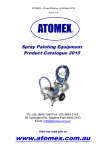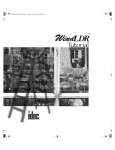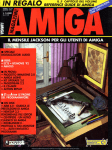Download =============================== Register Now
Transcript
=============================== Register Now!! =============================== To register your WindLDR, please fill out \English\Register.doc on WindLDR CD-ROM and fax this form to 1-408-745-5258. WindLDR upgrade services is only available for users with WindLDR 4.00 or above. For WindLDR register users, this free upgrade is available from IDEC website. http://www.idec.com/software =============================== Welcome to WindLDR Version 5.34 =============================== 1. The following problems have been fixed. - The bookmarks set on the program are cleared when Cancel Test Program is executed during Online Editing mode. - If a Timer is connected to the 2nd or 3rd input of CNTD, CDPD, or CUDD, the position of the Timer is changed when the program is uploaded from a PLC. - When the PLC type is FC5A-D16R2 or -D32, if a Timer or a Counter is assigned to DATA of RUNA Read or STPA Read, it is converted as the current value. - When the PLC type is FC4A, it is changed to FC5A with the following steps. 1. Insert an ANST instruction which configures FC4A-J4CN1, FC4A-J8C1, F4A-J8AT1, or FC4A-K2C1. 2. Download the program to a PLC and upload the program from the PLC. 3. Save the program with any name and open the saved program. - When the decimal symbol of Windows is Comma, the digits of floating-point values after the decimal point are ignored in the calculation of advanced instructions in Simulation mode. - When the decimal symbol of Windows is Comma, constant value 0,0 cannot be assigned to advanced instructions. - If tag names are assigned to allocation numbers, these allocation numbers are not printed when Cross Reference is printed. - 38,400 bps cannot be selected for RS485 port of OpenNet Controller. - When WindLDR is installed on Windows Vista, executable files for Windows 95 are installed. As a result, the following problems occur. - Online help cannot be opened. - WindLDR may freeze during Simulation mode if WindLDR runs on dual-core processors. --As WindLDR is designed to program all IDEC PLCs, your learning curve for new Idec PLC's will be very small. WindLDR gives you the power to choose the right IdecPLC from the inexpensive MicroSmart for small relay timer replacement applications, to the powerful OpenNet Controller for more powerful applications. Prior to use, please confirm our agreements that the product has following restrictions. Some personal computers mounting the NeoMagic Corporation's video chip cannot display the tool bar correctly. With multiple ladder files opened on the screen, when maximizing one of the ladder file windows, the close button at the upper-right corner may change into gray. The close button is still active and can be pressed to close the window. When attaching the lang comment to the blank rung, and then downloading it to the PLC, the user program is read out regarding its comment as the comment for the next rung. It is impossible to use modem communication functions on Windows95. It is impossible to use modem communication functions in the FA series. The tool bar is fixed to the upper part of the screen. If you use a PC with low performance, manual installation may fail. In this case, start the manual installer and try to reinstall it. We at IDEC would welcome your suggestions and input to improve WindLDR. Please feel free to contact IDEC Corp at [email protected] or our support line 1-800-262-IDEC (4332) in the U.S. You can also mail us: attn: PLC group, 1175 Elko Drive, Sunnyvale CA 94089. USA. --The following is the contents of upgrade after Ver.4.00. =============================== Welcome to WindLDR Version 5.33 =============================== 1. Following problem has been fixed. - FC5A system update on the FC5A-D32 and FC5A-D16 sometimes failed. 2. The following problems have been fixed in German version. - ANST instruction for FC4A-J4CN1, FC4A-J8C1, FC4A-J8AT1, and FC4A-K2C1 cannot operate correctly. 3. The following problems have been fixed in English, German, and Spanish versions. - Mnemonics codes get garbled partially. =============================== Welcome to WindLDR Version 5.32 =============================== 1. The following problems have been fixed. - The data register range for Error Status is not checked properly in Modbus Master Request Table. - Line breaks are not inserted to the exported CSV file when the Export in Modbus Master Request Table is executed. - When the ladder program is converted with Program Conversion Aid for FC5A, the width of rungs changes even if the number of columns is fixed in the Ladder Preference. =============================== Welcome to WindLDR Version 5.31 =============================== The following features are introduced in WindLDR version 5.31 since version 5.30. 1. Supports FC4A system program version 210 - User Program Protection Upgrade - Program Download from Memory Cartridge =============================== Welcome to WindLDR Version 5.30 =============================== The following features are introduced in WindLDR version 5.30 since version 5.21. 1. Supports FC5A system program version 210 - User Program Protection Upgrade - Key Matrix Input - New instructions: XCHG, INC, DEC, SUM, RNDM, DJNZ, NDSRC, TADD, TSUB, HTOS, STOH, and HOUR 2. Simulation Mode Improvements - Support User Protocol using a COM port of the PC. - Offline communication test without using COM ports or external devices. ==================== WindLDR Version 5.21 ==================== 1. Following problem has been fixed. - FC5A system update sometimes failed when using USB-serial adapters. ==================== WindLDR Version 5.20 ==================== 1. Supports FC5A system program version 200 - I/O Force function - Upgraded instructions: MOV, IMOV, CMP, ATOB, BTOA, and RXD - New instructions: TMLO, TIMO, TMHO, TMSO, CNTD, CDPD, CUDD, NSET, NRS, TCCST, LC, DTDV, DTCB, SWAP, FIFOF, FIEX, and FOEX 2. Program Conversion Aid from FA Series PLC to FC5A 3. Supports Windows Vista 4. - Ladder Editor Improvements New Cross Reference dialog box is added. Comment Editor is improved. Bookmark function is added. 5. Comment Download Improvements - The Comment Download dialog box has been added. - Rung comments, tag names & comments, custom monitors, and the filename can be selected to download. 6. - Operand Operand Operand Operand Data Data Data Data Editor Editor can be written to the PLC after downloading the program can be read from the PLC after uploading the program 7. - Monitor Mode Improvements Batch Monitor dialog box has been improved. Custom Monitor dialog boxes can be downloaded to the PLC. Ladder monitor notation can be changed between in decimal and hexadecimal. 8. Simulation Mode Improvements - Operand values of the simulator are maintained when restarting the simulation. - Support Maintenance Protocol using a COM port of the PC. - Serial Port Monitor dialog box to monitor the exchanged communication data between the simulator and external devices. 9. Communication and Protection Improvements - The IP Address Settings dialog box is improved. - The range of COM ports can be used are expanded to COM1 through COM256. - New download option has been added so that operand data can be cleared automatically after downloading a user program to a PLC. - The user program protection of a PLC can be disabled when transferring a program without going to the monitor mode. - The password does not have to be entered to release the protection during the online editing. The password is required only once when starting the online editing. ==================== WindLDR Version 5.10 ==================== The following features are introduced in WindLDR version 5.1. 1. All the functions of FC5A system version 110 are supported. - The RS232C expansion interface module (FC5A-SIF2) is supported. - Communication ports 3 through 5 are added to FC5A-C24R2/C and port 3 through 7 are added to FC5A slim type CPU modules. The user can configure these communication ports in the Function Area Settings dialog box. - TXD3 through TXD7 and RXD3 through RXD7 are added accordingly. - Modbus master is enhanced. (FC5A slim type CPU modules only) - The user can configure the request table for up to 247 slaves. - Data register bits can be used as Request Execution Relays. - The number of communication requests can be configured in the request table which is expanded from 256 to 2048. - Modbus slave is enhanced. - The range of the slave number is expanded from 1 through 31 to 1 through 247. - COMRF instruction is added. 2. Import and export functions are added to the Modbus Master Request Table dialog box. 3. Compilation error #28 is added to prevent illegal programming. 4. The following bugs were fixed. ==================== WindLDR Version 5.03 ==================== 1.Fixed following bugs in Ver.5.02. - The simulator of WindLDR cannot operate correctly on some PCs which have a dual-core processor(*1) or a processor featuring Hyper-threading Technology(*2). (*1): Examples (Intel) Pentium D, Pentium XE, Core Duo, Core 2 Duo made (AMD) Athlon 64 X2, etc. (*2): Examples (Intel) Pentium 4 HT, etc. - The FC5A used as data a link slave cannot communicate with the data link master. - When a user program containing a PIDST instruction is downloaded to the FC5A with restore macro information, the FC5A cannot execute the instructions subsequent to the PIDST. ==================== WindLDR Version 5.02 ==================== 1.Fixed following bugs in Ver.5.01. -WindLDR was not able to communicate with the loaders for FA series, Micro3 and Micro3C. ==================== WindLDR Version 5.01 ==================== 1.Fixed following bugs in Ver.5.00. -An incorrect error message was displayed during executing online edit. -The online edit function was able to be used with the web server unit. ==================== WindLDR Version 5.00 ==================== 1. MicroSmart (FC5A) support A new MicroSmart (FC5A) Series is supported. For details on the FC5A, see the FC5A Help or the FC5A Series MicroSmart user's Manual. 2. Addition of the simulation function The Simulation function checks the logical operation of the created ladder program. This function enables you to debug the created ladder program without a PLC. 3. Enhancement of the monitoring function - Addition of the Online Edit function - Addition of a Custom Monitor - Addition of the Instruction Monitor dialog box - Addition of the contact ON/OFF function (via mouse clicking) 4. Enhancement of the PLC communication function - Simplified communication menu - Conversion/download/monitoring - Automatic retry after unsuccessful communication 5. Addition of the Project Window function The Project Window displays the saved custom monitors and allocatable instructions in a tree view. ==================== WindLDR Version 4.70 ==================== Compatible with Ethernet Module Function Version 4.70 can use following processes through the Ethernet. -Monitor -Upload Program -Verify Program -Download Program -Partial Program Download ==================== WindLDR Version 4.62 ==================== 1. Multilingual WindLDR is now available in five languages. (Japanese, English, German, Spanish, and Chinese) Chinese version is new. 2. Added the macro instruction restore function. In previous versions, the macro instruction has been expanded to two or more MOVinstructions when uploaded from the CPU module. Version 4.62 can select whether the macro instruction is expanded or is not expanded. 3. Fixed bugs as follows. - With Micro3C selected in the Function Area Settings -> PLC selection, press the Configure button in the PLC selection dialog box to open the Micro-3C Configure dialog box, thereafter the range check of TXD/RXD Instruction dialog was referred to Micro3. -When using Windows XP, after completing program download, the Program Download Succeeded dialog box was hidden behind the main window. -The following compile error check was missing. When the output of CNT, CDP, CUD, SFR, or SFRN has a parallel connection above, the program does not work correctly because of the limitations of the WindLDR functionality, but WindLDR failed to signal a compile error. -With OpenNet selected in the Function Area Settings -> PLC selection, a value of 0 could not be set to S3 (sampling cycles) in the AVRG instruction setting dialog box. ===================== WindLDR Version 4.61 ===================== Fixed bugs in Ver.4.60. Preset values of TIM/CNT cannot be changed in the Point Write and Batch Monitor dialog boxes. ==================== WindLDR Version 4.60 ==================== 1. New MACRO for programming MicroSmart PID instruction parameters 2. Upgraded function of replacing operands The following Replace options are added. - Designation of search area (Downward from the top/Downward from the cursor position/In the selected area) - Moving the comments from the Operand before replacement to Operand after replacement, thereby comments can remain unchanged after replacing operands. The number of points for replacement can be specified to replace consecutive operands at one time. 3. Added NO/NC-contacts Invert function A new function is added to invert NO and NC contacts with specified operands. 4. Upgraded Search function A new function is added to display the search results in a list. The search result list can also be saved as a file in text format. 5. Added Find Instruction function The Find Instruction function to search for instructions in the ladder program is added. Similarly to the Find function, the search result can be output in a list. 6. Upgraded Print function The function for printing the Cover is upgraded. (The specified ladder information can be printed for improved convenience.) The Header and Footer settings function is added. The number of lines and contents for the header and footer can be specified when printing a ladder program. 7. Addition of parameters to be displayed in the Program verification results A new function is added for displaying the first Step No. and byte position where discrepancies between two programs where found during program verification. 8. Added Incremental Paste function A new "Incremental Paste" function is added: A program that has been copied is pasted after incrementing/decrementing the operand of the coils. 9. Supporting the User authority of Windows The older versions only allow users logged in with an access privilege of "Administrator" to use the WindLDR. This new version allows users with other access privileges to use the WindLDR. 10. Added new Shortcuts [F9] Opens the Download Program dialog box. [F10] Opens the Upload Program dialog box. [F11] Opens the Verify Program dialog box. [Space] Displays the Edit dialog for the coil at the current cursor position. same as [Ctrl] + E. [Ctrl]+[Shift] +[Cursor] Executes selection range. Functions 11. Fixed bugs as follows. The communication trouble with the loader for Micro3/C was corrected. In the online monitoring failure to display double-word and long values was corrected. Trouble concerning the dialog of the IBMV instruction was corrected. ==================== WindLDR Version 4.50 ==================== 1. New intelligent module access instruction Instructions for accessing the intelligent module are added. (MicroSmart-20Ry, 40) - RUNA WRITE instruction writes the I/O information while the MicroSmart is running. - RUNA READ instruction reads the I/O information while the MicroSmart is running. - STPA WRITE instruction writes the I/O information while the MicroSmart is stopped. - STPA READ instruction reads the I/O information while the MicroSmart is stopped. 2. Upgraded user defined communication function for MicroSmart Three new BCC calculation formulas are added. (MicroSmart-20Ry, 40) - ADD-2comp - Modbus ASCII - Modbus RTU 3. Upgraded function of the coordinate conversion instructions The data ranges of the X and Y coordinates of the XYFS instruction, CVXTY instruction, and CVYTX instruction are expanded. (MicroSmart-20Ry, 40) - The data range of the X coordinate is expanded from 0 to 32767 to 0 to 65535. - The data range of Y coordinate is now available in Word (0 to 65535) and Integer (-32768 to 32767). 4. Upgraded the macro instruction for setting analog module parameters The ANST instruction is a macro to set parameters for analog modules in one dialog box. One ANST instruction can set parameters for a maximum of seven analog modules. 5. Upgraded the macro instruction for setting MicroSmart instruction parameters Macro instructions to set pulse instruction parameters are added. - PULSST instruction is a macro to set parameters for the PULS instruction (S1+0 to S1+4). - PWMST instruction is a macro to set parameters for the PWM instruction (S1+0 to S1+4). - RAMPST instruction is a macro to set parameters for the RAMP instruction (S1+0 to S1+7). - ZRNST instruction is a macro to set parameters for the ZRN instruction (S1+0 to S1+3). 6. Program verification results are displayed in detail Verification results of a ladder program are divided and displayed in the following four portions. - Function area settings - User program - Expansion data registers - Download comments 7. Improvement in the operand input method When inputting an operand, the tag/comment editor can be started by clicking the button at the right end of the input box. The operand last selected in the tag/comment editor is inputted automatically. 8. Split ladder window The ladder window can be split horizontally. You can choose the command from the Window menu. 9. Communication Timeout setting is added to the Communication Settings dialog box. 10. Added new Shortcuts <F1> Open help for the instruction at the cursor. <F2> Open Tag Editor or Comment Editor / Reverse the following instructions. LOD, LODN, OUT, OUTN, SET, RST, SOTU, SOTD 11. Improvement in the Replace dialog box. You can now replace from the top of the ladder program. 12. Screen capture Ladder editor screen can be saved in Bitmap format. You can choose the command from the Window menu. Fixed bugs as follows. 1. The following ladder program does not work properly. When WindLDR finds such a circuit, ladder to mnemonic conversion error will occur. ¦-¦¦-+-¦¦--¦TIM¦--+---()-¦ ¦ M0 ¦ M1 ¦ M3 ¦ ¦ ¦ ¦ ¦ ¦ +-¦¦---------+ ¦ ¦ M2 ¦ 2. When a tagname is allocated a constant value by version 4.20 or earlier, WindLDR 4.3x deletes the constant value. This error has been fixed. 3. WindLDR could not handle CUBIQ's label file (.lab). This error has been fixed. 4. When 'Use Tag' is unchecked, spin buttons on Point Write Dialog, Direct Monitor Dialog, and Direct Set/Reset Dialog did not work. This error has been fixed. 5. When checking for duplication of operand D2 in the TXD Instruction dialog, the error message of duplication error was displayed although no duplication was found, and the dialog box was unable to close. This error has been fixed. ==================== WindLDR Version 4.32 ==================== Fixed bugs in Ver.4.30 and Ver.4.31. 1. When a data register is designated as a preset value for a counter instruction (CNT, CDP, or CUD) and PLC type is MicroSmart, the data register designated as a counter preset value is changed to D0. 2. When a hexadecimal constant value is designated for following instructions, WindLDR converted the hexadecimal constant incorrectly. PLC Type : FA2J, FA3S-CP11, FA3S-CP11T, FA3S-CP12, FA3S-CP13 WNSET, JCMP, JADDC, JSUBB, JMUL, JDIV, JLD0, JLD0B, JLD1, JLD1B, JBCDS, PDCMD, TJMP, TAG, SPJMP, SPFRC, SPINH, STEP, XYFS, SFWT PLC Type : FA3S-CP12, FA3S-CP13 DFTOR, FRA1U, CVDU, NDSRC, DREPL, NDADD, KYMTX, ITJMP, ITCAL, BRGTO, BRGSB, DSQFT, SRXFT, SRXEX, STXEX, FNTWR, FNTWW, FNTBR, FNTBW, UITIJ, UECIJ, ANNFT, ANNEX, RMTIO 3. When PLC type is OpenNet Controller, the catch input edge direction is reversed everytime the function area settings dialog box is opend. The following bug found in Ver.4.00 and later was corrected. 4. The rung numbers of the ladder program of the OpenNet controller designated for part protect are changed after uploading from the PLC. ==================== WindLDR Version 4.31 ==================== Fixed a bug in Ver.4.12.06, Ver.4.20, Ver.4.21, and Ver.4.30. 1. Conversion error occurs on timer instructions when fulfilling the following three conditions simultaneously. 1) Three or more timer instructions (TML, TIM, TMH, TMS) are used as OUT-equivalent instructions. An OUT-equivalent timer instruction refers to the state where no instruction is programmed on the right of the timer instruction. 2) Two or more stack instructions (BPS) exist. 3) No AND-equivalent instruction is programmed immediately to the left of the timer instruction. ¦-¦¦-+----------¦TIM¦-¦ ¦ ¦ ¦ ¦ +-¦¦--+----¦TIM¦-¦ Conversion error ¦ ¦ ¦ ¦ +----¦TIM¦-¦ Conversion error ==================== WindLDR Version 4.30 ==================== WindLDR Ver.4.30 has been upgraded from Ver.4.20 and has new features as described below. 1. Monitoring by Tag Name Monitoring can be carried out on the tag name specified in the Direct Monitor, Point Write, and Direct Set / Reset dialog. 2. Tag You can choose to use or unuse Tag in the Ladder Preferences dialog. Coil Edit dialogs change as you choose to use or unuse Tag. Use Tag If a Tag Name has been defined in the Tag Name Editor and is entered in the Coil Edit dialog, the allocation number and comment are automatically entered. In the Coil Edit dialog, you cannot change the allocation number, but you can edit the tag name comment. Unuse Tag You enter allocation numbers in the Coil Edit dialog. Then you do not have to define Tag before entering the allocation number. When you choose not to use Tag, the Tag Name Editor changes to Comment Editor. You can edit comments in the Comment Editor as well as in the Coil Edit dialog. 3. Improved Tag Name Editor Tag names can be easily edited. Added Duplicate button allows easy duplication of tags. Shortcuts <Control> + X, <Control> + C, and <Control> + V have been eliminated. 4. Open Tag Name Editor in the Coil Edit dialog The Tag Name Editor can be opened by pressing the <F2> key in a Coil Edit dialog. When closing the Tag Name Editor, the tag chosen at the end is inputted into the current coil field automatically. 5. Entering constant numbers in hexadecimal Hexadecimal constant numbers can be entered in the Coil Edit dialog. To enter a constant number in hexadecimal, add a $ symbol to the beginning like $FFFF. 6. Improved printing functions Following printing functions are added. These functions can be set up in the Print Settings dialog. Margins of the print page can be set up freely. You can choose to print rungs continuously or not. You can choose to print with or without rung numbers. You can print and preview list items. 7. Improved Print Preview dialog Zoom In / Zoom Out function is added to the print preview. 8. Improved Erase Line You can use the eraser tool to erase lines easily. 9. Added Communication ports The COM ports have been increased up to COM8. 10.Improved PLC Selection dialog You can select MicroSmart PLC without opening the Configure dialog. 11.Added Rung Comment Search You can Search String in the rung comments. 12.Added Rung Jump dialog You can jump to a specified rung in the ladder file. 13.Added Line Jump dialog You can jump to a specified ladder line in the ladder file. 14.Added Comment Line in Tag Import file You can write comments in import files. Comment lines starting with // are skipped. 15.Improved Expansion Data Register Settings dialog (MicroSmart only) You can save the Expansion Data Register Settings and initial data register values to a file. In addition, you can load the saved data from the file. You can copy the Expansion Data Register Settings and initial data register values from preset range 1 to preset range 2 and vice versa. 16.Improved Edit Expansion Data Registers dialog (MicroSmart only) You can enter constant numbers in hexadecimal. You can select notation. You can choose from decimal, hexadecimal, and string. 17.Added Expansion Data Register Settings List to the MicroSmart Expansion data register settings can be outputted to a text file. 18.Added Communication Macro Instruction to the MicroSmart Communication Macro instruction can be used for the MicroSmart. 19.Added Program Partial Download to FA3S CP12 / 13 Program partial download can be selected from menu. 20.Added new <Control> <Control> <Control> <Control> <Control> <Control> <Control> Shortcuts + B + D + G + H + L + <PgUp> + <PgDn> Split rung. Disable rungs. Open Rung Jump dialog. Move cursor to vertical center of screen. Open Line Jump dialog. Go to preceding rung. Go to next rung. ==================== WindLDR Version 4.20 ==================== WindLDR Ver.4.20 has been upgraded from Ver.4.10 and has new features as described below. 1. Supports AS-Interface module for MicroSmart WindLDR supports AS-Interface master configuration for MicroSmart 20Ry-I/O type and 40-I/O type. 2. Supports MicroSmart slim type new version WindLDR supports 64k bytes memory cartridge for MicroSmart version 200 or later. User program size of MicroSmart 20Ry-I/O type and 40-I/O type with 64k bytes memory cartridge is 10.75k steps (64,500 bytes) 3. Replaces tags in ladder program You can replace tags in your ladder program like text editor. 4. Imports/Exports Tag data WindLDR can export tag data to a tab delimited file. You can open the exported tag data with Microsoft Excel. Also, WindLDR can import tag data from a tab delimited file. You can edit the tag data with Microsoft Excel, and WindLDR can import the tag delimited file saved on Microsoft Excel. Note: Line feed characters are changed into '\n' in the tab delimited file. 5. Shows user program size WindLDR compiles your program automatically, and shows the memory size of your program. Also, you can see the available memory size remaining in the PLC. 6. Toggles Show/Hide instruction toolbox You can choose show or hide the instruction toolbox. 7. Supports scroll mouse WindLDR supports Microsoft compatible scroll mouse. 8. Chooses operand type in listing menu You can choose an operand type when you choose listing of tag names. 9. Tag Editor New features Shortcut keys <Control> + X, <Control> + C, <Control> + V 'Find' in the Tag Name editor. Eliminated the All Unused Tags button. ==================== WindLDR Version 4.10 ==================== WindLDR Ver.4.10 has been upgraded from Ver.4.00 and has new features as described below. 1. This version of WindLDR can program all IDEC PLCs being sold at the present time from the Micro1, Micro3, FA2J, FA3 Series, OpenNet Controller, to the new MicroSmart Controller. 2. We have added some exciting new features like a modem communication for OpenNet Controller, Micro3C, and MicroSmart, comment download for OpenNet Controller and MicroSmart. --URL http://www.idec.com/