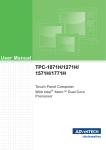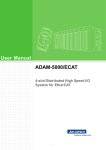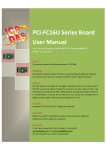Download downloading
Transcript
Advantech DLL Drivers User's Manual and Programmer's Reference 1st Edition Copyright Notice This document is copyrighted, 1999, by Advantech Co., Ltd. All rights are reserved. Advantech Co., Ltd. reserves the right to make improvements to the products described in this manual at any time without notice. No part of this manual may be reproduced, copied, translated or transmitted in any form or by any means without the prior written permission of Advantech Co., Ltd. Information provided in this manual is intended to be accurate and reliable. However, Advantech Co., Ltd. assumes no responsibility for its use, nor for any infringements upon the rights of third parties which may result from its use. Acknowledgements IBM and PC are trademarks of International Business Machines Corporation. Intel is a trademark of Intel Corporation. MS-DOS is a trademark of Microsoft Corporation. ActiveX, Visual Basic and Visual C++ are trademarks of Microsoft Corporation Borland C++ Builder and Delphi are trademarks of Inprise Corporation Adobe Acrobat is a trademark of Adobe Corporation. All other product names or trademarks are the properties of their respective owners. ii Advantech DLL Drivers User's Manual Advantech Customer Services Each and every Advantech product is built to the most exacting specifications to ensure reliable performance in the harsh and demanding conditions typical of industrial environments. Whether your new Advantech equipment is destined for the laboratory or the factory floor, you can be assured that your product will provide the reliability and ease of operation for which the name Advantech has come to be known. Your satisfaction is our primary concern. Here is a guide to Advantech’s customer services. To ensure you get the full benefit of our services, please follow the instructions below carefully. Technical Support We want you to get the maximum performance from your products. So if you run into technical difficulties, we are here to help. For the most frequently asked questions, you can easily find answers in your product documentation. These answers are normally a lot more detailed than the ones we can give over the phone. So please consult this manual first. If you still cannot find the answer, gather all the information or questions that apply to your problem, and with the product close at hand, call your dealer. Our dealers are well trained and ready to give you the support you need to get the most from your Advantech products. In fact, most problems reported are minor and are able to be easily solved over the phone. In addition, free technical support is available from Advantech engineers every business day. We are always ready to give advice on application requirements or specific information on the installation and operation of any of our products. Preface iii Technical Suppport Offices USA American Advantech Corporation 750 East Arques Avenue Sunnyvale, CA 94086 Tel: (408)245-6678 Fax: (408)245-5678 E-mail: [email protected] Asia Advantech Co., LTD 4th Floor, 108-3 Min-Chuan Road Shing-Tien City, Taipei County, Taiwan ROC Tel: (+886-2) 2218-4567 Fax: (+886-2) 2218-1989 E-mail: [email protected] Europe Advantech Germany Karlsruherstr. 11/1 D-70771 Leinf.-Echterdingen Germany Tel: +49 (0) 711 797 333 60 Fax: +49 (0) 711 797 333 85 Advantech Italy Via Don Verderio 4/B-20060 Cassina de, Pecchi (MI), Italy Tel: +39-2-95343054 Fax: +39-2-95343067 Mainland China Beijing office: No. 7, 6th Street, Shang Di Zone Haidian District, 100085 Beijing, China Tel: +86-10-62984345~47, 62986314~17 Fax: +86-1-62984341~42 Shanghai office: Room #701, 7th Floor, Hua-Fu Building A 585 Long Hua W. Road 200232 Shanghai, China Tel: +86-21-64696831, 64697910 Fax: +86-21-64696834 iv Advantech DLL Drivers User's Manual Limited Warranty Advantech Corporation does not warrant that the 32-bit DLL Drivers software package will function properly in every hardware/software environment. Advantech Corporation makes no representation or warranties of any kinds whatsoever with respect to the contents of this manual and specifically disclaims any implied warranties or fitness for any particular purpose. Advantech Corporation shall not be held liable for errors in this manual or for incidental or consequential damages in connection with the use of this manual or its contents. Advantech Corporation reserves the right to revise this manual at any time without prior notice. Preface v About This Manual This manual contains the information you need to get started with the Advantech 32-bit DLL Drivers software package. The DLL Drivers allow you to easily perform versatile I/O operations through properties, methods and events in programs developed with Microsoft Visual Basic, Microsoft Visual C++, Delphi, Borland C++ Builder and other programming languages and development environments. This manual contains step-by-step instructions for building applications with the DLL Drivers. You can modify these sample applications to suit your needs. This manual does not show you how to solve every possible programming problem. Specific questions should be directed to Advantech’s application engineers. To use this manual, you should already be familiar with one of the supported programming environments and Windows 95 or Windows NT. Organization of This Manual This user manual is divided into the following sections: vi · Chapter 1, Introduction to the 32-bit Windows 95/98/NT DLL Drivers, introduces the DLL Drivers and how they can be used in your applications to get the most out of Advantech’s Data Acquisition and Control cards. It also explains how to install the software. Two additional utilities, the Device Installation Utility (DEVINST.EXE) and the Advantech Test Utility are introduced to set up and test your Advantech hardware. Using DEVINST.EXE to configure your hardware must be completed before you can write programs using the DLL Drivers to access your hardware. · Chapter 2, Creating Windows 95/98 and Windows NT Applications with the DLL Drivers briefly explains how to use the DLL Drivers with four popular development environments. It also highlights some programming issues such as buffer allocation, string passing and parameter passing that you should consider during development. Advantech DLL Drivers User's Manual · Chapter 3, Tutorial gives the new user a walk-through in creating a simple application. Step-by-step procedures are given for a Win32 console application and using the Microsoft Visual Basic and Borland Delphi development environments. In addition, there is a listing of all the sample programs and code that are available on the CD-ROM disc. · Chapter 4, Function Overview introduces the kinds of hardware functions that can be programmed by using the DLL Drivers. The functions include device, analog input, analog output, digital input/output, counter, temperature measurement, alarm, port, communication and event. · Chapter 5, Functions Reference is a listing of all the functions and data structures that are supported by the 32-bit DLL Drivers. In addition, it shows what functions are supported by each of Advantech's hardware models. · Appendix A, Error Codes explains the error codes that might be returned when calling functions provided by the DLL Drivers. Refer to this section when debugging your application. Preface vii Contents Copyright Notice ....................................................................... ii Acknowledgements ................................................................... ii Advantech Customer Services ................................................. iii Technical Support..................................................................... iii Technical Suppport Offices ...................................................... iv Limited Warranty .......................................................................v About This Manual .................................................................. vi Organization of This Manual ................................................... vi Chapter 1: Introduction to the 32-bit Windows 95/98/ NT DLL Drivers ........................................... 1 1.1 About the Advantech DLL Driver Software ......................2 1.1.1 How To Start Programming Advantech Hardware ........3 1.2 Installing the 32-bit DLL Drivers ........................................5 1.2.1 Installing the Software ...................................................5 1.2.2 File Structure ............................................................... 10 1.2.3 Uninstalling the DLL Drivers ...................................... 11 1.3 Device Installation Utility (Configuration Program) ...... 12 1.4 Device Test Utility .............................................................. 15 Chapter 2: Creating Windows 95/98 and Windows NT Applications with the DLL Drivers .......... 19 2.1 Introduction to Programming with the DLL Driver ...... 2.2 Using the Win32 Console ................................................... 2.3 Using Microsoft Visual Basic ............................................ 2.4 Using Borland Delphi ......................................................... 2.5 Using Borland C++ or Borland C++ Builder .................. 2.6 Advantech DLL Drivers Programming Considerations 2.6.1 Buffer Allocation ........................................................ 2.6.2 String Passing ............................................................. 2.6.3 Parameter Passing ....................................................... viii Advantech DLL Drivers User's Manual 20 21 30 36 42 43 43 43 43 Chapter 3: Tutorial ...................................................... 45 3.1 DLL Driver Introductory Tutorial ................................... 3.2 DLL Driver Tutorial for Win32 Console Program ......... Step 1: Add Demo Board With DEVINST.EXE .................... Step 2: Write Your Application with DLL Driver .................. Step 3: Test Your Program ...................................................... 3.3 DLL Driver Tutorial for Visual Basic Application ......... Step 1: Add Demo Board With DEVINST.EXE .................... Step 2: Write Your Application ............................................... Step 3: Test Your Program ...................................................... 3.4 DLL Driver Tutorial for Delphi Applications ................. Step 1: Add Demo Board With DEVINST.EXE .................... Step 2: Write Your Application ............................................... Step 3: Test Your Program ...................................................... 3.5 Advantech DLL Driver Example Programs .................... 3.5.1 Analog Input With Software Triggering ..................... 3.5.2 Multiple Channel AI With Software Triggering ......... 3.5.3 Analog Input With Interrupt Triggering ..................... 3.5.4 Analog Input with DMA Triggering ........................... 3.5.5 Analog Input With Watchdog Triggering ................... 3.5.6 Analog Output ............................................................ 3.5.7 Synchronous Analog Output ...................................... 3.5.8 Analog Output with Interrupt Triggering ................... 3.5.9 Analog Output with DMA Triggering ........................ 3.5.10 Digital Input ................................................................ 3.5.11 Digital Input With Interrupt Triggering ...................... 3.5.12 Digital Input With Pattern Match/Counter/ Overflow/Status Change ............................................. 3.5.13 Digital Output ............................................................. 3.5.14 Event Counting ........................................................... 3.5.15 Event Counting With Interrupt Triggering ................. 3.5.16 Event Counting With Interrupt Triggering ................. 3.5.17 Pulse Output ................................................................ 3.5.18 PWM Output ............................................................... 46 46 46 49 55 57 57 57 61 62 62 62 65 66 66 66 66 66 67 67 67 67 67 67 68 68 68 68 68 68 69 69 Preface ix 3.5.19 3.5.20 3.5.21 3.5.22 3.5.23 3.5.24 Frequency Measurement ............................................. Temperature Measurement ......................................... Alarm .......................................................................... Port I/O ....................................................................... Communication ........................................................... Event Function ............................................................ 69 69 69 69 70 70 Chapter 4: Function Overview ................................... 71 4.1 Introduction ........................................................................ 72 4.2 Device Functions ................................................................ 75 4.2.1 DLL Driver Programming Foundation ....................... 75 4.2.2 Other Device Functions .............................................. 77 4.3 Analog Input Function Group .......................................... 78 4.3.1 Software Triggering ................................................... 78 4.3.2 Waveform Data Reading ............................................. 81 4.3.3 Performance ................................................................ 92 4.4 Analog Output Function Group ....................................... 93 4.4.1 Single Point Output ........................................................ 93 4.4.2 Multiple Channel Synchronous Output ...................... 95 4.4.3 Waveform Analog Output ........................................... 96 4.5 Digital Input/Output Function Group ........................... 101 4.5.1 Digital Input Functions ............................................. 101 4.5.2 Digital Output Functions .......................................... 106 4.6 Counter Function Group ................................................. 107 4.6.1 Event-Counting ......................................................... 107 4.6.2 Pulse Output ............................................................... 114 4.6.3 Frequency Measurement ............................................ 117 4.7 Temperature Measurement Function Group ................. 119 4.8 Alarm Function Group .................................................... 124 4.9 Port Function Group ........................................................ 125 4.10Communication Function Group.................................... 126 4.11Event Function Group ..................................................... 128 x Advantech DLL Drivers User's Manual Chapter 5: Functions Reference ............................. 139 5.1 Function Support in Advantech Products ..................... 5.1.1 Function Support Tables ........................................... 5.2 Function Description ........................................................ DRV_SelectDevice................................................................ DRV_DeviceGetNumOfList ................................................. DRV_DeviceGetList ............................................................. DRV_DeviceGetSubList ....................................................... DRV_GetErrorMessage ........................................................ DRV_DeviceOpen ................................................................. DRV_DeviceClose ................................................................ DRV_DeviceGetFeatures ...................................................... DRV_GetAddress .................................................................. DRV_AIConfig ..................................................................... DRV_AIGetConfig................................................................ DRV_AIBinaryIn .................................................................. DRV_AIScale ........................................................................ DRV_AIVoltageIn ................................................................. DRV_AIVoltageInExp .......................................................... DRV_MAIConfig .................................................................. DRV_MAIBinaryIn ............................................................... DRV_MAIVoltageIn ............................................................. DRV_MAIVoltageInExp ....................................................... DRV_EnableEventEx ............................................................ DRV_FDITransfer ................................................................. DRV_AOConfig .................................................................... DRV_AOVoltageOut ............................................................. DRV_AOScale ...................................................................... DRV_AOBinaryOut .............................................................. DRV_EnableSyncAO ............................................................ DRV_WriteSyncAO .............................................................. DRV_AOCurrentOut ............................................................. DRV_DioGetConfig .............................................................. DRV_DioSetPortMode ......................................................... 140 140 151 152 153 154 155 156 157 158 159 160 161 162 163 164 165 166 168 169 170 171 172 173 174 175 176 177 178 179 180 181 182 Preface xi DRV_DioReadPortByte ........................................................ DRV_DioWritePortByte ....................................................... DRV_DioReadBit.................................................................. DRV_DioWriteBit ................................................................. DRV_DioGetCurrentDOByte ............................................... DRV_DioGetCurrentDOBit .................................................. DRV_WritePortByte ............................................................. DRV_WritePortWord ............................................................ DRV_ReadPortByte .............................................................. DRV_ReadPortWord ............................................................. DRV_CounterEventStart ....................................................... DRV_CounterEventRead ...................................................... DRV_CounterFreqStart ......................................................... DRV_CounterFreqRead ........................................................ DRV_CounterPulseStart ....................................................... DRV_CounterReset ............................................................... DRV_QCounterConfig .......................................................... DRV_QCounterConfigSys .................................................... DRV_QCounterStart ............................................................. DRV_QCounterRead ............................................................. DRV_DICounterReset ........................................................... DRV_CounterPWMSetting ................................................... DRV_CounterPWMEnable ................................................... DRV_TCMuxRead ................................................................ DRV_AlarmConfig ............................................................... DRV_AlarmEnable ............................................................... DRV_AlarmCheck ................................................................ DRV_AlarmReset.................................................................. COMOpen ............................................................................. COMClose............................................................................. COMGetConfig ..................................................................... COMSetConfig ..................................................................... COMRead ............................................................................. COMWrite ............................................................................. COMWrite232 ....................................................................... xii Advantech DLL Drivers User's Manual 183 184 185 186 187 188 189 190 191 192 193 195 196 198 199 200 201 202 203 204 205 206 207 208 213 214 215 216 217 218 219 220 221 222 223 COMEscape .......................................................................... DRV_FAIIntStart................................................................... DRV_FAIDmaStart ............................................................... DRV_FAIIntScanStart ........................................................... DRV_FAIDmaScanStart ....................................................... DRV_FAITransfer ................................................................. DRV_FAICheck .................................................................... DRV_FAIStop ....................................................................... DRV_FAIDualDmaStart ....................................................... DRV_FAIDualDmaScanStart ................................................ DRV_FAIWatchdogConfig ................................................... DRV_FAIIntWatchdogStart .................................................. DRV_FAIDmaWatchdogStart ............................................... DRV_FAICheckWatchdog .................................................... DRV_AllocateDMABuffer ................................................... DRV_FreeDMABuffer .......................................................... DRV_FAODmaStart .............................................................. DRV_FAOScale .................................................................... DRV_FAOLoad ..................................................................... DRV_FAOCheck ................................................................... DRV_FAOStop ...................................................................... DRV_EnableEvent ................................................................ DRV_CheckEvent ................................................................. DRV_TimerCountSetting ...................................................... DRV_ClearOverrun ............................................................... 5.3 Data Structures................................................................. GAINLIST ............................................................................ DEVFEATURES ................................................................... AOSET .................................................................................. DAUGHTERSET .................................................................. DEVCONFIG_AI ................................................................. DEVCONFIG_COM ............................................................. TRIGLEVEL ......................................................................... PT_EVLIST, DEVLIST ........................................................ PT_DeviceGetFeatures ......................................................... 224 225 226 227 228 229 230 231 232 233 235 236 237 238 239 240 242 243 244 245 246 247 248 249 250 251 251 252 255 256 257 258 259 260 261 Preface xiii PT_AIConfig ......................................................................... PT_AIGetConfig ................................................................... PT_AIBinaryIn ...................................................................... PT_AIScale ........................................................................... PT_AIVoltageIn .................................................................... PT_AIVoltageInExp .............................................................. PT_MAIConfig ..................................................................... PT_MAIBinaryIn .................................................................. PT_MAIVoltageIn ................................................................. PT_MAIVoltageInExp .......................................................... PT_TCMuxRead ................................................................... PT_AOConfig ....................................................................... PT_AOBinaryOut ................................................................. PT_AOVoltageOut ................................................................ PT_AOScale .......................................................................... PT_AOCurrentOut ................................................................ PT_DioSetPortMode ............................................................. PT_DioGetConfig ................................................................. PT_DioReadPortByte ............................................................ PT_DioWritePortByte ........................................................... PT_DioReadBit ..................................................................... PT_DioWriteBit .................................................................... PT_DioGetCurrentDOByte ................................................... PT_DioGetCurrentDOBit ..................................................... PT_WritePortByte ................................................................. PT_WritePortWord ................................................................ PT_ReadPortByte .................................................................. PT_ReadPortWord ................................................................ PT_CounterEventStart .......................................................... PT_CounterEventRead .......................................................... PT_CounterFreqStart ............................................................ PT_CounterFreqRead ............................................................ PT_CounterPulseStart ........................................................... PT_QCounterConfig ............................................................. PT_QCounterConfigSys ....................................................... xiv Advantech DLL Drivers User's Manual 262 263 264 265 266 267 268 269 270 271 272 273 274 275 276 277 278 279 281 282 283 284 285 286 287 288 289 290 291 292 293 294 295 296 297 PT_QCounterStart ................................................................. 298 PT_QCounterRead ................................................................ 299 PT_TimerCountSetting ......................................................... 300 PT_DICounter ....................................................................... 301 PT_CounterPWMSetting ...................................................... 302 PT_AlarmConfig ................................................................... 303 PT_AlarmEnable ................................................................... 304 PT_AlarmCheck .................................................................... 305 PT_FAIIntStart ...................................................................... 306 PT_FAIIntScanStart .............................................................. 307 PT_FAIDmaStart ................................................................... 308 PT_FAIDmaScanStart ........................................................... 309 PT_FAIDualDmaStart ........................................................... 310 PT_FAIDualDmaScanStart .................................................... 311 PT_FAITransfer ..................................................................... 312 PT_FAICheck ........................................................................ 313 PT_FAIWatchdogConfig ....................................................... 314 PT_FAIIntWatchdogStart ...................................................... 315 PT_FAIDmaWathchdogStart ................................................ 316 PT_FAIWathchdogCheck...................................................... 317 PT_FAOIntStart .................................................................... 318 PT_FAODmaStart ................................................................. 319 PT_FAOScale ........................................................................ 320 PT_FAOLoad ........................................................................ 321 PT_FAOCheck ...................................................................... 322 PT_EnableEvent .................................................................... 323 PT_CheckEvent..................................................................... 324 PT_AllocateDMABuffer ....................................................... 325 PT_EnableEventEx ............................................................... 326 PT_DIFilter ........................................................................... 327 PT_DIPattern ......................................................................... 328 PT_DIStatus .......................................................................... 329 PT_FDITransfer .................................................................... 330 Appendix A: DLL Driver Error Codes ....................... 331 Status code (32-bit) ............................................................... 332 Preface xv Figures Figure 1-1: DLL Drivers, Programming Environment and Hardware ............................... 3 Figure 1-2: Steps to Start Programming with Advantech’s DLL Drivers .......................... 4 Figure 1-3: Advantech’s Automation Software Installation Program ................................ 5 Figure 1-4: DLL Drivers Installation Program Welcome Screen ...................................... 6 Figure 1-5: Information Screen with Latest Release Notes ............................................. 7 Figure 1-6: Enter Your Name and Company Name ......................................................... 7 Figure 1-7: Choose Destination Location Dialog Window ................................................ 8 Figure 1-8: Select the Kind of Installation You Want to Perform ...................................... 8 Figure 1-9: Select the Program Folder for the Program Shortcut .................................... 9 Figure 1-10: Copying the Files ......................................................................................... 9 Figure 1-11: Installation Complete .................................................................................. 10 Figure 1-12: Advantech DLL Driver Start Menu Program Shortcuts .............................. 10 Figure 1-13: Windows Control Panel Add/Remove Programs Dialog Box .................... 11 Figure 1-14: Click OK When the Uninstallation Completes ........................................... 12 Figure 1-15: Installing a Device in the Device Installation Utility .................................... 12 Figure 1-16: I/O Device Installation Window .................................................................. 13 Figure 1-17: Existing Device Found ............................................................................... 13 Figure 1-18: Installed Device Configuration Window ..................................................... 14 Figure 1-19: Newly Installed Device ............................................................................... 14 Figure 1-20: Advantech Device Test Utility (Analog input tab) ....................................... 15 Figure 1-21: Advantech Device Test Utility (Analog output tab) ..................................... 16 Figure 1-22: Advantech Device Test Utility (Digital input tab) ........................................ 16 Figure 1-23: Advantech Device Test Utility (Digital output tab) ...................................... 17 Figure 1-24: Advantech Device Test Utility (Counter tab) .............................................. 17 Figure 2-1: Creating a New Visual C++ Application ....................................................... 22 Figure 2-2: Defining the Application Type and Assigning a Project Directory ................ 23 Figure 2-3: Including the DLL Drivers Header File in Your Project ................................ 24 Figure 2-4: Including Driver.h DLL Driver Header File in the Project Directory ............. 25 Figure 2-5: Driver.h DLL Driver Header File in the Project Directory ............................. 26 Figure 2-6: Creating Your Application Source Code in the App Studio .......................... 27 Figure 2-7: Adding the DLL Import Library Into Your Project ......................................... 28 Figure 2-8: Linking Your DLL Driver Libray to Your Project ............................................ 29 Figure 2-9: Creating a New Visual Basic Project ........................................................... 30 Figure 2-10: Including the Advantech DLL Driver for Visual Basic Header File ............ 31 Figure 2-11: Visual Basic Project Options ...................................................................... 32 Figure 2-12: Adding the Driver.bas Visual Basic Header File to Your Project ............... 33 Figure 2-13: Constants, Parameters and DLL Function Calls ....................................... 34 Figure 2-14: Writing the Source Code ............................................................................ 35 Figure 2-15: Creating a New Borland Delphi Application ............................................... 36 Figure 2-16: Opening the Project Manager .................................................................... 37 Figure 2-17: Adding Header File Into Your Project ......................................................... 38 Figure 2-18: Adding the DLL Header File ....................................................................... 39 Figure 2-19: Constants, Parameters and DLL Function Calls ....................................... 40 xvi Advantech DLL Drivers User's Manual Figure 3-1: Starting the Device Installation Utility .......................................................... 47 Figure 3-2: Device Installation Utility .............................................................................. 47 Figure 3-3: I/O Device Installation Dialog Box ................................................................ 48 Figure 3-4: Selecting the Advantech DEMO Board Device ............................................ 48 Figure 3-5: Device Configuration Window ...................................................................... 49 Figure 3-6: I/O Device Installation Dialog Box ................................................................ 49 Figure 3-7: Start Microsoft Visual C++ ........................................................................... 50 Figure 3-8: Creating a New VC++ Application ............................................................... 51 Figure 3-9: Creating a Win32 Console Application in the VC++ App Wizard ................ 51 Figure 3-10: Adding the adsapi32.lib Library File and adsoft.cpp to Your Project ......... 52 Figure 3-11: Running Your Sample Win32 Console Program ........................................ 56 Figure 3-12: Starting Microsoft Visual Basic 5.0 ............................................................ 57 Figure 3-13: Select Standard EXE from the New Project Dialog Box ............................ 58 Figure 3-14: Adding the Declaration File driver.bas ....................................................... 59 Figure 3-15: Form Design of Form1 ............................................................................... 59 Figure 3-16: Testing the Sample Program ...................................................................... 61 Figure 3-17: Starting Delphi ............................................................................................ 62 Figure 3-18: Delphi Project Manager ............................................................................. 63 Figure 3-19: Form Design in the Sample Program ........................................................ 63 Figure 3-20: Testing the Sample Program ...................................................................... 65 Figure 4-1. Driver System Overview .............................................................................. 72 Figure 4-2: DLL Driver Common Call Flow .................................................................... 75 Figure 4-3: Device Installation Utility Configuration Window ......................................... 76 Figure 4-4: Single Point Reading Call Flow Diagram ..................................................... 79 Figure 4-5: Multiple Channel Scan Function Call Flow .................................................. 80 Figure 4-6: Single Channel Reading Function Call Flow ............................................... 85 Figure 4-7: Single Channel Reading Call Flow .............................................................. 87 Figure 4-8: Watchdog Triggering Call Flow .................................................................... 91 Figure 4-9: Single Point Output Call Flow ...................................................................... 94 Figure 4-10: Multiple Channel Synchronous Output Call Flow ...................................... 95 Figure 4-11: Interrupt Triggering Function Call Flow ...................................................... 98 Figure 4-12: DMA Triggering Function Call Flow ......................................................... 100 Figure 4-13: DI Software Triggering Call Flow ............................................................. 102 Figure 4-14: Interrupt Triggering Call Flow ................................................................... 103 Figure 4-15: Pattern Matched/Status Change/Counter/Filter Function Call Flow ........ 105 Figure 4-16: Digital Output Function Call Flow ............................................................ 106 Figure 4-17: General Counter (Intel 8254/AMD 9513A) Function Call Flow ................ 108 Figure 4-18: Interrupt Triggering Function Call Flow .................................................... 111 Figure 4-19: Quadratic Counting Function Call Flow ................................................... 113 Figure 4-20: Pulse Output (General Output) Function Call Flow ................................. 114 Figure 4-21: PWM Output Function Call Flow .............................................................. 116 Figure 4-22: Frequency Measurement Function Call Flow .......................................... 117 Figure 4-23: Temperature Measurement Function Group Function Call Flow ............. 120 Figure 4-24: Alarm Function Call Flow ......................................................................... 124 Figure 4-25: Communication Function Call Flow ......................................................... 127 Figure 4-26: Single Channel Analog Input with Interrupt Triggering ............................ 131 Figure 4-27: Multiple Channel Analog Input with Interrupt Triggering .......................... 132 Figure 4-28: Multiple Channel Analog Input with DMA Triggering ............................... 133 Preface xvii Figure 4-29: Analog Input with Interrupt and Watchdog Triggering ............................. 134 Figure 4-30: Analog Input with DMA and Watchdog Triggering ................................... 135 Figure 4-31: Event Call Flow for Analog Output with DMA Triggering ......................... 136 Figure 4-32: Event Call Flow for Analog Output with Interrupt Triggering ................... 137 Figure 4-33: Event Call Flow for Counter with Interrupt Triggering .............................. 138 xviii Advantech DLL Drivers User's Manual Tables Table 4-1: Device, Analog Input/Output, Digital Input/Output Function Calls ................. 74 Table 4-2: Temp Measurement, Port I/O, Alarm and Counter Function Calls ................ 74 Table 4-3: High Speed Analog Input, Analog Output, Event and Other Function Calls . 74 Table 4-4: Watchdog Triggering Relationships ............................................................... 89 Table 4-5: Supported Event Types ............................................................................... 129 Table 5-1: Driver File Descriptions ............................................................................... 140 Table 5-2: DLL Functions Supported By Advantech Hardware .................................... 141 Table 5-3: DLL Functions Supported By Advantech Hardware .................................... 142 Table 5-4: DLL Driver Functions Supported By PCI-1710/1713/1711/1731 ................. 143 Table 5-5: DLL Driver Functions Supported By PCI-1710/1713/1711/1731 ................. 144 Table 5-6: DLL Driver Functions Supported by Advantech Hardware ......................... 145 Table 5-7: DLL Driver Functions Supported by PCI-1720 ............................................ 146 Table 5-8: DLL Driver Function Support by Advantech Hardware ............................... 147 Table 5-9: DLL Driver Support for PCI-1753 ................................................................ 148 Table 5-10: DLL Driver Support for Advantech Hardware ............................................ 149 Table 5-11: DLL Driver Support for Advantech Hardware ............................................ 150 Table 5-12: General form of every Advantech DLL Driver Function ............................ 151 Table 5-13: DRV_SelectDevice Parameter Table ........................................................ 152 Table 5-14: DRV_DeviceGetNumOfList Parameter Table ............................................ 153 Table 5-15: DRV_DeviceGetList Parameter Table ....................................................... 154 Table 5-16: DRV_DeviceGetSubList Parameter Table ................................................. 155 Table 5-17: DRV_GetErrorMessage Parameter Table ................................................. 156 Table 5-18: DRV_DeviceOpen Parameter Table .......................................................... 157 Table 5-19: DRV_DeviceClose Parameter Table ......................................................... 158 Table 5-20: DRV_DeviceGetFeatures Parameter Table .............................................. 159 Table 5-21: DRV_AIConfig Parameter Table ................................................................ 161 Table 5-22: DRV_AIGetConfig Parameter Table .......................................................... 162 Table 5-23: DRV_AIBinaryIn Function Table ................................................................ 163 Table 5-24: DRV_AIScale Function Table .................................................................... 164 Table 5-25: DRV_AIVoltageIn Function Table .............................................................. 165 Table 5-26: DRV_AIVoltageInExp Parameter Table ..................................................... 166 Table 5-27: DRV_MAIConfig Parameter Table ............................................................. 168 Table 5-28: DRV_MAIBinaryIn Parameter Table .......................................................... 169 Table 5-29: DRV_MAIVoltageIn Parameter Table ........................................................ 170 Table 5-30: DRV_MAIVoltageInExp Parameter Table .................................................. 171 Table 5-31: DRV_EnableEventEx Parameter Table ..................................................... 172 Table 5-32: DRV_FDITransfer Parameter Table .......................................................... 173 Table 5-33: DRV_AOConfig Parameter Table .............................................................. 174 Table 5-34: DRV_AOVoltageOut Parameter Table ....................................................... 175 Table 5-35: DRV_AOScale Parameter Table ............................................................... 176 Table 5-36: DRV_AOBinaryOut Parameter Table ........................................................ 177 Table 5-37: DRV_EnableSyncAO Parameter Table ..................................................... 178 Table 5-38: DRV_WriteSyncAO Parameter Table ........................................................ 179 Preface xix Table 5-39: DRV_AOCurrentOut Parameter Table ...................................................... 180 Table 5-40: DRV_DioGetConfig Parameter Table ........................................................ 181 Table 5-41: DRV_DioSetPortMode Parameter Table ................................................... 182 Table 5-42: DRV_DioReadPortByte Parameter Table .................................................. 183 Table 5-43: DRV_DioWritePortByte Parameter Table .................................................. 184 Table 5-44: DRV_DioReadBit Parameter Table ........................................................... 185 Table 5-45: DRV_DioWriteBit Parameter Table ............................................................ 186 Table 5-46: DRV_DioGetCurrentDOByte ..................................................................... 187 Table 5-47: DRV_DioGetCurrentDOBit Parameter Table ............................................. 188 Table 5-48: DRV_WritePortByte Parameter Table ....................................................... 189 Table 5-49: DRV_WritePortWord Parameter Table ...................................................... 190 Table 5-50: DRV_ReadPortByte Parameter Table ....................................................... 191 Table 5-51: DRV_ReadPortWord Parameter Table ...................................................... 192 Table 5-52: DRV_CounterEventStart Parameter Table ................................................ 193 Table 5-53: DRV_CounterEventRead Parameter Table ............................................... 195 Table 5-54: DRV_CounterFreqStart Parameter Table .................................................. 196 Table 5-55: DRV_CounterFreqRead Parameter Table ................................................. 198 Table 5-56: DRV_CounterPulseStart Parameter Table ................................................ 199 Table 5-57: DRV_CounterReset Parameter Table ....................................................... 200 Table 5-58: DRV_QcounterConfig Parameter Table .................................................... 201 Table 5-59: DRV_QcounterConfigSys Parameter Table .............................................. 202 Table 5-60: DRV_QcounterStart Parameter Table ....................................................... 203 Table 5-61: DRV_QcounterRead Parameter Table ...................................................... 204 Table 5-62: DRV_DICounterReset Parameter Table .................................................... 205 Table 5-63: DRV_CounterPWMSetting Parameter Table ............................................. 206 Table 5-64: DRV_CounterPWMEnable Parameter Table ............................................. 207 Table 5-65: DRV_TCMuxRead Parameter Table ......................................................... 208 Table 5-66: DRV_AlarmConfig Parameter Table .......................................................... 213 Table 5-67: DRV_AlarmEnable Parameter Table ......................................................... 214 Table 5-68: DRV_AlarmCheck Parameter Table .......................................................... 215 Table 5-69: DRV_AlarmReset Parameter Table ........................................................... 216 Table 5-70: COMOpen Parameter Table ...................................................................... 217 Table 5-71: COMClose Parameter Table ...................................................................... 218 Table 5-72: COMGetConfig Parameter Table .............................................................. 219 Table 5-73: COMSetConfig Parameter Table ............................................................... 220 Table 5-74: COMRead Parameter Table ...................................................................... 221 Table 5-75: COMWrite Parameter Table ...................................................................... 222 Table 5-76: COMWrite232 Parameter Table ................................................................ 223 Table 5-77: COMEscape Parameter Table ................................................................... 224 Table 5-78: DRV_FAIIntStart Parameter Table ............................................................. 225 Table 5-79: DRV_FAIDmaStart Parameter Table ......................................................... 226 Table 5-80: DRV_FAIIntScanStart Parameter Table .................................................... 227 Table 5-81: DRV_FAIDmaScanStart Parameter Table ................................................. 228 Table 5-82: DRV_FAITransfer Parameter Table ........................................................... 229 Table 5-83: DRV_FAICheck Parameter Table .............................................................. 230 Table 5-84: DRV_FAIStop Parameter Table ................................................................. 231 Table 5-85: DRV_FAIDualDmaStart Parameter Table ................................................. 232 Table 5-86: DRV_FAIDualDmaScanStart Parameter Table ......................................... 233 xx Advantech DLL Drivers User's Manual Table 5-87: DRV_FAIWatchdogConfig Parameter Table .............................................. 235 Table 5-88: DRV_FAIIntWatchdogStart Parameter Table ............................................ 236 Table 5-89: DRV_FAIDmaWatchdogStart Parameter Table ......................................... 237 Table 5-90: DRV_FAICheckWatchdog Parameter Table .............................................. 238 Table 5-91: DRV_AllocateDMABuffer Parameter Table ............................................... 239 Table 5-92: DRV_FreeDMABuffer Parameter Table .................................................... 240 Table 5-93: DRV_FAOIntStart Parameter Table ........................................................... 241 Table 5-94: DRV_FAODmaStart Parameter Table ....................................................... 242 Table 5-95: DRV_FAOScale Parameter Table ............................................................. 243 Table 5-96: DRV_FAOLoad Parameter Table .............................................................. 244 Table 5-97: DRV_FAOCheck Parameter Table ............................................................ 245 Table 5-98: DRV_FAOStop Parameter Table ............................................................... 246 Table 5-99: DRV_EnableEvent Parameter Table ......................................................... 247 Table 5-100: DRV_CheckEvent Parameter Table ........................................................ 248 Table 5-101: DRV_TimerCountSetting Parameter Table ............................................. 249 Table 5-102: DRV_ClearOverrun Parameter Table ...................................................... 250 Table 5-103: GAINLIST Member Description ............................................................... 251 Table 5-104: DEVFEATURES Member Description ..................................................... 253 Table 5-105: AOSET Member Description ................................................................... 255 Table 5-106: DAUGHTERSET Member Description .................................................... 256 Table 5-107: DEVCONFIG_AI Member Description .................................................... 257 Table 5-108: DEVCONFIG_COM Member Description ............................................... 258 Table 5-109: TRIGLEVEL Member Description ........................................................... 259 Table 5-110: PT_EVLIST, DEVLIST Member Description ............................................ 260 Table 5-111: PT_DeviceGetFeatures Member Description .......................................... 261 Table 5-112: PT_AIConfig Member Description ........................................................... 262 Table 5-113: PT_AIGetConfig Member Description ..................................................... 263 Table 5-114: PT_AIBinaryIn Member Description ........................................................ 264 Table 5-115: PT_AIScale Member Description ............................................................. 265 Table 5-116: PT_AIVoltageIn Member Description ...................................................... 266 Table 5-117: PT_AIVoltageInExp Member Description ................................................ 267 Table 5-118: PT_MAIConfig Member Description ........................................................ 268 Table 5-119: PT_MAIBinaryIn Member Description ..................................................... 269 Table 5-120: PT_MAIVoltageIn Member Description ................................................... 270 Table 5-121: PT_MAIVoltageInExp Member Description ............................................. 271 Table 5-122: PT_TCMuxRead Member Description .................................................... 272 Table 5-123: PT_AOConfig Member Description ......................................................... 273 Table 5-124: PT_AOBinaryOut Member Description ................................................... 274 Table 5-125: PT_AOVoltageOut Member Description .................................................. 275 Table 5-126: PT_AOScale Member Description .......................................................... 276 Table 5-127: PT_AOCurrentOut Member Description .................................................. 277 Table 5-128: PT_DioSetPortMode Member Description .............................................. 278 Table 5-129: PT_DioGetConfig Member Description ................................................... 279 Table 5-130: PT_DioReadPortByte Member Description ............................................. 281 Table 5-131: PT_DioWritePortByte Member Description ............................................. 282 Table 5-132: PT_DioReadBit Member Description ...................................................... 283 Table 5-133: PT_DioWriteBit Member Description ....................................................... 284 Table 5-134: PT_DioGetCurrentDOByte Member Description ..................................... 285 Preface xxi Table 5-135: PT_DioGetCurrentDOBit Member Description ........................................ 286 Table 5-136: PT_WritePortByte Member Description .................................................. 287 Table 5-137: PT_WritePortWord Member Description ................................................. 288 Table 5-138: PT_ReadPortByte Member Description .................................................. 289 Table 5-139: PT_ReadPortWord Member Description ................................................. 290 Table 5-140: PT_CounterEventStart Member Description ........................................... 291 Table 5-141: PT_CounterEventRead Member Description .......................................... 292 Table 5-142: PT_CounterFreqStart Member Description ............................................. 293 Table 5-143: PT_CounterFreqRead Member Description ............................................ 294 Table 5-144: PT_CounterPulseStart Member Description ........................................... 295 Table 5-145: PT_QCounterConfig Member Description .............................................. 296 Table 5-146: PT_QCounterConfigSys Member Description ........................................ 297 Table 5-147: PT_QCounterStart Member Description ................................................. 298 Table 5-148: PT_QCounterRead Member Description ................................................ 299 Table 5-149: PT_TimerCountSetting Member Description ........................................... 300 Table 5-150: PT_DICounter Member Description ........................................................ 301 Table 5-151: PT_CounterPWMSetting Member Description ........................................ 302 Table 5-152: PT_AlarmConfig Member Description ..................................................... 303 Table 5-153: PT_AlarmEnable Member Description .................................................... 304 Table 5-154: PT_AlarmCheck Member Description ..................................................... 305 Table 5-155: PT_FAIIntStart Member Description ........................................................ 306 Table 5-156: PT_FAIIntScanStart Member Description ............................................... 307 Table 5-157: PT_FAIDmaStart Member Description .................................................... 308 Table 5-158: PT_FAIDmaScanStart Member Description ............................................ 309 Table 5-159: PT_FAIDualDmaStart Member Description ............................................ 310 Table 5-160: PT_FAIDualDmaScanStart Member Description .................................... 311 Table 5-161: PT_FAITransfer Member Description ...................................................... 312 Table 5-162: PT_FAICheck Member Description ......................................................... 313 Table 5-163: PT_FAIWatchdogConfig Member Description ......................................... 314 Table 5-164: PT_FAIIntWatchdogStart Member Description ....................................... 315 Table 5-165: PT_FAIDmaWathchdogStart Member Description .................................. 316 Table 5-166: PT_FAIWathchdogCheck Member Description ....................................... 317 Table 5-167: PT_FAOIntStart Member Description ...................................................... 318 Table 5-168: PT_FAODmaStart Member Description .................................................. 319 Table 5-169: PT_FAOScale Member Description ........................................................ 320 Table 5-170: PT_FAOLoad Member Description ......................................................... 321 Table 5-171: PT_FAOCheck Member Description ....................................................... 322 Table 5-172: PT_EnableEvent Member Description .................................................... 323 Table 5-173: PT_CheckEvent Member Description ..................................................... 324 Table 5-174: PT_AllocateDMABuffer Member Description .......................................... 325 Table 5-175: PT_EnableEventEx Member Description ................................................ 326 Table 5-176: PT_DIFilter Member Description ............................................................. 327 Table 5-177: PT_DIPattern Member Description ......................................................... 328 Table 5-178: PT_DIStatus Member Description ........................................................... 329 Table 5-179: PT_FDITransfer Member Description ..................................................... 330 xxii Advantech DLL Drivers User's Manual Preface xxiii xxiv Advantech DLL Drivers User's Manual CHAPTER 1 Introduction to the 32-bit Windows 95/98/NT DLL Drivers 1.1 About the Advantech DLL Driver Software The Advantech DLL driver software provides complete hardware functions and maximum performance. It is freely bundled with all Advantech plug-in I/O cards. With the Advantech DLL driver, you don’t have to use hardware-specific register commands and it gives you a powerful programming API for use with a variety of programming environments and languages. Advantech DLL driver software supports the high-speed functions that utilize DMA or interrupt for data acquisition. This kind of data transfer is performed in the background. It thus uses less CPU time and speeds the data transfer rate. These functions are used to transfer large amounts of data at high rates. The driver uses double-buffering techniques for continuous, uninterrupted transfer of large amounts of data. The Advantech DLL driver also supports event functions. It notifies your program by posting messages when events occur within the device. You only have to take the necessary actions when receiving the messages without checking its status manually. It is more efficient and reduces the program’s complexity. 2 Advantech DLL Drivers User's Manual Figure 1-1: DLL Drivers, Programming Environment and Hardware 1.1.1 How To Start Programming Advantech Hardware The following figure shows the steps to program with Advantech DLL driver software. Chapter 1 Introduction to the 32-bit Windows 95/98/NT DLL Driver 3 Figure 1-2: Steps to Start Programming with Advantech’s DLL Drivers 4 Advantech DLL Drivers User's Manual 1.2 Installing the 32-bit DLL Drivers 1.2.1 Installing the Software The installation CD-ROM is shipped with I/O cards. You can use it to install the 32-bit DLL driver. Please follow the steps below to install the driver software: 1. Insert the driver installation CD-ROM disc into your CD-ROM drive. 2. The installation program will run automatically if you have enabled the Windows auto-run feature. If auto-run is not enabled on your computer, use your Windows Explorer or the Windows Run command to execute setup.exe on the driver installation CD-ROM disc (assume “d” is the letter of your CD-ROM disc drive): d:\setup.exe Figure 1-3: Advantech’s Automation Software Installation Program Chapter 1 Introduction to the 32-bit Windows 95/98/NT DLL Driver 5 3. Click the link labeled DLL Drivers and then click either the link labeled Windows 95/98 or Windows NT (depending on the platform that is running your development tool). 4. The installation program loads. Click the Next button to advance to the following screen. Figure 1-4: DLL Drivers Installation Program Welcome Screen 5. The Information screen loads and a window will display the latest release notes. We highly recommend that you read through the release notes since they contain last minute product information that may not appear in the printed manual or online help. When you have finished reading the release notes, click the Next button. 6 Advantech DLL Drivers User's Manual Figure 1-5: Information Screen with Latest Release Notes 6. The User Information screen loads. Enter your name and organization’s name to personalize your copy of the DLL Drivers program and click the Next button. Figure 1-6: Enter Your Name and Company Name 7. You have to select a location on your hard drive where the files will be copied. The default location is c:\Program Files\Advantech\ADSAPI. If you want to save the files to a different path on your hard disk drive, click the Browse button and either select or type the path that you want to use. Click the Next button to advance. Chapter 1 Introduction to the 32-bit Windows 95/98/NT DLL Driver 7 Figure 1-7: Choose Destination Location Dialog Window 8. Choose the kind of installation that you want to perform in the Setup Type in the screen. You can select Typical, Compact or Custom. Click the Next button to advance. Figure 1-8: Select the Kind of Installation You Want to Perform 9. The installation program will create a shortcut on your Windows Start menu. The default is Advantech Driver for 95 and 98 or Advantech Driver for NT. If you want to change the name of the shortcut, type your selection in the text box. Click the Next button to advance. 8 Advantech DLL Drivers User's Manual Figure 1-9: Select the Program Folder for the Program Shortcut 10. The installation program will copy the files to your computer. Figure 1-10: Copying the Files 11. The Advantech DLL Drivers are now installed to your computer. Click the Finish button to close the installation program. Chapter 1 Introduction to the 32-bit Windows 95/98/NT DLL Driver 9 Figure 1-11: Installation Complete 12. At the end of the installation you will be prompted to install the Adobe Acrobat Reader. This software is required to view the online version of the manual. Click the Yes button in the message box if you do not yet have this software. Note: You can always get the latest version of the Adobe Acrobat Reader by going to Abobe's web site at www.adobe.com. 13. You can see the shortcuts that were added to your Windows Start menu by choosing Programs | Advantech Driver for 95 and 98 or Advantech Driver for NT. Figure 1-12: Advantech DLL Driver Start Menu Program Shortcuts 1.2.2 File Structure The Advantech DLL Drivers files are installed by default into the c:\Program Files\Advantech\ADSAPI. This root directory contains the Device Installation Utility (DEVINST.EXE), the Advantech Device Testing Utility and many help files for using the DLL Drivers with specific Advantech hardware products. The subdirectories of this folder contain many examples of using the DLL Drivers with Microsoft Visual Basic, Microsoft Visual C++, Borland Delphi, and other related documentation that will help you get the most of your development projects for Advantech hardware. 10 Advantech DLL Drivers User's Manual 1.2.3 Uninstalling the DLL Drivers The Advantech DLL Drivers include an uninstallation utility to help your remove the software from your computer. To uninstall the software, complete the following procedure: 1. Select Settings | Control Panel | Add/Remove Programs from the Windows Start menu. Click the Install/Uninstall tab. 2. Highlight the item Advantech Driver for Windows 95/98 or Advantech Driver for NT and then click the Add/Remove… button. Figure 1-13: Windows Control Panel Add/Remove Programs Dialog Box 3. When the Confirm File Deletion? message box loads, click the Yes button. 4. The files will be removed from your computer. When the uninstallation is complete, click the OK button in the Remove Programs From Your Computer dialog window. Chapter 1 Introduction to the 32-bit Windows 95/98/NT DLL Driver 11 Figure 1-14: Click OK When the Uninstallation Completes 1.3 Device Installation Utility (Configuration Program) The configuration utility is a software program that allows you to configure your hardware and store the settings in your Windows registry. These settings will be used when you call the APIs of the Advantech 32-bit DLL drivers. To set up or configure each I/O device within the configuration utility, complete the following procedure. 1. Select Setup | Device from the main menu. Figure 1-15: Installing a Device in the Device Installation Utility 2. You can see the installed devices in the I/O Device Installation window. 12 Advantech DLL Drivers User's Manual Figure 1-16: I/O Device Installation Window 3. Scroll down the List of Devices list box and select the device that you want to install. Click the Install button Note If there are any existing devices of that type installed on your computer, a dialog box will load to display them. Select the device that you want to operate from the listing and press the OK button. Figure 1-17: Existing Device Found 4. A configuration dialog box will load for the specified device. Chapter 1 Introduction to the 32-bit Windows 95/98/NT DLL Driver 13 Figure 1-18: Installed Device Configuration Window 5. After you configure the device, click the OK button and the device will be shown in the Installed Devices field as below. Figure 1-19: Newly Installed Device Note: 14 The device number of the installed device is 001 that is the prefix of “001:PCI-1751 I/O=d000H”. You must pass the device number to the driver to specify the device that you wish to operate. Advantech DLL Drivers User's Manual 1.4 Device Test Utility After configuring your hardware with the Device Installation Utility, you can use the testing utility to verify the hardware functions. The test utility provides analog input, analog output, digital input, digital output, and counter functions. You can launch it in the Device Installation Utility by highlighting the device that you want to test in the I/O Device Installation window and then clicking the Test button. Alternatively, you can load it by clicking on the Test Utility shortcut in the Advantech DLL driver folder on your Windows Start menu. Click on the Analog input tab in the test utility and you can see the analog input test panel as below. Select the input range for each channel in the Input range field. Configure the sampling rate in the scroll bar. Switch the channels with the up or down arrow. Figure 1-20: Advantech Device Test Utility (Analog input tab) Click on the Analog output tab to switch to the analog output test panel as shown below. It allows you to output sine, square, and triangle waveforms automatically, or output a single value manually. You can configure the waveform frequency and switch the output channel by using the up or down button. Chapter 1 Introduction to the 32-bit Windows 95/98/NT DLL Driver 15 Figure 1-21: Advantech Device Test Utility (Analog output tab) Click on the Digital input tab to switch to the digital input test panel as shown below. You can use the up or down arrows to switch the digital input channel. Figure 1-22: Advantech Device Test Utility (Digital input tab) Click on the Digital output tab to switch to the digital output test panel as shown below. By pressing the buttons on the panel, you can output the desired values to the corresponding ports. You can use the up or down arrows to switch the digital output channel. 16 Advantech DLL Drivers User's Manual Figure 1-23: Advantech Device Test Utility (Digital output tab) Click on the Counter tab to switch to the counter test panel as shown below. It provides event counting and pulse output functions. You can configure the pulse frequency by using the scroll bars. You can also switch the counter channel by using the up or down arrows. Figure 1-24: Advantech Device Test Utility (Counter tab) Chapter 1 Introduction to the 32-bit Windows 95/98/NT DLL Driver 17 18 Advantech DLL Drivers User's Manual CHAPTER 2 Creating Windows 95/98 and Windows NT Applications with the DLL Drivers 2.1 Introduction to Programming with the DLL Driver This section contains general information about building DA&C applications. It describes the nature of the DLL drivers files used in building DA&C applications and explains the basics of making DA&C applications using the following tools: • Microsoft Visual C++ for Windows 95/98/NT version 5.0 • Microsoft Visual Basic for Windows 95/98/NT version 5.0 • Borland Delphi for Windows 95/98/NT version 4.0 • Borland C++ 5.0 or C++ Builder version 1.0 If you are not using the tools listed, consult your development tool reference documentation for details on creating applications that call DLLs. The 32-bit Windows 95/98/NT DLL function libraries are dynamically linked, which means that DLL routines are not linked into the executable files of applications. Information about the DLL routines in the DLL import libraries is stored in the executable files. The DLL driver is linked to the application only when DLL functions are called during execution. Import libraries (*.LIB) contain information about their DLL export functions. They indicate the presence and location of the DLL routines. Depending on the development tool that you are using, you may give the DLL routines information through import libraries or through function declarations. Using functional prototypes is good programming practice. That is why DLL drivers are packaged with functional prototype files for different Windows development tools. The installation utility copies the appropriate prototype files for the development tools that you choose. If you are not using any of the development tools that Advantech DLL drivers support, you must create your own functional prototype file. 20 Advantech DLL Drivers User's Manual 2.2 Using the Win32 Console This section assumes that you will be using the Microsoft Visual Workbench to manage your code development. Advantech DLL drivers support Microsoft Visual C++ version 2.0 and above. To use the DA&C functions, you must use the DLL routines. Follow this procedure: 1. Create your source files as you would for other Windows programs written in C++ by calling DLL functions as typical function calls. 2. Prototype any DLL routines used in your application. Include the DLL header file, which prototypes all DLL routines, as shown in the following example: #include “driver.h” 3. Add the DLL import library (for example, “ADSAPI32.LIB”) to the project module. For a general outline of creating a Visual C++ Windows programs, complete the following procedure: 1. Click File | New from the main menu to create your application project and source code as you would for any other Visual C++ program. Chapter 2 Creating Windows 95/98/NT Applications with DLL Drivers 21 Figure 2-1: Creating a New Visual C++ Application 2. Define the type of new project as “Win32 Application”, define the platform to be “Win32” and assign a project file directory. 22 Advantech DLL Drivers User's Manual Figure 2-2: Defining the Application Type and Assigning a Project Directory 3. In order to develop DA&C applications with Advantech DLL drivers, you have to first include the Advantech DLL driver for Visual C++ header files (filename.H). The way to include the header file into your project is to select Project | Add to Project | Files... from the Visual C++ main menu. Chapter 2 Creating Windows 95/98/NT Applications with DLL Drivers 23 Figure 2-3: Including the DLL Drivers Header File in Your Project 4. After adding the header file for DLL functions, you will see a filename, i.e., “Driver.h” listed under your project directory. 24 Advantech DLL Drivers User's Manual Figure 2-4: Including Driver.h DLL Driver Header File in the Project Directory Chapter 2 Creating Windows 95/98/NT Applications with DLL Drivers 25 Figure 2-5: Driver.h DLL Driver Header File in the Project Directory 5. After adding the header file, you can view the DA&C constant definition, parameter declaration and DLL function calls that are defined in this header file. These definitions can all be used in your application programs. 6. Create your application source code by clicking Project | Add to Project | New and selecting the C++ Source File option. After you have created the application, you can also add the related resources and save them into a .rc file and add the .rc file to the project. For more detailed program development information, please refer to the Microsoft Visual C++ User’s Manual. 26 Advantech DLL Drivers User's Manual Figure 2-6: Creating Your Application Source Code in the App Studio 7. Add the DLL import library (for example, “ADSAPI32.LIB”) into this project by clicking on the Build menu and choosing the Settings option. The Project Setting dialog box will be displayed at the front of the Windows screen. Chapter 2 Creating Windows 95/98/NT Applications with DLL Drivers 27 Figure 2-7: Adding the DLL Import Library Into Your Project 8. Select the Link page in the Project Settings pop-up dialog box and then set the Category field to be Input. Insert adsapi32.lib in Object/library modules and click the OK button. The DLL driver library will be linked with your application object file and be built into an application execution file through the Build menu. 28 Advantech DLL Drivers User's Manual Figure 2-8: Linking Your DLL Driver Libray to Your Project Chapter 2 Creating Windows 95/98/NT Applications with DLL Drivers 29 2.3 Using Microsoft Visual Basic To use the DA&C functions, you must use the DA&C DLL. Follow this procedure: 1. Select File | New Project from the main menu to create your forms and code as you would for any other Visual Basic program. Figure 2-9: Creating a New Visual Basic Project 2. In order to develop a DA&C application with Advantech DLL drivers, you have to first include the Advantech DLL driver for Visual Basic header file. The way to include the header file into your project is to select View | Project Explorer. 30 Advantech DLL Drivers User's Manual Figure 2-10: Including the Advantech DLL Driver for Visual Basic Header File 3. After clicking on the Project Explorer, you will get a window titled with the project name. Move your cursor into this window and right-click to display a list of the available options. Chapter 2 Creating Windows 95/98/NT Applications with DLL Drivers 31 Figure 2-11: Visual Basic Project Options 4. Click on Add File to include the Visual Basic header file “Driver.bas” for Windows 95/98/NT DLL functions. Visual Basic will display a file search window to look for the “Driver.bas” file. This header file is added into the dedicated path assigned by the DLL driver installation. For the Visual Basic DLL calling method, please refer to the Microsoft Visual Basic user manual. 32 Advantech DLL Drivers User's Manual Figure 2-12: Adding the Driver.bas Visual Basic Header File to Your Project 5. After adding the header file, you can view the constant definition, parameter declaration and DLL function calls that you used in your application. Chapter 2 Creating Windows 95/98/NT Applications with DLL Drivers 33 Figure 2-13: Constants, Parameters and DLL Function Calls 6. Create your application source code and add DA&C function calls into your application source code as below: 34 Advantech DLL Drivers User's Manual Figure 2-14: Writing the Source Code The DLL driver for Windows 95/98/NT function library includes a DLL and a Windows 95/98/NT kernel device driver (SYS files). Most of the functions are built into the kernel mode device driver. The DLL provides a portable programming interface for DA&C applications. The DLL driver for Windows 95/98/NT, ADSAPI32.DLL, is located in your Windows 95/98 \System directory or your Windows NT \System32 directory. The kernel device driver, ADSIO.SYS, is found in the Windows\Drivers directory. In addition to the system files, the DLL Driver for Windows 95/98/NT is shipped with other files to help you develop DA&C applications. These files are in the directory you select when installing the DLL Drivers for Windows 95/98/NT. Note: “Driver.bas” is an include file that contains all DLL function prototypes. You should include this file in your source files when you build your DA&C applications. Chapter 2 Creating Windows 95/98/NT Applications with DLL Drivers 35 2.4 Using Borland Delphi To use the DA&C functions, you must use the DA&C DLL. Follow this procedure: 1. Select File | New Application option from the Borland Delphi main menu to create your forms and code as you would for any Borland Delphi application program. Figure 2-15: Creating a New Borland Delphi Application 2. After creating a new project, choose the View menu and select the Project Manager option to design your application forms and write the code. A Project Manager pop-up dialog will be shown on the screen. 36 Advantech DLL Drivers User's Manual Figure 2-16: Opening the Project Manager 3. You should first add the Advantech 32-bit DLL driver header file into your application project by clicking Project | Add to Project from the main menu. Borland Delphi will display a search dialog box to select the location of the DLL header file. Chapter 2 Creating Windows 95/98/NT Applications with DLL Drivers 37 Figure 2-17: Adding Header File Into Your Project 38 Advantech DLL Drivers User's Manual 4. Select the DLL header file (“Driver.pas”) and click the OK button. The Project Manager dialog box will show this header file and its location. Figure 2-18: Adding the DLL Header File 5. Double-click the header file. You will find the constant definitions, parameter declarations and DLL function calls that can be used in your DA&C applications. Chapter 2 Creating Windows 95/98/NT Applications with DLL Drivers 39 Figure 2-19: Constants, Parameters and DLL Function Calls 6. Create your forms and Delphi program code. You can find lots of example programs and related source code included on the DLL Drivers CD-ROM disc. After designing the program code, click the Run button to test or build the application execution file. The DLL driver for the Windows 95/98/NT function library includes a DLL driver and a Windows 95/98/NT kernel device driver (SYS files). Most of the functionality is built into the kernel mode device driver. The DLL provides a portable programming interface for DA&C applications. The DLL driver for Windows 95/98/NT, ADSAPI32.DLL, is located in your Windows 95/98/NT \System or \System32 directories. The kernel device driver, ADSIO.SYS, can be found in your Windows 95/ 98/NT \Drivers directory. 40 Advantech DLL Drivers User's Manual In addition to the system files, the DLL Driver for Windows 95/98/NT is shipped with other files to help you develop DA&C applications. These files are in the directory you select when installing the DLL Driver for Windows 95/98/NT. Note: “Driver.pas” is an include file that contains all DLL function prototypes. You should include this file in your source files when you build your DA&C applications. Chapter 2 Creating Windows 95/98/NT Applications with DLL Drivers 41 2.5 Using Borland C++ or Borland C++ Builder To use the DA&C functions, you must use the DA&C DLL. Follow this procedure: 1. Create a new project using the Class library. Do not choose OWL if you want to include the sample program code (SDK). 2. If the header library (for example, \ADSAPI\EXMPLES\BC \LIB\ADSAPIBC.LIB) is not compatible with your Borland C++ version, you should apply the IMPLIB utility to create a new .LIB file. Syntax: IMPLIB [options] Example: libname[.lib] dllname[.dll] IMPLIB C:\Program Files\Advantech\Adsapi\Examples\BC\LIB \ADSAPIBC.LIB C:\WinNT\ADSAPI32.DLL Note: The header file for Borland C++ and Borland C++ Builder is identical to the Visual C++ header file. 1. Add your source code filename into this project. 2. Configure the Data Alignment to Quad Word (8-Byte) in the Processor item of 32-bit Compiler setup of Project Options. Because the default Data Alignment of Visual C++, Visual Basic and Delphi are in Quad Word (8-Byte), you do not have to change the configuration in those programming language environments. 42 Advantech DLL Drivers User's Manual 2.6 Advantech DLL Drivers Programming Considerations In addition to knowing how to use the Advantech DLL drivers, you should consider some special problems that can occur when you access certain DLL routines. This section briefly describes the nature of the problems. The following sections, which are specific to each language, give the methods for solving the problems. 2.6.1 Buffer Allocation Allocating memory in a Windows application is much more restrictive than what is normally encountered in a non-Windows application. Windows has its own memory-allocation functions and requires you to allocate all memory through the Windows memory manager. In most cases, you should use these functions rather than the memoryallocation functions normally used by a specific language. Please note that the buffer allocated for handling interrupt function can exceed 64 KB but the buffer allocated for DMA functions cannot be less than 4 KB and cannot exceed 64 KB. 2.6.2 String Passing When DLLs for Windows routine drivers call for a string that is passed as a parameter, the routines expect a pointer to a null-terminated string. Some languages require special string handling to support this type. 2.6.3 Parameter Passing You can pass parameters of a procedure or function by value or by reference. Different languages have different default settings. You must pass certain variables by value or by reference to each DLL for Windows functions. Notice: The DRV_GetAddress function is for Visual Basic only. In VC++ or Delphi, users can get a pointer or address of a variable. However, in Visual Basic, there is no standard function to get the memory address of a variable. The DLL driver requires an address as a parameter when calling most functions. Chapter 2 Creating Windows 95/98/NT Applications with DLL Drivers 43 44 Advantech DLL Drivers User's Manual CHAPTER Tutorial 3 3.1 DLL Driver Introductory Tutorial This chapter provides an example to demonstrate how to build an application using DLL driver from scratch. The example makes use of the Analog Input Function Group to read one analog value from an analog input channel. A Windows console program, Visual Basic and Delphi are used to build the application and demonstrate the step-bystep procedure. The source code for these programs is also provided. For information about using other function groups or other development tools, please refer to Chapter 2 Creating Windows 95/NT Application with DLL Driver and Chapter 4 Function Overview. The source code is located in the \advantech\adsapi\examples\tutorial directory on the CD-ROM disc. The sample program reads an analog input channel from a virtual device and displays the result on the screen. The Advantech DLL driver supports the virtual device named "DEMO BOARD", whose first channel generates a simulated sine wave. By following this example, you will get an overall view about how to program using the DLL driver. This chapter assumes that you are familiar with the basic concepts of using Visual Basic, Delphi and Visual C++. 3.2 DLL Driver Tutorial for Win32 Console Program Step 1: Add Demo Board With DEVINST.EXE 1. Go into the Start menu and click on the Device Installation icon in the Advantech drivers folder. 46 Advantech DLL Drivers User's Manual Figure 3-1: Starting the Device Installation Utility 2. The Device Installation Utility will launch as below. Figure 3-2: Device Installation Utility Chapter 3 Tutorial 47 3. Select Setup | Device from the main menu. A dialog box is displayed: Figure 3-3: I/O Device Installation Dialog Box 4. Press the Add>> button and select the Advantech DEMO Board item in the List of Devices list box. Figure 3-4: Selecting the Advantech DEMO Board Device 5. Press the Install button, and a configuration dialog box is displayed as below. 48 Advantech DLL Drivers User's Manual Figure 3-5: Device Configuration Window 6. Use the default value and press the OK button. You will see a new entry in the Installed Devices list in the I/O Device Installation window. Figure 3-6: I/O Device Installation Dialog Box 7. Press the Close button and exit and Device Installation Utility. Step 2: Write Your Application with DLL Driver 1. Go into the Start menu and click on the Microsoft Visual C++ 5.0 icon in the Microsoft Visual C++ 5.0 folder. Chapter 3 Tutorial 49 Figure 3-7: Start Microsoft Visual C++ 2. Select File | New… from the main menu. 50 Advantech DLL Drivers User's Manual Figure 3-8: Creating a New VC++ Application 3. The following dialog box loads. Click on the Win32 Console Application entry in the list and enter “Adsoft” in the Project name field. Then press the OK button. This generates some skeleton code for you. Figure 3-9: Creating a Win32 Console Application in the VC++ App Wizard Chapter 3 Tutorial 51 4. Add the adsapi32.lib library file and a new file named adsoft.cpp into your project Figure 3-10: Adding the adsapi32.lib Library File and adsoft.cpp to Your Project 5. Write codes for adsoft.cpp as follows: 52 Advantech DLL Drivers User's Manual /* ********************************************************************** * Program : ADSOFT.CPP * Description : Demo program for analog input function with * software triggering * Boards Supp. : PCL-818 series/816/1800/812PG/711B, MIC-2718, * PCM-3718, PCI-1710/1713, PCL-813B, Demo board, * ADAM-4011/4011D/4012/4014D/4018/4018M/ * 5018/4017/4013/5017/4016 * APIs used : DRV_DeviceOpen,DRV_DeviceClose,DRV_GetErrorMessage* * DRV_AIConfig, DRV_AIVoltageIn * * Revision : 1.00 * * Date : 7/8/1999 Advantech Co., Ltd. ********************************************************************** */ #include <windows.h> #include <windef.h> #include <stdio.h> #include <conio.h> #define WIN_CONSOLE #include “..\..\..\include\driver.h” /****************************** * Local function declaration * ******************************/ void ErrorHandler(DWORD dwErrCde); void ErrorStop(long*, DWORD); void main() { DWORD dwErrCde; ULONG lDevNum; long lDriverHandle; USHORT usChan; float fVoltage; PT_AIVoltageIn ptAIVoltageIn; PT_AIConfig ptAIConfig; //Step 1: Display hardware and software settings for running this // example printf(“Before running this example, please\n”); printf(“use the device installation utility to add the device.\n”); //Step 2: Input parameters printf(“\nPlease input parameters:”); printf(“\nDevice Number (check the device installation utility): “); scanf(“%d”, &lDevNum); printf(“Input Channel: “); scanf(“%d”, &usChan); Chapter 3 Tutorial 53 //Step 3: Open device dwErrCde = DRV_DeviceOpen(lDevNum, &lDriverHandle); if (dwErrCde != SUCCESS) { ErrorHandler(dwErrCde); printf(“Program terminated!\n”); return ; } //Step 4: Configure input range ptAIConfig.DasChan = usChan; // channel: 0 ptAIConfig.DasGain = 0; // gain code: 0 dwErrCde = DRV_AIConfig(lDriverHandle, &ptAIConfig); if (dwErrCde != SUCCESS) { ErrorStop(&lDriverHandle, dwErrCde); return; } // Step 5: Read one data ptAIVoltageIn.chan = usChan; ptAIVoltageIn.gain = 0; ptAIVoltageIn.TrigMode = 0; ptAIVoltageIn.voltage = &fVoltage; // input channel // gain code: refer to // manual for range // 0: internal trigger, // 1: external trigger // Voltage retrieved dwErrCde = DRV_AIVoltageIn(lDriverHandle, &ptAIVoltageIn); if (dwErrCde != SUCCESS) { ErrorStop(&lDriverHandle, dwErrCde); return; } // Step 6: Display reading data printf(“Reading data = %10.6f\n”, fVoltage); // Step 7: Close device dwErrCde = DRV_DeviceClose(&lDriverHandle); if (dwErrCde != SUCCESS) { ErrorStop(&lDriverHandle, dwErrCde); return; } }//main /********************************************************************** * Function: ErrorHandler * Show the error message for the corresponding error code * input: dwErrCde, IN, Error code * return: none **********************************************************************/ 54 Advantech DLL Drivers User's Manual void ErrorHandler(DWORD dwErrCde) { char szErrMsg[180]; DRV_GetErrorMessage(dwErrCde, szErrMsg); printf(“\nError(%d): %s\n”, dwErrCde & 0xffff, szErrMsg); }//ErrorHandler /********************************************************************** * Function: ErrorStop * Release all resource and terminate program if error * occurs * Paramaters: pDrvHandle, IN/OUT, pointer to Driver handle * dwErrCde, IN, Error code. * return: none *********************************************************************/ void ErrorStop(long *pDrvHandle, DWORD dwErrCde) { //Error message ErrorHandler(dwErrCde); printf(“Program terminated!\n”); //Close device DRV_DeviceClose(pDrvHandle); exit(0); }//ErrorStop Step 3: Test Your Program 1. Click on Compile under the Build menu to compile your code. 2. Run it under a DOS Prompt. 3. Enter 0 for the device number and 0 for the input channel. The result is shown below: Chapter 3 Tutorial 55 Figure 3-11: Running Your Sample Win32 Console Program 56 Advantech DLL Drivers User's Manual 3.3 DLL Driver Tutorial for Visual Basic Application Step 1: Add Demo Board With DEVINST.EXE 1. The same as step 1 in the Win32 Console example. Step 2: Write Your Application 1. Go into the Start menu and click on the Visual Basic 5.0 icon in the Microsoft Visual Basic folder. Figure 3-12: Starting Microsoft Visual Basic 5.0 Chapter 3 Tutorial 57 2. The Visual Basic 5.0 development environment will load as follows: Figure 3-13: Select Standard EXE from the New Project Dialog Box 3. Select the Standard EXE icon and press the Open button. A new project is created. Then click on the Project Explorer in the View menu. Add the declaration file, Driver.bas module by clicking on Add Module in the Project menu. The Driver.bas file is located in the \Advantech\Adsapi\Include directory. Name the adsoft.frm form in the project. 58 Advantech DLL Drivers User's Manual Figure 3-14: Adding the Declaration File driver.bas 4. Design your form: place a Label control on Form1 and enter “Analog Input” as its Caption field. Then place a TextBox control on Form1. Switch to the Property Window and enter txtAIValue as its Name property. At last, place a CommandButton control on the form. Enter cmdRead as its Name property, and enter Read as the Caption property. Your form should look similar to the one shown below: Figure 3-15: Form Design of Form1 5. Write your code for the cmdRead button as below: Chapter 3 Tutorial 59 Private Dim Dim Dim Sub cmdRead_Click() ErrCde As Long ‘ Error code szErrMsg As String * 80 ‘ Error string DeviceHandle As Long Dim AiConfig As PT_AIConfig Dim AiVoltageIn As PT_AIVoltageIn Dim voltage As Single ‘ Step 1: open device ErrCde = DRV_DeviceOpen(0, DeviceHandle) ‘ Make sure device number = 0 If (ErrCde <> 0) Then DRV_GetErrorMessage ErrCde, szErrMsg Response = MsgBox(szErrMsg, vbOKOnly, “Error!!”) Exit Sub End If ‘ Step 2: configure input range AiConfig.DasChan = 0 ‘ channel: 0 AiConfig.DasGain = 0 ‘ gain code: 0 ErrCde = DRV_AIConfig(DeviceHandle, AiConfig) If (ErrCde <> 0) Then DRV_GetErrorMessage ErrCde, szErrMsg Response = MsgBox(szErrMsg, vbOKOnly, “Error!!”) Exit Sub End If ‘ Step 3: read value AiVoltageIn.chan = AiConfig.DasChan AiVoltageIn.gain = AiConfig.DasGain AiVoltageIn.TrigMode = 0 AiVoltageIn.voltage = DRV_GetAddress(voltage) ErrCde = DRV_AIVoltageIn(DeviceHandle, AiVoltageIn) If (ErrCde <> 0) Then DRV_GetErrorMessage ErrCde, szErrMsg Response = MsgBox(szErrMsg, vbOKOnly, “Error!!”) Exit Sub End If ‘ Step 4: display value txtAIValue.Text = Format(voltage, “###0.00”) ‘ Step 5: close device ErrCde = DRV_DeviceClose(DeviceHandle) If (ErrCde <> 0) Then DRV_GetErrorMessage ErrCde, szErrMsg Response = MsgBox(szErrMsg, vbOKOnly, “Error!!”) End If End Sub 60 Advantech DLL Drivers User's Manual Notice: The DRV_GetAddress function is for Visual Basic only. In VC++ or Delphi, users can get a pointer or address of a variable. However, in Visual Basic, there is no standard function to get the memory address of a variable. The DLL driver requires an address as a parameter when calling most functions. Step 3: Test Your Program 1. Press F5 to run the program. Then press the Read button in your sample application. The data will appear as below. Figure 3-16: Testing the Sample Program Chapter 3 Tutorial 61 3.4 DLL Driver Tutorial for Delphi Applications Step 1: Add Demo Board With DEVINST.EXE 1. The same as step 1 for making a Win32 console application. Step 2: Write Your Application 1. Go into the Start menu and click on the Delphi 4 icon in the Borland Delphi 4 folder. Figure 3-17: Starting Delphi 2. Click on the Project Manager in the View menu. Add the declaration file, Driver.pas file by clicking the Add to Project… button in the Project menu. The Driver.pas file is located in \Advantech\Adsapi\Include directory. Name the adsoft.pas unit file for Form1. 62 Advantech DLL Drivers User's Manual Figure 3-18: Delphi Project Manager 3. Design your form: place a Label control on the Form1 and enter “Analog Input” as its Caption field. Then place an Edit control on the Form1. Switch to the Property Window and enter txtAIValue as its Name property. At last, place a Button control on the form. Enter cmdRead as its Name property, and enter Read as the Caption property. Your form should look similar to the one shown below: Figure 3-19: Form Design in the Sample Program 4. Write your code for the cmdRead button as below: Chapter 3 Tutorial 63 procedure TForm1.cmdReadClick(Sender: TObject); var voltage : Single; DeviceHandle : Longint; ErrCde : Longint; szErrMsg : string; pszErrMsg : Pchar; AiVolIn : PT_AIVoltageIn; ptAIConfig : PT_AIConfig; Response : Integer; begin pszErrMsg := @szErrMsg; { Step 1: open device } ErrCde := DRV_DeviceOpen(0, DeviceHandle); { device number = 0 } If (ErrCde <> 0) Then begin DRV_GetErrorMessage(ErrCde, pszErrMsg); Response := Application.MessageBox(pszErrMsg, ‘Error!!’, MB_OK); Exit; end; { Step 2: configure input range } ptAIConfig.DasChan := 0; { channel: 0 } ptAIConfig.DasGain := 0; { gain code: 0 } ErrCde := DRV_AIConfig(DeviceHandle, ptAIConfig); If (ErrCde <> 0) Then begin DRV_GetErrorMessage(ErrCde, pszErrMsg); Response := Application.MessageBox(pszErrMsg, ‘Error!!’, MB_OK); Exit; end; { Step 3: read value } AiVolIn.chan := ptAIConfig.DasChan; AiVolIn.gain := ptAIConfig.DasGain; AiVolIn.TrigMode := 0; AiVolIn.voltage := @voltage; ErrCde := DRV_AIVoltageIn(DeviceHandle, AiVolIn); If (ErrCde <> 0) Then begin DRV_GetErrorMessage(ErrCde, pszErrMsg); Response := Application.MessageBox(pszErrMsg, ‘Error!!’, MB_OK); Exit; end; { Step 4: display value } txtAIValue.Text := FloatToStrF(voltage, ffFixed, 5, 2); 64 Advantech DLL Drivers User's Manual { Step 5: close device } ErrCde := DRV_DeviceClose(DeviceHandle); If (ErrCde <> 0) Then begin DRV_GetErrorMessage(ErrCde, pszErrMsg); Response := Application.MessageBox(pszErrMsg, ‘Error!!’, MB_OK); DRV_DeviceClose(DeviceHandle); Exit; end; end; end. Step 3: Test Your Program 1. Press F9 to run the program. Then press the Read button. The data will appear as below. Figure 3-20: Testing the Sample Program Chapter 3 Tutorial 65 3.5 Advantech DLL Driver Example Programs The Advantech DLL driver provides the following examples. You can use them to create your own applications easily. Please refer to Chapter 4 Function Overview for detailed information, such as function description and call flow. 3.5.1 Analog Input With Software Triggering Directory: \Advantech\Adsapi\Examples\Console\adsoft, \Advantech\Adsapi\Examples\VB\adsoft, \Advantech\Adsapi\Examples\Delphi\adsoft, \Advantech\Adsapi\Examples\VC\adsoft, 3.5.2 Multiple Channel AI With Software Triggering Directory: \Advantech\Adsapi\Examples\VB\madsoft \Advantech\Adsapi\Examples\Delphi\madsoft \Advantech\Adsapi\Examples\VC\madsoft 3.5.3 Analog Input With Interrupt Triggering Directory: \Advantech\Adsapi\Examples\Console\adint \Advantech\Adsapi\Examples\VB\adint \Advantech\Adsapi\Examples\Delphi\adint \Advantech\Adsapi\Examples\VC\adint 3.5.4 Analog Input with DMA Triggering Directory: \Advantech\Adsapi\Examples\Console\addma \Advantech\Adsapi\Examples\VB\addma \Advantech\Adsapi\Examples\Delphi\addma \Advantech\Adsapi\Examples\VC\addma 66 Advantech DLL Drivers User's Manual 3.5.5 Analog Input With Watchdog Triggering Directory: \Advantech\Adsapi\Examples\VB\cdaddma, cdadint \Advantech\Adsapi\Examples\Delphi\cdaddma, cdadint \Advantech\Adsapi\Examples\VC\cdaddma, cdadint 3.5.6 Analog Output Directory: \Advantech\Adsapi\Examples\Console\dasoft \Advantech\Adsapi\Examples\VB\dasoft \Advantech\Adsapi\Examples\Delphi\dasoft \Advantech\Adsapi\Examples\VC\dasoft 3.5.7 Synchronous Analog Output Directory: \Advantech\Adsapi\Examples\Console\dasync \Advantech\Adsapi\Examples\VB\dasync \Advantech\Adsapi\Examples\Delphi\dasync \Advantech\Adsapi\Examples\VC\dasyncc, dasyncv 3.5.8 Analog Output with Interrupt Triggering Directory: \Advantech\Adsapi\Examples\Console\daint \Advantech\Adsapi\Examples\VB\daint \Advantech\Adsapi\Examples\Delphi\daint \Advantech\Adsapi\Examples\VC\daint 3.5.9 Analog Output with DMA Triggering Directory: \Advantech\Adsapi\Examples\Console\dadma \Advantech\Adsapi\Examples\VB\dadma \Advantech\Adsapi\Examples\Delphi\dadma \Advantech\Adsapi\Examples\VC\dadma 3.5.10 Digital Input Directory: \Advantech\Adsapi\Examples\Console\digin \Advantech\Adsapi\Examples\VB\digin \Advantech\Adsapi\Examples\Delphi\digin \Advantech\Adsapi\Examples\VC\digin Chapter 3 Tutorial 67 3.5.11 Digital Input With Interrupt Triggering Directory: \Advantech\Adsapi\Examples\Console\diint \Advantech\Adsapi\Examples\VC\diint 3.5.12 Digital Input With Pattern Match/Counter/ Overflow/Status Change Directory: \Advantech\Adsapi\Examples\Console\dipattn \Advantech\Adsapi\Examples\VB\dipattn \Advantech\Adsapi\Examples\Delphi\dipattn \Advantech\Adsapi\Examples\VC\dipattn 3.5.13 Digital Output Directory: \Advantech\Adsapi\Examples\Console\digout \Advantech\Adsapi\Examples\VB\digout \Advantech\Adsapi\Examples\Delphi\digout \Advantech\Adsapi\Examples\VC\digout 3.5.14 Event Counting Directory: \Advantech\Adsapi\Examples\Console\counter \Advantech\Adsapi\Examples\VB\counter \Advantech\Adsapi\Examples\Delphi\counter \Advantech\Adsapi\Examples\VC\counter 3.5.15 Event Counting With Interrupt Triggering Directory: \Advantech\Adsapi\Examples\Console\cntint \Advantech\Adsapi\Examples\VC\cntint 3.5.16 Event Counting With Interrupt Triggering Directory: \Advantech\Adsapi\Examples\VC\qcounter 68 Advantech DLL Drivers User's Manual 3.5.17 Pulse Output Directory: \Advantech\Adsapi\Examples\Console\pulse \Advantech\Adsapi\Examples\VB\pulse \Advantech\Adsapi\Examples\Delphi\pulse \Advantech\Adsapi\Examples\VC\pulse 3.5.18 PWM Output Directory: \Advantech\Adsapi\Examples\Console\pulsepwm \Advantech\Adsapi\Examples\VB\pulsepwm \Advantech\Adsapi\Examples\Delphi\pulsepwm \Advantech\Adsapi\Examples\VC\pulsepwm 3.5.19 Frequency Measurement Directory: \Advantech\Adsapi\Examples\Console\freq \Advantech\Adsapi\Examples\VB\freq \Advantech\Adsapi\Examples\VC\freq 3.5.20 Temperature Measurement Directory: \Advantech\Adsapi\Examples\Console\thermo \Advantech\Adsapi\Examples\VB\thermo \Advantech\Adsapi\Examples\Delphi\thermo \Advantech\Adsapi\Examples\VC\thermo 3.5.21 Alarm Directory: \Advantech\Adsapi\Examples\VB\alarm \Advantech\Adsapi\Examples\Delphi\alarm \Advantech\Adsapi\Examples\VC\alarm 3.5.22 Port I/O Directory: \Advantech\Adsapi\Examples\VB\portio \Advantech\Adsapi\Examples\Delphi\portio \Advantech\Adsapi\Examples\VC\portio Chapter 3 Tutorial 69 3.5.23 Communication Directory: \Advantech\Adsapi\Examples\VC\comm 3.5.24 Event Function Directory: \Advantech\Adsapi\Examples\VB\addma, adint, cdadint, cdaddma, dipattn \Advantech\Adsapi\Examples\Delphi\addma, adint, cdadint, cdaddma, dipattn, \Advantech\Adsapi\Examples\VC\addma, adint, cdadint, cdaddma, diint, dipattn, cntint Note: 70 We also provide direct I/O examples. You can access them in the Driver CD-ROM disc. They locate in the \dos directory. Advantech DLL Drivers User's Manual CHAPTER Function Overview 4 4.1 Introduction Advantech’s 32-bit DLL driver contains a set of functions and associated structures that can be used in various application programs for interfacing with Advantech I/O Device Drivers. The APIs support many development environments and programming languages, including Microsoft Visual C++, Visual Basic and Borland Delphi. Device drivers are software programs that specify the communications protocol to be used between a peripheral device and the computer. Installing the drivers is necessary to successfully use Advantech I/O products. This documentation describes our drivers’ application programming interface (API). System Overview An overview of driver functions is shown in Figure 4-1. Registry/Configuration File configuration data Applications function call Hardware input/output data Driver System Figure 4-1. Driver System Overview Component Description Applications include user programs, configuration utilities and other application software that use the driver. The driver system prepares for communication between the host computer and Advantech’s I/O products. Upon receiving a request from the application, it provides the following services and functions: 72 Advantech DLL Drivers User's Manual 1. Device function: initializes and configures your hardware and software 2. Analog input: converts single and multiple-channel A/D 3. Analog output: converts single D/A 4. Digital I/O: controls digital I/O for the specified channel. 5. Port I/O: controls port I/O. 6. Counter: performs event-counting, frequency measurement and pulse output. 7. Temperature measurement: measures temperature 8. Alarm: operates the alarm 9. Communication port: operates the communication port 10. High speed: utilize DMA or Interrupt for data acquisition 11. Hardware: supports Advantech I/O products. The Registry/Configuration file stores data about hardware settings. This data will be used for the driver during I/O access. Interface Application drivers provide APIs for applications. The applicationprogramming interface (API) is described later in this manual. Hardware drivers enable communication between peripheral devices and the computer through I/O ports, serial ports and memory. For hardware configuration, please refer to the user’s manual that came with your hardware. Requirements 1. 32-bit operating environment, including Windows 95/98/NT. 2. Application programming interface supports the following: • Microsoft Visual C++ 4.0 (32-bit) or higher for Windows 95/98/NT. • Microsoft Visual Basic 4.0 (32- bit) or higher for Windows 95/98/NT. • Borland Delphi 2.0 (32- bit) or higher for Windows 95/98/NT • Borland C++ 5.0 (32- bit) or higher for Windows 95/98/NT • Borland C++ Builder 1.0 (32- bit) or higher for Windows 95/98/NT Chapter 4 Function Overview 73 The driver provides a set of function calls for applications as shown in the following tables. Device Functions Analog Input Analog Output Digital Input/Output DRV_DeviceOpen DRV_DeviceClose DRV_DeviceGetFeatures DRV_GetErrorMessage DRV_SelectDevice DRV_DeviceGetNumOfList DRV_DeviceGetList DRV_DeviceGetSubList DRV_GetAddress DRV_AIConfig DRV_AIGetConfig DRV_AIBinaryIn DRV_AIScale DRV_AIVoltageIn DRV_AIVoltageInExp DRV_MAIConfig DRV_MAIBinaryIn DRV_MAIVoltageIn DRV_MAIVoltageInExp DRV_AOConfig DRV_AOBinaryOut DRV_AOVoltageOut DRV_AOScale DRV_DioGetConfig DRV_DioSetPortMode DRV_DioReadPortByte DRV_DioWritePortByte DRV_DioReadBit DRV_DioWriteBit DRV_DioGetCurrentDOByte DRV_DioGetCurrentDOBit Table 4-1: Device, Analog Input/Output, Digital Input/Output Function Calls Temp. Measure. DRV_TCMuxRead Port I/O Functions DRV_WritePortByte DRV_WritePortWord DRV_ReadPortByte DRV_ReadPortWord DRV_outp DRV_outpw DRV_intp DRV_intpw Alarm Functions DRV_AlarmConfig DRV_AlarmEnable DRV_AlarmCheck DRV_AlarmReset Counter Functions DRV_CounterEventStart DRV_CounterEventRead DRV_CounterFreqStart DRV_CounterFreqRead DRV_CounterPulseStart DRV_CounterReset DRV_QCounterConfig DRV_QCounterConfigSys DRV_QCounterStart DRV_QCounterRead Table 4-2: Temp Measurement, Port I/O, Alarm and Counter Function Calls High-Speed Function for Analog Input DRV_FAIIntStart DRV_FAIDmaStart DRV_FAIIntScanStart DRV_FAIDmaScanStart DRV_FAICheck DRV_FAITransfer DRV_FAIStop DRV_FAIDualDmaStart DRV_FAIDualDmaScanStart DRV_FAIWatchdogConfig DRV_FAIIntWatchdogStart DRV_FAIDmaWatchdogStart DRV_FAIWatchdogCheck High-Speed Function for Analog Output DRV_FAOIntStart DRV_FAODmaStart DRV_FAOLoad DRV_FAOCheck DRV_FAOStop Event Function and Others DRV_EnableEvent DRV_CheckEvent DRV_AllocateDmaBuffer DRV_FreeDmaBuffer DRV_ClearOverrun DRV_TimerCountSetting Table 4-3: High Speed Analog Input, Analog Output, Event and Other Function Calls 74 Advantech DLL Drivers User's Manual 4.2 Device Functions 4.2.1 DLL Driver Programming Foundation The following figure describes the common call flow of the DLL Driver: Device Number DRV_DeviceOpen Device Handle Function Group Device Handle DRV_DeviceClose Figure 4-2: DLL Driver Common Call Flow Device Number (Type: Unsigned Long, Size: 4 bytes) The Device Number specifies the device that you want to perform the I/O operations. The Device Number is initially defined through configuration using the Device Installation Utility (DEVINST.EXE). The following is the configuration dialog box of the Device Installation Utility. It lists the installed devices. Chapter 4 Function Overview 75 Figure 4-3: Device Installation Utility Configuration Window For the entry of the device, “000:Advantech DEMO I/O=1H”, the Device Number is equal to 000. You can use assign the Device Number to the DRV_DeviceOpen function directly. Alternatively, you can call DRV_SelectDevice function to generate a dialog box for selecting the desired device, that is Device Number. DRV_DeviceOpen and DRV_DeviceClose Functions DRV_DeviceOpen initializes the device specified by Device Number. This function must be called before any other methods that performs I/ O operations. DRV_DeviceClose is the counterpart function of the DRV_DeviceOpen function to close the device. Device Handle (Type: Long, Size: 4 bytes) Device Handle is set and returned by DRV_DeviceOpen. The subsequent function calls use Device Handle to represent the desired device, instead of Device Number. Error Code (Type: Unsigned Long, Size: 4 bytes) and DRV_GetErrorMessage Each driver function returns an error code that indicates whether the function was performed successfully. When a function returns a code that is non-zero, it means that the function failed to perform. You can pass the error code to the DRV_GetErrorMessage function to retrieve its error message. 76 Advantech DLL Drivers User's Manual 4.2.2 Other Device Functions DRV_DeviceGetFeatures This function accepts a storage address as a function argument, and then returns the device -specific features of the location. DRV_SelectDevice This function shows the device list tree dialog box to select the device. DRV_DeviceGetList Returns the number and type of installed devices, not including devices attached to COM ports or CAN. DRV_DeviceGetNumOfList Returns the number of installed devices. DRV_DeviceGetSubList Returns a list of the installed devices attached to a specified COM port or CAN. DRV_GetAddress This is only used in Visual Basic. In VC++ or Delphi, users can get a pointer or address of a variable. However, in Visual Basic, there is no standard function to get the memory address of a variable. The DLL drivers require the address as a parameter when calling most functions. Chapter 4 Function Overview 77 4.3 Analog Input Function Group The analog input function group performs analog input functions. It can acquire single point data, multiple channel data, and waveform data with interrupt or DMA triggering. The analog input functions provide four kinds of operation according to the triggering mode and data transfer method. Parameters Gain (Type: unsigned short, Size: 2 bytes) and GainList (Type: a pointer to unsigned short array, Size: 4 bytes) To acquire analog input data from Advantech data acquisition and control (DA & C) cards, you must specify the input range(s). You can specify the input range(s) through the Gain parameter for single channel, or the GainList parameter for multiple channels. Gain and GainList represent physical hardware gain code(s). You can refer to the hardware manual for the mapping of input ranges and gain codes. Alternately, you can use the DRV_GetDeviceFeatures function to get the mapping. TriggerMode (Type: unsigned short: Size: 2 bytes) The conversion of analog input can be triggered by internal or external sources. A TriggerMode parameter equal to zero represents internal, and 1 for external. 4.3.1 Software Triggering These functions trigger the data conversion by software. The driver provides two kinds of functions. One is for single point reading; the other one is for multiple channel reading. 4.3.1.1 Single Point Reading If you want to sample multiple data periodically by the functions, you can create a software timer to call the functions periodically. 78 Advantech DLL Drivers User's Manual Call Flow The function call flow is shown below: Channel/Gain/TriggerMode DRV_AIConfig DRV_AIVoltageIn one reading another reading Repeat? No/Exit Figure 4-4: Single Point Reading Call Flow Diagram DRV_AIConfig function configures the input range for the specified channel. If the input range doesn’t change at runtime, you just call it once at the beginning. Then use the DRV_AIVoltageIn function to get voltage data repeatedly. The DLL drivers also provides a binary data reading function, DRV_AIBinaryIn. In contrast with the DRV_AIVoltageIn function, it does not convert binary data into voltage data. You can use the DRV_AIScale function to convert it. Examples Directory \Advantech\Adsapi\Examples\Console\adsoft \Advantech\Adsapi\Examples\VB\adsoft \Advantech\Adsapi\Examples\Delphi\adsoft \Advantech\Adsapi\Examples\VC\adsoft Chapter 4 Function Overview 79 Function Description Demo program for analog input function with software triggering 4.3.1.2 Multiple Channel Scan The functions for multiple channel sampling are similar to that of single data reading, except the input channel is not limited to one. The function call flow is shown below. Channels/GainList/TriggerMode DRV_MAIConfig DRV_MAIVoltageIn another reading Repeat? No/Exit Figure 4-5: Multiple Channel Scan Function Call Flow The DRV_MAIConfig function configures the input ranges for the specified channels. The DRV_MAIVoltageIn function returns voltage data. Alternately, DRV_MAIBinaryIn returns binary data. You can also use the DRV_AIScale function repeatedly to convert them. 4.3.1.3 Other Functions DRV_AIVoltageInExp Reads from an analog input channel that is attached to an expansion board and returns the voltage. DRV_MAIVoltageInExp Performs multiple-channel analog inputs on the expansion board and returns the voltages. 80 Advantech DLL Drivers User's Manual Examples Directory \Advantech\Adsapi\Examples\VB\madsoft \Advantech\Adsapi\Examples\Delphi\madsoft \Advantech\Adsapi\Examples\VC\madsoft Function Description Demo program for multiple channel analog input function with software triggering. 4.3.2 Waveform Data Reading The analog input function group provides three kinds of waveform data acquisition. They are interrupt triggering, DMA triggering, and watchdog triggering. For single point data reading functions, it samples data by software triggering. However, waveform data reading utilizes the on-board pacer to trigger the sampling operation and acknowledge the driver through a hardware interrupt. 4.3.2.1 Waveform Data Acquisition Operation Theory This kind of data transfer is performed in the background. It thus uses less CPU time and speeds the transfer rate. These functions are used for larger amounts of data transfer at higher rates. The driver uses double-buffering techniques for continuous, uninterrupted data transfer of large amounts of data. Single-buffered Input In single-buffered input operations, a fixed number of samples are acquired at a specified rate and transferred into computer memory. After the data is stored into the memory buffer, the computer can analyze, display, or store the data to the hard disk for later processing. Single-buffered output operations output a fixed number of samples from computer memory at a specified rate. After the data is output, the buffer can be updated with new or freed data. Single-buffered operations are relatively simple to implement and can usually take advantage of the full hardware speed of the data acquisi- Chapter 4 Function Overview 81 tion board. The major disadvantage of single-buffered operation is that the amount of data at any one time is limited to the amount of free memory available in the computer and the available count in the DMA count register (i.e., 64K). Double-buffered Input In double-buffered operations, the data buffer is configured as a circular buffer. The data acquisition board fills the circular buffer with data. When the end of the buffer is reached, the board returns to the beginning of the buffer and fills it with data again. The process continues until it is interrupted by a hardware error or cleared by a function call. Unlike single-buffered operations, double-buffered operations reuse the same buffer and are therefore able to input an infinite number data points without requiring an infinite amount of memory. However, in order for double buffering to be useful, there must be a means by which to access the data for updating, storage, and processing. The driver logically divides the circular buffer into two equal halves. By dividing the buffer into two halves, the driver can coordinate user access to the data buffer with the data acquisition board. The doublebuffered input operation begins when the data acquisition board starts writing data into the first half of the circular buffer. After the board begins writing to the second half of the circular buffer and before the board writes to the first half of the circular buffer again, the user needs to copy the data from the first half into the transfer buffer by calling a function. The user can then store the data in the transfer block to disk or process it according to the needs of his application. After the input board has filled the second half of the circular buffer, the board returns to the first half buffer and overwrites the old data. Users can now copy the second half of the circular buffer to the transfer buffer. The data in the transfer buffer is again available for use by the user’s application. The process can be repeated endlessly to provide a continuous stream of data to user applications. The double-buffered coordination scheme is not flawless. An application might experience two possible problems with double-buffered input. The first is the possibility of the data acquisition board overwriting data before the user copies it to the transfer buffer. In this situation, the driver returns an overrun warning. Subsequent transfers will not 82 Advantech DLL Drivers User's Manual return the warning as long as they keep pace with the data acquisition board. The second potential problem occurs when an input board overwrites data that the user is simultaneously copying to the transfer buffer. The driver will return an overrun warning. Background Status For data acquisition, the user needs to check the status of the operation and retrieve the data for avoiding the data overrun. Users may call the DRV_AICheck function frequently to check the status and DRV_AITransfer to copy the data. The driver provides another method to actively inform the user’s application. User calls DRV_EnableEvent with enabling message sending. The driver will then send messages when the hardware interrupt occurs. Please refer to the Event Message Functions section for further details. Parameters Cyclic (Type: Unsigned Short, Size: 2 bytes) To acquire waveform data, the analog input function group provides single shot (non-cyclic) and continuous acquisition (cyclic). You can set the Cyclic parameter to 1 for continuous operation, or 0 for one shot operation. SampleRate (Type: Floating Point, Size: 4 bytes) The SampleRate parameter specifies the rate for sampling one data in Hz. The driver uses it to program the on-board pacer. Count (Type: Unsigned Long, Size: 4 bytes) The Count parameter specifies the number of samples acquired in a one-shot acquisition or continuous acquisition. The driver allocates the same size of the buffer to store the acquired data. Note: The Count parameter ranges from 1 to 65535. For continuous acquisition, it affects the sampling rate. If the sampling rate is higher, the Count parameter should be larger. Chapter 4 Function Overview 83 4.3.2.2 Interrupt Triggering There are two kinds of interrupt operations for analog input. One generates a hardware interrupt for each conversion. The other one keeps the conversion data in FIFO, then generates a hardware interrupt for half-full of FIFO, or full of FIFO. It depends on the hardware. Parameters IntrCount (Type: Unsigned Short, Size: 2 bytes) The IntrCount parameter determines how many conversions generate a hardware interrupt. It depends on the hardware. Call Flow The following shows the function call flow for single channel reading. 84 Advantech DLL Drivers User's Manual Channel/Gain/IntrCount/SampleRate/Count/Cyclic DRV_FAIIntStart DRV_FAICheck No Buffer Full (complete) Yes Yes DRV_FAITransfer Repeated? No DRV_FAIStop Figure 4-6: Single Channel Reading Function Call Flow The DRV_FAIIntStart function starts the analog input operation with interrupt triggering. It runs in the background. You can use the DRV_FAICheck function to check the status of the operation. Meanwhile you can use DRV_FAITransfer function to retrieve the data. Then you can stop the operation by DRV_FAIStop function when the conversion is complete or at any other time. Chapter 4 Function Overview 85 Note: Besides single data reading, the driver also provides DRV_FAIIntScanStart function for multiple channel reading. For this kind of operation, you should set the buffer size, that is the Count parameter, to be a multiple of the number of channels. Otherwise, for the cyclic mode, the first data in the circular buffer may not be for the start channel. Examples Directory \Advantech\Adsapi\Examples\Console\adint \Advantech\Adsapi\Examples\VB\adint \Advantech\Adsapi\Examples\Delphi\adint \Advantech\Adsapi\Examples\VC\adint Function Description Demo program for analog input function with Interrupt triggering 4.3.2.3 DMA Triggering There are two kinds of DMA triggering method. One is single DMA triggering; the other one is dual DMA triggering. Dual DMA triggering utilities two DMA channels for data transfer. It depends on hardware. PCL-1800 supports dual DMA triggering. DMA Buffer Because of the AT and Micro Channel bus architectures, the DMA region is limited to lie in the 1 MB of physical memory and must be continuous and fixed. The Windows API does not support this kind of buffer allocation. Therefore, driver provides two function calls, DRV_AllocateDMABuffer and DRV_FreeDMABuffer, to allocate DMA buffer and free the allocated DMA buffer. Note: The DMA buffer size must exceed 4K bytes. Call Flow The following shows the call flow for single channel reading. 86 Advantech DLL Drivers User's Manual Channel/Gain/SampleRate/Count/Cyclic DRV_AllocateDMABuffer DRV_FAIDmaStart DRV_FAICheck No Buffer Full (complete) Yes Yes DRV_FAITransfer Repeated? No DRV_FAIStop DRV_FreeDMABuffer Figure 4-7: Single Channel Reading Call Flow Chapter 4 Function Overview 87 This is almost the same as interrupt triggering except the DRV_FAIIntStart function starts the analog input operation with DMA triggering. In addition, it uses the DRV_AllocateDMABuffer function to allocate the DMA buffer before starting the DMA operation and uses DRV_FreeDMABuffer to free the DMA buffer after finishing the DMA operation. Note: Besides single data reading, the driver also provides the DRV_FAIDmaScanStart function for multiple channel reading. For this kind of operation, you should set the buffer size to be a multiple of the number of channels. Otherwise, for the cyclic mode, the first data in the circular buffer may not be for the start channel. For dual DMA triggering, it is similar to the single DMA triggering except uses DRV_FAIDualDmaStart or DRV_FAIDualDmaScanStart to start the dual DMA triggering for single channel reading or multiple channel reading. Besides, you have to allocate two DMA buffers. This is only supported in the PCL-1800 model. Examples Directory \Advantech\Adsapi\Examples\Console\addma \Advantech\Adsapi\Examples\VB\addma \Advantech\Adsapi\Examples\Delphi\addma \Advantech\Adsapi\Examples\VC\addma Function Description Demo program for analog input function with DMA triggering 88 Advantech DLL Drivers User's Manual 4.3.2.4 Watchdog Triggering This triggering mode is only supported in the PCL-1800. For data acquisition with the watchdog function (analog comparator), it acquires data and compares it against the triggering levels and conditions in the watchdog. It has four triggering modes: free-run, pretrigger, post-trigger and position-trigger. Free-run means that it ignores the level triggering. For pre-trigger, it acquires and stores data in the circular buffer until the watchdog is triggered. On the other hand, posttrigger mode acquires data after the watchdog is triggered. For position-trigger, it acquires data before and after the watchdog is triggered. This mode needs two buffers to store the data. The data before the watchdog is triggered, including the triggering data, is stored in the first buffer. The data after the watchdog is triggered, is stored in the second buffer. These modes can be combined in the cyclic mode. The relationship is as follows: Pre-trigger Post-trigger Position-trigger Buffer A circular buffer circular buffer or linear buffer specified by cyclic mode circular buffer Buffer B not used not used Transfer Mode DMA or Interrupt DMA or Interrupt circular buffer or linear buffer specified by cyclic mode DMA only Table 4-4: Watchdog Triggering Relationships Parameters CondList (Type: a Pointer to Unsigned Short Array, Size: 4 bytes) The CondList parameter is a pointer to the condition array. It specifies the triggering mode(s) for the scanning channel(s). The triggering modes include free-run (0), pre-trigger (1), post-trigger (2), and position-trigger (3). LevelList (Type: a pointer to TRIGLEVEL Structure Array, Size: 4 bytes) The LevelList parameter is a pointer to the level array. It specifies low and high limits for the scanning channel(s). Chapter 4 Function Overview 89 Note: The TRIGLEVEL data structure is defined as below: typedef struct tagTRIGLEVEL { FLOAT fLow; FLOAT fHigh; } TRIGLEVEL; 90 Advantech DLL Drivers User's Manual Call Flow Channel/Gain/Count/Cyclic/CondList/LevelList DRV_FAIWatchdogConfig DRV_FAIIntWatchdogStart DRV_FAIWatchdogCheck DRV_FAICheck No Buffer Full (complete) Yes Yes DRV_FAITransfer Repeated? No DRV_FAIStop Figure 4-8: Watchdog Triggering Call Flow Chapter 4 Function Overview 91 The DRV_FAIWatchdogConfig function configures the triggering conditions and levels for each channel. The DRV_FAIIntWatchdogStart function starts the watchdog triggering. It then runs in the background. You can use the DRV_FAIWatchdogCheck function to check if the watchdog condition is matched with the triggered channel. After the watchdog condition is matched, you can use DRV_FAICheck to check the conversion status and DRV_FAITransfer to retrieve the data. The rest is the same as interrupt triggering. Note: Besides interrupt transfer, the driver also provides DRV_FAIDmaWatchdogStart function for DMA transfer. Example Directory \Advantech\Adsapi\Examples\VB\cdaddma \Advantech\Adsapi\Examples\Delphi\cdaddma \Advantech\Adsapi\Examples\VC\cdaddma \Advantech\Adsapi\Examples\VB\cdadint \Advantech\Adsapi\Examples\Delphi\cdadint \Advantech\Adsapi\Examples\VC\cdadint Function Description Demo program for analog input function with Watchdog triggering 4.3.3 Performance Interrupt latency in Windows can impose performance limitations on data acquisition. Interrupt latency is the delay between the time hardware asserts an interrupt and when the interrupt service routine is activated. In DOS, the interrupt latency is minimal because the hardware transfers control directly to the interrupt service routine. In Windows, however, system software transfers control to the interrupt 92 Advantech DLL Drivers User's Manual service routine, imposing a software delay. The interrupt latency limits the performance of the interrupt data transfer. It also can slow data acquisition that uses DMA when DMA reprogramming is required, because it can cause significant pauses between data transfer requests from the DMA controller. The driver may have to reprogram the DMA controller for a conversion count larger than 64 KB. Pauses during high-speed input operations can cause acquisition boards to miss or overwrite data points. To eliminate the interrupt latency, the driver does not reprogram the DMA for a conversion count larger than 64 KB. It utilizes the doublebuffering technique. In addition, some data acquisition boards provide FIFO interrupt to reduce the frequency of the hardware interrupt. The data is stored in FIFO on board. After some specified conversion count, the input board generates an interrupt to inform the driver to retrieve the data from the FIFO. The data retrieving does not disturb the data acquisition. 4.4 Analog Output Function Group The analog output function group performs analog output functions. It includes single point data output, waveform data output, and synchronous output. 4.4.1 Single Point Output Call Flow You only have to call the DRV_AOVoltageOut function for single point analog output. Chapter 4 Function Overview 93 DRV_AOVoltageOut Figure 4-9: Single Point Output Call Flow The DRV_AOVoltageOut function accepts a floating-point voltage value, scales it to the proper binary number, and writes that number to an analog output channel to change the output voltage. The output range is based on the settings of the DA Reference Voltage in the Device Installation Utility. You can change the output range by using the DRV_AOConfig function at runtime. The DLL driver also provides a binary data output function, DRV_AOBinaryOut. It accepts a binary value and writes it to an analog output channel. You can use DRV_AOScale function to convert the desired analog output value into a binary value. You can then use DRV_AOBinaryOut function to output the value. Examples Directory \Advantech\Adsapi\Examples\Console\dasoft \Advantech\Adsapi\Examples\VB\dasoft \Advantech\Adsapi\Examples\Delphi\dasoft \Advantech\Adsapi\Examples\VC\dasoft Function Description Demo program for analog output function with software triggering 94 Advantech DLL Drivers User's Manual 4.4.2 Multiple Channel Synchronous Output These functions are only supported in the PCI-1720. Call Flow The call flow of multiple channel synchronous output is shown below. DRV_EnableSyncAO Another Channel DRV_AOVoltageOut DRV_WriteSyncAO Figure 4-10: Multiple Channel Synchronous Output Call Flow The DRV_EnableSyncAO function enables the synchronized output operation. You can then call the DRV_AOVoltageOut function repeatedly to set the voltage value for each output channel. Finally, write the output values to all channels synchronously by using DRV_WriteSyncAO function. Besides the DRV_AOVoltageOut function, you can use DRV_AOCurrentOut function for current output. Chapter 4 Function Overview 95 Examples Directory \Advantech\Adsapi\Examples\Console\dasync \Advantech\Adsapi\Examples\VB\dasync \Advantech\Adsapi\Examples\Delphi\dasync \Advantech\Adsapi\Examples\VC\dasyncc \Advantech\Adsapi\Examples\VC\dasyncv Function Description Demo program for synchronous analog output function 4.4.3 Waveform Analog Output The analog output function group provides two kinds of waveform data ouput. They are interrupt triggering and DMA triggering. The waveform analog output uses the on-board pacer to trigger the output operation and acknowledge the driver through a hardware interrupt. Background Status For analog output, a user needs to check the status of the operation and load new data for cyclic mode. The user may frequently call the DRV_FAOCheck function to check the status and DRV_FAOLoad to load the new data. The driver provides another method to actively inform the user’s application. The user calls DRV_EnableEvent to enable message sending. The driver will then send messages when the hardware interrupt occurs. Please refer to Event Message Functions section for details. Parameters Cyclic (Type: Unsigned Short, Size: 2 bytes) To output waveform data, the analog input function group provides non-cyclic and continuous (cyclic) output. You can set the Cyclic parameter to 1 for continuous operation, or 0 for non-cyclic operation. 96 Advantech DLL Drivers User's Manual SampleRate (Type: Floating Point, Size: 4 bytes) The SampeRate parameter specifies the rate to output one data item in Hz. The driver uses it to program the on-board pacer. Count (Type: Unsigned Long, Size: 4 bytes) The Count parameter specifies the number of outputs. It ranges from 1 to 65535 TrigSrc (Type: unsigned short: Size: 2 bytes) The operation of analog output can be triggered by internal or external sources. The TrigSrc parameter equals zero to represent internal, and 1 for external. 4.4.3.1 Interrupt Triggering Call Flow The call flow for analog output with interrupt triggering is shown below. Chapter 4 Function Overview 97 Channel/SampleRate/Cyclic/Count/TrigSrc/Voltage Data DRV_FAOScale DRV_FAOIntStart DRV_FAOCheck No Output Status (complete) Yes Yes DRV_FAOScale DRV_FAOLoad Repeated? No DRV_FAOStop Figure 4-11: Interrupt Triggering Function Call Flow 98 Advantech DLL Drivers User's Manual The DRV_FAOIntStart function starts the operation of analog output with interrupt triggering. Before you call it, you must scale your voltage output data into binary data by the DRV_FAOScale function. When the operation is running, you can use the DRV_FAOCheck function to check the background status. Meanwhile, you can reload the output data by using the DRV_FAOScale and DRV_FAOLoad functions when the output is complete. If you have scaled the output data to binary data, you can skip the DRV_FAOScale function. After all output operation is complete, you can call DRV_FAOStop function to terminate the operation. Examples Directory \Advantech\Adsapi\Examples\Console\daint \Advantech\Adsapi\Examples\VB\daint \Advantech\Adsapi\Examples\Delphi\daint \Advantech\Adsapi\Examples\VC\daint Function Description Demo program for analog output function with interrupt triggering. 4.4.3.2 DMA Triggering Call Flow The call flow for analog output with DMA triggering is shown below. Chapter 4 Function Overview 99 Channel/SampleRate/Cyclic/TrigSrc/Voltage Data DRV_AllocateDmaBuffer DRV_FAOScale DRV_FAODmaStart DRV_FAOCheck No Output Status (complete) Yes DRV_FAOScale Yes Yes DRV_FAOLoad Repeated? No DRV_FAOStop DRV_FreeDMABuffer Figure 4-12: DMA Triggering Function Call Flow 100 Advantech DLL Drivers User's Manual The call flow is the same as for interrupt triggering, except that the operation is started by the DRV_FAODmaStart function. In addition, you must call DRV_AllocateDMABuffer to allocate the DMA buffer and DRV_FreeDMABuffer to free the DMA buffer. Examples Directory \Advantech\Adsapi\Examples\Console\dadma \Advantech\Adsapi\Examples\VB\dadma \Advantech\Adsapi\Examples\Delphi\dadma \Advantech\Adsapi\Examples\VC\dadma Function Description Demo program for analog output function with DMA triggering. 4.5 Digital Input/Output Function Group The Digital Input/Output function group performs digital input and output operations. The digital input/output lines (bits) on each data acquisition device are grouped into logical units called ports. Each port has eight lines or bits. For example, the port 1/bit 3 specifies the eleventh bit on the data acquisition device. The DLL drivers provides bit and port (byte) functions The digital I/O port of some data acquisition devices (e.g., PCL-722/ 724/731) can be configured for input or output. You can use the DRV_DioSetPortMode function to configure the specified port for input or output. In addition, you can use the DRV_DioGetConfig function to read the configuration. 4.5.1 Digital Input Functions The digital input functions perform digital input operations. The DLL drivers support digital input with software triggering, and digital input with interrupt. Chapter 4 Function Overview 101 4.5.1.1 Software Triggering Call Flow You just call DRV_DioReadBit function to read the state from the specified bit. Port/Bit DRV_DioReadBit Figure 4-13: DI Software Triggering Call Flow In addition to the DRV_DioReadBit function, the DLL drivers also provide the DRV_DioReadPortByte function to read a byte value from a port. Examples Directory \Advantech\Adsapi\Examples\Console\digin \Advantech\Adsapi\Examples\VB\digin \Advantech\Adsapi\Examples\Delphi\digin \Advantech\Adsapi\Examples\VC\digin Function Description Demo program for digital input function 102 Advantech DLL Drivers User's Manual 4.5.1.2 Interrupt Triggering The digital input functions with interrupt triggering allow you to monitor the status of the digital input line. When the state changes from low to high or/and from high to low, it would acknowledge the driver through a hardware interrupt. You don’t have to poll the digital input line periodically. Call Flow DRV_EnableEvent DRV_CheckEvent Yes Repeat? No Figure 4-14: Interrupt Triggering Call Flow The DRV_EnableEvent function enables and starts digital input with interrupt triggering. You can then use the DRV_CheckEvent function to check the background status. The DRV_CheckEvent function returns the interrupt event type when the state changes. It also allows you to set a time-out interval.. Please refer to the event functions for details. Chapter 4 Function Overview 103 Examples Directory \Advantech\Adsapi\Examples\Console\diint \Advantech\Adsapi\Examples\VC\diint Function Description Demo program for digital input function with interrupt triggering. 4.5.1.3 Pattern Matched/Status Change/Counter/Filter The digital input functions with pattern matched/status change/counter/ filter triggering allow you to monitor the status of the digital input lines. When one of the conditions is matched, it will acknowledge the driver through a hardware interrupt. You do not have to periodically poll the digital input line. These functions are only supported in PCI1753/1760. 104 Advantech DLL Drivers User's Manual Call Flow DRV_EnableEventEx DRV_CheckEvent Repeat Repeat DRV_FDITransfer DRV_EnableEventEx Figure 4-15: Pattern Matched/Status Change/Counter/Filter Function Call Flow The DRV_EnableEventEx function enables and starts the monitoring of the pattern match/status change/filter/counter operation. You can then use the DRV_CheckEvent function to check the background status. The DRV_CheckEvent function returns the interrupt event type when one of the conditions is matched. You can also use the DRV_FDITransfer function to retrieve the value of the input lines. Finally, you use the DRV_EnableEventEx function to disable and stop the operation. Chapter 4 Function Overview 105 Examples Directory \Advantech\Adsapi\Examples\Console\dipattn \Advantech\Adsapi\Examples\VB\dipattn \Advantech\Adsapi\Examples\Delphi\dipattn \Advantech\Adsapi\Examples\VC\dipattn Function Description Demo program for digital input function with pattern match. 4.5.2 Digital Output Functions The digital output functions perform digital output operations. Call Flow You simply call the DRV_DioWriteBit function to set the state to the specified bit. Port/Bit DRV_DioWriteBit Figure 4-16: Digital Output Function Call Flow Besides the DRV_DioWriteBit function, the DLL drivers also provide the DRV_DioWritePortByte function to write a byte value to a port. In addition, the DRV_DioGetCurrentDOBit and DRV_DioGetCurrentDOByte functions are used to retrieve current output status. 106 Advantech DLL Drivers User's Manual Examples Directory \Advantech\Adsapi\Examples\Console\digout \Advantech\Adsapi\Examples\VB\digout \Advantech\Adsapi\Examples\Delphi\digout \Advantech\Adsapi\Examples\VC\digout Function Description Demo program for digital output function 4.6 Counter Function Group The counter function group includes three kinds of operations, event counting, pulse output, and frequency measurement. 4.6.1 Event-Counting 4.6.1.1 General Counter (Intel 8254 or AMD 9513A) The event-counting functions perform the counter operation. Chapter 4 Function Overview 107 Call Flow DRV_CounterEventStart DRV_CounterEventRead Another Reading DRV_CounterReset Figure 4-17: General Counter (Intel 8254/AMD 9513A) Function Call Flow The DRV_CounterEventStart function starts the counter operation. When the counter is running, you can use the DRV_CounterEventRead function to read the count value repeatedly. You can then call the DRV_CounterReset function to stop the counter operation when it is complete. 108 Advantech DLL Drivers User's Manual Notice: a. The programming method depends on the counter/timer chip on the board. There are two kinds of chips that are used in DA&C cards: Intel 8254 and AMD Am9513A. For Am9513A, counter channels 0-9 can all function as a rising edge event counter. Connect your external event generator to the clock input of the desired counter. If hardware “gating”, in which the counter may be started by a separate external hardware input, is desired, choose a gating type and use an external device to trigger the gate input of the counter. b. Both of the above counter/timer chips are 16-bit. However, the function supports a 32-bit counter, i.e., it counts up to 232. It will check if the counter is overflowing and converts it to 32-bits by calculation. c. Intel 8254 hardware counter needs 2 cycle times to reload the counter settings, so the counter program has to wait for 2 external triggers (cycle time) to read the correct counter value. At the first time of calling the DRV_CounterEventStart function, Intel 8254 hardware uses a default value to initialize its counter setting. This initialization will take about 2 external triggers (cycle time) to finish. If DRV_CounterEventRead function is called before initialization is finished, then the program will get an incorrect value. You thus have to delay 2 external triggers (cycle time) in the program before calling the DRV_CounterEventRead function to make sure the return value is correct. The delay time is dependent on the time of the external trigger. Chapter 4 Function Overview 109 Examples Directory \Advantech\Adsapi\Examples\Console\counter \Advantech\Adsapi\Examples\VB\counter \Advantech\Adsapi\Examples\Delphi\counter \Advantech\Adsapi\Examples\VC\counter Function Description Demo program for counter function 4.6.1.2 Interrupt Triggering The counter operation with interrupt triggering allows you to monitor the background status of the counter operation without polling. When the counter reaches a specified count value, it will acknowledge the driver through a hardware interrupt. These functions are only supported in the PCI-1750/1751. 110 Advantech DLL Drivers User's Manual Call Flow DRV_TimeCountSetting DRV_EnableEvent DRV_CheckEvent Repeat DRV_EnableEvent Figure 4-18: Interrupt Triggering Function Call Flow The DRV_TimerCountSetting function configures the number of interrupt counts. The DRV_EnableEvent function starts the counter operation. When it is running, you can use the DRV_CheckEvent function to check its status. When it reaches the count, it will return a hardware event. You can then use the DRV_EnableEvent function to stop the counter operation. Chapter 4 Function Overview 111 Examples Directory \Advantech\Adsapi\Examples\Console\cntint \Advantech\Adsapi\Examples\VC\cntint Function Description Demo program for counter function with interrupt triggering. 4.6.1.3 Quadratic Counting These functions perform quadratic counter operations. They are only supported by the PCL-833. 112 Advantech DLL Drivers User's Manual Call Flow DRV_QCounterConfig DRV_QCounterStart DRV_QCounterRead Repeat DRV_CounterReset Figure 4-19: Quadratic Counting Function Call Flow Chapter 4 Function Overview 113 DRV_QCounterConfig function configures the quadratic counter. The DRV_QCounterStart function starts the quadratic counter operation. When it is running, you can use DRV_QCounterRead function to repeatedly read the count value. You can then call DRV_CounterReset to stop the counter operation. In addition, the DLL drivers provide the DRV_QCounterConfigSys function to configure the system clock and time period of the quadratic counter. Examples Directory \Advantech\Adsapi\Examples\VC\qcounter Function Description Demo program for quadratic counter function 4.6.2 Pulse Output The pulse output functions include general output and PWM output. 4.6.2.1 General Output The pulse output functions perform the pulse output operation. Call Flow DRV_CounterPulseStart DRV_CounterReset Figure 4-20: Pulse Output (General Output) Function Call Flow 114 Advantech DLL Drivers User's Manual The DRV_CounterPulseStart function starts the pulse output operation. It then runs in the background. When it is complete, you can use the DRV_CounterReset function to stop the pulse output operation. Notice: a. The programming method depends on the counter/timer chip on the board. There are two kinds of chips that are used in DA&C cards: Intel 8254 and AMD Am9513A. b. For the AMD Am9513A chip, counter channels 0-9 can all function as an arbitrary duty cycle pulse generator. You should select an on-board frequency (F1-F5) source that is closest to the desired output frequency for pulse output. The pulse waveform will then be generated on the output pin of the counter used. If hardware gating, in which the counter may be started by a separate external hardware input, is desired, choose a gating type, and use an external device to trigger the gate input of the counter. c. The Intel 8254 chip always generates a square wave. Examples Directory \Advantech\Adsapi\Examples\Console\pulse \Advantech\Adsapi\Examples\VB\pulse \Advantech\Adsapi\Examples\Delphi\pulse \Advantech\Adsapi\Examples\VC\pulse Function Description Demo program for the pulse output function Chapter 4 Function Overview 115 4.6.2.2 PWM Output PWM output functions perform the pulse width modulation output. Call Flow DRV_CounterReset DRV_CounterPWMSetting DRV_CounterPWMEnable DRV_CounterReset Figure 4-21: PWM Output Function Call Flow The DRV_CounterReset function resets the PWM counter. The DRV_CounterPWMSetting function configures the PWM counter. The DRV_CounterPWMEnable function enables the PWM pulse output operation. When the operation is complete, you can call the DRV_CounterReset function to stop and reset the PWM pulse output operation. 116 Advantech DLL Drivers User's Manual Examples Directory \Advantech\Adsapi\Examples\Console\pulsepwm \Advantech\Adsapi\Examples\VB\pulsepwm \Advantech\Adsapi\Examples\Delphi\pulsepwm \Advantech\Adsapi\Examples\VC\pulsepwm Function Description Demo program for PWM pulse output function. 4.6.3 Frequency Measurement The frequency measurement functions measure the pulse frequency. Call Flow DRV_CounterFreqStart DRV_CounterFreqRead Another Reading DRV_CounterReset Figure 4-22: Frequency Measurement Function Call Flow Chapter 4 Function Overview 117 The DRV_CounterFreqStart function starts the frequency measurement. When it is running in the background, you can call the DRV_CounterFreqRead function to repeatedly measure the frequency. You can then call the DRV_CounterReset function to stop the frequency measurement operation. Notice: a. The programming method depends on the counter/timer chip on the board. There are two kinds of chips that are used in DA&C cards: Intel 8254 and AMD Am9513A. b. Since the AMD Am9513A chip uses two counter/ timer channels, a highly accurate frequency measurement device can be attained. Channels 0-8 function as possible input sources for frequency measurement from 1 Hz to 65535 Hz. Channel 9, the last channel on the chip, is reserved and used as a “gate period” counter. For frequency measurement, the on-board time base is used and divided by the “gate period” counter channel. Since a long gating period is generally desirable, choosing F5 (100 Hz) will allow for longer gating periods. You must connect a jumper between the gate period counter output, and the “gate input” of the desired frequency measurement counter. Connect your external frequency generator to the frequency measurement counter’s “clock source” input. If hardware “gating”, in which the counter may be started by a separate external hardware input, is desired, choose a gating type, and use an external device to trigger the gate input of the gate period counter (fixed at channel 9 by this function). c. For the Intel 8254 chip, there is no “gate period” counter. The function uses the Windows API to get the time period between two samples. The frequency is then derived from the time period and count increment.. 118 Advantech DLL Drivers User's Manual Examples Directory \Advantech\Adsapi\Examples\Console\freq \Advantech\Adsapi\Examples\VB\freq \Advantech\Adsapi\Examples\VC\freq Function Description Demo program for frequency measurement function. 4.7 Temperature Measurement Function Group The temperature measurement function group measures the temperature with expansion boards, such as PCLD-788/789/789D/8115/770. Parameters DasChan (Type: Unsigned short, Size: 2 bytes) It specifies the input channel on the DA&C card. ExpChan (Type: Unsigned short, Size: 2 bytes) It specifies the input channel on the expansion board. DasGain (Type: Unsigned short, Size: 2 bytes) It specifies the input range or gain on the DA&C card. TCType (Type: Unsigned short, Size: 2 bytes) It specifies thermocouple type, J (0), K (1), S (2), T (3), B (4), R (5), and E (6). TempScale (Type: Unsigned short, Size: 2 bytes) It specifies the temperature unit, Celsius (0), Fahrenheit (1), Rankie (2), Kelvin (3). Chapter 4 Function Overview 119 Call Flow You only have to call DRV_TcMuxRead function to read temperature value Port/Bit DRV_TcMuxRead Figure 4-23: Temperature Measurement Function Group Function Call Flow Expansion Boards PCLD-770, PCLD-779 or PCLD-789 Follow the procedure to perform thermocouple measurement: 1. Connect the thermocouple(s) to the terminals on the PCLD-770/ 779/789/889 2. Use a shielded ribbon cable to connect CN1 of the PCLD-770/779/ 789/889 to the analog input port on the DA&C card in use 3. Use a ribbon cable to connect CN2 of the PCLD-770/779/789 to the digital output port on the DA&C card in use 4. Select a proper input range or gain on the PCLD-770/779/789 for the type of thermocouple used, as described in the PCLD-770/779/ 789 hardware manual: K J T E R S B 120 type type type type type type type = = = = = = = 50 100 200 50 200 200 200 Advantech DLL Drivers User's Manual 1. Select the desired input channel on the DA&C card to correspond with each PCLD-770/779/789 by setting the jumper block JP1 (PCLD-770), JP16 (PCLD-789) or JP2 (PCLD-779) to a proper position. Positions 0..9 correspond to analog inputs 0..9 of the DA&C card in use. 2. Select the desired input channel on the DA&C card for the CJC (cold junction compensation) circuit on the PCLD-770 by hard wiring the CJC output directly to an A/D channel. On the PCLD779/789 select the CJC channel by setting the jumper block JP17 (PCLD-789) or JP3 (PCLD-779). Positions 0..9 correspond to analog inputs 0..9 of the DA&C card in use. Of course, the CJC channel selected cannot be set to any analog channel that is already being used for another purpose. 3. If you are cascading or Y-connecting more than one PCLD-779/ 789 for thermocouple measurement, normally only one CJC input is required - i.e., only one of the PCLD-770/779/789s has to connect its CJC to the DA&C card. 4. Make sure jumper blocks JP16 and JP17 or JP2 and JP3 are not at the same position. They must be set to different input channels on the DA&C card. 5. Select the appropriate configuration in the configuration dialog box of the device installation utility, such as DA&C card, expansion board, expansion gain, and base address, etc.. The driver will perform the appropriate linearization only if the DA&C card’s A/D input range is set to –5 V to +5 V. PCLD-788 Follow the procedure to perform thermocouple measurement: 1. Connect the thermocouple(s) to the PCLD-788 terminals 2. Select the desired input channel on the A/D I/O card to connect to the CJC (cold junction compensation) circuit and connect a jumper from the CJC output to the input channel. Select the same CJC channel during software configuration of the driver. Of course, the CJC channel selected cannot be set to any analog channel being used for another purpose. Chapter 4 Function Overview 121 3. Configure the base address and connection in the configuration dialog box of the device installation utility. 4. Select the input range -0.05 V to +0.05 V in your application for all thermocouple types. 5. When thermocouple type is selected, the driver will perform the appropriate linearization for the selected thermocouple type with respect to any selected A/D range. However, the optimum range is the A/D range that can handle the entire temperature range for each supported thermocouple type. PCLD-8115 CJC/Terminal boards The PCLD-8115 is used as a terminal board to allow the user to connect differential or single-ended signals to a PCL-818HG. The PCLD-8115 includes a CJC circuit that can be enabled or disabled. Because the PCL-818HG provides amplification (to a gain of 1000), the PCLD-8115 itself requires no gain settings. If temperature measurement is to be performed, the CJC (channel 0) must be enabled. The PCLD-8115 must always be connected to the first eight A/D channels (0-7) of the multi-I/O card. Follow the procedure to perform thermocouple measurement: 1. Connect the thermocouple(s) to the PCLD-8115 terminals. 2. Enable the CJC circuit, and always set at channel 0 on the PCLD8115. Of course, the CJC channel cannot be used for any other purpose during temperature measurement. 3. Configure the base address and connection in the configuration dialog box of the device installation utility. 4. Select the input range -0.05 V to +0.05 V in your application for all thermocouple types. 5. When thermocouple type is selected, the driver will perform the appropriate linearization for the selected thermocouple type with respect to any selected A/D range. However, the optimum range is the A/D range that can handle the entire temperature range for each supported thermocouple type. 122 Advantech DLL Drivers User's Manual Examples Directory \Advantech\Adsapi\Examples\Console\thermo \Advantech\Adsapi\Examples\VB\thermo \Advantech\Adsapi\Examples\Delphi\thermo \Advantech\Adsapi\Examples\VC\thermo Function Description Demo program for temperature measurement function. Chapter 4 Function Overview 123 4.8 Alarm Function Group The alarm functions support Advantech ADAM modules for alarm features. When analog input signal exceeds the range between the predefined high or low limits, it will generate an alarm. Call Flow The call flow of alarm function is shown below. DRV_AlarmConfig DRV_AlarmEnable DRV_AlarmCheck Another Check DRV_AlarmReset Figure 4-24: Alarm Function Call Flow 124 Advantech DLL Drivers User's Manual The DRV_AlarmConfig function configures the high and low limits for the alarm. The DRV_AlarmEnable function starts the alarm monitoring. While it is running, you can use DRV_AlarmCheck function to check if the alarm occurs repeatedly. When it is complete, you can call DRV_AlarmReset function to stop the alarm operation. Examples Directory \Advantech\Adsapi\Examples\VB\alarm \Advantech\Adsapi\Examples\Delphi\alarm \Advantech\Adsapi\Examples\VC\alarm Function Description Demo program for alarm function. 4.9 Port Function Group The port function group writes or reads byte/word data to an I/O port. The specified I/O port is an absolute address. The DLL drivers support the following functions: DRV_outp Writes byte data from the specified I/O port. DRV_outpw Writes word data from the specified I/O port. DRV_inp Read byte data from the specified I/O port. DRV_inpw Reads word data from the specified I/O port. Chapter 4 Function Overview 125 Notice: For this function group, you don’t need to call DRV_DeviceOpen and DRV_DeviceClose functions. Examples Directory \Advantech\Adsapi\Examples\VB\portio \Advantech\Adsapi\Examples\Delphi\portio \Advantech\Adsapi\Examples\VC\portio Function Description Demo program for port I/O function 4.10 Communication Function Group The communication function group performs COM port functions. 126 Advantech DLL Drivers User's Manual Call Flow COMOpen COMSetConfig COMRead/COMWrite Repeat COMClose Figure 4-25: Communication Function Call Flow The COMOpen function opens a serial communication port. This function must be called before using any other functions. The COMSetConfig function configures the communication port, such as baud rate, parity check, etc.. You can then call COMRead or COMWrite functions repeatedly. When it is complete, you can call COMClose to close the serial communication port. Chapter 4 Function Overview 127 Other Functions COMGetConfig Retrieve the serial port settings; e.g., port number, baud rate, parity check, etc. COMWrite232 Write data to the specified serial port though the standard RS-232 protocol. COMEscape Provide escape services. Notice: For this function group, you don’t need to call DRV_DeviceOpen and DRV_DeviceClose functions. However, you must link adscomm.lib. Examples Directory \Advantech\Adsapi\Examples\VC\comm Function Description Demo program for communication function 4.11 Event Function Group Some data acquisition operations run in the background, such as analog input with DMA or interrupt triggering. The DLL drivers provide two ways to check the status of data acquisition operation. One is the polling method. For example, you can call the DRV_FAICheck function repeatedly to check the status of analog input with DMA triggering. The other way is the event function group. After you enable the event function, the DLL driver will fire an event when some hardware interrupt occurs. You do not have to poll the status by yourself. 128 Advantech DLL Drivers User's Manual EnableEvent First you have to use the EnableEvent function to configure and enable the event type. There are three parameters for it. Parameters: Event Type (Data type: Unsigned short, Size: 2 bytes) The Event Type specifies what kind of event will fire an event. The DLL driver supports the following events. Type ADS_EVT_INTERRUPT ADS_EVT_BUFCHANGE ADS_EVT_TERMINATED ADS_EVT_OVERRUN ADS_EVT_WATCHDOG Value 0x1 0x2 0x4 0x8 0x10 ADS_EVT_PORT0 ADS_EVT_PORT1 ADS_EVT_PATTERNMATCH ADS_EVT_COUNTER ADS_EVT_COUNTERMATCH ADS_EVT_COUNTEROVERFLOW ADS_EVT_STATUSCHANGE ADS_EVT_FILTER 0x80 0x100 0x200 0x201 0x202 0x203 0x204 0x205 Description Device generates a hardware interrupt Buffer changes I/O operation is terminated Analog input data buffer is overrun Analog input with watchdog triggering is activated Interrupt generated from counter port0 Interrupt generated from counter port1 Pattern matched for digital input Interrupt for counter Count matched for counter Counter overflow Status change Filter Table 4-5: Supported Event Types Enabled (Data type: Unsigned short, Size: 2 bytes) Set 1 to enable event function or 0 to disable it. Count (Data type: Unsigned short, Size: 2 bytes) Specifies how many counts to generate an event. Notice: ADS_EVT_PORT0 and ADS_EVT_PORT1 are for PCI-1750 and PCI-1751. CheckEvent You can use the CheckEvent function to monitor the event status. The CheckEvent function is a synchronous method to check the event. You have to specify a period for the time out. When an event occurs, it returns the event type immediately. If no event occurs in this period, it Chapter 4 Function Overview 129 returns a time out error. The CheckEvent function is different from the DRV_FAICheck or DRV_FAOCheck functions. It uses an efficient polling method to check the event. Your CPU can then simultaneously perform other functions. EnableEventEx This function is used in the PCI-1760. It configures and starts the event type for pattern match, digital filter, counter match, counter overflow, or change of state. Call Flow Event call flow for single channel analog input with interrupt triggering. 130 Advantech DLL Drivers User's Manual Single channel DRV_EnableEvent DRV_FAIIntStart DRV_CheckEvent No Buffer Full (complete) Yes Yes DRV_FAITransfer Repeated? No DRV_FAIStop Figure 4-26: Single Channel Analog Input with Interrupt Triggering Chapter 4 Function Overview 131 Multiple Channel DRV_EnableEvent DRV_FAIIntScanStart DRV_CheckEvent No Buffer Full (complete) Yes Yes DRV_FAITransfer Repeated? No DRV_FAIStop Figure 4-27: Multiple Channel Analog Input with Interrupt Triggering 132 Advantech DLL Drivers User's Manual DRV_AlarmConfig DRV_AlarmEnable Another check DRV_AlarmCheck DRV_AlarmReset Figure 4-28: Multiple Channel Analog Input with DMA Triggering Chapter 4 Function Overview 133 Conditional conversion DRV_EnableEvent DRV_FAIWatchdogConfig DRV_FAIIntWatchdogStart DRV_CheckEvent No Buffer Full (complete) Yes Yes DRV_FAITransfer Repeated? No DRV_FAIStop Figure 4-29: Analog Input with Interrupt and Watchdog Triggering 134 Advantech DLL Drivers User's Manual Conditional conversion DRV_FAIWatchdogConfig DRV_AllocateDMABuffer DRV_EnableEvent DRV_FAIDmaWatchdogStart DRV_CheckEvent No Buffer Full (complete) Yes Yes DRV_FAITransfer Repeated? DRV_FAIStop DRV_FreeDMABuffer Figure 4-30: Analog Input with DMA and Watchdog Triggering Chapter 4 Function Overview 135 Analog Output DRV_EnableEvent DRV_FAOScale DRV_FAOLoad DRV_FAODmaStart DRV_CheckEvent No Buffer Empty (complete) Yes DRV_FAOScale Yes DRV_FAOLoad Repeated? No DRV_FAOStop Figure 4-31: Event Call Flow for Analog Output with DMA Triggering 136 Advantech DLL Drivers User's Manual Analog Output DRV_FAOScale DRV_EnableEvent DRV_FAOIntStart DRV_CheckEvent No Buffer Empty (complete) Yes Yes DRV_FAOScale DRV_FAOLoad Repeated? No DRV_FAOStop Figure 4-32: Event Call Flow for Analog Output with Interrupt Triggering Chapter 4 Function Overview 137 DRV_TimerCountSetting DRV_EnableEvent DRV_CheckEvent Repeat DRV_EnableEvent Figure 4-33: Event Call Flow for Counter with Interrupt Triggering Examples Directory \Advantech\Adsapi\Examples\VB\addma, adint, cdadint, cdaddma, dipattn \Advantech\Adsapi\Examples\Delphi\addma, adint, cdadint, cdaddma, dipattn, \Advantech\Adsapi\Examples\VC\addma, adint, cdadint, cdaddma, diint, dipattn, cntint Function Description Demo program for event function 138 Advantech DLL Drivers User's Manual CHAPTER 5 Functions Reference 5.1 Function Support in Advantech Products No. 1 2 File Name ADSAPI32.DLL ADS818.DLL 3 4 5 6 7 8 9 10 ADS711.DLL ADS812.DLL ADS813.DLL ADS816.DLL ADS1800.DLL ADS726.DLL ADSDIO.DLL ADS4000.DLL 11 12 13 14 ADS833.DLL ADSMIC.DLL ADSPCM.DLL ADS5000.DLL 15 16 17 18 ADSDEMO.DLL ADSCOMM.DLL DEVINST.EXE DRIVER.H 19 20 21 22 23 24 25 26 27 28 29 30 31 DRIVER.BAS DRIVER.PAS ADS836.DLL ADS841.DLL ADSDN5K.DLL ADSIO.DLL ADS1750.DLL ADS1751.DLL ADS1710.DLL ADS1720.DLL ADS1760.DLL ADS1713.DLL ADS1753.DLL Description Uniform driver for Genie or Application (32-BIT) Support PCL-718/818/818L/818H/818HD/818HG and PCLD779/788/789D/889 Support PCL-711/711B and PCLD-779/788/789D/889 Support PCL-812 and PCLD-779/788/789D/889 Support PCL-813B/813 Support PCL-816/814B and PCLD-779/788/789D/889 Support PCL-1800 and PCLD-779/788/789D/889 Support PCL-726/727/728 Support PCL-720/721/722/723/724/725/730/731/733/734/735 Support ADAM-4011/4012/4013/4014D/4017/4018/4021/4050/4052/ 4060/4080D/4018M/4530/4521 and PCR-420 Support PCL-833 Support MIC-2730/2732/2750/2752/2718/2728/2760 Support PCM-3718/3724/3718H/3718HG Support ADAM-5017/5018/5024/5051/5056/5060 for RS-485 protocol Demo board Support RS-232 function Device installation utility (32-BIT) Function declaration, constant definition for Microsoft C and Borland C Function declaration, constant definition for Microsoft Visual Basic Function declaration, constant definition for Borland Delphi Support PCL-836 CAN Devices (PCL-841 , MIC-2630, PCM-3680) ADAM-5000 for DeviceNet protocol. Unlisted Boards for Direct I/O Access Support PCI-1750 Support PCI-1751 Support PCI-1710 Support PCI-1720 Support PCI-1760 Support PCI-1713 Support PCI-1753 Table 5-1: Driver File Descriptions 5.1.1 Function Support Tables The following table shows DLL functions that are supported by Advantech hardware. 140 Advantech DLL Drivers User's Manual Function PCL818 Series Device functions DRV_DeviceOpen DRV_DeviceClose DRV_DeviceGetFeatures Analog input DRV_AIConfig DRV_AIGetConfig DRV_AIBinaryIn DRV_AIScale DRV_AIVoltageIn DRV_AIVoltageInExp DRV_MAIConfig DRV_MAIBinaryIn DRV_MAIVoltageIn DRV_MAIVoltageInExp Analog output DRV_AOConfig DRV_AOBinaryOut DRV_AOVoltageOut DRV_AOScale Port I/O functions DRV_WritePortByte DRV_WritePortWord DRV_ReadPortByte DRV_ReadPortWord Digital input/output DRV_DioGetConfig DRV_DioSetPortMode DRV_DioReadPortByte DRV_DioWritePortByte DRV_DioReadBit DRV_DioWriteBit DRV_DioGetCurrentDOByte DRV_DioGetCurrentDOBit Temperature DRV_TCMuxRead Device PCLPCL816 812PG PCL818HG PCL1800 PCL711B MIC2718 PCM3718/H/ HG √ √ √ √ √ √ √ √ √ √ √ √ √ √ √ √ √ √ √ √ √ √ √ √ √ √ √ √ √ √ √ √ √ √ √ √ √ √ √ √ √ √ √ √ √ √ √ √ √ √ √ √ √ √ √ √ √ √ √ √ √ √ √ √ √ √ √ √ √ √ √ √ √ √ √ √ √ √ √ √ √ √ √ √ √ √ √ √ √ √ √ √ √ √ √ √ √ √ √ √ √ √ √ √ √ √ √ √ √ √ √ √ √ √ √ √ √ √ √ √ √ √ √ √ √ √ √ √ √ √ √ √ √ √ √ √ √ √ √ √ √ √ √ √ √ √ √ √ √ √ √ √ √ √ √ √ √ √ √ √ √ √ √ √ √ √ √ √ √ √ √ √ √ √ √ √ √ √ √ √ √ √ √ √ √ √ √ √ √ √ √ √ √ √ √ √ √ √ √ √ √ √ √ √ √ √ √ √ √ Table 5-2: DLL Functions Supported By Advantech Hardware Chapter 5 Functions Reference 141 Function PCL818 Series High-speed functions DRV_FAIIntStart DRV_FAIDmaStart DRV_FAIIntScanStart DRV_FAIDmaScanStart DRV_FAIDualDmaStart DRV_FAIDualScanStart DRV_FAITransfer DRV_FAICheck DRV_FAIIntWatchdogStart DRV_FAIDmaWatchdogStart DRV_FAIWatchdogCheck DRV_FAIStop DRV_AllocateDMABuffer DRV_FreeDMABuffer DRV_FAOIntStart DRV_FAODmaStart DRV_FAOLoad DRV_FAOScale DRV_FAOCheck DRV_FAOStop DRV_CheckEvent DRV_CheckEvent Counter functions DRV_CounterEventStart DRV_CounterEventRead DRV_CounterFreqStart DRV_CounterFreqRead DRV_CounterPulseStart DRV_CounterReset DRV_QCounterConfig DRV_QCounterConfigSys DRV_QCounterStart DRV_QcounterRead Device PCL PCL812PG 816 PCL818HG PCL1800 PCL711B MIC2718 PCM3718/H/ HG √ √ √ √ √ √ √ √ √ √ √ √ √ √ √ √ √ √ √ √ √ √ √ √ √ √ √ √ √ √ √ √ √ √ √ √ √ √ √ √ √ √ √ √ √ √ √ √ √ √ √ √ √ √ √ √ √ √ √ √ √ √ √ √ √ √ √ √ √ √ √ √ √ √ √ √ √ √ √ √ √ √ √ √ √ √ √ √ √ √ √ √ √ √ √ √ √ √ √ √ √ √ √ √ √ √ √ √ √ √ √ √ √ √ √ √ √ √ √ √ √ √ √ √ √ √ √ √ √ √ √ √ √ √ √ √ √ √ √ √ √ √ √ √ √ √ √ √ √ Table 5-3: DLL Functions Supported By Advantech Hardware 142 Advantech DLL Drivers User's Manual Function Device functions DRV_DeviceOpen DRV_DeviceClose DRV_DeviceGetFeatures Analog input DRV_AIConfig DRV_AIGetConfig DRV_AIBinaryIn DRV_AIScale DRV_AIVoltageIn DRV_AIVoltageInExp DRV_MAIConfig DRV_MAIBinaryIn DRV_MAIVoltageIn DRV_MAIVoltageInExp Analog output DRV_AOConfig DRV_AOBinaryOut DRV_AOVoltageOut DRV_AOScale Port I/O functions DRV_WritePortByte DRV_WritePortWord DRV_ReadPortByte DRV_ReadPortWord Digital input/output DRV_DioGetConfig DRV_DioSetPortMode DRV_DioReadPortByte DRV_DioWritePortByte DRV_DioReadBit DRV_DioWriteBit DRV_DioGetCurrentDOByte DRV_DioGetCurrentDOBit Temperature DRV_TCMuxRead PCI-1710 Device PCI-1713 PCI-1711 PCI-1731 √ √ √ √ √ √ √ √ √ √ √ √ √ √ √ √ √ √ √ √ √ √ √ √ √ √ √ √ √ √ √ √ √ √ √ √ √ √ √ √ √ √ √ √ √ √ √ √ √ √ √ √ √ √ √ √ √ √ √ √ √ √ √ √ √ √ √ √ √ √ √ √ √ √ √ √ √ √ √ √ √ √ √ √ √ Table 5-4: DLL Driver Functions Supported By PCI-1710/1713/1711/1731 Chapter 5 Functions Reference 143 Function High-speed functions DRV_FAIIntStart DRV_FAIDmaStart DRV_FAIIntScanStart DRV_FAIDmaScanStart DRV_FAIDualDmaStart DRV_FAIDualScanStart DRV_FAITransfer DRV_FAICheck DRV_FAICheckEvent DRV_FAIIntWatchdogStart DRV_FAIDmaWatchdogStart DRV_FAIWatchdogCheck DRV_FAIStop DRV_AllocateDMABuffer DRV_FreeDMABuffer DRV_FAOIntStart DRV_FAODmaStart DRV_FAOLoad DRV_FAOScale DRV_FAOCheck DRV_FAOStop DRV_CheckEvent DRV_EnableEvent DRV_ClearOverrun Counter functions DRV_CounterEventStart DRV_CounterEventRead DRV_CounterFreqStart DRV_CounterFreqRead DRV_CounterPulseStart DRV_CounterReset DRV_QCounterConfig DRV_QCounterConfigSys DRV_QCounterStart DRV_QcounterRead PCI-1710 Device PCI-1713 PCI-1711 PCI-1731 √ √ √ √ √ √ √ √ √ √ √ √ √ √ √ √ √ √ √ √ √ √ √ √ √ √ √ √ √ √ √ √ √ √ √ √ √ √ √ √ √ √ √ √ √ √ Table 5-5: DLL Driver Functions Supported By PCI-1710 /1713/1711/1731 144 Advantech DLL Drivers User's Manual Function Device functions DRV_DeviceOpen DRV_DeviceClose DRV_DeviceGetFeatures Analog input DRV_AIConfig DRV_AIGetConfig DRV_AIBinaryIn DRV_AIScale DRV_AIVoltageIn DRV_AIVoltageInExp DRV_MAIConfig DRV_MAIBinaryIn DRV_MAIVoltageIn DRV_MAIVoltageInExp Analog output DRV_AOConfig DRV_AOBinaryOut DRV_AOVoltageOut DRV_AOScale Port I/O functions DRV_WritePortByte DRV_WritePortWord DRV_ReadPortByte DRV_ReadPortWord Digital input/output DRV_DioGetConfig DRV_DioSetPortMode DRV_DioReadPortByte DRV_DioWritePortByte DRV_DioReadBit DRV_DioWriteBit DRV_DioGetCurrentDOByte DRV_DioGetCurrentDOBit Temperature DRV_TCMuxRead High-speed functions DRV_CheckEvent DRV_EnableEvent Device PCLDemo 728 Board MIC272 8 PCIA71A/B /C PCL813B PCL726/7 27 √ √ √ √ √ √ √ √ √ √ √ √ √ √ √ √ √ √ √ √ √ √ √ √ √ √ √ √ √ √ √ √ √ √ √ √ √ √ √ √ √ √ √ √ √ √ √ √ √ √ √ √ √ √ √ PCL725 /730 PCL733 MIC2730 /2732 PCL722 /724 /731 PCM3724 √ √ √ √ √ √ √ √ √ √ √ √ √ √ √ √ √ √ √ √ √ √ √ √ √ √ √ √ √ √ √ √ √ √ √ √ √ √ √ √ √ √ √ √ √ √ √ √ √ √ √ √ √ √ √ √ √ √ √ √ √ √ √ √ √ √ √ √ Table 5-6: DLL Driver Functions Supported by Advantech Hardware Chapter 5 Functions Reference 145 Function Device functions DRV_DeviceOpen DRV_DeviceClose DRV_DeviceGetFeatures Analog input DRV_AIConfig DRV_AIGetConfig DRV_AIBinaryIn DRV_AIScale DRV_AIVoltageIn DRV_AIVoltageInExp DRV_MAIConfig DRV_MAIBinaryIn DRV_MAIVoltageIn DRV_MAIVoltageInExp Analog output DRV_AOConfig DRV_AOBinaryOut DRV_AOVoltageOut DRV_AOScale DRV_EnableSyncAO DRV_WriteSyncAO DRV_AOCurrentOut Port I/O functions DRV_WritePortByte DRV_WritePortWord DRV_ReadPortByte DRV_ReadPortWord Digital input/output DRV_DioGetConfig DRV_DioSetPortMode DRV_DioReadPortByte DRV_DioWritePortByte DRV_DioReadBit DRV_DioWriteBit DRV_DioGetCurrentDOByte DRV_DioGetCurrentDOBit Temperature DRV_TCMuxRead High-speed functions DRV_CheckEvent DRV_EnableEvent Device PCI- 1720 √ √ √ √ √ √ √ √ √ √ √ √ √ √ Table 5-7: DLL Driver Functions Supported by PCI-1720 146 Advantech DLL Drivers User's Manual Function Device functions DRV_DeviceOpen DRV_DeviceClose DRV_DeviceGetFeatures Port I/O functions DRV_WritePortByte DRV_WritePortWord DRV_ReadPortByte DRV_ReadPortWord Digital input/output DRV_DioGetConfig DRV_DioSetPortMode DRV_DioReadPortByte DRV_DioWritePortByte DRV_DioReadBit DRV_DioWriteBit DRV_DioGetCurrentDOByte DRV_DioGetCurrentDOBit Counter functions DRV_CounterEventStart DRV_CounterEventRead DRV_CounterFreqStart DRV_CounterFreqRead DRV_CounterPulseStart DRV_CounterReset DRV_QCounterConfig DRV_QCounterConfigSys DRV_QCounterStart DRV_QCounterRead DRV_CounterPWMSetting DRV_CounterPWMEnable DRV_DICounterReset High-speed functions DRV_CheckEvent DRV_EnableEvent DRV_TimerCountSetting DRV_EnableEventEx DRV_FDITransfer Device PCL734/735 MIC2750/ 2752/ 2760 PCL833 PCL720 PCL721 /723 PCL836 PCI1750 PCI1751 PCI1760 √ √ √ √ √ √ √ √ √ √ √ √ √ √ √ √ √ √ √ √ √ √ √ √ √ √ √ √ √ √ √ √ √ √ √ √ √ √ √ √ √ √ √ √ √ √ √ √ √ √ √ √ √ √ √ √ √ √ √ √ √ √ √ √ √ √ √ √ √ √ √ √ √ √ √ √ √ √ √ √ √ √ √ √ √ √ √ √ √ √ √ √ √ √ √ √ √ √ √ √ √ √ √ √ √ √ √ √ √ √ √ √ √ √ √ √ √ √ √ √ √ √ √ √ √ √ √ √ √ √ √ √ √ √ √ √ √ √ √ √ √ √ √ √ Table 5-8: DLL Driver Function Support by Advantech Hardware Chapter 5 Functions Reference 147 Function Device functions DRV_DeviceOpen DRV_DeviceClose DRV_DeviceGetFeatures Port I/O functions DRV_WritePortByte DRV_WritePortWord DRV_ReadPortByte DRV_ReadPortWord Digital input/output DRV_DioGetConfig DRV_DioSetPortMode DRV_DioReadPortByte DRV_DioWritePortByte DRV_DioReadBit DRV_DioWriteBit DRV_DioGetCurrentDOByte DRV_DioGetCurrentDOBit Counter functions DRV_CounterEventStart DRV_CounterEventRead DRV_CounterFreqStart DRV_CounterFreqRead DRV_CounterPulseStart DRV_CounterReset DRV_QCounterConfig DRV_QCounterConfigSys DRV_QCounterStart DRV_QCounterRead DRV_CounterPWMSetting DRV_CounterPWMEnable DRV_DICounterReset High-speed functions DRV_CheckEvent DRV_EnableEvent DRV_TimerCountSetting DRV_EnableEventEx DRV_FDITransfer Device PCI-1753 √ √ √ √ √ √ √ √ √ √ √ √ √ √ √ √ √ Table 5-9: DLL Driver Support for PCI-1753 148 Advantech DLL Drivers User's Manual Devices ADAM4011/ 4011D Function Device functions DRV_DeviceOpen DRV_DeviceClose DRV_DeviceGetFeatu ADAM -4012 ADAM4014D ADAM4018/ 4018M/50 18 ADAM4017/ 4013/5017 ADAM4021/ 5024 ADAM -4016 ADAM4052/ 4053/50 51/5052 √ √ √ √ √ √ √ √ √ √ √ √ √ √ √ √ √ √ √ √ √ Analog input DRV_AIGetConfig DRV_AIVoltageIn DRV_AIVoltageInExp √ √ √ √ √ √ √ √ √ √ √ √ DRV_MAIConfig DRV_MAIVoltageIn DRV_MAIVoltageInEx √ √ √ √ √ √ Analog output DRV_AOVoltageOut √ √ √ √ Digital input/output DRV_DioGetConfig DRV_DioSetPortMode DRV_DioReadPortByt √ √ √ DRV_DioWritePortByt DRV_DioReadBit DRV_DioWriteBit DRV_DioGetCurrentD √ √ √ √ √ √ √ √ √ √ √ √ √ DRV_DioGetCurrentD √ √ √ √ Temperature DRV_TCMuxRead √ Counter functions DRV_CounterEventSt DRV_CounterEventRe DRV_CounterReset √ √ √ √ √ √ √ √ √ Alarm functions DRV_AlarmConfig DRV_AlarmEnable DRV_AlarmCheck DRV_AlarmReset √ √ √ √ √ √ √ √ √ √ √ √ √ √ √ √ √ √ √ √ √ √ √ √ √ Table 5-10: DLL Driver Support for Advantech Hardware Chapter 5 Functions Reference 149 Function ADAM40 60/5056/ 5060 Device functions DRV_DeviceOpen DRV_DeviceClose DRV_DeviceGetFeatures Digital input/output DRV_DioGetConfig DRV_DioSetPortMode DRV_DioReadPortByte DRV_DioWritePortByte DRV_DioReadBit DRV_DioWriteBit DRV_DioGetCurrentDOByte DRV_DioGetCurrentDOBit Counter functions DRV_CounterEventStart DRV_CounterEventRead DRV_CounterReset Alarm functions DRV_AlarmConfig DRV_AlarmEnable DRV_AlarmCheck DRV_AlarmReset Comm. port functions COMOpen COMClose COMGetConfig COMSetConfig COMRead COMWrite COMWrite232 COMWrite485 COMWrite85 COMEscape √ √ √ ADAM4080D √ √ √ ADAM4530 √ √ √ ADAM4521 √ √ √ ADAM5050 √ √ √ √ √ √ √ √ √ √ √ √ √ √ √ √ √ √ √ √ √ √ √ √ √ √ √ √ Table 5-11: DLL Driver Support for Advantech Hardware Note: PCL-818HD doesn’t support external trigger function. 150 ADAM4050 Advantech DLL Drivers User's Manual √ √ √ √ √ √ 5.2 Function Description The function groups can be analog input, analog output, digital input, digital output... etc. Every Advantech DLL function is of the following form: status = FUNCTION_Name(parameter 1, parameter 2...parameter n) where n³0. Each function returns a value in the status variable that indicates the success or failure of the function as follows: Status (Value) UNSUCCESS ( > 0) SUCCESS ( = 0) Result Function failed due to error Function completed successfully Table 5-12: General form of every Advantech DLL Driver Function Status is a 4-byte integer and is defined in DRIVER.H file. For more information about the error code, please refer to Appendix A. Chapter 5 Functions Reference 151 DRV_SelectDevice status = DRV_SelectDevice(hCaller, GetModule, DeviceNum, Description) Purpose Showing device list tree dialog box for select device’s number. Parameters Name hCaller Direction Input Type HWND(windows handle) Range Default GetModule Input BOOL TRUE/ FALSE DeviceNum Output pointer to unsigned long 0-65535 Description Output pointer to unsigned char Default Description Specify the Windows handle that is calling this function. Specify the function to select module from registry list or not. TRUE (to select module from registry list). Return the device number that was get by this function. Return the description of the device. Table 5-13: DRV_SelectDevice Parameter Table Return: 1. If successful, then return 0 2. If unsuccessful, then return 1 152 Advantech DLL Drivers User's Manual DRV_DeviceGetNumOfList status = DRV_DeviceGetNumOfList(NumOfDevices) Purpose Gets number of the installed devices. Parameters Name NumOfDevices Direction Output Type pointer to short Range default Description returned by the driver Table 5-14: DRV_DeviceGetNumOfList Parameter Table Return: 1. SUCCESS if successful 2. InvalidInputParam if NumOfDevice = NULL 3. ConfigDataLost if Registry is missing or invalid Chapter 5 Functions Reference 153 DRV_DeviceGetList status = DRV_DeviceGetList(DeviceList,MaxEntries,OutEntries) Purpose Gets list of the installed devices not including the attached devices on COM port or CAN. Parameters Name DeviceList Direction Output MaxEntries OutEntries Input Output Type long pointer to DEVLIST integer long pointer to integer Range 1-999 1-999 Description list of the installed devices maximum entries output entries Table 5-15: DRV_DeviceGetList Parameter Table Return 1. SUCCESS if successful 2. InvalidInputParam if NumOfDevice = NULL 3. ConfigDataLost if Registry is missing or invalid Parameter Details • DEVLIST refers to ADAPI.H. 154 Advantech DLL Drivers User's Manual DRV_DeviceGetSubList status = DRV_DeviceGetSubList(DeviceNum,SubDeviceList,MaxEntries,OutEntries) Purpose Gets list of the installed devices on COM port or CAN. Parameters Name DeviceNum Direction Input Type unsigned long SubDeviceList Output MaxEntries OutEntries Input Output long pointer to DEVLIST integer long pointer to integer Range 0-999 1-999 1-999 Description device number for COM port or CAN list of the installed devices maximum entries output entries Table 5-16: DRV_DeviceGetSubList Parameter Table Return 1. SUCCESS if successful 2. InvalidInputParam if NumOfDevice = NULL 3. ConfigDataLost if Registry is missing or invalid Chapter 5 Functions Reference 155 DRV_GetErrorMessage status = DRV_GetErrorMessage(ErrorCode,ErrorMsg) Purpose Retrieves the message of error according to the error code and returns it in the message buffer. Parameters Name ErrorCode Direction Input Type unsigned long Range default ErrorMsg Output long pointer to string default Description error code returned by the driver the storage for error message. You have to allocate a minimum of 80 bytes space for the returned error message. Table 5-17: DRV_GetErrorMessage Parameter Table Return 1. SUCCESS if successful 2. Fail to Get Error Message if allocate buffer failed 3. Invalid Error Code if error code out of range Parameter Details ErrorCode and ErrorMsg refer to Appendix: Error Codes. 156 Advantech DLL Drivers User's Manual DRV_DeviceOpen status = DRV_DeviceOpen(DeviceNum,DriverHandle) Purpose Retrieves parameters pertaining to the device’s operation from the Registry or configuration file, and allocate memory to store it for quick reference. This function must be called before any other functions. Parameters Name DeviceNum DriverHandle Direction Input Output Type unsigned long long pointer Rage default default Description device number a pointer to the configuration data for the device Table 5-18: DRV_DeviceOpen Parameter Table Return 1. SUCCESS if successful 2. MemoryAllocateFailed if memory allocation failure 3. ConfigDataLost if retrieving configuration data failure 4. CreateFileFailed if low level driver has an opening failure Note 1. All subsequent functions perform the desired I/O operations based on configuration data retrieved by the DriverHandle parameter. 2. After the I/O operations, user has to call DRV_DeviceClose to release the memory allocated by DRV_DeviceOpen. Chapter 5 Functions Reference 157 DRV_DeviceClose status = DRV_DeviceClose(DriverHandle) Purpose Releases the storage allocated by DRV_DeviceOpen. Parameters Name DriverHandle Direction Input/Output Type long pointer Range default Description assigned by DRV_DriverOpen Table 5-19: DRV_DeviceClose Parameter Table Return 1. SUCCESS if successful 2. InvalidDriverHandle if DriverHandle = NULL or DriverHandle is not found 158 Advantech DLL Drivers User's Manual DRV_DeviceGetFeatures status = DRV_DeviceGetFeatures(DriverHandle,lpDevFeatures) Purpose Retrieves the device-specific features and returns them in buffer. Parameters Name DriverHandle Direction Input Type long pointer Range default LpDevFeatures Output long pointer to PT_DEVFEATURES default Description assigned by DRV_DriverOpen the storage address of the device features and size of device features Table 5-20: DRV_DeviceGetFeatures Parameter Table Parameter Details • lpDevFeatures is the storage address of the device’s features and size of device features. The storage layout refers to DRIVER.H. Return 1. SUCCESS if successful 2. InvalidDriverHandle if DriverHandle = NULL 3. BoardIDNotSupported if Board ID is not supported See Also PT_DeviceGetFeatures Chapter 5 Functions Reference 159 DRV_GetAddress Address = DRV_GetAddress (variable) Purpose This function is only used in Visual Basic. It returns a pointer or address of a variable. Parameter Variable: The variable name Return A pointer or address of the variable. 160 Advantech DLL Drivers User's Manual DRV_AIConfig status = DRV_AIConfig(DriverHandle,lpAIConfig) Purpose Configures the gain settings for the specified analog input channel. Parameters Name DriverHandle Direction Input lpAIConfig Input Type Range default long long pointer to PT_AIConfig default Description assigned by DRV_DeviceOpen the storage address of the DasChan and DasGain Table 5-21: DRV_AIConfig Parameter Table Return • SUCCESS if successful • InvalidDriverHandle if DriverHandle = NULL • InvalidChannel if DasChan is out of allowable range • InvalidGain if the DAS card doesn’t support the DasGain • BoardIDNotSupported if Board ID is not supported Chapter 5 Functions Reference 161 DRV_AIGetConfig status = DRV_AIGetConfig(DriverHandle,lpAIGetConfig) Purpose Retrieves analog input configuration data and returns it in buffer. Parameters Name DeviceHandle Direction Input Type long pointer Range default lpAIGetConfig Input/Output long pointer to PT_AIGetConfig default Description assigned by DRV_DeviceOpen the storage address of the buffer and size Table 5-22: DRV_AIGetConfig Parameter Table Return • SUCCESS if successful • 162 InvalidDriverHandle if DriverHandle = NULL Advantech DLL Drivers User's Manual DRV_AIBinaryIn status = DRV_AIBinaryIn(DriverHandle,lpAIBinaryIn) Purpose Reads an analog input channel and returns the unscaled result. Parameters Name DriverHandle Direction Input lpAIBinaryIn Input/Output Type Range default long long pointer to PT_AIBinaryIn default Description assigned by DRV_DeviceOpen the storage address for chan, TrigMode and reading Table 5-23: DRV_AIBinaryIn Function Table Return 1. SUCCESS if successful 2. InvalidDriverHandle if DriverHandle = NULL 3. DataNotReady if the TrigMode=1 and data is not ready 4. AIConverionFailed if conversion failed 5. BoardIDNotSupported if Board ID is not supported Chapter 5 Functions Reference 163 DRV_AIScale status = DRV_AIScale(DriverHandle, lpAIScale) Purpose Converts the binary result from an DRV_AIBinaryIn call or DRV_MAIBinaryIn call to the actual input voltage. Parameters Name DriverHandle Direction Input lpAIScale Input/Output Type long long pointer to PT_AIScale Range default default Table 5-24: DRV_AIScale Function Table Return • SUCCESS if successful • 164 AIScaleFailed if failure Advantech DLL Drivers User's Manual Description assigned by DRV_DeviceOpen the storage address for reading, MaxVolt, MaxCount, offset and Voltage DRV_AIVoltageIn status = DRV_AIVoltageIn(DriverHandle, lpAIVoltageIn) Purpose Reads an analog input channel and returns the result scaled to a voltage. (units = volts) Parameters Name DriverHandle Direction Input lpVoltageIn Input/Output Type Range default long long pointer to PT_AIVoltageIn default Description assigned by DRV_DeviceOpen the storage address for chan, gain, TrigMode and voltage Table 5-25: DRV_AIVoltageIn Function Table Return • SUCCESS if successful • InvalidDriverHandle if DriverHandle = NULL • AIConversionFailed if A/D conversion failed • DataNotReady if TrigMode=1 and data is not ready • AIScale return code Chapter 5 Functions Reference 165 DRV_AIVoltageInExp status = DRV_AIVoltageInExp(DriverHandle, lpAIVoltageInExp) Purpose Reads an analog input channel with expansion board and returns the result scaled to a voltage (units = volts). This function supports the expansion boards: PCLD-770/779/789/789D/788. Parameters Name DriverHandle Direction Input lpAIVoltageInExp Input/Output Type long long pointer to PT_AIVoltageInExp Range default default Description assigned by DRV_DeviceOpen the storage address for DasChan, DasGain, ExpChan and voltage Table 5-26: DRV_AIVoltageInExp Parameter Table Return • SUCCESS if successful • InvalidDriverHandle if DriverHandle = NULL • AIVoltageIn return code • AIConfig return code Note 1. Configuring the PCL-779, PCLD-770, and PCLD-789/889 Amplifier/Multiplexer Boards. The PCLD-789 Amplifier/Multiplexer allows up to 16 differential analog input channels to be multiplexed into one analog input (A/D) channel of a DAS card. The PCLD-779 and PCLD-770 allow for total isolation of up to eight multiplexed channels. When used with multiplexer boards, the first four D/O channels of the DAS card are used for scanning/selecting analog input channels of the PCLD-770, PCLD-779 or PCLD-789 one channel at a time. Because of the digital output allocation when using these expansion boards, the first byte of D/O channels (0-7) on the DAS card are no longer available for standard digital output. Each PCLD-770/779/789/889 must occupy its own A/D channel. 166 Advantech DLL Drivers User's Manual When using mux cards, the input range of the DAS cards should be set for -5 to +5V. You should select the desired gain that is suitable for your signals on the PCLD-779 or PCLD-789. 2. Cascading PCL-770s, PCLD-779s or PCLD-789s for expansion You may use just one PCLD-770, PCLD-779 or PCLD-789 in a standalone configuration, or you can cascade up to 8 PCLD-789s (for 128 channels), 8 PCLD-770s (for 64 channels), or Y connect up to four PCLD-779s (for 32 channels, using the optional PCLD-774 Analog Expansion Board), in a system. Jumpers are used on the multiplexed boards to identify the DAS interface card channel to which they will be connected. Each multiplex in the cascade or Y connection must be routed (jumpered) to a different channel on the DAS card. Furthermore, the gain selector switch on each multiplexer should be positioned to select the desired input range. 3. Configuring the PCLD-788 Relay Multiplexer Boards The PCLD-788 Relay Multiplexer allows up to 256 analog input channels to be multiplexed into one analog input (A/D) channel of a DAS card. The first eight D/O channels of the DAS card are used for addressing each PCLD-788 (high nibble) and for scanning/selecting channels (lower nibble) of the PCLD-788 one at a time. Because of the digital output allocation when using these expansion boards, the first byte of D/O channels (0-7) on the DAS card are no longer available for standard digital output. Because of their unique addressing method and very high impedance when not selected, multiple PCLD-788s (up to 16) can be connected to a single analog input (A/D) channel. Therefore, up to 256 channels may be connected to each A/D channel of the I/O card. When using the PCLD-788, the input range of the DAS card should be set for any desired range. 4. If there is no expansion board connecting to the DAS channel, it calls DRV_AIVoltageIn. Chapter 5 Functions Reference 167 DRV_MAIConfig status = DRV_MAIConfig(DriverHandle, lpMAIConfig) Purpose Configures the gain settings for the specified analog input channels. Parameters Name DriverHandle Direction Input lpMAIConfig Input/Output Type long long pointer to PT_MAIConfig Range default default Description assigned by DRV_DeviceOpen the storage address for NumChan, StartChan and GainArray. Table 5-27: DRV_MAIConfig Parameter Table Return • SUCCESS if successful 168 • InvalidDriverHandle if DriverHandle = NULL • InvalidInputParam if GainArray = NULL • InvalidChannel if NumChan is out of allowable range • AIConfig return code Advantech DLL Drivers User's Manual DRV_MAIBinaryIn status = DRV_MAIBinaryIn(DriverHandle,lpMAIBinaryIn) Purpose Reads analog input channels and returns the unscaled results. Parameters Name DriverHandle Direction Input lpMAIBinaryIn Input/Output Type Range default long long pointer to PT_MAIBinaryI n default Description assigned by DRV_DeviceOpen the storage address for NumChan, StartChan, TrigMode and ReadingArray. Table 5-28: DRV_MAIBinaryIn Parameter Table Return 1. SUCCESS if successful 2. InvalidDriverHandle if DriverHandle = NULL 3. InvalidInputParam if ReadingArray = NULL 4. AIBinaryIn return code Chapter 5 Functions Reference 169 DRV_MAIVoltageIn status = DRV_MAIVoltageIn(DriverHandle,lpMAIVoltageIn) Purpose Reads analog input channels and returns the results scaled to voltages (units = volts) Parameters Name DriverHandle Direction Input lpMAIVoltageI n Input/Output Type long long pointer to PT_MAIVoltag ein Range default default Description assigned by DRV_DeviceOpen the storage address for NumChan, StartChan, GainArray, TrigMode and VoltageArray. Table 5-29: DRV_MAIVoltageIn Parameter Table Return 1. SUCCESS if successful 2. InvalidDriverHandle if DriverHandle = NULL 3. InvalidInputParam if GainArray or VoltageArray = NULL 4. AIVoltageIn return code 170 Advantech DLL Drivers User's Manual DRV_MAIVoltageInExp status = DRV_MAIVoltageInExp(DriverHandle,lpMAIVoltageInExp) Purpose Reads an analog input channel with expansion board and returns the result scaled to a voltage in units of volts. This function supports the expansion boards: PCLD-770/779/789/789D/788. Parameters Name DriverHandle Direction Input lpMAIVoltageI n Input/Output Type Range default long long pointer to PT_MAIVoltageIn default Description assigned by DRV_DeviceOpen the storage address for NumChan, DasChanArray, DasGainArray, ExpChanArray and VoltageArray Table 5-30: DRV_MAIVoltageInExp Parameter Table Return 1. SUCCESS if successful 2. InvalidDriverHandle if DriverHandle = NULL 3. InvalidInputParam if DasChanArray, DasGainArray or VoltageArray = NULL 4. AIVoltageInExp return code Note If there is no expansion boards connecting to the corresponding DAS channel or ExpChanArray is equal to NULL, it will call MAIVoltageIn function. The scan channels must be contiguous, however. Chapter 5 Functions Reference 171 DRV_EnableEventEx status = DRV_EnableEventEx(LONG DriverHandle, LPT_EnableEventEx lpEnableEventEx) Purpose Enable or Disable PCI-1760 Event extension. PCI-1760 event extension includes ”Digital Filter”, “Pattern Match”, “Change of Input State”, “Counter Match” and “Counter Overflow” Parameters Name DriverHandle Direction Input lpEnableEventEx Input Type long long pointer to PT_EnableEvent Ex Range Default Default Description assigned by DRV_DeviceOpen the storage address for union structure: PT_DIFilter, PT_DIPattern, PT_DIConter and PT_DIStatus Table 5-31: DRV_EnableEventEx Parameter Table Return 1. SUCCESS if successful 2. InvalidDriverHandle if DriverHandle = NULL 172 Advantech DLL Drivers User's Manual DRV_FDITransfer status = DRV_FDITransfer(LONG DriverHandle, LPT_FDITransfer lpFDITransfer) Purpose Access hardware data while event interrupt happened. The event interrupt includes ”Digital Filter”, “Pattern Match”, “Change of Input State”, “Counter Match” and “Counter Overflow” Parameters Name DriverHandle Direction Input lpFDITransfer Input/Output Type Range default long long pointer to PT_FDITransfer default Description assigned by DRV_DeviceOpen the storage address for usEventType and ulRetData Table 5-32: DRV_FDITransfer Parameter Table Return 1. SUCCESS if successful 2. InvalidDriverHandle if DriverHandle = NULL Chapter 5 Functions Reference 173 DRV_AOConfig status = DRV_AOConfig(DriverHandle,lpAOConfig) Purpose Records the output range and polarity selected for each analog output channel. It is optional. Parameters Name DriverHandle Direction Input lpAOConfig Input/Output Type long long pointer to PT_AOConfig Range default default Description assigned by DRV_DeviceOpen the storage address for chan, RefSrc, MaxValue and MinValue Table 5-33: DRV_AOConfig Parameter Table Return 1. SUCCESS if successful 2. InvalidDriverHandle if DriverHandle = NULL 3. InvalidChan if input channel is out of range 4. BoardIDNotSupported if this function is not supported for this Device Note 1. This function will overwrite the default configuration data. 2. By using this function, it allows the output range to change at runtime. 3. These configuration changes are only temporary at run-time. The configuration data stored in the file or Registry is not modified. 174 Advantech DLL Drivers User's Manual DRV_AOVoltageOut status = DRV_AOVoltageOut(DriverHandle,lpAOVoltageOut) Purpose Accepts a floating-point voltage value, scales it to the proper binary number, and writes that number to an analog output channel to change the output voltage. Parameters Name DriverHandle Direction Input lpAOVoltageOut Input/Output Type Range default long long pointer to PT_AOVoltageOut default Description assigned by DRV_DeviceOpen the storage address for chan and OutputValue Table 5-34: DRV_AOVoltageOut Parameter Table Return 1. SUCCESS if successful 2. InvalidDriverHandle if DriverHandle = NULL 3. InvalidChan if input channel is out of range 4. BoardIDNotSupported if this function is not supported for this Device Chapter 5 Functions Reference 175 DRV_AOScale status = DRV_AOScale(DriverHandle,lpAOScale) Purpose Scales a voltage to a binary value that, when written to one of the analog output channels, produces the specified voltage. Parameters Name DriverHandle Direction Input lpAOScale Input/Output Type long long pointer to PT_AOScale Range default default Description assigned by DRV_DeviceOpen the storage address for chan, OutputValue and BinData Table 5-35: DRV_AOScale Parameter Table Return: 1. SUCCESS if successful 2. InvalidDriverHandle if DriverHandle = NULL 3. BoardIDNotSupported if this function is not supported for this Device 176 Advantech DLL Drivers User's Manual DRV_AOBinaryOut status = DRV_AOBinaryOut(DriverHandle,lpAOBinaryOut) Purpose Writes a binary value to one of the analog output channels, changing the voltage produced at the channel. Parameters Name DriverHandle Direction Input lpAOBinaryOut Input/Output Type Range default long long pointer to PT_AOBinaryOut default Description assigned by DRV_DeviceOpen the storage address for chan and BinData Table 5-36: DRV_AOBinaryOut Parameter Table Return 1. SUCCESS if successful 2. InvalidDriverHandle if DriverHandle = NULL 3. InvalidChan if input channel is out of range 4. BoardIDNotSupported if this function is not supported for this device Chapter 5 Functions Reference 177 DRV_EnableSyncAO status = DRV_EnableSyncAO(DriverHandle, Enable) Purpose Enable or Disable synchronized output operation. Note that synchronized output should be configured using DRV_WriteSyncAO before it is enabled or disabled. Parameters Name DriverHandle Direction Input long Type Range Default Enable Input unsign short Default Description assigned by DRV_DeviceOpen Enable channel data Table 5-37: DRV_EnableSyncAO Parameter Table Return: 1. SUCCESS if successful 2. InvalidDriverHandle if DriverHandle = NULL 3. InvalidChan if input channel is out of range 4. BoardIDNotSupported if this function is not supported for this device 178 Advantech DLL Drivers User's Manual DRV_WriteSyncAO status = DRV_WriteSyncAO(DriverHandle) Purpose Set the Synchronized output bit for synchronized output operation Parameters Name DriverHandle Direction Input Type long Range Default Description assigned by DRV_DeviceOpen Table 5-38: DRV_WriteSyncAO Parameter Table Return 1. SUCCESS if successful 2. InvalidDriverHandle if DriverHandle = NULL Chapter 5 Functions Reference 179 DRV_AOCurrentOut status = DRV_AOCurrentOut(DriverHandle, lpAOCurrentOut) Purpose Output value to Current Sink Connections Parameters Name DriverHandle Direction Input LpAOCurrentO ut Input/Output Type long long pointer to AOCurrentOut Range default default Description assigned by DRV_DeviceOpen the storage address for usEventType and OutputValue Table 5-39: DRV_AOCurrentOut Parameter Table Return 1. SUCCESS if successful 2. InvalidDriverHandle if DriverHandle = NULL 180 Advantech DLL Drivers User's Manual DRV_DioGetConfig status = DRV_DioGetConfig(DriverHandle,lpDioGetConfig) Purpose Retrieves digital input/output configuration data and returns it in PortArray. Parameters Name DriverHandle Direction Input lpDioGetConfig Input/Output Type Range default long long pointer to PT_DioGetCon fig default Description assigned by DRV_DeviceOpen the storage address for PortArray and NumOfPorts Table 5-40: DRV_DioGetConfig Parameter Table Return: 1. SUCCESS if successful 2. InvalidDriverHandle if DriverHandle = NULL Chapter 5 Functions Reference 181 DRV_DioSetPortMode status = DRV_DioSetPortMode(DriverHandle,lpDioSetPortMode) Purpose Configures the specified port for input or output. This function only supports PCL-722/724/731. Parameters Name DriverHandle Direction Input lpDioSetPortMode Input/Output Type long long pointer to PT_DioSetPort Mode Range default default Description assigned by DRV_DeviceOpen the storage address for port and dir Table 5-41: DRV_DioSetPortMode Parameter Table Return: 1. SUCCESS if successful 2. InvalidDriverHandle if DriverHandle = NULL 3. BoardIDNotSupported if this function is not supported for this device Note 1. By using this function, it allows the DIO port for input or output to change at run-time. 182 Advantech DLL Drivers User's Manual DRV_DioReadPortByte status = DRV_DioReadPortByte(DriverHandle,lpDioReadPortByte) Purpose Returns digital input data from the specified digital I/O port. The byte is specified by port number which is from 0 to the maximum byte of the device’s digital output. For example, PCL-722 has up to 18 digital output ports. The port number of the board is from 0 to 17. Parameters Range Description DriverHandle Name Input Direction long Type default LpDioReadPortByte Input/Output long pointer to PT_DioReadPortByte default assigned by DRV_DeviceOpen the storage address for port and value Table 5-42: DRV_DioReadPortByte Parameter Table Return 1. SUCCESS if successful 2. InvalidDriverHandle if DriverHandle = NULL 3. BoardIDNotSupported if the function is not supported for this device 4. InvalidChannel if the port number is out of range Chapter 5 Functions Reference 183 DRV_DioWritePortByte status = DRV_DioWritePortByte(DriverHandle,lpDioWritePortByte) Purpose Writes digital output data to the specified digital port. Parameters Range Description DriverHandle Name Input Direction long Type default lpDioWritePortByte Input/Output long pointer to PT_DioWritePortByte default assigned by DRV_DeviceOpen the storage address for port, mask and state Table 5-43: DRV_DioWritePortByte Parameter Table Return 1. SUCCESS if successful 2. InvalidDriverHandle if DriverHandle = NULL 3. BoardIDNotSupported if the function is not supported for this device 4. InvalidChannel if the port number is out of range Note The previous state of the digital port should be stored with the configuration data. 184 Advantech DLL Drivers User's Manual DRV_DioReadBit status = DRV_DioReadBit(DriverHandle,lpDioReadBit) Purpose Returns the bit state of digital input from the specified digital I/O port. The byte is specified by port number which is from 0 to the maximum byte of the device’s digital output. For example, PCL-722 has up to 18 ports digital output. The port number of the board is from 0 to 17. Parameters Name DriverHandle Direction Input lpDioReadBit Input/Output Type Range default long long pointer to PT_DioReadBit default Description assigned by DRV_DeviceOpen the storage address for port, bit and state Table 5-44: DRV_DioReadBit Parameter Table Return 1. SUCCESS if successful 2. InvalidDriverHandle if DriverHandle = NULL 3. BoardIDNotSupported if the function is not supported for this device 4. InvalidChannel if the port number is out of range 5. InvalidInputParam if bit number is greater than 7 Chapter 5 Functions Reference 185 DRV_DioWriteBit status = DRV_DioWriteBit(DriverHandle,lpDioWriteBit) Purpose Writes digital output data to the specified digital port. The byte is specified by the port number which is from 0 to the maximum byte of the device’s digital output. For example, PCL-730 has 4 bytes digital output. The port number of the board is from 0 to 3. Parameters Name DriverHandle Direction Input lpDioWriteBit Input/Output Type long long pointer to PT_DioWriteBit Range default default Description assigned by DRV_DeviceOpen the storage address for port, bit and state Table 5-45: DRV_DioWriteBit Parameter Table Return 1. SUCCESS if successful 2. InvalidDriverHandle if DriverHandle = NULL 3. BoardIDNotSupported if the function is not supported for this device 4. InvalidChannel if the port number is out of range 5. InvalidInputParam if bit number is greater than 7 Note The previous state of the digital port should be stored with the configuration data. 186 Advantech DLL Drivers User's Manual DRV_DioGetCurrentDOByte status = DRV_DioGetCurrentDOByte(DriverHandle,lpDioGetCurrentDOByte) Purpose Returns digital input data from the specified digital I/O port. The byte is specified by port number which is from 0 to the maximum byte of the device’s digital output. For example, PCL-722 has up to 18 ports digital output. The port number of the board is from 0 to 17. Parameters Name Direction Type Rang e Description assigned by DRV_DeviceOpen the storage address for port and value DriverHandle Input long default lpDioGetCurrentDOByte Input/Output long pointer to PT_DioGetCurrentDOByte default Table 5-46: DRV_DioGetCurrentDOByte Return 1. SUCCESS if successful 2. InvalidDriverHandle if DriverHandle = NULL 3. BoardIDNotSupported if the function is not supported for this device 4. InvalidChannel if the port number is out of range Chapter 5 Functions Reference 187 DRV_DioGetCurrentDOBit status = DRV_DioGetCurrentDOBit(DriverHandle,lpDioGetCurrentDOBit) Purpose Returns the bit data of digital input from the specified digital I/O port. The byte is specified by port number which is from 0 to the maximum byte of the device’s digital output. For example, PCL-722 has up to 18 ports digital output. The port number of the board is from 0 to 17. Parameters Name Direction Type Range DriverHandle Input long default lpDioGetCurrentDOBit Input/Output long pointer to PT_DioGetCurrentDOBit default Description assigned by DRV_DeviceOpen the storage address for port, bit and state Table 5-47: DRV_DioGetCurrentDOBit Parameter Table Return 1. SUCCESS if successful 2. InvalidDriverHandle if DriverHandle = NULL 3. BoardIDNotSupported if the function is not supported for this device 4. InvalidChannel if the port number is out of range 5. InvalidInputParam if bit number is greater than 7 188 Advantech DLL Drivers User's Manual DRV_WritePortByte status = DRV_WritePortByte(DriverHandle,lpWritePortByte) Purpose Writes an 8-bit data to the specified I/O port. The port address is an I/ O port address on the PC. Parameters Name DriverHandle Direction Input lpWritePortByte Input/Output Type Range default long long pointer to PT_WritePortByte default Description assigned by DRV_DeviceOpen the storage address for port and ByteData Table 5-48: DRV_WritePortByte Parameter Table Return 1. SUCCESS if successful 2. InvalidDriverHandle if DriverHandle = NULL 3. KeInvalidHandleValue if the kernel mode driver cannot be opened 4. KeFileNotFound if an attempt was made to open kernel mode driver while the driver was not running. 5. KeTooManyCmds if the logic commands have created an apparent endless loop for kernel mode driver. 6. KeInvalidHandle if the handle for kernel mode driver is not a valid handle. 7. KeInvalidParameter if the parameter passed to kernel mode driver is incorrect. 8. KeNoAccess if an attempt to access a port or memory address which has not been defined in the Registry for this device. Chapter 5 Functions Reference 189 DRV_WritePortWord status = DRV_WritePortByte(DriverHandle,lpWritePortWord) Purpose Writes a 16-bit data to the specified I/O port. The port address is an I/ O port address on the PC. Parameters Name DriverHandle Direction Input lpWritePortWord Input/Output Type long long pointer to PT_WritePortWord Range default default Description assigned by DRV_DeviceOpen the storage address for port and WordData Table 5-49: DRV_WritePortWord Parameter Table Return 1. SUCCESS if successful 2. InvalidDriverHandle if DriverHandle = NULL 3. KeInvalidHandleValue if the kernel mode driver cannot be opened 4. KeFileNotFound if an attempt was made to open kernel mode driver while the driver was not running. 5. KeTooManyCmds if the logic commands have created an apparent endless loop for kernel mode driver. 6. KeInvalidHandle if the handle for kernel mode driver is not a valid handle. 7. KeInvalidParameter if the parameter passed to kernel mode driver is incorrect. 8. KeNoAccess if an attempt to access a port or memory address which has not been defined in the Registry for this device. 190 Advantech DLL Drivers User's Manual DRV_ReadPortByte status = DRV_ReadPortByte(DriverHandle,lpReadPortByte) Purpose Reads an 8-bit data from the specified I/O port. The port address is an I/O port address on the PC. Parameters Name DriverHandle Direction Input lpReadPortByte Input/Output Type Range default long long pointer to PT_ReadPortByte default Description assigned by DRV_DeviceOpen the storage address for port and ByteData Table 5-50: DRV_ReadPortByte Parameter Table Return 1. SUCCESS if successful 2. InvalidDriverHandle if DriverHandle = NULL 3. KeInvalidHandleValue if the kernel mode driver cannot be opened 4. KeFileNotFound if an attempt was made to open kernel mode driver while the driver was not running. 5. KeTooManyCmds if the logic commands have created an apparent endless loop for kernel mode driver. 6. KeInvalidHandle if the handle for kernel mode driver is not a valid handle. 7. KeInvalidParameter if the parameter passed to kernel mode driver is incorrect. 8. KeNoAccess if an attempt to access a port or memory address which has not been defined in the Registry for this device. Chapter 5 Functions Reference 191 DRV_ReadPortWord status = DRV_ReadPortWord(DriverHandle,lpReadPortWord) Purpose Reads a 16-bit data from the specified I/O port. The port address is an I/O port address on the PC. Parameters Name DriverHandle Direction Input lpReadPortWord Input/Output Type long long pointer to PT_ReadPortWord Range default default Description assigned by DRV_DeviceOpen the storage address for port and WordData Table 5-51: DRV_ReadPortWord Parameter Table Return 1. SUCCESS if successful 2. InvalidDriverHandle if DriverHandle = NULL 3. KeInvalidHandleValue if the kernel mode driver cannot be opened 4. KeFileNotFound if an attempt was made to open kernel mode driver while the driver was not running. 5. KeTooManyCmds if the logic commands have created an apparent endless loop for kernel mode driver. 6. KeInvalidHandle if the handle for kernel mode driver is not a valid handle. 7. KeInvalidParameter if the parameter passed to kernel mode driver is incorrect. 8. KeNoAccess if an attempt to access a port or memory address which has not been defined in the Registry for this device. 192 Advantech DLL Drivers User's Manual DRV_CounterEventStart status = DRV_CounterEventStart(DriverHandle,lpCounterEventStart) Purpose Configures the specified counter for an event-counting operation and starts the counter. Parameters Name Direction Type Range DriverHandle Input long default LpCounterEventStart Input/Output long pointer to PT_CounterEventStart default Description assigned by DRV_DeviceOpen the storage address for countger and GateMode Table 5-52: DRV_CounterEventStart Parameter Table Return 1. SUCCESS if successful 2. InvalidDriverHandle if DriverHandle = NULL 3. BoardIDNotSupported if the function is not supported for this device 4. InvalidChannel if the port number is out of range Operations 1. The programming method depends on the counter/timer chip on the board. There are two kinds of chips that are used in DASCards: Intel 8254 and AMD Am9513A. For Am9513A, counter channels 0-9 can all function as a rising edge event counter. Connect your external event generator to the clock input of the desired counter. If hardware “gating”, in which the counter may be started by a separate external hardware input, is desired, choose a gating type and use an external device to trigger the gate input of the counter. 2. Both of the above counter/timer chips are 16-bits. However, the function supports a 32-bit counter, i.e. it counts up 232. It will check if the counter is overflowing and converts it to 32-bits by calculation. Chapter 5 Functions Reference 193 3. Intel 8254 hardware counter needs 2 cycle time to reload counter setting, so counter program has to wait for 2 external trigger (cycle time) to read correct counter value. At the first time of calling “DRV_CounterEventStart”, Intel 8254 hardware uses default value to initialize its counter setting. This initialization will take about 2 external trigger (cycle time) to finish. If “DRV_CounterEventRead” is called before initialization is finished, then the program will get incorrect value. So, you have to delay 2 external trigger (cycle time) in program before calling “DRV_CounterEventRead” to make sure the return value is correct. The delay time is dependent of the time of external trigger. 194 Advantech DLL Drivers User's Manual DRV_CounterEventRead status = DRV_CounterEventRead(DriverHandle,lpCounterEventRead) Purpose Reads the current counter total without disturbing the counting process and returns the count and overflow conditions. Parameters Name Direction Type Range DriverHandle Input long default lpCounterEventRead Input/Output long pointer to PT_CounterEventRead default Description assigned by DRV_DeviceOpen the storage address for counter, overflow and count Table 5-53: DRV_CounterEventRead Parameter Table Return 1. SUCCESS if successful 2. InvalidDriverHandle if DriverHandle = NULL 3. BoardIDNotSupported if the function is not supported for this device 4. InvalidChannel if the port number is out of range Chapter 5 Functions Reference 195 DRV_CounterFreqStart status = DRV_CounterFreqStart(DriverHandle,lpCounterFreqStart) Purpose Configures the specified counter for frequency measurement and starts the counter. Parameters Name Direction Type Range DriverHandle Input long default lpCounterFreqStart Input/Output long pointer to PT_CounterFreqStart default Description assigned by DRV_DeviceOpen the storage address for counter, GatePeriod and GateMode Table 5-54: DRV_CounterFreqStart Parameter Table Return 1. SUCCESS if successful 2. InvalidDriverHandle if DriverHandle = NULL 3. BoardIDNotSupported if the function is not supported for this device 4. InvalidChannel if the port number is out of range Operations 1. The programming method depends on the counter/timer chip on the board. There are two kinds of chips that are used in DASCards: Intel 8254 and AMD Am9513A. Since the AMD Am9513A chip uses two counter/timer channels, a highly accurate frequency measurement device can be attained. Channels 0-8 function as possible input sources for frequency measurement from 1 Hz to 65535 Hz. Channel 9, the last channel on the chip, is reserved and used as a “gate period” counter. For frequency measurement, the on-board time base is used and divided by the “gate period” counter channel. Since a long gating period is generally desirable, choosing F5 (100 Hz) will allow for longer gating periods. You must connect a jumper between the gate period counter output, and the “gate input” of the desired frequency measurement counter. 196 Advantech DLL Drivers User's Manual Connect your external frequency generator to the frequency measurement counter’s “clock source” input. If hardware “gating”, in which the counter may be started by a separate external hardware input, is desired, choose a gating type, and use an external device to trigger the gate input of the gate period counter (fixed at channel 9 by this function). For Intel 8254 chip, there is no “gate period” counter. The function uses the Windows API to get the time period between two samples. The frequency is then derived from the time period and count increment. Chapter 5 Functions Reference 197 DRV_CounterFreqRead status = DRV_CounterFreqRead(DriverHandle,lpCounterFreqRead) Purpose Reads the frequency measurement. Parameters Name Direction Type Range DriverHandle Input long default lpCounterFreqRead Input/Output long pointer to PT_CounterFreqRead default Description assigned by DRV_DeviceOpen the storage address for counter and freq Table 5-55: DRV_CounterFreqRead Parameter Table Return 1. SUCCESS if successful 2. InvalidDriverHandle if DriverHandle = NULL 3. BoardIDNotSupported if the function is not supported for this device 4. InvalidChannel if the port number is out of range 5. FreqMeasurementFailed if the time interval for frequency measurement is too small 198 Advantech DLL Drivers User's Manual DRV_CounterPulseStart status = DRV_CounterPulseStart(DriverHandle,lpCounterPulseStart) Purpose Configures the specified counter for pulse output and starts the counter. Parameters Name Direction Type Range DriverHandle Input long default lpCounterPulseStart Input/ Output long pointer to PT_CounterPulseStart default Description assigned by DRV_DeviceOpen the storage address for counter, period, UpCycle and GateMode Table 5-56: DRV_CounterPulseStart Parameter Table Return 1. SUCCESS if successful 2. InvalidDriverHandle if DriverHandle = NULL 3. BoardIDNotSupported if the function is not supported for this device 4. InvalidChannel if the port number is out of range Operations 1. The programming method depends on the counter/timer chip on the board. There are two kinds of chips that are used in DASCards: Intel 8254 and AMD Am9513A. 2. For the AMD Am9513A chip, counter channels 0-9 can all function as an arbitrary duty cycle pulse generator. You should select an on-board frequency (F1-F5) source that is closest to the desired output frequency for pulse output. The pulse waveform will then be generated on the output pin of the counter used. If hardware gating, in which the counter may be started by a separate external hardware input, is desired, choose a gating type, and use an external device to trigger the gate input of the counter. The Intel 8254 chip always generates a square wave. Hence it does not use the UpCycle. Chapter 5 Functions Reference 199 DRV_CounterReset status = DRV_CounterReset(DriverHandle,counter) Purpose Turns off the specified counter operation. This function supports boards with the timer/counter chip (i.e. Intel 8254 or AMD Am9513A) and PCL-833. Parameters Name DriverHandle Direction Input long Type Range default counter Input long default Description assigned by DRV_DeviceOpen counter channel Table 5-57: DRV_CounterReset Parameter Table Return 1. SUCCESS if successful 2. InvalidDriverHandle if DriverHandle = NULL 3. BoardIDNotSupported if the function is not supported for this device 4. InvalidChannel if the port number is out of range 200 Advantech DLL Drivers User's Manual DRV_QCounterConfig status = DRV_QCounterConfig(DriverHandle,lpQCounterConfig) Purpose Configures the specified counter for an event-counting operation. This function only supports PCL-833. Parameters Name Direction Type Range DriverHandle Input long default lpQCounterConfig Input/Output long pointer to PT_QCounterConfig default Description assigned by DRV_DeviceOpen the storage address for counter, LatchSrc, LatchOverflow, ResetOnLatch and ResetValue Table 5-58: DRV_QcounterConfig Parameter Table Return 1. SUCCESS if successful 2. InvalidDriverHandle if DriverHandle = NULL 3. BoardIDNotSupported if the function is not supported for this device 4. InvalidChannel if the port number is out of range Chapter 5 Functions Reference 201 DRV_QCounterConfigSys status = DRV_QCounterConfigSys(DriverHandle,lpQCounterConfigSys) Purpose Configures system clock of the digital filter, time period for latching and cascade mode. This function only supports PCL-833. Parameters Name Direction Type Range DriverHandle Input long default lpQCounterConfigSys Input/Output long pointer to PT_QCounterConfnigSys default Description assigned by DRV_DeviceOpen the storage address for SysClock, LatchPeriod and CascadeMode Table 5-59: DRV_QcounterConfigSys Parameter Table Return 1. SUCCESS if successful 2. InvalidDriverHandle if DriverHandle = NULL 3. BoardIDNotSupported if the function is not supported for this device 202 Advantech DLL Drivers User's Manual DRV_QCounterStart status = DRV_QCounterStart(DriverHandle,lpQCounterStart) Purpose Configures the specified counter for an event-counting operation and starts the counter. This function only supports PCL-833. Parameters Name Direction Type Range DriverHandle Input long default lpQCounterStart Input/Output long pointer to PT_QCounterStart default Description assigned by DRV_DeviceOpen the storage address for counter and InputMode Table 5-60: DRV_QcounterStart Parameter Table Return 1. SUCCESS if successful 2. InvalidDriverHandle if DriverHandle = NULL 3. BoardIDNotSupported if the function is not supported for this device 4. InvalidChannel if the port number is out of range Chapter 5 Functions Reference 203 DRV_QCounterRead status = DRV_QCounterRead(DriverHandle,lpQCounterRead) Purpose Reads the current counter total without disturbing the counting process and returns the count and overflow conditions. Parameters Name Direction Type Range DriverHandle Input long default lpQCounterRead Input/Output long pointer to PT_QCounterRead default Description assigned by DRV_DeviceOpen the storage address for counter, overflow, LoCount and HiCount Table 5-61: DRV_QcounterRead Parameter Table Return 1. SUCCESS if successful 2. InvalidDriverHandle if DriverHandle = NULL 3. BoardIDNotSupported if the function is not supported for this device 4. InvalidChannel if the port number is out of range Note When not in cascade mode, the counter is 24-bits. The data only returns in LoCount. Otherwise, when it is in cascade mode, the counter is 48-bits. The data returns in LoCount and HiCount. 204 Advantech DLL Drivers User's Manual DRV_DICounterReset status = DRV_DICounterReset(DriverHandle, counter) Purpose Reset the value of specified counter to be reset value Parameters Name DriverHandle Direction Input long Type Range default counter Input unsign short default Description assigned by DRV_DeviceOpen reset counter data Table 5-62: DRV_DICounterReset Parameter Table Return 1. SUCCESS if successful 2. InvalidDriverHandle if DriverHandle = NULL Note Chapter 5 Functions Reference 205 DRV_CounterPWMSetting status = DRV_CounterPWMSetting(DriverHandle, lpCounterPWMSetting) Purpose Config the setting value of PWM(Pulse Width Modulation) output Parameters Name Direction Type Range DriverHandle Input long default LpCounterPWMSetting Input long pointer to PT_CounterPWMSetting default Description assigned by DRV_DeviceOpen the storage address for Port, Period, HiPeriod, OutCount and GateMode Table 5-63: DRV_CounterPWMSetting Parameter Table Return 1. SUCCESS if successful 2. InvalidDriverHandle if DriverHandle = NULL Note 206 Advantech DLL Drivers User's Manual DRV_CounterPWMEnable status = DRV_CounterPWMEnable(DriverHandle, Port) Purpose Enable PWM(Pulse Width Modulation) output operation Parameters Name DriverHandle Direction Input long Type Range default Port Input unsign Short default Description assigned by DRV_DeviceOpen Enable/Disable port. If bit0 = 1, port0 is enabled. If bit1 = 1, port1 is enabled. Table 5-64: DRV_CounterPWMEnable Parameter Table Return 1. SUCCESS if successful 2. InvalidDriverHandle if DriverHandle = NULL Note Chapter 5 Functions Reference 207 DRV_TCMuxRead status = DRV_TCMuxRead(DriverHandle,lpTCMuxRead) Purpose Measures the temperature with expansion boards, for example, PCLD788/779/789D/8115/770. Parameters Name DriverHandle Direction Input lpTCMuxRead Input/Output Type long long pointer to PT_TCMuxRead Range default default Description assigned by DRV_DeviceOpen the storage address for DasChan, DasGain, ExpChan, TCType, TempScale and temp Table 5-65: DRV_TCMuxRead Parameter Table Return: 1. SUCCESS if successful 2. InvalidDriverHandle if DriverHandle = NULL 3. NoExpansionBoardConfig if no expansion board is attached 4. TCExp8115Read return code 5. TCExp788Read return code 208 Advantech DLL Drivers User's Manual Note: Using the PCLD-770, PCLD-779 or PCLD-789 for thermocouple measurement. Thermocouple linearization is provided automatically by the driver if a temperature measurement operation is chosen in the application program. The linearization is performed, and the temperature acquired by the thermocouple/mux card is available for control strategy use or display in degrees Celsius. The conversion to units other than degrees C (Fahrenheit, Kelvin, etc.) can be accomplished by use of a calculation scaling factor. To perform thermocouple measurement: 1. Properly configure the DAS card 2. Connect the thermocouple(s) to the terminals on the PCLD-770/ 779/789/889 3. Use a shielded ribbon cable to connect CN1 of the PCLD-770/779/ 789/889 to the analog input port on the DAS card in use 4. Use a ribbon cable to connect CN2 of the PCLD-770/779/789 to the digital output port on the DAS card in use 5. Select a proper input range or gain on the PCLD-770/779/789 for the type of thermocouple used, as described in the PCLD-770/779/ 789 hardware manual: K J T E R S B type type type type type type type = = = = = = = 50 100 200 50 200 200 200 6. Select the desired input channel on the DAS card to correspond with each PCLD-770/779/789 by setting jumper block JP1 (PCLD770), JP16 (PCLD-789) or JP2 (PCLD-779) to a proper position. Positions 0..9 correspond to analog inputs 0..9 of the DAS card in use. Chapter 5 Functions Reference 209 7. Select the desired input channel on the DAS card for the CJC (cold junction compensation) circuit on the PCLD-770 by hard wiring the CJC output directly to an A/D channel. On the PCLD-779/789 select the CJC channel by setting the jumper block JP17 (PCLD789) or JP3 (PCLD-779). Positions 0..9 correspond to analog inputs 0..9 of the DAS card in use. Of course, the CJC channel selected cannot be set to any analog channel that is already being used for another purpose. 8. If you are cascading or Y-connecting more than one PCLD-779/ 789 for thermocouple measurement, normally only one CJC input is required - i.e. only one of the PCLD-770/779/789s has to connect its CJC to the DAS card. 9. Make sure jumper blocks JP16 and JP17 or JP2 and JP3 are not at the same position. They must be set to different input channels on the DAS card. 10. Select the appropriate configuration in the driver configuration dialog box - DAS card, expansion board, and base address, etc. 11. When THERMOCOUPLE TYPE in the application software is selected, the driver will perform the appropriate linearization only if the DAS card’s A/D input range is set to -5V to +5V. Using the PCLD-788 for thermocouple measurement Thermocouple linearization is provided by the driver automatically if a temperature measurement operation is chosen in the application program. The linearization is performed, and the temperature acquired by the thermocouple/mux card is available for control strategy use or display in Degrees Celsius. The conversion to units other than degrees C (Fahrenheit, Kelvin, etc.) can be accomplished by using a calculation scaling factor. To perform thermocouple measurement: 1. Properly configure the DAS card 2. Connect the thermocouple(s) to the PCLD-788 terminals 3. Select the desired input channel on the A/D I/O card to connect to the CJC (cold junction compensation) circuit and connect a jumper from the CJC output to the input channel. Select the same CJC channel during software configuration of the driver. Of course, the CJC channel selected cannot be set tot any analog channel being used for another purpose. 210 Advantech DLL Drivers User's Manual 4. Select the appropriate configuration in the driver configuration dialog box - base address, etc.. 5. Select the input range -0.05V to +0.05V in the application software for all thermocouple types 6. When THERMOCOUPLE TYPE in the application software is selected, the driver will perform the appropriate linearization for the selected thermocouple type with respect to any selected A/D range. However, the optimum range is the A/D range that can handle the entire temperature range for each supported thermocouple type. Configuring the PCLD-8115 CJC/Terminal boards The PCLD-8115 is used as a terminal board to allow the user to connect differential or single-ended signals to a PCL-818HG. The PCLD-8115 includes a CJC circuit that can be enabled or disabled. Because the PCL-818HG provides amplification (to a gain of 1000), the PCLD-8115 itself requires no gain settings. If temperature measurement is to be performed, the CJC (channel 0) must be enabled. The PCLD-8115 must always be connected to the first eight A/D channels (0-7) of the multi-I/O card. Using the PCLD-8115 for thermocouple measurement Thermocouple linearization is provided by the driver automatically if a temperature measurement operation is chosen in the application program. The linearization is performed, and the temperature acquired by the thermocouple/mux card is available for control strategy use or display in degrees Celsius. The conversion to units other than degrees C (Fahrenheit, Kelvin, etc.) can be accomplished by use of a calculation scaling factor. To perform thermocouple measurement: 1. Properly configure the DAS card to be used 2. Connect the thermocouple(s) to the PCLD-8115 terminals 3. Enable the CJC circuit, and always set at channel 0 on the PCLD8115. Of course, the CJC channel cannot be used for any other purpose during temperature measurement. Chapter 5 Functions Reference 211 4. Select the appropriate configuration in the driver configuration dialog box - base address, etc.. 5. Select the input range -0.05V to +0.05V in the application software for all thermocouple type 6. When THERMOCOUPLE TYPE in the application software is selected, the driver will perform the appropriate linearization for the selected thermocouple type with respect to any selected A/D range. However, the optimum range is the A/D range that can handle the entire temperature range for each supported thermocouple type. 212 Advantech DLL Drivers User's Manual DRV_AlarmConfig status = DRV_AlarmConfig(DriverHandle,lpAlarmConfig) Purpose Configures the high and low limit value of the specified channel for alarm monitoring. This function only supports ADAM modules. Parameters Name DriverHandle Direction Input lpAlarmConfig Input/Output Type Range default long long pointer to PT_AlarmConfig default Description assigned by DRV_DeviceOpen the storage address for chan, Lolimit and HiLimit Table 5-66: DRV_AlarmConfig Parameter Table Return: 1. SUCCESS if successful 2. InvalidDriverHandle if DriverHandle = NULL 3. InvalidChannel if chan is out of range 4. CommTransmitFailed if COMWrite failed 5. CommReadFailed if there is no response 6. CommReceiveFailed if the response string is incorrect Note The high and low limit values can be configured either in the ADAM utility or by within this function. By using this function, the limit values can be changed at run-time. However, this operation would take a maximum of 4 seconds. Chapter 5 Functions Reference 213 DRV_AlarmEnable status = DRV_AlarmEnable(DriverHandle,lpAlarmEnable) Purpose Enables the alarm in either momentary or latching mode. This function only supports ADAM modules. Parameters Name DriverHandle Direction Input lpAlarmEnable Input/Output Type long long pointer to PT_AlarmEnab le Range default default Description assigned by DRV_DeviceOpen the storage address for chan, LatchMode and enabled Table 5-67: DRV_AlarmEnable Parameter Table Return: 1. SUCCESS if successful 2. InvalidDriverHandle if DriverHandle = NULL 3. InvalidChannel if chan is out of range 4. CommTransmitFailed if COMWrite failed 5. CommReadFailed if there is no response 6. CommReceiveFailed if the response string is incorrect 214 Advantech DLL Drivers User's Manual DRV_AlarmCheck status = DRV_AlarmCheck(DriverHandle,lpAlarmCheck) Purpose Checks the alarm status of the specified channel. Parameters Name DriverHandle Direction Input lpAlarmCheck Input/Output Type Range default long long pointer to PT_AlarmCheck default Description assigned by DRV_DeviceOpen the storage address for chan, LoState and HiState Table 5-68: DRV_AlarmCheck Parameter Table Return: 1. SUCCESS if successful 2. InvalidDriverHandle if DriverHandle = NULL 3. InvalidChannel if chan is out of range 4. CommTransmitFailed if COMWrite failed 5. CommReadFailed if there is no response 6. CommReceiveFailed if the response string is incorrect Chapter 5 Functions Reference 215 DRV_AlarmReset status = DRV_AlarmReset(DriverHandle,chan) Purpose Resets the alarm monitoring of the specified channel. Parameters Name DriverHandle Direction Input long Type Range default chan Input long default Description assigned by DRV_DeviceOpen channel Table 5-69: DRV_AlarmReset Parameter Table Return: 1. SUCCESS if successful 2. InvalidDriverHandle if DriverHandle = NULL 3. InvalidChannel if chan is out of range 4. CommTransmitFailed if COMWrite failed 5. CommReadFailed if there is no response 6. CommReceiveFailed if the response string is incorrect 216 Advantech DLL Drivers User's Manual COMOpen status = COMOpen(PortNum,CommID,DeviceHandle) Purpose Opens 1 of 4 serial communication ports (9 serial ports if SuperCom is installed). This function must be called before using any other communication functions. Parameters Name PortNum CommID Direction Input output Type unsigned short long pointer to integer DeviceHandle Input long Description communication port port ID obtained from OpenComm assigned by DeviceOpen Table 5-70: COMOpen Parameter Table Return: 1. SUCCESS if successful 2. ConfigDataLost if configuration data is lost 3. MemoryAllocateFailed if memory is not enough Note This function calls Windows API, OpenComm, to open communication port. Chapter 5 Functions Reference 217 COMClose status = COMClose(DeviceHandle) Purpose Closes the serial port that is opened by COMOpen. Parameters Name DeviceHandle Direction Input Type long pointer Description assigned by DeviceOpen Table 5-71: COMClose Parameter Table Return: 1. SUCCESS if successful 2. InvalidDeviceHandle if DeviceHandle is NULL Note This function calls Windows APIs, EscapeCommFunction and CloseComm, to disconnect the connection and close the communication port . 218 Advantech DLL Drivers User's Manual COMGetConfig status = COMGetConfig(DeviceNum,buffer) Purpose Retrieves the communication port settings configured by the device installation utility. Parameters Name DeviceNum buffer Direction Input Output Type unsigned long long pointer to DEVCONFIG_COM data structure Description device number data buffer to store the communication port settings Table 5-72: COMGetConfig Parameter Table Return: 1. SUCCESS if successful 2. InvalidDeviceHandle if DeviceHandle = NULL Note The communication port settings are stored in GDEVCFG.INI. The DEVCONFIG_COM data structure refers to DRIVER.H. Chapter 5 Functions Reference 219 COMSetConfig status = COMSetConfig(DeviceHandle,buffer) Purpose Sets the communication port configuration. Parameters Name DeviceHandle Direction Input Type long buffer Output long pointer to DEVCONFIG_COM data structure Description assigned by DeviceOpen data buffer to store the communication port settings Table 5-73: COMSetConfig Parameter Table Return: 1. SUCCESS if successful 2. InvalidDeviceHandle if DeviceHandle = NULL Note The communication port settings are stored in GDEVCFG.INI. The DEVCONFIG_COM data structure refers to DRIVER.H. 220 Advantech DLL Drivers User's Manual COMRead status = COMRead(DeviceHandle,buffer,BufferSize,TimeOut,FinalChar,ReadCount) Purpose Reads data from the specified serial port. Parameters Name DeviceHandle Direction Input Type long buffer Output long pointer to string BufferSize TimeOut Input Input unsigned short unsigned short FinalChar ReadCount Input Output char unsigned short Description assigned by DeviceOpen data buffer to store the received string buffer size in bytes waiting time for response final character read count in byte Table 5-74: COMRead Parameter Table Return: 1. SUCCESS if successful 2. CommReadFailed if failed or no data received Note This function calls Windows API, ReadComm, to read the communication port. This function returns if 1. A carriage return <cr> has been received. The <cr> is not guaranteed to be the last character in the string. 2. The buffer is full. There may be some more data in the receive queue. 3. Timeout. The string is always null-terminated upon returning. Chapter 5 Functions Reference 221 COMWrite status = COMWrite(DeviceHandle,buffer,DataLength) Purpose Writes data to the specified serial port. Parameters Name DeviceHandle Direction Input Type long buffer Input long pointer to string DataLength Input unsigned short Description assigned by DeviceOpen data buffer to store the transmitted string data length in byte Table 5-75: COMWrite Parameter Table Return: 1. SUCCESS if successful 2. CommTransmitFailed if the transmission failed Note This function calls COMWrite232, COMWrite485 or COMWrite85 function according to the transmission mode configured by device installation utility. 222 Advantech DLL Drivers User's Manual COMWrite232 status = COMWrite232(DeviceHandle,buffer,DataLength) Purpose Writes data to the specified serial port. Parameters Name DeviceHandle Direction Input Type long buffer Input long pointer to string DataLength Input unsigned short Description assigned by DeviceOpen data buffer to store the transmitted string data length in bytes Table 5-76: COMWrite232 Parameter Table Return: 1. SUCCESS if successful 2. CommTransmitFailed if the transmission failed Note This function calls Windows API, WriteComm, to write to the communication port. Chapter 5 Functions Reference 223 COMEscape status = COMEscape(DeviceHandle,escape) Purpose This routine provides ?scape” services to the callers. Parameters Name DeviceHandle Direction Input Type long escape Input unsigned short Description assigned by DeviceOpen the escape service type Table 5-77: COMEscape Parameter Table Return: 1. SUCCESS if successful Note The escape service type: escape = 1 ——EscapeFlushInput = 2 ——EscapeFlushOutput = 3 ——EscapeSetBreak = 4 ——EscapeClearBreak The communication port settings are stored in GDEVCFG.INI. The DEVCONFIG_COM data structure refers to DRIVER.H. 224 Advantech DLL Drivers User's Manual DRV_FAIIntStart status = DRV_FAIIntStart(DriverHandle,lpFAIIntStart) Purpose Initiates an asynchronous, single-channel data acquisition operation with Interrupt and stores its input in an array. Parameters Name DriverHandle Direction Input lpFAIIntStart Input/Output Type Range default long long pointer to PT_FAIIntStart default Description assigned by DRV_DeviceOpen the storage address for TrigSrc, SampleRate, chan, gain, buffer, count, cyclic, IntrCount. Table 5-78: DRV_FAIIntStart Parameter Table Return: 1. SUCCESS if successful 2. InvalidDriverHandle if DriverHandle = NULL 3. InvalidWindowsHandle if buffer = NULL 4. BoardIDNotSupported if function doesn’t have support in driver. 5. InvalidGain if gain code is incorrect. 6. InvalidChannel if chan is out of range. 7. InvalidCountNumber have these conditions, count is zero, IntrCount > count or count is not even. 8. IllegalSpeed if SampleRate is out of range. 9. InvalidEventCount if EventCount is not IntrCount multiple. 10. ChanConflict if interrupt channel is conflict. 11. OpenEventFailed if event name opens failure. 12. InterruptProcessFailed if interrupt proces is failure. 13. KeInsufficientResources if resource is conflict with another driver. 14. KeConInterruptFailure if connects interrupt failure Chapter 5 Functions Reference 225 DRV_FAIDmaStart status = DRV_FAIDmaStart(DriverHandle,lpFAIDmaStart) Purpose Initiates an asynchronous, single-channel data acquisition operation with DMA and stores its input in an array. Parameters Name DriverHandle Direction Input lpFAIDmaStart Input/Output Type long long pointer to PT_FAIDmaStart Range default default Description assigned by DRV_DeviceOpen the storage address for TrigSrc, SampleRate, chan, gain, buffer, count . Table 5-79: DRV_FAIDmaStart Parameter Table Return: 1. SUCCESS if successful 2. InvalidDriverHandle if DriverHandle = NULL 3. InvalidWindowsHandle if buffer = NULL 4. BoardIDNotSupported if function doesn’t have support in driver. 5. InvalidGain if gain code is incorrect. 6. InvalidChannel if chan is out of range. 7. InvalidCountNumber have these conditions, count is zero ,count is not even, counter is less than 2048. (When you do analog input with DMA transfer , conversion number must be bigger than 2048. ( The size of Data must be bigger than PAGE_SIZE(4K). ) 8. IllegalSpeed if SampleRate is out of range. 9. InvalidEventCount if EventCount is zero. 10. ChanConflict if interrupt channel is conflict. 11. OpenEventFailed if event name opens failure. 12. KeInsufficientResources if resource is conflict with another driver. 13. KeConInterruptFailure if connects interrupt failure 226 Advantech DLL Drivers User's Manual DRV_FAIIntScanStart status = DRV_FAIIntScanStart(DriverHandle, lpFAIIntScanStart) Purpose Initiates an asynchronous, mutiple-channel data acquisition operation with Interrupt and stores its input in an array and the gain codes for the scan channels Parameters Name DriverHandle Direction Input LpFAIIntScanStart Input/Output Type Range default long long pointer to PT_FAIIntScanStart default Description assigned by DRV_DeviceOpen the storage address for TrigSrc, SampleRate, NumChans, StartChan, GainList, buffer, count, cyclic, IntrCount. Table 5-80: DRV_FAIIntScanStart Parameter Table Return: 1. SUCCESS if successful 2. InvalidDriverHandle if DriverHandle = NULL 3. InvalidWindowsHandle if buffer = NULL, or GainList = NULL. 4. BoardIDNotSupported if function doesn’t have support in driver. 5. InvalidGain if gain code is incorrect. 6. InvalidChannel if chan is out of range. 7. InvalidCountNumber have these conditions, count is zero, IntrCount > count or count is not even. 8. IllegalSpeed if SampleRate is out of range. 9. InvalidEventCount if EventCount is not IntrCount multiple. 10. ChanConflict if interrupt channel is conflict. 11. OpenEventFailed if event name opens failure. 12. InterruptProcessFailed if interrupt proces is failure. 13. KeInsufficientResources if resource is conflict with another driver. 14. KeConInterruptFailure if connects interrupt failure Chapter 5 Functions Reference 227 DRV_FAIDmaScanStart status = DRV_FAIDmaScanStart(DriverHandle,lpFAIDmaScanStart) Purpose Initiates an asynchronous, mutiple-channel data acquisition operation with DMA and stores its input in an array and the gain codes for the scan channels Parameters Name Direction Type Range DriverHandle Input long default lpFAIDmaScanStart Input/Output long pointer to PT_FAIDmaScaStart default Description assigned by DRV_DeviceOpen the storage address for TrigSrc, SampleRate, NumChans, StartChan, GainList, buffer, count. Table 5-81: DRV_FAIDmaScanStart Parameter Table Return: 1. SUCCESS if successful 2. InvalidDriverHandle if DriverHandle = NULL 3. InvalidWindowsHandle if buffer = NULL or GainList = NULL. 4. BoardIDNotSupported if function doesn’t have support in driver. 5. InvalidGain if gain code is incorrect. 6. InvalidChannel if chan is out of range. 7. InvalidCountNumber have these conditions, count is zero, count is not even, counter is less than 2048. (When you do analog input with DMA transfer , conversion number must be bigger than 2048. ( The size of data must be bigger than PAGE_SIZE(4K). ) 8. IllegalSpeed if SampleRate is out of range. 9. InvalidEventCount if EventCount is zero. 10. ChanConflict if interrupt channel is conflict. 11. OpenEventFailed if event name opens failure. 12. KeInsufficientResources if resource is conflict with another driver. 13. KeConInterruptFailure if connects interrupt failure 228 Advantech DLL Drivers User's Manual DRV_FAITransfer status = DRV_FAITransfer(DriverHandle,lpFAITransfer) Purpose Transfers the data from the buffer being used for the data acquisition operation to the specified data buffer. Parameters Name DriverHandle Direction Input lpFAITransfer Input/Output Type Range default long long pointer to PT_FAITransfer default Description assigned by DRV_DeviceOpen the storage address for ActiveBuf, DataBuffer, DataType, start, count, overrun. Table 5-82: DRV_FAITransfer Parameter Table Return: 1. SUCCESS if successful 2. InvalidDriverHandle if DriverHandle = NULL 3. InvalidCountNumber has the kinds of condition, start point is bigger conversion number, count is bigger conversion number or count is zero. Chapter 5 Functions Reference 229 DRV_FAICheck status = DRV_FAICheck(DriverHandle,lpFAICheck) Purpose Checks if the current data acquisition is complete and return current status. Parameters Name DriverHandle Direction Input lpFAICheck Input/Output Type long long pointer to PT_FAICheck Range default default Description assigned by DRV_DeviceOpen the storage address for ActiveBuf, stopped, retrieved, overrun. Table 5-83: DRV_FAICheck Parameter Table Return: 1. SUCCESS if successful 2. InvalidDriverHandle if DriverHandle = NULL 230 Advantech DLL Drivers User's Manual DRV_FAIStop status = DRV_FAIStop(DriverHandle) Purpose Cancels the current data acquisition operation and resets the hardware and software. Parameters Name DriverHandle Direction Input Type long Range default Description assigned by DRV_DeviceOpen Table 5-84: DRV_FAIStop Parameter Table Return: 1. SUCCESS if successful 2. InvalidDriverHandle if DriverHandle = NULL Chapter 5 Functions Reference 231 DRV_FAIDualDmaStart status = DRV_FAIDualDmaStart(DriverHandle,lpFAIDualDmaStart) Purpose Initiates an asynchronous, single-channel data acquisition operation with DMA and stores its input in an array. Parameters Name Direction Type Range DriverHandle Input long default lpFAIDualDmaStart Input/Output long pointer to PT_FAIDualDmaStart default Description assigned by DRV_DeviceOpen the storage address for TrigSrc, SampleRate, chan, gain, BufferA, BufferB, count. Table 5-85: DRV_FAIDualDmaStart Parameter Table Return: 1. SUCCESS if successful 2. InvalidDriverHandle if DriverHandle = NULL 3. InvalidWindowsHandle if BufferA = NULL or BuferB = NULL. 4. BoardIDNotSupported if function doesn’t have support in driver. 5. InvalidGain if gain code is incorrect. 6. InvalidChannel if chan is out of range. 7. InvalidDmaChannel if DMA channel isn’t set to dual DMA mode in device installation utility. 8. InvalidCountNumber have these conditions, count is zero, count is not even, counter is less than 2048. (When you do analog input with DMA transfer , conversion number must be bigger than 2048. ( The size of data must be bigger than PAGE_SIZE(4K). ) 9. IllegalSpeed if SampleRate is out of range. 10. InvalidEventCount if EventCount is zero. 11. ChanConflict if interrupt channel is conflict. 12. OpenEventFailed if event name opens failure. 13. KeInsufficientResources if resource is conflict with another driver. 14. KeConInterruptFailure if connects interrupt failure 232 Advantech DLL Drivers User's Manual DRV_FAIDualDmaScanStart status = DRV_FAIDualDmaScanStart(DriverHandle,lpFAIDualDmaScanStart) Purpose Initiates an asynchronous, mutiple-channel data acquisition operation with DMA and stores its input in an array and the gain codes for the scan channels Parameters Name DriverHandle Direction Input LpFAIDualDma ScanStart Input/Output Type Range default long long pointer to PT_FAIDualDma ScanStart default Description assigned by DRV_DeviceOpen the storage address for TrigSrc, SampleRate, NumChan, StartChan, GainList, BufferA, BufferB, count. Table 5-86: DRV_FAIDualDmaScanStart Parameter Table Return: 1. SUCCESS if successful 2. InvalidDriverHandle if DriverHandle = NULL 3. InvalidWindowsHandle if BufferA = NULL, BufferB = NULL or GainList = NULL. 4. BoardIDNotSupported if function doesn’t have support in driver. 5. InvalidGain if gain code is incorrect. 6. InvalidChannel if chan is out of range. 7. InvalidDmaChannel if DMA channel isn’t set to dual DMA mode in device installation utility. 8. InvalidCountNumber have these conditions, count is zero, count is not even, counter is less than 2048. (When you do analog input with DMA transfer , conversion number must be bigger than 2048. (The size of data must be bigger than PAGE_SIZE(4K). ) 9. IllegalSpeed if SampleRate is out of range. Chapter 5 Functions Reference 233 10. InvalidEventCount if EventCount is zero. 11. ChanConflict if interrupt channel is conflict. 12. OpenEventFailed if event name opens failure. 13. KeInsufficientResources if resource is conflict with another driver. 14. KeConInterruptFailure if connects interrupt failure 234 Advantech DLL Drivers User's Manual DRV_FAIWatchdogConfig status = DRV_FAIWatchdogConfig(DriverHandle,lpFAIWatchdogConfig) Purpose Configures the hardware to acquire data before, before and after or after the signal triggers a analog watchdog. It also configures the condition and level of the analog watchdog for each channel. This function only supports PCL-1800. Parameters Name DriverHandle Direction Input lpFAIWatchdog Config Input/Output Type Range default long long pointer to PT_FAIWatchdo gConfig default Description assigned by DRV_DeviceOpen the storage address for TrigMode, NumChans, StartChan, GainList, CondList, LevelList. Table 5-87: DRV_FAIWatchdogConfig Parameter Table Return: 1. SUCCESS if successful 2. InvalidDriverHandle if DriverHandle = NULL 3. InvalidWindowsHandle if GainList = NULL, CondList = NULL, or LevelList = NULL. 4. BoardIDNotSupported if function doesn’t have support in driver. 5. InvalidGain if gain code is incorrect. 6. InvalidChannel if chan is out of range. Chapter 5 Functions Reference 235 DRV_FAIIntWatchdogStart status = DRV_FAIIntWatchdogStart(DriverHandle,lpFAIIntWatchdogStart) Purpose Initiates an asynchronous data acquisition operation with analog watchdog by interrupt transfer and stores its input in an array. Parameters Name DriverHandle Direction Input LpFAIIntWatchd ogStart Input/Output Type long long pointer to PT_FAIIntWatch dogStart Range default default Description assigned by DRV_DeviceOpen the storage address for TrigSrc, SampleRate, buffer, BufferSize, count, cyclic, IntrCount. Table 5-88: DRV_FAIIntWatchdogStart Parameter Table Return: 1. SUCCESS if successful 2. InvalidDriverHandle if DriverHandle = NULL 3. InvalidWindowsHandle if buffer = NULL. 4. BoardIDNotSupported if function doesn’t have support in driver. 5. InvalidCountNumber have these conditions, count is zero, IntrCount > count or count is not even. 6. IllegalSpeed if SampleRate is out of range. 7. InvalidEventCount if EventCount is not IntrCount multiple. 8. ChanConflict if interrupt channel is conflict. 9. OpenEventFailed if event name opens failure. 10. InterruptProcessFailed if interrupt proces is failure. 11. KeInsufficientResources if resource is conflict with another driver. 12. KeConInterruptFailure if connects interrupt failure 236 Advantech DLL Drivers User's Manual DRV_FAIDmaWatchdogStart status = FAIDmaWatchdogStart(DeviceHandle, TrigSrc,SampleRate,BufferA,BufferB,BufferSize,cyclic) Purpose Initiates an asynchronous data acquisition operation with analog watchdog by DMA transfer and stores its input in an array. Parameters Name DriverHandle Direction Input lpFAIDmaWatch dogStart Input/Output Type Range default long long pointer to PT_FAIDmaWat chdogStart default Description assigned by DRV_DeviceOpen the storage address for TrigSrc, SampleRate, BufferA, BufferB, BufferSize, buffer, count, cyclic. Table 5-89: DRV_FAIDmaWatchdogStart Parameter Table Return: 1. SUCCESS if successful 2. InvalidDriverHandle if DriverHandle = NULL 3. InvalidWindowsHandle if BufferA = NULL or BufferB = NULL 4. BoardIDNotSupported if function doesn’t have support in driver. 5. InvalidDmaChannel if DMA channel isn’t set to dual DMA mode in device installation utility. 6. InvalidCountNumber have these conditions, count is zero, count is not even, counter is less than 2048. (When you do analog input with DMA transfer , conversion number must be bigger than 2048. ( The size of data must be bigger than PAGE_SIZE(4K). ) 7. IllegalSpeed if SampleRate is out of range. 8. InvalidEventCount if EventCount is zero. 9. ChanConflict if interrupt channel is conflict. 10. OpenEventFailed if event name opens failure. 11. KeInsufficientResources if resource is conflict with another driver. 12. KeConInterruptFailure if connects interrupt failure Chapter 5 Functions Reference 237 DRV_FAICheckWatchdog status = DRV_FAICheckWatchdog(DriverHandle,lpFAICheckWatchdog) Purpose Checks if the current data acquisition with watchdog is triggered. Parameters Name DriverHandle Direction Input LpFAIWatchdog Check Input/Output Type long long pointer to PT_FAIWatchdo gCheck Range default default Description assigned by DRV_DeviceOpen the storage address for DataType,ActiveBuf, triggered, TrigChan, TrigIndex, TrigData. Table 5-90: DRV_FAICheckWatchdog Parameter Table Return: 1. SUCCESS if successful 2. InvalidDriverHandle if DriverHandle = NULL 238 Advantech DLL Drivers User's Manual DRV_AllocateDMABuffer status = DRV_AllocateDMABuffer(DriverHandle,lpAllocateDMABuffer) Purpose Allocates buffer for DMA data acquisition. Parameters Name DriverHandle Direction Input lpAllocateDMA Buffer Input/Output Type Range default long long pointer to PT_AllocateDM ABuffer default Description assigned by DRV_DeviceOpen the storage address for CyclicMode, RequestBufSize, ActualBufSize, Buffer. Table 5-91: DRV_AllocateDMABuffer Parameter Table Return: 1. SUCCESS if successful 2. InvalidDriverHandle if DriverHandle = NULL 3. KeInsufficientResources if kernel-mode buffer resources are not enough. 4. KeBuferSizeTooSmall if request buffer size is less than PAGE_SIZE(4K). 5. KeAllocCommBufFailure if kernel-mode buffer allocates failure. Please you reduce the buffer size request or re-boot the system. Chapter 5 Functions Reference 239 DRV_FreeDMABuffer status = DRV_FreeDMABuffer(DriverHandle,buffer) Purpose Releases the buffer allocated by AllocateDMABuffer. Parameters Name DriverHandle Direction Input long Type Range default buffer Input/Output long pointer default Description assigned by DRV_DeviceOpen buffer address Table 5-92: DRV_FreeDMABuffer Parameter Table Return: 1. SUCCESS if successful 2. InvalidDriverHandle if DriverHandle = NULL 240 Advantech DLL Drivers User's Manual DRV_FAOIntStart status = DRV_FAOIntStart(DriverHandle,lpFAOIntStart) Purpose Initiates an asynchronous analog output operation with interrupt transfer. Parameters Name DriverHandle Direction Input LpFAOIntStart Input/Output Type Range default long long pointer to PT_FAOIntStart default Description assigned by DRV_DeviceOpen the storage address for StartChan, StopChan, buffer, count, cyclic. Table 5-93: DRV_FAOIntStart Parameter Table Return: 1. SUCCESS if successful 2. InvalidDriverHandle if DriverHandle = NULL 3. InvalidWindowsHandle if buffer = NULL 4. BoardIDNotSupported if function doesn’t have support in driver. 5. InvalidChannel if chan is out of range. 6. InvalidCountNumber have these conditions, count is zero or count is not even. 7. IllegalSpeed if SampleRate is out of range. 8. InvalidEventCount if EventCount is zero. 9. ChanConflict if interrupt channel is conflict. 10. OpenEventFailed if event name opens failure. 11. InterruptProcessFailed if interrupt proces is failure. 12. KeInsufficientResources if resource is conflict with another driver. 13. KeConInterruptFailure if connects interrupt failure Chapter 5 Functions Reference 241 DRV_FAODmaStart status = DRV_FAODmaStart(DriverHandle,lpFAODmaStart) Purpose Initiates an asynchronous analog output operation with DMA transfer. Parameters Name DriverHandle Direction Input LpFAODmaStar t Input/Output Type long long pointer to PT_FAODmaStart Range default default Description assigned by DRV_DeviceOpen the storage address for StartChan, StopChan, buffer, count, cyclic. Table 5-94: DRV_FAODmaStart Parameter Table Return: 1. SUCCESS if successful 2. InvalidDriverHandle if DriverHandle = NULL 3. InvalidWindowsHandle if buffer = NULL 4. BoardIDNotSupported if function doesn’t have support in driver. 5. InvalidChannel if chan is out of range. 6. InvalidCountNumber have these conditions, count is zero ,count is not even, counter is less than 2048. (When you do analog input with DMA transfer , conversion number must be bigger than 2048. ( The size of Data must be bigger than PAGE_SIZE(4K). ) 7. IllegalSpeed if SampleRate is out of range. 8. InvalidEventCount if EventCount is zero. 9. ChanConflict if interrupt channel is conflict. 10. OpenEventFailed if event name opens failure. 11. KeInsufficientResources if resource is conflict with another driver. 12. KeConInterruptFailure if connects interrupt failure 242 Advantech DLL Drivers User's Manual DRV_FAOScale status = DRV_FAOScale(DriverHandle,lpFAOScale) Purpose Translates an array of floating-point values that represent voltages into an array of binary values that produce those voltages when the driver writes the binary array to one of the boards. This function uses the current analog output configuration settings to perform the conversions. Parameters Name DriverHandle Direction Input lpFAOScale Input/Output Type long long pointer to PT_FAOScale Range default default Description assigned by DRV_DeviceOpen the storage address for StartChan, StopChan, count, VoltArray, BinArray. Table 5-95: DRV_FAOScale Parameter Table Return: 1. SUCCESS if successful 2. InvalidDriverHandle if DriverHandle = NULL 3. InvalidCountNumber if count is zero Chapter 5 Functions Reference 243 DRV_FAOLoad status = DRV_FAOLoad(DriverHandle,lpFAOLoad) Purpose Transfers the data from the buffer being used for the data acquisition operation to the specified data buffer. Parameters Name DriverHandle Direction Input lpFAOLoad Input/Output Type long long pointer to PT_FAOLoad Range default default Description assigned by DRV_DeviceOpen the storage address for ActiveBuf, DataBuffer, start, count. Table 5-96: DRV_FAOLoad Parameter Table Return: 1. SUCCESS if successful 2. InvalidDriverHandle if DriverHandle = NULL 3. InvalidCountNumber if count is zero or start point is bigger than conversion number. 244 Advantech DLL Drivers User's Manual DRV_FAOCheck status = DRV_FAOCheck(DriverHandle,lpFAOCheck) Purpose Checks if the current analog output is complete and return current status. Parameters Name DriverHandle Direction Input LpFAOCheck Input/Output Type Range default long long pointer to PT_FAOCheck default Description assigned by DRV_DeviceOpen the storage address for ActiveBuf, stopped, CurrentCount, HalfReady. Table 5-97: DRV_FAOCheck Parameter Table Return: 1. SUCCESS if successful 2. InvalidDriverHandle if DriverHandle = NULL Chapter 5 Functions Reference 245 DRV_FAOStop status = DRV_FAOStop(DriverHandle) Purpose Cancels the current analog output operation and resets the hardware and software. Parameters Name DriverHandle Direction Input Type long Range default Description assigned by DRV_DeviceOpen Table 5-98: DRV_FAOStop Parameter Table Return: 1. SUCCESS if successful 2. InvalidDriverHandle if DriverHandle = NULL 246 Advantech DLL Drivers User's Manual DRV_EnableEvent status = DRV_EnableEvent(DriverHandle,lpEnableEvent) Purpose Enables or disables event. This funtion supports with interrupt and DMA features. Parameters Name DriverHandle Direction Input lpEnableEvent Input/Output Type long long pointer to PT_EnableEvent Range default default Description assigned by DRV_DeviceOpen the storage address for EventType, Enabled, Count. Table 5-99: DRV_EnableEvent Parameter Table Return: 1. SUCCESS if successful 2. InvalidDriverHandle if DriverHandle = NULL 3. InvalidInputParam if Count is zero. 4. InvalidEventType if event type is out of range. Chapter 5 Functions Reference 247 DRV_CheckEvent status = CheckEvent(DriverHandle,lpCheckEvent) Purpose Clear event and read current status. Parameters Name DriverHandle Direction Input lpCheckEvent Input/Output Type long long pointer to PT_CheckEvent Range default default Description assigned by DRV_DeviceOpen the storage address for EventType, Milliseconds. Table 5-100: DRV_CheckEvent Parameter Table Return: 1. SUCCESS if successful 2. InvalidDriverHandle if DriverHandle = NULL 3. EventTimeOut if the Time-out interval elapsed in milliseconds parameter. 248 Advantech DLL Drivers User's Manual DRV_TimerCountSetting status = DRV_TimerCountSetting(DriverHandle, lpTimerCountSetting) Purpose For PCI data acquisition and control device, the Timer informations are defined from device installation. But we provide this API to change the Counter/Timer value dynamically. Parameters Name Direction Type Range DriverHandle Input long default lpTimerCountSetting Input/Output long pointer to PT_TimerCountSetting default Description assigned by DRV_DeviceOpen the storage address for counter and Count Table 5-101: DRV_TimerCountSetting Parameter Table Return 1. SUCCESS if successful 2. InvalidDriverHandle if DriverHandle = NULL 3. BoardIDNotSupported if the function is not supported for this device 4. InvalidChannel if the port number is out of range Note If the cascade mode of PCI device is configured to be “Yes” in Device Installation Utility, then the high word of the Count is set to counter1 and the low word of the Count is set to counter0. Chapter 5 Functions Reference 249 DRV_ClearOverrun status = DRV_ClearOverrun(DriverHandle) Purpose Clear overrun flag. Parameters Name DriverHandle Direction Input Type long Range default Description assigned by DRV_DeviceOpen Table 5-102: DRV_ClearOverrun Parameter Table Return: 1. SUCCESS if successful 2. InvalidDriverHandle if DriverHandle = NULL function . 250 Advantech DLL Drivers User's Manual 5.3 Data Structures GAINLIST typedef struct tagGAINLIST { USHORT usGainCde; FLOAT fMaxGainVal; FLOAT fMinGainVal; CHAR szGainStr[16]; } GAINLIST; GAINLIST is used by DRV_DeviceGetFeatures function . Member Description Name usGainCde Direction output Type unsigned short Range default fMaxGainVal output floating-point default fMinGainVal output floating-point default szGainStr output array of char Description the gain code for each voltage output range which you may also refer to User Manual the maximum gain code the minimum gain code the voltage output range for the range code Table 5-103: GAINLIST Member Description Chapter 5 Functions Reference 251 DEVFEATURES typedef struct tagDEVFEATURES { CHAR szDriverVer[8]; CHAR szDriverName[MAX_DRIVER_NAME_LEN]; DWORD dwBoardID; USHORT usMaxAIDiffChl; USHORT usMaxAISiglChl; USHORT usMaxAOChl; USHORT usMaxDOChl; USHORT usMaxDIChl; USHORT usDIOPort; USHORT usMaxTimerChl; USHORT usMaxAlarmChl; USHORT usNumADBit; USHORT usNumADByte; USHORT usNumDABit; USHORT usNumDAByte; USHORT usNumGain ; GAINLIST glGainList[16]; DWORD dwPermutation[4]; } DEVFEATURES, FAR * LPDEVFEATURES; DEVFEATURES is used by DRV_DeviceGetFeatures function . 252 Advantech DLL Drivers User's Manual Member Description Name szDriverVer Direction output Type array of char Range szDriverName output array of char dwBoardID usMaxAIDiffChl output output double word unsigned short usMaxAISiglChl output unsigned short depends on hardware usMaxAOChl output unsigned short depends on hardware usMaxDOChl output unsigned short depends on hardware usMaxDIChl output unsigned short depends on hardware usMaxTimerChl output unsigned short depends on hardware usMaxAlarmChl output unsigned short usNumADBit output unsigned short usNumADByte output unsigned short usNumDABit output unsigned short usNumDAByte output unsigned short usNumGain output unsigned short glGainList output dwPermutation output array of GAINLIST double word depends on hardware depends on hardware depends on hardware depends on hardware depends on hardware depends on hardware depends on hardware depends on hardware depends on hardware Description Device driver version device driver name board ID Max. number of differential channel Max. number of single-end channel Max. number of analog out channel Max. number of digital out channel Max. number of digital input channel Max. number of Counter/Timer channel Max number of alarm channel number of bits for A/D converter A/D channel width in bytes number of bits for D/A converter D/A channel width in bytes Max. number of gain code Gain listing Permutation Table 5-104: DEVFEATURES Member Description Chapter 5 Functions Reference 253 Note Definition for dwPermutation member Bit Bit Bit Bit Bit Bit Bit Bit Bit Bit Bit Bit Bit Bit Bit Bit Bit Bit Bit Bit Bit Bit Bit Bit 254 0: Software AI 1: DMA AI 2: Interrupt AI 3: Condition AI 4: Software AO 5: DMA AO 6: Interrupt AO 7: Condition AO 8: Software DI 9: DMA DI 10: Interrupt DI 11: Condition DI 12: Software DO 13: DMA DO 14: Interrupt DO 15: Condition DO 16: High Gain 17: Auto Channel Scan 18: Pacer Trigger 19: External Trigger 20: Down Counter 21: Dual DMA 22: Monitoring 23: QCounter Advantech DLL Drivers User's Manual AOSET typedef struct tagAOSET { USHORT usAOSource; FLOAT fAOMaxVol; FLOAT fAOMinVol; } AOSET, FAR * LPAOSET; AOSET Member Description Name usAOSource Direction input Type unsigned short fAOMaxVol input floating-point fAOMinVol input floating-point Range 0- internal 1- external depend on hardware depend on hardware Description Max. output voltage Min. output voltage Table 5-105: AOSET Member Description Chapter 5 Functions Reference 255 DAUGHTERSET typedef struct tagDAUGHTERSET { DWORD dwBoardID; USHORT usNum; FLOAT fGain; USHORT usCards; } DAUGHTERSET, FAR * LPDAUGHTERSET; DAUGHTERSET is used by DRV_AIGetConfig function. Member Description Name dwBoardID Direction input Type double word Range Refer to Driver.H usNum input unsigned short fGain input floating-point depend on device installation depend on hardware usCards input unsigned short depend on device installation Description expansion board ID available expansion channels gain for expansion channel number of expansion cards Table 5-106: DAUGHTERSET Member Description 256 Advantech DLL Drivers User's Manual DEVCONFIG_AI typedef struct tagDEVCONFIG_AI { DWORD dwBoardID; USHORT usChanConfig; USHORT usGainCtrMode; USHORT usPolarity; USHORT usDasGain; USHORT usNumExpChan; USHORT usCjcChannel; DAUGHTERSET Daughter[MAX_DAUGHTER_NUM]; } DEVCONFIG_AI, FAR * LPDEVCONFIG_AI; DEVCONFIG_AI is used by DRV_AIGetConfig function. Member Description Name dwBoardID usChanConfig Direction input input Type double word unsigned short usGainCtrMode input unsigned short usPolarity input unsigned short usDasGain input unsigned short usNumExpChan input unsigned short usCjcChannel input unsigned short Range Refer to Driver.H 0-single ended 1-differential 1-by jumper 0-programmable 0-bipolar 1-unipolar refer to gain list in user s manual depend on device installation Description board ID code Analog input mode the gain code of the channel on DAS card DAS channels attached expansion board cold junction channel Table 5-107: DEVCONFIG_AI Member Description Chapter 5 Functions Reference 257 DEVCONFIG_COM typedef struct tagDEVCONFIG_COM { USHORT usCommPort; DWORD dwBaudRate; USHORT usParity; USHORT usDataBits; USHORT usStopBits; USHORT usTxMode; USHORT usPortAddress; } DEVCONFIG_COM, FAR * LPDEVCONFIG_COM; DEVCONFIG_COM is used by COMGetConfig and COMSetConfig functions. Member Description Name usCommPort dwBaudRate usParity usDataBits usStopBits usTxMode Direction input input input input input input Type unsigned short double word unsigned short unsigned short unsigned short unsigned short usPortAddress input unsigned short Range actual value Description serial port baud rate parity check data bits stop bits transmission mode communication port address Table 5-108: DEVCONFIG_COM Member Description Note: For example, dwBaudRate = 9600 when sets the baud-rate of COM port in 9600 BPS. Please also refer to DCB (Device-Control Block) structure in Win32 SDK help for more information. 258 Advantech DLL Drivers User's Manual TRIGLEVEL typedef struct tagTRIGLEVEL { FLOAT fLow; FLOAT fHigh; } TRIGLEVEL; TRIGLEVEL is used by DAQConfigWatchdogfunction. Member Description Name fLow fHigh Direction input input Type floating-point floating-point Range Description Table 5-109: TRIGLEVEL Member Description Chapter 5 Functions Reference 259 PT_EVLIST, DEVLIST typedef struct tagPT_DEVLIST { DWORD dwDeviceNum; char szDeviceName[50]; SHORT nNumOfSubdevices; }PT_DEVLIST; PT_DEVLIST is used by DRV_DeviceGetList function. Member Description Name dwDeviceNum szDeviceName[50] nNumOfSubdevices Direction Input Output Output Type DWORD char short Range 0 ~ 999 Description Device number Device name Number of sub devices in device number Table 5-110: PT_EVLIST, DEVLIST Member Description 260 Advantech DLL Drivers User's Manual PT_DeviceGetFeatures typedef struct tagPT_DeviceGetFeatures { LPDEVFEATURES buffer; USHORT size; }PT_DeviceGetFeatures; PT_DeviceGetFeatures is used by DRV_DeviceGetFeatures function. Member Description Name buffer size Direction Output Type long pointer to DEVFEATURES Input unsigned short Range Description the storage address of the device features buffer size Table 5-111: PT_DeviceGetFeatures Member Description Chapter 5 Functions Reference 261 PT_AIConfig typedef struct tagPT_AIConfig { USHORT DasChan; USHORT DasGain; } PT_AIConfig, FAR * LPT_AIConfig; PT_AIConfig is used by DRV_AIConfig function. Member Description Name DasChan Direction Input Type unsigned short DasGain Input unsigned short Range 0-n (n depends on hardware) refer to gain list in hardware manual Table 5-112: PT_AIConfig Member Description 262 Advantech DLL Drivers User's Manual Description the sampled channel gain code PT_AIGetConfig typedef struct tagPT_AIGetConfig { LPDEVCONFIG_AI buffer; USHORT size; } PT_AIGetConfig, FAR * LPT_AIGetConfig; PT_AIGetConfig is used by DRV_AIGetConfig function. Member Description Name buffer Direction Output Type long pointer to DEVCONFIG_AI size Input unsigned short Range Description the storage address of the AI configuration buffer size Table 5-113: PT_AIGetConfig Member Description Chapter 5 Functions Reference 263 PT_AIBinaryIn typedef struct tagPT_AIBinaryIn { USHORT chan; USHORT TrigMode; USHORT far *reading; } PT_AIBinaryIn, FAR * LPT_AIBinaryIn; PT_AIBinaryIn is used by DRV_AIBinaryIn function. Member Description chan Name Direction Input Type unsigned short TrigMode Input unsigned short reading Output long pointer to unsigned short Range 0-n (n depends on hardware) 0-normal (software) 1-external depends on hardware Table 5-114: PT_AIBinaryIn Member Description 264 Advantech DLL Drivers User's Manual Description the sampled channel trigger mode raw data reading from the sampled channel PT_AIScale typedef struct tagPT_AIScale { USHORT reading; FLOAT MaxVolt; USHORT offset; FLOAT far *voltage; } PT_AIScale, FAR * LPT_AIScale; PT_AIScale is used by DRV_AIScale function . Member Description Name reading Direction Input Type unsigned short MaxVolt MaxCount offset Input Input Input float unsigned short unsigned short voltage Output long pointer to floating-point Range -MaxVolt to +MaxVolt Description result of AIBinaryIn max. voltage max. count binary offset for zero voltage computed floating-point voltage Table 5-115: PT_AIScale Member Description Chapter 5 Functions Reference 265 PT_AIVoltageIn typedef struct tagPT_AIVoltageIn { USHORT chan; USHORT gain; USHORT TrigMode; FLOAT far *voltage; } PT_AIVoltageIn, FAR * LPT_AIVoltageIn; PT_AIVoltageIn is used by DRV_AIVoltageIn function . Member Description chan Name Direction Input Type unsigned short gain Input unsigned short TrigMode Input unsigned short voltage Output long pointer to floating-point Range 0-n (n depends on hardware) refer to gain list in hardware manual 0-normal (software) 1-external depends on input range Description the sampled channel gain code trigger mode the measured voltage returned, scaled to units of volts Table 5-116: PT_AIVoltageIn Member Description 266 Advantech DLL Drivers User's Manual PT_AIVoltageInExp typedef struct tagPT_AIVoltageInExp { USHORT DasChan; USHORT DasGain; USHORT ExpChan; FLOAT far *voltage; } PT_AIVoltageInExp, FAR * LPT_AIVoltageInExp; PT_AIVoltageInExp is used by DRV_AIVoltageInExp function. Member Description Name DasChan Direction Input Type unsigned short Range 0-n (n depends on hardware) DasGain Input unsigned short ExpChan Input unsigned short refer to gain list in hardware manual see below voltage Output long pointer to floating-point depends on input range Description the sampled channel on the DASCard the gain code of the channel on DAS card the sampled channel on the expansion board the measured voltage returned, scaled to units of volts Table 5-117: PT_AIVoltageInExp Member Description Chapter 5 Functions Reference 267 PT_MAIConfig typedef struct tagPT_MAIConfig { USHORT NumChan; USHORT StartChan; USHORT far *GainArray; } PT_MAIConfig, FAR * LPT_MAIConfig; PT_MAIConfig is used by DRV_MAIConfig function . Member Description Name NumChan Direction Input Type unsigned short StartChan Input unsigned short GainArray Input long pointer to unsigned short array Range 1-n (n depends on hardware) 0-n (n depends on hardware) refer to gain code list in hardware manual Table 5-118: PT_MAIConfig Member Description 268 Advantech DLL Drivers User's Manual Description number of channels the start one of scan channels gain code list PT_MAIBinaryIn typedef struct tagPT_MAIBinaryIn { USHORT NumChan; USHORT StartChan; USHORT TrigMode; USHORT far *ReadingArray; } PT_MAIBinaryIn, FAR * LPT_MAIBinaryIn; PT_MAIBinaryIn is used by DRV_MAIBinaryIn function . Member Description Name NumChan Direction Input Type unsigned short StartChan Input unsigned short TrigMode Input unsigned short ReadingArray Output long pointer to unsigned short array Range 1-n (n depends on hardware) 0-n (n depends on hardware) 0-normal (software) 1-external depends on hardware Description number of the channels start one of scan channels trigger mode the unscaled result Table 5-119: PT_MAIBinaryIn Member Description Chapter 5 Functions Reference 269 PT_MAIVoltageIn typedef struct tagPT_MAIVoltageIn { USHORT NumChan; USHORT StartChan; USHORT far *GainArray; USHORT TrigMode; FLOAT far *VoltageArray; } PT_MAIVoltageIn, FAR * LPT_MAIVoltageIn; PT_MAIVoltageIn is used by DRV_MAIVoltageIn function. Member Description Name NumChan Direction Input Type unsigned short StartChan Input unsigned short GainArray Input long pointer to unsigned short TrigMode Input unsigned short VoltageArray Output long pointer to floating-point array Range 1-n (n depends on hardware) 0-n (n depends on hardware) refer to gain list in hardware manual 0-normal (software) 1-external depends on input range Description number of the channels the start one of scan channels gain code array trigger mode the measured voltages returned, scaled to units of volts Table 5-120: PT_MAIVoltageIn Member Description 270 Advantech DLL Drivers User's Manual PT_MAIVoltageInExp typedef struct tagPT_MAIVoltageInExp { USHORT NumChan; USHORT far *DasChanArray; USHORT far *DasGainArray; USHORT far *ExpChanArray; FLOAT far *VoltageArray; } PT_MAIVoltageInExp, FAR * LPT_MAIVoltageInExp; PT_MAIVoltageInExp is used by DRV_MAIVoltageInExp function . Member Description Name NumChan Direction Input Type unsigned short DasChanArray Input DasGainArray Input ExpChanArray Input VoltageArray Output long pointer to unsigned short array long pointer to unsigned short array long pointer to unsigned short array long pointer to floating-point array Range 1-n (n depends on hardware) 0-n (n depends on hardware) Description the number of channels scan channels on DAS card refer to gain list in hardware manual see below gain array for DAS card depends on input range the sampled channels on the expansion board the measured voltages returned, scaled to units of volts Table 5-121: PT_MAIVoltageInExp Member Description Chapter 5 Functions Reference 271 PT_TCMuxRead typedef struct tagPT_TCMuxRead { USHORT DasChan; USHORT DasGain; USHORT ExpChan; USHORT TCType; USHORT TempScale; FLOAT far *temp; } PT_TCMuxRead, FAR * LPT_TCMuxRead; PT_TCMuxRead is used by DRV_TCMuxRead function. Member Description Name DasChan Direction Input Type unsigned short DasGain Input unsigned short Range 0-n (n depends on hardware) see below ExpChan Input unsigned short see below TCType Input unsigned short 0,1,2,3,4,5,6 TempScale Input unsigned short 0,1,2,3 temp Output long pointer to floating-point depends on hardware Description the sampled channel gain code of the sampled channel on DASCard the thermocouple channel on the expansion board thermocouple type: J (0), K (1), S (2), T (3), B (4), R (5), E (6) temperature unit: Celsius (0), Fahrenheit (1), Rankine(2), Kelvin (3) measured temperature Table 5-122: PT_TCMuxRead Member Description 272 Advantech DLL Drivers User's Manual PT_AOConfig typedef struct tagPT_AOConfig { USHORT chan; USHORT RefSrc; FLOAT MaxValue; FLOAT MinValue; } PT_AOConfig, FAR * LPT_AOConfig; PT_AOConfig DRV_AOConfig function . Member Description chan Name Direction Input Type unsigned short RefSrc Input unsigned short MaxValue Input floating-point MinValue Input floating-point Range 0-n (n depends on hardware) 0 or 1 depends on hardware depends on hardware Description the output channel reference source: internal (0) or external (1) max. reference voltage min. reference voltage Table 5-123: PT_AOConfig Member Description Chapter 5 Functions Reference 273 PT_AOBinaryOut typedef struct tagPT_AOBinaryOut { USHORT chan; USHORT BinData; } PT_AOBinaryOut, FAR * LPT_AOBinaryOut; PT_AOBinaryOut is used by DRV_AOBinaryOut function . Member Description chan Name Direction Input Type unsigned short BinData Input unsigned short Range 0-n (n depends on hardware) depends on hardware Description the output channel digital value to be written Table 5-124: PT_AOBinaryOut Member Description 274 Advantech DLL Drivers User's Manual PT_AOVoltageOut typedef struct tagPT_AOVoltageOut { USHORT chan; FLOAT OutputValue; } PT_AOVoltageOut, FAR * LPT_AOVoltageOut; PT_AOVoltageOut is used by DRV_AOVoltageOut function . Member Description chan Name Direction Input Type unsigned short OutputValue Input floating-point Range 0-n (n depends on hardware) Min. DA Ref. ≤ voltage ≤ Max. DA Ref. Description the output channel floating-point value to be scaled and written Table 5-125: PT_AOVoltageOut Member Description Chapter 5 Functions Reference 275 PT_AOScale typedef struct tagPT_AOScale { USHORT chan; FLOAT OutputValue; USHORT far *BinData; }PT_AOScale, FAR * LPT_AOScale; PT_AOScale is used by DRV_AOScale function . Member Description chan Name Direction Input Type unsigned short OutputValue Input floating BinData Output long pointer to unsigned short Range 0-n (n depends on hardware) Min. DA Ref. ≤ voltage ≤ Max. DA Ref. depends on hardware Table 5-126: PT_AOScale Member Description 276 Advantech DLL Drivers User's Manual Description the output channel floating value to be scaled converted binary value returned PT_AOCurrentOut typedef struct tagPT_AOCurrentOut { USHORT chan; // AO Out channel FLOAT OutputValue; // Output Current value } PT_AOCurrentOut, FAR * LPT_AOCurrentOut; PT_AOCurrentOut is used by DRV_AOCurrentOut function . Member Description chan Name Direction Input Type unsigned short OutputValue Input floating Range 0-n (n depends on hardware) Min. DA Ref. ≤ voltage ≤ Max. DA Ref. Description the output channel floating value to be scaled Table 5-127: PT_AOCurrentOut Member Description Chapter 5 Functions Reference 277 PT_DioSetPortMode typedef struct tagPT_DioSetPortMode { SHORT port; USHORT dir; } PT_DioSetPortMode, FAR * LPT_DioSetPortMode; PT_DioSetPortMode is used by DRV_DioSetPortMode function . Member Description port Name Direction Input Type unsigned short dir Input unsigned short Range 0-n (n depends on hardware) 0 or 1 Description the digital port number direction: input (0) or output(1) Table 5-128: PT_DioSetPortMode Member Description 278 Advantech DLL Drivers User's Manual PT_DioGetConfig typedef struct tagPT_DioGetConfig { SHORT far *PortArray; USHORT NumOfPorts; } PT_DioGetConfig, FAR * LPT_DioGetConfig; PT_DioGetConfig is used by DRV_DioGetConfig function . Member Description Name PortArray Direction Output Type short pointer Range Default NumOfPorts Input unsigned short Default Description the storage address of port direction. number of ports Table 5-129: PT_DioGetConfig Member Description Chapter 5 Functions Reference 279 Note This structure just supports the board which emulates the digital input/ output operation in 8255 Mode 0. (for examples : PCL-722/724/731, PCL-814-DIO-1). The PortArray can be set to below values: 1. Input mode : 0 2. Output mode : 1 3. Input / Output mode : 2 4. Low nibble(PC0~PC3 ) as input mode and High nibble (PC4~PC7) as output mode : 3 5. Low nibble(PC0~PC3 ) as output mode and High nibble (PC4~PC7) as input mode : 4 280 Advantech DLL Drivers User's Manual PT_DioReadPortByte typedef struct tagPT_DioReadPortByte { USHORT port; USHORT far *value; } PT_DioReadPortByte, FAR * LPT_DioReadPortByte; PT_DioReadPortByte is used by DRV_DioReadPortByte function . Member Description port Name Direction Input Type unsigned short value Output long pointer to unsigned short Range 0-n (n depends on hardware) default Description the digital port number 8-bit digital data read from the specified port Table 5-130: PT_DioReadPortByte Member Description Chapter 5 Functions Reference 281 PT_DioWritePortByte typedef struct tagPT_DioWritePortByte { USHORT port; USHORT mask; USHORT state; } PT_DioWritePortByte, FAR * LPT_DioWritePortByte; PT_DioWritePortByte is used by DRV_DioWritePortByte function . Member Description port Name Direction Input Type unsigned short mask Input unsigned short Range 0-n (n depends on hardware) default state Input unsigned short default Description the digital port number specifies which bit(s) of data should be sent to the digital output port and which bits remain unchanged new digital logic state Table 5-131: PT_DioWritePortByte Member Description 282 Advantech DLL Drivers User's Manual PT_DioReadBit typedef struct tagPT_DioReadBit { USHORT port; USHORT bit; USHORT far *state; } PT_DioReadBit, FAR * LPT_DioReadBit; PT_DioReadBit is used by DRV_DioReadBit function . Member Description port Name Direction Input Type unsigned short bit state Input Output unsigned short long pointer to unsigned short Range 0-n (n depends on hardware) 0-7 0 or 1 Description the digital port number the bit number bit data read from the specified port Table 5-132: PT_DioReadBit Member Description Chapter 5 Functions Reference 283 PT_DioWriteBit typedef struct tagPT_DioWriteBit { USHORT port; USHORT bit; USHORT state; } PT_DioWriteBit, FAR * LPT_DioWriteBit; PT_DioWriteBit is used by DRV_DioWriteBit function . Member Description Port Name Direction Input Type unsigned short Bit State Input Input unsigned short unsigned short Range 0-n (n depends on hardware) 0-7 default Description the digital port number the bit number new digital logic state Table 5-133: PT_DioWriteBit Member Description 284 Advantech DLL Drivers User's Manual PT_DioGetCurrentDOByte typedef struct tagPT_DioGetCurrentDOByte { USHORT port; USHORT far *value; } PT_DioGetCurrentDOByte, FAR * LPT_DioGetCurrentDOByte; PT_DioGetCurrentDOByte is used by DRV_DioGetCurrentDOByte function . Member Description port Name Direction Input Type unsigned short value Output long pointer to unsigned short Range 0-n (n depends on hardware) default Description the digital port number 8-bit digital data read from the specified port Table 5-134: PT_DioGetCurrentDOByte Member Description Chapter 5 Functions Reference 285 PT_DioGetCurrentDOBit typedef struct tagPT_DioGetCurrentDOBit { USHORT port; USHORT bit; USHORT far *state; } PT_DioGetCurrentDOBit, FAR * LPT_DioGetCurrentDOBit; PT_DioGetCurrentDOBit is used by DRV_DioGetCurrentDOBit function . Member Description port Name Direction Input Type unsigned short bit state Input Output unsigned short long pointer to unsigned short Range 0-n (n depends on hardware) 0-7 0 or 1 Description the digital port number the bit number bit data read from the specified port Table 5-135: PT_DioGetCurrentDOBit Member Description 286 Advantech DLL Drivers User's Manual PT_WritePortByte typedef struct tagPT_WritePortByte { USHORT port; USHORT ByteData; } PT_WritePortByte, FAR * LPT_WritePortByte; PT_WritePortByte is used by DRV_WritePortByte function . Member Description Name port ByteData Direction Input Input Type unsigned short unsigned short Description I/O port address 8-bit output data Table 5-136: PT_WritePortByte Member Description Remarks • Digital I/O channel 0 – 7 ! Port 0 • Digital I/O channel 8 – 15 ! Port 1 • Digital I/O channel 9 – 23 ! Port 2 • Digital I/O channel 24 – 31 ! Port 3 Chapter 5 Functions Reference 287 PT_WritePortWord typedef struct tagPT_WritePortWord { USHORT port; USHORT WordData; } PT_WritePortWord, FAR * LPT_WritePortWord; PT_WritePortWord is used by DRV_WritePortWord function . Member Description Name port WordData Direction Input Input Type unsigned short unsigned short Description I/O port address 16-bit output data Table 5-137: PT_WritePortWord Member Description 288 Advantech DLL Drivers User's Manual PT_ReadPortByte typedef struct tagPT_ReadPortByte { USHORT port; USHORT far *ByteData; } PT_ReadPortByte, FAR * LPT_ReadPortByte; PT_ReadPortByte is used by DRV_ReadPortByte function . Member Description Name port ByteData Direction Input Output Type unsigned short long pointer to unsigned short Description I/O port address 8-bit input data Table 5-138: PT_ReadPortByte Member Description Chapter 5 Functions Reference 289 PT_ReadPortWord typedef struct tagPT_ReadPortWord { USHORT port; USHORT far *WordData; } PT_ReadPortWord, FAR * LPT_ReadPortWord; PT_ReadPortWord is used by DRV_ReadPortWord function . Member Description Name port WordData Direction Input Output Type unsigned short long pointer to unsigned short Description I/O port address 16-bit input data Table 5-139: PT_ReadPortWord Member Description 290 Advantech DLL Drivers User's Manual PT_CounterEventStart typedef struct tagPT_CounterEventStart { USHORT counter; USHORT GateMode; } PT_CounterEventStart, FAR * LPT_CounterEventStart; PT_CounterEventStart is used by DRV_CounterEventStart function . Member Description Name counter Direction Input Type unsigned short GateMode Input unsigned short Range 0-n (n depends on hardware) 0,1,2,3,4 Description counter number gating mode to be used for AMD Am9513A Table 5-140: PT_CounterEventStart Member Description Chapter 5 Functions Reference 291 PT_CounterEventRead typedef struct tagPT_CounterEventRead { USHORT counter; USHORT far *overflow; ULONG far *count; } PT_CounterEventRead, FAR * LPT_CounterEventRead; PT_CounterEventRead is used by DRV_CounterEventRead function . Member Description Name counter overflow Direction Input Output Type unsigned short long pointer to unsigned short count Output long pointer to unsigned long Description counter number overflow state of the counter, 1 means overflow, otherwise 0 current total of the specified counter Table 5-141: PT_CounterEventRead Member Description 292 Advantech DLL Drivers User's Manual PT_CounterFreqStart typedef struct tagPT_CounterFreqStart { USHORT counter; USHORT GatePeriod; USHORT GateMode; } PT_CounterFreqStart, FAR * LPT_CounterFreqStart; PT_CounterFreqStart is used by DRV_CounterFreqStart function . Member Description Name counter GatePeriod Input Input Direction Type unsigned short unsigned short GateMode Input unsigned short Description counter number gating period in seconds for AMD Am9513A gating mode to be used for AMD Am9513A Table 5-142: PT_CounterFreqStart Member Description Chapter 5 Functions Reference 293 PT_CounterFreqRead typedef struct tagPT_CounterFreqRead { USHORT counter; FLOAT far *freq; } PT_CounterFreqRead, FAR * LPT_CounterFreqRead; PT_CounterFreqRead is used by DRV_CounterFreqRead function . Member Description Name counter freq Direction Input Output Type unsigned short long pointer to floating-point Description counter number current frequency returned Table 5-143: PT_CounterFreqRead Member Description 294 Advantech DLL Drivers User's Manual PT_CounterPulseStart typedef struct tagPT_CounterPulseStart { USHORT counter; FLOAT period; FLOAT UpCycle; USHORT GateMode; } PT_CounterPulseStart, FAR * LPT_CounterPulseStart; PT_CounterPulseStart is used by DRV_CounterPulseStart function . Member Description Name Counter Period Input Input Direction Type unsigned short floating-point UpCycle Input floating-point GateMode Input unsigned short Description counter number total period in seconds the first 1/2 cycle length in seconds for AMD Am9513A gating mode to be used for AMD Am9513A Table 5-144: PT_CounterPulseStart Member Description Chapter 5 Functions Reference 295 PT_QCounterConfig typedef struct tagPT_QCounterConfig { USHORT counter; USHORT LatchSrc; USHORT LatchOverflow; USHORT ResetOnLatch; USHORT ResetValue; } PT_QCounterConfig, FAR * LPT_QCounterConfig; PT_QCounterConfig is used by DRV_QCounterConfig function . Member Description Name counter LatchSrc Input Input Direction Type unsigned short unsigned short LatchOverflow Input unsigned short ResetOnLatch Input unsigned short ResetValue Input unsigned short Description counter number latch source, you can set the following value : SWLATCH(0), INDEXINLATCH(1), DI0LACTCH(2), DI1LACTCH(3), TIMERLATCH(4). free run(0) or latch on overflow(1) reset after counter is latched(1), otherwise(0) Set reset value to 000000 (0) , 800000(1) Table 5-145: PT_QCounterConfig Member Description 296 Advantech DLL Drivers User's Manual PT_QCounterConfigSys typedef struct tagPT_QCounterConfigSys { USHORT SysClock; USHORT TimeBase; USHORT TimeDivider; USHORT CascadeMode; } PT_QCounterConfigSys, FAR * LPT_QCounterConfigSys; PT_QCounterConfigSys is used by DRV_QCounterConfigSys function . Member Description Name DeviceHandle SysClock Input Input Direction Type long unsigned short TimeBase Input unsigned short TimeDivider CascadeMode Input Input unsigned short unsigned short Description assigned by DeviceOpen clock frequency for digital filter, you can set SYS8MHZ(0), SYS4MHZ(1), SYS2MHZ(2) 16C54 time base control. TPOINT1MS(0)=0.1 ms, T1MS(1)=1ms, T10MS(2)= 10ms, T100MS(3)=100ms, T10000MS(4)=1second divider control value cascade mode NOCASCADE(0), CASCADE(1) Table 5-146: PT_QCounterConfigSys Member Description Chapter 5 Functions Reference 297 PT_QCounterStart typedef struct tagPT_QCounterStart { USHORT counter; USHORT InputMode; } PT_QCounterStart, FAR * LPT_QCounterStart; PT_QCounterStart is used by DRV_QCounterStart function . Member Description Name counter InputMode Direction Input Input Type unsigned short unsigned short Description counter number Input mode control DISABLE(0), ABPHASEX1(1) ABPHASEX2(2) ABPHASEX4(3) TWOPULSEIN(4) ONEPULSEIN(5) Table 5-147: PT_QCounterStart Member Description 298 Advantech DLL Drivers User's Manual PT_QCounterRead typedef struct tagPT_QCounterRead { USHORT counter; USHORT far *overflow; ULONG far *LoCount; ULONG far *HiCount; } PT_QCounterRead, FAR * LPT_QCounterRead; PT_QCounterRead is used by DRV_QCounterRead function . Member Description Name Counter Overflow Direction Input Output Type unsigned short long pointer to unsigned short LoCount Output HiCount Output long pointer to unsigned long long pointer to unsigned long Description counter number overflow state of the counter, 1 means overflow, otherwise 0 the low 32-bit data of current total the high 32-bit of current total Table 5-148: PT_QCounterRead Member Description Chapter 5 Functions Reference 299 PT_TimerCountSetting typedef struct tagPT_TimerCountSetting { USHORT counter; ULONG Count; } PT_TimerCountSetting, FAR * LPT_TimerCountSetting; PT_TimerCountSetting is used by DRV_ TimerCountSetting function . Member Description Name counter Input Direction Type unsigned short Count Input unsigned long Description counter number of PCI device. (For PCI1750, there are counter0, counter1 and counter2) user input value for Timer count setting. Table 5-149: PT_TimerCountSetting Member Description 300 Advantech DLL Drivers User's Manual PT_DICounter typedef struct tagPT_DICounter { USHORT usEventType; USHORT usEventEnable; USHORT usCount; USHORT usEnable; USHORT usTrigEdge; USHORT far * usPreset; USHORT usMatchEnable; USHORT far * usValue; USHORT usOverflow; USHORT usDirection; } PT_DICounter, FAR * LPT_DICounter; PT_DICounter is used by DRV_EnableEventEx function . Member Description Name usEventType usEventEnable usCount usEnable Direction Input Input Input Input Type unsigned short unsigned short unsigned short unsigned short usTrigEdge Input unsigned short usPreset Input usMatchEnable Input long pointer to unsigned short unsigned short usValue Input usOverflow usDirection Input Input long pointer to unsigned short unsigned short unsigned short Description event type event enable/disable bit reserved counter0 ~ counter7 enable/disable setting. For example, if bit0 = 1, counter0 is enabled. counter trigger edge, 0: rising edge, 1:falling edge counter pre_setting value the match function of counter0 ~ counter7 enable/disable setting. For example, if bit0 = 1, the match function of counter0 is enabled. counter match value counter overflow data up/down counter direction, but now not available. Table 5-150: PT_DICounter Member Description Chapter 5 Functions Reference 301 PT_CounterPWMSetting typedef struct tagPT_CounterPWMSetting { USHORT Port; FLOAT Period; FLOAT HiPeriod; ULONG OutCount; USHORT GateMode; } PT_CounterPWMSetting, FAR * LPT_CounterPWMSetting; PT_CounterPWMSetting is used by DRV_CounterPWMSetting function . Member Description Name Port Period HiPeriod OutCount GateMode Direction Input Input Input Input Input Type unsigned short floating-point floating-point long unsigned short Description counter port time period upcycle time period stop count gate mode of PWM Table 5-151: PT_CounterPWMSetting Member Description 302 Advantech DLL Drivers User's Manual PT_AlarmConfig typedef struct tagPT_AlarmConfig { USHORT chan; FLOAT LoLimit; FLOAT HiLimit; } PT_AlarmConfig, FAR * LPT_AlarmConfig; PT_AlarmConfig is used by DRV_AlarmConfig function . Member Description chan Name Input Direction Type unsigned short LoLimit Input floating point HiLimit Input floating point Description the channel for alarm monitoring low limit value for alarm monitoring high limit value for alarm monitoring Table 5-152: PT_AlarmConfig Member Description Chapter 5 Functions Reference 303 PT_AlarmEnable typedef struct tagPT_AlarmEnable { USHORT chan; USHORT LatchMode; USHORT enabled; } PT_AlarmEnable, FAR * LPT_AlarmEnable; PT_AlarmEnable is used by DRV_AlarmEnable function . Member Description chan Name Input Direction Type unsigned short LatchMode Input unsigned short enabled Input unsigned short Description the channel for alarm monitoring momentary(0), latching(1) enable(1), disable(0) Table 5-153: PT_AlarmEnable Member Description 304 Advantech DLL Drivers User's Manual PT_AlarmCheck typedef struct tagPT_AlarmCheck { USHORT chan; USHORT far *LoState; USHORT far *HiState; } PT_AlarmCheck, FAR * LPT_AlarmCheck; PT_AlarmCheck is used by DRV_AlarmCheck function . Member Description Name Direction chan Input LoState Output HiState Output Type unsigned short long pointer to unsigned short long pointer to unsigned short Description the channel for alarm monitoring the current state of the low alarm limit the current state of the high alarm limit Table 5-154: PT_AlarmCheck Member Description Chapter 5 Functions Reference 305 PT_FAIIntStart typedef struct tagPT_FAIIntStart { USHORT TrigSrc; DWORD SampleRate; USHORT chan; USHORT gain; USHORT far *buffer; ULONG count; USHORT cyclic; USHORT IntrCount; } PT_FAIIntStart, FAR * LPT_FAIIntStart; PT_FAIIntStart is used by DRV_FAIIntStart function . Member Description Name TrigSrc Direction Input Type unsigned short SampleRate Input floating point chan Input unsigned short gain Input unsigned short buffer Output count cyclic Input Input long pointer to unsigned short array unsigned long unsigned short IntrCount Input Unsigned short Range 0,1 depends on the pacer on hardware 0-n (n depends on hardware) depends on input range on hardware depends on I/O register format on hardware 1-65536 0,1 depends on hardware Description triggering source: external (1), internal (0) sampling rate in second the sampled channel gain code data buffer allocated by user conversion count cyclic mode: cyclic (1), non cyclic (0) count to interrupt Table 5-155: PT_FAIIntStart Member Description Note The IntrCount value for PCL-818HD and PCL818HG can be set to 1 or FIFO_SIZE(512), the IntrCount value for PCL-1800 is varied (>=1). But the IntrCount value for other cards which has no FIFO on board should be set to 1 only. The IntrCount value for PCI-1710 can be set to 1 or FIFO_SIZE(2048), the IntrCount value for PCI-1710 is varied (>=1). But the IntrCount value for other cards which has no FIFO on board should be set to 1 only. 306 Advantech DLL Drivers User's Manual PT_FAIIntScanStart typedef struct tagPT_FAIIntScanStart { USHORT TrigSrc; DWORD SampleRate; USHORT NumChans; USHORT StartChan; USHORT far *GainList; USHORT far *buffer; ULONG count; USHORT cyclic; USHORT IntrCount; } PT_FAIIntScanStart, FAR * LPT_FAIIntScanStart; PT_FAIIntScanStart is used by DRV_FAIIntScanStart function . Member Description Name TrigSrc Direction Input Type unsigned short SampleRate Input floating point NumChans Input unsigned short StartChan Input unsigned short GainList Input buffer Output count cyclic Input Input long pointer to unsigned short array with NumChans entries long pointer to unsigned short array unsigned long unsigned short IntrCount Input unsigned short Range 0,1 depends on the pacer on hardware 0-n (n depends on the available channels on hardware) 0-n (n depends on hardware) depends on input range on hardware depends on I/O register format on hardware 1-65536 0,1 depends on hardware Description triggering source: external (1), internal (0) sampling rate in second number of channels start channel of the scan channel gain code array for the scan channel data buffer allocated by user conversion count cyclic mode: cyclic (1), non cyclic (0) count to interrupt Table 5-156: PT_FAIIntScanStart Member Description Note The IntrCount value for PCL-818HD and PCL818HG can be set to 1 or FIFO_SIZE(512), the IntrCount value for PCL-1800 is varied (>=1). But the IntrCount value for other cards which has no FIFO on board should be set to 1 only. The IntrCount value for PCI-1710 can be set to 1 or FIFO_SIZE(2048), the IntrCount value for PCI-1710 is varied (>=1). But the IntrCount value for other cards which has no FIFO on board should be set to 1 only. Chapter 5 Functions Reference 307 PT_FAIDmaStart typedef struct tagPT_FAIDmaStart { USHORT TrigSrc; DWORD SampleRate; USHORT chan; USHORT gain; USHORT far *buffer; ULONG count; } PT_FAIDmaStart, FAR * LPT_FAIDmaStart; PT_FAIDmaStart is used by DRV_FAIDmaStart function . Member Description Name TrigSrc Direction Input Type unsigned short SampleRate Input floating point chan Input unsigned short gain Input unsigned short buffer Output count Input long pointer to unsigned short array unsigned long Range 0,1 depends on the pacer on hardware 0-n (n depends on hardware) depends on input range on hardware depends on I/O register format on hardware 1-65536 Description triggering source: external (1), internal (0) sampling rate in second the sampled channel gain code data buffer conversion count Table 5-157: PT_FAIDmaStart Member Description 308 Advantech DLL Drivers User's Manual PT_FAIDmaScanStart typedef struct tagPT_FAIDmaScanStart { USHORT TrigSrc; DWORD SampleRate; USHORT NumChans; USHORT StartChan; USHORT far *GainList; USHORT far *buffer; ULONG count; } PT_FAIDmaScanStart, FAR * LPT_FAIDmaScanStart; PT_FAIDmaScanStart is used by DRV_FAIDmaScanStart function . Member Description Name TrigSrc Direction Input Type unsigned short SampleRate Input floating point NumChans Input unsigned short StartChan Input unsigned short GainList Input buffer Output count Input long pointer to unsigned short array with NumChans entries long pointer to unsigned short array unsigned long Range 0,1 depends on the pacer on hardware 0-n (n depends on the available channels on hardware) 0-n (n depends on hardware) depends on input range on hardware depends on I/O register format on hardware 1-65536 Description triggering source: external (1), internal (0) sampling rate in second number of channels start channel of the scan channel gain code array for the scan channel data buffer allocated by user conversion count Table 5-158: PT_FAIDmaScanStart Member Description Chapter 5 Functions Reference 309 PT_FAIDualDmaStart typedef struct tagPT_FAIDualDmaStart { USHORT TrigSrc; DWORD SampleRate; USHORT chan; USHORT gain; USHORT far *BufferA; USHORT far *BufferB; ULONG count; } PT_FAIDualDmaStart, FAR * LPT_FAIDualDmaStart; PT_FAIDualDmaStart is used by DRV_FAIDualDmaStart function . Member Description Name TrigSrc Direction Input Type unsigned short SampleRate Input floating point chan Input unsigned short gain Input unsigned short BufferA Output BufferB Output count Input long pointer to unsigned short array long pointer to unsigned short array unsigned long Range 0,1 depends on the pacer on hardware 0-n (n depends on hardware) depends on input range on hardware depends on I/O register format on hardware depends on I/O register format on hardware 1-65536 Description triggering source: external (1), internal (0) sampling rate in second the sampled channel gain code data buffer data buffer conversion count Table 5-159: PT_FAIDualDmaStart Member Description 310 Advantech DLL Drivers User's Manual PT_FAIDualDmaScanStart typedef struct tagPT_FAIDualDmaScanStart { USHORT TrigSrc; DWORD SampleRate; USHORT NumChans; USHORT StartChan; USHORT far *GainList; USHORT far *BufferA; USHORT far *BufferB; ULONG count; } PT_FAIDualDmaScanStart, FAR * LPT_FAIDualDmaScanStart; PT_FAIDualDmaScanStart is used by DRV_FAIDualDmaScanStart function . Member Description Name TrigSrc Direction Input Type unsigned short SampleRate Input floating point NumChans Input unsigned short StartChan Input unsigned short GainList Input BufferA Output BufferB Output count Input long pointer to unsigned short array with NumChans entries long pointer to unsigned short array long pointer to unsigned short array unsigned long Range 0,1 depends on the pacer on hardware 0-n (n depends on the available channels on hardware) 0-n (n depends on hardware) depends on input range on hardware depends on I/O register format on hardware depends on I/O register format on hardware 1-65536 Description triggering source: external (1), internal (0) sampling rate in second number of channels start channel of the scan channel gain code array for the scan channel data buffer allocated by user data buffer allocated by user conversion count Table 5-160: PT_FAIDualDmaScanStart Member Description Chapter 5 Functions Reference 311 PT_FAITransfer typedef struct tagPT_FAITransfer { USHORT ActiveBuf, LPVOID DataBuffer; USHORT DataType; ULONG start; ULONG count; USHORT far *overrun; } PT_FAITransfer, FAR * LPT_FAITransfer; PT_FAITransfer is used by DRV_FAITransfer function . Member Description Name ActiveBuf Direction Input Type unsiged short Range DataBuffer Output depends on hardware DataType Input long pointer to floating-point or unsigned short unsigned short start Input unsigned short 0-65535 count Input unsigned short 1-65535 overrun Output unsigned short 0,1 0,1 0,1 Description 0 - buffer A, (or single buffer), 1- buffer B data array data type: unsigned short (0), float-point(1) start point of the source buffer to be copied to the data buffer number of points in the source buffer to be copied to the data buffer overrun status: overrun (1), no overrun (0) Table 5-161: PT_FAITransfer Member Description 312 Advantech DLL Drivers User's Manual PT_FAICheck typedef struct tagPT_FAICheck { USHORT far *ActiveBuf; USHORT far *stopped; ULONG far *retrieved; USHORT far *overrun; USHORT far *HalfReady; } PT_FAICheck, FAR * LPT_FAICheck; PT_FAICheck is used by DRV_FAICheck function . Member Description Name ActiveBuf Direction Output Type long pointer to unsigned short Range stopped Output long pointer to unsigned short 0,1 retrieved Output long pointer to unsigned short 0-65536 overrun Output long pointer to unsigned short 0,1 HalfReady Output long pointer to unsigned short 0,1,2 0,1 Description A return value from the function to indicate which buffer is being filled during high speed data transfer. 0 buffer A(or single buffer), 1- buffer B indicates the operation is complete (1), or incomplete (0) conversion count stored in the buffer indicates the data in the buffer is overrun for cyclic mode indicates the data in the half buffer is full , not ready (0), first half (1), second half (2) Table 5-162: PT_FAICheck Member Description Chapter 5 Functions Reference 313 PT_FAIWatchdogConfig typedef struct tagPT_FAIWatchdogConfig { USHORT TrigMode; USHORT NumChans; USHORT StartChan; USHORT far *GainList; USHORT far *CondList; TRIGLEVEL far *LevelList; } PT_FAIWatchdogConfig, FAR * LPT_FAIWatchdogConfig; PT_FAIWathchdogConfig is used by DRV_FAIWatchdogConfig function . Member Description Name TrigMode NumChans Direction Input Input Type unsigned short unsigned short StartChan Input unsigned short GainList Input CondList Input LevelList Input long pointer to unsigned short array with NumChans entries long pointer to unsigned short array with NumChans entries long pointer to TRIGLEVEL array with NumChans entries Range 0,1,2,3 0-n (n depends on the available channels on hardware) 0-n (n depends on hardware) depends on input range on hardware Description triggering mode number of channels 0,1,2,3,4 condition array to specify the trigger condition for the scan channel level array to specify the low and high limit for scan channels depends on input range on hardware start channel of the scan channel gain code array for the scan channel Table 5-163: PT_FAIWatchdogConfig Member Description 314 Advantech DLL Drivers User's Manual PT_FAIIntWatchdogStart typedef struct tagPT_FAIIntWatchdogStart { USHORT TrigSrc; DWORD SampleRate; USHORT far *buffer; ULONG BufferSize; ULONG count; USHORT cyclic; USHORT IntrCount; } PT_FAIIntWatchdogStart, FAR * LPT_FAIIntWatchdogStart; PT_FAIIntWatchdogStart is used by DRV_FAIIntWatchdogStart function . Member Description Name TrigSrc Direction Input Type unsigned short Range SampleRate Input floating point buffer Output long pointer to unsigned short array depends on the pacer on hardware depends on I/O register format on hardware BufferSize count Input Input unsigned long unsigned short 1-65536 1-65535 cyclic Input unsigned short 0,1 IntrCount Input unsigned short depends on hardware 0,1 Description triggering source: external (1), internal (0) sampling rate in second data buffer A assigned by AllocateDMABu ffer or user buffer size number of points in the source buffer to be copied to the data buffer cyclic mode: cyclic (1), non cyclic (0) count to interrupt Table 5-164: PT_FAIIntWatchdogStart Member Description Chapter 5 Functions Reference 315 PT_FAIDmaWathchdogStart typedef struct tagPT_FAIDmaWatchdogStart { USHORT TrigSrc; DWORD SampleRate; USHORT far *BufferA; USHORT far *BufferB; ULONG BufferSize; ULONG count; } PT_FAIDmaWatchdogStart, FAR * LPT_FAIDmaWatchdogStart; PT_FAIDmaWatchdogStart is used by DRV_FAIDmaWatchdogStart function . Member Description Name TrigSrc Direction Input Type unsigned short Range SampleRate Input floating point BufferA Output long pointer to unsigned short array depends on the pacer on hardware depends on I/O register format on hardware BufferB Output long pointer to unsigned short array depends on I/O register format on hardware BufferSize count Input Input unsigned long unsigned short 1-65536 1-65535 0,1 Description triggering source: external (1), internal (0) sampling rate in second data buffer A assigned by AllocateDMABu ffer or user data buffer B assigned by AllocateDMABu ffer or user buffer size number of points in the source buffer to be copied to the data buffer Table 5-165: PT_FAIDmaWathchdogStart Member Description 316 Advantech DLL Drivers User's Manual PT_FAIWathchdogCheck typedef struct tagPT_FAIWatchdogCheck { USHORT DataType; USHORT far *ActiveBuf; USHORT far *triggered; USHORT far *TrigChan; ULONG far *TrigIndex; LPVOID TrigData; } PT_FAIWatchdogCheck, FAR * LPT_FAIWatchdogCheck; PT_FAIWahchdogCheck is used by DRV_FAIWahtchdogCheck function . Member Description Name DataType Direction Input Type Unsigned short Range ActiveBuf Output long pointer to unsigned short 0,1 Triggered Output long pointer to unsigned short 0,1 TrigChan Output TrigIndex Output long pointer to unsigned short Long pointer to unsigned long scan channels default TrigData Output long pointer to unsigned float or ; long pointer to unsigned short 0-65535 0,1 Description Indicate raw data (0) and float data (1) A return value from the function to indicate which buffer is being filled during high speed data transfer. 0 - buffer A(or single buffer), 1buffer B indicates if the watchdog is triggered (1), or not (0) triggered channel if triggered is 1 Specifies the TrigData value index in buffer that matchs the monitoring condition. the location of the data in the buffer triggers the watchdog Table 5-166: PT_FAIWathchdogCheck Member Description Chapter 5 Functions Reference 317 PT_FAOIntStart typedef struct tagPT_FAOIntStart { USHORT TrigSrc; DWORD SampleRate; USHORT chan; LONG far *buffer; ULONG count; USHORT cyclic; } PT_FAOIntStart, FAR * LPT_FAOIntStart; PT_FAOIntStart is used by DRV_FAOIntStart function . Member Description Name TrigSrc Direction Input Type unsigned short SampleRate Input floating point chan Input unsigned short Buffer Output Count Cyclic Input Input long pointer to unsigned short array unsigned long unsigned short Range 0,1 depends on hardware 0-n (n depends on hardware) depends on hardware 1-65536 0,1 Description triggering source: external (1), internal (0) sampling rate in second the sampled channel data buffer allocated by user output count cyclic mode: cyclic (1), non cyclic (0) Table 5-167: PT_FAOIntStart Member Description 318 Advantech DLL Drivers User's Manual PT_FAODmaStart typedef struct tagPT_FAODmaStart { USHORT TrigSrc; DWORD SampleRate; USHORT chan; LONG far *buffer; ULONG count; } PT_FAODmaStart, FAR * LPT_FAODmaStart; PT_FAODmaStart is used by DRV_FAODmaStart function . Member Description Name TrigSrc Direction Input Type unsigned short SampleRate Input floating point Chan Input unsigned short Buffer Output long pointer to unsigned short array Count Input unsigned long Range 0,1 depends on hardware 0-n (n depends on hardware) depends on hardware 1-65536 Description triggering source: external (1), internal (0) sampling rate in second the sampled channel data buffer allocated by AllocateDMABu ffer or user output count Table 5-168: PT_FAODmaStart Member Description Chapter 5 Functions Reference 319 PT_FAOScale typedef struct tagPT_FAOScale { USHORT chan; ULONG count; FLOAT far *VoltArray; USHORT far *BinArray; } PT_FAOScale, FAR * LPT_FAOScale; PT_FAOScale is used by DRV_FAOScale function . Member Description Name chan Count Direction Input Input Type unsigned short unsigned long Range 0-65535 1-65536 VoltArray Input the output range of the hardware BinArray Output long pointer to floating-point array long pointer to unsigned short default Table 5-169: PT_FAOScale Member Description 320 Advantech DLL Drivers User's Manual Description Channel number Conversion count input float-point values of data buffer binary values converted from the voltages PT_FAOLoad typedef struct tagPT_FAOLoad { USHORT ActiveBuf; USHORT far *DataBuffer; USHORT start; ULONG count; } PT_FAOLoad, FAR * LPT_FAOLoad; PT_FAOLoad is used by DRV_FAOLoad function . Member Description Name ActiveBuf Direction Input Type unsiged short Range 0,1 DataBuffer Input default start Input long pointer to unsigned short unsigned short count Input unsigned short 1-65535 0-65535 Description 0 - buffer A, (or single buffer), 1buffer B binary data array start point of the source buffer to be copied to the data buffer number of points to be transferred from the binary data array Table 5-170: PT_FAOLoad Member Description Chapter 5 Functions Reference 321 PT_FAOCheck typedef struct tagPT_FAOCheck { USHORT far *ActiveBuf; USHORT far *stopped; ULONG far *CurrentCount; USHORT far *overrun; USHORT far *HalfReady; } PT_FAOCheck, FAR * LPT_FAOCheck; PT_FAOCheck is used by DRV_FAOCheck function . Member Description Name ActiveBuf Direction Output Type long pointer to unsigned short Range 0,1 stopped Output 0,1 CurrentCount Output Overrun Output HalfReady Output long pointer to unsigned short long pointer to unsigned short Long pointer to unsigned short long pointer to unsigned short 065536 0,1 0,1,2 Description A return value from the function to indicate which buffer is being filled during high speed data transfer. 0 buffer A(or single buffer), 1- buffer B indicates the operation is complete (1), or incomplete (0) current output count Indicates the overrun state, overrun(1) indicates the data in the next half buffer is available for new data , not ready (0), first half (1), second half (2) Table 5-171: PT_FAOCheck Member Description 322 Advantech DLL Drivers User's Manual PT_EnableEvent typedef struct tagPT_EnableEvent { USHORT EventType; USHORT Enabled; USHORT Count; } PT_EnableEvent, FAR * LPT_EnableEvent PT_EnableEvent is used by DRV_EnableEvent function . Member Description Name EventType Enabled Count Direction Input Input Input Type unsigned short unsigned short unsigned short Range default 0 or 1 default Description type of event Enabled (1) or Disabled (0) number of interrupt count will be send event Table 5-172: PT_EnableEvent Member Description Chapter 5 Functions Reference 323 PT_CheckEvent typedef struct tagPT_CheckEvent { USHORT far *EventType; DWORD Milliseconds; } PT_CheckEvent, FAR * LPT_CheckEvent; PT_CheckEvent is used by DRV_CheckEvent function . Member Description Name EventType Direction Output Milliseconds Input Type pointer to unsigned short DWORD Range type of event 0-65536 Description Return event type from driver, please reference EnableEvent parameter. Time-out interval in milliseconds Table 5-173: PT_CheckEvent Member Description 324 Advantech DLL Drivers User's Manual PT_AllocateDMABuffer typedef struct tagPT_AllocateDMABuffer { USHORT CyclicMode; ULONG RequestBufSize; ULONG far * ActualBufSize; LONG far * buffer; } PT_AllocateDMABuffer, FAR * LPT_AllocateDMABuffer; PT_AlarmCheck is used by DRV_AlarmCheck function . Member Description Name CyclicMode RequestBufSize ActualBufSize Direction Input Input Output Buffer Output Type unsigned short unsigned long pointer to unsigned long pointer to long Range default default default default Description non-cyclic(0) and cyclic(1) request buffer size in byte actual size can be allocated buffer size in byte buffer address Table 5-174: PT_AllocateDMABuffer Member Description Chapter 5 Functions Reference 325 PT_EnableEventEx typedef union tagPT_EnableEventEx //union type struct { PT_DIFilter Filter; PT_DIPatternPattern; PT_DICounter Counter; PT_DIStatus Status; } PT_EnableEventEx, FAR * LPT_EnableEventEx; PT_EnableEventEx is used by DRV_EnableEventEx function . Member Description Name PT_DIFilter PT_DIPattern PT_DICounter PT_DIStatus Direction Input Input Input Input Type structure pointer structure pointer structure pointer structure pointer Range default default default default Description Structure for Digin Filter Structure for Pattern Match Structure for Counter Match Structure for Change of Input State Table 5-175: PT_EnableEventEx Member Description 326 Advantech DLL Drivers User's Manual PT_DIFilter typedef struct tagPT_DIFilter { USHORT usEventType; USHORT usEventEnable; USHORT usCount; USHORT usEnable; USHORT far * usHiValue; USHORT far * usLowValue; } PT_DIFilter, FAR * LPT_DIFilter; PT_DIFilter is used by DRV_EnableEventEx function . Member Description Name usEventType usEventEnable usCount usEnable Direction Input Input Input Input Type unsigned short unsigned short unsigned short unsigned short Range default default default default usHiValue Input default usLowValue Input long pointer to unsigned short long pointer to unsigned short default Description event type event enable/disable bit event count counter0 ~ counter7 enable/disable setting. For example, if bit0 = 1, counter0 is enabled. record Filter high status value array pointer record Filter low status value array pointer Table 5-176: PT_DIFilter Member Description Chapter 5 Functions Reference 327 PT_DIPattern typedef struct tagPT_DIPattern { USHORT usEventType; USHORT usEventEnable; USHORT usCount; USHORT usEnable; USHORT usValue; } PT_DIPattern, FAR * LPT_DIPattern; PT_DIPattern is used by DRV_EnableEventEx function . Member Description Name usEventType usEventEnable Direction Input Input Type unsigned short unsigned short Range default default usCount usEnable Input Input unsigned short unsigned short default default usValue Input unsigned short default Description event type counter0 ~ counter7 enable/disable setting. For example, if bit0 = 1, counter0 is enabled. event count the match function of pattern enable/disable setting. For example, if bit0 = 1, the match function of pattern is enabled. pattern match pre-setting value Table 5-177: PT_DIPattern Member Description 328 Advantech DLL Drivers User's Manual PT_DIStatus typedef struct tagPT_Status { USHORT usEventType; USHORT usEventEnable; USHORT usCount; USHORT usEnable; USHORT usRisingedge; USHORT usFallingedge; } PT_DIStatus, FAR * LPT_DIStatus; PT_DIStatus is used by DRV_EnableEventEx function . Member Description Name usEventType usEventEnable usCount usEnable usRisingedge Direction Input Input Input Input Input Type unsigned short unsigned short unsigned short unsigned short unsigned short Range default default default default default usFallingedge Input unsigned short default Description event type status event enable bit event count status change enable data record Rising edge trigger type record Falling edge trigger type Table 5-178: PT_DIStatus Member Description Chapter 5 Functions Reference 329 PT_FDITransfer typedef struct tagPT_FDITransfer { USHORT usEventType; ULONG far * ulRetData; } PT_FDITransfer, FAR * LPT_FDITransfer; PT_FDITransfer is used by DRV_EnableEventEx function . Member Description Name usEventType ulRetData Direction Input Output Type Unsigned short Unsigned long pointer Range default default Description event type for DI transfer transfer data Table 5-179: PT_FDITransfer Member Description 330 Advantech DLL Drivers User's Manual APPENDIX A DLL Driver Error Codes This section lists the status codes returned by these driver functions, including the name and description. Each driver function returns a status code that indicates whether the function was performed successfully. When a function returns a code that is not zero, it means that the function performed failed. You can pass the error code to DRV_GetErrorMessage function to return its error message. The status code is 32-bit. Its format is described in Figure A-1. Status code (32-bit) Status code (32-bit) Bit 31-28 serial port used Bit 27-16 base address occupied Table A-1: Status Code Format 332 Advantech DLL Drivers User's Manual Bit 15-0 Error code A summary of the status codes is listed in Table A-2. Error Code 1 2 3 4 5 6 7 8 9 10 11 Error ID Description (Error Message) MemoryAllocateFailed (*) ConfigDataLost (*) InvalidDeviceHandle (*) AIConversionFailed AIScaleFailed SectionNotSupported InvalidChannel InvalidGain DataNotReady InvalidInputParam NoExpansionBoardConfig Not Enough Memory Configuration Data Lost Invalid Device Handle Analog Input Failure On I/O=%XH Invalid Scaled Value On I/O=%XH Section Not Supported On I/O=%XH Invalid Channel On I/O=%XH Invalid Gain Code On I/O=%XH Data Not Ready On I/O=%XH Invalid Input Parameter On I/O=%XH No Expansion Board Configuration in Registry/Configuration File On I/O=%XH Invalid Analog Output Value On I/O=%XH Configure DIO Port Failure On I/O=%XH Open COM %d Failure Unable to Transmit to COM %d Address %XH Unable to Receive from COM %d Address %XH Invalid Data Received from COM %d Address %XH Configure Communication Port Falied on COM %d Checksum Error from COM %d Address %XH Initialization Failure On I/O=%XH No Buffer Allocated for DMA The Sample Rate Exceeds the Upper Limit On I/O=%XH Background Operation Is Still Running On I/O=%XH Board ID Is Not Supported On I/O=%XH Time Interval For Frequency Measurement Is Too Small On I/O=%XH Call CreateFile() Failed Function Not Supported Load Library Failed Call GetProcAddress() Failed Invalid Driver Handle Module Type Not Existence On I/O=%XH The Value is Out of Range On I/O=%XH Invalid Windows Handle of Destination on I/O=%XH Invalid Numver of Conversion On I/O=%XH Invalid Number of Interrupt Count On I/O=%XH Invalid Number of Event Count On I/O=%XH Create or Open Event Failed On I/O=%XH Interrupt Process Failed On I/O=%XH Invalid digital output direction setting COM %d Address %XH Invalid Event Type On I/O=%XH The Time-out Interval Elapsed in Milliseconds Parameter On I/O=%XH 12 13 14 15 16 17 18 19 20 21 22 23 24 25 InvalidAnalogOutValue ConfigIoPortFailed CommOpenFailed CommTransmitFailed CommReadFailed CommReceiveFailed CommConfigFailed CommChecksumError InitError DMABufAllocFailed (*) IllegalSpeed ChanConflict BoardIDNotSupported FreqMeasurementFailed 26 27 28 29 30 31 32 33 34 35 36 37 38 39 CreateFileFailed (*) FunctionNotSupported (*) LoadLibraryFailed (*) GetProcAddressFailed (*) InvalidDriverHandle (*) InvalidModuleType InvalidInputRange InvalidWindowsHandle InvalidCountNumber InvalidInterruptCount InvalidEventCount OpenEventFailed InterruptProcessFailed InvalidDOSetting 40 41 InvalidEventType EventTimeOut Table A-2: Status Code Summary Appendix A DLL Driver Error Codes 333 Note: * means that the status code only includes error code. Error Code 100 101 102 103 Error ID KeInvalidHandleValue KeFileNotFound KeInvalidHandle KeTooManyCmds 104 105 KeInvalidParameter KeNoAccess 106 107 108 KeUnsuccessful KeConInterruptFailure KeCreateNoteFailure 109 110 111 112 113 114 KeInsufficientResources KeHalGetAdapterFailure KeOpenEventFailure KeAllocCommBufFailure KeAllocMdlFailure KeBufferSizeTooSmall Description (Error Message) An error occured while starting the device The device has not been created The handle passed to the function is not a valid The logic commands have created an apparent endless loop Passed to the driver contains an invalid parameter Attempts to access a port which has not been defined in DEVINST The operation was not successful The driver connects interrupt failure on I/O=%XH The driver creates notification event failure On I/O=%XH The system resource is insufficient OnI/O=%XH An adapter object could not be created On I/O=%XH The driver opens notification event failure On I/O=%XH Allocate DMA buffer failure On I/O=%XH Allocate MDL for DMA buffer failure On I/O=%XH The buffer of requisition must be bigger that PAGE_SIZE On I/O=%XH Table A-3: Status Code Summary 334 Advantech DLL Drivers User's Manual Error Code 201 202 203 204 205 206 207 208 209 210 211 Error ID DNInitFailed DNSendMsgFailed DNRunOutOfMsgID DNInvalidInputParam DNErrorResponse DNNoResponse DNBusyOnNetwork DNUnknownResponse DNNotEnoughBuffer DNFragResponseError DNTooMuchDataAck 212 213 214 DNFragRequestError DNEnableEventError DNCreateOrOpenEventError 215 216 DNIORequestError DNGetEventNameError 217 DNTimeOutError 218 219 220 DNOpenFailed DNCloseFailed DNResetFailed Description (Error Message) DeviceNet Initialization Failed Send Message Failed On Port %d MACID %XH Run Out of Message ID Invalid Input Parameters Error Response On Port %d MACID %XH No Response On Port %d MACID %XH Busy On Network On Port %d MACID %XH Unknown Response On Port %d MACID %XH Message Length Is Too Long on Port %d MACID %XH Fragment Response Error On Port %d MACID %XH Too Much Data Acknowledge On Port %d MACID %XH Fragment Request Error On Port %d MACID %XH Event Enable/Disable Error On Port %d MACID %XH Device Net Driver Create/Open Event Failed On Port %d MACID %XH IO Message Request Error On Port %d MACID %XH Get Event Name From CAN Driver Failed On Port %d MACID %XH Wait For Message Time Out Error On Port %d MACID %XH Open CAN Card Failed Close CAN Card Failed DeviceNet Reset Failed Table A-4: Status Code Summary Appendix A DLL Driver Error Codes 335 336 Advantech DLL Drivers User's Manual