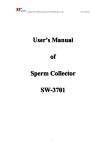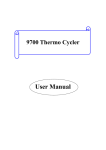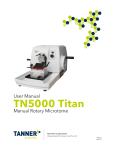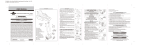Download TN5500 Semi-Auto Microtome Manual
Transcript
Users Manual Tanner Ultra-Thin Semiautomatic Microtome E-TITAN 5500 phone 919.309.0188 www.TannerSci.com 4122 Bennett Memorial Drive, 201 Durham, North Carolina 27705 Contents Section Page 1 Overview 1 2 Safety Regulations of Instrument 1 3 Technical Parameters 3 4 Brief 4 4.1 Tanner Titan E-5500 Semi-automatic Microtome 4 4.2 Brief 4 5 Box Opening and Instrument Mounting 5 5.1 Box Opening 5 5.2 Requirements on Instrument Mounting 5 6 Installation 6 6.1 Installation of Specimen Clamp 6 6.2 Installation of Accessories 6 6.3 Installation of Blade holder and its base 7 6.4 Installation of Scrap Collection Groove 7 7 Operation 7 7.1 Operation and Usage of LCD 8 7.2 Trimming Operation 8 7.3 Slicing Operation 8 7.4 Slicing Completion 9 8 Recognition and Elimination of Problems 9 9 Cleaning 10 10 Maintenance 10 11 Appendix 11 E-Titan 5500 • Ultra-thin Semiautomatic Microtome User Manual 1. Overview Please refer to the nameplate on the back of the instrument for the serial number and manufacturing date of the instrument. 2. Safety Regulations of Instrument Safety Mechanism ! In order to comply with GB9706.1-1995 standards, make sure that the grounding wire of the 3-line power is securely connected or not before starting the machine, Please be very cautious, for the cutting blade is very sharp, serious injury can be caused by improper operation. Please do not ever attempt to catch a falling blade that is dropped. Operation of the machine should be performed in a place far away from electromagnetic interference. All moving mechanical parts should be regularly lubricated with a lubricating oil made for precision instruments every 3-12 months (for example, the slide rail of the locking bar). Attention: Please lock the hand wheel before cleaning. E-Titan 5500 • Ultra-thin Semiautomatic Microtome User Manual 1 2.1 Quick Lock System of Hand Wheel Attention: The hand wheel must be locked in the up position before operating the microtome or replacing the specimen, cover the blade with the blade guard sleeve at all times when not operating the machine. The hand wheel can be locked at any position with the locking lever (1) located on the right side of the base of the microtome. The two position marks of the locking lever (Top=Lock; Bottom=Loose) are located on the base of the microtome. Operational methods: Put the locking lever (1) to the top lock position, and the hand wheel is locked and cannot revolve. Put the locking lever (1) to the bottom loose position, and the hand wheel can revolve. 2.2 Blade Guard Frame (Bar) on blade holder Attention: The hand wheel must be locked in the up position and should be covered with the blade guard frame (bar) each time before operating the microtome, before replacing the specimen, and at any other time the machine is not in operation. 1 A removable guard frame (bar) (1) is mounted on each blade holder, which completely covers the edge of the microtome blade. Transportation and Installation Please pay attention to “Technical Parameters” in Chapter 4! Do not grasp the hand wheel while moving the instrument! The protection devices provided with the instrument, or any of it’s accessories can not be uninstalled or altered. Doing so will void the warranty of the instrument. Operation: Please must be very cautious while using the disposable blades, the edges of these blades are very sharp, and serious injury will be caused by wrongful operation! Don’t ever leave the blade in the blade holder with a blade inside while the unit is not in operation! Any spare blade should always be kept inside of the blade dispensing box! The specimen should be firmly clamped before mounting the blade! 2 E-Titan 5500 • Ultra-thin Semiautomatic Microtome User Manual Attention: The hand wheel must be in the locked position and the blade should be covered with the blade guard frame (bar) each time before operating the microtome, before replacing the specimen, and at any other time the microtome is not being operated. Liquid should not be allowed to flow into the instrument at any time. Any liquid spilled on the instrument, especially during operation can damage the machine and void the warranty. Cleaning: Please lock the hand wheel in the up position before cleaning the instrument! The instrument cannot be cleaned with solvents, acetone, or benzene. Any detergent should never be allowed to flow into the instrument while cleaning! The safety regulations from the manufacturer and all relevant regulations from the laboratory shall be followed while using any detergent or cleaning fluids. Repairing: The instrument can only be dismantled by maintenance technician authorized by our company, and only when deemed necessary. 3. Technical Parameters Model: Tanner Titan E-5500 Ultra-thin Semiautomatic Microtome • Range of Slice thickness: 0.25-60 μm • Range of Trim thickness: 0.25-60 μm • Slice thickness adjustment: 0.25-1μm, increment 0.25 μm 1-10μm, increment 1 μm 10-20 μm, increment 2μm 20-60 μm, increment 5 μm • Specimen Horizontal feeding: 26 mm • Stroke Length: 56 mm • Specimen adjustment direction: left and right/up and down, at any angle • Maximum section of slice: 50 x 50 mm • Disposable Blade Index: Both high and low profile blades. • Retractable specimen clamp, auto feed cutoff: with alarm; Lateral blade holder • Dimension and weight: Titan E-5500 Microtome: Length x Width x Height: 420 x 600x 305 mm, 29kg. • Electric Voltage: 110 V, 60 Hz. E-Titan 5500 • Ultra-thin Semiautomatic Microtome User Manual 3 4. Brief Encloser 4.1 Tanner Titan E-5500 Semi-automatic Microtome Handle LCD Fast Release Clamp Hand wheel Blade holder Blade holder base Locking lever Scrap collection groove 4.2 Brief This semi-automatic Microtome uses internationally advanced design specifications. The main parts of the Microtome are imported from internationally recognized manufacturers around the world, resulting in a design that is more suitable for an entire range of users. No matter what the programming setting, or if the operator chooses the rocking method of cutting, the hand wheel is always easy to operate, and user fatigue is reduced as a result of the cutting operation. The specimen clamp is uniquely designed by our company can be adjusted at any angle, and permanent lubrication has been utilized within the design of the cross roller guide rail and microfeeding mechanism. The product has been designed with rational design, firm structure, good stability, and convenient use in mind. The main functions of the product include: CPU control, tactile control panel, fast forward, fast backward, and automatic memory of the previous slicing thickness before each new cut. The cutting and cutting modification with a thickness 0.25~60μm, can be adjusted freely, and the motor automatically stops running and alarms if the range goes out of limit. Automatic sleeping protection activates when the user stops using the microtome for five minutes at which time. The screen will become darker and enter into power saving mode. You can see a circle at the bottom line of keypad, the user should press this key to wake up the screen. 4 E-Titan 5500 • Ultra-thin Semiautomatic Microtome User Manual 5. Box Opening and Instrument Mounting 5.1 Box Opening Open the wooden packaging box. Take out all accessories and the user manual. Hold the instrument base, and take out the instrument from the packaging box. IMPORTANT – The Titan microtome is packed in a safe crate designed to limit movement of the unit during shipping. WARNING- A hex screw is used to secure the unit to the base of the wooden crate. Care must be taken to remove the hex head screw from the base before attempting to remove the unit from the crate. Hold the base of instrument and take it out. DO NOT try lifting the unit by any part of the enclosure at any time, Attention: Do not grasp the lever on the hand wheel while moving the instrument! Instrument Mounting The instrument shall be mounted on a secure desk or counter top. 5.2 Requirements on the place of operation of the Instrument The mounting place of the instrument shall meet the following conditions: The desk or counter shall be secure and free from vibration. The ground shall be free from vibration. The machine shall be mounted far from electromagnetic interference. E-Titan 5500 • Ultra-thin Semiautomatic Microtome User Manual 5 6. Installation 6.1 Installation of Specimen clamp In either case of whether the properly adjusted specimen clamp has already been mounted on the main machine or it is an ordered spare part, the specimen clamp must be adjusted first. Standard specimen clamp Locking hand wheel There is a dovetail guide(1) on the specimen clamp, loosen the clamping lever (4), insert the dovetail guide(1) 5 into the dovetail groove (3) and lock the lever (4) after putting into place. Turn the locking lever (7) downward, and the position of the specimen clamp could be adjusted by means of screw (5 and 6). Attention: The screw (5 and 6) shall be simultaneously adjusted within the revolving range. Adjust the screw (5) upward and downward and adjust the screw (6) leftward and rightward, while locking lever is loosened (7). Once the position of the specimen clamp is properly adjusted, the locking lever (7) shall be locked upward again. The locking lever (4) shall be loosened in order to replace the specimen clamp with the Fast Release Clamp, and the dovetail guide(1) of the specimen clamp shall be taken out from the dovetail groove(3). Fast Release Clamp Locking hand wheel The installation methods and adjustment directions are same as above. The Fast Release Clamp could horizontally or vertically hold all the common specimen boxes available on market. Push the bar lever forward (2) Horizontally or vertically insert the embedded cassette in. The specimen box should then be clamped by allowing the spring loaded bar-lever to move forward (2) 6.2 Installation of Accessories Attention: please don’t insert the disposable blade before the Blade holder is securely and properly installed on the Microtome! The disposable blade should be taken out before dismantling the blade holder for safety. 6 E-Titan 5500 • Ultra-thin Semiautomatic Microtome User Manual 4 3 6 7 2 1 2 1 6.3 Installation of the Blade holder and its Base 4 Move the blade holder base forward 1 3 2 and backward, and turn the clamping lever (1) counter clockwise. Install the 5 blade holder on the V-block on the base of the microtome, and clockwise turn the clamping lever (1). Loosen the screw on the left of the bottom of the blade holder base, turn the copper threaded sleeve in the middle and the clamping positions of the lever can be adjusted. 8 6 Use hexagon wrench(9) to loosen the 7 screw, put part (7) onto part (8).The appropriate clamping angle for the blade holder shall be approximately 8~10° for cutting. Loosen locking lever (4), mover part (7) to left of right to adjust blade position. Loosen locking lever (2), insert disposable blade into place, lock lever (2) and make sure pressure plate (3) fix the disposable blade firmly. The blade holder can be used for both low and high profile disposable blades. The protection lever on disposable blade holder consists of a red adjustable handle (6) and pin (5). Cover the blade with the protection lever at any time when not operating the microtome. When changing the blade, loosen lever (4), press pin (5) to take out the blade. 9 Attention: The hand wheel must be locked in the up position before installing the disposable blade. While replacing the specimen, the blade edge shall be covered with the blade guard sleeve at all times, when the microtome is not being operated. 6.4 Installation of Scrap Collection Groove The cap collection groove shall be positioned in parallel alongside the base and the horizon. 7. Operation 7.1 Operation and Usage of the LCD LCD: menu displayed in English • Cut key(1): press this key to set cut thickness • Trim key(2): press this key to set trim thickness • Single arrow key (3): press this key to reduce cutting and trimming thickness • Single arrow key (4): press this key to increase cutting and trimming thickness • Double arrow key (5): press this key to fast move backward • Double arrow key (6): press this key to fast move forward • Sleep wake up key (confirm key): energy-saving and screen protection • Display screen 8 1 2 3 5 4 6 7 E-Titan 5500 • Ultra-thin Semiautomatic Microtome User Manual 7 7.2 Trimming operation The “trimming thickness 00μm” will be displayed after pressing the Trim key, and then adjust the thickness by pressing the plus and minus key, until the specified thickness is reached. Trimming can be done by the rotary hand wheel after pressing the trimming key again. The surface of the specimen should be mirror-like and smooth after finishing the trimming operation. Turn the hand wheel clockwise, position the specimen clamp at the highest position, at this moment the specimen is at the slicing status. 7.3 Slicing Operation As “slicing thickness 03μm, slicing count 0000” is displayed on the LCD after pressing the slicing key, press the plus or minus key to adjust the thickness until up to the satisfied thickness, and the slicing can then be done by the rotary hand wheel, and the slicing increments will be automatically counted at the same time. Turn the hand wheel an entire rotation for each section. The optimal sectioning method is to turn the hand wheel evenly and clockwise from the starting point position back to the starting point position again. The specimen will be compressed if the hand wheel is turned too fast and a peeling phenomena will occur. Turn the hand wheel back to the starting point position after finishing the section and lock the hand wheel. The slicing times (within the range of 0~9999) will be displayed on the LCD. **The motor automatically stops running and alarms if it’s running out of the travel range, and the return key should then be pressed to reset.** Attention: The hand wheel shall be turned evenly, and the turning speed must comply with the hardness of the specimen, the speed shall be slow while slicing a hard specimen. The confirm key must be pressed before starting a new sectioning operation and after the operations of fast forward, fast backward, or trimming and slicing thickness adjustments are performed during the sectioning process, otherwise, the hand wheel will not feed. The instrument will automatically access to sleeping alert pattern if the instrument is not operated several minutes after starting up. Then the LCD switches off, the confirm key shall be pressed to resume working. Suggestion: The power should be switched off after operation of the instrument is finished. Otherwise, the long time alert state of the instrument could quicken the aging of the instrument and influence the life of the instrument. 8 E-Titan 5500 • Ultra-thin Semiautomatic Microtome User Manual 7.4 Slicing Completion • Switch off the power switch, take out the power plug, turn the hand wheel specimen clamp to the highest position and lock the hand wheel. • Dismantle the slicing blade from the blade holder and put it into the blade box. • Take out the specimen from the specimen clamp. • Clean up the slicing scraps on the instrument, dismantle the waste scrap collection groove and remove the waste slicing scraps. • Please refer to (10 “Cleaning”) for the cleaning of instrument. 8. Recognition and Elimination of Problems Possible Problems, Causes, and Elimination of Problems Problems Causes Elimination The slicing thickness is uneven. Slicing thickness variety, and sometimes the instrument doesn’t slice 1. The tilting angle of the slicing blade isn’t appropriate, that is the rear angle is too small. 2. The specimen clamp or the tightening screws of the blade holder are not securely locked. 3. The slicing blade is too blunt. 1. Adjust the rear angle bigger. Test the slicing by gradually increasing the rear angle until an appropriate angle is reached. 2. Check the specimen clamping system and all the screws of blade holder to see if they are tightened or not. Change the other side of the slicing edge or replace with the new one. Gradually reduce the rear angle to test the slicing until to an appropriate rear angle is reached. The slicing is compressed. The slicing is seriously compressed, the slicing is wrinkled or extruded with each other. 1. The blade is blunt. 2. The specimen is too hot. 3. The rear angle of the slicing blade is too big. 4. The slicing speed is too fast. 1. Change the other side of the slicing edge or replace with the new one. 2. Freeze the specimen for several minutes. 3. Test the slicing by gradually reducing the rear angle until up to an appropriate rear angle. 4. Turn the hand wheel more slowly. The slicing blade squeaks while slicing hard specimen. There are scars or vibration traces on the slices. 1. The slicing speed is too fast 2. The rear angle is to big. 3. The specimen clamp or blade holder are not securely locked. 1. Turn the hand wheel more slowly. 2. Test the slicing by gradually reducing the rear angle until up to an appropriate rear angle. 3. Check the specimen clamping system and all the screws on the blade holder are tightened or not. Tighten the screws and clamping lever if it’s necessary. The specimen doesn’t feed and of course doesn’t slice. The specimen has reached the limit position in the front. Press the key to draw back the specimen and the alarming system will alarm. The LCD doesn’t switch on and doesn’t display after opening the power switch The fuse is burnt. Replace the fuse. Warning: a good grounding socket should be available before connecting to the power, this instrument should only be used for specimen slicing. The distance of 15 cm from the back of the instrument and the wall shall be maintained to maintain good heat dissipation, otherwise the life of the instrument can be influenced. E-Titan 5500 • Ultra-thin Semiautomatic Microtome User Manual 9 9. Cleaning Attention: please lock the hand wheel in the up position before cleaning. Clean the slicing scraps with a cleaning brush. Dismantling the blade holder and its base to clean. Attention: Only moderate common household detergent or liquid soap are acceptable for instrument cleaning! The surface of the paint is not resistant to acetone and benzene! Liquid should not be allowed to flow into the instrument while cleaning! Clean the instrument with a piece of soft cloth. Cleaning the various parts of the Microtome after using, such as removable blade holder and slide guide of the base, refilling with clean lubricating oil, and good maintenance of the Microtome could prolong its shelf life. 10. Maintenance Routine Maintenance This Microtome is designed work for an extended time without maintenance. However, we suggest the following to ensure the smooth running of the instrument over a long period. 1. Have the instrument checked annually by an authorized service technician. 2. Sign a maintenance contract upon expiration of the warranty period. You can contact Tanner customer service department for further details. 3. Clean the instrument every day. 4. Please don’t repair the instrument by yourself, otherwise, you will lose your rights of warranty. The instrument can only be repaired by technicians authorized by our company. 11. Appendix Terms of warranty; one year from the time of purchase Warranty terms are not applicable for the damage caused by misuse or improper operations of instrument for which our company can not be responsible Discard and Disposal The discarded instrument or parts of instrument shall be disposed according to the existing relevant and effective laws and regulations. We are pleased to offer you an environment-friendly disposal plan when you need to dispose the discarded Tanner Microtome. 10 E-Titan 5500 • Ultra-thin Semiautomatic Microtome User Manual User’s Service Information Please contact the sales representative of Tanner Scientific or the sales agent who sold the instrument to you if you require any service or parts during the warranty period. Please have the instrument model, serial number and supply time ready when calling. Tanner doesn’t accept any rejection of goods without any formal permission for rejection of goods accompanied by an RWA. Please pay attention to the following items if you will deliver the instrument back to Tanner: 1. The instrument or parts shall be disinfected or have radioactive elimination treatment before sending back if viruses or radioactive substances have been in contact with the instrument or the parts. Our user’s service technician will be assigned for verification. 2. If you are sure that the instrument or parts are free from any radioactive or dangerous contamination, please provide the methods for disinfection and radioactive elimination to your Tanner representative. The instrument or parts will be directly sent back to the customer at the customer’s expense if possible infection dangers are still existing on the instrument or parts upon the arrival. Please tell us the following information if you require technical services: Model # _____________________________________ Serial # _____________________________________ The place where the instrument is located and the contact person. Contact Name _________________________________ Address ______________________________________ ____________________________________________ Contact Phone/E-mail ___________________________ ____________________________________________ E-Titan 5500 • Ultra-thin Semiautomatic Microtome User Manual 11