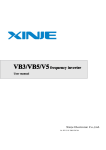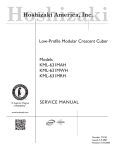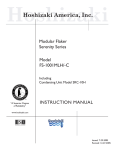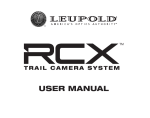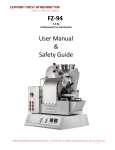Download Marley Premium Variable Speed Cooling Tower Drive User Manual
Transcript
/ Marley Premium Variable Speed Drive / User Manual 04-155C 2 Contents Note This manual contains vital information for the proper installation and operation of your cooling tower and accessories. Carefully read the manual before installation or operation of the tower and accessories and follow all instructions. Save this manual for future reference. Introduction...................................................................................................................................................... 5 Marley’s Premium Variable Speed Drive Features List........................................................................... 6 Typical Connection Layout............................................................................................................................ 7 Storage and Handling Shipment Arrival.................................................................................................................................... 8 Installation......................................................................................................................................................... 8 Enclosure Dimensions......................................................................................................................... 9 Wiring Requirements..........................................................................................................................11 Setup Requirements Temperature Sensor Installation......................................................................................................13 User Controlled Operators Door Mounted Operators..................................................................................................................15 Lighted Operation Indicators............................................................................................................15 Keypad Display....................................................................................................................................16 Motor control using operators..........................................................................................................17 VFD System Features VFD and Automatic Temperature Controlled Bypass.................................................................18 Interface Connection for Vibration Switch....................................................................................19 Interface Connection for VFD Enable/Disable.............................................................................19 Automatic DE-ICE Feature...............................................................................................................20 VFD Start-up and Trouble-shooting Water Setpoint Temperature and Drive Parameters...................................................................21 Changing Water Setpoint Temperature.........................................................................................21 Locking and Unlocking the Keypad................................................................................................22 Setup Parameter.................................................................................................................................23 Parameter Values List.........................................................................................................................25 Fan Rotation.........................................................................................................................................26 Common Warnings and Faults........................................................................................................26 Maintenance...................................................................................................................................................27 Precautions...........................................................................................................................................27 Preventive Maintenance.....................................................................................................................27 Electrical Schematic...........................................................................................................................28 Standard Mode of Operation.....................................................................................................................30 Optional Control Configurations...............................................................................................................32 The following defined terms are used throughout this manual to bring attention to the presence of hazards of various risk levels, or to important information concerning the life of the product. Warning Indicates presence of a hazard which can cause severe personal injury, death or substantial property damage if ignored. Caution Indicates presence of a hazard which will or can cause personal injury or property damage if ignored. Note Indicates special instructions on installation, operation or maintenance which are important but not related to personal injury hazards. 3 Hazardous Voltage Read and understand this manual and the ABB ACS800 Series Manual in its entirety before installing or operating the Marley Premium Variable Speed Drive system. Qualified personnel must perform installation, adjustment, repair and maintenance of this VFD system or all warranties will be void. Any modifications to VFD system, not approved by SPX Cooling Technologies, will void all warranties. Warning Many parts in this drive controller, operate at line voltage. DO NOT TOUCH! Disconnect all power before servicing the drive controller. After switching off the input power, always WAIT FIVE MINUTES to let the intermediate circuit capacitors discharge before you start working on the drive, motor or motor cables. Measure the voltage between terminals UDC+ and UDC– to ensure that the drive is discharged. Warning DO NOT SHORT across DC bus capacitors or touch unshielded components or terminal strip screw connections with voltage present. • Install all covers and close door before applying power or starting and stopping the drive controller. • User is responsible for conforming to all applicable code requirements with respect to grounding all equipment. Caution DO NOT switch the circuit breaker to the “Off” position while drive is running. Doing so may damage the drive or personnel. • Use only tools that are electrically insulated. Before servicing drive controller: • • • • Disconnect ALL POWER. Place a “DO NOT TURN ON” label on drive controller disconnect. Lock disconnect in open position. Failure to observe these precautions may cause shock or burn, resulting in severe personal injury or death. Motor Overheating and Damage: • The ABB ACS800 packaged system gives indirect thermal protection and also has an independent solid state overload to provide protection for the motor. The customer can add a optional thermal sensor in the motor, but is not required. • Consideration should be given to installations that require long distance hookup to the fan motor. When the distance between the variable frequency drive and the motor is in excess of 100 feet (actual wire length), a motor output filter is recommended. • Any operation beyond the parameters set during the initial start-up by Marley can cause motor damage and/or personal injury. 4 Introduction This manual covers the features, operation, and setup parameters of the drive system. Marley and ABB jointly designed this variable speed drive package specifically for cooling tower applications. Available exclusively through SPX Cooling Technologies, this Marley Premium Drive System is built around ABB’s Industrial ACS800 Series drive. The ACS800 Series is a family of adjustable frequency AC drives offered for Marley applications from 3 to 250 hp. Sophisticated “state-of-art” technology and circuitry provided in the ACS800 Series, incorporates Marley’s specific cooling tower knowledge and requirements into a unique package for the cooling tower industry. This ultimate drive package has been tested and designed as a stand-alone drive control with all the necessary components to provide the most complete and efficient cooling tower drive available. Additional input controls, such as a temperature reference signal, are not required. And, the Marley Premium Drive does not use an “add-on” temperature controller. By combining the ACS800’s “state-of-the-art” firmware with custom proprietary software, this premium drive offers the most efficient designed controller without requiring an additional temperature control device or building automation. 5 Features List • • • • • • • • • • • • • • 6 PWM drive with IGBT switching and integrated bypass design. Indoor NEMA 12 or outdoor NEMA 3R enclosures available. 3–300 hp available for 380–575 VAC; 3–60 hp available for 208–230 VAC. Main circuit breaker disconnect with thermal and short circuit protection. No “add-on” or external controller required. The temperature controller is integrated into the drive system. The RTD provided sensor is to be installed into the tower outlet water piping. Maintaining the water temperature set point is accomplished by varying the speed of the fan motor or by cycling the bypass contactor in the automatic bypass mode. To maintain setpoint water temperature in automatic bypass mode, the motor will cycle on and off at full speed. Automatic Bypass circuitry is standard on all premium packages. This feature transfers the fan motor from the variable frequency drive to an “across-the-line” bypass contactor in the event of specific drive faults. •Fault conditions are evaluated for severity and possible damage to the drive system and motor. Recognizing faults not detrimental to the motor, mechanical and electrical system, will allow transfer to the automatic bypass mode. A critical condition, such as a “short circuit” fault, will not allow bypass operation. •“Tripless” design for the elimination of nuisance faults. Nuisance faults caused by reverse rotation downdraft, flying start (drive start into high rpm), undervoltage, or overvoltage. •De-icing function is standard with time adjustable automatic reverse de-icing followed by immediate return to normal operation. Factory preset at 3 minutes. •Hand or Auto selection made easily by using the front mounted drive panel. •Hand operation allows operator direct control of motor speed. •Easy readout of actual water and setpoint temperature has been incorporated into the integrated keypad display. F° or C° selectable. •Bypass override switch (internal to the panel) allows running the motor during startup to check motor wiring. Pre-wired terminals provide wiring connections for a remote vibration switch. This prevents the motor from running with normal drive control or in bypass mode. 3% line impedance is standard with optional increase to 5% total. On the door status indicators and selector switch give the operator straightforward indication and easy control of drive and bypass operation modes. UL Listed Drive is designed and pre-programmed to Marley specifications at the factory (specific motor data required at installation). The drive keypad is accessible on the front of the NEMA 12 enclosure, and located inside for protection when equipped with a NEMA 3R rated enclosure. Warranty is 3 years from date of startup or 38 months from date of VFD shipment, which ever is less. Warranty includes parts, labor, and travel when a certified startup is purchased. This exclusive 3 year Marley/ABB warranty is for USA locations only. Warranty is 2 years from VFD shipment without VFD startup. This is for parts only. Marley Premium / ABB ACS800 Input VAC 3 Phase Power Marley Premium / ABB ACS800 I O VFD KEYPAD FAULT VFD HAND OFF AUTO VFD OFF BYPASS DE-ICE OFF ON BYPASS EMERGENCY BYPASS OVERRIDE Water Outlet 4-Wire RTD 7 Storage and Handling Shipment Arrival Upon receipt of the Drive System, report any damage to the carrier and SPX Cooling Technologies immediately. Shipping damage is resolved by filing a freight claim with carrier. • Remove the Drive System from its packaging and visually inspect exterior for shipping damage. • Ensure that the reference number of the Drive, which appears on the label, agrees with the packing slip and corresponding purchase order. • Verify the correct hp and voltage of the unit. If the Drive System is to be stored after receipt, replace it in its original packaging material. Note Do not remove the Drive System from its carton until it is at the final installation site. The carton protects the system and prevents damage to its exterior. The Variable Speed Drive System will be packaged in a NEMA 12 or NEMA 3R enclosure, however, this rating is not obtained until installation is completed correctly. Installation Precautions To avoid equipment damage, follow these precautions when installing the drive controller. Prior to installation: • Open the enclosure door. • Visually inspect all internal mounting hardware and terminal connection hardware to ensure they are securely fastened and undamaged. • The Variable Speed Drive system is mounted in a NEMA 12 enclosure rated for indoor use or is available in a NEMA 3R enclosure for outdoor use. • To prevent thermal fault or equipment damage do not locate the Drive Controller in an area which will receive direct sunlight. • The drive controller will operate in ambient temperatures ranging from 0° to 40°C (32° to 104°F). • Do not mount the Drive Control system near heat radiating equipment, under leaking pipes or in an environment where the air is corrosive. • Electrical current through the drive controller will result in heat that must be dissipated into the ambient air immediately surrounding the drive. The ventilation openings on the drive enclosure must not be obstructed. • Installation of adjoining drives must provide space for heat dissipation and ambient air circulation. Allow a minimum distance of 12" between drive enclosures and 6" between the side of a drive and an adjoining wall. 8 Enclosure Dimensions C NEMA 12 Dimensions A B C 208V 230V 380V 460V 24" 18" 12" 1-3 hp 3-5 hp 2-7.5 hp 3-10 hp R3/R4 36" 30" 12" 5-20 hp 5-20 hp 10-30 hp 15-40 hp R2 R5 48" 36" 20" 25-40 hp 25-40 hp 40-60 hp 50-75 hp R6 48" 36" 20" 50-75 hp 50-75 hp 70-120 hp 100-150 hp B VFD KEYPAD FAULT A VFD VFD OFF BYPASS HAND OFF AUTO DE-ICE OFF ON BYPASS EMERGENCY BYPASS OVERRIDE Installation Notes: For single enclosure installations allow 6" minimum clearance from VFD cabinet sides and 1" minimum from top and bottom. For multiple enclosure installations mounted side by side allow 12" minimum clearance between VFD cabinets. NEMA 3R Dimensions A B C 208V 230V 380V 460V 24" 18" 12" 1-3 hp 1-3 hp 2-7.5 hp 2-10 hp R3/R4 36" 30" 12" 5-20 hp 5-20 hp 10-30 hp 15-40 hp R2 R5 48" 36" 20" 25-40 hp 25-40 hp 40-60 hp 50-75 hp R6 48" 36" 20" 50-60 hp 50-60 hp 70-120 hp 100-150 hp R6 60" 36" 20" 75 hp 75 hp C B A FAULT * Increase B dimension by 31⁄2" for each rain hood. The R2 enclosure (24" x 18" x 12") has rain hoods on the left side only. R2 through R6 enclosures have rain hoods on both left and right sides. VFD VFD OFF BYPASS HAND OFF AUTO DE-ICE OFF ON BYPASS EMERGENCY BYPASS OVERRIDE Installation Notes: For single enclosure installations allow 6" minimum clearance from outer most width dimension including the rain hoods and 1" minimum from top and bottom. For multiple enclosure installations mounted side by side allow 12" minimum clearance from outer most width dimension including the rain hoods. 9 Questions Contacting SPX Cooling Technologies When contacting with questions regarding the Marley Premium Package, reference the following numbers: • Marley Order No. • ABB S/N • Job No. An example of the label located on the inside of the drive enclosure door: SPX Cooling Technologies Type: Premium Package Marley Order No. ABB Part No.: MCT415-20-PRE-N12-B ABB S/N: 20407000933 ABB Tech. Support 1-800-435-7365 (Then #94) UL TYPE 1 SCCR: 5KAIC Refer to Dwg: MCTPRE 10HP/415VAC/28.3FLA/3 Phase/60 Hertz Replacement Fuses: Primary: Bussmann FNQR-1 1/2 or Equal Secondary: Bussmann FNM-2 or Equal Job No.: JO1425 Manufacturing: UL File#: E209528 10 Wiring Requirements It is critical that the correct wire conductor size is used for input and output wiring to the VFD. Good wiring practice requires the separation of control circuit wiring from all power (line and load) wiring. General Wiring Practices • Follow the wiring practices required by national and local electrical codes. • Use metallic conduit for all VFD wiring. Do not run control and power wiring in the same conduit. • Metallic conduits carrying power wiring or low-level control wiring must be separated by at least 4 inches (10 cm). • Nonmetallic conduits or cable trays used to carry power wiring must be separated from metallic conduit carrying low-level control wiring by at least 12 inches (30.5 cm). • Wherever power and control wiring cross, the metallic conduits and nonmetallic conduits or trays must cross at right angles. • Power wiring to the motor must have the maximum possible separation from all other power wiring, whether from the same drive or other drives. Do not run in the same conduit. • When drilling conduit holes in enclosure, DO NOT allow metal shavings to fall into drive controller or surrounding controls. Do not drill directly above drive controller. • It is recommended that whenever possible, all wiring into the VFD enclosure be routed through the bottom of the cabinet. This will eliminate condensation and moisture from traveling though the motor and power conduit cabling into the enclosure. Output Wiring If a wire conductor is undersized it restricts the current flow to the motor, thus causing a voltage drop. The motor has been sized to produce a certain amount of torque, which requires power. If the motor current is limited it will reduce the amount of power available to operate a load. The motor will continue to attempt to produce enough torque for the given load, but internal temperatures will increase. If the load is too great the conductor insulation will break down due to excessive heat which could lead to a motor short circuit, motor conductor failure, wire short or wire conductor failure. 11 Wiring Requirements The drive is sensitive to the amount of capacitance (either phase-to-phase or phase-ground) present on the output power conductors. If excessive capacitance is present, the drive may trip. When selecting output cables, follow these guidelines: • The cable selected must have a low capacitance. DO NOT use mineral impregnated cable because it has a very high capacitance. Capacitance is also increased by immersion of the cable in water. • The longer the cable, the greater the capacitance. Cable lengths greater than 100 ft will be considered as possible candidates for motor filters and should be discussed with engineering for specific applications. Output filters can easily be added to the output of the drive where appropriate. • Because of the high frequency switching and increased capacitance, the drive may fault under some conditions if the output cables are close to output cables from other drives. • DO NOT use lightning arrestors or power factor correction capacitors on output of VFD. • Be careful when pulling wire through conduit DO NOT DAMAGE the wire insulation. Typically wire damage occurs at elbows or bends in the conduit run. Note Based on VFD requirements and operational characteristics, research has been done to design cabling that will provide the best product available for output switching devices. Motor cabling has been produced and is available with reduced capacitive coupling and common mode noise reduction. One example is Belden 1000V UL Flexible Motor Supply Cable. Cable designed specifically for VFD applications. Belden 1000V UL Flexible Motor Supply Cable Grounding For safe, dependable operation, drives must be grounded according to national and local codes. 12 Setup Requirements Temperature Sensor Installation In order to provide the variable speed drive with a temperature related reference signal, a temperature sensor must be placed into the outlet piping as close as possible to the cold water basin. The temperature sensor used with the Marley Premium drive package is a standard PT-100 (Platinum) 4 wire RTD. The RTD sensor is furnished with an immersion thermowell and provides a 1⁄2" NPT connection that accepts the RTD sensor unit. By using the thermowell, protection is given to the RTD and if necessary the sensor can easily be changed. Consideration must be given to mounting the thermowell to insure immersion into the water flow. Side installation, or better still, bottom installation will provide the temperature accuracy needed for proper operation. Terminals for landing the 4-wire VFD connection are provided in the housing of the RTD unit. 13 Setup Requirements Note The sensor must be isolated from all power wiring. The sensor and lead wires must be kept dry. The supplied sensor must be connected to the drive package control panel using a 4-wire plus shield connection. These four-jacketed copper conductors should be stranded such as type MTW (Machine Tool Wire). Use 18 gauge wires to make the connection. A good choice and cable recommendation for the 4-wire connection to the RTD is Belden # 9418. The connection can also be made using 4 single wires or multiconductor cable. Shielded multiconductor twisted pair cable is recommended for greater noise immunity. Ground the shield wire at the drive end only. Do not ground the shield at both the RTD and drive ends. The sensor should not be in the same conduit with power or control wiring. However, multiple sensors can be run in the same conduit. Note 14 A thermistor or thermocouple can not be used in place of a RTD. User Controlled Operators Door Mounted Operators and Indicators • VFD-OFF-BYPASS Switch – selects operation for either Variable Frequency Drive operation or Bypass operation. The bypass operation supplies power to the fan motor directly from the supplied line voltage. The VFD operation supplies power to the motor through the Variable Frequency Drive. • HAND-OFF-AUTO Switch – selects operation that enables VFD manual control or selects operation that places the VFD in automatic mode. VFD manual allows the operator to manually scroll (arrow up or down) to raise or lower the rpm of the motor by using the keypad. When the switch is placed in the VFD Automatic position, the desired set point temperature is entered by way of the keypad and the drive automatically controls the speed of the motor proportional to the heat load of the cooling tower. The temperature reference signal is supplied to the drive by the RTD sensor. • DE-ICE Switch – provides the option, in cooler climates, of reversing the direction of the fan motor. In seasons that cause ice to form on the cooling tower fill, the generated warm air can be circulated through the cooling tower in reverse to cause ice on the fill to melt. The De-icing operation is more than an “off / on” switching action. The De-icing switch enables a pre-programmed operation within the drive system. When De-icing is actuated, the motor will reverse for 3 minutes at half speed and then will automatically revert back to the correct direction at the commanded reference speed. The DE-ICE function is disabled as shipped from the factory. Please refer to page 20 for more information. Lighted Operation Indicators: • VFD “Green” - indicates the variable frequency drive is functioning and in operation. • BYPASS “Yellow” - indicates the bypass circuit is closed, and that the motor is getting power directly across the line. • EMERGENCY-BYPASS-OVERRIDE “Yellow” - indicates the Emergency Bypass Override switch located inside the control panel is in the “on” position. This switch is used for maintenance diagnostics and overrides control and fault circuitry for the drive and should not be used under normal operating conditions. • FAULT “Red” - indicates an “external” fault (I.E. overload relay, vibration switch, safety, etc.) 15 User Controlled Operators Keypad Display Under normal operating conditions, the keypad displays the actual water temperature, the speed of the motor, and the motor current. Also, in the upper left portion of the screen, “R” or “L” is displayed along with the ID number. “R” symbolizes the drive is being referenced by a remote input (i.e. temperature RTD) and can be controlled by the front panel operators. This is normal operation allowing automatic heat-load regulation providing any changes to be made to the setpoint water temperature. The “L” indicates the drive is being controlled manually by the keypad input and will not allow automatic heat-load regulation. In conjunction with manually controlling the drive, the keypad is used to change the water setpoint temperature and entering the necessary operational parameters. (See “Locking and Unlocking the Keypad”) This drive uses the ABB ACS 800 series. The keypad is the same for all 800 Series drives. • • • The LCD type display has 4 lines of 20 characters. The language is selected at start-up (parameter 99.01). The control panel has four operation modes: – Actual Signal Display Mode (ACT key) – Parameter Mode (PAR key) – Function Mode (FUNC) – Drive Selection Mode (Drive key) 1 R WATERTMP SPEED CURRENT 76.9 F 78.7 652.5 12.8 I F rpm A ACT Actual Signal Display Mode PAR Parameter Mode FUNC Function Mode DRIVE Drive Mode LOC REM Change between Local (keyboard control) Remote (Door operators & Indicators) RESET ACT PAR FUNC Fault Reset DRIVE I Foward Direction of Rotation O Reverse Direction of Rotation ENTER REF LOC RESET REF Activate Reference Setting REM I O Start (In local "L" status mode only) Stop (In local "L" status mode only) The use of single arrow keys, double arrow keys and ENTER depend on the operation mode of the panel. Note 16 For detailed information concerning the keypad please refer to “Overview of the Panel” in the firmware manual: ACS 800 Marley Cooling Tower Application program. User Controlled Operators To turn the control panel “On”: • Turn the VFD-OFF-BYPASS switch and the HAND-OFF-AUTO switch to the OFF position. • Next, turn the main disconnect switch to the “on” position. This supplies power to the control panel and initiates start-up of the drive. The keypad will first display and identify the software and version number that the drive system has installed. To operate the motor using the Variable Frequency Drive: • Place the VFD-OFF-BYPASS switch in the VFD position. • Place the HAND-OFF-AUTO switch in either “Hand” or “Auto”. – In the “Hand” mode, the drive is operated in the manual mode. To change the speed in “Hand” mode, press the “REF” button on the keypad. Then use the arrow keys of the keypad to change the rpm. By arrowing up or down with the double arrow (on the left) causes a fast change. Up or down arrow on the right causes small change. – In the “Auto” mode, the drive responds to a temperature reference signal from a RTD sensor. This sensor, normally located in the outlet piping of the cooling tower, monitors the temperature and signals for any required rpm changes due to heat load. To operate the motor in the Bypass Mode: • Place the VFD-OFF-BYPASS switch in the BYPASS position. When this switch is in the Bypass position, the contactor will control the motor and function as a full voltage non-reversing starter. • Place the HAND-OFF-AUTO switch in either “Hand” or “Auto”. – In the “Hand” mode the fan will run continuously at full rpm (60Hz) – In the “Auto” mode, the fan will cycle on (full rpm) and off (zero rpm) to maintain temperature set point. To stop the motor in either VFD or BYPASS: • Turn the VFD-OFF-BYPASS switch to “Off” position. When the VFD is running and the keypad is in the “L” (local) mode of operation, the drive can also be stopped by pressing the stop button on the keypad. ▲ Note 17 VFD System Features VFD and Automatic Temperature Controlled Bypass Normal automatic operation of the Marley Premium drive package requires that the VFD-OFF-BYPASS switch be in the “VFD” position and HAND-OFF-AUTO switch in the “Auto” position. These switch positions enable the VFD package to control the heat load demands based on the user’s programmed set-point. (For water “setpoint” adjustment, see Changing Water Setpoint Temperature on page 21 under VFD Startup and Trouble-Shooting.) The rpm of the variable frequency drive will vary according to the amount of cooling necessary (heat load). In the standard configuration, a Marley furnished RTD sensor supplies the reference signal, relative to temperature. Optional configurations are provided for special applications when interfacing the drive package with Building Automation Systems. There are four special methods given for configuring the Premium Drive system beginning on page 32 for these special applications. (If additional information is needed contact SPX Cooling Technologies control department for explanation and assistance.) If the system should encounter a drive fault, and the control system determines that the fault is a non-dangerous conditional fault, then the control will switch to an automatic temperature controlled bypass. This mode of operation provides a continuation of temperature control by cycling the motor on and off in bypass. Programmed operation will continue to operate the fan motor relative to the heat load by energizing the bypass contactor. The temperature monitoring components continue to function and provide the necessary input to cycle the fan motor off and full rpm on. The motor will continue to cycle until the fault has been cleared. The drive is capable of automatically resuming operation once certain faults have been cleared. The drive faults that will clear automatically are undervoltage, overvoltage, input/output phase loss, drive overtemperature and motor overload. There will be approximately a 30 second time delay between bypass and transfer to drive operation. All other faults must be manually reset to resume operation in drive mode. Refer to the troubleshooting guide for resetting faults. 18 VFD System Features Interface Connection for Vibration Switch The Marley Premium Variable Speed Drive package has been designed to operate with a vibration switch to prevent unnecessary damage. If the tower experiences excessive vibration, and the vibration switch is installed correctly, the vibration switch will trip and disable the drive panel. The VFD will not operate in drive or bypass mode when the vibration fault condition occurs. The owner must inspect and, if necessary, correct the cause of the vibration fault. The owner will have to manually reset the vibration switch at the cooling tower before the VFD fault can be cleared, allowing the motor to be restarted. The normally closed vibration switch will need be wired into the drive at user terminals 7 and 8. From the factory a jumper has been installed across user terminals 7 and 8. This jumper assists in testing and start-up of the drive system. This jumper should be removed, and the appropriate vibration circuit wired in it’s place before operating the cooling tower. • Use 16 AWG Copper wire from terminal 7 to common on vibration switch. • Use 16 AWG Copper wire from the normally closed contact on the vibration switch to terminal 8. Interface connection for Remote Enable/Disable of VFD External Run Inhibit: The Marley Premium Package may be disabled from a remote location. A normally closed circuit is provided to allow a Building Automation System (BAS) the ability to disable the cooling tower motor by opening this circuit. The drive controller and the isolation bypass contactor will both become inoperable with the opening of the External Run Inhibit circuit. For the drive/bypass panel to operate the motor, one of the following conditions must be true: • The factory supplied jumper between terminal points 17 and 18 must be present, or • The user must supply a closed dry contact wired between terminals 17 and 18 to complete the circuit. 19 VFD System Features Automatic DE-ICE Feature All Marley Premium packages come equipped standard with a DE-ICE switch located in the front panel, and wired to the control system. However the DE-ICE functionality comes disabled from the factory, and each user must determine if the De-icing functionality is appropriate for that specific application. If the user wants De-icing enabled, parameter 41.01 will need to be changed to “Enable”. In seasons that cause ice to form on the cooling tower fill, the generated warm air can be circulated through the cooling tower in reverse to cause ice on the fill to melt. The De-icing operation is more than an “off / on” switching action. The De-icing switch enables a pre-programmed operation within the drive system. When De-icing is actuated, the motor will reverse for 3 minutes at half speed and then will automatically revert back to the correct direction at the commanded reference speed. Before you enable the De-icing operation, the VFD-Off-Bypass switch must be in the “VFD” position, and the Hand-Off-Auto switch must be in either the “Hand” or “Auto” Position. To enable the De-icing operation, turn the DE-ICE selector switch to “ON”. This will cause the motor to run at half-speed in the reverse direction for a period of 3 minutes. At the end of the 3 minute period, the drive will resume what ever operation it was in prior to the DE-ICE switch selection, at which time the DE-ICE switch should be rotated back to the “Off” position. Note The DE-ICE operation cannot be selected again until the DE-ICE switch is rotated to the “Off” position, and then again back to the “On” position. If the DE-ICE switch is turned off before the 3 minutes is complete, the drive will resume what ever operation it was in prior to the DE-ICE switch selection. If either of the VFD-Off-Bypass or Hand-Off-Auto switches is changed during the 3 minute DE-ICE operation, the DE-ICE operation will be canceled. If the drive is powered up with the DE-ICE switch in the “On” position, the control system will ignore the DE-ICE command until the DE-ICE switch is rotated off, and then back on again. 20 VFD Start-up and Troubleshooting Water Setpoint Temperature and Drive Parameters The keypad is used to change the temperature setpoint and to enter the appropriate operating parameters. Note, there is a significant difference between these types of entries. The temperature setpoint can be changed while in normal operation with the drive running. Adjustments to this setting can be made to fine tune heat-load regulation at anytime that is deemed necessary. When operational parameters are entered, the drive is not running and the keypad must first be “unlocked”. The keypad will be changed to indicate “L” (upper left corner of keypad display) and required parameter changes completed before starting. Changing Water Setpoint Temperature The setpoint temperature may be changed while the drive is running. If the normal viewing screen is not present, press the “ACT” button on the keypad once. This will cause the display to look similar to: 1 R WATERTMP SPEED CURRENT Note 85.0 F 78.7 652.5 12.8 I F rpm A Status row Parameter Information If the status row indicates “L” instead of “R” as the graphic shows, press the “LOC-REM” button once. This will change the status letter to “R” and the control will reference the temperature RTD input. The status letter must be “R” to change the setpoint. Brackets 1 R [ WATERTMP SPEED CURRENT 85.0 F ] I 78.7 F 652.5 rpm 12.8 A Status row Parameter Information Press the “REF” button once and brackets will appear around the temperature reading on the top line. This will allow a change to be entered for the temperature setpoint. Use the Single and Double arrow keys to change the setpoint to the desired temperature. After the desired temperature has been displayed on the readout, press the “ENTER” button. This is important! Pressing the “ENTER” button confirms the change by removing the brackets and enters the new temperature into memory. 21 VFD Start-up and Troubleshooting The effect of changing the setpoint temperature The temperature of the water leaving the tower is constantly being monitored. When the setpoint is changed, the drive will be instructed to run the motor at an appropriate rpm to bring about additional cooling or slow and stop the fan motor to eliminate cooling. If the water leaving the tower remains below setpoint, the drive system will go into a “sleep” mode. This is an energy saving mode that turns off internal components that are not necessary during prolonged periods of inactivity. At this time, for extended periods when watercooling is not necessary, a “Warning Sleep Mode” indication will appear on the display screen. This is simply an indication that the drive is in an energy saving condition. The drive’s processor will continue to monitor the water temperature. Before the drive goes into a “sleep” condition the system will wait for 6 minutes. This default time delay setting is a programmed by the factory and can be adjusted has necessary. When the water temperature rises above the setpoint, the drive system will “wake up” and instruct the fan motor to run at the needed rpm. For instructions on changing the sleep “delay time”, call the controls department of SPX Cooling Technologies. Locking and Unlocking the Keypad Warning Under normal operating conditions, the keypad should remain “locked”. A “locked” position prevents accidental changes or alterations made by unauthorized personnel. Inappropriate program changes can be detrimental to personnel safety and/or cause equipment damage and malfunction. After completing the appropriate startup configuration or completing necessary trouble shooting procedures, return the keypad to a “locked” condition. Unlocking the Keypad: • Press PAR once. • Press the double arrow keys changing the second line to Group 16. • Press single arrow keys changing third line to Parameter 03. • Ø on the last line should now be displayed. • Press ENTER key once, brackets will appear. [Ø] • Press double arrow and single arrow keys to change [Ø] to [358]. – Double arrow key change’s the value in large steps. – Single arrow key change’s the value in small steps. 22 VFD Start-up and Troubleshooting • When [358] is displayed, press ENTER key once to save the change. • Ø should now be displayed on the last line confirming change has been made. • Press single arrow until 02 Parameter is displayed on line 3. The word OPEN should now be displayed on the last line confirming the keypad is “unlocked”. • Press ACT once to return to normal viewing screen. Locking the Keypad: • Press PAR once. • Press the double arrow keys changing the second line to Group 16. • Press single arrow keys changing third line to Parameter 02. • Press ENTER key once, brackets will appear. [OPEN] • Press single arrow key to change [OPEN] to [LOCKED]. • Once [LOCKED] is displayed, press ENTER key once to save the change. • Brackets should disappear confirming keypad is locked. LOCKED • Press ACT once to return to normal viewing screen. Setup Parameters The Marley Premium package is pre-engineered and programmed from the factory to require only a minimum of setup parameters to run as designed. Begin by changing or verifying that the VFD-Off-Bypass switch, Hand-OffAuto switch, and DE-ICE switch is in the “Off” position. These are the main switches located on the front of the VFD control cabinet. Next check the VFD parameters by using the control keypad. By using the mode and arrow keys on the control keypad, the LCD screen will display current parameter settings and any changes necessary for the proper operation of the drive. 23 VFD Start-up and Troubleshooting AUTUAL SIGNAL DISPLAY MODE: PARAMETER MODE: PAR ACT Actual Signal Display Mode Parameter Display Mode Actual Signal / Fault Message "Scrolling" Actual Signal / Fault History "Selection" ENTER ENTER Enter Selection & Accept New Signal Enter Change Mode & Accept New Value 76.9 F 78.7 652.5 12.8 I F rpm A 1 R 76.9 F I 10 START / STOP / DIR 01 EXT1 STRT / STP / DIR DI1, 2 Status row Actual signal names & values Status row Parameter group Parameter Parameter value of rotation: __Direction > = Forward Drive ID number 1 R __> __ > 1 R WATERTMP SPEED CURRENT Parameter Selection "Slow" Value Change Group Selection "Fast" Value Change = Reverse Status row 76.9 F I Drive control status: L = Local for "Keypad Entry" control R = Remote "Front of Cabinet" control operators FUNCTION MODE: DRIVE SELECTION MODE: FUNC DRIVE Function Mode Page Selection Drive Selection Mode Row Selection ENTER ENTER Function Start 1 R 76.9 F I Motor Setup Application Macro Speed Control EXT1 24 Drive Selection ID numer change Not used Enter Change Mode & Accept New Value Status row ACS 800 List of functions 75 kW I ASAA7000 / xxxxxx ID NUMBER 342 Device type Software Version / Application & ID number VFD Start-up and Troubleshooting Parameter Values 99.04 11.05 12.02 20.02 20.03 25 30.07 40.22 41.01 99.05 99.06 99.07 99.08 99.09 16.02 Note Should indicate DTC (If this reads “scalar” change to DTC) Enter motor slip speed (Do not enter 1800 RPM) Set DE-ICE time from 20 to 1 minutes (Factory pre-set = 3 min.) Enter motor slip speed (Do not enter 1800 RPM) Max current - Enter motor nameplate FLAs at 1.00 service factor/supply voltage Record Critical speed lockouts if any Motor load curve: Enter 119% Enter 600 seconds (This keeps VFD from over cycling on low heat loads) DE-ICE enabled or disabled (this is location/customer dependant) Enter motor nameplate voltage Enter motor nameplate FLAs at 1.00 service factor/supply voltage Enter supply frequency in HZ Enter motor slip speed from motor nameplate (do not enter 1800 RPM) Enter motor horsepower Change OPEN to LOCKED Locks the keypad (16.03 #358 unlocks keypad) After completion of entering parameters 99.05 through 99.09, the display screen will show the warning: **WARNING** ID MAGN REQ This is the warning indicating that the drive is ready to initialize the motor for the first time. The drive will send current through the motor windings, but not spin the motor. Note Before continuing, make sure the fan blades are stationary, and not “windmilling”. To initialize the ID MAGN Run, move the VFD-Off-Bypass switch to the “VFD” position, and then move the Hand-Off-Auto switch to the “Hand” position. This will initialize the ID MAGN run, which will last for 10 to 30 seconds. Upon successful completion of the ID MAGN run the screen will show: **WARNING** ID DONE To finish the Motor setup, the Hand-Off-Auto Switch must be cycled to “Off”, and then back to “Hand”. The Fan will start spinning at this point. ➠ 25 VFD Start-up and Troubleshooting The drive package is now configured fully to run. Check the rotation of the fan in drive mode, and in bypass mode to ensure the 3-phase input and output wiring are correct. Fan Rotation If the fan rotates backwards in both the drive and bypass mode: power down, wait 5 minutes, then swap any two of the motor output leads. If the fan rotates backwards in bypass mode, but forward in drive mode: power down, wait 5 minutes, then swap any two of the AC line input leads. If the fan rotates backwards in drive mode, but forward in Bypass mode: power down, wait 5 minutes, then swap any two of the AC line input leads AND any two of the motor output leads. Common Warnings and Faults Below are a selection of the most common “warnings and faults” likely to be seen during the start up of the Marley Premium System. This is not a comprehensive list. Please reference the ACS800 Marley Cooling Technology Firmware Manual for a complete list of faults and warnings. After a fault condition has been fixed, the “Reset” button on the keypad will need to be pressed to clear the fault and allow the drive to resume operation. **WARNING** TEMP1 LOSS If the ABB keypad indicates an erroneous temperature readout of greater than 110°F or a reading of 0°F, the RTD is probably not connected properly. These readings represent the likelihood of the RTD having a broken or damaged connecting cable, the possibility of being wired incorrectly, or of not having the RTD installation completed. **FAULT** PANEL LOSS The modular “keypad” is disconnected from the drive panel, or has lost communication to the drive. **FAULT** MOTOR PHASE One or more motor leads are not connected to the drive, or there is an open circuit in the motor. **FAULT** VIBRATION SW The vibration switch circuit is open. The vibration switch could be tripped, missing, or the jumper for operating without a vibration switch is missing. **WARNING** RUN DISBLED The External Run Inhibit circuit is open. The Building Automation System (BAS) has told the drive not to run, or the jumper for operating without a BAS system is missing. Note: the drive will still operate in “Hand” mode. **WARNING** MEAS TEMP1 or **WARNING** SLEEP MODE 26 Sleep Mode is a normal operation warning. The water temperature is below the level requiring the fan motor to operate. Unnecessary energy consumption would result even if the fan operated at minimum speed. An increase in the heat load drive will automatically cause the drive system to restart the fan and lower the temperature. VFD Start-up and Troubleshooting Maintenance Precautions Read and understand the Caution and Warning statements on page 3 of this manual before proceeding with any maintenance or troubleshooting procedures. The following procedures are intended for use by qualified electrical maintenance personnel and should not be viewed as sufficient instruction for those who are not otherwise qualified to operate, service or maintain the equipment discussed. Preventive Maintenance Before performing preventative maintenance, remove all power and check the DC bus voltage (see the ABB Hardware Manual 3AFE 64681338) The following preventive maintenance procedures are recommended at sixmonth intervals: • Check the condition and tightness of connections. • Make sure the ventilation is effective and temperature around the drive controller remains at an acceptable level. • If necessary, remove any dust and debris from the drive system. If anything unusual occurs when putting the drive controller into service or during operation, be sure all recommendations relating to the environment, mounting and connecting the drive controller have been followed. 27 28 Indoor NEMA 12 Enclosure 29 Outdoor NEMA 3R Enclosure Standard Mode of Operation Method 1 (Default) ABB has preloaded this VFD with custom firmware per SPX Cooling Technologies requirements. Specific motor parameters listed on page 25 are entered via the keypad during start-up. The primary intent for the Marley Premium System is to provide tower motor control that combines the efficiency of a variable frequency drive (VFD) with the exclusive needs and enhancements for cooling tower operation. The Premium System incorporates priority design and software development specific for “stand-alone” control of cooling towers. This standard configuration will maximize tower operation, minimize energy consumption, and provide the most “state of the art” control system for cooling towers. All of the exclusive temperature and motor control features designed into the Premium system is incorporated into this first design. By incorporating this configuration in operating cooling towers, the Marley Premium System guarantees one of the most reliable and efficient field-tested controlling methods. Description for 1: In “AUTO” the industrial ABB ACS800 VFD operates in a temperature PID mode. Placing the selector switch in the “AUTO” position utilizes the direct connection from the water temperature RTD to the drive. The VFD’s processor compares the actual water temperature (measured by the RTD) to the setpoint temperature and drives the motor at the appropriate rpm. By automatically tracking the heat load of the cooling tower, Marley’s Premium System efficiently maintains the temperature setpoint. Operating in “AUTO” also provides “regulated bypass” as a back-up precaution in the unlikely event that the drive initiates a non-critical fault. Bypass is blocked on critical faults, to prevent damage to mechanical and electrical hardware. A non-critical fault will enable continued operation by switching to a regulated bypass. The Marley Premium System will continue to monitor the temperature and control motor operation. While operating in “auto bypass”, regulation continues as the microprocessor modulates the bypass contactor maintaining the water temperature within operation guidelines. This emphasizes the importance of having the temperature signal interfaced directly to the Marley Premium System. Should the temperature signal be lost, the drive will perform the signal loss function defined in parameter 41.17. When switched to “HAND” mode by the selector, the drive and motor speed will be directly controlled by the VFD keypad. Pressing the appropriate up or down arrows on the keypad will manually change the speed of the motor. 30 Standard Mode of Operation Key parameter settings for this control method/configuration are listed below. This only represents a partial list of control signals and parameters that are configured for the Premium System. Many other parameters are used and required for proper operation of the Marley Premium System. Parameter # Parameter Name Parameter Setting Comments 99.02 APPLICATION MACRO PID-CTRL Required for PID Temp Loop 10.01 HAND STRT/STP/DIR DI1 Hand Start / Stop Command 10.02 AUTO STRT/STP/DIR DI6 Auto Start / Stop Command 11.02 HAND / AUTO SELECT DI4 2 Pos Selector Switch for Hand/Auto 11.03 HAND REF1 SELECT KEYPAD Hand Speed Ref from VFD Keypad 11.06 AUTO REF2 SELECT KEYPAD Auto PID Setpoint from Keypad 15.01 ANALOG OUTPUT1 RTD SUPPLYmA Excitation current for RTD 16.01 RUN ENABLE DI5* Enable from VFD Output Contactor 35.02 TEMP1 RTD SELECT 1 x RTD (100) RTD directly connected to AI1 40.07 TEMP1 FDBK AI SEL AI1 (0-10V) Analog Input 1 used for RTD temp Fdbk PID CONTROL See Params Configure the PID Temp Ctrl Loop 41.02 BYPASS ENABLE SEL DI8 * Internally Wired Signal to Allow Bypass 41.03 BYPASS TEMP CTRL ENABLED Allows Temp Modulation in Bypass 41.06 VIBRATION DI SEL DI9 NC Vibration Signal, required to operate 41.17 TEMP1 LOSS FUNC FltNoBypass Defines the Temp Signal Loss Function Group40 *Indicates that these parameter settings are essential to the operation of the Premium System and should not be changed. 31 Optional Control Configurations Method 2 Remote Speed Reference Signal (Deviation from Default Design) The Marley temperature control system is de-activated and the VFD is configured to follow a remote speed reference signal such as 4-20ma or 0-10vdc from a Building Automation System. This signal would be the Speed Reference for the Drive to follow when in Auto mode. The Marley RTD will no longer be used but could remain installed in the pipe and connected to the VFD for use as an emergency backup. The Building Automation System would have a “REMOTE START” contact closure to tell the drive when to operate in the Auto Mode. This signal would be wired to the Customer terminal blocks located in the Premium Package, terminals 17 and 18. By default from the factory, these terminals have a jumper across them, the jumper shall be removed and BAS Relay Output will be placed across these terminals which passes 120VAC from Terminal 17, through the BAS Run Contact, then back to Terminal 18 allowing it to run in Auto. In Auto operation, the drive will simply follow the speed reference commanded from the BAS. If the drive were to fault and automatically transfer to bypass operation, the fan would run at full speed with no temperature modulation. If Hand operation is desired, the Selector Switch located on the Premium Package can be placed in Hand, and the Speed Reference will be controlled by the VFD’s keypad. The parameters to configure the control scheme are listed on the following page. 32 Optional Control Configurations Method 2 Parameters Parameter # Parameter Name Parameter Setting Comments 99.02 APPLICATION MACRO HAND/AUTO Required for External BAS Control 10.01 HAND STRT/STP/DIR DI1 Hand Start / Stop Command 10.02 AUTO STRT/STP/DIR DI6 Auto Start / Stop Command 11.02 HAND / AUTO SELECT DI4 2 Pos Selector Switch for Hand/Auto 11.03 HAND REF1 SELECT KEYPAD Hand Speed Ref from VFD Keypad 11.06 AUTO REF2 SELECT 4-20ma signal prgram to read AI2 0-10vdc signal prgram to read AI1 Terminate customers Speed Reference wires to terminal block X21 located on the face of the VFD and behind the plastic swing out door: 4-20ma connect to points 5(+) and 6(-) or 0-10vdc connect to points 3(+) and 4(-) 16.01 RUN ENABLE DI5* Enable from VFD Output Contactor 35.02 TEMP1 RTD SELECT NOT IN USE Disables all Water Temperature signals 41.02 BYPASS ENABLE SEL DI8 * Internally Wired Signal to Allow Bypass 41.03 BYPASS TEMP CTRL CONSTNT SPD Disables Temp Modulation in Bypass 41.06 VIBRATION DI SEL DI9 NC Vibration Signal, required to operate *Indicates that these parameter settings are essential to the operation of the Premium System and should not be changed. To view the BAS remote speed reference signal from the VFD keypad make the following change: • Using the SINGLE arrow on the keypad, move the flashing curser to the second line then press ENTER. • Press the SINGLE arrow key until the second line down from the top changes to 19 AI2 [ma] when using a 4-20ma signal or 19 AI1 [V] when using a 0-10VDC signal. Press ENTER to save this change. This line will now show the signal value of the customer's remote speed reference signal. ➠ 33 Optional Control Configurations With selector switch in “VFD” position and H-O-A in “AUTO: position: • If the remote speed reference signal is active and between 4-20ma or 0-10vdc the VFD will follow this command and run the motor. • If the remote speed reference is lost or below the minimum range the VFD will run the motor at a minimum speed of 14 HZ until the speed reference signal is returned. With selector switch in “BY-PASS” position and the H-O-A in either the “HAND” or “AUTO” position: • The motor will run at full speed through the full voltage start by-pass circuit. Temperature modulation is not active in this mode because the internal temperature controller has been disabled. • A message will be displayed on the keypad as shown below and serves only as a warning that the VFD circuit is not operational because the VFD selector switch is not in the VFD position therefore missing it’s run command. 34 * * WARNING ** RUN DISABLED (FF54) 35 7401 WEST 129 STREET | OVERLAND PARK, KANSAS 66213 UNITED STATES | 913 664 7400 | [email protected] | spxcooling.com In the interest of technological progress, all products are subject to design and/or material change without notice. ©2010 SPX Cooling Technologies, Inc. | Printed in USA Manual 04-155C