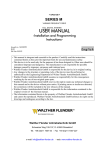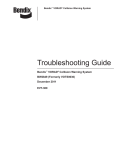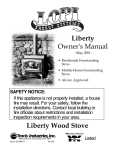Download SV-iS5 Series
Transcript
USER MANUAL 2.1.3. Display LED Before Installing Fnet OPTION BOARD SV-iS5 Series RX TX ERR 5. Operating OP 5.1. Power On Test This manual describes about the installation, operation, and precautions of Fnet board Turn on the inverter power after installing the option boar, and then inverter perform of iS5 series. Read the manual and precautions thoroughly before installation and Power On test. Figure 3. Display LED operation. If not, it may cause break down of board and shorten the product life. LED ! z CAUTION RXD Do not install the option board when the power is introduced. If not, both of the TXD ON during transmitting COM▶ ▶ inverter and option board may be broke down. (Attach and detach the option ERR ON when there is frame error 01 board to the inverter control board after the capacitor discharged) z ESD can cause break down of CMOS components. Do not touch the CMOS OP components without the board is grounded. z Do not change the communication cable with the inverter power is turned on. z Make sure to precisely insert the connector of inverter and option board z Make sure the connection of signal wire (P, N). P signal wire must be connected to the P terminal. z First Op LED starts flickering and Err LED, Tx LED, Rx LEDs flickers at interval of 250ms. Description ON during receiving Normal operation Flickering by every 1 sec Fnet Comm. trouble Flickering by every 500 msec DPRAM trouble Flickering by every 2 sec 5.2. Setting Inverter Parameter Set inverter parameters described below using keypad. 2.2. Installing on Inverter Board z Unscrew the crews that fasten the inverter board and install the copper supporters proveded. z Connect terminal resistor at the last connected option board of 110 ohm, 1/2 5.2.1. Checking Option board [COM group/code# 01: PLC-GF] This parameter checks the option board installed on inverter board. This code must Install the Fnet board by inserting the connector of inverter and Fnet board and tighten the screws that unscrewed from the inverter board. display “PLC-GF”. 5.2.2. Setting Inverter Number [COM group/code# 17: watt. (refer to Figure 6) z Opt B/D PLC-GF 0 ~ 63] This parameter sets the station number of inverter. Inverter number must match Check the parameter unit when setting the parameters. the station number set in PLC. Setting a same number at more than one inverter cause communication error. 1. Introduction Fnet board provides control and monitoring of iS5 series inverter for GLOFA PLC via COM▶ ▶ Station ID high-speed serial communication. The communication protocol is programmed with 17 1 GLOFA PLC. 5.2.3. Setting Option Mode [COM group/code# 02] 1.1. Benefits of using Fnet board Set the mode of Fnet board. zIt is possible to control the inverter with high-speed communication of 1M BPS. zEasy installation and change of a system because the control and monitoring of inverter is accomplished by PLC programming. COM▶ ▶ zMultiple inverters can be connected only with 2 line wires, providing time saving 02 Opt mode None and easy maintenance. z Easy system integration by using PLC related devices. z None Inverter is controlled by keypad or control terminal instead Fnet board. 1.2. Contents included z Command Fnet option consists 1 Fnet board, 2 connectors, 3 supporters, and manual. Inverter takes just run commands of Forward Run, Reverse Run, and Stop from the Fnet board. 2. Configuration and Installation 2.1. Figure 4. Installing Fnet board on Inverter board 3. System Configuration z Freq Configuration Inverter takes just frequency command from the Fnet board. RX TX ERR OP FUEA Module z Cmd + Freq Inverter takes all commands from the Fnet board. 5.2.4. Setting Lost Command [I/O group/code# 48] Inverter #1 Inverter #2 ⋅⋅⋅⋅⋅⋅⋅ Inverter #N This parameter set the actions of inverter ahead when the communication is disconnected (timeout) by some reasons such like DPRAM error, cable cutting. SPNSPN Figure 5. Example of System Configuration 3.1. Comm. Wire Terminal Block Frame Ground I/O▶ ▶ Lost command Connection between PLC (FUEA) and Inverter (iS5) 48 Figure 1. Board Configuration INV-1 FUEA(PLC) None INV-2 <In case of “timeout” error > 2.1.1. Comm. Wire Terminal Blcok z None: Inverter keeps the command that just have before the disconnection of communication. S P N S P Shield P N N Figure 2. Comm. Wire Terminal Blcok S Shield P Comm. Signal Wiring (P) * Connect terminal resistor at the last connected inverter between terminal P and N. (refer to Figure 6.) 2.1.2. Frame Ground z Stop: Inverter stops with the deceleration ramp set at FU1 # 06. Terminal R 110Ω, 1/2W N Comm. Signal Wiring (N) * Two sets of “S”, “P”, “N” signal is connected in parallel respectively. z FreeRun: Inverter stops with FreeRun (Coast to stop). Shield P N Figure 6. Wiring 4. Comm. Specification This Parameter sets the time that inverter decides disconnection of communication. Inverter takes actions of Lost Command after this set time. Speed 1 M bps Method Manchester Biphase-L, Frame Synchronous method Comm. Cable Twisted Pair Shielded Cable, Dedicated cable Cable Type: LIREV-AMESB 1φ φ (PC 717 6705), Manufacturer: LG Cable Node Max. 64 per line Length Max. 750 m Frame Format Field Bus(IEC TC65 / SC65C / WG6 65C 90.8) Frame Ground is connected to the ground of inverter. 5.2.5. Setting timeOut [I/O group/code# 49] I/O▶ ▶ 49 Default value is 1 second. Time out 1.0 sec 5.2.6. Precautions Parameter z If the Lost Command(I/O #48) is set at “None”, inverter keeps running Description Unit Read/Wri address Data value 5206 te depends on the status of comm. Disconnection. This situation may cause serious Bit 0: OC, Bit 1: OV, Bit 2: EXT-A accident in some cases. It is strongly recommended to set at “FreeRun” or Bit 3: BX, Bit 4: LV, “Stop” to prevent unexpected accident. Bit 5: Fuse Open, Bit 6: GF z Do not set the “timeout” less than the communication cycle between PLCand 000F Trip information - R 5207 5208 Bit 7: OH, Bit 8: ETH, Bit 9: OLT inverter. Bit 10: HW-Diag Bit 11:EXT-B z Do not use an inverter station ID number same as other device’s station ID. 5209 Bit 12:ASHT Bit 13:OPT This may cause a conflict in the communication system. Bit 14:PO Bit 15:IOLT 520A Bit 0: FX, Bit 1: RX, Bit 2: BX 6. Trouble shooting If the communication function doesn’t work properly, check the status LED on Fnet Input terminal 0010 voard as described below. LED status Cause Blinking at 500ms cycle DPRAM error ON Damage due to noise TXD, RXD LED : OFF OP LED : blinking at 500ms cycle RXD, TXD LED : OFF OP LED : blinking at 500ms cycle RXD, TXD LED : ON OP LED : blinking at 1 sec. Motor : doesn’t run 1. Check connection and power 2,3. Repair or change. Check connection (com. line) Check enable status of PLC Check connection with inverter Repair or change Check communication line Check noise source Fnet communication error Blinking at 2sec. cycle TXD, RXD LED Bit 8: P1, Bit 9: P2, Bit 10: P3 Output terminal 0011 information Check inverter station ID is correct Wrong parameter set Check set of #51 Opt mode of EXP group Normality R V1 - R 0013 V2 - - 0014 I - R 0015 RPM - R 0016 command(Optio 0.01Hz 0 – FFFF 5215 n)( Note 1) 0017 Command freq. 0.01Hz R/W 0.01Hz Ramp 5216 7. Parameter code (address is hexadecimal) Description Unit address 5217 0 – 60000 0000 Inverter type - R 521A 521B (Note 2) Parameter changed in common area can not be stored. The modified parameter Data value Write is available during the present operation but it is not valid after the power of 521C R Address 9: 22 (220V class) 10: 0.75 11:1.5 12:2.2 13: 3.7 14: 5.5 15: 7.5 18: 18.5 19: 22(400V class) 16: 11 No. 521D Description Default Max. value Min. value Unit Cmd. Freq. 0 max freq. Start freq. 0.01Hz Acc. Time 50 60000 0 0.01sec DRV# 17: 15 0100: Ver. 1.00, 5102 5103 R/W Command freq. 0.01 Hz R/W N/A Run command - R/W N/A DRV# Dec. Time 100 60000 0 0.01sec 5221 DRV# Drive mode 1 2 0 5222 03 1: Available 0006 5220 02 0101: Ver 1.01 0: Not available(default) – N/A 0005 DRV# 5104 DRV# Freq. mode 0 4 0 5223 04 5105 0009 Output current 0.1 A R 000A Output freq. 0.01 Hz R 000B Output voltage 1V R 000C DC Link voltage 1V R 000D Output power 1W R 5106 5107 MaxFreq startFreq 0.01Hz 5224 DRV# Step freq - 2 2000 MaxFreq startFreq 0.01Hz 5225 DRV# Step freq - 3 3000 MaxFreq startFreq 0.01Hz 5226 07 510A DRV# DC Link Voltage 0 - - V 5227 10 Bit 1:Forward < FU1 Group > Address Bit 4:in Accel. Bit 5:in Decel. Bit 6:Reaching to target 5201 Operational R 1000 06 Bit 2:Reverse Bit 3:Fault(Trip) - Step freq - 1 05 Bit 0:Stop, 000E DRV# 521E 521F 00 5101 01 R R/W #27 FU1 < DRV Group > - R/W FU1 7: 15 version 0.1 sec #26 6: 11 0003 0.1 sec FU1 5: 7.5 0: 220V 1: 400/440V Accel. time #25 4: 5.5 R Decel. Time FU1 FU1 - 0008 #24 groups is valid until it is changed to new. Input voltage 0007 FU1 disconnection or reset. It returns to default value. The parameter changed in other 0002 - #23 3: 3.7 5100 change FU1 2:2.2 (Unit : kW) 0004 #20 1:1.5 capacity Parameter FU1 0: 0.75 4: SV-iS5 Inverter - #13 #28 8: 18.5 0001 FU1 FU1 * Run command 0 set makes “stop”. Read/ #11 #22 (Note1) * Run command is activating when 0 is triggered to 1. <Common area> : Available in all models regardless inverter rating FU1 Bit 4:Emergency stop 0 – 60000 R/W #10 Bit 3:Fault reset 5219 0.01Hz FU1 FU1 freq.(Option) 0019 #09 #21 0 – 60000 R/W FU1 Bit 2:Reverse 5218 Slip #08 Bit 0:Stop, Bit 1:Forward (Option) 0018 FU1 FU1 5214 R/W #07 Bit 2: Q3 (OC3), Bit 3: AUX 0 – FFFF Run FU1 #12 520D 0012 Check communication lie Check enable status of PLC No data exchange. - #06 Bit 0: Q1 (OC1) , Bit 1: Q2 (OC2) Freq.(Option) Parameter 520B 520C Remedy 1. Power connection failure 2. CPU error(defective) 3. LED error(defective) No blinking ERR LED Bit 3: RST,- R Bit 11: P4, Bit 12: P5, Bit 13: P6 Check point OP LED - information FU1 Bit 7:in DC Braking, Bit 8:in Stop status Bit 9: Present direction Bit10: Brake open 5202 5203 Bit13: Rem. Run/Stop Bit14: Rem. Freq. Cmd 5205 No. FU1 #01 FU1 #02 FU1 #03 FU1 #05 5232 Desciption Default Max. value Min. value Drive mode 1 2 0 Unit 5233 5234 Freq. mode 0 4 0 5235 Run prohibit 0 2 0 5236 Acc. pattern 0 4 0 #29 FU1 #30 FU1 #31 FU1 #32 FU1 #33 FU1 #34 FU1 #35 FU1 #36 FU1 #37 FU1 #38 FU1 #39 FU1 #50 FU1 #51 FU1 #52 FU1 #53 FU1 #54 Dec. pattern 0 4 0 5237 Stop mode 0 2 0 5238 DcBr freq. 500 6000 startFreq 0.01Hz 5239 DcBlk time 10 6000 0 0.01sec 523A DcBr value 50 1000 0 0.1% 523B DcBr time 10 600 0 0.1sec 523C DcSt value 50 1000 0 0.1% DcSt time 0 600 0 0.1sec 6000 40000 4000 Address 6000 maxFreq 3000 0.01Hz 530C Start freq. 50 1000 10 0.01Hz 530D Freq limit 0 1 0 530E F-limit Lo. 0 highFreq startFreq 0.01Hz 530F F-limit Hi. 6000 maxFreq lowFreq 0.01Hz 5310 Torque boost 0 1 0 Fwd boost 20 200 0 5314 0.1% 5315 Rev boost 20 200 0 0.1% 5316 V/F pattern 0 2 0 5317 User freq. 1 User volt. 1 User freq. 2 User volt. 2 User freq. 3 User volt. 3 User freq. 4 User volt. 4 Volt control Energy save ETH select ETH 1min ETH Cont Motor type OL level 1500 25 3000 50 4500 75 6500 100 100 0 0 150 100 0 150 maxFreq 100 maxFreq 100 maxFreq 100 maxFreq 100 110 80 1 200 150 1 150 0 0 0 0 0 0 0 0 40 0 0.01Hz % 0.01Hz % 0.01Hz % 0.01Hz % % % 0 contPerc 50 % 0 30 5318 5319 531A 531B 531E 531F 5320 5321 5322 5324 5327 % 5328 5329 532A % FU1 #56 FU1 #57 FU1 #58 FU1 #59 FU1 #60 No. OL time 100 300 0 0.1sec OLT select 0 1 0 OLT level 180 200 30 % OLT time 600 60000 0 0.1sec Stall prev. 0 7 0 Stall level 150 150 30 % Description Default Max. Value Min.Value Unit Jump freq 0 1 0 jump lo 1 1000 jump Hi 1 StartFreq 0.01Hz jump Hi 1 1500 maxFreq jump Lo 1 0.01Hz jump lo 2 2000 jump Hi 2 StartFreq 0.01Hz jump Hi 2 2500 maxFreq jump Lo 2 0.01Hz jump lo 3 3000 jump Hi 3 startFreq 0.01Hz jump Hi 3 3500 maxFreq jump Lo 3 0.01Hz Power-on run 0 1 0 RST restart 0 1 0 Speed Search 0 15 0 SS Sup-Curr 100 200 80 SS P-gain 1000 30000 0 SS I-gain 10000 30000 0 Retry number 0 10 0 Retry delay 10 600 0 Motor select 0 9 0 Pole number 4 12 2 Rated-Slip 200 1000 0 0.01Hz Rated-Curr 18 2000 10 0.1A Noload-Curr 7 2000 5 0.1A Efficiency 72 100 70 Carrier freq 50 150 10 Control mode 0 3 0 Auto tuning 0 1 0 Rs 0 FU2 #10 0.01Hz 530B Base freq. #55 < FU2 Group > 530A Max freq. FU1 532B FU2 #11 FU2# 12 FU2 #13 FU2 #14 FU2 #15 FU2 #16 FU2 #20 FU2 #21 FU2 #22 FU2 FU2 #24 FU2 #25 FU2 #26 FU2 #27 0.1sec FU2# 30 FU2# 31 FU2 #32 FU2 #33 FU2 #34 FU2 #36 FU2 #39 0.1kHZ FU2 #40 FU2 #41 FU2 #42 FU2 #43 Rr 0 5000 ( Note 3) 5000 ( Note 4) 0 0 0.001oh m 0.001oh m 532C 5332 5333 5334 5335 5336 5346 5347 5348 5349 534A FU2 #44 0 PID F/B 0 2 0 PID P-gain 3000 30000 0 PID I-time 300 30000 0 PID D-time 1 30000 0 PID limit 6000 maxFreq StartFreq Acc/Dec freq 0 1 0 Time scale 1 2 0 PowerOn disp 0 6 0 User disp 0 2 0 RPM factor 100 200 1 1 2 0 #50 #51 540B 540C 540D FU2 #70 #71 540F #72 5410 #73 5411 #74 5414 534C DB %ED 5354 5355 5356 5357 5358 5359 535A 538D % 30 0 % 5419 #79 S/W Version 541A #81 2nd Acc time 50 60000 0 0.01sec 541B #82 2nd Dec time 100 60000 0 0.01sec 2nd BaseFreq 6000 maxFreq 3000 0.01Hz 541E #83 541F #84 2nd V/F 0 2 0 2nd F-boost 20 200 0 5420 #85 0.1% 5421 #86 2nd R-boost 20 200 0 0.1% 5422 #87 2nd Stall 150 150 30 % 2nd ETH 1min 150 200 2nd ETH Cont % 100 2nd ETH 1min FU2 #88 FU2 #89 2nd ETH Cont. 5423 % 5429 #90 2nd R-Curr 36 2000 10 Para. init 0 6 0 0.1A 542A #93 542B 542C < I/O Group > Address No 5401 I/O #01 5402 V1 filter 10 10000 0 ms V1 volt x1 0 V1 vort x2 0 0.01V V1 freq y1 0 maxFreq 0 0.01Hz V1 volt x2 1000 1000 V1 volt x1 0.01V V1 freq y2 6000 maxFreq 0 0.01Hz I filter 10 10000 0 ms I curr x1 0 I curr x2 0 0.01mA 25 0 P3 define 2 25 0 In Status 0 1 0 Out Status 0 1 0 Ti Filt Num 15 50 2 Jog freq 1000 MaxFreq startFreq 0.01Hz Step freq - 4 4000 MaxFreq startFreq 0.01Hz Step freq - 5 5000 MaxFreq startFreq 0.01Hz Step freq - 6 4000 MaxFreq startFreq 0.01Hz Step freq - 7 3000 MaxFreq startFreq 0.01Hz Acc time– 1 200 60000 0 0.1sec Dec time – 1 200 60000 0 0.1sec Acc time – 2 300 60000 0 0.1sec Dec time – 2 300 60000 0 0.1sec Acc time – 3 400 60000 0 0.1sec Dec time - 3 400 60000 0 0.1sec FM mode 0 3 0 FM adjust 100 400 10 % FDT freq 3000 maxFreq 0 0.01Hz FDT band 1000 maxFreq 0 0.01Hz Aux mode 12 18 0 Relay mode 2 7 0 Inv No. 1 32 1 Baud rate 0 4 0 Lost command 0 2 0 Time out 1 1200 1 0.1sec Auto mode 0 2 Description Default Max. value Min.value Unit BIT3 I/O I/O I/O #50 < EXT Group > I/O #07 1 I/O #49 5432 P2 define I/O #48 5431 0 I/O #47 5430 25 I/O #46 542F 0 I/O #45 542E P1 define 555A I/O #44 542D I/O #06 5407 Unit I/O #05 5406 Min.value I/O #04 5405 Max. value I/O #03 5404 Default I/O #02 5403 Description 0 I/O #43 (Note 3,4,5) The values are vary for the motor ratings. 2 I/O #42 FU2 0 I/O #41 FU2 Wire broken I/O #40 50 5533 I/O #35 5428 0.01Hz I/O #34 FU2 0 I/O #33 FU2 maxFreq I/O #32 FU2 6000 I/O #31 FU2 I freq y2 I/O #30 FU2 5532 I/O #27 FU2 0.01mA I/O #26 FU2 I curr x1 I/O #25 FU2 2000 I/O #24 10 2000 I/O #20 5418 I curr x2 I/O #17 FU2 5501 I/O #16 FU2 0.01Hz I/O #15 FU2 0 I/O #14 FU2 maxFreq I/O #13 540E 0 I/O #12 0.01Hz I freq y1 I/O #11 FU2 #54 #08 #10 FU2 #53 I/O #09 FU2 #52 5408 H 540A FU2 #76 5353 0.001m FU2 DB mode 5352 0 5409 FU2 #75 5351 (Note 5) FU2 534B 534F MaxInduc Lsigma Address No. EXT #01 Sub B/D 0 8 0 OPT B/D 0 3 0 OPT mode 0 3 0 Station ID 1 63 0 EXT #50 EXT #51 EXT #90