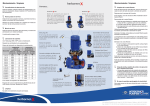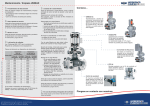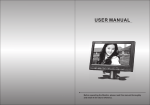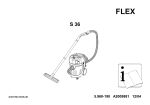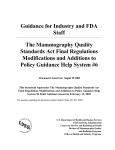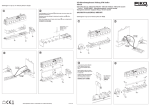Download User Manual
Transcript
This document and the information contained herein are the property of Stadler Elektronik AG Bahnhofstr. 16, 6014 Littau, Switzerland, tel. +41 (0)41 250 56 33, fax +41 (0)41 250 56 77 Project No.: E3 User Manual Doc. No.: 978.024 Project: 8x Installation & Service Tool Created: 29.03.06 / aro Idx.: 01 Change No.: 71 Reviewed/released: 24.05.06 / kth Date/initials: Brief description 24.05.06 / rk translated Idx.: 01 Supersedes: - Superseded by: - 2.1 Minimum configuration 4 2.2 Serial port 4 2.3 Required permissions 4 4.1 Main menu 6 4.2 Toolbar 7 4.3 Status bar 10 4.4 Open, Save, Read, Write 11 4.5 Generator licenses 12 4.6 Workstation configuration 13 4.7 Installation 14 4.8 Generator information and statistics 15 4.9 Unassigned configuration parameters 16 4.10 General tube data 17 4.11 Tube-current start value calibration 19 4.12 Film-sheet combinations 20 4.13 BIF offset calibration 21 4.14 User-defined exposures 22 4.15 Messages received 26 4.16 Console 27 5.1 General 28 5.2 Language 29 5.3 Connection settings 29 5.4 Tube-current start value calibration 30 5.5 Voltage calibration 31 \\stadler\dfs\Corpdata\Produktion und Logistik\Produkte\2- geprüft und freigegeben\E3 8x Installation & Service Tool\Dokumentation\97801301 Bedienungsanleitung EN.doc 1/37 This document and the information contained herein are the property of Stadler Elektronik AG Bahnhofstr. 16, 6014 Littau, Switzerland, tel. +41 (0)41 250 56 33, fax +41 (0)41 250 56 77 Project No.: E3 User Manual Idx.: 01 Doc. No.: 978.024 5.6 Current calibration 31 5.7 Application log 32 6.1 General 33 6.2 Opening and closing the COM port 33 6.3 Communicating with the generator 34 6.4 Connection set-up process 35 6.5 Display of connection status 36 2/37 This document and the information contained herein are the property of Stadler Elektronik AG Bahnhofstr. 16, 6014 Littau, Switzerland, tel. +41 (0)41 250 56 33, fax +41 (0)41 250 56 77 Project No.: E3 User Manual Idx.: 01 Doc. No.: 978.024 1 Use and compatibility The 8x Installation and Service Tool may be used only for installation and servicing of the 8x X ray generators of the 8x and 3x Series. The application is compatible with the following products: • 8x X-ray generator, SE80X0 • Touch panel 8x Series, 8x Access • Operating panel 3x Series 3/37 This document and the information contained herein are the property of Stadler Elektronik AG Bahnhofstr. 16, 6014 Littau, Switzerland, tel. +41 (0)41 250 56 33, fax +41 (0)41 250 56 77 Project No.: E3 User Manual Idx.: 01 Doc. No.: 978.024 2 System requirements 2.1 Minimum configuration The minimum computer system configuration on which the application should be run i s as follows: Operating system Windows 2000 or Windows XP RAM at least 512 MB Free hard disk space at least 100 MB Serial port (RS232) at least 1 available COM port Software installed .NET Framework 1.1 2.2 Serial port The COM port may not be in use by other applications when running the application If you use an RS232 adapter connected to the computer via the USB port, please ensure that the most recent drivers for the adapter are being used. Less recent drivers may result in problems in communication of the application with the generator. Alternatively, you can also use the RS232 USB adapter used and recommended by Stadler Elektronik AG. Please contact the Stadler Elektronik AG company for this purpose. 2.3 Required permissions You will require Administrator privileges to install and uninstall the application. Administrator privileges are not absolutely essential for running the application. You will require the following permissions for your Windows logon account to run the application: • Full access to the local Profile folder of the user logged on (roaming is not used). • The "FullTrust" permission set of .NET Runtime Security for the application and its components. 4/37 This document and the information contained herein are the property of Stadler Elektronik AG Bahnhofstr. 16, 6014 Littau, Switzerland, tel. +41 (0)41 250 56 33, fax +41 (0)41 250 56 77 Project No.: E3 User Manual Idx.: 01 Doc. No.: 978.024 3 Installation An executable file that contains the complete installation routine is used for installation. the installation routine copies all required files and creates the links. Note: Note that .NET Framework must be installed separately and before installing the 8x Installation and Service Tool and is not installed automatically by the applica tion's installation routine. The application can be uninstalled in Control Panel under "Add/Remove Programs". Only one version of the application may be installed at any one time. If you wish to install a new version, you must simply run the installation routine for the new version. The old version is automatically uninstalled in this case. If you wish to install a less recent version, you must uninstall the application manually first. 5/37 This document and the information contained herein are the property of Stadler Elektronik AG Bahnhofstr. 16, 6014 Littau, Switzerland, tel. +41 (0)41 250 56 33, fax +41 (0)41 250 56 77 Project No.: E3 User Manual Idx.: 01 Doc. No.: 978.024 4 Brief description The brief description describes all views of the application. It explains the functions of the individual elements and provides the most important information for each view. 4.1 Main menu • Shows version information of the application in the About view. ‚ Sends a ping to check whether it is possible to communicate with the generator. Available only if the COM port has been opened. ƒ Closes the open COM port and consequently disconnects the connection to the generator. Available only if the COM port has been opened. „ Opens the COM port and attempts to establish a connection to the generator. Available only if no COM port has been opened. … Opens the Log Browser allowing you to view application logs. † Opens the directory containing the application logs in a Windows folder window. ‡ Opens the directory containing the error files in a Windows folder window. ˆ Displays the Configuration dialog box for configuring the application. ‰ Quits the 8x Installation and Service Tool. 6/37 This document and the information contained herein are the property of Stadler Elektronik AG Bahnhofstr. 16, 6014 Littau, Switzerland, tel. +41 (0)41 250 56 33, fax +41 (0)41 250 56 77 Project No.: E3 User Manual Idx.: 01 Doc. No.: 978.024 4.2 Toolbar • These buttons allow you to switch over the symbols shown in ‚. Shows the symbols for accessing the generator views. Shows the symbols for accessing the tube views. Shows the symbols for accessing the BA and BIF views. ‚ Shows the symbols for the group selected in • (Generator, Tube or BA/BIF). ƒ Allows you to read/write all parameters in a view. This applies both to configuration parameters and to tube data. These symbols can be seen only in views in which values that can be transferred to/from the generator are also used. Reads all values used in the current view from the generator. Writes all values from the current view to the generator. „ Calling the operating views. Shows view "Open, Save, Read, Write" in which all data (configuration parameters, tube data and BA settings) can be loaded and saved. Shows view "User-defined exposure" in which your own exposures can be set and started and actual values and metered values of exposures made can be retrieved. Shows view "Messages Received". This is where all messages sent by the generator (events, errors and serious errors) are listed. Shows view "Console". The console provides a number of commands allowing you to perform various actions quickly. … The symbols of the existing views for generator configuration. "Generator licenses"; entry and use of license codes in the generator so as to change 7/37 This document and the information contained herein are the property of Stadler Elektronik AG Bahnhofstr. 16, 6014 Littau, Switzerland, tel. +41 (0)41 250 56 33, fax +41 (0)41 250 56 77 Project No.: E3 User Manual Idx.: 01 Doc. No.: 978.024 license-protected configuration parameters. "Workstation configuration"; configuring all workstations and retrieving statistical information on each workstation. "Installation"; defining the installation state (installed or not installed) of the generator and performing high-voltage and tube-current calibration. "Generator information and statistics"; retrieving the list of the last 10 errors of the generator, showing the generator statistics and the instrument data (serial number and software version) and retrieving the license-protected maximum values and Quick-Start Configuration. "Unassigned configuration parameters"; allows access to all configuration parameters of the generator on the basis of the parameter number. † The symbols of the existing views for tube configuration. "General tube data"; configuring the rotating anode, the large and small focus and retrieving general tube information. "Tube-current start value calibration"; performing tube-current start value calibration. ‡ The symbols of the existing views for BA and BIF configuration. "Film-sheet combinations and voltage correction"; recording the BA setting data for 8x Series. "BIF offset calibration"; metering the BIF offset of a metering field in idle state. 8/37 This document and the information contained herein are the property of Stadler Elektronik AG Bahnhofstr. 16, 6014 Littau, Switzerland, tel. +41 (0)41 250 56 33, fax +41 (0)41 250 56 77 Project No.: E3 User Manual Idx.: 01 Doc. No.: 978.024 4.2.1 Status display of the toolbar The symbols ( , and ) displayed beneath the buttons of • and ‚ show the status of the values in the view that can be accessed with this button. The symbols shown for • represent a summary of the status symbols of the assigned, switchable buttons under ‚. All values are up-to-date. (green) Configuration parameters: all values have status "Value up-to-date", protected" or "Configuration parameter not found". General tube parameters: all values have status "Value write- "Value up-to-date". At least one value is not up-to-date. (amber) Configuration parameters and general tube parameters: at least one value has status "Value not up-to-date". At least one value lies outside of the valid range. (red) Configuration parameters only: At least one value has status ". 9/37 "Value out of valid range This document and the information contained herein are the property of Stadler Elektronik AG Bahnhofstr. 16, 6014 Littau, Switzerland, tel. +41 (0)41 250 56 33, fax +41 (0)41 250 56 77 Project No.: E3 User Manual Idx.: 01 Doc. No.: 978.024 4.3 Status bar • Indicates whether the COM port is open. ‚ Indicates whether there is a connection to the generator. Communication with generator successful. Communication with generator failed. ƒ Indicates whether data is being received. No data being received (grey) Data being received (amber) „ Indicates whether data is being transmitted. No data being transmitted (grey) Data being transmitted (amber) … Indicates whether messages have been received from the generator. The symbol shown depends on the severity of the message. The corresponding symbol is displayed as soon as a message has been received. It is cleared if you call view "Messages received". The generator has signalled an event. The generator has signalled an error. The generator has signalled a serious error. † Indicates the information on the parameter for the value of a certain type of data (configuration parameters, tube data or BA setting data) currently being edited or processed. 10/37 This document and the information contained herein are the property of Stadler Elektronik AG Bahnhofstr. 16, 6014 Littau, Switzerland, tel. +41 (0)41 250 56 33, fax +41 (0)41 250 56 77 Project No.: E3 User Manual Doc. No.: 978.024 4.4 Open, Save, Read, Write Can be accessed via the toolbar: • Opens a file with configuration parameters and loads this file to the application. ‚ Saves the existing configuration parameters in the application to a file. ƒ Reads all configuration parameters from the generator. „ Writes all existing configuration parameters to the generator. … Opens a file with tube data of a tube and loads this file to the application. † Saves the existing tube data of a tube in the application to a file. ‡ Reads the complete tube data from the generator. ˆ Writes the complete tube data to the generator. ‰ Opens a file with BA setting data and loads this file to the application. Š Saves the existing BA setting data in the application to a file. 11/37 Idx.: 01 This document and the information contained herein are the property of Stadler Elektronik AG Bahnhofstr. 16, 6014 Littau, Switzerland, tel. +41 (0)41 250 56 33, fax +41 (0)41 250 56 77 Project No.: E3 User Manual Idx.: 01 Doc. No.: 978.024 4.5 Generator licenses Can be accessed via the toolbar: , • This is where you can enter the license codes manually. License codes loaded from a file are inserted at this point. ‚ Indicates whether the license codes inserted in • have a valid format. ƒ Opens a text file with license codes and inserts the contents in •. „ Sends all license codes from • to the generator and runs them. Available only if license codes have been inserted and if they are valid. 12/37 This document and the information contained herein are the property of Stadler Elektronik AG Bahnhofstr. 16, 6014 Littau, Switzerland, tel. +41 (0)41 250 56 33, fax +41 (0)41 250 56 77 Project No.: E3 User Manual Idx.: 01 Doc. No.: 978.024 4.6 Workstation configuration Can be accessed via the toolbar: • , Column for configuration of workstations 1 to 4 to „ … Sets whether the workstation can be selected for exposures. The other settings for the workstation are displayed only if the workstation can be selected. † Sets whether a bucky is installed and can be used for the workstation . ‡ The maximum number of selectable metering fields for an exposure. If 0 is entered, no exposure with BA can be performed with the workstation. ˆ Dependence between bucky and BA. any bucky and BA can be used singly or together. either or bucky and BA can be used singly but not together. 1 bucky can be used singly and BA can be used only together with bucky. both ‰ Shows the number of exposures already made and the energy quantity output by the workstation. Š Sets the maximum values of the workstation. 13/37 This document and the information contained herein are the property of Stadler Elektronik AG Bahnhofstr. 16, 6014 Littau, Switzerland, tel. +41 (0)41 250 56 33, fax +41 (0)41 250 56 77 Project No.: E3 User Manual Idx.: 01 Doc. No.: 978.024 4.7 Installation Can be accessed via the toolbar: , • Defines the installation state of the generator. 0 Generator not installed 1 Generator installed and ready You must restart the generator in order for the change in this configuration parameter to take effect. ‚ The configuration parameters for calibrating the high voltage. These are adapted automatically by high voltage calibration. ƒ Starts high voltage calibration. „ The configuration parameters for calibrating the tube current. This is adapted automatically by tube current calibration. … Starts tube current calibration. 14/37 This document and the information contained herein are the property of Stadler Elektronik AG Bahnhofstr. 16, 6014 Littau, Switzerland, tel. +41 (0)41 250 56 33, fax +41 (0)41 250 56 77 Project No.: E3 User Manual Idx.: 01 Doc. No.: 978.024 4.8 Generator information and statistics Can be accessed via the toolbar: , • Shows the message numbers of the last 10 generator errors. ‚ The maximum values of the generator subject to license. These values can be changed only with license codes (view "Generator licenses"). ƒ Generator statistics in relation to number of starts (how frequently the generator has been switched on), the number of exposures (sum of all exposures of all workstations) and the total quantity of energy output by the generator (sum of all energy quantities of all workstations). „ The serial number of the generator and of the generator CPU printed circuit board. If these are not set, value 0 is shown. The version of the generator software is also shown. … Activation of Quick Start, subject to license. This can be changed only with license codes (view "Generator licenses"). 15/37 This document and the information contained herein are the property of Stadler Elektronik AG Bahnhofstr. 16, 6014 Littau, Switzerland, tel. +41 (0)41 250 56 33, fax +41 (0)41 250 56 77 Project No.: E3 User Manual Idx.: 01 Doc. No.: 978.024 4.9 Unassigned configuration parameters Can be accessed via the toolbar: , • Selection of the configuration parameter edited in ‚ on the basis of the parameter number. ‚ Editing of the configuration parameter selected in •. 16/37 This document and the information contained herein are the property of Stadler Elektronik AG Bahnhofstr. 16, 6014 Littau, Switzerland, tel. +41 (0)41 250 56 33, fax +41 (0)41 250 56 77 Project No.: E3 User Manual Doc. No.: 978.024 4.10 General tube data Can be accessed via the toolbar: , 17/37 Idx.: 01 This document and the information contained herein are the property of Stadler Elektronik AG Bahnhofstr. 16, 6014 Littau, Switzerland, tel. +41 (0)41 250 56 33, fax +41 (0)41 250 56 77 Project No.: E3 User Manual Idx.: 01 Doc. No.: 978.024 • Description of tube and creation dates of this tube data. The creation dates do not refer to the last configuration adaptation during installation or servicing but to creation o f the tube data including the tables (tube-current start values, maximum exposure times and cooling curve). ‚ General information on the tube. Max. energy: the maximum energy that may be stored in the tube in the form of heat . Loading: utilisation of maximum exposure times. This allows the loading of the tube to be adapted. Quick Start: defines whether the tube data was created for quick-start tubes. This is purely informative. Use of Quick Start is based on the license system. Number of exposures: the number of exposures made with this tube. Energy quantity: the energy quantity already output by this tube. ƒ Configuration of small focus. You can set whether the focus for exposures is selectable. You can also set the maximum values of the focus. „ Configuration of large focus. You can set whether the focus for exposures is selectable. You can also set the maximum values of the focus. … Configuration of the rotating anode driver. Start-up, continuation and braking can be configured. The voltages resulting from the amplitude in each case are shown besides the amplitudes. † Setting rotating anode monitoring for start-up, continuation and braking. ‡ Graphical explanation of the mode of operation of rotating anode monitoring. 18/37 This document and the information contained herein are the property of Stadler Elektronik AG Bahnhofstr. 16, 6014 Littau, Switzerland, tel. +41 (0)41 250 56 33, fax +41 (0)41 250 56 77 Project No.: E3 User Manual Doc. No.: 978.024 4.11 Tube-current start value calibration Can be accessed via the toolbar: , • Selection of the current step to be calibrated. ‚ Selection of the focus to be calibrated. ƒ Start tube-current start value calibration. 19/37 Idx.: 01 This document and the information contained herein are the property of Stadler Elektronik AG Bahnhofstr. 16, 6014 Littau, Switzerland, tel. +41 (0)41 250 56 33, fax +41 (0)41 250 56 77 Project No.: E3 User Manual Idx.: 01 Doc. No.: 978.024 4.12 Film-sheet combinations Can be accessed via the toolbar: , • Column for the BA setting data of workstation 1. ‚ Column for the BA setting data of workstation 2. ƒ The percentage factors for setting the radiation dose of the individual film-sheet combinations. 100 percent corresponds to factor 1.00. „ The percentage factors for voltage-dependent correction of the radiation dose. A correction factor is available for each high-voltage step. 100 percent corresponds to factor 1.00. 20/37 This document and the information contained herein are the property of Stadler Elektronik AG Bahnhofstr. 16, 6014 Littau, Switzerland, tel. +41 (0)41 250 56 33, fax +41 (0)41 250 56 77 Project No.: E3 User Manual Idx.: 01 Doc. No.: 978.024 4.13 BIF offset calibration Can be accessed via the toolbar: , • Shows the metered offset frequency. ‚ Toggle button for activating and deactivating metering. ƒ The workstation on which the metering chamber on which the offset frequency is to be metered is connected. „ The metering field of the metering chamber whose offset frequency is to be metered. 21/37 This document and the information contained herein are the property of Stadler Elektronik AG Bahnhofstr. 16, 6014 Littau, Switzerland, tel. +41 (0)41 250 56 33, fax +41 (0)41 250 56 77 Project No.: E3 User Manual Idx.: 01 Doc. No.: 978.024 4.14 User-defined exposures Can be accessed via the toolbar: The procedures for setting exposures and for retrieving actual values are explained in Chapter "Setting user-defined exposures". This section describes the function of graphical display of the metered values. 22/37 This document and the information contained herein are the property of Stadler Elektronik AG Bahnhofstr. 16, 6014 Littau, Switzerland, tel. +41 (0)41 250 56 33, fax +41 (0)41 250 56 77 Project No.: E3 User Manual Idx.: 01 Doc. No.: 978.024 • Retrieves all metered values of the last exposure from the generator. ‚ Selection of the appearance style of the metered values. "___" connects the individual metered values with lines and "……" shows the metered values as single dots. ƒ Selection of the metered values to be displayed. „ Time resolution (horizontal) of a bucky field. … Value resolution (vertical) of a bucky field. The resolution for high voltage (kV) and tube current (mA) can be set separately and independently. † Automatically sets the resolutions („ and …) optimally. This automatic setting function attempts to show all metered values in the image with optimum use of the available space. ‡ The position of the current image section. The position information refers to the left-hand edge of the displayed image or to the 1st bucky field to the left. Position 0 corresponds to the start of radiation generation. You must press the Return or Enter key to accept an entered position value. ˆ Bucky with metered value display. The bucky consists of 10x10 bucky fields. ‰ This slider sets the position as described in ‡. If you move this slider, the position of the image section changes. 23/37 This document and the information contained herein are the property of Stadler Elektronik AG Bahnhofstr. 16, 6014 Littau, Switzerland, tel. +41 (0)41 250 56 33, fax +41 (0)41 250 56 77 Project No.: E3 User Manual Doc. No.: 978.024 24/37 Idx.: 01 This document and the information contained herein are the property of Stadler Elektronik AG Bahnhofstr. 16, 6014 Littau, Switzerland, tel. +41 (0)41 250 56 33, fax +41 (0)41 250 56 77 Project No.: E3 User Manual Idx.: 01 Doc. No.: 978.024 • Cursor 1. You can position cursor 1 with the left mouse button. Click on the bucky at the required position with the left mouse button in order to do this. ‚ Cursor 2. You can position cursor 2 with the right mouse button. Click on the bucky at the required position with the right mouse button in order to do this. ƒ Activates metering. If metering is activated, cursor 1 and cursor 2 are shown and you can position them as described in • and ‚. The metering operations described in „ and … are also shown. „ Displays the values directly at the cursors. The position of the cursors is specified in number of bucky fields. After entering the value, you must press the Return or Enter key so as to reposition the corresponding cursor and define the position by entering values. The time information refers to the start of radiation. … Shows the metering operations between the two cursors, i.e. the metering operations are performed with the metered values lying between the two cursor. † Saves the entire exposure view as an image. This saves a screenshot of the "Setting", "Result" and "Metered values" areas to a file. Various file formats are available: bitmap, JPEG and PNG. ‡ Saves the metered values from the generator as data to a file. The individual metered values are saved as text. This allows easy further-processing of the data. The following formats are available: simple text or comma-separated value (CSV) files. 25/37 This document and the information contained herein are the property of Stadler Elektronik AG Bahnhofstr. 16, 6014 Littau, Switzerland, tel. +41 (0)41 250 56 33, fax +41 (0)41 250 56 77 Project No.: E3 User Manual Idx.: 01 Doc. No.: 978.024 4.15 Messages received Can be accessed via the toolbar: • Deletes the entire list. ‚ The severity of the message. Event Error Serious error ƒ Message number. „ A text briefly describing the message. … Detailed information on the message. The most recent message is always inserted at the top of the list. Double-clicking on a message shows you the detailed view of the message with all information on the message. 26/37 This document and the information contained herein are the property of Stadler Elektronik AG Bahnhofstr. 16, 6014 Littau, Switzerland, tel. +41 (0)41 250 56 33, fax +41 (0)41 250 56 77 Project No.: E3 User Manual Idx.: 01 Doc. No.: 978.024 4.16 Console Can be accessed via the toolbar: • Deletes the entire contents of the Console window. ‚ Console window. Shows all outputs of the entered commands . ƒ Entry line. This is where you can enter the commands. The commands are executed afte r you press the Return or Enter key. You can scroll through the last few commands entered with the Arrow-Up and ArrowDown keys. These are then transferred automatically to the entry line and can be executed again. 27/37 This document and the information contained herein are the property of Stadler Elektronik AG Bahnhofstr. 16, 6014 Littau, Switzerland, tel. +41 (0)41 250 56 33, fax +41 (0)41 250 56 77 Project No.: E3 User Manual Idx.: 01 Doc. No.: 978.024 5 Configuring the application 5.1 General The application features a Configuration dialog box in which you can make various settings. All application settings that can be changed by the user and that are to be saved permanently can be set in this dialog box. You can access the dialog box via the "File" menu, menu item "Configuration…". The Configuration dialog box is displayed automatically the first time the application is launched. Note that each computer user has his or her own configuration. A user's own configuration is assigned to each Windows logon account. Settings can be changed for the following areas: Language Language used in the application. Connection settings Settings for communication with the generator. Tube current start value calibration Settings for calibration of the tube current start value. Voltage calibration Settings for calibration of the high voltage. Current calibration Settings for calibration of the tube current. Application log Settings for the application logs. 28/37 This document and the information contained herein are the property of Stadler Elektronik AG Bahnhofstr. 16, 6014 Littau, Switzerland, tel. +41 (0)41 250 56 33, fax +41 (0)41 250 56 77 Project No.: E3 User Manual Idx.: 01 Doc. No.: 978.024 5.2 Language This is where you can select the language of the application. The selected language takes effect immediately. You do not need to restart the application. Normally, you will set the language to your required language the first time the application is launched. 5.3 Connection settings You can use the connection settings to configure communication between application and generator. The changed connection settings do not take effect until the next time the COM port is opened. If the COM port is already open when the change is made and if you wish to use the new connection settings for communication with the generator, you must close the COM port and reopen it. COM port Defines the number of the COM port to be used for communication with the generator. Own address Defines the device address of the application on the 8x data bus. Destination address Defines the device address of the generator with which communication is to be performed. The application's own address and the destination address can usually be left unchanged. The generator has the device address 0 by default. Any sealed control panels connected via a hub have the device address 10 by default, and this means that there are no conflicts if all three units are operated jointly. 29/37 This document and the information contained herein are the property of Stadler Elektronik AG Bahnhofstr. 16, 6014 Littau, Switzerland, tel. +41 (0)41 250 56 33, fax +41 (0)41 250 56 77 Project No.: E3 User Manual Idx.: 01 Doc. No.: 978.024 5.4 Tube-current start value calibration Tube-current start value calibration serves to calibrate the individual current steps of the tube used in the generator. It may be necessary to make exposures in order to perform calibration. These calibration exposures are not absolutely essential but may assist in calibration. You should change the settings for tube-current start value calibration only if necessary. You can work with the default values in the vast majority of cases. 5.4.1 Calib.constant, Calibration constant The tube current setpoint and the actual tube current are co mpared after a calibration exposure. If the setpoint and actual current are not the same, a correction is conducted. This constant determines the sensitivity of this correction. The calibration constant defines for how many percent deviation between setpoint and actual current the current step should be corrected by one point. Consequently, the higher the calibration constant, the lower will be the correction. 5.4.2 Start/End of metering Define the fixed start point and end point of metering. The actual value of the tube current used for correction is metered between these two times in RMS. The time information refers to the start of the exposure or radiation generation. 5.4.3 Voltage Indicates at what high voltage the calibration exposure is made. 5.4.4 Current dose factor The calibration exposure must last at least as long as the defined end of metering. The current dose to be set is computed on the basis of the current step (in mA) to be calibrated and the minimum duration of the exposure (end of metering in ms). This current dose is now increased with this current dose factor. This consequently prolongs the exposure by approximately this factor. This allows the tolerances to be compensated for and it is ensured that the calibration exposures actually do last at least as long as defined under "End of metering". 5.4.5 X res., X resolution The characteristic of the tube current is displayed graphically during tube-current start value calibration. This graphic contains a bucky. Using X resolution you can state how much exposure time (in ms) is to be displayed per bucky field. The graphic consists of a bucky with 10x10 fields. 30/37 This document and the information contained herein are the property of Stadler Elektronik AG Bahnhofstr. 16, 6014 Littau, Switzerland, tel. +41 (0)41 250 56 33, fax +41 (0)41 250 56 77 Project No.: E3 User Manual Idx.: 01 Doc. No.: 978.024 5.5 Voltage calibration Voltage calibration serves to calibrate the high voltage of the generator. You will need to make exposures to perform this calibration. The required configuration parameter corrections can then be made on the basis of these calibration exposures . Voltage Indicates at what high voltage the calibration exposure is made. Current Indicates at what tube current the calibration exposure is made. Current dose Indicates at what current dose the calibration exposure is made. The voltage calibration settings should be changed only if necessary. You can work with the default values in the vast majority of cases. 5.6 Current calibration Current calibration serves to calibrate the generator's tube current. You will need to make exposures in order to perform this calibration. The required configuration parameter corrections can then be made on the basis of these calibration exposures. You should change the settings for current calibration only if necessary. You can work with the default values in the vast majority of cases. 5.6.1 Voltage Indicates at what high voltage the calibration exposure is made. 5.6.2 Current Indicates at what tube current the calibration exposure is made. 5.6.3 Current dose factor The calibration exposure must last at least as long as the defined end of metering. The current dose to be set is computed on the basis of the current (in mA) to be used and the minimum duration of the exposure (end of metering in ms). This current dose is then increased with the current dose factor. This prolongs the exposure by approximately this factor. This allows tolerances to be compensated for and it is ensured that the calibration exposures actually do last at least as long as defined under "End of metering". 5.6.4 Start/End of metering Define the fixed start and end point of metering of the actual value. The actual value of the tube current used for calibration is metered between these two times in RMS. The time information refers to the start of the exposure or radiation generation . 31/37 This document and the information contained herein are the property of Stadler Elektronik AG Bahnhofstr. 16, 6014 Littau, Switzerland, tel. +41 (0)41 250 56 33, fax +41 (0)41 250 56 77 Project No.: E3 User Manual Idx.: 01 Doc. No.: 978.024 5.6.5 Resolution disp., Resolution display The display of the tube currents in the application must be calibrated with this resolution constant on the basis of the actually metered tube currents. This resolution constant is computed automatically when running current calibration and is used for display of the tube currents. The resolution constant that can be set in configuration is used as a default value, i.e. it is used if current calibration has not (yet) been performed. The resolution constant computed during current calibration remains active only until the application is quit and is not saved. The higher this value, the higher will be the displayed tube current in the application. Please note that this setting has no influence on the generator's tube current and that only the display in the application is influenced. 5.7 Application log The application logs log all actions of the application. Data exchange between application and generator in particular is logged. These logs substantially facilitate fault-finding and support by and from Stadler Elektronik AG. A new log file with date and time is created each time the application is launched. The size of all log files may increase greatly over time since a great deal of information is written to the logs. At this point, you can define at what overall size of the log files a warning is to be displayed and whether old log files are to be deleted automatically. Max. size The maximum size of all log files at which a warning is displayed or at which these files are deleted automatically. Delete automatically? If activated, all log files are deleted automatically when the maximum size is reached. Otherwise, a warning is displayed. 32/37 This document and the information contained herein are the property of Stadler Elektronik AG Bahnhofstr. 16, 6014 Littau, Switzerland, tel. +41 (0)41 250 56 33, fax +41 (0)41 250 56 77 Project No.: E3 User Manual Idx.: 01 Doc. No.: 978.024 6 Communication with the generator 6.1 General A distinction must be made between two operations in respect of communication with the generator: opening the serial COM port for communication and actual connection to the generator. The COM port for communication may also be opened without there being a connection to the generator (generator switched off or not connected to the computer etc .). There will be a connection to the generator if it is possible to communicate with the generator, i.e. if data can be exchanged with the generator. 6.2 Opening and closing the COM port In order to open the COM port, choose menu item "Connect…" in the "Connection" menu. The COM port is then opened and an attempt is then made to establish a connection to the generator. In order to close the COM port, choose menu item "Disconnect" in the "Connection" menu. If no communication is possible with the generator when the COM port is opened, a corresponding message is displayed. However, the COM port remains open. If the selected COM port does not exist or is already in use by another application or if the address settings are invalid, a corresponding message is displayed. 33/37 This document and the information contained herein are the property of Stadler Elektronik AG Bahnhofstr. 16, 6014 Littau, Switzerland, tel. +41 (0)41 250 56 33, fax +41 (0)41 250 56 77 Project No.: E3 User Manual Idx.: 01 Doc. No.: 978.024 6.3 Communicating with the generator If the COM port is open, an attempt can be made at any time to communicate with the generator even if communication with the generator was not possible when the COM port was opened. This may occur as the result of one of the many actions from the application that communicate with the generator (e.g.: reading configuration parameters, setting exposure or metering BIF offset etc.). Since the COM port is open, an attempt is always first made to communicate with the generator if such as action is to be performed. If this fails, a corresponding message is displayed. Otherwise, the action is performed normally. In addition, messages may be received from the generator at any time if the COM port is open and these can be shown in view "Messages received" (see Chapter "Messages received"). This is helpful if the generator sends error messages directly after switch-on. A so-called ping can be used to check whether it is possible to communicate with the generator. If the COM port is open, you can check whether communication is possible with the generator using the "Ping…" menu item in the "Connection" menu. A message indi cates whether a connection is possible to the generator and whether the ping was successful: If the COM port is not open, it is not possible either to communicate with the generator as the result of an action of the application or to receive messages from the generator. 34/37 This document and the information contained herein are the property of Stadler Elektronik AG Bahnhofstr. 16, 6014 Littau, Switzerland, tel. +41 (0)41 250 56 33, fax +41 (0)41 250 56 77 Project No.: E3 User Manual Idx.: 01 Doc. No.: 978.024 6.4 Connection set-up process The flowchart below shows the possible statuses of the COM port, the possible statuses of the connection to the generator and the various steps in connection set-up: 35/37 This document and the information contained herein are the property of Stadler Elektronik AG Bahnhofstr. 16, 6014 Littau, Switzerland, tel. +41 (0)41 250 56 33, fax +41 (0)41 250 56 77 Project No.: E3 User Manual Idx.: 01 Doc. No.: 978.024 6.5 Display of connection status The status bar shows the current communication activities besides the statuses of the COM port and of the connection to the generator: • Indicates whether the COM port is open. "COM X ready" COM port X successfully opened "- - -" No COM port open ‚ Indicates the connection status to the generator. Connection to the generator No connection to the generator ƒ Indicates whether data is being received. No data being received (grey) Data being received (amber) „ Indicates whether data is being transmitted. No data being transmitted (grey) Data being transmitted (amber) 36/37 This document and the information contained herein are the property of Stadler Elektronik AG Bahnhofstr. 16, 6014 Littau, Switzerland, tel. +41 (0)41 250 56 33, fax +41 (0)41 250 56 77 Project No.: E3 User Manual Doc. No.: 978.024 7 37/37 Idx.: 01