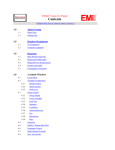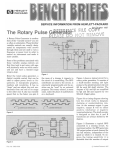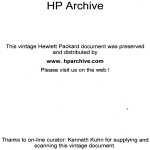Download Safety Precautions When Working Around Fiber Optics
Transcript
SERVICE INFORMATION FROM HEWLETT-PACKARD 2nd Quarter 1989 Brett Frymire Hew lett-Packard Your voltmeter no longer works. You open the cover and begin to troubleshoot. You trace the fault to some components with a plastic cable. What is this? What do you do? You have found a fiber-optic link that has special parameters and requires special test equipment. Follow along as this article covers the parameters, equipment, and basics of fiber-optic troubleshooting, w i t h t i p s a n d examples. Background Fiber-optic applications include isolation, video, audio or digital data transmission, and LANs (Local Area Network). In fact, the consumer electronics industry uses fiber optics to isolate digital (TTL) from low-level analog circuits. For example, a n Onkyo Compact Disc (CD) player uses fiber optics in this application. CD players and the new DAT (digital audio tape) both use this technology for high noise immunity. Look for modern stereo systems from Japan to interconnect the CD player or DAT to any other component with plastic fiber optics. A new ANSI standard is being developed for FDDI (fiber distributed data interface), which is a 100 Mbit/sec optical LAN. As in consumer electronics, more and more industry instrumentation uses fiber optics (see Figure 1). A good example of a n instrument-related fiber-optic application is t h e Safety Precautions When Working Around Fiber Optics [WARNING! 1) Handle fiber-optic components with care, keeping in mind the following precautions. The output from fiber-optic links can cause serious damage to the eye, and the glass in the cable can pierce the skin. Use caution when viewing fiber ends or optical ports under magnification. For further precautions and more detail, see ANSI 2-136.1 1986. (continued on page 3) Use caution when viewing the optical port without knowing the optical power level and the wavelength. Handle bare fiber with care. The core end of the fiber is glass that can pierce the skin and break off. This is a hazard only when terminating a fiber end with a connector or a splice. Potential eye problems result from invisible wavelengths, collimated light, and light intensity of unknown sources. As a rule of thumb, it is always safer and more accurate to use a meter to measure light output. Figure 1. Typical HP fiber-optic products. Pub. NO. 5952-0134 WWW.HPARCHIVE.COM @ Hewlett-Packard 1989 Fiber Optic Terms The following list defines a few of the terms used in fiber optics. The book, Fiber Optics Handbook, available from Hewlett-Packard (HP P/N 5952-9654),contains a more detailed list of terms. Eye Pattern: A term describing the oscilloscope display when a data pattern is triggered on the clock signal. See the photo below. Optical Power Budget: The calculated amount of optical power needed to sustain correct operation of the receiver, incorporating the losses throughout the link. For example, the optical power out of the transmitter minus the loss of the cable minus any losses due to splices or bulkhead connectors. If the level of light falls below this power level, the receiver output is no longer valid. (See Sensitivity.) BAUD: The symbol rate of the fiberoptic link. Depending on the encoding format, the symbol rate can be the same or twice the apparent signal rate. BER: Bit Error Rate. The ratio of errors to total number of bits sent in a data stream, which defines the quality of that data (e.g., BER of 1x l E-7). Bulkhead or Splice: A special connector that joins two cables. Generally, a bulkhead connector is used when the cable has to pass through a wall or partition. A splice repairs a break in the cable. See the photo below. Fiber Optics (FO): The glass or plastic medium used to transmit signals between two points, or light via an optical fiber. This term can also refer to parts of the link (e.g., the cable, transmitter, receiver or the complete circuit link). FDDI: Fiber Distributed Data Interface. A proposed ANSI standard for high speed fiber-optic LAN. IF: The forward current through the LED portion of the transmitter. LAN: Local Area Network. A group of terminals/computers linked together in a fashion to permit exchange of data with protocols. Degradation: The tendency of the light emitting diode (LED) to produce less light with constant current (IF) after an extended period of time. Encoding: The process of translating data into a controlled average duty factor range for use in an ac coupled circuit. For example, NRZ (Non-Return to Zero) data can be sent as Manchester coded. 2 BENCH BRIEFS milliwatts). Usually seen when referring to the output power of the transmitter (Pt) or to the power presented to the receiver. Manchester Code: A coding scheme that has two properties; one, the average duty cycle is 50'10, and two, it is self-clocking. Optical Port: The portion of the transmitter housing with which the fiber-optic cable mates. Overdrive: The tendency of the receiver to produce erroneous or distorted data when too much light is presented to it. Pr: The optical power presented to the receiver. Pt: The optical power at the transmitter. Sensitivity: The minimum optical power level where the receiver is guaranteed to have valid data. This is usually specified at a particular BER. Underdrive: The tendency of the receiver to produce erroneous data when not enough light is presented to it. VF: The forward voltage across the LED portion of the transmitter. Wavelength: The optical spectrum of the light emitted at the transmitter. Optical Power (Pt or Pr): The brightness, regardless of the wavelength of the light, measured in either watts or dB (sometimes displayed as dBm, which is relative to WWW.HPARCHIVE.COM 2ND QUARTER 1989 (continued from page 1) HP 3458A Multimeter, where fiber optics provide a data link for high voltage isolation between floating measurement hardware and the HP-IB section. Traditionally, pulse transformers have been used in this area. Other applications also include RS-232C (serial interface connection) modules, such as the DOClO2P and DOClOlP, which can be used for higher noise rejection over long distances. Note that a standard hardwire RS-232C connection is limited to approximately 50 feet according to EIA (Electronic Industries Association) specifications. The DOClO2P and DOClOlP are good to approximately 500 meters. Hewlett-Packard's new Precision Architecture computer uses an optional fiber-optic interface for the connection between the disk drive and the CPU. The HP 37204A Multipoint HP-IB Extender also uses an optional fiber-optic interface. Fiber optics play a big part in isolating the effects of TTL noise from small-signal analog electronics. Possessing both fiber-optic basic knowledge and troubleshooting skills are valuable aids that will help you repair instruments now and in the future. Test Equipment Troubleshooting fiber-optic circuits requires specialized test equipment. This equipment will allow you to verify the light output of the transmitter, view the waveshape of the optical output, accurately vary the light amplitude (useful in troubleshooting the receiver), and substitute your own optical signal. Hewlett-Packard manufactures several products that can be used for fiber-optic troubleshooting (see Figure 2), the first of which (and one of the most important) is the HP 8152A Optical Power Meter. This meter measures light output (brightness)in dBm so that optical power (Pt or Pr) can be verified. The ability to check correct optical modulation makes the HP 81519A Optical Receiver very important. Other equipment that may prove helpful include the HP 8158B Optical Attenuator, the HP 8154B Optical Source, and of course, a good dual-trace oscilloscope and digital voltmeter (the HP 1980B Oscilloscope and HP 3435A Digital Multimeter are good choices). Basic Troubleshooting Procedure Note: Each failure shown in the following figures is not an actual failure but is a forced condition for example only. One important resource for troubleshooting is the databook from the manufacturer on the specific parts used. Databooks are inexpensive (free to approximately $15.00) and provide a wealth of data that are useful for troubleshooting. Note that for troubleshooting purposes you only need to look at typical values of the following elements. VF (forward voltage measured across the LED). tr, tf (for both parts). Pt for specific current. IF (usually in graphical form). Sensitivity of the receiver. Attenuation of the fiber-optic cable. Definition of a Fiber-optic Link Before we discuss fiber-optic troubleshooting and equipment, you need to understand the basic components of a fiber-optic link along with related terms and acronyms that you will encounter i n t h e course of troubleshooting. Fiber-optic links, as they are referred to, are made up of three functional blocks. The transmitter is the first block, containing an LED (light emitting diode) and any needed support circuitry to convert electrical signals to light. The second block is the cable and correct connectors for the link, which carries the light signal from the transmitter to the receiver, which is the third block. The receiver consists of a photodiodelphototransistor and support circuitry to convert the light back to an electrical signal. 2ND QUARTER 1989 Figure 2. HP fiber-optic test equipment. WWW.HPARCHIVE.COM BENCH BRIEFS 3 Troubleshooting fiber-optic circuits requires a logical, organized approach, just like troubleshooting other circuits or instruments. (But be careful. Even though the approach is similar to many other circuits, don’t ignore the special safety precautions associated with fiber optics. Remember that the fact that a fiber-optic circuit is used may indicate the presence of a high voltage.) The following steps show the order of the procedure we will use to determine the failure. 1.First localize the problem. (Is it located in the fiber-optic portion of the instrument?) If the LED is driven by a TTL gate (see Figure 3A) or other voltage source, the ac excursion will range between ground and VF (1.5 volts), or between Vcc and VF, depending on the drive circuit used. For example, a pre-bias circuit (see Figure 3B) can affect the voltage swings in a different manner. Pay attention to the dc voltage across the LED as the diode must have a high enough VF to forward bias the LED, approximately 1.5 volts (a high VF or supply voltage at the anode with the cathode near ground would indicate an open LED). At this point, any incorrect measurements other than those listed would indicate the support circuitry. Check the Optical Power Remembering the safety precautions for the transmitter, separate it from the rest of the circuit and check it for correct operation as follows. Remove the fiber-optic cable from the transmitter receptacle. You should use a meter (HP 8152A or equivalent) that is calibrated for the wavelength of the LED to check the light output. Do this by replacing the original fiber-optic cable with a short, known good cable approximately one meter in length. Make sure the test cable has the correct connectors for the transmitter being tested. First, verify an output then measure and record 2. Gather information about the problem without disturbing the circuit or instrument. This is sometimes referred to as milking the front panel. (This assumes that the problem has been traced to the fiberoptic portion of the instrument.) 3. Using the test equipment mentioned earlier, isolate the problem to one of the functional blocks of the fiber-optic circuit (transmitter, cable, or receiver). 4. Determine what is wrong with the defective block. Troubleshooting the Transmitter Figure 3A. Typical shunt drive. Troubleshooting the transmitter is divided into three parts; checking for signals to the transmitter, checking the optical waveform, and checking the optical power. Check Signals to the Transmitter Probe the anode of the LED with an oscilloscope. Does a signal exist at this point? Depending on the support circuitry, a current source might be driving the LED. In this case the voltage excursion (if it is measurable) will be very small, on the order of 50 millivolts ac, which will ride on a VF of 1-2 volts dc. 4 BENCH BRIEFS Figure 38. Pre-bias circuit example. WWW.HPARCHIVE.COM 2ND QUARTER 1989 the output from the transmitter for later use during the cable test. If there is no output, the failure has been isolated to this functional block. To verify the LED output, measure the voltage loop containing the LED (refer to Figure 3C), then calculate the current through the LED (IF) and check this value with the IF vs. Pt on the graph in Figure 4. Check the Optical Waveform Next, check the optical waveform with a waveform analyzer. Use the HP 81519A Optical Receiver o r equivalent and an oscilloscope (refer to Figure 5 ) . While attaching the optical receiver, verify that the oscilloscope termination matches the analyzer requirements (usually 50 ohms). I 1 I Example O f P e a k i n g C I r c u I t - Figure 3C. Peaking circuit example. If possible, use a dual-trace scope and trigger on the input signal. Compare the input signal to the output signal. The signal from the optical receiver should match the signal seen across the LED. Figure 6 is an example of a good waveform. It will not be an exact duplicate because of slow responses in the LED. In particular, pay attention to the rise/fall times of the transmitter, as a long fall time (sometimes called long-tail effect) can cause problems (see Figure 7). A long-tail response can be recognized by the characteristic changing slope in the fall time. At approximately the 20% point on the fall-time line, the slope changes to a more gradual sloped line. Usually the rise time on a long-tail LED will also be slow, but slow rises are usually fixed by the designer using a peaking circuit (see Figure 3 0 . A peaking circuit can be recognized where the output of the drive circuit is connected in series with two resistors, one of the resistors being bypassed with a capacitor. When the first edge occurs there will be a surge of current causing a fast turn on of the LED. Unfortunately, this does not help the falling edge. Depending on the receiver, if the long-tail response occurs near the threshold of the amplifier/comparator, noise (which rides on the signal) will again pass through the threshold. This will cause jitter o r multiple switchings on the receiver output. Examples of this problem will be shown later. The Cable Testing the cable consists of comparing the optical output from the transmitter using a short and known good cable to the output of the original cable at the receiver. Using the one meter known good cable, measure the optical output at the transmitter (as was done earlier when you checked the optical power). Reconnect the original cable to the transmitter and then move to the receiver. Remove the cable end from the receiver and measure the power. The power from the cable at this point should Figure 4. Typical output power vs. drive current. 2ND QUARTER 1989 WWW.HPARCHIVE.COM BENCH BRIEFS 5 Table 1. Receiver data sheet specifications. This is a partial example from the HFBR-0501 Series Technical Data Sheet. 0°C to +70"C, 4.75 V s Vcc L 5.25 V Unless Otherwise Specified Parameter t HFBR-2522 and HFBR-2532 c HFBR-2524 and HFBR-2534 alcohol. If this does not fix the problem, use the following technique only if the cable is glass and less than one kilometer in length, or plastic and less than 200 meters in length. Cables exceeding these lengths will have to be tested using another technique. Remove the cable and hold one end of the cable up to a light source. A 100 watt incandescent light works the best. (A long cable will have an interesting effect. The light exiting the fiber will be red for glass and green for plastic.) An example of a good, clean, defect-free fiber end is shown in Figure 8. If the cable is damaged or broken and needs to be replaced, refer to the HP Fiber Optic Cable Installation Guide (HI' P/N 5954-0978) for installation tips. /7 Notes 2, 3, 8 -21.6 be sufficient to ensure correct operation of the receiver; that is, the power should be above the sensitivity level as listed in the data sheet (see Table 1).If the power out of the cable is below the minimum sensitivity level of the receiver, and the optical output for the transmitter is correct, then either the cable has high attenuation or is broken. t t! -21.6 HFBR-2521 and HFBR-2531 Receiver Input Optical Power Level for Logic "0" Rei. + Notes 2, 3, 8,9 t '7 Figure 6. Example of a good optical waveform. Note clean pulse fall-time line. If the cable has high attenuation, first try cleaning the ends of the cable with HP 54110A ~ u u n n Figure 7. Example of a poor optical waveform with a long-tail effect. Note slow falltime line that "breaks" at approximately the 20% point. 0 0 . 0 . Fiber Optic/? Cable D.U.T. Figure 5. Test equipment set-up for optical waveform test. 6 BENCH BRIEFS WWW.HPARCHIVE.COM 2ND QUARTER 1989 I either of the ends are damaged beyond cleaning or polishing, cut off the damaged end and install a new connector. The Receiver Figure 8. Example of a good, clean, defect-free fiber-optic cable end. If the transmitter and the cable test good, move to the receiver side of the link. First, identify the type of receiver. If the receiver is a PIN photodiode, and depending on the support circuitry, you may see a voltage of 200 millivolts, or a current of 100 to 400 nanoamps or less. If the part is TTL, expect typical TTL levels. (Note that some TTL parts require an external pull-up resistor.) Check the output. Is a signal present? Is the signal badly distorted? Does the part oscillate or ring? Are there extra or doubled pulses? Is there a spike on the output? Is there jitter on the Note: Be careful not to excessively heat the connector with the light source. Inspect the ends of the fiber for dark spots, chips or scratches. Figure 9 shows an example of a damaged fiber end with embedded metal particles. Magnification of at least 50x will be required because of the small fiber diameter (about 50-100 microns), which cannot be easily viewed with the naked eye. (Plastic fiber is the exception as it is about 1 mm in diameter.) Remember. Do not use the transmitter as the light source for inspecting the fiber (see accompanying article on fiber-optic safety). If small scratches exist, it is possible to remove them with polishing. Be careful not to excessively polish the connector as this increases the distance separating the cable from the lens or IC, which increases the optical power losses at the connection. Use the correct polishing equipment for the connector installed on the cable. Any attempt to polish the cable without the fixture, which maintains the cable and connector perpendicular to the polishing paper, will increase the loss. Make sure that the cable is clean as polishing is a last resort before installing a new connector. If 2ND QUARTER 1989 Figure 9. Example of a damaged fiber-optic cable end with embedded metal particles. WWW.HPARCHIVE.COM BENCH BRIEFS 7 edges? Are mysterious half or partial pulses at half amplitude present? All these Isymptoms hint at where the problein lies. As shown in Figure 10, output distortion c:m come from several areas. Overdi‘ive, underdrive, receiver photodiodc3 failure, support circuitry, and LED 1ong-tail effects are some of the culprits. Underdrive caused the wavefcirm shown in Figure 10. Again, some of the same problems that c;aused a distorted output can cause extra or doubled pulses, as shown in Figure 11. Overdrive, LED long-tstil effects, and a faulty receiver can ca.use this problem. In the example shown in Figure 11,overdrive was th e problem. Edges with excessive jitter (Figure 12) can be a hard problem to solve as the cause can be one or a combination of many defects. The first and most obvious cause would be insufficient optical power. After that it could be Figure 12. This pulse edge with excessive jitter caused by underdrive. a bad receiver, open by-pass capacitor, overdrive, long-tail effects, or any part of the power supply filter. In fact, the problem could be noiserelated where the metal ferrule of the fiber-optic connector acts as an EM1 source by inducing electrical noise into the receiver. If the environment in which the fiber-optic link is used is extremely noisy and a metal ferrule is used, it is recommended that a metal spring contact be used to ground the cable’s metal connector to the receiver ground plane (see Figure 13). If this spring is missing or has a poor connection, oscillations can occur that may not be readily visible on an oscilloscope. The symptoms may include ringing, overshoot, or decreased sensitivity. Install a spring if it is missing, or clean the surface between the connector, metal ferrule, and spring, or resolder the spring to the printed circuit ground plane. Another method that reduces the effects of EM1 pickup by the fiberoptic connector is to use a connector with a non-conductive plastic or ceramic ferrule. Note that some receivers incorporate a shield into the case or housing of the component, so it is important on these receivers that the case is grounded. The example of jitter shown in Figure 12 was caused by underdrive, which could result from either a contaminated fiber cable or a weak LED. Partial pulses (see Figure 14) is a classic symptom of a long-tail effect, although an open by-pass capacitor or overdrive may cause a similar effect. The problem shown in Figure 14A was caused by overdrive. The problem shown in Figure 14B was caused by a missing by-pass capacitor. Figure 10. This severe pulse-width distortilon caused by underdrive. , _.. *.*. . . SPRING IS SOLDERED TO RECEIVER GROUND PLANE. THE OPTICAL FORT SO THAT F.O. CONNECTOR IS GROUNDED WHEN CONNECTED TO THE HFBR-2406/2416. Figure 11. Extra or doubled pulses. Receivc?r may be ringing or oscillating. Overdriive caused this problem. Figure 13. Metal spring used to ground cable’s metal ferrule to the receiver ground plane. 8 BEFICH BRIEFS WWW.HPARCHIVE.COM 2ND QUARTER 1989 Figure 14A. This partial pulse caused by overdrive. You have now checked all parts of the link. You checked the transmitter for the correct light output and verified the optical waveform, checked the cable and finally the receiver. Following these steps of fiber-optic troubleshooting should isolate the problem to the circuit or cable. I hope that the information from this article, plus reading the listed references shows you that fiber-optic troubleshooting is straight-forward, and that you can prepare for applications of fiber optics in present circuits and future uses. For a thorough description/theory of fiber optics, contact your local Hewlett-Packard sales office and order our Fiber Optics Handbook, HI’ P/N 5952-9654. 2. User’s Manual, Hewlett-Packard HFBR-0100, Fiber Optic Connector Assembly Tooling Kit, HP P / N 5953-9350. 3. Technical Data Sheet, The Versatile Fiber Optic Connection, HFBR-0501 Series. 4. Application Bulletin 78, Low-Cost Fiber-optic Links for Digital Applications up to 150 M B d , HP P/N 5954-8478. 5. Fiber Optic Cable Installation Guide, HP P/N 5954-0978. 6. Hewlett-Packard Journal, J u n e 1989, Volume 40, Number 3, HP P/N 5953-8575. 0 References 1. Fiber Optics Handbook, HP P/N 5952-9654. Figure 148. This partial pulse caused by a missing by-pass capacitor. Need Any Sewice Notes? They’re free! Here’s the latest listing of service notes. They recommend modifications to Hewlett-Packard instruments to increase reliability, improve performance, or extend their usefulness. Use the form at the rear of Bench Briefs to order, free of charge, service notes for several instruments. 2ND QUARTER 1989 If you would like to purchase large quantities of service notes covering a wide range of instruments, or if you desire a complete history of all service notes documenting all changes to your instruments, Hewlett-Packard offers a microfiche library for a one time charge. There is also a microfiche update service available that you can order on a quarterly basis to update the library. The part numbers for the service note microfiche library and subscription service are: LibrarySubscription service- 5951-6511 5951-6517 Contact your local HP Sales Office 0 for ordering information. WWW.HPARCHIVE.COM HP 1345A DIGITAL DISPLAY 1345A-9. Serials 2619A and below. New A4 high voltage power supply assembly requires new CRT cable. HP 2813B QUARTZ PRESSURE PROBE 28136-1. All serials. The possibility of high internal pressure may cause a possible mechanical hazard. HP 3235A/E SWITCHFEST UNIT 3235A/E-5A. All serials. HP 3235A firmware revisions. 3235A/E-6A. 3235A serials 2725A00626 and below; 3235X serials 2725A00562 and below. Additional RAM (512K) is now available for the HP 3235A processor. HP 3552A TRANSMISSION TEST SET 3552A-18. All serials. Preferred replacement for capacitors A3C105 and A3C110. HP 3561A DYNAMIC SIGNAL ANALYZER 3561A-3A. Serials 2338A01000 and above. 12 ROMS replace 24 EPROMS on A40 processor assembly. HP 3582A DYNAMIC SIGNAL ANALYZER 3582A-16. Serials 2602A07038 and below. Modification that reduces occurrence of main line fuse blowing. HP 3708 NOISE AND INTERFERENCE TEST SET 3708A-13. All serials. Preferred replacement for A305R2 resistor. BENCH BRIEFS 9 HP 3709A CONSTELLATION DISPLAY 3709A-8. All serials. Preferred replacement for transformer T1. HP 3709B CONSTELLATION ANALYZER 37098-1. Serials 2723U00240 and below. Preferred replacement for transformer T1. 37098-2. Serials 2723U00240 and below. Transformer T1 retrofit procedure. HP 3764A DIGITAL TRANSMISSION ANALYZER 3764A-17A. Serials 26151101162 and below. Retrofit kit to upgrade the features (including CCITT recommendation G821) on HP 3764A option 010. 3764A-19C. Serials between 2615U01162 and 2719U01637. Retrofit kit to upgrade the auxiliary analog input. HP 5335A UNIVERSAL FREQUENCY COUNTERS 5335A-23. All serials. Tech tip to prevent degraded sensitivity with special option Cio. 5335A-24. All serials. Preferred replacement part for A9CR6 and A9CR7. HP 5340A MICROWAVE FREQUENCY COUNTER 5340A-228. Series prefixes 2250A and below. Preamp retrofit kit. HP 5342A MICROWAVE FREQUENCY COUNTER 5342A-48A. All serials. Repair installation of amplitude measurement opt. 002 (HP pin 05342-80505). 5342A-50A. All serials. Improved IF adjustment procedure. 5342A-52. All serials. A22 motherboard replacement. HP 3776A/B PCM TERMINAL TEST SET 3776A-33. All serials. Preferred replacement of protection devices on digital assemblies A7 and A12. 37768-39. All serials. Preferred replacement of protection devices on digital assemblies A107 and A1 12. 37768-40. All serials. Retrofit instructions for adding option H01 (quantization distortion noise measurement) to the HP 37768 option H01 deletes the return loss measurement and adds QD noise measurement capability in its place. HP 5350/51/52A MICROWAVE FREQUENCY COUNTER 5350151152A-7. All serials. LCD replacements kit. (HP PIN 05350-60204) HP 5350/51/52B MICROWAVE FREQUENCY COUNTER 53501511528-7. Serial prefix 2810A and below. LCD replacement kit PIN 05350-60205. HP 3779C/D PRIMARY MULTIPLEX ANALYZER HP 5371A FREQUENCY AND TIME INTERVAL ANALYZER 3779C-38. Serials 2520U00649 and below. Modification to correct unstable CRT display (random lines and "tearing"). 37796-39. Serials 2520U00649 and below. Modification to correct error R64 when performing Q-D noise measurement on 900 ohm lines. 37790-40. All serials. A35 board-recommended replacement for fuses F1 and F2. 3779D-45. All serials. A35 board-recommended replacement for fuses F1 and F2. 5371A-8C. All serials with firmware revision 2828 installed. Firmware revision 2828 anomalies and their workarounds. HP 4192 LF IMPEDANCE ANALYZER 4192A-19. Serials 2514J05055 and below. How to remove fuse A1 FI. HP 4195A NETWORK/SPECTRUM ANALYZER 4195A-1. Serials 2737J00219 and below (firmware revisions 1.OO).Upgradingthe ROM-basedfinware. 4195A-2. All serials. Frequency response (phase shift) adjustment in the network configuration. HP 4947A TRANSMISSION IMPAIRMENT MEASURING SET 4947A-8. Serials 27501100336 and below. Upgrade instructions for adding the 2-wire return loss measurement. HP 4948A IN-SERVICE TRANSMISSION IMPAIRMENT MEASURING SET 4948A-6. Serials 26151100395 and below. Recommended replacementiadjustment of power switch cable. 4948A-7. Serials 2615U00365 and below. Preferred replacement for fan. HP 4954A PROTOCOL ANALYZER 4954A-4. Serials 2745A00600 and below. Modification to prevent HP-I8 cable connector to disc controller board from loosening. HP 53168 HP-IB UNIVERSAL COUNTER 53168-1, Serial prefix 2816A. Modification to correct SRQ HP-I8 failure. 10 BENCH BRIEFS HP 5501B, 5517A/B, 5518A LASER HEADS 5501 8. 5517AI8, 5518A-1. See text for serials. Modification to correct fault in the high voltage power supply assemblies that drive the HP Laser Heads. HP 6944A MULTIPROGRAMMER 6944A-04. All serials. Isolating system failures caused by termination plug. HP 6954A MULTIPROGRAMMER 6954A-03. All serials. Isolating system failures caused by termination plug. HP 8447D/F AMPLIFIER 0.1 MHZ-1300 MHz 8447DIF-6A. 8447D serials 2648A and below; 8447F serials 2634A and below. Replacement kit for preamplifier, HP PIN 5086-7005. HP 8554B SPECTRUM ANALYZER 85548-EA. Serial prefix 21 11A and below. Precaution on changing A7 YIG oscillator assembly. HP 8562A PORTABLE SPECTRUM ANALYZER 8562A-28. All serials. Latest revision ROM upgrade kit, HP PIN 08562-60062. 8562A-3. Serial prefix 2745A and below. 08562-60069 roller oscillator replacement kit. 8562A-4. All serials. Modification to the peak detector top shield special screws (HP PIN 1390-0746). 8562A-5. Serials 2724A00885 and below. Modification to prevent 80 kHz power supply sidebands. 8562A-6. Serials 2805A01787 and below. Improved earphone jack operation. 8562A-7. Serials 2745A01523 and below. Preferred replacement CRT filterifront frame assembly. 8562A-8. All serials. Tech tip for RF input attenuator orientation for more consistent VSWR. 8562A-9. Serial prefix 2724A and below. Modifications to prevent log amplifier oscillations. WWW.HPARCHIVE.COM 8562A-10. All serials. Modification to prevent RF board and top shield interference. 8562A-11. Serials 2750A01524 and above. Input connector replacement kit (HP PIN 5062-1 988). 8562A-12. Serials 2745A01523 and below. Modification to prevent flashing display at power on. 8562A-13. Serials 2745A01523 and below. Modification to smooth-out power supply start-up. 8562A-14. All serials. New power supply top cover. 8562A-15. Serials 2741 A01344 and below. Preferred replacement of FL1 low pass filter. 8562A-16. Serials 2733A01023 and below. Modification to eliminate spurs in the 600 MHz reference loop. 8562A-17. Serial prefixes 2724A and below. Modification that improves frequency counter sensitivity by -25 dB. 8562A-18. Serials 2724A00885 and below. Modification to A9 input attenuator so that it sets to 70 dB at power down. 8562A-19. Serials 2750A01694 and below. Preferred replacement primary FET heatsink. 8562A-20. Serials 2724A00885 and below. New side frames and cover assemblies. 8562A-21. Serials 2712A00901 and below. Modification to prevent YTO loop overshoot. 8562A-26. Serials 2809A02037 to 2809A02837. Modification to reduce accoustically coupled 80 kHz power supply sidebands. HP 85628 SPECTRUM ANALYZER 85628-1 8.All serials Latest revision ROM upgrade kit, HP PIN 08562-60062. 85628-2. Serial prefix 2745A and below. 08562-60069 roller oscillator replacement kit. 85628-3. All serials. Modification to the peak detector top shield special screws (HP PIN 1390-0746). 85628-4. Serials 2724A00160 and below. Modification to prevent 80 kHz power supply sidebands. 85628-5. Serials 2750A00128 and below. Improved earphone jack operation. 85628-6. Serials 2745A00100 and below. Preferred replacement CRT filterlfront frame assembly. 85628-7. All serials. Tech tip for RF input attenuator orientation for more consistent VSWR. 85628-8. Serial prefix 2724A and below. Modification to prevent log amplifier oscillations. 85628-9. All serials. Modification to prevent RF board and top shield interference. 85628-10. Serials 2750A00201 and above. Input connector replacement kit (HP PIN 5062-1988). 85628-1 1. Serials 2745A00200 and below. Modification to prevent flashing display at power on. 85628-12. Serials 2745A00200 and below. Modification to smooth-out power supply start-up. 85628-13. All serials. New power supply top cover. 85628-14. Serials 2741 A00190 and below. Preferred replacement of FL1 low pass filter. 85628-1 5. Serials 2724A00170 and below. Modification to eliminate spurs in the 600 MHz reference loop. 85628-16. Serials 2724A and below. Modification that improves frequency counter sensitivity by -25 dB. 85628-1 7. Serials 2724A00160 and below. Modification to A9 input attenuator so that it sets to 70 dB at power down. 85628-18. Serials 2750A00209 and below. Preferred replacement primary FET heatsink. 85628-1 9. Serials 2724A00170 and below. New side frames and cover assemblies. 85628-20. Serials 2724A00170 and below. Modification to prevent YTO loop overshoot. 8562825. Serials 2809A00228 to 2809A00327. Modification to reduce acoustically coupled 80 kHz power supply sidebands. 2ND QUARTER 1989 HP 8568A SPECTRUM ANALYZER 8568A-37A. All serials. RF attenuators must be replaced with matching calibration ROM. HP 8590A SPECTRUM ANALYZER 8590A-18. All serials. Instructions on replacing firmware ROMS. HP 8702A LIGHTWAVE COMPONENT ANALYZER HP 16500A LOGIC ANALYSIS SYSTEM MAINFRAME 16500A-4. Serials 2650A00758 and below; serials 2650G00541 and below; serials 2650J00296 and below. New disc drive shields for instruments requiring CPU board change. 16500A-5. Serials 2650A01200 and below; serials 2650G00561 and below; serials 2650J00329 and below. Modification to insure fans start reliably. 8753A-11 A. Serials 2829A and below. Fan assembly upgrade kit. HP 16515A116516A 1 GHz HIGH SPEED TIMING ANALYZER HP 8753AlB NETWORK ANALYZER 16515A-1/16516A-1. All serials. Tech tip to prevent ESD damage resulting from probe assembly replacement. 8753A-5. All serials. Improving reliability of the A3 source assembly. 8753A-78. All serials. Modifications to improve A3 sourcelA9 C P U 1 A l l phase lock assembly compatibility. 8753A-11 A. 8753A serial prefix below 2816A or 2950J, and any prefix xxxxU. 87538 serial prefix below 2808A or 2828J. Fan assembly upgrade kit. HP 8770A ARBITRARY WAVEFORM SYNTHESIZER 8770A-3A. Serial prefixes 2726A and below. Synchronization and triggering capability retrofit. 8770A-6C. All serials. Firmware history and upgrade procedures. HP 8780A VECTOR SIGNAL GENERATOR 8780A-04. Serial prefixes 2725A and below. Cable assemblies update and kit. HP 8901B MODULATION ANALYZER 89018-3. Serial prefixes 2622A to 2833A. Modification to resolve automatic tuning anomaly. HP 8902A MEASURING RECEIVER 8902A-7. Serial prefixes 2621A to 2751A. Modification to resolve automatic tuning anomaly. HP 89036 AUDIO ANALYZER 8903B-3-S. Serials 281EA04250 thru 2818A04525. Modification to prevent possible primary wiring harness shock hazard. HP 8903E DISTORTION ANALYZER 8903E-3-S. Serials 281EA00325 thru 2818A00375. Modification to prevent possible primary wiring harness shock hazard. HP 8970AlB NOISE FIGURE METER 8970A-13. All serials. Improved measurement repeatability. 89706-3. Serials 2745A and below. Improved measurement repeatability. HP 10269C GENERAL PURPOSE PROBE INTERFACE 10269C-1. Serial prefix 2723A and below; serial prefix 2723G and below. Modification to prevent "state clock violates overdrive specification" error message on 1650A151A151 OA logic analyzers. HP 103146 80386 INTERFACE MODULE 103148-1. Serial prefix 2731A and below. Modification to reduce target system clock loading. 2ND QUARTER 1989 HP 35660A DYNAMIC SIGNAL ANALYZER 35660A-02. See text for all applicable serial numbers. Modification to add HP-IB power-up SRQ and revise CPU test LED codes. 35660A-03. See text for all applicable serial numbers. Firmware upgrade to prevent BASIC command TRACE:DATA from returning error message. HP 54100AlD DIGITIZING OSCILLOSCOPE 54100A1D-11. All serials. lncrrect sampler bias and sampling efficiency adjustment can cause erratic offset. 54100A1D-12. 54100A serial prefix 2812A and below: 54100D serial prefix 2809A and below. New ROM's to eliminate intermittent loop failures at power up and incorporate firmware feature upgrade. HP 541 10D DIGITIZING OSCILLOSCOPE 541 1OD-11. sampling offset. 541 1OD-12. cation to trace. All serials. Incorrect sampler bias and efficiency adjustment can cause erratic Serials 2633A00900 and below. Modifiprevent vertical gaps in the displayed HP 541 11D DIGITIZING OSCILLOSCOPES 541 11D-8. Timebase accuracy performance test change. 54111D-9. 10 MEG OHM 1O:l divider probes may cause damage to the attenuators. HP 541 12D DIGITIZING OSCILLOSCOPE 541 12D-3. ROM revision allows PaintJet support and improves selftest reliability. HP 64206A 6301Vl6303R EMULATOR POD 64206-4. 6301 Vi6303R emulation pod, all serials. 64206-66501 timing board modification to prevent error message "HP-IB 110 failed, check power to HP 64120': HP 64207A 6301103X EMULATOR POD 64207-1. 6301103X emulator pod, all serials. 6420766501 timing board modification to prevent error message "HP-IB I10 failed, check power to HP 64120'1 HP 64262S, 8048 EMULATION SUBSYSTEM 64261A-2. Emulation control board serial prefix 2426A and below. Modification to prevent 64261A (8048 microcontroller) high frequency port 2 failure. HP 64700 SERIES EMULATORS 64700-1. 64700 power supply voltage selection procedure. 64764AiAL-1164765A1AL-1. 64764, 64764AL and 64765A. 64765AL with serial prefix number 2739A. Firmware upgrade to correct 64764165 background monitor problem. HP 70001A MAINFRAME 70001A-7A-S. Serials 2704A01437 and below. A possible shock hazard may exist in the HP model 70001A mainframe if safety earth ground is defeated and there is a short on the +5 volt supply. 70001A-8. Serial prefix 2704A and below. Modification to reduce fan noise. 70001A-9. Serials 2633A00112 and below. Modification to prevent invalid overvoltage fault. HP 70594A MODULE DEVELOPMENT KIT 70594A-1A. All serials. 418 module kit. HP 70600A UW PRESELECTOR MODULE 70600A-1A. Serial prefix 2833A and below. Procedure for replacing A12 or A13W1. HP 70601A uW PRESELECTOR MODULE 70601A-1 A. Serial prefix 2743A and below. Procedure for replacing A12 or A13W1. HP 70900A LOCAL OSCILLATOR 70900A-3B. Serial prefix 2629A and below. HP 7090060096 memory-plus controller board upgrade kit. 70900A-17A. Serial prefix 2629A and above. HP 70900 OPT K91 RAMiROM board firmware upgrade kit (70900-601 16). HP 70905AlB UW MODULE 70905A-2A. Serial prefix 2821A and below. Procedure for replacing A4 or W13. 709058-1A. Serial prefix 2819A and below. Procedure for replacing A4 or W13. HP 70906A UW MODULE 70906A-2A. Serial prefix 2813A and below. Procedure for replacing A4 or W13. 709068-1A. Serial prefix 2805A and below. Procedure for replacing A4 or W13. HP 85629A TEST AND ADJUSTMENT MODULE 85629A-1B. All serials. ROM upgrade kit (HP PIN 85629-60002). HP 85650A QUASI-PEAK ADAPTER 85650A-7. Serials 600-1035, 1043, 1047. Modification to prevent possible HP-IB hang-ups. HP 64208A 6301103Y EMULATOR POD 64208-1. 6301103Y emulator pod, all serials. 6420866501 timina board modification to Drevent error message ">P-lB 110 failed, check power to HP 64120': WWW.HPARCHIVE.COM BENCH BRIEFS 11 c NAME COMPANY NAME ADDRESS CITY STATE 0 8562A-05 0 85626-03 0 8562A-06 0 85626-04 0 8562A-07 0 8562A-08 0 85628-05 0 85626-06 0 85626-07 0 8562A-09 0 856214-10 0 0 0 0 8562A-11 8562A-12 8562A-13 8562A-14 0 85626-08 0 85626-09 0 85626-10 0 85626-11 0 85626-12 0 0 0 0 0 8590A-018 8753A-05 8753A-076 8753A-11A 8770A-03A 0 877OA-06C 0 8780A-04 0 89016-03 0 8902A-07 0 8903B-03-S 0 8562A-15 0 85626-13 0 8903E-034 0 8562A-16 0 85626-14 0 8970A-13 0 8562A-17 0 8562A-18 0 85626-15 0 85626-16 0 89706-03 0 8562A-19 0 85626-17 0 8562A-20 0 8562A-21 0 85626-18 0 8562A-26 0 85628-018 0 85628-02 0 85626-20 0 85626-25 0 85626-19 0 8568A-37A ZIP O 54111D-09 0 54112D-03 0 64206-04 0 64207-01 0 64208-01 0 64261A-02 0 64700-01 0 64764AlAL-01, 64765AlAL-01 0 70001A-07A-S 0 70001A-08 0 70001A-09 0 70594A-01A 0 10269C-01 0 103148-01 0 70600A-01A 0 16500A-04 0 16500A-05 0 16515A-01, 0 70900A-17A 16516A-01 0 35660A-02 0 35660A-03 0 70601A-01A 0 70900A-036 0 70905A-02A 0 709056-01A 0 70906A-02A 0 709066-01A 0 85629A-016 0 85650A-07 I Please photocopy this order form if you do not want to CUI off t h e page 0 54100AlD11 0 0 0 0 54100AlD-12 54110D-11 54110D-12 54111 D-08 Bulk Rate U.S. Postage Sunnyvale, CA. Permit No. f All rights reserved Permission to reprint Bench Briefs granted upon written request to the Editor WWW.HPARCHIVE.COM Printed in U S A . 2ND QUARTER 1989