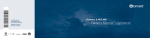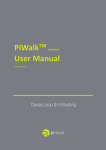Download Manual
Transcript
SIGN LIGHTING GRAPHICS DISPLAY Manual let signs be made easy Table of contents General information 3 Summary 4 Warning symbols 5 Safety 6 Installation, assembly and dismantling 7 Handling 9 Application on detached materials 9 Application of colour on smooth sign surfaces 13 How to mount application tape 17 20 Adjustment of the roller speed 23 Maintenance 24 Troubleshooting 24 Repairs 24 Spare parts 24 25 Congratulations! LER® Flatbed Applicator is easy to operate. However, you should still take the time to read through this manual carefully. This will help you to get the best out of your ROLLSROLLER® Flatbed Applicator and minimise risk of injury to the operator and damage to the machine. Good luck with your ROLLSROLLER®. SIGN LIGHTING GRAPHICS DISPLAY Excellence in Distribution Since 1946 Enligt ISO 11684:1995 www.IECDelivers.com 2240 Yates Ave. Commerce, CA 90040 | Fax 323.803.2019 | 800.CALL IEC (225.5432) Move roller up and down. Feet or toe entanglement. Clamp risk when using height adjustment. General information Fingers or hand entanglement. Clamp risk when pressurising the roller. No-text saftey sign “ read operators manual” Adjust working height. Consult Technical Manual for proper service procedures. Carefully read Operator’s Manual before handeling the machine. Observe Instructions and saftey rules when operating. The ROLLSROLLER® Flatbed Applicator is specially designed for applying foil and all types of self-adhesive vinyl (e.g. computer cut lettering and digitally printed designs) to a wide variety of materials including sheet metal, plastic, glass, Kapa board and banners. ROLLSROLLER® is designed for dry application of bed Applicator, you should carefully read this manual, which contains important instructions, indications and safety information. Failure to read the manual may result in serious injury to operators and damage to the machine. Electrical Shock/electrocution and a gliding beam with a pneumatically activated roller that SIGN LIGHTING GRAPHICS DISPLAY Excellence in Distribution Since 1946 www.IECDelivers.com 2240 Yates Ave. Commerce, CA 90040 | Fax 323.803.2019 | 800.CALL IEC (225.5432) Summary Control lever Manometer Emergency stop function Glide beam Roller Regulator Adjustment screws Control lever Emergency stop function Reset button Media holder Cutting mat Flatbed Power switch Side pocket SIGN LIGHTING GRAPHICS DISPLAY Excellence in Distribution Since 1946 www.IECDelivers.com Enligt ISO 11684:1995 2240 Yates Ave. Commerce, CA 90040 | Fax 323.803.2019 | 800.CALL IEC (225.5432) Enligt ISO 11684:1995 Adjust working height. Move roller up and down. Feet or toe entanglement. Clamp risk when using height adjustment. Adjust working heigh Warning symbols To use your ROLLSROLLER® safely, you need to be familiar with the warning symbols in this manual. O 11684:1995 Consult Technical Manual for proper service procedures. Fingers or hand entanglement. Clamp risk when pressurising the roller. No-text saftey sign “ read operators manual” Consult Technical Manual for proper service procedures. Carefully read Operator’s Manual before handeling the machine. Observe Instructions and saftey rules when operating. Move roller up and down. Feet or toe entanglement. Clamp risk when using height adjustment. Adjust working height. gt11684:1995 ISO 11684:1995 Electrical Shock/electrocution El Sh Risk of crushing between roller and glass panel. Electrical risks. Fingers or hand entanglement. Clamp risk when pressurising the roller. djust working height. Art no: 10175 Feet or toe entanglement. Clamp risk when using height adjustment. No-text saftey sign “ read operators manual” Consult Technical Manual for proper service procedures. Carefully read Operator’s Manual before handeling the machine. Observe Instructions and saftey rules when operating. Electrical Shock/electrocution Move roller up and down. Feet or toe entanglement. Clamp risk when using height adjustment. Adjust working height. Move roller up and down. Adjust working height. Electrical Shock/electrocution Risk of crushing between Art no: 10176 Read the manual. d operators manual” Consult Technical Manual for proper service procedures. s Manual before Observe Instructions perating. Fingers or hand entanglement. Clamp risk when pressurising the roller. No-text saftey sign read operators manual” Fingers or“ hand entanglement. Clamp risk when pressurising the roller. Carefully read Operator’s Manual before handeling the machine. Observe Instructions and saftey rules when operating. Consult Technical Manual foroperators proper service No-text saftey sign “ read manual” procedures. Carefully read Operator’s Manual before handeling the machine. Observe Instructions and saftey rules when operating. Art no: 10178 Move roller up and down. Consult Technical Manual for proper service procedures. Electrical Shock/electrocution Height-adjustable roller. Art no: 10180 Electrical Shock/electrocution Contact a technician. Art no: 10179 SIGN LIGHTING GRAPHICS DISPLAY Excellence in Distribution Since 1946 www.IECDelivers.com 2240 Yates Ave. Commerce, CA 90040 | Fax 323.803.2019 | 800.CALL IEC (225.5432) Safety Emergency situations there is a risk of crushing and catching. Take care when operating the ROLLSROLLER®, especially if more than one operator is using it. Personal safety equipment No personal safety equipment is required. In the event of an emergency, use the available emergency stop functions. When the emergency stop is activated, the pneumatic cylinders are depressurised and return to the idle position (this means that the roller moves upwards). Before the equipment can be used again after an emergency stop, you must switch the control levers to the neutral position, turn the emergency stop knob anti-clockwise and press in the reset button. Testing of safety functions The safety functions should be tested in connection with installation, servicing, maintenance etc. These include the emergency stop function and the mechanical stop function for the glide beam. Remaining risks Certain risks cannot be eliminated through technical safety measures alone. There is a risk of crushing and catching when the symbol is displayed on or immediately beside the glide beam. There is a risk of severe crushing and catching when the roller is pneumatically pressed against the supporting bars. Never is positioned underneath the roller. Read operators manual Consult technical manual for proper service procedures Fingers or hand entanglement Electrical Shock/electrocution Unauthorised use The machine may only be used for its A red emergency stop button is located at either end of the glide beam. (ROLLSROLLER® models 280 and 340 have only one emergency stop button located at the centre of the glide beam.) exempel sid 42 nual. All other use may result in damage or injury, and is at the user’s own risk. bild som visar om det finns särskild risk för ström behövs kanske inte ?? SIGN LIGHTING GRAPHICS DISPLAY Excellence in Distribution Since 1946 www.IECDelivers.com 2240 Yates Ave. Commerce, CA 90040 | Fax 323.803.2019 | 800.CALL IEC (225.5432) Installation, assembly and dismantling The ROLLSROLLER® Flatbed Applicator should be assembled and used at normal room temperature with normal humidity levels. This minimises the occurrence of static electricity. Positioning Delivery inspection Before use The following units are included when the machine is delivered: • Manual • Scissors • ROLLSROLLER® Flatbed Applicator Clean and lubricate the sliding bars. Adjust working height. The ROLLSROLLER® Flatbed Applicator should be placed on an even, moisture-free, vibration-free surface. After use Place the roller in the idle position (raised 5 mm above the nical Manual for proper service Connections Voltage: Read operators manual Consult technical manual for proper service procedures 230 V AC 50 Hz, available in US version 110 V AC 60 Hz Fingers or hand entanglement Air connection: Electrical Shock/electrocution 3–4 bar used during operation. Electrical connectors may only be connected to sockets with the correct voltage. All other operations may only be performed ROLLSROLLER® Flatbed Applicator with unmounted glide beam Assembly may only be performed by the ROLLSROLLER® Flatbed Applicator with mounted glide beam 2. Remove the strips holding the glide beam in place. SIGN LIGHTING GRAPHICS DISPLAY Excellence in Distribution Since 1946 www.IECDelivers.com 2240 Yates Ave. Commerce, CA 90040 | Fax 323.803.2019 | 800.CALL IEC (225.5432) exempel sid 42 Lifting instructions Height-adjustable table The ROLLSROLLER® should be lifted with a pallet lift or a forklift If your ROLLSROLLER® is height-adjustable, use the buttons on the long side of the table to achieve the optimum ergonomic working height. and minimum lifting capacity of 1,000 kg (2,200 mm for ROLLSROLLER® models 540/220). The forks must be positioned within Oil To lubricate the sliding bars, use oil WD 40 or CRC 5-56, or an equivalent oil. For the compressor P30/6, use oil SINCOM/32E or equivalent. After adjusting the table’s height, you must wait 60 seconds before using the height adjustment function again. If a problem occurs, the height adjustment function can be reset by pressing and holding the “down” button until a click is heard. SIGN LIGHTING GRAPHICS DISPLAY Excellence in Distribution Since 1946 www.IECDelivers.com 2240 Yates Ave. Commerce, CA 90040 | Fax 323.803.2019 | 800.CALL IEC (225.5432) Handling Flatbed Applicator. This user manual contains all the necessary instructions for use. Application on detached materials 1. For application on thick materials, for instance bent metal sheets, position the material in the centre of the table. 3. Place the graphic on the substrate and measure to the exact 2. Place the metal sheet on a section of polystyrene or similar material to stabilise the sign and distribute the pressure. 4. Using the control lever on the top of the machine, press the size. SIGN LIGHTING GRAPHICS DISPLAY Excellence in Distribution Since 1946 www.IECDelivers.com 2240 Yates Ave. Commerce, CA 90040 | Fax 323.803.2019 | 800.CALL IEC (225.5432) 6. 5. Fold half of the graphic over the roller. 7. Cut the liner, leaving a surplus border of about 10 cm. 8. Fold the liner back underneath the roller to form an even pleat, as shown in picture. SIGN LIGHTING GRAPHICS DISPLAY Excellence in Distribution Since 1946 www.IECDelivers.com 2240 Yates Ave. Commerce, CA 90040 | Fax 323.803.2019 | 800.CALL IEC (225.5432) 9. Apply one half of the graphic to the substrate. When you get right to the edge, raise the roller slightly so that it does not roll onto the table. Always make sure that the graphic is pressed against the roller before starting application. 10. Place the glide beam at the point where the liner was cut. Pressurise the roller. 12. Take hold of the liner that you folded in from the other side. 11. Fold the other half of the graphic over the roller. Move the glide beam over the surface. Always make sure that the graphic is pressed against the roller before starting application. SIGN LIGHTING GRAPHICS DISPLAY Excellence in Distribution Since 1946 www.IECDelivers.com 2240 Yates Ave. Commerce, CA 90040 | Fax 323.803.2019 | 800.CALL IEC (225.5432) 13. Apply the remaining part of the design to the substrate using the roller. Always remember to raise the roller slightly when it gets to the edge. 14. 16. The result: a smooth sign without creases or bubbles. 15. Trim to size if the graphic is larger than the substrate. SIGN LIGHTING GRAPHICS DISPLAY Excellence in Distribution Since 1946 www.IECDelivers.com 2240 Yates Ave. Commerce, CA 90040 | Fax 323.803.2019 | 800.CALL IEC (225.5432) 1. Place the sign material at the centre of the table and pull 2. 3. into place. 4. SIGN LIGHTING GRAPHICS DISPLAY Excellence in Distribution Since 1946 www.IECDelivers.com Enligt ISO 1 2240 Yates Ave. Commerce, CA 90040 | Fax 323.803.2019 | 800.CALL IEC (225.5432) 5. 6. Cut the liner, leaving a surplus border of about 10 cm. 7. Fold the liner back underneath the roller ... 8. ... so that it forms an even pleat. SIGN LIGHTING GRAPHICS DISPLAY Excellence in Distribution Since 1946 www.IECDelivers.com 2240 Yates Ave. Commerce, CA 90040 | Fax 323.803.2019 | 800.CALL IEC (225.5432) 9. make sure that the graphic is pressed against the roller before starting application. 11. Take hold of the part of the liner that you folded underneath the roller ... 10. Press the roller down at the point where you cut, and fold the other half of the foil over the roller. 12. SIGN LIGHTING GRAPHICS DISPLAY Excellence in Distribution Since 1946 www.IECDelivers.com 2240 Yates Ave. Commerce, CA 90040 | Fax 323.803.2019 | 800.CALL IEC (225.5432) 13. 14. Trim. Always make sure that the graphic is pressed against the roller before starting application. 15. SIGN LIGHTING GRAPHICS DISPLAY Excellence in Distribution Since 1946 www.IECDelivers.com 2240 Yates Ave. Commerce, CA 90040 | Fax 323.803.2019 | 800.CALL IEC (225.5432) How to mount application tape 2. Pull out a length of application tape and fold it over the roller. 1. Place a roll of application tape in the media holder. Choose whether or not you want to use a core holder. bild som visar om det finns särskild risk för ström behövs kanske inte ?? 4. ... and align it with the edge of the roll to ensure even appli3. Take hold of the application tape underneath the roller ... cation SIGN LIGHTING GRAPHICS DISPLAY Excellence in Distribution Since 1946 www.IECDelivers.com 2240 Yates Ave. Commerce, CA 90040 | Fax 323.803.2019 | 800.CALL IEC (225.5432) 5. Press the roller down while keeping hold of the roll. 7 6. Move the roller forwards about 10 cm. 8. Raise the roller and pull it forwards slightly until the roller is positioned above the graphic. Make sure that the graphic is tape over the graphic. Stop about 10 cm before reaching the end of the graphic. SIGN LIGHTING GRAPHICS DISPLAY Excellence in Distribution Since 1946 www.IECDelivers.com 2240 Yates Ave. Commerce, CA 90040 | Fax 323.803.2019 | 800.CALL IEC (225.5432) 10. Push the glide beam back, press the roller down and apply the last piece of tape in the opposite direction. 9. Trim before applying the last piece of tape. If you are applying tape to several graphics simultaneously, raise the roller graphics. 11. Trim. SIGN LIGHTING GRAPHICS DISPLAY Excellence in Distribution Since 1946 www.IECDelivers.com 2240 Yates Ave. Commerce, CA 90040 | Fax 323.803.2019 | 800.CALL IEC (225.5432) 2. Place the graphic on the substrate and measure to the exact 1. Flatten the substrate using the roller. size. 3. 4. Fold half of the graphic over the roller. SIGN LIGHTING GRAPHICS DISPLAY Excellence in Distribution Since 1946 www.IECDelivers.com 2240 Yates Ave. Commerce, CA 90040 | Fax 323.803.2019 | 800.CALL IEC (225.5432) 5. 6. Cut the liner, leaving a surplus border of about 10 cm. 8. Apply half of the graphic using the roller. Press the roller 7. Fold the liner underneath the roller. Make sure it forms an down against the substrate. even pleat. SIGN LIGHTING GRAPHICS DISPLAY Excellence in Distribution Since 1946 www.IECDelivers.com 2240 Yates Ave. Commerce, CA 90040 | Fax 323.803.2019 | 800.CALL IEC (225.5432) 10. Take hold of the piece of liner you folded underneath the 9. Fold the other half over the roller. roller. 12. Remove the application tape, using the roller to hold the 11. Apply the other half of the graphic using the pressurised material in place. roller. 684:1995 SIGN LIGHTING GRAPHICS DISPLAY Excellence in Distribution Since 1946 www.IECDelivers.com 2240 Yates Ave. Commerce, CA 90040 | Fax 323.803.2019 | 800.CALL IEC (225.5432) Feet or toe entanglement. Clamp risk when using height adjustment. Move roller up and down. Adjust working height. Adjustment of the roller speed Fingers or hand entanglement. Clamp risk when pressurising the roller. No-text saftey sign “ read operators manual” If you want the roller to move faster or slower, you can adjust the speed. Please note that this is normally not necessary, since the speed is preset at the factory. Consultroller Technical Manual for proper service procedures. Carefully read Operator’s Manual before handeling the machine. Observe Instructions and saftey rules when operating. Electrical Shock/electrocution Contact a technician. 1. Use the two adjustment screws on either side of the glide beam. Unfasten the grooved lock nut. The lower screw reduces the speed and the upper screw increases the speed. Adjust the screws to the desired speed on one side. Change sides and adjust on the other side so that the roller can be Lock with the lock nut. SIGN LIGHTING GRAPHICS DISPLAY Excellence in Distribution Since 1946 www.IECDelivers.com 2240 Yates Ave. Commerce, CA 90040 | Fax 323.803.2019 | 800.CALL IEC (225.5432) Maintenance Every day The machine pulls unevenly during application • Make sure that the roller is not damaged and has nothing stuck to it. • Check the emergency stop function and controls. Contact a technician. Enligt ISO 11684:1995 The table’s height adjustment function doesn’t work If there are problems with the height adjustment function, you can reset the function by pressing and holding the “down” button until a click is heard. If this doesn’t help, contact a technician. Once a week • Once a month • Lubricate the sliding bar’s slide surfaces. • If your ROLLSROLLER has a compressor, see enclosed manual for maintenance instructions. Repairs As necessary Contact a technician. Feet or toe entanglement. Clamp risk when using height adjustment. • Check the bearing play in the glide beam (contact a technician). • Dust the cutting mat with talcum powder. (The cutting mat is dusted with talcum powder at the factory, but should be dusted again when it is turned, to prevent vinyl or other materials from fastening on the mat. Spread talcum powder on the mat and distribute it with Fingers or hand entanglement. Clamp risk when pressurising the roller. powder and wipe the mat with a dry cloth.) Move roller up and down. Adjust working height. dealer where you bought your ROLLSROLLER®. If this is not possible, contact ROLLSROLLER® Technical Service, phone +46 54 770 70 70. No-text saftey sign “ read operators manual” Consult Technical Manual for proper service procedures. Carefully read Operator’s Manual before handeling the machine. Observe Instructions and saftey rules when operating. The equipment may only be used for its Electrical Shock/electrocution Troubleshooting - nual. All other use may result in damage or injury, and is at the user’s own risk. The rubber roller won’t move up and down Reset the emergency stop function Reset the controls Activate the reset button Check the air connections If none of this helps, contact a technician. Spare parts You can download a list of spare parts at www.rollsroller.se. Alternatively, contact the dealer where you bought your ROLLSROLLER. SIGN LIGHTING GRAPHICS DISPLAY Excellence in Distribution Since 1946 www.IECDelivers.com 2240 Yates Ave. Commerce, CA 90040 | Fax 323.803.2019 | 800.CALL IEC (225.5432) ROLLSROLLER® 280/145 MDF Overall length 2 800 mm ROLLSROLLER® 280/145 ROLLSROLLER® 340/145 2 800 mm 3 400 mm Overall width 1 710 mm 1 710 mm 1 710 mm Bed width 1 450 mm 1 450 mm 1 450 mm Overall height 1 520 mm 1 520 mm 1 520 mm Length of working area 2 500 mm 2 500 mm 3 100 mm Width of working area/roller width 1 400 mm 1 400 mm 1 400 mm 60 mm 60 mm 60 mm 920 mm 920 mm 920 mm 170 kg 270 kg 320 kg MDF glass glass Cutting mat, 4 mm yes yes yes Side pockets no no no Illumination not illuminated - 230 volt/50 Hz ** 230 volt/50 Hz ** Max. thickness of sign substrate (standard)* Working height, standard model Weight Bed surface Voltage 6–8 bar required 6–8 bar required 6–8 bar required Media holder for end of bed Air pressure optional optional optional Height-adjustable, 750–1,100 mm optional optional optional - - - optional optional optional Additional glide beam with roller Low-noise compressor, 45 db * The roller height is adjusted pneumatically (max. 60 mm) and moved manually across the working area. The operator can stand on either side of the table. Rollers that can be adjusted to handle materials thicker than 60 mm (max. 100 mm) can be supplied on request (does not apply to ROLLSROLLER® 280 and 340). ** Available in US version with 110 V AC 60 Hz. SIGN LIGHTING GRAPHICS DISPLAY Excellence in Distribution Since 1946 www.IECDelivers.com 2240 Yates Ave. Commerce, CA 90040 | Fax 323.803.2019 | 800.CALL IEC (225.5432) ROLLSROLLER® 400/150 Overall length 4 000 mm ROLLSROLLER® 400/170 ROLLSROLLER® 540/170 4 000 mm 5 400 mm Overall width 1 760 mm 1 960 mm 1 960 mm Bed width 1 500 mm 1 700 mm 1 700 mm Overall height 1 520 mm 1 520 mm 1 520 mm Length of working area 3 600 mm 3 600 mm 5 000 mm Width of working area/roller width 1 400 mm 1 630 mm 1 630 mm 60 mm 60 mm 60 mm 920 mm 920 mm 920 mm 650 kg 725 kg 800 kg glass glass glass Max. thickness of sign substrate (standard)* Working height, standard model Weight Bed surface Cutting mat, 4 mm yes yes yes Side pockets yes yes yes Voltage 230 volt/50 Hz ** 230 volt/50 Hz ** 230 volt/50 Hz ** Air pressure 6–8 bar required 6–8 bar required 6–8 bar required yes yes yes optional optional optional Illumination Media holder for end of bed Height-adjustable, 750–1,100 mm Additional glide beam with roller optional optional optional Low-noise compressor, 45 db optional optional optional * The roller height is adjusted pneumatically (max. 60 mm) and moved manually across the working area. The operator can stand on either side of the table. Rollers that can be adjusted to handle materials thicker than 60 mm (max. 100 mm) can be supplied on request (does not apply to ROLLSROLLER® 280 and 340). ** Available in US version with 110 V AC 60 Hz. SIGN LIGHTING GRAPHICS DISPLAY Excellence in Distribution Since 1946 www.IECDelivers.com 2240 Yates Ave. Commerce, CA 90040 | Fax 323.803.2019 | 800.CALL IEC (225.5432)