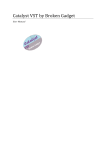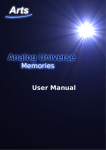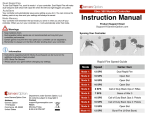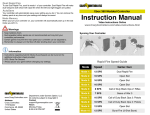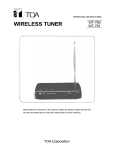Download manual
Transcript
Iron Ether Xerograph user’s manual 2-pole 4-pole Resonance Frequency Xerograph lowpass filter Out In IE 2-pole 4-pole Resonance Frequency Volume The Xerograph is a foot-sweepable, resonant lowpass filter. It can be used for a variety of sounds, from resonant synth sweeps, to fast funk sounds, to deep reggae/dub tones. -2-pole/4-pole switch: -2-pole mode is a brighter, more subtle filter with a wide resonance peak. -4-pole mode offers a fat, deep, and synthy filter with a sharp resonance peak. -Frequency knob: Xerograph lowpass filter Out In When using the filter without an expression pedal, this control sets the cutoff frequency of the filter, allowing you to dial in deep, dubby bass sounds. When using an expression pedal with the Xerograph, the Frequency knob sets the low extent of the filter sweep. Resonance knob: IE Front view of the Xerograph in standard configuration Boosts frequencies around the cutoff frequency, which intensifies the effect of the filter. Set the resonance low for more subtle tone-shaping, or turn it up to around 3-o’clock for wet synth sound. Turning it to maximum sends the filter into self-oscillation. Frequency expression jack: Connecting a passive expression pedal to the expression jack allows you to control the frequency of the filter with your feet, allowing for slow, resonant sweeps, or fast, funky squelches. Recommended expression pedals: Moog EP-2 Iron Ether modded EBJR volume pedal Note: standard Xerographs DO NOT accept control voltages (CV) into the expression jack. Contact us if you require voltage control. Never plug a control voltage into the Xerograph’s expression jack. At best, it won’t work. At worst, it will kill your Xerograph. Power jack: Runs on industry-standard 9 volt DC center negative power supply. Does not accept batteries. 9v DC Expression Volume knob: The Volume knob allows for the effect volume to be either louder or quieter than the bypassed signal, and to correct for volume loss that may happen as a result of heavy filtering. Rear view of the Xerograph Q. How do I get a synthy sound? A. First, you’ll need to feed the Xerograph a signal with plenty of harmonics to carve out. Guitars and basses are lacking in the rich harmonics of sawtooth or square wave sounds common in subtractive synthesis sounds. A fuzz pedal is a popular choice to generate these harmonics. Second, crank up the Resonance knob, to about 2 o’clock. Set the expression pedal to the heel position, and use the Frequency knob to select the lowest frequency of the sweep. Next, set the expression pedal to the toe down position, and use the knob built into the expression pedal to set the highest frequency of the sweep. Set the pole switch to the 4-pole position. Q. How about a dub sound? A. Set the pole switch to 4-pole, then turn the Frequency knob down while playing the lowest note on your instrument. Stop when all the harmonics of your instrument have been filtered out, and you’re left with only the fundamentals. Turn the resonance up a bit. Caution is needed here, because the Xerograph is capable of putting out ridiculous amounts of very low frequencies.