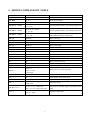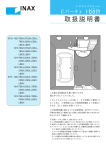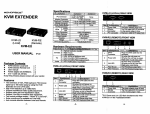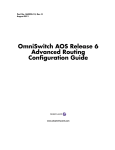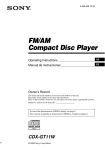Download 1 general description
Transcript
CD5X USER MANUAL
Pinnacle Technology Corp.
CONTENTS
1
2
3
4
5
6
7
8
GENERAL DESCRIPTION ........................................................................................................................... 1
DIMENSION .................................................................................................................................................... 1
UNPACKING ................................................................................................................................................... 2
INSTALLATION ............................................................................................................................................. 3
CONNECTION ................................................................................................................................................ 5
FIRICH COMMAND SET TABLE ............................................................................................................... 6
FIRICH DISPLAY MODE DESCRIPTION ................................................................................................. 7
FIRICH COMMAND SET DESCRIPTION................................................................................................. 8
1 GENERAL DESCRIPTION
According to shortest play mode to explain or play advertisement automatically.
Capable to update the customer display program by PC.
With RS232/USB port, full communication protocol, easy to connect to PC or other equipment.
Compatible with ESC/P command.
32*240 graphic LCD display
2 lines, 20 characters each line.
2 DIMENSION
CD5X100
CD5X240
1
3 UNPACKING
Located in the packing are the following items:
Display screen
PC Disk
Display pole
4 screws
User manual
Connecting cable (for CD5U)
Display pedestal
Connection cable (for CD5R)
2
4 INSTALLATION
Draw the wire out
Make the wire through the hollow pole
and mount the pole on.
Connect the wires
3
Mount the pole onto the
display pedestal
Finish. Loose the knob to
change the display’s direction.
4
5 CONNECTION
RS232 port type:
Connect to
D9 port of
PC or other
terminal
Connect
to CDX
Connect to USB port of
PC or other terminal to get
power.
USB port type:
Connect
to CDX
Connect to
USB port or
other
terminal
Color
Blue
White
Red
Black
USB Connection
port A
port B
1
1
2
2
3
3
4
4
port C
1
4
Connect to USB port of
PC or other terminal to
get power.
Note: if there is no USB port on the terminal or the power supply is short, you can use the optional USB
power supplier.
5
6 FIRICH COMMAND SET TABLE
Command
Hex Code
Description
ESC DC1
1B 11
Overwrite mode
ESC DC2
1B 12
Vertical scroll mode
ESC DC3
1B 13
Horizontal scroll mode
ESC QA d1...dn CR
1B 51 41 d1...dn 0D
1<=n<=20
Set string display mode, write string to upper line
ESC QB d1...dn CR
1B 51 42 d1...dn 0D
1<=n<=20
Set string display mode, write string to lower line
ESC QD d1...dn CR
1B 51 44 d1...dn 0D
1<=n<=20
Set string display mode, write string to upper line
and scroll the message continuously
ESC [ A
1B 5B 41
Move cursor up
ESC [ B
1B 5B 42
Move cursor down
LF
0A
Move cursor down
ESC [ C
1B 5B 43
Move cursor right
HT
09
Move cursor right
ESC [ D
1B 5B 44
Move cursor left
BS
08
Move cursor left
ESC [ H
1B 5B 48
Move cursor home
HOM
0B
Move cursor home
ESC [ L
1B 5B 4C
Move cursor to left-end
CR
0D
Move cursor to left-end
ESC [ R
1B 5B 52
Move cursor to right-end
ESC [ K
1B 5B 4B
Move cursor to bottom
ESC l x y
1B 6C x y
01h<=x<=14h
y=01h, 02h
ESC @
1B 40
Initialize display
CLR
0C
Clear display, clear string mode
CAN
18
Clear cursor line, clear string mode
ESC _ n
1B 5F n
n=00h, 01h
Set cursor on/off
ESC W s x1 x2 y
1B 57 s x1 x2 y s=00h, 01h
01h<=x1<=x2<=14h y=01h, 02h
Set/cancel the window range in horizontal scroll
mode
ESC * n
1B 2A n
01h<=n<=04h
Brightness adjustment
Move cursor to specified position
6
7 FIRICH DISPLAY MODE DESCRIPTION
There are basically four display modes for the Customer Display. The user may choose the mode that is most
appropriate for the application.
Overwrite Mode
This is the default mode. ESC DC1 and ESC @ commands would also put the display into this mode. The
cursor moves from left to right, if it is at the end of the line, it moves to the beginning of the other line. Characters
are displayed at the current cursor position, overwriting what is originally there, the cursor is then moved to the
next position.
Vertical Scroll Mode
If the cursor is at the upper line it behaves like the overwrite mode. When it is at the end of the lower line, the
next character would scroll the content of the lower line to upper line, the lower line is cleared and the cursor is
moved to the beginning of the lower line.
Horizontal Scroll Mode
In this mode the cursor stays in whatever line it is at, unless changed by cursor movement commands. When the
cursor is not at the end of the line, the input character is displayed at current cursor position, the cursor is then
moved right. Once at the end of the line, subsequent character input would scroll the current line left one position,
and the new character is displayed at the end position. There is also a command, ESCW, to set display window in
this mode. The effective display line would be limited within the window as defined by the command.
String Mode
This mode is perhaps the simplest used. The two display lines are treated independently. Only two commands,
ESC QA and ESC QB, are needed. ESC QA followed by a string of no more than twenty characters would
display the string on the upper line, left aligned. A CR (0Dh) character terminates the command. If the string is
less than twenty characters in length, the rest of the display line is padded with blank. ESC QB does the same for
the lower display line. The only other commands active in this mode are CLR and CAN. CLR would clear the
display and change the Customer Display into overwrite mode. CAN clears the last line that was changed and
change the Customer Display into overwrite mode. The initialization command, ESC @, has no effect in this
mode.
7
8 FIRICH COMMAND SET DESCRIPTION
ESC DC1
Dec. Format
Hex. Format:
Description:
/Set overwrite mode/
[027] [017]
[1Bh] [11h]
Set the display to overwrite mode. This is the default power on display mode.
ESC DC2
Dec. Format
Hex. Format:
Description:
/Set vertical scroll mode/
[027] [018]
[1Bh] [12h]
Set the display to vertical scroll mode.
ESC DC3
Dec. Format
Hex. Format:
Description:
/Set horizontal scroll mode/
[027] [019]
[1Bh] [13h]
Set the display to horizontal scroll mode.
ESC QA d1d2d3 . . . dn CR /Set string display mode, write string to upper line/
Dec.Format
[027] [081] [065] d1d2d3 . . . dn [013]
Hex. Format: [1Bh] [51h] [41h] d1d2d3 . . . dn [0Dh]
{20h <= dn <= FFh, 1 <= n <=20}
Description:
Set string display mode, write to the upper line.
The string display mode can be cancelled with CLR or CAN.
ESC QB d1d2d3 . . . dn CR /Set string display mode, write string to lower line/
Dec.Format
[027] [081] [066] d1d2d3 . . . dn [013]
Hex. Format:
[1Bh] [51h] [42h] d1d2d3 . . . dn [0Dh]
{20h <= dn <= FFh, 1 <= n <=20}
Description:
Set string display mode, write to the lower line.
The string display mode can be cancelled with CLR or CAN.
ESC QD d1d2d3 . . . dn CR
/Write string to the upper line and scroll the message continuously/
Dec.Format
[027] [081] [068] d1d2d3 . . . dn [013]
Hex. Format: [1Bh] [51h] [44h] d1d2d3 . . . dn [0Dh]
{20h <= dn <= FFh, 1 <= n <=20}
Description:
Scroll message continuously on the upper line. Upon receiving a new command, the upper line is
cleared and the cursor is moved to the upper left end.
ESC [ A
Dec. Format:
Hex. Format:
Description:
/Move cursor up/
[027] [091] [065]
[1Bh] [5Bh] [41h]
Move the cursor up one line. When the cursor is at the upper line, this command operates
differently depending on the display mode:
1. Overwrite mode:
8
The cursor is moved to the same column on the lower line.
2. Vertical scroll mode:
The characters displayed on the upper line are scrolled to the lower line, and the upper line is
cleared. The cursor remains at the same position.
3. Horizontal scroll mode:
The cursor is not moved.
ESC [ B
LF
Dec. Format:
Hex. Format:
Description:
ESC [ C
HT
Dec. Format:
Hex. Format:
Description:
ESC [ D
BS
Dec. Format
Hex. Format:
/Move cursor down/
[027] [091] [066]
[010]
[1Bh] [5Bh] [42h]
[0Ah]
Move the cursor down one line. When the cursor is at the lower line, this command operates
differently depending on the display mode:
1. Overwrite mode:
The cursor is moved to the same column on the upper line.
2. Vertical scroll mode:
The characters displayed on the lower line are scrolled to the upper line, and the lower line is
cleared. The cursor remains at the same position.
3. Horizontal scroll mode:
The cursor is not moved.
/Move cursor right/
[027] [091] [067]
[009]
[1Bh] [5Bh] [43h]
[09h]
Move the cursor one position to the right. When the cursor is at the right end, this command
operates differently depending on the display mode:
1. Overwrite mode:
The cursor moves to the left end of the other line.
2. Vertical scroll mode:
When the cursor is at the upper right end, it is moved to the lower left end.
When the cursor is at the lower right end, the lower line message is moved to the upper line. The
lower line is cleared, and the cursor moves to the lower left end.
3. Horizontal scroll mode:
All characters on the current line are scrolled one to the left in the window. The cursor is not
moved but the character area at the right end of the window is cleared.
/Move cursor left/
[027] [091] [068]
[008]
[1Bh] [5Bh] [44h]
9
Description:
ESC [ H
HOM
Dec. Format:
Hex. Format:
Description:
ESC [ L
CR
Dec. Format:
[08h]
Move the cursor one position to the left. When the cursor is at the left end, this command
operates differently depending on the display mode:
1. Overwrite mode:
The cursor moves to the right end of the other line.
2. Vertical scroll mode:
When the cursor is at the lower left end, it is moved to the upper right end.
When the cursor is at the upper left end, the upper line message is moved to the lower line. The
upper line is cleared, and the cursor moves to the upper right end.
3. Horizontal scroll mode:
All characters on the current line are scrolled one to the right in the window. The cursor is not
moved but the character area at the left end of the window is cleared.
/Move cursor to home position/
[027] [091] [072]
[011]
[1Bh] [5Bh] [48h]
[0Bh]
Move the cursor to the left-most position on the upper line.
/Move cursor to left-most position/
Description:
[027] [091] [076]
[013]
[1Bh] [5Bh] [4Ch]
[0Dh]
Move the cursor to the left-most position on the current line.
ESC [ R
Dec. Format:
Hex. Format:
Description:
/Move cursor to the right-most position/
[027] [091] [082]
[1Bh] [5Bh] [52h]
Move the cursor to the right-most position on the current line.
ESC [ K
Dec. Format:
Hex. Format:
Description:
/Move cursor to the bottom position/
[027] [091] [075]
[1Bh] [5Bh] [4Bh]
Move the cursor to the right-most position on the lower line.
ESC l x y
Dec. Format:
Hex. Format:
Description:
/Move cursor to the specified position/
[027] [108] x y
{01h <= x <= 14h, 01h <= y <= 02h}
[1Bh] [6Ch] x y
Move the cursor to the x-th column on the y-th line.
ESC @
Dec. Format:
/Initialise display/
[027] [064]
Hex. Format:
10
Hex. Format:
Description:
[1Bh] [40h]
Clear the data in the input buffer and reset settings to power on defaults.
CLR
Dec. Format:
Hex. Format:
Description:
/Clear display screen, and clear string mode/
[012]
[0Ch]
Clear all the characters displayed, clear string mode.
CAN
Dec. Format:
Hex. Format:
Description:
/Clear cursor line, and clear string mode/
[024]
[18h]
Clear the line where the cursor is at, clear string mode.
ESC _ n
Dec. Format:
Hex. Format:
Description:
/Set cursor ON or OFF /
[027] [095] n {00h <= n <= 01h}
[1Bh] [5Fh] n
Set cursor ON or OFF.
When n = 00h, cursor is set to OFF
When n = 01h, cursor is set to ON
ESC W S X1 X2 Y /Set or cancel the window range at horizontal scroll mode/
Dec. Format: [027] [087] [000]
[027] [087] [001] x1 x2 y
Hex. Format: [1Bh] [57h] [00h]
[1Bh] [57h] [01h] x1 x2 y
{01h <= x1 <= x2 <= 14h, 01h <= y <= 02h}
Description:
Set or cancel the window on the display screen.
When s = 00h, window is cancelled.
When s = 01h, window is set, where x1 and x2 set the position of the left-most and the right-most
columns of the window.
y sets the upper or lower line.
The window is effective in the horizontal scroll mode.
ESC * n
Dec. Format:
Hex. Format:
Description:
/Adjust brightness/
[027] [042] n
{01h <= n <= 04h}
[1Bh] [2Ah] n
Adjust display brightness
11
DCD501ENV0-CD5X-03