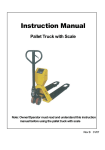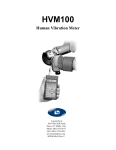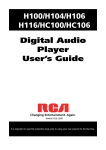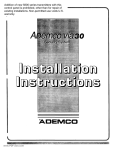Download PALLET TRUCK SCALE TECHNICAL manual
Transcript
PALLET TRUCK SCALE TECHNICAL manual TPU series Pallet Scale User’s Guide Declaration of Conformity Manufacturer Model Report No EMC Directive Applicable Standards TScale Electronics Mfg. (Kunshan) Co., Ltd TPR GS109121102608 2004/108/EC EN 55022: 2006+A1:2007, EN 61000-3-3: 1995+A1: 2001+A2: 2005, EN 55024: 1998+A1:2001+A2: 2003 Note: The declaration is only valid if the non-automatic weighing instrument was verified by the manufacturer or with a certificate of conformity issued by a notified body. Copyright by TScale Electronics Mfg. (Kunshan) Co., Ltd. All rights reserved. No part of this publication may be reprinted or translated in any form or by any means without the prior permission of Taiwan scale. T-Scale reserves the right to make changes to the technology, features, specifications and design of the equipment without notice. All information contained within this publication was to the best of our knowledge timely, complete and accurate when issued. However, we are not responsible for misimpressions which may result form the reading of this material. [email protected] www.taiwanscale.com TPU series Pallet scale user’s manual Table of Contents SECTION 1 INTRODUCTION……………….……………………………………………1 SECTION 2 SPECIFICATIONS……………………………………………………..……2 SECTION 3 INSTALLATION……………………………………………………………….3 3.1 General installation……………………………………….……………………….3 3.2 Installation of TPU series……………………………..………………………………..3 3.2.1 Install handle………………………………………………….……………………..3 3.2.2 Adjust release device………………………………………………………………..3 SECTION 4 PALLET TRUCK OPERATE……………………………………………….5 4.1 Control lever……………………….………………………….……………………….5 4.2 Safety note………………………………………..………………………………..5 4.3 Maintenance………………………………………..………………………………..6 4.3.1 Oil ………..……………………………………..………..……………………………..6 4.3.2 How to expel air from the pump unit…………….………………………………..6 4.3.3 Daily check and maintenance…………………..………………………………..6 4.3.4 Lubrication……………………….………………..………………………………..6 SECTION 5 KEY DESCRIPTIONS………………………………………………………7 SECTION 6 DISPLAYS…………………………………………………………………….9 SECTION 7 OPERATION…………………….……………………………………….…..10 7.1 Zeroing the display………………………………………………………………….10 7.2 Taring……………………………………………………………………………..…….10 7.3 USB setting…….………………………………………………….…………. 10 7.4 Accumulation Total…………………………………………………………………….10 7.5 PLU setting……………………………………………………………………. 11 7.6 Report print………………………………………………………………………11 SECTION 8 PARAMETERS………………………………………………………………13 SECTION 9 BATTERY OPERATION………………………………………………..…14 SECTION 10 RS-232 OUTPUT…………………………………………………………..15 SECTION 11 CALIBRATION……………………………………………………..……..17 III TPU series Pallet Scale User’s Guide SECTION 12 ERROR CODE…………………………………………………………18 SECTION 13 TROUBLE SELF CHECKING……………………………………………19 SECTION 14 TROUBLE SHOOTING……………………………………………………20 14. 1 NO POWER……..………………………………………….………………..…….20 14. 2 NO DISPLAY……..……………….…………………………………………..…….21 14. 3 CAN’T CHARGE THE BATTERY………..…………………………………..…….22 14. 4 CAN’T WEIGH……..………………….……………………………………..…….23 14. 5 UNSTABLE…………..………………………………………………………..…….23 SECTION 1 5 APENDIX…………………………………………………… ……24 15. 1 PARTS DRAWING………..…………..………………..………………………….24 15.2 NUMERIC AND ALPHABETIC CHARACTERS DISPLAY ON LCD…………27 TPU series Pallet scale user’s manual SECTION 1 INTRODUCTION The TPU series of pallet scale provides an accurate, fast weighing solution for pallet truck. There are 4 series scales within the range, with 2 different fork size and optional built-in min printer. All the keypads are mechanical switches and the displays are large easy to read liquid crystal type displays (LCD). The LCD’s are supplied with a backlight. All units include automatic zero tracking, weighing unit change, pretare, gross / net change, PLU memory that allows the individual weights to be stored and print report. -1- TPU series Pallet Scale User’s Guide SECTION 2 SPECIFICATIONS Model TPU Max Lifting weight 2000kg Min. Fork Height 85mm Max. fork height 200mm Fork length 1135mm Fork overall width 555mm/688mm Individual fork width 180mm Capacity 1000kg/2000kg Division 0.5kg/1kg External resolution 1/2,000 Internal resolution 1/600,000 Stabilisation Time 1 Seconds typical Operating Temperature 0°C - 40°C / 32°F - 104°F Power supply External power switch, 12V 500mA, built-in rechargeable battery (lead acid, 6V/10Ah) Calibration Automatic External Display 6 digits LCD digital display with 24mm high digits (LED backlight) Interface RS-232 Output Optional Load cells 4 load cells -2- TPU series Pallet scale user’s manual SECTION 3 INSTALLATION 3. 1 GENERAL INSTALLATION Avoid extremes of temperature. Do not place in direct sunlight or near air conditioning vents. Avoid high humidity that might cause condensation. Avoid direct contact with water. Do not spray or immerse the scales in water. Keep the scales clean. Do not stack material on the scales when they are not in use. Please ascent the pallet before read weight data. Please don’t read data when pallet truck moving. Please charge battery to full before use, see detail in SECTION 9. 3. 2 INSTALLATION OF TPU SERIES 3.2.1 Install handle The handle is packing separate from pallet truck. 1. Loosen the setting screw (140H) on the crank link (139H). 2. Remove three screws (H109) and three spring washers (H110) from the base (103). 3. Place the handle (H101) on the base (103), please note: Feed the rod and chain (H107) through the centre of the base (103) and axle (109). 4. Insert three screws (H109) with spring washers (H110) into the base (103). Then tighten them securely. 5. Raise the crank link (139H) and put the pin on rod and chain (H107) -3- TPU series Pallet Scale User’s Guide into the groove of crank link (139H). 3.2.2 To adjust release device On the handle of the pallet truck, you will find the control lever (H106) which can be set in three positions 1. First tighten the setting screw (140H) on the crank link (139H) until the LOWER position function works. 2. If the forks elevate while pumping in the NEUTRAL position, turn the setting screw (140H) clockwise until pumping the handle does not raise the forks and the NEUTRAL position functions correctly. 3. If the forks descend while pumping in the NEUTRAL position, turn the setting screw (140H) counter-clockwise until the forks do not lower. 4. If the forks do not descend when the control lever (H106) is in the LOWER position, turn the setting screw (140H) clockwise until raising the control lever (H106) lowers the forks. Then check the NEUTRAL position as per item 2 and 3. 5. If the forks do not lift while pumping in the ASCENT position, turn the setting screw (140H) counter-clockwise until the forks elevate while pumping in the ASCENT position. Then check the NEUTRAL and LOWER position as per item 2, 3 and 4. -4- TPU series Pallet scale user’s manual SECTION 4 PALLET TRUCK OPERATE 4. 1 CONTROL LEVER the control lever (H106) which can be set in three positions LOWER: to lower the forks NEUTRAL: to move the load ASCENT: to raise the forks. After assembling the handle, you can adjust the three positions. 4.2 SAFETY NOTE For safe operation of the truck, please read all warning signs and instructions here and on the truck before using this truck. 1. Do not operate the pallet truck unless you are familiar with it and have been trained or authorized to do so. 2. Do not operate the truck unless you have checked its condition. Give special attention to the wheels, the handle assembly, the forks, lift and the lower control. 3. Do not use the truck on sloping ground. 4. Never place any part of your body in the lifting mechanism or under the forks or load. Do not carry passengers. 5. The operator had better take on wear gloves and security shoes for labor protecting. 6. Do not handle unstable or loosely stacked loads. 7. Do not overload the truck. 8. Do not subject to unbalanced load, either side to side or along the length of the frame 9. The capacity of the truck -5- TPU series Pallet Scale User’s Guide assumes an evenly distributed load with the centre of the load being at the halfway point of the length of the forks. 10. Make sure that length of the forks matches the length of the pallet. 11. Lower the forks to lowest height when the truck is not being used. 12. At other specific conditions or places, the operator should be carefully to operate the pallet truck. 4.3 MAINTENANCE 4.3.1 OIL Please check the oil level every six months. The volume of oil is about 0.3lt. Use the hydraulic type oil according to temperature scale below. Temperature Oil L-HM68 Hydraulic oil (equivalent to ISO VG68) -5℃~+45℃ L-HM46 Hydraulic oil (equivalent to ISO VG46) -15℃~-5℃ 4.3.2 HOW TO EXPEL AIR FROM THE PUMP UNIT The air may come into the hydraulic because of transportation or pump in upset position. It can cause that forks do not elevate while pumping in the ASCENT position. The air can be banished in the following way: Let the control lever (H106) to the LOWER position, then move the handle (H1501) up and down for several times. 4.3.3 DAILY CHECK AND MAINTENANCE Daily check of the pallet truck can limit wear as much as possible. Give special attention to the wheels (127, F116 or F117), the axles (F114, F118, F121, F122), the handle (H101), the forks (F110) and lift and lower control. The forks should be unloaded and lowered in the lowest position when the job is over. 4.3.4 LUBRICATION Use motor oil or grease to lubricate all moveable parts. -6- TPU series Pallet scale user’s manual SECTION 5 KEY DESCRIPTIONS Zero Set the zero point for all subsequent weighing. The display shows zero. A secondary function is (ESC), of "Enter" key when setting parameters or other functions. Tare Tare the scale. Stores the current weight in memory as a tare value, subtracts the tare value from the weight and shows the results. This is the net weight. Entering a value using the keypad will store that value as the tare value. A secondary function is , of incrementing the active digit when setting a value for parameters or other functions. G/N Press the key, the scale can to select gross weight or net weight after you tare a weight. M+ Press this key for a short time to accumulation and take print out, press this key for a long time to clear all record. CE Press this key to select the weight unit. Move the active digit left when setting values for other functions. PLU Press this key for short time to take the PLU value. Press this key for long time to set the PLU value. REPORT Press this key short time to show the latest report and total, Press this key long time to enter the USB operation menu. 1~9 The number key, press these keys to enter the number. . Press this key short time to enter a point, press this key long time into the setting of date and time. Product or Press this key short time into the product number setting, Press this key long time -7- TPU series Pallet Scale User’s Guide into backlight setting. Cust or Press this key short time into the customer number setting, Press this key long time into backlight setting. ON/ OFF Turn on or off the power. -8- TPU series Pallet scale user’s manual SECTION 6 DISPLAYS The LCD display will show a value and a unit to the right of the digits. In addition there are labels for TARE, GROSS weight, Zero and for Low battery Percentage weighing Battery low Stable Check weighing Parts counting Weighing unit -9- TPU series Pallet Scale User’s Guide SECTION 7 OPERATION 7.1 Zeroing the Display You can press the ZERO key at any time to set the zero point from which all other weighing and counting is measured, within 4% of power up zero. This will usually only be necessary when the platform is empty. When the zero point is obtained the display will show the indicator for zero. The scale has an automatic rezeroing function to account for minor drifting or accumulation of material on the platform. However you may need to press the ZERO key to rezero the scale if small amounts of weight are shown when the platform is empty. 7.2 Taring Zero the scale by pressing the ZERO key if necessary. The zero indication will be on. Place a container on the platform, a value for its weight will be displayed. Press the TARE key to tare the scale. The weight that was displayed is stored as the tare value and that value is subtracted from the display, leaving zero on the display. The "TARE" indicator will be on. As product is added only the weight of the product will be shown. The scale could be tared a second time if another type of product was to be added to the first one. Again only the weight that is added after taring will be displayed. When the container is removed a negative value will be shown. If the scale was tared just before removing the container this value is the gross weight of the container plus all product that was removed. The zero indication will also be on because the platform is back to the same condition it was when the ZERO key was last pressed. 7.3 USB Setting Press REPORT key for a long time into USB operation mode, until display “U1 LOAD PLU”, Press REPORT key to select. NO. U1 U2 U3 Send way LOAD SAVE SAVE Send data PLU PLU REPORD 7.4 Accumulated Total 7.4.1 Accumulate note Every time before do accumulate operate, please empty the fork (ZERO indicator on), and stable (STABLE indicator on). Accumulate operate only available current weight more than 20d (min. capacity) -10- TPU series Pallet scale user’s manual 7.4.2 Accumulate operate After weighing a pallet with goods, display show weight data, after STABLE indicator on, press M+ key, the weight displayed will be stored in memory. The display will show "ACC 01" and then the total in memory for 2 seconds before returning to normal. If the optional min printer is installed the weight will be output to a printer. Remove the weight, allowing the scale to return to zero and put a second weight on. Press the M+ key, the display will show "ACC 02" and then the new total. Continue until all weights have been added. The scale can do accumulation operate 99 times at most. 7.4.4 Memory clear To clear the accumulate data in memory, just press M+ key a long time to clear accumulate data. 7.5 PLU Setting The scale has two PLU modes, direct PLU and indirect PLU. 7.5.1 Direct PLU operation Press number key for a long time to memory the PLU content. Press number key for a short time to display PLU. 7.5.2 Indirect PLU operation Press PLU key for a long time to set PLU content. Press PLU key, then press number key to display indirect PLU. 7.5.3 Memory PLU operation Press PRODUCT key to set product number. Press PLU key into set the PLU number, then press TARE key for a long time into pretare setting, this setting can set the tare value. 7.6 Print Report Printer use internal EPM250 printer. Print format can divide customer list, product list and all report list print. Press M+ key print currently weight report. 7.6.1 “Printer 1” format Print Select “Printer 1” format, then press M+ key print all weight report of product and customer. -11- TPU series Pallet Scale User’s Guide Print format is: 2010/09/15 No. 99 NET TARE 11:30 01 99 37.0 20.0 7.6.2 “printer 2” format Print Select “printer 2” in the parameter, then press M+ key print all accumulation weight report. Print format is: 2010/09/15 11:05 PLU:00 PRODUCT:00 CUST:00 No. NET TARE TOTAL 01 02 57.0 57.0 0.0 0.0 57.0 114.0 7.6.3 Print All Report Press REPORT key print all weighing report. Print format is: DATA: 2000:00:00 TIME: 00:00 ALL RECORD PRODUCT CUST -12- 99 99 99 99 88 88 NET 49.0 2010/09/10 14:09 49.0 2010/09/10 14:09 49.5 2010/09/10 14:10 TPU series Pallet scale user’s manual SECTION 8 PARAMETERS The scale has 6 parameters that can be set by the user plus a method of entering the calibration section. Press the TARE key at the check weighing mode. The display will show "pin ", enter the password “000”, will display “f0 cal”. Pressing the REPORT key will cycle through the next function. Press the G/N key will back to late function. FUNCTION MENU SETTINGS FUNCTION DESCRIPTION F0 CAL Calibration,press TARE key display ”unload”, place the pan when the stable indicator display, press the TARE key will display the weight value, press REPORT key to turn next and press the number keys enter the value, put the same value weights on the pan, until the stable indicator display, press the TARE key to finish. F1 RES Set the division value. Press the REPORT key to select increase (1/2/5/10/20/50/100), press the TARE key to confirm. F2 u nt Sets the displayed unit (Kg, lb), you can press TARE key to set ON or OFF, press ZERO key to confirm. F3 DESC Setting weight decimal, Press the REPORT key to select decimal (0, 0.0, 0.00, 0.000), press the TARE key to confirm. F4 CAP Set the capacity, press REPORT to turn next value and press the number key enter the value, press TARE key to confirm. F5 ZERO Press TARE key to set the auto zero value. F6 reze Press TARE key to set the rezero value. F7 INPS Press TARE key to display internal count value F8 PRT Set the Print format, press REPORT key to select “Print 1” and “Print 2”. F9 GRV Set the gravity. F10 bd Set the Baud rate, 600/1300/2400/4800/9600 press REPORT key to select -13- TPU series Pallet Scale User’s Guide SECTION 9 BATTERY OPERATION The weighing indicator can be operated from the battery if desired. The battery life is approximately 35 hours. When the battery needs charging a symbol on the weight display will turn on. The battery should be charged when the symbol is on. The scale will still operate for about 10 hours after which it will automatically switch off to protect the battery. To charge the battery simply plug into the mains power. The scale does not need to be turned on. The battery should be charged for 12 hours for full capacity. In the LCD display has a battery indication to indicate the status of battery charging. When the scale is plugged into the mains power the internal battery will be charged. When turn on the indication, if the battery indication is full then the battery has a full charge. If it is half then the battery is nearly discharged and empty indicates the battery should be charged. As the battery is used it may fail to hold a full charge. If the battery life becomes unacceptable then contact your distributor. -14- TPU series Pallet scale user’s manual SECTION 10 RS-232 OUTPUT The RW Series of scales can be ordered with an optional RS-232 output. 10.1 Basic information Specifications: RS-232 output of weighing data ASCII code 8 data bits No Parity Baud rate from 600bps to 9600bps 10. 2 normal print out Data Format for normal weighing operations, parts counting or recalling of totals from memory will all be different. Examples follow: Normal Output Date and Time The scale will be set date and time S/N The number increments every time a new value is stored in memory GW GW for gross weight, NT for net weight and a unit of weight <If> When the weight, unit weight and count will be printed. <If> parts countedIncludes 2 line feeds Date: The scale hasn’t printed Time: 00:00 The scale will be set time Gross wt: 0.149KG GW for gross weight, NT for net weight and a unit of weight Unit wt: 7.4257G The average piece weight computed by the scale Quantity : 20PCS The number of parts counted <If> <If> When recalling the Total weight stored in the accumulation memory the output format is: *************** A line of stars is shown <lf> Includes 1 line feed Date: Time: 00:00 Total No: 3 Times of the accumulation memory Total wt.: 0.447KG Weight of the accumulation memory *************** 10. 3 continuously output protocol con1: weighing mode -15- TPU series Pallet Scale User’s Guide , -HEADER1-- -/ - HEADER2- k --- WEIGHT DATA -- g CR LF -WEIGHT UNIT- TERMINATOR con1: counting mode P C S : p - QTY - c s CR LF -QTY UNIT- HEADER1: ST=STABLE, US=UNSTABLE HEADER2: NT=NET, GS=GROSS Con2: Head Head Head Head Weig Weig Weig Weig Weig Weig Termina Termina Tare1 Tare2 Tare3 Tare4 Tare5 Tare6 er0 er1 er2 er3 ht1 ht2 ht3 ht4 ht5 ht6 tor1 tor2 Header0=02H Header1 follow decimal point Decimal point=0, header1=22H Decimal point=1, header1=23H Decimal point=2, header1=24H Decimal point=3, header1=25H Decimal point=4, header1=26H Header2 follow weigh status, default value=20H If in net mode (tare value not 0), header2=header2|01H If gross weight “-“, header2=header2|02H If overload or gross weight “-“, header2=header2|04H If unstable, header2=header2|08H If weighing unit=kg, header2=header2|10H Header3 follow weighing unit If weighing unit=g, header3=21H If weighing unit=oz, header3=23H Weight1~weight6: weighing data Tare1~tare6: tare value Terminator1: 0DH Terminator2: 0AH Con3: Header Header Weight Weight Weight Weight Weight Weight Weight 0 1 1 2 3 4 5 6 7 Header0=01H Header1 follow weight “+” or “-“ When weight “+”, header1=”+”, when weight “-“, header=”-“ Weight1~weight7: weight data (include decimal point) Unit1~unit2: weight unit Status: when stable, status=0, when unstable, status=1 Terminator1: 0DH Terminator2: 0AH -16- Unit1 Unit2 Status Termina Termina tor1 tor2 TPU series Pallet scale user’s manual SECTION 11 CALIBRATION Press the TARE key at the check weighing mode, display shows “PIN ”, enter password “000” into Parameter, the display show "f0 CAL", press TARE key display “Unload”, then press the TARE key to enter, the display shows: "unload”, Remove any weight from the platform. After stable indicator on, press the TARE key. Then the display will show the last calibration weight used. If this is correct, you can continue by pressing the TARE key. If it is not correct use the REPORT key to move, and press G/N key to change the calibration weight value. When will be correct press the TARE key. Then display will show “LoAd”. Place the calibration weight on the scale. After stable, press the TARE key. Then the calibration has completed. -17- TPU series Pallet Scale User’s Guide SECTION 12 ERROR CODES ERROR CODES ----- DESCRIPTION RESOLUTION Over range Remove weight from the scale. If the problem persists contact your dealer or Taiwan scale for assistance. Enter date using correct format and reasonable values. Format: yy:mm:dd Enter time using correct format and reasonable values. Format: hh:mm:ss The scale was outside the normal zero setting range either when it was turned on or when the ZERO key was pressed. Remove weight from the scale and try again. Use the TARE key to set the display to zero value. If the problem persists contact your dealer or Taiwan scale for assistance. The values from the A/D converter are outside the normal range. Remove weight from the scale if overloaded; make sure the pan is attached. Indicates the load cell or the electronics may be faulty. If the problem persist contact your dealer Err 1 Date Setting Error Err 2 Time Setting Error Err 4 Zero Setting Error Err 6 A/D out of range -18- TPU series Pallet scale user’s manual SECTION 13 TROUBLE SELF CHECKING Problem Display is blank, No turn on test Display blank after turn on test, Error message Display is locked OL or ---appears on display ---- or NULL displayed Display is unstable Weight value incorrect Cannot use Full Capacity Not Linear Off Center Loading error Battery will not charge Possible cause Common solutions Mains power is turned off Power supply not plugged in Power supply faulty Internal battery not charged Display turned off Check power is going to the scale and switch is on. Verify the voltage going to the scale matches the power supply labels on the power module or scale. Pan not installed Unstable weight Load cell damaged Mechanics damaged Check the pans are installed correctly. Try turning the scale on again. Maximum capacity exceeded Load Cell or mechanics damaged Power supply faulty Weight on scale below permissible limit Pan has been removed Pan support not seated properly Power supply faulty Load Cell or mechanics damaged Drafts or air currents Obstruction under pan Sample is moving (animal weighing) Vibrations through table Temperature changed dramatically Power supply faulty Calibration error, Recalibrate Linearity error, set Linearity Unit calibrated with inaccurate weight Balance not level Obstruction between sample and cover Wrong unit of weight displayed Over load Stops hitting pan support or hitting bottom of load cell Shipping screw not removed if applicable Electronic problem on A/D Parameters set incorrectly Load Cell or mechanics Damaged Overload stops hitting too soon Load cell or mechanics damaged A/D damaged Adjust mechanics Overload Stops not correct Load Cell damaged Mains voltage not present or too low Charging circuit failure Battery Failure Check the pans are installed correctly. Try turning the scale on again. Check the pans are installed correctly. Try pressing Zero key. Try turning the scale on again. Verify the scale is in a acceptable location and on a good table. Verify the power supply is correct for the scale. Calibrate again, paying special attention to the mass used, the stability of the scale, and the weighing units required. If linearity can be set by the user it will be described in the user manual. Check pan is installed correctly. Verify installation is acceptable. Look for obstruction under pan, shipping screws, and verify pan installation. Check the weighing units used. Look for obstruction under pan, shipping screws, and verify pan installation. If linearity can be set by the user it will be described in the user manual. Look for obstruction under pan, shipping screws, and verify pan installation. Verify the batteries are rechargeable types. Check power supply voltage is correct. -19- TPU series Pallet Scale User’s Guide SECTIOIN 14 TROUBLE SHOOTING 14.1 No power START CHK power switch NG Replace power switch OK Battery voltage>6V N Charging the battery immediately or replace the battery Y U4 pin 1 Output 5V Y N CHK U4 and around circuit CHK T2 T3 N CHK T2 T3 and around circuit Y CHK ST1 (11.0592MHz) Y CHK U1 and around circuit -20- N CHK ST and around circuit TPU series Pallet scale user’s manual 14.2 No display START CHK LCD break? Y Replace LCD N CHK U2 pin17: 5V N Repair IC power problem Y Press keyboard Beeper run Y N Check M/B DU1 and around circuit Check U2 and LCD -21- TPU series Pallet Scale User’s Guide 14.3 Can’t charge the battery START Battery bad? (battery voltage<5.5V) Y Replace battery N CHK AC adapter output 13V (open) Y N CHK C5 “+” 12V? Replace AC adapter N CHK BR, C5 and around circuit Y CHK U8 pin2 output > 7V N CHK U8 and around circuit Y CHK D5, R2 and around circuit -22- TPU series Pallet scale user’s manual 14.4 Can’t weigh START Y CHK whether can show internal counts N Add load on pan, CHK counts raise CHK U1 Vcc=5V N Y N Y Do calibrate CHK power circuit CHK load cell input circuit Add load on pan, CHK output between A/D chip pin1 and pin2 signal change (mV) Y CHK A/D chip and around circuit N Check load cell and around circuit 14.5 Unstable START Y OK after warn Dispel humidity N Load cell and bracket touch something Y Solve touch problem N CHK A/D chip and around circuit -23- TPU series Pallet Scale User’s Guide SECTIOIN 15 APENDIX 15.1 PARTS DRAWIN -24- TPU series Pallet scale user’s manual Parts List of Pump Assembly Part No. 101 102 103 104 105 106 107 108 109 110 111 112 113 114 115 116 117 118 119 120 121 122H 123 124 125 126 127A 127B 127C 127D 128 129 130 131 132 133 134 135 Description Steel ball Rod Base Steel roller Bushing Pin Shaft Retaining ring Axle Screw Washer Spring Pressure rod Steel ball Pressure valve body Split ring O-ring Washer Steel needle Bushing Pin Pump body Dust cover Bearing Steering wheel axle Bearing Steering wheel, Nylon Steering wheel, Polyurethane Steering wheel, Poly/Nylon Steering wheel, Rubber Retaining ring Steel ball Discharge valve body Spring O-ring Discharge valve shaft Valve taper core Spring Qty 1 1 1 1 1 1 2 1 1 1 1 1 1 1 1 1 2 2 1 2 2 1 1 1 1 4 2 2 2 2 2 1 1 1 1 1 1 1 Part No. 136 137 138 139H 140H 141 142 143 144 145 146 147 148 149 150 151 152 153 154 155 156 157 157-1 158H 159H 160H 161H 162H 163H 164H 165H 166 167 168 169 170 171 Description Pressure regulating screw O-ring Screw Crank link Setting screw Nut Parallel pin Retaining cover Spring cover Spring Pump rod Dust proof ring Pump cylinder Seal ring Nylon bushing Red copper washer Retaining ring Rhombus plate Pin Dowel pin Dust proof ring O-ring O-ring O-ring Cylinder Seal ring O-ring Filler plug Reservoir cover Screw Reservoir Retainer Retainer Retainer O-ring Retainer Bearing Cover Qty 1 1 1 1 1 1 1 1 1 1 1 1 1 1 1 1 1 1 2 2 1 1 1 1 1 1 1 1 1 2 1 3 1 1 1 1 2 Parts List of Handle Part No. H101 H102 H103 H104 H105 H106 Description Handle Spring pin Spring leaf Spring pin Spring pin Control lever Qty 1 1 1 2 1 1 Part No. H107 H108 H109 H110 H111 H112 Description Rod and chain Rubber cushion Screw Spring washer Nylon roller Spring pin Qty 1 1 3 3 1 1 -25- TPR series Pallet scale User’s Guide Parts List of Frame No. F301 F304 F317 F318 F319 F320S F320L F321 F322 F323 F324 F325 F326A F327S F327L F328 Description Q’ty Signal wire Screw Wire clip Screw Fix screw Cover plate assembly (555mm) Cover plate assembly (690mm) Convex spherical washer Concave spherical washer Nut Set screw Bolt Load cell Frame (555mm) Frame (690mm) Pull rod 1 8 2 4 4 1 1 4 4 4 4 8 4 1 1 2 Description Q’ty Torsion tube assembly Bushing Hexagon socket screw Spring pin Torsion tube shaft Spring pin H-link Load roller axle Bearing Poly load roller, tandem type Poly load roller, single type Axle Roller Wheel frame H-link axle Pull rod axle Nut Spring washer Eccentric pin 1 4 1 1 1 8/4* 2 4 8/4* 4 2 2 2 2 2 2 2 2 2 No. F101 F102 F103 F104 F105 F112 F113 F114 F115 F116B F117B F118 F119 F120 F121 F122 F123 F124 F126 Note*: Quantity for tandem roller is 8, for single roller is 4. -26- TPU series Pallet scale user’s manual 15.2 NUMERIC AND ALPHABETIC CHARACTERS DISPLAYED ON LCD 0 1 2 3 4 5 6 7 8 9 0 1 2 3 4 5 6 7 8 9 A B C D E F G H I J A B C D E F G H I J K L M N O P Q R S T K L M N O P Q R S T U V W X Y Z U V W X Y Z -27-