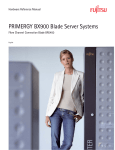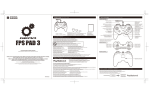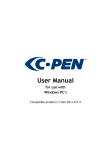Download user manual issue D temp 260607M.qxp:user manual grey 08-10
Transcript
Amplicon Computer user manual Amplicon Computer user manual Safety Instructions Operation of your PC Before you unpack your PC system, ensure you carefully read through this manual and Before operating your computer please: - follow any related safety or operational instructions. Read the equipment ratings plate and ensure that the mains circuit is suitably rated to Only suitably qualified and experienced personnel should work inside the computer. power the equipment, to avoid risk of overloading. Do not use mains adaptors, or extenders. Before commencing work within the PC ensure that the mains is disconnected from the PC and any attached peripherals. Ensure that any cables connecting to the equipment are made safe and do not present a tripping hazard. To avoid risk of electric shock ensure that equipment is plugged into a suitably grounded mains outlet. Only use the power cord supplied with your PC. Do not continue to use the cable if it is cut or damaged ---Ensure the chassis is kept away from heat sources, such as radiators and heating vents. Chassis ventilation slots must be kept clear and not blocked. Failure to do so is likely to cause the unit to overheat and become unstable. Avoid connecting the PC to an electrical supply which may have unacceptable interruptions, surges, spikes or noise. We recommend the use of an uninterruptible power supply (UPS), surge protector or mains conditioner to address the problem. Page 02 Page 03 Amplicon Computer user manual Amplicon Computer user manual Rack Mounted Equipment Please read this section carefully before assembling your industrial computer as part of an Consideration must be given to overall mechanical stability. Please ensure adherence to the enclosure or multi-rack assembly. It is highly recommended that any work of this nature user instructions of your chosen enclosure or rack. only be undertaken by competent, trained personnel. These guidelines must be read in Typical weights of our Ventrix and Impact systems are: - conjunction with the user guide of the enclosure and any other equipment to be fitted. Ventrix / Impact 1xxx (1U) Ventrix / Impact 2xxx (2U) Ventrix / Impact 3xxx (3U) Ventrix / Impact 4xxx (4U) Ventrix / Impact 6xxx (6U) · The maximum ambient operating temperature should not typically exceed 40°C. The operating ambient temperature of the rack environment may be greater than room temperature. The direct ambient environment must not exceed the maximum rating. >8kg >20kg >20kg >20kg >30kg The weight of a system will increase when it is expanded. The weight of additional drives and plug-in cards must be considered. · Allow free airflow around the chassis for safe operation. Place any fans or blowers close to the heat generating devices. If using a fan, ensure that outside air is not brought inside the enclosure unless a fabric or other reliable filter is used. This filtration prevents conductive particles or other harmful contaminants from entering the enclosure. · Ensure the rating of the mains power outlet is not overloaded. The total power taken by all the electrical devices must not exceed the maximum outlet rating. The total maximum rating can be ascertained by the cumulative maximum ratings of all the Warning electrical devices running from the outlet. If the rating of any devices is in doubt, When heavy equipment is extended on it’s slide rails there please contact the respective manufacturer. is a danger that the rack could topple over. We recommend that the rack is secured to the floor or a suitable stabilising · Care must be taken to ensure that all devices requiring a protective earth have a plinth is used. reliable earth connection, especially when the power is distributed by means of a power- strip. It is recommended that after assembly and prior to the application of ` power, an earth-bonding test be carried out. Earth requirements may vary depending upon your location, refer to any relevant local electric codes that provide data such as the size and types of conductors, colour codes and connections necessary for safe grounding of electrical components. · Account for the unit's depth when choosing the depth of the enclosure. · Consider accessibility, locations of accessories such as AC power outlets for installation and maintenance convenience. Page 04 Page 05 Amplicon Computer user manual Amplicon Computer user manual Electrostatic Discharge Damage When working on the inside of a PC system, you must be aware that many of the components are electrostatic discharge sensitive (ESD). These components can easily be damaged if suitable precautions are not taken. ESD damage is not always immediately apparent and may result in a failure many weeks later. When working on equipment we recommend the use of an ESD mat and wrist strap. Caution Components inside of the case can be damaged by electrostatic discharge (ESD). You must take suitable precautions to prevent likely ESD damage. This page has been intentionally kept blank Page 06 Page 07 Amplicon Computer user manual Amplicon Computer user manual Introduction Unpacking the system Thank you for purchasing your industrial computer from Amplicon Liveline Limited. Your system has been supplied in a custom designed heavy-duty cardboard box. It is recommended that you retain all packaging material for future shipping purposes. Your system has been assembled from quality components selected by our engineering team. For increased reliability, all our systems undergo an over night diagnostic test and a We take great care when shipping our systems, but recommend that you take a moment copy of the diagnostic report will be included with your system. If you have specified an to inspect your new system. If you have concerns that the unit has sustained transit operating system, this will be installed together with any additional plug-in cards, or damage. Contact our Support Department immediately. software. If your system features a single board computer (SBC), it will come with internal transit When you unpack your system you will find: packing foam. Systems fitted with internal packing foam have an additional caution label across the power inlet. The packing foam safeguards against internal damage during · This user guide transit. · A manual for the industrial single board computer, or motherboard · Any specified plug-in card driver disks and manuals Before you start using your new system, any internal packing foam must be removed. · Any specified device software such as Nero, or Easy CD Creator Anti-static precautions must be observed whilst removing the transit packing foam. · Additional screws and fixings pack · Any specified keyboard and mouse "Y" splitter Removing transit packing foam · Power cord · Any specified keyboard, mouse or trackball Locate and remove the screws securing the chassis top cover. Slide the top cover back and · Keys then lift it clear of the chassis. Carefully remove the pink packing foam, taking care not to disturb the internals of your system, ensuring cables are not snagged whilst removing the Contents may vary, depending on specified configuration. foam. The intention of this user guide is to get you acquainted with your new system and Retain the packing foam with the other packing materials. The chassis top cover can now provide general end-user information for the whole system. If you require more specific be replaced and secured with the original screws. technical information, please refer to the component manuals that are included with your system. Caution Powering the system without removing the internal transit packing foam will result in damage Page 08 Page 09 Amplicon Computer user manual Amplicon Computer user manual Installation Fitting ISA, PCI and PCI express l The following instructions describe the physical installation of ISA, PCI or PCI express plug- Making connections to your computer in cards. Please refer to the internal view photographs below. Our range of industrial computers utilise either single board computers or conventional ATX form factor motherboards. The exact positioning of each connector may vary slightly from your specific machine. For detailed information, please refer to the processor board manual supplied with your system. Ensure that the mains power outlet is switched off and connect the mains power cord. Connect the external devices whilst referring to the connections shown in the photographs below. Some single board computer based systems use a "Y" splitter cable to breakout the keyboard and mouse PS/2 connections from the single connector on the system. Connect this cable to the rear PS/2 connector. The mouse and keyboard Drive bay connections are clearly marked on the cable. CPU cooler USB devices are designed to be hot-plugged, and may be connected when the system is CPU running. Once all the devices are connected, the mains power outlet can be switched on and the unit turned on. Card clamp We supply both AT and ATX powered systems. AT systems have latching power switches Power supply and need to be manually switched off. The ON position is denoted by a "I", and OFF by a Single board computer "O". ATX systems have a momentary push button and can be automatically shut down by most modern operating systems. To turn the unit off manually, depress and hold the power switch for four seconds. If your computer has a rear PSU power switch, this must also be switched to ON before the system can be powered. Drive bay Drive bay Environmental monitor CPU / cooler ATX motherboard Rear Connections Power switch Card clamp PS/2 Mouse & PS/2 Keyboard Power switch Serial COM ports VGA output LAN Power supply ISA Expansion slots 32 Bit PCI expansion PCI express x16 expansion slots IEC Mains inlet Onboard VGA USB ports Audio IEC Mains inlet Rear DIN Keyboard Parallel port USB ports Page 10 Page 11 Amplicon Computer user manual Amplicon Computer user manual · Disconnect the mains power from your system. It is recommended that you leave the power cord attached, but isolate the live mains feed from the power outlet. This method will retain a protective earth to the chassis. Use an anti-static wrist strap to avoid electrostatic discharge (ESD) damage to the system and plug-in card. Impact-E 40 / 41 / 50 - Accesories AC/DC Adapter · When selecting a plug-in card, ensure that there is sufficient mechanical clearance. Model Number: FSP120-AAB · The system resource requirements for plug-in cards vary. It is recommended that you check the resources required by your card(s) are available. Please refer to the processor board manual supplied with your system. AC input: 100 ~ 240VAC DC output: 19V 6.32A (max) Packaged gross weight: Approximately 6.8kg · Remove the chassis cover retaining screws to gain access to the inside of the system. · If your system is fitted with a card-retaining clamp, remove the screws securing it and lift it from the chassis. · Locate the position where you wish to insert your new card and remove the screw and blanking plate. · Insert you new card, ensuring you apply firm even pressure to the top edge of the card. Once you have ensured that the connector is fully in the respective PCI/ISA/PCI express socket, insert the bracket securing screw. · If applicable, refit the card-retaining clamp and adjust the arm of the clamp to apply firm pressure to the top of the newly inserted card. · Refit the chassis cover and secure in place with the retaining screws. · For software installation, please refer to the instructions supplied with your plug-in card. · You must check that there is sufficient power available to meet the requirements of your new card. Cables · Additional cards could decrease airflow within the chassis and result in raised internal case temperature. Serial breakout cable PS/2 splitted - must be used when attaching a keyboard and mouse Page 12 Page 13 Amplicon Computer user manual Amplicon Computer user manual Upgrading and Expanding the Impact-E Series The Impact-E series are sold pre-configured as fully working systems. Removing the top will give access to: - To access the inside of the unit remove either the six top cover or base plate screws. Your Hard drive mounting:- A 2.5” parallel IDE hard drive may be added to the system. Ensure that the system will come supplied with a processor and memory. We do not recommend that you replace heat transfer plate makes good contact with the side of the chassis when fitting. these components without contacting us for advice. The Impact-E 40 / 50 can accept PCI expansion cards Removing the top will give access to: Memory: 2 x 184-pin DIMM slots, accept DDR SDRAM Upgradeable to: Up to 2 GB Internal CompactFlash socket Page 14 Page 15 Amplicon Computer user manual Amplicon Computer user manual Regulatory Compliance Specifications CE Marking Electrical Ratings We have run our own fully equipped EMC Pre-compliance facility for over 10 years. This facility is Always check the ratings plate of your system for the correct specifications. used to ensure the ongoing conformance of our products to the EMC Directive (2004/108/EC). Our systems incorporate Zippy industrial power supplies (PSUs). The following models are As standard our systems meet or exceed the requirements of IT Equipment as defined in the standard for many of our systems. Harmonised Product Standards for Information Technology Equipment. As the majority of our customers work within industry, most of our products meet Class A Emissions. Standard 460W (HP2-6460P) We can also taylor testing packages to ensure equipment meets the requirements of many other Voltage: 90 ~264 VAC Full Range standards such as Railways or London Underground. Frequency: 47 ~ 63 Hz Input Current: If you require a CE Declaration a member of our support team will be happy to provide you with a copy. 7.0A for 115 VAC 3.5A for 230 VAC Inrush Current 65A Max for 115 VAC 125A Max for 230 VAC If you require additional testing or have any questions concerning product conformance, please contact our Engineering Manager. Standard 600W (PSM-6600P) Voltage: 90 ~264 VAC Full Range Frequency: 47 ~ 63 Hz Input Current: 10.0A for 115 VAC 5.0A for 230 VAC Inrush Current 65A Max for 115 VAC 125A Max for 230 VAC Standard 400W+400W Redundant (MRW-6400P) Voltage: 90 ~264 VAC Full Range Frequency: 47 ~ 63 Hz Input Current: 8.0A for 115 VAC 6.4A for 230 VAC Inrush Current 60A Max for 115 VAC 80A Max for 230 VAC Page 16 Page 17 Amplicon Computer user manual Amplicon Computer user manual Mechanical Specifications Ventrix 1xxx Series Chassis Ventrix Range The Ventrix series utilise single board computer (SBC) and complementary backplane technology. All our Ventrix products have a typical life cycle of 5 years. This series provides a wide performance range to meet different application needs. In addition, each model is offered with a choice of PCI/ISA/PCI express expansion options. Systems can be specially customised. All of our Ventrix products use Intel processors supported by the Intel Embedded Roadmap Design: EIA RS-310C 19" Rackmount Standard Construction: Heavy duty cold rolled electroplated steel Colour: Black (custom colours available for large orders) Dimensions: 483 (W) x 44 (H) x 450 (D) mm (19" x 1.7" x 17.7") Packaging size: 615 (W) x 179 (H) x 600 (D) mm (24.2" x 7.0" x 23.6") Total drive capacity: 1 x slim CDROM, 2 x 3.5" HDD, 1 x slim 3.5" floppy disk drive Cooling: 3 x 40mm fan, 7 CFM each Gross weight: approximately 8kg 18.00 430.00 AIR FLOW AIR FLOW I O Slim FDD 92.00 120.00 92.00 450.00 (Left Side) Full Card * 1 92.00 Rear view Slim CD-ROM AIR FLOW *&& Front view - door removed Top View Right View Left View 482.60 2x3.5" HDD 466.60 219'4 Page 18 43.40 Front view - door removed Front view - door closed 31.80 *&& *&& Page 19 Amplicon Computer user manual Amplicon Computer user manual Ventrix 2xxx Series Chassis Ventrix 4xxx Series Chassis Design: EIA RS-310C 19" Rackmount Standard Design: EIA RS-310C 19" Rackmount Standard Construction: Heavy duty cold rolled electroplated steel Construction: Heavy duty cold rolled electroplated steel Colour: Black (custom colours available for large orders) Colour: Black (custom colours available for large orders) Dimensions: 483 (W) x 88 (H) x 450 (D) mm (19" x 3.5" x 17.7") Dimensions: 480 (W) x 177 (H) x 510 (D) mm (19" x 7" x 20.1") Packaging size: 630 (W) x 248 (H) x 574 (D) mm (24.8" x 9.8" x 22.6") Packaging size: 600 (W) x 345 (H) x 690 (D) mm (23.6" x 13.6" x 27.2") Total drive capacity: 1 x 5.25" + 1 x 3.5" FDD, or 1 x Slim CDROM, 1 x 3.5" HDD, 1 x 3.5" FDD Total drive capacity: 4 x 5.25" + 1 x 3.5" FDD Cooling: 3 x 80mm fan, 42.5 CFM each Cooling: 1 x 120mm fan, 108 CFM Air filter: removable (washable) Air filter: removable (washable) Gross weight: approximately 20kg Gross weight: approximately 20kg Page 20 Page 21 Amplicon Computer user manual Amplicon Computer user manual Ventrix 6xxx Series Chassis Ventrix-W 4xxx Series Chassis Design: EIA RS-310C 19" Rackmount Standard Design: EIA RS-310C 19" Rackmount Standard Construction: Heavy duty cold rolled electroplated steel Construction: Heavy duty cold rolled electroplated steel Colour: Black (custom colours available for large orders) Colour: Black (custom colours available for large orders) Dimensions: 483 (W) x 267 (H) x 463 (D) mm (19" x 10.5" x 18.2") Dimensions: 483 (W) x 177 (H) x 510 (D) mm (19" x 7" x 20.1") Packaging size: 610 (W) x 418 (H) x 647 (D) mm (24.0" x 16.5" x 25.5") Packaging size: 591 (W) x 340 (H) x 688 (D) mm (23.3" x 13.4" x 27.1") Total drive capacity: 4 x 5.25" + 1 x 3.5" HDD + 1 x 3.5" floppy disk drive Total drive capacity: 1 x 5.25" + 3 x 3.5" HDD Caddy (SATA, SAS & SCSI320 available) Cooling: 4 x 90mm fan, 90 CFM each Cooling: 3 x 92mm fan, 51 CFM each Air filter: removable (washable) Gross weight: approximately 20kg Gross weight: approximately 28kg 101.60 177.00 482.60 Keyboard & Mousepad drawer Front out-side view Rear out-side view 427.00 AIR OUT 177.00 92.10 92.10 FAN AIR FLOW AIR FLOW AIR FLOW FAN FAN FAN 92.10 92.10 Hold Down Bar 120.00 3.5"HDD 5.25” CD-ROM I O POWER R ESET Alarm Left-side View Page 22 Top View Right-side View Page 23 Amplicon Computer user manual Amplicon Computer user manual Ventrix 5xx Series Chassis Impact / Impact-R Range The Impact-R series incorporates DFI industrial motherboards to achieve hardware life cycles of up to five years. These models provide a wide performance range to meet different application needs. The Impact range is designed and built by Amplicon under ISO9001:2000 quality management procedures. They offer premium value and provide a bridge between business and top-end industrial systems. Every Impact is constructed in heavy-duty steel chassis, built to industrial standards. All of our Impact-R and Impact products use Intel processors supported by the Intel Embedded Roadmap. Design: Desktop or wall mount Construction: Heavy duty cold rolled electroplated steel Colour: Black (custom colours available for large orders) Dimensions: 177 (W) x 350 (H) x 411 (D) mm (13.8" x 7.0" x 16.2") Packaging size: 490 (W) x 324 (H) x 558 (D) mm (19.3" x 12.8" x 22.0") Total drive capacity: 2 x 5.25", 1 x 3.5" HDD, 1 x 3.5" floppy disk drive Cooling: 1 x 120mm fan, 90 CFM Air filter: removable (washable) 411.20 Gross weight: approximately 17kg Rear View Top View 350.00 177.00 Side View Front View Page 24 Page 25 Amplicon Computer user manual Amplicon Computer user manual Impact / Impact-R 1xxx Series Chassis Impact / Impact-R 2xxx Series Chassis Design: EIA RS-310C 19" Rackmount Standard Design: EIA RS-310C 19" Rackmount Standard Construction: Heavy duty cold rolled electroplated steel Construction: Heavy duty cold rolled electroplated steel Colour: Black (custom colours available for large orders) Colour: Black (custom colours available for large orders) Dimensions: 483 (W) x 44 (H) x 543 (D) mm (19” x 1.7” x 21.4”) Dimensions: 483 (W) x 88 (H) x 450 (D) mm (19.0” x 3.5” x 17.7”) Packaging size: 560 (W) x 185 (H) x 671 (D) mm (22.1" x 7.3" x 26.4") Packaging size: 615 (W) x 224 (H) x 600 (D) mm (24.2" x 8.8" x 23.6") Total drive capacity: 1 x Slim CD-ROM, 1 x Slim FDD external, 1 x 3.5” internal Total drive capacity: 1 x Slim 5.25” external, 1 x 3.5” external, 4 x 3.5” internal or 1 x 5.25” external, 1 x 3.5” external, 3 x 3.5” internal Cooling : 6 x 40mm dual ball bearing fans (15.3CFM each) Cooling : 3 x 80mm ball bearing fans (42.5 CFM each) Gross weight: approximately 12kg Air filter: removable (washable) Gross weight: approximately 17kg 430.00 AIR AIR FLOW FLOW 92.10 21.70 Rear view ATX M/B .#0 540.00 92.10 92.10 4'5'6 *&& .#0 219'4 92.10 Front in-side view POWER 12"x13" AIR AIR AIR AIR FLOW FLOW FLOW FLOW CON2 G 120.00 CON1 465.60 31.80 43.60 482.60 FAN1 FAN2 FAN4 FAN5 FAN3 5.25"Slim CD-Rom x 1 FAN6 - + - + + 3.5"Slim FDD x 1 3.5"HDD x 1 CN1 USB *&& 219'4 .#0 .#0 Front out-side view Left View Top View Page 26 Page 27 Amplicon Computer user manual Amplicon Computer user manual Impact / Impact-R 3xxx Series Chassis Impact / Impact-R 4xxx Series Chassis Design: EIA RS-310C 19" Rackmount Standard Design: EIA RS-310C 19" Rackmount Standard Construction: 1.2mm SECC Zinc-Coated Steel Construction: 1.2mm SECC Zinc-Coated Steel Colour: Black (custom colours available for large orders) Colour: Black (custom colours available for large orders) Dimensions: 483 (W) x 133 (H) x 526 (D) mm (19” x 5.2” x 20.7”) Dimensions: 485 (W) x 176.8 (H) x 480 (D) mm (19.1” x 7.0” x 18.9”) Packaging size: 588 (W) x 285 (H) x 703 (D) mm (23.1" x 11.2" x 27.7") Packaging size: 541 (W) x 280 (H) x 660 (D) mm (21.3" x 11.0" x 26.0") Total drive capacity: 2 x 5.25”, 1 x 3.5” external, 4 x 3.5” internal Total drive capacity: 4 x 5.25” external, 1 x 3.5” external, 2 x 3.5” internal Cooling : 1 x 80mm, 2 x 92mm ball bearing fan Cooling: 1 x 120mm ball bearing fan Air filter: removable (washable) Air filter: removable (washable) Gross weight: approximately 18kg Gross weight: approximately 20kg 528.00 176.80 480.00 427.00 465.00 485.00 Page 28 Page 29 Amplicon Computer user manual Amplicon Computer user manual Impact-R 15x Series Chassis Impact-R 2xx Series Chassis Design: Compact desktop / wallmount (brackets supplied) Design: Compact desktop / wallmount (brackets supplied) Construction: Heavy duty cold rolled electroplated steel Construction: Heavy duty cold rolled electroplated steel Colour: Black / Silver (custom colours available for large orders) Colour: Black / Silver (custom colours available for large orders) Dimensions: 280 (W) x 77 (H) x 268 (D) mm (11.0" x 3.0" x 10.6") Dimensions: 350 (W) x 90 (H) x 268 (D) mm (13.8" x 3.5" x 10.6") Packaging size: 373 (W) x 363 (H) x 175 (D) mm (14.7" x 14.3" x 6.9") Packaging size: 470 (W) x 390 (H) x 235 (D) mm (18.5" x 15.4" x 9.3") Total drive capacity: 1 x Slim 5.25” external, 2 x 2.5” internal Total drive capacity: 1 x Slim 5.25” external, 2 x 2.5” internal Cooling : 1 x 60mm ball bearing fan (23.5 CFM each) or 1 x 3.5” internal, 1 x 2.5” internal Gross weight: approximately 4kg Cooling : 2 x 60mm ball bearing fan (23.5 CFM each) Gross weight: approximately 6kg 267.3 mm 269.0 mm 73.8 mm 350.0mm 90.0 mm 76.60 mm 279.4 mm Page 30 Page 31 Amplicon Computer user manual Amplicon Computer user manual Impact-E 20 Impact-E 40 Design: Rugged compact embedded design Design: Rugged compact embedded design Cooling: Fanless design Cooling: Fanless design Construction: Heavy duty aluminium Construction: Heavy duty aluminium Colour: Black (custom colours available for large orders) Colour: Black (custom colours available for large orders) Dimensions: 260 (W) x 55 (H) x176 (D) mm Dimensions: 195 (W) x 80 (H) x 268 (D) mm Packaging dimensions: 290 (W) x 180 (H) x 380 (D) mm Packaging dimensions: 310 (W) x 240 (H) x 360 (D) mm Gross weight: Approximately 2.5kg Gross weight: Approximately 4.4kg Packaged gross weight: Approximately 3.4kg Packaged gross weight: Approximately 6.5kg Page 32 Page 33 Amplicon Computer user manual Amplicon Computer user manual Impact-E 41 Impact-E 50 Design: Rugged compact embedded design Design: Rugged compact embedded design Cooling: Fanless design Cooling: Fanless design Construction: Heavy duty aluminium Construction: Heavy duty aluminium Colour: Black (custom colours available for large orders) Colour: Black (custom colours available for large orders) Dimensions: 195 (W) x 80 (H) x 268 (D) mm Dimensions: 195 (W) x 107 (H) x 268 (D) mm Packaging dimensions: 310 (W) x 240 (H) x 360 (D) mm Packaging dimensions: 310 (W) x 240 (H) x 360 (D) mm Gross weight: Approximately 4.4kg Gross weight: Approximately 4.7kg Packaged gross weight: Approximately 6.5kg Packaged gross weight: Approximately 6.8kg 195.00 107.00 101.00 PWR LNK1 LNK2 HDD ACT1 ACT2 268.00 264.00 224.00 184.00 268.00 219.00 207.00 195.00 195.00 207.00 219.00 207.00 219.00 195.00 2 LVDS ON OFF DC IN 12V 30V 8 6 5 3 2 1 COM1 COM4 184.00 224.00 264.00 268.00 Page 34 Page 35 Amplicon Computer user manual Amplicon Computer user manual Maintenance Product Repair / Returning a Unit to Amplicon Modern computer systems can generate a large amount of heat within the chassis. If you are encountering technical difficulties with your system, please contact our Technical The internal temperature of the chassis is kept within operating limits by forced air Support Team. Free technical support is provided throughout the warranty period of the cooling. Most systems have a number of fans, which must be maintained to allow free product. You can reach our Technical Support Team during the hours of 08:30 to 17:30 airflow. Some of our chassis have air intake fan filters, which prevent contaminants GMT via: from entering the inside of your system. · Telephone: +44 (0) 1273 608331 Preventative Maintenance · Fax: +44 (0) 1273 570 215 · Web: www.amplicon.co.uk · Email: [email protected] Caution An online support request form is available form our website. Blocked fan filters may result in your system overheating and being damaged When calling please ensure that you have your company details and purchase order details to hand. · Clean the fan filters periodically to ensure that the air circulating in the unit is clean. No goods should be sent back to Amplicon Liveline Limited without obtaining a Returns Wash the filter with warm soapy water and let it dry naturally. Do not scrub the filter Materials Authorisation (RMA) number prior to shipment. and do not install it into the unit until it is completely dry. · Base your maintenance schedule on the operating environment of the system. If the area is dusty, you should schedule maintenance more often than if it is a dry, clean area. Check the filter often to determine if it needs to be changed ahead of schedule. · Remove dust and dirt from system components. If dust builds up on heat sinks and circuitry, an obstruction of heat dissipation could cause the unit to malfunction. If dust reaches the electronic boards, a short circuit could occur. · Check the connections to input/output modules, especially in environments where vibration could loosen the connections, and see that all plugs, sockets, terminal strips and module connections are secure. · Ensure that air intake and exhaust points are free from obstructions. · Stock spare parts to minimise down time resulting from part failure. Whether it is a custom or off-the-shelf spares package, we can provide a solution. Page 36 Page 37 Amplicon Computer user manual Amplicon Computer user manual Terms and Conditions End of Life Processing Our Terms and Conditions are available to view or download at the following link : - The requirements of WEEE (Waste Electrical and Electronic Equipment) apply to this product. http://www.amplicon.co.uk/terms.pdf You, the customer, are the final user as defined by this Regulation. If you purchase replacement equipment from Amplicon, we shall bear the cost of removal and proper disposal of this product. Onsite maintenance Amplicon's WEEE Producer Registration Number is available on our website: http://www.amplicon.co.uk/weee.cfm This chapter is only applicable to systems supplied with one of our onsite maintenance contracts. Required Tools For Dismantling Before requesting an onsite visit, you must discuss your problem with a member of our No. 1 Phillips screwdriver Technical Support Team. If we are unable to resolve your problem over the phone, we will Nut spinner 5mm arrange an onsite visit in line with our Maintenance Service Terms and Conditions of Light gauge wire cutters Service. Dismantling Procedure When wishing to arrange a visit, please ensure you have the correct and full address Our systems can easily be dismantled using the tools listed. All mechanical fixings are made by details to hand. M2, M3 and M4 screws or threaded posts. Wire cutters are required to cut the plastic cable ties and any other plastic cable management. Please ensure you read our Terms and Conditions which cover our Onsite Maintenance. Locate the top cover and remove the securing screws. Once the cover is removed you will be able to see within the unit. The system can easily be broken down into the following components: Metal chassis parts (electron galvanised steel) Printed circuit board assemblies (fibreglass PCB material) Chassis fans (Plastic resin and electronic components) Some systems are fitted with batteries such as lithium used for system CMOS backup. Make sure these are removed in the first instance and disposed of in an appropriate manner. Batteries will be either retained by a quick release clip, or soldered in place. If they are soldered, they should be removed by cutting the component legs. Page 38 Page 39 The information contained has been reviewed and is believed to be accurate and reliable, however Amplicon Liveline Limited accepts no responsibility for any problems caused by errors or omissions. Specifications and instructions are subject to change without notice. Computer User Guide Part No 85040046 Issue D. Amplicon Liveline Limited Prepared by R Cobden, Engineering Manager