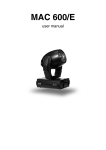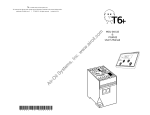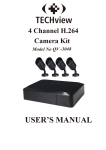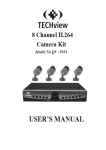Download Instructions of use for the PRIMA 2in1 in English
Transcript
® USER’S MANUAL MULTIPARAMETER DIAGNOSTIC DEVICE CHOLESTEROL TRIGLYCERIDES +() PL300 ENGLISH 1 Thank you for buying the PRIMA® 2 in 1 Cholesterol and Triglycerides home test system. This manual contains step by step the instructions how to use the instrument and keep it ready to operate. Please read this manual carefully before running the test. Familiarize yourself with the required preparations and procedures before Please also read the package inserts of the respective test strips. If you have any questions please call Customer Care. Summary What is the Prima® 2 in 1 meter for? 3 Items in the Package 4 The Digital Meter 5 Overview of the instrument 5 Display and symbols 6 Operating the Meter 7 Inserting batteries 8 Setting up the meter (SET mode) 8 What you need to perform a measurement 11 Overview of the test strips and data-chips 11 Coding the Meter 13 Overview of the Lancing Device 14 How to obtain blood 14 Performing a measurement 17 Quality Control Recommendations 20 Memory 20 Care and Maintenance 21 Error Messages 21 Warranty 24 Important Notes 24 Further Information 25 2 What is the Prima® 2 in 1 system for? PRIMA® 2 in 1 Cholesterol and Triglycerides kit is the in vitro (outside of the two most common types of lipids: cholesterol and triglycerides. These lipids are frequently measured in tandem as part of the lipid panel to assess risk of heart disease. Cholesterol is a soft waxy substance that serves as a precursor to bile acids, steroids and vitamin D. It is primarily synthesized in the liver and intestinal wall. In normal circumstances, the liver keeps a balance between absorption and excretion of cholesterol. This balance, however, can be disturbed in certain types of diseases such as diabetes, hypertension, familiar hypercholesterolemia as well as a result of leading an unhealthy lifestyle such as smoking, alcohol abuse, and unbalanced diet with excess of saturated fats and pregnancy could lead to elevated levels of cholesterol. A high cholesterol level is one of the major risk factors of heart disease. The Canadian Cardiovascular Society recommends routine measurement of blood cholesterol for men over 40 and women over 45 years if there are no other risk factors. If other risk factors are present, testing is recommended for all those over 25 years old. Triglycerides (three molecules of fatty acids and a glycerol) are the most common form of fat that humans digest. To be absorbed, these molecules are broken apart in the small intestine, and afterwards are reassembled with cholesterol to form chylomicrons. Therefore, in the bloodstream triglycerides are present as plasma lipids combined with cholesterol. While cholesterol is used to build cell membranes and certain hormones, triglycerides function is primarily to store energy. All excessive calories that come from carbohydrates are converted to triglycerides and stored as fats to be used later as energy. Although it’s unclear how, elevated levels of triglycerides are associated with hardening and thickening of the artery walls - atherosclerosis – which increases the risk of stroke, heart attack and heart disease. The condition is known as hypertriglyceridemia, and aside from high-calorie foods, it can be caused 3 PRIMA® 2 in 1 CHOLESTEROL and TRIGLYCERIDES system is intended for home use by people who have not previously had a lipid panel test done in order to give them an indication of whether one’s cholesterol/triglyceride levels are high enough to visit their doctor for further advice; and/or to monitor lipid levels at home if one has already been told by the doctor that they are elevated. The test is not intended for neonatal use since it hasn’t been validated for that purpose. It is intended to provide quantitative determinastick. It does not diagnose any medical condition and, as with any test, carefully following the user instructions is a key for getting the most accurate result. Items in the Package • One digital meter • Five cholesterol strips (a box of 5 or 25 strips is available to purchase separately) • Five triglyceride strips (a box of 5 or 25 strips is available to purchase separately) • Two Data-chips: one for the cholesterol and another information of the calibration curve for either cholesterol or triglycerides test • One lancing device • Ten sterile lancets • One user’s manual in both English and French • One quick guide • One carrying case Items not provided with the package: • Control solutions (available to purchase separately) • Log book 4 The Digital Meter Front Overview of the instrument 1. Display 2. Power Button 3. ‘+’ Button 4. ‘-’ Button 5. Test Strip Slot 6. PC Connector Slot 7. Cover Lid 8. Battery Compartment Lid 9. Data-Chip Slot 10. Test Strip Ejector Rear 5 DISPLAY AND SYMBOLS Every time the instrument is powered on you should check the display. The instrument temporarily shows all the symbols that may appear in the display window. Regularly check that all display elements are functioning correctly to prevent misinterpretations due to a defective display. The symbols in the display have the following meanings: 1. 2. 3. 4. 5. 6. 7. 8. 9. 10. Data-chip inserted Meter’s Modes Low battery warnings Test results and other messages Unit of measurement Test parameter Temperature warnings Time Day, Month, Year Alarm The Meter’s Modes There are three modes in the meter. STANDBY Mode Standby mode is the default mode that you enter every time you power on the meter by pressing power button. The display in this mode should have a strip-shaped and time clearly present. MEMORY Mode 6 While in the Standby mode press ‘+’ or ‘-‘ button to enter Memory mode. The meter will display MEM symbol on the top of the display and message code digit. SET Mode While in the Standby mode press and release the power button. Press the button again for 3 seconds. The meter will display SET symbol on the top of the display. Operating the Meter 1. 2. 3. Insert batteries Set date, time and beeper Insert data-chip (can also be done just prior to performing the measurement). 7 Inserting batteries 1. Ensure that the instrument is turned off. Open the battery compartment by sliding the rear cover. 2. Insert two lithium batteries 3V (type CR 2032) into compartment according to the illustrations. Please note orientation of “+” and “-“ sides of the battery. Only use lithium 3V (CR 2032) batteries. Always replace all two batteries at the same time because batteries with different capacities may impair the function of the meter. 3. Close the battery compartment by sliding the rear cover back in until a “click” is heard. 4. Power the instrument on to test the function of the new batteries. When replacing batteries, you have to insert new batteries within one minute to keep the set date and time. If this time period is exceeded, you have to reenter the date and time. Measurement results, including the related measurement of date and time, as well as all over instrument settings, remain stored even when no batteries are inserted. Please respect the environment and discard used batteries according to your local regulations and laws. Do not throw Setting up the meter (SET mode) 8 DATE, MONTH and YEAR There are two formats: dd-mm and mm-dd, displayed in the lower right corner. To set up the preferred format press and release the power button to enter SET mode until the date Press ‘+’ or ‘-‘ to set the right month. Similarly, the date and the year are set by pressing power and ‘+’ ‘-‘ buttons. TIME There are also two formats for the setting time: • International format with 24h display; • Anglo-American format: 12h display with am or pm. To set up the preferred format, press and release power Press ‘+’ or ‘-‘ button to choose between the time formats. As with setting date and month you can set the right hour and minutes by pressing on/off and ‘+’ or ‘-‘ buttons. Please note, if you use the instrument without right set of time and date, all measured results will be stored with correct time/date information. 9 BEEPER After setting the time, you can set the beeper by choosing ON or OFF. It is recommended that you always leave the beeper enabled (default setting). If the beeper is enabled, you will hear a beep in the following situations: • When the instrument detects that a test strip is inserted • When the results appear on the display • When an error occurs ALARM You can also enable an alarm on the meter if you wish to remind yourself about the testing. You can program up to 3 alarms. Note, that the alarm does not function if it has been set on 12:00 or 00:00 time. AVERAGE You can set the meter to store an average of the test results performed during a particular period of time. For example an average for 14 days as illustrated. The principle of the setting is the same: by pressing power button and ‘+’ and ‘-‘ buttons. 10 UNITS The meter allows displaying the test results in both international units as mmol/L (used in Canada) and Anglo-American units as mg/dL. You can choose desirable units by setting the meter in the SET mode and pressing ‘+’ and ‘-‘ buttons. What you need to perform a measurement • • • • • • • • Your PRIMA® 2 in 1 meter Test strips for the desired measurement parameter with the related data-chip Lancing Device Sterile Lancet User Manual Alcohol swap (optional; not provided with the kit) Cotton ball or gauze (not provided with the kit) Log book to record results (not provided with the kit). Overview of the test strips and data-chips The starter package of the PRIMA® 2 in 1 home test includes a container with 5 test strips for measuring cholesterol and a container with 5 test strips for measuring triglycerides. There are also containers with 25 strips available to purchase separately. as it reacts to either total cholesterol or triglycerides in a drop of blood and the meter measures this color change. Your total blood cholesterol or triglycerides level is then shown on the display screen. Each new container of the test strips is supplied with the data-chip. The chip respective test strip (calibration data). The chip is required before the strips are used. 11 That means that you have to insert data-chip when you want to change measuring parameter (from cholesterol to triglycerides or vice versa). Cholesterol (CH) Strip (green) Cholesterol Data-chip Triglycerides (TGL) Strip (yellow) Triglycerides Data-chip Do not forget to have the Data-chip, which is supplied with each new strip Each Data-chip belongs to one particular test strip container or lot. If possible, store the test strip container together with the data chip in order to have the latter at hand. 12 Coding the Meter 1. 2. 3. 4. 5. 6. Remove Data-chip from the container Insert the chip into Data-chip slot Gently press the chip into the slot Press power (on/off) button If the instrument reads the chip information per is enabled). The three digits code number should appear on the screen. Check if this digit code is the same as on your strip container. If you’ve inserted the cholesterol chip then the strip-sha if triglycerides chip was inserted you should look for the TGL symbol. If any problems occurs during coding, the meter displays E05 error (see Error Messages section of this manual). If an error occurs, repeat insertion of the chip after few seconds. CH 13 Overview of the Lancing Device The PRIMA® 2 in 1 test system includes the lancing device, a convenient tool for collecting capillary blood samples for tests which require one or two drops of blood. As a more advanced lancing device, it provides ultimate safety and comfort for obtaining blood samples. An adjustable tip offers 5 levels of skin penetration for individual user’s comfort and a lancet ejector enables the safe disposal of the used lancet. How to obtain blood Preparation of the lancing device by inserting a new sterile lancet. Unscrew the tip of the lancing device by turning it counter-clockwise 14 carrier and hold it in place. While holding the lancet carrier, insert a new sterile lancet into the bottom of lancet carrier. Twist the cap of the lancet off. Put the tip of the lancing device back on and turn it clockwise. pull out the sliding barrel with the other hand. This will cock the lancing device. 15 Wash your hands with warm water. Ensure hands are warm and dry before lan- The harder it is pressed the deeper is the puncture. Press the release button to prick. After lancing yourself try obtaining a hanging drop of blood. Always wipe use the second drop for the testing. The your real capillary blood and cause erroneously low results. ments unscrew the tip of the lancing device by turning it counter-clock wise. Push the lancet ejector forward with the thumb and simultaneously pull out the sliding barrel to dispose of the used lancet in a proper container. 16 Performing a measurement • Get the test strip container for the required measurement. • Check the expiry date of the test strips. Always use the strips before their expiry date has passed. • Make sure that Data-chip belonging to these test strips is at hand (see Coding the Instrument section of this manual). NOTE: light) on the test strips may damage test strips integrity and lead to false measurements or error messages. Do not remove the test strips from the strip container until immediately before performing a test. • Turn on the meter. Check the display before running the test. Are date and time correct? If the measured values must be stored with time information, enter the correct setting. Does battery symbol appear? If it appears, only a few more measurements can be performed. Replace batteries as soon as possible (picture1). • If the instrument has not been coded yet, insert a respective Data-chip into designed slot. When the chip is entered correctly you will hear a beep (picture2-3). • Verify if the code digit on the display corresponds to the code printed on the strip container. 17 • Now take the test strip from the test strip container. Close the container immediately after removing strip to protect the desiccants and remaining strips, otherwise, the test strips may become unusable before expiry date. Liquids must not enter the test strip container. • Hold the test strip with thumb and index area is facing upwards. • Insert the test strip into the designated strip slot. From the printing on the reverse side of the strip, the meter detects which test parameter is to be measured and which code is needed for the test strip. If the code has not been entered via data chip yet, an error message is displayed after inserting the test strip (picture 4). • After inserting the strip, “F” (Female) on the left and “M” (Male) on the right will appear on the display. Press the corresponding button (“- “ for”F” or “+” for “M”) to select the gender. After about two seconds, “A” (before meal) on the left and “P” (after meal) on the right will appear on the display. Press the corresponding button (“- “ for”A” or “+” for “P”) to select the letter. The selected letter will remain two seconds on the display. After that, the code and the blinking drop will appear on the display, indicating that the meter is ready to receive the blood (picture5). The result will be stored in the memory as (picture5). 18 5 lancing device and a sterile lancet to obtain a large hanging drop of blood. gauze and use the second hanging drop of blood to apply to the test strip. - + • The meter displays a drop symbol on the screen window indicating that the strip is inserted and ready for the blood sample. Apply a large to the white sample application area of the strip. - + The drop of blood must be applied to the test od which is applied later may lead to inaccurate result. For cholesterol and triglycerides testing it is criapply the second drop (picture6). • Read and record your result. If the displayed result does not match your state of the health or seems to be unusually high or low, check the meter function using a new test strip and a control solution (not provided in the starter package). If strument, read again the proceeding instructions of this manual. Perform another measurement using a new test strip. If the new result also seems to be not plausible, consult your doctor. 19 • When measurement is complete, use the ejector key on the back of the meter to remove the used strip. • Press power button until the instrument powers off. Properly dispose of the used lancets and test strip according to your local laws and guidelines. • Clean the instrument if necessary (see Care and Maintenance section of this manual) (picture 7). Quality Control Recommendations To ensure that meter is functioning properly, you should consider using control solutions for a function check. For each test parameter, separate control solutions are available to purchase. A function check is performed in the same way as a regular measurement except that control solutions are used instead of blood. Make a habit of carrying out a function check in the following situations: • If you leave the test strips container opened for a long time, or if the container integrity was compromised • If you drop the meter • If you repeated a test and the result is still not plausible, higher or lower than expected • When you opened a new lot of the test strip container • When you want to check the performance of the meter and the test strip. Memory The meter is capable of storing up to 500 test results and lets you review results in order from the most recent (1) to the oldest (500). When you insert an Data-chip into the meter, you can recall previous results. While in the standby, press and release ‘+’ and ‘-‘ button to enter MEMORY mode. The average result will be displayed. If you press ‘+’ or ‘-‘ button the memory number can be displayed. If you hold down ‘+’ or ‘-‘ the meterscrolls quickly and displays memory positions. 20 CH A result corresponding to the memory position will be shown when you release the button. To delete one of the stored results press the power button and ‘-‘ button simultaneously for one second. To clear all the test results stored, continue to press power and ‘-‘ Care and Maintenance A clean optical measuring system is a basic prerequisite for obtaining accurate and precise values for cholesterol and triglycerides. Therefore, regular cleans are highly recommended. • Always power off the meter before cleaning. • Use ordinary lint-free cotton balls or gauze or cotton clean tissue or cloth. • Mild soap as well as 70% alcohol or isopropanol alcohol are suitable to moisten the cotton cloth to clean plastic surfaces. • Lift the front cover and gently clean glass surfaces of the optic with a dry gauze or cotton ball. • Clean plastic cover support of the meter with moistened and then dry gauze or cloth. • Do not use any disinfectant sprays or cloth/cotton balls which are dripping wet as the liquid may penetrate and damage the instrument. Error Messages In certain circumstances error messages may appear on your display. E01 error means that the instrument or ambient temperature does not fall within the acceptable range for the selected test. Solution: move the instrument to an environment which has an appropriate temperature (18°-35°C) and wait for the meter to equilibrate before repea- 21 E02 error can imply several things. First, the test strip is compromised because of coloration of the reactive area. This might happen when a used or dirty strip is inserted or when a new strip was stored inappropriately. It can also mean that the blood sample was applied too soon, before the meter Solution: remove and discard the used strip, open the plastic lid covering the test strip clot and clean plastic window with a slightly moistened with water gauze. Take a new test strip, insert it into the designated slot and apply a blood sample only after a blood symbol is displayed on the screen. E03 error indicates that the strip was removed prematurely, without applying a blood sample. Solution: power off the meter and repeat the test after a few seconds. E04 When the meter was coded for cholesterol test but a strip for triglycerides was inserted for testing. Solution: remove the strip and repeat using a test strip matching the code for the test being attempted. Alternatively, re-code the instrument for the respective test strip. E05 error indicates data-chip error. Solution: remove the chip and re-insert properly. If the E05 error remains, call Customer care. E06 strip application area. Solution: remove the used test strip and repeat the measurement applying a large drop of blood. E07 error indicates that the data-chip is not inserted. Solution: Insert a data-chip for proper coding of the instrument. L0 error indicates that the result falls outside of the lower limit of the instrument sensitivity (e.g. too low values). Solution: Perform a control function check. If control passes the check, repewiped out and only the second drop was tested. If the control check fails, your instrument is not functioning properly. Contact the Customer care. HI error appears when the result falls outside of the higher limit of the instrument sensitivity (e.g. too high values). Solution: Perform a control function check. If control passes the check, repeat the test. If the repeated result is still high make a visit to your doctor. If the control check fails, your instrument is not functioning properly. Contact the Customer care. 22 Flashing results are indicative that the test strip is too stored in the memory. Battery is dying and needs replacement. Operating conditions Relative humidity 0-90% Temperature range for measurement 10°C-40°C Measurement range Cholesterol: 3.3-10.2 mmol/L (130-400 mg/dL) Triglycerides: 0.56 - 5.6 mmol/L (50-500 mg/dL) Memory capacity Up to 500 tests Battery 2 x 3V button cell Type CR 2032 Number of measurements with new batteries Approximately 1000 Weight 65 g (battery inclusive) Dimensions Length 97 mm Width 20.5 mm Height 49 mm Display LCD 23 Warranty The meter comes with three years of limited manufacturer warranty. The warranty does not cover damages caused by improper usage and handling, accident and/or negligent care. Important Notes Always • Operate the instrument within the acceptable temperature range • Place the instrument on a level surface or hold it steady in your hand • Make sure that all display elements are functioning during the self-test • Read the test strip inserts • Keep the meter and the test strip container clean and tidy • To get less variable results fast at least 10 hours before measurement. Never • Touch or remove the test strip during actual measurement • Delay starting the measurement after lancing • Subject the instrument to sudden movements and shakes during a measurement • Store the meter and test strips at extreme temperatures • Store the instrument and strips under humid or damp conditions without suitable protection. Failure to comply with the above notes may lead to inaccurate and false results. 24 Further Information Ordering Information Item Description REF Prima® Cholesterol Test Strips 25 test strips for determining blood cholesterol 10 test strips PL301 25 test strips for determining blood triglycerides 10 test strips PL303 Prima® Cholesterol Control Solution Control solution to be used with the cholesterol test strips PL308 Prima® Triglycerides Control Solution Control solution to be used with the triglycrides test strips PL309 Prima® 2 in 1 multiparameter diagnostic device Meter, 5 Cholesterol and 5 Triglycerides strips PL300 Sterile lancets for Lancing device 50 Sterile lancets 100 Sterile lancets PL313 PL314 Prima® Triglycerides Test Strips 25 PL302 PL304 Product limitations Please read the package inserts for the test strips and control solutions for detailed information on product data and the respective test limitations. Distributed by: PRIMA Lab SA TecnoPolo Ticino 6928 Manno - Switzerland www.primahometest.com Made in Italy In vitro diagnostic medical device Reference number Read instructions before use Batch code Range temperature Manufacturer Expiry date 0344 26 CE mark ED2014 LUGLIO EN