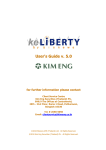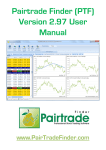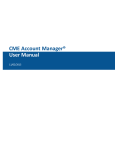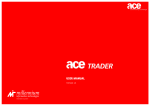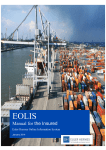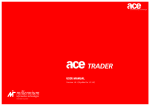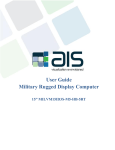Download OpenBondX Alternative Trading System User Manual
Transcript
OpenBondX Alternative Trading System User Manual November 30, 2015 OpenBondX LLC 925 41st St, Suite 103 Miami Beach, FL 33140 Phone: 800-986-2142 [email protected] www.openbondx.com ALTERNATIVE TRADING SYSTEM Subscriber Manual - TABLE OF CONTENTS TOPIC Overview Introduction Business and Mission Membership Subscriber Documents Support Clearing and Central Counterparty Policies Times of Operation Securities Eligible for Trading Trading Halts Clearly Erroneous Executions TRACE Order Capacity TRACE Market Data Abusive, Fraudulent or Illegal Behavior SECTION 1 1.1 1.2 1.3 1.4 1.5 1.6 2 2.1 2.2 2.3 2.4 2.5 2.6 2.7 Trading System Definitions Access Risk Management Order Entry Matching Spread Trading Reporting and Display of Executed Trades 3 3.1 3.2 3.3 3.4 3.5 3.6 3.7 Exhibits Buying Power Calculations Exhibit 1 -------------------------------------------------------------------------------------------------------------------------------------------------------OpenBondX Subscriber Manual 30 November 2015 2 of 22 SECTION 1: OVERVIEW 1.1. Introduction. The OpenBondX (“OBX”) Subscriber Manual is a resource to help OBX subscribers understand the mission, policies, requirements and operating procedures of the OBX Alternative Trading System (“ATS” or “System”). OBX is an ATS registered with the SEC and FINRA. 1.2. Business and Mission. The OBX ATS provides a facility that brings together purchasers and sellers of bonds. The System is designed to enable bond traders to transact with the widest possible range of counterparties, in the safest, most straightforward and transparent manner available. This should result in all parties securing more favorable pricing than would be achieved through other channels. The OBX ATS is an all-to-all system, where all participants can trade with all other participants. The rules, membership requirements, order processing algorithms, pre-trade risk controls and costs are fully disclosed to all participants. OBX eases the complexity of secondary bond market trading by making the OBX ATS safe, easy to use, and fair to all. 1.3. Membership. Membership to the OBX ATS is open to all non-real-persons that: Demonstrate adequate capital to transact on the System. Pass the credit review process of OBX and our clearing broker. Are members in good standing of the business community. Are not located in a jurisdiction that has regulatory and money-laundering red flags or any other restrictions under U.S. law associated with it. Have a mechanism to clear and settle trading activity executed on the OBX platform. 1.4. Subscriber Documents. So that OBX can properly assess potential subscribers, comply with our regulatory obligations and configure System access to subscriber accounts properly, the following paperwork is required: Subscriber Information Form (contact and organizational information) OBX Subscriber Agreement Authorized Persons List Account/User Authorizations (limits User access to the OBX System and the corresponding OBX accounts that can be accessed, and sets access type to either readonly or trading, as explicitly defined by the OBX subscriber) Settlement instructions Identification-related documents (to comply with obligations to prevent and detect money-laundering activities and to confirm the identity of subscribers and affiliated personnel) Documentation of Qualified Institutional Buyer (“QIB”) status ( for subscribers that desire to trade unregistered bonds pursuant to SEC Rule 144A) -------------------------------------------------------------------------------------------------------------------------------------------------------OpenBondX Subscriber Manual 30 November 2015 3 of 22 FINRA “Uniform Service Bureau/Executing Broker Agreement” (for subscribers that are FINRA broker/dealers that want OBX to submit locked-in trades to FINRA’s TRACE system thus alleviating the Subscriber of this obligation) Financial information (audited report, FOCUS report, or other information demonstrating the financial viability of the prospective subscriber) 1.5. Support. Support for potential and existing subscribers is as follows: General - [email protected], 800.986.2142 Support - for any technical and trade-related issues, [email protected], 800.986.2142 option 1 Client Service - for subscriber on-boarding inquiries, issues and questions, and for any other non-real-time inquiries, [email protected], 800.986.2142 option 2 Sales - for any sales inquiries regarding becoming a subscriber of the OBX ATS, [email protected]. Accounting - billing or accounting related inquires, [email protected] 1.6. Clearing Broker. The clearing broker responsible for clearing and settlement of all trades on the OBX ATS is SG Americas Securities LLC (“SGAS”) a wholly-owned subsidiary of Societe Generale S.A. All trades executed through the System will be cleared through the Depository Trust & Clearing Corporation (DTCC) unless specified otherwise. For bonds that can be cleared through both Euroclear and DTCC, DTCC will be the default clearing location. The standing settlement instructions for SGAS are available to subscribers as a separate document. Subscribers must provide OBX with their most current settlement instructions to ensure timely trade settlement. OBX will act as executing broker with each OBX counterparty-subscriber pursuant to a “Principal Letter” executed between each OBX subscriber and SGAS. The Principal Letter is a mechanism that enables SGAS step-in to replace OBX as the subscriber’s tradecounterparty and mitigate counterparty credit risk. -------------------------------------------------------------------------------------------------------------------------------------------------------OpenBondX Subscriber Manual 30 November 2015 4 of 22 SECTION 2: POLICIES 2.1. Days and Hours of Operation. The ATS will be open Monday through Friday and follow the SIFMA US Holiday Schedule, and the hours of operation are as follows: Event or Action System Availability Order entry permitted Order matching Time (Eastern Time) 8:00 a.m. – 6:00 p.m. 8:00 a.m. – 5:00 p.m. 9:00 a.m. – 5:00 p.m. 2.2. Securities Eligible for Trading. The ATS shall designate securities for trading. The OBX System validates security CUSIPs to ensure that only issues which the OBX platform is able to trade are entered or selected; otherwise the issue or order will be rejected, with the reason for the rejection. OBX ATS will offer trading in corporate bonds that can be cleared at either DTCC or Euroclear and that are registered under Section 12(a) of the Exchange Act. Unregistered bonds also may be traded, if eligible, pursuant to SEC Rule 144A if the Subscriber is a QIB. Subscribers that are not QIBs will not be able to trade pursuant to 144A. Initially, trading is available for fixed-rate corporate bonds including zero coupon bonds, USD denominated, and those that are non-convertible. 2.3. Trading Halts. Trading on the OBX System may be halted, suspended or closed when OBX determines such action is necessary and appropriate to maintain a fair and orderly market, to protect OBX subscribers, or otherwise act in the public interest due to extraordinary circumstances or unusual market conditions. For example, action can be taken regarding bonds when trading in the related stock has been halted, suspended or closed on the primary listing exchange for regulatory purposes, or in the case of a particular bond issue, when news reports have a material impact on that bond, its issuer, or related stock of that issuer. 2.3.1. Open Orders and New Orders. Should a trading halt be initiated, all open orders in the subject securities will be cancelled and no new orders will be accepted while the halt is in effect. 2.3.2. Notification. OBX will endeavor to notify users promptly whenever tradable issues are halted on the OBX system. System users with related open orders will be notified by a change in order status to “cancel.” Should the trading halt impact a substantial amount of securities, or the functioning of the OBX platform itself, OBX will advise users via email of the halt details and, if known, a targeted resumption time. OBX also will notify users when a halt is lifted and new orders can be placed. 2.4. Clearly Erroneous Executions (“CEE”). 2.4.1. Request for review. An OBX subscriber receiving execution on an order that appears erroneous may request that OBX review the execution. Such request for review must be made via telephone or e-mail and submitted within 30 minutes of -------------------------------------------------------------------------------------------------------------------------------------------------------OpenBondX Subscriber Manual 30 November 2015 5 of 22 the execution under dispute. OBX may consider requests for review that are submitted more than 30 minutes after the specified execution on a case-by-case basis, in a manner that promotes a fair and orderly market and does not unfairly discriminate against other OBX users. 2.4.2. OBX review. Upon receipt of a request to review execution, OBX will notify each counterparty as soon as possible. OBX then will review the execution under dispute and make a determination with a view toward maintaining a fair and orderly market as well as ensuring the protection of OBX subscribers. 2.4.3. Subject to OBX findings, a CEE may be declared null and void if all parties to the trade do not object 2.4.4. OBX may require supporting written information from each party to the execution in dispute, to be submitted within 30 minutes of the request. OBX will request that each party submit information appropriate to specific reasons that the execution appears clearly erroneous, as outlined in the criteria below. 2.4.5. Criteria. Determinations of a clearly erroneous execution will be based on any and all relevant factors on a case-by-case basis including, but not limited to: Execution prices Trading volume and price/yield volatility of the bond Corporate actions and news regarding the issuer, the bond and/or related securities and the issuer’s business sector Trading halts General market conditions Bond characteristics including rating, coupon rate, and maturity date Yield curves Pricing or yields (or yield spreads) of bonds of similar credit quality, and/or bonds in similar industries Prior print, including TRACE prints, if available within a reasonable time frame Executions inconsistent with the trading pattern of the bond including the current day's trading high/low, the recent week's trading high/low and executions outside the 52 week high/low Market impact of a single large order Quotes and executions in other market centers OBX Trading System’s proper operation 2.4.6. Determination. Unless all parties to a disputed execution agree to withdraw the initial request for review, a disputed execution will be reviewed and a determination rendered by OBX. If OBX determines that the execution is not clearly erroneous, no action will be taken. Upon determination of a clearly erroneous execution, the execution will be declared null and void, or certain terms of the -------------------------------------------------------------------------------------------------------------------------------------------------------OpenBondX Subscriber Manual 30 November 2015 6 of 22 execution will be modified. All parties will be notified promptly of the determination. All decisions on CEE reviews by OBX are final. 2.4.7. System Disruption, System Malfunction or Equipment Changeover. In the event of a system disruption or malfunction of the OBX System infrastructure, the Company may review affected executions as deemed appropriate in order to maintain a fair and orderly market and ensure protection of OBX subscribers. Clearly erroneous executions resulting from the event will be declared null and void or the terms of such executions modified. Affected parties will be notified promptly of the determination. 2.4.8. Absent extraordinary circumstances, any action pursuant to 2.4.7 will be taken within 30 minutes of detection. 2.4.9. If an execution is deemed to be a clearly erroneous execution as a result of a System problem, each party to the execution shall be notified of the determination as soon as practicable. 2.5. TRACE Order Capacity. For each trade in a TRACE reportable security, FINRA rules require OBX and its broker-dealer subscriber’s to report the subscriber’s order capacity, whether agent or principal. To comply with this regulatory obligation, OBX will hard-code each account in the System using one designated order capacity, as per Subscriber instructions. It is incumbent upon each broker-dealer subscriber to use the specific OBX account accurately reflecting their order capacity. Subscribers can open and maintain multiple OBX accounts with different capacities as needed. 2.6. TRACE Market Data. FINRA’s TRACE system captures and disseminates consolidated information on secondary market transactions in publicly-traded TRACE-eligible securities (investment grade, high yield and convertible corporate debt) to disclose all over-the-counter market activity in these bonds. To assist in the price-discovery process, OBX provides subscribers with the option of reviewing prior trades in a specific issue via FINRA’s Bond Trade Dissemination Service (“BTDS”). Currently, BTDS data is provided only for registered corporate bonds, and not for unregistered bonds traded pursuant to Rule 144A. 2.7. Abusive, Fraudulent or Illegal Behavior. To ensure a fair and safe market for all participants, OBX Subscribers are prohibited from engaging in the following acts that could result in the immediate termination of OBX membership and trading privileges, as well as the reporting of such behavior to regulatory authorities. 2.7.1. Backing Away. Subscribers are prohibited from “backing away” from executed trades and failing to honor their obligations to deliver payment or securities for trades executed on the OBX ATS. Backing away may result in the revocation of a subscriber’s ability to trade on the OBX ATS, and OBX reserves the right to take legal recourse as appropriate. -------------------------------------------------------------------------------------------------------------------------------------------------------OpenBondX Subscriber Manual 30 November 2015 7 of 22 2.7.2. Market Manipulation. No Subscriber shall participate in any account which executes purchases for the purpose of creating or inducing a false, misleading or artificial appearance of activity in any security tradable on the ATS. Such activities can include purchases of a security at successively higher prices or sales of a security at successively lower prices for the purpose of influencing the market price or to establish a price which does not reflect the true state of the market in such security. 2.7.3. Fictitious Transactions. Subscribers are prohibited from creating or inducing a false or misleading appearance of activity in a security traded on the ATS. Such behavior includes executing transactions in a security that involves no change in the beneficial ownership thereof, and entering orders for the purchase (or sale) of a security knowing that orders of substantially the same size, and at substantially the same price, have been or will be entered by or for the same or other parties. 2.7.4. Excessive Activity. Subscribers are prohibited from executing purchases or sales that are clearly excessive based on the Subscriber’s financial resources or the overall market for such security. 2.7.5. Dissemination of False Information. Subscribers are prohibited from making any statement or circulating and disseminating any information concerning any security traded on the ATS which such Subscriber knows or has reasonable grounds for believing is false or misleading or would improperly influence the market price of such security. This prohibition applies across multiple channels, including via telephone, internet, chat and other media. Knowingly disseminating false information to the purpose of creating potential profit-taking opportunities falls under regulatory jurisdiction guidelines and may be subject to prosecution -------------------------------------------------------------------------------------------------------------------------------------------------------OpenBondX Subscriber Manual 30 November 2015 8 of 22 SECTION 3: TRADING SYSTEM 3.1. Definitions 3.1.1. Account. A subscriber-defined grouping of orders, and the resulting trades, if any, with identical settlement instructions. 3.1.2. Initiator: The party that enters an order seeking a response from qualified subscribers. 3.1.3. Near Miss Processing (“NMP”). NMP is a follow-on process to an RFFQ when a match does not occur for any quantity. At the RFFQ Initiator’s option, a counteroffer may be made to eligible Responders. See section 3.5 for details. 3.1.4. Responder: The party that responds to an order posted by an initiator. 3.1.5. Request for Firm Quote (“RFFQ”). The order type which sends an order to OBX’s non-displayed order book. An RFFQ (Request for Firm Quote®) is OpenBondX’s enhancement of the more traditional RFQ trade matching protocol. The Initiator of an RFFQ places an order specifying the issue, size, side and limit price with a specified time in which the order expires. This RFFQ is then broadcast to all subscribers on the platform; however, the price is not made visible. Subscribers may respond to an RFFQ at any time up until the designated expiration with their desired size and price. At the expiration time, the Initiator’s order is matched against all responses using price-size-time priority. All initiated orders and responses are considered firm and matches are locked in at expiration. Each initiated RFFQ is considered an independent action. RFFQs initiated separately on substantially similar terms (same issue, same side – buy or sell) will not be combined, and will be processed and matched discretely. Initiated orders can only interact with the appropriate responders, e.g. an initiated buy in an issue does not interact with an initiated sell in the same issue by the same initiator. 3.2. Access. The OpenBondX Trading System can be accessed through multiple methods. 3.2.1. Browser Trading Application (“BTA”). The default access method to trade and view account information on the OBX platform, the BTA is compatible with the major internet browsers – Chrome, Firefox, and Internet Explorer. OBX Subscribers simply need a user name and password to log in. The BTA shows all activity in an account, whether or not it was submitted via the BTA; therefore, account activity also submitted through FIX is viewable and managed via the BTA. User authentication is achieved by validating the user name, password, browser fingerprint and incoming IP address identified from prior logins. If a different browser or IP address is used, or the first attempt at login is being made, the user will be emailed a confirmation code to enter to complete authentication. -------------------------------------------------------------------------------------------------------------------------------------------------------OpenBondX Subscriber Manual 30 November 2015 9 of 22 3.2.2. FIX. The OBX System also can be accessed via FIX (version 4.4), upon certification with OBX’s tech support team, and a secure telco line – VPN, private line or extranet. OBX’s FIX specification is available to view via the OBX website in the “Subscriber” section under “Technical Specifications”. A FIX session shows activity entered through that session including updates on orders that were originally entered through that session. OBX only allows FIX access based on the IP address of incoming connections on top of validation using the same user/password as when accessing OpenBondX through the BTA. 3.2.3. Third Party Order/Execution Management System (“OEMS”). On a case-by-case basis, OBX will evaluate connecting to a third-party OEMS. Lead time may be required to negotiate connectivity arrangements, install telco connections, and perform integration testing and complete certification. Please inquire first with OBX if our System already is certified with your desired OEMS provider, which can greatly accelerate the on-boarding process. As with FIX access, an OEMS generally will only show activity entered via that specific OEMS with order updates restricted to orders originally entered through that OEMS. As each OEMS has its own discrete functionality, it is important to verify how it displays activity occurring in the same account, but performed in another FIX session. 3.2.4. Drop Copies. OBX offers FIX drop-copy messages, which show all accepted orders and changes to accepted orders, regardless of what access method was used to place them. Drop copies aggregate all activity on a per-user basis. A drop-copy session is a one-way session and cannot be used for trading. Details on drop-copy message format are included under “FIX specifications” in the “Technical Specifications” section on our website. 3.2.5. User and Account Roles. The System supports two types of roles – “trader” which permits the placement and management of orders, and “view only” for non-trade desk, compliance and supervisory personnel. Both roles permit the user to view all orders and order-status changes real time. The roles are defined by OBX Subscribers during the account setup process, and specify which accounts users have access to, and with what type of access rights. 3.3. Risk Management. The OBX System has a suite of risk-management controls to protect all direct and indirect participants on the OBX platform, and to address SEC Rule 15c3-5. Controls are configured at the account level, to thresholds agreed upon by Subscribers and their prime broker, OBX and OBX’s clearing broker. Should a new order or the resulting execution of an order exceed any of the risk metrics, it will be rejected. The levels for each risk metric are transparent – if there is any question regarding the specific calculation process or metric level, please contact the Client Service team for further information. 3.3.1. Value at Risk (VaR) validation on executed trades (“Trade VaR”). Accounts are assigned a start-of-day Trade VaR Limit. Trade VaR “credit line” is used to limit the -------------------------------------------------------------------------------------------------------------------------------------------------------OpenBondX Subscriber Manual 30 November 2015 10 of 22 exposure on the customer's total executed intraday trades. Each new order has a VaR Debit determined by a proxy of the 3 standard-deviation interest rate volatility of the specific bond issue being traded. Executed orders have the VaR Debit deducted from the Trade VaR Limit, and the order passes validation when there is enough Trade VaR available to cover a proposed order. 3.3.2. VaR Validation on all open orders (“Order VaR). ). Accounts are assigned an Order VaR Limit. The Order VaR Limit is used to limit the risk exposure on the customer's total open orders. Each new order has a VaR Debit calculated per the same formula as for VaR for executed trades described in 3.3.1. Open orders have the VaR Debit deducted from Order VaR Limit, and if there is sufficient Order VaR available to cover a proposed order, the order passes validation. As orders are executed or cancelled, the Order VaR available is updated accordingly . 3.3.3. Maximum Intraday Gross Positions/Activity (“MIGA”). MIGA represents the total notional value bought plus total notional value sold. Each order is assessed individually for its impact on the total notional activity already executed by the Account (MIGA). Any proposed order that would cause this MIGA limit to be exceeded will be rejected. 3.3.4. Fat-finger check on Order Value. . To pass validation, the value of a proposed order must fall within a mutually agreed upon pre-configured limit of maximum singleorder value. 3.3.5. Fat-finger check on Price. When last-sale trade data for registered corporate bonds is available from FINRA’s BTDS service, any order that is not within $5 of the median price of up to the past 20 reported trades will be rejected. For orders entered on a spread basis (see section 3.6), the spread will be combined with the yield on the underlying US Treasury benchmark security to determine a yield for a specific bond, which then is translated into a price and subject to a fat-finger check. 3.3.6. Duplicate Order Validation. If the subscriber is configured as a market-maker, then no duplicate order validation will be required. Otherwise, the initiator is asked to confirm they are aware that an existing order in the same issue and on the same side is currently open. 3.3.7. Restrict System Access to Authorized Parties. As per item 3.2, the OBX System has access controls requiring a user-name and password, as well as “recognized device validation” (using a cookie) for the BTA and IP validation for FIX. 3.3.8. Self-Match Prevention (“SMP”). SMP is automatically enabled at the account level to prohibit one account from matching against itself. At the owner-entity level (same Tax Identification Number), SMP can be configured to either permit or prohibit matches across separate discrete accounts owned by the same legal entity (“owner level”). If SMP is disabled at the owner level, then a specified user trading in separate accounts will be permitted to have matches against those accounts; -------------------------------------------------------------------------------------------------------------------------------------------------------OpenBondX Subscriber Manual 30 November 2015 11 of 22 however, a confirmation-warning is still required to enable the apparent selfmatching order to go through. When SMP is disabled at the owner level, matches across the owner-managed accounts among separate users will be permitted without confirmation. With Owner SMP enabled, no matches by separate accounts of the same legal entity will be permitted. Owner SMP is most applicable for asset management firms. 3.3.9. Restricted List. Users can define a customized set of CUSIPs that an account is prohibited from trading. 3.3.10. Halted List. OBX defined set of CUSIPs that all users cannot trade. 3.3.11. Eligible Securities. Orders can only be placed for bonds that are tradable on the OBX platform; otherwise the order will be rejected (see section 2.2). Tradeable bonds on the System are corporate bonds that: Can be cleared at either DTCC or Euroclear. Have either a fixed-rate or zero coupon. Are USD denominated. Are non-convertible. Are registered under Section 12(a) of the Exchange Act (except pursuant to 144A discussed below in section 3.3.11.1). 3.3.11.1. 144A Transactions in Unregistered Securities. Unregistered bonds can be traded, if eligible, pursuant to SEC Rule 144A, if the Subscriber is a QIB with an account appropriately configured in the System during OBX account setup. Subscribers that are not QIBs will not be able to trade pursuant to 144A. 3.4. Order Entry. As there are three methods to access OBX, as per section 3.2, there are three corresponding ways to enter orders. For subscribers using FIX or an OEMS, please review the OBX FIX spec for requirements and how certain functionality may differ from the Browser Trading Application (BTA). The order entry parameters for Subscribers using the BTA are as follows: 3.4.1. RFFQ Order Initiation. The “TRADE” menu bar selection offers two choices on the drop-down to place an order – “Single Order” and “List Order”—which share the same basic order entry parameters. Please see section 3.4.4 for list order parameters.. 3.4.1.1. Account. Mandatory field. Users with authorized access can view details of their OBX account, including order/trade and risk management and standing settlement instructions. 3.4.1.2. Buy or Sell. Mandatory field. -------------------------------------------------------------------------------------------------------------------------------------------------------OpenBondX Subscriber Manual 30 November 2015 12 of 22 3.4.1.3. CUSIP. Mandatory field. Security identifier, CUSIP for securities clearing at DTCC, ISIN for non-US securities clearing at Euroclear. 3.4.1.4. Display Size. Optional field. Shows a number of bonds for the RFFQ that the initiator desires to be displayed, which needs to be less than or equal to the Quantity of the order. If the field does not have a value, the full size will be displayed. 3.4.1.5. Expiration. . Mandatory field for RFFQ. The time (Eastern Standard Time) at which the RFFQ match is evaluated or when the order expires if sent to the CLOB . 3.4.1.6. Minimum Quantity. Optional field. The minimum acceptable response size, in bonds to an initiated order. Must be less than or equal to the Quantity of the order. This field is validated against the issue’s minimum denomination and minimum increment. For a single order, the minimum quantity will default to the minimum denomination and increment permitted for the issue and may be overridden. For a list order, the minimum quantity defaults to the display quantity and also may be overridden. 3.4.1.7. Price Type Selector. Mandatory field. Price types are either “Price” or “Spread”, radio button defaults to “Price” method of order entry. If desired, Subscribers can select to input the order on a spread to US treasury yields. 3.4.1.8. Price (Spread). Mandatory field. Assumes $100.00 is par value, with five decimal places of precision. Note that the price is a limit price. All orders on OBX require a price – the System does not accept market orders. The price entered by an Initiator is not visible to responders or potential responders until order execution. Responder(s) matching an Initiator’s order (see section 3.5) will see the price upon match completion at Expiration. Spread method discussed in section 3.6. 3.4.1.9. Quantity. Mandatory field. Assumes one bond corresponds to $1,000 par value. Example – $1,000,000 par value would be 1,000 bonds in the OBX System. Decimals are not permitted. This field is also validated against the issue’s minimum denomination and minimum increment. 3.4.2. RFFQ Order Response. The relevant parameters for responding to an open RFFQ (the “RFFQs on OpenBondX” section of the Dashboard) using the Browser Trading Application (BTA) are listed below. Parameter behavior is the same as for order initiation unless specified below. 3.4.2.1. Buy or Sell. Prepopulated with contra-side of initiated order. -------------------------------------------------------------------------------------------------------------------------------------------------------OpenBondX Subscriber Manual 30 November 2015 13 of 22 3.4.2.2. CUSIP. Prepopulated with CUSIP of initiated order. 3.4.2.3. Display Size. Initiator-only option. 3.4.2.4. Expiration. Prepopulated by initiator. 3.4.2.5. Price (Spread). Mandatory field. Responders limit price. Price only becomes visible to the Initiator that matches against Responder’s response (see section 3.5) upon match completion. Section 3.5.6 details certain circumstances when the initiator and certain responders will be aware of the price level of at least the best responder. Spread method discussed in section 3.6. 3.4.2.6. Quantity. Mandatory field. Because initiators may choose to display only a portion of the entire trade size desired, responders may enter a quantity greater than that displayed. Validated vs. Initiator’s “Minimum Quantity”. 3.4.3. RFFQ Cancellation. Per section 3.2.5, only users with “trader” access can implement cancellation instructions for an open RFFQ. The behavior is identical for both initiation and response to an RFFQ. 3.4.3.1. Cancel an individual RFFQ. By selecting the appropriate order, in the “orders” section of the BTA dashboard, an entitled user can click on the “x” to cancel the RFFQ. A confirmation window will pop up to confirm the cancellation instruction. Similar functionality exists in FIX by sending message type “F”. 3.4.3.2. Cancel all RFFQs in an account. By selecting the appropriate account in the dropdown box in the “orders” section of the BTA dashboard, an entitled user can cancel all open RFFQs in the account. A confirmation window will pop up to confirm the cancellation instruction. Similar functionality does not exist in FIX. See next section for “Cancel All”. 3.4.3.3. Cancel all open RFFQs. By selecting ”Cancel All Globally” in the “orders” section of the BTA dashboard, an entitled user can cancel all open RFFQs in all accounts the user is qualified to access. A confirmation window will pop up to confirm the cancellation instruction. Similar functionality exists in FIX by sending message type “q”. The “Cancel All Globally” will not cancel open RFFQs in accounts for which the user does not have trading access. 3.4.4. List Order. The System permits initiators to upload a list of bonds to trade. List trading is not available in FIX as FIX natively supports the input of multiple orders. The List Order feature is a tool to facilitate order entry only – List Order components are not linked once the list order is submitted and are treated separately for all purposes including matching. -------------------------------------------------------------------------------------------------------------------------------------------------------OpenBondX Subscriber Manual 30 November 2015 14 of 22 3.4.4.1. List Creation. List trading is initiated in the BTA by selecting “TRADE” on the menu bar and choosing “List Order” on the drop-down. Lists can be submitted by either uploading a .CSV file, or by manually copy/pasting the information, using the "Import Orders" drop down on the "List Order" panel. Each individual line (order) in the list is a “component order”. 3.4.4.2. List Format. The list should be formatted as follows: Comma used to separate fields (.CSV file format) No column headings Maximum of 150 lines/CUSIPs (component orders) Column 1 – mandatory, CUSIP Column 2 – mandatory, quantity of bonds Column 3 –mandatory, price or spread Column 4 – optional, minimum size*. Column 5 – optional, display size *For a list order, the minimum size, if not specified, will default to the display size. Display size, if not specified, will default to the quantity. If no minimum or display size are specified, both default to the quantity. 3.4.4.3. Upon list upload a basic data integrity validation is performed and then the List Order Screen will display the uploaded list along with any processing errors such as: Invalid price (e.g. text instead of numeric entry) Security not found (CUSIP does not match a security in the System’s security master file) Invalid quantity (e.g. text instead of numeric entry). Mandatory field is missing If the list upload fails, or the uploaded file is in the wrong file format, the user will receive notification of any identified processing errors. Component order line items with processing errors may be edited in the list order screen after import, and component orders with errors that are not corrected will be excluded from the list order. If the file contains more than 150 line items, the component orders after the 150th line will not be read, and a notification stating “The maximum number of orders was reached. Any additional orders have not been imported” is provided. Also in the List Order Screen, the user can set the list’s side to either buy or sell, the side may not be set at the component order level. By default, the list will interpret all values entered into the third column as price. To set pricing of all list securities on spread, the user may select the “Spread -------------------------------------------------------------------------------------------------------------------------------------------------------OpenBondX Subscriber Manual 30 November 2015 15 of 22 All” button at the top of the List Order. Alternatively, the user may also edit a specific component order to have that specific bond trade on spread. If spread is selected for any or all component orders, the OBX-defined benchmark will be displayed in the “Benchmark” column. 3.4.4.4. List Order Validation. Once the user submits the finalized list order, component orders will be validated and submitted individually and sequentially, based upon their placement in the original list. Each component order will go through the same risk management validations discussed in section 3.3. Component orders that fail order validation will be not be submitted. Once the List Order is submitted, a confirmation screen will be displayed showing the full list, each component order that passed final risk validation and was submitted, or component orders that did not pass risk validation along with the reason. It is important for users to understand the different behavior of the Trade VaR, Order VaR and MIGA risk limits (defined in section 3.3) for list trading. 3.4.4.4.1. Trade VaR and MIGA. Trade VaR and MIGA are a single-order riskassessments that compare the component order’s risk impact on the metric’s remaining unused risk limit. Therefore, it is possible that if multiple component orders in the list get executed, a breach of Trade VaR and/or MIGA could occur. While each component order might pass these risk validations, it is possible that multiple component orders together could cause either Trade VaR or MIGA to be exceeded. If a component order would not pass order validation because it exceeds a risk limit, the specific component order will not be submitted. 3.4.4.4.2. Order VaR. Unlike Trade VaR and MIGA above, Order VaR is not a single-order risk limit. Therefore, the Order VaR impact of the cumulative component orders validated will impact the next component order to be validated – each validated component order will reduce the Order VaR available for the next component order. Therefore the sequence of each component order in the list order should be considered in cases where the entire list could potentially consume the Order VaR available, thus exceeding it. The more critical component orders should be sequenced first to ensure that they pass Order VaR validation because once Order VaR is exceeded, no new component orders can be placed. In cases where there a component order does not pass Order VaR validation, the System will reject that order and will then attempt to validate the next component order as subsequent component orders may use less Order VaR and thus pass Order VaR validation. -------------------------------------------------------------------------------------------------------------------------------------------------------OpenBondX Subscriber Manual 30 November 2015 16 of 22 3.4.4.5. Component Order Management. Once the list order is fully submitted for matching, the concept of the list is no longer applicable – each component order will be treated as a single, discrete order that is not linked to any other component orders it was submitted with. All component orders and any resulting executions can be managed and viewed in the same exact manner as with an individual order. Order status and execution details are available on the BTA dashboard in the “Orders/Executions” pane.. 3.5. Matching. Spread trading differences from standard matching are discussed in section 3.6. At the defined RFFQ Expiration time, OBX’s matching algorithm matches responses to initiated orders based first on price, then size (to reduce ticket charges) and finally upon the time that the response was sent. If the responder’s price crosses the limit price of the initiator, the midpoint of the two prices will be calculated to determine the final price of the match, automatically providing price improvement to both parties. All parties to a matched trade will be subsequently advised of their corresponding fills, including price and quantity. With OBX’s Self Match Protection, responses from the same account and/or user are excluded, as per item 3.3.8. If no matches occur, Near Miss Processing (“NMP”) will be commenced as follows 3.5.1. OBX calculates the mid-point price (“MPP”) between the Initiator's limit price and the most aggressive Responder's limit price. 3.5.2. OBX then calculates a range, “R” of valid prices using a defined R% of MPP. 3.5.2.1. For an Initiated Buy, the range is: From [MPP] to [MPP + 0.5* R * MPP] 3.5.2.2. For an Initiated Sell, the range is: From [MPP] to [MPP - 0.5* R * MPP] 3.5.3. If any responders’ prices fall within this range, then NMP will be commenced. Immediately upon expiration of the unfilled RFFQ, the Initiator will have 60 seconds to decide if they want to offer NMP to eligible responders (responders whose initial response prices were within the range) by making a counter-offer at the MPP. 3.5.4. Immediately upon the Initiator’s opt-in, the eligible responders will be given 60 seconds to decide if they are willing to accept the Initiator’s counter-offer at the MPP. 3.5.5. Once 60 seconds has elapsed, the NMP algorithm will assess matches on a size/time priority basis and advise all parties accordingly. 3.5.6. Price level leakage. If there is no match on the initial RFFQ, and if prices are close enough together so that NMP commences as per 3.5.3, then NMP creates the potential for limit price leakage as follows: 3.5.6.1. Initiator. Due to the MPP calculation process, even if the initiator declines to elect NMP if offered, the initiator will be able to calculate the best -------------------------------------------------------------------------------------------------------------------------------------------------------OpenBondX Subscriber Manual 30 November 2015 17 of 22 responder’s limit price since the MPP is at the midpoint between the initiator's limit price and the most aggressive responder's limit price. 3.5.6.2. Eligible Responders in the NMP Window. Due to the MPP calculation process, if the initiator offers NMP, then all eligible responders can become aware of an outer bound of the initiator’s limit price. 3.5.7. Disclosure of R – NMP Range. The level of R used to set the size of the NMP range may be adjusted periodically. Changes to R will be sent to all active OBX subscribers prior to being reset. In addition, the current level of R will also be displayed via the OBX Dashboard menu bar selection “SUBSCRIBERS” under the drop down “Matching Logic”. 3.6. Spread Trading. At the initiator’s option spread trading is available for all bonds available for trading on the System. 3.6.1. Benchmark Treasury Securities (“BTS”). The System will have discrete yields for various maturities of US treasury bills, notes and bonds, to be used as benchmarks. The yields used will be calculated at the average of the best bid and offer that we receive from our data provider. 3.6.2. Order Entry. When initiating or responding to an RFFQ quoted on a spread basis, the System will determine the appropriate BTS that the spread quote should be applied against. The coupon and maturity of the BTS used will be displayed under the Spread (price) field. When quoting on a spread basis, the subscriber will enter a spread in basis points (“bps”) to the yield on the appropriate BTS, which can be input in increments of 0.1 bps precision. The spread entered is a limit spread. 3.6.3. Matching. The matching algorithm for spread trading is similar to the price matching algorithm. At the defined RFFQ Expiration time, OBX’s matching algorithm matches responses to initiated orders based first on spread, then size and finally upon the time that the response was sent. Should the responder’s spread cross the limit spread of the initiator, the midpoint of the two spreads will be used to determine the final spread and thus the ultimate price of the match, providing spread and price improvement to both parties. All parties to a matched trade will be advised of their corresponding fills, including spread, the midpoint BTS yield at the time of the match, and quantity. If no matches occur, Near Miss Processing will be commenced. 3.6.4. Near Miss Processing. While the System permits spread trading for all securities that can be traded on price, it is primarily intended to be used for investment grade securities which are customarily transacted on spread. -------------------------------------------------------------------------------------------------------------------------------------------------------OpenBondX Subscriber Manual 30 November 2015 18 of 22 3.6.4.1. OBX calculates the mid-point spread (“MPS”) between the Initiator's limit spread and the most aggressive Responder's limit spread. OBX then calculates a range, “RS”, of valid spreads, measured in bps, around MPS. 3.6.4.1.1. For an Initiated Buy, the range is: From [MPS] to [MPS – 0.5 * RS] 3.6.4.1.2. For an Initiated Sell, the range is: From [MPS] to [MPS + 0.5 * RS] 3.6.4.2. If any responders’ spreads fall within the range, then NMP will be commenced. Immediately upon expiration of the unfilled RFFQ, the Initiator will be given up to 60 seconds to elect to offer NMP to eligible responders (responders whose initial response prices were within the range) by making a counter-offer at the MPS. 3.6.4.3. Immediately upon the Initiator’s opt-in, the eligible responders will be given 60 seconds to elect if they are willing to accept the Initiator’s counter-offer at the MPS. 3.6.4.4. Once 60 seconds has elapsed, the NMP algorithm will assess matches on a size/time priority basis and advise all parties accordingly. 3.6.4.5. Spread level leakage. If there is no match on the initial RFFQ, and if spreads are close enough that NMP is an option as per 3.6.4, then NMP creates the potential for limit spread leakage as per sections 3.5.6. 3.6.4.6. Disclosure of RS – NMP Range of Spreads. The level of RS used to set the size of the NMP spread range may be adjusted periodically. Changes to RS will be sent to all active OBX subscribers prior to being reset. In addition, the current level of RS will also be disclosed via the OBX Dashboard menu bar selection “SUBSCRIBERS” via the drop down “Matching Logic”. 3.7. Reporting and Display of Executed Trades. FINRA’s TRACE (Trade Reporting and Compliance Engine) is the mandatory reporting system for secondary market transactions in eligible fixed income securities that are not traded on an exchange (i.e. NYSE Bonds). TRACE reports are generally required to be submitted within 15 minutes of trade execution. Trades executed on the OBX platform for TRACE-eligible bonds will be disseminated via the BTDS feed and thus available for other participants to view, please refer to section 2.6. The BTDS report does not state the name of the broker, trading platform, customer, or the side of the initiator – the BTDS only reports price, time and size. Following are certain limitations on the size broadcast by BTDS. For High Yield and Unrated bonds and equity-linked notes: If the par value of the transaction is <= $1 million, the quantity will state actual par value of the trade. -------------------------------------------------------------------------------------------------------------------------------------------------------OpenBondX Subscriber Manual 30 November 2015 19 of 22 If the par value of the transaction is > $1 million, the quantity field will show “1MM+”. For Investment Grade bonds and equity-linked notes: If the par value of the transaction is <= $5 million, the quantity will state the actual par value of the trade. If the par value of the transaction is > $5 million, the quantity field will show “5MM+”. -------------------------------------------------------------------------------------------------------------------------------------------------------OpenBondX Subscriber Manual 30 November 2015 20 of 22 Exhibit 1: Value at Risk (VaR) Limit Calculations The OpenBondX Trading System validates each order to assess and limit the exposure on the Subscriber's total executed intraday trades and open orders. The calculation process is as follows: 1. Subscribers are assigned a Trade Value at Risk Limit (Trade VaR Limit) - a credit line determined by a tri-party discussion between the Subscriber, their clearing firm or prime broker, and OpenBondX. Via the same discussion, Subscribers are also assigned an Order VaR Multiple (OVM) which is a multiplier applied to the Trade VaR available (Trade VaR Limit less Trade VaR) to derive the Order VaR Limit. The OVM is typically set to 1 other than for market makers. 2. Each new order has a VaR Debit calculated based upon the value-at-risk determined by a proxy of the 3 standard-deviation interest rate volatility of the specific bond issue being traded. The VaR Debit is a potential deduction from either the Trade VaR Limit or Order VaR Limit. 3. The interest rate volatility is calculated using data from the Fed’s daily H15 Release using swap rates as a proxy. Firstly, the prior 12 months of interest rate swap rates for each tenor are downloaded (1-5 years, 7, 10 & 30 years). Second, the percentage change in daily interest rate for each tenor are calculated. Third, the standard deviation of each change is calculated to represent a Rate Volatility Factor (RVF). RVF’s for tenors other than those directly available are linearly interpolated. For tenors less than 1.5 years, the 1 year RVF is used; for tenors greater than 30 years, the 30 year RVF is used. These RVF's are then multiplied to get the 3-standard deviation change to account for a more extreme move in rates. In higher volatility times we may increase to a 5-standard deviation move. 4. To calculate the VaR Debit for an order, a limit yield is required. If a limit price is input, the corresponding limit yield will be calculated. The RVF for the appropriate bond tenor1 is multiplied by the limit yield to determine a yield shock. A corresponding move in bond price can be calculated using the shocked yield versus limit yield (shock the yield higher for buy orders, lower for sell orders). This VaR Debit is then adjusted for the notional size of the order. The VaR Debit then represents the dollar value of the order’s potential price volatility through the settlement cycle. 5. Validation: Once the VaR Debit is calculated, the system ensures that in any possible scenario the Order VaR and Trade VaR are below the preset limits. The VaR Debit is added to the appropriate “stack” to determine implied Order VaR and implied Trade VaR. For each specific issue the customer places an order in, we maintain trade and order stacks for both buys and sells (Trade BUY VaR Debits, Trade SELL VaR Debits, Order BUY VaR Debits and Order SELL VaR Debits). The trade stacks are for Trade VaR Limit validation and the order stacks are for Order VaR Limit validation. When a new order is placed, the process to apply the VaR Debit and update these stacks is described below. 6. Trade VaR Limit Lifecycle: For a new order the VaR Debit is added to its appropriate trade stack. We then calculate the implied Trade VaR by summing the greater of the buy or sell stacks for each issue. As long as the Trade VaR Limit is greater than the implied Trade VaR, the order passes validation, otherwise it is rejected. The implied Trade VaR ensures the entire order can be executed. Actual Trade VaR is updated when an execution occurs and ONLY when an execution occurs. 7. Order VaR Limit Lifecycle: For a new order the VaR Debit is added to its appropriate order stack. We then calculate the implied Order VaR by summing the greater of the buy or sell stacks for each 1 For callable bonds, all call dates are ignored and the RVF used is based on the maturity date. -------------------------------------------------------------------------------------------------------------------------------------------------------OpenBondX Subscriber Manual 30 November 2015 21 of 22 issue. As long as the implied Order VaR is less than the Order VaR Limit, the order passes validation, otherwise it is rejected. Actual Order VaR is updated when all validations are passed and the order is accepted. When an order is no longer open (such as filled or cancelled), then that order’s VaR Debit is removed from its stack. -------------------------------------------------------------------------------------------------------------------------------------------------------OpenBondX Subscriber Manual 30 November 2015 22 of 22