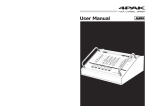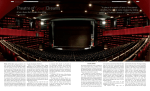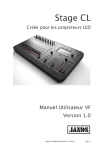Download For System Administrator - Shure Sales Point Reward Program
Transcript
Shure Sales Point Reward Program Content Management System Guideline (For System Administrator) Shure Asia Limited 22/F, 625 King’s Road North Point, Island East Hong Kong Tel: (852) 2893-4290 Fax: (852) 2893-4055 www.shure.com/asia Table of Contents 1 INTRODUCTION............................................................................................................. 4 2 SCOPE ......................................................................................................................... 4 3 DEFINITIONS ................................................................................................................ 4 4 PROCEDURE ................................................................................................................. 5 4.1 CMS Access Information .......................................................................................... 5 4.2 CMS Layout ............................................................................................................ 6 4.3 General Usage of HTML Editor .................................................................................. 7 4.4 CMS Section – My Profile ......................................................................................... 8 4.5 CMS Section – Country Setup ................................................................................... 9 4.6 CMS Section – Administrator Profile ........................................................................ 11 4.7 CMS Section – Salesman Profile .............................................................................. 13 4.8 CMS Section – Transaction History .......................................................................... 16 4.9 CMS Section – Product Management ....................................................................... 18 4.10 CMS Section – PIN Management ............................................................................. 20 4.11 CMS Section – Gift Management ............................................................................. 24 4.12 CMS Section – Special Offer Bonus Point Management ............................................... 27 4.13 CMS Section – Special Offer Announcement ............................................................. 30 4.14 CMS Section – Manage Campaign ........................................................................... 32 4.14.1 Create Record ............................................................................................ 33 4.14.2 Modify campaign ......................................................................................... 36 4.14.3 Delete Campaign ........................................................................................ 37 4.14.4 Delete Campaign ........................................................................................ 38 4.15 CMS Section – Manage Job..................................................................................... 39 4.15.1 Create Job ................................................................................................. 40 4.15.2 Copy Record ............................................................................................... 45 Shure Asia Limited 22/F, 625 King’s Road North Point, Island East Hong Kong Tel: (852) 2893-4290 Fax: (852) 2893-4055 www.shure.com/asia 4.15.3 4.16 Delete Record ............................................................................................. 46 CMS Section – Job Recipients ................................................................................. 47 4.16.1 Create Entries ............................................................................................ 48 4.16.2 Modify Recipients ........................................................................................ 49 4.16.3 Delete Recipients ........................................................................................ 50 4.17 CMS Section – Mail Queue ..................................................................................... 51 4.18 CMS Section – Unsubscription List........................................................................... 52 5 User Manual………………………………………………………………………………………………………………………………… 54 6 APPENDIX................................................................................................................. 534 Shure Asia Limited 22/F, 625 King’s Road North Point, Island East Hong Kong Tel: (852) 2893-4290 Fax: (852) 2893-4055 www.shure.com/asia 1 INTRODUCTION Content Management System of Shure Sales Point Reward Program is a web-based application which provides you a tool to manage the Shure Sales Point Reward Program efficiently and conveniently. No matter when and where you are, all the things you need is a computer that has a browser and connects to the Internet, then you can access the Content Management System and manage everything about the Shure Sales Point Reward Program in real time without any difficulty. Moreover, the user-friendly interface is very simple, neat and easy-to-learn. 2 SCOPE This guideline applies to the Content Management System of Shure Sales Point Reward Program Website. . 3 DEFINITIONS 3.1. CMS – Content Management System of Shure Sales Point Reward Program Website 3.2. EDM – E-mail Direct Marketing, a module of CMS for E-newsletter management 3.3. CMS System Administrator - a CMS user who can manage all data for all countries 3.4. CMS Country Administrator - a CMS user who can only manage all data for specified country Shure Asia Limited 22/F, 625 King’s Road North Point, Island East Hong Kong Tel: (852) 2893-4290 Fax: (852) 2893-4055 www.shure.com/asia 4 4.1 PROCEDURE CMS Access Information Open a web browser and type in the web address of the CMS to access it. As user authentication is required for accessing the CMS due to security reasons, the followings are required to access the CMS: User ID and Password Shure Asia Limited 22/F, 625 King’s Road North Point, Island East Hong Kong Tel: (852) 2893-4290 Fax: (852) 2893-4055 www.shure.com/asia Only users with correct User ID and Password could login into CMS for content updating. All CMS user accounts are maintained by Shure CMS System Administrator. 4.2 CMS Layout The CMS interface simply consists of two components: the left navigation menu & the right main content area. All CMS sections are listed on the navigation menu. When one of the CMS sections is clicked from the navigation menu, the main content area will display the corresponding content information. Shure Asia Limited 22/F, 625 King’s Road North Point, Island East Hong Kong Tel: (852) 2893-4290 Fax: (852) 2893-4055 www.shure.com/asia 4.3 General Usage of HTML Editor Some contents are edited through HTML editor - It is a user-friendly and Word-like editor that you can edit the contents whatever you want directly through CMS. Some additional features: 1 Source 2 Image 3 Hyperlink Shure Asia Limited 22/F, 625 King’s Road North Point, Island East Hong Kong Tel: (852) 2893-4290 Fax: (852) 2893-4055 www.shure.com/asia Switch to display original HTML source code Add an image to the content Add a hyperlink to the content 4.4 CMS Section – My Profile If you want to change your email address or password, you can simply do it in the My Profile section. Shure Asia Limited 22/F, 625 King’s Road North Point, Island East Hong Kong Tel: (852) 2893-4290 Fax: (852) 2893-4055 www.shure.com/asia 4.5 CMS Section – Country Setup 1 2 3 In the Country Setup section, it provides an interface for you to choose any of the following actions on the country list for the website. 1 Create a new country record 2 Edit an existing record 3 Delete an existing record Shure Asia Limited 22/F, 625 King’s Road North Point, Island East Hong Kong Tel: (852) 2893-4290 Fax: (852) 2893-4055 www.shure.com/asia Field Country Name Shure Asia Limited 22/F, 625 King’s Road North Point, Island East Hong Kong Tel: (852) 2893-4290 Fax: (852) 2893-4055 www.shure.com/asia Description Name of country (Followed by name of distributor) 4.6 CMS Section – Administrator Profile In the Administrator Profile section, you can manage all CMS System Administrator accounts and CMS Country Administrator accounts accessing to the CMS. Shure Asia Limited 22/F, 625 King’s Road North Point, Island East Hong Kong Tel: (852) 2893-4290 Fax: (852) 2893-4055 www.shure.com/asia Field Login Name Password Email Name User Group Status Shure Asia Limited 22/F, 625 King’s Road North Point, Island East Hong Kong Tel: (852) 2893-4290 Fax: (852) 2893-4055 www.shure.com/asia Description Unique Login Name to login the CMS Password of administrator Email address of administrator Full name of administrator System Administrator: assigned to access all country data Country Administrator: assigned to access specified country data only Active: this account is enabled Inactive: this account is disabled 4.7 CMS Section – Salesman Profile In case you wish to manage all Salesman accounts, you can click Salesman Profile in the left navigation bar. The number in the bracket next to the Salesman Profile prompts you for the total number of Salesman accounts with Pending status. Shure Asia Limited 22/F, 625 King’s Road North Point, Island East Hong Kong Tel: (852) 2893-4290 Fax: (852) 2893-4055 www.shure.com/asia Salesmen can register an account from the frontend of the website. Then, there are two steps to complete the Salesman registration. Step 1: Email activation Salesmen have to activate the accounts by email to prove that the email registered is valid. Step 2: Manual Approval Country Administrator has to change the Salesman status from “Pending” to “Approved” once the email activation is shown as “Yes”. Shure Asia Limited 22/F, 625 King’s Road North Point, Island East Hong Kong Tel: (852) 2893-4290 Fax: (852) 2893-4055 www.shure.com/asia Field Name Email Password Contact Number Country Shop Name Points Email activation Status Shure Asia Limited 22/F, 625 King’s Road North Point, Island East Hong Kong Tel: (852) 2893-4290 Fax: (852) 2893-4055 www.shure.com/asia Description Full name of Salesman Email address of Salesman New password of Salesman Contact Number of Salesman Country the Salesman belongs to Shop name of Salesman Total points of Salesman Yes: Salesman's email address has been verified by the System No: Salesman's email address has not been verified by the System Approved: Salesman has been approved to access the website Pending: Salesman waiting for approval by Country Administrator Inactive: Salesman is inactive and can no longer access the website 4.8 CMS Section – Transaction History In Transaction History section, you can manage all earn point transaction records and redemption transaction records by Salesman. The numbers in the bracket next to the Transaction History prompt you for the total numbers of earn point transaction records and redemption transaction records with Pending status correspondingly. Salesman can earn points or redeem gifts from the frontend of the website, and you can ensure request information is valid before approving the earn points and gift redemption request. Shure Asia Limited 22/F, 625 King’s Road North Point, Island East Hong Kong Tel: (852) 2893-4290 Fax: (852) 2893-4055 www.shure.com/asia Field Type Name Request Date Response Date PIN Product Name Country Points Status Shure Asia Limited 22/F, 625 King’s Road North Point, Island East Hong Kong Tel: (852) 2893-4290 Fax: (852) 2893-4055 www.shure.com/asia Description Earn - points entitlement: Earn point request Earn - bonus point: Bonus point request Redeem: Gift redemption request Name of Salesman Request date by Salesman Response date by Country Administrator PIN input by Salesman to earn points The selected product corresponding to the PIN Country the Salesman belongs to +: Points added to Salesman -: Points deducted to Salesman Approved: This request has been approved Failed: This request has been rejected Pending: This request is waiting for approval by Country Administrator 4.9 CMS Section – Product Management Product Management section helps you manage all product records. Full lists of PIN and bonus points of PIN of individual products are shown. Field Product Country PIN Bonus Points Shure Asia Limited 22/F, 625 King’s Road North Point, Island East Hong Kong Tel: (852) 2893-4290 Fax: (852) 2893-4055 www.shure.com/asia Description Product the PIN belongs to Country(s) the product belongs to PIN for earn points Bonus points of product Field Name Bonus Points Country Shure Asia Limited 22/F, 625 King’s Road North Point, Island East Hong Kong Tel: (852) 2893-4290 Fax: (852) 2893-4055 www.shure.com/asia Description Name of Product Bonus points of product Country(s) the product belongs to 4.10 CMS Section – PIN Management PIN Management section allows CMS System Administrator to manage all PIN records for earn points request. Country Administrator can view their PIN records here. Field Product PIN Status Shure Asia Limited 22/F, 625 King’s Road North Point, Island East Hong Kong Tel: (852) 2893-4290 Fax: (852) 2893-4055 www.shure.com/asia Description Product the PIN belongs to PIN for earn points Available: PIN is available for “earn points” by Salesman Redeemed: PIN has already been registered by Salesman Field Product PIN Description Product the PIN belongs to PIN for earn points Upload PIN from Excel file Batch importing of PIN from excel file Shure Asia Limited 22/F, 625 King’s Road North Point, Island East Hong Kong Tel: (852) 2893-4290 Fax: (852) 2893-4055 www.shure.com/asia A sample Excel file of PIN list to be imported into CMS: 2 notes for the PIN uploading: 1. The top row must be included. 2. The file should be in xls. format. Shure Asia Limited 22/F, 625 King’s Road North Point, Island East Hong Kong Tel: (852) 2893-4290 Fax: (852) 2893-4055 www.shure.com/asia Column A Field Product B Country C Point D PIN Description Name of product If the product name is not found in CMS, a new product with this name will be created under the assigned country Country assigned for this product The country field will be ignored if the country name is not found in CMS while Country Administrator will not have access of this country data, examples as below: Valid: Australia – Jands / australia – jands Invalid: Australia-Jands / australia-jands Point of product One product name should share the same no. of points PIN available for Salesman to earn points on the website If all records can be imported successfully, a pop-up message will be shown as below: Otherwise the problematic record(s) will be shown: *Remarks: - Incorrect information: “Australia-Jands” and “Australia – ABC”. - Repeated PINs cannot be uploaded. Shure Asia Limited 22/F, 625 King’s Road North Point, Island East Hong Kong Tel: (852) 2893-4290 Fax: (852) 2893-4055 www.shure.com/asia 4.11 CMS Section – Gift Management Gift Management section furnishes you an easy-to-use method to manage all gifts for Salesman redemption. Field Name Points Required Description Name of gift Points required for gift redemption Image Uploaded Yes: Gift photo is uploaded No: Gift photo is not uploaded County Country the gift belongs to Start date Start date of gift redemption End Date End date of gift redemption Display Yes: Gift is available to be redeemed on the website No: Gift is not being shown on the website Shure Asia Limited 22/F, 625 King’s Road North Point, Island East Hong Kong Tel: (852) 2893-4290 Fax: (852) 2893-4055 www.shure.com/asia Shure Asia Limited 22/F, 625 King’s Road North Point, Island East Hong Kong Tel: (852) 2893-4290 Fax: (852) 2893-4055 www.shure.com/asia Field Name Display Description Name of gift Yes: Gift is available to be redeemed on the website No: Gift is not shown on the website Start Date End Date Points Required Country Start date of gift redemption End date of gift redemption Points required for gift redemption Country(s) the gift belongs to Description Photo Description of gift Photo of gift Shure Asia Limited 22/F, 625 King’s Road North Point, Island East Hong Kong Tel: (852) 2893-4290 Fax: (852) 2893-4055 www.shure.com/asia 4.12 CMS Section – Special Offer: Bonus Point Management Bonus Point Management section is a straightforward control panel for you to manage all special bonus point programs for salesmen to earn points. The bold records are the currently active bonus point programs on the website. Both CMS System Administrator and Country Administrator can create, edit or delete a bonus point program. Shure Asia Limited 22/F, 625 King’s Road North Point, Island East Hong Kong Tel: (852) 2893-4290 Fax: (852) 2893-4055 www.shure.com/asia Shure Asia Limited 22/F, 625 King’s Road North Point, Island East Hong Kong Tel: (852) 2893-4290 Fax: (852) 2893-4055 www.shure.com/asia Field Name Country Start Date End Date Meet a specified quantity of sales Description Name of bonus point program Country(s) the bonus point program belongs to Start date of bonus point program End date of bonus point program Additional points added to Salesman for meeting a specified quantity of sales during the bonus point period Sold a product specified Additional points added to Salesman for selling a specified product during the bonus point period Sold a combination of products Additional points added to Salesman for selling a combination of specified products during the bonus point period Sold a specified product meeting specified quantity Additional points added to Salesman for selling a combination of specified products with specified quantity of sales during the bonus point period Shure Asia Limited 22/F, 625 King’s Road North Point, Island East Hong Kong Tel: (852) 2893-4290 Fax: (852) 2893-4055 www.shure.com/asia 4.13 CMS Section – Special Offer: Announcement You can use the Announcement section to manage Special Offer content on the website in an efficient way. Shure Asia Limited 22/F, 625 King’s Road North Point, Island East Hong Kong Tel: (852) 2893-4290 Fax: (852) 2893-4055 www.shure.com/asia Shure Asia Limited 22/F, 625 King’s Road North Point, Island East Hong Kong Tel: (852) 2893-4290 Fax: (852) 2893-4055 www.shure.com/asia Field Country Subject Content Description Country(s) the Special Offer page belongs to Subject of this special offer page Content of this Special Offer page 4.14 CMS Section – Manage Campaign In “Manage Campaign” page, you can choose to create, edit, copy or delete a campaign. Shure Asia Limited 22/F, 625 King’s Road North Point, Island East Hong Kong Tel: (852) 2893-4290 Fax: (852) 2893-4055 www.shure.com/asia 4.14.1 Create Record Click Shure Asia Limited 22/F, 625 King’s Road North Point, Island East Hong Kong Tel: (852) 2893-4290 Fax: (852) 2893-4055 www.shure.com/asia to create a record. Field Start Date Description The starting date for displaying this campaign in “Create Job” section which will be further explained in section 4.4.1 End Date The ending date for displaying this campaign in “Create Job” section which will be further explained in section 4.4.1 Campaign Name Campaign Description Subject From Name From Email Unsubscription Language Unsubscription Label Web Preview Label Web Preview Link Merge Show Name Mail Merge Field Name of New Campaign Remark info about campaign New subject for this campaign Name of email sender Email address of sender Chosen language for unsubscription Wording for Unsubscription Link Wording for Web Preview Link URL for Web Preview Link Indicated show name Menu for choosing Mail Merge Field to be inserted into email content Email content for preview Status of this campaign, either “active” or “deleted” Email Content Status After filling in all info, a user can choose to do the following actions at the bottom: Button Submit Cancel Preview Test Send Shure Asia Limited 22/F, 625 King’s Road North Point, Island East Hong Kong Tel: (852) 2893-4290 Fax: (852) 2893-4055 www.shure.com/asia Action Confirmed all the info filled in are correct, save it and quit Cancel this campaign View the effect before submission Test this campaign before submission After clicking “Test Send” button, the below Test Send Form will be displayed: Field Recipient Recipient Recipient Recipient Email Company Name Attention Description Email address of Receiver Company of Receiver Name of Receiver Attention of Receiver, for example, Mr. / Mrs. / Ms. After filling in the contact details of the recipient, you can click the “send” or “cancel” button to send or cancel the testing email. Shure Asia Limited 22/F, 625 King’s Road North Point, Island East Hong Kong Tel: (852) 2893-4290 Fax: (852) 2893-4055 www.shure.com/asia 4.14.2 Modify campaign Click to modify the campaign. After editing the field, you can select to “Submit” directly, or “Cancel” this modification, or “Preview”, or “Test Send”. Shure Asia Limited 22/F, 625 King’s Road North Point, Island East Hong Kong Tel: (852) 2893-4290 Fax: (852) 2893-4055 www.shure.com/asia 4.14.3 Delete Campaign Click to copy campaign. You can also edit all the info of the campaign before submission. Shure Asia Limited 22/F, 625 King’s Road North Point, Island East Hong Kong Tel: (852) 2893-4290 Fax: (852) 2893-4055 www.shure.com/asia 4.14.4 Delete Campaign Click to delete campaign. Change the status from “Active” to “Deleted” and then “Submit”. It will pop up a message to confirm “Are you sure to delete the campaign?” If confirmed, choosing “Yes” will delete the campaign. Shure Asia Limited 22/F, 625 King’s Road North Point, Island East Hong Kong Tel: (852) 2893-4290 Fax: (852) 2893-4055 www.shure.com/asia 4.15 CMS Section – Manage Job In “Manage job” page, you can create record, copy or delete campaign. Shure Asia Limited 22/F, 625 King’s Road North Point, Island East Hong Kong Tel: (852) 2893-4290 Fax: (852) 2893-4055 www.shure.com/asia 4.15.1 Create Job Click Shure Asia Limited 22/F, 625 King’s Road North Point, Island East Hong Kong Tel: (852) 2893-4290 Fax: (852) 2893-4055 www.shure.com/asia to create job. Field Send Date Send Time Job Name Job Description Campaign Description Job sending date Job sending time (00:00 - 23:59) Name of Job Remark info about Job Select the campaign which the user would like to send from the list, and then press the “nearby” button to apply Subject From Name From Email Unsubscription Language Unsubscription Label Web Preview Label Web Preview Link Merge Name Email subject for this Job Name of email sender Email address of sender Chosen language for unsubscription Wording for Unsubscription Link Wording for Web Preview Link URL for Web Preview Link Wording for the “Merge Name” content of the pull down menu for “Mail Merge Field” Merge Email Wording for the “Merge Email” content of the pull down menu for “Mail Merge Field” Wording for the “Merge Phone” content of the pull down menu for “Mail Merge Field” Merge Phone Merge Show Name Wording for the “Merge Show Name” content of the pull down menu for “Mail Merge Field” Mail Merge Field Menu for choosing Mail Merge Field to be inserted into email content Email Content No. of Recipient Recipients Email content for preview Show the total number of recipient Show the email, name, company, attention and status of the recipients Manage Recipients Allow Checking of each recipient’s sending status, and also to create, modify or delete any Click to reset the job details recipient’s records Choose the status of the job, either “Active” or “Deleted” Choose “Yes” to start sending and moving recipients to the mail queue. Recipients who have been sent cannot be removed. Reset Send Status Status Active Send Shure Asia Limited 22/F, 625 King’s Road North Point, Island East Hong Kong Tel: (852) 2893-4290 Fax: (852) 2893-4055 www.shure.com/asia After clicking the “Manage Recipients” button in the “Recipients” part, the below screen will be shown: Click Shure Asia Limited 22/F, 625 King’s Road North Point, Island East Hong Kong Tel: (852) 2893-4290 Fax: (852) 2893-4055 www.shure.com/asia to add recipients and the following form will be displayed: Field Job Name Email Company Attention Text File Description Choose the which job the recipient belongs to Name of recipient Email of recipient Company the recipient belongs to Attention of the recipient, for example, Mr. / Mrs. / Ms. Select an excel file which includes the new recipient’s details. For the sample format of imported excel, please view the attached “EDM.xls” excel file After inputting all the recipients’ detail, click “submit” and then “close” to return to the “Manage Job – Create Job” screen. After filling in all info, you can choose the buttons at the bottom to do the following actions: Button Submit Cancel Preview Test Send Shure Asia Limited 22/F, 625 King’s Road North Point, Island East Hong Kong Tel: (852) 2893-4290 Fax: (852) 2893-4055 www.shure.com/asia Action Confirmed all the info filled in are correct, save it and quit Cancel this job View the effect before submission Test this job before submission After clicking “Test Send” button, the below Test Send Form will be displayed: Field Recipient Recipient Recipient Recipient Email Company Name Attention Description Email address of Receiver Company of Receiver Name of Receiver Attention of Receiver, for example, Mr. , Mrs. or Ms. After filling in the contact details of the recipient, you can click the “send” or “cancel” button to send or cancel the testing email. Shure Asia Limited 22/F, 625 King’s Road North Point, Island East Hong Kong Tel: (852) 2893-4290 Fax: (852) 2893-4055 www.shure.com/asia 4.15.2 Copy Record Click Shure Asia Limited 22/F, 625 King’s Road North Point, Island East Hong Kong Tel: (852) 2893-4290 Fax: (852) 2893-4055 www.shure.com/asia to duplicate a record. You can rename the job, and change all the details of the new duplicated job whatever you want. 4.15.3 Delete Record Click to delete a record. Change the status from “Active” to “Deleted” and the “Submit”. It will pop up a message to confirm “Are you sure to delete the campaign?” If confirmed, you can choose “Yes” and the record will be deleted. Shure Asia Limited 22/F, 625 King’s Road North Point, Island East Hong Kong Tel: (852) 2893-4290 Fax: (852) 2893-4055 www.shure.com/asia 4.16 CMS Section – Job Recipients In “Job Recipients” page, you can create entries, copy or delete recipients. Shure Asia Limited 22/F, 625 King’s Road North Point, Island East Hong Kong Tel: (852) 2893-4290 Fax: (852) 2893-4055 www.shure.com/asia 4.16.1 Create Entries Click to create an entry. Field Job Name Email Company Attention Text File Description Choose which job the recipient belongs to Name of recipient Email of recipient Company the recipient belongs to Attention of recipient, for example, Mr. / Mrs. / Ms. Select an excel file which includes the new recipient’s details. For the sample format of imported excel, please view the attached “EDM.xls” excel file After filling in all info & confirming the job is ok, you can click the “Submit”, or “Reset” to reset recipient detail, or “Cancel” to ignore all changes and quit. Shure Asia Limited 22/F, 625 King’s Road North Point, Island East Hong Kong Tel: (852) 2893-4290 Fax: (852) 2893-4055 www.shure.com/asia 4.16.2 Modify Recipients Click to modify record. You can modify the “Name”, “Email”, “Company” and “Attention” of recipients. Moreover, if you also want to save the modify record in database, you need to select “Add/Update Recipient Database”. If you do not want to do so, please do not click it. Shure Asia Limited 22/F, 625 King’s Road North Point, Island East Hong Kong Tel: (852) 2893-4290 Fax: (852) 2893-4055 www.shure.com/asia 4.16.3 Delete Recipients Click to delete recipients. It will prompt a message to ask “Are you sure to delete the recipient?”. If you confirm it, you can choose “Yes” to delete. Shure Asia Limited 22/F, 625 King’s Road North Point, Island East Hong Kong Tel: (852) 2893-4290 Fax: (852) 2893-4055 www.shure.com/asia 4.17 CMS Section – Mail Queue After filling keywords in the box of “Search” and choosing the searching condition in the pull down menu of “In” and “Filter”, you can click “Submit” button to show the search result list. If you would like to search again, you can click “Reset” to fill in other search condition. Shure Asia Limited 22/F, 625 King’s Road North Point, Island East Hong Kong Tel: (852) 2893-4290 Fax: (852) 2893-4055 www.shure.com/asia 4.18 CMS Section – Unsubscription List You can fill in some searching keywords in the box of “Search” by email category, and then click “Submit” button to display the searching records in below list. If you want to export the searched list, you can click the “Save to Excel” button, then the list will be exported in excel format. If you want to search again, you can click “Reset” to set other searching condition. Shure Asia Limited 22/F, 625 King’s Road North Point, Island East Hong Kong Tel: (852) 2893-4290 Fax: (852) 2893-4055 www.shure.com/asia 5 User Manual Click to download User Manual online. 6 APPENDIX Nil Shure Asia Limited 22/F, 625 King’s Road North Point, Island East Hong Kong Tel: (852) 2893-4290 Fax: (852) 2893-4055 www.shure.com/asia