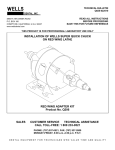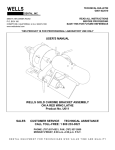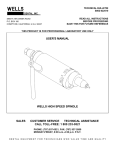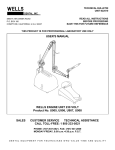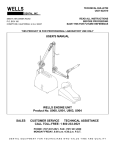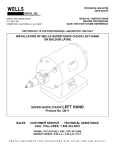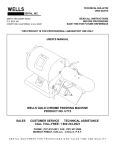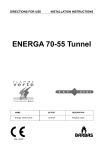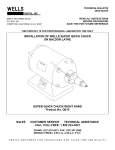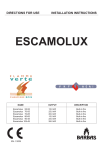Download User Manual for Q011 Left Hand
Transcript
TECHNICAL BULLETIN Q827-022510 DENTAL, INC. 5860 FLYNN CREEK ROAD P.O. BOX 106 COMPTCHE, CALIFORNIA, U.S.A. 95427 www.wellsdental.com READ ALL INSTRUCTIONS BEFORE PROCEEDING SAVE THIS FOR FUTURE REFERENCE THIS PRODUCT IS FOR PROFESSIONAL LABORATORY USE ONLY USER'S MANUAL SUPER QUICK CHUCK LEFT Product No. Q011 SALES HAND CUSTOMER SERVICE TECHNICAL ASSISTANCE CALL TOLL-FREE: 1 800 233-0521 PHONE: (707) 937-0521, FAX: (707) 937-2809 MONDAY-FRIDAY, 8:00 a.m.-4:30 p.m. P.S.T. DENTAL EQUIPMENT FOR TECHNICIANS WHO VALUE TIME AND QUALITY USER'S MANUAL for WELLS SUPER QUICK CHUCK LH PAGE 2 1.0 SAFETY INSTRUCTIONS WARNING: WHEN USING ELECTRIC TOOLS, BASIC SAFETY PRECAUTIONS SHOULD ALWAYS BE FOLLOWED TO REDUCE THE RISK OF FIRE, ELECTRIC SHOCK, AND PERSONAL INJURY INCLUDING THE FOLLOWING ITEMS: Q827-022510 1.1 GROUND THE LATHE. The lathe must be grounded while in use to protect the user from electric shock. Plug into a three hole grounded receptacle. If an adapter is used to accommodate a two hole receptacle, the grounding lug must be connected to a known ground. Never remove the third prong. If in doubt, have a licensed electrician check the receptacle for PROPER GROUNDING and POLARITY. 1.2 HANDLE WITH DRY HANDS. Never handle the plug, power cord, lathe or Quick Chuck with wet hands. 1.3 DISCONNECT THE POWER CORD. Before servicing, unplug the power cord to prevent electric shock or unintentional starting. 1.4 ALWAYS USE SAFETY GLASSES. Wear industrial certified safety glasses for ALL work and maintenance. 1.5 SECURE LOOSE ARTICLES. Fasten long hair. Do not wear loose clothing, necktie or jewelry. They can get caught in rotating parts. 1.6 USE PARTICLE MASK when there is dust or particles in the air. 1.7 ALWAYS KEEP A TOOL IN THE COLLET. Never operate the unit without a tool. 1.8 DO NOT EXCEED THE MAXIMUM OPERATING SPEED OF THE TOOL. Use ONLY tools, parting disks or polishing wheels that are rated above the speed of your lathe. Insufficiently rated tools may break apart, bend or come loose causing serious personal injury. 1.9 MAINTAIN THE WHEEL OR TOOL. Never operate with a damaged or bent tool. It could break apart or come loose causing serious personal injury. 1.10 CHECK TOOL IS SECURE. Insert the tool shank into the collet to the MAXIMUM depth that will allow free rotation of the tool. An extended tool is likely to break or bend causing serious personal injury. Always check that the tool is securely held in the collet. 1.11 KEEP CHILDREN AWAY. All visitors should be kept a safe distance from the work area. Do not run the unit unattended. 1.12 MAINTAIN THE UNIT. Inspect periodically for damaged or worn parts. Follow the instructions for maintenance. Don't use if the power cord, motor, switch, or other parts are in poor condition. Don't use if the unit has been dropped, damaged, or exposed to water. Have a qualified service person inspect and replace parts when necessary. 1.13 FOR LABORATORY USE ONLY. The WELLS Super Quick Chuck is intended for use by trained professional laboratory personnel. WELLS DENTAL, INC. USER'S MANUAL for WELLS SUPER QUICK CHUCK LH PAGE 3 2.0 PRODUCT DESCRIPTION The WELLS Super Quick Chuck is designed for heavy duty laboratory service, quiet operation, and low maintenance. Tool changes are quick and safe. A quarter turn of the handle disengages the clutch, stops the shaft and opens the collet all while the lathe is running. All 1/4" and 3/32" shank tools may be changed instantly without adapters. Q011 WELLS SUPER QUICK CHUCK LEFT HAND with accessories consists of: SUPER QUICK CHUCK LEFT HAND and Q200 ACCESSORY KIT LH with: Q124 ARBOR BAND 3/4 LH Q132 SPIRAL CHUCK LEFT HAND Q140 STONE CHUCK TOOTH & KNIFE LH (2) Q152 MANDREL WITH 1-64 SCREW LH (2) Q188 SET OF STOPS Q193 COLLET WRENCH 4 JAW Q194 TUBE BRUSH 3/8 151 HEX WRENCH 3/32 Q169 INSTALLATION SCREWS (4) Q827 USER'S MANUAL 3.0 SPECIFICATIONS COLLET SIZES 1/4" and 3/32" TYPICAL OPERATING RPM .............................................................. 1725/3450 RPM MAXIMUM LIMIT RPM................................................................................. 5000 RPM UNIT DIMENSIONS (without lathe) ............................................... approx. 2.5 x 5 x 5" WEIGHT (without lathe) ......................................................................................1.5 lbs SHIPPING WEIGHT (without lathe) ...................................................................... 3 lbs Figure 1. Quick Chuck features Q827-022510 WELLS DENTAL, INC. USER'S MANUAL for WELLS SUPER QUICK CHUCK LH PAGE 4 4.0 INSTALLATION The WELLS Super Quick Chuck fits universally on most dental lathes. Please refer to page 15 of this manual for adapter kits. Separate technical bulletins for installation on the particular lathe are available. 5.0 OPERATION WARNING: READ ALL INSTRUCTIONS BEFORE OPERATING. FAILURE TO COMPLY WITH INSTRUCTIONS COULD RESULT IN SEVERE PERSONAL INJURY AND/OR PROPERTY DAMAGE. CAUTION: Always keep a tool in the collet. The Quick Chuck may be damaged if the collet is closed without a tool. CAUTION: Always ease the handle into position to close the collet. If the handle is allowed to snap up or is forced upward it may damage the Quick Chuck. 5.1 GENERAL OPERATION 5.1.1 Work is done with the handle in the operating position at approximately 2:30 o'clock. See Figure 2. The clutch disengages when the handle is moved down to approximately 3:30 o'clock. The brake is applied when the handle is moved to approximately 4:30 o'clock. The collet opens when the handle is moved to 6:00 o'clock (straight down). 5.1.2 5.1.3 5.1.4 5.2 5.2.1 CHANGING A TOOL Any 3/32" or 1/4" shanked tool such as a burr or chuck may be changed while the lathe is running. Figure 2. 5.2.4 From the operating position, move the handle to the open collet position (6:00 o'clock). See Figure 2. Remove the tool. (A 1/4" shanked tool will pop out when the collet is opened.) Insert the selected tool into the collet. (To insert a 1/4" shanked tool, push the special collet back inside the master collet with the shank of the tool.) Move the handle to approximately 4:00 o'clock to close the collet. 5.2.5 DANGER: REMOVE YOUR HAND from the tool before moving the handle up past 3:30 5.2.2 5.2.3 o'clock. Holding a tool when the clutch engages could cause serious personal injury. 5.2.6 Ease the handle upward to the operating position. Do not let the handle snap up. 5.3 CHANGING BUFFING WHEELS, ARBOR BANDS AND STONES By applying the brake, buffing wheels, arbor bands and stones may be loosened or tightened while the lathe is running. 5.3.1 From the operating position move the handle down to about 4:30 o'clock where the resistance of the brake is felt. This disengages the clutch, locks the shaft and keeps the collet closed. Hold the handle in this position to loosen or tighten buffing wheels, arbor bands or stones. 5.3.2 Q827-022510 WELLS DENTAL, INC. USER'S MANUAL for WELLS SUPER QUICK CHUCK LH PAGE 5 6.0 MAINTENANCE CAUTION: The bearings in the WELLS Super Quick Chuck are permanently lubricated with special compounds. If anything enters the bearings, they will be damaged. KEEP OIL, SOLVENT AND COMPRESSED AIR AWAY from the WELLS Super Quick Chuck. CAUTION: There are no user serviceable parts inside the Quick Chuck except as described below. DO NOT DISASSEMBLE the Quick Chuck. 6.1 RUNNING HOT A Quick Chuck may run hot for several reasons: 6.1.1 A new or rebuilt Quick Chuck will run hot when first put into operation until the bearings are broken in. This condition may last several days depending upon the amount of use. The heat from the lathe motor is transferred to the Quick Chuck. The amount varies with the particular lathe. A worn or loose collet or a stop that is too long may cause tools to slip. The brake may drag causing the collet to spin inside the collet body. The overheating will be noticed at the collet and front of the collet body. If the tools slips, follow the procedures in section 6.3, FITTING A STOP TO ADJUST THE COLLET DIAMETER. 6.1.2 6.1.3 6.2 6.2.1 6.2.2 6.2.3 6.2.4 6.2.5 6.2.6 6.2.7 6.2.8 6.2.9 6.2.10 CLEANING THE COLLETS (MONTHLY) To prevent the collets from sticking and slipping, periodic cleaning and lubrication is essential. Turn off the lathe and disconnect the power cord. Move the handle to the open collet position (6:00 o'clock). Remove the tool. Insert the collet wrench into the master collet and turn counterclockwise to unscrew. If the collet turns but will not unscrew, see section 6.4, REMOVING A STUCK COLLET. Remove the master collet and the special collet. The pop-out spring, stop, and stop lock screw will be attached to the special collet. It is not necessary to disassemble these parts. Wash the collets in solvent. Solvent may be used on these parts ONLY when removed from the collet body. Dry the parts thoroughly. Clean the inside of the collet body so the master collet will seat against the stop properly. Clean the threads using the tube brush provided in the accessory kit. Rotate the brush into the threads a few times. Use a pipe cleaner or Q-tip to clean out all the debris in the bottom of the hole. Do not use solvent here. Put a THIN film of grease or Vaseline on the outside of both collets including the threads of the master collet. DO NOT use oil. Insert the collets and tighten with the collet wrench. The special collet should protrude about 1/8". If not, remove the collets and carefully stretch or compress the pop-out spring as needed. Insert a tool into the collet and move the handle to the operating position. Connect the power cord. CAUTION: Do not run the Quick Chuck without the collets. Q827-022510 WELLS DENTAL, INC. USER'S MANUAL for WELLS SUPER QUICK CHUCK LH PAGE 6 6.3 FITTING A STOP TO ADJUST THE COLLET DIAMETER When the collets wear, tools may slip. The brake may drag causing the collet to spin inside the collet body. A shorter stop must be installed to compensate for the wear. The shorter stop will allow the master collet to thread further into the collet body so it grips more tightly. A set of 6 stops of different lengths (Q188) is included with the accessory kit. 6.3.1 6.3.2 6.3.3 Turn off the lathe and disconnect the power cord. Move the handle to the open collet position (6:00 o'clock) and remove the tool. Insert the collet wrench into the master collet and turn counterclockwise to unscrew. If the collet turns but will not unscrew, see section 6.4, REMOVING A STUCK COLLET. Remove the master collet and the special collet. The pop-out spring, stop, and stop lock screw will be attached to the special collet. See Figure 4. 6.3.4 Figure 3. 6.3.5 6.3.6 6.3.7 6.3.8 6.3.9 6.3.10 6.3.11 6.3.12 6.3.13 6.3.14 6.3.15 6.3.16 6.3.17 6.3.18 Q827-022510 Figure 4. Remove the stop lock screw by LIGHTLY grasping the stop with a pair of pliers. Insert the 3/32 hex wrench into the end of the stop lock screw and unscrew it. Unscrew the stop to remove it from the pop-out spring. Set the stop aside. Follow steps 6.2.4 and 6.2.5 for cleaning the collets. Count the number of marks on the surface of the stop you set aside. Choose a new stop with one mark less (the next shorter size). Screw the new stop onto the pop-out spring. Screw the stop lock screw into the stop. LIGHTLY grasp the stop with the pliers. Tighten the stop lock screw with the 3/32 hex wrench. Put a THIN film of grease or Vaseline on the outside of both collets including the threads of the master collet. Insert the collets and tighten with the collet wrench. Make sure that the handle is in the open collet position (6:00 o'clock). Insert the test rod that comes with the set of stops (or a 1/4" tool shank) into the master collet. The test rod should just slip into the collet. If it is loose, start at step 6.3.2 and install a shorter stop. If the test rod will not fit into the master collet or is too tight, start at step 6.3.2 and install a longer stop. Install the shortest stop that will allow the test rod to just slip into the master collet. The special collet should protrude about 1/8". If not, remove the collets and carefully stretch or compress the pop-out spring as needed. Insert a tool into the collet and move the handle to the operating position. Connect the power cord. If tools still slip or the collet overheats, both collets should be replaced (Q146 MASTER COLLET and Q148 SPECIAL COLLET WITH SPRING). Follow the procedure above, section 6.3, when installing new collets. The set of stops (Q188) included with the accessory kit will be needed. WELLS DENTAL, INC. USER'S MANUAL for WELLS SUPER QUICK CHUCK LH PAGE 7 6.4 REMOVING A STUCK COLLET If the Quick Chuck is run without a tool in the collet or the collet is not cleaned and lubricated periodically it may get stuck in the Quick Chuck shaft. The collet may turn but not unscrew. 6.4.1 6.4.2 Turn off the lathe and disconnect the power cord. Move the handle to the open collet position (6:00 o'clock). Remove the tool. Insert the collet wrench. Tap the end of the collet wrench LIGHTLY while turning the collet wrench counterclockwise. See Figure 5. If this does not release the collet, continue with the next Figure 5. step. 6.4.4 Check that the handle is in the open collet position. Remove the four installation screws and remove the Quick Chuck. 6.4.5 Hold the steel clutch plate to keep it from turning while you remove the collet. See Figure 6. 6.4.6 Install the Quick Chuck on the lathe using the four installation screws. 6.4.3 6.5 Figure 6. 6.5.1 6.5.2 6.5.3 6.5.4 6.5.5 6.5.6 6.5.7 No. REPLACING THE POP-OUT SPRING If the pop-out spring has been damaged or the special collet falls out, the pop-out spring needs to be replaced. Product Q186 POP-OUT SPRING (PKG-2) may be ordered for replacement. Turn off the lathe and disconnect the power cord. Follow steps 6.3.2 through 6.3.6 to remove and disassemble the collet. Remove the old pop-out spring from the special collet. Follow steps 6.2.4 and 6.2.5 for cleaning the collets and collet body. Examine each end of the new pop-out spring carefully. One end has about five closely spaced coils while the other has about six. The end with five coils also has a tiny hook at the end of the wire. See Figure 7. When properly installed, this hook locks the spring onto the collet. Hold the five closely spaced coils (with the hook) and start threading the coil onto the special collet. When the hook reaches a slot it will tend to get caught. Squeeze the coils just behind the hook. Figure 7. See Figure 7. Ease the hook past each slot. Continue threading the hook onto the collet until it lodges into the center of the widened area of one of the slots. See Figure 8. Figure 8. 6.5.8 6.5.9 Q827-022510 Screw the stop you set aside onto the pop-out spring. Follow steps 6.3.11 through 6.3.16 for fitting a stop. WELLS DENTAL, INC. USER'S MANUAL for WELLS SUPER QUICK CHUCK LH PAGE 8 6.6 ADJUSTING THE CLUTCH SPRING If the handle does not have enough spring tension when the handle is in the operating position, the clutch may slip. 6.6.1 6.6.2 Move the handle to the operating position (2:30 o'clock). CAUTION: The number cap is under spring tension and will twist when loosened. Carefully loosen the set screw in the side of the number cap. Turn the number cap clockwise against the spring tension until the set screw is facing straight up (12:00 o'clock). Be sure the handle is still in the operating position (2:30 o'clock). Tighten the set screw. See Figure 9. If there is no spring tension, the spring is damaged; go to section 6.7, REPLACING THE Figure 9. CLUTCH SPRING. If the clutch still slips, loosen the set screw and turn the number cap a little more in the clockwise direction to increase the spring tension. Tighten the set screw. 6.6.3 6.6.4 6.7 REPLACING THE CLUTCH SPRING If there is no spring tension when attempting to adjust the clutch spring, it is damaged and must be replaced. Order part number Q183 CLUTCH SPRING LH. 6.7.1 6.7.2 6.7.3 Move the handle to the operating position (2:30 o'clock). Loosen the handle set screw and remove the handle. Loosen the set screw in the side of the number cap, lift off the number cap, remove and discard the damaged clutch spring. Insert the short end of the new spring into the small hole inside the number cap. Holding the spring in place with the tip of your finger (or pair of needle nose pliers), turn the number cap over and carefully insert the long end of the spring into the small hole in the Quick Chuck housing. Be sure the short end of the spring is still in the hole in the number cap. The number cap should drop into place so the handle fits through its hole. If the number cap has to be pushed down, the spring is not installed correctly. Install the handle and tighten the handle set screw. Turn the number cap clockwise against the spring tension until the number cap set screw is facing straight up (12:00 o'clock). Be sure the handle is still in the operating position (2:30 o'clock). Tighten the number cap set screw. See Figure 9. 6.7.4 6.7.5 6.7.6 6.7.7 6.8 FIXING A SQUEAKY CLUTCH Over a period of time, the clutch may glaze and develop a squeak especially when the lathe is coasting to a stop. 6.8.1 6.8.2 6.8.3 6.8.4 6.8.5 6.8.6 Turn off the lathe and disconnect the power cord. Move the handle to the shipping position (7:30 o'clock). Remove the four installation screws and remove the Quick Chuck. Lightly sand both the fiber and the steel clutch surfaces to remove the glaze. Install the Quick Chuck on the lathe using the four installation screws and connect the power cord. If the squeak persists and there is excessive dust around the clutch area, the adapter is misaligned. Refer to the technical bulletin for the installation of the Quick Chuck on your model lathe. Some lathes are improperly machined for correct adapter alignment. These lathes should be shipped to Wells Dental, Inc. for Quick Chuck installation. Q827-022510 WELLS DENTAL, INC. USER'S MANUAL for WELLS SUPER QUICK CHUCK LH PAGE 9 6.9 REPLACING THE CLUTCH LINING If the handle moves higher than 1:30 o'clock when in the operating position, or if the clutch continues to slip after adjusting the clutch spring, the clutch lining should be replaced. Product No. Q150 CLUTCH LINING WITH SCREWS may be ordered for replacement. 6.9.1 6.9.2 Turn off the lathe and disconnect the power cord. Insert a 3/32" shipping rod or burr into the collet and move the handle to the shipping position (7:30 o'clock). See Figure 2. Remove the four installation screws and remove the Quick Chuck. Remove the three screws that hold the clutch lining and pry out the old clutch lining with a screw driver. Take care not to gouge the clutch hub. Clean the clutch hub and surrounding area with a small brush or shop towel. Before handling the new clutch lining, wash your hands to make sure they are not oily or greasy. Place the new clutch lining on the hub and align the holes for the screws. If the holes do not line up, rotate the clutch lining to the next set of holes. Start the new screws and tighten in an alternating sequence. Wipe the clutch lining with a cloth soaked with clean solvent if it becomes darkened with any oil. Lightly sand the steel clutch surface of the Quick Chuck with emory cloth to remove the glaze. Install the Quick Chuck on the lathe using the four installation screws. 6.9.3 6.9.4 6.9.5 6.9.6 6.9.7 6.9.8 6.9.9 6.9.10 6.9.11 CAUTION: The position of the clutch hub on the shaft is critical for proper operation of the Quick Chuck. If it becomes necessary to remove or replace the clutch hub, refer to the technical bulletin for the installation of the Quick Chuck on your model lathe. DO NOT REMOVE the clutch hub unless you have this bulletin. 6.10 INSTALLING THE COLLET SHIELD (ACCESSORY) The non-rotating collet shield covers the collet to provide a steady rest for more comfortable operation of your WELLS Super Quick Chuck. It also helps protect rubber gloves. Removal is easy for cleaning around the collet. Q103 COLLET SHIELD LH (left hand) fits model Q011 WELLS SUPER QUICK CHUCK (left hand with knurled dust cover ONLY) . See figure 10. If there is no knurled dust cover, the collet shield cannot be installed. 6.10.1 Remove the knurled dust cover by rotating COUNTERCLOCKWISE. See Figure 10. It has right-hand threads. Clean around the collet, collet body and threads with a small brush or rag. See Figure 11. Do not use solvent on the collets unless they are removed. Refer to section 6.2, CLEANING THE COLLETS. Screw the collet shield onto the threads rotating CLOCKWISE. See Figure 12. Tighten firmly by hand. 6.10.2 6.10.3 Figure 10. Q827-022510 WELLS DENTAL, INC. USER'S MANUAL for WELLS SUPER QUICK CHUCK LH PAGE 10 6.11 CLEANING THE COLLET SHIELD Accumulated material should be removed periodically. 6.11.1 Unscrew the collet shield by turning COUNTERCLOCKWISE. Be sure to rotate in the correct direction. It has right-hand threads. Clean around the collet, collet body and threads with a small brush or rag. See Figure 11. Do not use solvent on the collets unless they are removed. Refer to section 6.2, CLEANING THE COLLETS. Use solvent to clean the collet shield when it is removed. Figure 11. Screw the collet shield onto the threads by rotating CLOCKWISE. See Figure 12. Tighten firmly by hand. 6.11.2 6.11.3 Figure 12. For further maintenance or repairs, send Quick Chuck to WELLS DENTAL, INC. for factory service. 6.12 REMOVING THE QUICK CHUCK FROM THE LATHE 6.12.1 Insert a 3/32" shipping rod or burr into the collet and move the handle to the shipping position (4:30 o'clock). See Figure 2. Remove the four installation screws and remove the Quick Chuck. 6.12.2 Q827-022510 WELLS DENTAL, INC. USER'S MANUAL for WELLS SUPER QUICK CHUCK LH PAGE 11 PARTS LIST for SUPER QUICK CHUCK LH Product No. Q011 Q827-022510 WELLS DENTAL, INC. USER'S MANUAL for WELLS SUPER QUICK CHUCK LH PAGE 12 ACCESSORY KIT LH Product No. Q200 Q827-022510 WELLS DENTAL, INC. USER'S MANUAL for WELLS SUPER QUICK CHUCK LH PAGE 13 ADDITIONAL ACCESSORIES for SUPER QUICK CHUCK LH Q827-022510 WELLS DENTAL, INC. USER'S MANUAL for WELLS SUPER QUICK CHUCK LH PAGE 14 LATHE ACCESSORIES Q827-022510 WELLS DENTAL, INC. USER'S MANUAL for WELLS SUPER QUICK CHUCK LH PAGE 15 ADAPTER KITS and CLUTCHES for SUPER QUICK CHUCK Q827-022510 WELLS DENTAL, INC. USER'S MANUAL for WELLS SUPER QUICK CHUCK LH PAGE 16 NOTES Q827-022510 WELLS DENTAL, INC.