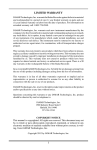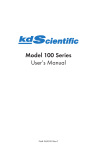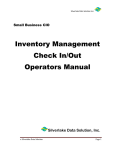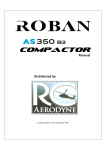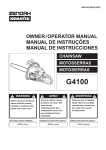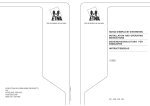Download User Manual for Screw Compressors
Transcript
INDUSTRIAL AIR COMPRESSOR ERA SERIES (20-340 Hp) PLEASE READ THIS MANUAL CAREFULLY BEFORE START-UP THE COMPRESSOR. INSTALLATION AND MAINTENANCE ERA ERA D ERA GD ERA VST ERA DVST ERA GDVST USER MANUAL 1 ERA-KK-2009-3-A Parça No: 909001-E-A ROTARY SCREW AIR COMPRESSOR ERA SERIES MODEL : ................................... SERIAL NO : ...................................... MAX . WORKING PRESSURE : ...................................... MIN . WORKING PRESSURE : ...................................... OIL TYPE : ...................................... OIL QUANTITY : ...................................... MOTOR POWER : ..............HP............kW USER : ....................................... START-UP BY : ....................................... START-UP DATE : ....................................... PLEASE READ THEPART LIST BOOK FOR SPARE PART LISTS WITH EXPLODED VIEW ILLUSTRATIONS. TABLE OF CONTENTS SECTION 1 SAFETY 1.1 1.2 1.3 1.4 1.5 1.6 1.7 1.8 1.9 1.10 GENERAL....................................................................................................................................................................... 1 PERSONAL PROTECTIVE EQUIPMENT................................................................................................................... 1 PRESSURE RELEASE................................................................................................................................................... 1 FIRE AND EXPLOSION................................................................................................................................................ 1 MOVING PARTS .......................................................................................................................................................... 1 HOT SURFACES, SHARP EDGES AND SHARP CORNER...................................................................................... 1 TOXIC AND IRRITATING SUBSTANCE................................................................................................................... 2 ELECTRICAL SHOCK.................................................................................................................................................. 2 LIFTING AND HANDLING.......................................................................................................................................... 2 OTHER IMPORTANT MATTERS ............................................................................................................................... 2 SECTION 2 INSTALLATION 2.1 2.2 2.3 2.4 2.5 2.6 LOCATION OF COMPRESSOR................................................................................................................................... 3 VENTILATION AND COOLING.................................................................................................................................. 3 SERVICE AIR PIPING................................................................................................................................................... 3 OIL LEVEL CHECK...................................................................................................................................................... 3 ELECTRICAL PREPARATION.................................................................................................................................... 3 MOTOR ROTATION DIRECTION CHECK................................................................................................................. 3 SECTION 3 SPECIFICATIONS 3.1 TECHNICAL SPECIFICATIONS.................................................................................................................................. 4 SECTION 4 COMPRESSOR SYSTEMS 4.1 4.2 4.3 4.4 4.5 4.7 4.8 INTRODUCTION........................................................................................................................................................... 5 DESCRIPTION OF COMPONENTS ............................................................................................................................ 5 COMPRESSOR UNIT, FUNCTIONAL DESCRIPTION….......................................................................................... 5 COOLING AND LUBRICATION SYSTEM, FUNCTIONAL DESCRIPTION.......................................................... 5 COMPRESSOR DISHARGE SYSTEM, FUNCTIONAL DESCRIPTION................................................................... 5 AIR INLET SYSTEM, FUNCTIONAL DESCRIPTION............................................................................................... 5 CONTROL SYSTEM, FUNCTIONAL DESCRIPTION............................................................................................... 5 SECTION 5 MAINTENANCE 5.1 5.2 5.3 5.4 5.5 5.6 5.7 A B C D E F G H 5.8.A 5.8.B 5.8.C 5.9 5.10 GENERAL....................................................................................................................................................................... 6 DAILY OPERATION..................................................................................................................................................... 6 PERIODIC MAINTENANCE …………………………………………....................................................................... 6 OIL MAINTENANCE.................................................................................................................................................... 6 OIL FILTER MAINTENANCE...................................................................................................................................... 6 SEPARATOR MAINTENANCE.................................................................................................................................... 6 PARTS REPLACEMENT AND ADJUSTMENT PROCEDURES............................................................................... 6 OIL FILTER ELEMENT CHANGE .............................................................................................................................. 7 AIR INTAKE FILTER ELEMENT CHANGE .............................................................................................................. 7 AIR INTAKE FILTER ELEMENT INSPECTION ........................................................................................................7 SEPARATOR ELEMENT CHANGE ............................................................................................................................ 7 CONTROL SYSTEM ADJUSTMENT …...................................................................................................................... 8 POLY-V BELT REPLACEMENT AND TENSIONING .............................................................................................. 8 OIL RETURN (SCAVENGE) LINE MAINTENANCE ............................................................................................... 9 MOISTURE SEPARATOR MAINTENANCE AND DRAIN TIME SETTINS ...........................................................9 SERVICE INSTRUCTIONS FOR THREE-PHASE MOTORS ................................................................................... 10 ANAEROBIC SEALANT (LOCTITE) USAGE ……………………………………………………………………... 10 PIPING AND INSTRUMENTATION DIAGRAM ...................................................................................................... 11 INVERTER MAINTENANCE AND INSPECTION FOR ALL VST COMPRESSORS ........................................... 12 MAINTENANCE RECORD ......................................................................................................................................... 13 SECTION 6 TROUBLESHOOTING 6.1 6.2 INTRODUCTION........................................................................................................................................................... 14 TROUBLESHOOTING.................................................................................................................................................. 14 SECTION 7 ANNEX – TABLES AND ILLUSTRATIONS 7.1 7.2 7.3 7.4 COOLING AIR EXHAUST DUCTS ………………..................................................................................................... 20 CABLE SIZES, FUSES, CIRCUIT BREAKERS .......................................................................................................... 21 MOTOR BEARINGS LUBRICATION SCHEDULE ……........................................................................................... 22 RECOMMENDED SPARE PARTS AND SERVICE OPERATIONS ………………………….…………………… 23 SECTION 8 PROCEDURE FOR ORDERING PARTS ................................................................................................... 24 PLEASE READ THEPART LIST BOOK FOR SPARE PART LISTS WITH EXPLODED VIEW ILLUSTRATIONS. INTRODUCTION Dear ERAPOWER Compressor User Your compressor has been produced with advanced technology and the latest engineering standards, with the experiments of years. It is mostly problem-free, efficiency and reliable if operated properly. Security must be main consideration on use as production. ERA air screw compressors has been made to produce the compressed air which is used for air tools, machines and process. Manufacturer will not be liable for applications outside the scope of the machine intended use and this will void the warranty. However, any machine might be a potential source of danger if improperly handled or use by unqualified, untrained or careless personel or if used the scope of its intended use. Therefore, be sure to observe all instructions given in this manual and strictly comply with all local safety and accident prevention rules and regulations. DO NOT attempt to make any handling, locating, mounting, maintaining and repairing process unless read and understand this manual carefully. Your compressor may deviate a few details from the illustrations shown in this manual. This is no importance for the operation of the machine. Should any questions arise in spite of the instructions in this manual or if you have any inquiries concerning this manual or wish to obtain additional copies, please do not hesitate to contact our Technical Service Department so they will glad to help you. Make sure the manual is kept near the compressor and thus always at hand for the operaating personel. This compressor should be operated and used only by trained and qualified person. No person is allowed to operate the compressor-even for only a short time-without adequate-training. The owner should clearly establish who is responsible for assembling, disassembling and reassembling the compressor for putting it into operation, set up, operating and servicing the compressor. The owner is obligated to operate the compressor only if it is in a safe condition. Major repairs must only be carried out by the manufacturer or by specially authorized, qualified personel. The operator is obligated to immediately remedy (if authorized) or report any defects or alterations that may affect the safety of the compressor. Product safety signs or decals should be periodically inspected and cleaned or replaced when they no longer meet the legibility requirements for safe viewing at a reasonable distance. Make sure that enclosures removed for maintenance or repairs are refitted before restarting the compressor. DO NOT remove, alter or deactive any machine parts such as safety valve, belt guard, fan guard, combistat, extreme temperature switch, temperature switch, fuses. DO NOT begin any meintenance or adjustment work before the compressor has been switched off, P1 and P2 are –0- and make sure to secure the compressor against accidental restart. DO NOT use any flammable or explosive material for cleaning purposes. DO NOT allow to be any flammable gases which may cause explosion or burning in the inlet air. Keep the working area clean and tidy. Only qualified electricians are allowed to do any work on the electric system. Only use original ERAPOWER spare parts for your compressor. We assume you to keep needed spares in your stock. DO NOT allow any unauthorized companies or non-ERAPOWER companies for part changes. It is valid most restricted one of the rules about the security if any instruction in this manual is not comply with the local rules. Take additional cares if necessary and take care of each handling, operating, maintanance and repairs even though it is not explained in this manual. Compressors must be grounded. DO NOT attempt to operate the compressor out of stated operating pressures. (operating pressure is indicated on the serial number plate) READ THE MANUAL Each authorized machine operator must have fully read the manual before working with the compressor. The person responsible for plant safety should request all operators to confirm this by their signature. I HAVE READ AND UNDERSTOOD THIS OPERATOR’S MANUAL Signature Date Owner ...................................... ............................................. Operators ...................................... ............................................ 1. SAFETY 1.1 GENERAL ERAPOWER Corporation and its subsidiaries design and manufacture all of their products so they can be operated safely. However, the responsibility for safe operation rests with those who use and maintain these products. The following safety precautions are offered as a guide which, if conscientiously followed, will minimize the possibility of accidents throughout the useful life of this equipment. The compressor should be operated only by those who have been trained and delegated to do so, and who have read and understood this User Manual. Failure to follow the instructions, procedures and safety precautions in this manual can result in accidents and injuries. Read this manual prior to installation, start up and maintenance. Do not make modifications on the compressor without a written approval by ERAPOWER group. 1.2 PERSONAL PROTECTIVE EQUIPMENT Prior to installing or operating the compressor, owners, employers and users should become familiar with, and comply with, all applicable regulations and any applicable Federal, State and Local codes, standards and regulations relative to personal safety and protection equipment. D. Disconnect and lock out all power at source prior to attempting E. F. G. H. I. J. K. any repairs or cleaning of the compressor or of the inside of the enclosure if any. Keep electrical wiring, including all terminals and presssure connectors in a good condition. Replace any wiring that has cracked, cut abraded or otherwise degraded insulation, or terminals that are worn, discolored or corroded. Keep all terminals and pressure connectors clean and tight. Keep grounded and/or conductive objects such as tools away from exposed live electrical parts such as terminals to avoid arching which might serve as a source of ignition. Remove any acoustical material or other material that may be damaged by heat or that may support combustion and is in close proximity, prior to attempting weld repairs. Keep suitable fully charged fire extinguisher or extinguishers nearby when servicing and operating the compressor. Keep oil rags, trash, leaves, litter or other combustibles out of and away from the compressor. Do not run the compressor without proper and adequate cooling air flow. Do not attempt to operate the compressor in any classification of hazardous environment unless the compressor has been specially designed and manufactured for that duty. 1.3 PRESSURE RELEASE A. Install an appropriate shut-off (ball) valve between the compressed air outlet of the compressor and compressed air receiver/tank inlet of the user’s compressed air system. The shut-off valve will ensure (quick) pressure isolation between compressor and compressed air system/pipework, during any maintenance and repair works. B. Select/Use appropriate devices, air hoses, pipe and filters for more effective running/service of the compressor. Ensure all equipment is proper for working pressure and capacity. C. Check all compressed air connections are tighten/secured and there is not any leakage, loose or poor connections will cause an accident. D. Before removing any fittings, hoses and valves etc. release all of internal air pressure of the compressor. Stop the compressor then ensure air pressure in the separator tank is released and the internal pressure gauge (or the display) shows 0 (zero) for internal air pressure. Open the oil filter cap of the separator tank only when compressor is not running and there is no air pressure in the separator tank. To order to prevent any burnings and injuries, wait for reducing of the oil foams in the separator tank after compressor is shut down. E. Keep other persons and aminals away from the compressed air discharge points. Do not direct compressed air on to a person or animal. Do not inhale/breathe (industrial) compressed air. F. Do not joke by using compressed air hoses which can cause injuries. G. Do not change factory pressure setting of safety pressure switch and/or pressure safety/relief valve. 1.4 FIRE AND EXPLOSION A. Clean up spills of lubricant or other combustible substances immmediately, if such spills occur inside or at the around of the compressor. B. Shut off the compressor and allow it to cool. Then keep sparks, flames or other sources of ignition away and do not permit smoking in the vicinity when checking or adding lubricant. C. Do not permit oils or oil film to accumulate on, under or around acoustical material, or on any external surfaces of the air compressor or on internal surfaces of the enclosure. Wipe down using an aqueous industrial cleaner or steam-clean as required.If necessary remove acoustical material, clean all surfaces and replace acoustical material. Any acoustical material with a protective covering that has been torn or punctured should be replaced immediatelly to prevent accumulation of the liquids or oil film within the material. Do not use flammable solvents for cleaning purposes. 1.5 MOVING PARTS A. Keep hands, arms or other parts of the body and also clothing away from (pulleys and belts, fans and other) moving parts. B. Do not attempt to run the compressor while the fan, belts or other guards removed. Keep away yourself and other persons from moving parts while their guards are removed. C. Wear snug-fitting clothing and confine long hair when working around this compressor, especially when exposed to hot or moving parts. D. Keep access doors, if any, close except when making repairs and adjustments. E. Make sure all personal are out of and/or clear of the compressor prior to attempting to start or operate it. F. Disconnect and lock out all power at source and verify at the compressor that all circuits are de-energized to minimize the possibility of accidential start up or operation,prior to attempting repairs or adjustments. This is especially important when compressor are remotely controlled and remote control must be shown by signs and decals that are visible from each point of compressor G. Keep hands, feet, floors, controls and walking surfaces clean and free of oil, water or other liquids to minimize the possibility of slips and falls. H. Provide an adequate illumination where the compressor is installed. 1.6 HOT SURFACES, SHARP EDGES AND SHARP CORNERS A. Avoid body contact with hot oil, hot surfaces and sharp edges and corners. B. Keep all parts of the body away from all points of air discharge. C. Wear personal protective equipment including gloves and head covering when working in, on or around the compressor. D. Keep a first aid kit handy. Seek medical assistance promptly in case of injury. Do not ignore small cuts and burns as they may lead to infection. 1 1. SAFETY 1.7 TOXIC AND IRRITATING SUBSTANCES A. Do not use air from this compressor for respiration (breathing). DANGER! Death or serious injury can result from inhaling compressed air without using proper safety equipment. B. Do not use compressed air in air lines supplying respirators or other breathing air utilization equipment and do not discharge air from these systems in unventilated or other confined areas. C. Operate the compressor only adequately ventilated areas. D. Locate the compressor or provide a remote inlet so that it is not likely to ingest exhaust fumes or other toxic, noxious or corrosive fumes or substances. E. Coolants and lubricants used in this compressor are typical of the industry. Care should be taken to avoid accidental ingestion and/or skin contact. In the event of ingestion, seek medical treatment promptly. Wash with soap and water in the event of skin contact. Consult the lubrication section of this manual for information pertaining to compressor oil fill. I. Make sure forklift truck forks are fully engaged and tipped back prior to lifting or transporting the compressor. J. Forklift no higher than necessary to clear obstacles at floor level and transport and corner at minimum practical speeds. K. Make sure pallet mounted compressors are firmly bolted or otherwise secured to the pallet prior to attempting to forklift or transport them. Never attempt to forklift a compressor that is not secured to its pallet, as unev en floors or sudden stops may cause the compressor to tumble off, possibily causing serious injury or property damage in the process. 1.8 ELECTRICAL SHOCK A. This compressor should be installed and maintained additional to this manual in full compliance with all applicable Federal, State and Local codes, standards and regulations, including those of the National Electrical Code and also including those relative to equipment grounding conductors and only by personal that are trained, qualified and delegated to do so. B. Keep all parts of the body and any hand-held tools or other conductive objects away from exposed live parts of electrical system. Maintain dry footing, stand on insulating surfaces and do not contact any other portion of the compressor when making adjustments or repair to exposed live parts of the electrical system. Make all adjustments and repairs with one hand only-if possible with the right hand-, so as to minimize the possibility of creating a current path through the heart. C. Attempt repairs in clean, dry and well lightened and ventilated areas only. D. Do not leave the compressor unattended with open electrical enclosures. If necessary to do so, then disconnect, lock out and tag all power at source so others will not inadvertendly restore power. E. Disconnect, lock out and tag all power at source prior to attempting repairs or adjustments to rotating machinery and prior to handling any ungrounded conductors. F. Dry test all shut down circuits prior to starting the compressor after installation. Figure 1.1 : LIFTING and HANDLING 1.10 OTHER IMPORTANT MATTERS A. If the compressor enclosure is large enough to hold a person and if it is necessary to enter it to perform service adjustments, inform other personel before doing so, or else secure and tag the access door in the open position to avoid the possibility of others closing and possibly latching the door with personel inside. B. Make sure all personel are out of compressor before closing and latching enclosure doors. C. Do not leave any spare parts, cleaning equipment, tools and measuring/control equipments in or on the compressor after any kind of adjustments and repairs. D. Ensure that the whole guards are reconnected after any kind of repair and adjustments. E. Ensure that themoving parts are not rubbing. F. Do not leave electrical cable ends open/bare in person accessable areas without insulating or covering them adequately (to prevent an electrical shock or short-circuit). 1.9 LIFTING AND HANDLING A If the compressor is provided with a lifting bail, then lift by the bail provided. If no bail is provided, then lift by sling as shown in figure 1.1. In any event, lift and/or handle only full compliance with Federal, State and Local codes. B. Inspect points of attachment for cracked welds and for cracked, bent, corroded or otherwise degraded members and for loose bolts or nuts prior to lifting. C. Make sure entire lifting, rigging and supporting structure has been inspected, is in good condition and has a rated capacity of at least the weight of the compressor. If you are unsure of the weight, then weight compressor before lifting. D. Carefully lift the compressor against a risk of any accident or damage on it. E. Keep all personal out from under and away from the compressor whenever it is suspended. F. Lift compressor no higher than necessary. G. Keep lift operator in constant attendence whenever compressor is suspended. H. Set compressor down only on a level surface capable of safely supporting at least its weight and its loading unit. 2 2. INSTALLATION 2.1 LOCATION OF COMPRESSOR The ERA Series compressor package may be placed on any level surface capable of supporting its weight and rigid enough to maintain a level compressor frame. Level and compressor alignment is required. Floor must be protected from humidity and oil leakage which may cause to burns and corrosions. No piping loads shall be transmitted to the compressor at the external connections. Proper room and location is shown in Figure 2.1. For outside location please consult ERAPOWER or an authorized ERAPOWER service company which one is nearest to you. If the running temperature is under 90ºC, you can obstruct cooling air flow partially, to get temperature rising up to 90ºC quickly. It can be misleader if the running temperature of the compressor is under 90ºC while checking oil level. If the oil level must be in max. and min. limits. If oil level is low, add oil up to the correct level. Do not fill oil above max. oil level sign/line. (Please read Maintenance section for details…) 2.5 ELECTRICAL PREPARATION Electrical wires must be selected and connected according to rated current values of the compressor as mentioned by the standards. Connections must be performed by the qualified electric technicians. NOTE! Check electrical connections are correct/proper, tighten and secured before initial running of the compressor. WARNING ! Lethal shock hazard inside. Disconnect all power at source before opening and servicing. 2.6 MOTOR ROTATION DIRECTION CHECK NOTE! Motor rotation check must be made at compressor start up. As needed, open the access door to view motor rotation. Because of all ERAPOWER rotary screw air compressors contain a phase sequence relay, it is not possible to run the compressor in wrong (motor & air-end) rotation direction. CHECKING ROTATION DIRECTION FOR COMPRESSORS EQUIPPED WITH ELECTROMECHANIC CONTROL Figure 2.1: INSTALLATION 2.2 VENTILATION AND COOLING Select a location to permit sufficient unobstructed air flow in and out of the compressor to keep the operating temperature stable. The minimum distances from the compressor must be proper to maintenance and cooling requirements. Compressor must be installed according to dimensional drawings and also, additional ‘ERAPOWER Screw Compressors Installation Principles’ document. In order to prevent excessive ambient temperature rising, it is imperative to provide adequate ventilation. Do not install the compressor where it will be exposed to temperature less than 0 °C’ or heat the compressor room as required. The cooler of the compressor must not be exposed to direct sun light; also, the cooling air exhaust of the compressor must not be affected by winds on reverse direction, Pay attention to this subject in addition to other important factors for compressor room selection and location. 2.3 SERVICE AIR PIPING Service air piping should be installed as shown in Figure 2.1. A shut off valve (E) should be installed to isolate the compressor from the service line. 2.4 OIL LEVEL CHECK A transpent oil level tube arrangement exists at the next of the oil filler plug on the separator tank/vessel, for checking oil level. Oil level must be in/between max. and min. level signs/lines on the oil level label/sticker at the behind of the transparent oil level tube. In order to check oil level correctly, please run the compressor till the oil temperature rises to 90ºC then stop it and after waiting for 15 minutes, observe the oil level in the transparent tube and level sign label behind it. Press “READY” button and see the light is on. After you release this button, if the light remains on, you can run the compressor. If the light is off, that means, the phases (R,S,T) are connected wrong. Disconnect the power and change the position of any two phases. To check it again, please look at the motor protection relay in the electrical cabinet. If the light of this relay is on, that means the compressor is ready to start. Then switch the Start-Stop button to Start position and run the compressor only for a few seconds. The air-end must be rotating on counter clockwise when looking at its pulley or coupling side. (See Figure 2.2.) Figure 2.2: DIRECTION OF ROTATION CHECKING ROTATION DIRECTION FOR COMPRESSORS EQUIPPED WITH ELECTRONIC CONTROL Energize the compressor. If the control panel is energized and if there is no alarm (Er:0020) on the screen that means you can run the compressor. But if the panel is not energized or if you face Er:0020 fault, that means the phases (R,S,T) are connected wrong. Disconnect the power and change the position of 2 phases. Then press START button and run the compressor only for a few seconds. The air-end must be rotating on counter clockwise when looking at its pulley or coupling side. (See Figure 2.2.) 3 3. SPECIFICATIONS 3.1. TECHNICAL SPECIFICATIONS COMPRESSOR TYPE : WORKING PRESSURE : ……………………………………….. 7 bar 8 bar 10 bar 13 bar 3 CAPACITY : DRIVE TYPE : Belt Drive Direct (Gear) Drive START SYSTEM : Star-Delta Inverter Driven AIR END TYPE : ............................................................... COOLING SYSTEM : Air Cooled AMBIENT TEMPERATURE : 0-45 ºC AVERAGE WORKING TEMP. : 82-96 ºC DELIVERY AIR TEMPERATURE : 8-12 ºC above ambient MAIN MOTOR : 380/400 V, 50/60 Hz, ……… RPM, ……… kW, ……….. A FAN MOTOR : 380/400 V, 50/60 Hz, ……… RPM, ……… kW, ……….. A FAN DIAMETER : …………... mm ………….……..…… FAN CAPACITY : …………… m3/h ………. Pa COOLING CAPACITY : ………….... kcal/h RECOMMENDED OIL : ………………………………………… (The first filling type of oil.) EQUIVALENT OILS : ………………………………………… OIL CAPACITY : .................... L ……………...…….…… OIL FILTER : …………………………………..…….. AIR INLET FILTER : …………………………………..…….. SEPARATOR ELEMENT : …………………………………..…….. SAFETY PRESSURE SWITCH : …………………………………..…….. WORKING PRESSURE SWITCH : …………………………………..…….. PRESSURE SENSOR : …………………………………..…….. TEMPERATURE SENSOR : …………………………………..…….. ( ) INVERTER : ……………………………………………….…. (1) MOTOR SPEED (MAX-MIN) : ………...... - …..……… RPM …….… - .…..… Hz (2) BELT - COUPLING (3) : …………………………………………………. (2) BELT TENSION FREQUENCY : ……..… Hz 1 ..................... m /min (Natural Frequency of Beltspan) (1) Only for VST, DVST, GDVST type variable speed ERA compressors. (2) Only for belt driven ERA compressors. (3) Only for direct (gear) driven ERA compressors. Above specifications are for information only, ERAPOWER reserves design modification rights without giving information before. Please read troubleshooting section and the last section of this manual, for troubleshooting and spare part ordering procedure. Please state the model name and the serial number when you will order spare parts for your compressor; because of it will be helpful for your company and ERAPOWER to supply and get spare parts as correct and quickly. 4 4. COMPRESSOR SYSTEMS 4.1 INTRODUCTION (Please look at Figure 5.7 at the end of “Maintenance” section.) ERAPOWER oil injected rotary screw air compressors are heavyduty air compressors with proved quality, durability and reliability. 4.5 COMPRESSOR DISCHARGE SYSTEM, FUNCTIONAL DESCRIPTION 4.2 DESCRIPTION OF COMPONENTS ERA, ERA D, ERA GD, ERA VST, ERA DVST, ERA GDVST series rotary screw air compressors consist of a compressor unit (air-end), electric motor, starter, drive system with belt-pulley or coupling, air inlet system, compressed air discharge system, compressor lubrication and cooling system, control panel (and controller unit), oil/air separation system, all mounted in a steel cabinet/enclosure. In addition to above mentioned components, for VST, DVST and GDVST models of ERA compressors only, an interver device/drive is used to change main motor speed as a variable speed drive application, for continuous and sensitive variable capacity regulation. The main motor rotates/drives the compressor unit (air-end) by belt-pulley system on ERA and ERA VST models, by coupling on ERA D, GD, DVST, GDVST models. The compressor unit (the air-end) compresses air by help of oil film and delivers it to the separator tank (the oil/air receiver). The separator element in the tank separates air from the oil. Oil is collected at the bottom of the tank and it is forced to pass through the oil cooler where it will be cooled then the oil filter and finally it is injected into the compressor unit at the injection port/orifice, while the compressed air passes through minimum pressure valve and to out of the compressor, then to the air receiver of the service line. The fan blows cooling air on to the oil/air combined cooler section to cool oil before returning it into the compressor unit and also, to cool the compressed air in the aftercooler section of the combined cooler. 4.3 COMPRESSOR UNIT, FUNCTIONAL DESCRIPTION ERAPOWER rotary screw air compressors (all of ERA series) feature the oil-injected type compressor unit (Air-End) which consists of two rotors and a housing, provides positive displacement type air compression, as continuous and pulse free flow as needed pressure and quantity of air. NOTE ! Any interferances to the internal parts of the Air-End (of ERAPOWER compressor) are not permitted and will void the warranty. 4.4 COMPRESSOR COOLING AND LUBRICATION SYSTEM, FUNCTIONAL DESCRIPTION The cooling system consists of a fan, fan motor, an oil/air cooler, oil filter, interconnecting piping (and tubing) and separator tank. The pressure in the receiver (separator tank) causes oil flow by forcing the oil from the high pressure area of the sump to the oil cooler then to oil filter and from oil filter to low pressure area in the compressor unit. Oil is purified from harmful dirt particles (and deposits) in the oil filter. Then it is injected into the compressor unit in large quantities and mixes with the air as the rotors turn compressing the air. While compressed air/oil mixture (delivered by the Air-End) enters the separator tank (receiver), the velocity of the mixture is reduced and changed its direction. Thus, this allows oil to combine (be collected) at the bottom of the separator tank. Then the air/oil mixture with reduced oil rate is directed to the separator element, with its special form, holds the oil particles moving by velocity of air and separates oil from the air. Meanwhile, some of oil leaks into the separator element. This amount of oil will be returned to the compressor unit (Air-End) through a scavenge/return line which leads from the bottom of the separator element, by pressure differential between the separator tank and the compressor inlet. The life of the separator element can be understood with periodical inspections by checking the pressure difference between the line pressure and internal pressure (P2 and P1). When the compressor is on load and above 5 bar, the differential must be less than 1.5 bar. If the pressure difference is over 1.5 bar, separator element must be changed. If the safety pressure switch stops the compressor frequently, pressure loss in the separator element must be checked. The minimum pressure (and non-return/check) valve which is located downstream of the separator assures a min. tank/ internal pressure of 4 (to 4.5) bar while the compressed air passing through the separator element. This (minimum) pressure is necessary for proper air/oil separation and also for proper oil circulation. The minimum pressure valve has also a check valve feature to prevent reverse compressed air flow from the service line to the separator tank on shut down and during operation of the compressor in an unloaded condition. The minimum pressure valve prevents air flow to the compressor outlet when the internal pressure (P1) is under 4 (or 4 to 4.5) bar. A pressure relief (safety) valve is set to open if the separator tank pressure exceeds the separator tank rating. Also, the control system will shut down the compressor if the discharge (Air-End delivery) temperature reaches 115°C (trip limit) as high temp. protection. WARNING ! Do not remove caps, plugs or other parts when compressor is running or pressurized. Stop compressor and relieve all internal pressure before doing so. Oil is added to the separator tank by it’s oil filling hole with plug. 4.6 AIR INLET SYSTEM, FUNCTIONAL DESCRIPTION The compressor inlet system consists of a dry type air filter and an air inlet valve (suction regulator) as shown in Figure 4.1. The air inlet valve directly controls the amount of air intake to the compressor in response to the operation of the control solenoid valve (by the controller). The inlet valve also acts as a check valve, thus preventing reverse rotation when the compressor is shut down. The oil flow has three basic functions: 1. As coolant, it controls the rise of air temperature normally associated with the heat of compression. 2. Seals the leakage paths between the rotors and the stator and also between the rotors themselves. 3. Lubricates the bearings of the rotors. The air/oil mixture is discharged from the compressor unit, enters the separator tank where the oil is separated from the air as coarse at first, then fine separation is performed by the separator element. After that, the air flows through the aftercooler then to the service line while the oil is being cooled in preparation for reinjection. The separator tank (receiver) performs three basic functions: 1. Acts as a primary oil separator by structural feature. 2. Serves as the compressor oil sump. 3. Houses the oil separator element. Figure 4.1: AIR INLET SYSTEM 4.7 CONTROL SYTEM, FUNCTIONAL DESCRIPTION 5 Functional description of the control system is explained on related 5. MAINTENANCE pages of the ‘Operation’ instructions fascicle with details. (Please read ‘Operation’ instructions, in the 2’nd fascicle of this user manual.) 5.1 GENERAL WARNING! Before doing compressor maintenance, disconnect compressor from power source and lock out power source. Isolate compressor from line pressure by closing the shut-off valve and be sure internal pressure has blown down to zero. As you proceed in reading this section, it will be easy to see that the Maintenance program for the air compressor is quite minimal. Periodical checks and the sevice indicators will alert you when service maintenance is required. Read carefully before the maintenance and take care that the maintenance should be performed by the authorized person. This will increase the lifetime of your compressor. MAINTENANCE BY THE UNAUTHORIZED, NON-TRAINED PERSONS AND/OR WORKSHOPS WITHOUT PROPER ENVIRONMENT WILL VOID THE WARRANTY AND MAY CAUSE INJURIES AND ACCIDENTS. WARNING ! If the compressor will not be run for a long time, it must be run for 1-2 hours in week, at least. If the out-of-use time is longer than 6 months, oil filter and separator element must be changed at the end of that 6 months period (if the compressor was running with those component before). Also, thermostatic valve repair kit and minimum pressure valve repair kit must be changed if compressor is out-of-use (never operated) for 6 months. If 1-2 hours running per week is not applicable, a corrosion protection agent/oil must be filled into the compressor unit (air-end) and also into the sepaerator tank. It must be drained when the compressor will be run. Please consult to ERAPOWER for details about corrosion protection agent/oil & procedure if it is required. NOTE: Please conform to national and local laws and regulations for effluent oil & condensate removal procedures. 5.2 DAILY OPERATION Prior to starting the compressor, it is necessary to check the oil level in the sump (separator tank). If the oil level is low, simply add the necessary amount. If the addition of the oil becomes too frequent, it means a simple problem has developed which is causing this excessive loss. Read the TROUBLESHOOTING section for a probable cause and remedy. After a routine start has been made, observe the control panel display and be sure it monitors correctly for this particular phase of operation. After the compressor has warmed up, a general check is recommended on the overall compressor and control panel, in order to assure that the compressor is running properly. 4. CLEAN THE PANEL FILTER(s). 5. CLEAN THE AIR INLET FILTER. 6. CHECK THE INTERNAL ARRANGEMENT OF THE COMPRESSOR (for leaks). AFTER EVERY 500 HOURS OF OPERATION 1. CHECK THE BELT TENSION. (Tighten the belt again if the belt tension is not as required.) AFTER EVERY 1000 HOURS OF OPERATION 1. CHECK CONTROL AIR LINE TUBING, CHANGE IF IT IS REQUIRED. 2. CHECK CONTACTS OF MOTOR CONTACTORS, CHANGE IF IT IS REQUIRED. 3. CHANGE THE PANEL FILTER(s). (Clean if applicable.) 4. CLEAN THE COOLER’S (Honeycomb) OUTSIDE SURFACES VIA NON-FLAMMABLE LIQUID CLEANER. 5. CHECK THE DIFFERENTIAL PRESSURE BEFORE AND AFTER THE SEPARATOR ELEMENT. CHANGE SEPARATOR ELEMENT IF IT IS BLOCKED. 6. CLEAN THE AIR INLET FILTER. CHANGE THE FILTER ELEMENT IF IT IS REQUIRED. 7. CHECK OIL HOSE CONNECTIONS (for leakage). AFTER THE FIRST 2000 HOURS OF OPERATION 1. 2. 3. 4. CHANGE OIL AND OIL FILTER. CHECK ALL OIL HOSE UNIONS/COUPLINGS. CHECK ALL OF ELECTRICAL POWER CONNECTIONS. ADD GREASE TO THE MOTOR BEARINGS. SEE MOTOR LUBRICATION TABLE at the end of this manual (Table 2). AFTER EVERY 4000 HOURS OF OPERATION 2. 3. 4. CHANGE THE O-RING OF THE OIL FILLING PLUG. CHANGE SEPARATOR ELEMENT. CHECK ALL ENCLOSURE/FRAME BOLTS. 5.4. OIL MAINTENANCE 1. 2. 3. 4. 5. 6. Shut down the compressor and relieve all internal pressure. Remove the plug of the oil drain valve then connect the drain hose to the drain valve. Remove the oil filter element. Drain oil completely. Fit the new oil filter element after filling the new oil in it. Fill the new oil up to signed/specified normal oil level into the separator tank. (Oil level limits are signed on a decal which is on the separator tank and at the behind of the transparent level tube.) 7. Fit and tighten all related parts/connections/fittings then start the compressor by observing running status, carefully, against possible leaks (and other possible problems). 5.5. OIL FILTER MAINTENANCE 5.3. PERIODIC MAINTENANCE Replace the oil filter element and the gasket under any of the following conditions, whichever occurs first: 1. Every 2000 hours. (This may be reduced to 1000 hours for dusty environments.) 2. Every 6 months. 3. Every oil replacement. AFTER INITIAL 50 HOURS OF OPERATION 5.6 SEPARATOR MAINTENANCE 1. 1. As the 1’st in priority, by using the control button (or P1 and P2 pressure gauges), check differential pressure value before or after the separator element. Replace the separator element when the differential pressure is higher than 1.5 bar even if service hours less than 4000 hours. If pressures are only shown on the controller display, instead of gauges, check differential pressure shown by the controller display or calculate it by using displayed P1 (internal) and P2 (delivery/working) pressure values. When the separator element is blocked (pressure differential is very high) the control system displays an error message for it, if this feature is set on. 2. Replace the separator element regulary after it is used for one year. Because of it’s structure and performing method, separator elements can not be cleaned instead of change. WARNING ! DO NOT remove caps, plugs or other components when compressor is running or pressurized. Stop the compressor and relieve all internal pressure before doing so. TIGHTEN THE BELT AGAIN, TILL ACHIEVING SPECIFIED BELT TENSIONING FREQUENCY. (The first belt tensioning procedure must be performed by the authorized service company personnel. If belt tension is as required, a new tensioning procesure is not necessary.) AFTER EVERY 50 HOURS OF OPERATION (WEEKLY) Perform the following maintenance operations to prevent unnecessary problems: 1. CHECK OIL LEVEL. 2. DRAIN CONDENSED WATER FROM THE BOTTOM OF THE SEPARATOR TANK. 3. CLEAN THE OIL/AIR COOLER’S (Honeycomb Section) OUTSIDE SURFACES BY USING COMPRESSED AIR. 6 3. Replace the separator element at the end of every 4000 hours regularly, if the compressor runs more than 4000 hours in one year. If the operating environment is very dusty or ambient temperature is higher than 35ºC, separator element must be changed at the end of it’s 3000 service hours. NOTE: Service life of the separator element will shorten and also may cause compressor damage if original spare part is not used. 5.7 PARTS REPLACEMENT AND ADJUSTMENT PROCEDURES 5. MAINTENANCE A- OIL FILTER ELEMENT REPLACEMENT (Figure 5.1) 1. Stop the compressor and wait for all internal pressure is released. 2. Using a strap wrench, remove the old element. 3. Clean gasket sealing surface. 4. Apply a light film of oil to the new gasket. Fill oil into the filter element. 5. Tighten the new element by hand. Avoid mistake which causes damage of filter cardridge. 6. Restart compressor and check for leaks. CAUTION ! To minimize the possibility of filter element rapture, it is important that ONLY original replacement elements identified with the ERAPOWER name, and appropriate part number be used and that substituted element not be used, due to the fact that such filters may have inadequate or questionable working pressure ratings. Figure 5.1: OIL FILTER B- AIR INTAKE FILTER REPLACEMENT (refer to Figure 5.2) Air filter replacement time depends on environment conditions, but as average or expected service time, it should be performed every 6 months. The air filter element replacement procedure is as below: 1. Stop the compressor. 2. Clean exterior of air filter housing. 3. Release tension on cover clamp assembly. 4. Remove element and clean interior of housing using a damp clotch. DO NOT blow dirt out with compressed air. 5. Replace the element. 6. Reassemble in the reverse order of the disassembly. C- AIR INTAKE FILTER ELEMENT INSPECTION 1. Place a bright light inside the element to inspect for damage or leak holes. 2. Inspect all gaskets and gasket contact surfaces of the housing. Replace the gasket if there is a faulty. 3. If the clean element is to be stored for using later, it must be stored in a clean container. 4. After the air filter element has been installed, inspect and tighten all air inlet connections prior to resuming operation. D- SEPARATOR ELEMENT REPLACEMENT (refer to Figure 5.3) The separator elements must be changed every year. Follow the procedure explained below for separator element replacement: 1. Stop the compressor. Close the outlet (shut-off) valve. 2. Ensure all pressure in the receiver/separator tank is relieved. 3. Disconnect all piping connected to the separator tank’s cover plate to allow removal. 4. Loosen and remove the the cover plate bolts. 5. Lift the cover plate from the separator tank. Remove the separator element. 6. Inspect the separator tank for rust or dirt. Clean if necessary. 7. Fit the new separator element into the separator tank, by using new gaskets. 8. Replace the separator-cover gasket and place cover plate, washers and bolts. 9. Tighen bolts (in across/opposite order with required torque). 10. Reconnect all piping making sure correct and tight. 11. Clean the scavenge strainer (and/or orifice) before restarting the compressor. (If scavenge filter exists on the scavenge line.) SEPARATOR ELEMENT SEPARATOR TANK Figure 5.2: AIR INLET FILTER Figure 5.3: SEPARATOR ELEMENT & TANK 7 5. MAINTENANCE E- CONTROL SYSTEM ADJUSTMENT (refer to Figure 5.4) The compressor is delivered as the control system is adjusted from the factory, according to the data plate of the compressdor. If a new adjustment is requested or required, prior to adjusting the control system, it is necessary to determine the desired operation pressure range and also the maximum working pressure at which the compressor is to operate. The pressure must not exceed the maximum working pressure which is stamped on the compressor data (serial number) plate. Start the compressor with the shut-off valve closed (or slightly cracked open). Compressor will make a passing between loaded and unloaded running modes. Observe the line pressure (on the control panel display or P2 pressure gauge). If the control sysytem does not unload or it unloads the compressors prior to the desired pressure, adjust the working pressure switch (or working pressure setpoint of the controller if the compressor equipped with electronic control panel) as required. DO NOT FORGET THAT WORKING PRESSURE SWITCH IS A SENSITIVE DEVICE AND WRONG PRESSURE SETTING MAY CAUSE DAMAGE OF THE COMPRESSOR. FOR PRESSURE RANGE (MAX. WORKING PRESSURE) ADJUSTMENT 1. See two adjusting screws on the pressure switch to set high and differential values of the working pressure ranges of the compressor. The screw on the right hand side-when looking from the front side of the pressure switch- is the high pressure setting screw. Turn the screws softly during adjustment. 2. If the compressor runs unloaded under required pressure, turn screw counterclockwise slightly up to reach desired pressure. NOTE: IF YOUR COMPRESSOR IS EQUIPPED WITH ELECTRONIC CONTROL PANEL, WORKING PRESSURE SENSOR IS USED INSTEAD OF THE SWITCH AND WORKING PRESSURE SETTINGS ARE DONE BY USING CONTROL PANEL. Please read and perform electronic control panel (controller unit) adjustment instructions and explanations (in the 2’nd fascicle of this user manual, “Operation”) for VST, DVST, GDVST series and other type ERAPOWER compressors with electronic control system. FOR DIFFERENTIAL ADJUSTMENT Differential is the difference between the high and low pressure settings. Here, ‘high’ means unloading or maximum working pressure setpoint while ‘low’ means loading or minimum working pressure setpoint. Differential is set to run compressor on-load at desired pressure. After the setting of the maximum working (unloading) pressure of the compressor by using ‘Range’ adjustment screw, the diffential pressure is set by using ‘Differential’ adjustment screw. If the compressor runs on load before desired pressure, the differential adjustment screw is turned on clockwise slowly to widen the differential. The screw is turned on counter clockwise to reduce the differential value. Please adjust the pressure range and differential as described above (and as shown on Figure 5.4). Observe the delivery pressure (P2) while adjusting. (The delivery pressure at the outlet of the compressor is reference of adjusting, also equal to working pressure in term.) Finally, check the compressor performs unloading and loading functions as correct, expected and specified in normal conditions. DANGER DO NOT touch the electrical contacts, terminal or leads with any metallic object. Severe electrical shock may occur. DO NOT let the pressure switch cover open. Figure 5.4: PRESSURE SWITCH F- POLY-V BELT REPLACEMENT AND TENSIONING (Only for ERA and ERA VST series belt-drive compressors) 1. Stop the compressor and disconnect and lock all power at source. (Then unscrew/remove the belt guard.) 2. Release the tension on the belt by loosening bolts/nuts which are fixing the motor plate to the frame. 3. Slowly turn the belt and remove it be carefull to not squeeze your fingers among belt and pulley. 4. Put in place a new belt of the same type and size with the original. Both the belt and the pulley have grooves equally. Put these grooves in correspondance. 5. Ensure the belt tension is correct. The measured belt tension frequency must be same with which is specified on the ‘Technical Specifications’ page of this manual, 3’rd section. Tighten (or slacken) tensioning bolt/nuts of motor plate as required, to get correct belt tension. 6. Check pulley alignment by using apropriate template. Check if front faces of pulleys are coincident in same plane, (it is OK). 7. Tighten the counter nuts of the tensioning bolts to fix the motor position after ensuring or confirming the alignment is correct. 8. Check all bolts and nuts are secured. 9. Re-energize the compressor and start it. Check the belt-pulley arrangement while running and readjust if it is necessary. If the belt is vibrating, the cause may be inadequate belt tension (slack belt) or mistaken pulley alignment. Belt tension checking (and adjusting if it is necessary) is important to prevent early wear and break out of the belt. The belt should be re-tensioned after the first 50 running hours and the tension should be checked for every 500 hours. USING OF BELT TENSIONING FREQUENCY MEASURING DEVICE: By using Contitech VSM-1 or another device with same functionality, 1- While the compressor is not running, hit the top middle of the installed belt by hand or by a wrench without damaging the belt, to vibrate it. Or pull the belt from the middle to up hardly by finger. 2. While the belt is vibrated by hitting locate the probe of the device at about 2 cm distance from middle top surface of the belt. 3. The device will display the tensioning frequency as Hertz (Hz) unit. That is “Natural Frequency of Beltspan” value and it must be equal to the reference value. If the measured frequency value is higher than the reference value, the belt tension is more than required, if the measured frequency value is lower than the reference value, it is less than required (slack). Warning! If pulley diameters or belt length will be changed later, then, belt tensioning frequency reference value will changed. The given reference value on “Technical Specification” page of the this manual (in Section 3) is for original factory belt-pulley configuration. It is required to refer to an authorized local 8 compressor service company for a new belt tensioning frequency value for a new pulley-belt configuration. also for preventing drain way blockage/restriction by help of compressed air flow/discharge for a short time. (Adjustment must be performed by keeping this balance.) 5. MAINTENANCE G- OIL RETURN (SCAVENGE) LINE MAINTENANCE During the oil/air separation, some amount of oil passes through the separator. The oil is regained to the system by the return (scavenge) line. When the compressor is running at full load, oil flow should be visible in the transparent retun line tube. Sluggish flow at full load indicates a need to clean the return line strainer or scavenge orifice. When the little hole of the scavenge orifice is plugged by an undesired particules or any corrossion then the oil level in the separator tank falls down quickly. During oil level is decreasing, the reason may be the plugging in orifice. In this case, remove the scavenge arrangement (strainer, orifice and others) and clean it/them by compressed air or by a thin wire by taking care of not make any damage. DO NOT widen the diameter of the scavenge orifice. This may reduce the capacity of the compressor. The quantity of water/condensate which is collected in the moisture separator vessel (in the unit of a specified time), depends on the installation environment/ambient conditions as moisture content and temperature, and also loading conditions/rates of the compressor. Figure 5.6: MOISTURE SEPARATOR (Optional) DANGER ! Stop the compressor and wait for all internal pressure is released (“0” bar pressure must be shown on P1 pressure gauge or the display for P1 internal pressure) before any maintenance or repairs. Figure 5.5: SCAVENGE ARRANGEMENT H - MOISTURE SEPARATOR MAINTENANCE As optional usage, a moisture separator is located downstream of the air cooler (after-cooler) of the compressor, just before the compressor olutlet/delivery flange or pipe, for removing the water which is condensed in oil/air cooler. This moisture separator (Figure 5.6) drains the condensate which is collected in the vessel, automatically (by a timer, solenoid valve or float device). If the compressor is equipped with the moisture separator as optional (on request by the customer), the condensate drain (‘start’ and ‘on/open’) time is adjusted in the factory. (Generally, it is adjusted to be open for 3 seconds by 1 minute periods. It can be set 1 to 5 minutes of ‘start’ period and 3 to 6 seconds of ‘on/open’ time. Note: Condensate drain will stop/close after ‘on/open’ time is expired and wait for ‘start’ period before next opening.) In order to service, open the moisture separator vessel by removing fixing bolts between the housing and the cap. Clean the vessel and the internal parts before reassembling. Use a new o-ring, lubricate it with grease, then reassemble the moisture separator vessel. Check the drain soleonid valve, clean (with compressed air) or replace if it is neccessary. (For float type drain device, there is no timer function for draining, it operates with increased water/condensate level. So, float device is cleaned for keeping or improving it’s own functionality and service life. There is not any timer or solenoid valve adjustment or maintenance for moisture separator which is equipped with float type drain device.) If a condensate removal line is need from the compressor to the a drain channel or drainage, the opposite end of the condensate removal line hose/tube must be open (to prevent back pressure to the moisture separator). The authorized service personnel or the user must set the condensate drain/removal time by considering that principle: • It must be seen that liguid draining/discharge is finished and air is coming/discharging out from the vessel’s drain way, while the drain way is open and just before it will being closed. That is for, preventing condensate/water to be collected more in the vessel, for preventing significant quantity of compressed air loss and 9 5. MAINTENANCE 5.8.A SERVICE INSTRUCTIONS FOR THREE- PHASE MOTORS 1) The electric motor has left our ex-works as assembled on air compressor, completed electric connection and dynamically balanced, which is ready for operation. For trouble-free, functioning care should be taken to ensure that the motors are not exposed any harmful effects during transportation and in the event of any such damage, please inform. 2) When the motor has not been used for a prolonged period of time, inspect the bearings and renew the grease, if necessary. 3) When operating the motor at rated voltage and rated output, the motor temperature rise at a maximum ambient temperature of 40 ºC must not exceed 80 ºC for class F insulation. 4) Check data on the rating plate. The voltage marked on the rating plate must be in agreement with the main voltages. 5) In all of our compressors, electric motors have WYE-DELTA starter (except ERA – VST series compressors). 6) VDE 0580 and VDE 0100 norms require that all motors to be earthed properly. 5.8.B ANAEROBIC SEALANT (LOCTITE) USAGE NO COLOUR 243 BLUE : For securing removable fastenings/connections (bolt-nut fixing). 270 GREEN : For securing non-removable/fixed connections (of fasterners and/or fittings). 542 RED : For sealing of fitting connections up to 3/4”. 577 YELLOW : For sealing of fitting connections 3/4” and above. 10 5. MAINTENANCE 11 Figure 5.7: PIPING and INSTRUMENTATION DIAGRAM 5. MAINTENANCE 5.9 INVERTER MAINTENANCE AND INSPECTION FOR ALL VST COMPRESSORS Maintenance period: Within 18 months of shipping from the factory or within 12 months of being delivered to the final user, whichever comes first. Daily inspection: Check the following items with the system in operation. 1. 2. 3. 4. 5. The motor should not be vibrating or making unusual noises. There should be no abnormal heat generation. The ambient temperature should not be too high. The output current value shown on the monitor display should not be higher than normal. The cooling fans on the inverter should be operating normally. Periodic inspection: Check the following items during periodic maintenance. 1. 2. Always turn OFF the power supply before beginning the inspection. Confirm that the LED indicators on the front cover have all turned OFF, and then wait the time mentioned on the yellow label has elapsed before beginning the inspection. Be sure not to touch terminals right after the power has been turned off. Doing so can result in electric shock. Parts External terminals, mounting bolts/screws, connectors Cooling fins Checks Are all screws and bolts tight? Are connectors tight? Remedies Tigthen loose screws and bolts firmly. Reconnect the loose connectors. Are the cooling fins dirty or dusty? PCB’s Is there any conductive dirt or oil mist on the the PCB’s? Cooling fans Power elements Is there any abnormal noise or vibration? Or, has the total operating time exceeded 20000 hours? Is there any conductive dirt or oil mist on the the PCB’s? Clean off any dirt or dust with an air gun using dry air, max. 6 bar. Clean off any dirt or dust with an air gun using dry air, max. 6 bar. Replace the cooling fans. DC Capacitors Are there any irregularities, such as discoloration or odor? Clean off any dirt or dust with an air gun using dry air, max. 6 bar. Replace the DC capacitors of the inverter. Periodic maintenance of parts: The inverter includes various parts and all of them must work properly in order to make full use of the inverter functions. Among the electric components, there are some that require maintenance depending on their usage conditions. In order to keep the inverter operating normally over a period of time, it is necessary to perform periodical inspections an replace parts according to their service life. Periodic inspection standards vary depending the inverter’s installation environment and usage conditions. The inverter’s maintenance periods are noted below. Keep them as reference Part Cooling fans DC capacitors Fuse (charging resistor) Aluminium capacitor on PCB Replacement Interval 2 to 3 years 5 years 5 years Replacement Method Replace with new parts. Replace with new parts. Check during maintenance. Replace with new board. Decide during inspection. NOTE: Inverter maintenance is a subject of ERA VST, ERA DVST and ERA GDVST series screw air compressors, only. Inverters (Frequency converters) are not used in other type ERA compressors . 12 5. MAINTENANCE 5.10 MAINTENANCE RECORD MODEL: DATE SERIAL NO: HOURMETER MAINTENANCE PERFORMED WORK PERFORMED BY AUTHORIZED BY 13 6. TROUBLESHOOTING 6.1 INTRODUCTION The information contained in the troubleshooting chart is based upon both the reports about actual field applications and extensive testing done at the factory. It contains symptoms and usual causes for the described problems. All available data concerning the trouble should be systematically analysed before undertaking any repairs or component replacement procedures. A detailed visual inspection is worth performing for almost all problems. Doing so can prevent unneccessary damages always remember to: 1. Check for loose wiring. 2. Check for damage piping. 3. Check for parts damaged by heat or an electrical short circuit, usually apparent by discoloration or a burnt odor. Should your problem persist after making the recommended check, consult your nearest ERAPOWER representative or the ERAPOWER's factory. WARNING! Take care of the performing any repairs or maintenance or troubleshooting process by trained and those who know what to do persons or by our company 6.2 TROUBLESHOOTING SYMPTOM POSSIBLE CAUSE Energy does not come to the A compressor. B Line fuse blown. C D 1 Compressor is not starting. E F G A B C D 2 Compressor runs difficultly. E F G REMEDY Energise the compressor. Check the fuse. For compressors with electronic control system, phase sequence fault Phase sequence is wrong. prevents compressor to start, and “0020” error message is diplayed. The solution is to change sequence/position of any two phases. Motor protection relay cuts the energy. Please check if the light on this relay. Most common cause is a phase fault while compressor is running in where Low incoming voltage or phase fault has low voltage problem, then the fault disappears after the compressor is or unbalanced phases. stopped. To undersand that, look at the light of the relay during start-up, if the light is “ON” at the beginning of motor start-up but becomes “OFF”, it is a low voltage problem. If the control system displays a trip/shutdown or alarm message about an error which inhibits compressor to start or run, solve the problem which is the Inverter (in VST, DVST, GDVST source of that fault. Please read the control panel (Operation) manual for compressors) or electronic control details. Verify the starter/inverter and controller wiring and connections panel/system fault. according to the electrical wiring diagram of the compressor. Call the nearest authorized ERAPOWER local service company. Check the failure lights on the control panel. If your compressor is equipped The compressor have stopped due to a with electronic panel, please read to the electronic control panel (Operation) failure. manual to understand the meaning of the fault signal. The earth and neutral line connection Connect the point with ‘Mp’ signed on the electrical control/starter board, to is not existent or wrong. neutral line and also connect the point with earth sign to the earth/ground line. Check if your cable size is enough depending to the cable sizes table. If the The size/section of the incoming cable cable size is not enough, the incoming voltage can drop under the lower limit. is not enough. Use appropriate cable with recommended size in recommended length. To understand/check that, measure incoming voltage lines/phases while the compressor is in stopped state and start the compressor while measuring Low incoming voltage. continues. If voltage is reducing to 360 volts or below, the problem source is main power network or installed power capacity of your factory/workshop. If ambient temperature is too low (under +5ºC or lower), increased (cold) oil The ambient temperature is too low. viscosity can cause increased resistance/load to run of the compressor. Ensure the ambient temperature (in installation area) is above +5ºC. When the compressor has been stopped, an air blow down or releasing The compresor has been re-started sound/noise is heard. Wait for the time of this air discharge sound/noise ends before the internal pressure is full or verify all of the internal pressure is released, by pressing the control released since the last stop. button or by looking at internal pressure gauge (shows ZERO). * 11-45 kW models: The air inlet valve is open at the beginning of te start-up then closes (in WYE stage of start). If it does not closes at this time/stage, there is a mechanical problem (the control air can not move the valve/head). Verify the valve/head moves easily toward and backward by hand when The Air inlet valve defective. the compressor is stopped and internal pressure is ZERO. If the valve/head moves difficulty, call the authorized local service company. * 55 kW and above models: Verify the valve/head is full closed; if it is not, the valve/head is defective, call the authorized local service company. If the minimum pressure valve (MPV) does not close and leaks the compressed air on reverse direction, compressor starts up difficultly against to load/resistance because of the internal pressure. To understand this, start the compressor when the system (outside) air pressure is zero, then observe the Minimum pressure valve defective. internal pressure increasing normally. If there is not required pressure rising that means MPV does not keep internal pressure, leaks air to out. Stop the compressor, wait for internal pressure is full released then remove the MPV. Check the gasket and o-rings, replace/renew which one needs to be replaced. Motor or compressor unit (Air-End) Stop the compressor and lock the power out, check the belt or coupling is has a mechanical problem. rotated easily by hand. If you sense an abnormal high rotation resistance, the 14 cause may be an air-end or motor (bearing) damage; call the service company. 6. TROUBLESHOOTING SYMPTOM 3 4 5 POSSIBLE CAUSE REMEDY If the compressor is equipped with standard (electromechanic) control panel, The compressor can not be switched WYE/DELTA time relay (ZR1) may be defective or wrong adjusted. Check the time adjustment (approx. 6 seconds) the light/LED indicators. If the 2nd A from WYE stage to DELTA stage. (WYE/DELTA motor starter failure.) light/indicator is not lighting/ON or the color of the light is not changing at the end of WYE stage, the relay is defective and must be changed. * 11-45 kW : Inlet valve/head may be stuck in closed position. * 55+ kW : The control air from the solenoid valve can not move the actuator B Inlet valve defective. piston (servo cyclinder diaphragm is damaged), call the service company. Read 2F. C Minimum pressure valve defective. *11-45 kW: Check power puppy to then soleoid valve, when the power is switched to ON you can hear the noise/sound of the solenoid then the cause may be mechanical problem/damage of solenoid valve diaphragm. If the Compressor is not power switching (ON/OFF, opening/closing) noise/sound is not heard, the producing air solenoid (the coil) is defective. Change the solenoid (coil) or the complete (does not run on solenoid valve if it is required. load). *55+ kW: Check power supply to 2 solenoid valves. If power is not supplied D Solenoid valve defective/plugged. to solenoids, check Ks relay if the contacts or the coil is damaged or not. Change the relay if it is damaged. Another possibbe cause is closing failure of the by-pass solenoid valve (with 2 way NO solenoid valve). Check the soleoid valve for blockage due to dirt, or damage of solenoid or damage of diaphragm. Change the solenoid or complete valve if it is required. Check the control/unloading solenoid valve (with 3 way), change if it is required. Working pressure switch or wiring is If the compressor is not running on load and the ‘on-load’ lamp is not ON there is a pressure switch or wiring problem. Check wiring and pressure defective. (for compressors with switch, change if it is defective. Check the normally open (auxilary) contact E electromechanic control panel) of K2 contactor if it is conducting the power or not. Electronic control panel (the By looking on the electrical wiring diagram, check the relay out which controller unit) or wiring is defective. energizes the control (loading/unloading) solenoid valve (SV1) is OK or not. Close the shut-off valve on the delivery line, slowly, to ensure the compressor Air demand is too high (overs the reaches to maximum working pressure. If you observe the delivery pressure is A compressor capacity). rising and the compressor is unloading at the max. working pressure setpoint, it means the compsumption/demand is too high (than the capacity). If you are sure that the compsumption is not more than the capacity, check Air leaks on the delivery or possible air leaks on the compressor air pipework (delivery and comsumption B consumption line. line arragements). Restriction through inlet air filter causes increased running temperature (also Compressor can capacity loss). Stop running of the compressor, inspect air filter element and C Air filter is dirty/blocked. not reach to the change (clean) if it is dirty/blocked. maximum working This circumstance appears when the inlet valve can not open enough pressure. (valve/head is stuck). While compressor is stopped and internal pressure D Inlet valve defective. is zero, check the valve/head is full closed and can move backward and toward easly. Call the service company if the valve/head has a curtail or an oppress problem. Also, an abnormal (different) noise will be heard while running of the Mechanic failure in the air end compressor with a mechanic failure. If the condensed water in the separator E (compressor unit). tank had not drained periodically, the water might be mixed to oil and circulated in air end and caused air-end damage. Call the service compnay. Check the range adjustment of working pressure switch; when the pressure Working pressure switch is defective. reaches to max. working pressure setpoint, the contact of the pressure switch (for compressors with must be switched/change (to open/cut). If the device is not switching, it is electromechanic control panel) defective and must be changed. (You can get the switching function more Compressor does A easily by adjusting range screw to minimum pressure.) not unload at Maximum working (Unloading) maximum working If your compressor has electronic control panel, check the max. (unloading) pressure setpoint is changed/wrong. pressure (overs the working pressure setpoint on the menu page of the controller unit (display). max. working This circumstance appears when the inlet valve can not close (valve/head pressure setpoint). stays open as stuck). While compressor is stopped and internal pressure is B Inlet valve defective. zero, check the valve/head is full closed and can move backward and (please read also toward easly. Call the service company if the vave/head can not close or symptom 9) stays open as stuck. Read 3-D. C Solenoid valve defective. Air leaks on the control air Check the control air circuit fitttings and connections, tighen if any one is D line/circuit. loose. Change hose or tube if it is defective/damaged. 15 6. TROUBLESHOOTING SYMPTOM Significant oil consumption. 6 (Oil leaks or oil is being carried to the delivery line) POSSIBLE CAUSE A The orifice or strainer on the scavenge (aoil return) line plugged. B The separator element defective. C Oil leakage from oil circulation circuit. Main motor overload protection shut downs compressor 7 (read symptom 2 if it occurs during start-up) Fan motor 8 overload relay shut downs compressor. 9 Compressor shut downs due to high pressure fault (please read symptom 5 together) A Motor or power supply fault or wrong maximum working pressure setting. B Overload relay is defective or overload setting is wrong. REMEDY When the compressor is ruınning on load, observe the oil return through transparent tube or sightglass. If there is no oil flow/retun in the scacenge line, stop the compressor. Clean the scavenge orifice by a thin wire and compressed air (also clean the strainer if it is used) then fit it to it’s place, after testing the orifice is open, by blowing air. If you cleaned the orifice (and strainer) properly, you see oil flow in the scavenge line (transparent tube or sightglass) at the initial 10-15 seconds of the running the compressor, then oil-foam flow. Check the scavenge oil flow after 15-20 minutes, again. If scavenge (oil return) line is functioning properly, most possible cause is damaged separator element. You can see oil mixed to compressed air at the delivery point, as liquid oil or oil mist carried in pipe (significant oil centent in drained condensate). Change the separator element in such circumstance. Check the oil circulation line/circuit fitttings and connections, tighen if any one is loose. Call the service if you could not prevent the oil leakage. Read fault message (error code) on the controller display (E.OC or E.OL etc.) of the electronic control panel. Wrong pressure setting or worn/damaged motor bearings (mechanical rotation resistance) or power supply voltage fault may cause to overload (trip, shutdown). Please read the electronic control panel manual (“Operation” manual/fascicle) for details. Correct the malfunction by performing proper remedy methods of the cause. Verify the main motor thermic overload relay is adjusted correctly according to the main motor’s nominal power and current limit. By using a clamp ammeter (while compressor is running on full load), observe values of currents through the thermic overload relay are in normal limit and balanced (on each phases). If overload relay cuts the current/circuit while setpoint is correct but measured current is below (than setpoint), the relay is defective and must be changed. If the compressor has electronic control panel (or it is VST) please read the electronic control panel manual (“Operation” manual/fascicle). Read 2-B. C Low incoming voltage. Compressor running with pressure Read symptom 5. D above max. working pressure setpoint. When the compressor running on (near to) full load, check the pressure differences between P1 and P2 gauge pressures. If internal (P1) and delivery E Separator element is plugged/blocked. (P2) pressure differential has reached to 1-1.5 bar level, that means, the separator element is blocked and it needs to be changed. Read 4-E. F Mechanic failure in the air-end. Verify the fan motor thermic overload relay is adjusted correctly according to the fan motor’s nominal power and current limit. By using a clamp Overload relay is defective or overload ammeter (while the fan is running), observe values of currents through the A setting is wrong. thermic overload relay are in normal limit and balanced (on each phases). If overload relay cuts the current/circuit while setpoint is correct but measured current is below (than setpoint), the relay is defective and must be changed. Panel filter, the cooler Ensure the compressor room (installation area) ventilation is proper/enough. honeycomb/battery outer surfaces are Change the dirty/prugged filter elements. Clean the cooler surfaces by using B plugged or (warm) cooling air exhaust compressed air. Do not let any obstructions or restrictions (narrow sections) is obtructed. (Ventilation problem). on (cooling air suction/inlet and) exhaust duct/channel. If motor currents are higher than normal/nameplate values, it means overload on the fan motor. When all enclosure/access doors of the compressor are open, run the compressor for a short time and listen fan motor noice/sound C Fan motor defective. (to understand if it is abnormal or normal) and inpect the body/stator/housing temperature, if motor is being overheated due to overload or a bearing problem. Call the service company if there is a motor/fan failure. For compressors with electromechanic control panel, defective working pressure switch or wrong setting. Read 5-A. A For compressors with electronic control panel, max. working pressure setting is wrong. Check the safety pressure switch setting, it must switch when the adjusted Safety pressure switch (P1) setpoint is safety/high pressure is reached. (To understand if the switch contact is wrong or (P1) pressure sensor (for operative or defective, you can set the pressure to minimum by turning the B some electronic control panel models adjustmennt screw.) If presure switch does not change it’s contact status with two pressure sensors) fault. between open and close according to safety pressure setpoint, the switch is defective and it must be changed. Minimum pressure valve defective Inspect gasket and o-rings of the MPV, change if it is required. C (could not open). D Separator element is plugged/blocked. Read 7-E. The shut off valve (at the delivery line Open the shut-off vaşve and restart the compressor. (After reset.) E of the compressor, outside the compressor) is left closed. 16 6. TROUBLESHOOTING SYMPTOM POSSIBLE CAUSE A The temperature gauge (combistat) or sensor setting is wrong. B Ambient temperature too high. C Ventilation openings and cooling air flow is not enough/adequate. D Oil level too low. E Oil filter plugged. High temperature 10 fault shut downs compressor. Oil viscosity descreased and other oil F features deteriorated. (Oil service life is expired.) G Air filter is dirty/plugged. H Panel filtre is dirty/plugged. Outer (Honeycomb) surfaces of the cooler is dirty/plugged. Fan blades is I dirty. (Or inside oil flow sections of the cooler are plugged.) REMEDY Check the temperature gauge (combistat, for electromechanic control panel) is wrong adjusted or defective. Check the temperature sensor (for electronic control panel) setting on the controller menu (diplay) page. Check if there is enough ventilation, improve the ventilation if it is required. The cause may be a narrow/smaller air inlet/suction area than the compressor’s inlet air flow section. Or, the warm air exhaust (cooling air) of the compressor can not be carried/moved out (rejected) properly/enough. The temperature may be increased and cooling capacity may be reduced, if the cooler is being exposed to direct sunlight or the cooling air exhaust is obstructed by winds on adverse direction. Check and take precautions for it. Check and add oil if necessary. Check and replace if necessary. You can understand if oil has lost its service/performance/usage life easily by looking at the colour of the oil. (The oil color becomes more dark and oil viscosity decreases, oil becomes more thin.) If oil change becomes necessary in a shorter time than specified/recommened oil change time, please, check the running conditions of the compressor (is worst?, as high ambient and running temperature, gases in the area/environment, moisture rate etc.) Check the filter element, clean and replace if it is required. Check the filter element, clean or replace if it is required Check and clean if it is required. (Call the service to understand if inside cleaning of the cooler is necessary or not, when outside cleaning can not solve the problem.) Check the exhaust duct, section and resistance (pressure loss) level. The Cooling air exhaust duct is too long or exhaust duct section area must not be less/narrow than the cooler’s air flow J it has narrow/small section than section area and it must not restrict the cooling air flow. Improve the cooling required. air flow rate by performing menstioned precautions/modifications. Call the authorized local service company. K Thermostatic valve defective. For compressor with electromechanic control panel, the pressure setpoints of the working pressure and safety pressure switch are wrong. Or, one of Read 5-A and 9-B. A these switches is defective (not operative), otherone is wrong adjusted. For compressors with electronic control panel, pressure settings are 11 Safety valve opens. wrong. B Separator element is plugged/blocked. Read 7-E. Read 5-B. C Air inlet valve defective. Read 3-D. D Solenoid valve defective. If the safety valve opens under/below it’s pressure setting, replace it with Safey (Presure relief) valve setting is new one. E wrong/defective. *55 kw and above: The shut-off valve may be left/forgotten as closed. Main motor overload relay setting is Check the setting of the thermic overload relay. A below than the required/normal. Check/measure the motor currents and sperator pressure loss/difference at full load. If main motor currents are higher than normal/nominal limits, Compressor shut B Compresor is running as over-loaded. check voltages. Check mechanical problems on motor or air-end as downs itself when described/explained on 2-G. Change the separator element if pressure working pressure is difference/loss through the element is higher. 12 reaching to the The temperature gauge (combistat) maximum working setting or max. (air-end) delivery Check the max. (air-end) delivery temperature setting. pressure. C temperature setting of the electronic control panel is low. Check the (air-end) delivery temperature while runing on full load, also, D Compressor is being over-heated. perform remedies/checkings as described/explained on symptom 10. Run on time relay (ZR2) has a fault/defect or wrong setting. Check the For compressors with electromechanic setting (about 4 minutes). When the compressor running off-load, select the control panel, run on time relay (ZR2) automatic mode by switch’ing the continuous/automatic selection button, defective or time adjustment is wrong. observe lights on te relays. If the second light is off, at the end of adjusted A time, then the relay is defective and it must be replaced with new one. For compressor with electronic control Compressor panel, the controller unit has a fault (or Check the setting and functionality, replace the defective part of the 13 does not stop controller unit, if it is required. (Call the authorized local service company wrong setting). in auto mode. for checking and repairing the controller unit.) If off-load running time of the compressor is shorter than the setpoint of the The compressor changes running mode run on time (waiting duration for off-load running, before stop), while the B from off-load to on-load before the run compressor starts to run on load again, the control system disables and resets on (waiting while idle) time is expired. the run on time countdown (ZR2 relay or timer) and the compressor does not stop even if it runs in auto mode. 17 6. TROUBLESHOOTING SYMPTOM POSSIBLE CAUSE REMEDY A Low oil level (quantity). B C D E Compresor runs with (high) 14 temperature above normal level. F G H When compressor changes running 15 mode to off-load, (air-end) delivery temperature rises. A A Compressor running with 16 abnormal noise (above the normal level). B C D Compressor running with abnormal noise (above the normal 17 level) while the working pressure approaches to the max. value. Abnormal noise (above the normal 18 level) while compressor runs off-load. Off-Load running pressure does not 19 reduce to normal level (high off-load running pressure). 20 Early oil deterioration. A B Check the oil level, add oil into separator tank if oil level is low. Check the ambient temperature. (Prevent high temperature in the intallation High ambient temperature. area if it is possible.) Inadequate ventilation. Read 10-C. Plugged/Dirty cooling air system. Clean the plugged/dirty sections (surfaces) if it is required. Plugged/Dirty air filter. Clean and replace if it is required. * For belt-driven compressors: Check the belt tension; you can understand a slcak belt by observing the movement of the belt. Correct aligned belt with correct tensioning will not operate by vibrating. Tighten the belt if it is required as described on belt * For belt-driven compressors: tensioning and repcament subject in the maintenance section or call the Inadequate belt tension (Slack belt) service company. (Also, if ribs of the belt is contaminated with oil, it causes which causes slipping belt slipping and while the compressor is running with rising pressure/load, a smoke appears with very high belt noise/sound. You can prevent this circumstance to continue, by using a powder type which is used for babies. Apply the powder on to oil contaminated ribs of the belt then clean the powder on the belt surface.) Mechanic problem in the air-end This circumstance can be understood with high (abnormal) running noise (compressor unit). from the air-end. Call the authorized local service company for repair. Thermostatic valve failure. Call the authorized local service company for repair. If any piece of cloth was dropped into the separator tank, it can cause to restriction/blocking through oil circulation system if it has been forgotten in the separator tank. Please be careful while using a cloth to clean inside of the Plugged (Restricted) section/part in oil compressor and it’s components. circulation system (pipes, hoses, If the oil filter is not an original oil filter, resistance to oil flow may be fitttings, orifices etc.) or plugged oil higher than original, then, oil flow is restricted in such circumstance. filter. If air is contamined due to the environment (around of the compressor) has fine dusts and abrasive gases/fumes ( as in sand blasting workshops, chemical installations/plants), contaminated inlet air reduces the usage/service life of the oil, olf İlter and separator element. Periyodik bakımlar sırasında tüm mekanik bağlantıların düzgünce sıkıldığını Some components are not fixed kontrol edin. (Özellikle motor, vida ve fan gibi ekipman bağlantılarının securely (slcak or mistakenly fixed). sıkılığı can ve mal güvenliği açısından büyük önem taşır.) * For belt-driven compressors: * For belt-driven compressors: Read 14-F. Also, stop the compressor and check alignment of belt pulleys by Belt tension and/or aligment is not using a proper template. If pulleys are misaligned, correct the aligment correct. defect by following described belt tensioning and alignment procedure in the maintenance section. (Usually, the motor plate&pulley position is adjusted.) Motor bearings problem. Check motor bearings and replace if it is required. Mechanical problem in the air-end. Read 2-G. * For belt-driven compressors: * For belt-driven compressors: Slack or worn belt. Read 14-F. Also, inspect belt ribs, replace the belt if ribs are worn. Beginning of motor bearings problem. Check motor bearings and replace if it is required. C Mechanical problem in the air-end. A B Air inlet valve defective. Oil filter or oil circulation system is plugged or restricted. A Minimum pressure valve defective. B Air inlet valve defective. C Solenoid valve defective or plugged. D Solenoid valve arrangement plugged. Running/Operating temperature is A high. B Different oil is filled at the last oil change. C The compressor starts/runs for short time, usually waits as stopped. Read 2-G. A possible cause is the air inlet valve does/can not perform by-pass function while running off-load. (Another possible cause is plugged scavenge line.) Call the service company. Read symptom 15. Compressed air leaks backward from delivery line to the separator tank, through the MPV. Replace MPV gasket and o-rings. The air inlet valve does/can not close exactly. Read 5-B. Clean if the diaphragm control air line is plugged. Clean the by-pass/bleed air ways. Read sysmptom 10. Check the oil which is added at the last. If wrong type oil is used/filled, drain the oil, replace oil filter (and separator element) then add correct type oil. Call the service company if the problem continues. Extend running time (duration and frequency) of the compressor or call the service company. 18 6. TROUBLESHOOTING SYMPTOM Separator element is being plugged 21 early. POSSIBLE CAUSE REMEDY There is not recommended type oil A filled in the compressor. Or, separator Please use original spare parts and the recommended oil. element is not original. Take precaution against high moisture ratio. Decrease the moisture content B High moisture content in ambient air. of air in the operating area if it is possible. Installation area (Compressor room) is When locating the compressor in sand blasting, casting and chemical process not in appropriate/clean environment. workshops or factories, select the area for the compressor room/installation C Dusty or contaminated air by harmful as clean as possible. Please read “Location of Compressor” subject in the gases, fumes etc. installation section, for details. If the compressor installed next/near to boiler room, generator room or if the Continuous running with high (air-end ventilation is not adequate in the compressor room; high working D delivery) temperature. temperature as result of high ambient/room temperature, shortens service/operating life of the separator element. Running/Starting time (duration and Extend running time (duration and frequency) of the compressor or call the E frequency) of the compressor is very service company. short (seldom). A Low voltage problem. Read 2-B. If WYE-DELTA switching time for main motor is shorter than required, the load will overs the motor power before the motor reaches to full speed at the start and contacts of the contactor(s) has been forced to more higher current Early contact worn B WYE-DELTA switching time is short. than their capacity. That may cause contact welding event or motor winding (welding of damage due to overload. WYE-DELTA switching time is 6 seconds, don 22 contacts) in not adjust it to a shorter time/duration. Replace the worn contactor contacts. contactor(s). The suggested start count per hour is 6. More frequent start-stop affects mechanic life as bad, also causes higher operating cost due to very high C Frequent start-stop. electric currents during start-ups. Consult to the service company, if it is required. Contacts are not original contactor Imitated (Non-original) contacts will have very short operating life. Please D parts. request original spare parts from the authorized local service company. A Pulley aligment mistake/defect. * For belt-driven compressors: 23 Early belt damage/worn Call the service company. B Belt tension is not as required/normal. Read 14-F and 17. Call the service company. Continuous running with high C temperature and abrasive environment Call the service company. conditions. 19 7. ANNEX – TABLES AND ILLUSTRATIONS COOLING AIR EXHAUST DUCTS HOT AIR OUTLET FROM TOP (COOLER AT TOP) HOT AIR OUTLET FROM SIDE (COOLER AT SIDE) 20 Table 1 CABLE SIZES, CIRCUIT BREAKER SETTINGS * MODEL ERA 20 ERA 25 ERA 30 ERA 40 ERA 50 ERA 60 ERA 60S ERA 75 ERA 100 ERA 100S ERA 125 ERA 150 ERA 150S ERA 180 ERA 220 ERA 270 ERA 340 KW / HP 15 / 20 18 / 25 22 / 30 30 / 40 37 / 50 45 / 60 45 / 60 55 / 75 75 / 100 75 / 100 90 / 125 110 / 150 110 / 150 132 / 180 160 / 220 200 / 270 250 / 340 CABLE SIZE 3 x 6 mm2 + N + E 3 x 10 mm2 + N + E 3 x 10 mm2 + N + E 3 x 16 mm2 + N + E 3 x 16 mm2 + N + E 3 x 25 mm2 + N + E 3 x 25 mm2 + N + E 3 x 35 mm2 + N + E 3 x 50 mm2 + N + E 3 x 50 mm2 + N + E 3 x 70 mm2 + N + E 3 x 95 mm2 + N + E 3 x 95 mm2 + N + E 3 x 120 mm2 + N + E 3 x 120 mm2 + N + E 3 x 185 mm2 + N + E 3 x 300 mm2 + N + E CIRCUIT BREAKER 40 A 40 A 50 A 63 A 80 A 100 A 100 A 125 A 160 A 160 A 200 A 250 A 250 A 250 A 300 A 400 A 500 A (*) Specified models include all of ERA, ERA D, ERA GD, ERA VST, ERA DVST, ERA GDVST series compressors. N= Neutral E= Earth/Ground NOT ES: 1 – POWER SUPPLY VOLTAGE FOR COMPRESSORS IS SUPPOSED AS 380V AC. 2 – IF THE CABLE LENGTH IS LONGER THAN 50 M, PLEASE USE ONE STAGE BIGGER CABLE SIZE. 3 – DO NOT USE ADDED/AFFIXED CABLES. 4 – DO NOT EXTEND POWER SUPPLY FROM COMPRESSOR’S STARTER BOX TO ANOTHER DEVICE. 21 Table 2 MOTOR BEARINGS LUBRICATION SCHEDULE POWER (kW) MOTOR SPEED (rpm) LUBRICATION PERIOD (hour) GREASE MOUNT (gr) GREASE CHANGE TIME (hour) GREASE ADDITION (gr) GREASE TYPE 75 90 75 90 110 132 160 110 132 160 200 250 200 250 1500 1500 3000 3000 1500 1500 1500 3000 3000 3000 1500 1500 3000 3000 2000 2000 2000 2000 2000 2000 2000 2000 2000 2000 2000 2000 2000 2000 25 25 25 25 40 40 40 30 30 30 50 50 35 35 16000 16000 16000 16000 16000 16000 16000 16000 16000 16000 16000 16000 16000 16000 145 145 145 145 260 260 260 170 170 170 325 325 210 210 SKF LGWA 2 SKF LGWA 2 SKF LGWA 2 SKF LGWA 2 SKF LGWA 2 SKF LGWA 2 SKF LGWA 2 SKF LGWA 2 SKF LGWA 2 SKF LGWA 2 SKF LGWA 2 SKF LGWA 2 SKF LGWA 2 SKF LGWA 2 Grease as the amount given on the table, must be added to the bearing balls and to the bearing back cover after replacing the bearings and cleaning the bearing covers throughly. Bearing front cover should be empty unconditionally. SKF LGWA 2 type grease should be used. In addition to, equivalent types are indicated below. Gres other than these types must not be used. SHELL ALVANIA R3 ESSO UNIREX N3 Lubrication details are given on the lubricating label on the machine. NOTE: Bearing lubrication should be performed while the motor is running. 22 Table 3 RECOMMENDED SPARE PARTS AND SERVICE OPERATIONS Syntetic Oil (AIRMAX 46) Mineral Oil (AIRMAX 2000) Air filter element Oil filter element Panel filter Separator element Hydraulic hoses Pneumatic hoses/tubes Kit, inlet valve (MER 122) Kit, inlet valve (MER 145) Kit, inlet valve (HDKG 85-120-160) Solenoid valve Kit, contactor Kit, minimum pressure valve Kit, scavenge Thermostatic valve element O-ring, oil filling plug Belt (for belt-driven compressors only) Coupling (for direct coupled compressors only) Main motor bearings Fan motor bearings Air end revision Pressure sensor Temperature sensor Temperature gauge Working pressure switch Safety pressure switch 250 or 500 hours 1000 2000 or 6 months 3000 4000 5000 6000 7000 8000 or 1 year 9000 10000 110000 12000 or 18 months 13000 14000 15000 16000 or 2 years 17000 18000 19000 20000 or 30 months 21000 22000 23000 24000 or 3 years 25000 26000 27000 28000 or 42 months 29000 30000 31000 32000 or 4 years RECOMMENDED SPARE PARTS AND SERVICE OPERATIONS X X X X X X X X X X X X X X X X X X X X X X X X X X X X X X X X X X X X X X X X X X X X X X X X X X X X X X X X X X X X X X X X X X X X X X X X X X X X X X X X X X X X X X X X X X X X X X X X X X X X X X X X X X X X X X X X X X X X X X X X X X X X X X X X X X X X X X X X X X X SERVICE OPERATIONS Check oil level Check / Clean air filter element Check load / unload working modes Check air and oil leakages Check scavenge line Clean separator moisture Clean strainer Check screws for electrical connections Clean cooler Check screws for connections Air end seal leakage checking Bearing grease EVERY START-UP Every 1000 hours Every 1000 hours Every 1000 hours Every 1000 hours Every 2000 hours Every 2000 hours Every 2000 hours Every 4000 hours Every 4000 hours Every 8000 hours ACCORDING TO INTRUCTION ON MOTOR PLATE. Refer Table 2 ADVISED SPARE STOCK Solenoid valve Temperature gauge Temperature sensor Pressure sensor Working pressure switch Kit, inlet valve Kit, contactor Kit, minimum pressure valve Kit, scavenge Belt (for belt-driven compressors only) Coupling (for direct coupled compressors only) Replacement times have been calculated according to normal running conditions which informed by technical specifications. First section shows the changing period of components. Second section shows the checking period. Compressor’s Life Time: Compressor life is declared 10 years according to Industrial Goods’s Aftersales Service Legislation. “ERAPOWER undertakes providing spare parts of compressors for 10 years from the sales date.” 23 8. PROCEDURE FOR ORDERING PARTS Parts should be ordered from the nearest ERAPOWER representative or the representative from whom the compressor was purchased. If for any reason parts cannot be obtained in this manner, contact the factory directly at the adress, fax or phone numbers below. When ordering parts always indicate THE SERIAL NUMBER of the compressor. This can be obtained from the Bill of lading for the compressor or from the Serial number plate located on the compressor. The genuine ERAPOWER service parts listed meet or exceed the demands of this compressor. Use of replacement parts other than those approved by ERAPOWER may lead to hazardous conditions over which ERAPOWER has no control. Such conditions include, but are not limited to,bodily injury and compressor failure. PLEASE READ THE PART LIST BOOK FOR ILLUSTRATIONS AND SPARE PART LIST OF YOUR ERA COMPRESSOR. ERA Compressors and Generators co .ltd. Altayçeşme mah. Zuhal sok no16 MALTEPE-ISTANBUL/TURKIYE phone: 00 90 216 4425866 fax: 00 90 216 4424351 technic service: 00 90 216 3148568 24